HealthRider VMTV839080, HF-TV9800-TR0 Owner's Manual
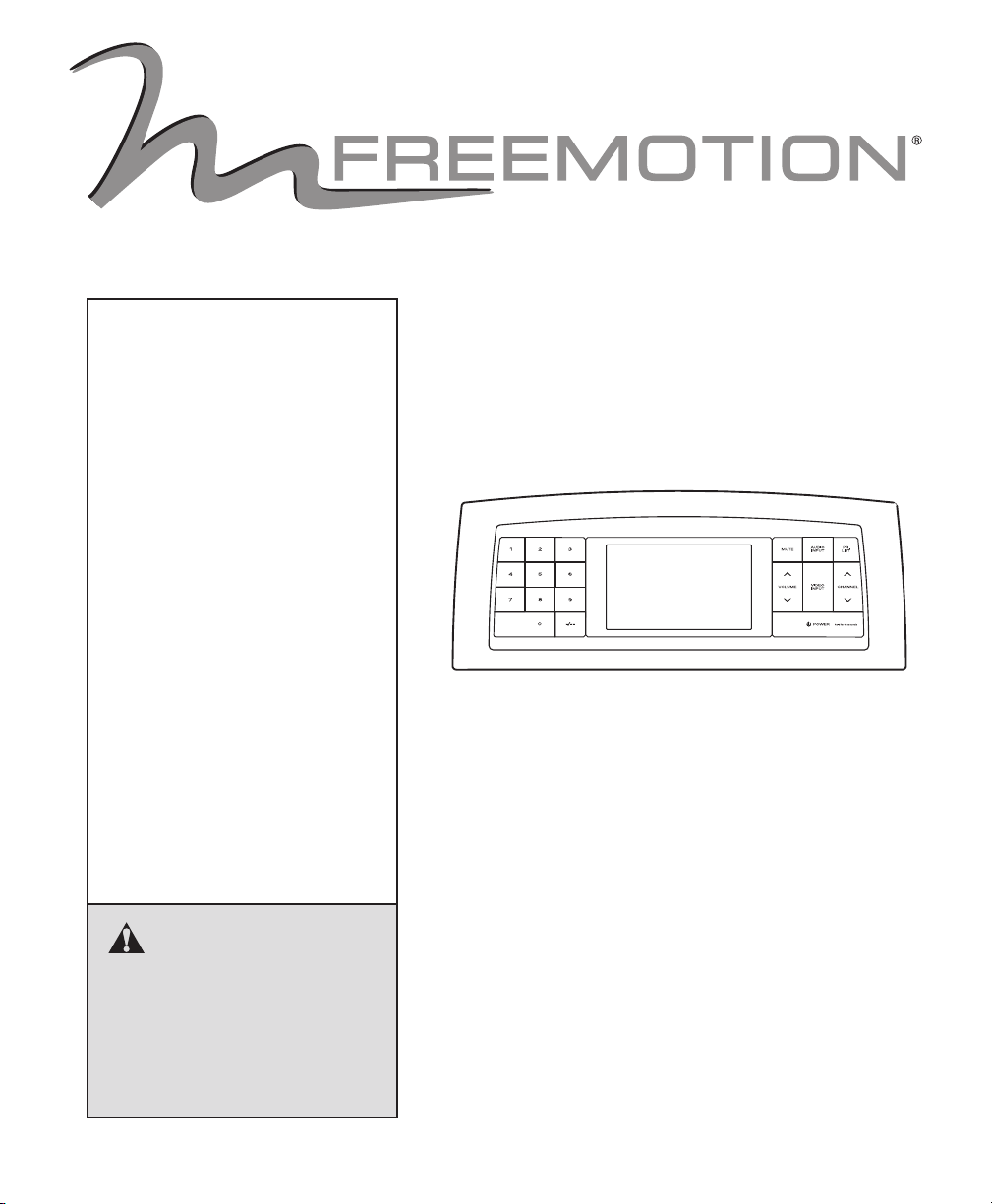
QUESTIONS?
If you have questions, or if
parts are damaged or missing, please see HOW TO
CONTACT CUSTOMER
CARE on the back cover of
this manual.
Digital Personal Television
USERʼS MANUAL
CAUTION
Read all precautions and
instructions in this manual
before using this equipment.
Keep this manual for future
reference.
www.freemotionfitness.com
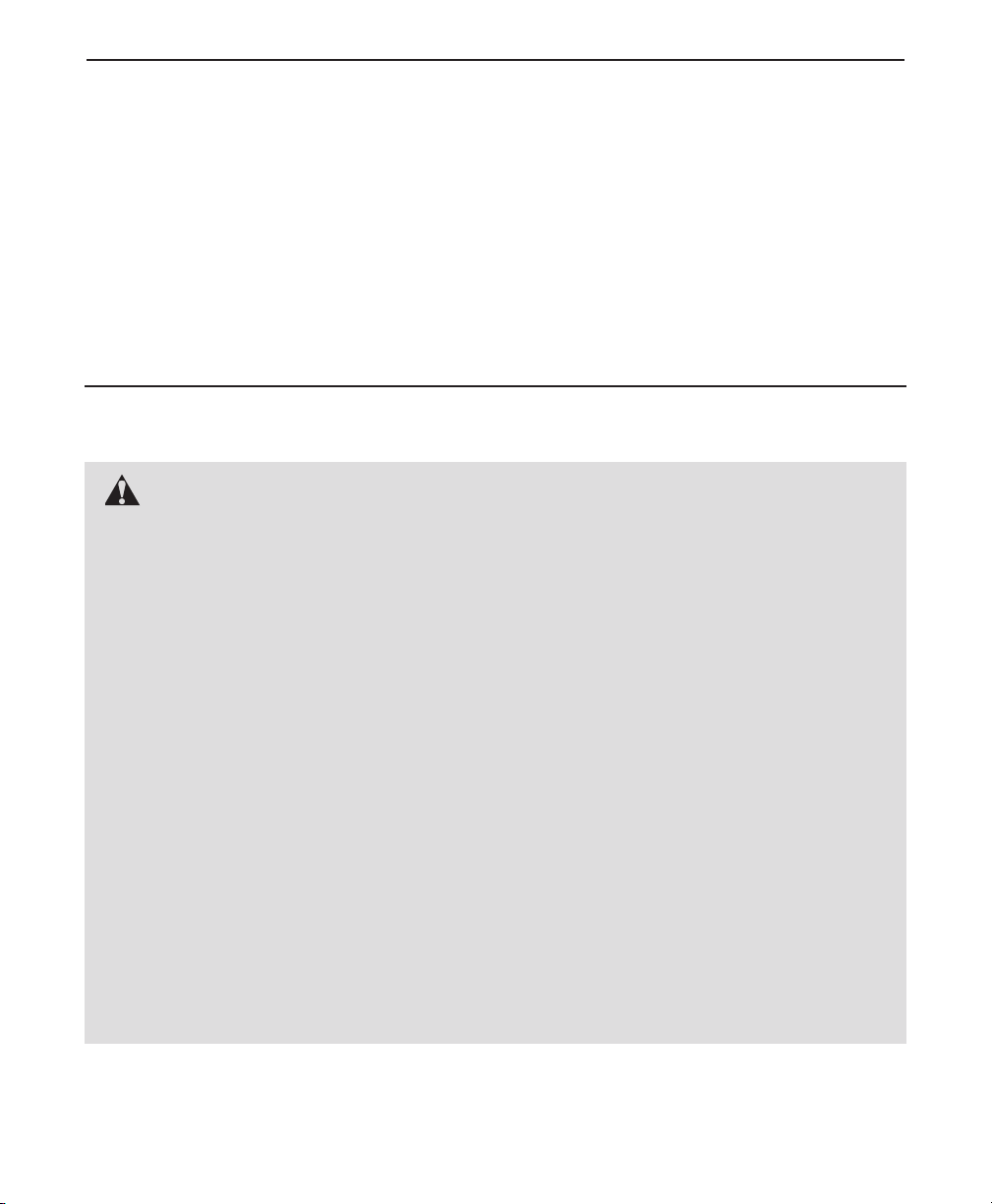
TABLE OF CONTENTS
IMPORTANT PRECAUTIONS . . . . . . . . . . . . . . . . . . . . . . . . . . . . . . . . . . . . . . . . . . . . . . . . . 2
HOW TO ASSEMBLE YOUR TELEVISION . . . . . . . . . . . . . . . . . . . . . . . . . . . . . . . . . . . . . . . 5
HOW TO CONNECT YOUR TELEVISION. . . . . . . . . . . . . . . . . . . . . . . . . . . . . . . . . . . . . . . . 6
HOW TO OPERATE YOUR TELEVISION . . . . . . . . . . . . . . . . . . . . . . . . . . . . . . . . . . . . . . . . 8
MAINTENANCE AND TROUBLESHOOTING . . . . . . . . . . . . . . . . . . . . . . . . . . . . . . . . . . . . 16
LIMITED WARRANTY . . . . . . . . . . . . . . . . . . . . . . . . . . . . . . . . . . . . . . . . . . . . . . . . . . . . . . 19
HOW TO CONTACT CUSTOMER CARE . . . . . . . . . . . . . . . . . . . . . . . . . . . . . . . . Back Cover
IMPORTANT PRECAUTIONS
WARNING: To reduce the risk of serious injury, read all important pre-
cautions and instructions in this manual before using your digital personal television. Hotel Fitness and FreeMotion Fitness assume no responsibility for personal
injury or property damage sustained by or through the use of this product.
1. Before beginning any exercise program, consult your physician. This
is especially important for persons
over age 35 or persons with preexisting health problems.
2. It is the responsibility of the owner
to ensure that all users of the personal television are adequately
informed of all warnings and precautions.
3. Use the personal television only as
described in this manual and in the
exercise equipment userʼs manual.
4. Keep the personal television away
from moisture and dust. Do not use
HOTEL FITNESS is a registered trademark of Hotel Fitness Club, Inc.
FREEMOTION is a registered trademark of ICON IP, Inc.
the personal television in a garage
or covered patio or near water.
5. Keep children under age 12 away
from the personal television at all
times.
6. Never insert or drop any object into
any opening on the personal television.
7. To reduce the risk of electric shock,
do not remove the cover or the back
of the personal television. There are
no user serviceable parts inside.
Refer servicing to qualified service
personnel.
2

8. Do not store the television in temperatures below -40° F (-40° C) or
above 140° F (60° C). Do not operate the television in temperatures
below 23° F (-5° C) or above 90° F
(35° C).
9. To protect the exercise equipment
and television during lightning
storms, unplug the power cord from
the wall outlet and disconnect the
cable system. This will prevent damage due to lightning and power line
surges.
10. If an outside antenna or cable system is connected, make sure that
the antenna or cable system is
grounded to provide some protection against voltage surges and
built-up static charges. Section 810
of the National Electrical Code,
ANSI/NFPA No. 70-1984, provides
information with respect to proper
grounding of the mast and supporting structure, grounding of the leadin wire to an antenna discharge unit,
size of grounding conductors, location of antenna discharge unit, connection to grounding electrodes,
and requirements for the grounding
electrode.
11. An outside antenna system should
not be located in the vicinity of overhead power lines or other electric
light or power circuits, or where it
can fall into such power lines or circuits. When installing an outside
antenna system, extreme care
should be taken to keep from touch-
ing such power lines or circuits, as
contact with them might be fatal.
12. Upon completion of any service or
repairs to the treadmill, incline trainer, or the television, ask the service
technician to perform safety checks
to confirm that the unit is in proper
operating condition.
2
• Use No. 10 AWG (5.3 mm
) copper,
No. 8 AWG (8.4 mm2) aluminum,
No. 17 AWG (1.0 mm2) copper-clad
steel or bronze wire, or larger as a
ground wire.
• Secure an antenna lead-in and
ground wires to the house with
stand-off insulators spaced from 4
to 6 feet (1.22 to 1.83 m) apart.
• Mount an antenna discharge unit
as close as possible to where the
lead-in enters the house.
• Use a jumper wire not smaller
than No. 6 AWG (13. 3 mm2) copper, or the equivalent when a separate antenna-grounding electrode is used. See NEC Section
810-21 (j).
Note to CATV system installer: This
reminder is provided to call the CATV
system installerʼs attention to Article
820-40 of the NEC that provides guidelines for proper grounding and, in particular, specifies that the cable ground
shall be connected to the grounding
system of the building, as close to the
point of cable entry as practical.
3
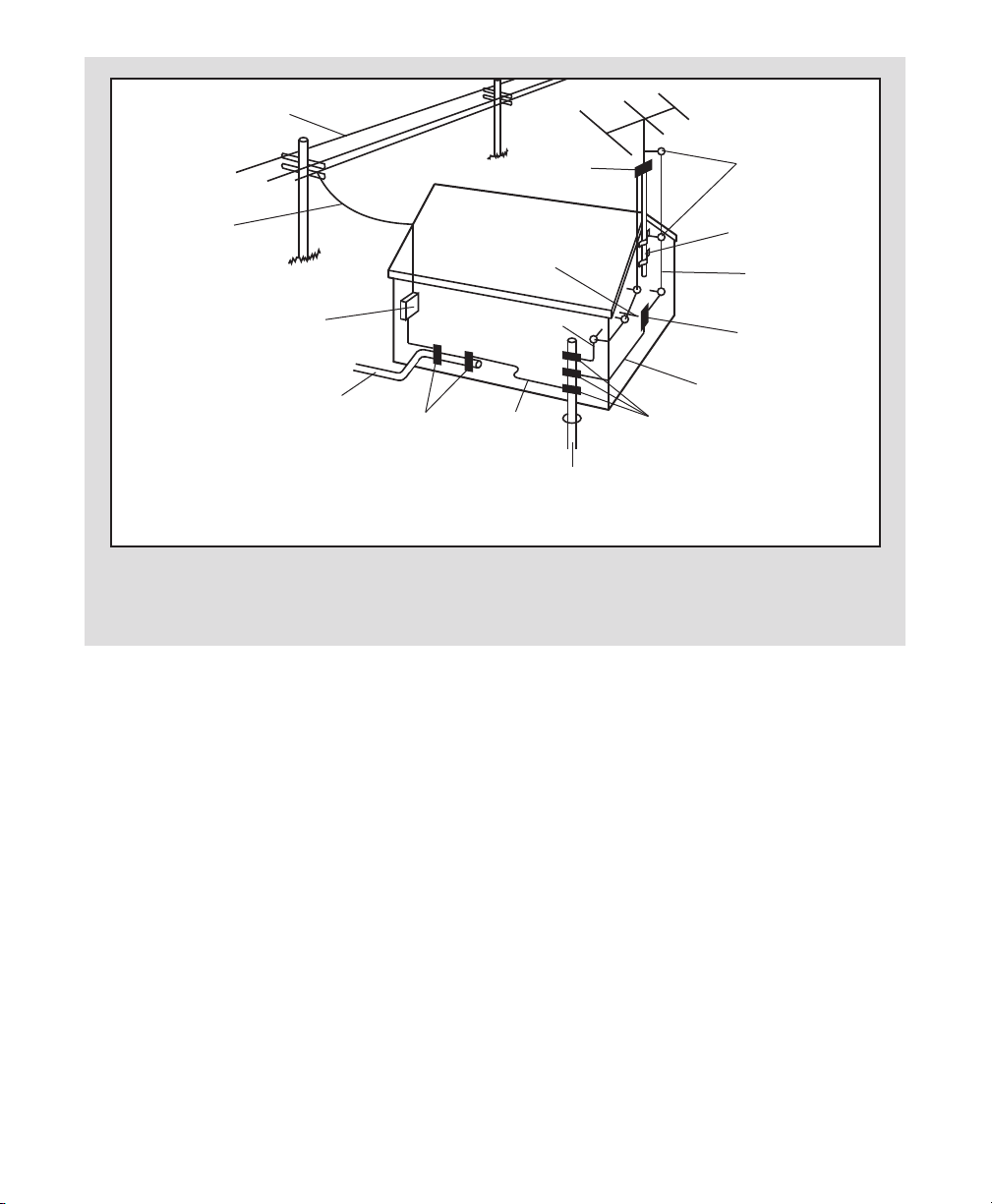
Power Lines
Service
Entrance
Conductors
Service
Entrance
Equipment
Power Service Grounding
Electrode System (e.g.
Interior Metal Water Pipe)
SAVE THESE INSTRUCTIONS
Ground
Clamp
To External Antenna
Terminal of Equipment
Ground
Wire
Ground
Clamps
Optional Antenna Grounding Electrode Driven
8 Feet (2.44 m) Into The Earth (If Required By
Local Codes). See NEC Section 810–21 (f).
Bonding
Jumper
Ground
Clamps
Standoff
Insulators
Mast
Antenna
Lead-in Wire
Antenna
Discharge Unit
Ground Wire
4
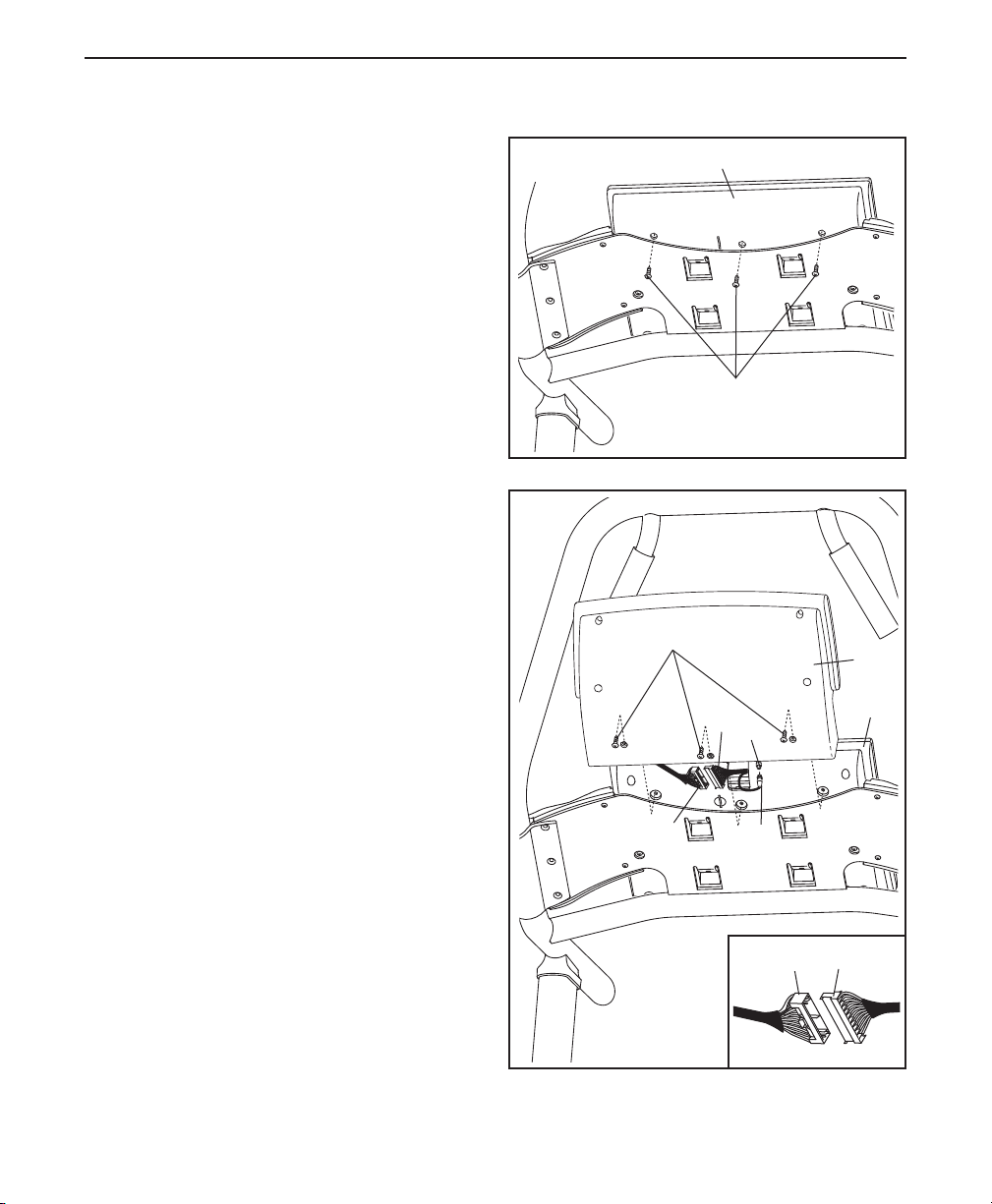
HOW TO ASSEMBLE YOUR TELEVISION
1. Remove the three Screws (A) from the
Console Cover (B) on your treadmill or
incline trainer. Discard the Console
Cover. Do not discard the Screws.
2. Have a second person hold the TV
Console (C) near the Console Back (D).
Connect the TV Cable (E) in the TV
Console to the TV Cable (F) in the
Console Back.
Connect the Wire Harness (G) in the
TV Console (C) to the Wire Harness (H)
in the Console Back (D). See the inset
drawing. The connectors should
slide easily and snap into place. If
they do not, turn one connector and try
again. IF THE CONNECTORS ARE
NOT INSERTED PROPERLY, THE
CONSOLE MAY BE DAMAGED
WHEN THE POWER IS TURNED ON.
1
2
B
A
A
C
H
E
G
F
D
Attach the TV Console (C) to the
Console Back (D) with the three Screws
(A) that you removed in step 1. Be
careful not to pinch the wires.
H
G
5
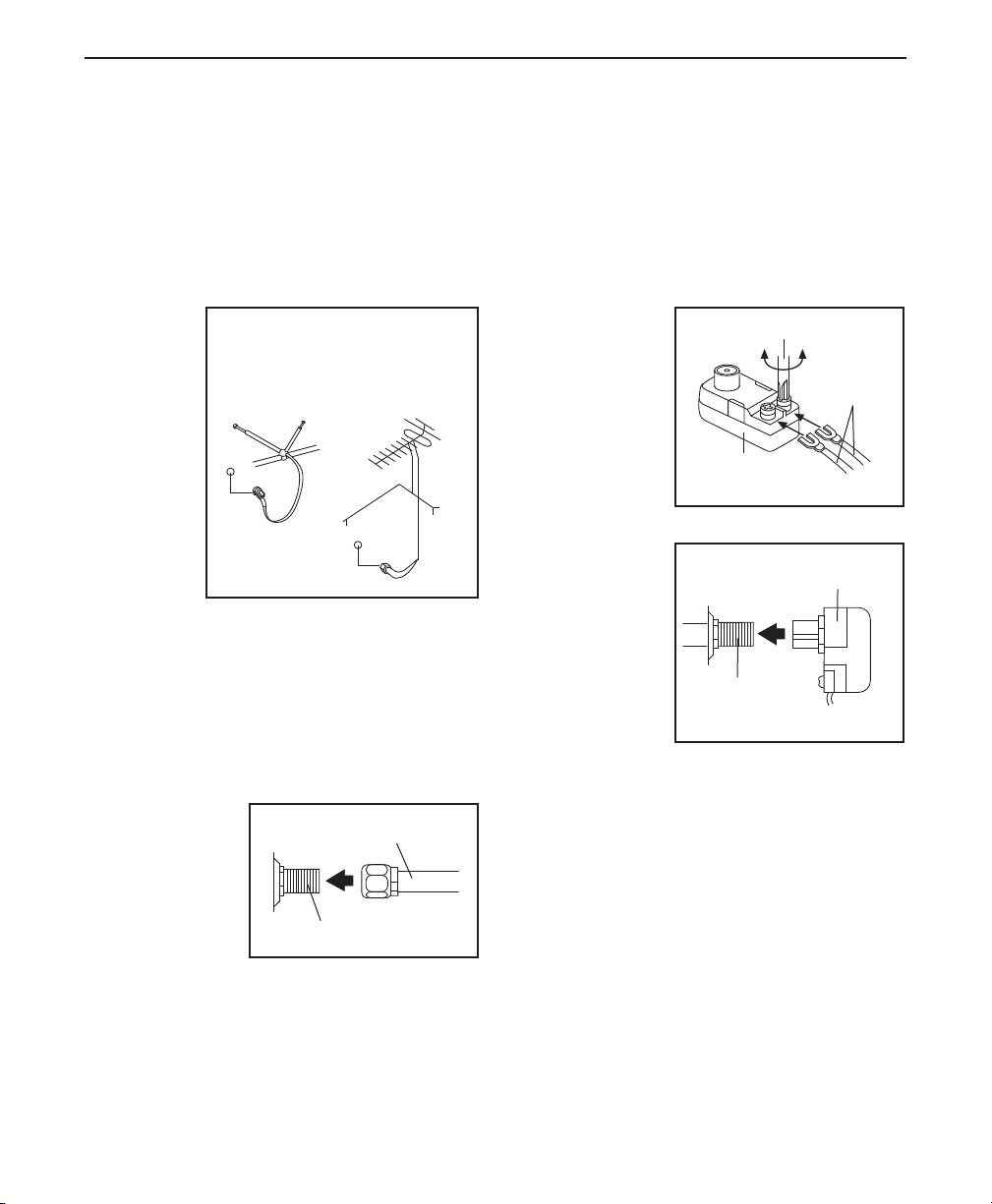
HOW TO CONNECT YOUR TELEVISION
Before operating the television, you must connect an antenna or a 75 ohm CATV cable
to the 75 ohm terminal on the treadmill or incline trainer or an RCA component video
cable to the audio/video input jack. No antenna, adapter, CATV cable, or RCA component
video cable is included.
HOW TO CONNECT AN ANTENNA
Place an
indoor
antenna or
an outdoor
combination
VHF/UHF
antenna in
the
desired
location.
Outdoor
antennas
are subject to weathering that can reduce signal
quality. Inspect your outdoor antenna and
the lead-in wiring before connecting the
antenna.
75 Ohm CATV Cable
1. Connect
the 75 ohm
CATV cable
from the
antenna to
the 75 ohm
terminal on
the front of
the treadmill or incline trainer near the
floor.
Indoor
Antenna
75 Ohm CATV Cable
75 Ohm Terminal
Outdoor
Combination
VHF/UHF
Antenna
300 Ohm Flat Wire
1. Connect
the 300
ohm flat
wire from
the antenna to a 300
ohm to 75
ohm
adapter.
2. Connect the
300 ohm to
75 ohm
adapter to
the 75 ohm
terminal on
the front of
the treadmill
or incline
trainer near
the floor.
Note: Due to an FCC requirement, analog
signals may no longer be broadcast over the
air after June 12, 2009. If you wish to view
television signals through an antenna after
that date, you must have an antenna capable of receiving digital signals or a digital
converter box. Cable television will not be
affected.
Screwdriver
300
Ohm Flat
Wire
300 to 75
Ohm Adapter
300 to 75 Ohm Adapter
75 Ohm
Terminal
6
