Health o meter HDM570-07, HDM561-60 Owner's Manual
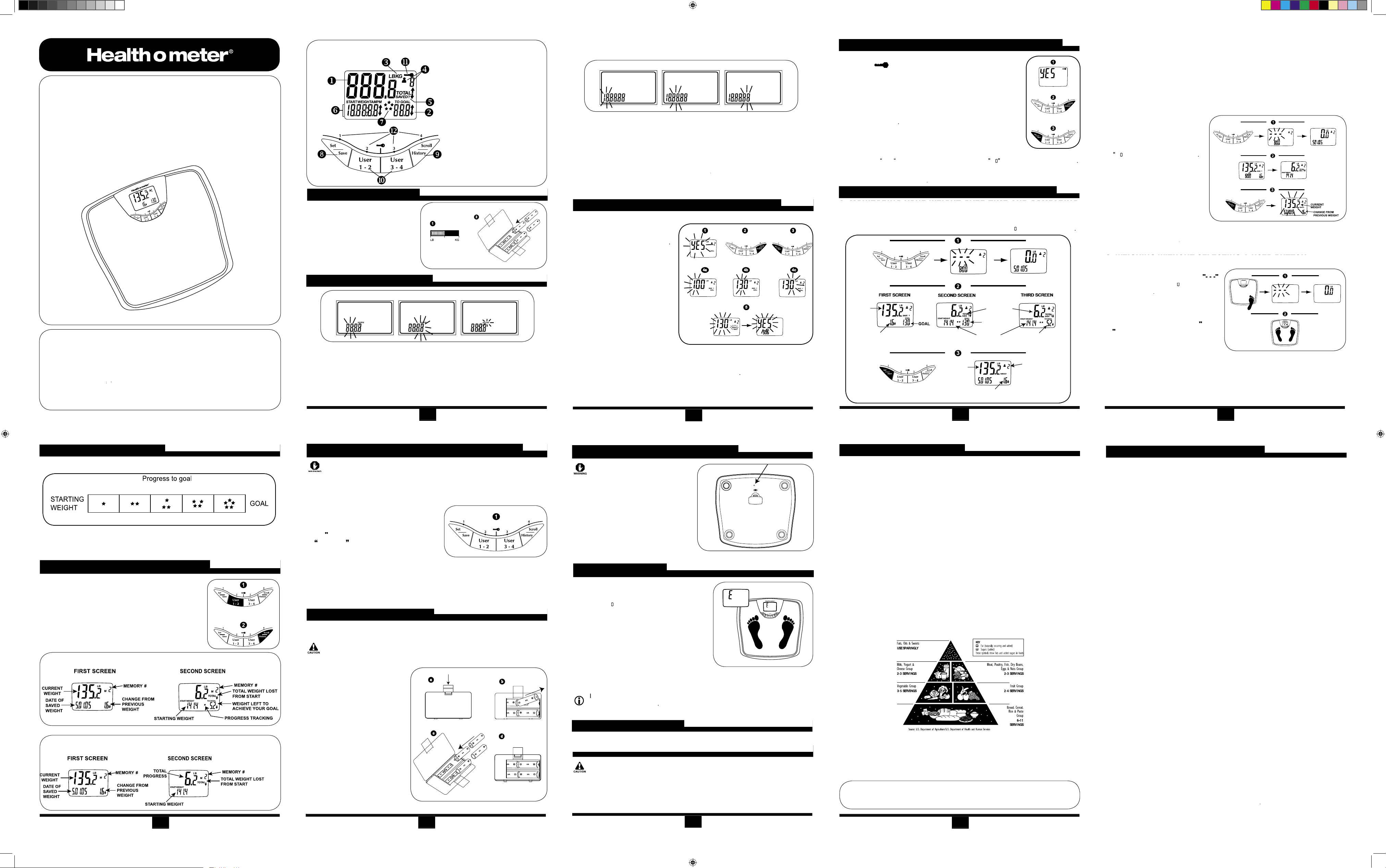
Health and fitness isn’t just about counting calories and cutting fat out of your diet. It is about a balanced
combination of eating right and exercising: neither dieting nor exercising alone will give you the kind of
results you get when they are used together. To achieve a healthy lifestyle, you must set realistic fitness
goals and reduce the number of calories you take in, regardless of whether they come from foods high
in protein, carbohydrates, etc.
When you go on a diet, you may lose weight, but you’ll also lose beneficial muscle and bone tissue.
where you enjoy rigorous exercise.
8. Press or hold down the
button to choose the desired
9. Press the
button.
button to choose the desired DAY.
button.
button to choose the desired YEAR.
button. You have setup time and date.
1. Hold down the
button until the HOUR starts blinking.
button to choose the desired HOUR.
3. Press the
button. MINUTES will start blinking.
4. Press or hold down the
button to choose the desired
5. Press the
button. "AM" or "PM" will start blinking.
1. Weight Readout
2. Goal and difference in weight
weight
3. Unit of Measure: Pounds (LB)
4. User number and memory
5. Information ready to be saved
6. Time/Date start weight and
7. Progress tracking stars
8. SET/SAVE button
9. SCROLL/HISTORY button
WEIGHT TRACKING
weight changes and compare it to your personal goal. It stores personal
®
®
weight tracking scale can help you in achieving
weight over time.
These materials are not intended to replace advice from your doctor or fitness professional. Please
weight loss will vary.
warranty. This warranty is valid for the original retail purchaser from the date of initial retail
What are the limits on Sunbeam's Liability?
© 2005 Sunbeam Products, Inc. All rights reserved. Health o meter
®
®
is a trademark of Sunbeam
ADJUSTING TIME AND DATE).
Weight exceeding the capacity (380 lb/172 kg) may damage your
b
c
d
a
YOUR HEALTHY LIFESTYLE
REPLACING THE BATTERIES
FIRST TIME SETUP
to be reset.
button and then press the
button (if you are User 1 or User
button (if you are User
RESETTING AN INDIVIDUAL USER’S HISTORY DATA
button to scroll down
REVIEWING SAVED RECORDS (HISTORY)
PROGRAMMING/RESETTING YOUR WEIGHT GOAL
ADJUSTING TIME AND DATE
5 YEAR LIMITED WARRANTY
2
31
20+ % 40+ % 60+ % 80+ % 100 %
TRACKING YOUR PROGRESS
incorrectly.
TROUBLESHOOTING
5
6
7
A. MONITORING YOUR WEIGHT OVER TIME AND COMPARING
buttons to select a user. The display will show
or
USING YOUR WEIGHT TRACKING SCALE
CHANGE FROM PREVIOUS
SAVED WEIGHT
CURRENT
WEIGHT
CHANGE FROM PREVIOUS
SAVED WEIGHT
GOAL
STARTING WEIGHT
TOTAL
PROGRESS
WEIGHT LEFT T
O
ACHIEVE YOUR GOAL
CURRENT
WEIGHT
USER #
will automatically turn off.
button to save your reading.
or
button to save your reading.
or
weight evenly over the entire scale
several times for approximately 3
button to save it.
6. Press the
button to choose "AM" or "PM".
7. Press the
button. Now your clock is set.
is displayed.
or
You can set a goal (by
button to
YES
button to store it.
twice
will start blinking along with the key icon. (This is optional).
All data will be lost. Erased
Using a pin, press and hold the button
lb kg
COMPLETELY RESETTING THE SCALE
4
CARING FOR YOUR SCALE
8
1
2
PROGRAMMING / RESETTING THE PRIVACY CODE
Y
and
will be shown on the display.
button to select yes or no.
You can set a privacy code (by selecting
is chosen, enter your desired 3 number code and
Each digit is set separately, until you have programmed
will flash saved twice,
with either
or
will have to be e
5
2
4b
3
4c
1
4a
HDM561.indd 1 2/23/2005 1:33:47 PM
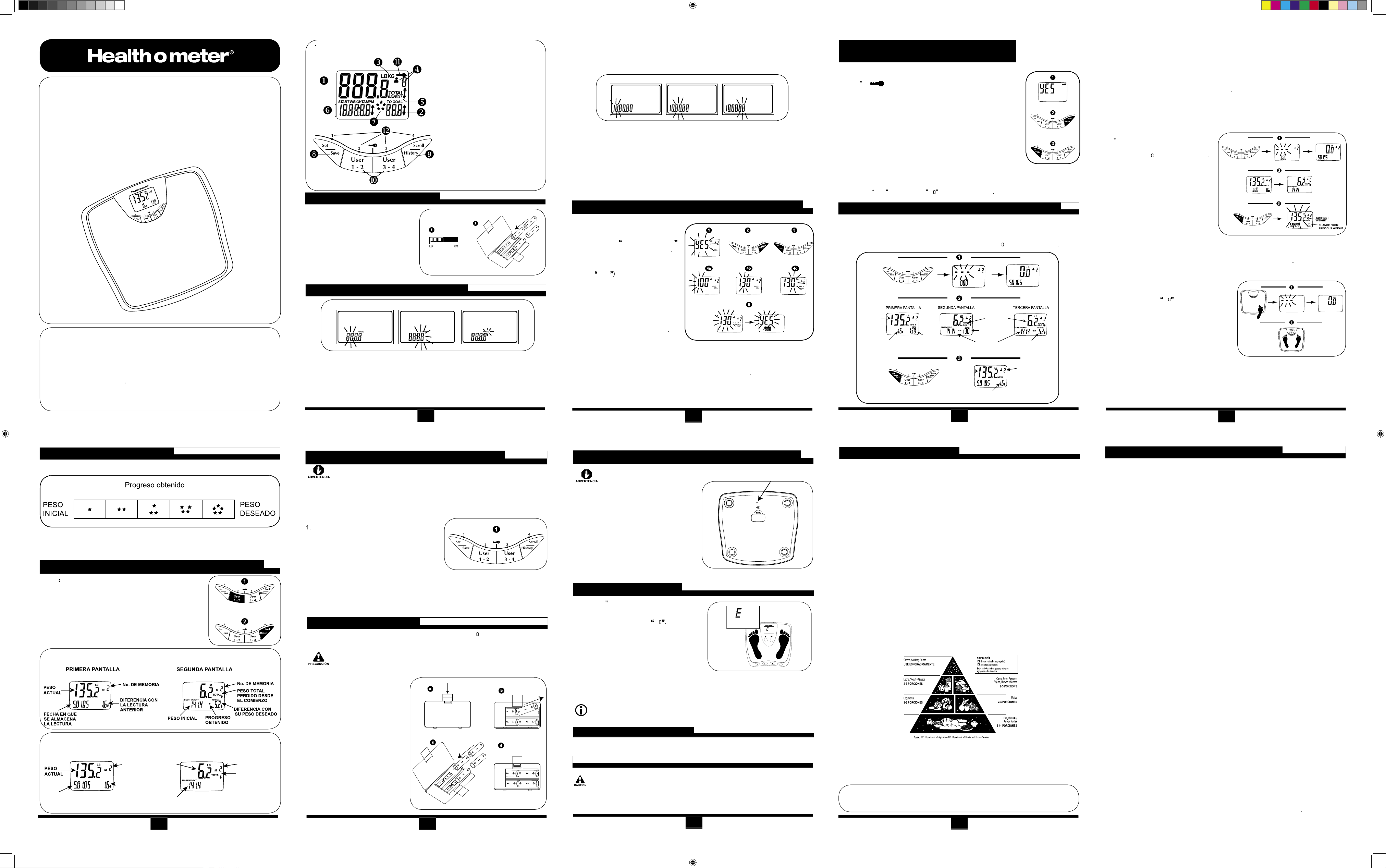
hasta que la hora comience a titilar.
2. Pulse ó mantenga presionado el botón
para seleccionar la
3. Pulse el botón
para guardar.
4
para seleccionar los
Al retirar las pilas, no se pierde la información almacenada.
la esquina inferior de
la plataforma
con
ó
donde desea guardar su información.
para almacenar la información.
No es el objetivo de este material el reemplazar los consejos de su médico o entrenador.
1. Indicador de Peso
2. Peso deseado y Diferencia en
3. Unidad de Medida: Libras (LB) ó
4. Número del Usuario e indicador
5. Información lista para ser
6. Fecha/Hora, peso Inicial
7. Indicador del progreso obtenido
8. Botón SET/SAVE
9. Botón SCROLL/HISTORY
Además, puede llevar este registro para 4 usuarios diferentes.
®
®
con monitoreo de peso le puede ayudar a
CONFIGURACIÓN INICIAL
PROGRAMACIÓN DE HORA Y FECHA
puede programar el peso
YES
ó solamente
YES
su
para alma-
dos veces
programar su peso deseado, la balanza le pedirá que
YES
junto con el ícono de privacidad.
PROGRAMANDO Y REPROGRAMANDO SU PESO DESEADO
5. Pulse el botón
para guardar.
6. Pulse el botón
para seleccionar "AM" ó "PM".
7. Pulse el botón
para guardar la información del reloj. Ahora su reloj
8. Pulse ó mantenga presionado el botón
para seleccionar el
9. Pulse el botón
para guardar.
para seleccionar el
para guardar.
para seleccionar el
AÑO deseado.
para guardar.
para ver los
REGISTRANDO SU PROGRESO
REEMPLAZO DE LAS PILAS
UNA VIDA SALUDABLE
GARANTÍA LIMITADA DE 5 AÑOS
Actos de Dios, tales como incendio, inundación, huracanes y tornados.
Algunas provincias, estados o jurisdicciones no permiten la exclusión o la limitación de
jurisdicción.
© 2005 Sunbeam Products, Inc. Todos los derechos reservados. Health o meter
®
®
es una marca
CORRECCIÓN DE FALLAS
REVISIÓN DE REGISTROS ALMACENADOS (HISTORIA)
Asegúrese que la balanza esté apagada.
ELIMINACIÓN TOTAL DE LA MEMORIA DE LA BALANZA
Antes de eliminar los registros de la memoria, ASEGÚRESE DE QUE
y, ya sea, el botón
(si es
(si es Usuario 3 ó Usuario 4).
ELIMINACIÓN DEL HISTORIAL DE UN USUARIO
20+ % 40+ % 60+ % 80+ % 100 %
2
31
5
7
8
SEGUNDA PANTALLAPRIMERA PANTALLA
No. DE MEMORIA
PESO TOTAL
PERDIDO DESDE
EL COMIENZO
PESO INICIAL
PROGRESO
TOTA
L
No. DE
MEMORIA
FECHA EN QUE
SE ALMACENA
LA LECTURA
DIFERENCIA CON
LA LECTURA
ANTERIOR
6
CUIDADO DE LA BALANZA
AJUSTE DE FECHA
AJUSTE DE HORA
Si la cla
para almacenar su información.
Si la clave de privacidad fue
AVE”
para guardar la información.
4
1
2
5
2
4b
3
4c
1
4a
Yes
y
se mostrarán en la pantalla.
para seleccionar
YES ó NO.
Se puede programar la clave de privacidad
YES
titilarán dos veces.
ó
PROGRAMANDO Y REPROGRAMANDO
LA CLAVE DE PRIVACIDAD
A. MONITOREO DEL PESO A LO LARGO DEL TIEMPO Y
Presione un botón
para seleccionar al usuario deseado. La pantalla mostrará
ó
USO DE LA BALANZA CON REGISTRO DEL PESO
PESO
DESEAD
O
PESO INICIAL
PROGRESO
TOTA
L
DIFERENCIA
CON SU PESO
DESEAD
O
PESO
DESEAD
O
No. DE USUARIO
DIFERENCIA CON LA
LECTURA ANTERIOR
DIFERENCIA CON LA
LECTURA ANTERIO
R
PESO
ACTUAL
PESO
ACTUAL
lb kg
b
c
d
a
HDM561.indd 2 2/23/2005 1:35:03 PM
