Head HE-103 User Manual
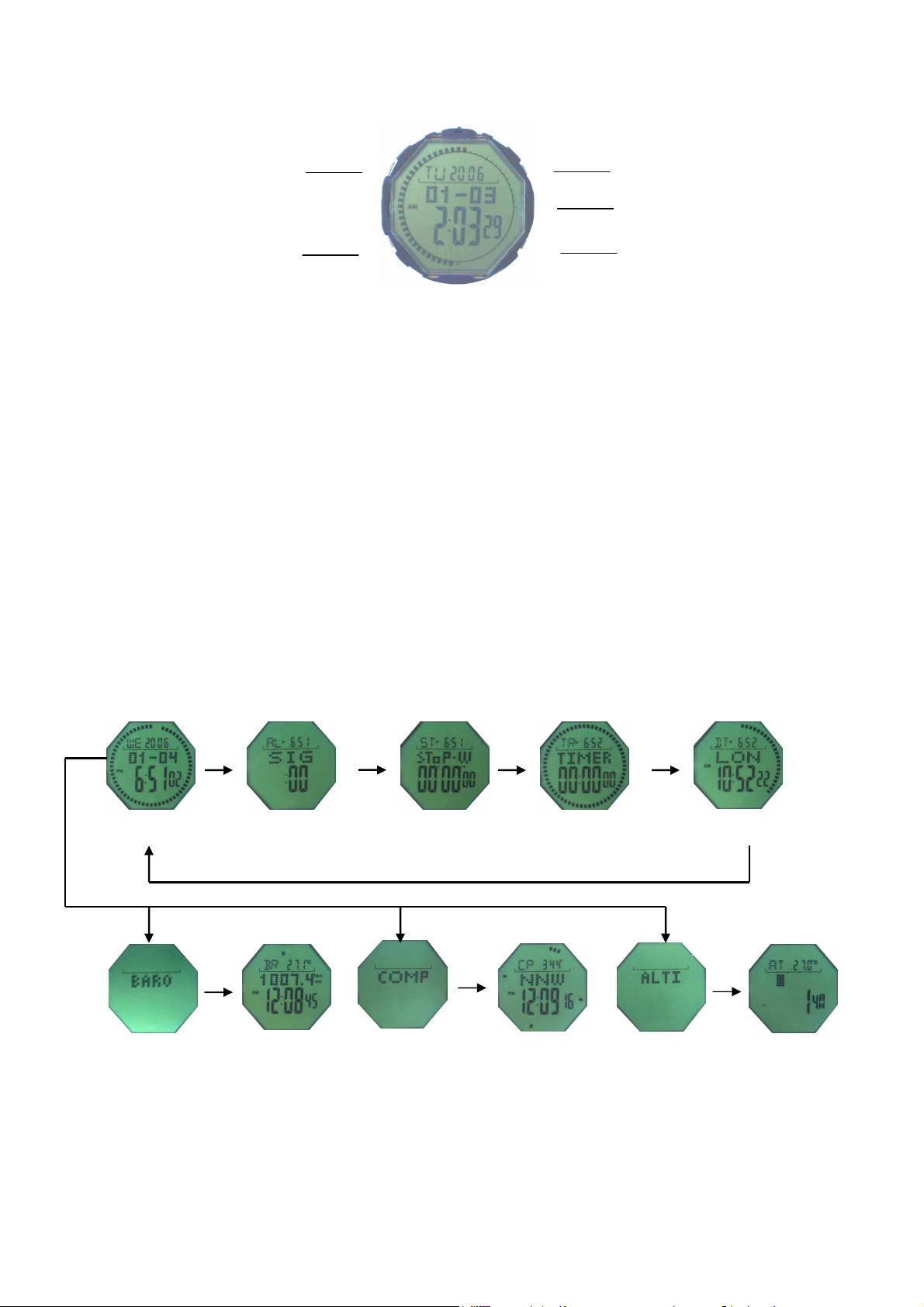
C key
E key
SET /LIGHT(
A key
B key
D key
(
((
))))
((((
))))
UP/BARO
((((
MODE(
A. Features
Hour, minute, second, year, month, date and week day display, year range is 2000 ~ 2099.
5 groups of alarm functions: one with snooze feature, four ring on specified date.
Chime on every hour
Stopwatch, 99 groups of stopwatch record checking, maximum time-keeping is 23 hours, 59 minutes, 59
seconds.
Counting down, maximum 99: 59: 59
Compass, height, air pressure, temperature, weather forecast, as well as the correction of compass, air
pressure, height and temperature.
12/24 hours format
Universal time, time of 28 cities in the world and daylight saving time (DST) may be displayed.
Contrast of LCD may be set
3 seconds EL backlight
Low voltage prompt
(
((
))))
((((
))))
COMP
))))
DOWN/ALTI
B . Product function modes
B key
Time mode Stopwatch mode Alarm mode
E key D key C key
2 sec
Measurement mode for weather
forecast, temperature, and air pressure
1. Press A key once, EL illuminates for 3 seconds, except for setting mode.
2. Time mode
P
ress B key to enter alarm clock mode.
Press A key once, EL illuminates for 3 seconds; press and hold A key for 2 seconds to enter time setting
mode.
B key B key
Counting down timer
2 sec
Measurement mode
for compass
B key
Universal time mode
B key
2 sec
Measurement mode for
temperature and height
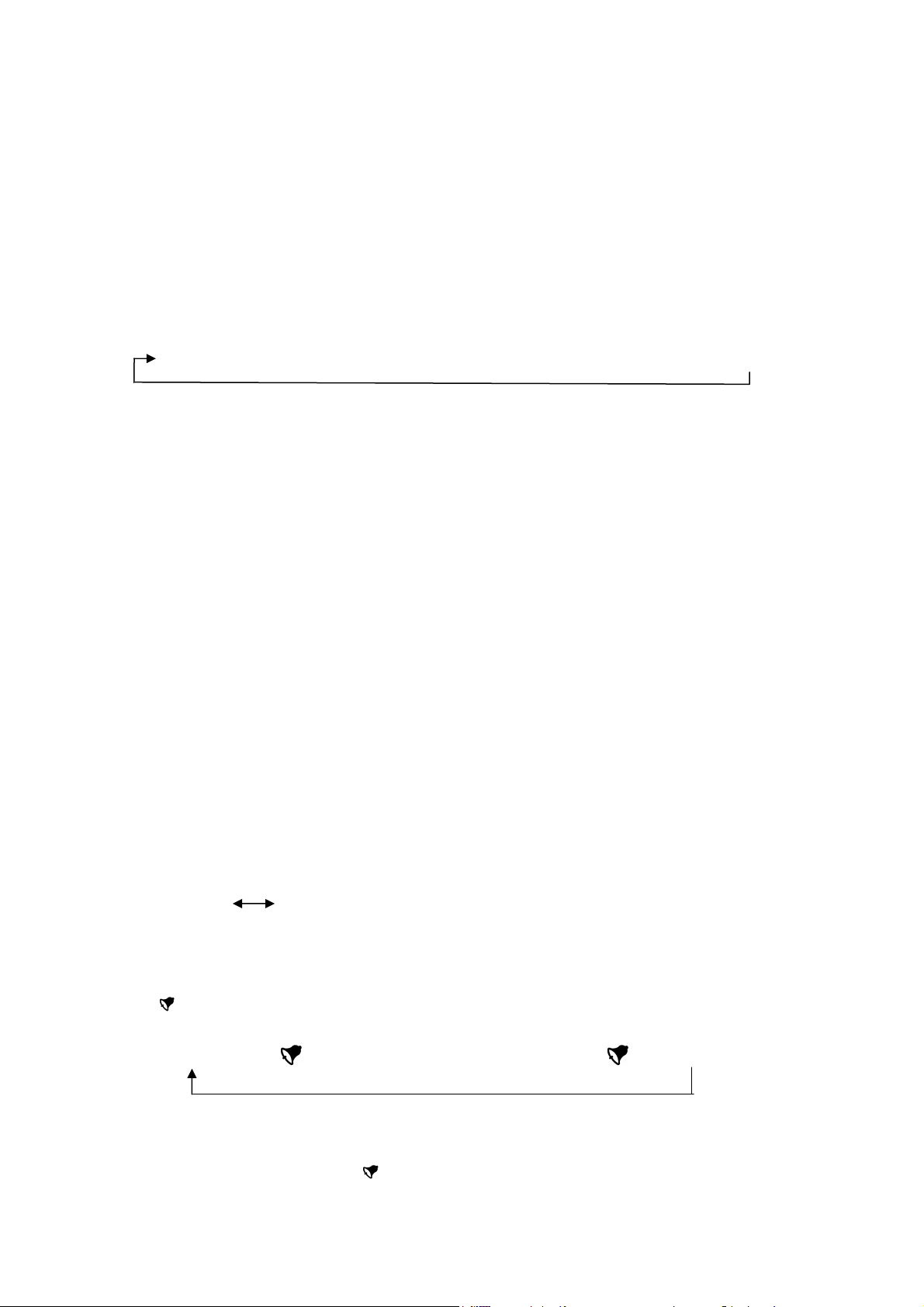
Press E key to enter measurement mode for air pressure, temperature and weather forecast.
Press D key to enter compass measurement mode.
Press C key to enter measurement mode for temperature and height.
Time setting mode
Press and hold A key for 2 seconds to enter time zone setting mode along with a tick sound and blink, it
will exit the setting screen if without any keystroke operation within 1 minute, the current setting value
will be stored.
a).Press B key to step sequentially through the following items (blink) :
3. Alarm tone setting mode
In SIG(Chime on every hour) mode, press E key to turn on or off this function. ‘CHIME’ will display
In the alarm tone mode, press C key to step sequentially through the chime and five alarms: SIG(Chime
In the first alarm ‘AL’ mode, press and hold A key for 2 seconds, the “hour” blink, press B key to
Press E key to increase 1 to the desired item, press and hold E key for 2 seconds to advance quickly.
Press C key to decrease 1 to the desired item, press and hold C key for 2 seconds to decrease quickly.
When the time goes to the alarm time you set, it will ring bell for 20 seconds along with the symbol
Press E key to turn on or turn off this alarm, the first alarm clock is switched in the following order:
Press A key to exit the setting mode.
With the snooze function on, after the alarm ring stop, it will ring 20 seconds every 5 minutes for five
Time zone→DST→second→hour→minute→year→month→date→12/24H→contrast
b).Press E key for 1 increment in the desired setting item, press and hold E key for 2 seconds to advance
quickly.
c).Press C key for 1 descending in the desired setting item, press and hold C key for 2 seconds to
decrease quickly.
d).In second setting, in the range of 30~59 second, press E or C key to return to zero, and add 1 in
minute; in the range of 0~29 second, press E or C key to clear.
e).Daylight saving time (DST) setting, press E or C key to turn on or turn off (OFF. ON). “DST” will
display when DST is activated. No “DST” will display when DST is turned off.
f). When set 12/24-hour format, press E or C key to switch between 12/24 format.
g). When set contrast, press E to increase 1 in the desired item. Press and hold E key for 2 seconds to
increase quickly. Press C key to decrease 1 in the desired item. Press and hold C key for 2 seconds to
decrease quickly. The contrast range is 1~16.
h). When set time zone, press E to adjust time zone up. Press C key to adjust time zone down.
I). Press A key to exit the setting mode.
when turn on, no ‘CHIME’ display when turn off. Press C key to change these five alarms sequentially.
on every hour)→AL→A2→A3→A4→A5
change “ hour minute’.
“ ” blinking.
times, along with the symbol “ ”and “SNZ” blinking. The snooze function apply for this alarm
clock only, not for A2~A5.
Alarm ring“ ”→ring plus snooze“SNZ”→all off“ ”“SNZ”
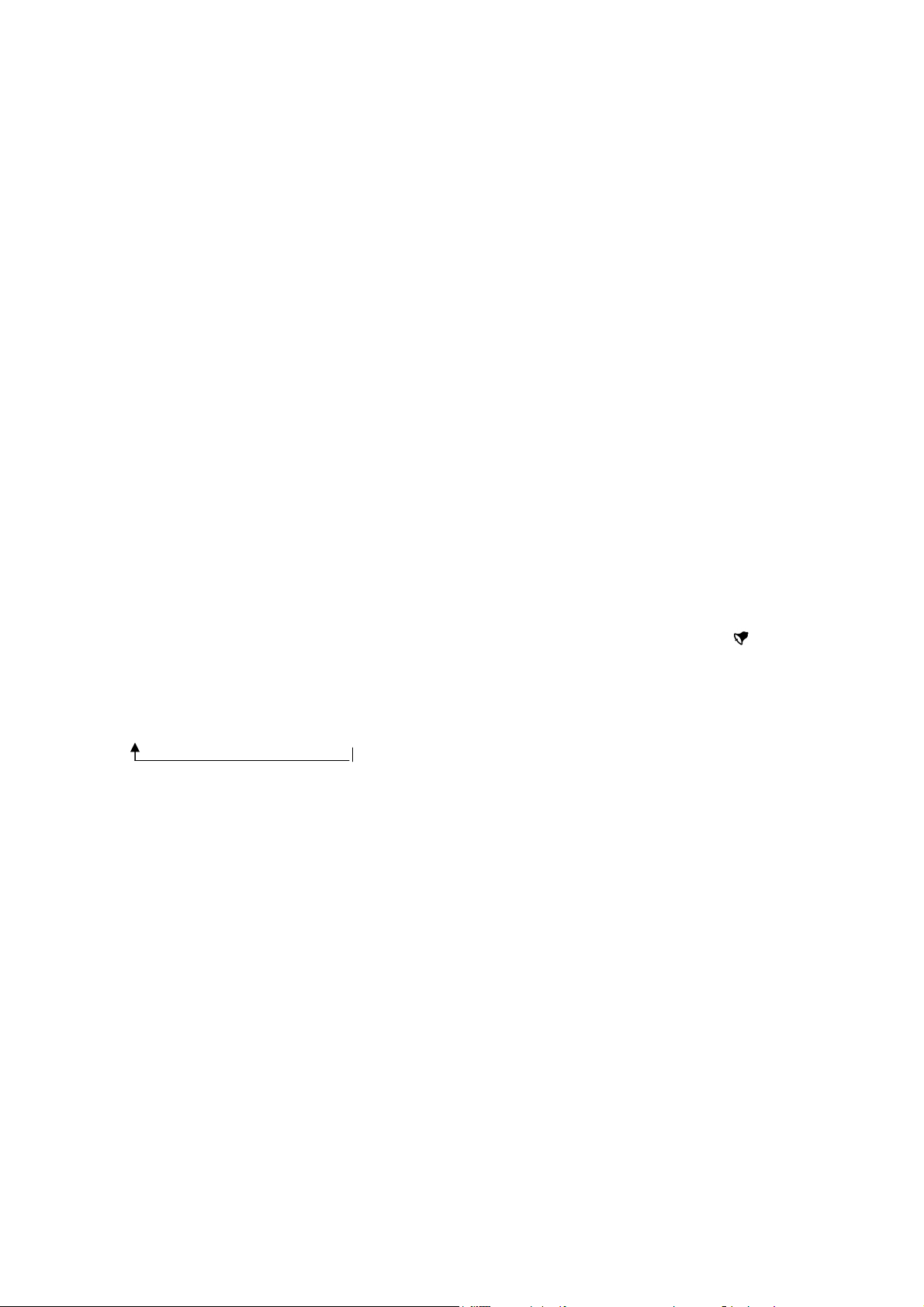
When in the snooze alarm ringing, press C key once to stop. Press C key for a second time to cancel the
snooze ringing. After the bell ring stop, only “SNZ”blink, now press C key once can turn off the snooze
alarm or enter into time or alarm clock setting mode. The snooze alarm can also be turned off, without
“SNZ” blinking.
Press C key to cycle through the 2nd~5th alarm mode (A2~A5). There are 4 combinations for each
alarm mode, as below:
Every day ringing:
a).
Set the Hour and Minute only, the Month and Date set to
Timing ringing:
Ring within the set month:
Ring at the same time each month:
when the time goes to the set time.
a).
Set the Month, Date, Hour and Minute, the bell will ring when the time goes to the specified date and
time.
a).
Set the Month, Hour and Minute only, input
when the time goes to the specified time within the set month.
a). Set the Date, Hour and Minute only, input "----" to the Month location, the bell will ring when the
time goes to the same specified date and time for each month.
"----", so that the bell will ring every day
"----" to the Date location, the bell will ring every day
A2~A5 Alarm setting:
In alarm clock (A2~A5) mode, press E key to turn on or turn off the alarm symbol“ ”, press and
hold A key for 2 seconds to enter alarm clock setting mode. Press B key to change between the
following:
Month→Date→Hour→Minute
Press E key to increase 1 in the desired item, press and hold E key for 2 seconds to advance quickly.
Press C key to decrease 1 in the desired item, press and hold C key for 2 seconds to decrease quickly.
Press A key to exit the setting mode.
Note: The setting methods for the 2nd to 5th alarm clock (A2~A5) are similar.
4.
Stopwatch mode
The maximum timing range of the stopwatch is 23 hours 59 minutes and 59 seconds. When reach the
maximum timing and stop, press C key to reset.
In stopwatch mode, press E key to start or stop the second going. Press C key to reset after the
stopwatch stop.
During stopwatch running, press C key to choose 01~99 groups of LAP.
The record inquiry range is 01~99 groups of LAP.
In LAP mode, press and hold A key for 2 seconds to enter LAP inquiry mode. It will be invalid if
without LAP chosen.
Press E key to check up LAP, press and hold E for 2 seconds to check up quickly.
Press C key to check down LAP, press and hold C for 2 seconds to check down quickly.
Press and hold A key for 2 seconds to exit stopwatch LAP inquiry mode, or pressing B key has the same
function.
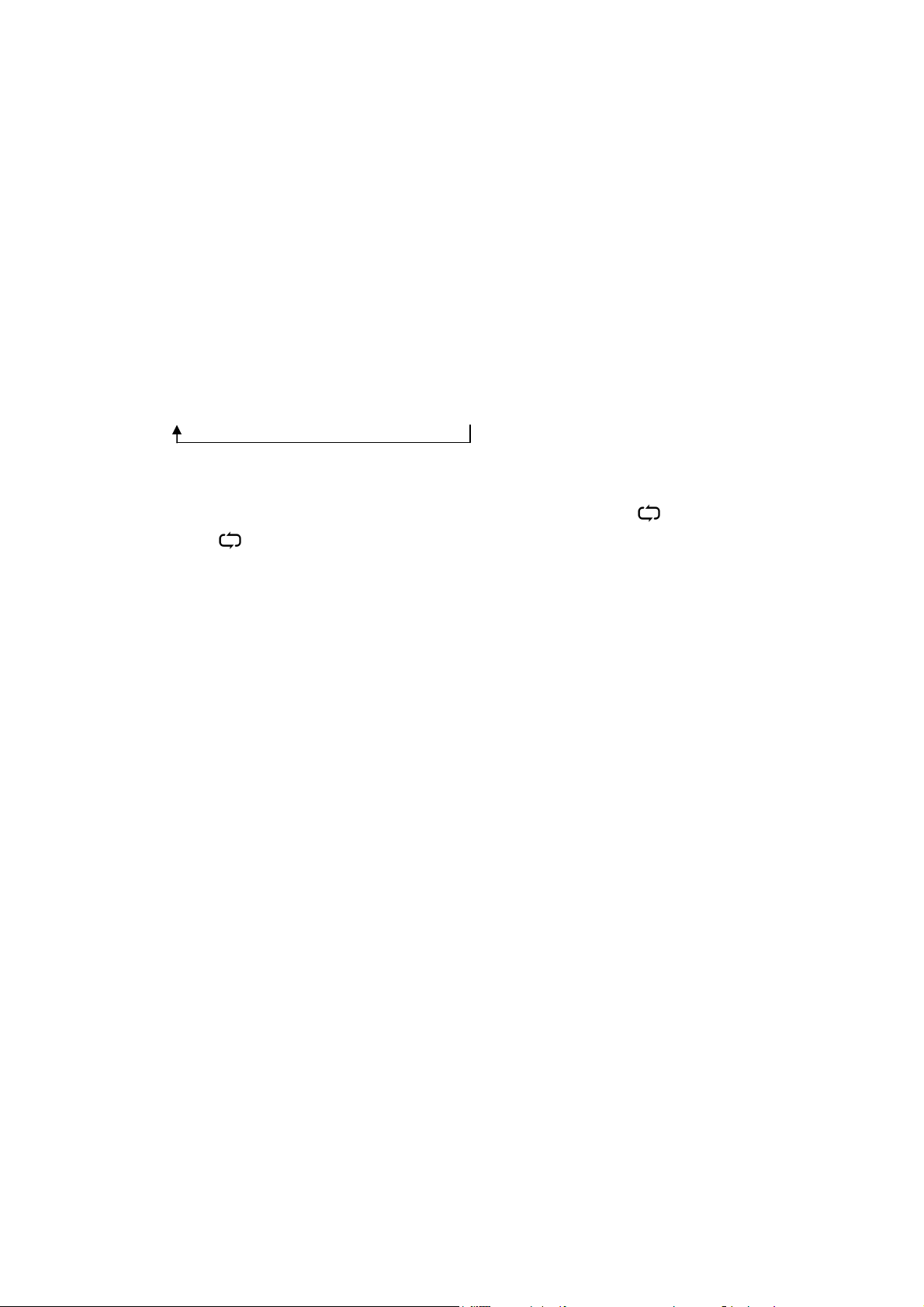
5. Counting down function
The maximum counting down range is: 99 hours, 59 minutes and 59 seconds.
When count down to 0:00 00, the bell will ring for 30 seconds.
This product has circle counting down function. If the circle counting down switch is turned on, when
the counting down is finished, it will return to the original value to count down again. If the circle
counting down switch is turned off, it will change to counting up mode after the counting down is
finished.
Set the counting down timer
a) In the counting down mode, press and hold A key for 2 seconds to enter counting down setting mode.
b) Press B key to select the following items for setting sequentially:
Hour→→→→Minute→→→→Second→→→→Circle setting
c) Press E key to increase 1 in the desired item. Press and hold E key for 2 seconds to advance quickly.
d) Press C key to decrease 1 in the desired item. Press and hold C key for 2 seconds to decrease quickly.
e) Press E or C key to turn on or off the circle counting down function. ‘ ’will display when turned
on, no‘ ’will display when turned off.
f)Press A key to exit.
The use of counting down function
a). Press E key to start counting down.
b).During counting down process, press E key to pause. Press E key again to resume the counting down.
c).To stop counting down completely, press E key to pause, then press C key to return to the initial set
value.
The use of circle counting down
a).Press E key to start counting down.
b).During the counting down process, press E key to pause it. Press E key again to resume the counting
down function.
c).To stop the counting down completely, press E key to pause it, press C key to return to the initial set
value.
d).When count down to zero, it will return to the initial set value automatically and continue with
counting down.
If the counting down timer is not stopped, the timer will count down continually even the it’s menu is
exit.
6. Universal time function
In universal time mode, press A key for 2 seconds to turn on or off Daylight Saving Time. When
“DST” is displayed, it indicates that the DST function is turned on. If no “DST” displayed, it indicates
that the DST function is turned off.
Press E key to check up the time zone and time. Press and hold E key for 2 seconds to check up quickly.
Press C key to check down the time zone and time. Press and hold C key for 2 seconds to check down
quickly.
7. Measurement of air pressure, temperature and weather forecast
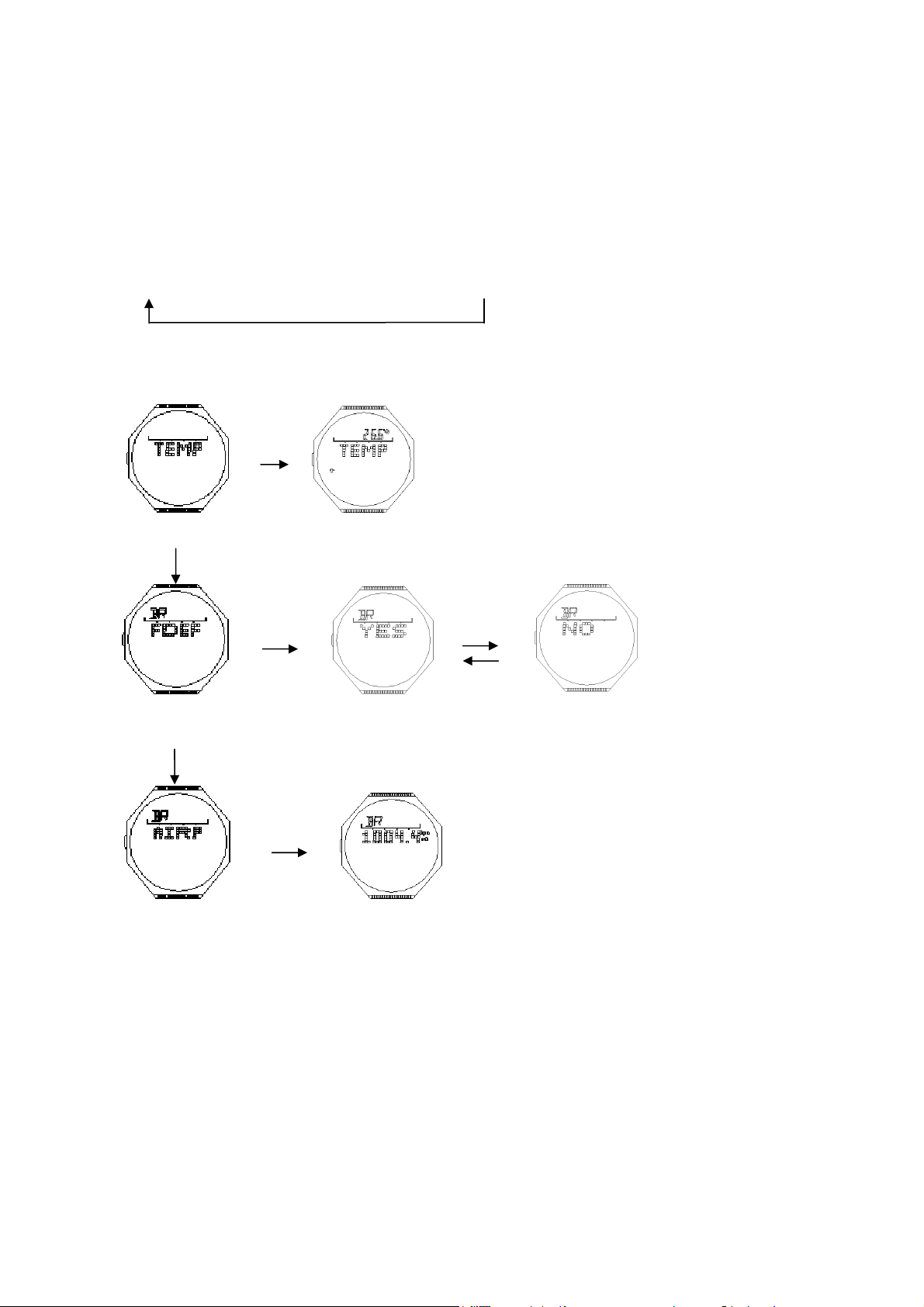
In normal time or measurement mode, press E key to enter the air pressure measurement “BARO”
directly. After displayed “BARO” for about 2 seconds, it will enter the measurement mode of air
℃℃℃℃, hpa/mb→℃
Temperature correction mode
Factory default air pressure mode during the factory default air pressure setting
Input the current air pressure value during current air pressure value inputting
pressure, temperature and weather forecast.
In the measurement mode of air pressure, temperature and weather forecast, press E key for 2 seconds to
switch between units of temperature and air pressure, as below:
→℃, Inhg→℉
→℃→℃
→℉, hpa/mb→℉
→℉→℉
→℉, Inhg
→℉→℉
In the measurement mode of air pressure, temperature and weather forecast, press A key for 2 seconds to
enter the correction mode of air pressure and temperature. Press B key to switch the correction items:
B key
During the setting process, press B key to change.
In temperature correction mode, press E or C key to switch between “+” and “-” temperature.
In temperature correction mode, press B key to select the desired set value with blinking. Press E key to
adjust the desired set item with 1 increment. Press and hold E key for 2 seconds to increase quickly.
In temperature correction mode, press B key to select the desired set value with blinking. Press C key to
adjust the desired set item with 1 descending. Press and hold C key for 2 seconds to decrease quickly.
Factory default air pressure setting:
In factory default air pressure setting mode, press E or C key to switch between “YES” and “NO” for
selecting or not selecting factory default air pressure value(default is 1010.00mb).
Input the current air pressure value mode:
B key
E/C key
during the temperature correction
E/C key E/C key
E/C key
