Page 1

Hayward
ECOMMAND
Automation
Installation Manual
www.haywardnet.com
Page 2
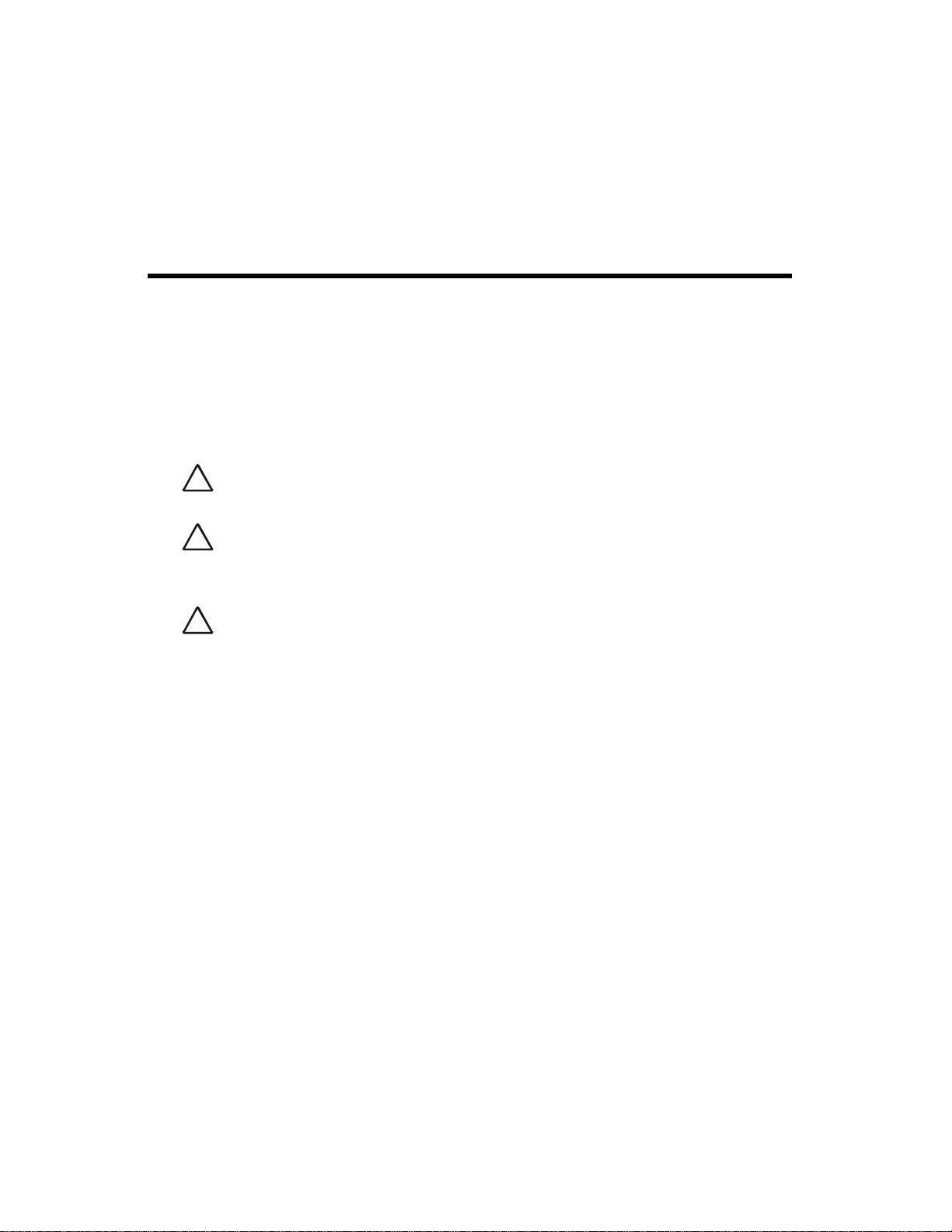
IMPORTANT SAFETY INSTRUCTIONS
When using this electrical equipment, basic safety precautions should always be
followed, including the following:
•
•
•
•
• A green colored terminal marked “Earth Ground” is located inside the wiring
• One bonding lug for US models (two for Canadian models) is provided on the
READ AND FOLLOW ALL INSTRUCTIONS
W ARNING: Disconnect all AC power during installation.
!
W ARNING: Water in excess of 100 degrees Fahrenheit may be
!
hazardous to your health.
W ARNING: To reduce the risk of injury , do not permit children to
!
use this product unless they are closely supervised at all times.
compartment. To reduce the risk of electric shock, this terminal must be
connected to the grounding means provided in the electric supply service
panel with a continuous copper wire equivalent in size to the circuit conductors
supplying the equipment.
external surface. To reduce the risk of electric shock, connect the local
common bonding grid in the area of the swimming pool, spa, or hot tub to
these terminals with an insulated or bare copper conductor not smaller than 8
AWG US / 6 AWG Canada.
• All field installed metal components such as rails, ladders, drains, or other
similar hardware within 3 meters of the pool, spa or hot tub shall be bonded to
the equipment grounding bus with copper conductors not smaller than 8 A WG
US / 6 AWG Canada.
• SAVE THESE INSTRUCTIONS
Page 3

Table of Contents
Introduction Before Y ou Begin................................................................... 1
Installation Step s.................................................................... 2
1. Mounting ECOMMAND Control Center ............................................... 3
Equipment T emperature Sensors........................................................... 3
Optional Wireless Remote Control...................................... 3
Optional V alve Actuators....................................................... 4
2. Plumbing Plumbing Configuration........................................................ 4
3. Electrical Main Service.......................................................................... 6
Wiring Grounding and Bonding........................................................ 6
Circuit Breaker Installation and Wiring......................... ...... 6
General Purpose Outlet........................................................ 6
ECOMMAND Control Power ............................................... 6
High V oltage Pool Equipment.............................................. 7
Low V oltage Wiring............................................................... 8
4. Configuration Configuration Menu............................................................... 13
5. System Startup Before St artup...................................................................... 20
and Checkout Heater Checkout................................................................... 20
Service Mode........................................................................ 21
7. Warranty ECOMMAND Limited Warranty........................................... 24
Page 4

Introduction
Before You Begin
What’s Included
Before attempting to install the ECOMMAND system, check that the following components have been
included in the package:
ECOMMAND Electronics Unit
(2) T emperature sensors with 15 ft. (5m) cable, hose clamp
What’s NOT Included
Some of the additional items that you may need to complete an installation include:
Circuit br eakers
None are included with control—see page 6 and inside of door for suitable breakers
Wire
Wire/conduit for 100A service from main panel to ECOMMAND
Wire/conduit for filter pump and other high voltage loads
Wire for bonding
Miscellaneous
Utility electrical outlet and weatherproof cover (for mounting on side of ECOMMAND)
Mounting hardware (screws, etc.) for mounting ECOMMAND and remote display/keypad
V alves (use standard Hayward, Pentair/Compool, or Jandy valves)
Additional valve actuators
Accessory Products - Order Separately
HPC-RF-KIT Remote Control with required Base Station
GLX-RF-3B Replacement Remote Control for HPC-RF-KIT only
GLX-BASE-RF Replacement Base Station for HPC-RF-KIT
AQL-DIM Light Dimmer Relay
AQL-DC Light Hub
AQL-RELAY -AC-KT AC Relay Kit (connect valve output to high voltage relay output)
AQL-RELAY -DC-KT DC Relay Kit (connect aux1 output to high voltage relay output)
V&A-xx V alve & Actuator (xx=1P (1.5” pos. seal), -2P (2” pos. seal)
GVA-24 Valve Actuator
1 22
Page 5

Installation Step s
Details on each installation step are presented on the following pages:
1. Mounting the equipment (page 3)
ECOMMAND main unit
T emperature sensors
V alve actuator (if applicable)
2. Plumbing (page 4)
General Pool Equipment
3. Electrical W iring (page 6)
Main service
Grounding and bonding
Circuit breakers
ECOMMAND control power
High V oltage pool equipment
Low voltage wiring (temperature sensors, flow switch, etc.)
4. ECOMMAND control configuration (page 13)
5. System Startup and checkout (page 20)
221
Page 6
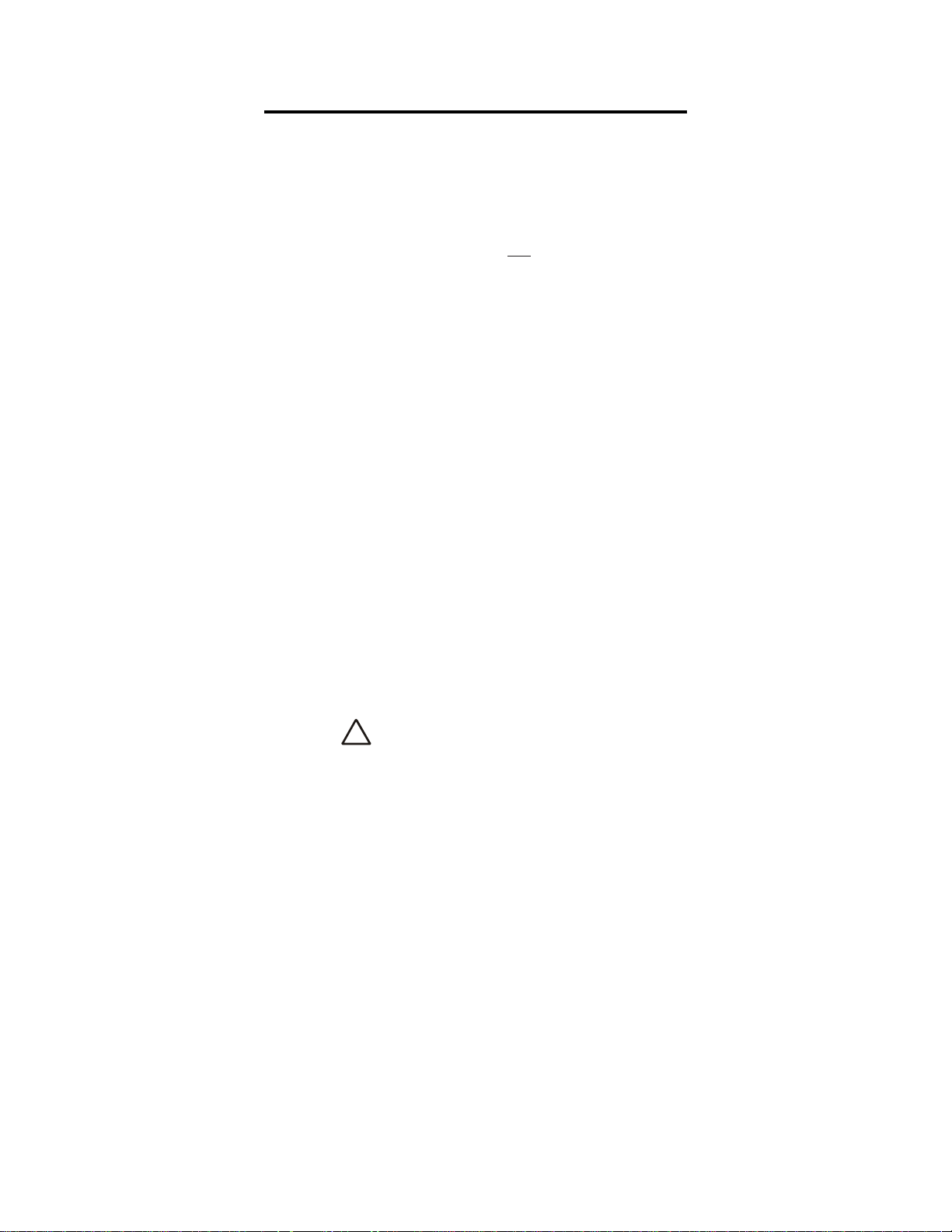
1. Mounting the Equipment
ECOMMAND Control Center
The ECOMMAND is contained in a raintight enclosure that is suitable for outdoor mounting. The control
must be mounted a minimum of 5 ft. (2 meters) horizontal distance from the pool/spa (or more, if local
codes require). The Control Center is designed to mount vertically on a flat surface with the knockouts
facing downward. Because the enclosure also acts as a heat sink (disperses heat from inside the box), it is
important not to block the four sides of the control. Do not mount the ECOMMAND inside a panel or
tightly enclosed area.
When selecting a location, note that the standard cables supplied with the temperature sensors, and valve
actuator (if applicable) are all 15 ft. (5m) long.
Temperature Sensors
T wo sensors are included with the ECOMMAND. A water sensor and an air sensor must be installed at
all times for proper operation. An optional solar sensor is required if the solar function is enabled.
Water Sensor
This sensor is used to measure the pool/spa temperature and is installed in the filtration plumbing after the
filter but before either the solar or conventionally fueled heaters—refer to the plumbing overview diagram.
1. Drill a 3/8” (10mm) diameter hole in the PVC piping and remove all chips and burrs.
2. Insert sensor until O-ring collar sits flush on the hole.
3. Position hose clamp over the sensor and gently tighten until O-ring makes an adequate seal. Do not
overtighten.
4. For maximum temperature accuracy , cover the sensor and 3” (6cm) of pipe on either side with
insulation and white paint.
Air Sensor
Mount the air sensor outdoors. ! IMPORT ANT : Mount the air sensor out of direct sunlight.
Solar Sensor
For solar applications, mount the sensor near the solar collector array so that it is exposed to the same
sunlight as the collectors. Use additional cable (20 A WG) if necessary .
Optional Wireless Remote Control Kit (HPC-RF-KIT)
Hayward offers a wireless remote control kit (HPC-RF-KIT) for the ECOMMAND control. A base
station (AQL2-BASE-RF) and 3 button wireless remote control (GLX-RF-3B) are included in this kit.
The maximum distance between the wireless remote and the base station on the ECOMMAND main
control unit is 400 feet (120m) line of sight or 200 feet (60m) through walls, etc.
Installing the AQL2-BASE-RF Base S tation
This optional base station must be installed if the wireless remote (GLX-RF-3B) is used. T o install the base
station, remove the knockout on the upper left side of the ECOMMAND main control unit, insert the base
station, and then tighten the nut from the inside. For wiring instructions, refer to page 12.
The wireless remote control kit requires the user to run the “T each Wireless” routine in the Settings Menu.
This information can be found in the ECOMMAND Operation Manual.
3
Page 7
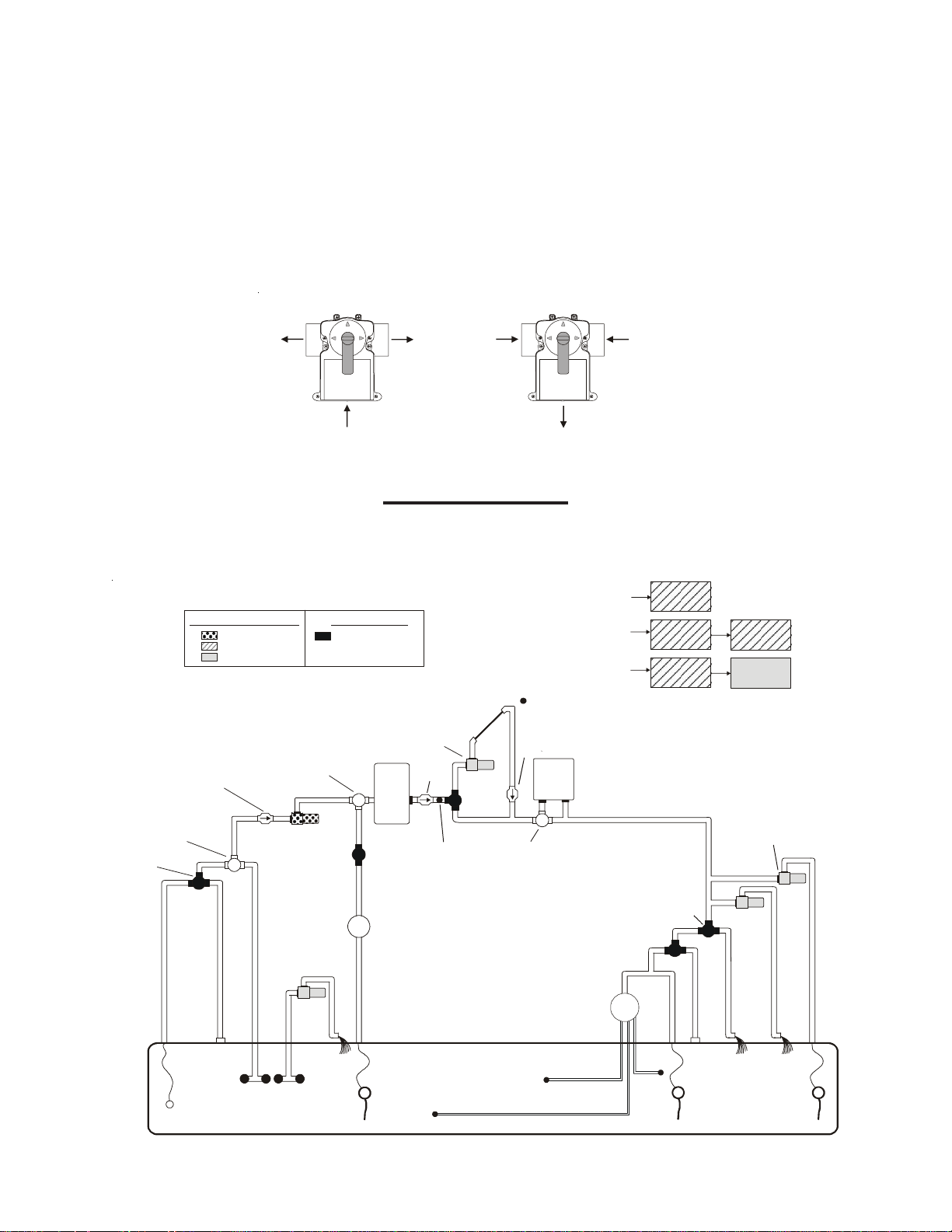
Optional AQL-RELAY -DC-KT Relay Kit
The AQL-RELAY -DC-KT can be used to provide an additional high voltage auxiliary output. This relay
mounts beside the FIL TER and LIGHTS relays (see page 5) and plugs into the Aux1 output connector
located on the ECOMMAND PCB board (also shown on page 5). This relay is controlled by the Aux1
function. Refer to the Configuration and the Settings sections of the Operation Manual for information on
how the Aux1 output operates.
Optional V alve Actuator
If using an optional actuator, note that the internal cams in the actuator may have to be adjusted depending
on the way the actuator is mounted on the valve and the desired valve action.
RETURN
SUCTION
OUT
IN
(Common)
OUT
IN
OUT
(Common)
IN
2. Plumbing
Plumbing Configuration
The ECOMMAND can be used to control a variety of different pool equipment. Refer to the diagram
below for possible plumbing configurations. Note that each output can only control one piece of equipment.
HIGH VOLTAGE
LIGHTS
POOL VACUUM
VALV E
High Voltage Relays Val ve Outp uts
Filter Pump
Lights
Aux 1 (optional)
FILTER
PUMP
MANUAL
VALV E
TWO-WAY
VALV E
ENERGY
FILTER
ISOLATED
WATE R
FEATURE
CHECK VALVE
(prevents draining
of raised sp as)
MANUAL
VALV E
Valve 3
FILTER
SOLAR BOOST
PUMP
CHECK
VALV E
POOL/SPA
TEMPERATURE
SENSOR
SOLAR
VALV E
SOLAR
TEMPERATURE
SENSOR
CHECK
VALVE
HEATER
BYPASS
VALVE
(manual)
HEATER
TRANSFORMER
FIBER OPTIC
LIGHT SOUR CE
WATER
FEATURE
VALV E
LOW VOLTAGE
LIGHTS
COLOR WHEEL
POOL SWEEP
BOOST PUMP
WATER
FEATURE
PUMP
SUCTION
CLEANER
SKIM
MAIN
DRAIN
PUMP
ENERGY
SAVER
PRESSURE
CLEANER
POOL
POP-UP
IN-FLOOR
CLEANER
RETURN
JET
POP-UP
POP-UP
NON-BOOST
PRESSURE
CLEANER
VALVE
WATER
FEATURE
PUMP
WATER
FEATURE
PRESSURE
CLEANER
4
Page 8
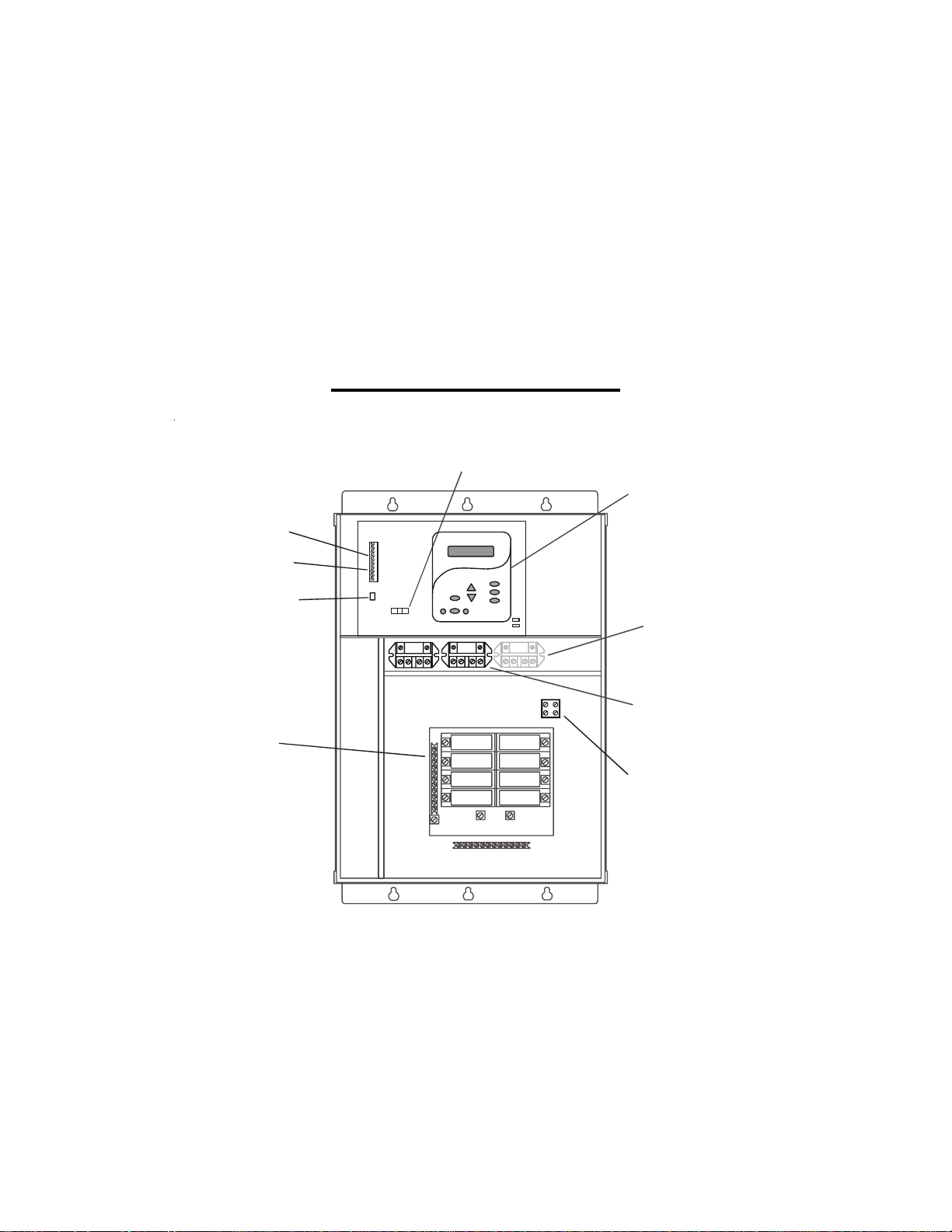
1. A conventional heater (gas or heat pump) and solar can be used to heat both the pool or the spa.
2. The water sensor should be installed prior to any heater or solar and will display the water
temperature. The temperature will only be displayed when the filter pump is running.
3. If any water feature or pressure side cleaner boost pumps are used, be sure to enable the “interlock”
feature (see “Configuration Menu” for details) to ensure that the pumps operate only when the
filter pump is on.
4. The plumbing diagram is intended to be used as a general guideline and is not a complete plumbing
schematic for the pool.
5. The air sensor must be installed if the freeze protection feature is enabled for the filter, valve or aux
outputs.
3. Electrical Wiring
Aux1 connector
for optional
AQL-RELAY-DC-KT
Display/Keypad
Sensor Input
Heater Output
Valve Connector
Subpanel
Optional
Relay
High Voltage
Relays
Control Power
Input
The ECOMMAND Control Center requires both high and low voltage connections. Low voltage connections may be made to an optional actuator, heater and sensors.. High voltage connections will be made
to pumps, lights, and other desired pool equipment, as well as providing direct input power to the Control
Center. Always:
-Ensure that power is disconnected prior to doing any wiring
-Follow all local and NEC (CEC if applicable) codes
-Use copper conductors only
5
Page 9
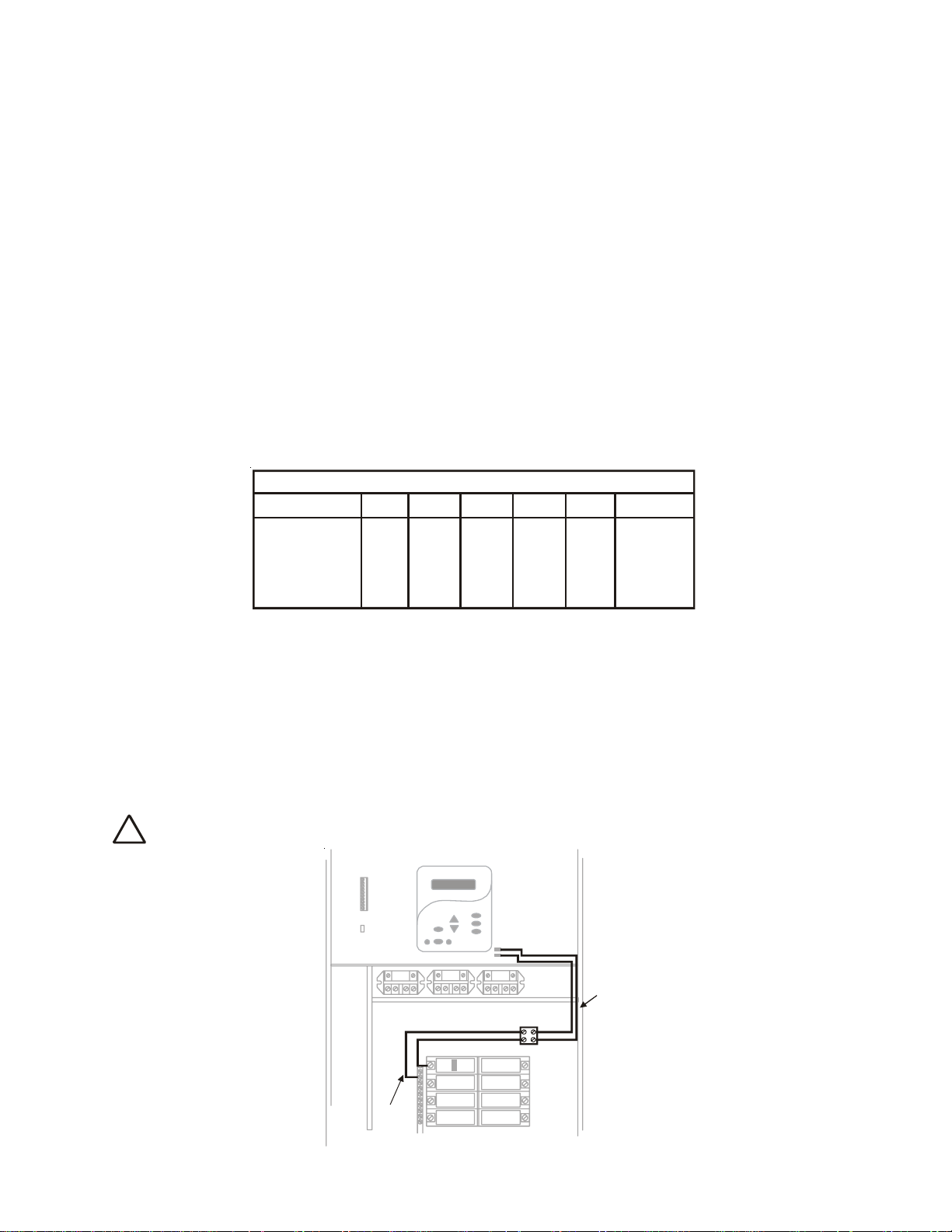
Main Service (Power to the Circuit Breaker Subpanel)
The ECOMMAND circuit breaker subpanel is rated for 100A service. Run properly rated conductors
(L1, L2, N, and ground) from the primary house electrical panel to the main power connections on the
ECOMMAND circuit breaker base. The connection at the main house panel should be to a 240VAC
circuit breaker rated at 100A maximum.
Grounding and Bonding
Connect a ground wire from the primary electrical panel to the ECOMMAND ground bus bar . Also
ground each piece of high voltage (120 or 240VAC) equipment that is connected to the ECOMMAND
control relays or circuit breakers. The ECOMMAND should also be connected to the pool bonding
system by an 8A WG (6A WG for Canada) wire. A lug for bonding (2 for Canada) is provided on the
outside/bottom of the ECOMMAND enclosure.
Circuit Breaker Installation and Wiring
Circuit breakers are to be supplied by the installer . Refer to the circuit breaker chart below for a list of
suitable circuit breakers that can be used. Follow the code and the circuit breaker manufacturer’s rating
requirements regarding the size and temperature rating for wiring. Note that some pool equipment may be
required to be connected to ground fault circuit breakers—check local and NEC (CEC) codes.
SUITABLE LISTED BREAKERS
Manufacturer
Cutler-Hammer
Murray
Siemens
Square D
Thom a s & Betts
Single
BR
MP-T
QP
HOM
TB
Double
BR
MP-T
QP
HOM
TB
Twin
BRD
MH-T
QT
HOMT
TBBD
Quad
BRD
MH-T
QT
HOMT
TBBQ
GFCB
GFCB
MP-GT
QPF
HOM
GFB
Filler Plates
BRFP
LX100FP
QF3
HOMFP
FP-1C-TB
General Purpose Outlet
If desired, a duplex receptacle with weatherproof cover (supplied by installer) may be installed in the
knockouts on the lower right side of the ECOMMAND enclosure. Per code, the receptacle should be a
GFCI type. Alternatively , connect a standard receptacle to a GFCB.
ECOMMAND Control Power
The ECOMMAND requires 120V AC, 2A power to operate the control logic circuits. This power should
be connected to one of the circuit breakers.
WARNING: 120V AC only (permanent damage if connected to 240V)
!
Factory
Prewired
120, 2VA
Field
Wired
6
Page 10

High V olt age (120/240V) Pool Equipment
All ECOMMAND relays are double pole (they make/break both “legs” of 240V circuits) and are rated at
3HP/30A at 240V (1½HP/30A at 120V). Refer to the diagram below for typical relay wiring.
240 VAC
Load
Wiring relays for 240 VAC
Pool Equipm ent
WARNING: Do not use the ECOMMAND to control an automatic pool cover.
!
120 VAC
Load
Wiring relays for 120 VAC
Pool Equipm ent
120 VAC
Load
Wiring GFCB for 120 VAC
Pool Equipment
Swimmers may become entrapped underneath the cover.
T wo speed filter pump: Requires 2 relays (FIL TER plus an optional AUX relay) for proper operation of
both speeds. !IMPORT ANT: Be sure to follow the wiring diagram below AND to configure
the control logic according to the instructions on page 13.
Lo Speed
Hi Speed
Common
Ground
2-Speed
Filter
Pump
N
L2
L1
G
Lights: A ground fault circuit breaker must be used to supply power for high voltage pool/spa lighting.
Low voltage lights will require an external transformer. For lighting systems that have both a light source
and color wheel, connect the light source to the “Lights” relay and then connect the color wheel to an
optional AUX relay.
7
Page 11

Low V oltage W iring
Valve Actuator
The ECOMMAND can control one valve actuator. Valve3 is for general purpose use (solar , water
feature, in-floor cleaner, etc.).
For installations with solar heating, Goldline offers the AQ-SOL-KIT -xx solar kit that contains a valve,
actuator, and extra temperature sensor . The “xx” indicates the valve type from the 3 choices below:
-1P 1.5” Positive Seal
-2P 2” Positive Seal
The ECOMMAND is compatible with standard valve actuators manufactured by Hayward, Pentair/
Compool, and Jandy . See diagram on page 5 for the location of the valve connector.
Heater Control
The ECOMMAND provides a set of low voltage dry contacts that can be connected to most gas heaters
or heat pumps with 24V control circuits. Refer to the diagram below for a generic connection. The
manuals supplied with most heaters also include specific wiring instructions for connecting the heater to an
external control (usually identified as “2-wire” remote control). For millivolt or line voltage heaters, contact
Goldline T ech support, 908-355-7995. Refer to the diagrams and the information on the following pages
for more details on the connection to several popular heaters.
Generic Heaters
1. Wire heater to 120/240V power source per the instructions in the heater manual. The ECOMMAND
does NOT control the power going to the heater .
2. W ire the ECOMMAND dry contact heater output per the diagram below. Many internal parts of the
heater can get very hot--see the heater manufacturer’s recommendations on the minimum temperature
rating for wires. If no guidance is given, use 105°C rated wire.
3. Set any ON/OFF switch on the heater to ON.
4. Set the thermostat(s) on the heater to the maximum (hottest) setting.
Kill Switch
Heater
Pool/Spa
Air
Solar
Heater 1
Thermostat
Ignition/Valve
8
Page 12

Laars Heaters
A
A
1. Turn power of f to heater.
2. Remove factory jumper from terminal block.
3. W ire ECOMMAND to the heater as shown.
4. Ensure toggle switch is in the ON position.
5. Set heater thermostats to maximum position.
to limit sw itches
remove jumper
white
white
Fusible Link
Pool/Spa
ir
Solar
Heater 1
Hayward Heaters
Refer to the instructions in the heater manual for “2-wire Remote Thermostat” operation under “Remote
Control Connections” and the diagram below:
1. Turn of f power to heater.
2. W ire ECOMMAND to terminals 1 & 2 (see diagram).
3. Leave jumper attached to terminals 4 & 5.
4. Move “BYP ASS” dipswitch on heater circuit board to “ON” position (up).
5. Turn heater power back on.
6. Switch heater to either “Pool” or “Spa” (it doesn’t make any difference which is selected, the
ECOMMAND will take control).
7. Heater display should be “bO” (for “bypass On).
8. Heater will fire whenever ECOMMAND requests (when ECOMMAND “Heater” LED is illuminated).
ONºC
ºF
OFF
Dipswitch located on heater
circuit board
PK
W
R
BK
R
Pool/Spa
ir
Solar
Heater 1
Terminal block located at
electrical junction box
Do not remove jumper
9
Page 13

Pentair/Purex/MiniMax
A
1. Turn power of f to heater.
2. Remove factory installed jumper from the “Ext Switch” connector.
3. Wire the ECOMMAND to the “Ext Switch” connector as shown below .
4. The wires to the ECOMMAND must be separated from any line voltage wires. Failure to follow
these instructions may cause erratic operation of the heater .
5. Set the Power (Thermostat Select) switch to either “Pool” or “Spa”.
6. Set the “Pool” and “Spa” thermostats to their maximum settings.
Remove
Fact ory Jumper
Pool/Spa
Air
Solar
Heater 1
Ext.
Switch
MINIMAX
Raypak RP2100 Pool/Spa Heater
1. Turn power of f to heater.
2. Push the mode button to “spa” mode.
3. Set the temperature to the maximum.
4. Push the mode button to “OFF”.
5. Lastly , plug the prewired connector in the P7 position on the board.
IMPORTANT : The heater will display “OFF” when it is being r emotely controlled by the
!
ECOMMAND. Some homeowners see the “OFF” display and, thinking this is a mistake, change
the mode to “POOL” or “SP A” which then disables the remote contr ol by the ECOMMAND.
T o prevent this: Remove the heater touch pad connector (P5) which will disable the touchpad.
Orange
StripeBlack
Black
Orange Stripe
Light Blue
P7
Pool/Spa
ir
Solar
Heater 1
Drawing is for digital
heater. If heater is a
millivolt (analog),
run red wires from
Fireman’s Switch
to heater relay.
RAYPAK RP2100
10
Page 14

ST A-RITE Heater
A
A
1. Turn power of f to heater.
2. Remove upper jacket and open the control box.
3. Remove the jumper for the “fireman’s switch.
4. W ire to the ECOMMAND using wire rated for 105°C minimum.
Fireman’s
Switch
Operating
‘Control
Pool/Spa
ir
Solar
T erminal
Board
Heater 1
STA-RITE
Temperature Sensors
The ECOMMAND utilizes 10K ohm thermistor type sensors. T wo sensors (water temperature and air
temperature) are included. If the ECOMMAND is being used to control a solar heating system, the solar
sensor is required. The sensors are provided with a 15 ft. cable. See page 3 and 11 for installation
information.
POOL/SPA
SENSOR
AIR
SENSOR
Optional
SOLAR
SENSOR
Pool/Spa
ir
Solar
Heater 1
11
Page 15

HPC-RF-KIT (Wireless Handheld Remote Kit)
The HPC-RF-KIT contains a base station and handheld remote control. Before the remote control can be
used, the base station must be installed. Refer to the diagram below . Plug in the pigtail connector from the
wireless base station into the “wireless” connector on the main PCB in the ECOMMAND control unit.
Refer to the HPC-RF-KIT for detailed installation and operation information.
Connector for
Base Station
Base Station
ECOMMAND
Main PCB
Tighten nut
12
Page 16

A
4. Configuration
After plumbing and wiring are complete, the ECOMMAND MUST BE CONFIGURED before attempting to operate. Configuration information is entered at the keypad and “tells” the ECOMMAND what
equipment is connected and how each should be controlled.
Accessing the Configuration Menu
Configuring the ECOMMAND requires that you navigate through the Configuration Menu and input
various information. For more detailed information about using the ECOMMAND menu system, refer to
the Operation Manual.
To access the Configuration Menu
Configuration
Menu-Locked
Configuration
Menu-Unlocked
Menu
Press repeatedly until “Configuration Menu” is displayed
>
>
Press BOTH buttons SIMULTANEO U SLY for 5 seconds to unlock
>
Move to configuration menu
>
NOTE: The configuration menu automatically “locks” after 2 minutes of no buttons being
pressed to prevent unauthorized people from changing the control logic inadvertently and
possibly damaging the pool equipment or causing a “call back” to fix the configuration.
Configuration Menu Items
Each item needs to be programmed and may contain additional sub-menu items. Refer to the following
pages for information on programming.
Filter Pump Config.
+ to view/change
Filter Pump
1 Speed
Freeze Protect
Enabled
if “Freez e Protect” i s e nabled
and “2-s peed Filter” is selec te d
Freeze Protect
High Speed
+
Push to access pump options
>
Move to previous/next configuration menu
>
Toggle between 1-speed (default) and 2-speed options
+
+
>
>
Move to next menu item
>
>
Toggle between Enabled (default) and Disabled Freeze Protection
+
>
Move to next menu item or previous/next configuration menu
>
Toggle between high speed (default) and low speed
+
>
Move to next menu item
>
Freeze Temp
38ºF
Adjust the desired freeze protection temperature (33ºF - 42ºF)
+
>
Move to previous/next configuration menu
>
Filter Pump
Select single speed or 2-speed pump. If a 2-speed pump is configured, an optional AUX relay
must also be configured to control the low speed motor winding on the pump (see page 7 for
wiring and page 17 for AUX configuration). See the Operation Manual for specific information
regarding the control logic for 2-speed pump operation.
Freeze Protection
Freeze protection is used to protect the pool and plumbed equipment against freeze damage.
If freeze protection is enabled and the AIR temperature sensor falls below the freeze threshold,
the ECOMMAND will turn on the filter pump to circulate the water.
13
Page 17

Freeze Protection Speed
This menu only appears if freeze protection is enabled and the pump is configured for 2speed. This is the speed that the pump will run at during freeze protection operation. Select
high (default) or low speed operation.
Freeze Protection Temperature
Select the temperature to be used for freeze protection. T emperature is adjustable from 33ºF
- 42ºF (1ºC - 6ºC). 38ºF (3ºC) is default. This threshold will be used for all outputs that have
freeze protection enabled.
Heater1 Config.
+ to view/change
Heater1
Disabled
if “Heater 1” is enabled
Heater1 Cooldown
Disabled
if “Heater 1” is enabled
Heater1 Extend
Disabled
if “Heater 1” is enabled and
2-speed f i lt er pump is enabled
Allow Low Speed
Disabled
Push to access heater options
+
>
Move to previous/next configuration menu
>
Toggle between Enabled and Disabled (default) Heater 1
+
+
>
>
Move to next menu item or previous/next configuration menu
>
>
Toggle between Enabled and Disabled (default) Heater 1 Cooldown
+
>
Move to next menu item
>
+
Toggle between Enabled and Disabled (default) Heater 1 Extend
>
>
Move to previous/next confi guration me nu
+
Toggle between Enabled and Disabled (default)
>
>
Move to next menu item or previous/next configuration menu
Heater1
If the heater is “Enabled”, the heater relay will turn on when the water temperature is less
than the desired temperature setting and the filter pump is running. The desired temperature
is in the “Settings Menu”.
Heater Cooldown
This feature ensures that the heater cools down before water circulation is stopped. When
enabled, the ECOMMAND will continue to run the filter pump for 5 minutes after the heater
turns off. During this period the filter pump LED will flash and also a “Heater Cooldown,
X:XX remaining” message will scroll on the display.
When the filter pump is running and the heater is on: Pressing the “Filter” button once will
cause the heater to turn off, but the filter pump will continue to run for heater cooldown (filter
LED flashing and message on display). Pushing the filter button a second time will override
the heater cooldown operation and turn the filter pump off.
Heater Extend
If “Enabled”, the filter extend logic keeps the filter pump running beyond the normal turn-off
time until the water is heated up to the desired temperature setting (see Settings Menu).
Heater extend will NOT cause the filter pump to turn on, it will only delay the turn off time
when the heater is operating.
Allow Low Speed
This menu only appears if the pool filter is configured for 2-speed operation. During default
operation, high speed mode is used whenever the heater is on. If Allow Low Speed is
“Enabled”, low speed will be allowed whenever the heater is on.
14
Page 18

Solar Config.
+ to view/change
Push to access solar options
+
>
Move to previous/next configuration menu
>
Solar
Disabled
if “Solar” is enabled
Solar Extend
Disabled
if “Solar” is enabled
Solar Priority
Disabled
if “Solar” is enabled
and “2-s peed Filter” is selecte d
Allow Low Speed
Disabled
Toggle between Enabled and Disabled (default) Solar
+
+
>
>
Move to next menu item or previous/next configuration menu
>
>
Toggle between Enabled and Disabled (default) Solar Extend
+
>
Move to next menu item
>
+
Toggle between Enabled and Disabled (default) Solar Priority
>
>
Move to next menu item or previous/next configuration menu
>
+
Toggle between Enabled and Disabled (default)
>
Move to previous/next configuration menu
>
Solar
If the solar control logic is “Enabled”, several additional steps must be taken to ensure
proper operation of the solar system. If the solar is operated by a valve, then the Valve3
output must be setup for solar logic (page 18). If the solar is operated by a pump, then the
optional Aux relay one of the AUX relays must be set up for solar logic (page 17). Also, the
“solar” temperature sensor must be installed. This sensor is typically mounted near the
collector array and is used to sense whether sufficient solar heat is available.
If solar is “Enabled”, the valve or solar pump relay will turn on when the water temperature is
less than the desired temperature setting AND the solar sensor is hotter than the water . The
desired temperature is in the “Settings Menu”. If applicable, the homeowner will be prompted
to enter separate pool and spa desired temperature settings. Depending on the position of
the pool/spa suction valve, the proper temperature setting will be used.
Solar Extend
If “Enabled”, the filter extend logic keeps the filter pump running beyond the normal turn-off
time if solar heat is still available. When solar heat is no longer available, both the solar
valve/pump and filter pump will turn off simultaneously . Solar extend will NOT cause the
filter pump to turn on, it will only delay the turn off time when solar is operating.
Solar Priority
If both “Solar Control” and “Heater Control” are enabled, the Solar Priority feature will keep
the conventional heater off whenever solar heat is available. This provides the most cost
effective way of heating the pool. When solar heat is not available, the conventional heater
will operate normally.
Allow Low Speed
This menu only appears if the pool filter is configured for 2-speed operation. During default
operation, high speed mode is used whenever the solar heater is on. If Allow Low Speed is
enabled, low speed pump operation will be allowed during solar heating except for the first 3
minutes after solar heat turns on.
15
Page 19

Lights Config.
+ to view/change
Lights Function
Manual On/Off
for manual on/off, countdown
timer and ti m eclock funct ions
Lights Relay
Standard
for all functions except solar and
low speed of 2- speed filte r pump and dim m er
Lights Interlock
Disabled
for all functions except
low speed of 2- speed filte r pump
Lights Freeze
Disabled
Push to access Lights options
+
>
Move to previous/next configuration menu item
>
Rotates between
+
Solar, and Low speed of a 2-speed pump
>
>
Move to next menu item
+
Toggle between Standard (default) and Dimmer
>
Move to next menu item or previous/next configuration menu
>
Toggle between Enabled and Disabled (default) Lights Interlock
+
>
Move to next menu item
>
Toggle between Enabled and Disabled (default) Lights Freeze Protection
+
>
Move to previous/next confi guration menu
>
Lights Function
Although designated as the “Lights” output, the function of the lights relay is similar to the
aux1 relay. If pool lights are wired to the lights relay , some options including Solar function,
Low Speed of a 2-Speed Filter Pump, Lights Interlock and Lights Freeze Protection will not be
necessary and should be disabled. If no pool lights are used, the lights relay can be used to
control other pool devices that may require these options. The function of each option is
shown below .
Manual On/Off (default), Countdown Timer, T imeclock,
options
Manual On/Off—the lights relay will alternate between turning on and off when the LIGHTS
button is pressed. There is no automatic control logic.
Countdown Timer—the lights relay will turn on when the LIGHTS button is pressed. The
lights relay will turn off automatically after a programmed time (see Timers Menu in Operation
Manual). The LIGHTS button can also be used to turn the output off.
Timeclock – the lights relay will turn-on and turn-off at the times set for the lights timeclock
in the Timers Menu (see Timers Menu in Operation Manual). The LIGHTS button can also
be used to turn the output on and off.
Solar – the lights relay can operate a solar booster pump which will turn on when the filter
pump is running and solar heat is available and the water is less than the desired temperature
setting. It is important to note that “Solar Control” must be enabled in the “Solar Config.”
menu for proper operation to occur.
Low Speed of a 2-speed Filter Pump – the ECOMMAND will turn on the lights relay whenever
the low speed operation of the filter pump is required. It is very important that the “2-speed”
filter pump option be selected under the “Filter Config.” Menu for proper operation.
Lights Relay
This feature allows the user to select either “Standard” (default) or “Dimmer” type relay for
the Lights output. The optional AQL-DIM dimmer kit must be installed if “Dimmer” is
desired. When “Dimmer” is selected, and the Lights output is manually turned on, the “+”
and “-” buttons adjust the level from 20% to 100% (default). The level is saved for the next
time the lights are turned from off to on.
16
Page 20

Lights Interlock
If enabled, this feature will override the function (Manual On/Off, Countdown Timer,
Timeclock) selected above and turn the lights relay off when: filter pump is off, first 3
minutes of filter pump operation (allows the pump to prime and get water flowing), when the
pool/spa suction return valves are in any position other than “pool only”, or for the first 3
minutes after solar turns on (allows air in the solar panels to be purged). Interlock is not
available for solar, low speed filter pump, or dimmer .
Lights Freeze Protection
This function helps protect equipment that is wired to the lights relay against freeze damage.
If Freeze Protection is enabled and the AIR temperature sensor falls below the selected freeze
temperature threshold, the ECOMMAND will energize the lights relay . IMPOR T ANT : this
only enables operation of the lights relay during freeze--see the “Filter Pump Config.” menu
to enable freeze protection for the main circulation system.
Requires the use of the optional AQL-RELAY-DC-KT
Aux1 Config.
+ to view/change
Aux1 Output
Enabled
if Aux 1 is enabled
Aux1 Function
Manual On/Off
for manual on/off, countdown timer
and timecl ock functi ons if Aux1 is enabled
Aux1 Relay
Standard
for all functions except solar and low speed of
2-speed f ilter pum p and dimm er if Aux 1 is enabled
Aux1 Interlock
Disabled
for all functions except low speed of
2-speed f ilter pum p i f Aux1 i s enabled
Aux1 Freeze
Enabled
WARNING: Do not use the ECOMMAND to control an automatic pool cover.
!
Push to access Aux1 options
+
>
Move to previous/next configuration menu item
>
+
Toggle between Enabled and Disabled (default)
>
Move to previous/next configuration menu item
>
Rota te s betw ee n
+
Solar, and Low speed of a 2-speed pump
>
Move to next menu item
>
+
Toggle between Standard (default) and Dimmer
>
Move to next menu item or previous/next configuration menu
>
Toggle between Enabled and Disabled (default) Aux1 Interlock
+
>
Move to next menu item
>
Toggle between Enabled (default) and Disabled Aux1 Freeze
+
>
Move to previous/next configuration menu
>
Manual On/Off , Countdown Timer, Timeclock,
(default)
options
Swimmers may become entrapped underneath the cover.
Aux1 Output
The ECOMMAND features an optional auxiliary function that can be used to control a
variety of pool equipment. This feature is disabled by default. If the auxiliary function is
desired, the optional AQL-RELAY-DC-KT must be installed and the Aux1 output must be
enabled.
Aux1 Function
Manual On/Off (default)—the aux relay will alternate between turning on and off when the
aux button is pressed. There is no automatic control logic.
Countdown Timer – the aux relay will turn on when the AUX button is pressed and then will
turn off automatically after a programmed time (see Timers Menu, Operation Manual). The
AUX button can also be used to turn the output off.
Timeclock – the aux relay will turn-on and turn-off at the times set for the aux1 timeclock in
the Timers Menu. The AUX button can also be used to turn the output on and off.
17
Page 21

Solar – the aux relay operates a solar booster pump which will turn on when the filter pump
is running and solar heat is available and the water is less than the desired temperature
setting. It is important to note that “Solar Control” must be enabled in the “Solar Config.”
menu for proper operation to occur.
Low Speed of a 2-speed Filter Pump – the ECOMMAND will operate the aux relay whenever
the low speed operation of the filter pump is required. It is very important that the “2-speed”
filter pump option be selected under the “Filter Config.” Menu for proper operation.
Aux1 Relay
This feature allows the user to select either “Standard” (default) or “Dimmer” type relay for
the Aux1 output. The optional AQL-DIM dimmer kit must be installed if “Dimmer” is desired.
When “Dimmer” is selected, and the Aux1 output is manually turned on, the “+” and “-”
buttons adjust the level from 20% to 100% (default). The level is saved for the next time the
aux1 output is turned from off to on.
Aux1 Interlock
If “Enabled”, this feature will override the function (Manual On/Off, Countdown Timer,
Timeclock), selected above and turn the aux1 off when: filter pump is off, first 3 minutes of
filter pump operation (allows the pump to prime and get water flowing), when the pool/spa
suction return valves are in any position other than “pool only”, or for the first 3 minutes
after solar turns on (allows air in the solar panels to be purged). Interlock is not available for
solar, low speed filter pump, or dimmer .
Aux1 Freeze Protection
This function protects the pool, plumbing, and equipment against freeze damage. If Freeze
Protection is enabled and the AIR temperature sensor falls below the selected freeze
temperature threshold, the ECOMMAND will turn on the aux relay to circulate the water.
IMPORTANT: this only enables operation of the AUX output during freeze--see the “Filter
Pump Config.” menu to enable freeze protection for the main circulation system.
Valve3 Config.
+ to view/change
Valve3 Function
Solar
for all functions except solar
and valve3=x
Valve3 Interlock
Disabled
for all functions except solar
and valve3=x
Valve3 Freez e
Disabled
Push to access Valve3 options
+
>
Move to previous/next configuration menu item
>
Rotates between Timeclock , Solar, In-Floor Cleaner,
+
and Valve3=Filter, Valve3=Lights, and V alve3=Aux1
>
>
Move to next menu item
Toggle between Enabled and Disabled (default) Valve3 Interlock
+
>
Move to next menu item
>
Toggle between Enabled and Disabled (default) Valve3 Freeze
+
>
Move to previous/next configuration menu
>
Valve3 Function
Timeclock (default) – the valve turns on/off at the times set for the valve3 timeclock in the
Timers Menu (see Operations Manual).
Solar – the valve operates when the filter pump is running and solar heat is available and the
water is less than the desired temperature setting. Solar heating must be enabled in the
“Solar Config. menu for proper operation to occur.
In-Floor Cleaner – the valve switches the water returning to the pool between the in-floor
cleaner and the normal return jets which facilitate efficient surface skimming. The valve will
(default)
18
Page 22

operate the in-floor cleaner for the first half of each clock hour and then switch to the jets/
skimming for the last half of the hour.
Valve3=Filter – the valve operates whenever the Filter relay is on.
Valve3=Lights – the valve operates whenever the Lights relay is on.
Valve3=Aux1 – the valve operates whenever the Aux1 relay is on.
Valve3 Interlock
If “Enabled”, this feature will override the function (timeclock or in-floor cleaner) selected
above and turn the valve off when: the filter pump is off, first 3 minutes of filter pump
operation (allows the pump to prime and get water flowing), when the pool/spa suction
return valves are in any position other than “pool only”, or for the first 3 minutes after solar
turns on (allows air in the solar panels to be purged). Interlock is not available for solar, low
speed filter pump, or dimmer.
Valve3 Freeze Protection
This function protects the pool and plumbed equipment against freeze damage. If Freeze
Protection is enabled and the AIR temperature falls sensor falls below the selected freeze
temperature threshold, the ECOMMAND will turn on the valve to allow circulation of the
water . IMPORTANT: this only enables operation of the valve3 output during freeze--see the
“Filter Pump Config.” menu to enable freeze protection for the main circulation system.
All Timeclocks
7-day
Time Format
12 hour AM/PM
Units
ºF and PPM
Reset Config. to
Default Press +
Are you sure?
+ to proceed
Toggle between 7-day (default) and Weekend/Weekday time options
+
>
Move to previous/next configuration menu
>
This selection affects ALL of the timeclock logic in the ECOMMAND. If “7-day” is selected,
each timeclock will have one set of turn-on/turn-off settings that operate every day of the
week. If “W eekend/W eekdays” option is selected then the user can enter one set of turn-on/
turn-off times for the weekend (fixed as Saturday/Sunday) and another set of turn-on/turnoff times for weekdays (Monday through Friday).
Toggle between 12 hour AM/PM (default) and 24 hour time format options
+
>
Move to previous/next configuration menu
>
Toggle between ºF and PPM (default) and ºC and g/L (Metric) options
+
>
Move to previous/next configuration menu
>
+
Initiate reset of all configuration parameters
>
>
Move to previous/next configuration menu (config. not reset)
Reset all configuration parameters
+
>
Move to previous/next menu (config. not reset)
>
Config. reset
Confirmed
>
Move to previous/next configuration menu
>
Use this function to erase all previous system configuration and reset all configuration
parameters back to the factory default values. This function is NOT reversible--be careful.
19
Page 23

5. System Startup and Checkout
Before Startup
Before starting the ECOMMAND for the first time, be sure that the following items have been completed:
1. Properly rated circuit breakers are installed in the ECOMMAND subpanel.
2. All wiring is performed according to NEC and local codes.
3. The ECOMMAND is properly grounded and bonded.
4. The ECOMMAND is properly configured to control all desired functions.
Program Automatic Operation
Refer to the programming flow chart on the back cover of this manual for a listing of the available menus
and the items included in each menu.
Settings Menu
Heater and/or solar thermostat settings
Day and Time
Timers Menu
Timeclock and/or Countdown timer settings
Heater Checkout
Follow these instructions to verify that the ECOMMAND is properly controlling the heater.
1. Check that the ECOMMAND is calling for the heater to turn on as indicated by the “Heater” LED
being illuminated. If the “Heater” LED is illuminated, go directly to step 2; if not, then check the following:
• The heater is enabled (Configuration Menu/Heater Config.).
• The heater temperature setting is at least 2ºF greater than the water temperature (Settings Menu/
Heater).
• The filter pump is running.
• If the pool has solar heat and the solar priority feature is enabled (Configuration Menu/Solar
Config) then solar must be off in order for the heater to fire. The easiest way to force solar off is to
go to the Settings Menu / Solar and temporarily lower the temperature settings below the current
water temperature.
2. Check that the heater is running. If not, then check:
• Power is supplied to the heater.
• The ECOMMAND control output is properly connected to the heater control (see ”Heater Control” wiring, page 8).
• Some heaters also have internal switches or jumpers that have to be set correctly for remote
control operation—refer to the heater manual and also “Heater Control” (page 8).
• Heater is turned on (“Kill Switch” is in the “ON” position).
• If a heater bypass valve is installed, check that water is flowing through the heater.
• The heater temperature setting is set as high as possible (usually 104ºF/40ºC). Also note that
some heat pumps actually have be set to the lowest possible temperature.
20
Page 24

3. Once the heater is running, you can verify the “heater cooldown” feature (optional - see Configuration
Menu/Heater Config.) is operating properly:
• Press the “Filter” button once (for 2 speed pumps, this may require 2 pushes of the “Filter”
button).
• The heater should turn off (“Heater” LED off) and the “Filter” LED will flash to indicated heater
cooldown is active.
• The display will periodically indicate that the filter pump is on for heater cooldown and show the
minutes remaining.
• The pump will automatically turn off at the end of the 5 minute heater cooldown period.
For more detailed instructions on control and operation of the ECOMMAND system, refer to the Operation Manual.
Service Mode
Service mode disables all automatic control operation and is intended to be used when servicing the pool
system. T o enter service mode, push the SER VICE button once on the main unit keypad. This will initially
turn all outputs off and then allow you to turn outputs on/off manually at the main display (only). In service
mode, the buttons on the optional remote display/keypad and the optional spa side remote will turn
outputs off, but will not turn any output on. Heater control output and solar control output are prevented
from turning on if the water temperature exceeds 104ºF (40ºC).
Pushing the SER VICE button again will enter a timed service mode. Service operation as described
above will continue for 3 hours, then automatically return to normal operation.
Push the SER VICE button once more to exit out of Service mode.
Page 25

The following statement is applicable if the wireless remote control is connected to the ECOMMAND system.
FCC Statement
(Compliance Statement, Part 15.19): This device complies with Part 15 of the FCC Rules. Operation is
subject to the following two conditions: (1) This device may not cause harmful interference, and (2) this
device must accept any interference received, including interference that may cause undesired operation.
W ARNING (Part 15.21): Changes or modifications not expressly approved by the party responsible for
compliance could void the user’s authority to operate this equipment.
Industry Canada Statement
The term “IC” before the certification/registration number only signifies that the Industry Canada technical
specifications were met.
Interference
This equipment has been tested and found to comply with the limits for a Class B digital device, pursuant
to Part 15 of the FCC rules. These limits are designed to provide reasonable protection against harmful
interference in a residential installation. This equipment generates, uses, and can radiate radio frequency
energy and, if not installed and used in accordance with the instructions, may cause harmful interference to
radio communications. However, there is no guarantee that interference will not occur in a particular
installation. If this equipment does cause harmful interference to radio or television reception, which can be
determined by turning the equipment off and on, then the user is encouraged to try to correct the interference by one or more of the following measures:
• Reorient or relocate the receiving antenna.
• Increase the separation between the equipment and the receiver .
• Connect the equipment into a power source on different circuit than the receiver .
• Consult the dealer or an experienced radio/TV technician for help.
Page 26

23
Page 27

LIMITED WARRANTY Goldline warrants its Aqua Rite, Aqua Rite Pro, Aqua T rol, Aqua Logic and Pro Logic products (products
with Goldline part numbers starting with AQ-RITE-, AQ-RT-PRO, AQ-TROL-, AQ-LOGIC-, AQL-P-, AQL-PS-, AQL-CL-, PLP-, PL-PS-, and HPC-2) to be free from defects in material or workmanship, under normal use and service:
For three years from the date of the initial system installation on private, residential swimming pools within the USA or Canada and
one year from the date of initial system installation on commercial installations, installations outside of the USA or Canada and for
any replacement parts or accessory products, provided they are installed in accordance with the Goldline installation instructions and
specifications provided with the product. If written proof of the date of the initial system installation is not provided to Goldline,
the manufacturing datecode on the Aqua Rite, Aqua Rite Pro, Aqua Trol, Aqua Logic and Pro Logic electronics unit will be the sole
determinant of the date of the initial system installation.
For residential installations in USA or Canada: If a product is defective in workmanship or materials and is removed and returned
freight prepaid within three (3) years after the date of the initial system installation, Goldline will, at its option, either repair or replace
the defective product and return it freight prepaid.
For commercial installations, installations outside the USA and Canada, and accessory products and replacement parts: If a product
is defective in workmanship or materials and is removed and returned freight prepaid within one (1) year after the date of the initial
system installation, Goldline will, at its option, either repair or replace the defective product and return it freight prepaid.
Contact any Goldline dealer or contact Goldline at 61 Whitecap Drive, North Kingstown, RI 02852 for warranty service. The costs
incurred in removal and/or reinstallation of the product are NOT covered under this warranty . Some states do not allow limitations
on how long an implied warranty lasts, so the above limitation may not apply to you.
W ARRANTY EXCLUSIONS:
1. Material supplied or workmanship performed by others in process of installation.
2. Damage resulting from improper installation including installation on pools larger than the product rating.
3. Problems resulting from failure to operate the product(s) in accordance with the recommended instructions contained in
product’s owners manual(s).
4. Problems resulting from failure to maintain pool water chemistry in accordance with
manual(s).
5. Problems resulting from tampering, accident, abuse, negligence, unauthorized repairs or alternations, fire, flood, lightning,
freezing, external water, degradation of natural stone used in or immediately adjacent to a pool or spa, war or acts of God.
DISCLAIMER. THE EXPRESS LIMITED W ARRANTY ABOVE CONSTITUTES THE ENTIRE W ARRANTY OF GOLDLINE WITH RESPECT TO ITS POOL AUTOMATION AND CHLORINATION PRODUCTS AND IS IN LIEU OF ALL
OTHER WARRANTIES, EXPRESSED OR IMPLIED, INCLUDING W ARRANTIES OF MERCHANT ABILITY OR FITNESS FOR A P AR TICULAR PURPOSE. THIS WARRANTY GIVES YOU SPECIFIC LEGAL RIGHTS, AND YOU MAY
ALSO HAVE OTHER RIGHTS WHICH VARY FROM STATE TO STATE. IN NO EVENT SHALL GOLDLINE BE
RESPONSIBLE FOR ANY CONSEQUENTIAL, SPECIAL OR INCIDENTAL DAMAGES OF ANY NATURE WHATSOEVER, INCLUDING , BUT NOT LIMITED TO, PERSONAL INJURY, PROPERTY DAMAGE, DAMAGE TO OR LOSS OF
EQUIPMENT, LOST PROFITS OR REVENUE, COSTS OF RENTING REPLACEMENTS, AND OTHER ADDITIONAL
EXPENSES, EVEN IF THE SELLER HAD BEEN ADVISED OF THE POSSIBILITY OF SUCH DAMAGES. SOME
ST A TES DO NOT ALLOW THE EXCLUSION OF LIMIT A TION OF INCIDENT AL OR CONSEQUENTIAL DAMAGES,
SO THE ABOVE LIMIT ATION OR EXCLUSION MAY NOT APPLY TO YOU.
NO WHOLESALER, AGENT, DEALER, CONTRACTOR OR OTHER PERSON IS AUTHORIZED TO GIVE ANY WARRANTY ON BEHALF OF GOLDLINE.
THIS WARRANTY IS VOID IF THE PRODUCT HAS BEEN ALTERED IN ANY WAY AFTER LEAVING THE FACTORY.
the recommendations in the owners
24
Page 28

ECOMMAND Programming Flow Chart
default menu
settings menu
timers menu
day and time
water temperature
air temperature
reason pump is running (not scheduled)
reason hi-speed is running (not scheduled)
countdown time remaining
heater control status
check system error
heater1 temperature
solar temperature
day and time
backlit displaylight
beeper
teach wireless remote
wireless channel
filter pump1 or hi-speed
filter pump2 or lo-speed
lights
aux1
valve3
denotes conditional items
diagnostic menu
configuration menu
620 Division St.
Elizabeth, NJ 07207
water sensor
air sensor
solar sensor
main software revision
display software revision
RF base software revision
filter
heater1
solar
lights
aux1
valve3
7-day or weekend/weekday timeclock
12 hour or 24 hour time format
ºF or ºC
reset to default
092361B
Copyright © 2007 Goldine Controls, Inc
