Hayward AQL2-WB-PS-4, AQL2-WW-PS-8, AQL2-WB-PS-16, AQL2-WW-PS-4, AQL2-WW-PS-16 Owner's Manual
...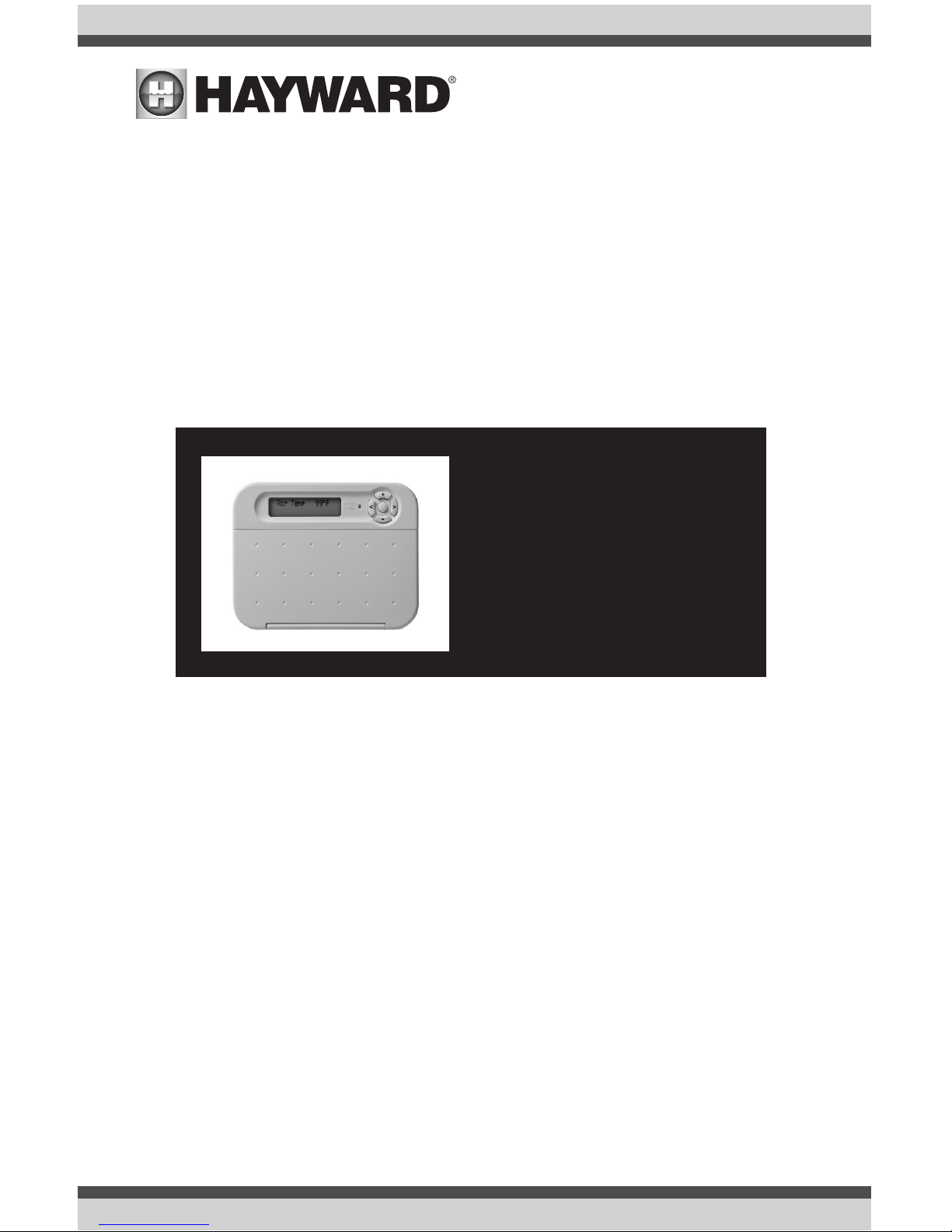
Hayward Pool Products
620 Division Street, Elizabeth NJ 07207
Phone: (908) 355-7995
www.hayward.com
Remote Display
for Aqua Logic and Pro Logic
Owner’s Manual
Contents
Installation..............................2
Troubleshooting.......................5
Warranty..................................7
092147C RevB
AQL2-WB-PS-4 AQL2-WW-PS-4
AQL2-WB-PS-8 AQL2-WW-PS-8
AQL2-WB-PS-16 AQL2-WW-PS-16
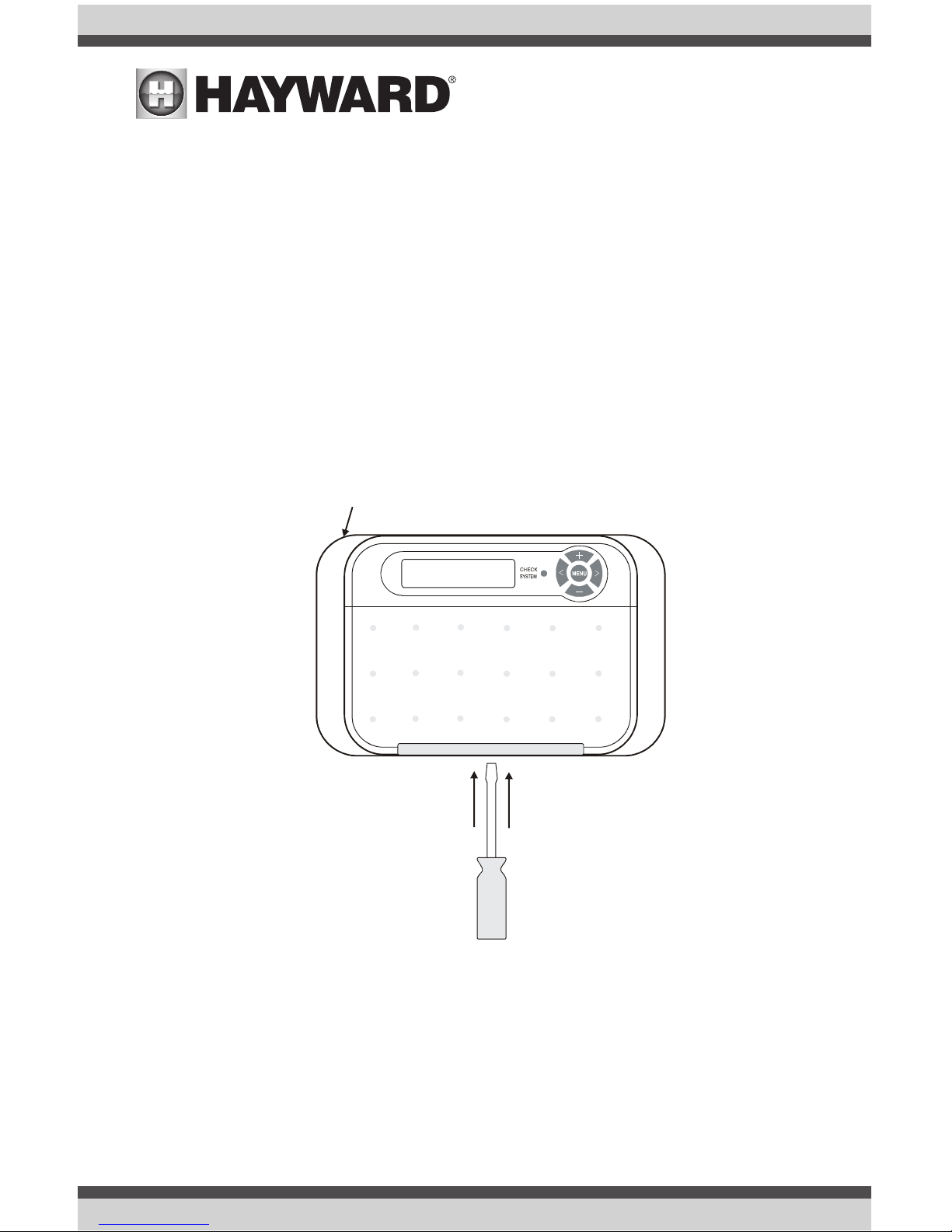
USE ONLY HAYWARD GENUINE REPLACEMENT PARTS
2
COMPATIBILITY: This remote display is compatible with all Pro Logic PS-4/8/16 models and for
all Aqua Logic PS-4/8/16 systems running main software r2.00 or higher.
Installation
Mounting
The AQL2-Wx-PS-x Remote Display must be mounted indoors or in a weather protected area (rain
should never hit the remote display). Up to 3 remote displays can be installed. The remote display is
designed to mount onto a standard electrical utility box (same size as used for a triple light switch)
or can be mounted directly onto any wall surface. When selecting a location, note that the wire to the
Pro Logic/Aqua Logic main unit must be no more than 500 ft (160m) long. Follow the steps below:
1. Remove the remote display baseplate from the cover by inserting a screwdriver in the slot
shown below. Lift up on the cover while pushing gently with the screwdriver.
2. If bezel will be used, snap baseplate into bezel before mounting.
3. Screw the baseplate in the desired position (screws supplied by installer).
Push Screwdriver
blade through slot
and pull up
cover
Bezel
(use is optional)
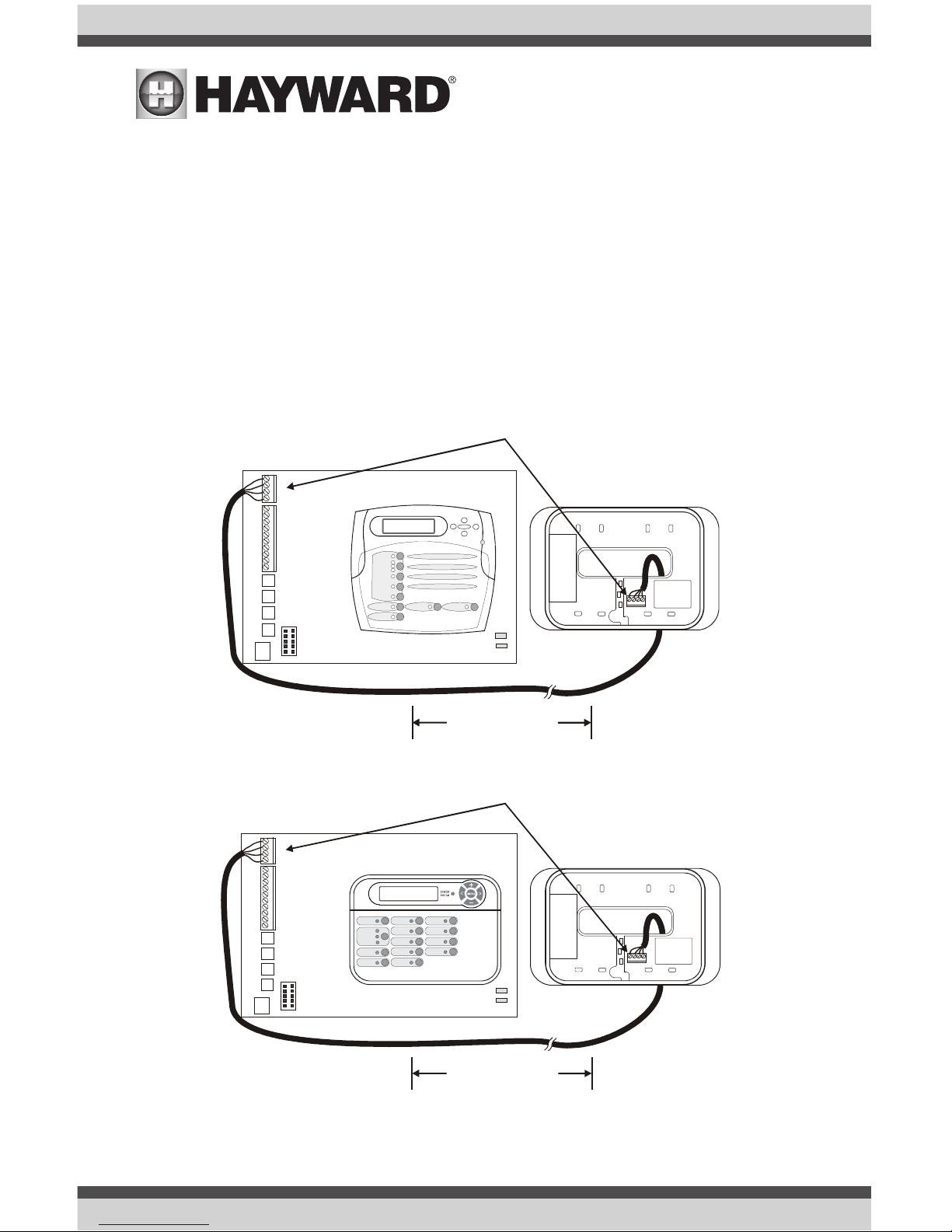
USE ONLY HAYWARD GENUINE REPLACEMENT PARTS
3
Wiring
The Pro Logic or Aqua Logic main unit can connect up to a maximum of 3 remote displays. Use four
conductor cable (typically phone cable) to connect the remote display keypad with the Pro Logic/
Aqua Logic Control Center as shown below. The maximum wiring distance is 500 ft (160m). Note
that the terminals on both the Pro Logic/Aqua Logic main unit and the remote display are numbered:
Connect 1 to 1, 2 to 2, etc.
If multiple remote displays are installed: Never connect more than 2 wires to any terminal block. Two
remotes can be wired back to the Pro Logic/Aqua Logic main unit or the second remote display (and
third, if applicable) can be “daisy chained” with one remote display wired to the next. The maximum
wire run from the Pro Logic/Aqua Logic main unit to the furthest remote display is 500 ft (160m).
Wired Remote
Display unit
Aqua Logic Control Center
500 ft max
1
2
3
4
Connect screw terminals
“1” to “1”, “2” to “2”, etc.
1234
Wired Remote
Display unit
Pro Logic Control Center
500 ft max
1
2
3
4
Connect screw terminals
“1” to “1”, “2” to “2”, etc.
1234
