HAYWARD AQ-CO-HOMENET installation Guide
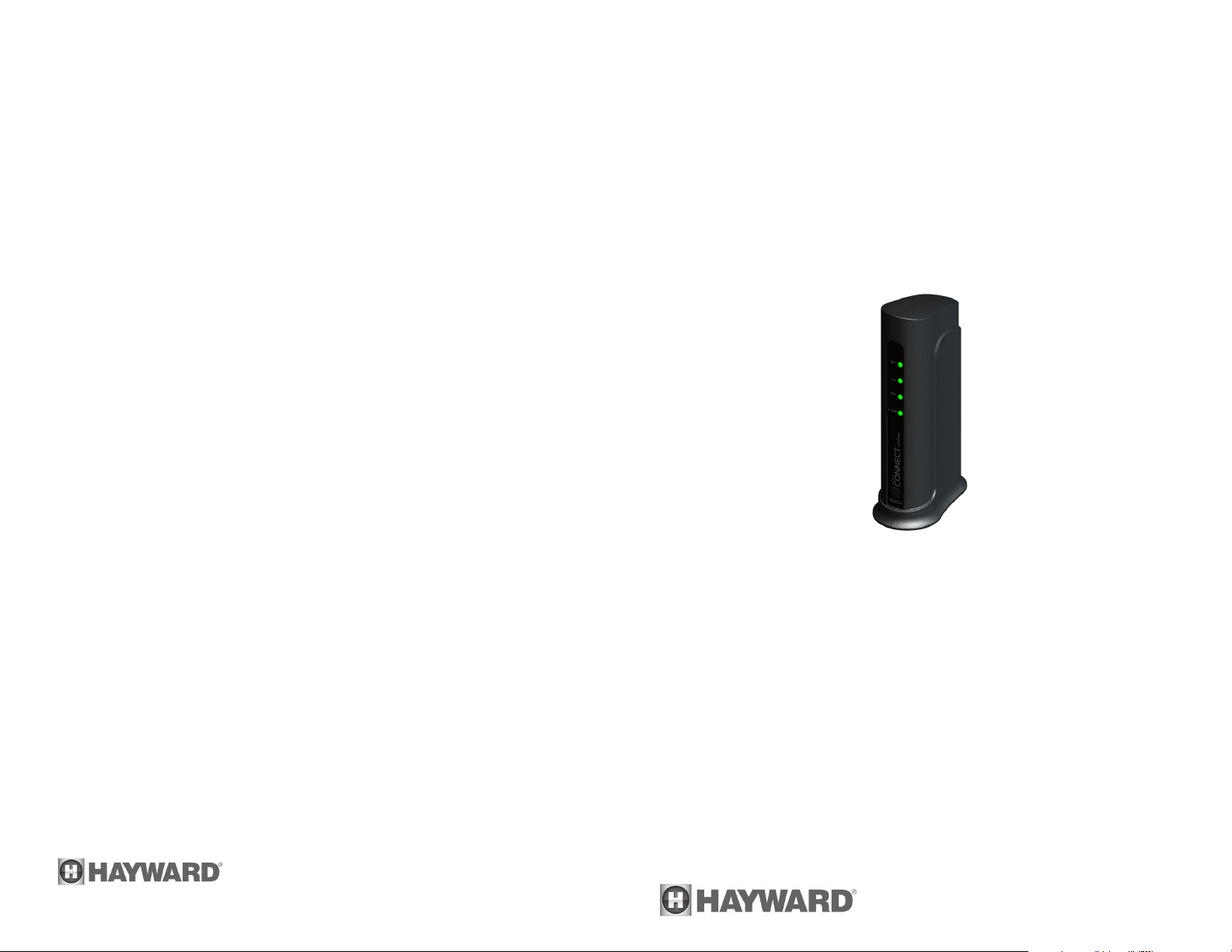
FCC Statement
This device complies with part 15 of the FCC rules. Operation is subject to the
following two conditions: (1) This device may not cause harmful interference, and
(2) this device must accept any interference received, including interference that
may cause undesired operation.
TM
Changes or modifications not expressly approved by Hayward could void the
user’s authority to operate this equipment.
NOTE: This equipment has been tested and found to comply with the limits for a
Class B digital device, pursuant to Part 15 of the FCC Rules. These limits are
designed to provide reasonable protection against harmful interference in a residential installation. This equipment generates, uses and can radiate radio frequency energy and, if not installed and used in accordance with the instructions,
may cause harmful interference to radio communications. However, there is no
guarantee that interference will not occur in a particular installation. If this equipment does cause harmful interference to radio or television reception, which can
be determined by turning the equipment off and on, the user is encouraged to try
to correct the interference by one or more of the following measures:
— Reorient or relocate the receiving antenna.
— Increase the separation between the equipment and receiver.
— Connect the equipment into an outlet on a circuit different from that to which
the receiver is connected.
— Consult the dealer or an experienced radio / TV technician for help.
Industry Canada Statement
This Class B digital apparatus complies with Canadian ICES-003.
Cet appareil numérique de la classe B est conforme à la norme NMB-003 du Canada.
The term “IC” before the certification / registration number only signifies that the
Industry Canada technical specifications were met.
Aqua CAqua C
Aqua C
Aqua CAqua C
Home NetworkHome Network
Home Network
Home NetworkHome Network
onnectonnect
onnect
onnectonnect
620 Division St.
Elizabeth, NJ 07207
Copyright © 2011 Hayward
092445 RevC
Web-Based Pool Control Interface
Installation Manual
AQ-CO-HOMENET
www.hayward-pool.com
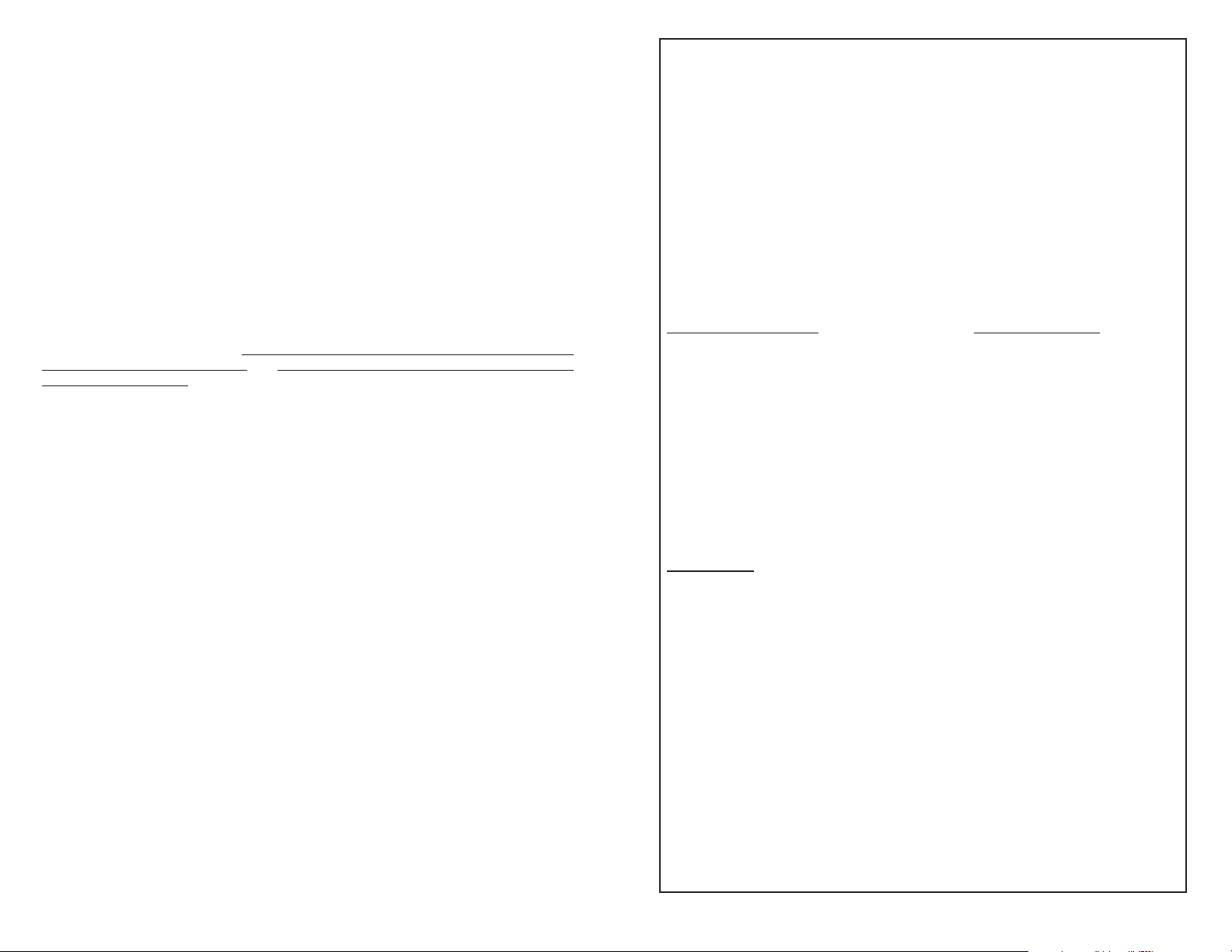
The Aqua Connect Home Network (ACHN) is a communications gateway that allows
TM
a Hayward pool controller to connect to a home network and, if desired, the Internet.
HOME NETWORK: Any home PC connected through the same router as the ACHN
can become a pool control terminal. This is accessible via any web browser and does not
require special software to be installed on the PC. This is known as “local server”
functionality.
INTERNET: If the home has a full time (24/7) Internet connection, then the ACHN will
communicate with the Aqua Connect website. Via an active login account on the Aqua
Connect website, the homeowner is able to monitor and control their pool from any
Internet enabled computer, anywhere. This is known as “web client” functionality.
Installation
Before attempting to install the ACHN, verify compatibility with your system.
Compatibility
The ACHN is compatible with all Pro Logic and Aqua Plus controls operating with
software revision r4.20 or higher and Aqua Rite Pro controls operating with software
revision r1.20 or higher. To verify software revision, perform the following:
Pro Logic - Press the MENU button (possibly multiple times) until “Diagnostic Menu“
is displayed. Press the ">" or "<" keys (possibly multiple times) until the main software
revision level is displayed (the revision should be 4.20 or higher).
Aqua Rite Pro - Press the INFO button and then press the ">" or "<" keys (possibly
multiple times) until the main software revision level is displayed (the revision should be
1.20 or higher).
Installation Requirements
Pool Controller
To communicate with the ACHN, an AQL2-BASE-RF Wireless Base Station must be
connected to the Pro Logic or Aqua Rite Pro. The older AQL-BASE-RF is not supported
and cannot be used.
Home Network
NOTE: The ACHN must never be installed outdoors or in a damp or wet environment.
The ACHN connects directly to the home network's router. The router must have DHCP
enabled and an available ethernet port for the ACHN. A 5ft long CAT5e network cable
is provided or a longer equivalent cable can be used. If using a wireless router, the
ACHN must be located at least 2ft away to prevent interference. Determine the best
location that allows for a hardwire connection to the router and minimizes the obstructions between the ACHN and the pool control's AQL2-BASE-RF.
LIMITED WARRANTY (effective 04/01/09) Hayward/Goldline warrants its Pro Logic and
E-Command pool automation products as well as its Aqua Rite, Aqua Rite Pro, Aqua Plus and
SwimPure chlorination products to be free of defects in materials and workmanship, under
normal use and service, for a period of three (3) years. Hayward/Goldline also warrants its
Aqua Trol chlorination products to be free of defects in materials and workmanship, under
normal use and service for a period of one (1) year. These warranties are applicable from the
initial date of installation on private residential swimming pools in the US and Canada.
Hayward/Goldline warrants all the above-identified pool automation and chlorination products installed on commercial swimming pools and on swimming pools outside of the US and
Canada for a period of one (1) year. Likewise, Hayward/Goldline warrants all accessories
and replacement parts for the above-identified pool automation and chlorination products for
a period of one (1) year. Each of these warranties is not transferable and applies only to the
original owner.
Proof of purchase is required for warranty service. If written proof of purchase is not
provided, the manufacturing date code will be the sole determinant of the date of installation
of the product. To obtain warranty service or repair, please contact the place of purchase or
the nearest Hayward/Goldline authorized warranty service center. For more information on
authorized service centers please contact the Hayward/Goldline Technical Service Support
Center (61 Whitecap Road, North Kingstown RI, 02852) or visit the Goldline web site at
www.goldlinecontrols.com or the Hayward website at www.haywardnet.com.
WARRANTY EXCLUSIONS:
1. Material supplied or workmanship performed by others in process of installation.
2. Damage resulting from improper installation including installation on pools larger than the
product rating.
3. Problems resulting from failure to install, operate or maintain the product(s) in accordance
with the recommendations contained in the owners manual(s).
4. Problems resulting from failure to maintain pool water chemistry in accordance with the
recommendations in the owners manual(s).
5. Problems resulting from tampering, accident, abuse, negligence, unauthorized repairs or
alternations, fire, flood, lightning, freezing, external water, degradation of natural stone used in
or immediately adjacent to a pool or spa, war or acts of God.
DISCLAIMER. THE EXPRESS LIMITED WARRANTIES ABOVE CONSTITUTE THE
ENTIRE WARRANTIES WITH RESPECT TO THE ABOVE-IDENTIFIED HAYWARD/
GOLDLINE POOL AUTOMATION AND CHLORINATION PRODUCTS AND IS IN
LIEU OF ALL OTHER WARRANTIES, EXPRESS OR IMPLIED, INCLUDING WARRANTIES OF MERCHANTABILITY OR FITNESS FOR A PARTICULAR PURPOSE.
THESE WARRANTIES GIVE YOU SPECIFIC LEGAL RIGHTS, AND YOU MAY ALSO
HAVE OTHER RIGHTS OF EQUIPMENT, LOST PROFITS OR REVENUE, COSTS
OF RENTING REPLACEMENTS, AND OTHER ADDITIONAL EXPENSES, EVEN IF
THE SELLER HAD BEEN ADVISED OF THE POSSIBILITY OF SUCH DAMAGES.
SOME STATES DO NOT ALLOW THE EXCLUSION OF LIMITATION OF INCIDENTAL OR CONSEQUENTIAL DAMAGES, SO THE ABOVE LIMITATION OR
EXCLUSION MAY NOT APPLY TO YOU.
NO WHOLESALER, AGENT, DEALER, CONTRACTOR OR OTHER PERSON IS
AUTHORIZED TO PROVIDE, SUPPLEMENT OR MODIFY ANY WARRANTY ON
BEHALF OF HAYWARD/GOLDLINE.
THESE WARRANTIES ARE VOID IF THE PRODUCT HAS BEEN ALTERED IN ANY
WAY AFTER LEAVING THE FACTORY. FOR THE ABOVE-IDENTIFIED CHLORINATION PRODUCTS, THESE WARRANTIES ALSO ARE VOID IF, DURING THE
WARRANTY PERIOD, YOU USE A REPLACEMENT CHLORINATOR CELL OTHER
THAN AN UNMODIFIED, NEW HAYWARD/GOLDLINE CHLORINATOR CELL PURCHASED FROM HAYWARD/GOLDLINE. IF A WARRANTY BECOMES VOID, YOU
STILL MAY PURCHASE SERVICE AND/OR TELEPHONE TECHNICAL SUPPORT
AT THE THEN CURRENT TIME AND MATERIAL RATES.
13
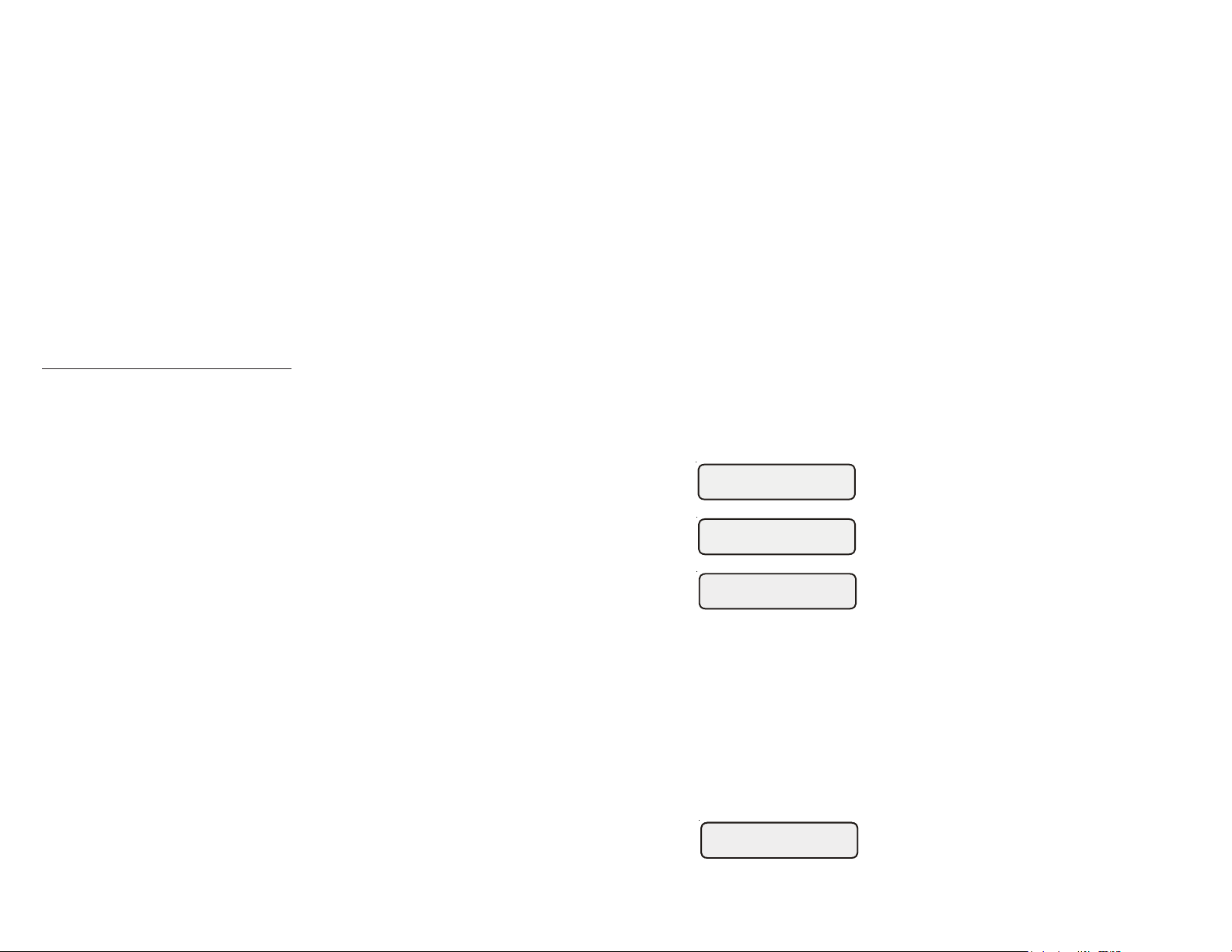
• Why is the local server so much faster than the web site? The communication
delays for the local server are much smaller than those needed to access the Remote
Control page on the web site.
• Which browsers have been tested with the local server? Internet Explorer 8 (IE8)
and Firefox (3.0.16). An update is available with a change that is needed to use the
local server with IE7 and IE6 browsers. The update may be requested from
aquaconnectsupport@haywardnet.com.
• What do I do if the local server stops responding? If the local server hangs up,
refresh the browser window. For IE and Firefox this can be done using the F5 key. If
the refresh does not work, restart the browser. If this does not work close your
browser and cycle power to the ACHN.
• The local server does not update its display and button pushes do not seem to
change status of the associated LEDs. Internet Explorer version 6 and 7 will not
work without updating the local server software. Another potential problem is that
JavaScript might be disabled on your unit.
If you have any questions please contact Haywardat
aquaconnectsupport@haywardnet.com.
Installation Steps
Installation of the ACHN requires that you perform the following steps:
• Install AQL2-BASE-RF Base Station if not already on your pool controller
• Train the ACHN to the Pool Controller
• Perform RF range test
• Connect the ACHN to Home Network
• Setup local server functionality
• Setup web client functionality (if desired)
Install AQL2-BASE-RF Base Station
The ACHN requires an AQL2-BASE-RF base station to be installed on your pool controller. If the Pro Logic or Aqua Rite Pro doesn't already have an AQL2-BASE-RF, one
must be installed. They can be purchased at your local Hayward dealer. Follow the
included instructions for proper installation.
Training the ACHN
The ACHN requires "training" before connecting to your home network. To train the
ACHN, bring it close to the pool controller and power it using a nearby outlet. We want
to ensure a good solid RF (radio frequency) connection to the pool controller. Now
perform the following steps:
The AQL2-BASE-RF attached to the pool controller has a unique ID code that ensures
that your ACHN will not affect other systems in the neighborhood, and likewise, their
remotes will not affect your system. To teach the ID code to the ACHN:
Settings
Menu
Teach Wireless:
+ to start
Press and hold
Wireless button
Teach Wireless:
Teach Wireless:
Successful
Successful
Training is complete. You can now perform an RF range test.
12
a. Press the “Menu” button (possibly multiple
times) until “Settings Menu” is displayed.
b. Press “<“ or “>” (again, possibly multiple
times) until “Teach Wireless” is displayed.
c. Press the “+” button. The pool controller
should now say "Press and hold Wireless
button".
d. Depress the Teach button on the ACHN and
continue to hold it down. For the first 3 seconds all 4 ACHN LEDs will be off. For the next
3 seconds all 4 LEDs will begin to blink in
unison. Continue to hold the Teach button
down until all 4 LEDs are on solid. At this
point you must release the Teach button.
e. Upon release of the Teach button you should
see rapid blinking of the RF LED on the ACHN
(the topmost LED); this rapid blinking indicates that Teach Mode has been entered.
f. The pool controller should then report “Teach
Wireless: Successful”. After this, the RF LED
on the ACHN should always be ON.
1
