HAYWARD AQ-CO-HOMENET Operation Manual
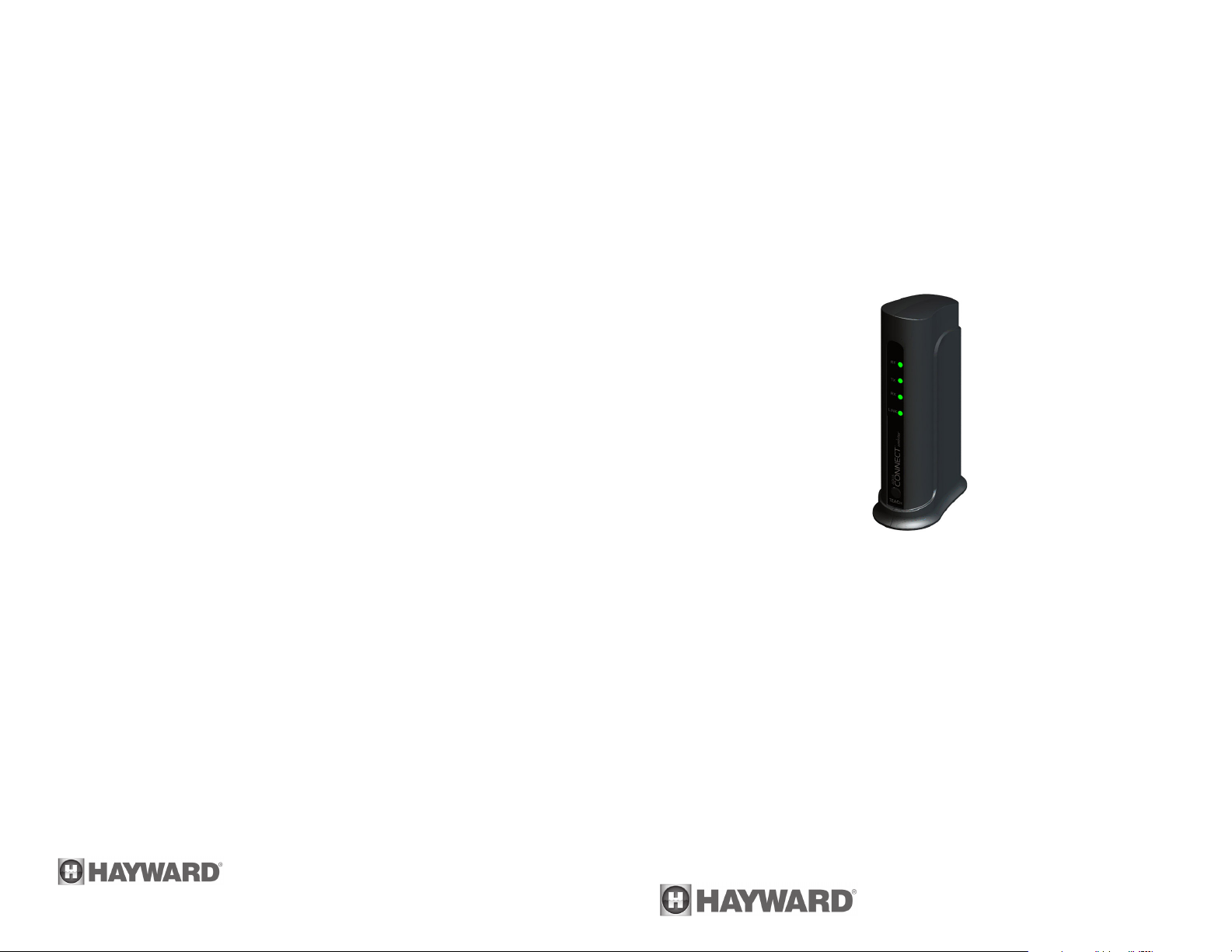
FCC Statement
This device complies with part 15 of the FCC rules. Operation is subject to the
following two conditions: (1) This device may not cause harmful interference, and
(2) this device must accept any interference received, including interference that
may cause undesired operation.
Changes or modifications not expressly approved by Hayward could void the
user’s authority to operate this equipment.
NOTE: This equipment has been tested and found to comply with the limits for a
Class B digital device, pursuant to Part 15 of the FCC Rules. These limits are
designed to provide reasonable protection against harmful interference in a residential installation. This equipment generates, uses and can radiate radio frequency energy and, if not installed and used in accordance with the instructions,
may cause harmful interference to radio communications. However, there is no
guarantee that interference will not occur in a particular installation. If this equipment does cause harmful interference to radio or television reception, which can
be determined by turning the equipment off and on, the user is encouraged to try
to correct the interference by one or more of the following measures:
— Reorient or relocate the receiving antenna.
— Increase the separation between the equipment and receiver.
— Connect the equipment into an outlet on a circuit different from that to which
the receiver is connected.
— Consult the dealer or an experienced radio / TV technician for help.
Industry Canada Statement
This Class B digital apparatus complies with Canadian ICES-003.
Aqua CAqua C
Aqua C
Aqua CAqua C
Home NetworkHome Network
Home Network
Home NetworkHome Network
onnectonnect
onnect
onnectonnect
TM
Cet appareil numérique de la classe B est conforme à la norme NMB-003 du Canada.
The term “IC” before the certification / registration number only signifies that the
Industry Canada technical specifications were met.
620 Division St.
Elizabeth, NJ 07207
Copyright © 2011 Hayward
092444A RevD
Web-Based Pool Control Interface
Operation Manual
AQ-CO-HOMENET
www.haywardnet.com
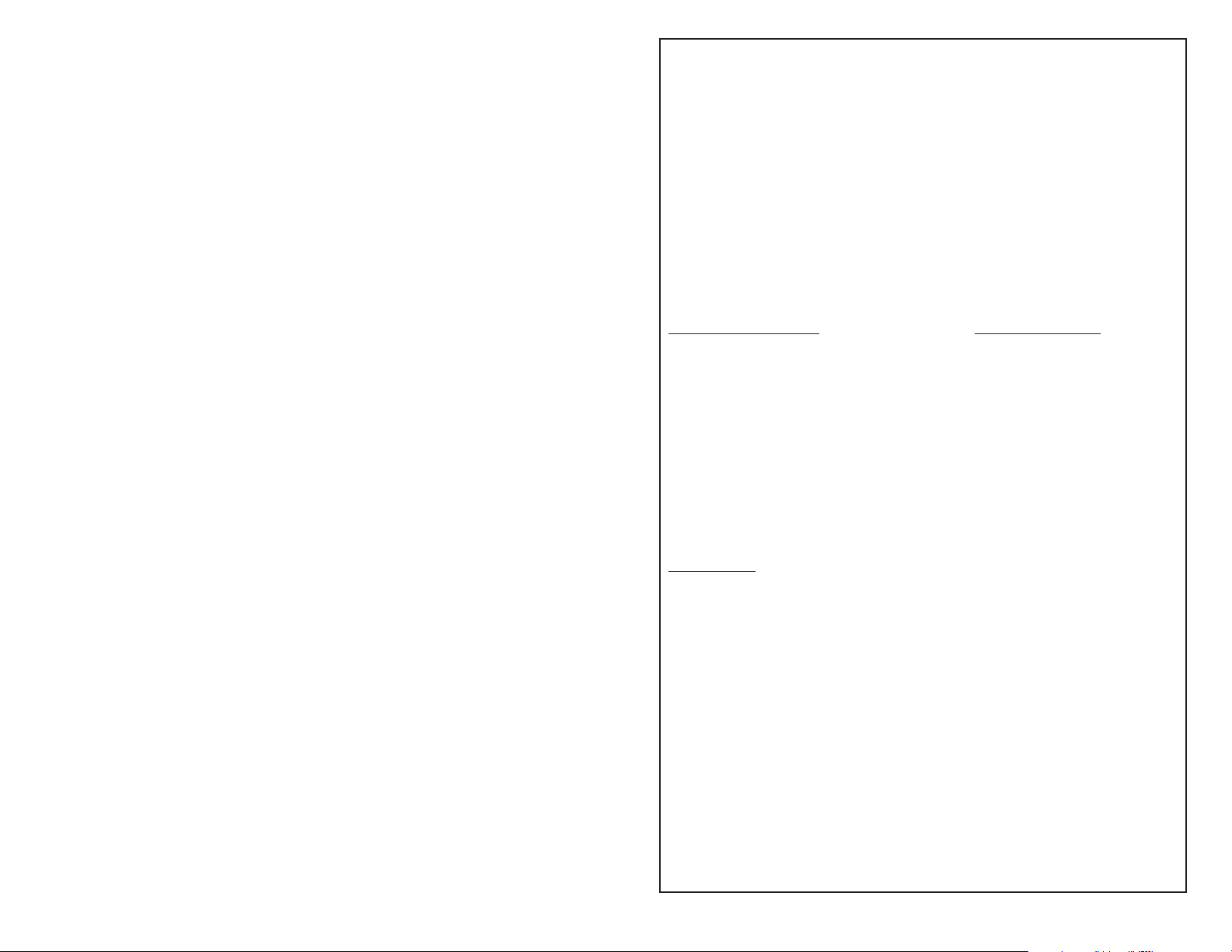
Introduction
The Aqua Connect Home Network (ACHN) is a communications gateway that allows
certain Hayward pool controllers to connect to a home network and, if desired, the
Internet.
HOME NETWORK: Any home PC on the same router as the ACHN can become a pool
control terminal. This is accessible via any web browser and does not require special
software to be installed on the PC. This is known as “local server” functionality.
INTERNET: If the home has a full time (24/7) Internet connection, then the ACHN will
communicate with the Aqua Connect website. Via an active login account on the Aqua
Connect website, the homeowner is able to monitor and control their pool from any
Internet enabled computer, anywhere. This is known as “web client” functionality.
The ACHN connects to the pool controller via the Hayward proprietary radio network
and connects to the home router via a CAT5e ethernet (or equivalent) network cable.
The ACHN is wired into the home network.
This Manual
This manual will cover three different topics:
• ACHN hardware
• Local server functionality
• Aqua Connect website (web client) functionality
This manual does NOT contain installation instructions. They are in a separate installation manual.
ACHN Hardware
The front panel of the ACHN contains 4 LEDs at the top and the Teach Button at the
bottom. The LEDs are labeled and their meanings are detailed in Table 1. The back panel
of the ACHN contains the power jack, the Ethernet (CAT5e) connector, and the RS-485
connector. The ACHN connects to the pool controller as a wireless terminal does: It
needs to be taught. Both ACHN and the pool controller must be put into Teach Mode at
the same time to allow ACHN to link to the pool controller. As a fallback, ACHN can be
wired into the pool controller RS-485 bus.
TEACH BUTTON
The Teach Button is used during installation both to initiate Teach Mode and to initiate
Range Test Mode. Both Teach Mode and Range Test Mode may need to be re-run after
installation.
TEACH MODE
To initiate Teach Mode: First go to the Settings Menu on the pool controller, press the
left arrow twice to get to the screen “Teach Wireless: + to start”, and then press the plus
key. Then depress and continue to hold down the Teach Button on the ACHN. All 4
LEDs should turn off as soon as the Teach Button is pressed; they will remain off for
several seconds as you continue to hold the Teach Button down. Then all 4 LEDs will
begin to blink in unison and you should continue to hold the Teach Button down.
Finally all 4 LEDs will turn on and remain on. If you release the Teach Button while all 4
LEDs are on solid then you will force the ACHN to enter Teach Mode.
Note that after releasing the Teach Button with the ACHN in Teach Mode the RF LED
should immediately begin to blink rapidly. If this does not happen then the ACHN did
TM
LIMITED WARRANTY (effective 04/01/09) Hayward/Goldline warrants its Pro Logic and
E-Command pool automation products as well as its Aqua Rite, Aqua Rite Pro, Aqua Plus and
SwimPure chlorination products to be free of defects in materials and workmanship, under
normal use and service, for a period of three (3) years. Hayward/Goldline also warrants its
Aqua Trol chlorination products to be free of defects in materials and workmanship, under
normal use and service for a period of one (1) year. These warranties are applicable from the
initial date of installation on private residential swimming pools in the US and Canada.
Hayward/Goldline warrants all the above-identified pool automation and chlorination products installed on commercial swimming pools and on swimming pools outside of the US and
Canada for a period of one (1) year. Likewise, Hayward/Goldline warrants all accessories
and replacement parts for the above-identified pool automation and chlorination products for
a period of one (1) year. Each of these warranties is not transferable and applies only to the
original owner.
Proof of purchase is required for warranty service. If written proof of purchase is not
provided, the manufacturing date code will be the sole determinant of the date of installation
of the product. To obtain warranty service or repair, please contact the place of purchase or
the nearest Hayward/Goldline authorized warranty service center. For more information on
authorized service centers please contact the Hayward/Goldline Technical Service Support
Center (61 Whitecap Road, North Kingstown RI, 02852) or visit the Goldline web site at
www.goldlinecontrols.com or the Hayward website at www.haywardnet.com.
WARRANTY EXCLUSIONS:
1. Material supplied or workmanship performed by others in process of installation.
2. Damage resulting from improper installation including installation on pools larger than the
product rating.
3. Problems resulting from failure to install, operate or maintain the product(s) in accordance
with the recommendations contained in the owners manual(s).
4. Problems resulting from failure to maintain pool water chemistry in accordance with the
recommendations in the owners manual(s).
5. Problems resulting from tampering, accident, abuse, negligence, unauthorized repairs or
alternations, fire, flood, lightning, freezing, external water, degradation of natural stone used in
or immediately adjacent to a pool or spa, war or acts of God.
DISCLAIMER. THE EXPRESS LIMITED WARRANTIES ABOVE CONSTITUTE THE
ENTIRE WARRANTIES WITH RESPECT TO THE ABOVE-IDENTIFIED HAYWARD/
GOLDLINE POOL AUTOMATION AND CHLORINATION PRODUCTS AND IS IN
LIEU OF ALL OTHER WARRANTIES, EXPRESS OR IMPLIED, INCLUDING WARRANTIES OF MERCHANTABILITY OR FITNESS FOR A PARTICULAR PURPOSE.
THESE WARRANTIES GIVE YOU SPECIFIC LEGAL RIGHTS, AND YOU MAY ALSO
HAVE OTHER RIGHTS OF EQUIPMENT, LOST PROFITS OR REVENUE, COSTS
OF RENTING REPLACEMENTS, AND OTHER ADDITIONAL EXPENSES, EVEN IF
THE SELLER HAD BEEN ADVISED OF THE POSSIBILITY OF SUCH DAMAGES.
SOME STATES DO NOT ALLOW THE EXCLUSION OF LIMITATION OF INCIDENTAL OR CONSEQUENTIAL DAMAGES, SO THE ABOVE LIMITATION OR
EXCLUSION MAY NOT APPLY TO YOU.
NO WHOLESALER, AGENT, DEALER, CONTRACTOR OR OTHER PERSON IS
AUTHORIZED TO PROVIDE, SUPPLEMENT OR MODIFY ANY WARRANTY ON
BEHALF OF HAYWARD/GOLDLINE.
THESE WARRANTIES ARE VOID IF THE PRODUCT HAS BEEN ALTERED IN ANY
WAY AFTER LEAVING THE FACTORY. FOR THE ABOVE-IDENTIFIED CHLORINATION PRODUCTS, THESE WARRANTIES ALSO ARE VOID IF, DURING THE
WARRANTY PERIOD, YOU USE A REPLACEMENT CHLORINATOR CELL OTHER
THAN AN UNMODIFIED, NEW HAYWARD/GOLDLINE CHLORINATOR CELL PURCHASED FROM HAYWARD/GOLDLINE. IF A WARRANTY BECOMES VOID, YOU
STILL MAY PURCHASE SERVICE AND/OR TELEPHONE TECHNICAL SUPPORT
AT THE THEN CURRENT TIME AND MATERIAL RATES.
29
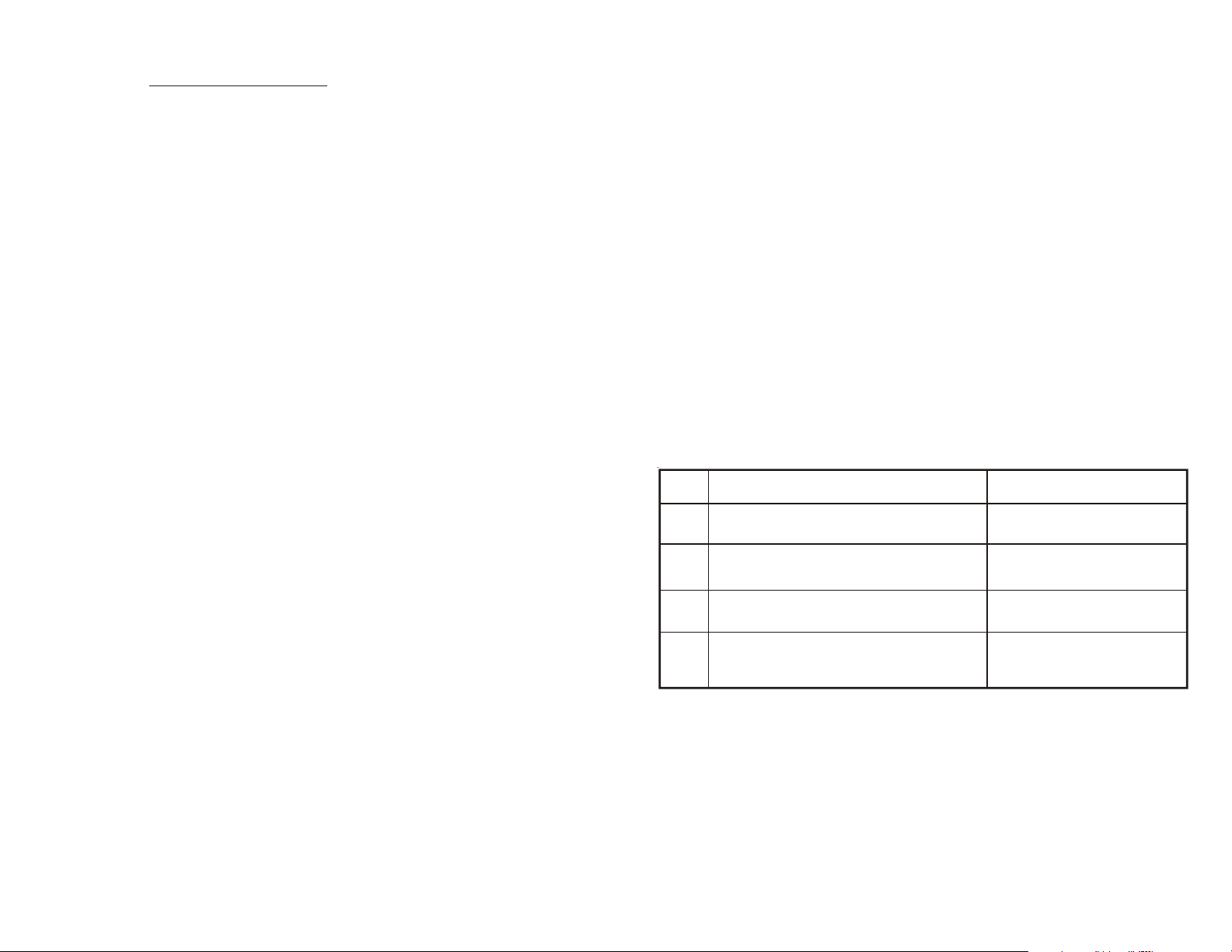
How to Contact Us
To correct or update any personal information or access any telemetry data previously collected
by us, please follow instructions at the original point of collection on this Site, send an e-mail
message to us at support@aquaconnectweb.com or write to us at Privacy Officer, Hayward
Industries, 61 Whitecap Drive, North Kingstown, RI 02852.
Changes to This Privacy Policy
If this Privacy Policy changes, the revised policy will be posted on this Site. Please check back
periodically and especially before you provide any personal information to the Company. This
Privacy Policy was last updated on October 6, 2009.
not enter Teach Mode; press and hold the Teach Button to start the whole process over
again. At the end of Teach Mode the RF LED should go on and remain on solid; the pool
controller should display the message “Teach Wireless: Successful”. If this is not the
case then Teach Mode was unsuccessful and needs to be repeated.
RANGE TEST MODE
Range testing only applies if you are using a wireless connection between the ACHN
and the pool controller.
To initiate Range Test Mode on the ACHN: Disconnect the power jack, depress and
hold the Teach Button, and re-connect the power jack with the Teach Button depressed.
For the first several seconds after power is applied all 4 LEDs will be off; continue to
press the Teach Button. Then all 4 LEDs will begin to blink in unison and you should
release the Teach Button while this blinking is happening to enter Range Test Mode.
Note that after releasing the Teach Button with the ACHN in Range Test Mode the LINK
LED should either come on solid or begin to blink. If the LINK LED is blinking then the
ACHN is out of range of the pool controller. If the LINK LED comes on solid then you
should wait at least one minute to see how many more LEDs turn on; this is a slow
process and you will not get an accurate result unless you are patient. In Range Test
Mode the ACHN LEDs act like the bars on a cell phone: Each additional LED is one more
bar. If the signal strength is 2 bars or better then you have a usable communications
channel to the pool controller; if you have less than two bars or the LINK LED is
blinking then the ACHN needs to be relocated.
LED FUNCTIONALITY
LED functionality is shown below:
LED LED ON Significance LED OFF Significance
RF
Tx
Rx
LINK
ON when Webster has a solid communication
channel with the pool controller.
Should blink ON when Webster is transmitting
information across the Ethernet.
Should be ON when Webster is receiving
information across the Ethernet.
ON when Webster is communicating
information with the Aqua Connect website.
Should blink as needed.
OFF means pool controller
communication has been lost.
Always OFF is a problem.
Always OFF is a problem.
Always OFF means there is no
communication with the website.
Table 1
If all LEDs remain off check the power. If the RF LED remains off then you may need to
repeat the range test to make sure that the RF communications path between the pool
controller and the ACHN is sufficiently robust. If the Tx and Rx LEDs remain off then
check the Ethernet cable; the ACHN is probably not connected to the router.
LOCAL SERVER
The “local server” is a remote control web page that is served by the ACHN and accessible from any PC connected to the same router that the ACHN is connected to. The
local server is complementary to the website, but it is also independent of the website.
In fact, local server functionality is present even when there is no Internet connection to
the World Wide Web.
28
1
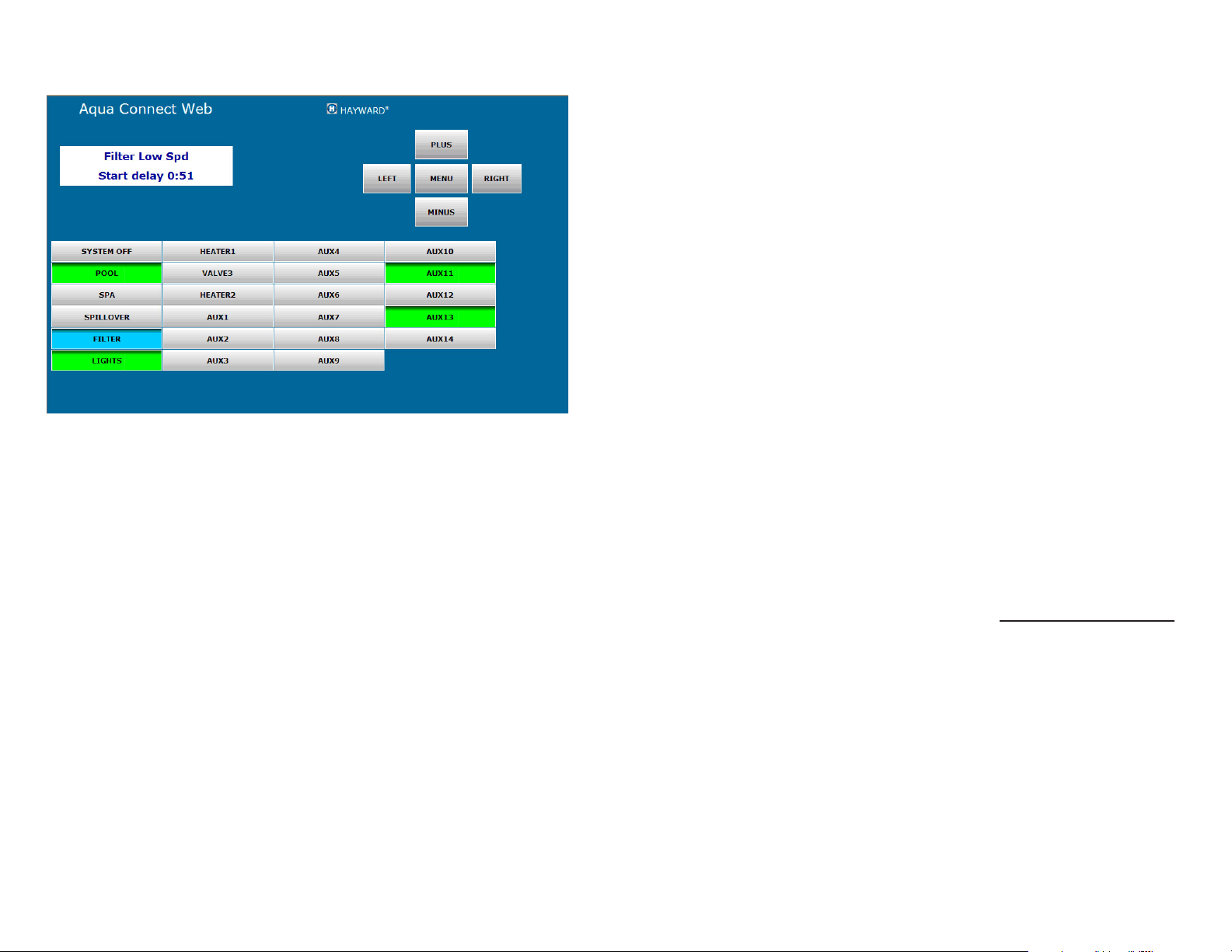
It allows the PC to emulate a hardware terminal. The layout of the local server depends
on the configuration of the pool controller hardware terminals. Figure 1 shows the local
server page for a Pro Logic PS-16:
Figure 1
Note that there is a two line text display (white background), menu navigation buttons
(to the right of the text display) and pool control buttons (below the text display). The
“Check System” LED is implemented as text just below the two line text display (when a
Check System situation exists).
ACCESSING THE LOCAL SERVER
The ACHN uses its unique Media Access Control (MAC) address to identify and
access its local server. The MAC address for each ACHN is located on the bottom of
each device. The MAC is a string of the form 00:23:62:00:wx:yz where “wxyz” represents a string of valid hexadecimal characters. To start the local server, type the ACHN’s
Uniform Resource Locator (URL) into your web browser’s address field. The local server’s
URL (i.e., logical name) is the string “mypoolxyz” where the “xyz” consists of the last
three digits of the ACHN’s MAC address. For instance the URL of the ACHN shown in
Figure 1 is “mypool319” because its MAC address ends in “319”. The last three digits
can contain alphanumeric values. If the last three digits of your ACHN’s MAC are ABC,
the name used for your ACHN would be “mypoolabc”. Do not enter a leading “www.”
or a trailing “.com” when accessing the local server. The name is not case sensitive: You
may use MYPOOLxyz, mypoolxyz, or even MyPoolxyz.
HOW THE BUTTON WORKS
The local server buttons are similar to the buttons on the Aqua Connect Remote Control
page, but not identical. In general, feedback from the pool controller is so fast that there
is no direct indication that a button has been pushed. Simply move the cursor over the
button and click the mouse to “depress” a button. Most buttons have a built in LED that
can be read per the following table; the color of the button determines the LED state.
Note that we have replaced the blinking LED on the hardware terminal by a third button
color on the local server page. Table 2 explains how to interpret the button colors.
The Company also may transfer such information (i) in connection with the sale, assignment or
other transfer of the business function of the Company to which the information relates, in which
case we will require any such buyer, assignee or transferee to agree to treat it in accordance
with this Privacy Policy; or (ii) in compliance with subpoenas or other valid court orders, in
response to inquiries and requests from regulatory authorities, in connection with the prevention
or detection of fraud, or as otherwise permitted or required by law. In addition, we will make full
use of all information acquired through this Site and Service or otherwise that is not identifiable to
you.
Choices for Disclosure and Use of Information
You may choose to prevent the Company from disclosing or using your Personal Data and
Telemetry under certain circumstances. You may opt out of any disclosure or use of your
Personal Data or Telemetry for purposes that are incompatible with the purpose(s) for which it
was originally collected or for which you subsequently gave authorization.
Access and Correction
All of your Personal Data that is not Telemetry is accessible on the Site via your user account. You
may correct inaccuracies in that information at any time you are logged on. Most of the Telemetry
data stored on the servers is also accessible on the Site via your user account, but Telemetry
cannot be modified. Most Telemetry data can be downloaded from the Site by any login account
with access to the pool.
Security
The Company takes reasonable measures to safeguard your personal information and telemetry
data against unauthorized access, disclosure, copying, use or modification, whether or not in
electronic format. We use industry-standard technological precautions, such as Secure Socket
Layer technology in an effort to protect your Personal Data and Telemetry data as it is transmitted
electronically from your computer to this Site and the Service and, furthermore, to protect it from
loss, misuse and unauthorized access, disclosure, alteration or destruction. Furthermore, the
Company requires that employees and third-party administrators / processors access your
Personal Data and Telemetry data only on a “need-to-know” basis.
You should keep in mind that no combination of security measures can ever provide guaranteed
protection all the time. We caution you that e-mail may be particularly vulnerable to unauthorized
interception, eavesdropping, modification and spoofing, and, therefore, you should take special
care in deciding what information you send to us via e-mail. Moreover, where you use passwords, identification numbers or other special access features on this Site, it is your responsibility to safeguard them.
Enforcement
The Company has in place procedures for maintaining the confidentiality of Personal Data and
Telemetry data. Any questions, concerns or complaints regarding this Privacy Policy or the
Company’s treatment of personal information or telemetry data may be communicated by contacting us through this Site, sending an e-mail message to us at
by writing to us at Privacy Officer, Hayward Industries, 61 Whitecap Drive, North Kingstown, RI
02852. When we receive a formal written complaint, our Privacy Officer will contact the author
within a reasonable period of time regarding his or her concerns and attempt to resolve these
concerns directly with this individual.
Links to Other Websites
This Site may contain links or references to third-party websites that are not affiliated with the
Company. The inclusion of any link does not imply the Company’s endorsement of any other
company, its websites, or its products and/or services. Any such linked websites have separate
and independent privacy policies which we encourage you to read carefully. Please be aware
that the Company has no control over linked third-party websites and, therefore, no responsibility
or liability for the manner in which the organizations that operate such websites may collect,
disclose, use or otherwise treat your personal information.
Other Terms
Your use of this Site is subject to our Terms of Use.
support@aquaconnectweb.com or
2
27
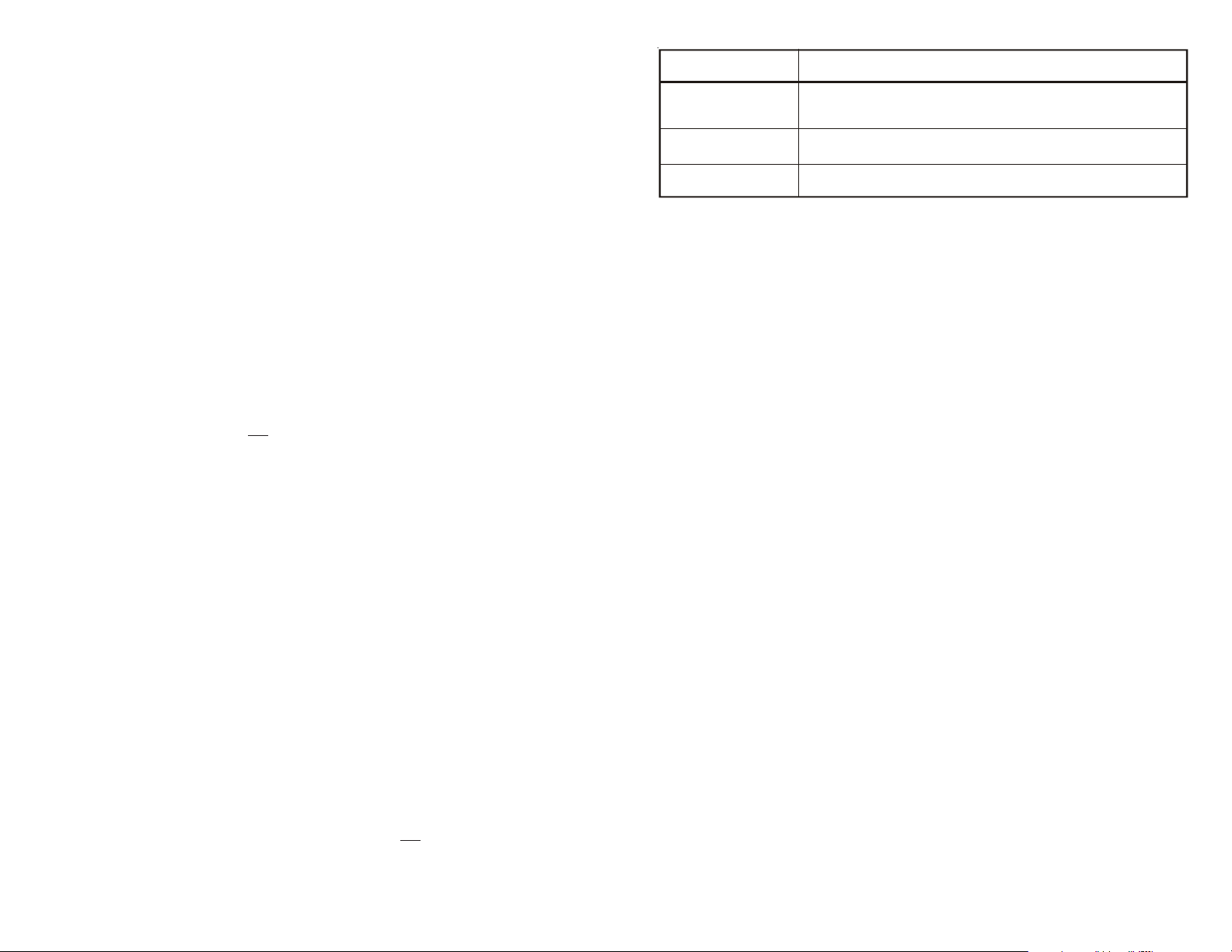
When the Gateway Owner is different than the Pool Owner, the Gateway Owner must provide
Personal Information to the Company about the Pool Owner. The Company requires that the
Gateway Owner has permission from the Pool Owner prior to the submission of this information
to the Company.
When either the Gateway Owner or the Pool Owner enables a Registered Guest, the Gateway
Owner or the Pool Owner must provide Personal Information to the Company about the Registered Guest. The Company requires that the Gateway Owner or the Pool Owner has permission
from the Registered Guest prior to the submission of this information to the Company.
The Company also collects information related to the Hayward swimming pool controller, the
swimming pool equipment that it controls, and the state of the swimming pool via the Telemetry
upload.
All of the Personal Data collected by the Company becomes the property of the Company. This
Personal Data is always accessible to the Gateway Owner, may be accessible to the Pool
Owner, and may be accessible to the Registered Guest. The Gateway Owner controls access
to the Personal Data to the Pool Owner and the Registered Guests.
You should carefully limit the personal information you voluntarily provide to strictly that which is
necessary for the Company to assist in optimizing your ability to remotely control your swimming
pool through your Hayward swimming pool controller and the Gateway.
When enabling a Registered Guest you should carefully limit the Personal Data that you make
available to them.
Automatic Collection of Information
As you navigate this Site, certain limited information can and may be collected automatically from
you without your active involvement, using methods known as cookies and navigational data
collection. Some of the information (e.g., type of web browser) does not identify who you are.
Other information, such as your Internet Protocol (“IP”) address, may identify you indirectly, when
supplemented with other commercially available sources of information.
When you visit this Site, we may send to your computer one or more cookies, which are small text
files containing a string of characters. These cookies uniquely identify your computer and your
swimming pool controller and equipment to the Site. We may use cookies to improve the quality
of the Site and the Service by storing user preferences and tracking user trends. Most web
browsers are set up to accept cookies, but you can reset your browser to refuse all cookies or
to indicate when a cookie is being sent. However, some features of this Site and the Service may
not function properly if your cookies are disabled.
Furthermore, the Company computer servers automatically record information that your browser
sends whenever you visit a website. These server logs may include information, such as the
portions of the Site accessed, the IP address assigned to your computer, the type of browser
used by your computer, the date and time of your access to the Site, and one or more cookies that
may uniquely identify your computer.
We also automatically upload, record, and preserve your swimming pool equipment and sensor
status via the Telemetry. This Telemetry occurs continuously, not just when you log onto the Site
and access and use the Service.
Collection, Disclosure, Use and Retention of Information
Except as otherwise stated at the point of collection, we may use your information for improving
the content of the Site and the Service, customizing this Site and the Service to your preferences,
communicating information to you and subsequently updating such information, internal marketing
and research purposes, and as further specified in this Privacy Policy. We may combine such
information with other passively or actively collected information unless we specify otherwise at
the point of collection.
The Company may transfer your information, including Personal Data and Telemetry data, to third
parties, including contractors we use to support our business (e.g., marketing services, fulfillment services, technical support, delivery services, and financial institutions), in which case we
will require such third parties to agree to treat your information in accordance with this Privacy
Policy or as you may otherwise have previously consented. We do not share your Personal Data
or Telemetry with third parties for their direct marketing purposes unless you have affirmatively
agreed in advance to such a disclosure.
26
Button Color Meaning
Gray Button Corresponds to LED OFF, but is also the color used when no
LED is associated with a button.
Light Green Button Corresponds to LED ON.
Light Blue Button Corresponds to LED blinking
Table 2
The Pro Logic series of pool controllers includes support for button naming. For example, if the Aux 6 button is used to turn on the waterfall, the button can be renamed
“Waterfall”. When buttons are renamed at the pool controller the chosen names will
appear on the local server display.
LOCAL SERVER SECURITY
The communications link between the ACHN and the home PC which is displaying the
local server page IS NOT encrypted (http, not https) and it cannot be setup to be
encrypted. It is also NOT password protected. In order to provide security it is recommended that the ACHN NEVER be used with an unprotected wireless home network.
Again, even though the ACHN connects to the home network via cable and the local PC
may also connect via cable, there is still a security risk when there is an unprotected
wireless home network.
Aqua Connect Web Site
The Aqua Connect web site is a subscription service that allows a pool owner/pool
service professional/pool builder to monitor and/or control a pool from any Internet
enabled computer. The user needs valid login credentials, and must log into the web site
before any services are provided. The subscription is associated with the ACHN (the
pool) not with the login account.
Any number of ACHN units (pools) can be registered to the same login account. For
example, one login account can access 1) your home pool, 2) the pool at your vacation
house, and 3) the pool at your parent’s house. This login account has three separate,
independent subscriptions, one for each pool. A pool service professional may put an
ACHN on each of the pools that they service, and register all of these ACHN units to a
single login account. From that one account everything is visible. The login account to
which an ACHN is registered is called the “Manager Account” for that ACHN.
The Manager Account can create sub-accounts to allow other people to access one, a
few, or all of the managed pools.
Usage Models
There are three different usage models for the ACHN. In the first case, the pool owner is
also the ACHN owner. The ACHN is registered to the homeowners login account and
the homeowner is billed for subscription renewals.
In the second case, a pool builder owns multiple ACHN units and installs an ACHN on
every pool they build to allow them to monitor the pool for the duration of the warranty
period. The pool builder has a master account to which every ACHN is registered. Subaccounts are created for each homeowner so that they can access their own pool. In this
case when the warranty period ends the pool builder has the option of moving the
ACHN to the next new pool.
3
