Page 1
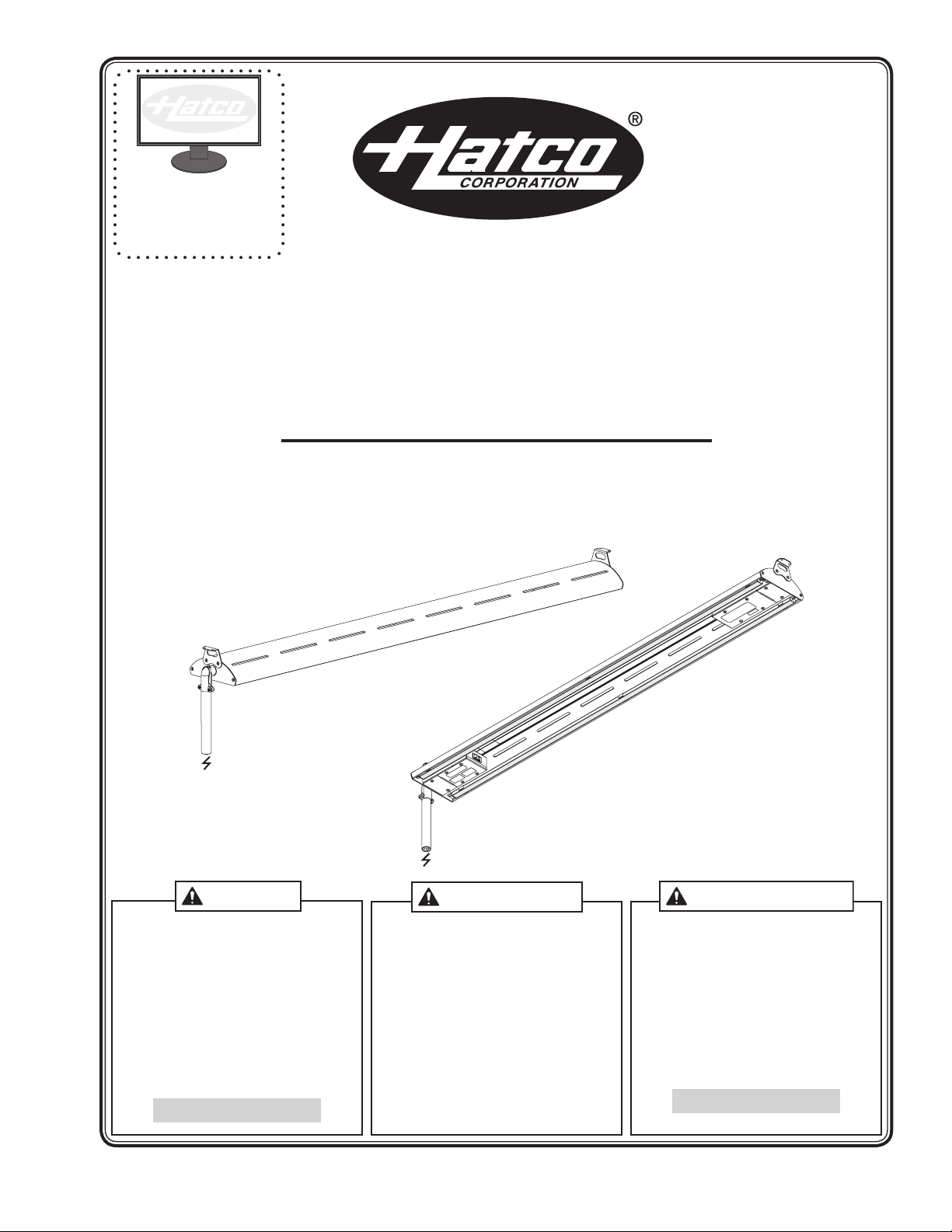
ADVERTENCIA
hatcocorp.com
Register Online!
(see page 2)
S’inscrire en ligne!
(voir page 12)
Tube d'éclairage arrondi
Installation and Operating Manual
Manuel d’installation et d’utilisation
®
Glo-Rite
Curved Display Light
HL5 Series/Série
Do not operate this equipment unless you
have read and understood the contents
of this manual! Failure to follow the
instructions contained in this manual
may result in serious injury or death.
This manual contains important safety
information concerning the maintenance,
use, and operation of this product. If
you’re unable to understand the contents
of this manual, please bring it to the
attention of your supervisor. Keep this
manual in a safe location for future
reference.
P/N 07.04.815.00 © 2017 Hatco Corporation
WARNING
English = p 2
No opere este equipo al menos que haya
leído y comprendido el contenido de este
manual! Cualquier falla en el seguimiento
de las instrucciones contenidas en
este manual puede resultar en un serio
lesión o muerte. Este manual contiene
importante información sobre seguridad
concerniente al mantenimiento, uso y
operación de este producto. Si usted
no puede entender el contenido de
este manual por favor pregunte a su
supervisor. Almacenar este manual en
una localización segura para la referencia
futura.
AVERTISSEMENT
Ne pas utiliser cet équipement sans avoir
lu et compris le contenu de ce manuel ! Le
non-respect des instructions contenues
dans ce manuel peut entraîner de
graves blessures ou la mort. Ce manuel
contient des informations importantes
concernant l’entretien, l’utilisation et le
fonctionnement de ce produit. Si vous ne
comprenez pas le contenu de ce manuel,
veuillez le signaler à votre supérieur.
Conservez ce manuel dans un endroit
sûr pour pouvoir vous y référer plus tard.
Français = p 12
Page 2
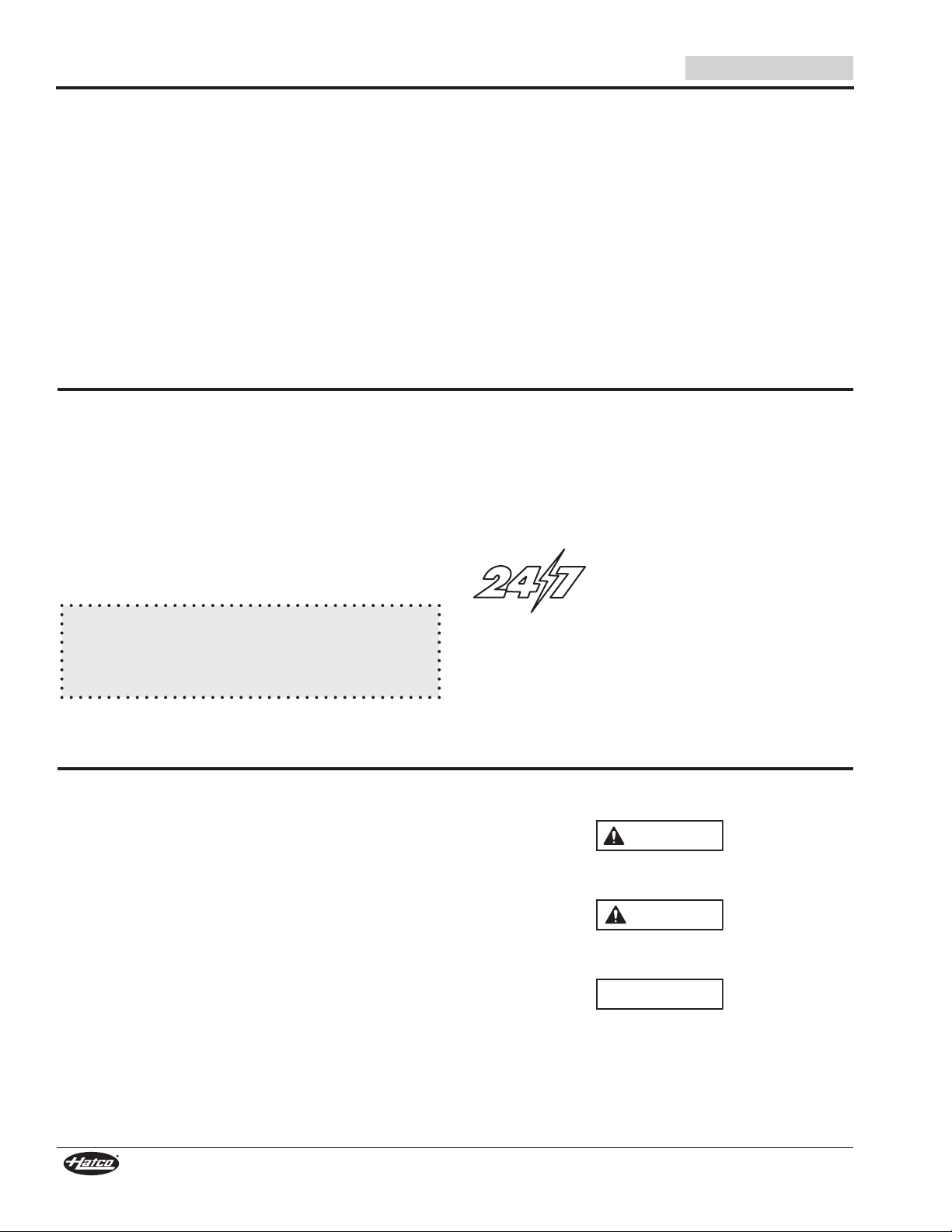
CONTENTS
English
Important Owner Information .............................................. 2
Introduction ...........................................................................2
Important Safety Information .............................................. 3
Model Description ................................................................4
Model Designation ...............................................................4
Specifications ....................................................................... 5
Plug Configuration ............................................................... 5
Electrical Ratings Charts ..................................................... 5
Dimensions .......................................................................... 5
Installation .............................................................................6
General ................................................................................ 6
Installing the Unit ................................................................. 6
IMPORTANT OWNER INFORMATION
Record the model number, serial number, voltage, and
purchase date of your strip heater in the spaces below
(specification label located on the underside of the unit). Please
have this information available when calling Hatco for service
assistance.
Model No. ________________________________________
Serial No. _________________________________________
Voltage ___________________________________________
Date of Purchase ___________________________________
Register your unit!
Completing online warranty registration will prevent delay in
obtaining warranty coverage. Access the Hatco website at
www.hatcocorp.com, select the Parts & Service pull-down
menu, and click on “Warranty Registration”.
Operation ...............................................................................7
General ................................................................................ 7
Maintenance .......................................................................... 7
General ................................................................................ 7
Daily Cleaning .....................................................................7
Replacing an LED Light Channel ........................................ 8
Troubleshooting Guide ........................................................8
Options and Accessories .................................................... 9
Limited Warranty ................................................................ 11
Authorized Parts Distributors ........................... Back Cover
Business
Hours: 7:00 am to 5:00 pm Central Standard Time (CST)
(Summer Hours: June to September—
7:00 am to 5:00 pm CST Monday–Thursday
7:00 am to 4:00 pm CST Friday)
Telephone: 800-558-0607; 414-671-6350
E-mail: partsandservice@hatcocorp.com
24 Hour 7 Day Parts and Service
Assistance available in the United States
and Canada by calling 800-558-0607.
Additional information can be found by visiting our web site at
www.hatcocorp.com.
INTRODUCTION
Hatco Glo-Rite® Curved Display Lights provide effective and
stylish lighting for non-critical food holding and display areas.
The sleek, curved design minimizes the display light size while
accenting the food product below.
Glo-Rite Curved Display Lights are products of extensive
research and field testing. The materials used were selected
for maximum durability, attractive appearance, and optimum
performance. Every unit is inspected and tested thoroughly
prior to shipment.
This manual provides the installation, safety, and operating
instructions for Glo-Rite Curved Display Lights. Hatco
recommends all installation, operating, and safety instructions
appearing in this manual be read prior to installation or
operation of a unit.
Safety information that appears in this manual is identified by
the following signal word panels:
WARNING
WARNING indicates a hazardous situation which, if not
avoided, could result in death or serious injury.
CAUTION
CAUTION indicates a hazardous situation which, if not
avoided, could result in minor or moderate injury.
NOTICE
NOTICE is used to address practices not related to
personal injury.
2
Form No. HL5M-0417
Page 3
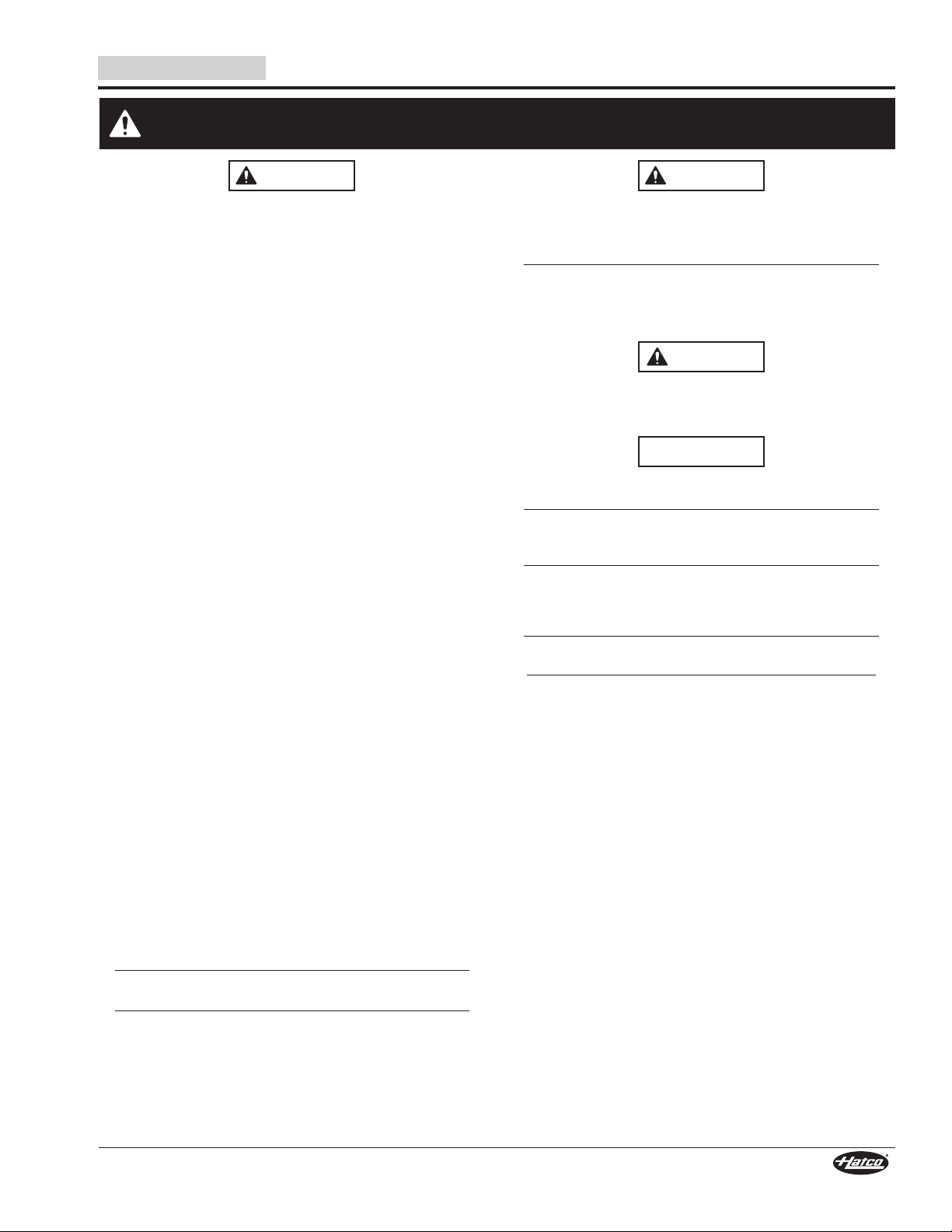
English
WARNING
WARNING
IMPORTANT SAFETY INFORMATION
Read the following important safety information before using this equipment to avoid serious
injury or death and to avoid damage to equipment or property.
ELECTRIC SHOCK HAZARD:
• Units supplied without an electrical cord and plug
require a hardwired connection to on-site electrical
system. Connection must be properly grounded and
of correct voltage, size, and configuration for electrical
specifications of unit. Contact a qualified electrician to
determine and install proper electrical connection.
• For hardwired units: Unit must be installed by a
qualified electrician. Installation must conform to
all local electrical codes. Installation by unqualified
personnel will void unit warranty and may lead to
electric shock or burn, as well as damage to unit and/
or its surroundings.
• For corded units: Plug unit into a properly grounded
electrical receptacle of the correct voltage, size, and
plug configuration. If plug and receptacle do not match,
contact a qualified electrician to determine and install
proper voltage and size electrical receptacle.
• Turn OFF power switch and unplug power cord/turn
off power at circuit breaker before performing any
cleaning, adjustments, or maintenance.
• DO NOT submerge or saturate with water. Unit is not
waterproof. Do not operate if unit has been submerged
or saturated with water.
• This unit is not “jet-proof” construction. Do not use
jet-clean spray to clean this unit.
• Do not steam clean or use excessive water on unit.
• Discontinue use if power cord is frayed or worn.
• Do not attempt to repair or replace a damaged power
cord. Cord must be replaced by Hatco, an Authorized
Hatco Service Agent, or a person with similar
qualifications.
• This unit must be serviced by qualified personnel only.
Service by unqualified personnel may lead to electric
shock or burn.
• Use only Genuine Hatco Replacement Parts when
service is required. Failure to use Genuine Hatco
Replacement Parts will void all warranties and may
subject operators of the equipment to hazardous
electrical voltage, resulting in electrical shock or burn.
Genuine Hatco Replacement Parts are specified to
operate safely in the environments in which they are
used. Some after-market or generic replacement parts
do not have the characteristics that will allow them to
operate safely in Hatco equipment.
Make sure all operators have been instructed on the safe
and proper use of the unit.
This unit is not intended for use by children or persons
with reduced physical, sensory, or mental capabilities.
Ensure proper supervision of children and keep them
away from the unit.
Use only Hatco-approved LED light assemblies that are
designed specifically for food holding areas. Using LED
light assemblies not designed for food holding areas
could result in personal injury and/or food contamination.
This unit has no “user-serviceable” parts. If service
is required on this unit, contact an Authorized Hatco
Service Agent or contact the Hatco Service Department at
800-558-0607 or 414-671-6350.
CAUTION
To ensure safe and proper operation, refer to “Installation
Site Requirements” in the INSTALLATION section of this
manual.
NOTICE
Units are voltage-specific. Refer to specification label for
electrical requirements before beginning installation.
This unit is suitable for installation in damp locations.
Do not install above steam table or steam generating
appliances.
Use non-abrasive cleaners and cloths only. Abrasive
cleaners and cloths could scratch the finish of the unit,
marring its appearance and making it susceptible to soil
accumulation.
Clean unit daily to avoid malfunctions and maintain
sanitary operation.
This unit is intended for commercial use only — NOT for
household use.
Form No. HL5M-0417
3
Page 4
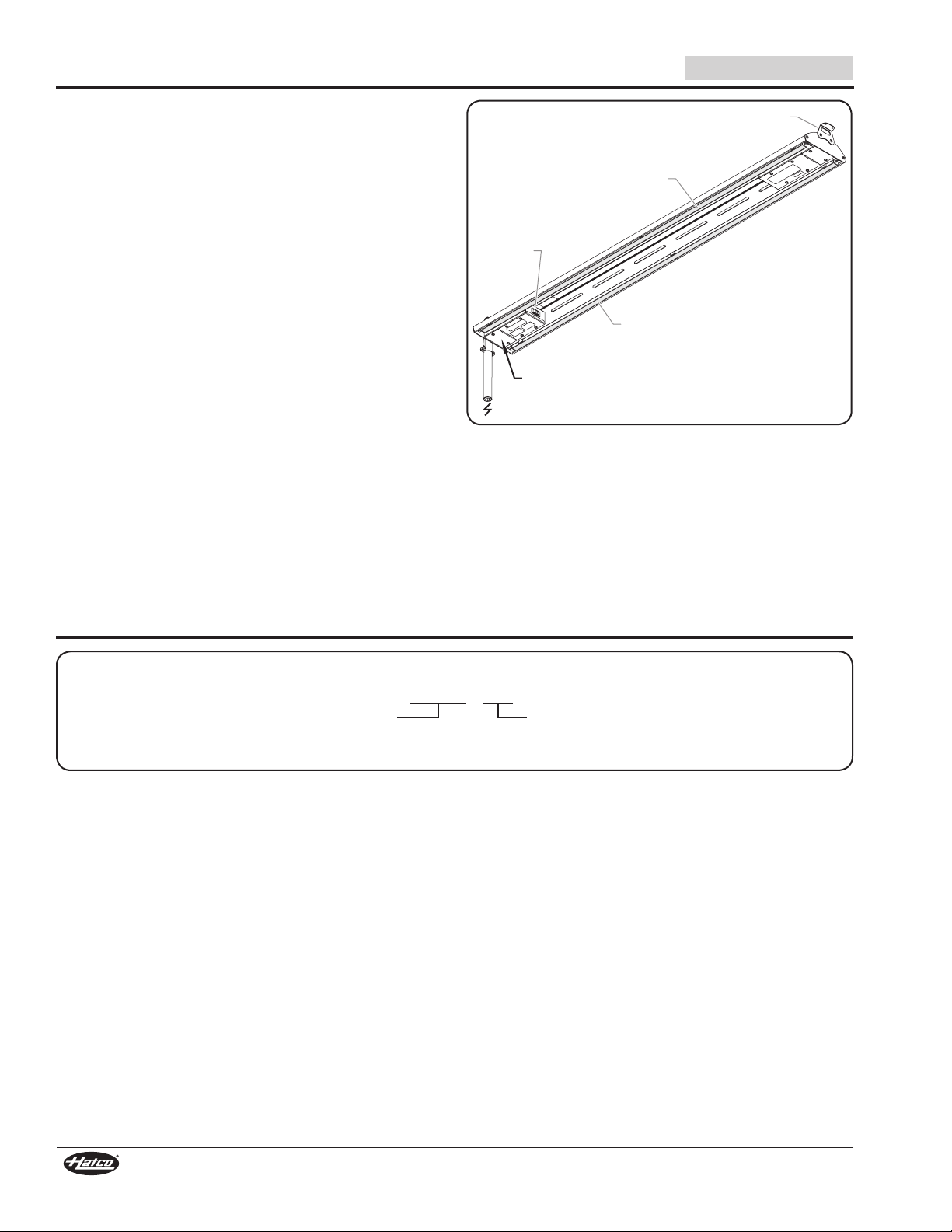
MODEL DESCRIPTION
H L 5 - XX
Glo-Rite Curved Display Light,
Aluminum Housing
Width (in inches)
Angle Bracket
LED Light Channel
Power
On/Off
Switch
LED Light Channel
Field Wiring Access Panel
All Models
All Glo-Rite® Curved Display Lights consist of a curved,
aluminum housing that is ideal for installation in tight spaces.
Dual LED light channels provide display lighting to accent
food product below. A Power On/Off switch is located on the
underside of the unit.
Curved Display Lights are available in widths of 18ʺ–72ʺ
(457–1829 mm) and are supplied with angle brackets for under-
shelf mounting. LED light strip color output options include
warm white light (3050K) or neutral white light (4100K). Finish
options include several Designer colors and gloss finishes.
Units come standard with 6″ (152 mm) wire leads and are
available also with conduit attached or a power cord with plug.
NOTE: Units can be ordered with up to 10ʹ (3 m) of wire leads.
NOTE: Refer to the OPTIONS AND ACCESSORIES section for
countertop mounting options.
English
HL5 Series Curved Display Light
MODEL DESIGNATION
4
Form No. HL5M-0417
Page 5
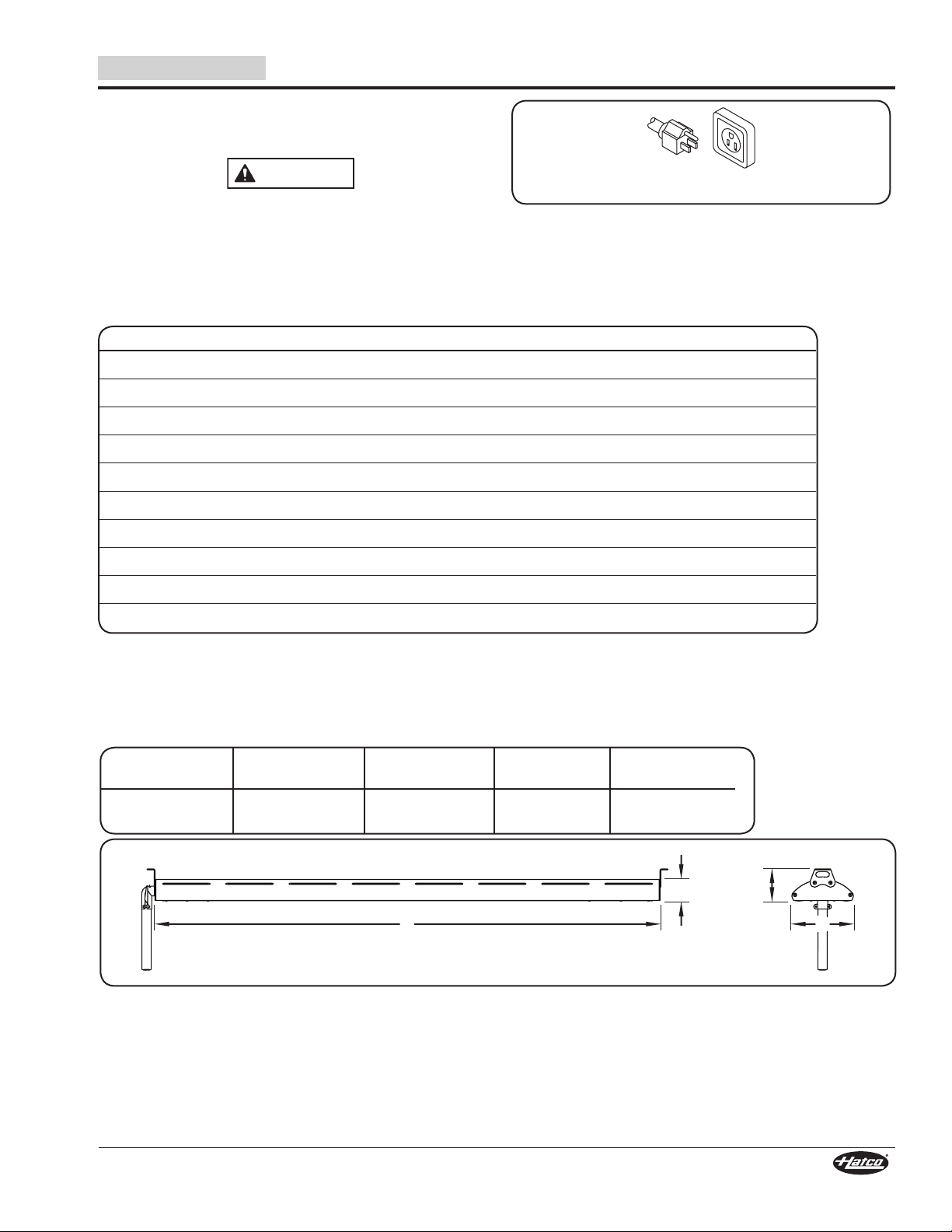
English
A
C
D
B
WARNING
NEMA 5-15P
SPECIFICATIONS
Plug Configuration
Units can be supplied from the factory with an optional power
cord and plug installed.
ELECTRIC SHOCK HAZARD: Plug unit into a properly
grounded electrical receptacle of the correct voltage, size,
and plug configuration. If plug and receptacle do not match,
contact a qualified electrician to determine and install proper
voltage and size electrical receptacle.
NOTE: Receptacle not supplied by Hatco.
Plug Configuration
Electrical Rating Chart
Model Volts Watts Amps Plug Conguration Shipping Weight
HL5-18 120 4.3 0.04 Hardwired or NEMA 5-15P 9 lbs. (4 kg)
HL5-24 120 5.9 0.05 Hardwired or NEMA 5-15P 10 lbs. (5 kg)
HL5-30 120 7.6 0.06 Hardwired or NEMA 5-15P 11 lbs. (5 kg)
HL5-36 120 9.2 0.08 Hardwired or NEMA 5-15P 12 lbs. (6 kg)
HL5-42 120 10.8 0.09 Hardwired or NEMA 5-15P 13 lbs. (6 kg)
HL5-48 120 12.4 0.10 Hardwired or NEMA 5-15P 14 lbs. (6 kg)
HL5-54 120 14 0.12 Hardwired or NEMA 5-15P 15 lbs. (7 kg)
HL5-60 120 15.7 0.13 Hardwired or NEMA 5-15P 16 lbs. (7 kg)
HL5-66 120 17.3 0.14 Hardwired or NEMA 5-15P 17 lbs. (8 kg)
HL5-72 120 18.9 0.16 Hardwired or NEMA 5-15P 18 lbs. (8 kg)
NOTE: Shipping weights shown below are estimates.
NOTE : Specification label located on the side of the unit. See label for serial number and verification of unit electrical information.
Dimensions
Model Width (A) Depth (B)
HL5
18″–72″
(457–1829 mm)
6″
(152 mm)
Unit
Height (C)
2″
(51 mm)
Overall
Height (D)
3″
(76 mm)
Form No. HL5M-0417
5
Page 6
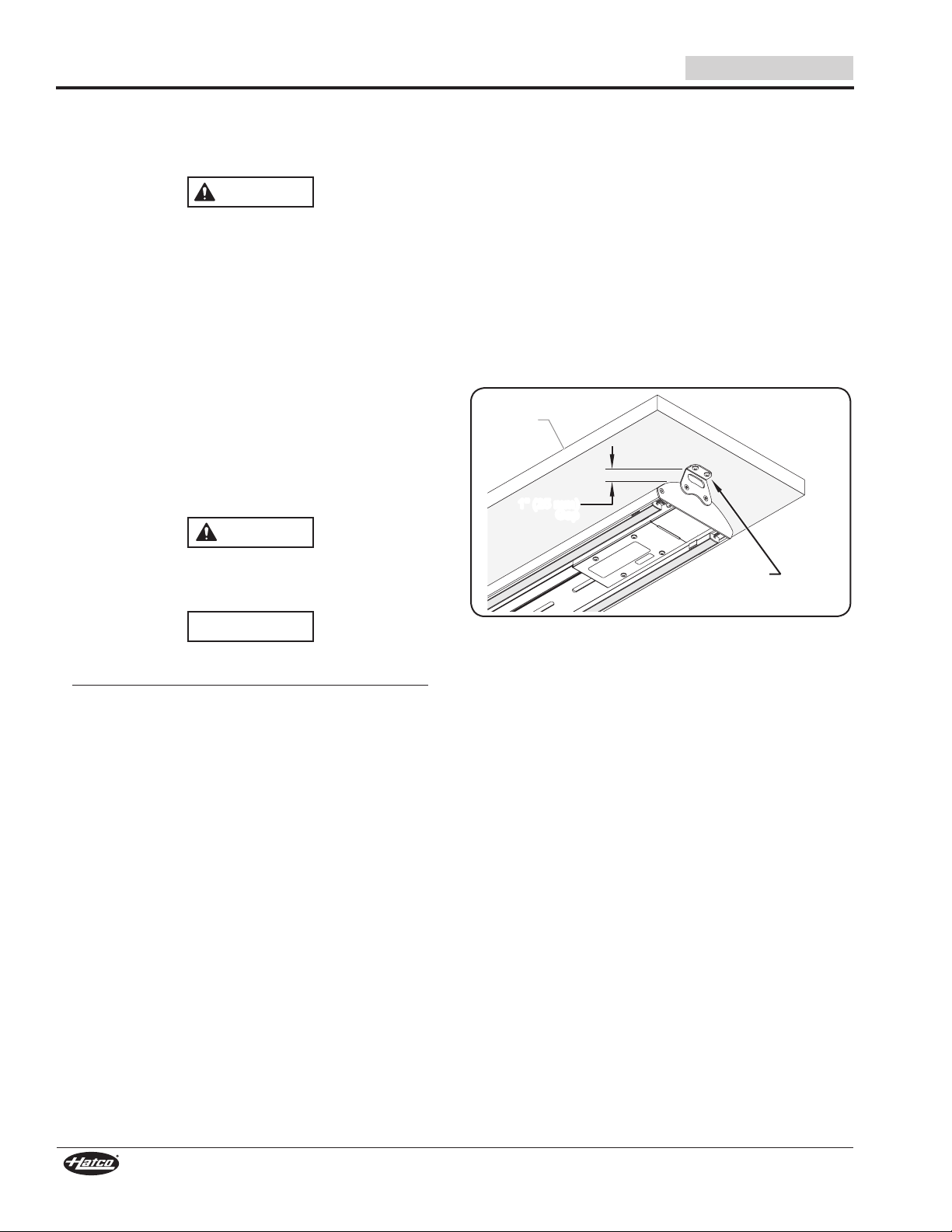
CAUTION
Shelf
Angle bracket
fastened to
underside of shelf.
1" (25 mm)
Gap
INSTALLATION
English
General
Use the information in this section to install a Glo-Rite® Curved
Display Light. Display lights are shipped with most components
pre-assembled.
WARNING
ELECTRIC SHOCK HAZARD:
• Units supplied without an electrical cord and plug
require a hardwired connection to on-site electrical
system. Connection must be properly grounded and
of correct voltage, size, and configuration for electrical
specifications of unit. Contact a qualified electrician to
determine and install proper electrical connection.
• For hardwired units: Unit must be installed by a
qualified electrician. Installation must conform to
all local electrical codes. Installation by unqualified
personnel will void unit warranty and may lead to
electric shock or burn, as well as damage to unit and/
or its surroundings.
• For corded units: Plug unit into a properly grounded
electrical receptacle of the correct voltage, size, and
plug configuration. If plug and receptacle do not match,
contact a qualified electrician to determine and install
proper voltage and size electrical receptacle.
Installing the Unit
Use the following procedure to install the unit using the supplied
angle brackets and screws.
NOTE: Refer to the OPTIONS AND ACCESSORIES section for
countertop mounting options.
NOTE:Unitscanbeorderedwithupto10ʹ(3m)ofwireleads.
1. Determine the exact mounting location on the underside of
a wood or metal shelf.
NOTE:The attached angle brackets provide 1″ (25 mm)
clearance between the unit and an overshelf.
2. Fasten the angle brackets to the underside of the shelf
using the supplied mounting screws (size = #12-14 x 3/4″).
Make sure the unit is facing the desired direction with the
wire leads on the proper side before fastening the unit to
the shelf.
To ensure safe and proper operation, refer to “Installation
Site Requirements” in the INSTALLATION section of this
manual.
NOTICE
Units are voltage-specific. Refer to specification label for
electrical requirements before beginning installation.
This unit is suitable for installation in damp locations.
Do not install above steam table or steam generating
appliances.
1. Remove the unit from the shipping carton, and remove all
packing materials.
NOTE: To prevent delay in obtaining warranty coverage,
complete online warranty registration. See the
IMPORTANT OWNER INFORMATION section for
details.
2. Remove tape and protective packaging from all surfaces
of the unit.
NOTE: For units equipped with tubular stands, refer to the
OPTIONS AND ACCESSORIES section for installation
details.
3. Install the unit in an appropriate location. Refer to the
“Installing the Unit” procedure in this section.
Flat Shelf Installation
3. Perform the appropriate electrical connections.
• For hardwired units: Have a qualified electrician perform
the necessary electrical connections to the on-site
electrical system.
• For corded units: Plug the power cord into a properly
grounded electrical receptacle of the correct voltage,
size, and plug configuration.
6
Form No. HL5M-0417
Page 7
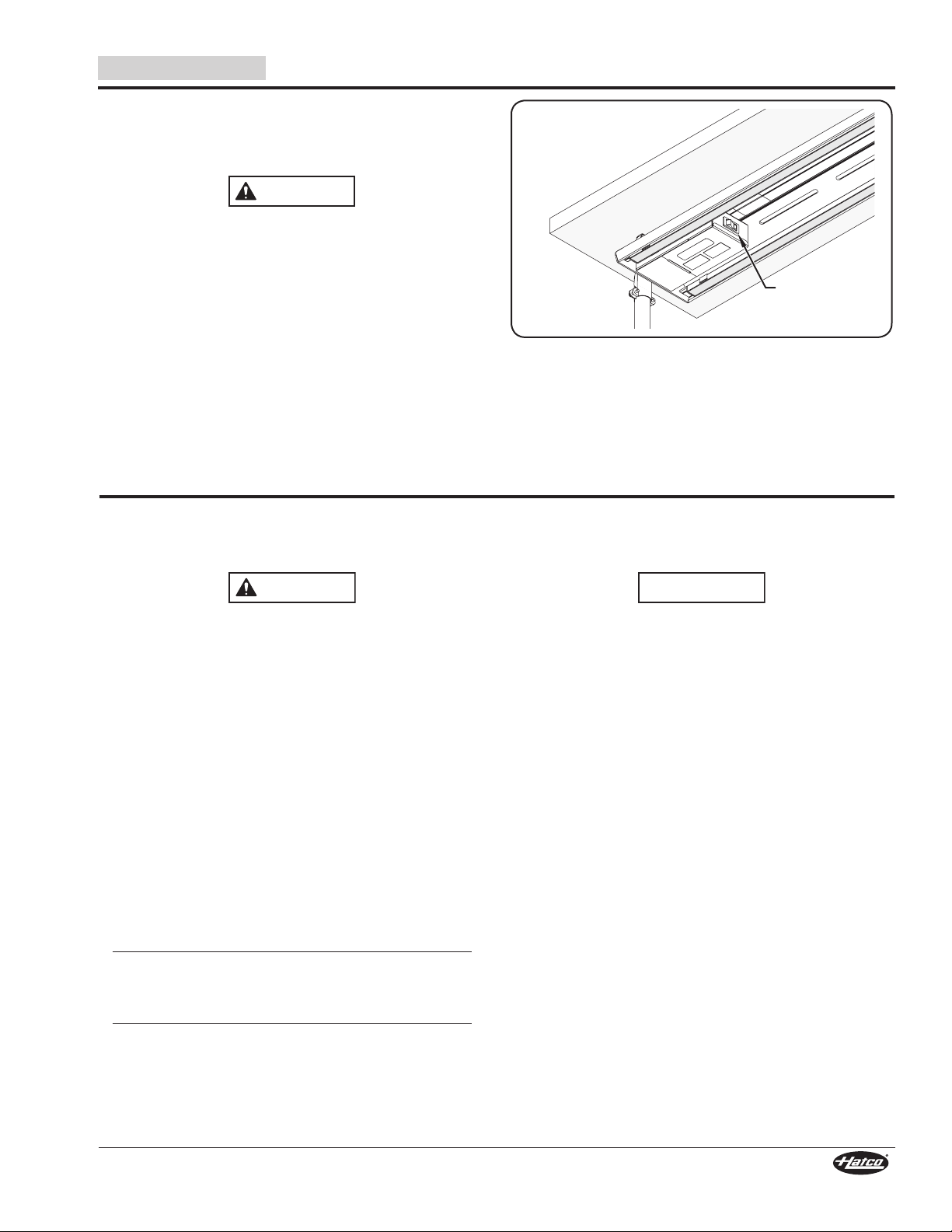
English
WARNING
Power On/Off
Switch
WARNING
General
Glo-Rite Curved Display Lights are designed for ease of
operation. Use the following information and procedures to
operate the unit.
Read all safety messages in the IMPORTANT SAFETY
INFORMATION section before operating this equipment.
Startup
1. Move the Power On/Off switch to the “On” position.
• The LED light channels will illuminate.
Shutdown
1. Move the Power On/Off switch to the “Off” position.
2. Perform the “Daily Cleaning” procedure in the
MAINTENANCE section of this manual.
OPERATION
HL5 Series Power On/Off Switch
MAINTENANCE
General
Glo-Rite Curved Display Lights are designed for maximum
durability and performance with minimum maintenance.
ELECTRIC SHOCK HAZARD:
• Turn OFF power switch and unplug power cord/turn off
power at circuit breaker before performing any cleaning,
adjustments, or maintenance.
• DO NOT submerge or saturate with water. Unit is not
waterproof. Do not operate if unit has been submerged
or saturated with water.
• This unit is not “jet-proof” construction. Do not use jet-
clean spray to clean this unit.
• Do not steam clean or use excessive water on unit.
• Use only Genuine Hatco Replacement Parts when
service is required. Failure to use Genuine Hatco
Replacement Parts will void all warranties and may
subject operators of the equipment to hazardous
electrical voltage, resulting in electrical shock or burn.
Genuine Hatco Replacement Parts are specified to
operate safely in the environments in which they are
used. Some after-market or generic replacement parts
do not have the characteristics that will allow them to
operate safely in Hatco equipment.
This unit has no “user-serviceable” parts. If service
is required on this unit, contact an Authorized Hatco
Service Agent or contact the Hatco Service Department at
800-558-0607 or 414-671-6350.
Use only Hatco-approved LED light assemblies that are
designed specifically for food holding areas. Using LED
light assemblies not designed for food holding areas could
result in personal injury and/or food contamination.
Daily Cleaning
To preserve the finish of the display light, it is recommended that
all surfaces be cleaned daily.
NOTICE
Use non-abrasive cleaners and cloths only. Abrasive
cleaners and cloths could scratch the finish of the unit,
marring its appearance and making it susceptible to soil
accumulation.
1. Turn off the unit and allow the unit to cool.
2. Wipe down all metal surfaces with a water-dampened,
non-abrasive cloth. Stubborn stains may be removed with
a good stainless steel or non-abrasive cleaner. Clean hard
to reach areas using a small brush and mild soap.
3. Wipe dry the entire unit using a non-abrasive, dry cloth.
Form No. HL5M-0417
7
Page 8
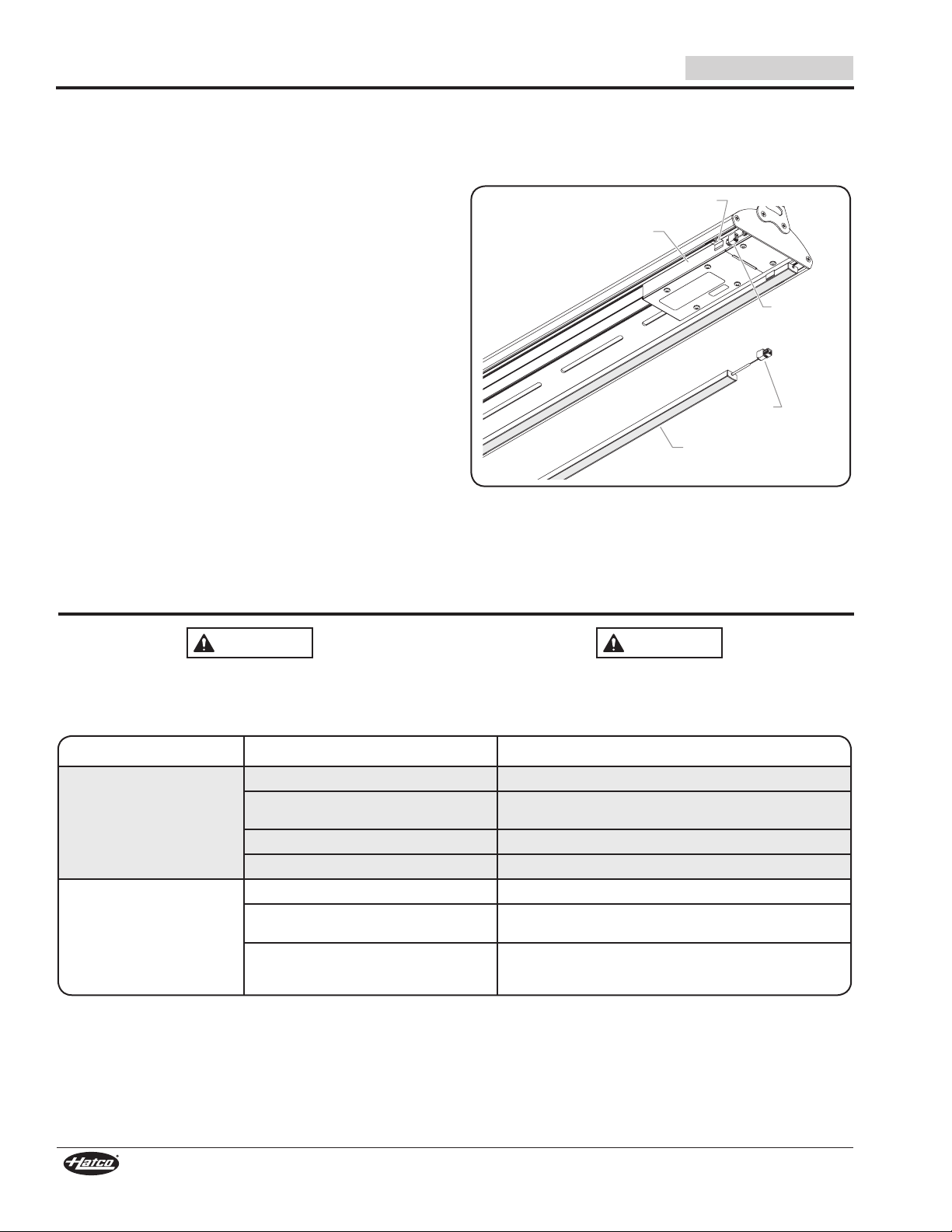
MAINTENANCE
LED Light Channel
Retaining
Clip
LED Control Box
LED Wire
Connector
LED Wire
Connector
WARNING
WARNING
English
Replacing an LED Light Channel
Glo-Rite® Curved Display Lights have two LED light channels
that illuminate the area below. These light channels have
special covers to guard against injury and food contamination
in the event of breakage.
To replace an LED light channel:
1. Turn off the unit, allow the unit to cool, and unplug the
power cord/disconnect the power supply at the circuit
breaker.
2. Release and remove the LED light channel from three
retaining clips—one on each end of the channel and one
in the middle.
• At each retaining clip location, grasp the inside edge of
the light channel, and carefully pull the channel down
and out of the clip.
3. Disconnect the LED wire lead connectors next to the LED
control box.
4. Connect the new LED light channel wire lead to the display
light wire lead.
5. Position the new LED light channel in the unit, and carefully
snap it into each retaining clip.
6. Tuck the LED wire leads neatly up into the space between
the light channel and the LED control box.
NOTE: Hatco LED light channels meet NSF standards for
food holding and display areas. For replacement
LED light channels part numbers, refer to the HL5
Series Replacement Parts List on the Hatco website
(www.hatcocorp.com).
Replacing an LED Light Channel
TROUBLESHOOTING GUIDE
This unit must be serviced by qualified personnel only.
Service by unqualified personnel may lead to electric
shock or burn.
Symptom Probable Cause Corrective Action
Unit is turned “On” but there is
no light.
Light is inadequate. Unit mounted too high above target area. Lower unit, putting effective light closer to target.
No power to unit. Check circuit breaker/power cord and reset/plug in, if necessary.
LED light channels defective. Replace LED light channels. Refer to procedure in
Switch is defective. Contact Authorized Service Agent or Hatco for assistance.
Wiring is open. Contact Authorized Service Agent or Hatco for assistance.
LED light channel defective. Replace LED light channel. Refer to procedure in
Incorrect power supply (low). Check power supply to unit, making sure it matches rating on
Troubleshooting Questions?
If you continue to have problems resolving an issue, please contact the nearest Authorized Hatco Service Agency or Hatco
for assistance. To locate the nearest Service Agency, log onto the Hatco website at www.hatcocorp.com and click on
Find Service Agent, or contact the Hatco Parts and Service Team at:
Telephone: 800-558-0607 or 414-671-6350
e-mail: partsandservice@hatcocorp.com
ELECTRIC SHOCK HAZARD: Turn OFF power switch and
unplug power cord/turn off power at circuit breaker before
performing any cleaning, adjustments, or maintenance.
MAINTENANCE section.
MAINTENANCE section.
the unit. If power supply is incorrect, change to match rating
on unit.
8
Form No. HL5M-0417
Page 9

English
OPTIONS AND ACCESSORIES
Non-Adjustable Stands
Aluminum, non-adjustable stands are available as a factoryinstalled option for the permanent mounting of Glo-Rite
Curved Display Lights to a countertop. They are available in
heights of 10″ (254 mm), 12″ (305 mm), 14″ (356 mm), and
16″ (406 mm).
1. Determine the exact mounting location on the countertop
for the unit.
2. Prepare the location of each stand mounting flange on the
countertop.
a. Cut out the mounting flange templates provided on this
page. Use the templates for accurate mounting hole and
conduit hole locations.
IMPORTANT NOTE
Make sure the page has not been scaled in size. Measure the
box on this page to check accuracy.
b. Refer to the “Stand Mounting Measurements” table
and the illustration later in this section for unit-specific
measurements.
c. Verify which stand will have the conduit passing through
it and the countertop.
d. Carefully measure, locate, and tape each template onto
the countertop at its appropriate position.
e. Drill holes through the approriate “Drill Here” locations on
each template.
3. Feed the conduit from the unit through the appropriate
holes, and position the unit on the countertop.
4. Fasten the stands to the countertop using appropriate
fasteners (not supplied by Hatco). Each mounting flange
has two mounting hole locations.
5. Have a qualified electrician perform the necessary electrical
connections to the on-site electrical system
NOTE: Mounting hole size will be determined by fastener size.
continued...
This box is
2″ x 2″ when
printed
correctly.
Check page scaling if box
is not 2″ x 2″ when printed.
Form No. HL5M-0417
Mounting
Hole
Conduit
Drill Here
Hole Cutout Ø =
1-3/32″
(28 mm)
Stand Mounting Flange Templates
Mounting
Hole
Mounting
Hole
Mounting
Hole
9
Page 10

OPTIONS AND ACCESSORIES
A
C
B
Conduit Hole
Mounting Holes
(2-1/2″ [64 mm]
on center)
Top view of mounting flanges.
Stands removed for clarity.
Stand Mounting Measurements
Outside
Model
HL5-18 17-7/16″
HL5-24 23-7/16″
HL5-30 29-7/16″
HL5-36 35-7/16″
HL5-42 41-7/16″
HL5-48 47-7/16″
HL5-54 53-7/16″
HL5-60 59-7/16″
HL5-66 65-7/16″
HL5-72 71-7/16″
Flange (A)
(443 mm)
(595 mm)
(747 mm)
(900 mm)
(1052 mm)
(1205 mm)
(1357 mm)
(1509 mm)
(1662 mm)
(1814 mm)
Inside
Flange (B)
14-3/16″
(360 mm)
20-3/16″
(512 mm)
26-3/16″
(665 mm)
32-3/16″
(817 mm)
38-3/16″
(970 mm)
44-3/16″
(1122 mm)
50-3/16″
(1274 mm)
56-3/16″
(1427 mm)
62-3/16″
(1579 mm)
68-3/16″
(1732 mm)
Mounting
Holes (C)
15-5/16″
(389 mm)
21-5/16″
(541 mm)
27-5/16″
(694 mm)
33-5/16″
(846 mm)
39-5/16″
(999 mm)
45-5/16″
(1151 mm)
51-5/16″
(1303 mm)
57-5/16″
(1456 mm)
63-5/16″
(1608 mm)
69-5/16″
(1761 mm)
English
10
Form No. HL5M-0417
Page 11

English
LIMITED WARRANTY
1. PRODUCT WARRANTY
Hatco warrants the products that it manufactures (the “Products”)
to be free from defects in materials and workmanship, under
normal use and service, for a period of one (1) year from the
date of purchase when installed and maintained in accordance
with Hatco’s written instructions or 18 months from the date
of shipment from Hatco. Buyer must establish the Product’s
purchase date by registering the Product with Hatco or by other
means satisfactory to Hatco in its sole discretion.
Hatco warrants the following Product components to be free
from defects in materials and workmanship from the date of
purchase (subject to the foregoing conditions) for the period(s)
of time and on the conditions listed below:
a) One (1) Year Parts and Labor PLUS One (1) Additional
Year Parts-Only Warranty:
Conveyor Toaster Elements (metal sheathed)
Drawer Warmer Elements (metal sheathed)
Drawer Warmer Drawer Rollers and Slides
Strip Heater Elements (metal sheathed)
Display Warmer Elements (metal sheathed air heating)
Holding Cabinet Elements (metal sheathed air heating)
Heated Well Elements—HW and HWB Series
(metal sheathed)
b) Two (2) Year Parts and Labor Warranty:
Induction Ranges
c) One (1) Year Parts and Labor PLUS Four (4) Years
Parts-Only Warranty:
3CS and FR Tanks
d) One (1) Year Parts and Labor PLUS Nine (9) Years
Parts-Only Warranty on:
Electric Booster Heater Tanks
Gas Booster Heater Tanks
e) Ninety (90) Day Parts-Only Warranty:
Replacement Parts
THE FOREGOING WARRANTIES ARE EXCLUSIVE AND
IN LIEU OF ANY OTHER WARRANTY, EXPRESSED OR
IMPLIED, INCLUDING BUT NOT LIMITED TO ANY IMPLIED
WARRANTY OF MERCHANTABILITY OR FITNESS FOR
A PARTICULAR PURPOSE OR PATENT OR OTHER
INTELLECTUAL PROPERTY RIGHT INFRINGEMENT. Without
limiting the generality of the foregoing, SUCH WARRANTIES
DO NOT COVER: Coated incandescent light bulbs, fluorescent
lights, heat lamp bulbs, coated halogen light bulbs, halogen
heat lamp bulbs, xenon light bulbs, LED light tubes, glass
components, and fuses; Product failure in booster tank, fin
tube heat exchanger, or other water heating equipment caused
by liming, sediment buildup, chemical attack, or freezing;
or Product misuse, tampering or misapplication, improper
installation, or application of improper voltage.
2. LIMITATION OF REMEDIES AND DAMAGES
Hatco’s liability and Buyer’s exclusive remedy hereunder will
be limited solely, at Hatco’s option, to repair or replacement
using new or refurbished parts or Product by Hatco or a Hatcoauthorized service agency (other than where Buyer is located
outside of the United States, Canada, United Kingdom, or
Australia, in which case Hatco’s liability and Buyer’s exclusive
remedy hereunder will be limited solely to replacement of part
under warranty) with respect to any claim made within the
applicable warranty period referred to above. Hatco reserves
the right to accept or reject any such claim in whole or in part. In
the context of this Limited Warranty, “refurbished” means a part
or Product that has been returned to its original specifications
by Hatco or a Hatco-authorized service agency. Hatco will not
accept the return of any Product without prior written approval
from Hatco, and all such approved returns shall be made
at Buyer’s sole expense. HATCO WILL NOT BE LIABLE,
UNDER ANY CIRCUMSTANCES, FOR CONSEQUENTIAL
OR INCIDENTAL DAMAGES, INCLUDING BUT NOT LIMITED
TO LABOR COSTS OR LOST PROFITS RESULTING FROM
THE USE OF OR INABILITY TO USE THE PRODUCTS OR
FROM THE PRODUCTS BEING INCORPORATED IN OR
BECOMING A COMPONENT OF ANY OTHER PRODUCT OR
GOODS.
Form No. HL5M-0417
11
Page 12

AVERTISSEMENT
ATTENTION
Service d'assistance et de pièces de
le 800-558-0607.
SOMMAIRE
Français
Informations Importantes pour le Propriétaire ................12
Introduction .........................................................................12
Consignes de Sécurité Importantes ................................. 13
Description du Modèle ....................................................... 14
Désignation du Modèle ...................................................... 14
Caractéristiques Techniques ............................................15
Configuration des fiches .................................................... 15
Tableaux des caractéristiques électriques......................... 15
Dimensions ........................................................................ 15
Installation ...........................................................................16
Généralités ........................................................................16
Installer l’appareil ...............................................................16
Mode d’emploi ....................................................................17
Généralités ........................................................................17
Maintenance ........................................................................ 17
Généralités ........................................................................17
Nettoyage quotidien ...........................................................17
Remplacer une barre à DEL ..............................................18
Guide de Dépannage ..........................................................19
Options et Accessoires .....................................................20
Garantie Limitée .................................................................22
Autorisés Distributeurs de Pièces ........Couverture Arrière
INFORMATIONS IMPORTANTES POUR LE PROPRIÉTAIRE
Notez le numéro de modèle, le numéro de série, la tension
et la date d’achat de l’appareil dans les espaces ci-dessous
(plaque signalétique située sous l’appareil). Veuillez avoir cette
information à portée de la main si vous appelez Hatco pour
assistance.
Modèle No. _______________________________________
Numéro de série ___________________________________
Voltage __________________________________________
Horaires
ouvrables: 7h00 à 17h00
Heure du Centre des États-Unis (CST)
(Horaires d’été : juin à septembre—
7h00 à 17h00 CST du lundi au jeudi
7h00 à 16h00 CST le vendredi)
Téléphone: 800-558-0607; 414-671-6350
Courriel: partsandservice@hatcocorp.com
Date d’achat ______________________________________
Votre appareil!
Remplissez la garantie en ligne pour éviter les retards pour
faire jouer la garantie. Accédez au site Web Hatco www.
hatcocorp.com, sélectionnez le menu déroulant Parts &
Service, puis cliquez sur Warranty Registration.
INTRODUCTION
Les tubes d'éclairage arrondis Glo-Rite® de Hatco fournissent
un éclairage efficace et élégant pour les zones de conservation
et d'exposition des aliments non critiques. Le design compact
et arrondi permet de réduire la taille du tube d'éclairage, tout en
mettant en valeur les aliments situés en-dessous.
Les tubes d'éclairage arrondis Glo-Rite de Hatco sont issus
de recherches avancées et de tests intensifs sur le terrain.
Les matériaux utilisés ont été sélectionnés afin de garantir
une durée de vie maximale, un design attractif et des
performances optimales. Chaque unité est inspectée et testée
minutieusement avant d’être expédiée.
Ce manuel fournit les instructions relatives à l'installation, la
sécurité et l'utilisation des tubes d'éclairage arrondis Glo-Rite.
Hatco vous recommande de lire l’ensemble des instructions
d’installation, de sécurité et d’utilisation fournies dans ce
manuel avant d’installer et d’utiliser l’appareil.
rechange disponible 7j/7, 24h/24 aux
États-Unis et au Canada en composant
Des renseignements supplémentaires sont disponibles sur
notre site Web à www.hatcocorp.com.
Les consignes de sécurité qui apparaissent dans ce manuel
sont identifiées par les mots indicateurs suivants :
AVERTISSEMENT indique une situation dangereuse qui,
si elle n’est pas évitée, peut provoquer la mort ou des
blessures graves.
ATTENTION indique une situation dangereuse qui, si elle
n’est pas évitée, peut provoquer des blessures légères ou
moyennes.
AVIS
AVIS est utilisé pour des questions sans rapport avec des
blessures corporelles.
12
Formulaire n° HL5M-0417
Page 13

Français
AVERTISSEMENT
AVERTISSEMENT
ATTENTION
CONSIGNES DE SÉCURITÉ IMPORTANTES
Lisez l’information de securite importante suivante avant d’utiliser cet équipement pour éviter
des dommages ou la mort sérieux et pour éviter d’endommager l’équipement ou la propriété.
DANGER DE DÉCHARGE ÉLECTRIQUE:
• Les appareils fournis sans cordon ni prise électrique
nécessitent un branchement câblé au système
électrique sur place. Le câblage doit être mis à la terre
de manière appropriée. Son voltage, ses dimensions
et sa configuration doivent également correspondre
aux spécifications électriques de l'appareil. Contactez
un électricien qualifié pour procéder au choix et à
l'installation des branchements électriques adaptés.
• Pour les appareils câblés : L'appareil doit être installé
par un électricien qualifié. L'installation doit être
conforme à l'ensemble des réglementations électriques
locales. Une installation par un personnel non qualifié
provoquera une annulation de la garantie de l'appareil.
Cela peut également entraîner un choc électrique ou
une brûlure et endommager l'unité et/ou les zones
environnantes.
• Pour les appareils avec cordon : Branchez l'appareil à
une prise correctement reliée à la terre et possédant
le voltage, la dimension et la configuration adéquats.
Si la fiche et la prise ne correspondent pas, contactez
un électricien qualifié afin de déterminer et d'installer
une prise électrique possédant la taille et la tension
adéquate.
• Mettez l'interrupteur sur « OFF » (arrêt), puis
débranchez le cordon d'alimentation/coupez le courant
au disjoncteur avant d'effectuer toute opération de
nettoyage, de réglage ou d'entretien.
• NE PAS immerger l’appareil ni le saturer d’eau.
L’appareil n’est pas étanche à l’eau. Ne pas le faire
fonctionner s’il a été immergé ou saturé d’eau.
• Cet appareil n’est pas étanche aux jets. Ne pas utiliser
de jet sous pression pour nettoyer l’appareil.
• Ne pas nettoyer à la vapeur ni utiliser trop d’eau sur
l’appareil.
• Interrompez l'utilisation de l'unité si le cordon
d'alimentation est effiloché ou usé.
• N'essayez jamais de réparer ou de remplacer un cordon
d'alimentation. Celui-ci devra être remplacé par Hatco,
un agent de service agréé par Hatco ou une personne
possédant des qualifications similaires.
• Cette unité doit être entretenue uniquement par des
personnes qualifiées. Un entretien réalisé par des
personnes non-qualifiées peut entraîner des décharges
électriques ou provoquer des brûlures.
• Utilisez uniquement des pièces de rechange d’origine
Hatco lorsque l’entretien est nécessaire. Utilisez des
pièces détachées Hatco authentiques sous peine
d’annuler toutes les garanties et d’exposer l’utilisateur
à des tensions électriques dangereuses pouvant
entraîner une électrocution ou des brûlures. Les pièces
de rechange authentiques Hatco sont spécifiées pour
fonctionner en toute sécurité dans les environnements
dans lesquels elles sont utilisées. Certaines pièces de
rechange génériques ou d’après-vente n’ont pas les
caractéristiques qui leur permettent d’opérer en toute
sécurité dans les équipements Hatco.
Formulaire n° HL5M-0417
Assurez-vous que tous les opérateurs ont été formés à
l’utilisation sûre et correcte de l’appareil.
Cet appareil ne doit pas être utilisé par des enfants ou des
personnes avec des capacités physiques, sensorielles ou
mentales diminuées. Assurez-vous que les enfants sont
bien surveillés et tenez-les à l’écart de l’appareil.
Utilisez uniquement des systèmes d’éclairage à LED
agréés par Hatco conçus spécialement pour les zones de
maintien au chaud. L’utilisation d’un système d’éclairage
à LED non conçu pour les zones de maintien au chaud
pourrait provoquer des blessures et/ou contaminer les
aliments.
Cet appareil ne contient aucune pièce réparable par
l’utilisateur. Si cet appareil doit être réparé, contacter un
réparateur Hatco agréé ou le Service après-vente Hatco au
800-558-0607 ou 414-671-6350.
Assurez-vous que le fonctionnement est sûr et adapté.
Référez-vous aux « Exigences d’espace minimum »
indiquées dans la section INSTALLATION de ce manuel
AVIS
Les unités ne fonctionnent qu’à la tension spécifiée.
Reportez-vous à l’étiquette des caractéristiques des
exigences électriques avant de commencer l’installation.
Cet appareil convient aux endroits humides. N'installez
pas l'unité au-dessus d'une table à vapeur ou d'appareils
générant de la vapeur.
Utilisez seulement des nettoyants non abrasifs et des
chiffons doux. Les chiffons et nettoyant abrasifs pourraient
érafler la finition de l’unité, entachant son apparence et la
rendant susceptible à l’accumulation de saleté.
Nettoyez l'appareil quotidiennement pour éviter les
dysfonctionnements et assurer un fonctionnement sain.
Cet appareil est réservé à un usage professionnel
uniquement ; il n'est PAS dédié à un usage personnel.
13
Page 14

DESCRIPTION DU MODÈLE
Cornière
Barre à LED
Interrupteur
marche/arrêt de
l'alimentation
Barre à LED
H L 5 - XX
Tube d'éclairage arrondi Glo-Rite,
revêtement en aluminium
Largeur (en pouces)
Tous les Modèles
Tous les tubes d'éclairage arrondis Glo-Rite® se composent
d'un boîtier en aluminium arrondi, idéal pour l'installation dans
des espaces réduits. L'éclairage fourni par deux barres à DEL
permet de mettre en valeur les aliments situés en-dessous. Un
interrupteur marche/arrêt de l'alimentation est situé sur la partie
inférieure de l'appareil.
Les tubes d'éclairage arrondis sont disponibles dans des
largeurs comprises entre 457 et 1 829 mm (18″–72″) et sont
fournis avec des cornières pour le montage sous une étagère.
Les options de sortie de couleur de la bande de lumières DEL
incluent le blanc chaud (3 050 K) ou le blanc neutre (4 100 K).
Les options de finition comprennent plusieurs coloris et finitions
brillantes. Les unités sont fournies en modèle standard avec
des fils conducteurs de 152 mm (6″) et une conduite attachée
ou un câble d'alimentation muni d'une fiche.
NOTA: Les appareils peuvent être commandés avec des fils
conducteurs pouvant mesurer jusqu'à 3 m (10′).
NOTA: Référez-vous à la section OPTIONS ET ACCESSOIRES
pour connaître les options de fixation sur comptoir.
Français
Tube d'éclairage arrondi série HL5
DÉSIGNATION DU MODÈLE
14
Formulaire n° HL5M-0417
Page 15

Français
A
C
D
B
AVERTISSEMENT
NEMA 5-15P
Configuration des fiches
Les appareils peuvent être fournis par l’usine avec un cordon
d'alimentation optionnel et une fiche déjà installés.
CARACTÉRISTIQUES TECHNIQUES
DANGER DE DÉCHARGE ÉLECTRIQUE: Branchez
l'appareil à une prise correctement reliée à la terre et
possédant le voltage, la dimension et la configuration
adéquats. Si la fiche et la prise ne correspondent pas,
contactez un électricien qualifié afin de déterminer et
d'installer une prise électrique possédant la taille et la
tension adéquate.
NOTA: La prise murale n’est pas fournie par Hatco.
Configuration des fiches
Tableau des caractéristiques électriques
Conguration
Modéle Tension Intensité Amps
HL5-18 120 4.3 0.04 Hardwired or NEMA 5-15P 4 kg (9 lbs.)
HL5-24 120 5.9 0.05 Hardwired or NEMA 5-15P 5 kg (10 lbs.)
HL5-30 120 7.6 0.06 Hardwired or NEMA 5-15P 5 kg (11 lbs.)
HL5-36 120 9.2 0.08 Hardwired or NEMA 5-15P 6 kg (12 lbs.)
HL5-42 120 10.8 0.09 Hardwired or NEMA 5-15P 6 kg (13 lbs.)
HL5-48 120 12.4 0.10 Hardwired or NEMA 5-15P 6 kg (14 lbs.)
HL5-54 120 14 0.12 Hardwired or NEMA 5-15P 7 kg (15 lbs.)
HL5-60 120 15.7 0.13 Hardwired or NEMA 5-15P 7 kg (16 lbs.)
HL5-66 120 17.3 0.14 Hardwired or NEMA 5-15P 8 kg (17 lbs.)
HL5-72 120 18.9 0.16 Hardwired or NEMA 5-15P 8 kg (18 lbs.)
des ches
d’embarquement
Poids
NOTA: Le poids des éléments expédiés figurant ci-dessous est estimatif.
NOTA : Étiquette de caractéristiques techniques située sur le côté de l'appareil. Consultez l'étiquette pour connaître le numéro de
série et vérifier les caractéristiques électriques de l’appareil.
Dimensions
Modéle Largeur (A) Profonduer (B)
HL5
457–1829 mm
(18″–72″)
152 mm
(6″)
Hauteur de
l’appareil (C)
51 mm
(2″)
Hauteur
globale (D)
76 mm
(3″)
Formulaire n° HL5M-0417
15
Page 16

INSTALLATION
ATTENTION
Étagère
Cornière fixée
sous l'étagère.
Écart
minimum de
25 mm (1")
Français
Généralités
Appliquez les informations de cette section pour installer un
tube d'éclairage arrondi Glo-Rite® . Les tubes d'éclairage sont
expédiés avec la majorité des composants déjà montés.
AVERTISSEMENT
DANGER DE DÉCHARGE ÉLECTRIQUE:
• Les appareils fournis sans cordon ni prise électrique
nécessitent un branchement câblé au système
électrique sur place. Le câblage doit être mis à la terre
de manière appropriée. Son voltage, ses dimensions
et sa configuration doivent également correspondre
aux spécifications électriques de l'appareil. Contactez
un électricien qualifié pour procéder au choix et à
l'installation des branchements électriques adaptés.
• Pour les appareils câblés : L'appareil doit être installé
par un électricien qualifié. L'installation doit être
conforme à l'ensemble des réglementations électriques
locales. Une installation par un personnel non qualifié
provoquera une annulation de la garantie de l'appareil.
Cela peut également entraîner un choc électrique ou
une brûlure et endommager l'unité et/ou les zones
environnantes.
• Pour les appareils avec cordon : Branchez l'appareil à
une prise correctement reliée à la terre et possédant
le voltage, la dimension et la configuration adéquats.
Si la fiche et la prise ne correspondent pas, contactez
un électricien qualifié afin de déterminer et d'installer
une prise électrique possédant la taille et la tension
adéquate.
Installer l’appareil
Appliquez la procédure suivante pour installer l'appareil en
utilisant les cornières et vis fournies.
NOTA: Référez-vous à la section OPTIONS ET ACCESSOIRES
pour connaître les options de fixation sur comptoir.
NOTA: Les appareils peuvent être commandés avec des fils
conducteurspouvantmesurerjusqu'à3m(10′).
1. Déterminez le lieu d’installation exact sous l’étagère.
NOTA: Les cornières fixées permettent un dégagement de
25mm(1")entrel’appareilettouteétagèresituéeau-
dessus.
2. Fixez les cornières sous l'étagère en utilisant les vis
de montage fournies #12-14 x 3/4″ (# 12-14 x 1,9 cm).
Assurez-vous que l'appareil est tourné dans la direction
souhaitée avec les fils électriques sur le bon côté avant de
fixer l'appareil à l'étagère.
Assurez-vous que le fonctionnement est sûr et adapté.
Référez-vous aux « Exigences d’espace minimum »
indiquées dans la section INSTALLATION de ce manuel
AVIS
Les unités ne fonctionnent qu’à la tension spécifiée.
Reportez-vous à l’étiquette des caractéristiques des
exigences électriques avant de commencer l’installation.
Cet appareil convient aux endroits humides. N'installez
pas l'unité au-dessus d'une table à vapeur ou d'appareils
générant de la vapeur.
1. Retirez l’appareil du carton de livraison et retirez tous les
éléments d’emballage.
NOTA: Pour éviter des retards dans l’obtention de la couverture
de la garantie, complétez l’enregistrement en ligne
de votre garantie. Lisez la section INFORMATIONS
IMPORTANTES POUR LE PROPRIETAIRE pour plus
de détails.
2. Retirez le ruban et l’emballage de protection de toutes les
surfaces de l’appareil.
NOTA: Pour les appareils équipés de supports tubulaires,
3. Installez l’appareil dans un endroit approprié. Référez-
reportez-vous à la section OPTIONS ET ACCESSOIRES
pour obtenir les instructions d'installation.
vous à la procédure « Installation de l'appareil » de la
présente section..
Installation d’une étagère plate
3. Effectuez les connexions électriques correspondantes.
• Pour les appareils câblés : Demandez à un électricien
qualifié de procéder aux raccordements électriques
appropriés du système électrique sur place.
• Pour les appareils avec cordon : Branchez le cordon à
une prise de courant correctement reliée à la terre, de
tension, de taille et de configuration de fiche correctes.
16
Formulaire n° HL5M-0417
Page 17

Français
AVERTISSEMENT
Interrupteur
marche/arrêt de
l'alimentation
AVERTISSEMENT
Généralités
Les tubes d'éclairage arrondis Glo-Rite sont conçus pour une
utilisation facile. Utilisez les informations et les procédures
suivantes pour faire fonctionner l'appareil.
Lire tous les messages de sécurité de la section
CONSIGNES DE SÉCURITÉ IMPORTANTES avant d’utiliser
ce matériel.
Démarrage
1. Placez l'interrupteur marche/arrêt de l'alimentation sur la
position « marche ».
• Les barres à DEL s'allument.
Arrêt
1. Placez l'interrupteur marche/arrêt de l'alimentation sur la
position « arrêt ».
2. Effectuez la procédure de « nettoyage quotidien » décrite
dans la section MAINTENANCE de ce manuel.
MODE D’EMPLOI
Interrupteur marche/arrêt d'alimentation de la série HL5
MAINTENANCE
Généralités
Les tubes d'éclairage arrondis Glo-Rite sont conçus pour une
durabilité et une performance maximales et ne requièrent qu'un
minimum de maintenance.
DANGER DE DÉCHARGE ÉLECTRIQUE:
• Mettez l'interrupteur sur « OFF » (arrêt), puis
débranchez le cordon d'alimentation/coupez le courant
au disjoncteur avant d'effectuer toute opération de
nettoyage, de réglage ou d'entretien.
• NE PAS immerger l’appareil ni le saturer d’eau.
L’appareil n’est pas étanche à l’eau. Ne pas le faire
fonctionner s’il a été immergé ou saturé d’eau.
• Cet appareil n’est pas étanche aux jets. Ne pas utiliser
de jet sous pression pour nettoyer l’appareil.
• Ne pas nettoyer à la vapeur ni utiliser trop d’eau sur
l’appareil.
• Utilisez uniquement des pièces de rechange d’origine
Hatco lorsque l’entretien est nécessaire. Utilisez des
pièces détachées Hatco authentiques sous peine
d’annuler toutes les garanties et d’exposer l’utilisateur
à des tensions électriques dangereuses pouvant
entraîner une électrocution ou des brûlures. Les pièces
de rechange authentiques Hatco sont spécifiées pour
fonctionner en toute sécurité dans les environnements
dans lesquels elles sont utilisées. Certaines pièces de
rechange génériques ou d’après-vente n’ont pas les
caractéristiques qui leur permettent d’opérer en toute
sécurité dans les équipements Hatco.
Cet appareil ne contient aucune pièce réparable par
l’utilisateur. Si cet appareil doit être réparé, contacter un
réparateur Hatco agréé ou le Service après-vente Hatco au
800-558-0607 ou 414-671-6350.
AVERTISSEMENT
Utilisez uniquement des systèmes d’éclairage à LED agréés
par Hatco conçus spécialement pour les zones de maintien
au chaud. L’utilisation d’un système d’éclairage à LED
non conçu pour les zones de maintien au chaud pourrait
provoquer des blessures et/ou contaminer les aliments.
Nettoyage quotidien
Afin de préserver la finition du tube d'éclairage, il est
recommandé de le nettoyer quotidiennement.
AVIS
Utilisez seulement des nettoyants non abrasifs et des
chiffons doux. Les chiffons et nettoyant abrasifs pourraient
érafler la finition de l’unité, entachant son apparence et la
rendant susceptible à l’accumulation de saleté.
1. Éteindre l’appareil, débrancher le cordon d’alimentation et
laisser refroidir l’appareil.
2. Essuyez toutes les surfaces métalliques avec un tissu
doux humide. Les taches tenaces s’enlèvent avec un bon
nettoyant non abrasif. Nettoyer les zones difficiles d’accès
avec une petite brosse et du savon doux.
3. Essuyez l’intégralité de l’unité en utilisant un chiffon doux
et sec.
Formulaire n° HL5M-0417
17
Page 18

MAINTENANCE
Barre à LED
Clip de
fixation
Boîtier de commande DEL
Connecteur des
fils électriques
des LED
Connecteur des
fils électriques
des LED
Français
Remplacer une barre à DEL
Les tubes d'éclairage arrondis Glo-Rite® sont équipés de deux
barres à DEL pour éclairer la zone située en-dessous. Ces
lampes ont un dispositif de protection spécial pour éviter les
blessures et la contamination des aliments en cas de casse.
Pour remplacer une barre à DEL :
1. Mettez l'appareil hors tension, laissez-le refroidir, puis
débranchez le cordon d'alimentation/coupez le courant au
niveau du disjoncteur.
2. Libérez puis retirez la barre à LED des trois clips de fixation
qui se situent à chaque extrémité et au centre de la barre.
• Au niveau de chaque clip de fixation, saisissez le bord
intérieur de la barre à LED, et tirez doucement sur la
barre pour la retirer de son clip de fixation.
3. Débranchez les raccordements des câbles DEL à côté du
boîtier de commande DEL.
4. Raccordez les fils électriques de la nouvelle barre à DEL
aux fils électriques du tube d'éclairage.
5. Placez la nouvelle barre à LED sur l’appareil, et fixez-la
doucement dans les clips de fixation.
6. Rentrez les fils électriques des DEL dans l'espace situé
entre la barre à DEL et le boîtier de commande DEL.
NOTA: Les barres à LED de Hatco respectent les normes NSF
en matière de conservation des aliments et de zones
d’étalage. Pour remplacer les pièces des barres à DEL,
veuillez consulter la liste des pièces de rechange de
lasérie HL5 disponible surle site internet deHatco
(www.hatcocorp.com).
Remplacer une barre à DEL
18
Formulaire n° HL5M-0417
Page 19

Français
GUIDE DE DÉPANNAGE
AVERTISSEMENT
La réparation de cet appareil doit être confiée
exclusivement à du personnel qualifié. Les réparations
par des personnes non qualifiées peuvent provoquer des
décharges électriques et des brûlures.
DANGER DE DÉCHARGE ÉLECTRIQUE: Mettez
l'interrupteur sur « OFF » (arrêt), puis débranchez le
cordon d'alimentation/coupez le courant au disjoncteur
avant d'effectuer toute opération de nettoyage, de réglage
ou d'entretien.
AVERTISSEMENT
Symptômes Causes Probables Action Correctrice
L'unité est sous tension mais
rien ne s'allume.
L'éclairage est inadéquat. Unit mounted too high above target area. Baissez l'appareil afin de cibler plus efficacement la lumière.
Pas d’alimentation au niveau de l’appareil. Vérifiez le disjoncteur/cordon d'alimentation et remettez en
marche/rebranchez, si nécessaire.
Les barres à DEL sont défectueuses. Remplacez les barres à DEL. Référez-vous à la procédure
sous la section MAINTENANCE.
L’interrupteur est défectueux. Contactez votre agent de maintenance agréé ou Hatco.
Le câblage est ouvert. Contactez votre agent de maintenance agréé ou Hatco.
La barre à DEL est défectueuse. Remplacez la barre à DEL. Référez-vous à la procédure sous
la section MAINTENANCE.
Alimentation électrique incorrecte (basse). Vérifiez l’alimentation électrique de l’appareil, assurez-vous
qu’il corresponde aux valeurs sur l’appareil. Si l’alimentation
électrique est incorrecte, changez pour correspondre aux
valeurs sur l’appareil.
Vous avez des questions en ce qui concerne les pannes ?
Si le problème persiste, veuillez contacter l’agence d’entretien agréée Hatco la plus proche ou Hatco pour obtenir une assistance.
Pour trouver l’agence d’entretien la plus proche, rendez-vous sur le site Internet de Hatco (www.hatcocorp.com) et cliquez sur
Trouver un agent d’entretien, ou contactez l’équipe d’entretien et de pièces détachées de Hatco :
Numéro de
téléphone: 800-558-0607 ou 414-671-6350
Courriel: partsandservice@hatcocorp.com
Formulaire n° HL5M-0417
19
Page 20

OPTIONS ET ACCESSOIRES
Français
Pieds non réglables
Des pieds en aluminium non ajustables sont disponibles en
tant qu'option d'usine pour la fixation permanente des tubes
d'éclairage arrondis Glo-Rite à un comptoir. Ils sont disponibles
en taille 254 mm (10″), 305 mm (12″), 356 mm (14″), et 406 mm
(16″).
1. Déterminez le lieu d’installation exact de l’appareil sur le
comptoir.
2. Déterminez l’emplacement des brides de montage de
chaque appareil sur le comptoir.
a. Découpez les patrons de brides de montage fournis
sur cette page. Utilisez les patrons pour déterminer les
endroits précis de trou de fixation et trou de conduit.
REMARQUE IMPORTANTE
Assurez-vous que l’échelle des dimensions de la page n’a
pas été modifiée. Mesurez la boîte de cette page pour vérifier
la précision.
b. Référez-vous au tableau des « Mesures de fixation de
l’appareil » et à l’illustration dans cette section pour
obtenir les mesures spécifiques à chaque appareil.
c. Vérifiez quel appareil aura les câbles de conduit passant
à travers et sous le comptoir.
d. Mesurez, déterminez l’emplacement et scotchez avec
précision chaque patron à l’endroit exact sur le comptoir.
e. Percez les trous aux emplacements « Percer Ici » sur
chaque patron.
3. Alimentez le conduit de l'appareil à travers les trous
appropriés et positionnez l'appareil sur le comptoir.
4. Fixez le support sur le comptoir en utilisant les fixations
adaptées (non fournies par Hatco). Chaque bride de
montage possède deux emplacements pour le trou de
fixation.
5. Demandez à un électricien qualifié de procéder aux
raccordements électriques appropriés du système
électrique sur place.
NOTA: La taille du trou de fixation sera déterminée par la taille
de la fixation.
Cette boîte mesure
2″ x 2″
(50,8 x 50,8 mm)
lors de
l’impression
correcte.
Vériez l’échelle de cette page
si la boîte ne mesure pas
2″ x 2″ lors
de l’impression.
Trou
de fixation
Orifice du
conduit ici
Découpe de
l'orifice Ø = 28 mm
(1-3/32″)
Trou de
fixation
Patron de la bride de montage du support
20
Trou
de fixation
Trou
de fixation
Formulaire n° HL5M-0417
Page 21

Français
A
C
B
Orifice
de conduit
Trous de fixation
(64 mm [2-1/2″]
au centre)
Vue de dessus des brides de fixation.
Supports retirés pour plus de clarté.
Mesures de la fixation du support
Bride
Modèle
HL5-18 443 mm
HL5-24 595 mm
HL5-30 747 mm
HL5-36 900 mm
HL5-42 1052 mm
HL5-48 1205 mm
HL5-54 1357 mm
HL5-60 1509 mm
HL5-66 1662 mm
HL5-72 1814 mm
extérieure (A)
(17-7/16″)
(23-7/16″)
(29-7/16″)
(35-7/16″)
(41-7/16″)
(47-7/16″)
(53-7/16″)
(59-7/16″)
(65-7/16″)
(71-7/16″)
Bride
intérieure (B)
360 mm
(14-3/16″)
512 mm
(20-3/16″)
665 mm
(26-3/16″)
817 mm
(32-3/16″)
970 mm
(38-3/16″)
1122 mm
(44-3/16″)
1274 mm
(50-3/16″)
1427 mm
(56-3/16″)
1579 mm
(62-3/16″)
1732 mm
(68-3/16″)
OPTIONS ET ACCESSOIRES
Trou
de montage
(C)
389 mm
(15-5/16″)
541 mm
(21-5/16″)
694 mm
(27-5/16″)
846 mm
(33-5/16″)
999 mm
(39-5/16″)
1151 mm
(45-5/16″)
1303 mm
(51-5/16″)
1456 mm
(57-5/16″)
1608 mm
(63-5/16″)
1761 mm
(69-5/16″)
Formulaire n° HL5M-0417
21
Page 22

GARANTIE LIMITÉE
Français
1. GARANTIE DU PRODUIT
Hatco garantit que les produits qu’il fabrique (les « Produits »)
sont exempts de défauts de matériel et de fabrication, dans
des conditions normales d’utilisation et de maintenance, pour
une période d’un (1) an à partir de la date d’achat à condition
que l’appareil soit installé et entretenu conformément aux
instructions écrites de Hatco ou 18 mois après la date de
l’expédition par Hatco. L’acheteur doit prouver la date d’achat
du Produit par l’enregistrement de ce dernier auprès de Hatco
ou par d’autres moyens satisfaisants pour Hatco, à sa seule
discrétion.
Hatco garantit que les composants du Produit suivants sont
exempts de défauts de matériel et de fabrication à partir de la
date d’achat (sous réserve des conditions précédentes) pour la
ou les périodes de temps et en fonction des conditions listées
ci-dessous :
a) Garantie d’un (1) an pour les pièces et la main d’œuvre PLUS un (1) an supplémentaire pour les
pièces uniquement :
Éléments du grille-pain à convoyeur (enveloppe métallique)
Éléments des tiroirs chauffants (enveloppe métallique)
Tiroirs, roues et glissières des tiroirs chauffants
Éléments des rampes chauffantes (enveloppe métallique)
Éléments des vitrines chauffantes
(enveloppe métallique, air chauffant)
Éléments des armoires de stockage
(enveloppe métallique, air chauffant)
Éléments des compartiments chauffants —
série HW et HWB (enveloppe métallique)
b) Garantie de deux (2) ans pour les pièces et la
main-d’œuvre :
Gammes à induction
c) Garantie d’un (1) an pour les pièces et la main-d’œuvre
PLUS quatre (4) ans pour les pièces uniquement :
Cuves 3CS et FR
d) Garantie d’un (1) an pour les pièces et la main-d’œuvre
PLUS neuf (9) ans pour les pièces uniquement :
Cuves des appareils de chauffage d’appoint électriques
Cuves des appareils de chauffage d’appoint à gaz
e) Garantie de quatre-vingt-dix (90) jours pour les
pièces uniquement :
Pièces de rechange
LES GARANTIES PRÉCÉDENTES SONT EXCLUSIVES ET
REMPLACENT TOUTES AUTRES GARANTIES, EXPRESSES
OU IMPLICITES, COMPRENANT, MAIS NE SE LIMITANT
PAS, À TOUTES GARANTIES IMPLICITES DE QUALITÉ
MARCHANDE OU DE FINALITÉ PARTICULIÈRE OU TOUS
BREVETS OU TOUTES AUTRES ATTEINTES AUX DROITS
DE LA PROPRIÉTÉ INTELLECTUELLE. Sans restreindre la
portée générale des énoncés précédents, CES GARANTIES
NE COUVRENT PAS LES ÉLÉMENTS SUIVANTS : ampoules
d’éclairage à incandescence enduites, lumières fluorescentes,
ampoules de lampes chauffantes, ampoules d’éclairage à
halogène enduites, ampoules de lampes chauffantes au xénon,
tubes d’éclairage DEL, composants en verre et fusibles ; défaut
de produit dans la cuve d’un appareil de chauffage d’appoint,
dans un échangeur de chaleur à tubes à ailettes ou tout autre
équipement de chauffage d’eau causé par la calcification,
l’accumulation de sédiments, la réaction d’un produit chimique
ou le gel ; ou une mauvaise utilisation, une manipulation ou une
mauvaise application, une installation inappropriée du Produit
ou l’utilisation d’une tension inappropriée.
2. LIMITES DES RECOURS ET DES DOMMAGES
La responsabilité de Hatco et la seule voie de recours
de l’Acheteur prévues par les présentes seront limitées
exclusivement, au gré de Hatco, à la réparation ou au
remplacement à l’aide de pièces ou de Produits nouveaux
ou remis à neuf par Hatco ou un centre de réparation agréé
par Hatco (sauf si l’Acheteur se situe hors des États-Unis,
du Canada, du Royaume-Uni ou de l’Australie, auquel cas la
responsabilité de Hatco et la seule voie de recours de l’Acheteur
seront limitées exclusivement au remplacement des pièces
concernées par la garantie) à l’égard de toute revendication
effectuée dans les délais de garantie applicables mentionnés cidessus. Hatco se réserve le droit d’accepter ou de rejeter toute
réclamation en partie ou dans son intégralité. Dans le cadre
de cette Garantie limitée, « remis à neuf » signifie une pièce
ou un Produit dont les caractéristiques techniques d’origine
ont été restaurées par Hatco ou un centre de réparation agréé
par Hatco. Hatco n’acceptera aucun retour de Produits sans
qu’il n’ait auparavant donné son accord écrit, et tous ces
retours approuvés doivent être effectués aux seuls frais de
l’Acheteur. HATCO NE SERA PAS TENU RESPONSABLE,
DANS AUCUNE CIRCONSTANCE, DES DOMMAGES
CONSÉCUTIFS OU INDIRECTS, COMPRENANT, MAIS NE
SE LIMITANT PAS, AUX COÛTS DE MAIN-D’ŒUVRE OU
PERTES DE PROFITS DUS À UNE UTILISATION OU À UNE
IMPOSSIBILITÉ D’UTILISER LES PRODUITS OU DUS AU
FAIT QUE LES PRODUITS ONT ÉTÉ INTÉGRÉS DANS OU
QU’ILS SONT DEVENUS UN COMPOSANT DE TOUT AUTRE
PRODUIT OU BIEN.
22
Formulaire n° HL5M-0417
Page 23

English
NOTES
Form No. HL5M-0417
23
Page 24

AUTHORIZED PARTS DISTRIBUTORS • DISTRIBUTEURS DE PIÈCES AUTORISÉS
ALABAMA
Jones McLeod Appl. Svc.
Birmingham 205-251-0159
ARIZONA
Service Solutions Group
Phoenix 602-234-2443
Byassee Equipment Co.
Phoenix 602-252-0402
CALIFORNIA
Industrial Electric
Commercial Parts & Service, Inc.
Huntington Beach 714-379-7100
Chapman Appl. Service
San Diego 619-298-7106
P & D Appliance
Commercial Parts & Service, Inc.
S. San Francisco 650-635-1900
COLORADO
Hawkins Commercial Appliance
Englewood 303-781-5548
FLORIDA
Whaley Foodservice Repair
Jacksonville 904-725-7800
Whaley Foodservice Repair
Orlando 407-757-0851
B.G.S.I.
Pompano Beach 954-971-0456
Comm. Appliance Service
Tampa 813-663-0313
GEORGIA
TWC Services
Mableton 770-438-9797
Heritage Service Group
Norcross 866-388-9837
Southeastern Rest. Svc.
Norcross 770-446-6177
HAWAII
Burney’s Comm. Service, Inc.
Honolulu 808-848-1466
Food Equip Parts & Service
Honolulu 808-847-4871
ILLINOIS
Parts Town
Lombard 708-865-7278
Eichenauer Elec. Service
Decatur 217-429-4229
Midwest Elec. Appl. Service
Elmhurst 630-279-8000
Cone’s Repair Service
Moline 309-797-5323
INDIANA
GCS Service
Indianapolis 800-727-8710
IOWA
Goodwin Tucker Group
Des Moines 515-262-9308
KENTUCKY
Service Solutions Group
Lexington 859-254-8854
Service Solutions Group
Louisville 502-451-5411
LOUISIANA
Chandlers Parts & Service
Baton Rouge 225-272-6620
MARYLAND
Electric Motor Service
Baltimore 410-467-8080
GCS Service
Silver Spring 301-585-7550
MASSACHUSETTS
Ace Service Co., Inc.
Needham 781-449-4220
MICHIGAN
Bildons Appliance Service
Detroit 248-478-3320
Commercial Kitchen Service
Bay City 989-893-4561
Midwest Food Equip. Service
Grandville 616-261-2000
MINNESOTA
GCS Service
Minnetonka 800-822-2303
x20365
MISSOURI
General Parts
Kansas City 816-421-5400
Commercial Kitchen Services
St. Louis 314-890-0700
Kaemmerlen Parts & Service
St. Louis 314-535-2222
NEBRASKA
Anderson Electric
Omaha 402-341-1414
NEVADA
Burney’s Commercial
Las Vegas 702-736-0006
Hi. Tech Commercial Service
N. Las Vegas 702-649-4616
NEW JERSEY
Jay Hill Repair
Fairfield 973-575-9145
Service Plus
Flanders 973-691-6300
NEW YORK
Acme American Repairs, Inc.
Jamaica 718-456-6544
Alpro Service Co.
Maspeth 718-386-2515
Appliance Installation
Buffalo 716-884-7425
Duffy’s Equipment Services, Inc.
Buffalo 800-836-1014
3Wire Northern
Plattsburgh 800-634-5005
Duffy’s Equipment Services, Inc.
Sauquoit 800-836-1014
J.B. Brady, Inc.
Syracuse 315-422-9271
NORTH CAROLINA
Authorized Appliance
Charlotte 704-377-4501
OHIO
Akron/Canton Comm. Svc. Inc.
Akron 330-753-6634
Service Solutions Group
Cincinnati 513-772-6600
Commercial Parts and Service
Columbus 614-221-0057
Electrical Appl. Repair Service
Brooklyn Heights 216-459-8700
E. A. Wichman Co.
Toledo 419-385-9121
OKLAHOMA
Hagar Rest. Service, Inc.
Oklahoma City 405-235-2184
Krueger, Inc.
Oklahoma City 405-528-8883
OREGON
Ron’s Service, Inc.
Portland 503-624-0890
PENNSYLVANIA
Elmer Schultz Services
Philadelphia 215-627-5401
FAST Comm. Appl. Service
Philadelphia 215-288-4800
Appliance Installation & Service
Pittsburgh 412-809-0244
K & D Service Co.
Harrisburg 717-236-9039
Electric Repair Co.
Reading 610-376-5444
RHODE ISLAND
Marshall Electric Co.
Providence 401-331-1163
SOUTH CAROLINA
Whaley Foodservice Repair
Lexington 803-996-9900
TENNESSEE
Camp Electric
Memphis 901-527-7543
TEXAS
GCS Service
Fort Worth 800-433-1804
Armstrong Repair Service
Houston 713-666-7100
Cooking Equipment Specialist
Mesquite 972-686-6666
Commercial Kitchen Repair Co.
San Antonio 210-735-2811
UTAH
La Monica’s Rest. Equip. Service
Murray 801-263-3221
VIRGINIA
Daubers
Norfolk 757-855-4097
Daubers
Springfield 703-866-3600
WASHINGTON
3Wire Restaurant Appliance
Seattle 800-207-3146
WISCONSIN
A.S.C., Inc.
Madison 608-246-3160
A.S.C., Inc.
Milwaukee 414-543-6460
CANADA
ALBERTA
Key Food Equipment Service
Edmonton 780-438-1690
BRITISH COLUMBIA
Key Food Equipment Service
Vancouver 604-433-4484
Key Food Equipment Service
Victoria 250-920-4888
MANITOBA
Air Rite, Inc.
Winnipeg 204-895-2300
NEW BRUNSWICK
EMR Services, Ltd.
Moncton 506-855-4228
ONTARIO
R.G. Henderson Ltd.
Toronto 416-422-5580
Choquette - CKS, Inc.
Ottawa 613-739-8458
QUÉBEC
Choquette - CKS, Inc.
Montreal 514-722-2000
Choquette - CKS, Inc.
Québec City 418-681-3944
UNITED KINGDOM
Marren Group
Northants +44(0)1933 665313
HATCO CORPORATION
P.O. Box 340500
Milwaukee, WI 53234-0500 U.S.A.
800-558-0607 414-671-6350
partsandservice@hatcocorp.com
www.hatcocorp.com
Printed in U.S.A. April 2017 P/N 07.04.815.00 Form No. HL5M-0417
See IMPORTANT OWNER INFORMATION
section for details.
S’inscrire en ligne!
Lisez la section INFORMATIONS IMPORTANTES
POUR LE PROPRIETAIRE pour plus de informations.
Register your unit online!
