Page 1
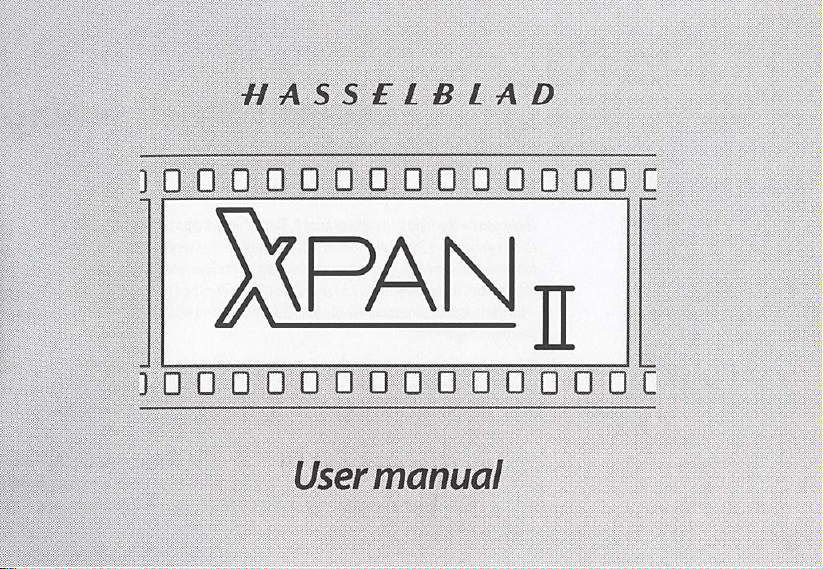
Not For Resale
–
Free Download at http://www.joe-chan.com/manuals
Page 2
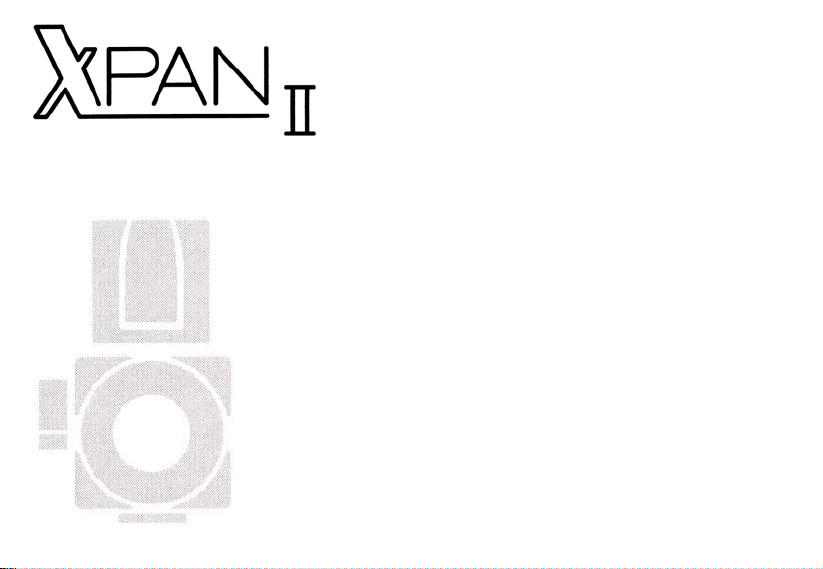
Not For Resale
–
Free Download at http://www.joe-chan.com/manuals
-a new way of seeing
Thank you for choosing a Hasselblad XPan II. This camera incorporates an innovative dual format
facility providing a 24x65 mm format - full panorama - as well as a conventional 24x36 mm
format on the same film. This means you can have all the convenience and advantages of the 35
mm format but can produce an image with one side wider than the 6x6 cm format. Put simply
- medium-format panorama quality from a 35 mm camera while still providing the option of
the conventional format!
It follows on in the well-established Hasselblad tradition of superb craftsmanship founded
on intensive development which has helped create the world famous name. The quality and
reliability of Hasselblad equipment was clearly witnessed when it was chosen by NASA for the
lunar missions.
The Hasselblad XPan II is a feature-packed and highly professional tool. It includes both auto-
matic facilities and total manual override for complete control to suit all situations and working
methods. Auto exposure, auto bracketing, coupled rangefinder and pre-wind are just some of the
advantageous features.
2
Page 3

Not For Resale
–
Free Download at http://www.joe-chan.com/manuals
The camera body is robustly built from aluminium and titanium for the long working-life
expected from such a camera. The interchangeable Hasselblad lenses are made to the most
exacting standards producing excellent coverage and 'razor' sharpness for top quality images.
Digital technology controls a host of functions making camera use simplicity itself so you can
concentrate more on composition and image making.
This instruction manual describes in detail how to operate your XPan II, so please read it carefully.
If you have a query please do not hesitate to contact your dealer - we want you to be 100%
satisfied! Your dealer can also provide you with the latest in news and technical developments
from Hasselblad. A quarterly magazine - FORUM - is published with the emphasis on photo-
graphic imagery featuring photographers from all over the world to provide you with inspiration!
XPan images now regularly appear. Our internet site - www.hasselblad.com - is a source of
general and technical information concerning Hasselblad products. You can also e-mail us
- info@hasselblad.se - for further inquiries.
We are sure you have made a wise choice with this exciting camera. Hasselblad have provided
the possibility, its now up to you to create the images.
We wish you good luck and look forward to seeing the results!
3
Page 4
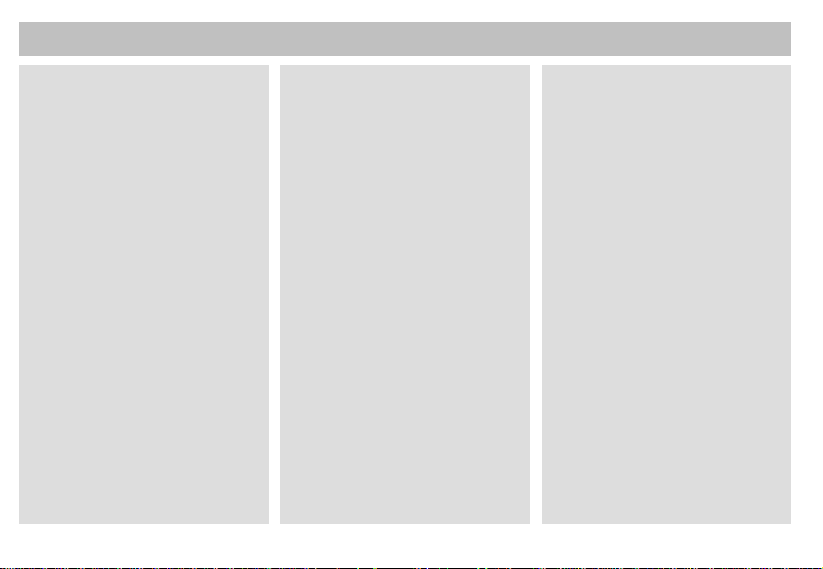
Not For Resale
–
–
–
4 Contents
5 Introduction
6 Parts & components
7 Parts description
8 GETTING STARTED
8 Attaching the strap
8 Loading the batteries
8 Battery check 8 Power
10 LENSES
10 Lens case
10 Lens cap
10 Attaching lenses
11 Removing lenses
11 Lens components
11 Filters
11 Lens shade
12 Focusing
12 Rangefinder focusing
13 Depth-of-field
4
Free Download at http://www.joe-chan.com/manuals Not For Resale
Free Download at http://www.joe-chan.com/manuals Not For Resale
Free Download at http://www.joe-chan.com/manuals
n
n
13 VIEWFINDER
13
Changing the viewfinder eyepie ce
14 FORMAT
14 Standard
14 Panorama
14 PROGRAMMING
15 FILM
15 Film speed (ISO) setting
16 Film loading
17 Exposure counter
17 EXPOSURE CONTROL
18 Automatic
18 Manual
19 Exposure compensation
21 Auto-bracketing
23 FILM ADVANCE
23 GENERAL
23 LCD illumination 23 Close-range photography
24 Film plane index
24 Self-timer
24 Multi exposure
25 Infrared photography
25 Flash
26 Remote release
26 Mid-roll rewind
26 Exposure history
26 Film processing
27 ACCESSORIES
27 Quick coupling plate
27 Spirit-level
28 UV-Sky filter
28 Centre filter XPan for 45 mm
29 TIPS & REMINDERS
31 Viewfinder eyepiece selection
32 Technical specifications
36 Troubleshooting
37 Equipment care, service and
guarantee
Page 5
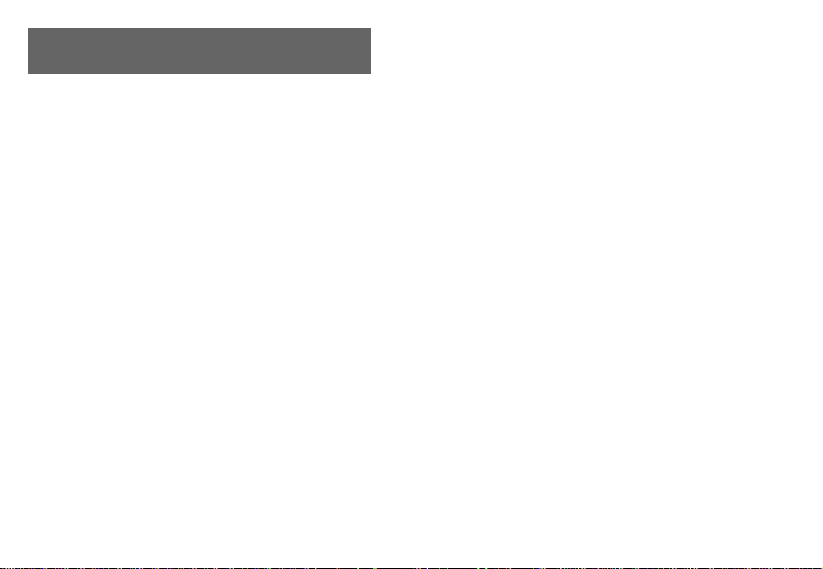
Not For Resale
–
–
Free Download at http://www.joe-chan.com/manuals Not For Resale
Free Download at http://www.joe-chan.com/manuals
Hasselblad XPan II
Become familiar with the various components on the
camera by checking them against figs 1- 3 an d the
component list. Avoid touching the lens surfaces and
take care regarding the focal plane shutter and format
blind when opening the camera back.
Begin by loading the batteries so that you can go
through all the camera's functions. The XPan II is a
very simple camera to operate following well-established routines and most photographers should be
able to successfully operate it straight away w ithout any
problems.
The mode selector switch is the main ON/OFF contr ol,
which activates the camera. Information
is provided by two LCD panels and an LCD display in
the viewfinder. Read quickly through the main items in
this manual for a general overview of the information
system and the mechanics of
the camera. Then read again more carefully the
relevant sections to gain a firmer un derstand ing
of individual procedures. Fluency in operation of
the camera will allow you to concentrate more on
picture taking.
In the text, the main LCD on the back of the camera
is referred to as camLCD and the small exposure
counter LCD as expLCD and the viewfinder display
as viewLCD.
Positions of components and orientation are
described in relation to the camera as seen when
taking a photograph, i.e. with the lens at the front,
unless otherwise stated.
The relevant illustrations are indicated by the fig ures beside the small headings in the text.
Please read 'Film processing' before sending your
exposed film to a film laboratory.
5
Page 6

Not For Resale
–
Free Download at http://www.joe-chan.com/manuals
P
r
m
n
n
1. Lens release button
2. PC flash terminal
3. Viewfinder window
4. Self-timer lamp
5. Bright frame illumination window
6. Rangefinder window
7. Hot shoe
8. Format selector knob
9. Format selector release button
10. Viewfinder eyepiece release button
11. Viewfinder eyepiece
12. Viewfinder LCD display (viewLCD)
13. Cable release socket
14. Strap lug
15. Film type window
16. Camera back release catch
17. Tripod socket
6
18. Battery compartment cover
19. Main LCD display panel (camLCD)
20. LCD illumination button
21. Mid-roll rewind button
22. Program MODE button
23. Up/Down buttons (▲/▼)
24. Shutter speed selector dial
25. Shutter speed selector lock
26. Shutter speed selector index
27. Film plane index
28. Shutter release button
29. Exposure counter LCD (expLCD)
30. Shooting mode selector
31. Shooting mode selector lock
32. Shooting mode selector lever
Page 7
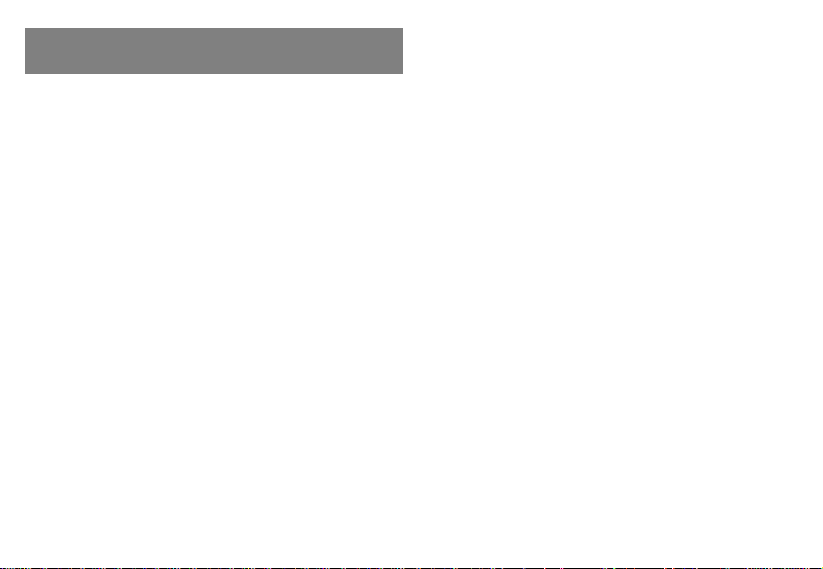
Not For Resale
–
Free Download at http://www.joe-chan.com/manuals
Parts Description
The following is a concise introductory description
of the major parts of the camera (the figures refer
to the illustrations 1-3). Details of functions and
procedures can be found under the appropriate sections and headings further on in this manual. See
the main index for details.
2. PC flash terminal
- for flash connection via cord.
4. Self-timer lamp
- countdown timer for shutter release when set
at self-timer mode.
7. Hotshoe
- accessory shoe with direct contact for flash
units.
8. Format selector knob
- for standard and panorama format.
12. Viewfinder LCD display
- (Referred to in the text as viewLCD)
13. Cable release socket
- for vibration-free or remote shutter-release.
15. Film type window
- for confirmation of whether camera is loaded
and film type.
19. Main LCD display panel
- main information panel. (Referred to in the
camLCD)
text as
20. LCD illumination button
- information and exposure LCD illumination.
21. Mid-roll rewind button
- for rewinding film before completion.
22. Program MODE button
- for programming of camera settings.
23. Up/down buttons
- for programming of camera settings.
24. Shutter speed selector dial
- for manual or automatic shutter modes.
25. Shutter speed selector lock
- releases selector from automatic setting.
7
Page 8
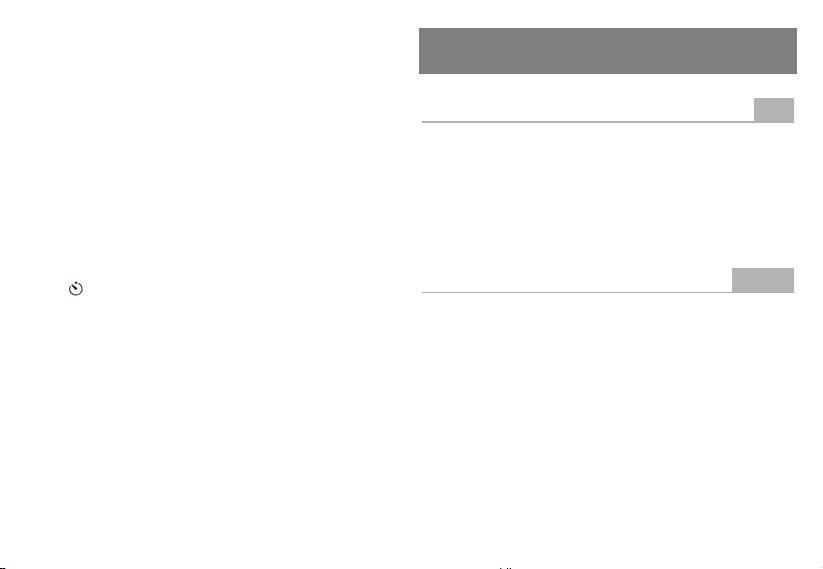
Not For Resale
–
Free Download at http://www.joe-chan.com/manuals
27. Film plane index
- for critical focusing distance measurement.
28. Shutter release button
- for camera activation when pressed halfway
and shutter release when pressed completely.
29. Exposure counter LCD
- indicates number of unexposed frames left on
film and format indication. (Referred to in the
text as expLCD)
32. Shooting mode selector lever
- for choice between S, C and self-timer modes
).
(
8
Getting Started
Attaching the strap ░4░
With the buckle and retainer already attached to the
strap, pass the strap end first through the strap lug
on the camera, then through the retainer and finally
back through the buckle again. Allow at least 2-3 cm
of loose strap beyond the buckle. See the illustration
for details.
Loading the batteries ░5, 6░
Set the shooting mode selector to OFF. Unscrew the
battery compartment cap – situated on the baseplate
– counter-clockwise several turns by inserting a small
coin or similar in the groove. Insert two fresh batteries
(Lithium CR2- 3V) with the terminals positioned as in
the illustration. Replace the cap and screw clockwise
several turns until secure.
The camera is wholly battery dependent and so it will
not function in any way if the batteries have been
omitted, are exhausted or have been fitted incorrectly.
Always use fresh batteries and do not mix old with
Page 9
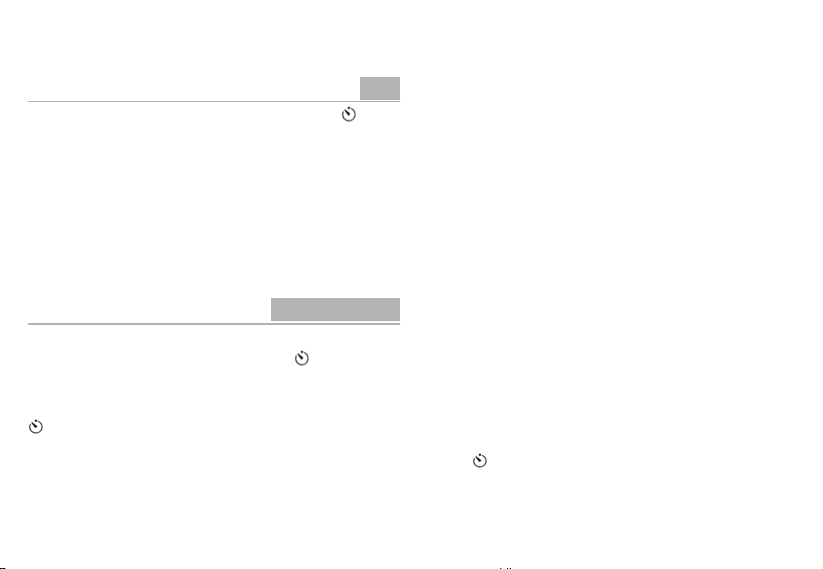
Not For Resale
–
new. Please discard used batteries in an environmentally
correct way.
Free Download at http://www.joe-chan.com/manuals
Battery check ░7░
Set the shooting mode selector to S, C or ). The
camLCD will indicate the battery status by the following
icons:
• The battery capacity is adequate.
• The batteries are low. The camera will function but
replace batteries soon.
• Flashing battery icon. The batteries are exhausted and the
camera will not function.
The battery check icon is always visible when the camera is in active mode. Check battery status regularly.
Power ░8, 9, 10, 11░
ON
Set the shooting mode selector to S, C or ).
S - single exposure mode
C - continuous exposure mode
- self-timer mode
Without film in the camera, the camLCD will display
an ISO symbol, the manually set ISO rating (or '100' in
the case of an automatic DX setting), other camera set
tings and a battery icon, see fig. 9 for example. When
loaded with film, however, the expLCD will also display
a figure that shows the number of unexposed frames
left on the film (fig. 10).
When the shutter release button is pressed halfway
down, the ISO symbol disappears and a TV symbol appears (time value) together with the selected shutter
speed (fig.ll). After ten seconds of no response, the
ISO symbol appears again, replacing the TV symbol. The
viewLCD display will show selected shutter speed and
exposure information.
OFF
1. Set the shooting mode selector to OFF
2. All indications on all three LCD's disappear.
POWER SAVE
After three minutes of no response from the camera
controls, all indications on the LCDs will disappear and
the camera switches over to stand-by status automatically.
The camera will reactivate when:
• the shooting mode selector is moved from OFF to S,
C or
• the shutter release button is pressed halfway down
.
9
Page 10
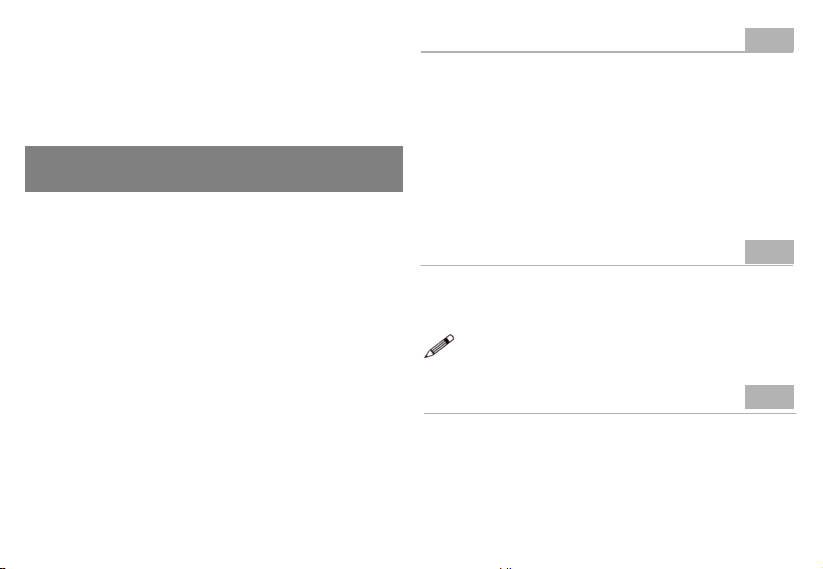
Not For Resale
–
• the remote release is operated (see 'Remote release')
• the LCD back light illumination button is pressed
• the camera back is opened or closed
• the MODE button is pressed
• the ▲ or ▼ button is pressed
Free Download at http://www.joe-chan.com/manuals
Lenses
The XPan II uses interchangeable bayonet-fitting
Hasselblad lenses specifically designed for the Xpan/
Xpan II cameras. Three lenses are available: a 30mm
Aspherical, a 45mm and a 90mm. The following is
general user information for both the 45mm and
the 90mm lenses. The 30mm lens requires more
specific information and is therefore supplied with its
own user manual. See the 'Technical Specifications'
table towards the end of this manual for further details
of all three lenses as well as depth of field tables
for the 45 mm and 90 mm lenses. Further information
on filters can also be found under 'Accessories'
towards the end of this manual.
Lens case ░12░
The lens case consists of a cover, cover base and an
integral rear lens cap. The lens cover is unscrewed
approximately Vs turn counter-clockwise to remove.
The lens can then be unscrewed approximately ⅛ turn
counter-clockwise to remove from the base. If, however,
you continue to turn the lens counter-clockwise,
the rear lens cap will also be released from the base.
As the cap is then also free from the lens, take care not to
drop it.
Lens cap ░13░
The lens cap is removed and attached by pinching
inwards the two projections on the rim of the cap to
release its grip.
Always replace the camera body protective cover and the lens
caps when camera and lens are separated.
Attaching lenses ░14░
Firstly, turn the protective cover on the camera body
counter-clockwise and remove it. Align the index on
the lens with the index on the camera body. Gripping
the lens by the knurled attachment ring, turn the lens
10
Page 11
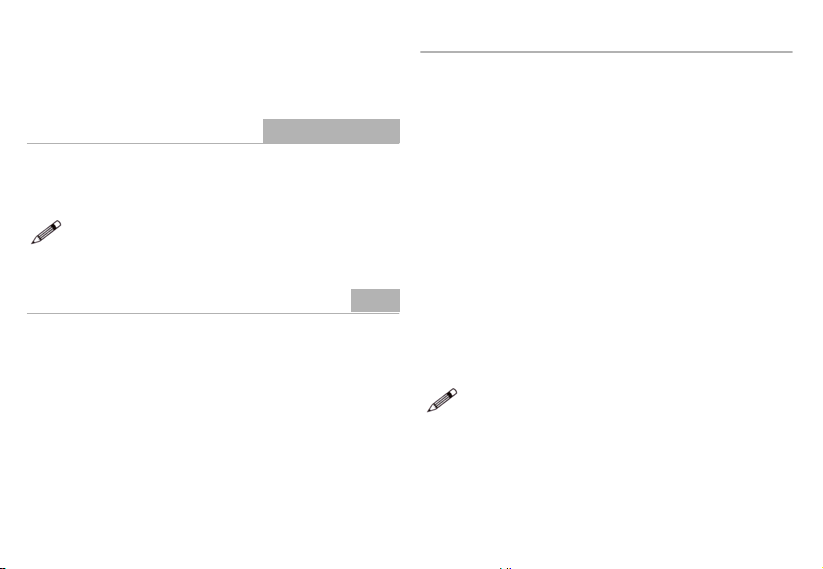
Not For Resale
–
clockwise, when seen from the front, until it clicks and
locks into position. The camera automatically adjusts the
frame in the viewfinder to match the focal length of the
chosen lens.
Free Download at http://www.joe-chan.com/manuals
Removing lenses ░15a, 15b, 15c░
Gripping the lens by the knurled attachment ring, turn the
lens in a counter-clockwise direction while depressing the
lens release button.
Always grip the lens by the attachment ring when attaching
and removing and not by the aperture ring, focusing ring or
lens shade.
Lens components ░16░
1. Aperture scale
2. Aperture index
3. Focusing ring
4. Lens attachment alignment index
5. Distance scale
6. Depth-of-field scale
7. Central index
8. Infra red index
9. Attachment ring
Filters
Standard screw-threaded M49 mm filters should be
used. Two filters together may be used without problems
with vignetting. As the XPan II has a TTL exposure
system, filter factors – the amount of exposure
increase necessary for each filter- can in general be
ignored as they are automatically taken into account.
Tests or alternative exposures should be made in special
cases, however, to ensure the required result.
Three dedicated Hasselbad filters are available. A
UV/Sky for general purposes and two centre filters
(with respectively 30mm and 45mm fitting) for critical
applications using transparency film. Each filter can
also be combined with one additional filter including
polfilter type.
See under 'Accessories' for further information about
dedicated UV/Sky and Centre filters for Hasselblad
XPan lenses.
When using filters and a hand-held meter, be sure to include
any filter factors in the exposure calculations.
11
Page 12
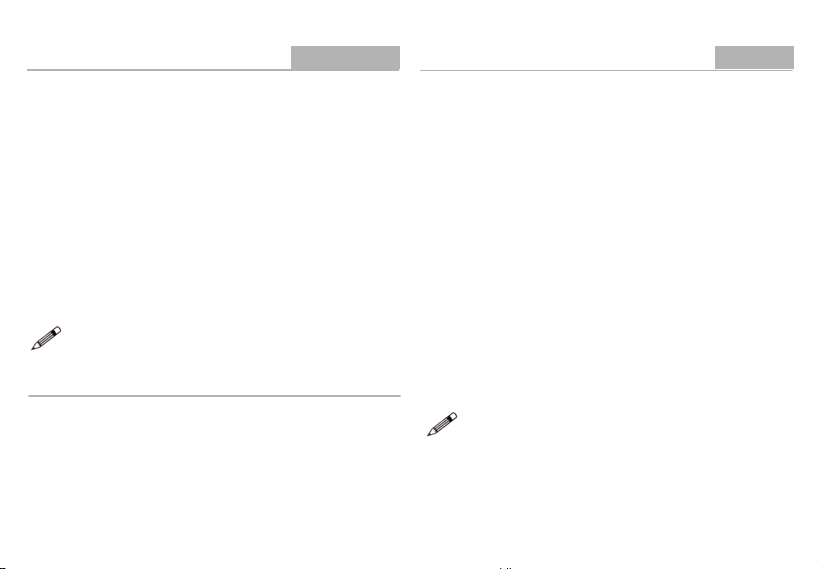
Not For Resale
–
Free Download at http://www.joe-chan.com/manuals
Lens shade ░17, 18, 19░
Match the red index on the rear of the XPan lens shade
(see illustration) with the red index on the lens. Turn
the lens shade (bayonet fitting) counter-clockwise
(when seen from behind the camera) until it clicks
into place and is secured against unintentional rotation by the locking device. XPan lens shades have been
specifically designed for XPan lenses; other types of
lens shade are not recommended. The XPan lens shade
is designed so that it should be removed first before
a filter or lens cap is attached, changed or removed.
Remove the lens shade after first pushing the locking
device catch counter-clockwise.
When an XPan lens shade is f itted, there is a partia l blocking of view in the bottom right of the viewfinder image.
However, this in no way affects the results.
Focusing
The lens is focused by turning the rubber covered
focusing ring that surrounds the lens barrel. Focusing
can be either visual, via the viewfinder/rangefinder
system, or manual. For the former see 'Rangefinder focusing'. For manual focusing align the chosen distance
on the distance scale against the lens central index.
12
Rangefinder focusing ░20, 21░
The rangefinder is a coupled-type in the form of a
small, bright rectangle in the centre of the field-ofview frame in the viewfinder that provides a superimposed 'ghosted' image of a central part of the subject
(fig 20). The lens is turned until the 'ghosted' image
coincides with the subject image (fig 21) producing a
sharp focus setting for that particular distance from
the camera. You may find that subjects containing few
or no lines or sharp contrasts in the image are more
difficult to focus. Try pointing the camera to other areas
of the subject containing vertical lines or contrast
changes that are approximately the same distance
away from the camera, focus at those points and then
return to your original composition. You may also find
it easier to turn the camera on its side if there are only
horizontal lines within the image, for example, when
photographing a near horizon.
Look directly into the viewfinder and not from an angle
otherwise it can result in inaccurate focusing.
Page 13

Not For Resale
–
Free Download at http://www.joe-chan.com/manuals
Depth-of-field ░22░
Depth-of-field – the amount of acceptable sharpness
produced at a given aperture and focus setting – can be
calculated as in the following example:
The aperture has been set at f/11 and the focus at 3
metres. By reading across from the relevant aperture
markings on the depth-of-field scale on either side of
the central index to the focusing distance scale, you
can see the extent of the sharp zone. In this example
the depth-of-field ranges from approx. 2m to 7m.
There are two tables at the end of the illustration section
of this manual that describe the depth-of-field produced
by the various combinations of aperture settings and
focus settings regarding 45mm and 90mm lenses. For
example, when focused at 2m and set at f/8, the depth-offield extends from 1.61 to 2.66m with the 45mm lens and
from 1.89 to 2.13 with the 90mm lens. See separate user
manual for 30mm depth-of-field table.
13
Viewfinder
The viewfinder is a coupled rangefinder type with
the additional feature of automatic field-of-view
frame change according to the focal length of the
lens and chosen format. The field-of-view frame
also moves automatically to compensate for
parallax error when photographing close subjects.
The 90mm lens produces a larger rangefinder
double-image compared to the 45mm lens. The
viewfinder eyepiece is interchangeable to suit
individual eyesight.
Changing the viewfinder eyepiece ░23░
The standard dioptre of the viewfinder eyepiece is -1.0.
Five other strengths are available: +2D, +0.5D, -2D, -3D
and -4D. The eyepieces simply slide in and out of the
viewfinder frame, clicking into position and secured
by the locking device. Pushing the locking device button and simultaneously sliding the eyepiece from its
locked position can release it.
Please refer to the 'Viewfinder eyepiece selection' table
towards the end of this manual for a detailed description
of choice.
Page 14

–
Not For Resale
Free Download at http://www.joe-chan.com/manuals
Format
Standard ░24a░
For the standard 35 mm format (24 mm x 36 mm) turn
the format selector knob to align the indexes (counterclockwise if already set at the panorama format) while
keeping the centre button depressed. The viewfinder
will automatically display the correct format framing
and the exposure counter will indicate the number of
frames remaining at that chosen format.
Panorama ░24b░
From the standard format, turn the format selector
knob clockwise while keeping the centre button depressed and align the indexes to the panorama format.
The letter P will be visible on the top of the dial. Again
the viewfinder will automatically display the correct
format framing and the exposure counter will indicate
the number of frames remaining though now for the
panorama format. The expLCD also displays a P in the
top left of the window.
Ensure you turn the knob as far as it will go to the stop position when selecting the panorama format.
P
in the
expLCD
A flashing
together with a locked shutter
release indicates that either the format selector knob is not
positioned correctly or that you have switched from standard
to panorama format when only one standard sized unexposed frame remained on the film.
Programming
Programming of camera settings ░25░
The following settings can be programmed:
• Film speed (ISO 25 -3200, Auto (DX))
• Exposure compensation (-2 to +2 f/stop in 0.5 f/stop
increments)
• Auto-bracketing f+/- 0.5 f/stop or +/-7 f/stop)
• Multi exposure (2-9 exposures)
• Flash sync (at the beginning "N" or at the end "R" of
the exposure)
14
Page 15

Not For Resale
–
• Film tip out or film fully spooled back into the
cassette when rewinding the film (see 'Film loading'
section for access details).
Access the menu by pushing the MODE button for 1s.
Select the required function by repeated pushing of the
MODE button and make the changes by using the ▲ or
▼ buttons. Confirm the selected value (or operational
mode) by:
• Pushing the release button halfway
• Pushing the MODE button (not for all settings)
• Waiting for 5 seconds
Confirmation using the
item on the menu, as well as making a new setting.
Detailed instructions for respective type of settings
is provided under the respective function headings
further on in this manual.
Self-timer delay (2s or 10s) can be selected by pushing
the arrow ▲ or ▼ buttons after setting the shooting
mode selector to Self-timer
All set parameters except for Auto-bracketing and Multi
exposure remain stored after the camera is switched off.
Free Download at http://www.joe-chan.com/manuals
MODE
button accesses the next
Film
Film speed (ISO) setting
If you want to expose the film at the recommended
speed (ISO/ASA/DIN) and the film has a DX barcode
on it (a large pattern consisting of exposed metal surfaces) then set the shooting mode selector to S. Press the
MODE button on the camLCD for 1s. Press repeatedly
until ISO appears on the top left of the display. Select
Auto DX by pressing the ▲ / ▼ buttons. Confirm by
pushing MODE again or by pushing the release button
halfway. A DX symbol is shown on the display and the
corresponding ISO rating is indicated after loading the
film.
If there is no DX barcode on the cassette or you want to
alter the recommended ISO rating of the film, set the
film speed manually before loading the cassette into
the camera. Do this by entering the film speed
programming mode as described for DX setting. Set to
the required value and confirm the setting. The film
speed can be set at 1/3 intervals from IS0 25 through
3200 and the selection will be visible on the camLCD.
Proceed to load the camera as described below.
15
Page 16

Not For Resale
–
Make a manual ISO setting before using an un-coded
cassette, otherwise the camera will not prewind the film.
If you make the manual ISO setting with the film tip extracted
to its automatic loading position, the camera will prewind the
film only after opening and closing the camera back.
If you make a manual ISO setting do not forget to make the
appropriate changes afterwards for the next film.
Free Download at http://www.joe-chan.com/manuals
Film loading ░26, 27, 28░
In subdued lighting, lift the camera back release catch as
in the illustration and push upwards. The camera back
will now be released.
Be careful not touch the shutter or form at blinds with your
fingers or let a film cassette drop onto them!
With the shooting mode selector set at OFF, insert a
35 mm film cassette into the film compartment as in
the illustration. Note which way round the cassette
is inserted. Tilt the 'top' of the cassette a little at first
so that the cassette is seated securely in the compartment. Pull out just enough - but no more-film leader to
align the tongue of the film against the green 'film tip'
index line so that it rests on the take-up spool. Ensure
the film is laying down flat against the shutter housing
16
and the cassette opening is pulled down accordingly.
If the film bows upwards it may pull the film tip back
and away from the index position. Carefully close the
camera back. Press the left part of the back towards the
main camera body until you hear a click to ensure it
is locked. The film is automatically withdrawn completely from the cassette, set at the first frame and the
camera power turned off.
The winding of the film back into the cassette after the
last exposure can be programmed to either wind the
film fully into the cassette or leave a film tip out of the
cassette. Make your choice by switching the camera
from OFF to S while holding down the MODE button on
the camLCD. A cassette symbol accompanied with the
text out or in will be shown. Select with the ▲ / ▼ buttons which type you prefer. Confirm by pushing the
release button halfway. A cassette symbol illustrating
your choice will now shown on the display.
If a non-DX film has been loaded while the ISO programming
was set at 'Auto' (DX) then it will not be wound forward and
the camera will not operate. Make a manual film speed
programming and load the film again.
Load the camera with the mode setting at 'OFF'
While the film is being withdrawn, the camLCD will
Page 17

Not For Resale
–
show the film speed while the expLCD will count down
the exposures. When the film has been completely
withdrawn from the cassette, the camLCD will turn
off. The expLCD will indicate the number of exposures
remaining (according to format setting).
The number of exposures remaining will depend on the
format setting. Therefore with a new 36 exposure
cassette, for instance, the counter will show 36 exposures
at standard format but only 20 at panorama format.
If the exposure counter does not show how many
exposures are remaining, it is an indication of a fault.
Open the camera back and re-align the tip of the film with
the take-up spool.
If the exposure counter flashes, it is an indication of a
fault. Rewind the film and reload the camera.
The camera will appear to operate normally even if it is
empty. However, no figures will b e visible in the
and of course no information can be seen in the film type
window!
Free Download at http://www.joe-chan.com/manuals
expLCD
Expos ░29░ure Counter
The expLCD indicates the number of unexposed frames
remaining, automatically changing after every exposure. It also takes into account the chosen format
setting automatically. This means that by switching
the format selector knob back and forth, you can see
how many frames are remaining in either format at
any time. The figure 1 indicates the last frame and
when that has been exposed the camera automatically
rewinds the remainder of the film into the cassette.
When the motor stops, the exposure counter will indicate E (empty).
If the camera back is opened the camera will rewind
the remaining unexposed film when closing the back
again. After the film has been fully rewound expLCD
will indicate a flashing E (empty) as a warning.
Exposure Control
Exposure control can be automatic (aperture priority) or manual. Aperture priority means that the
camera automatically chooses a shutter speed to
match the aperture that you have set. The TTL exposure meter provides a centre-weighted, average
reading and measures the light at the shutter plane.
17
Page 18

Not For Resale
–
Free Download at http://www.joe-chan.com/manuals
A yellow LCD display inside the viewfinder shows
the shutter speed and triangle symbols indicating
over or under exposure.
The pattern of the sensitive area remains the same
for both the normal and panorama formats. It occupies a central area of approximately 20 x 30 mm
(vertically x horizontally) and is suitable for readings
with the camera in both the horizontal and vertical
positions. Normal photographic precautions and
practices apply when taking an exposure reading
in either manual or automatic mode with regard to
the tonal value of the chosen metered area, the effect of bright skies in landscapes, the contrast range
of the scene, back light situations, etc.
Automatic ░30, 31░
1. If set within the manual speed range, turn the shutter speed selector dial to align A against the index on
the camera body. It will click into position.
2. Press the shutter release button halfway to activate
the meter.
3. Adjust the aperture setting according to the signals
in the viewfinder to ensure the exposure will be
within the metering range as in the table.
18
Ensure you check this information when using automatic
mode in case the lighting conditions ar e beyond the range
of the meter/camera settings for the sensitivity of the film
in use. This might happen when using a fast film in very
bright conditions or a slow film in poor lighting condi tions,
for example.
In automatic mode, the longest exposure possible is 4
seconds.
Holding the shutter release button halfway down will
lock the exposure reading. When the shutter release
button returns to its normal position, the camera continues to measure light for approximately 10 seconds.
The camLCD and viewLCD will also show the Tv
value (shutter speed) for that particular exposure setting
in ½ EV steps.
A flashing shutter speed indicates light meter out of range
(too dark or too bright scene).
Manual ░32, 33░
1. If set at A, depress the shutter speed control lock
button. At the same time, turn the shutter speed
control to any desired shutter speed except A or B by
aligning it against the index. You can then turn the
shutter speed control without having to press the
Page 19

–
(31a) Shutter speed and ▼ flashing = beyond metering range (too dark)
(31b) Shutter speed stable = correct exposure time
A
(31c) Shutter speed 1000 stable and ▲ flashing = calculated exposure time of less than 1/1000s
U
T
O
(31d) Shutter speed 1000 and ▲ flashing = beyond metering range (too bright) (close the
(32a) Shutter speed and ▼ flashing = beyond metering range (too dark)
(32b) ▼ flashing = more than 1 EV underexposure
M
A
(32c) ▼ showing = 0.5 EV underexposure
N
(32d) ▲/▼ showing = correct exposure
U
(32e) ▲ showing = 0.5 EV overexposure
A
L
(32f) ▲ flashing = more than 1 EV overexposure
(32g) Shutter speed and A flashing = beyond metering range (too bright)
Not For Resale
Free Download at http://www.joe-chan.com/manuals
(close the aperture until the ▲ symbol disappears
and the shutter speed is stable)
aperture until the ▲ symbol disappears and the
shutter speed is stable)
19
Page 20

Not For Resale
–
Free Download at http://www.joe-chan.com/manuals
lock button again. It remains locked only at the
A setting. Be sure to set the dial at a specific speed
and not in between two speeds as this will cause
exposure errors.
2. Press the shutter release button halfway to activate
the meter.
3. Adjust the aperture and/or shutter speed controls
until the triangle symbols both appear in the
viewfinder for correct exposure.
The camLCD and viewLCD will also indicate the TV
(shut-ter speed) setting.
A flashing shutter speed indicates light m eter out of range
(too dark or too bright scene).
In certain situations a preferable exposure may be
obtained – technically or creatively – by overriding
the suggested exposure. There are two alternative ways
to do this in automatic mode, the choice of method
depending on the type of scene. Where there are large,
bright areas- a landscape with large white clouds for
example - point the camera down towards foreground
tones and press the release button halfway to lock the
exposure. While maintaining the pressure on the but-
20
ton, return to the desired composition and press the
button all the way down for exposure.
In situations where this method is not possible - where
there are no suitable areas to make a reading from or
where you are taking several pictures in quick succession, for example - use programming of the exposure
compensation instead. Setting in half EV steps, it will
provide you with the desired amount of correction
automatically.
1. Press the MODE button on the camLCD for 1s.
2. Press repeatedly until a combined +/- symbol appears in the lower right frame on the display (not the
AEB± symbol).
3. Select the amount of compensation with the ▲ / ▼
buttons and confirm by pushing MODE again or by
Exposure compensation
pushing the release button halfway.
A +/- symbol is shown on the display as well as the
amount of compensation. A +/- symbol also appears on
the viewLCD, though not the amount of compensation.
For example, if you want to photograph a dark figure
against a dominant light background, the exposure
suggested (averaged TTL meter reading) will produce an
underexposed image. By setting an exposure compensation of + 1.5, for example, the result will be more
natural. A common situation is a 'back lit* subject – an
Page 21

Not For Resale
–
interior where a figure is standing in front of a window,
for instance, or against snow, a sandy beach, silhouetted against a sky, etc, where the background is very
light while a much smaller but important part of the
image is comparatively much darker.
The opposite situation can also be corrected where, for
example, a light coloured object is positioned in front
of a very dark background. In this case an averaged
TTL meter reading will suggest a reading that would
produce an overexposed image. A decrease compensation of -1.5, for example, can be applied producing a
background tone that was closer to the original and
darkening the object to a more 'natural' tone. Similar
situations might be an object placed in sunlight
against a background in shadow, for example.
The amount of compensation required will differ from
case to case dependant on the situation and the desired
effect.
Do not forget to re-set the exposure compensation b ack to
zero after use.
Auto-bracketing
The auto-bracketing function allows you to make a
series of increased and decreased exposures in rapid
succession to ensure an optimal exposure without
21
Free Download at http://www.joe-chan.com/manuals
having to alter the settings after each exposure. This
is particularly useful when using reversal film that
inherently has little tolerance for exposure error. It
under- and overexposes (by altering the shutter speed)
using the chosen exposure setting as standard providing three separate exposures. Half or full EV step variations can be made. Proceed as follows:
1. Set the film transport mode to S or C.
2. Push the MODE button on the camLCD for 1s.
Push repeatedly until an AEB and a ± symbol appear
in the lower right frame on the display. Select the
exposure deviation with the ▲ / ▼ buttons. Confirm
by pressing MODE again or by pressing the release
button halfway. An AEB symbol is shown on the
display as well as the set exposure deviation. A +/symbol is also shown on the viewLCD.
3. Determine the exposure as normal in manual or
'automatic' mode.
4. Press the shutter release button (or remote release)
and keep it pressed until the three frames have been
exposed.
The exposures will consecutively be: standard, under,
over. They are also indicated in the camLCD as follows
(assuming 0.5 EV is your choice of variation for this
example):
Page 22

Not For Resale
–
Free Download at http://www.joe-chan.com/manuals
Exposure #1 displays '± 0.5' (standard)
Exposure #2 displays '-0.5' (under)
Exposure #3 displays '+0.5' (over)
The bracketing function will automatically be deactivated when the camera is turned off and will have to be
reactivated when switched on again. The function can
also be turned off by pressing the MODE button again.
If you release the pressure on the shutter release button (or
remote release) too soon, the oper ation will not complete.
When depressed again, the sequence will carry on from
where it stopped. That is to say, if you release the pr essure
after the first exposure fo r example, the two final ex posures
remain programmed in the camera. Therefore, when you
depress the release again (assuming you have not turned
off the
AEB
be underexposed by 0.5EV and the exposure after that,
overexposed by 0.5EV. The information concerning the
remaining frames remains in the camera even if it has gone
into the standby mode but the
will be visible again in the
reactivated.
Pay attention to the in formati on in the
ing in the
after use either by pressing the
mode or the camera), the first exposure will
AEB
symbol and the figures
camLCD
when the camera is
camLCD
AEB
mode and to remember to cancel t his mode
AEB
button again or by turn-
when work-
ing off the camera. Failure to do so can cause frames to
be incorrectly exposed as you may have inadvertently
continued an interrupted sequence or started a new one.
The standard exposure will include any exposure
compensation you have set. When using both exposure
compensation and
shown on the
AEB
cannot be activated when only one or two pictures
remain unexposed on the film.
The shutter will lock and the
flashing
AEB
function is activated in standard format with only three
pictures left and the format switch is changed to
panorama.
The shutter will lock and a flashing P will appear in the
expLCD
exposures while the camera is set or
You can any time cancel the
button.
AEB
cannot be combined with Multi exposure.
AEB
camLCD
if the format is changed after one or two
, only the
.
'±'
and a number when the bracketing
AEB
camLCD
AEB
AEB
by pushing the
setting will be
will indicate a
.
MODE
22
Page 23

–
Not For Resale
Free Download at http://www.joe-chan.com/manuals
Film advance
The film is advanced automatically to the next
frame with consistent spacing between frames
regardless of format. This resetting of the frame
position can be heard when the format selector is
moved.
When the mode dial is set at S, one exposure is made.
When the mode dial is set at C, consecutive exposures
are made as long as the release button remains depressed. In the C mode the exposure rate is 1.2 frames/s
in the standard format and 0.9 frames/s in the panorama format.
If only one unexposed frame is left on the film to cover
the standard format and the format selector is switched
to 'panorama', the shutter will lock and a P will flash as a
warning.
23
General
LCD illumination ░ 34░
When the ambient lighting conditions are too dark too
read the LCD information panels, press the LCD back
light illumination button located below the camLCD
panel, as in the illustration. The panels will be illuminated and remain so until the camera remains inactive
for a period of five seconds. The lighting will then go
out automatically. The button also has a toggle function so you can turn the lighting off simply by pressing
button again.
The viewLCD has a backlighting brightness automatically controlled by the ambient light level.
Close-range photography
The viewfinder has an integral parallax compensation
facility. This automatically moves the position of the
bright frame in the viewfinder in accordance with the
focusing distance to ensure correct framing of the subject.
Page 24

Not For Resale
–
Free Download at http://www.joe-chan.com/manuals
Film plane index
The film plane index is situated on the top plate of the
camera to the left of the flash hot shoe. This provides
the most accurate mark for distance measurement
from the subject.
Self Timer
1. Set the main selector dial to the icon as in the illustration.
2. The
3. Set delay time can be changed (2s or 10s) with the
up/down buttons on the camLCD panel.
4. Press the shutter release button.
5. When delay time is set to 10s, the self-timer lamp,
located on the front of the camera to the right of
the viewfinder window, lights up for seven seconds
and flashes for three seconds as a countdown indication. When delay time is set to 2s the self-timer
lamp start flashing immediately after release.
6. The shutter will then fire and the film will advance.
Even if the self-timer operation has started, you can
stop it simply by turning the mode switch back to S, C
or OFF.
icon and set delay time appears in the
camLCD panel.
24
When set in the automatic mode, do not stand in front of the
camera when pressing the release button as this could
adversely affect the exposure reading.
The exposure reading is fixed at the time of pressing the
shutter release button, even in AE mode. Check, therefore,
to see that there has been no change in the lighting
conditions during the de lay t i me be fo re ex posu re .
Multi exposure
The camera can be programmed to make up to 9 exposures of the same frame.
1. To select multi exposure mode push the MODE
button on the camLCD for 1s. Push repeatedly until
a flashing double frame symbol appears on the
display.
Select multi exposure with the ▲ / ▼ buttons to
2.
select a non-flashing double frame symbol. Confirm
the setting by pushing the release button halfway and
a double frame symbol is shown on the camLCD.
3. By pushing the ▲ button repeatedly you can now
select up to 9 exposures, displayed on the expLCD.
You can any time cancel the multi exposure function
by pushing the MODE button. Multi exposure cannot
be combined with Auto-bracketing.
Page 25

Not For Resale
–
Free Download at http://www.joe-chan.com/manuals
Infrared Photography ░37░
Infrared (IR) rays (wavelengths longer than 800 nm)
form an image on a plane further away from the lens
than the image plane for visible light. To compensate
for this difference you have to align the chosen distance against the red IR index and not the normal
central index. Proceed as follows:
1. Focus as usual.
2. Note the distance on the focusing scale that is opposite the central index line on the lens.
3. Now rotate the focusing ring to set this distance opposite the red IR index spot instead of the central
index line.
The illustration shows a lens focused at approx. 4
metres for infrared film. See specific film instruction
leaflet for details of filters, film storage, handling and
development.
Please make tests with your ch oice of infrared film before
use. High speed black and white infrared film, for example,
can be slightly fogged on the edge of the film frame by the
film transport emitter / s enso r sys tem .
25
Flash ░38░
There is flash sync at all speeds from B to 1/125 via the
PC flash socket or hot shoe connector. Please see your
flash unit's user manual for further information.
When the panorama format is selected, the flash
should be adjusted to cover the field of view. With the
45mm lens you should choose an angle that would
normally be suitable for a 25 mm lens in the 35 mm
format. With the 90mm lens you should choose an
angle that would normally be suitable for a 50 mm lens
in the 35 mm format.
The flash can be programmed to be triggered either
at the beginning or at the end of the exposure. Press
the MODE button on the camLCD for 1s. Press
repeatedly until a flash symbol appears on the lower left
of the display accompanied by N (triggering at the beginning of the exposure) or R (triggering at the end of the
exposure). Select your choice with the ▲ / ▼ buttons.
Confirm by pushing MODE again or by pressing the
release button halfway. A flash symbol is shown on the
display as well as your choice (N or R).
Page 26

Not For Resale
–
Free Download at http://www.joe-chan.com/manuals
Remote release ░39░
A variety of remote releases can be attached to the
XPan II, which has a standard cable release port. Any
type of release is suitable on condition that the final
connector has a standard fitting, as in the illustration. There is also an optional electrical release cord
for XPan II. It uses the same port as for the standard
mechanical cable releases
The use of a remote release activates the camera
(including the exposure meter) and fires the shutter
immediately. In Auto mode you can see which shutter
speed was chosen by the camera on the viewLCD and
camLCD; in Manual mode press the shutter release button halfway to activate the exposure meter and adjust
the settings before making an exposure with a cable
release.
When the shutter speed is set at 'B', the drain on the
batteries is substantial. The maximum exposure time at this
setting is 540 seconds.
Mid-roll rewind ░40░
Normally the film is automatically rewound into the
cassette after the last frame has been exposed. To
remove the film beforehand, however, you must press
26
the mid-roll rewind button located below the camLCD
panel. The button is recessed to prevent unintentional
use, so use the tip of a ball-point pen or similar to access it.
Exposure history
The total number of exposures taken with the camera
can be checked on the camLCD. With the camera turned
off, depress the ▲ button and keep it depressed while
you switch the shooting mode selector to S.
Each unit signifies ten exposures. You may find that
even a brand new camera indicates around 200 exposures taken. This is a result of testing during manufacture and is not a sign of used equipment.
This facility is a handy check to see whether the camera should be serviced.
Film processing ░41░
If you have panorama format exposures or a mixture
of standard and panorama format exposures on the
same roll of film, be sure to use a film processing laboratory that is aware of the situation and is qualified to
handle such cases. Normal consumer film processing
facilities are not suitable as their systems cannot allow
for the mix of formats and will cut the film incorrectly.
Page 27

Not For Resale
–
Films containing only standard format images, however, remain unaffected and you may use a normal
consumer lab.
The lab stickers are provided as a convenient way of
informing or reminding the film lab of the situation.
Ensure that the sticker covers the film type bar code
and the DX code strip on the cassette. Additional stickers are available from your Hasselblad dealer. You may
of course mark the cassettes very clearly in some other
way to ensure that the film is cut manually.
Always check with the labora to ry f ir st to avoid problems.
Further information about panorama format printing
and the location of suitable processing labs can be obtained from your local Hasselblad dealer.
27
Free Download at http://www.joe-chan.com/manuals
Accessories
The XPan II is supplied with a front protective cap,
a Quick-coupling plate XPan (together with a hex
wrench/Alien key and fixing bolt), a spirit-level and
a strap. At the end of this manual you will find a list
containing the optional accessories available for
the XPan II, some of which are described below.
Various flash guns can be attached to the hot shoe
and flash brackets can be attached via the tripod
screw on the baseplate. Remote releases - cable,
pneumatic or electric - can be attached via the
cable release socket.
Quick-coupling plate
The Quick-coupling plate XPan (3044410) allows you to
use the Hasselblad Tripod quick-coupling S (3045144)
- an optional accessory available from the Hasselblad
V system range - for rapid and secure attachment to a
tripod and is only necessary for use in this case.
The plate is supplied together with a fixing bolt and
a hexagonal 'Allen key' wrench. Align the plate along
Page 28

Not For Resale
–
the length of the camera's baseplate and screw the bolt
clockwise into the tripod socket a few turns. Ensure
the alignment pin on the plate matches its respective
socket in the camera baseplate and continue to screw
the bolt until it is securely attached.
Free Download at http://www.joe-chan.com/manuals
Spirit Level ░42, 43░
The dual-directional spirit level simply fits into the
flash hot-shoe and provides a check for both horizontal
and vertical photography. This can be particularly
useful when photographing buildings, for example. In
these cases the use of a tripod or stable camera support
is particularly recommended.
Ensure, however, that it is fitted correctly; see illustrations. Note the difference depending on whether the
camera is in the horizontal or the vertical position.
Check that the spirit-level has been pushed all the
way into the shoe as far as it will go. Remember that
the spirit level is intended to be an aid in levelling and
cannot guarantee complete accuracy. Check the image
carefully in the viewfinder.
UV-Sky filter
The UV-Sky filter XPan (3054460) is designed for
use with the Hasselblad 4/45mm and the Hasselblad
28
4/90mm lenses. The filter absorbs some of the ultraviolet rays present in light, which cause the appearance of haze, particularly noticeable in photography at
high altitudes, for example. The use of a UV-Sky filter
can reduce this effect somewhat and also cause a slight
warming of tone on colour film.
The filter can safely be left on the lens for most photographic applications as it provides some protection for
the lens' front element not only against dust and rain
etc but also against scratches and accidental damage.
The filter is multi-coated to ensure high anti-reflection
quality. No degradation in MTF is seen and there is no
shift in focus.
Centre filter XPan for 45mm
The Centre filter XPan for 45 mm (3054453) is designed for use only with the Hasselblad 4/45-mm lens
(3024015).
The 45 mm lens is free from vignetting with panorama
format images at lens aperture settings smaller than
f/8. However, natural light fall-off (a basic law of physics) reduces the exposure at the corners of the image by
roughly 1 f-stop.
This light fall-off at the corners causes visible effects
in critical photography when using transparency film.
Page 29

Not For Resale
–
Free Download at http://www.joe-chan.com/manuals
When using negative film, however, natural light falloff present in traditional optical printing set-ups (most
film labs and mini-labs) automatically compensates
for this to a greater extent in the print. Therefore, when
using negative film and with the lens stopped down,
there may be no need to use a centre filter.
The only way to eliminate light fall-off at the corners is
to reduce the amount of exposure at the centre of the
image. The Centre filter XPan works by a concentration of neutral density at the centre and a progressive
reduction of density towards the outer edge. The effect
at the centre of the filter corresponds to a 1 f-stop reduction in exposure.
The filter is multi-coated to ensure high anti-reflection
quality. No degradation in MTF is seen and there is no
shift in focus.
The filter performance is optimised to give even illumination at larger or medium sized apertures.
Tips & Reminders
Photographers normally used to working with SLR
cameras should particularly check that the lens cap has
been removed when making exposures. Flashing shutter speed and flashing low exposure symbol warning
appear in the viewfinder.
Take care if using other types of lens shade or filter hold-
ers. As the XPan II does not have a TTL viewing system
it will be difficult to judge effects and possible vignetting.
They may also obscure the rangefinder optics and cause
visual focusing difficulties through the viewfinder.
Regularly check that the controls are set correctly be-
fore you take a photograph. For example, you may have
set the camera at ASA/ISO override for a previous film
and have forgotten to reset the Auto DX code setting.
Or perhaps you have forgotten to reset an exposure
compensation.
When using the panorama format, ensure that you com-
pose accurately, or at least allow a margin for error. If
you decide to crop an image later, to level a horizon for
instance, you may be forced to mask off slightly more
than normal compared to a similar correction in the
standard format, owing to the panorama format's greater
length.
29
Page 30

Not For Resale
–
Free Download at http://www.joe-chan.com/manuals
If you open the camera back by mistake before
you have finished the film, you will only have lost the
last exposed frame and the unexposed frames. The
exposed frames have already been wound back into the
cassette as the XPan II starts by withdrawing all of the
film first and progressively rewinding it frame by frame.
Make a habit of turning off the camera when not in use.
The power save function will put the camera in standby mode automatically after three minutes of inactivity
but it may reactivate if something presses against it; in a
camera bag for example.
Check battery status regularly and always keep some
spare batteries in your camera bag.
At very low temperatures, the batteries may not provide
sufficient power for the camera. Keep some spare batteries in your pocket, for example, to keep them warm.
These can then be exchanged and be used alternately
while the cold batteries are being warmed.
The dependable working range for the camera is -10° C
– +40° C.
The LCD's may look dark at temperatures around 60° C
and react slowly at very low temperatures. This is quite
normal and does not signify a fault.
When using a combination of the 45mm lens, pano-
rama format and transparency film, the natural light
30 31
decrease appears as slight light fall-off for critical applications. This is quite natural and is not due to lens
vignetting for a stopped-down lens. To minimize this
effect use an aperture of f/8 or smaller and avoid underexposure. The effect can be completely eliminated by
using the Centre filter/Pan for 45 mm (3054453).
Remember that it is roughly the central 20x30 mm area
that is used in light metering. This is particularly important when using the panorama format if the scene
contains a wide range of lighting or tonal, contrasts.
When objects are very close to the lens, remember that
their position in relation to the background will also be
subject to parallax and therefore, dependent on distance, will not be exactly as seen in the viewfinder This
effect is mainly of concern with the 30mm lens.
Landscapes can often include a great deal of sky in
wide-angle photography. If pale in tone or with large
white clouds for example, such skies can affect the
exposure meter sufficiently to cause under-exposure
of the image. Dependant on the desired effect, take an
exposure reading from a more appropriate part of the
subject, excluding most of the sky, or use an external
exposure meter.
Do not forget to remove the lens cap when
making an exposure!
Page 31

N
ot For Resale
–
Ophthalmology
prescription
SPHERICAL
+3.0 – +2.5 +2 3054437
+2.25 – +1 +0.5 3054434
+0.75 – -0.5 -1(std) 3054440
-0.75 – -1.5 -2 3054431
-1.75 – -2.5 -3 3054428
-2.75 – -3.75 -4 3054425
Free Download at http://www.joe-chan.com/manuals
Recommended eyepiece
Power Code
Viewfinder eyepiece selection ░42, 43░
The table below provides the choice of correction
eyepieces available in connection with an eyeglass
prescription. Firstly, decide which eye you would normally use for viewing. Then check your prescription
bearing in mind that in ophthalmic terms O.D stands
for the right eye and O.S stands for the left eye. In the
table, read off the appropriate eyepiece that is alongside your prescription figures.
If your cylindrical eyeglass prescription is more than
0.5 dioptres, it is recommended that you always wear
your eyeglasses for viewing and focusing.
Please note that the eyepiece, including the correction
glass holder, is constructed from a rubber coated plastic material to minimise the risk of scratching eyeglass
lenses.
Page 32

Not For Resale
–
Free Download at http://www.joe-chan.com/manuals
Technical Specifications - XPan 11
Camera
type:
Design: Aluminium and titanium camera body.
Coupled rangefinder with interchangeable lenses.
Viewfinder: Bright frame viewfinder (ambient light), automatic parallax compensation, automatic
Focusing: Lens helicoid interlocked to coupled rangefinder.
Film
transport:
Film type: 35mm
Format: 24x36 mm and 24x65 mm.
32
standard / panoramic switch over via format selector dial, automatic bright frame
switch-over according to lens fitted, integral LCD display showing shutter speed and
exposure metering indications. Field of view 85% or more.
Pre-wind type, automatic positioning according to format, automatic wind-on,
automatic rewind. Programmable selection of full rewinding of the film into the cassette
or leaving a film tip exposed for easy film extraction. Film advance of 1.2 frames per
second in standard format, 0.9 frames per second in panorama format Programmable
multiexposure mode with up to 9 exposures per frame.
Page 33

Not For Resale
–
Frames per film: 36, 24 and 12 frames In standard format or 20, 13 and 6 frames in
Free Download at http://www.joe-chan.com/manuals
panorama format from 36 exp, 24 exp and 12 exp cassettes respectively
Exposure counter: LCD. Automatic, shows number of frames remaining. Illuminated.
Shutter: Focal plane shutter, B (max 540s) -1 /1000 s, flash synchro from B –
Exposure control: TTL measured at shutter plane, centre weighted averaging system,
Exposure compensation: ±2 EV at 1/2 EV step intervals.
Auto bracketing 0.5 EV or 1.0 EV step intervals. Order: standard, under, over.
Film speed: Programmable auto DX setting and manual setting. IS0 25-3200, ±1/3 EV
33
Panorama format indication.
1/125 s. Flash sync programmable at the beginning or the end of the
exposure. 1 EV step control on manual, 1/12 EV step control on
automatic, self-timer with 2s or 10s delay. Activated by button or cable
release socket.
aperture priority automatic/manual switch over, EV4 (f4) - EV19 (f22) at
IS0 100.
accuracy.
Page 34

Not For Resale
–
Camera LCD
information:
Batteries: CR2 x 2 (6V total).
ISO, shutter speed (Tv), exposure compensation, auto bracketing, self-timer delay
time, sync mode, rewind mode, multi exposure, battery status and exposure
history. Illuminated
Free Download at http://www.joe-chan.com/manuals
External
dimensions:
Weight: Body only: 735 g (25.7oz) without batteries. 30 mm lens: 310 g (10.85oz).
34
Camera body only: 51 mm L x 166 mm W x 82 mm H. (2.04 x 6.64 x 3.28")
45 mm lens: 47 mm L (1.88"), Ø 60 mm. 90 mm lens: 73 mm L (2.92"), Ø 60 mm.
45 mm lens: 235 g (8.23oz). 90 mm lens: 365 g (12.78oz).
Page 35

–
LENSES:
Not For Resale
Hasselblad 5.6/30 mm Aspherical lens:
bayonet fitting, f5.6 - f22, 8 components, 10 elements, focusing range 0.7m – ∞, filter
Ø 58mm. Angle of view - diag./hor. 72°/62° (standard format) 98°/94° (panorama
format) ≈17 mm lens in 35 mm camera terms when camera set at panorama format.
Hasselblad 4/45 mm lens:
bayonet fitting, f4 - f22, 6 components, 8 elements, focusing range 0.7m – ∞, filter
Ø 49mm. Angle of view-diag./hor. 51°/47° (standard format) 74°/71° (panorama
format) ≈ 25mm lens in 35 mm camera terms when camera set at panorama format.
Hasselblad 4/90 mm lens:
bayonet fitting, f4 - f22, 7 components, 9 elements, focusing range 1.0m – ∞, filter
Ø 49mm. Angle of view-diag./hor. 27°/23° (standard format) 42°/40° (panorama
format) ≈ 50mm lens in 35 mm camera terms when camera set at panorama format.
Free Download at http://www.joe-chan.com/manuals
35
Page 36

Not For Resale
–
Free Download at http://www.joe-chan.com/manuals
Troubleshooting
Your XPan II is a fully professional camera and should provide many years of service particularly if the advice is followed
under 'Equipment Care, Service and Guarantee'. If a problem arises, however, check back in this manual to the relevant
section first taking particular note of the specific warnings. Then check the table below to see if you can solve it. Refer to a
Hasselblad Authorised Service Centre if the proble m persists.
Problem Possible cause / solution
Camera does not react when
the release button is pressed.
You cannot attach the lens.
You cannot remove the lens.
New film has not wound on to
first frame.
Whole film under/ overexposed.
Some frames unexposed.
36
• Mode selector in 'OFF7 position.
• Batteries omitted or exhausted.
• Ensure lens indexes are aligned.
• Depress lens release button while turning lens.
• Film tip incorrectly positioned before closing camera back.
• ISO setting to DX position with a non-DX coded film cassette.
• Manual film speed (ISO) set incorrectly.
• Exposure compensation not set at zero.
• Lens cap not removed.
Page 37

Not For Resale
–
Free Download at http://www.joe-chan.com/manuals
Equipment Care, Service and Guarantee
EQUIPMENT CARE
The Hasselblad XPan II is designed to withstand the
rigours of professional use in most environments. To
avoid the possibility of damage however, it should
be protected from the following:
Extremes of temperature. High temperatures
can have an adverse effect on both film and equipment. Try to avoid frequent and severe temperature
changes. Be particularly careful in humid environments. Corrosion of electrical contacts may occur in
these situations if sufficient care is not taken. Allow
the equipment to acclimatize before disassembly.
Try to ensure the storage conditions in such environments are as dry as possible.
Dust and grit. You should take care to prevent dust
and grit from getting into your equipment. In coastal
areas take measures to protect your equipment
from sand and salt-water spray. Dust on the lens
glass can be removed with a blower brush or very
soft lens brush if necessary. Smears on the lens glass
37
should be treated with great caution. In some cases
they may be removed with a high quality lens cleaning
solution on a tissue but be careful not to scratch
the lens or touch any of the glass surfaces with your
fingers. If in any doubt, do not attempt to clean
lens glass surfaces yourself but allow a "Hasselblad
Authorized Service Center" to treat them.
Impact. Your equipment can be damaged by severe
physical shocks so practical protective precautions
should be taken. When not in use, try to make
a habit of storing your camera equipment in some
form of protective case or bag to avoid accidental
damage.
Loss. Hasselblad equipment is much sought after
and you should take obvious steps to prevent
theft. Never leave it visible in an unattended car, for
example. Separate and specific camera insurance
cover should be considered by professional users.
Page 38

Not For Resale
–
Free Download at http://www.joe-chan.com/manuals
SERVICE
You should return your equipment to a service centre
for occasional checking and preventive maintenance
to ensure optimal reliability. If your camera is used
constantly and intensively, periodic check-ups every six
months are recommended at one of the "Hasselblad
Authorized Service Centers". They have the expert staff
and specialised equipment necessary to ensure that
your equipment remains in perfect working order.
GUARANTEE
Provided that you bought your equipment from an
authorised Hasselblad outlet, it is covered by an
international guarantee for one year. The guarantee
document and a registration card are supplied with the
camera. Keep the guarantee document carefully, but fill
in the registration card and return it to your Hasselblad
distributor.
Hasselblad XPan II camera 3014020
supplied with the following equipment:
Front protective cap, XPan 3054415
Quick-coupling plate, XPan (with hex 3044410
wrench)
Strap, XPan 3054403
Spirit-level, XPan 3054418
Batteries (2 xCR2)
Hasselblad XPan II kit
Complete camera with supplied equipment as 3014470
3014020, plus Hasselblad 4/45 mm lens (com-
plete with supplied equipment as 3054415)
plus Lens shade, XPan 3054405.
Hasselblad 5.6/30 mm aspherical lens 3024013
supplied with the following equipment:
Viewfinder XPan 30 mm 3054472
fitted with a 'neutral' correction lens 3054482
Lens shade XPan 30 mm 3054407
Centre filter XPan for 30 mm 3054451
Lens pouch 3058408
38
Page 39

Not For Resale
–
Viewfinder pouch XPan 30 mm 3054463
Front lens cap for XPan 3054410
Rear lens cap XPan 3054412
Optional Accessories - XPan 30
Correction lens, XPan 30, - 4 3054476
Correction lens, XPan 30, - 2.5 3054479
Correction lens, XPan 30, -1 (neutral) 3054482
Correction lens, XPan 30, + 0.5 3054485
Correction lens, XPan 30,+2 3054488
Hasselblad 4/45 mm lens 3024015
supplied with the following equipment:
Front lens cap, XPan 3054409
Rear lens cap, XPan (integral) 3054412
Protective lens cover, XPan 3054421
Free Download at http://www.joe-chan.com/manuals
Optional Accessories
Lens shade, XPan (for 45 and 90 mm) 3054405
Centre filter XPan for 45 mm 3054453
UV-Sky filter XPan 3054460
Release cord XPan II 3054510
Leather case 580 3054468
Ever ready case XPan 3054536
Correction lens, XPan, - 4 3054425
Correction lens, XPan, - 3 3054428
Correction lens, XPan, - 2 3054431
Correction lens, XPan, -1 (neutral) 3054440
Correction lens, XPan, +0.5 3054434
Correction lens, XPan, +2 3054437
Hasselblad 4/90 mm lens 3024019
supplied with the following equipment:
Front lens cap, XPan 3054409
Rear lens cap, XPan (integral) 3054412
Protective lens cover, XPan 3054421
39
Page 40

Not For Resale
–
Free Download at http://www.joe-chan.com/manuals
40
