Page 1

GI VEGI VE
to EAC H other playerto EAC H other player
HYPER
SLAM
HYPER
SLAM
GI VEGI VE
to EAC H other playerto EAC H other player
HYPER
SLAM
HYPER
SLAM
DI SC AR DDI SC AR D
MEGA
SLAM
MEGA
SLAM
Every Word’s a WINNER
TM
TM
RULES FOR 2-4 PLAYERS AGES 8+
Contents: Electronic Turbo Slam Unit with Storage Tray
• 55 Letter Cards • 12 Action Cards
Object: Race to get rid of your cards by playing them to change a
four-letter word. Be first to hit the Slam button when it makes the turbo
sound, and you’ll get to draw an action card which could help you get
rid of even more cards! To win, be the first player to run out of the cards
in your hand.
The First Time You Play
Remove the wrappings from the game parts, and discard or recycle the
waste materials.
Separate the 12 colored action cards from the letter cards.
Insert 3 AAA batteries into the Slam unit. (See BATTERY INFORMATION on the
other side of this sheet.)
About the Cards
THE LETTER CARDS
You can play either side of a letter card. The
small letters in the corners show the two letters
on each card. Note: Some cards are blanks, and
can be used to represent any letter.
THE ACTION CARDS
There are four kinds of these special cards.
Draw one if you “slam in” first when the turbo
sound plays – then play it right away! More
about these later.
Page 2

GI VEGI VE
to EAC H other playerto EAC H other player
HYPER
SLAM
HYPER
SLAM
GI VEGI VE
to EAC H other playerto EAC H other player
HYPER
SLAM
HYPER
SLAM
DI SC AR DDI SC AR D
MEGA
SLAM
MEGA
SLAM
About the Turbo Slam Unit
PAUSE BUTTON
Press it at any time to
pause/unpause the game.
SLAM BUTTON
Press it fast when you
hear the turbo sound!
VICTORY BUTTON
Press it to celebrate if you
just won the game!
POWER SWITCH
(Underneath the game unit)
Slide to the 2-player setting for less frequent
turbo sounds; slide to the multi-player
setting for more frequent turbo sounds.
MUSIC BUTTON
Press it to turn the music on or off.
(You’ll still hear any sounds
needed for gameplay.)
Setting Up
As you set up your game, take a look at the Setup Example below to see
where the game parts are placed.
1. Separate the 16 colored action cards from the letter card deck, and
place them in a facedown deck near the Turbo Slam unit, within
everyone’s reach.
2. One player chooses four letter cards from the deck to make any
word, and plays the cards side-by-side within everyone’s reach.
Then the player deals out the rest of the deck to all players.
3. Place the Turbo Slam unit in the center of the play area within
everyone’s reach. Slide the power switch on the underside of the
unit to the 2-player or multi-player setting.
Setup Example
The illustration below shows a 3-player
game set up and ready for play.
Playing
To begin a game, tap the Slam Button. You’ll hear a “Ding-Ding!”
sound. Now all players race at the same time, to play cards from their
hands onto the cards on the table to change words into new words. As
you play a card, call out the new word it creates. You may play only one
new card at a time to change the word.
Page 3

GI VEGI VE
to EAC H other playerto EAC H other player
HYPER
SLAM
HYPER
SLAM
GI VEGI VE
to EAC H other playerto EAC H other player
HYPER
SLAM
HYPER
SLAM
DI SC AR DDI SC AR D
MEGA
SLAM
MEGA
SLAM
CARD PLAY EXAMPLE
Chris calls out “Fame!”
and plays an F on the G,
changing GAME to FAME.
Scott calls out “Fate!”
and plays a T on the M,
changing FAME to FATE.
Always change the letter: Never play a letter on the same letter to
make the same word. It’s perfectly okay for words to be repeated
during the game, as long as there are one or more different words played
between them.
Playing a blank: Cards showing no letters are
blanks. They may be played to represent any letter.
To play a blank, decide which letter you want it to
represent; then play the blank as you would any
other card, calling out the new word it creates.
The blank represents that letter until it is covered
by another card.
Acceptable words: The classic Scrabble rules governing acceptable
words also apply to this game. (Proper names, acronyms, foreign words,
etc. are not acceptable.)
Challenges: Any player may challenge a word. Just press PAUSE and say
“I challenge!” before the next card is played. All players then discuss
the word in question, consulting a dictionary if necessary. If the word
is accepted, play continues; if not, the player who played the challenged
card must take it. To resume play, just press PAUSE again.
HITTING THE SLAM BUTTON
At any time during the game, the turbo sound may suddenly go off! Now
all players race to be the first to press the Slam button. If you’re the first to
press the button, draw the top action card from the deck, and immediately
follow the directions on it. Then place the action card
facedown in a discard pile next to the deck, and
press the Slam button to continue playing.
Page 4

GI VE
to EV ERY othe r player
GI VE
HYPE R
SLAM
HYPE R
SLAM
to EV ERY othe r player
DI SCARDDI SCARD
MEGA
SLAM
MEGA
SLAM
SLAM
DUNK
SLAM
DUNK
GI VE
to an y other player
GI VE
to an y other player
TAK ETAK E
from any othe r player
from any othe r player
YOU GOT
S
LA
MM
ED
YOU GOT
SLAMMED
ACTION CARD DIRECTIONS
Most action cards allow you to get rid of cards – but one of them makes
you take them from another player!
HYPER SLAM!
Give 1 or 2 cards to every other player.
MEGA SLAM!
Discard 2 or 3 cards of your choice in the
discard pile beside the action card deck.
SLAM DUNK!
Give 2, 3 or 4 cards of your choice to any
other player of your choice. Hint: Give them
to the player with the fewest cards!
YOU GOT SLAMMED!
Uh-oh! Take 2, 3 or 4 cards from any other
player of your choice! This player chooses
which cards to give you.
WHAT IF NO ONE SLAMS IN?
Occasionally, time will run out before anyone slams in. In this case, the
Slam button will make a sad sound, then continue play.
How to Win
The first player to get rid of his or her last card (either by playing a letter
card or giving it away after drawing an action card) wins the game. This
player presses the VICTORY button to hear the victory song!
Done Playing?
Slide the power switch to the OFF position. Storage is easy: just place the
cards and these rules in the storage drawer.
Page 5
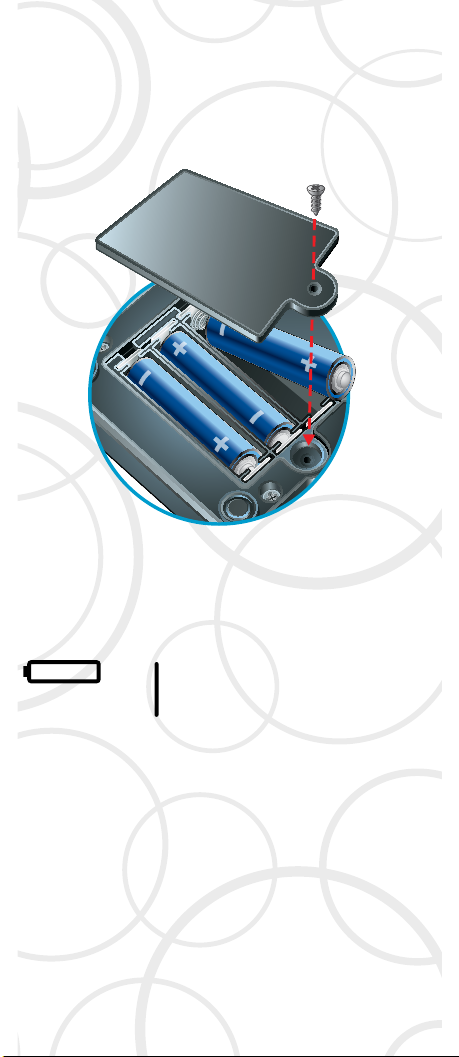
GI VE
to EV ERY othe r player
GI VE
HYPE R
SLAM
HYPE R
SLAM
to EV ERY othe r player
DI SCARDDI SCARD
MEGA
SLAM
MEGA
SLAM
SLAM
DUNK
SLAM
DUNK
GI VE
to an y other player
GI VE
to an y other player
TAK ETAK E
from any othe r player
from any othe r player
YOU GOT
S
LA
MM
ED
YOU GOT
SLAMMED
Phillips/cross head
needed to insert batteries.
INSERTING THE BATTERIES
Make sure the switch (on the underside of the Turbo Slam unit) is in the
OFF position. Then loosen the screw on the battery compartment, and
remove the door. Insert 3 AAA-size alkaline batteries, making sure to
align the + and – symbols with the markings in the plastic. Then replace
the door and tighten the screw.
IMPORTANT: BATTERY INFORMATION
BATTERIES REQUIRED
x3
1.5V AAA or LR03 size
NOT INCLUDED
1. As with all small batteries, the batteries used with this product should be
kept away from small children who still put things in their mouths. If they are
swallowed, promptly see a doctor and have the doctor phone (202) 625-3333
collect. If you reside outside the United States, have the doctor call your local
poison control center. 2. Always follow the instructions carefully. Use only
batteries specified and be sure to insert item correctly by matching the + and
– polarity markings. 3. Do not mix old batteries and new batteries or standard
(carbon-zinc) with alkaline batteries. 4. Remove exhausted or dead batteries
from the product. 5. Remove batteries if product is not to be played with for a
long time. 6. Do not short-circuit the supply terminals. 7. Should this product
cause, or be affected by, local electrical interference, move it away from other
electrical equipment. Reset (switching off and back on again or removing and
re-inserting batteries) if necessary. 8. RECHARGEABLE BATTERIES: Do not mix
these with any other types of batteries. Always remove from the product before
recharging. Recharge batteries under adult supervision. DO NOT RECHARGE
OTHER TYPES OF BATTERIES.
Alkaline batteries recommended.
screwdriver (not included)
Page 6

GI VE
to EV ERY othe r player
GI VE
HYPE R
SLAM
HYPE R
SLAM
to EV ERY othe r player
DI SCARDDI SCARD
MEGA
SLAM
MEGA
SLAM
SLAM
DUNK
SLAM
DUNK
GI VE
to an y other player
GI VE
to an y other player
TAK ETAK E
from any othe r player
from any othe r player
YOU GOT
S
LA
MM
ED
YOU GOT
SLAMMED
Phillips/cross head
needed to insert batteries.
FCC Statement
This equipment has been tested and found to comply with the limits for a Class
B digital device, pursuant to part 15 of the FCC Rules. These limits are designed
to provide reasonable protection against harmful interference in a residential
installation. This equipment generates, uses, and can radiate radio frequency
energy, and, if not installed and used in accordance with the instructions,
may cause harmful interference to radio communications. However, there is
no guarantee that interference will not occur in a particular installation. If this
equipment does cause harmful interference to radio or television reception, which
can be determined by turning the equipment off and on, the user is encourag ed
to try to correct the interference by one or more of the following measures:
•
Reorient or relocate the receiving antenna.
•
Increase the separation between the equipment and receiver.
•
Consult the dealer or an experienced radio/TV technician for help.
Caut ion: Change s or modificati ons not expressly ap proved by the party
responsible for compliance could void the user’s auth ority to operat e
the equipment.
This Class B digital apparatus complies with Canadian ICES-003. Cet appareil
numérique de la classe B est conforme à la norme NMB-003 du Canada.
Consumer contact: Hasbro Games, Consumer Affairs Dept., P.O. Box 200,
Pawtucket, RI 02862 USA. ☎ 888-836-7025
SCRABBLE is a trademark of Hasbro in the United States and Canada. ©2011
Hasbro, Pawtucket, RI 02862. All Rights Reserved. TM & ® denote U.S.
Trademarks.
30541
305 41
Every Word’s a WINNER
TM
hasbrogames.com
TM
TM
