Hasbro GIGAPET-RUGRATS Manual
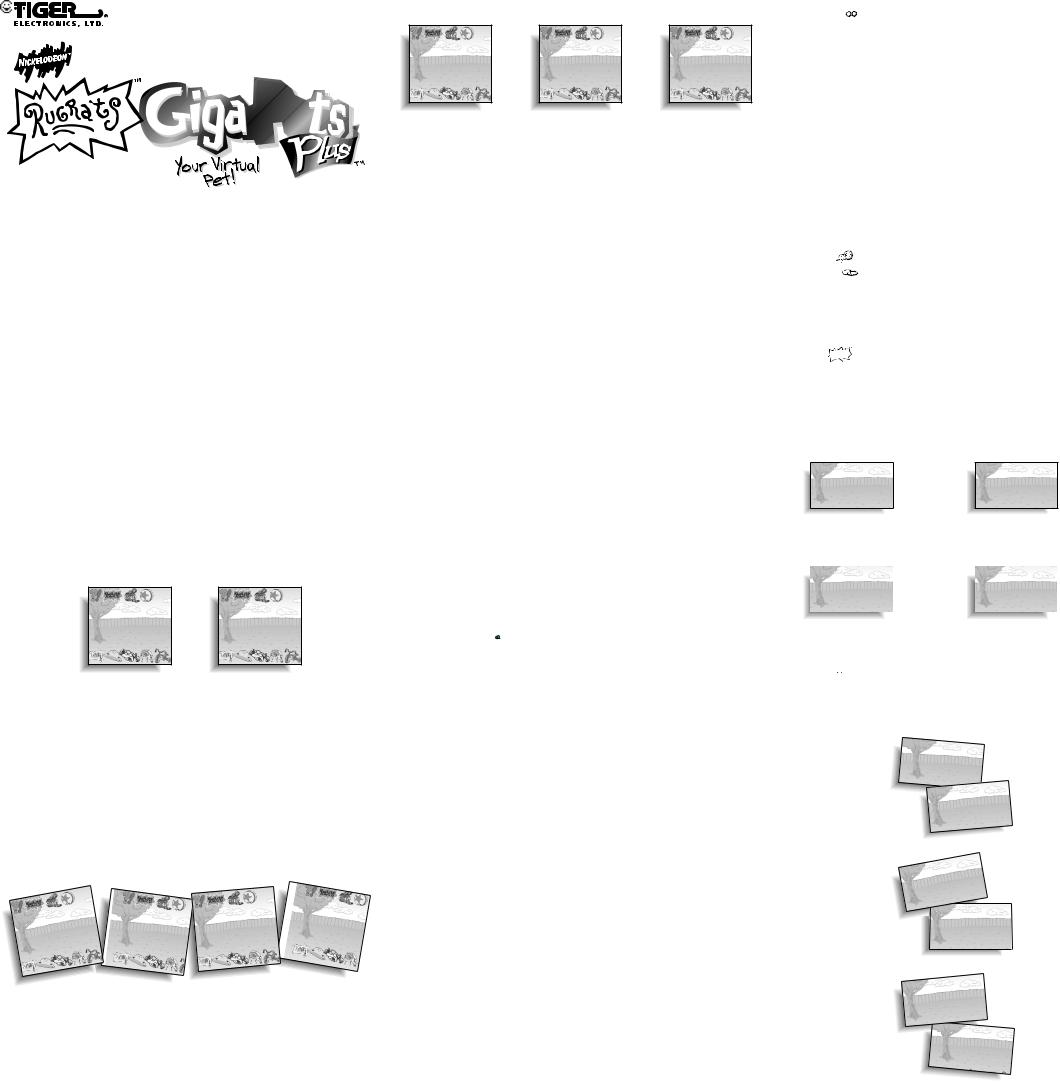
AGES 5 & UP
MODEL70-256
ELECTRONIC LCD GAME
I N S T R U C T I O N S
702560001IWTIE-02
HI!
I’m TOMMY PICKLES, and I’m glad you’re holding this Rugrats Giga Pet. You and me and my friends are gonna do some great stuff together. You can play with ME or CHUCKIE or SPIKE or ANGELICA — whenever you want! And you’ll also see a whole bunch of friends popping up on the screen... even our favoritest hero REPTAR!
HERE’S THE STORY
We’ve heard that our Reptar has escaped from the guys who are chasing him. He’s wandering somewhere in the forest. So we have a plan: We’re gonna become Forest Rangers and help him. We are babies on a mission, but we need your help. Will you take care of us while we get ready? Thanks!
ARE YOU READY TO GET STARTED?
You see that plastic tab on the back of the game? Just pull that plastic tab off and throw it away. Once you turn your Rugrats Giga Pet on, it’s supposed to stay on, and you never ever have to turn it off.
YOU GOTTA SET THE CLOCK
I don’t know how to tell time yet, but we babies gots to be on a schedule. If you don’t set the time right, we could get really confused — like we could sleep all day and keep you awake all night. You probably wouldn’t like that. After you start the game, the game will be in something called CLOCK MODE.
Here’s how you set the clock:
1.The HOUR will be flashing. Press LEFT/RIGHT to move the hour. When it’s the right hour, press ENTER.
2.Now the MINUTES will be flashing. Press LEFT/RIGHT to move the minutes. When the time is set to the right minute, press ENTER.
TO PAUSE
Sometimes you hafta go to school or something and you can’t bring us along. That’s okay. All you gotta do is pause the game. We won’t need any care until you leave the pause. Here’s what you do:
When you’re in NAME MODE, enter the word “STOP”. This will “pause” the clock. We can still move around the screen, but the clock won’t move. To start the clock again, go back into NAME MODE and enter the word “NORMAL”. This restarts the clock in real time.
HOW TO CHOOSE YOUR RUGRAT
(Me) |
Chuckie |
Spike |
|
Once you set the clock, choose whichever Rugrat you want to play with first
— me or Chuckie or Spike or Angelica. You’ll find us in our treehouse. When you see which one of us you want to play with, just press ENTER. The Rugrat you picked will leave the treehouse, all ready to play. And if you wanna play with a different Rugrat, just go back to CLOCK MODE and switch
between us.
I’M TOMMY. WHO ARE YOU?
After you choose a Rugrat to play with, tell us who you are. Type in your own name. Here’s how:
1.PRESS LEFT/RIGHT to search through the alphabet and numbers. (I can’t read, so I can’t help you much here.)
2.Press ENTER to pick a letter or numbers. Then you move to the next space and continue spelling out your name. You can use up to 12 letters or numbers, which is way more than I can count.
3.When you’re done, press ENTER twice to put the name in and go on to GAME MODE.
WE RUGRATS CAN TALK
Like you probably know, Rugrats are babies that can talk, and when you play, you’ll actually hear what we gots to say. We’ll talk about what’s happening on the screen.
BUT WE CAN ALSO BE QUIET
If you want us to be quiet around Mommy or whoever else, you can turn off the game sound, like this
1.Press MODE to enter CLOCK MODE.
2.Press LEFT to turn the sound off. The Sound ( ) will go away.
) will go away.
3.To turn the sound back on, press LEFT again, and the Sound ( ) will show again.
) will show again.
4.Now just press MODE to go back to GAME MODE so we can play again.
GOING BACK TO CLOCK MODE
Once you start the game in GAME MODE, you can go back to CLOCK MODE if you want. You just gotta press MODE.
1.If you wanna adjust the clock, press ENTER. The clock will start flashing.
2.After you set the time like I told you before, you hafta re-enter your name. Press ENTER twice after you finish.
3.To go back to GAME mode, press MODE. Whichever Rugrat you were playing with will come back to play.
NIGHT LIGHT
Night time is play time too. (After all, how often do I stay put in my crib?) Your Rugrats Giga Pet has a built-in night light so you can play with us and care for us in the dark. Press the center button and — whoa! — there’s light.
CARING FOR US
Since we’re babies, we need you to care for us. When we need something, the ALERT symbol (
 ) will light up. You should care for us right away by picking the activity you think we need.
) will light up. You should care for us right away by picking the activity you think we need.
If we’re hungry, FEED us! If we’re bored, PLAY with us. If we’re dirty, give us a BATH! There are lots of different ways to interact with us. But you hafta figure out what we need. Use the LEFT/RIGHT keys to move to the activity you think we need, then press ENTER.
If you want help understanding what we need, check the SCORE activity for some hints (I’ll explain it below). You should share what you learn about us with your friends, ‘cause that’s what friends are for! And if you wanna know even more — and you know how to use a computer like a big kid — go to the Giga Pets website (www.gigapets.com).
TALK TO US
Your Rugrats Giga Pet unit has something called “voice actimation” — or maybe it’s “activation.” It lets you do stuff with your voice or by clapping.
If “voice activation” is turned on, this is what you can do :
1.If we’ve gone off the screen, you can tell us to walk back on the screen and we will.
2.If we can’t do well in our Ranger training, you can use your voice to DISCIPLINE us. (But be nice — we’re babies!)
3.If we do well in Ranger training, REWARD us with your voice. We like that!
HOW TO TURN OFF VOICE ACTIVATION
1.Press MODE to go into CLOCK MODE.
2.Press RIGHT to turn the voice activation off. The VOICE ACTIVATION SYMBOL ( ) will go away.
) will go away.
3.If you wanna turn the VOICE ACTIVATION back on, press RIGHT again. The VOICE ACTIVATION SYMBOL (  ) will come back.
) will come back.
4.Press MODE to go back to GAME MODE.
HOW THE ACTIVITIES WORK
Along the top row of your Rugrats Giga Pets is a whole bunch of activities important to us babies: ALERT, HEALTH (SCORE), FEED and PLAY. On the bottom row are SLEEP, RANGER TRAINING, WASH and EXERCISE.
ALERT (  )
)
When this symbol lights up, it means whichever one of us you’re playing with needs something. So help us out! Use the SCORE (  ) screens to try and figure out what we need. Is it food? Sleep? Play time? Keep trying different activities until you get it.
) screens to try and figure out what we need. Is it food? Sleep? Play time? Keep trying different activities until you get it.
HEALTH (SCORE) ( )
)
Pick this symbol to see how we’re doing, Use the LEFT/RIGHT keys to display the screens showing our NAME, TOTAL, SCORE (  ), HUNGER (
), HUNGER ( ), RANGER TRAINING (
), RANGER TRAINING ( ), HEALTH (
), HEALTH (  ), HAPPINESS ( ), AGE (
), HAPPINESS ( ), AGE ( ),
),
and WEIGHT ( ).
).
1.The TOTAL SCORE screen shows how good you’re doing.
2.The HUNGER and RANGER TRAINGING screen show if we need food or training or discipline. If HUNGER or TRAINING is zero, you hafta take care of us right away with FEED or RANGER TRAINING activites.
3.The HEALTH and HAPPINESS screen shows how well you’re taking care of us. If HEALTH is low — uh-oh! — you need to take better care of us with some FEED, PLAY, CLEAN, SLEEP and maybe EXERCISE every day. If HAPPINESS is low (wahhhh!) you can increase it with the PLAY activity (yippee!!!).
4.The AGE and WEIGHT screen shows how well we’re growing.
FEED (




 )
)
When you pick this activity you can choose foods for us. Use the LEFT or RIGHET key to pick wither HEALTHY food or TREATS. You can see the healthy foods on the left side of the screen and the treats on the right. We need HEALTHY food to stay healthy and TREATS to stay HAPPY. (I’m getting all hungry just telling you about it!)
You can see how hungry we are by checking the HUNGER ( ) on the HEALTH (SCORE) (
) on the HEALTH (SCORE) ( 


 ) screen. A (
) screen. A ( ) 100 means we gots full tummies. We might refuse to eat. A (
) 100 means we gots full tummies. We might refuse to eat. A ( ) 0 means we’re really hungry. We might refuse to do anything else until you feed us. Hungry babies don’t mess around.
) 0 means we’re really hungry. We might refuse to do anything else until you feed us. Hungry babies don’t mess around.
Like most babies, we’ll always eat treats, even when we’re full. But too may treats can make use sick and unhealthy, so be careful. My mommy says we should never have more than 2 or 3 treats a day.
WHAT WE LIKE TO EAT |
|
TOMMY (that’s me!) |
CHUCKIE: |
HEALTHY: |
Milk bottle |
HEALTHY: |
Corns on the cob |
||||
TREAT: |
Reptar cereal (yum!) |
TREAT: |
Reptar candy bar |
||||
SPIKE: |
|
|
ANGELICA: |
|
|
||
|
|
|
|
|
|
|
|
|
|
|
|
|
|
|
|
HEALTHY: |
Steak [Dog food(?)] |
HEALTHY: |
An apple |
TREAT: |
Dog Biscuit |
TREAT: |
Cookies |
PLAY ( )
)
We babies love to play – and so does Spike. It keeps us happy and healthy, so you should play with us a lot! When you pick PLAY, you’ll get two activities to choose from for each of us. Press the LEFT and RIGHT keys to choose a play activity, then press ENTER so we can start playing.
TOMMY: (me again)
CRAWLING:
Press RIGHT and LEFT really fast until I crawl good and you see me happy.
CHUCKIE:
BUILDING A SANDCASTLE:
Press RIGHT and LEFT at least 5 times and watch what happens. Not bad, huh?
SPIKE:
JUMPING FENCES:
Wanna see Spike jump? Press the RIGHT key at least 10 times and also press the LEFT key to actually jump over the fence, Go Spike!
JUGGLING:
Yup — I’m a baby who can juggle! Press RIGHT and LEFT really fast until you see me juggle the right way and I’m happy.
PLAYING CROQUET:
Yup, Chuckie is a pretty good croquet player. You gotta press the LEFT key lotsa times — at least 15.
RIDING A MECHANICAL CAT:
Spike loves to do this one. Press the LEFT key at least 10 times.
