Page 1
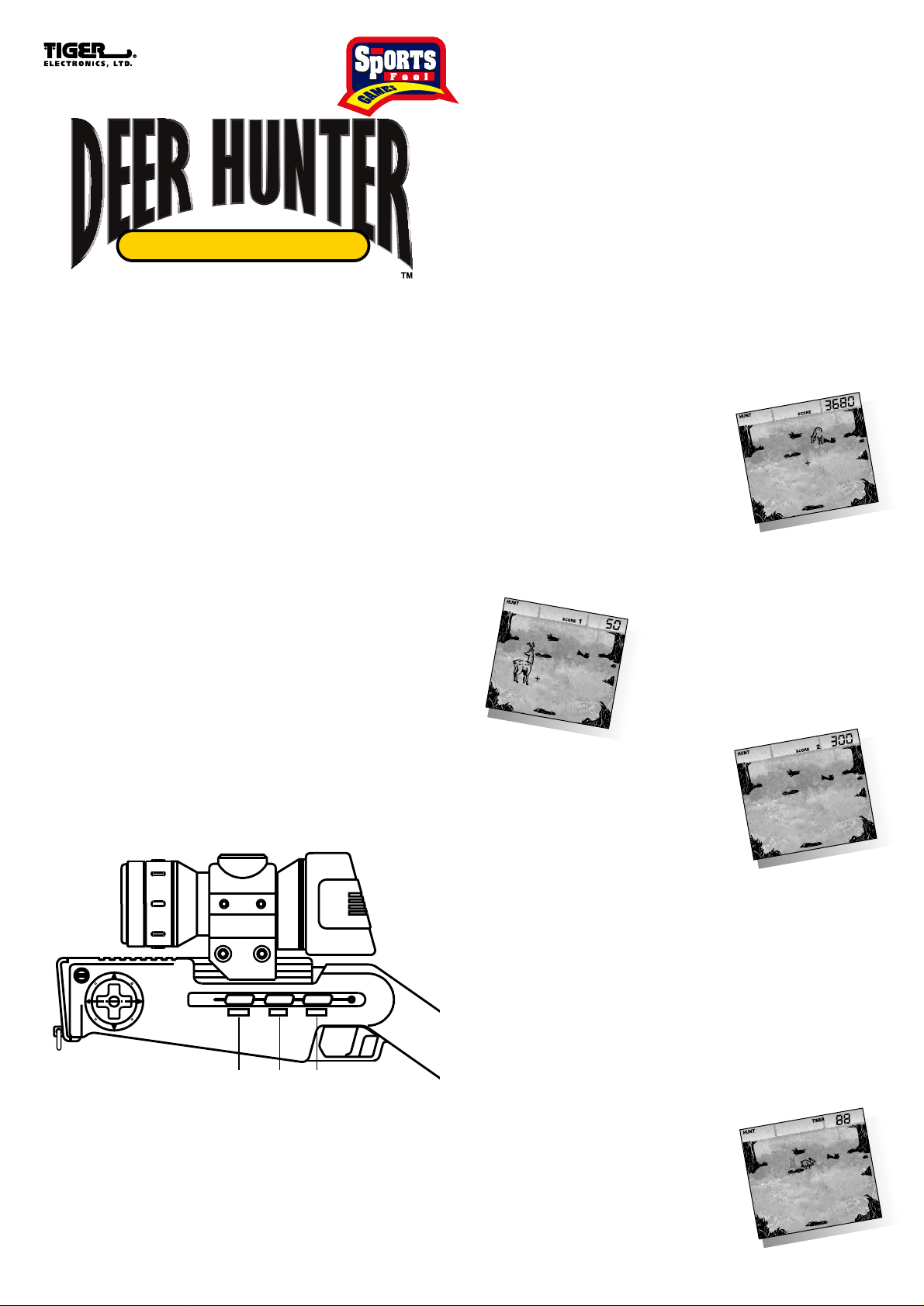
MODEL: 66-011
ON/OFF START SOUND
AGES 8 & UP
HUNTING EXPERIENCE
USING YOUR DEER HUNTER RIFLE
TM
SFX MODE - When the game is first turned on it is in SFX MODE.
You can pull the trigger to hear the rifle fire and feel its' kick. This
will help you get used to the feel and experience of using the rifle.
When you are ready to play, press the START button to see the
3 game options. There are 3 different games that can be played
with the Sports Hunter Game: HUNTING, TARGET PRACTICE,
and a TOURNAMENT. Use the Targeting Control to select one
of the games. The selected game will flash so you know your
selection.
When you have selected the game you wish to play, pull the
TRIGGER to begin.
I N S T R U C T I O N
INTRODUCTION
Test your marksmanship with the Deer Hunter Sports Feel Game!
This compact rifle looks and feels like the real thing! A built in
LCD screen in the rifle's scope shows you a great selection of
targets such as deer, rabbit, pheasant, clay targets, and clay
pigeons. Use the targeting control on the left side to move the
target site on the screen. Pull the trigger and feel that kick! When
your gun is empty, reload by slamming the reloading bolt forward!
It takes a steady hand, a sharp eye, and all the concentration you
can muster to compete on this virtual range!
RIFLE CONTROLS
Targeting Control - Located on the front left side of the gun is the 8-way
targeting control. Use this to move the targeting site around
the LCD screen and "aim" the rifle. You can also hold down the
key(s) for continuous movement. Move the target site over the
object you wish to shoot.
Trigger - Located under the rifle. Pull to fire a round from the
rifle. The round will fire at the location of the target site.
Reloading Bolt - Located on the front right side of the unit. This
is used to "reload" the rifle. Each time the trigger is pulled, the
bolt moves back 1 notch. Once it kicks back to the last notch, it
must be pushed forward to "reload" the rifle. Your rifle can take
6 shots before it must be reloaded.
NOTE: the Rifle can only be reloaded after all 6 shots are taken.
Make sure the bolt is pushed all the way forward and locks in
place!
SCORING
Each game is played in a series of 1 minute rounds. Your goal
is to reach the point quota for each round. If you successfully
fulfill the point quota, you continue into the next round. If you fail
to fulfill the point quota, the game is over. There are 3 scores that
keep track of your performance:
SCORE = TOTAL SCORE. When the
word SCORE is displayed, you are seeing
your total points for the entire game. When
the game is over your SCORE tells you
how well you played. The highest SCORE
will be retained by the game even when it
is turned off.
NOTE: you will lose your high score if the batteries are replace
or the unit is reset.
SCORE 1 = ROUND SCORE. This
tracks your points in each individual
round. This way you will know how
well you are doing in the round and how
close to reaching the quota. This starts
at 0 for each round.
SCORE 2 = ROUND QUOTA. This tells
you the point quota for each round.
SCORE 2 will be displayed before each
round so you know how many points you
must earn to complete the round. When
you reach the point quota for a round, you
will hear a BELL ring.
ON/OFF START SOUND
FUNCTION BUTTONS
ON/OFF - To turn the unit ON and OFF.
NOTE: The Sports Hunter Game will automatically
turn off after 3 minutes of no use.
SOUND - Turn the digital SFX off and on.
START - To start a new round of play
If you reach the quota for a round, continue to shoot. You have
the entire 60 seconds to shoot so go for extra points. You will
also be awarded bonus points for targets shot after the quota is
reached or for each second left after the quota is reached.
If you successfully complete a round, press the START button to
begin the next round. Continue to play rounds until you fail to
make the quota. Then it is GAME OVER.
GAMES
The first round of each game starts with a point quota
(SCORE 2) of 100 points and then increases 20 points each round.
Press the Start button to begin each round.
HUNT - This game allows you to shoot at
moving animal targets. Use the targeting
control to move the target site over an
animal. Pull the trigger to hit the target and
it will disappear. Each animal can be hit
in several body locations for different point
awards. You will shoot at deer, rabbit, and
pheasant.
Page 2
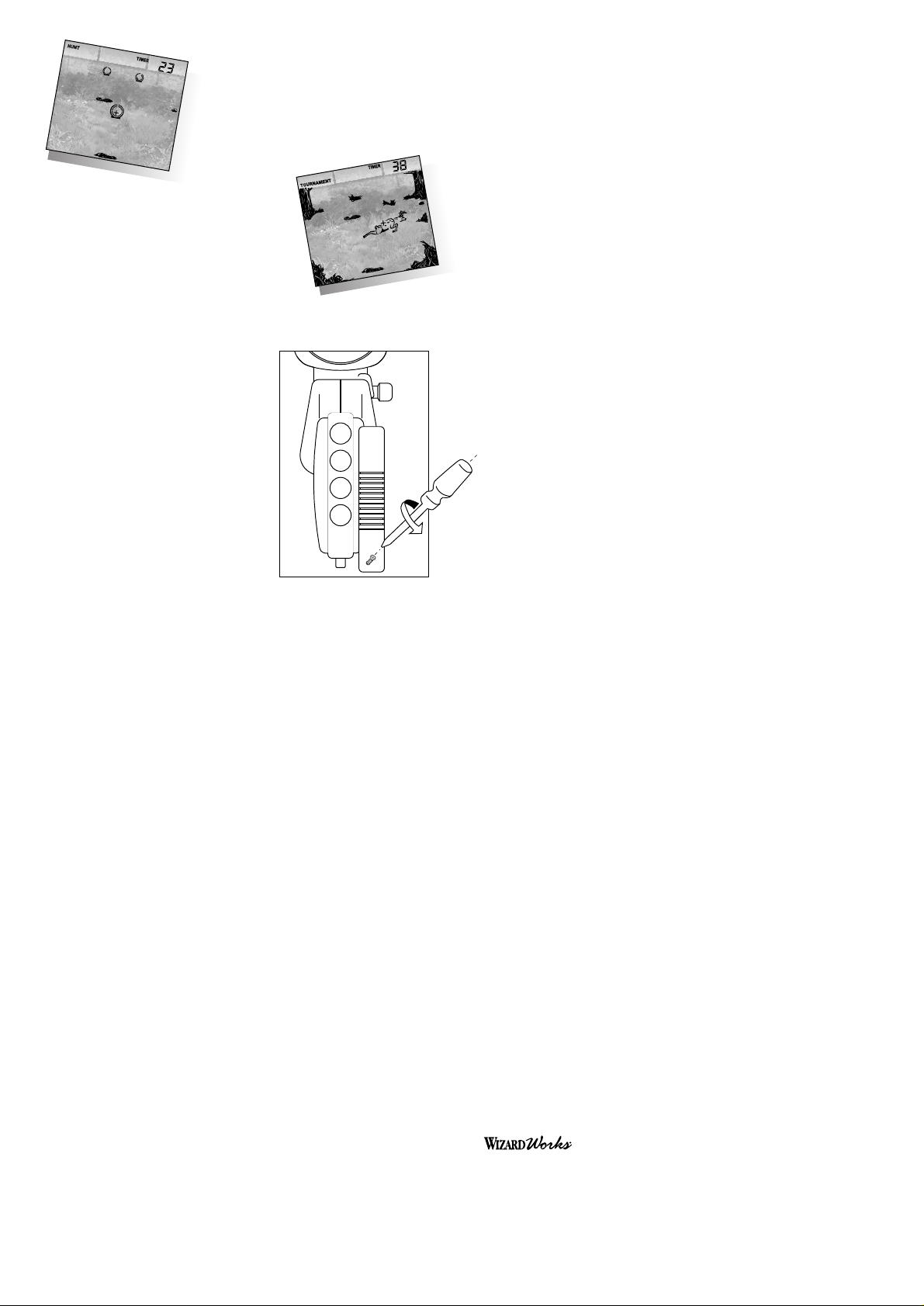
TARGET - This game combines
AA/LR6
AA/LR6
AA/LR6
AA/LR6
stationary targets and moving clay
pigeons. Shoot the target groups as
quickly as possible so more targets will
appear. Every 4th round will feature clay
pigeon shooting.
TOURNAMENT - This combines the HUNT
and TARGET games. You will alternate
between animal targets, stationary targets,
and clay pigeons.
INSERTING THE BATTERIES
To insert the batteries, have an adult
open the battery compartment cover
at the back of the game. (To remove
cover, press and push battery cover
upward.) Insert 4 "AA" /LR6 batteries
(not included), making sure to align
"+" and "-" as shown.
CAUTION: Batteries should be
replaced by an adult.
Not suitable for children under 36
months, may contain small parts.
TO ENSURE PROPER FUNCTION:
- Do not mix old and new batteries.
- Do not mix alkaline, standard or rechargeable batteries.
- Battery installation should be done by adult.
- Non-rechargeable batteries are not to recharged.
- Rechargeable batteries are to be removed from the toy before
being charged (if removable).
- Rechargeable batteries are only to be charged under adult
supervision (if removeable).
- Only batteries of the same or equivalent type as recommended
are to be used.
- Batteries are to be inserted with the correct polarity.
- Exhausted batteries are to be removed from the toy.
- The supply terminals are not to be short-circuited.
Replace with new batteries at the first sign of erratic operation.
During this 90-day warranty period, the product will either be
repaired or replaced (at TIGER'S option) without charge to the
purchaser, when returned with proof of the date of purchase to
either the dealer or to TIGER.
Product returned to TIGER without proof of the date of purchase
or after the 90-day warranty period has expired, but prior to one
year from the original date of purchase, will be repaired or replaced
(at TIGER'S option) for a service fee of US$ 15.00. Payments
must be by check or money order payable to Tiger Electronics,
Ltd.
THE FOREGOING STATES THE PURCHASER'S SOLE AND
EXCLUSIVE REMEDY FOR ANY BREACH OF WARRANTY
WITH RESPECT TO THE PRODUCT.
All product returned must be shipped prepaid and insured for loss
or damage to:
Tiger Electronics, Ltd. Repair Dept.
980 Woodlands Parkway , Vernon Hills, Illinois 6006, U.S.A.
The product should be carefully packed in the original box or other
packing materials sufficient to avoid damage during shipment.
Include a complete written description of the defect, a check if
product is beyond the 90-day warranty period, and your printed
name, address and telephone number.
THIS WARRANTY IS IN LIEU OF ALL OTHER WARRANTIES
AND NO OTHER REPRESENTATIONS OR CLAIMS OF ANY
NATURE SHALL BE BINDING ON OR OBLIGATE TIGER IN
ANY WAY. ANY IMPLIED WARRANTIES APPLICABLE TO
THIS PRODUCT, INCLUDING WARRANTIES OF
MERCHANTABILITY AND FITNESS FOR A PARTICULAR
PURPOSE, ARE LIMITED TO THE NINETY (90) DAY PERIOD
DESCRIBED ABOVE. IN NO EVENT WILL TIGER BE LIABLE
FOR ANY SPECIAL, INCIDENTAL, OR CONSEQUENTIAL
DAMAGES RESULTING FROM POSSESSION, USE, OR
MALFUNCTION OF THIS TIGER PRODUCT.
Some states do not allow limitations as to how long an implied
warranty lasts and/or exclusions or limitations of incidental or
consequential damages, so the above limitations and/or exclusions
of liability may not apply to you. This warranty gives you specific
rights, and you may also have other rights which vary from state
to state.
Remember, your game will reset to preset mode once you've
replaced or removed the batteries.
DEFECT OR DAMAGE
If a part of your game is damaged or something has been left out,
DO NOT RETURN THE GAME TO THE STORE. The store doesn’t
have replacement part. Instead, write to us at:
TIGER ELECTRONIC TOYS REPAIR CENTER
980 Woodlands Parkway, Vernon Hills,
Illinois 60061, U.S.A.
In your note, mention the name of your game, your game’s model
number, and tell us briefly what the problem is. Also include sales
slip, date, place of purchase and price paid. We will do our best
to help.
90-DAY LIMITED WARRANTY
Tiger Electronics,Ltd. (TIGER) warrants to the original consumer
purchaser of this product that the product will be free from defects
in materials or workmanship for 90 days from the date of original
purchase. This warranty does not cover damages resulting from
accident, negligence, improper service or use or other causes not
arising out of defects in materials or workmanship.
For more information about Tiger Electronics, our products and special promotions,
please visit our Web Site At: www.tigertoys.com.
Deer HunterTM © 1997 Sunstorm Interactive, Inc.
All Rights Reserved. Deer Hunter is a trademark and WizardWorks is a registered
trademark of the WizardWorks Group, Inc. A GT Interactive Software Company.
All other trademarks are the property of their respective companies.
®, TM & © 1998 TIGER ELECTRONICS, LTD. All rights reserved.
980 WOODLANDS PARKWAY, VERNON HILLS, ILLINOIS 60061, U.S.A.
PRINTED IN CHINA
660110001IWTI-02
