Page 1

CITATION OASIS
DAB
OWNER’S
MANUAL
Page 2

/
IMPORTANT SAFETY
INSTRUCTIONS
Verify Line Voltage Before Use
The CITATION OASIS DAB has been designed for use with
100-240 volt, 50/60 Hz AC current. Connection to a line voltage
other than that for which your product is intended can create
a safety and re hazard and may damage the unit. If you have
any questions about the voltage requirements for your specic
model or about the line voltage in your area, contact your
selling dealer before plugging the unit in to a wall outlet.
Do Not Use Extension Cords
To avoid safety hazards, use only the power cord supplied
with your unit. We do not recommend that extension cords be
used with this product. As with all electrical devices, do not run
power cords under rugs or carpets, or place heavy objects on
them. Damaged power cords should be replaced immediately
by an authorized service center with a cord that meets factory
specications.
Handle the AC Power Cord Gently
When disconnecting the power cord from an AC outlet, always
pull the plug; never pull the cord.
If you do not intend to use your speaker for any considerable
length of time, disconnect the plug
from the AC outlet.
Do Not Open the Cabinet
There are no user-serviceable components inside this product.
Opening the cabinet may present a shock hazard, and any
modication to the product will void your warranty. If water
accidentally falls inside the unit, disconnect it from the AC
power source immediately, and consult an authorized service
center.
2
Page 3

/
TABLE OF CONTENTS
IMPORTANT SAFETY INSTRUCTIONS ............................................. 2
/ INTRODUCTION ........................................................................................ 4
/ APP .................................................................................................................. 5
/ PRODUCT TOUR ....................................................................................... 6
/ SETUP ............................................................................................................ 11
/ PLAY .............................................................................................................. 13
/ SPECIFICATIONS ......................................................................................21
/ TRA D EM ARKS ......................................................................................... 22
3
Page 4

/
This manual includes information of the CITATION OASIS
DAB. We encourage you to take a few minutes to read this
manual, which describes the products and includes step-by-
step instructions to help you set up and get started. Read and
understand all the safety instructions before using your product.
Design and specications are subject to change without notice.
If you have any questions about these products, their
installation or their operation, please contact your
Harman Kardon retailer or customer service, or visit us at
www.harmankardon.com
INTRODUCTION
4
Page 5
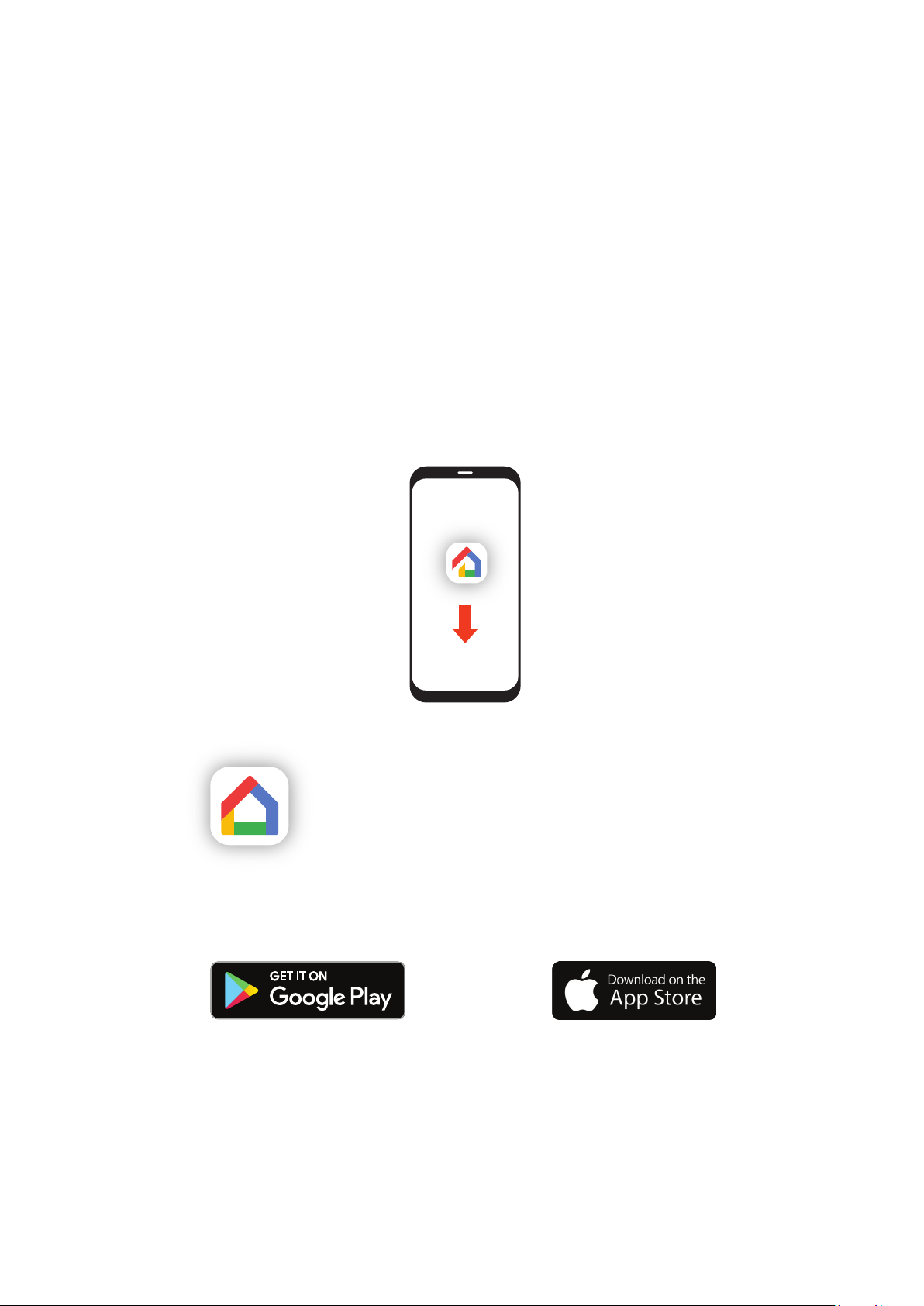
/
The Google Assistant setup
APP
Google Home
Download the Google Home app and set up your Citation OASIS DAB.
All product features will be set up.
5
Page 6
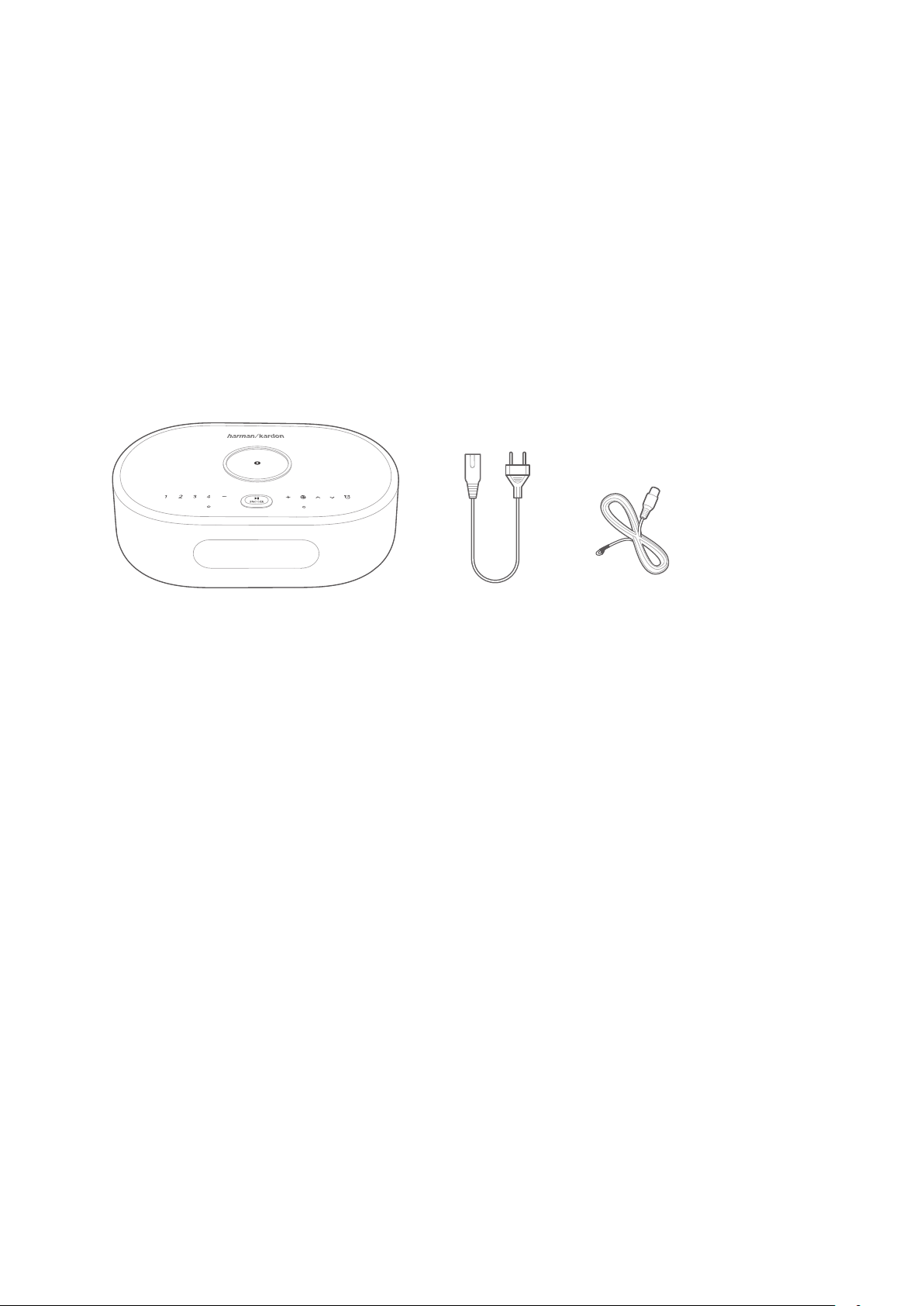
/
PRODUCT TOUR
1 2 3
1. Citation OASIS DAB x1
2. Regional power cord (varies depending on country) x1
3. DAB antenna x1
6
Page 7
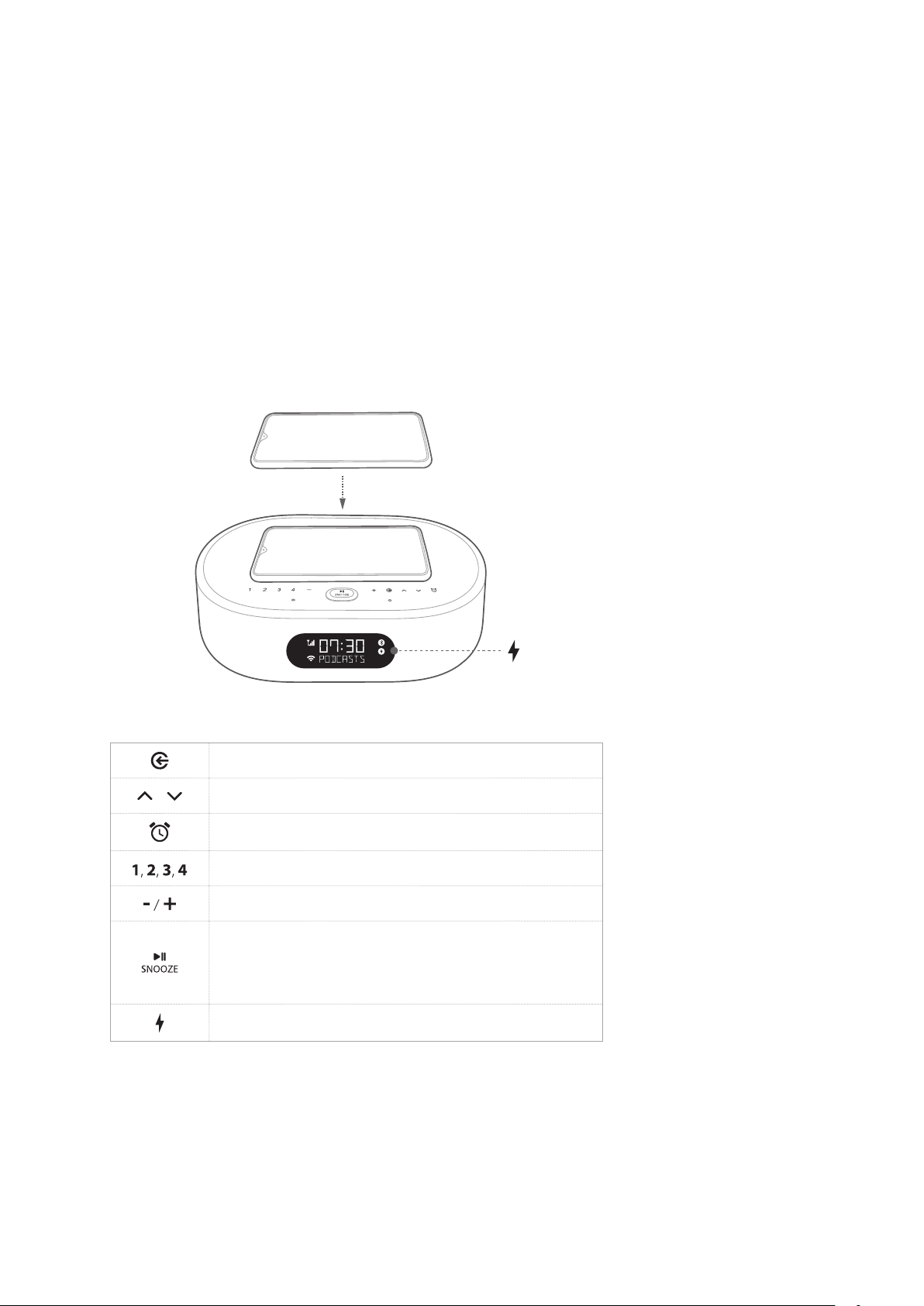
Front
/ PRODUCT TOUR
(Qi-enabled phone)
Wireless charging
in progress
Source selector
/ Select a DAB station
Check alarm time
DAB presets
Volume down/up
Press briey: Snooze alarm for 10 minutes; pause
or resume playback
Press and hold (> 5s): Start DAB station scanning
Wireless charging pad
NOTES:
• The wireless charging may be interrupted by obstacles between
the Qi-enabled device and the wireless charging pad, such as a
metallic casing that covers the device.
• Phone cases may impact charging speed and performance. If your
phone is not charging properly, remove the case during charging.
7
Page 8

Back
/ PRODUCT TOUR
5 V 1.0 A
Power cable connector
Service only
3.5 mm audio input connector for external devices
DAB antenna connector
Night Wi-Fi
: Wi-Fi on (00:00 - 24:00)
: Wi-Fi is switched o automatically from 00:00
to 06:00.
To change the time duration, go to the Night mode
settings in Google Home app.
Display brightness selector
Microphone Mute / Unmute
Type A USB connector for charging
8
Page 9

Bottom
/ PRODUCT TOUR
1
CR2032
+
Factory reset
>5s
2
Backup battery compartment
(CR2032 x1)
3
9
Page 10

Display information
/ PRODUCT TOUR
Clock time
Bluetooth status indicator
Wireless charging in progress
Alarm set
Alarm time displayed
Wi-Fi signal strength
Night Wi-Fi activated, Wi-Fi disconnected
DAB signal strength
DAB source selected
Microphone mute
Status information
10
Page 11

/
SETUP
2
1
POWER
11
Page 12

Wi-Fi and DAB setup
Google Home
(Android/iOS)
/ SETUP
Google Home
On your smartphone or tablet, download the Google Home
app and follow the app instructions to have the CITATION
OASIS DAB join your home Wi-Fi network. Sign in with your
Google account. If you do not have one, create a new one.
After Wi-Fi setup, the CITATION OASIS DAB starts to sync clock
time and scan DAB stations automatically.
NOTE:
• On your Android device, enable Bluetooth and the location
service; on your iOS device, enable Bluetooth.
• The Night Wi-Fi function is disabled before Wi-Fi setup.
12
Page 13

/
4.1 DAB
PLAY
/
Press repeatedly to select the DAB mode.
Press briey: Select a DAB station.
Press and hold (>3s): Fast search for a station.
During playback, press and hold (> 3s) to store
current station as a preset. Press 1 / 2 / 3 / 4 to
play the preset station.
Press briey: Turn on/o the DAB radio.
Press and hold (> 5s): Restart DAB station
scanning.
13
Page 14

4.2 Google Assistant
Mute Unmute
Google LED
(status indicator)
/ P L AY
“Hey Google”/
“Ok Google”
Set and manage your alarms
Desired Action
Setnew alarm “Set alarm for 6am tomorrow”
Set alarm with name “Set an alarm for 7 am called Medicine”
Set recurring alarm “Set alarm for 7am every day of the week”
Ask about existing alarm “When is my alarm set for?”
Ask about all alarms “What alarms are set?”
Cancel an existing alarm “Cancel my alarm”
Voice Command
(Say “Ok Google” or “Hey Google”, then...)
14
Page 15

* Set your favorite music as an alarm
Select a song, artist, genre or playlist from your default music
service in the Google Home app.
/ P L AY
Desired Action
Voice Command
(Say “Ok Google” or “Hey Google”, then...)
Set media or music alarm
“Set J-pop radio alarm for 6am tomorrow“ or ”Set
birthday music alarm for 7:30 am Monday”
Set recurring media or music alarm “Set Beethoven music alarm for 7am every day”
NOTE:
• * This feature is available in selected countries. To check the
list of supported countries, go to https://support.google.com/
googlenest /answer/7071598?hl=en.
Set DAB as an alarm
Press and hold (> 5s): Use DAB for all alarms;
Press and hold (> 5s) again: Restore the default
alarm tone.
15
Page 16

Change alarm volume
1. Make sure that your mobile device or tablet is connected to
the same Wi-Fi as the Citation OASIS DAB.
/ P L AY
2. Launch the Google Home app
.
3. Select the Citation OASIS DAB.
4. At the top right, tap Settings
Alarms & Timers.
5. Move the slider to adjust the volume.
NOTE:
• When DAB is set as alarms, the alarm volume is the same as the
system playback volume.
Set the sleep timer for music playback
Desired Action
Set a sleep timer during
music playback
Set a sleep timer before
music playback
Voice Command
(Say “Ok Google” or “Hey Google”, then...)
“Set a sleep timer for 30 minutes” / “Set a sleep timer at 9:30”
”Play Google Play for 30 minutes”
NOTE:
• The Sleep timer function is now available for Chromecast and
Bluetooth music streaming. For DAB, AUX and AirPlay music
streaming, this feature may be available in the future via automatic
software updates.
16
Page 17

4.3 Alarms
To snooze the alarm for 10 minutes, press ( ).
To stop the alarm, press (or ).
/ P L AY
To check the alarms you have set, press
PLAY/PAUSE,
SNOOZE
repeatedly.
17
Page 18

4.4 Chromecast
/ P L AY
Step 1: Open a Chromecast supported app.
Step 2: Play Music.
Step 3: Tap the cast icon and select “Citation OASIS DAB”.
e.g.
Spotify
Pandora
TuneIn
Deezer
Google Play Music
* The Citation OASIS DAB can be included into a multi-room
system with other products that support Chromecast. For more
details please refer to the Google Home app.
18
Page 19

4.5 AirPlay
/ P L AY
Music
iPhone
Citation Oasis DAB
1. On an iOS device, enter the Control Center.
2. Tap
to select “Citation OASIS DAB” as speaker.
3. Start audio streaming from an app.
19
Page 20

4.6 Bluetooth
Settings Bluetooth
Bluetooth
DEVICES
Citation Oasis DAB
Now Discoverable
>3s
< 10 m / 33 ft
1. Press repeatedly to select the Bluetooth source.
2. Press and hold
3. On the Bluetooth device, enable Bluetooth and search for
“Citation OASIS DAB”.
After successful connection, start audio playback on your
Bluetooth device.
(> 3s) to enter the Bluetooth pairing mode.
Connected
20
Page 21

/
SPECIFICATIONS
• Model Name: Citation OASIS DAB
• Transducer: 2 x 45 mm (full range)
• Output power: 12 W RMS
• Signal-to-noise ratio: > 80 dB
• Power Supply: 100-240 V ~ 50/60 Hz
• Bluetooth version: 4.2
• Bluetooth transmitter frequency range: 2402 – 2480 MHz
• Bluetooth transmitter power: <10 dBm (EIRP)
• Bluetooth transmitter modulation: GFSK, π/4 DQPSK,
8DPSK
• Wireless network: 802.11 a/b/g/n/ac (2.4GHz/5GHz)
• 2.4G Wi-Fi transmitter frequency range: 2412 – 2472MHz
(2.4GHz ISM Band, USA 11 Channels, Europe and others
13 Channels)
• 2.4G Wi-Fi transmitter power: <20dBm (EIRP)
• 2.4G Wi-Fi modulation: DBPSK, DQPSK, CCK,
QPSK,BPSK,16QAM, 64QAM
• 5G Wi-Fi transmitter power: <23dBm (EIRP)
• 5G Wi-Fi modulation: QPSK, BPSK, 16QAM, 64QAM,
256QAM
• 5G Wi-Fi transmitter frequency range: 5.15 - 5.35GHz,
5.470 - 5.725GHz, 5.725 - 5.825GHz
• Technology: DAB broadcast receiver
Frequency band: 174 MHz - 240 MHz
• Technology: WPC
Frequency band: 113.622 kHz - 180.288 kHz
H-eld: 16.68 dBμA/m@3m
21
Page 22

/
TRADEMARKS
The Bluetooth® word mark and logos
are registered trademarks owned by
Bluetooth SIG, Inc. and any use of such
marks by HARMAN International Industries,
Incorporated is under license. Other
trademarks and trade names are those of
their respective owners.
The Wi-Fi CERTIFIED Logo is cer tication
marks of the Wi-Fi Alliance.
Apple®, AirPlay®, iPad®, iPad Air®, iPad Pro®,
and iPhone® are trademarks of Apple Inc.,
registered in the U.S. and other countries.
Use of the Works with Apple badge
means that an accessory has been
designed to work specically with the
technology identied in the badge and
has been certied by the developer to
meet Apple performance standards.
To control this AirPlay 2–enabled speaker,
iOS 11.4 or later is required.
Google, Google Play, Chromecast and
other related marks are trademarks of
Google LLC. Chromecast built-in may
require subscription(s). The Google
Assistant requires an internet connection
and is not available in certain countries and
languages. Availability and react of certain
features and services are device, service,
and network-dependent and may not be
available in all areas. Controlling certain
devices in your home requires compatible
smart devices. Subscriptions for services
and applications may be required and
additional terms, conditions and/or charges
may apply.
22
Page 23

23
