Page 1
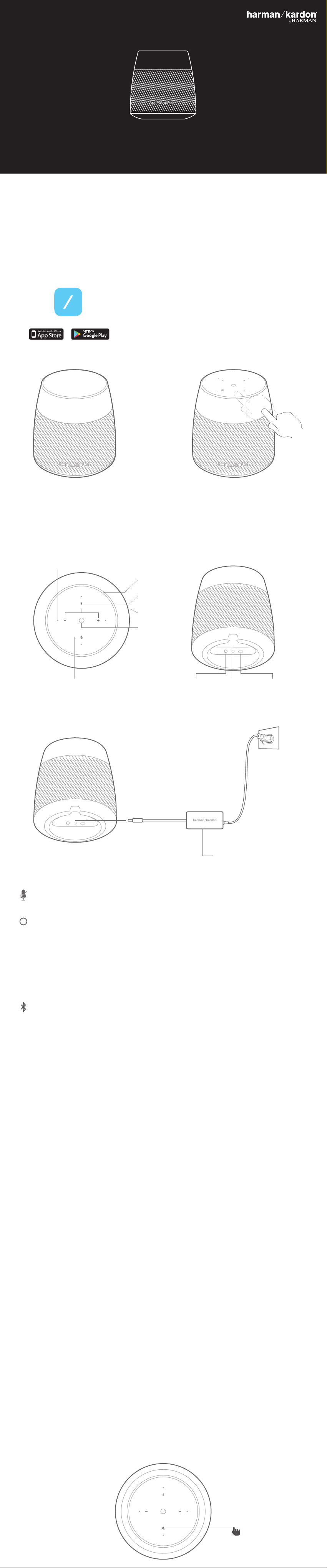
ASTRA
DOWNLOAD THE HK ALEXA SETUP APP
Download and run the free app in your phone or tablet. Opening
the app will start the setup process.
Téléchargez et exécutez l'application gratuite sur votre téléphone
ou tablette. L'ouverture de l'application démarrera le processus de
configuration.
Laden Sie die kostenlose App auf Ihr Smartphone oder Tablet. Beim
Öffnen der Anwendung wird der Einrichtungsvorgang gestartet.
Descarga y disfruta de la aplicación gratis en tu teléfono o tableta. El
proceso de configuración comenzará al abrir la aplicación.
Scarica ed avvia l’app gratuita sul tuo telefono o tablet. All’apertura
dell’app verrà av viato il processo di configurazione.
スマホまたはタブレットに無 料のアプリをダ ウンロードして操 作
しま す。ア プリを 開くと設 定プ ロセス が開 始され ます。
HK Alexa Setup
Astra features motion wake up, move your hand close to the top and the touch buttons will light up.
During setup, you will connect Astra to the Internet and the
Amazon Alexa. Wi- Fi network and Amazon account is required
for the setup.
Pendant l'installation, connec tez ASTRA à Internet et à Amazon
Alexa. Vous avez besoin d'un réseau Wi-Fi et d'un compte Amazon
pour l'installation.
Während der Einrichtung wird der ASTRA mit dem Internet und
Amazon Alexa verbunden. Für die Einrichtung ist ein WLAN-Netz werk und ein Amazon-Konto erforderlich.
Durante la configuración, conectarás Astra a Internet y a Alexa Voice
Service. Se necesita conexión a una red Wi-Fi y una cuenta Amazon.
Durante la configurazione, Astra verrà connessa a Internet e ad
Amazon Alexa. Per la configurazione sono necessari una rete Wi-Fi e
un account Amazon.
設定内で、ASTRAをインターネットおよびAmazon Alexaに接続
します。Wi-FiネットワークとAmazon(アマゾン)アカウントが設
定のために必要です。
ASTRA dispose du réveil par mouvement, approchez votre main du sommet et les boutons tactiles s'allumeront. / Der ASTRA besitzt die
Funktion “Einschalten durch Bewegung”. Wenn die Hand in der Nähe der Oberseite bewegt wird, leuchten die Sensortasten auf. / Astra
presenta activación por movimiento: acerca la mano a la parte superior y se encenderán los botones táctiles. / Astra include la funzione di
riattivazione tramite movimento, ovvero muovi la mano vicino alla parte superiore e i pulsanti touch si illumineranno. / ASTRA(アストラ)はモ
ーション・ウェイクアップを搭載しており、スピーカーの上部に手を近づけたり、ボタンに触れるとライトが点灯します。
PRODUCT TOUR
Top
Bottom
Microphone array
Light ring
Bluetooth
pairing
Volume
Action
RESETPOWERSERVIS
Microphone off
Power ServicesReset
PLUG IN YOUR ASTRA
RESETPOWERSERVIS
GET TO KNOW ASTRA
Microphone o / M icro désactivé / Mikrofon aus / M icrófono apagado / Mic rofono disattivato / マ イクオ フ
Tap to turn off the microphones. / Appuyez pour éteindre les microphones. / Antippen zum Ausschalten der Mikrofone. /
Toca para apagar los micrófonos. / Tocca per disattivare i microfoni. / タップしてマイクをオフにする。
Action / Action / Aktion / Acción / Azione / 動作
Double tap to wake up Astra / Appuyez deux fois pour réveiller Astra. / Doppelt antippen zum Aufwecken von Astra. / Toca
dos veces para activar Astra/ Tocca due volte per riattivare Astra/ 2回 タップ して Astraを起 動しま す。
Tap to play/pause music or to turn off the alarm and timer / Touchez pour lire/met tre en pause la musique ou éteindre
l'alarme et le minuteur. / Antippen zum Wiedergeben/Pausieren von Musik oder zum Ausschalten von Alarm und Timer. /
Pulsa para reproducir/pausar la música o para apagar la alarma y el temporizador / Tocca per riprodurre/mettere in pausa la
musica o per disattivare l’allarme e il timer / タップすることで、音楽を再生 /一時停止したり、またはアラームやタイマー
をオフにすることができます。
+/–
Volume / Volum e / Lautstärke / Volumen / Volume / ボリューム
Tap to adjust the volume. / Appuyez pour modifier le volume. / Tippen, um Lautstärke anzupassen. /
Pulsa para ajustar el volumen / Tocca per regolare il volume / タ ップして 音 量 調 節 をし ま す。
Bluetooth
Long press to pair Bluetooth / Appuyez longtemps pour appairer en Bluetooth / Lange drücken, um Bluetooth zu koppeln /
Mantén pulsado para emparejar el Bluetooth / Tieni premuto per abbinare il Bluetooth / 長 押しして Bluetoothをペアリン グ
しま す。
Power adapter
Light ring / Anneau lumineu x / Leuchtring / Anillo de lu z / Anello luminoso / ライトリン グ
The color of the light ring indicates what Astra is doing. When it is blue, Astra is ready for your requests.
La couleur de l'anneau lumineux indique ce que fait Astra. Lorsqu'il est bleu, Astra est prête pour vos demandes.
Die Farbe des Lichtrings zeigt die Aktion von Astra an. Wenn er blau leuchtet, ist Astra bereit für Ihre Anfragen.
El color del anillo de luz indica lo que está haciendo Astra. Cuando es de color azul, Astra está preparado para tus peticiones.
Il colore dell’anello luminoso indica l’operazione eseguita da Astra. Quando è blu, Astra è pronto per ascoltare le tue
richieste.
ライトリン グの 色は Astraの状 況を示しています。ブルーの場 合、Astraは指 示に 対応する 準備 が できて います。
GET TO START WITH ASTRA
Ask amazon Alexa / Demand ez Amazon Alexa / Fragen Sie Alexa von Ama zon / Pregunta a Amazon Alexa / Chiedi ad Amazon
Alexa / Amazon Alexa尋ねよう
Use your voice to ask for music, news and more - just ask Alexa.
Utilisez votre voix pour demander de la musique, des infos et plus - il vous suffit de le demander à Alexa.
Benutzen Sie Ihre Stimme, um nach Musik, Nachrichten und mehr zu fragen - fragen Sie einfach Alexa.
Pide música, noticias y más solo con tu voz. Todo lo que tienes que hacer es pedírselo a Alexa.
Utilizza la tua voce per richiedere musica, notizie e tanto altro; chiedi ad Alexa.
声をかけ て音楽 をかけてもらったり、ニュースを聞いたり、様々なことを Alexaに 頼むだ けで出 来ます。
Amazon Alexa app / Application Amazon Alexa / Amazon Alexa-App / Aplicación Amazon Alexa / App Amazon Alexa /
Amazon Alexa アプリ
Use the Amazon Alexa app to manage music, alarms, shopping and to -do lists and settings.
Utilisez l'application Amazon Alexa pour gérer la musique, les alarmes, faire des achats, créer des listes de tâches et ajuster des réglages.
Verwenden Sie die Alexa App von Amazon, um Musik, den Wecker, Einkäufe, To-Do-Listen und die Einstellungen zu verwalten.
Usa la aplicación Amazon Alexa para gestionar música, alarmas, compras, listas de tareas y configuraciones.
Utilizza l’app Amazon Alexa per gestire musica, allarmi, acquisti, elenchi di attività e impostazioni.
Amazon Alexaアプリを使って音楽、アラーム、ショッピング、To-doリストや設定を管理します。
Things to try / Essayez ceci / Möglichkeiten ausprobieren / Prueba / Cose da provare / 試してみよう
Just ask Alexa, / Demandez ce que vous voulez à Alexa / Frag' einfach Alexa, / Pídaselo a Alexa / È sufficiente chiedere ad Alexa /
Alexa ( アル ーア )に 尋 ねる だけ です
Alexa, play some relaxing music. / Alexa, joue de la musique relaxante. / Alexa, spiele et was Entspannungsmusik. / Alexa, reproduce un
Ù
poco de música relajante. / Alexa, riproduci della musica rilassante. / アレクサ、「リラックス」プレイリストを かけて。
Alexa, what is the weather? / Alexa, quel temps fait-il? / Alexa, wie ist das Wetter? / Alexa, ¿qué tiempo hace? / Alexa, che tempo fa? /
Ù
アレクサ、今日の天気は?
Alexa, set the alarm for 7 a.m. / Alexa, règle l'alarme à 7 heures du matin. / Alexa, stelle den Wecker auf 7 Uhr. / Alexa, pon el
Ù
despertador para las 7:00 de la mañana. / Alexa, imposta la sveglia alle 07:00. / ア レ ク サ 、ア ラ ー ム を 午 前 7 時 に セ ッ ト して 。
Alexa, tell me a joke. / Alexa, raconte-moi une blague. / Alexa, erzähl mir einen Witz. / Alexa, cuéntame un chiste. / Alexa, raccontami
Ù
una barzelletta. / ア レ ク サ 、面 白 い こ と 言 って 。
RESET WI-FI SETTINGS
Press and hold for 5 sec., then use the HK Alexa Setup app to reset Wi-Fi setting /
Appuyez pendant 5 sec., puis utilisez l'application HK Alexa Setup pour réinitialiser les paramètres du Wi-Fi /
Halten Sie die Taste 5 Sekunden lang gedrückt und benutzen Sie dann die HK Alexa Setup-App zum Zurücksetzen der
WLAN-Einstellung / Mantén pulsado durante 5 segundos, y usa la aplicación HK Alexa Setup para restablecer los ajustes
Wi-Fi / Tieni premuto per 5 secondi, poi utilizza l’app HK Alexa Setup per reimpostare il Wi-Fi. /
Astra(アルーア)設定アプリを使用してWi-Fi設定をリセットします
5秒間押し続け、次にHK
5 sec
Page 2

INSTRUCTIONS FOR HOW TO USE SPOTIFY CONNECT
MODE D’EMPLOI DE SPOTIFY CONNECT
Spotify Connect lets you play Spotify through your Astra
using the Spotify app as a remote control.
You will need Spotify Premium account to use Spotify
Connect.
Listen out loud with Spotify Connect
• Connect your Astra to your Wi-Fi network
Open up the Spotify app on your phone, tablet or laptop
•
using the same Wi-Fi network
• Play a song and select Devices Available
• Select your Astra and start listening
License
The Spotify Software is subject to third party licenses
found here:
www.spotify.com/connect/third-party-licenses
BEDIENUNGSANWEISUNGEN FÜR DIE
VERWENDUNG VON SPOTIFY CONNECT
Mit Spotify Connect können Sie Spotify über den Astra mithilfe
der Spotify-App wiedergeben.
Für die Verwendung von Spotify Connect ist ein Spotify PremiumKonto erforderlich.
Genießen Sie dann die Wiedergabe über Spotify Connect
• Verbinden Sie den Astra mit dem WLAN-Netzwerk
• Öffnen Sie die Spotify-App auf dem Telefon, Tablet oder
Laptop und stellen Sie eine Verbindung mit demselben
WLAN-Netzwerk her
• Geben Sie einen Song wieder und wählen Sie
"Verfügbare Geräte"
• Wählen Sie Astra und genießen Sie die Musikwiedergabe
Lizenz
Die Spotify Software unterliegt den Drittanbieter-Lizenzen, die
im Folgenden aufgeführt werden:
www.spotify.com/connect/third-part y-licenses
Spotify Connect vous permet de jouer Spotify sur votre Astra en
utilisant l'application Spotify comme télécommande.
Vous avez besoin d’un compte Spotify Premium pour utiliser
Spotify Connect.
Écoutez à pleine puissance avec Spotify Connect
• Connectez votre Astra à votre réseau Wi-Fi.
• Ouvrez l’application Spotify sur votre téléphone, tablette
ou ordinateur portable utilisant le même réseau Wi-Fi.
• Jouez un titre et sélectionnez les Appareils disponibles.
• Sélectionnez votre Astra et démarrez l’écoute.
Licence
Le logiciel Spotify est soumis aux licences tierces décrites ici :
www.spotify.com/connect/third-party-licenses
INSTRUCCIONES PARA UTILIZAR SPOTIFY CONNECT
Spotify Connect te permite reproducir Spotify a través de tus Astra
utilizando la aplicación de Spotify como control remoto.
Para utilizar Spotify Connect se necesita una cuenta de Spotify
Premium.
Escucha con Spotify Connect
• Conecta tu Astra a la red Wi-Fi.
• Abre la aplicación de Spotify en tu teléfono, tableta u ordenador
portátil utilizando la misma red Wi-Fi.
• Reproduce una canción y selecciona Dispositivos disponibles
• Selecciona tu Astra y empieza a escuchar
Licencia
El software de Spotify está sujeto a licencias de terceros disponibles
aquí: www.spotify.com/connect/third-party-licenses
ISTRUZIONI PER L'UTILIZZO DI SPOTIFY CONNECT
Spotify Connect consente di riprodurre Spotify tramite uno smart
speaker Astra utilizzando l'app Spotify come telecomando.
Per utilizzare Spotify Connect è necessario disporre di un account
Spotify Premium.
Ascoltalo ad alto volume con Spotify Connect
• Collega il tuo smart speaker Astra alla tua rete Wi-Fi.
• Apri l'applicazione Spotify sul telefono, sul tablet o sul laptop
utilizzando la stessa rete Wi-Fi
• Riproduci un brano e seleziona i Dispositivi Disponibili
• Seleziona il tuo smart speaker Astra e inizia ad ascoltare
Licenza
Il Software Spotify è soggetto alle licenze di parti terze elencate al
seguente indirizzo web:
www.spotify.com/connect/third-part y-licenses
EN
SPECIFICATIONS
• Total Maximum Power: 2 x 30W RMS
• Frequency response: 60Hz – 20kHz
• Transducers: 1.75” x 3
• Tweeter: 20mm x 3
• Dimension (W x D x H): 160 x 160 x 166.5mm
• Weight: 1.54 kg
• Power supply: 19V/3A
• Wi-Fi: IEEE 802.11 a/b/g/n/ac
• Wi-Fi operating frequency: 2.4GHz band and 5GHz band
• 2.4GHz Band transmitting power: <20dBm
• 5GHz Band Transmitting Power: <20dBm
• Bluetooth version: v4.2
• Bluetooth profile: A2DPv1.3 AVRCPv1.5
• Bluetooth transmitter power: <9dBm
• Bluetooth transmitter frequency range: 2.402 - 2.480GHz
• Bluetooth transmitter modulation: GFSK, π/4-DQPSK, 8DPSK
SPOTIFY CONNECT(スポティファイ・コネクト)
の使用方法についての説明
Spotify Connect(スポティファイ・コネクト)により、Spotify(スポティ
ファイ)アプリを使ってAstra(アストラ)でSpotify(スポティファイ)を再
生することができます。
Spotify Connect(スポティファイ・コネクト)を使用するには、Spotify (
スポティファイ)プレミアム・アカウントが必要となります。
Spotify Connect(スポティファイ・コネクト)で、音楽を再生する
• Astra (アストラ) をWi-Fiネットワークに接続してください。
• 同一のWi-Fiネットワークを使用して、お持ちのスマートホン、
タブレット、またはノートパソコンでSpotify(スポティファイ)ア
プリを開きます
• 再生を開始し、「接続可能なデバイス」をタップします
• Astra(アストラ)を選択すると、Astra (アストラ) から音楽の再生が
開始されます。
ライセンス
Spotify(スポティファイ)ソフトウェアは次のサイトで見られる第三者
のライセンスに従うものとします:
www.spotify.com/connect/third-part y-licenses
FR
CARACTÉRISTIQUES
• Puissance totale maximale : 2 x30 W RMS
• Réponse en fréquence: 60Hz – 20kHz
• Transducteurs: 1.75” x 3
• haut-parleurs aigus: 20mmx 3
• Dimensions (L x P x H): 160 x 160 x 166,5mm
• Poids: 1,54 kg
• Alimentation électrique: 19 V/3 A
• Wi-Fi: IEEE 802.11 a/b/g/n/ac
• Fréquences du Wi-Fi : bandes 2,4G Hz et 5 GHz
• Puissance de l’émetteur dans la bande 2,4 GHz : <20dBm
• Puissance de l’émetteur dans la bande 5 GHz: <20dBm
• Version Bluetooth : v4.2
• Profils Bluetooth: A2DP v1.3, AVRCP v1.5
• Puissance de l'émetteur Bluetooth : <9dBm
•
Bande de fréquences de l'émetteur Bluetooth : 2,402 - 2,480 GHz
•
Modulation de l'émetteur Bluetooth : GFSK, π/4-DQPSK, 8DPSKa
DE
TECHNISCHE DATEN
• Gesamte Verstärkerleistung: 2 x30 W RMS
• Frequenzgang: 60Hz – 20kHz
• Schallgeber: 1.75” x 3
• Hochtöner: 20mm x 3
• Abmessungen (B x T x H): 160 x 160 x 166,5 mm
• Gewicht: 1,54 kg
• Energieversorgung: 19 V/3 A
• WLAN: IEEE 802.11 a/b/g/n/ac
• WLAN-Frequenz: 2,4-GHz- und 5-GHz-Band
• 2,4-GHz-WLAN-Sendeleistung: <20dBm
• 5-GHz-WLAN-Sendeleistung: <20dBm
• Bluetooth-Version: v4.2
• Bluetooth-Profil: A2DP v1.3, AVRCP v1.5
• Bluetooth-Übertragungsleistung: <9dBm
•
Frequenzbereich für die Bluetooth-Übertragung: 2,402 – 2,480 GHz
•
Bluetooth-Übertragungsmodulation: GFSK, π/4 DQPSK, 8DPSK
IT
SPECIFICHE
• Potenza totale massima: 2 x 30WRMS
• Risposta in frequenza: 60 Hz – 20 kHz
• Trasduttore: 1,75” x 3
• Tweeter: 20mmx 3
• Dimensioni (L x P x A): 160 x 160 x 166.5mm
• Peso: 1,54 kg
• Alimentazione: 19V/3A
• Wi-Fi: IEEE 802.11 a/b/g/n/ac
• Frequenza operativa Wi-Fi: banda a 2,4 GHz e banda a 5 GHz
• Potenza di trasmissione banda a 2,4 GHz: < 20dBm
• Potenza di trasmissione banda a 5 GHz: < 20dBm
• Versione Bluetooth: v4.2
• Profili Bluetooth: A2DPv1.3 AVRCPv1.5
• Potenza trasmettitore Bluetooth: <9dBm
• Intervallo di frequenza trasmettitore Bluetooth:
2,402 - 2,480 GHz
• Modulazione trasmettitore Bluetooth: GFSK, π/4-DQPSK,
8DPSK
ES
ESPECIFICACIONES
• Potencia máxima total: 2 x 30 WRMS
• Respuesta de frecuencia: 60 Hz-20 kHz
• Transductor: 1,75” x 3
• Altavoz de agudos: 20mmx 3
• Dimensiones (anchura x profundidad x altura): 160 x 160 x
166.5mm
• Peso: 1,54 kg
• Alimentación eléctrica: 19V/3A
• Wi-Fi: IEEE 802.11 a/b/g/n/ac
• Frecuencia del Wi-Fi: banda de 2,4 GHz y banda de 5 GHz
• Potencia de transmisión de la banda de 2,4 GHz: < 20dBm
• Potencia de transmisión de la banda de 5 GHz: < 20dBm
• Versión Bluetooth: v4.2
• Perfiles de Bluetooth: A2DPv1.3 AVRCPv1.5
• Potencia del transmisor Bluetooth: <9dBm
• Rango de frecuencia del transmisor Bluetooth:
2,402 – 2,480 GHz
• Modulación del transmisor Bluetooth: GFSK, π/4-DQPSK, 8DPSK
JP
仕様
• トータルの最大出力: 2 x30W RMS
• 周波数特性: 60Hz – 20kHz
• トランスデューサー: 1.75” x 3
• ツイーター: 20mm x 3
• 寸法(幅x奥行x高さ): 160 x 160 x 166,5 mm
• 重量: 1,54 kg
• 電源: 19 V/3 A
• Wi-Fi: IEEE 802.11 a/b/g/n/ac
• Wi-Fi動作周波数:2.4GHz帯および5GHz帯
• 2.4GHz帯送信電力: <20dBm
• 5GHz帯送信電力 : <20dBm
• Bluetoothバー ジョン : v4.2
• Bluetoothプ ロファイル : A2DP v1.3, AVRCP v1.5
• Bluetooth対応トランスミッター 出力 : <9dBm
•
Bluetooth
•
Bluetooth
トランスミッター周波数帯域
トラ ンス ミッタ ー 変 調:
: 2,402 – 2,480 GHz
GFSK、π/4-DQPSK、8DPSK
Amazon, Alexa, and all related logos and motion marks are trademarks of Amazon.com, Inc. or its affiliates.
The Bluetooth® word mark and logos are registered trademarks owned by Bluetooth SIG, Inc. and any use of such marks by HARMAN International Industries, Incorporated is under license. Other
trademarks and trade names are those of their respective owners.
The Wi-Fi CERTIFIED™ Logo is a certification mark of the Wi-Fi Alliance®.
Alexa Voice Service requires an internet connection / Alexa Voice Service nécessite une connexion internet / Alexa Voice Service benötigt eine Internetverbindung / Alexa Voice Service requiere
conexión a Internet / L’assistente vocale Alexa richiede una connessione a Internet / Alexa Voice Serviceを利用するためにはインターネット接続が必要です
For the list of supported countries and languages for the Alexa Voice service, please check / Pour la liste des pays et langues pris en charge par l’assistant vocal Alexa, veuillez consulter le site suivant /
Eine Liste der unterstützten Länder und Sprachen für den Alexa Voice Service finden Sie auf / Para obtener una lista de los países e idiomas que disponen de Alexa Voice Service, consulta / Per l’elenco di
Paesi e lingue supportati dall’assistente vocale Alexa, consulta / Alexa Voice Serviceの対応国および言語の一覧はこちらをご覧ください。
https://developer.amazon.com/alexa-voice-service/international
IC Caution:
Warning: Changes or modifications to this unit not expressly approved by the party responsible for compliance could void the user’s authority to operate the equipment.
NOTE: This equipment has been tested and found to comply with the limits for a Class B digital device, pursuant to Part 15 of the FCC Rules. These limits are designed to provide reasonable protection
against harmful interference in a residential installation. This equipment generates, uses and can radiate radio frequency energy and, if not installed and used in accordance with the instructions, may
cause harmful interference to radio communications.
However, there is no guarantee that interference will not occur in a particular installation. If this equipment does cause harmful interference to radio or television reception, which can be determined
by turning the equipment off and on, the user is encouraged to try to correct the interference by one or more of the following measures:
º Reorient or relocate the receiving antenna.
º Increase the separation between the equipment and receiver.
º Connect the equipment into an outlet on a circuit different from that to which the receiver is connected.
º Consult the dealer or an experienced radio/TV technician for help.
High power radars are allocated as primary users of the 5.25 to 5.35 GHz and 5.65 to 5.85 GHz bands. These radar stations can cause interference with and/or damage this device. No configuration
controls are provided for this wireless equipment allowing any change in the frequency of operations outside the FCC grant of authorization for US operation according to Part 15.407 of the FCC rules.
FCC RF Radiation Exposure Statement Caution: To maintain compliance with the FCC’s RF exposure guidelines, place the product at least 20cm from nearby persons.
Use Restriction: This device is restricted to indoor use when operating in the 5150 to 5350 MHz frequency range in following countries:
BE EL LT PT BG ES LU RO CZ FR HU SI DK HR MT SK DE IT NL FI EE CY AT SE IE LV PL UK
Belgium (BE), Greece (EL), Lithuania (LT), Portugal (PT), Bulgaria (BG), Spain (ES), Luxembourg (LU), Romania (RO), Czech Republic (CZ), France (FR), Hungary (HU),
Slovenia (SI), Denmark (DK), Croatia (HR), Malta (MT), Slovak ia (SK), Germany (DE), Italy (IT), Netherlands (NL), Finland (FI), Estonia (EE), Cyprus (CY), Austria (AT),
Sweden (SE), Ireland (IE), Latvia (LV), Poland (PL) and United Kingdom (UK).
Торговая марка : HARMAN/KARDON
Назначение товара : Активная акустическая система
Изготовитель : Харман Интернешнл Индастриз Инкорпорейтед, США, 06901 Коннектикут,
г.Стэмфорд, Атлантик Стрит 400, офис 1500
Страна происхождения : Китай
Импортер в Россию : OOO “ХАРМАН РУС СиАйЭс“, Россия, 127018, г.Москва, ул. Двинцев, д.12, к 1
Гарантийный период : 1 год
Информация о сервисных центрах : www.harman.com/ru тел. +7-800-700-0467
Срок службы : 5 лет
Товар сертифицирован
Дата производства : Дата изготовления устройства определяется по двум буквенным обозначениям из второй группы
символов серийного номера изделия, следующих после разделительного знака «-». Кодировка соответствует
порядку букв латинского алфавита, начиная с января 2010 года: 000000-MY0000000, где «M» - месяц
производства (А - январь, B - февраль, C - март и т.д.) и «Y» - год производства (A - 2010, B - 2011, C - 2012 и т.д.).
SA_HK_Astra_QSG_EMEA_CR_V3
