Page 1
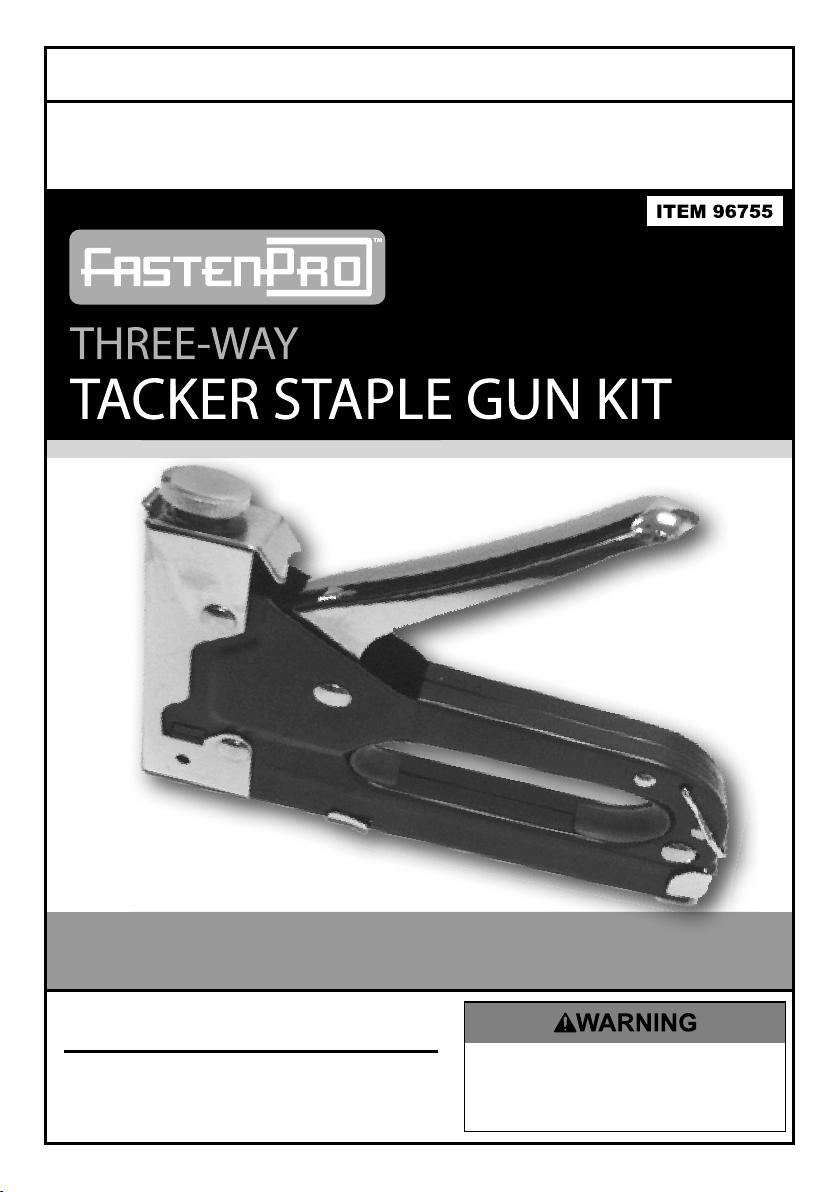
Owner’s Manual & Safety Instructions
Save This Manual Keep this manual for the safety warnings and precautions, assembly,
operating, inspection, maintenance and cleaning procedures� Write the product’s serial number in the
back of the manual near the assembly diagram (or month and year of purchase if product has no number)�
Keep this manual and the receipt in a safe and dry place for future reference�
REV 14g
When unpacking, make sure that the product is intact
and undamaged� If any parts are missing or broken,
please call 1-888-866-5797 as soon as possible�
Copyright© 2014 by Harbor Freight Tools®� All rights reserved�
No portion of this manual or any artwork contained herein may be reproduced in
any shape or form without the express written consent of Harbor Freight Tools�
Diagrams within this manual may not be drawn proportionally� Due to continuing
improvements, actual product may differ slightly from the product described herein�
Tools required for assembly and service may not be included�
Email our technical support at: productsupport@harborfreight.com
Visit our website at: http://www.harborfreight.com
Read this material before using this product.
Failure to do so can result in serious injury.
SAVE THIS MANUAL.
Page 2
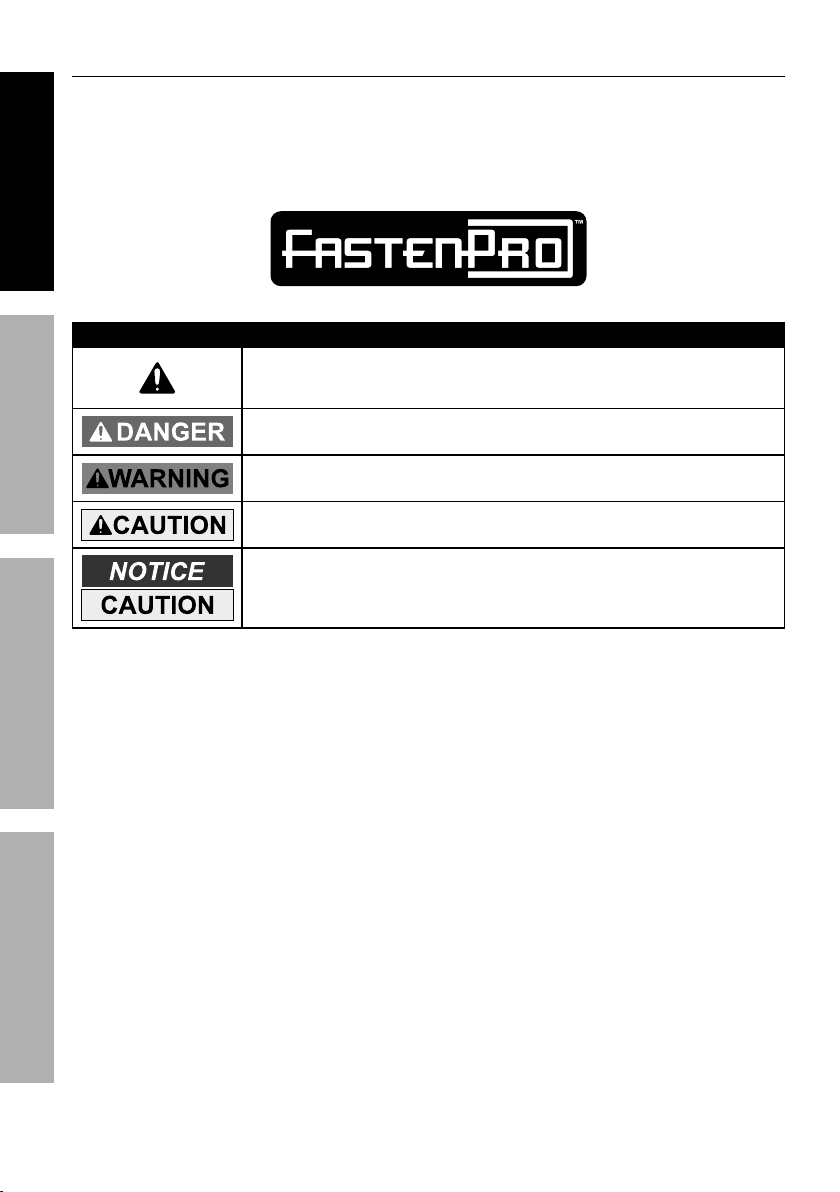
Table of Contents
Safety �������������������������������������������������3
Specifications �������������������������������������5
SAFETY OPERATION MAINTENANCESETUP
Setup ��������������������������������������������������6
Operation ��������������������������������������������7
Maintenance ���������������������������������������8
Parts List and Diagram ����������������������10
Warranty ��������������������������������������������12
WARNING SYMBOLS AND DEFINITIONS
This is the safety alert symbol� It is used to alert you to
potential personal injury hazards� Obey all safety messages
that follow this symbol to avoid possible injury or death�
Indicates a hazardous situation which, if not avoided,
will result in death or serious injury�
Indicates a hazardous situation which, if not avoided,
could result in death or serious injury�
Indicates a hazardous situation which, if not avoided,
could result in minor or moderate injury�
Addresses practices not related to personal injury�
Page 2 For technical questions, please call 1-888-866-5797. Item 96755
Page 3
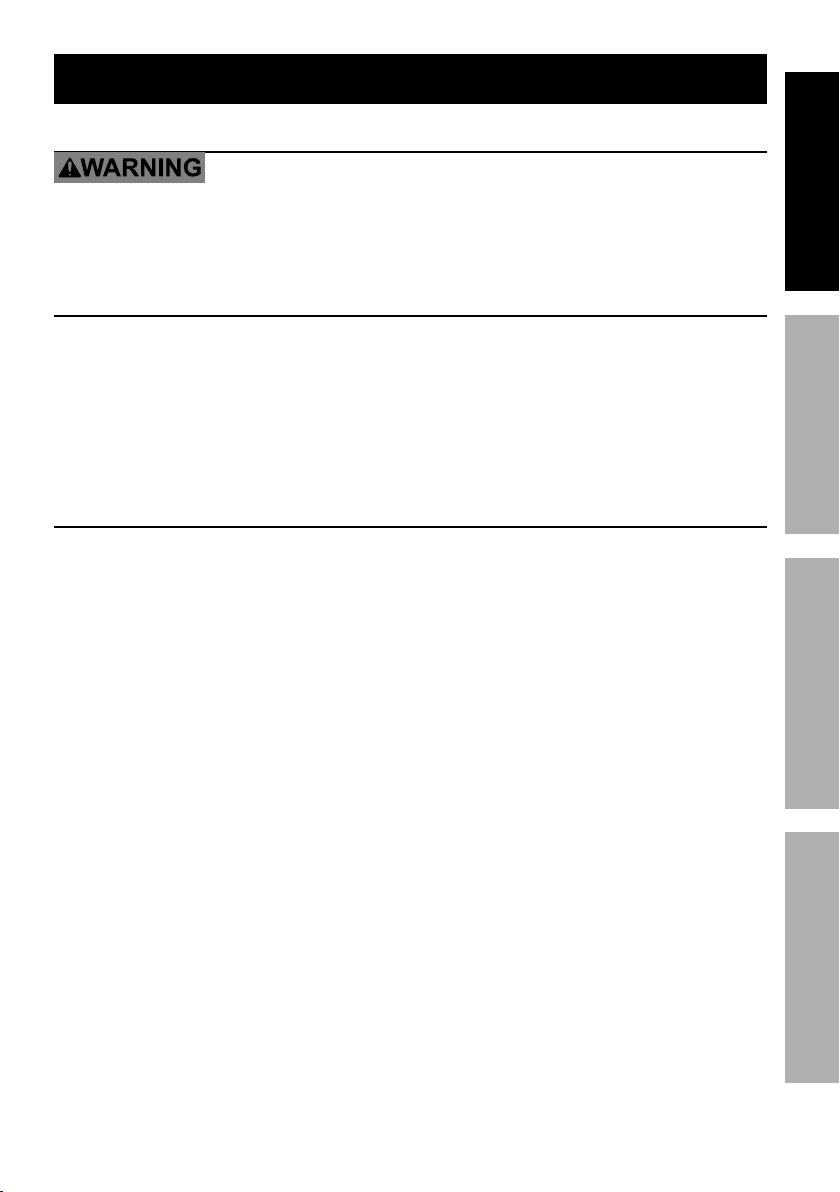
IMPORTANT SAFETY INFORMATION
General Power Tool Safety Warnings
Read all safety warnings and all instructions.
Failure to follow the warnings and instructions may result in electric shock, fire and/or serious injury.
Save all warnings and instructions for future reference.
The term ″power tool″ in the warnings refers to your power tool.
Work Area Safety
1� Keep work area clean and well lit.
Cluttered or dark areas invite accidents.
2� Do not operate power tools in explosive
atmospheres, such as in the presence of
flammable liquids, gases or dust.
Power tools create sparks which
may ignite the dust or fumes.
3� Keep children and bystanders
away while operating a power tool.
Distractions can cause you to lose control.
Personal Safety
1� Stay alert, watch what you are doing
and use common sense when operating
a Tool. Do not use a Tool while
you are tired or under the influence
of drugs, alcohol or medication.
A moment of inattention while operating
Tools may result in serious personal injury.
2� Use personal protective equipment.
Always wear eye protection. Safety
equipment such as dust mask, non-
skid safety shoes, hard hat, or hearing
protection used for appropriate conditions
will reduce personal injuries.
3� Do not overreach. Keep proper
footing and balance at all times.
This enables better control of the
Tool in unexpected situations.
4� Dress properly. Do not wear loose
clothing or jewelry. Keep your hair,
clothing and gloves away from moving
parts. Loose clothes, jewelry or long
hair can be caught in moving parts.
5� Only use safety equipment
that has been approved by an
appropriate standards agency.
Unapproved safety equipment may
not provide adequate protection.
Eye protection must be ANSI-approved
and breathing protection must be
NIOSH-approved for the specific
hazards in the work area.
SAFETYOPERATIONMAINTENANCE SETUP
Page 3For technical questions, please call 1-888-866-5797.Item 96755
Page 4
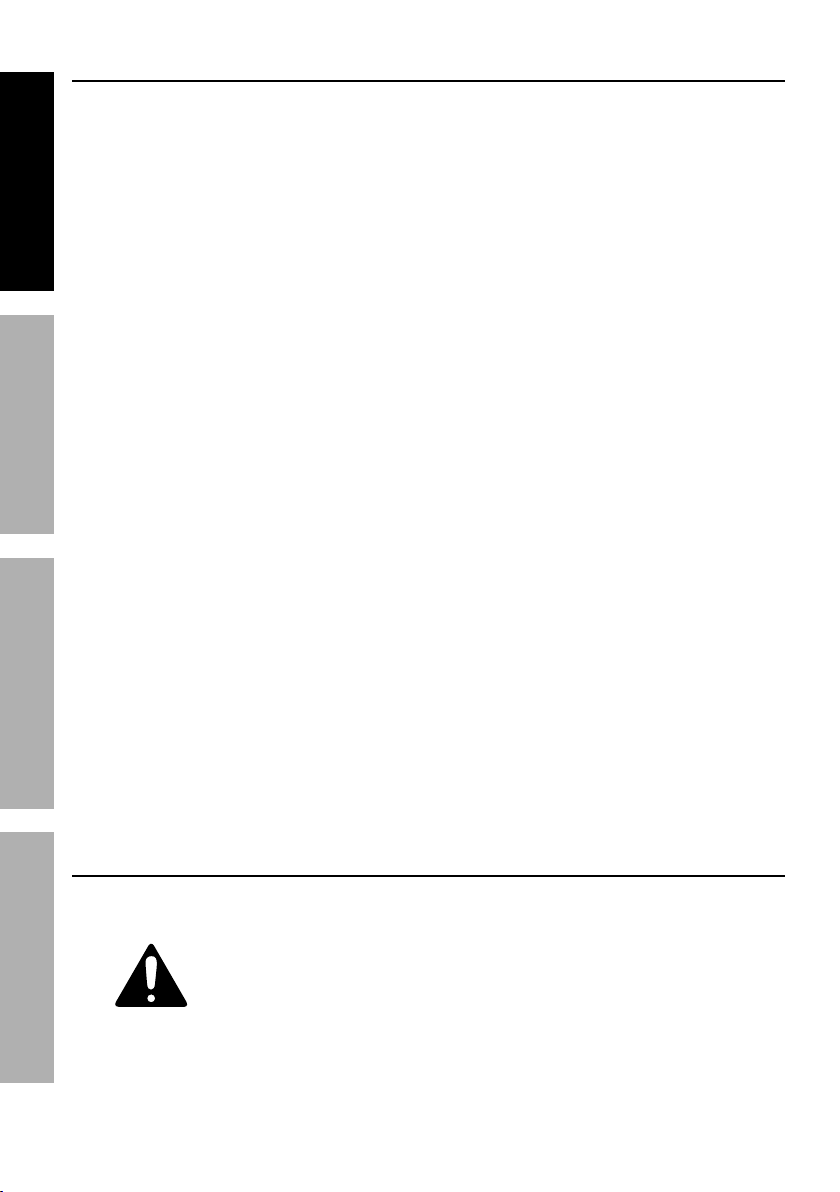
Power Tool Use and Care
1� Do not force the Tool. Use the correct
Tool for your application. The correct Tool
SAFETY OPERATION MAINTENANCESETUP
will do the job better and safer at the
rate for which it was designed.
2� Store Tools out of the reach of children
and do not allow persons unfamiliar
with the Tool or these instructions to
operate the Tool. Tools are dangerous
in the hands of untrained users.
3� Maintain Tools. Check for misalignment
or binding of moving parts, breakage
of parts and any other condition that
may affect the Tool’s operation. If
damaged, have the Tool repaired
before use. Many accidents are
caused by poorly maintained Tools.
4� Keep Tools clean. Properly
maintained Tools are less likely to
bind and are easier to control.
5� Use the Tool, accessories and Tool
bits etc. in accordance with these
instructions, taking into account the
working conditions and the work
to be performed. Use of the Tool for
operations different from those intended
could result in a hazardous situation.
6� Stay alert. Watch what you are
doing, and use common sense
when operating the Staple Gun.
7� Use clamps (not included) or other
practical ways to secure and support the
workpiece to a stable platform. Holding
the work by hand or against your body is
unstable and may lead to loss of control.
8� Never aim the Staple Gun at any
person, child or animal.
9� Use only accessories that are
recommended by the manufacturer
for your model. Accessories that may
be suitable for one product may become
hazardous when used on another product.
10� When servicing a product, use only
identical replacement parts. Follow
instructions in the “Inspection,
Maintenance, And Cleaning” section of
this manual. Use of unauthorized parts or
failure to follow maintenance instructions
may create a risk of electric shock or injury.
11� Maintain labels and nameplates on the
Tool.
These carry important safety information.
If unreadable or missing, contact
Harbor Freight Tools for a replacement.
12� Do not leave the Tool unattended.
13� This product is not a toy.
Keep it out of reach of children.
14� The warnings, precautions, and instructions
discussed in this instruction manual cannot
cover all possible conditions and situations
that may occur�
It must be understood by the operator that
common sense and caution are factors
which cannot be built into this product,
but must be supplied by the operator�
Service
Have your power tool serviced by a qualified repair person using only identical
replacement parts. This will ensure that the safety of the power tool is maintained.
SAVE THESE INSTRUCTIONS.
Page 4 For technical questions, please call 1-888-866-5797. Item 96755
Page 5

Specifications
Stapler
Dimensions
Trigger Palm Squeeze type
Fastener Types
Included
Magazine Spring loaded slide strip
List of Contents
Part(s) Description Qty
Staple Gun 1
Standard Staples (500) T50, 3/8" crown x 5/16" L 500
Brad Nails (500) 3/8" 500
U-Shaped Staples (500) 1/4” crown x 1/2" L 500
6-5/16” x 5-1/2” W x 1-3/16” diameter
Standard staples, brad nails
and U-shaped staples
SAFETYOPERATIONMAINTENANCE SETUP
Page 5For technical questions, please call 1-888-866-5797.Item 96755
Page 6

Setup - Before Use:
SAFETY OPERATION MAINTENANCESETUP
Read the ENTIRE IMPORTANT SAFETY INFORMATION section
at the beginning of this manual including all text under
subheadings therein before set up or use of this product.
Note: For additional information regarding the parts listed in the following
pages, refer to Parts List and Diagram on page 10�
Functions
Depth Adjustment Knob
Nose
Figure A
Handle
Staple Channel Latch
Page 6 For technical questions, please call 1-888-866-5797. Item 96755
Page 7

Operating Instructions
Read the ENTIRE IMPORTANT SAFETY INFORMATION section
at the beginning of this manual including all text under
subheadings therein before set up or use of this product.
Note: For additional information regarding the parts listed in the following
pages, refer to the Assembly Diagram near the end of this manual�
1� Push the End Clip forward and down to
release the Staple Channel Latch� Pull
out the Staple Channel� See figure A�
2� Load the staples or brad nails into the
Staple Channel� Each of the fasteners
is to be loaded into the Staple Channel
with its sharp end facing the base of
the Staple Channel� See figure B�
3� Staples are to be inserted into the center of
the Staple Channel as shown in figure B�
Brad nails are to be inserted on either side
of the Staple Channel, as in figure B, but not
placed in the center of the Staple Channel�
4� To adjust force that will be exerted on the
fastener to drive it deeper into the work piece,
use the Depth Adjustment Knob located at
the top of the Staple Gun� See Figure A�
5� Turn the Depth Adjustment Knob
clockwise to increase the force to drive
the fastener, and counterclockwise
for less force driving the fastener�
Standard
staple
Figure B
U-Shaped
staple
Figure C
SAFETYOPERATIONMAINTENANCE SETUP
Push in and down to
release the Staple
Channel Latch�
Brad
Workpiece and Work Area Set Up
1� Designate a work area that is clean
and well-lit� The work area must not
allow access by children or pets to
prevent distraction and injury�
2� Secure loose workpieces using a
vise or clamps (not included) to
prevent movement while working�
3� There must not be objects, such
as utility lines, nearby that will
present a hazard while working�
Page 7For technical questions, please call 1-888-866-5797.Item 96755
Page 8

General Operating Instructions
1� Push the End Clip forward and down to
release the Staple Channel latch� Pull
SAFETY OPERATION MAINTENANCESETUP
out the Staple Channel� See Figure B�
2� Insert a full strip of fasteners into the Staple
Channel� Push the Staple Channel back
into the Staple Gun Body� Make certain
that it is pushed all the way back into
place before operating the Staple Gun�
3� Determine whether or not the object
being stapled will necessitate extra force
from the Staple Gun� This will depend
primarily on the thickness of the item
being stapled� For instance, a large pad
of papers will need more force than one
or two sheets being stapled together�
4� Set the Depth Adjustment Knob accordingly�
5� Place the item to be stapled below the Driver
7� Test the Staple Gun using a scrap work
8� To prevent accidents, clean, then store
Maintenance and Servicing
Procedures not specifically explained in this manual must
be performed only by a qualified technician.
TO PREVENT SERIOUS INJURY FROM TOOL FAILURE:
Do not use damaged equipment. If abnormal noise or vibration
occurs, have the problem corrected before further use.
Cleaning, Maintenance, and Lubrication
located on the front of the Staple Gun� Grasp
the Staple Gun with your fingers inserted
into the opening in the Housing and your
palm resting on the Handle� Squeeze and
pull down on the Handle to fire a fastener�
piece� Make certain that you have the Depth
Adjustment Knob set correctly, and that
the fasteners are placed as you desire�
the tool indoors out of children’s reach�
1� BEFORE EACH USE, inspect the general
condition of the tool� Check for:
• loose hardware,
• misalignment or binding of moving parts,
• cracked or broken parts, and
• any other condition that may
affect its safe operation�
2� AFTER USE, wipe external surfaces
of the tool with clean cloth�
3� Remove dirt and debris from the Staple
Gun using a clean, soft cloth� Do not
use flammable corrosive or abrasive
solvents to clean the Staple Gun�
Cleaning and Removing the Staple Channel
1� Push the Retaining Clip at the front of
the Staple Gun forward to release the
Staple Channel� Pull the two tabs (located
midpoint on the bottom of the Staple Gun)
toward the back of the Staple Gun�
Page 8 For technical questions, please call 1-888-866-5797. Item 96755
2� The Staple Channel is now free of
the Staple Gun and can be cleared
of any jammed fasteners�
Page 9

Troubleshooting
Problem Possible Causes Possible Solutions
Staple Gun
does not staple
Stapler jams
during operation
Follow all safety precautions whenever diagnosing or servicing the tool.
1� Staples not loaded correctly�
2� Magazine Unit not fully
and properly inserted
into Staple Gun�
3� Lever not pulled completely up
and then fully pressed down�
Staples jammed in channel� 1� Pull out the Staple Channel�
1� Verify that staples are loaded
into the Magazine Unit flat and
with prongs facing upward�
2� Check that Magazine Unit
is fully inserted�
2� Remove jammed fasteners from
the channel� You may need to use
long-nosed pliers (not included)�
3� Make certain that you are using
correct size fasteners�
4� Replace Staple Channel�
SAFETYOPERATIONMAINTENANCE SETUP
Page 9For technical questions, please call 1-888-866-5797.Item 96755
Page 10

Parts List and Diagram
SAFETY OPERATION MAINTENANCESETUP
PLEASE READ THE FOLLOWING CAREFULLY
THE MANUFACTURER AND/OR DISTRIBUTOR HAS PROVIDED THE PARTS LIST AND
ASSEMBLY DIAGRAM IN THIS MANUAL AS A REFERENCE TOOL ONLY� NEITHER THE
MANUFACTURER OR DISTRIBUTOR MAKES ANY REPRESENTATION OR WARRANTY
OF ANY KIND TO THE BUYER THAT HE OR SHE IS QUALIFIED TO MAKE ANY REPAIRS
TO THE PRODUCT, OR THAT HE OR SHE IS QUALIFIED TO REPLACE ANY PARTS OF
THE PRODUCT� IN FACT, THE MANUFACTURER AND/OR DISTRIBUTOR EXPRESSLY
STATES THAT ALL REPAIRS AND PARTS REPLACEMENTS SHOULD BE UNDERTAKEN
BY CERTIFIED AND LICENSED TECHNICIANS, AND NOT BY THE BUYER� THE
BUYER ASSUMES ALL RISK AND LIABILITY ARISING OUT OF HIS OR HER REPAIRS
TO THE ORIGINAL PRODUCT OR REPLACEMENT PARTS THERETO, OR ARISING
OUT OF HIS OR HER INSTALLATION OF REPLACEMENT PARTS THERETO�
Parts List
Part Description Qty
1 Depth Adjustment Knob 1
2 Handle 1
3 Handle Ring 1
4 Staple Channel 1
5 Staple Tab 1
6 Staple Channel Latch 1
7 Retaining Clip 1
8 Housing 1
Record Product’s Serial Number Here:
Note: If product has no serial number, record month and year of purchase instead�
Note: Some parts are listed and shown for illustration purposes only,
and are not available individually as replacement parts�
Page 10 For technical questions, please call 1-888-866-5797. Item 96755
Page 11

Assembly Diagram
1
SAFETYOPERATIONMAINTENANCE SETUP
2
8
3
7
5
6
4
Page 11For technical questions, please call 1-888-866-5797.Item 96755
Page 12

Limited 90 Day Warranty
Harbor Freight Tools Co� makes every effort to assure that its products meet high quality
and durability standards, and warrants to the original purchaser that this product is free from
defects in materials and workmanship for the period of 90 days from the date of purchase� This
warranty does not apply to damage due directly or indirectly, to misuse, abuse, negligence or
accidents, repairs or alterations outside our facilities, criminal activity, improper installation,
normal wear and tear, or to lack of maintenance� We shall in no event be liable for death,
injuries to persons or property, or for incidental, contingent, special or consequential damages
arising from the use of our product� Some states do not allow the exclusion or limitation of
incidental or consequential damages, so the above limitation of exclusion may not apply to
you� THIS WARRANTY IS EXPRESSLY IN LIEU OF ALL OTHER WARRANTIES, EXPRESS
OR IMPLIED, INCLUDING THE WARRANTIES OF MERCHANTABILITY AND FITNESS�
To take advantage of this warranty, the product or part must be returned to us with
transportation charges prepaid� Proof of purchase date and an explanation of the complaint
must accompany the merchandise� If our inspection verifies the defect, we will either repair or
replace the product at our election or we may elect to refund the purchase price if we cannot
readily and quickly provide you with a replacement� We will return repaired products at our
expense, but if we determine there is no defect, or that the defect resulted from causes not
within the scope of our warranty, then you must bear the cost of returning the product�
This warranty gives you specific legal rights and you may also
have other rights which vary from state to state�
3491 Mission Oaks Blvd. • PO Box 6009 • Camarillo, CA 93011 • 1-888-866-5797
