Page 1

19.2V 1/2”CORDLESS
Model
96526
DRILL/DRIVER
SET-UP AND OPERATING INSTRUCTIONS
Diagrams within this manual may not be drawn proportionally.
Due to continuing improvements, actual product may differ slightly from the product described herein.
Distributed exclusively by Harbor Freight Tools®.
3491 Mission Oaks Blvd., Camarillo, CA 93011
Visit our website at: http://www.harborfreight.com
Read this material before using this product.
Failure to do so can result in serious injury.
SAVE THIS MANUAL.
Copyright© 2007 by Harbor Freight Tools®. All rights reserved. No portion of this
manual or any artwork contained herein may be reproduced in any shape or form
without the express written consent of Harbor Freight Tools.
For technical questions or replacement parts, please call 1-800-444-3353.
Page 2

SAVE THIS MANUAL
Keep this manual for the safety warnings and precautions, assembly, operating,
inspection, maintenance and cleaning procedures. Write the product’s serial number in
the back of the manual near the assembly diagram (or month and year of purchase if
product has no number). Keep this manual and the receipt in a safe and dry place for
future reference.
IMPORTANT SAFETY INFORMATION
In this manual, on the labeling, and all other information
provided with this product:
This is the safety alert symbol. It is used to alert you to potential
personal injury hazards. Obey all safety messages that follow this
symbol to avoid possible injury or death.
DANGERDANGER
WARNINGWARNING
CAUTIONCAUTION
NOTICENOTICE
CAUTIONCAUTION
DANGER indicates a hazardous situation
which, if not avoided, will result in death or
serious injury.
WARNING indicates a hazardous situation
which, if not avoided, could result in death
or serious injury.
CAUTION, used with the safety alert
symbol, indicates a hazardous situation
which, if not avoided, could result in minor
or moderate injury.
NOTICE is used to address practices not
related to personal injury.
CAUTION, without the safety alert symbol,
is used to address practices not related to
personal injury.
Page 2SKU 96526 For technical questions, please call 1-800-444-3353.
Page 3
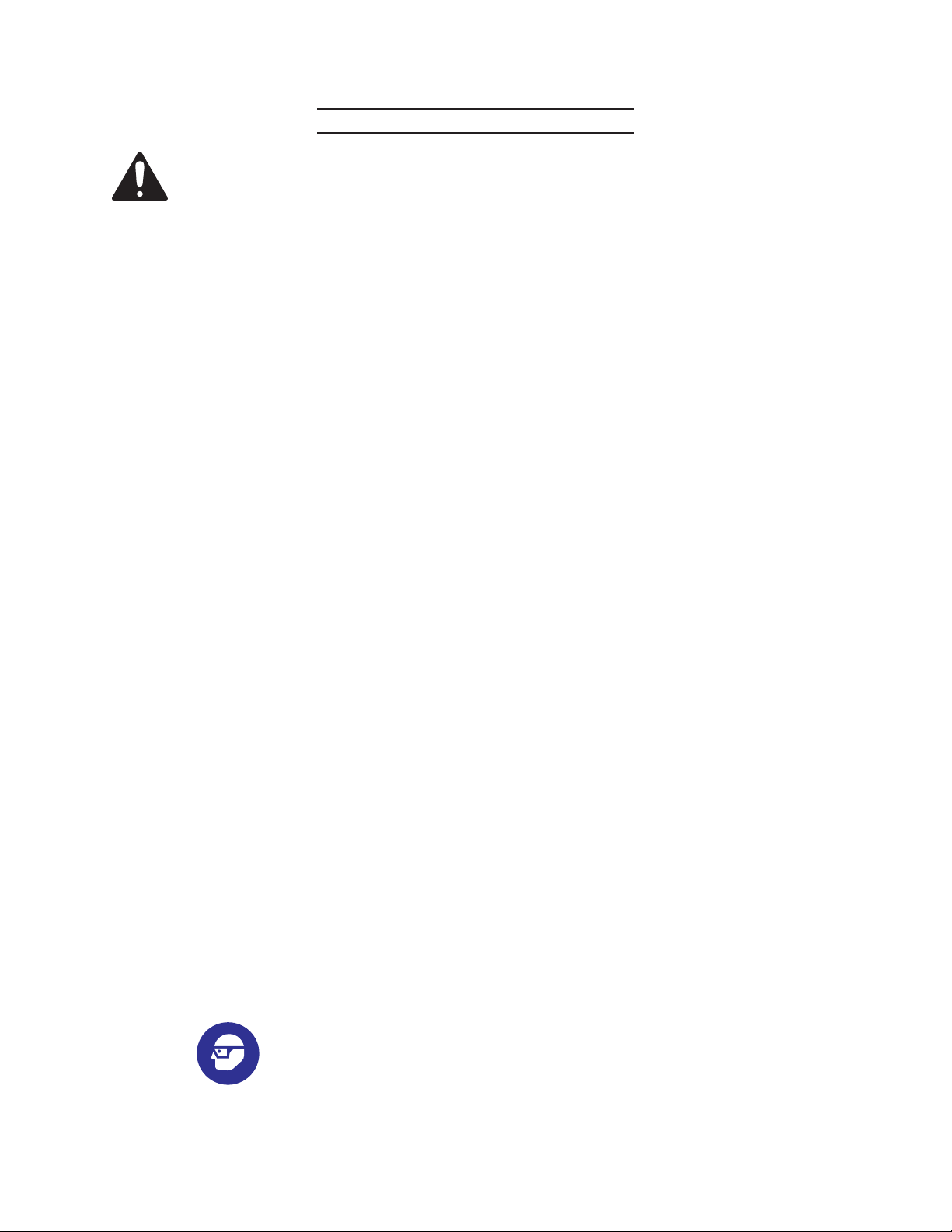
GENERAL SAFETY RULES
WARNING! Read all instructions
Failure to follow all instructions listed below may result in electric shock,
re, and/or serious injury. The term “power tool” in all of the warnings listed
below refers to your line-operated (corded) power tool or battery-operated
(cordless) power tool.
SAVE THESE INSTRUCTIONS
1.
2.
Work area safety
Keep work area clean and well lit. Cluttered or dark areas invite accidents.
a.
Do not operate power tools in explosive atmospheres, such as in the
b.
presence of ammable liquids, gases or dust. Power tools create sparks
which may ignite the dust or fumes.
Keep children and bystanders away while operating a power tool.
c.
Distractions can cause you to lose control.
Electrical safety
Power tool plugs must match the outlet. Never modify the plug in any
a.
way. Do not use any adapter plugs with earthed (grounded) power tools.
Unmodied plugs and matching outlets will reduce risk of electric shock.
Avoid body contact with earthed or grounded surfaces such as pipes,
b.
radiators, ranges and refrigerators. There is an increased risk of electric
shock if your body is earthed or grounded.
Do not expose power tools to rain or wet conditions. Water entering a power
c.
tool will increase the risk of electric shock.
Do not abuse the cord. Never use the cord for carrying, pulling or unplugging
d.
the power tool. Keep cord away from heat, oil, sharp edges or moving parts.
Damaged or entangled cords increase the risk of electric shock.
3.
When operating a power tool outdoors, use an extension cord suitable for
e.
outdoor use. Use of a cord suitable for outdoor use reduces the risk of
electric shock.
Personal safety
Stay alert, watch what you are doing and use common sense when operating
a.
a power tool. Do not use a power tool while you are tired or under the
inuence of drugs, alcohol or medication. A moment of inattention while
operating power tools may result in serious personal injury.
Use safety equipment. Always wear ANSI-approved eye
b.
proection. Safety equipment such as dust mask, non-skid safety
shoes, hard hat, or hearing protection used for appropriate conditions
will reduce personal injuries.
Page 3SKU 96526 For technical questions, please call 1-800-444-3353.
Page 4
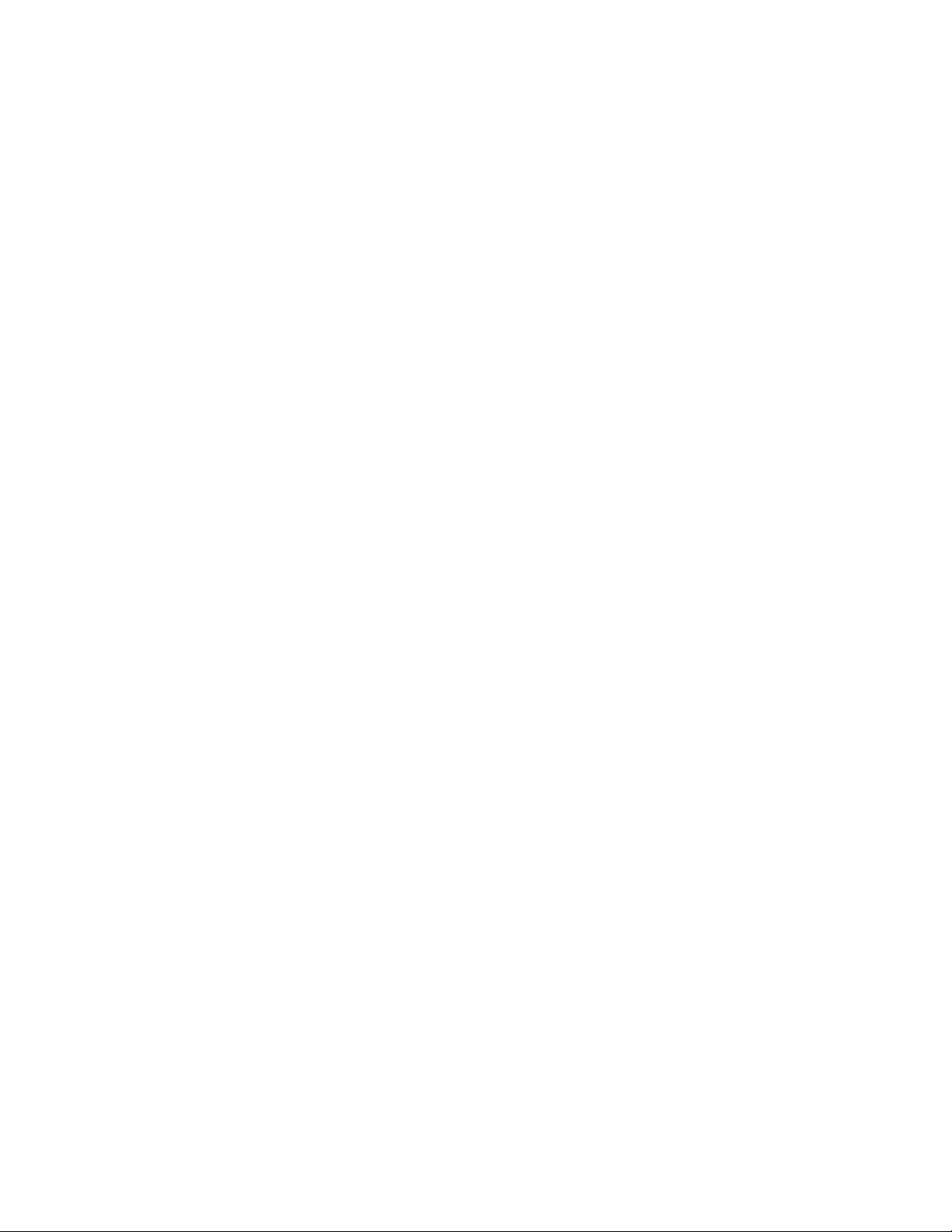
Avoid accidental starting. Ensure the switch is in the off-position before
c.
plugging in. Carrying power tools with your nger on the switch or plugging in
power tools that have the switch on invites accidents.
Remove any adjusting key or wrench before turning the power tool on. A
d.
wrench or a key left attached to a rotating part of the power tool may result in
personal injury.
Do not overreach. Keep proper footing and balance at all times. This
e.
enables better control of the power tool in unexpected situations.
Dress properly. Do not wear loose clothing or jewelry. Keep your hair,
f.
clothing and gloves away from moving parts. Loose clothes, jewelry or long
hair can be caught in moving parts.
If devices are provided for the connection of dust extraction and collection
g.
facilities, ensure these are connected and properly used. Use of these
devices can reduce dust-related hazards.
4.
Power tool use and care
Do not force the power tool. Use the correct power tool for your application.
a.
The correct power tool will do the job better and safer at the rate for which it
was designed.
Do not use the power tool if the switch does not turn it on and off. Any power
b.
tool that cannot be controlled with the switch is dangerous and must be
repaired.
Disconnect the plug from the power source and/or the battery pack from the
c.
power tool before making any adjustments, changing accessories, or storing
power tools. Such preventive safety measures reduce the risk of starting the
power tool accidentally.
Store idle power tools out of the reach of children and do not allow people
d.
unfamiliar with the power tool or these instructions to operate the power tool.
Power tools are dangerous in the hands of untrained users.
Maintain power tools. Check for misalignment or binding of moving parts,
e.
breakage of parts and any other condition that may affect the power tools
operation. If damaged, have the power tool repaired before use. Many
accidents are caused by poorly maintained power tools.
Keep cutting tools sharp and clean. Properly maintained cutting tools with
f.
sharp cutting edges are less likely to bind and are easier to control.
Use the power tool, accessories and tool bits etc., in accordance with these
g.
instructions and in the manner intended for the particular type of power tool,
taking into account the working conditions and the work to be performed. Use
of the power tool for operations different from those intended could result in a
hazardous situation.
Page 4SKU 96526 For technical questions, please call 1-800-444-3353.
Page 5
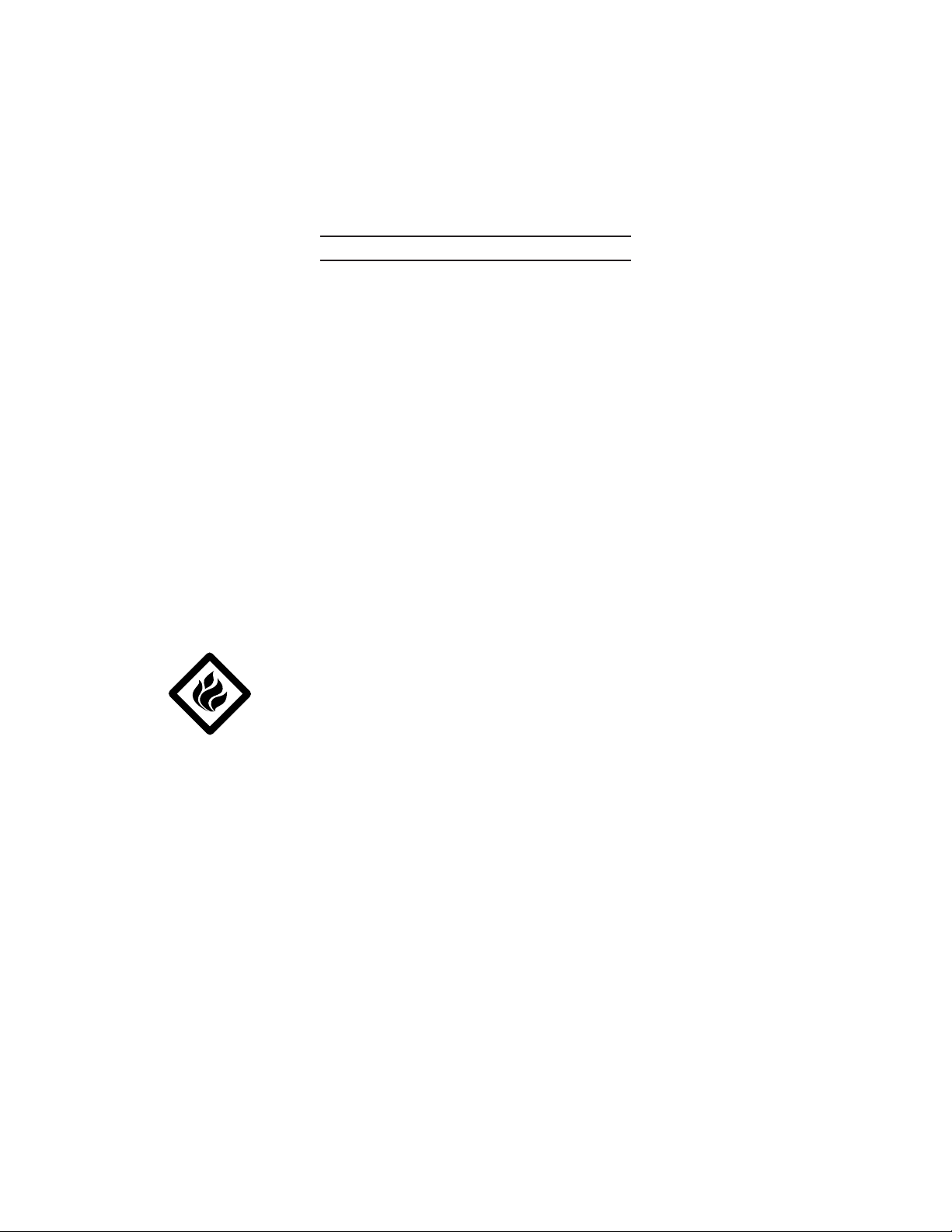
5.
Service
Have your power tool serviced by a qualied technician using only identical
a.
replacement parts. This will ensure that the safety of the power tool is
maintained.
SPECIFIC SAFETY RULES
1.
2.
3.
4.
5.
6.
7.
Maintain labels and nameplates on the tool. These carry important safety
information. If unreadable or missing, contact Harbor Freight Tools for a
replacement.
Avoid unintentional starting. Prepare to begin work before turning on the tool.
Do not lay the tool down until it has come to a complete stop. Moving parts can
grab the surface and pull the tool out of your control.
When using a handheld power tool, maintain a rm grip on the tool with both
hands to resist starting torque.
Do not leave the tool unattended when it is plugged into an electrical outlet. Turn
off the tool, and unplug it from its electrical outlet before leaving.
Use clamps (not included) or other practical ways to secure and support the
workpiece to a stable platform. Holding the work by hand or against your body is
unstable and may lead to loss of control.
The battery charger gets hot during use. The charger’s heat can build
up to unsafe levels and create a re hazard if it does not receive
adequate ventilation, due to an electrical fault, or if it is used in a hot
environment.
Do not place the charger on a ammable surface. Do not obstruct any vents on
the charger. Especially avoid placing the charger on carpets and rugs; they
are not only ammable, but they also obstruct vents under the charger.
Place the charger on a stable, solid, nonammable surface (such as a stable
metal workbench or concrete oor) at least 1 foot away from all ammable
objects, such as drapes or walls. Keep a re extinguisher and a smoke detector
in the area. Frequently monitor the charger and battery during use.
8.
9.
This product is not a toy. Keep it out of reach of children.
People with pacemakers should consult their physician(s) before use.
Electromagnetic elds in close proximity to heart pacemaker could cause
pacemaker interference or pacemaker failure. In addition, people with
pacemakers should:
• Avoid operating alone.
• Do not use with power switch locked on.
• Properly maintain and inspect to avoid electrical shock.
Page 5SKU 96526 For technical questions, please call 1-800-444-3353.
Page 6
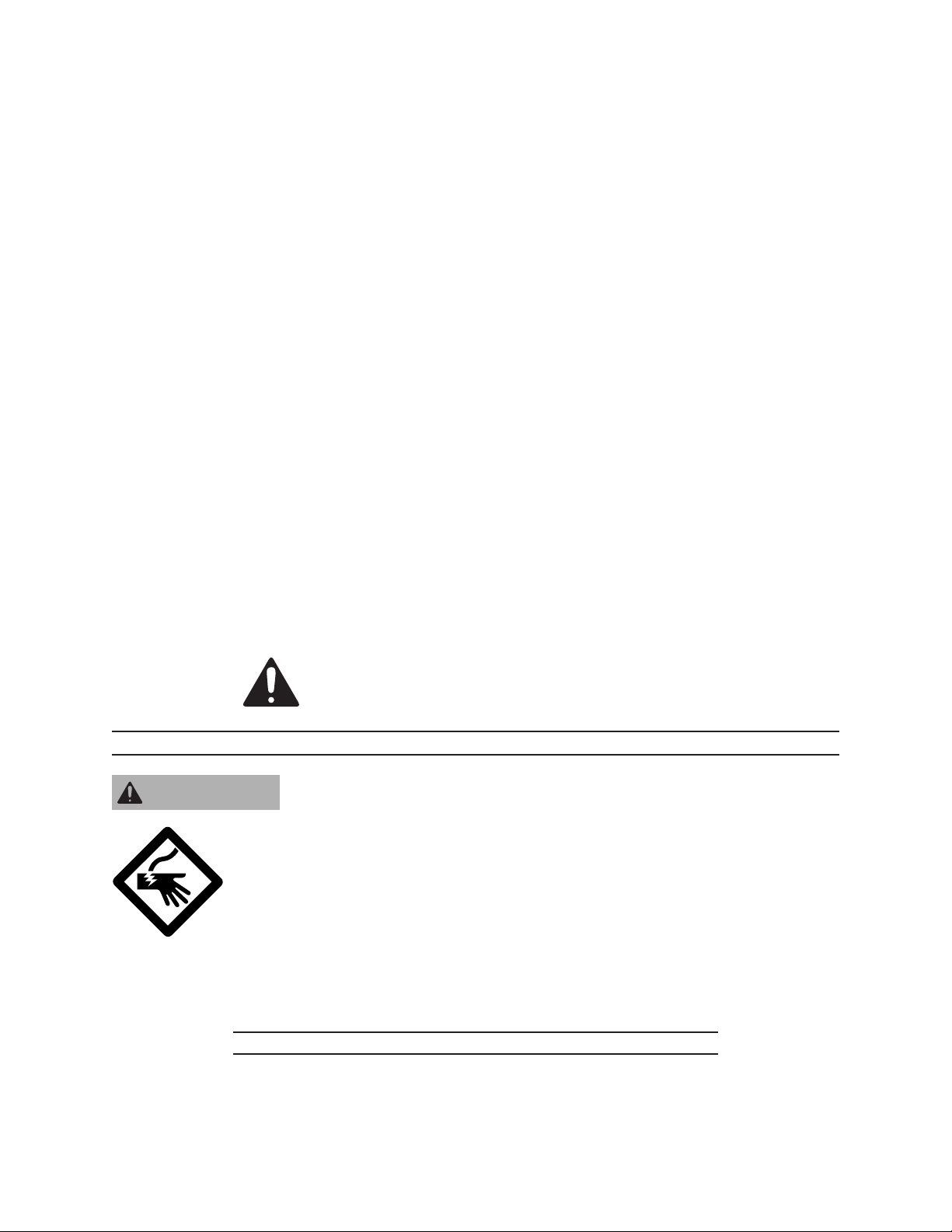
• Any power cord must be properly grounded. Ground Fault Circuit Interrupter
(GFCI) should also be implemented – it prevents sustained electrical shock.
10.
11.
12.
To reduce the risk of personal injury where the drill bit may contact hidden wiring,
hold the tool by its plastic insulated gripping surfaces. Contact with a “live” wire
will make exposed metal parts of the Cordless Drill/Driver “live” and will shock the
operator.
Some dust created by power sanding, sawing, grinding, drilling, and other
construction activities, contains chemicals known [to the State of California] to
cause cancer, birth defects or other reproductive harm. Some examples of these
chemicals are:
Lead from lead-based paints
Crystalline silica from bricks and cement or other masonry products
Arsenic and chromium from chemically treated lumber
Your risk from these exposures varies, depending on how often you do this type
of work. To reduce your exposure to these chemicals: work in a well ventilated
area, and work with approved safety equipment, such as those dust masks that
are specially designed to lter out microscopic particles. (California Health &
Safety Code § 25249.5, et seq.)
The warnings, precautions, and instructions discussed in this instruction manual
cannot cover all possible conditions and situations that may occur. It must be
understood by the operator that common sense and caution are factors which
cannot be built into this product, but must be supplied by the operator.
WARNINGWARNING
1.
Tools marked with “Grounding Required” have a three wire cord and three prong
grounding plug. The plug must be connected to a properly grounded outlet. If
SAVE THESE INSTRUCTIONS.
GROUNDING
Improperly connecting the grounding wire can result in
electric shock.
Check with a qualied electrician if you are in doubt as to
whether the outlet is properly grounded. Do not modify
the power cord plug provided with the tool. Never remove
the grounding prong from the plug. Do not use the tool if
the power cord or plug is damaged. If damaged, have it
repaired by a service facility before use. If the plug will not
t the outlet, have a proper outlet installed by a qualied
electrician.
Grounded Tools: Tools with Three Prong Plugs
Page 6SKU 96526 For technical questions, please call 1-800-444-3353.
Page 7

the tool should electrically malfunction or break down, grounding provides a low
resistance path to carry electricity away from the user, reducing the risk of electric
shock. (See 3-Prong Plug and Outlet.)
2.
3.
The grounding prong in the plug is connected through the green wire inside the
cord to the grounding system in the tool. The green wire in the cord must be the
only wire connected to the tool’s grounding system and must never be attached
to an electrically “live” terminal. (See 3-Prong Plug and Outlet.)
The tool must be plugged into an appropriate outlet, properly installed and
grounded in accordance with all codes and ordinances. The plug and outlet
should look like those in the following illustration.
(See 3-Prong Plug and Outlet.)
3-Prong Plug and Outlet
Outlets for 2-Prong Plug
Double Insulated Tools: Tools with Two Prong Plugs
1.
2.
1.
2.
3.
Tools marked “Double Insulated” do not require grounding. They have a special
double insulation system which satises OSHA requirements and complies
with the applicable standards of Underwriters Laboratories, Inc., the Canadian
Standard Association, and the National Electrical Code.
(See Outlets for 2-Prong Plug.)
Double insulated tools may be used in either of the 120 volt outlets shown in the
preceding illustration. (See Outlets for 2-Prong Plug.)
Extension Cords
Grounded tools require a three wire extension cord. Double Insulated tools can
use either a two or three wire extension cord.
As the distance from the supply outlet increases, you must use a heavier gauge
extension cord. Using extension cords with inadequately sized wire causes a
serious drop in voltage, resulting in loss of power and possible tool damage.
(See Table A.)
The smaller the gauge number of the wire, the greater the capacity of the cord.
For example, a 14 gauge cord can carry a higher current than a 16 gauge cord.
(See Table A.)
Page 7SKU 96526 For technical questions, please call 1-800-444-3353.
Page 8

4.
When using more than one extension cord to make up the total length, make
sure each cord contains at least the minimum wire size required. (See Table A.)
5.
If you are using one extension cord for more than one tool, add the nameplate
amperes and use the sum to determine the required minimum cord size.
(See Table A.)
6.
If you are using an extension cord outdoors, make sure it is marked with the
sufx “W-A” (“W” in Canada) to indicate it is acceptable for outdoor use.
7.
Make sure the extension cord is properly wired and in good electrical condition.
Always replace a damaged extension cord or have it repaired by a qualied
electrician before using it.
8.
Protect the extension cords from sharp objects, excessive heat, and damp or wet
areas.
RECOMMENDED MINIMUM WIRE GAUGE FOR EXTENSION CORDS* (120/240 VOLT)
NAMEPLATE
EXTENSION CORD LENGTH
AMPERES
(at full load)
0 – 2.0 18 18 18 18 16
2.1 – 3.4 18 18 18 16 14
3.5 – 5.0 18 18 16 14 12
5.1 – 7.0 18 16 14 12 12
7.1 – 12.0 18 14 12 10 -
12.1 – 16.0 14 12 10 - -
16.1 – 20.0 12 10 - - -
TABLE A
25 Feet 50 Feet 75 Feet 100 Feet 150 Feet
* Based on limiting the line voltage drop to ve volts at 150% of the rated amperes.
Symbology
Double Insulated
Canadian Standards Association
Underwriters Laboratories, Inc.
V~
A
n0 xxxx/min.
Volts Alternating Current
Amperes
No Load Revolutions per Minute
(RPM)
Page 8SKU 96526 For technical questions, please call 1-800-444-3353.
Page 9

SPECIFICATIONS
Charger Input: 120 V~ / 60 Hz
Charger Output: 24 VDC / 400mA
Electrical Requirements
Drill Speed
Chuck Type 1/2” Keyless
Settings 20 Clutch Settings / 1 Drill Setting
Additional Features Reversible Rotation
Accessories
Drill Dimensions 9-1/2” L x 3-1/8” W x 8-1/8” H (Without Battery)
Net Weight 4.2 Pounds
Battery Type: 1300 mAh Ni-Cd Rechargeable
Charge Time: 3 to 5 Hours
Power Cord Type: 22 AWG x 2C
Dual Speed
Drill RPM: 0~400 RPM (#1 Setting) / 0~1050 RPM (#2 Setting)
Battery (Qty. 1) / Charger (Qty. 1)
Double Ended Screwdriver Bits (Qty. 2)
UNPACKING
When unpacking, check to make sure that the item is intact and undamaged. If
any parts are missing or broken, please call Harbor Freight Tools at the number shown
on the cover of this manual as soon as possible.
SET-UP INSTRUCTIONS
Read the ENTIRE IMPORTANT SAFETY INFORMATION section at the
beginning of this manual including all text under subheadings therein
before set up or use of this product.
WARNINGWARNING
Note: For additional information regarding the parts listed in the following pages, refer
to the Assembly Diagram near the end of this manual.
1.
2.
3.
The Battery (29) does not come charged from the manufacturer. Before use, you
must charge the Battery. (See Figure A, next page.)
Plug the AC/DC Adapter’s (24) 2-prong plug into the nearest 120 volt, grounded,
electrical outlet. (See Figure A.)
Insert the AC/DC Adapter’s (24) charge cord into the Charger Stand (23).
(See Figure A.)
Risk of accidental starting; resulting in serious personal
injury. Turn the Power Switch of the tool to its “OFF”
position and unplug the tool from its electrical outlet before
assembling or making any adjustments to the tool.
To Charge The Battery
Page 9SKU 96526 For technical questions, please call 1-800-444-3353.
Page 10

4.
Insert the Battery (29) into the Charger Stand (23). (See Figure A.)
5.
The Battery (29) will charge in approximately 3 to 5 hours. Do not charge the
Battery for longer than 5 hours. Subsequent charges will also take between 3
and 5 hours. Allow the Charger Stand (23) to cool down before charging another
Battery.
FIGURE A
BATTERY (29)
CHARGER STAND (23)
1.
2.
AC/DC ADAPTER (24)
To Attach The Charged Battery To The Drill/Driver
When the Battery (29) is fully charged, unplug the AC/DC Adapter (24) from its
electrical outlet. Then remove the Battery from the Charger Stand (23). (See
Figure A.)
Insert the Battery (29) into the Battery Receptacle located at the bottom of the
Drill/Driver. Make sure the two Securing Clasps (one on each side of the Battery)
engage the Drill/Driver. (See Figure B.)
FIGURE B
BATTERY (29)
Page 10SKU 96526 For technical questions, please call 1-800-444-3353.
Page 11

OPERATING INSTRUCTIONS
Read the ENTIRE IMPORTANT SAFETY INFORMATION section at the
beginning of this manual including all text under subheadings therein
before set up or use of this product.
To Operate The Forward/Reverse Switch
1.
2.
3.
4.
1.
The three-position Forward/Reverse Switch (7) is located on top of the Power
Switch (10). (See Figure C.)
When the Forward/Reverse Switch (7) is in the center, the Drill/Driver is in a
“LOCKED” position. (See Figure C.)
When the Forward/Reverse Switch (7) is pressed to the right, the rotation of the
Drill/Driver will be clockwise (typically for driving fasteners or drilling holes). (See
Figure C.)
When the Forward/Reverse Switch (7) is pressed to the left, the rotation of the
Drill/Driver will be counterclockwise (typically for removing fasteners or freeing
drill bits). (See Figure C.)
To Insert And Remove Drill And Screw Driver Bits
Set the Forward/Reverse Switch (7) to the “LOCKED” (center) position.
(See Figure C.)
2.
POWER SWITCH (10)
FORWARD/REVERSE SWITCH (7)
FIGURE C
The Drill/Driver is equipped with a Keyless Chuck (1). To insert and remove drill
bits or screw drivers, loosen the Chuck. (See Figure D.)
Page 11SKU 96526 For technical questions, please call 1-800-444-3353.
Page 12

3.
Hold the Keyless Chuck (1) rmly while turning the forward section of the Chuck
counterclockwise. This opens the Chuck to accept the drill or screw driver bit.
(See Figure D.)
4.
5.
6.
Continue turning the Keyless Chuck (1) counterclockwise until the drill bit or
screw driver slips into the Chuck Jaws. (See Figure D.)
KEYLESS CHUCK (1)
FORWARD SECTION
DRILL BIT
(NOT INCLUDED)
FIGURE D
Turn the forward section of the Keyless Chuck (1) clockwise while holding the
Chuck rmly in place to tighten the Chuck around the drill bit or screw driver
shaft. Make sure the drill bit or screw driver is seated securely before operation.
(See Figure D.)
Push the Forward/Reverse Switch (7) to the right. Gently press the Power
Switch and note whether the bit wobbles while it rotates. If the bit wobbles,
release the power switch, repeat steps 1 through 5 to reposition bit.
1.
To Operate The Torque Selector
The Torque Setting Ring (3) is a 19-position dial located behind the Keyless
Chuck (1). The Torque Setting Ring also features one drill setting.
(See Figure D.)
TORQUE SETTING RING (3)
FIGURE E
Page 12SKU 96526 For technical questions, please call 1-800-444-3353.
Page 13

2.
A higher setting equals more torque; therefore, position #1 (low torque) is
appropriate for driving screws into wood without stripping the screw, but would
not provide enough torque for drilling or driving into harder materials.
(See Figure E.)
3.
1.
2.
3.
1.
2.
Position #20 is indicated by a drill bit icon and should be used for drilling only.
(See Figure E.)
Drill Bit Selection
Always use sharp drill bits. Sharp bits are less likely to bind when drilling.
Use the proper drill bit for the job. There are many types of bits designed for
specic purposes. Check the information on the bit’s packaging for proper
usage.
Do not use drill bits larger than the rated capacity of the Drill/Driver. Gear
damage or motor overload may result.
Drilling An Object
CAUTION! Do not operate the Drill/Driver before placing a drill bit on the
material.
Avoid overloading the Drill/Driver. Do not apply excessive pressure to the Drill/
Driver while drilling. If the speed of the tool drops abnormally, decrease the
pressure immediately. If the drill bit stops abruptly or the bit becomes blocked,
release the Power Switch (10) at once.
3.
4.
5.
6.
7.
8.
9.
Ensure the safety of the work space. Clear the work area of all parts and debris
that may cause injury by ying objects.
Before drilling, clamp the object down securely. A poorly secured piece of
material may result in personal injury and/or inaccurate drilling.
When drilling in a light gauge metal or wood, use a wooden block (not included)
to back up the material to prevent damage to the workpiece.
Mark the center of the hole to be drilled with a center punch to give the drill bit a
start and to prevent the bit from “walking.”
Lubricate the drill bit with cutting oil (not included) when drilling iron or steel. Use
a coolant when drilling nonferrous metals such as copper, brass, or aluminum.
Grip the Drill/Driver rmly with both hands. Place the drill bit on the spot that is to
be drilled.
To begin drilling, squeeze the Power Switch (10).
Page 13SKU 96526 For technical questions, please call 1-800-444-3353.
Page 14

10.
The Drill/Driver has a variable speed for drilling. To vary the speed of the drilling
action, vary the pressure on the Power Switch (10).
11.
12.
13.
14.
Drill only as deep as is necessary. Do not drill deeper than necessary into walls
or other areas where you cannot identify any possible hazards behind the drilling
surface.
To reduce jamming as the drill bit breaks through the workpiece, decrease the
drilling pressure when the point of the drill bit breaks through the surface of the
workpiece.
When you have drilled the hole, remove the drill bit from the hole while the Drill/
Driver is still rotating. This prevents the drill bit from getting caught in the hole
and causing damage.
Release the Power Switch (10) to stop the Drill/Driver.
INSPECTION, MAINTENANCE, AND CLEANING
WARNINGWARNING
Risk of serious personal injury from accidental starting
or electric shock. Turn the Power Switch of the tool to its
“OFF” position and unplug the tool from its electrical outlet
before performing any inspection, maintenance, or cleaning
procedures.
1.
2.
3.
Damaged equipment can fail, causing serious personal
injury. Do not use damaged equipment. If abnormal noise or
vibration occurs, have the problem corrected before further
use.
CAUTION! Always disconnect the Battery (29) from the tool before performing
and inspection, maintenance, or cleaning.
Before each use, examine the general condition of the Drill/Driver. Check for
loose screws, misalignment or binding of moving parts, broken parts, damaged
electrical wiring, and any other condition that may affect its safe operation. Run
the Drill/Driver for about ten seconds to ensure all moving parts are running
smoothly and there are no loose parts, rattles, or sparking that would indicate
defects. If a problem occurs, turn off the Drill/Driver immediately and have the
problem corrected before further use. Do not use a damaged tool.
The Drill/Driver is equipped with a 24V Nickel-Cadmium Battery (type:
1300 mAh Ni-Cd Rechargeable). With proper care, the Battery (29) can be
recharged many, many times. Follow the Steps below to ensure proper Battery
care:
Always switch to a fresh Battery when tool performance begins to diminish.
•
Severe heat is most destructive to a Battery. The more heat generated, the
Page 14SKU 96526 For technical questions, please call 1-800-444-3353.
Page 15

faster the Battery loses power. A Battery that gets too hot can be permanently
damaged. Never over-discharge a Battery by using the tool even after tool
performance is decreasing. Never attempt to discharge a tool’s Battery by
continuing to pull the tool’s Power Switch. When tool performance begins
to diminish, stop the tool, recharge the Battery and use the fresh Battery for
optimal performance.
Place the Battery (29) into the Charger Stand (23) as described in the section
•
“To Charge The Battery”. The charging room temperature should be between
50° Fahrenheit and 104° Fahrenheit.
If the Battery (29) has charged from 3 to 5 hours but will not power the Drill/
•
Driver, the Battery may need replacement. Purchase replacement batteries
only from Harbor Freight Tools. Do not attempt to repair the Battery.
Contact local hazardous waste disposal authorities for proper Battery disposal.
•
Never set re to a used Battery.
Keep the Drill/Driver exterior free of oil and grease. Use only a mild detergent
•
and damp cloth when cleaning. Do not use a ammable or combustible
solvent. Do not immerse this tool in a liquid or allow a liquid to ow inside the
tool.
4.
WARNING! If the supply cord of this power tool is damaged, it must be replaced
only by a qualied service technician.
5.
CAUTION! All maintenance, service, and repairs not mentioned in this manual
must only be performed by a qualied service technician.
Troubleshooting
Problem Possible Causes Possible Solutions
Drill/Driver will not
start.
Unsatisfactory drilling
results.
Battery not connected properly.
1.
Low Battery.
2.
Defective Battery.
3.
Dull drill bit.
1.
Drill bit improperly installed in
2.
Chuck.
Improper drilling technique.
3.
Properly connect Battery.
1.
Recharge Battery from 3-5 hours.
2.
Replace Battery.
3.
Use sharp drill bit.
1.
Make sure drill bit is securely
2.
installed in Chuck.
See “Drilling An Object” section.
3.
Page 15SKU 96526 For technical questions, please call 1-800-444-3353.
Page 16

PLEASE READ THE FOLLOWING CAREFULLY
THE MANUFACTURER AND/OR DISTRIBUTOR HAS PROVIDED THE PARTS LIST AND ASSEMBLY
DIAGRAM IN THIS MANUAL AS A REFERENCE TOOL ONLY. NEITHER THE MANUFACTURER OR
DISTRIBUTOR MAKES ANY REPRESENTATION OR WARRANTY OF ANY KIND TO THE BUYER THAT
HE OR SHE IS QUALIFIED TO MAKE ANY REPAIRS TO THE PRODUCT, OR THAT HE OR SHE IS
QUALIFIED TO REPLACE ANY PARTS OF THE PRODUCT. IN FACT, THE MANUFACTURER AND/OR
DISTRIBUTOR EXPRESSLY STATES THAT ALL REPAIRS AND PARTS REPLACEMENTS SHOULD BE
UNDERTAKEN BY CERTIFIED AND LICENSED TECHNICIANS, AND NOT BY THE BUYER. THE BUYER
ASSUMES ALL RISK AND LIABILITY ARISING OUT OF HIS OR HER REPAIRS TO THE ORIGINAL
PRODUCT OR REPLACEMENT PARTS THERETO, OR ARISING OUT OF HIS OR HER INSTALLATION
OF REPLACEMENT PARTS THERETO.
PARTS LIST
Part Description
1 Keyless Chuck
2 Compression Leaf
3 Torque Setting Ring
4 Scatter-Heat Block
5 Orientation Block (Up)
6 Orientation Block (Down)
7 Forward/Reverse Switch
8 Sheve Block
9 Spring
10 Power Switch
11 Spacer
12 Steel Ball
13 Battery Clip
14 Gear Box (Front)
15 Enclosure (Left)
16 Gear Box (Back)
17 Adapted Steel
18 Connection Clip
Part Description
19 Screw Nail
20 Motor Gear
21 DC Motor
22 Enclosure (Right)
23 Charger Stand
24 AC/DC Adapter
25 Battery Pack Up-Shell
26 Contact Slip
27 S-Type Spacer
28 Locking Leaf
29 Battery
30 Battery Pack Down-Shell
31 Screw Nail
32 Elastic Clip
33 Steering Block
34 Balancing Pole
35 Plastic Block
36 Carrying Case
Page 16SKU 96526 For technical questions, please call 1-800-444-3353.
Page 17

ASSEMBLY DIAGRAM
CARRYING CASE (36) NOT SHOWN.
Page 17SKU 96526 For technical questions, please call 1-800-444-3353.
Page 18

LIMITED 90 DAY WARRANTY
Harbor Freight Tools Co. makes every effort to assure that its products meet high
quality and durability standards, and warrants to the original purchaser that this product
is free from defects in materials and workmanship for the period of 90 days from the
date of purchase. This warranty does not apply to damage due directly or indirectly,
to misuse, abuse, negligence or accidents, repairs or alterations outside our facilities,
criminal activity, improper installation, normal wear and tear, or to lack of maintenance.
We shall in no event be liable for death, injuries to persons or property, or for incidental,
contingent, special or consequential damages arising from the use of our product.
Some states do not allow the exclusion or limitation of incidental or consequential
damages, so the above limitation of exclusion may not apply to you. THIS WARRANTY
IS EXPRESSLY IN LIEU OF ALL OTHER WARRANTIES, EXPRESS OR IMPLIED,
INCLUDING THE WARRANTIES OF MERCHANTABILITY AND FITNESS.
To take advantage of this warranty, the product or part must be returned to us
with transportation charges prepaid. Proof of purchase date and an explanation of the
complaint must accompany the merchandise. If our inspection veries the defect, we
will either repair or replace the product at our election or we may elect to refund the
purchase price if we cannot readily and quickly provide you with a replacement. We will
return repaired products at our expense, but if we determine there is no defect, or that
the defect resulted from causes not within the scope of our warranty, then you must
bear the cost of returning the product.
This warranty gives you specic legal rights and you may also have other rights
which vary from state to state.
3491 Mission Oaks Blvd. • PO Box 6009 • Camarillo, CA 93011 • (800) 444-3353
Record Product’s Serial Number Here:
Note: If product has no serial number, record month and year of purchase instead.
Note: Some parts are listed and shown for illustration purposes only, and are not avail-
able individually as replacement parts.
Page 18SKU 96526 For technical questions, please call 1-800-444-3353.
