Page 1
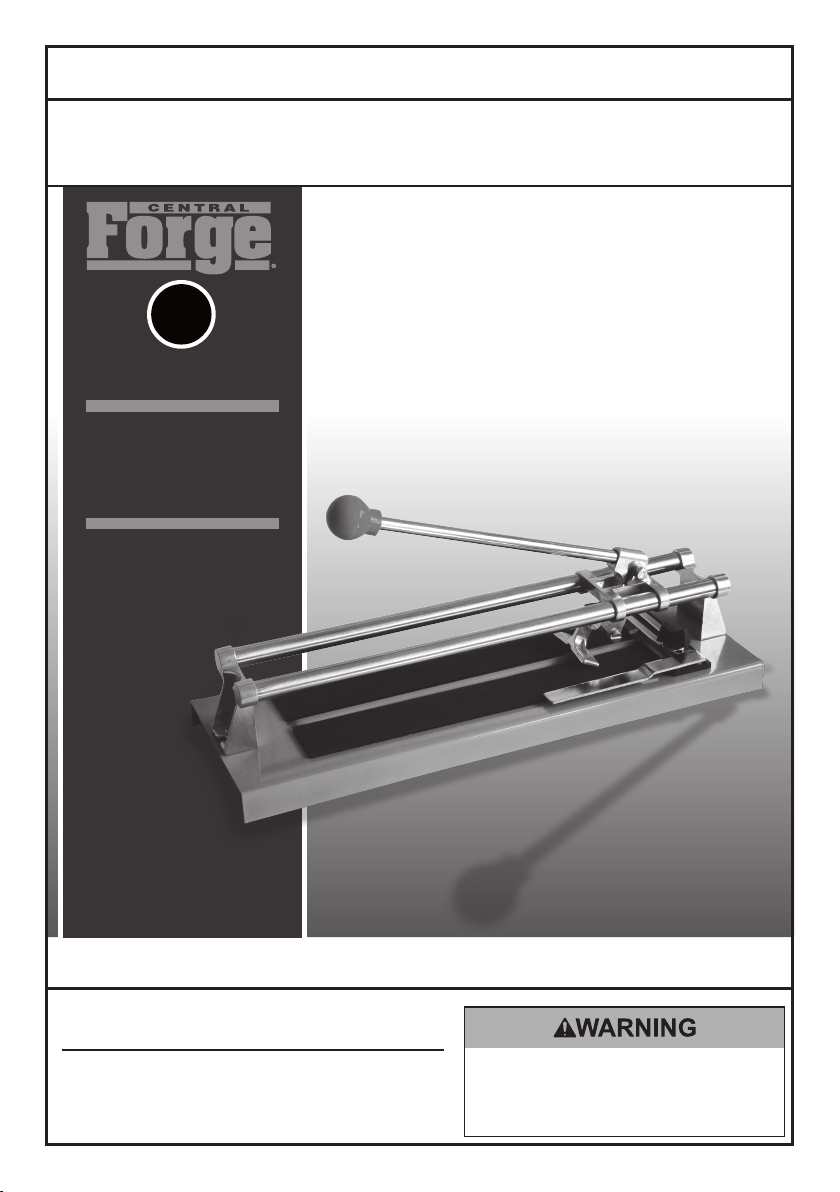
Owner’s Manual & Safety Instructions
Save This Manual Keep this manual for the safety warnings and precautions, assembly, operating,
inspection, maintenance and cleaning procedures. Write the product’s serial number in the back of the manual
near the assembly diagram (or month and year of purchase if product has no number).
Keep this manual and the receipt in a safe and dry place for future reference.
ITEM 68978
12 "
CERAMIC
TILE
CUTTER
Visit our website at: http://www.harborfreight.com
Email our technical support at: tech@harborfreight.com
When unpacking, make sure that the product is intact
and undamaged. If any parts are missing or broken,
please call 1-800-444-3353 as soon as possible.
Copyright© 2011 by Harbor Freight Tools®. All rights reserved.
No portion of this manual or any artwork contained herein may be reproduced in
any shape or form without the express written consent of Harbor Freight Tools.
Diagrams within this manual may not be drawn proportionally. Due to continuing
improvements, actual product may differ slightly from the product
described herein. Tools required for assembly and service may not be included.
Read this material before using this product.
Failure to do so can result in serious injury.
SAVE THIS MANUAL.
Page 2

Important Safety Information
1. Assemble only according to these instructions.
Improper assembly can create hazards.
2. Wear ANSI-approved safety goggles
and heavy-duty work gloves
during assembly and use.
3. Keep assembly area clean and well lit.
4. Keep bystanders out of the
area during assembly.
5. Do not assemble when tired or when under
the influence of drugs or medication.
Assembly Instructions
1. Insert the threaded end of the Breaking
Bar (21) into the Connector (17).
Operating Instructions
1. Mark the cut line on the tile with
a soft carpenter’s pencil.
2. Loosen the Try Square Knob (23) and slide
the Try Square out so there is room for the tile.
3. With the glazed side up, place the tile
against the Ruler Bar (7), with the pencil
line directly under the Cutting Wheel (16).
4. Slide the Try Square to the edge of the
tile and tighten the Try Square Knob.
Note: Once the Try Square is secured at the
desired setting, you can make multiple cuts of the
same size without marking the cut line on the tile.
6. This product is not a toy. Do not allow
children to play with or near this item.
7. Use as intended only. Do not use
handle extension to increase force.
8. Inspect before every use; do not use
if parts are loose or damaged.
9. Maintain product labels and nameplates.
These carry important safety information.
If unreadable or missing, contact
Harbor Freight Tools for a replacement.
2. Screw the Knob (22) clockwise onto the
Breaking Bar until it is tightly in place.
5. Holding the tile firmly, score along
the pencil line with the Cutting Wheel
several times across the pencil line.
6. Raise the Breaking Bar (21), and
position the tile so that the front edge
of the pencil line is lined up with the
center of the Breaking Foot (20).
7. Holding the Knob (22), press down firmly to
split the tile along the scored pencil line.
Note: The scoring action occurs by moving
the Carriage (14) from the back to the front
each time and pressing down slightly. At the
end of the motion, raise the Breaking Bar,
and move it backwards. Repeat this action
several times, depending on the thickness
of the tile, until a scored line appears.
Page 2 For technical questions, please call 1-800-444-3353. SKU 68978
Page 3

Parts List and Assembly Diagram
Part Description Qty
1 Nut 2
2 Washer 2
3 Nut 1
4 Spring Washer 1
5 Base 1
6 Foam Plate 2
7 Ruler Bar 1
8 Bolt 2
9 Sliding Bar 2
10 Support 2
11 Flat Washer 2
12 Bolt 2
13 Bolt 1
18
17
15
16
14
13
12
11
10
9
23
Part Description Qty
14 Carriage 1
15 Arbor 1
16 Cutting Wheel 1
17 Connector 1
18 Lock nut 1
19 Locknut 2
20 Breaking Foot 1
21 Breaking Bar 1
22 Knob 1
23 Try Square Knob 1
24 Washer 1
25 Try Square 1
19
24
20
21
22
25
8
7
6
5
4
3
2
1
Record Product’s Serial Number Here:
Note: If product has no serial number, record month and year of purchase instead.
Note: Some parts are listed and shown for illustration purposes only,
and are not available individually as replacement parts.
Page 3For technical questions, please call 1-800-444-3353.SKU 68978
Page 4

PLEASE READ THE FOLLOWING CAREFULLY
THE MANUFACTURER AND/OR DISTRIBUTOR HAS PROVIDED THE PARTS LIST AND
ASSEMBLY DIAGRAM IN THIS MANUAL AS A REFERENCE TOOL ONLY. NEITHER THE
MANUFACTURER OR DISTRIBUTOR MAKES ANY REPRESENTATION OR WARRANTY
OF ANY KIND TO THE BUYER THAT HE OR SHE IS QUALIFIED TO MAKE ANY REPAIRS
TO THE PRODUCT, OR THAT HE OR SHE IS QUALIFIED TO REPLACE ANY PARTS OF
THE PRODUCT. IN FACT, THE MANUFACTURER AND/OR DISTRIBUTOR EXPRESSLY
STATES THAT ALL REPAIRS AND PARTS REPLACEMENTS SHOULD BE UNDERTAKEN
BY CERTIFIED AND LICENSED TECHNICIANS, AND NOT BY THE BUYER. THE
BUYER ASSUMES ALL RISK AND LIABILITY ARISING OUT OF HIS OR HER REPAIRS
TO THE ORIGINAL PRODUCT OR REPLACEMENT PARTS THERETO, OR ARISING
OUT OF HIS OR HER INSTALLATION OF REPLACEMENT PARTS THERETO.
Limited 90 Day Warranty
Harbor Freight Tools Co. makes every effort to assure that its products meet high quality
and durability standards, and warrants to the original purchaser that this product is free from
defects in materials and workmanship for the period of 90 days from the date of purchase. This
warranty does not apply to damage due directly or indirectly, to misuse, abuse, negligence or
accidents, repairs or alterations outside our facilities, criminal activity, improper installation,
normal wear and tear, or to lack of maintenance. We shall in no event be liable for death,
injuries to persons or property, or for incidental, contingent, special or consequential damages
arising from the use of our product. Some states do not allow the exclusion or limitation of
incidental or consequential damages, so the above limitation of exclusion may not apply to
you. THIS WARRANTY IS EXPRESSLY IN LIEU OF ALL OTHER WARRANTIES, EXPRESS
OR IMPLIED, INCLUDING THE WARRANTIES OF MERCHANTABILITY AND FITNESS.
To take advantage of this warranty, the product or part must be returned to us with
transportation charges prepaid. Proof of purchase date and an explanation of the complaint
must accompany the merchandise. If our inspection verifies the defect, we will either repair or
replace the product at our election or we may elect to refund the purchase price if we cannot
readily and quickly provide you with a replacement. We will return repaired products at our
expense, but if we determine there is no defect, or that the defect resulted from causes not
within the scope of our warranty, then you must bear the cost of returning the product.
This warranty gives you specific legal rights and you may also
have other rights which vary from state to state.
®
3491 Mission Oaks Blvd. • PO Box 6009 • Camarillo, CA 93011 • (800) 444-3353
