Page 1

METAL DETECTOR
43149
SET UP AND OPERATING INSTRUCTIONS
Distributed exclusively by Harbor Freight Tools®.
3491 Mission Oaks Blvd., Camarillo, CA 93011
Visit our website at: http://www.harborfreight.com
Read this material before using this product.
Failure to do so can result in serious injury.
SAVE THIS MANUAL.
Copyright© 2000 by Harbor Freight Tools®. All rights reserved. No portion of this manual
or any artwork contained herein may be reproduced in any shape or form without the
express written consent of Harbor Freight Tools. Diagrams within this manual may not be
drawn proportionally. Due to continuing improvements, actual product may differ slightly
from the product described herein. Tools required for assembly and service may not be
included.
For technical questions or replacement parts, please call 1-800-444-3353.
Manual Revised 09c
Page 2
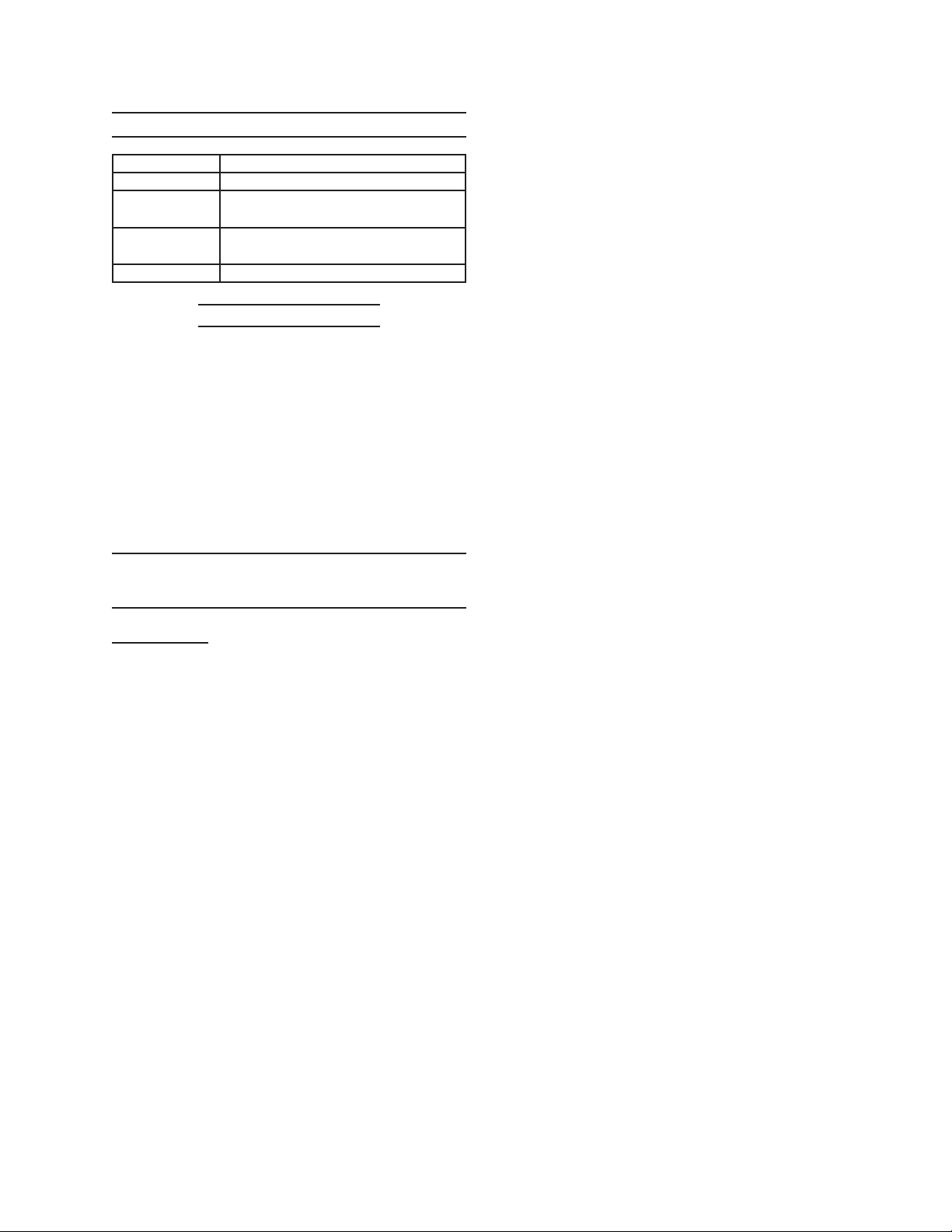
SPECIFICATIONS
Stem Length 15” - 27-1/2”
Coil 8” Diameter
Power Supply Qty 3, 9 Volt Batteries
Built-in Battery Tester
Audio 3 distinct sounds for different
metals
Weight 3.25 lb.
Save This Manual
You will need the manual for the safety warnings and precautions, assembly
instructions, operating and maintenance
procedures, parts list and diagram. Keep
your invoice with this manual. Write the
invoice number on the inside of the front
cover. Keep the manual and invoice in a
safe and dry place for future reference.
SAFETY WARNINGS AND
PRECAUTIONS
WARNING: When using tool, basic safety
precautions should always be fol-
lowed to reduce the risk of personal
injury and damage to equipment.
Read all instructions before using this
product!
Handle the Tool carefully at all 1.
times. Dropping the Tool can cause
damage to circuit boards and the
case, which can cause the product to
work improperly.
Only use and store the Tool in 2.
normal temperature environments.
Extremes in temperature can shorten
the effectiveness of electronic devic-
es and melt or damage plastic parts.
Avoid electrical shock. 3. Any metal
detector may discover underground
power lines, explosives or other items
which when struck could cause per-
sonal injury. Do not use this product
in areas where there might be underground electric lines or pipes buried
at shallow depths. Never search in
military zones where bombs or other
explosives may be buried. Avoid
striking any line known or suspected
to be carrying electric power. Do not
search any pipeline, particularly if
it could contain a ammable gas or
liquid. In areas of uncertain conditions, use reasonable caution before
using the Tool. If there is any question about a condition being safe of
unsafe, do not operate the Tool.
Keep the Tool clean. 4. Wipe the
housing after each use. The search
coil is washable and can be fully submerged. Never submerge the control
housing. Protect the control housing
from rain, blowing surf and heavy
mist. Disassemble the stem and
wipe it clean after use in sandy areas.
Dress properly5. . Do not wear loose
clothing or jewelry as they can be
caught in moving parts. Protective,
electrically nonconductive clothes
and nonskid footwear are recommended when working. Wear restrictive hair covering to contain long hair.
Use the right tool for the job6. . Do
not attempt to force a small tool or
attachment to do the work of a larger
industrial tool. There are certain
applications for which this tool was
designed. Do not modify this tool and
do not use this tool for a purpose for
which it was not intended.
Stay alert7. . Watch what you are do-
ing, use common sense. Do not operate any tool when you are tired.
SKU 43149 For technical questions, please call 1-800-444-3353. Page 2
Page 3
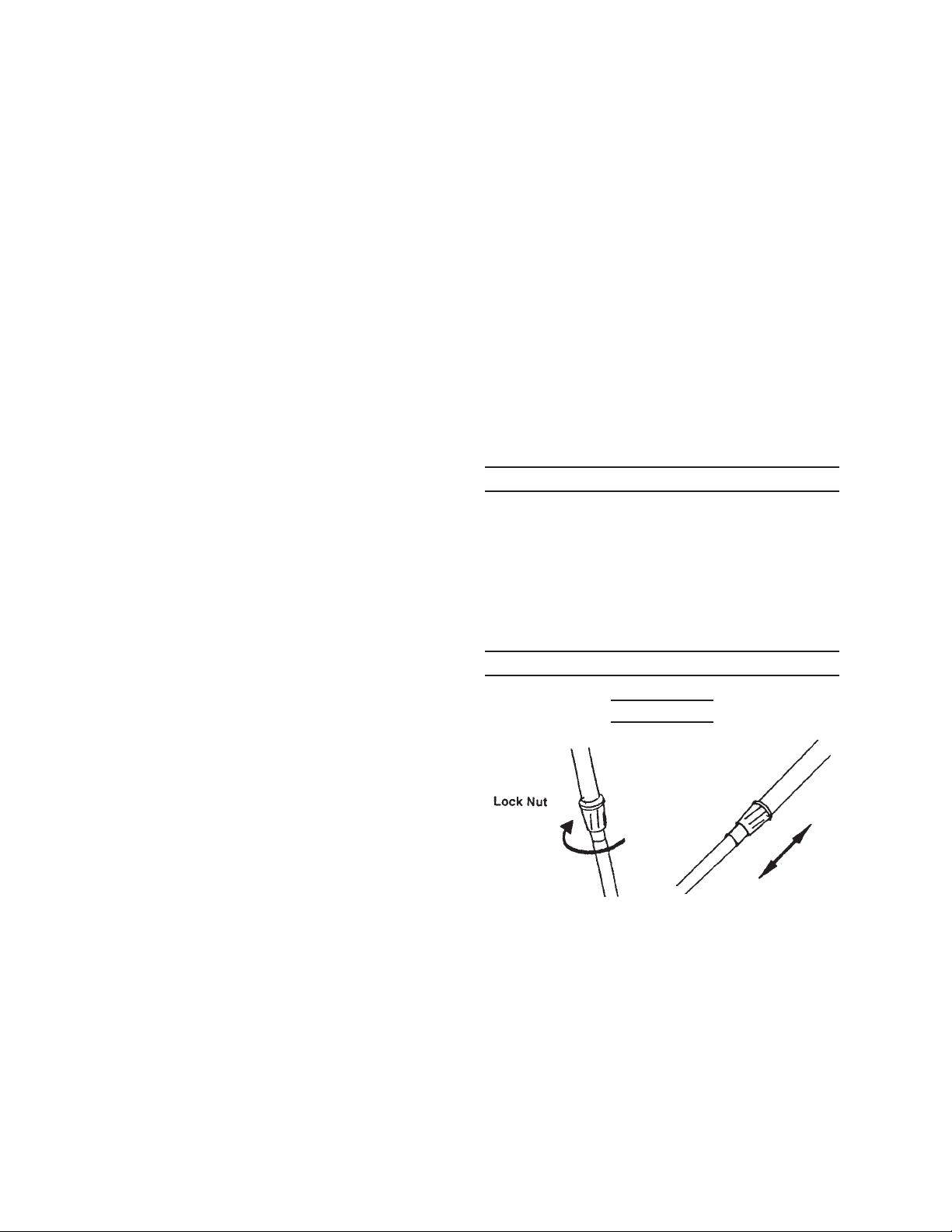
Check for damaged parts8. . Before
using any tool, any part that ap-
pears damaged should be carefully
checked to determine that it will oper-
ate properly and perform its intended
function. Check for alignment and
binding of moving parts; any broken
parts or mounting xtures; and any
other condition that may affect proper
operation. Any part that is damaged
should be properly repaired or re-
placed by a qualied technician. Do
not use the tool if any switch does not
turn On and Off properly.
Replacement parts and acces-9.
sories. When servicing, use only
identical replacement parts. Use of
any other parts will void the warranty.
Only use accessories intended for
use with this tool. Approved accesso-
ries are available from Harbor Freight
Tools.
defects or other reproductive harm.
Wash hands after handling.
(California Health & Safety Code §
25249.5, et seq.)
Warning: The warnings, cautions, 14.
and instructions discussed in this
instruction manual cannot cover
all possible conditions and situations that may occur. It must be
understood by the operator that
common sense and caution are
factors which cannot be built into
this product, but must be supplied
by the operator.
UNPACKING
When unpacking, check to make
sure all parts shown on the Parts Diagram
and Parts Lists are present. If any parts
are missing or broken, please call Harbor
Freight Tools at 1-800-444-3353.
Do not operate tool if under the in-10.
uence of alcohol or drugs. Read
warning labels on prescriptions to
determine if your judgment or reexes are impaired while taking drugs. If
there is any doubt, do not operate the
tool.
Maintenance11. . For your safety, main-
tenance should be performed regu-
larly by a qualied technician.
People with pacemakers should con-12.
sult their physician(s) before using
this product. Electromagnetic elds
in close proximity to a heart pacemaker could cause interference to, or
failure of, the pacemaker.
WARNING: Handling the cord on 13.
this product will expose you to lead,
a chemical known to the State of
California to cause cancer, and birth
SKU 43149 For technical questions, please call 1-800-444-3353. Page 3
PREPARING TO OPERATE
Assembly
Figure 1 Figure 2
1. Turn the lock nut on the stem clock-
wise to loosen (see Figure 1).
Adjust the length of the stem so that 2.
when you stand upright with the tool
held in your hand, the search coil is
level with and about 1/2 to 2 inches
above the ground (see Figure 2).
REV 07f; 09c
Page 4
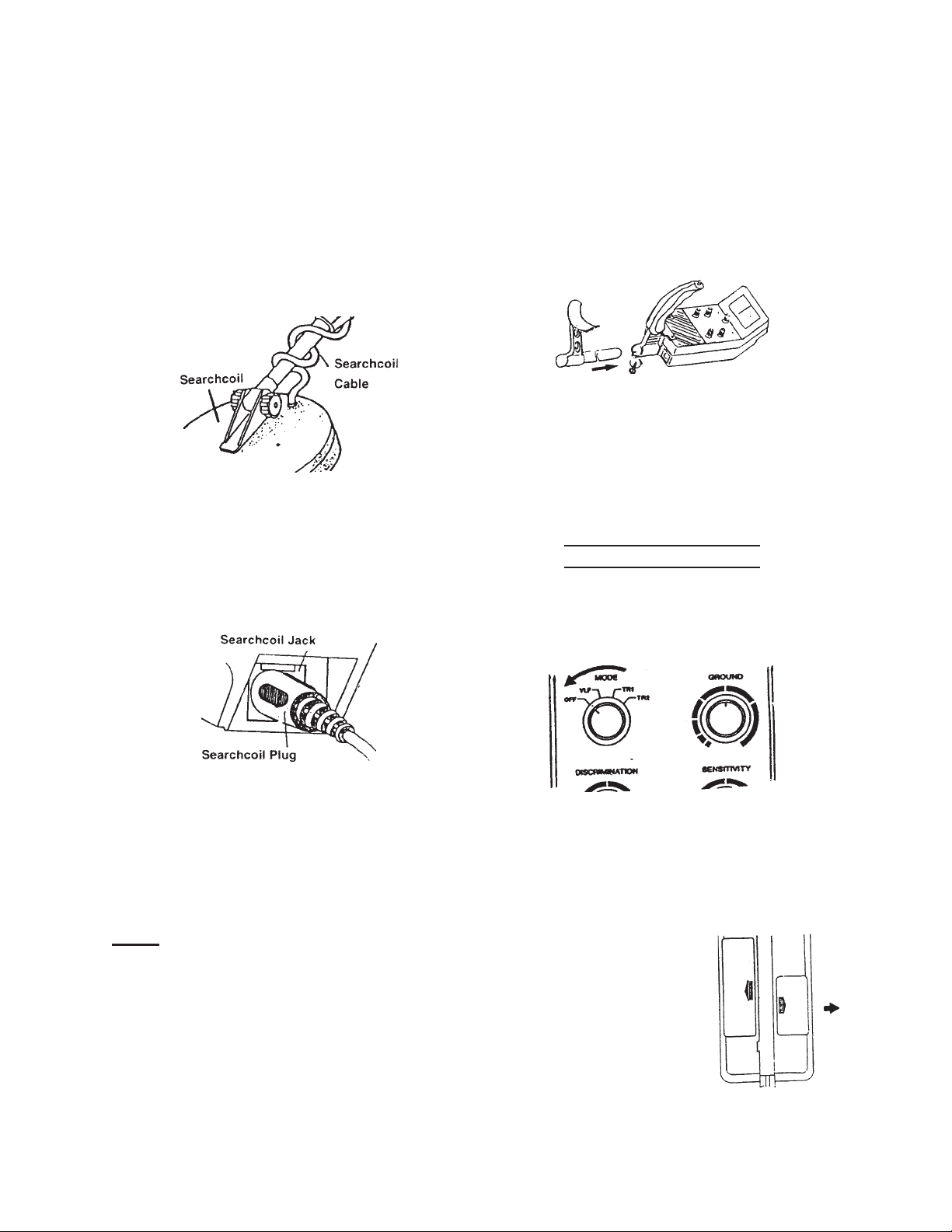
Turn the stem’s lock nut counter-3.
clockwise to lock it in place.
Unscrew the knob on the search coil 4.
and take off the knobs and connector.
Insert the stem and align the holes on
the search coil bracket and the stem.
Push the connector through the holes
and tighten the knob.
Figure 3
5. Wind the search coil cable around the
stem. Make sure you leave enough
slack in the cable to allow for adjustment when you are using the Tool on
uneven ground (see Figure 3).
Loosen the knob at the search coil’s 7.
end, then adjust the search coil’s end,
then adjust the search coil to the desired angle. The search coil should
be parallel with the ground. Tighten
the knob enough to keep the search
coil from rotating or wobbling.
Figure 5
8. To insert the arm support (see Figure
5), loosen the knob at the base of the
handle. Insert the arm support and
tighten the knob to hold the arm support in place.
Battery Installation
The Tool is powered by three, 9 Volt
batteries. Battery installation is described
below:
Figure 4
6. Plug in the search coil’s plug into the
search coil jack on the Tool’s control
panel. Make sure that the pins on the
plug align with the holes in the jack
(see Figure 4).
Note: The search coil’s plug ts into the
connector only one way. Never force
the plug; the plug could become damaged. To disconnect the plug, never
pull on the cable; always take hold of
the plug and pull it out of the connector.
SKU 43149 For technical questions, please call 1-800-444-3353. Page 4
1. If the Tool is on, turn MODE to OFF
(see Figure 6).
2. Press the right battery compartment
cover’s tab and slide
the cover in the direction of the arrow (see
Figure 7).
Place one 9 Volt bat-3.
tery into the battery
compartment on top
of the ribbon. Place
Figure 6
Figure 7
Page 5

the battery so that it matches the
polarity symbols (+ and -) that are
marked inside the compartment.
Replace the right battery compart-4.
ment cover.
5. Press the left battery compartment
cover’s tab and slide
the cover off in the
direction of the arrow
(see Figure 8).
Place two 9 Volt bat-6.
teries into the battery compartment on
top of the ribbons,
matching the polarity symbols (+ and
-) marked. Replace the left battery
compartment cover.
Note: The life of the batteries can be
extended by using headphones (not
included), which require less power
than the built-in speaker. See the
section on headphones below.
Figure 8
Set the MODE to VLF (very low
frequency). To test the
batteries in the left battery
compartment, set BATT
TEST to B1. To test the
battery in the right battery
compartment, set BATT
TEST to B2 (see Figure 9).
Figure 10
If the pointer on the viewmeter is
within the BATT scale’s green area, the
batteries have enough power. If the pointer is not within the green area, the batteries need to be replaced (see Figure 10).
Figure 9
Meter Adjustment
CAUTION! Always remove old or weak
batteries; old batteries can leak
chemicals that can damage electronic
parts. If you do not plan to use the
Tool for a week or more, remove the
batteries. Use only fresh batteries
of the required size. Do not mix old
and new batteries or different types of
batteries.
Set MODE to OFF. Using a screw-
driver, adjust the alignment control until the
pointer lines up with O on the scale (see
Figure 11).
Figure 11
Testing Batteries
Test the battery power when the Tool
does not turn on, or has weak volume, or
will not tune properly or operates erratically.
SKU 43149 For technical questions, please call 1-800-444-3353. Page 5
Page 6

Earphone Use
Basic Operation
Set the 1. BATT TEST to OPERATE.
2. Hold the detector comfortably, then
as shown in Figure 13,
rotate MODE to the
desired position.
Figure 12
Stereo earphones (not included) can
be connected to the Tool. Using earphones saves battery power and makes
it easier to identify changes in the sound
patterns. Earphones are connected to the
ear jack on the side of the Control Housing
(see Figure 12).
When using earphones, protect your
hearing by:
Set the volume to the lowest setting a.
before you begin listening. Adjust
the volume to a comfortable level.
Never listen at extremely high vol-b.
ume levels; permanent hearing loss
can result.
Once the volume is set, do not c.
increase it. Over time, your ears
adapt to the volume level, so a
volume level that does not cause
discomfort might still damage your
hearing.
Set it to • VLF to test
the battery power
and adjust TUNE and
GROUND (see directions below and on
page 8).
Set it to • TR1 to de-
tect extreme differences in metals,
such as between gold and iron. The
difference shows on the meter (iron
as a ferrous metal, gold as a nonferrous metal).
Set it to • TR2 to detect ner distinc-
tions between metals. For example,
between aluminum and gold.
Figure 13
Tuning
TUNE ne tunes the balance be-
tween the tool’s receiver and the transmitter circuitry, to provide consistent pointer
and tone indications.
OPERATION
This tool distinguishes between ferrous and non-ferrous metals. Ferrous
metals contain iron. Non-ferrous metals
do not (examples: gold, silver, copper,
platinum, aluminum, lead, and zinc).
When the Tool senses a metallic object,
the meter reading changes and the detector might sound a tone. The reaction
depends on what metal is detected.
SKU 43149 For technical questions, please call 1-800-444-3353. Page 6
Figure 14 Figure 15
To Tune, do the following and see Figure
14 and 15, above:
Rotate 1. VOLUME to the 10 o’clock
position.
Set 2. MODE to VLF.
Page 7

Set 3. GROUND, DISCRIMINATION,
and SENSITIVITY to mid-range.
Figure 16
4. Hold the search coil at least 1 foot
away from the ground and any metal
object. Hold down the red button on
the handle and slowly rotate TUNE
until the viewmeter pointer rests at or
near 0 (see Figure 16).
As you use the Tool to search for 5.
items, you can ne tune by using the
other control (see Fine Tuning the
Tool on page 8).
the at part faces upward (see Figure
17).
Note: Never test on a oor inside a build-
ing, as it may have a type of metal
present.
Set 2. MODE to TR1. Move a sample
of the material being tested (example:
coin or gold ring) about 2 inches
above the search coil.
Note: The Tool will not detect without mo-
tion. You must move the object since
you are not sweeping the Tool.
If the Tool detects the material, the 3.
NON-FERROUS and FERROUS indi-
cators ash and the pointer moves to
FERROUS or NON-FERROUS while
the detector determines the type of
metal it is detecting. If it detects nonferrous metal, it also sounds a tone.
Note: To return the pointer to the center
of the viewmeter at any time, simply
press the red button on the handle.
TESTING THE TOOL
You must rst test the detector to nd
out how it reacts to different metals. It can
be tested indoors or outdoors.
Indoor Testing
Figure 17
1. After removing watches, rings or any
other metal jewelry, place the de-
tector on a wooden or plastic table.
Adjust the search coil’s angle so that
If the Tool does not detect the materi-4.
al, check the battery power and verify
that the search coil is properly con-
nected. Also, you might need to ne
tune the detector (see next page).
Outdoor Testing
Locate an area outdoors where there 1.
is no metal present. Place a sample
of the material to be tested (coin or
gold ring) on the ground.
Set 2. MODE to TR1.
With the search coil being held ap-3.
proximately 1 to 2 inches above the
ground, slowly move the search coil
over the area where you placed the
sample. Sweep in a side to side motion as follows:
SKU 43149 For technical questions, please call 1-800-444-3353. Page 7
Page 8

Fine Tuning
Once you practice with the unit, you
can ne tune it to make it more selective in
what is found.
Adjusting SENSITIVITY
Figure 18
4. Sweep slowly to avoid missing tar-
gets. Never raise the sweep coil
while sweeping; sweep back and
forth as if it was a pendulum (see
Figure 18).
If the Tool detects the item, it sounds 5.
a tone and the pointer moves to the
type of metal it found. After detect-
ing metal, switch MODE TR1 to TR2
to determine the quality of the metal.
If nothing was detected, try again
(make sure the search coil is being
moved properly).
The detector will respond strongly 6.
when it detects most valuable metal
objects. If the signal does not repeat
after being swept over the target a
few times, the target is probably junk
metal.
To adjust the search coil’s ability to
detect objects at different depths in the
ground, rotate SENSITIVITY between MIN
and MAX. For maximum detection depth,
leave SENSITIVITY set as high as possible. If the Tool begins to “chatter”, decrease SENSITIVITY until the noise stops.
Adjusting GROUND
For accurate operation, it is criti-
cal that you take the time to correctly set
GROUND. GROUND tunes out false signals from mineralized soil.
Figure 19
To set GROUND:
False signals can occur from elec-7.
trical interference, large, irregular
pieces of junk metal, or nding trash
on the ground. False signals usually
occur broken or are non-repeatable.
After nding a metal item, wait a few 8.
seconds after the tone stops before
continuing; this allows the detector
time to reset. You can also press the
red button on the handle to return the
pointer to the center of the viewmeter.
SKU 43149 For technical questions, please call 1-800-444-3353. Page 8
Set 1. MODE to VLF and lower the
search coil to 1/2 to 2 inches above
the ground.
If the pointer swings to the right, turn 2.
GROUND to the left.
If the pointer swings to the left, turn
GROUND to the right.
Lift the search coil about 12 inches 3.
from the ground and press the red
button on the handle. The pointer will
return to the center. Repeat these
three steps until the pointer stays
close to the center each time you
lower the search coil to the ground.
Page 9

After setting 4. GROUND the Tool is
ready for the soil type at that particu-
lar site. It will not need to be reset
until you move to a new location.
Adjusting DISCRIMINATION
that occur at random and signals that
are stable and repeatable. The key is to
dig only for those targets that produce a
strong, repeatable signal. This will prevent
you from wasting time focusing on trash
induced signals.
Discrimination is the Tool’s ability to
differentiate between types of metal. This
setting determines whether the detector
will distinguish between different types of
ferrous and non-ferrous metals. If MODE
is set to TR2, start with DISCRIMINATION
set to mid-range. While the Tool is being
used, adjust DISCRIMINATION to the best
position. As you set it higher, the detector
becomes more sensitive to the differences
between large aluminum and gold pieces,
for example, but other valuable items such
as coins and small rings, might be overlooked.
As you set DISCRIMINATION to
higher levels, the detector rst does not
detect small pieces of silver paper, then
thick foil, and nally metal objects like cola
pull tabs. Each time you change areas,
you must reset DISCRIMINATION.
False Signals and Detection Hints
As you sweep the search coil back
and forth over the ground surface, you will
recognize the difference between signals
No metal detector is totally accurate.
Many conditions inuence the success of
metal detection. Among the factors that
inuence results are the angle at which the
object rests in the ground, the depth of object, the amount of iron the object contains
and the size of the object.
To accurately pinpoint a target:
Once the detector detects a target 1.
that is buried, continue to sweep the
search coil over the target in a narrowing side-to-side motion.
Stop the search coil directly over the 2.
spot on the ground. Then move the
search coil straight forward away
from you and straight back towards
you. Make a mental note of the exact
spot on the surface where the detector beeps. Repeat these steps in
an X pattern. The target should be
directly below the X at the area where
the loudest response is heard.
TROUBLESHOOTING
Problem Suggestion for Cure
False signals are being
displayed
Once a target is found, the
display does not show the
correct metal type
SKU 43149 For technical questions, please call 1-800-444-3353. Page 9
Sweeping too fast or at the wrong angle.1.
Heavily oxidized metals are detected. Pinpoint the target from several 2.
different angles. If the detector does not display and sound the same
signal each time, the target is probably heavily oxidized metal.
May be more than one target in the area.1.
If target is heavily oxidized, an incorrect reading may occur. This does 2.
not signify a problem with the detector.
It may be a type of metal which is not recognizable to the detector.3.
Page 10

PARTS LIST
Part Description Mfr’s Part No.
1 Control Box Top SQC6.116.042
2 Meter M3006
3 Loud Speaker YD-50 16 ohm 0.25 W
4 Fixing Board SQC8.610.154
5 Screws ST2.9 x 6 GB845-85
6 Lining Board SQC8.683.031
7 Main PCB SQC2.908.526
8 Screws ST2.9 x 8 GB845-85
9 Handle SQC6.465.033
10 Screws ST3.9 x 16
11 Nut M6 x 0.75 GB808-76
12 Nut M8 x 0.75 GB808-76
13 Control Knob SQC8.337.334
14 Control Box Button SQC6.116.044
15 Potentiometer B-10K R1710N16K
16 Nut M6 x 0.75 GB808-76
17 Control Knob SQC8.337.330
18 Stereo Earphone PCB SQC5.566.003
19 Nut M6 x 0.5
20 Aluminum Stem (19mm) SQC8.009.002
Part Description Mfr’s Part No.
21 Stem Lock Ring SQC8.225.012
22 Stem SQC6.336.001
23 Screw M3 x 10 GB819.85
24 Stem Lock Nut SQC8.225.011
25 Stem Lock Ring SQC8.220.081
26 Screws M4 x 28
27 Cover (Stem) SQC7.852.078
28 Cover (Large) SQC6.170.030
29 Cover (Small) SQC6.170.031
30 Search Head SQC5.939.000
31 Head Knob (Screw) SQC6.354.021
32 Head Knob (Nut) SQC6.354.022
33 Bracket SQC6.154.001
34 Socket PCB SQC5.566.004
35 Aluminum Stem SQC8.009.001
36 Board SQC8.610.157
37 Flat Washer GB848-85-3
38 Spring Washer GB859-87-3
39 Nut M3 GB6172-86
PLEASE READ THE FOLLOWING CAREFULLY
THE MANUFACTURER AND/OR DISTRIBUTOR HAS PROVIDED THE PARTS DIAGRAM IN THIS
MANUAL AS A REFERENCE TOOL ONLY. NEITHER THE MANUFACTURER NOR DISTRIBUTOR
MAKES ANY REPRESENTATION OR WARRANTY OF ANY KIND TO THE BUYER THAT HE OR SHE
IS QUALIFIED TO MAKE ANY REPAIRS TO THE PRODUCT OR THAT HE OR SHE IS QUALIFIED TO
REPLACE ANY PARTS OF THE PRODUCT. IN FACT, THE MANUFACTURER AND/OR DISTRIBUTOR
EXPRESSLY STATES THAT ALL REPAIRS AND PARTS REPLACEMENTS SHOULD BE UNDERTAKEN
BY CERTIFIED AND LICENSED TECHNICIANS AND NOT BY THE BUYER. THE BUYER ASSUMES
ALL RISK AND LIABILITY ARISING OUT OF HIS OR HER REPAIRS TO THE ORIGINAL PRODUCT OR
REPLACEMENT PARTS THERETO, OR ARISING OUT OF HIS OR HER INSTALLATION OF REPLACEMENT PARTS THERETO.
Note: Some parts are listed and shown for illustration purposes only and are not avail-
able individually as replacement parts.
WARNING! Service and maintenance should only be performed by a qualied
technician.
SKU 43149 For technical questions, please call 1-800-444-3353. Page 10
Page 11

PARTS DIAGRAM
SKU 43149 For technical questions, please call 1-800-444-3353. Page 11
