Page 1

PLUNGE ROUTER
Model
37793
SET UP AND OPERATING INSTRUCTIONS
Diagrams within this manual may not be drawn proportionally.
Due to continuing improvements, actual product may differ slightly from the product described herein.
Distributed exclusively by Harbor Freight Tools®.
3491 Mission Oaks Blvd., Camarillo, CA 93011
Visit our website at: http://www.harborfreight.com
Read this material before using this product.
Failure to do so can result in serious injury.
SAVE THIS MANUAL.
Copyright© 2005 by Harbor Freight Tools®. All rights reserved. No portion of this
manual or any artwork contained herein may be reproduced in any shape or form
without the express written consent of Harbor Freight Tools.
For technical questions or replacement parts, please call 1-800-444-3353.
REV 07j
Page 2

SPECIFICATIONS
Motor 23,000 RPM, electrical brake
Power 2.5 HP
Power Consumption 15 Amps @ 120VAC, 60 Hz, single phase
Power Cord 8 foot, 14 AWG
Collet Capacity 1/4, 1/2, and 3/4 inch
Maximum Plunge 2-1/2 inches; 3 adjustable plunge settings
SAVE THIS MANUAL
You will need this manual for the safety warnings and precautions, assembly,
operating, inspection, maintenance and cleaning procedures, parts list and assembly
diagram. Keep your invoice with this manual. Write the invoice number on the inside of the
front cover. Keep this manual and invoice in a safe and dry place for future reference.
GENERAL SAFETY RULES
WARNING!
READ AND UNDERSTAND ALL INSTRUCTIONS. Failure to follow
all instructions listed below may result in electric shock, re, and/or
serious injury.
SAVE THESE INSTRUCTIONS
1.
2.
3.
4.
1.
WORK AREA
Keep your work area clean and well lit. Cluttered benches and dark areas invite
accidents.
Do not operate power tools in explosive atmospheres, such as in the
presence of ammable liquids, gases, or dust. Power tools create sparks which
may ignite the dust or fumes.
Keep bystanders, children, and visitors away while operating a power tool.
Distractions can cause you to lose control. Protect others in the work area from
debris such as chips and sparks. Provide barriers or shields as needed.
Use tool in a well ventilated area.
ELECTRICAL SAFETY
Grounded tools must be plugged into an outlet properly installed and grounded in
accordance with all codes and ordinances. Never remove the grounding prong or
modify the plug in any way. Do not use any adapter plugs. Check with a qualied
electrician if you are in doubt as to whether the outlet is properly grounded. If the
Page 2SKU 37793 For technical questions, please call 1-800-444-3353.
Page 3
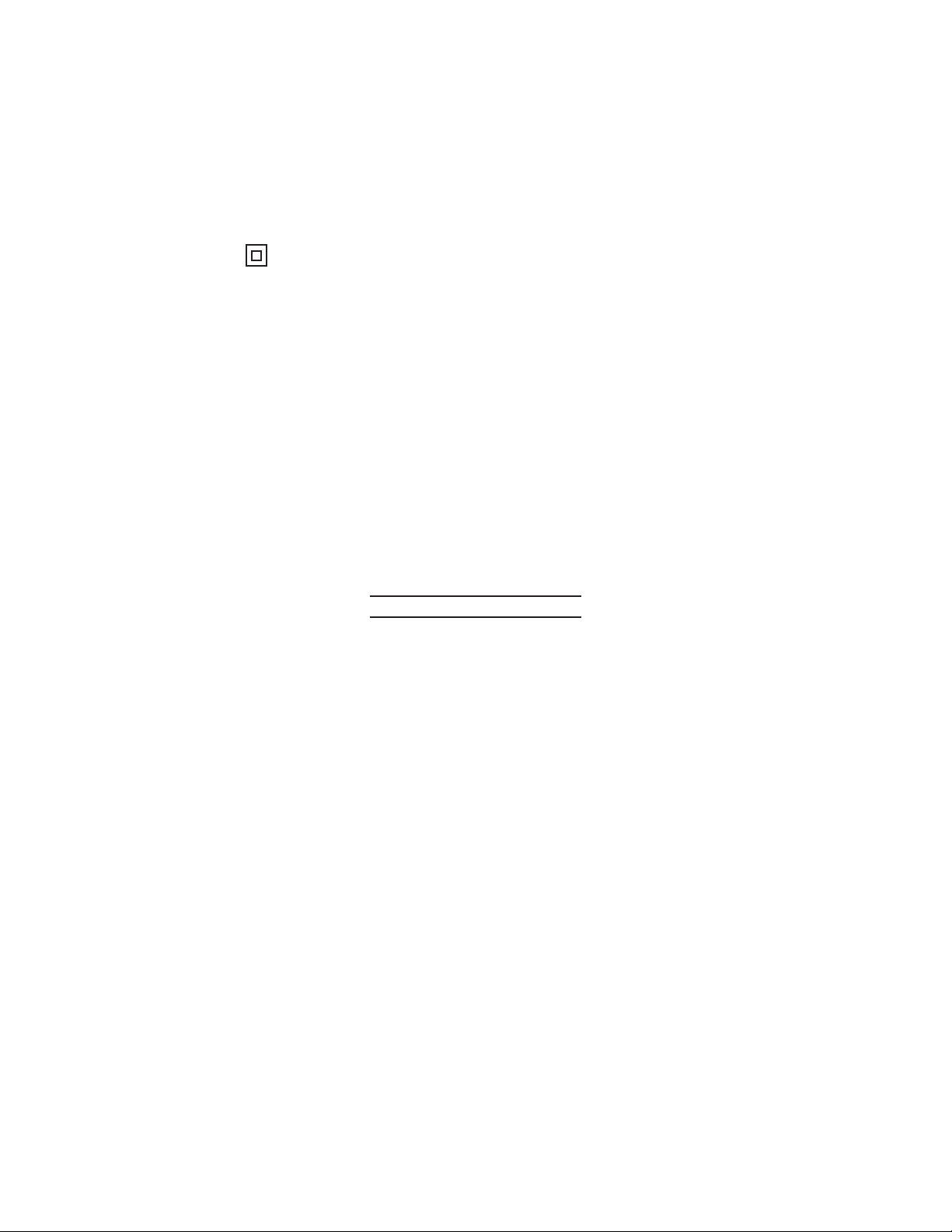
tools should electrically malfunction or break down, grounding provides a low resistance
path to carry electricity away from the user.
2.
3.
4.
5.
6.
Double insulated tools are equipped with a polarized plug (one blade is wider than
the other). This plug will t in a polarized outlet only one way. If the plug does
not t fully in the outlet, reverse the plug. If it still does not t, contact a qualied
electrician to install a polarized outlet. Do not change the plug in any way. Double
insulation eliminates the need for the three wire grounded power cord and grounded
power supply system.
Avoid body contact with grounded surfaces such as pipes, radiators, ranges, and
refrigerators. There is an increased risk of electric shock if your body is grounded.
Do not expose power tools to rain or wet conditions. Water entering a power tool will
increase the risk of electric shock.
Do not abuse the Power Cord. Never use the Power Cord to carry the tools or pull
the Plug from an outlet. Keep the Power Cord away from heat, oil, sharp edges, or
moving parts. Replace damaged Power Cords immediately. Damaged Power Cords
increase the risk of electric shock.
When operating a power tool outside, use an outdoor extension cord marked “W-A”
or “W”. These extension cords are rated for outdoor use, and reduce the risk of electric
shock.
PERSONAL SAFETY
1.
2.
3.
4.
5.
6.
Stay alert. Watch what you are doing, and use common sense when operating
a power tool. Do not use a power tool while tired or under the inuence of
drugs, alcohol, or medication. A moment of inattention while operating power
tools may result in serious personal injury.
Dress properly. Do not wear loose clothing or jewelry. Contain long hair.
Keep your hair, clothing, and gloves away from moving parts. Loose clothes,
jewelry, or long hair can be caught in moving parts.
Avoid accidental starting. Be sure the Power Switch is off before plugging
in. Carrying power tools with your nger on the Power Switch, or plugging in power
tools with the Power Switch on, invites accidents.
Remove adjusting keys or wrenches before turning the power tool on. A
wrench or a key that is left attached to a rotating part of the power tool may result
in personal injury.
Do not overreach. Keep proper footing and balance at all times. Proper footing
and balance enables better control of the power tool in unexpected situations.
Use safety equipment. Always wear eye protection. Dust mask, non-skid safety
shoes, hard hat, or hearing protection must be used for appropriate conditions.
Page 3SKU 37793 For technical questions, please call 1-800-444-3353.
Page 4

TOOL USE AND CARE
1.
2.
3.
4.
5.
6.
7.
Use clamps (not included) or other practical ways to secure and support the workpiece
to a stable platform. Holding the work by hand or against your body is unstable and may
lead to loss of control.
Do not force the tool. Use the correct tool for your application. The correct tool will
do the job better and safer at the rate for which it is designed.
Do not use the power tool if the Power Switch does not turn it on or off. Any tool that
cannot be controlled with the Power Switch is dangerous and must be replaced.
Disconnect the Power Cord Plug from the power source before making any
adjustments, changing accessories, or storing the tool. Such preventive safety
measures reduce the risk of starting the tool accidentally.
Store idle tools out of reach of children and other untrained persons. Tools
are dangerous in the hands of untrained users.
Maintain tools with care. Keep cutting tools sharp and clean. Properly
maintained tools with a sharp cutting edge are less likely to bind and are easier
to control. Do not use a damaged tool. Tag damaged tools “Do not use” until
repaired.
Check for misalignment or binding of moving parts, breakage of parts, and any
other condition that may affect the tool’s operation. If damaged, have the tool
serviced before using. Many accidents are caused by poorly maintained tools.
8.
Use only accessories that are recommended by the manufacturer for your
model. Accessories that may be suitable for one tool may become hazardous
when used on another tool.
SERVICE
1.
2.
Tool service must be performed only by qualied repair personnel. Service or
maintenance performed by unqualied personnel could result in a risk of injury.
When servicing a tool, use only identical replacement parts. Follow instructions
in the “Inspection, Maintenance, And Cleaning” section of this manual. Use of
unauthorized parts or failure to follow maintenance instructions may create a risk of electric
shock or injury.
SPECIFIC SAFETY RULES FOR THE PLUNGE ROUTER
1.
2.
Hold tool by the insulated gripping handles when performing an operation
where the cutting tool may contact hidden wiring or its own cord. Contact with
“live” wire will make exposed metal parts of the tool “live” and shock the operator.
This Router has sharp, fast-moving parts. Misuse can cause severe injury.
Follow the safety instructions.
Page 4SKU 37793 For technical questions, please call 1-800-444-3353.
Page 5

3.
Under no circumstance is the Router base ever to be removed from the Router
in order to use bits that are too large to use with the base assembly attached.
Removal of the Router base, and using the Router “free hand” can lead to serious
bodily injury.
4.
5.
6.
7.
8.
9.
10.
11.
12.
Never touch the bit, collet, or any other moving parts while the Router is in
operation.
Never lay the Router down until it has stopped rotating completely.
Hold the Router firmly when starting, as startup rotation creates significant
torque.
Never hold workpiece by hand. Secure the workpiece by clamping, or with other
holding devices.
Make sure the workpiece is free of nails and other obstacles. These can interfere with
the cutting process, and possibly cause damage and injury.
Hold the tool rmly while cutting. The action of the bit against the workpiece can cause it
to “kick out”, jumping rapidly away from the workpiece. This can be caused by an improper
type, or dull bit being used.
Do not handle the Router bit immediately after cutting. It may be very hot, potentially
causing burns or injury.
Avoid overloading the tool. If the speed drops abnormally, decrease the pressure on the
bit immediately. Do not apply excessive pressure to the router while cutting.
Always use sharpened bits. If the bit stops abruptly, or the bit becomes blocked, remove
the Router from the workpiece and shut it off.
13.
14.
15.
16.
17.
Never start the Router while the bit is in contact with workpiece. Allow the tool to
reach its normal operating speed before applying the bit to the workpiece.
Maintain labels and nameplates on the Router. These carry important information. If
unreadable or missing, contact Harbor Freight Tools for a replacement.
Always wear ANSI-approved safety impact eye glasses, full face shield and
heavy-duty work gloves when using the Router. Using personal safety devices
reduce the risk for injury. Safety impact eye goggles and heavy work gloves are
available from Harbor Freight Tools.
Maintain a safe working environment. Keep the work area well lit. Make sure
there is adequate surrounding workspace. Always keep the work area free of
obstructions, grease, oil, trash, and other debris. Do not use a power tool in areas
near ammable chemicals, dusts, and vapors. Do not use this tool in a damp or
wet locations.
Avoid unintentional starting. Make sure you are prepared to begin work before
turning on the Router.
Page 5SKU 37793 For technical questions, please call 1-800-444-3353.
Page 6

18.
Do not force the Router. This tool will do the work better and safer at the speed
and capacity for which it was designed.
19.
20.
21.
22.
23.
24.
25.
Always unplug the Router from its electrical outlet before performing any
inspection, maintenance, or cleaning procedures.
Never leave the Router unattended while running. Turn power off if you have
to leave the Router.
Before each use, check all nuts, bolts, and screws for tightness. Vibration
during mixing may cause these to loosen.
Keep extension cord off the ground and away from water.
Always connect the Line Cord (or extension cord) to a Ground Fault Circuit
Interrupter (GFCI) protected electrical outlet.
If this Plunge Router is to be mounted on a router table, it must be an approved
router table and must have all appropriate holding devices and safety shields.
Never use a router table which is not specically designed for use with this
Plunge Router.
People with pacemakers should consult their physician(s) before use. Electromagnetic
fields in close proximity to heart pacemaker could cause pacemaker interference
or pacemaker failure.
26.
WARNING: Some dust created by power sanding, sawing, grinding, drilling, and
other construction activities, contains chemicals known [to the State of California]
to cause cancer, birth defects or other reproductive harm. Some examples of these
chemicals are:
Lead from lead-based paints
Crystalline silica from bricks and cement or other masonry products
Arsenic and chromium from chemically treated lumber
Your risk from these exposures varies, depending on how often you do this type of
work. To reduce your exposure to these chemicals: work in a well ventilated area,
and work with approved safety equipment, such as those dust masks that are
specially designed to filter out microscopic particles. (California Health & Safety
Code § 25249.5, et seq.)
WARNINGWARNING
GROUNDING
Improperly connecting the grounding wire can result in electric
shock.
Check with a qualied electrician if you are in doubt as to
whether the outlet is properly grounded. Do not modify the
power cord plug provided with the tool. Never remove the
grounding prong from the plug. Do not use the tool if the
Page 6SKU 37793 For technical questions, please call 1-800-444-3353.
Page 7

power cord or plug is damaged. If damaged, have it repaired
by a service facility before use. If the plug will not t the outlet,
have a proper outlet installed by a qualied electrician.
Grounded Tools: Tools with Three Prong Plugs
Note: This product has a line cord with a 3-prong, grounded plug.
1.
2.
3.
Tools marked with “Grounding Required” have a three wire cord and three prong
grounding plug. The plug must be connected to a
properly grounded outlet. If the tool should
electrically malfunction or break down, grounding
provides a low resistance path to carry electricity
away from the user, reducing the risk of electric
shock. (See 3-Prong Plug and Outlet.)
The grounding prong in the plug is connected
through the green wire inside the cord to the
grounding system in the tool. The green wire in the
cord must be the only wire connected to the tool’s
grounding system and must never be attached to an electrically “live” terminal. (See
3-Prong Plug and Outlet.)
The tool must be plugged into an appropriate outlet, properly installed and grounded
in accordance with all codes and ordinances. The plug and outlet should look like
those in the following illustration.
(See 3-Prong Plug and Outlet.)
3-Prong Plug and Outlet3-Prong Plug and Outlet
1.
2.
3.
4.
Extension Cords
Grounded tools require a three wire extension cord. Double Insulated tools can
use either a two or three wire extension cord.
As the distance from the supply outlet increases, you must use a heavier gauge
extension cord. Using extension cords with inadequately sized wire causes a serious
drop in voltage, resulting in loss of power and possible tool damage.
(See Table A.)
The smaller the gauge number of the wire, the greater the capacity of the cord. For
example, a 14 gauge cord can carry a higher current than a 16 gauge cord.
(See Table A.)
When using more than one extension cord to make up the total length, make sure
each cord contains at least the minimum wire size required. (See Table A.)
Page 7SKU 37793 For technical questions, please call 1-800-444-3353.
Page 8

5.
If you are using one extension cord for more than one tool, add the nameplate
amperes and use the sum to determine the required minimum cord size.
(See Table A.)
6.
If you are using an extension cord outdoors, make sure it is marked with the sufx
“W-A” (“W” in Canada) to indicate it is acceptable for outdoor use.
7.
Make sure the extension cord is properly wired and in good electrical condition.
Always replace a damaged extension cord or have it repaired by a qualied
electrician before using it.
8.
Protect the extension cords from sharp objects, excessive heat, and damp or wet
areas.
RECOMMENDED MINIMUM WIRE GAUGE FOR EXTENSION CORDS* (120/240 VOLT)
NAMEPLATE
EXTENSION CORD LENGTH
AMPERES
(at full load)
0 – 2.0 18 18 18 18 16
2.1 – 3.4 18 18 18 16 14
3.5 – 5.0 18 18 16 14 12
5.1 – 7.0 18 16 14 12 12
7.1 – 12.0 18 14 12 10 -
12.1 – 16.0 14 12 10 - -
16.1 – 20.0 12 10 - - -
TABLE A
25 Feet 50 Feet 75 Feet 100 Feet 150 Feet
* Based on limiting the line voltage drop to ve volts at 150% of the rated amperes.
Symbology
Double Insulated
Canadian Standards Association
Underwriters Laboratories, Inc.
V~
A
n0 xxxx/min.
Volts Alternating Current
Amperes
No Load Revolutions per Minute
(RPM)
Page 8SKU 37793 For technical questions, please call 1-800-444-3353.
Page 9

UNPACKING
When unpacking, check to make sure the following parts are included. Refer to the
Assembly Section, and the Assembly Drawing and Parts List at the end of this manual.
If any parts are missing or broken, please call Harbor Freight Tools at the number
on the cover of this manual as soon as possible.
OPERATING INSTRUCTIONS
Installing Bits
Caution: Turn router power Off and unplug. Bits are sharp. Handle with care. Check
the bit for cracks or damage before using. Use only router bits.
Lock Lever (26)
Screw (32) Stopper
Pole
Half Nut (18)
Collet Nut (20)
Loosen to left
Tighten to right
1.
Push down on the shaft Lock Lever (26) to keep the shaft stationary. See photo
above.
2.
3.
Using Wrench (5A), loosen the Collet Nut (20).
Insert the bit all the way into the Collet Cone (21).
When using smaller shank bits, insert the Collet Sleeve (2A) into the Collet Cone,
then the bit through the Cone.
4.
Securely tighten Collet Nut (20).
Do not tighten the Collet Nut without inserting a bit or Collet Cone with bit. Damage
can occur.
5.
Pull up the Lock Lever (26) to free the shaft.
Bit
Hex Bolt (65)
Stopper (57)
Cutting Depth Adjustment
1.
2.
3.
Place the router on a at surface.
Loosen the Lock Lever (26).
Lower router body until the bit just touches the at surface.
Page 9SKU 37793 For technical questions, please call 1-800-444-3353.
Page 10

4.
Tighten the Lock Lever.
5.
6.
Turn Stopper (57) turret to select the desired Hex Bolt (65) height.
Lower the Screw (32) stopper pole until it touches the adjustable Hex Bolt (65).
Press and hold the Half Nut (18) fast feed button to lower stopper pole rapidly.
7.
Raise the Screw (32) stopper pole in ne increments to desired depth of cut.
Note: The depth of cut is equal to the distance between the end of the Screw (32) and
the top of the Hex Bolt (65).
8.
Loosen Lock Lever (26) and lower router body until Screw (32) stopper pole makes
contact with the Hex Bolt (65). The depth of cut can now be seen.
Upper Limit Adjustment
The upper limit adjustment should be set so that the bit clears the stock material
by approximately 1/2 inch.
1.
2.
Turn the Knob (68) to the correct upper limit and clamp in place using the Lock
Lever (26).
Screw the Nut (70) down the screw shaft until it seats rmly against the motor
housing (5).
3.
1.
2.
Loosen the Lock Lever.
Using the Straight Guide
The Straight Guide (4A) and Guide Holder (6A) are used for chamfering or grooving
cuts.
Wing Nut (C)
Guide Holder (6A)
Fine Adjustment
Screw (A)
Wing Nut (B)
Place the Straight Guide on the Guide Holder with the Wing Nut (B).
Insert Guide Holder into the holes in the router base.
Wing Nut (C)
Guide (4A)
Page 10SKU 37793 For technical questions, please call 1-800-444-3353.
Page 11

3.
Adjust the Straight Guide by turning the Fine Adjustment Screw (A) to the desired
distance from the bit.
4.
5.
Tighten wing nuts (C).
When cutting, move the router with the Straight Guide at against the side of the
material to be chamfered or grooved. See gure.
Note: Standoffs can be mounted to the Straight Guide to widen its operation. This also
prevents larger bits from striking the Straight Guide.
Using the Trimmer Guide
1.
2.
3.
4.
The Trimmer Guide (3A) is used to make cuts on curved material. The guide roller
rides the curve of the material.
Fine Adjustment
Screw (A)
Wing Nut (B)
Trimmer Guide (3A)
Place the Trimmer Guide (3A) on the Guide Holder with the wing nut.
Insert Guide Holder into the holes in the router base.
Adjust the Trimmer Guide by turning the Fine Adjustment Screw (A) to the desired
distance from the bit.
Tighten Wing Nut (B).
Page 11SKU 37793 For technical questions, please call 1-800-444-3353.
Page 12

5.
When cutting, move the router with the Trimmer Guide at against the side of the
material to be chamfered or grooved.
Using the Templet Guide
The Templet Guide (1A) enables the router to follow templet patterns when making
cuts.
Screw
Screw
Templet Guide (1A)
1.
2.
3.
4.
5.
6.
Note:
Lay the router on its side.
Loosen the screws on the router base.
Insert the Templet Guide and retighten screws.
Secure the templet to the work surface.
Place the router Templet Guide inside the templet.
Begin cutting, sliding the router along the templet.
Bit
Distance (Z)
Templet Guide (1A) Outside Diameter
Templet Guide (1A)
The cut size may be slightly different from that of the templet. Allow for the distance
(Z) between the router bit and the outside of the Templet Guide by subtracting the bit
diameter size from the Templet Guide (outside diameter), then divide that by 2.
Page 12SKU 37793 For technical questions, please call 1-800-444-3353.
Page 13

OPERATION
Before operating the router, read these safety tips:
Wear ANSI approved impact safety goggles.
•
Avoid cutting nails.
•
Hold router handles rmly with both hands.
•
Keep hands away from rotating bit. Wait until is stops before making
•
adjustments.
Don’t touch bit right after cutting. It becomes very hot.
•
Before cutting material, turn router On. Watch and feel for vibration that could
•
indicate an improperly installed bit.
Turn router Off when not actually cutting. Do not leave running.
•
1.
2.
3.
4.
5.
6.
7.
Secure material to be routed.
Set router on material to be cut. Verify there are no obstructions in the cutting
path.
Verify Lock Lever (26) is loose.
Press the Power Switch (46) to the On position.
Hold rmly. Router may try to twist from the torque of turning it on.
Hold router with both hands when cutting.
Allow bit to come to full speed, slowly engage material.
Do not attempt to cut more than 5/8 inch in a single pass. The router bit should
always be fed into the stock from left to right so as to match the clockwise rotation
of the router.
When nished, turn Power Switch to the Off position.
Do not set the router down until the bit has stopped turning.
Page 13SKU 37793 For technical questions, please call 1-800-444-3353.
Page 14

MAINTENANCE
WARNING! Make sure the Power Switch of the Plunge Router is in its “OFF” position
and that the tool is unplugged from its electrical outlet before performing any
inspection, maintenance, or cleaning procedures.
1.
Before each use, inspect the general condition of the Plunge Router. Check for
loose screws, misalignment or binding of moving parts, cracked or broken parts,
damaged electrical wiring, and any other condition that may affect its safe operation.
If abnormal noise or vibration occurs, have the problem corrected before further
use. Do not use damaged equipment.
2.
3.
4.
5.
6.
Periodically recheck all nuts, bolts, and screws for tightness.
Store in a clean and dry location.
Keep air vents clean of dirt and debris at all times.
If any cracks appear on the Chip Deector (53), replace immediately.
Keep clean and free of grease at all times.
Brush Replacement
Remove and check the carbon brushes regularly. Replace when they wear down
to the limit mark. Keep the carbon brushes clean and free to slip in the holders.
Both brushes should be replaced at the same time.
1.
Set Power Switch to the Off position and unplug router from the electrical outlet.
2.
3.
4.
5.
Remove Knob (68) to allow access to Brush Holder Caps (35).
Using a screwdriver, remove the Brush Holder Caps.
Remove brush from Brush Holder Cap and replace with new one.
Insert brush and screw Brush Holder Cap back in.
PLEASE READ THE FOLLOWING CAREFULLY
THE MANUFACTURER AND/OR DISTRIBUTOR HAS PROVIDED THE PARTS DIAGRAM IN THIS MANUAL
AS A REFERENCE TOOL ONLY. NEITHER THE MANUFACTURER NOR DISTRIBUTOR MAKES ANY
REPRESENTATION OR WARRANTY OF ANY KIND TO THE BUYER THAT HE OR SHE IS QUALIFIED TO
MAKE ANY REPAIRS TO THE PRODUCT OR THAT HE OR SHE IS QUALIFIED TO REPLACE ANY PARTS
OF THE PRODUCT. IN FACT, THE MANUFACTURER AND/OR DISTRIBUTOR EXPRESSLY STATES THAT
ALL REPAIRS AND PARTS REPLACEMENTS SHOULD BE UNDERTAKEN BY CERTIFIED AND LICENSED
TECHNICIANS AND NOT BY THE BUYER. THE BUYER ASSUMES ALL RISK AND LIABILITY ARISING
OUT OF HIS OR HER REPAIRS TO THE ORIGINAL PRODUCT OR REPLACEMENT PARTS THERETO,
OR ARISING OUT OF HIS OR HER INSTALLATION OF REPLACEMENT PARTS THERETO.
Page 14SKU 37793 For technical questions, please call 1-800-444-3353.
Page 15

PARTS LIST
Part Description Qty
1 Pan Head Screw M5x20 w/washer 2
2 Rear Cover 1
5 Motor Housing 1
6 Name Plate 1
7 Field 1
8 Bafe Plate 1
9 Ball Bearing 629-2RS (GB/1276-94) 1
10 Insulation Washer 1
11 Armature Assembly w/ items 9-12 1
12 Fan 83 1
13 Bearing Retainer 50 1
14 Ball Bearing 6004-2RS (GB/1276-94) 1
15 Knob L 1
16 Motor Bracket 1
17 Compression Spring 10 1
18 Half Nut 1
19 Pan Head Screw M5x40 w/ washer 4
20 Collet Nut 1
21 Collet Cone 12.7 1
22 Pan Head Screw M6x45 w/ washer 2
23 Knob R 1
24 Torsion Spring 15 1
25 Set Bolt M10 1
26 Lock Lever 1
27 Hex. Bolt M5x12 1
28 Cap 11 1
29 Retaining Ring R-12 1
30 Pin 6 1
31 Compression Spring 7 1
32 Screw M10x77 1
33 Countersunk Head Screw M4x14 4
34 Pan Head Screw M5x80 w/ washer 2
35 Brush Holder Cap 2
36 Carbon Brush 203 2
Part Description Qty
37 Cord Guard 1
38 Strain Relief 1
39 Tapping Screw 4x18 2
40 Cord 1
41 Bearing Box 1
42 Tapping Screw 4x18 2
43 Ball Bearing 629-2RS (GB/1276-94) 1
46 Switch 1
47 Switch Cover 1
48 Tapping Screw 4x18 2
49 Pole 1
50 Compression Spring 11 2
51 Base Assembly 1
52 Wing Bolt M5x10 1
53 Chip Deector 1
54 Countersunk Head Screw M4x10 4
55 Pan Head Screw M5x10 w/ washer 2
56 Base Plate 1
57 Stopper 1
58 Hex Nut M5 1
59 Hex Bolt M5x28 1
60 Compression Spring 12 1
61 Flat Head Screw M6 1
62 Hex Nut M5 1
63 Hex Bolt M5x40 1
64 Hex Nut M5 1
65 Hex Bolt M5x16 1
66 Compression Spring 7 2
67 Wing Bolt M5x15 2
68 Knob 50 1
69 Compression Spring 12 1
70 Nut M10-15 1
71 Flat Washer 10 1
72 Terminal Block 1
Note: Some parts are listed and shown for illustration purposes only and are not available
individually as replacement parts.
Page 15SKU 37793 For technical questions, please call 1-800-444-3353.
Page 16

ASSEMBLY DRAWING
Page 16SKU 37793 For technical questions, please call 1-800-444-3353.
Page 17

ACCESSORIES PARTS LIST
Part Description Qty
Templet Guide; Dimensions:
1A
A = 37/64”, B = 5/8”, C = 33/64”
2A Collet Sleeve 1
3A Trimmer Guide 1
4A Straight Guide 1
5A Wrench 1
6A Guide Holder 1
1
ACCESSORIES PARTS
Page 17SKU 37793 For technical questions, please call 1-800-444-3353.
Page 18

LIMITED 1 YEAR / 90 DAY WARRANTY
Harbor Freight Tools Co. makes every effort to assure that its products meet high
quality and durability standards, and warrants to the original purchaser that for a period
of ninety days from date of purchase that the engine/motor, the belts (if so equipped),
and the blades (if so equipped) are free of defects in materials and workmanship. Harbor
Freight Tools also warrants to the original purchaser, for a period of one year from date
of purchase, that all other parts and components of the product are free from defects in
materials and workmanship (90 days if used by a professional contractor or if used as rental
equipment). This warranty does not apply to damage due directly or indirectly, to misuse,
abuse, negligence or accidents, repairs or alterations outside our facilities, normal wear and
tear, or to lack of maintenance. We shall in no event be liable for death, injuries to persons
or property, or for incidental, contingent, special or consequential damages arising from
the use of our product. Some states do not allow the exclusion or limitation of incidental or
consequential damages, so the above limitation of exclusion may not apply to you. THIS
WARRANTY IS EXPRESSLY IN LIEU OF ALL OTHER WARRANTIES, EXPRESS OR
IMPLIED, INCLUDING THE WARRANTIES OF MERCHANTABILITY AND FITNESS.
To take advantage of this warranty, the product or part must be returned to us with
transportation charges prepaid. Proof of purchase date and an explanation of the complaint
must accompany the merchandise. If our inspection veries the defect, we will either
repair or replace the product at our election or we may elect to refund the purchase price
if we cannot readily and quickly provide you with a replacement. We will return repaired
products at our expense, but if we determine there is no defect, or that the defect resulted
from causes not within the scope of our warranty, then you must bear the cost of returning
the product.
This warranty gives you specic legal rights and you may also have other rights
which vary from state to state.
3491 Mission Oaks Blvd. • PO Box 6009 • Camarillo, CA 93011 • (800) 444-3353
REV 07j
Page 18SKU 37793 For technical questions, please call 1-800-444-3353.
