Page 1

UHF RFID READER
RFID READER Manager
USER’S MANUAL
www.samsungtechwin.co.kr
Page 2
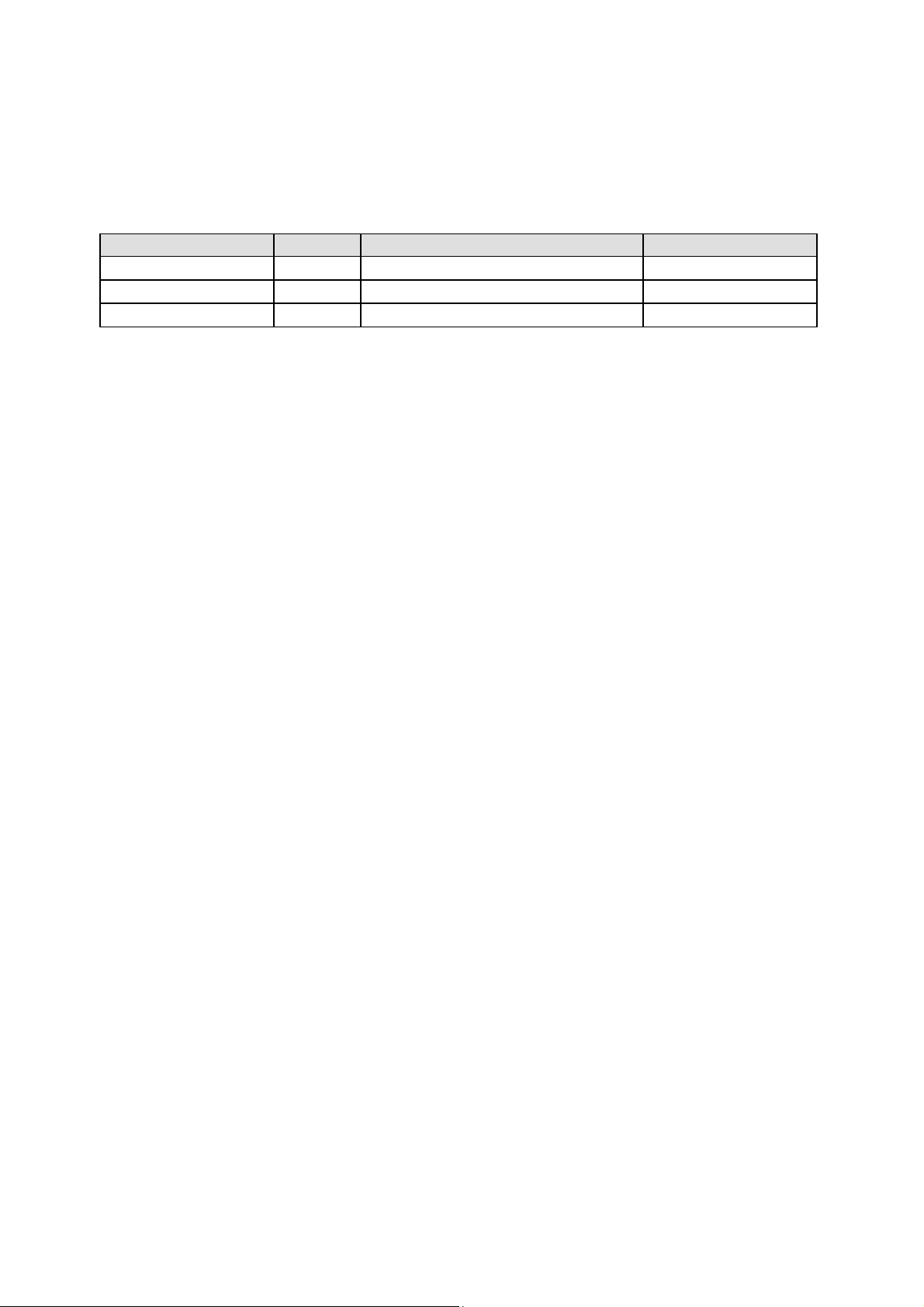
Revision History
Date
Version
Description
Author
Page 3

UHF RFID READER
0
0
4
5
6
8
9
0
2
5
5
5
6
1. Introduction
1.1 Overview
1.2
1.3
2. Main View and Pull-Down Menus
2.1 Pull-Down Menu
2.2
2.3
2.4
2.5
3. Reader Connect Setting
3.1 Serial Port Setting
3.2 TCP/IP Setting
4. Reader Setting
4.1 General Setting
4.2
4.3
4.4 Test Mode
4.5 Command Button
5. Reader Control
5.1 External I/O
5.2 ISO 18000-6B Memory
5.3 EPC C1 Gen2 Memory
6. Firmware Upgrade
7.
Command Alias
8.
Channel Setup
8.1
8.2 Filter
8.3 Logger
Installation
RFRM
Tool Bar
Tag Information Table
Information
User Command
ISO 18000-6B Setting
EPC C1 Gen2 Setting
Channel Setup
Configuration
Overview
Table of Contents
3
www.samsungtechwin.co.kr
10
1
1
11
11
13
1
1
1
18
1
1
2
2
23
2
2
2
2
4
4
4
5
6
6
7
7
8
9
Page 4
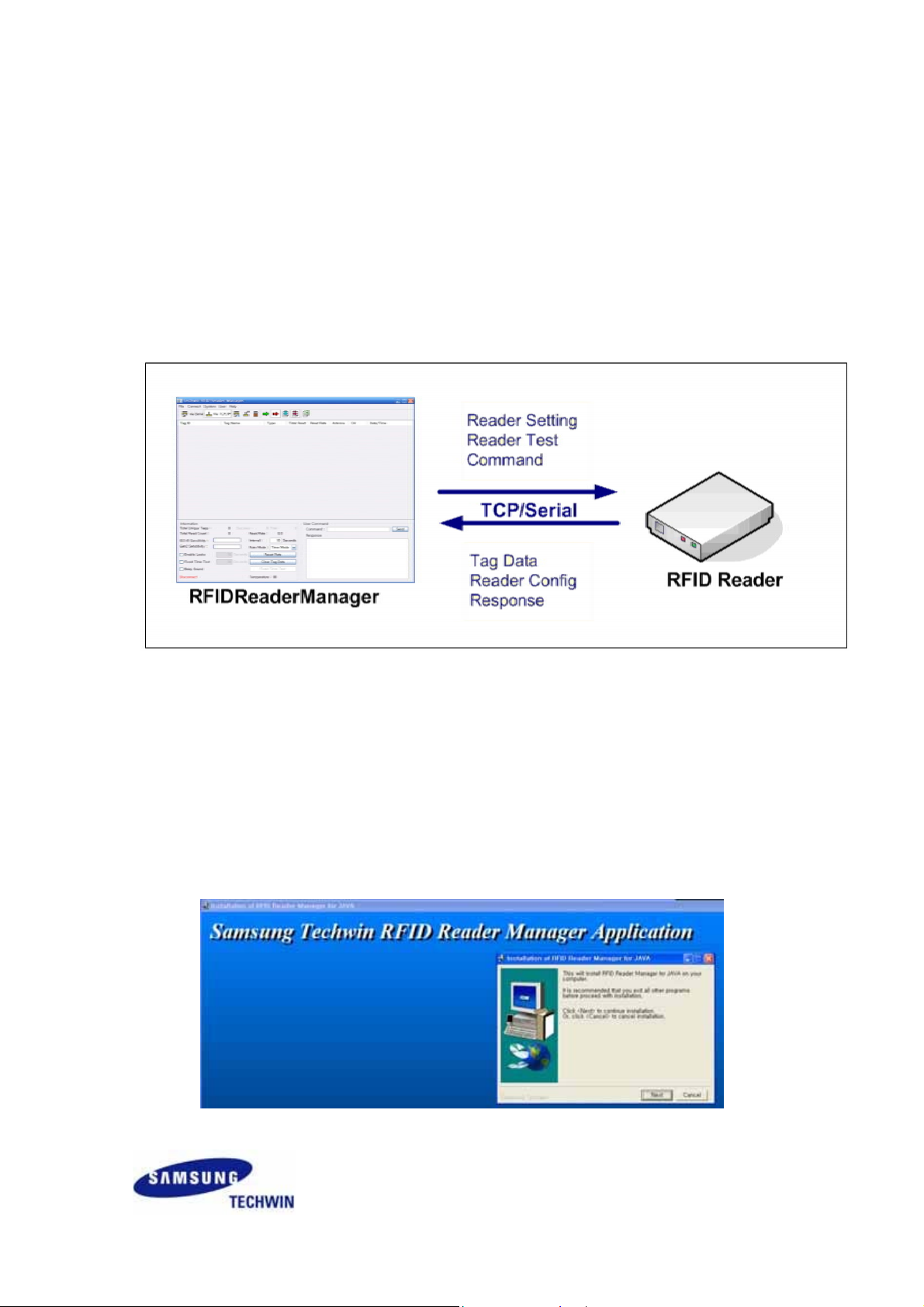
UHF RFID READER
User Manual
1. Introduction
1.1
Overview
RFRM is a GUI application that functions on JAVA-based platform, and is developed to test and manage
RFID Reader produced by Samsung Techwin.
Followings are functions that RFRM
Displaying tag data
P
arsing tag data
S
etting/ Reset RFID Reader
Selecting tag protocol
Transmitting control command to
1.2
Installation
When an installing file that suits to platform is selected and executed, as seen below, an installing wizard program
will be run. Then, once pressing the “Next” button with each step and selecting “installation folder,” the RFID
Reader
Manager
will be installed.
provides.
RFID Reader
4
www.samsungtechwin.co.kr
Page 5
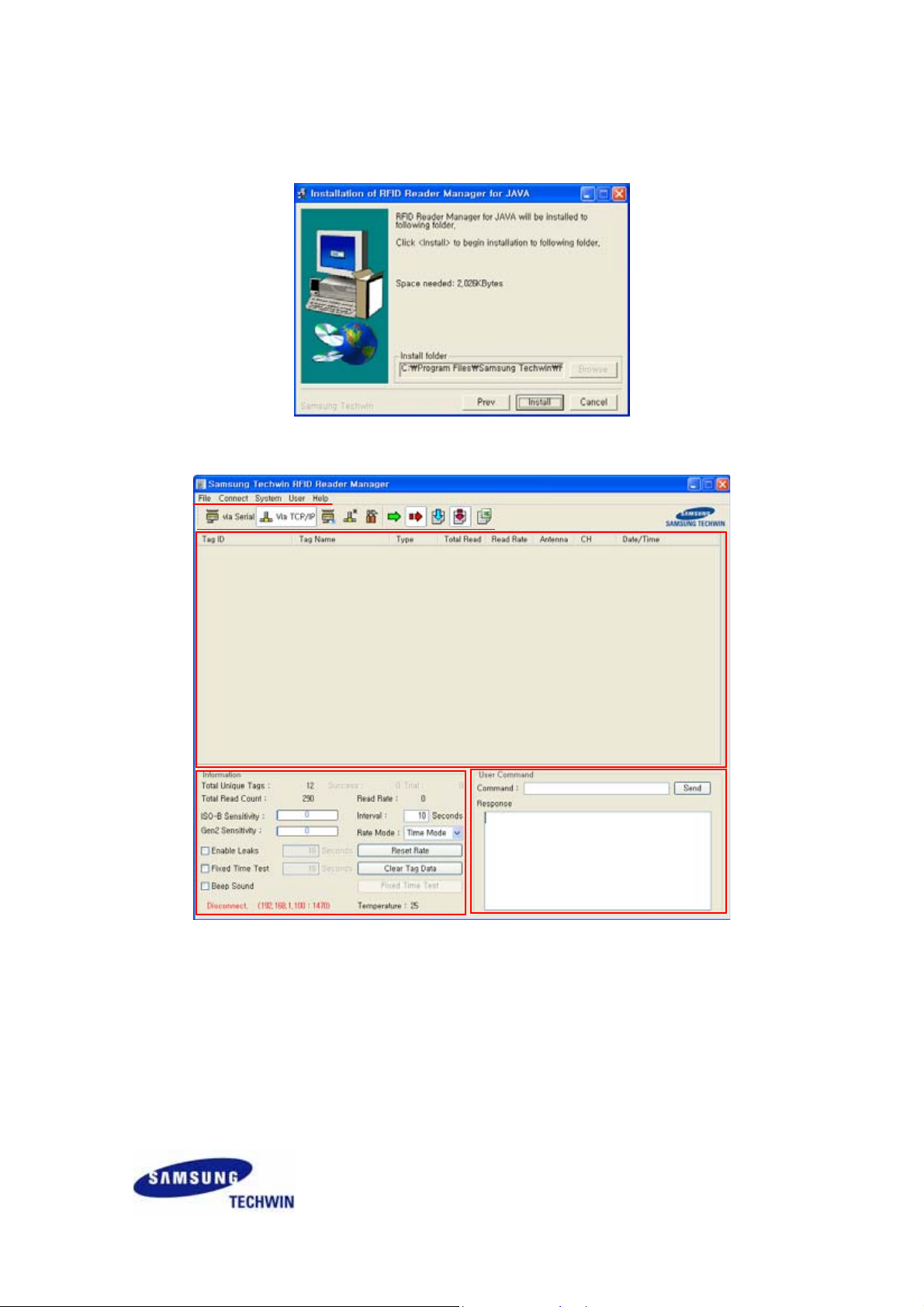
UHF RFID READER
1.3
RFRM
Screen composition of RFRM
Configuration
①
②
③
④
① Pull Down Menu – File, Connect System, User, Help.
② Toolbar –
frequently used command should be transmitted to icons.
③ Tag Information Table –
④ Information –
all options usable for simple statistical information and tag are set.
⑤ User Command – Hex command, Alias,
is as follows:
it displays information on the t
displayed.
and M
5
ag.
acro
are transmitted, and response from reader is
www.samsungtechwin.co.kr
⑤
Page 6
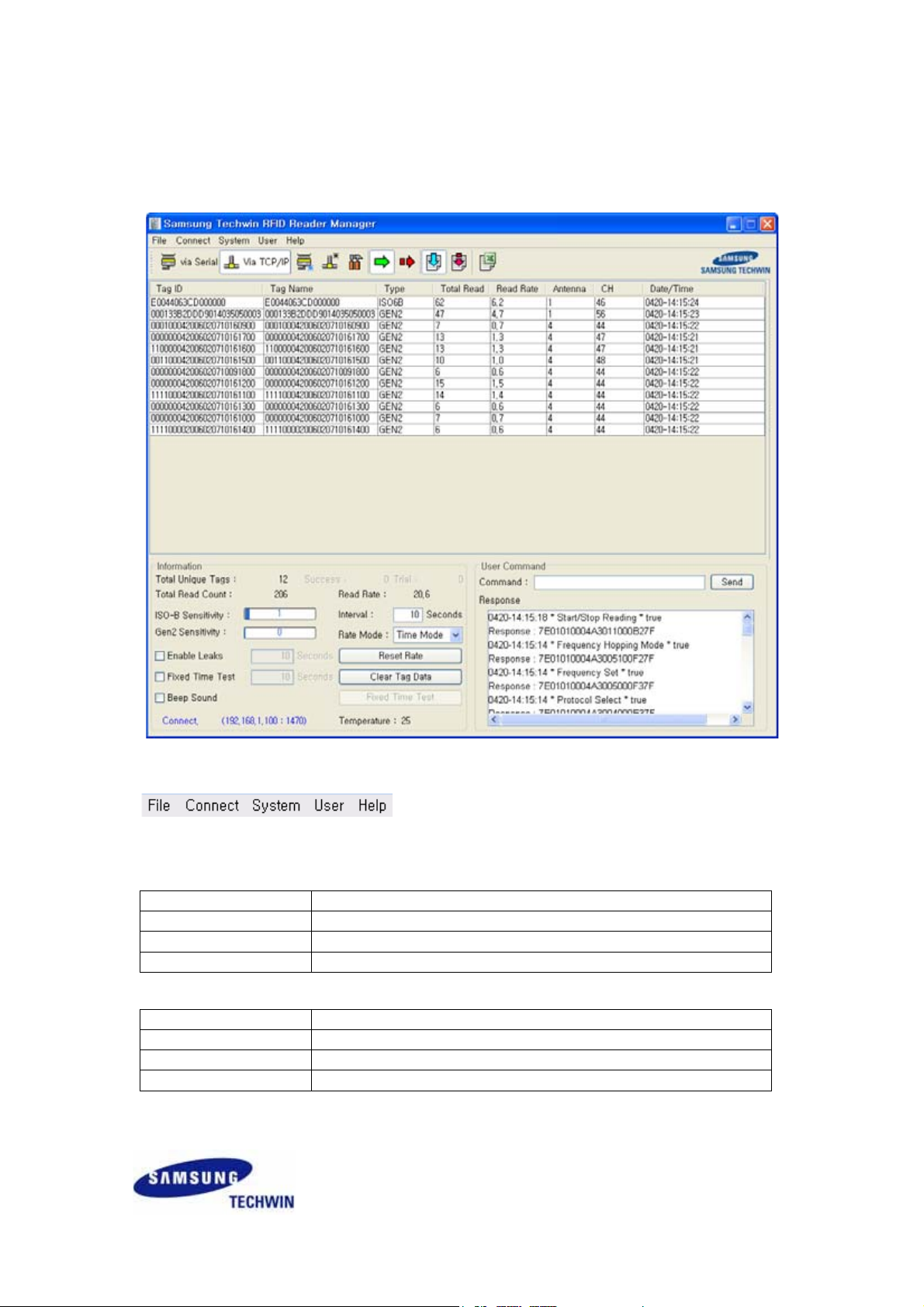
UHF RFID READER
2. Main View and Pull-Down Menus
2.1
Pull-Down Menu
RFRM
menu is made up of total 5 main menus as above diagram:
sub-menu items for each menu are as followings.
File Menu
Save Reader Setup
Load Reader Setup
Save Excel
Exit
Saves what is set on the Reader setup menu as xml file.
Retrieves what Reader Setup
Contents is saved as excel format on the tag information table.
End RFRM.
Connect Menu
Connect via Serial
Connect via TCP/IP
Serial Port Setting
TCP/IP Setting
Sets connection as serial port.
Sets connections with TCP/IP.
Sets serial port.
Sets TCP/IP.
File, Connect, System, User, Help. The
sets from
xml file.
6
www.samsungtechwin.co.kr
Page 7
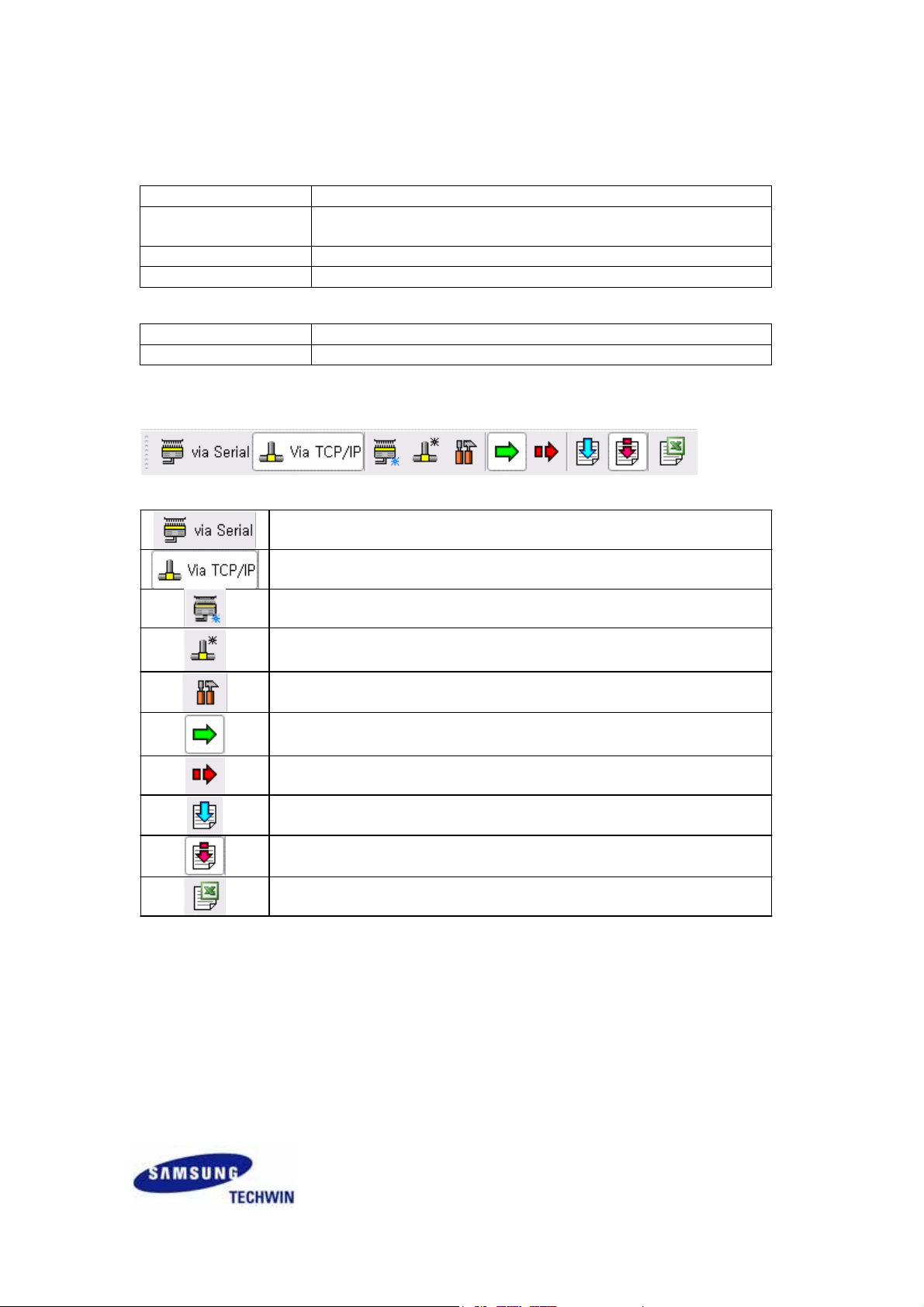
UHF RFID READER
System Menu
Reader Setting
Reader Control
System Reset
Firmware Upgrade
Sets all functions on the reader.
Controls external I/O
Gen2 tag.
Resets the reader.
or reads or records
Upgrades firmware on the reader.
User Menu
Command Alias
Channel Setup
Sets alias or macro on hex command.
Sets filter
and l
ogger.
2.2
Tool Bar
The tool bars on the RFRM is made up of following types, and each function per icon
Connect to the reader through serial port
Connect to the reader through TCP/IP.
Set serial port.
Set IP and port.
Set a variety of options on the reader.
Connect to the reader.
Disconnect from the reader.
Start reading the tag.
Stop reading the tag.
Save contents as excel file on the tag information table.
2.3
Tag Information Table
On the tag information table of main screen, all RF tags detected by RFID Reader
ag data are expressed with following items.
The t
Tag ID - tag
away.)
Tag Name – tag
displayed as “No Tag.”
Type - tag type (ISO 18000-6B, EPC C1 GEN2)
Total Read –
ID
(If clicked, it is moved to the corresponding tag’s memory handling screen right
ID is displayed and, when enable leak is checked, depending on setting time, it is
the number of read corresponding tags.
7
www.samsungtechwin.co.kr
ISO18000-6B,
is as follows.
or
EPC
are displayed.
Page 8

UHF RFID READER
Read Rate -
Success –
Trial –
the number of trials to read a corresponding tag in the most recent time.
Success Ratio –
(Success/Trial)
A
ntenna - RFID Reader
CH –
the channel that tag is read.
Date/Time –
2.4
Information
Total Unique Tag
It shows the number of read tags. If clear tag
Total Read Count
It shows total number of read tag data. Missing tag data by enable leaks
Rate Mode
Followings are all items, that shows on the list with am method to calculate tag speed, and their
calculating methods.
time mode –
trial mode –
calculating rate
Rate
It shows information of how many tag data is read per second within interval time. It displays when rate
mode is time mode.
Success Ratio
It is an item when rate mode is trial mode, and it displays how successfully tag data is read with what
success rate. It is displayed as percentage that c
Success
When rate mode
Trial
When rate mode
Interval
It sets interval time to calculate rate. For example,
10 seconds.
ISO6B Sensitivity
Average value of ISO-B
GEN2 Sensitivity
Average sensitivity value of GEN2 type tags shows
Enable Leaks
When “enable leaks” checkbox is selected, for an unread tag during corresponding hour is marked its
tag name as “No Tag.”
Fixed Time Test
If fixed time test checkbox is selected, test time and starting button become activated and it can test tag
data to read for a particular intervals. When s
and value of tag information table and value of
initialized.
Reset Rate
Total tags read from tag information table and value from read rate column become initialized to zero,
and total count and rate value on the main menu reset to zero.
the number that tag reads during i
the number that the corresponding
the most successful read rate of corresponding tag in the most recent time
antenna number
the last time the tag is read.
button is pressed, the value is initialized.
total number of read tag data is divided by interval time.
the number of trial time for
RFID Reader
ount
is
trial mode, it is displayed and means total sum of success value of tag data.
is t
rial mode, it displays and it is total sum of trial value of tag data.
type
tags shows average sensitivity
tart fixed time reader test
total unique tags and total read count rate
8
nterval time
tag reads in the most recent time.
(1~4) that tag reads
(MMDD-hh:mm:ss)
is not included.
to read
value divided by
if i
nterval
tag data and successfully read count,
trial
value.
value is set to 10, it shows tag data speed for
value divided by 0~10 steps.
value divided by 0~10 steps.
button is clicked, the test begins,
www.samsungtechwin.co.kr
become
Page 9

UHF RFID READER
Clear Tag Data
Delete tag information table.
Beep Sound
If “Beep Sound” checkbox is selected, beep alarms when tag data is read.
Temperature
It displays temperatures on the reader.
2.5
User Command
Command
Right after command is input as Hex String, Alias,
transmitted to the connected RFID Reader when the “Send” button is pressed.
Response
Response packet from the RFID Reader regarding the received command is displayed.
or
9
Macro on the
input control, the command is
www.samsungtechwin.co.kr
Page 10

UHF RFID READER
3. Reader Connect Setting
3.1
Serial Port Setting
The serial port is set as COM port,
or b
aud rate.
Port –
COM port is selected on the host.
Baud Rate –
Data Bits –
Parity Bit –
Stop Bit –
sets s
3.2
TCP/IP Setting
IP and port are set on the reader.
Address –IP Address is set on the Reader.
Port – Port is set on the Reader.
sets communication speed.
sets d
ata bit.
sets p
arity bit.
top bit.
10
www.samsungtechwin.co.kr
Page 11

UHF RFID READER
4. Reader Setting
4.1
General Setting
OP Mode Setting
It decides work mode of RFID Reader.
Antenna Setting
Serial Setting
It sets serial communication speed on the reader.
Transfer - Polled, Continuous
Read - continuous, polled_command, polled_external_input
RF - On, Off
Trial Count – 0 ~ 255
Transfer Time – 100 ~ 1000 msec (100 msec
External I/O Port –
RF Power off Time - 100 ~ 1000 msec (100 msec
it chooses from e
interval
)
xternal I/O Port 1,2, or 3.
interval
It sets to use antenna 1~4 and their options.
Sequence –
Trial –
Power –
Available Antenna –
sets using order on the antenna
sets antenna
antenna o
trial count
utput power
is set
searches antenna that is connected with
.
Baud Rate –
sets communication speed of the r
11
eader.
)
RFID reader.
www.samsungtechwin.co.kr
Page 12

UHF RFID READER
Multi-drop Address –
Serial Mode Setting
Sets frequency channels to use
From –
sets “
To –
sets “
Hopping Mode –
within the selected frequency band
Protocol
Setting
Sets protocol (ISO 18000-6B, EPC C1, EPC C1 Gen2).
Buzzer
It turns on and off the buzzer of RFID Reader.
Communication
The communication method for RFID Reader
Communication Mode – RS232, Ethernet
sets m
ulti-drop address.
Start” channel
End” channel
select whether frequency hopping will be at random basis or in a series basis
(Random, Series).
is set.
12
www.samsungtechwin.co.kr
Page 13

UHF RFID READER
4.2
ISO 18000-6B Setting
Configuration
ISO18000-6B
Filtering Setting
When tag ID
Anti-Collision –
Filter Enable –
EPC 1.19 –
ID Length –
Modulation Index –
Reader Data Rate –
TAG Data Rate –
: sets all functions while
using anti-collision algorism, it decides whether to read tag.
decides whether to read selectively read one with specific data when reading
decides whether to apply
decides the length of
decides modulation
decides
decides
tag’s communication speed (40, 160)
protocol
tag ID (64, 96)
works.
EPC1.19 protocol
(18, 30, 50, 100)
RFID Reader’s communication speed (40)
is being read, particular
Filter Number –
(Un) Selection - Select_EQ, select_GT, select_LT, Unselect_EQ, Unselect_GT, Unselect_LT
Address - tag memory address
Mask -
Data - data to compare
it decides bites to compare when
filter number (0 ~ 7)
data is selected and it sets options to read.
tag’s memory data and data are compared.
13
www.samsungtechwin.co.kr
tag data
Page 14

UHF RFID READER
4.3
EPC C1 Gen2 Setting
Configuration
Query Setting
Filtering Setting
EPC C1 Gen2
Anti-Collision –
Filtering –
Modulation Type –
Reader Data Rate -
TAG Data Rate –
EPC C1 Gen2
DR - 8, 64/3
Miller Index - 1, 2, 4, 8
Trext - no pilot tone, use pilot tone
Sel - ALL, ALL, ~SL, SL
Session - S0 ~ S3
Target - A, B
Q - 0 ~ 15
When tag ID
Filter Number –
Target - 000 ~ 111
Action - 000 ~ 111
Memory Bank - RFU, EPC, TID, User
sets all functions while
decides whether to read tag using anti-collision algorism.
while reading
sets all functions while
is read, it sets options to selectively read one with specific data
filter number (0 ~ 7)
tag data, it decides whether to read one with specific data.
selects type of modulation
decides communication speed of
decides communication speed of
protocol
protocol
functions.
(DSB, SSB, PR-ACK)
RFID Reader (24)
tag (40, 178)
functions.
14
www.samsungtechwin.co.kr
Page 15

UHF RFID READER
Pointer –
Length –
Mask -
Truncate Enable – true, false
Access Password
Gen2 tag
starting address of memory to filter tag
the number of data bit to filter
data bit to filter
confirms or changes password.
4.4
Engineering Mode
Series Hopping
CW Frequency
When RF
frequency is measured,
Time - 0.1 ~ 1.0
Start Channel –
End Channel –
starting frequency channel (1 ~
last frequency channel (1 ~
Series Hopping - Series hopping
CW from corresponding
CH -
frequency channel (1 ~
Data - LOW, HIGH
Modulation Index –
CW Frequency - CW Frequency
Up One Channel –
Reader.
Down One Channel –
Reader.
channel is sent out.
decides modulation
increases another channel and CW
within specific range of frequency, option to send out carrier
127)
127)
command is transmitted to
127)
(18, 30, 50, 100)
command is transmitted to
channel is decreases and CW f
15
RFID Reader.
Frequency
requency
RFID Reader.
command is transmitted to
command is transmitted to
www.samsungtechwin.co.kr
is set.
RFID
RFID
Page 16

UHF RFID READER
Modulation Setting
It turns on and off modulation.
Modulation On
Modulation Off
TX Setting
RF Setting
4.5
Command Button
Factory Reset
Save Register
Get from Reader
It turns on and off transmitting frequency.
TX On
TX Off
It turns on and off transmitting and receiving frequency.
RF On
It sets register value that RFID Reader
The register value that current RFID Reader
Setting value of RFID Reader
executed by
following message box.
RF Off
General, ISO 18000-6B, 0EPC C1 Gen2,
is made at the beginning point.
has is saved on the
is read and shown on the screen. Process of g
respectively. Response for command is as below
RFID Reader memory.
etting from
the
Reader
is
Send to Reader
To reflect setting value of the screen on the RFID Reader, commands are transmitted. It is run by unit of
General,
message box below.
ISO 18000-6B,
and
EPC C1 Gen2,
respectively. Response for each command is shown as
16
www.samsungtechwin.co.kr
Page 17

UHF RFID READER
17
www.samsungtechwin.co.kr
Page 18

UHF RFID READER
5. Reader Control
5.1
External I/O
Write to External I/O –
Data - 1 Byte Data
Read from External I/O –
Get Product Revision - RFID Reader’s version and serial number are transmitted and are displayed.
outputs on the exterior output port
it reads status of exterior output port and displays it.
18
www.samsungtechwin.co.kr
Page 19

UHF RFID READER
5.2
ISO 18000-6B Memory
Memory Handling - Read
Reads data of the corresponding memory address
ID - tag ID
Address - tag memory address (0x00 ~ 0xDF)
Length –
Memory Handling - Write
Writes corresponding data on the corresponding memory address.
ID - tag ID
Address - tag memory address (0x00 ~ 0xDF)
Length –
Data - data
Memory Handling- Lock
Lock on the corresponding memory address.
ID - tag ID
Address - tag memory address (0x00 ~ 0xDF)
Length –
the number of bites to be read from the
number of bites to be recorded
to be recorded
the number of bites to lock from the
(below 255 byte)
(below 128 byte)
corresponding memory address
19
corresponding memory address (below 128 byte)
www.samsungtechwin.co.kr
Page 20

UHF RFID READER
5.3
EPC C1 Gen2 Memory
Memory Handling - Read
It reads data value of the corresponding memory address.
ID - tag ID
Memory Bank - RFU, EPC, TID, User
WORD Pointer - tag memory address (automatically operated to EVB)
WORD Count –
Memory Handling - Write
Corresponding data
TAG ID - tag ID
Memory Bank - RFU, EPC, TID, User
WORD Pointer - tag memory address (automatically operated to EVB)
WORD Count -
WORD Data –
Memory Handling – Lock
Lock corresponding memory address.
ID - tag ID
Password - Lock
Lock Mask –
and press “O.K.” button. Then, automatically Lock Mask value of 3 bites is calculated.
the number of data word that is to be read from
value is written on the
corresponding memory address.
the number of
the
data
to record
data word to be read from the corresponding memory address
(more than 1
word)
4 bites password
If the
Lock Mask
button is clicked, following diagram will pop up. Check each item
20
corresponding memory address
www.samsungtechwin.co.kr
Page 21

UHF RFID READER
Memory Handling - Kill
Kills tag
ID - tag ID
Password - Kill
password 4 bites
21
www.samsungtechwin.co.kr
Page 22

UHF RFID READER
6. Firmware Upgrade
Firmware Upgrade
It is upgraded to the latest version of the RFID Reader
firmware.
On the s
Windows to select f
Select
ystem
menu, firmware upgrade
*.hex file.
irmware
is selected.
is displayed.
It appears as the above diagram and, upon completion, beep sound will alarm on the RFID Reader.
Once
O.K.
button is pressed, download is completed.
Disconnect on the
GUI
screen and reconnect.
22
www.samsungtechwin.co.kr
Page 23

UHF RFID READER
7. Command Alias
Command alias gives alias to hex command that transmits to RFID Reader for user to help to use command.
And also it is designed to transmit multiple commands at once in order to input several aliases into one alias.
command alias
The
alias.
is composed of following pop-up menu and has functions that can add, modify and delete
Add
When “Add” button is clicked, then following pop-up menu appears. Input “Alias” and “Command,”
press “O.K.” button adding alias.
Modify
When Hex Command assigned to Alias is modified, directly modify on the command text box and click on
“Modify” button.
Delete
To delete the Alias, select Alias to be deleted and click on “Delete” button.
23
www.samsungtechwin.co.kr
and
Page 24

UHF RFID READER
Macro
Macro
is composed of multiple alias and can be generated on the alias add windows as seen on the following
menu.
Provide macro name as the pop-up menu and input alias that can be included on the command.
Ok
When “O.K.” button is clicked, defined contents on the command alias screen is saved on the
/Config/CommandAlias.xml. The contents of the CommandAlias.xml is as seen below.
24
www.samsungtechwin.co.kr
Page 25

UHF RFID READER
8. Channel Setup
8.1
Channel Setup
Channel Setup
view. It is implemented by filter of c
s
moothing, in/out, distinct,
details.
.
8.2
Filter
Overview
is a screen that sets filter and logger, and set-up contents is reflects on the tag information
hannel setup; a
and m
asking, and logger has file logger. Each will be explained further in
nd l
ogger
is by
Java API. Channel setup’s filter
has
Smoothing Filter
During persistent time, at least tag should be read as cycles to make happen tag event.
In/Out Filter
When tag is initially recognized (In), tag event occurs. And when tag is not read during report out time
(Out), tag event occurs.
Distinct Filter
Tag event is distinct during distinct time. When the tag is read on the distinct time, tag event is again
distinct from that point.
Persistent Time –
Cycles –
the number of assignment
Report In –
Report Out –
Report Out Time –
When
When
Distinct Time –
assigned time
(unit: msec)
tag is in, tag event is made.
tag is out, tag
the time to process
event is made.
tag out (unit: msec)
the time that is distinct event
25
(unit: msec)
www.samsungtechwin.co.kr
Page 26

UHF RFID READER
Masking Filter
With regards to tag ID and user data, when designated data(mask data) and hex pattern matche from
designated location(starter pointer), tag event occurs.
Start Pointer –
Mask Data –
Tag Id –
User Data –
Apply masking filter to tag
8.3
Logger
location that compares starting
comparing
Apply masking filter to u
data
ID.
ser data.
tag
File Logger
Record tag
The tag event that is recorded on file
event on the file.
is as follows:
time, tagID, tagProtocol, antennaNumber, count, sensitivity
Append –
if file exists, do not overwrite on and add at the end of it.
26
www.samsungtechwin.co.kr
Page 27

Federal Communication Commission Interference Statement
This equipment has been tested and found to comply with the limits for a Class B digital device,
pursuant to Part 15 of the FCC Rules. These limits are designed to provide reasonable
protection against harmful interference in a residential installation. This equipment generates,
uses and can radiate radio frequency energy and, if not installed and used in accordance with
the instructions, may cause harmful interference to radio communications. However, there is no
guarantee that interference will not occur in a particular installation. If this equipment does
cause harmful interference to radio or television reception, which can be determined by turning
the equipment off and on, the user is encouraged to try to correct the interference by one of the
following measures:
• Reorient or relocate the receiving antenna.
• Increase the separation between the equipment and receiver.
• Connect the equipment into an outlet on a circuit different from that to which the receiver is
con-nected.
• Consult the dealer or an experienced radio/TV technician for help.
FCC Caution: To assure continued compliance, (example - use only shielded interface cables
when connecting to computer or peripheral devices). Any changes or modifications not
expressly approved by the party responsible for compliance could void the user’s authority to
operate this equipment.This device complies with Part 15 of the FCC Rules. Operation is
subject to the following two conditions: (1) This device may not cause harmful interference, and
(2) this device must accept any interference received, including interference that may cause
undesired operation
IMPORTANT NOTE:
FCC RF Radiation Exposure Statement:
This equipment complies with FCC RF radiation exposure limits set forth for an uncontrolled
environment. This equipment should be installed and operated with a minimum distance of 20
centimeters between the radiator and your body.This transmitter must not be co-located or
operating in conjunction with any other antenna or transmitter.
Page 28

IMPORTANT Safety Instruction:
1) Read these instructions.
2) Keep these instructions.
3) Heed all warnings.
4) Follow all instructions.
5) Do not use this equipment near water.
6) Do not using near any heat sources such as radiators, heat resisters, stove, or other
equipment that produce heat.
7) Internal Lithium coin batteries type:
- Rechargeable coin battery(BT2) SANYO ENERGY, ML 2430
- RTC(Real Time Clock) coin battery(BT1) FDK Energy Co., Ltd., CR 2032
* This device will only be installed professionally
*Antenna information
- Antenna type : PANNEL Antenna
- Antenna Gain : 5.19dBi
- RF cable length : 5m
