Page 1

Page 2

BabyView eco
IMPORTANT SAFETY INSTRUCTIONS
1. Read these instructions.
2. Keep these instructions.
3. Heed all warnings.
Follow all instructions.
4.
5. Do not use this apparatus near water
Clean only with dry cloth.
6.
Do not block any ventilation openings, install in accor
7.
instructions.
Do not install near any heat sour
8.
other apparatus (including amplifiers) that produce heat.
Do not defeat the safety purpose of the polarized or gr
9.
polarized plug has two blades with one wider than the other. A grounding type plug
has two blades and a third grounding prong. The wide blade or the third prong are
provided for your safety. If t he provided plug does not fit into your outlet, consult an
electrician for replacement of the obsolete outlet.
Protect the power cord from being walked on or pinched particularly at plugs,
10.
convenience receptacles, and the point where they exit from the apparatus.
11. Only use attachments/ accessories specified by the manufacturer.
Unplug this apparatus during lighting storms or when unused for long periods of
12.
time.
13. Refer all servicing to qualified service personnel. Servicing is required when the
apparatus has been damaged in any way, such as power-supply cord or plug is
damaged, liquid has been spilled or objects have fallen into the apparatus, the
apparatus has been exposed to rain or moisture, does not operate normally, or has
been dropped.
.
dance with the manufacturer’s
ces such as radiators, heat registers, stoves, or
ounding-type plug. A
User Manual
Copyright
Hanwha Techwin
©2017
Trademark
Each of trademarks herein is registered. The name of this product and other trademarks mentioned in
this manual are the registered trademark of their respective company.
Restriction
Copyright of this document is reserved. Under no circumstances, this document shall be reproduced,
distributed or changed, partially or wholly, without formal authorization.
Disclaimer
Hanwha Techwin
document, but no formal guarantee shall be provided. Use of this document and the subsequent
results shall be entirely on the user’s own responsibility.
change the contents of this document without prior notice.
Co., Ltd. All rights rese rved.
makes the best to verify the integrity and correctness of the contents in this
Hanwha Techwin
reserves the right to
Page 3

SPECIFY SERVICE INSTRUCTIONS AND WARRANTY TERMS
FCC Compliance Statement
This device complies with part 15 of the FCC rules. Operation is subject to the following two
conditions: (1) This device may not cause harmful interference, and (2) this device must accept
any interference received, including interference that may cause undesired operation.
FCC Interference Statement
This equipment has been tested and found to comply with the limits for a Class B
digital device, pursuant to part 15 of the FCC Rules. These limits are designed to
installation. This equipment generates, uses and can radiate radio frequency energy and, if not
installed and used in accordance with the instructions, may cause harmful interference to radio
communications. However, there is no guarantee that interference will not occur in a particular
installation. If this equipment does cause harmful interference to radio or television reception,
which can be determined by turning the equipment off and on, the user is encouraged to
correct the interference by one of the following measures:
•
Reorient or relocate the receiving antenna.
Increase the separation between the equipment and receiver.
•
•
Connect the equipment into an outlet on a circuit differ
connected.
•
Consult the dealer or an experienced radio/TV technician for help.
FCC Caution
Any changes or modifications not expr
could void the user's authority to operate this equipment. This transmitter must not be
co-located or operating in conjunction with any other antenna or transmitter.
provide reasonable protection against harmful interference in a residential
ent from which the receiver is
essly approved by the party responsible for compliance
CAUTION
Risk of explosion if battery is replaced by an incorrect type.
Dispose of used batteries according to the instructions.
The transmission range of the wireless signal may weaken if heavy obstructions such as
a concrete, brick, or metal walls are between the camera and monitor, or if there are
several Wi-Fi routers and devices in your environment.
To avoid interference wifh RF signal, keep your cell phone at least 3ft away from the
Camera and Monitor.
• Before using this product, read and follow all instructions contained in this booklet, and read
and follow all instructions and warnings on the product.
• NEVER use the transmitter or monitor near water, including near a bathtub, sink, laundry tub,
wet basement, etc.
•
This product is intended for indoor use only.
This product is not intended for use as a medical monitor and its use should not replace
•
adult supervision.
• The transmitter detects normal sound levels within a range of 2 to 3 meters (6 to 10 feet)
from a child. If the child moves outside of this range, it may not be able to detect sounds
from him or her.
• It is essential that you check the operating range and condition of the transmitter monitor on
initial installation, and on a regular basis after that.
• Check reception regularly. Test monitor before use and after changing camera location.
Do not take apart the product by yourself.
•
• To prevent overheating, keep the product and AC power adapters away from any direct
sunlight and heat sources such as radiators, heat registers, cooking devices (e.g., stoves
and ovens) and other appliances that produce heat (e.g., amplifiers, televisions and stereos).
• Ensure that the product is well ventilated during use. Avoid contact with pillows and furniture
that may block ventilation.
Use only the AC adapters provided with the product, as other adapters may damage the
•
product. Plug the adapters only into standard household current (100~240 volts AC).
Place the AC adapters avoiding pinch points otherwise you can damage the adapters.
• When an AC adapter is plugged into a power source, DO NOT touch the exposed end of the
AC adapter’s cord.
• Do not use extension cords with the AC power adapters to avoid entanglement.
This product should only be serviced by qualified and authorized Hanwha Techwin service
•
centers.
• Images and sounds are transmitted by the product over public airwaves and transmissions
may be picked up by other units. (Although the transmission distance is 100m or longer, it
may vary depending on whether there are obstacles between the camera and the monitor.)
•
Caution if you use the system to watch a young child, do not place the camera where the
child can reach.
When using the system with only battery power and the charge is low, then the picture and
•
or sound may af
• If this occurs then please connect the AC power adapter.
fected.
FCC Radiation Exposure Statement for Wireless Camera (FCC ID : NLMSEB101CRWN)
This equipment complies with FCC radiation exposure limits set forth for an uncontrolled environment.
This equipment should be installed and operated with minimum distance 20 cm between the radiator and your body.
This transmitter must not be co-located or operating in conjunction with any other antenna or transmitter.
WARNING
• STRANGULATION HAZARD - Keep cord out of child's reach. NEVER place camera or cords
within 3 feet of crib or playpen. Never use extension cords with AC Adapters. Only use the
AC Adapters provided.
• Some adult assembly or installation required.
• This product contains small parts that may cause choking. Keep small parts away from
children.
• This product is NOT intended to replace proper supervision of children. You MUST check
your child’s activity regularly, as this product will not alert parents to silent activities of a child.
Page 4
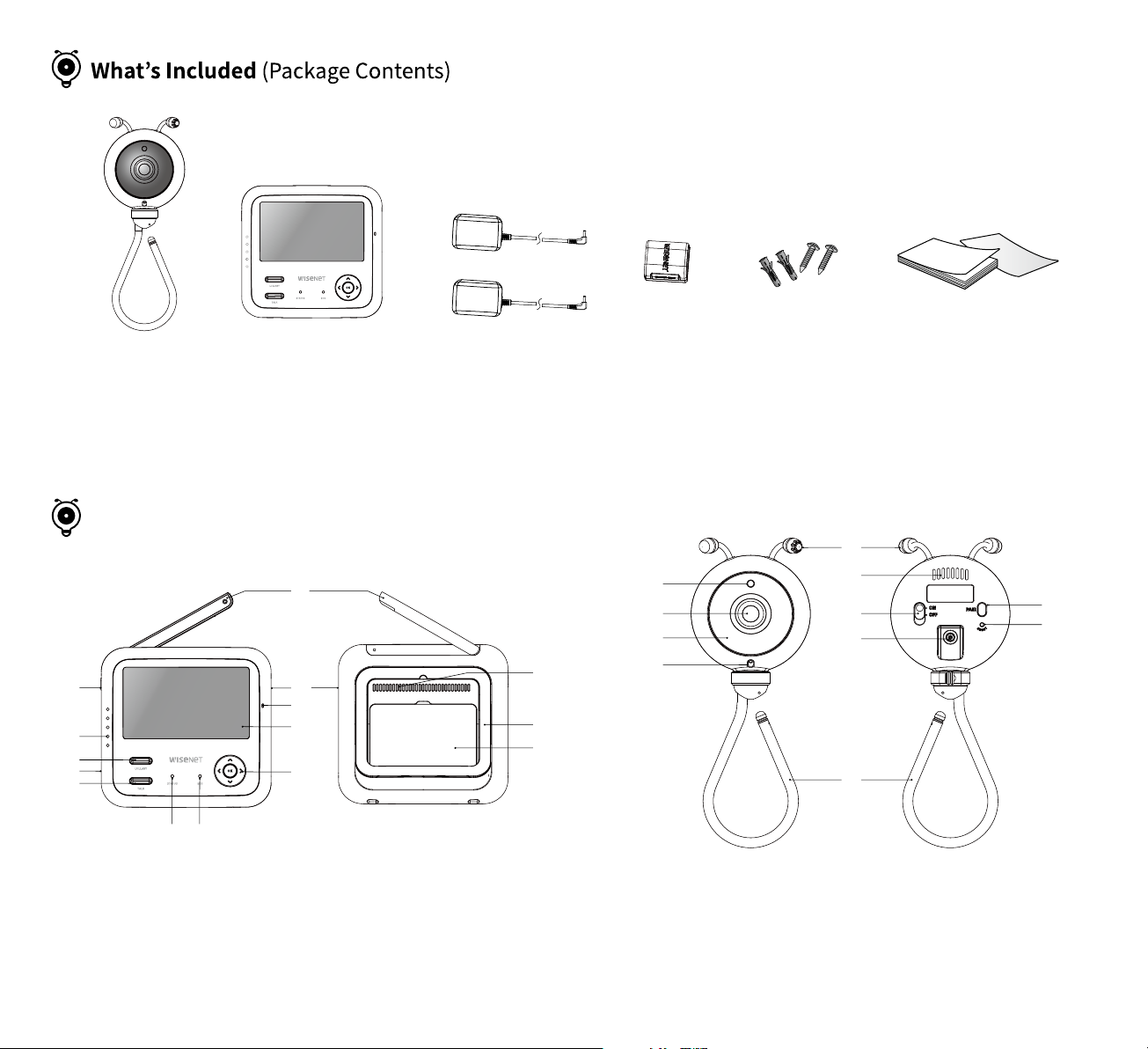
Wireless camera Wireless monitor
` Check your package to confirm that you have received the complete system, including all components shown above.
n
` You must have more than one camera configured to the system when using functions that require more than one camera.
Product Overview
2
3
4
5
6
7 8
10
11
12
Plastic anchor (2EA)
Camera / Monitor Adapters
Plastic Wall Mount
Screw (2EA)
User Manual / Warranty Card
16
1
17
18
19
13
20
21
22
23
24
25
9
14
15
26
1. Antenna
2. Power On/Off
3. Sound Indicator LED
4. Lullaby Button
5. DC 5V Power Input
English ·
4
7. Status LED
8. ECO LED
9. Mode Button
10. Microphone (Monitor)
11. Color TFT4.3" LCD
12. Direction / OK Button
13. Speaker
14. Kick Stand
15. Battery
16. Temprature Sensor
17. Low Light Sensor
18. Lens
19. IR LEDs
20. Microphone (Camera)
21. Speaker
22. Power Slide Switch
23. DC 5V Power Input
24. Pair Button
25. Reset Button
26. Flexible Stand6. Talk Button
Page 5

PAIR
Getting Started
Powering Your system
After opening the box, fully charge the monitor before use. After initial charge,
recharge as needed.
Monitor Camera
1. Fully charge the system before use. Camera must be plugged in at all
times.
2. Push the power button for about 2-3 seconds to turn on the monitor.
3. To turn the camera "On", turn on the power switch located on the back
of the camera. A red LED indicator will illuminate if it is turned on.
Pairing Camera and Monitor
The units already come paired for your convenience.
The pair button is used to pair additional cameras. Users can assign
numbers to the cameras. Up to 4 Cameras may be paired.
If you have additional camera, pair your camera as follow:
1. Power on wireless monitor and wireless camera.
2. Press "OK" button to make the settings icon appear on the screen.
3. Select [
4. Select camera number.
The monitor will search for the camera when set to pairing mode.
A countdown clock will appear in the middle of the screen and will
start counting fr
5. Press the [PAIR] button found on the rear of the camera.
6. If the monitor successfully pairs with the camera within the 30
seconds, the monitor will automatically switch to the camera's
current view.
] icon.
om 30 to 0.
` You can use the monitor while it is charging
n
` Fully charged time (Monitor - 50 ~ 60min)
.
English ·
5
Page 6

Indicator Description
a b c d e f g h i
No. Icon Name Description
Shows the strength of the signal being
a
b
Signal
Indicator
Digital Clock
received from the camera.
If no bars indicate then the system is
"out of range".
Displays the time that is set on the
monitor.
It only provides AM/PM time format
and no 24hour format.
j
k
o
n
m
p
l
q
r
s
c
d
e
f
g
h
i
Camera
Number
Lullaby
condition
Vox on/off
condition
Eco on/off
condition
Video on/off
condition
Audio on/off
condition
Night Vision
Zoom mode
Monitor Audio
Mute
Battery Power
Level
Indicates which camera is being
displayed on the current screen.
Indicates lullaby is playing or not.
Indicates whether the VOX function is
On/Off.
Indicates whether the ECO function is
On/Off.
Indicates whether the VIDEO function
is On/Off.
Indicates whether the AUDIO function
is On/Off.
Indicates that the camera's night vision
mode is on.
Indicates Zoom mode. x1 / x2
Each time you press and hold "OK"
button, it will zoom in and out
sequentially.
Indicates the monitor's speaker is
muted.
Fully Charged
Charging
(If the battery in charging, above 2
icons show alternately)
Low Battery
English ·
j
k
6
Two-way talk Press the talk button while talking.
Temperature
Display
Notation unit : Fahrenheit/Celsius.
Page 7

No. Icon Name Description
l
m
n
o
p
q
r
s
Feed time
Display
View menu Select camera / viewing mode.
Cam volume
menu
Temperature
menu
Vox sensitivity
menu
Feed timer
menu
Pairing menu
Time & Reset
Reminder for baby's feeding time.
Set camera volume 1~5 level.
Select temperature to display on / off /
setting.
Set VOX OFF, low or high sensitivity.
Set the feed time shown on the
monitor or off.
Select cam 1~4 you wish to pair or
unpair.
Set time or reset monitor to the factory
settings.
Button Description
Monitor
` Mode button:
VOX".
` Power button: 1) Long pressed it 2~3 second to turn on/off monitor
2) In the OSD mode, press it to return to the previous interface.
` Lullaby button: 1) Show a list of lullabies ( 1~4: lullaby, 5~7: White
noise, All: whole lullabies of 1~4).You can play the lullabies with
pressing OK button 2) Stop and remove the lullaby list from the
screen.
` Talk button: Pess and hold it to speak.
` OK button: 1) Display menu and confirm 2) In view mode, each time
you press and hold the OK button, it will zoom in and out sequentially.
` Direction button: 1) Select menu 2) In view mode, left & right button
to adjust monitor brightness, up & down to adjust monitor volume.
Camera
` Reset button :
` Power switch: Turn on/off the camera.
` Pair button: To pair camera and monitor.
To change mode "VOX - ECO - VIDEO - AUDIO -
Mode setting: OK button press or 5 sec time out.
Press the reset button ≥ 3sec to reset the camera.
Functional Description
VOX (Voice activated)
Select to monitor and listen for significant sound levels with reduced
ambient noise.
The screen goes off in “VOX” mode if there is no significant sound louder
than a certain level about 30 seconds. The monitor screen turns back on as
soon as it detects sound around the camera.
In “VOX” mode, you can set the sensitivity.
• Low Sound Level Detection : Sets to higher sensitivity.
• High Sound Level Detection : Sets to lower sensitivity.
ECO Mode
Energy-saving mode. The screen goes off in “ECO” mode if there is no
significant sound louder than a certain level about 30 seconds. And in ECO
mode, the monitor doesn't deliver any back ground sound and the camera
enter the power saving mode. The RF radiation will also decrease. The
monitor screen turns back on as soon as it detects sound around the
camera.
Video Mode
The screen is always on in “Video” mode, monitoring the video and audio
around the camera.
Audio Mode
The screen goes off in “Audio” mode, monitoring the audio around the
camera only, the screen will be turned on when any buttons on the monitor
are pressed.
No Signal Warnings
The "Out of Range" message means the monitor cannot access the camera.
Please reposition the camera, or check the camera power.
When your baby monitor displays the "Out of Range" message, please
move the baby monitor closer to the camera.
Sequence View
Select view menu to enter sequence views. It will start at Cam1, and will
automatically switch to the next camera, Cam 2, after 10-seconds.
The "Sequence View" will continue to change between cameras. If you
want to see the detail from current viewing camera, then you just press OK
button.
English ·
7
Page 8

How to install
CAUTION: If you use the system to watch a young child, do not place
the camera within the child's reach.
Wireless Monitor
1. Place the monitor in an area that provides clear reception to your
camera(s).
2. Pull out the stand.
` Do not pull up the stand lever with excessive
n
force.
Wireless Camera
Before you install the camera, carefully plan where and how it will be
positioned, and where you will route the cable that connects the
camera to the power adapter.
Before starting permanent installation, verify its performance by
observing the image on the monitor when camera is positioned in the
same location/position where it will be permanently installed and the
monitor is placed in the location where it will be used most of the time.
Installation Warnings
Aim the camera(s) to best optimize the viewing area: Select a location
for the camera that provides a clear view of the area you want to
monitor, which is free from dust, and is not in line-of-sight to a strong
light source or direct sunlight.
Avoid installing the camera where there are thick walls or obstructions
between the camera and the monitor.
STRANGULATION HAZARD - Keep cord out of child's reach. NEVER
place camera or cords within 3 feet of crib or playpen. Never use
extension cords with AC Adapters. Only use the AC Adapters
provided.
English ·
` On the bottom part of the camera there is a dot marked that shows the
n
detachable part.
8
Page 9

Trouble Shooting Product Specifications
Problem Solution
No picture from a
camera
The picture is or has
become choppy
No sounds (even
with both units
turned on)
Your BabyView
eco is emitting an
high pitched noise/
feedback.
Monitor screen is
frozen.
` Low batteries will cause the supply current to become unstable and will
n
affect the quality of the video/audio. Please charge the battery fully for
superior video.
1. Check all connections to the camera. Make sure the adapter
is plugged in.
2. Make sure that the cameras and monitor are both ON.
3. Make sure that the camera is in range of the monitor.
4. Make sure the camera and monitor are paired.
5. Adjust the monitor antenna to a vertical position.
The picture may become choppy when experiencing a lower
frame rate
(i.e. 10 frames per second vs. a higher 20 frames per second).
Try moving the camera closer to the monitor.
1.
2. Remove obstructions between the monitor and camera.
3. Adjust the monitor antenna to a vertical position.
1. Make sure that the power adapter is connected to the
camera.
2. The battery on the monitor may be dead, be sure to charge it
using the adapter included.
3. The monitor may be out of range from the camera.
This sound is normal feedback which occurs if the monitor and
camera are too close together. Move them further apart.
Restart your monitor and check the connection to the camera.
If the baby monitor displays the "Out of Range" message, move
the monitor closer to the camera.
Item Details
System General
Operating Frequency Range 2400 MHz~2483.5 MHz
Type of Spread Spectrum TX FHSS
Type of Modulation GFSK
Number of Camera Support Up to 4 cameras
Data Rate 4Mbps
Transmission range Up to 900ft (line of sight, no obstruction)
Regulation Compliance FCC/CE(RoHS)
Operating Environment 32
Image Sensor Type 1/4” Color CMOS Image Sensor
Effective Pixel 640x480 (VGA)
Image Compression MJPEG
Lens EFL=4.5mm, F=2.0 (Viewing Angle D:55degree)
Night Vision 5m in the dark with Non-visible IR LEDs x 8pcs
White Balance Auto
Lullabies 4songs + 3 white noises (Remote On / Off)
Temperature sensor Yes (+/-2 degree)
Power Requirement DC 5V ±10%
Power Consumption 5.0Watt (max)
VOX level detection High: 50dBA / Low: 65dBA
Audio Built in Microphone/ Speaker
Display Information 4.3" 480x272 Color TFT
Digital Zoom X1 , X2
Real Time Clock (RTC) +/- 2sec / day
Power Requirement
Power Consumption
Audio Built in Microphone/ Speaker
Rechargeable Battery 2500mAh Li-ion Polymer
Battery time duration Monitor on - 6 hours / Audio only - 10 hours and above
o
F~+104oF / 85% RH /Indoor use only
Wireless Camera
Wireless Monitor
Adapter : DC 5V ± 10%, Battery : 3.8V Li-ion
5.0Watt (max)
English ·
9
Page 10

English ·
10
Hanwha Techwin cares for the environment at all product manufacturing stages, and is
taking measures to provide customers with more environmentally friendly products.
The Eco mark represents Hanwha Techwin's devotion to creating environmentally friendly
products, and indicates that the product satisfies the EU RoHS Directive.
Correct disposal of batteries in this product
(Applicable in the European Union and other European countries with separate battery
return systems.)
This marking on the battery, manual or packaging indicates that the batteries in this
product should not be disposed of with other household waste at the end of their working
life. Where marked, the chemical symbols Hg, Cd or Pb indicate that the battery contains
mercury, cadmium or lead above the reference levels in EC Directive 2006/66. If batteries
are not properly disposed of, these substances can cause harm to human health or the
environment.
To protect natural resources and to promote material reuse, please separate batteries from
other types of waste and recycle them through your local, free battery return system.
Correct Disposal of This Product
(Waste Electrical & Electronic Equipment)
(Applicable in the European Union and other European countries with separate collection
systems)
This marking on the product, accessories or literature indicates that the product and
its electronic accessories (e.g. charger, headset, USB cable) should not be disposed of
with other household waste at the end of their working life. To prevent possible harm
to the environment or human health from uncontrolled waste disposal, please separate
these items from other types of waste and recycle them responsibly to promote the
sustainable reuse of material resources.
Household users should contact either the retailer where they purchased this product,
or their local government office, for details of where and how they can take these items
for environmentally safe recycling.
Business users should contact their supplier and check the terms and conditions of the
purchase contract. This product and its electronic accessories should not be mixed with
other commercial wastes for disposal.
Page 11

MEMO
English ·
11
Page 12
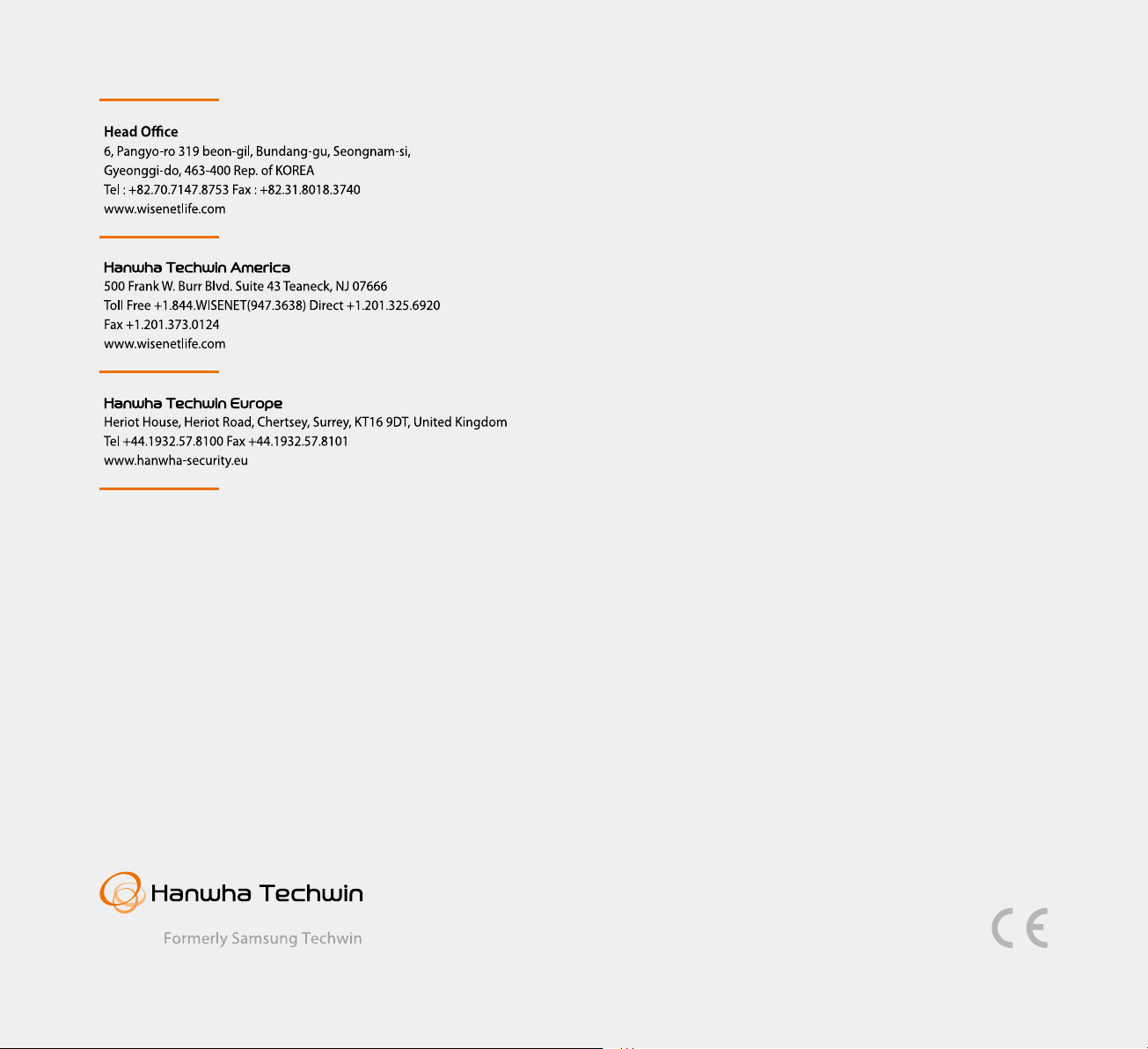
