Page 1

Programmer’s Guide
DSO1060
Page 2

Content
1 What’s the DSO1060DLL.DLL?.................................................................1
2 Defination ..................................................................................................2
2.1 Data Types.......................................................................................2
2.1.1 BOOLEAN ..............................................................................2
2.1.2 INT8U .....................................................................................2
2.1.3 INT8S......................................................................................2
2.1.4 INT16U ...................................................................................2
2.1.5 INT16S....................................................................................2
2.1.6 INT32U ...................................................................................2
2.1.7 INT32S....................................................................................2
2.1.8 FP32.......................................................................................2
2.1.9 FP64.......................................................................................2
2.1.10 HTST ATUS .............................................................................2
2.1.11 HT_DEVICE_ID......................................................................3
2.2 Struct................................................................................................3
2.2.1 HT_DEVICE_INFO.................................................................3
2.2.2 TRIGGER ...............................................................................3
2.2.3 MATH......................................................................................4
2.2.4 CHANNEL...............................................................................5
2.2.5 SCREEN_DISPLAY................................................................6
2.2.6 HOLDOFF...............................................................................7
2.2.7 STOPSTATUS......................................................................... 7
2.2.8 UPLOAD_DATA......................................................................7
2.2.9 DMM_VALUE.......................................................................... 9
2.2.10 DMM_INFO.............................................................................9
3 Function Call Reference..........................................................................11
3.1 Machine Control Function ..............................................................11
3.1.1 HTGetUSBDeviceList ...........................................................11
3.1.2 HTGetDeviceInfo ..................................................................11
3.1.3 HTScreenShoot ....................................................................12
3.1.4 HTShutDown ........................................................................12
3.1.5 HTGetFunction......................................................................12
3.1.6 HTChangeFunction...............................................................13
3.1.7 HTShowMenu.......................................................................13
3.1.8 HTUSBCheckConnect..........................................................13
3.2 Digital Scope Function ...................................................................14
3.2.1 DSOSetStatus.......................................................................14
3.2.2 DSOAutoSetup .....................................................................14
3.2.3 DSOFactorySetup.................................................................14
3.2.4 DSOSetTimeBase.................................................................15
Page 3

3.2.5 DSOSetHoriFormat...............................................................15
3.2.6 DSOSetHTriggerPos.............................................................16
3.2.7 DSOSetCHEnable ................................................................16
3.2.8 DSOSetVOLTDIV..................................................................17
3.2.9 DSOSetCoupling...................................................................17
3.2.10 DSOSetProbe.......................................................................17
3.2.11 DSOSetBWLimit ...................................................................18
3.2.12 DSOSetCoarseOrFine..........................................................18
3.2.13 DSOSetInvert........................................................................19
3.2.14 DSOResetChannel ...............................................................19
3.2.15 DSOSetChannelLeverPos ....................................................19
3.2.16 DSOSetMathOperator...........................................................20
3.2.17 DSOSetMathSource .............................................................20
3.2.18 DSOSetFFTWindow .............................................................21
3.2.19 DSOSetFFTScale.................................................................21
3.2.20 DSOSetV oltDIVChange........................................................21
3.2.21 DSOSetTriggerMode.............................................................22
3.2.22 DSOSetTriggerHFReject.......................................................22
3.2.23 DSOSetTriggerSource..........................................................23
3.2.24 DSOSetTriggerSweep...........................................................23
3.2.25 DSOSetVTriggerLeverPos....................................................23
3.2.26 DSOSetTriggerSlope............................................................24
3.2.27 DSOSetPulseTriggerCondition .............................................24
3.2.28 DSOSetPulseTriggerTime..................................................... 25
3.2.29 DSOSetAL TTrigType.............................................................25
3.2.30 DSOGetAllSetting.................................................................25
3.2.31 DSOGetCh12Data................................................................26
3.2.32 DSOGetChREFData.............................................................27
3.3 Digital Meter Measure Function......................................................27
3.3.1 DMMGetInfo .........................................................................27
3.3.2 DMMSetMeasureMode.........................................................28
3.3.3 DMMSetVoltACDC................................................................28
3.3.4 DMMSetVoltRel.....................................................................28
3.3.5 DMMSetVoltMode.................................................................29
3.3.6 DMMSetVoltRange...............................................................29
3.3.7 DMMSetCurrentACDC..........................................................29
3.3.8 DMMSetCurrentRel...............................................................30
3.3.9 DMMSetCurrentMode...........................................................30
3.3.10 DMMSetCurrentRange .........................................................30
3.3.11 DMMSetCurrentAmA............................................................31
3.3.12 DMMSetOHMRel..................................................................31
3.3.13 DMMSetOHMRange.............................................................31
3.3.14 DMMSetOHMMode...............................................................32
3.3.15 DMMSetCapRel....................................................................32
Page 4

Programmer’s Guide
11 What’s the DSO1060DLL.DLL?
The DSO1060DLL.DLL is a dynamic-link library for Windows OS. It
provides several function calls to control the DSO1060. You
may use some language that support DLL link function, such as
Visual C++, Visual Basic or Labview to control DSO1060 with
DSO1060DLL.DLL library. Here, we illustrate some examples using
Visual C++, Visual Basic and Labview. The other languages please refer to
their description about DLL link application.
What’s the DSO1060DLL.DLL?
11
Page 5

Programmer’s Guide
22 Defination
Defination
2.1 Data Types
2.1.1 BOOLEAN
Boolean variable (1: TRUE, 0:FALSE).
2.1.2 INT8U
8-bit unsigned integer
2.1.3 INT8S
8-bit signed integer
2.1.4 INT16U
16-bit unsigned integer
2.1.5 INT16S
16-bit signed integer
2.1.6 INT32U
32-bit unsigned integer
2.1.7 INT32S
32-bit signed integer
2.1.8 FP32
Single float point variable, 4 bits
2.1.9 FP64
Double float point variable, 8 bits
2.1.10 HTSTATUS
32-bit unsigned integer
22
Page 6

Programmer’s Guide
Function return status. 0: Success, 1:Error:
2.1.11 HT_DEVICE_ID
32-bit unsigned integer
0~15: the index of machine. The machine which connected to PC first will be
set as 0, the second is 1, and so on.
16~31: the communiate mode. 0: USB, 1:COM, 2:LAN.
2.2 Struct
2.2.1 HT_DEVICE_INFO
The device Information
typedef struct _HT_DEVICE_INFO
{
char szName[20];
char szSerial[20];
INT16U iFirmVersion;
INT16U iHardVersion[4];
INT32U iDate;
} HT_DEVICE_INFO,*PHT_DEVICE_INFO;
szName[20]
The name of the machine, always it is “DSO1060”
szSerial[20]
The serial number of machine, which match the number behined the machine.
iFirmVersion
The firmware's version
iHardVersion[4]
the hardware verison,
HardVersion[0]-PCB version
HardVersion[1]-mcu 1# version
HardVersion[2]-mcu 2# version
HardVersion[3]-Lan version.
iDate
Factory data, 0~7 bits: day, 8~15 bits: month, 16~31 bits: year.
For example: 0x07D90102 must be 2009 year 1 month 2 day.
2.2.2 TRIGGER
The trigger system
typedef struct _TRIGGER
{
INT16U Mode;
33
Page 7

Programmer’s Guide
INT16U Source;
INT16U Sweep;
INT16U Slope;
INT16U HFReject;
INT16U PWCondition;
INT32U pluseValue;
}TRIGGER;
Mode
Trigger mode: 0:Edge trigger, 1:pulse trigger
Source
Trigger source: 0:CH1, 1: CH2
Sweep
Trigger sweep: 0: Auto, 1:Normal, 2:Single
Slope
Trigger Slope: 0: Rising, 1:Falling
HFReject
HF Reject: 0: OFF, 1: ON
PWCondition
Pulse when condition: 0: +Less, 1: +Equal, 2: +More, 3: -Less, 4: -Equal, 5:
-More
pluseValue
Pulse setting value: the unit is ns/5, for example: if the value is 1000, the pulse
setting is 5ms.
2.2.3 MATH
The math parameters
typedef struct _MATH
{
INT16U MathOperate;
INT16U MathSource[2];
INT16U fftWindow;
INT16U fftSource;
INT16U fftScale;
INT16U fftSplite;
INT16U fftDB;
}MATH;
MathOperate
Math operator: 0: +, 1: -, 2: *, 3: /, 4: FFT
MathSource[2]
The two sources of the math, 0:CH1, 1:CH2
fftWindow
FFT Window, 0:Rectangle, 1:Hanning, 2:Hamming, 3:Blackman
fftSource
FFT Source, 0: CH1, 1:CH2
44
Page 8

Programmer’s Guide
fftScale
FFT Scale, 0:Vrms, 1:dBVrms
fftSplite
FFT Splite, 0:normal, 1:splite window
fftDB
db index in the array, {1, 2, 5, 10, 20, 50, 100} (dB/div)
2.2.4 CHANNEL
The channel’s parameters
typedef struct _CHANNEL
{
INT16U enable;
INT16U voltDivIndex;
INT16U couple;
INT16U probe;
INT16U invert;
INT16U BWLimit;
INT32U voltDivValue;
INT16S vertPos;
INT16S vTrigPos;
INT16U nData;
INT16S horiPos;
INT16U hTriggerPos;
INT16U timebase;
INT16S voltDivType;
INT16U bHasEmpty;
INT16S emptyPos[2];
}CHANNEL;
enable
Show/hide the channel on the screen, 0:hide, 1:show
voltDivIndex
0: 5.00mV, 1: 10.0mV,2: 20.0mV, 3: 50.0mV, 4: 100mV, 5: 200mV, 6: 500mV, 7:
1V, 8: 2V, 9: 5V
couple
Channel’s couple: 0: AC, 1: DC, 2: GND
probe
Channel’s probe: 0: 1X, 1: 10X, 2: 100X, 3: 1000X
invert
Channel’s Invert: 0: OFF, 1: ON
BWLimit
Band Width limit: 0: OFF, 1: ON
voltDivValue
the 100 times of the voltage. For example: if the voltDiv is 123, the display
string will be "1.23mV"
55
Page 9

Programmer’s Guide
vertPos
The channel’s position displayed on the screen, the top is 0, and bottom is 199
vTrigPos
The channel's trigger postion displayed on the screen, the top is 0, and the
bottom is 199.
nData
The number of data acquired from the hardware
horiPos
The channel's horizontal trigger position displayed on the screen, the left is 0,
and the right is 299
hTriggerPos
The channel's horizontal trigger position in the hardware, 0 ~ 18383(16K).
timebase
The channel's timebase, 0: 5.000ns, 1: 10.00ns,2: 20.00ns, 3: 50.00ns, 4:
100.0ns, 5: 200.0ns, 6: 500.0ns, 7: 1.000us, 8: 2.000us, 9: 5.000us, 10:
10.00us, 11: 20.00us, 12: 50.00us, 13: 100.0us, 14: 200.0us, 15: 500.0us, 16:
1.000ms, 17: 2.000ms, 18: 5.000ms, 19: 10.00ms, 20: 20.00ms, 21: 50.00ms,
22: 100.0ms, 23: 200.0ms, 24: 500.0ms, 25: 1.000s, 26: 2.000s, 27: 5.000s,
28: 10.00s, 29: 20.00s, 30: 50.00s, 31: 100.0s, 32: 200.0s, 33: 500.0s, 34:
1000s.
voltDivType
Corase or fine, 0: Corase, 1: fine
bHasEmpty
Be avilible when the DSO work in ROLL or scan mode. You should draw the
points in the empty area. The area is defined by the next parameter -emptyPos.
0: Don't have empty area,
1: From emptyPos[0] to emptyPos[1] points are empty area
emptyPos[2]
See the parameter bHasEmpty
2.2.5 SCREEN_DISPLAY
The screen display’s parameter
typedef struct _SCREEN_DISPLAY
{
INT32U xDotSpace;
INT32U xDisLeft;
INT32U nDisData;
INT16U bDrawType;
}SCREEN_DISPLAY ;
xDotSpace
The 1000 times of the distance between the each point display on the LCD
screen. If is 250, it means the point space is 2.5 pixel on the LCD screen.
The space is between 0 to 300.
66
Page 10

Programmer’s Guide
xDisLeft
The 1000 times of the left position, If is 13000, it means the left position is 13
on the LCD screen.The position is between 0 to 300.
nDisData
The number of the points display on the screen, (0 ~ 1200)
bDrawType
Draw Type, 1: Normal, : Only draw Dot
2.2.6 HOLDOFF
The holdoff’s parameters
typedef struct _HOLDOFF
{
INT16U time;
INT16S bOn;
}HOLDOFF;
bOn
Turn on/off the holdoff, 0: OFF, 1: ON
Time
Channge the holdoff time.
2.2.7 STOPSTATUS
The status when stop the machine.
typedef struct _STOPSTATUS
{
INT16S horiLevel;
CHANNEL ch[4];
INT16U timebase;
}STOPSTATUS;
horiLevel
The horizontal trigger position displayed on the screen, the left is 0, and the
right is 299
ch[4]
The four channel’s parameters, 0:CH1, 1:CH2, 2:MATH, 3:REF
Timebase
The timebase index
2.2.8 UPLOAD_DATA
All of the parameters of the hardware.
typedef struct _UPLOAD_DATA
{
CHANNEL ch[4];
STOPSTATUS stopStatus;
77
Page 11

Programmer’s Guide
MATH math;
TRIGGER trigger[3];
SCREEN_DISPLAY display[4];
INT16U timebase;
INT16U function;
INT16U status;
INT16S horiPos;
INT16U triggerMode;
INT16U chSel;
INT16U horiFormat;
INT16U SamplingMode;
INT16U hTriggerPos;
HOLDOFF holdOff;
}UPLOAD_DATA;
ch[4]
The four channels' parameters, 0:CH1, 1:CH2, 2:MATH, 3:REF, See the struct
“CHANNEL”
stopStatus
The status when pressing 'stop', See the sturct “STOPSTATUS”
Math
Math parameters see the struct “MATH”
trigger[3]
Trigger’s system, When the trigger is edge or pulse, 0 is available, When the
trigger is ALT, trigger[1] is Ch1’s trigger and trigger[2] is Ch2’s trigger.
display[4]
Draw parameters of the four channels.
timebase
The timebase of the device. It is avaible when the trigger is not ALT.
function
The current type, 0: Digital scope, 1: Digital Meter measure
status
the status of the device, 0: Stop, 1: Run, 2: Auto, 3: Tri'd, 4: Wait
horiPos
The horizontal trigger position displayed on the screen, the left is 0, and the
right is 299. It ‘s available when the trigger is not ALT.
triggerMode
Trigger type, 0: Edge Trigger, 1: Pulse Triger, 2: ALT Trigger
chSel
The current selected channel, 0:CH1, 1:CH2, 2:MATH, 3:REF
horiFormat
0: Y-T Mode, 1: X-Y Mode, 2: ROLL Mode
SamplingMode
0: Real Sample, 1: ETS
hTriggerPos
88
Page 12

Programmer’s Guide
Trigger Position in the hardware. It ‘s available when the trigger is not ALT.
holdOff
Holdoff parameter, see the struct “HOLDOFF”.
2.2.9 DMM_VALUE
The parameters of the digital meter measure’s value
typedef struct _DMM_VALUE
{
INT8U value[4];
float flValue;
INT8U iDotPos;
INT8U iUnit;
INT8U iUnitType;
INT8U iSign;
}DMM_VALUE;
value[4]
The char value displayed on the screen. For example,if the value is {1,2,3,4}
and the iDotPos is 0, the string "1234" will display on the screen.
If the iDotPos is 1, the string is “1.234”,
If the iDotPos is 2, the string is “12.34”.
If the iDotPos is 3, the string is “123.4”
flValue
the value format float displayed on the screen
iDotPos
see the parameter value[4]
iUnit
The unit of the value, 0:p, 1:n, 2:u, 3:m, 4: K, 5:M, 6:G, 7:NULL.
iUnitType
The unit type of the value, 0: V, 1: A, 2:Ω, 3: F
For example: if the iUnit is 3 and the iUnitType is 1 and the value is 1.234, the
string display on the screen will be “1.234mA”
iSign
the sign of the value, 0: Postive, 1: Negtive
2.2.10 DMM_INFO
The digit
al meter measure’s parameter.
typedef struct _DMM_INFO
{
INT8U iType;
BOOLEAN bOverflow;
INT8U iDCAC;
INT8U iMode;
BOOLEAN bRel;
99
Page 13

Programmer’s Guide
INT8U iRange;
INT8U bAma;
INT8U iBar;
INT8U iBarSign;
DMM_VALUE value;
DMM_VALUE relValue;
}DMM_INFO, *PDMM_INFO;
iType
0: Voltage, 1: Current, 2: Resistance, 3: Diode, 4: Conti, 5: Capacitance
bOverflow
whether the value is overflow or not
iDCAC
The couple of the meter, 0:DC, 1:AC
iMode
0: AUTO, 1: Manual
bRel
0: Normal, 1: REL
iRange
the range index in the range array
Voltage: {60.00mV, 600.0mV, 6.000V, 60.00V, 600.0V, 6000V}
Crrent: {60.00mA, 600.0mA}
Resistance: {600.0, 6.000K, 60.00K, 600.0K, 6.000M, 60.00M}
bAma
Only available when the type is Current, 0: A, 1: mA
iBar
Bar value, from 0 to 60
iBarSign
Bar sign: 0: Positive, 1: Negative
Value
The current value acquired
relValue
The rel value when press rel.
1100
Page 14

Programmer’s Guide
33 Function Call Reference
The DSO1060DLL.DLL function call reference is in C language.
Function Call Reference
3.1 Machine Control Function
3.1.1 HTGetUSBDeviceList
Initialize the hardware and get the current usb device list connecting to the PC
INT32U HTGetUSBDeviceList(INT8U* usbList);
Parameters
INT8U* usbList: the array of the usb device.
Return values
the number of equipments connecting to the PC.
Remarks
The size of the usb list array is 16. The parameter in the array show the device
status. 0 means the usb index was never connecting to PC, 1 means one
deivce is connecting, 2 means a device was connecting but is disconnect now.
for example: if the array return as {1, 2, 1, 0, 0, 0, 0...}, it means there are 2
equipments connecting to the PC, and the index of the there is 0 , 2. The index
2 is disconnect.
You must call this function first to initial the machine.
3.1.2 HTGetDeviceInfo
Get the information of the device.
HTSTATUS HTGetDeviceInfo(
HT_DEVICE_ID iDeviceID,PHT_DEVICE_INFO pHTDeviceInfo);
Parameters
HT_DEVICE_ID iDeivceID:
the id of the device which is made by CREATE_DEVID. (This parameter won’t
be introduced again)
PHT_DEVICE_INFO pHTDeviceInfo:
the pointer to the device information struct.
Return values
0: Success, 1:Fail.
1111
Page 15

Programmer’s Guide
Remarks
Get the device’s information from hardware. The information struct is defined
in the struct HT_DEVICE_INFO..
3.1.3 HTScreenShoot
Shoot the current screen of the machine.
HTSTATUS HTScreenShoot(HT_DEVICE_ID iDeviceID,char* pszPath);
Parameters
char* pszPath:
The location of the screen capture you want to save. The path should be
translate with ansi string..
Return values
0: Success, 1:Fail.
Remarks
Shoot the current screen of the machine. For example:
HTSTATUS status = HTScreenShoot(0, “C:\\test.bmp”);
3.1.4 HTShutDown
Shut down the machine.
HTSTATUS HTShutDown(HT_DEVICE_ID iDeviceID, INT8U iMode);
Parameters
INT8U iMode:
0: Shut down the machine.
1: Restart the machine..
Return values
0: Success, 1:Fail.
Remarks
With this function, you can shut down or restart the machine.
3.1.5 HTGetFunction
Return the current function of the machine.
int HTGetFunction(HT_DEVICE_ID iDeviceID);
Parameters
1122
Page 16

Programmer’s Guide
Return values
0: Digital Scope,
1: Digital Meter measure
Remarks
.
3.1.6 HTChangeFunction
Change the current function between Digital Scope and Digital Meter measure.
HTChangeFunction(HT_DEVICE_ID iDeviceID,INT8U iFunction);
Parameters
INT8U iFunction:
0: Digital Scope.
1: Digital Meter Measure
Return values
0: Success, 1:Fail.
Remarks
.
3.1.7 HTShowMenu
Show or hide the menu in the lcd screen.
HTSTATUS HTShowMenu(HT_DEVICE_ID iDeviceID,BOOLEAN bShow);
Parameters
INT8U bShow:
0: hide.
1: show
Return values
0: Success, 1:Fail.
Remarks
This function is only validate in the Digital Scope mode. The menu always
show in the Digital Meter Measure mode.
3.1.8 HTUSBCheckConnect
Check wether the usb is connecting or not.
HTSTATUS WINAPI HTUSBCheckConnect(HT_DEVICE_ID iDeviceID);
1133
Page 17

Programmer’s Guide
Parameters
Return values
0: Connect, 1:disconnect.
Remarks
For plug and play, you should always call this function.
3.2 Digital Scope Function
3.2.1 DSOSetStatus
Set the current running status, Run or Stop
HTSTATUS DSOSetStatus(HT_DEVICE_ID iDeviceID,BOOLEAN bStatus);
Parameters
BOOLEAN bStatus
0: stop, 1:run
Return values
0: Success, 1: Fail
Remarks
3.2.2 DSOAutoSetup
Start autoset function.
HTSTATUS DSOAutoSetup(HT_DEVICE_ID iDeviceID);
Parameters
Return values
0: Success, 1: Fail
Remarks
Start autoset to channge the waveform to the optimal status.
3.2.3 DSOFactorySetup
Reset all of the setup to factory
HTSTATUS DSOFactorySetup(HT_DEVICE_ID iDeviceID);
1144
Page 18
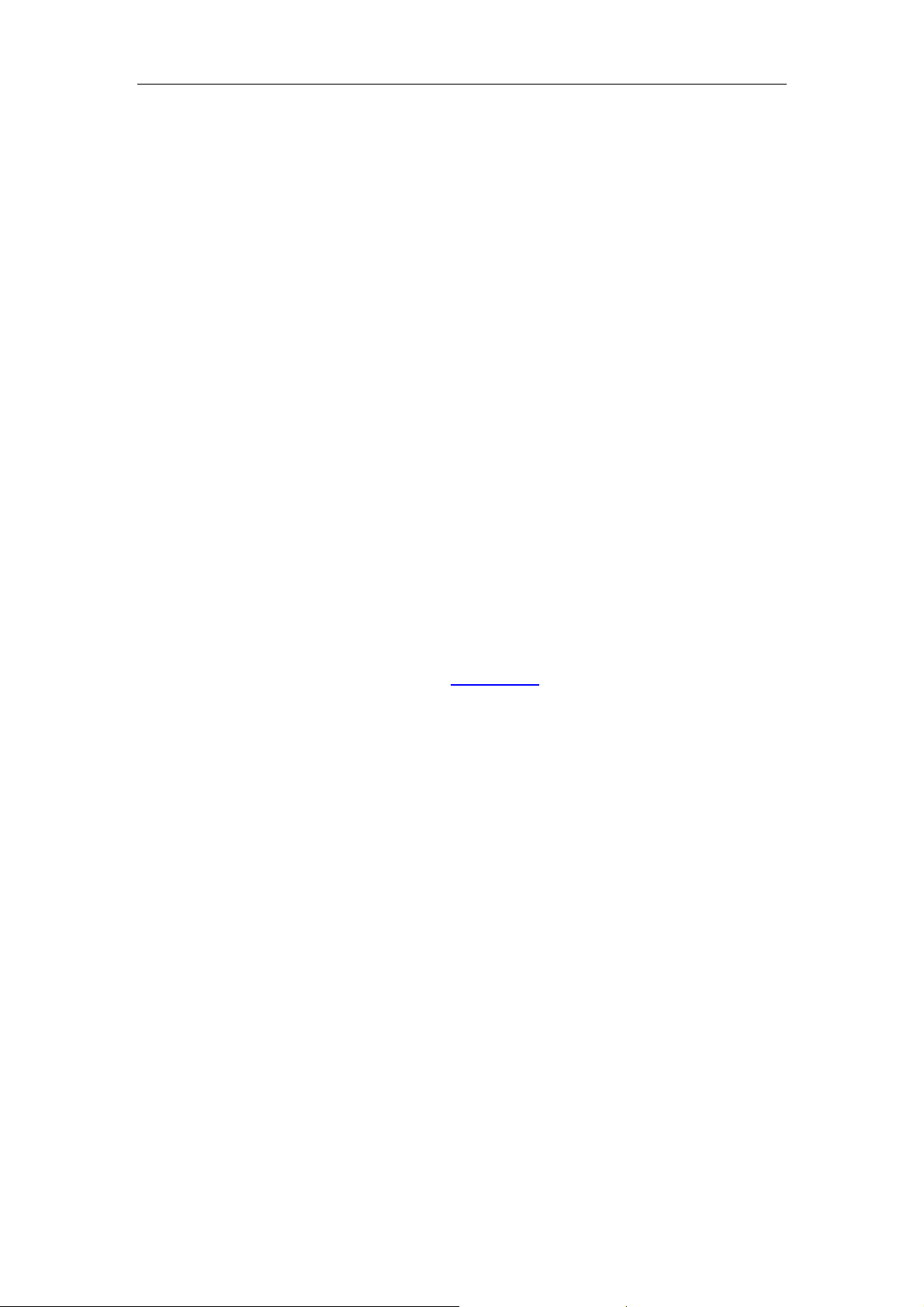
Programmer’s Guide
Parameters
Return values
0: Success, 1: Fail
Remarks
3.2.4 DSOSetTimeBase
Set the current time/div
HTSTATUS DSOSetTimeBase(HT_DEVICE_ID iDeviceID,
INT8U iChannel,INT8U iTimeBase);
Parameters
INT8U iChannel
the channel to set timebase.
0: If the trigger mode is ALT, set ch1’s timebase, otherwise set public timebase.
1: If the trigger mode is ALT, set Ch2’s timebase, otherwise set public
timebase.
2: If the trigger mode is ALT, nothing to do, otherwise set public timebase.
3: Set REF’s timebase.
INT8U iTimeBase
The time/div index, see the struct CHANNEL.
Return values
0: Success, 1: Fail
Remarks
If the trigger mode is ALT, each channel’s timebase is independent
If the trigger mode is not ALT, ch1 and ch2’s timebase is the public timebase.
3.2.5 DSOSetHoriFormat
Set the horizontal format.
HTSTATUS DSOSetHoriFormat(HT_DEVICE_ID iDeviceID,
INT8U iFormat);
Parameters
INT8U iFormat
0: Y-T format, 1: X-Y Format, 2: ROLL format
Return values
1155
Page 19

Programmer’s Guide
0: Success, 1: Fail
Remarks
3.2.6 DSOSetHTriggerPos
Set horizontal trigger position
HTSTATUS DSOSetHTriggerPos(HT_DEVICE_ID iDeviceID,
INT8U iChannel, INT16U iHTriggerPos);
Parameters
INT8U iChannel
0: If the trigger mode is ALT, set CH1; Otherwise,set public
1:If the trigger mode is ALT, set CH2; Otherwise, set public..
2:Set public
3:Set REF.
INT16U iHTriggerPos:
Horizontal trigger position
Return values
0: Success, 1: Fail
Remarks
If the trigger mode is ALT, each channel’s horizontal trigger position is
independent
If the trigger mode is not ALT, the horizontal trigger position is public.
3.2.7 DSOSetCHEnable
Enable or disable the channel
HTSTATUS DSOSetCHEnable(HT_DEVICE_ID iDeviceID,INT8U iChannel,
BOOLEAN bEnable);
Parameters
INT8U iChannel
0: CH1, 1:CH2, 2:MATh, 3:REF
BOOLEAN bEnable
1: Enable, 0: Disable
Return values
0: Success, 1: Fail
Remarks
1166
Page 20

If the channel is enable, it’s visible.
If the channel is disable, it’s hide.
3.2.8 DSOSetVOLTDIV
Set the channel’s volt/div
HTSTATUS DSOSetVOLTDIV(HT_DEVICE_ID iDeviceID,
INT8U iChannel,INT8U iVoltDIV);
Parameters
INT8U iChannel
0: CH1, 1:CH2, 2:MATh, 3:REF
INT8U iVoltDiv
See the voltDivIndex in the struct CHANNLE
Return values
0: Success, 1: Fail
Remarks
Programmer’s Guide
3.2.9 DSOSetCoupling
Set the channel’s couple
HTSTATUS DSOSetCoupling(HT_DEVICE_ID iDeviceID,
INT8U iChannel,INT8U iCoupling);
Parameters
INT8U iChannel
0: CH1, 1:CH2, 2:MATh, 3:REF
INT8U iCoupling
0: AC, 1:DC, 2:GND.See the couple in the struct CHANNLE
Return values
0: Success, 1: Fail
Remarks
3.2.10 DSOSetProbe
Set the channel’s probe
HTSTATUS DSOSetProbe(HT_DEVICE_ID iDeviceID, INT8U iChannel,
INT8U iProbe);
1177
Page 21

Programmer’s Guide
Parameters
INT8U iChannel
0: CH1, 1:CH2, 2:MATh, 3:REF
INT8U iProbe
0: 1X, 1:10X, 2:100X, 3:1000X..See the probe in the struct CHANNLE
Return values
0: Success, 1: Fail
Remarks
3.2.11 DSOSetBWLimit
Set the channel’s bandwidth limit.
HTSTATUS DSOSetBWLimit(HT_DEVICE_ID iDeviceID,
INT8U iChannel ,BOOLEAN bEnable);
Parameters
INT8U iChannel
0: CH1, 1:CH2, 2:MATh, 3:REF
BOOLEAN bEnable
1: Enable bandwidth limit, 0:Disable
Return values
0: Success, 1: Fail
Remarks
3.2.12 DSOSetCoarseOrFine
Set the channel’s volt/div type, coarse of fine.
HTSTATUS DSOSetCoarseOrFine(HT_DEVICE_ID iDeviceID,
INT8U iChannel , INT8U iCoarse);
Parameters
INT8U iChannel
0: CH1, 1:CH2, 2:MATh, 3:REF
INT8U iCoarse
0: Coarse, 1: Fine
Return values
0: Success, 1: Fail
1188
Page 22

Remarks
3.2.13 DSOSetInvert
Set the channel invert or not
HTSTATUS DSOSetInvert(HT_DEVICE_ID iDeviceID,
INT8U iChannel ,BOOLEAN bInvert);
Parameters
INT8U iChannel
0: CH1, 1:CH2, 2:MATh, 3:REF
BOOLEAN bInvert
0: Normal, 1: Invert
Return values
0: Success, 1: Fail
Remarks
Programmer’s Guide
3.2.14 DSOResetChannel
Move the channel to the vertical center of the screen
HTSTATUS DSOResetChannel(HT_DEVICE_ID iDeviceID,
INT8U iChannel);
Parameters
INT8U iChannel
0: CH1, 1:CH2, 2:MATh, 3:REF
Return values
0: Success, 1: Fail
Remarks
The vertical trigger of the channel isn’t change.
3.2.15 DSOSetChannelLeverPos
Channge the channel’s vertical position.
HTSTATUS DSOSetChannelLeverPos(HT_DEVICE_ID iDeviceID,INT8U
iChannel,INT16U iLeverPos);
1199
Page 23

Programmer’s Guide
Parameters
INT8U iChannel
0: CH1, 1:CH2, 2:MATh, 3:REF
INT16U iLeverPos
The channel’s position in the screen, top is 0 and the bottom is 199.
Return values
0: Success, 1: Fail
Remarks
3.2.16 DSOSetMathOperator
Change the math operate type
HTST
ATUS DSOSetMathOperator(HT_DEVICE_ID iDeviceID,
INT8U iOperator);
Parameters
INT8U iOperator
0: +, 1: -, 2: *, 3: /, 4: FFT
Return values
0: Success, 1: Fail
Remarks
If channge to FFT, the math menu will change to FFT menu.
See the struct MATH
3.2.17 DSOSetMathSource
Change the math sourceA or SourceB
HTSTATUS DSOSetMathSource(HT_DEVICE_ID iDeviceID,INT8U iType,
INT8U iSource);
Parameters
INT8U iType
0: Source A, 1: Source B.
INT8U iSource
0: CH1, 1:CH2
Return values
0: Success, 1: Fail
2200
Page 24

Programmer’s Guide
Remarks
If want to change FFT source, you should use the DSOSetFFTSource
0: Success, 1: Fail
Remarks
See the struct MATH
3.2.18 DSOSetFFTWindow
Change the FFT window function
HTSTATUS DSOSetFFTWindow(HT_DEVICE_ID iDeviceID,INT8U
iFFTWindow);
Parameters
INT8U iFFTWindow
0:Rectangle, 1:Hanning, 2:Hamming, 3:Blackman.
Return values
0: Success, 1: Fail
Remarks
See the struct MATH
3.2.19 DSOSetFFTScale
Set the FFT Scale
HTSTATUS DSOSetFFTScale(HT_DEVICE_ID iDeviceID,
INT8U iFFTScale);
Parameters
INT8U iFFTScale
0:Vrms, 1:dBVrms
Return values
0: Success, 1: Fail
Remarks
See the struct MATH
3.2.20 DSOSetVoltDIVChange
Channge the voltage/div when the volt/div type is fine.
2211
Page 25

Programmer’s Guide
HTSTATUS DSOSetVoltDIVChange(HT_DEVICE_ID iDeviceID,
INT8U iType,INT8U iChannel);
Parameters
INT8U iType
0: Decrease, 1: Increase
INT8U iChannel
0: CH1, 1: CH2, 2: MATH, 3: REF
Return values
0: Success, 1: Fail
Remarks
The function is validate when the volt/div type is fine.You can change the
volt/div small steps by this function.
3.2.21 DSOSetTriggerMode
Change the trigger mode
HTSTATUS DSOSetTriggerMode(HT_DEVICE_ID iDeviceID,INT8U iMode);
Parameters
INT8U iMode
0: Edge, 1: Pulse, 2: ALT
Return values
0: Success, 1: Fail
Remarks
Change the current trigger mode.
3.2.22 DSOSetTriggerHFReject
Set the trigger HF Reject or not
HTSTATUS DSOSetTriggerHFReject(HT_DEVICE_ID iDeviceID,INT8U iCh,
BOOLEAN bEnable);
Parameters
INT8U iCh
0: CH1, 1:CH2
BOOLEAN bEnable
0: Disable, 1: Enable
Return values
0: Success, 1: Fail
2222
Page 26

Programmer’s Guide
Remarks
3.2.23 DSOSetTriggerSource
Set the trigger source.
HTSTATUS DSOSetTriggerSource(HT_DEVICE_ID iDeviceID,
INT8U iSource);
Parameters
INT8U iSource
0: CH1, 1:CH2
Return values
0: Success, 1: Fail
Remarks
This function is only validate when the trigger is not ALT
3.2.24 DSOSetTriggerSweep
Set the trigger’s sweep
HTSTATUS DSOSetTriggerSweep(HT_DEVICE_ID iDeviceID,
INT8U iSweep);
Parameters
INT8U iSweep
0: Auto, 1: Normal, 2: Single
Return values
0: Success, 1: Fail
Remarks
3.2.25 DSOSetVTriggerLeverPos
Change the vertical tri
gger position
HTSTATUS DSOSetVTriggerLeverPos(HT_DEVICE_ID iDeviceID,
INT8U iChannel,INT16U iPos);
Parameters
INT8U iChannel
0:CH1, 1:CH2
2233
Page 27

Programmer’s Guide
INT16U iPos
Vertical trigger position, the top is 0 and the bottom is 199
Return values
0: Success, 1: Fail
Remarks
3.2.26 DSOSetTriggerSlope
Set the trigger slope
HTSTATUS DSOSetTriggerSlope(HT_DEVICE_ID iDeviceID,
INT8U iChannel, INT8U iSlope);
Parameters
INT8U iChannel
When the trigger is ALT, 0 is CH1 and 1 is CH2; otherwise, the parameter
is ingored.
INT16U iSlope
0: Rise, 1: Fall
Return values
0: Success, 1: Fail
Remarks
This function is validate when the trigger isn’t pulse.
3.2.27 DSOSetPulseTriggerCondition
Set the trigger condition when the trigger is pulse.
HTSTATUS DSOSetPulseTriggerCondition(HT_DEVICE_ID iDeviceID,
INT8U iChannel, INT8U iCondition);
Parameters
INT8U iChannel
When the trigger is ALT, 0 is CH1 and 1 is CH2; otherwise, the parameter
is ingored.
INT16U iCondition
0: +Less, 1: +Equal, 2: +More, 3: -Less, 4: -Equal, 5: -More
Return values
0: Success, 1: Fail
Remarks
2244
Page 28

Programmer’s Guide
This function is validate when the trigger isn’t edge.
3.2.28 DSOSetPulseTriggerTime
Set the pulse trigger setting time
HTSTATUS DSOSetPulseTriggerTime(HT_DEVICE_ID iDeviceID,
INT8U iChannel, INT32U iTime);
Parameters
INT8U iChannel
When the trigger is ALT, 0 is CH1 and 1 is CH2; otherwise, the parameter
is ingored.
INT16U iTime
the unit is ns/5, for example: if the value is 1000, the pulse setting is 5ms
Return values
0: Success, 1: Fail
Remarks
This function is validate when the trigger isn’t edge.
see the 'pluseValue' parameter in the TRIGGER struct
3.2.29 DSOSetALTTrigType
Set the ALT trigger type
HTSTATUS DSOSetALTTrigType(HT_DEVICE_ID iDeviceID, INT8U iCh,
INT8U iMode);
Parameters
INT8U iCh
0:CH1, 1:CH2
INT16U iMode
0: Edge trigger, 1: pulse trigger.
Return values
0: Success, 1: Fail
Remarks
This function is validate when the trigger is ALT.
3.2.30 DSOGetAllSetting
2255
Page 29

Programmer’s Guide
Get all of the setting and data to display
HTSTATUS DSOGetAllSetting(HT_DEVICE_ID iDeviceID,UPLOAD_DATA*
upData,USHORT* pCh1DisData, USHORT* pCh2DisData, USHORT*
pMathDisData, USHORT* pRefDisData);
Parameters
UPLOAD_DATA* upData
See the sturct UPLOAD_DATA;
USHORT* pCh1DisData
Ch1’s data to display, the size of which is 1200.
USHORT* pCh2DisData
Ch2’s data to display, the size of which is 1200.
USHORT* pMathDisData
Math’s data to display, the size of which is 1200.
USHORT* pRefDisData
Ref’s data to display, the size of which is 1200.
Return values
0: Success, 1: Fail
Remarks
Before draw the waveform, you should get all of the waveform data and the
setup from the machine.
3.2.31 DSOGetCh12Data
Get the CH1 and Ch2 memory data from hardware
HTSTATUS WINAPI DSOGetCh12Data(HT_DEVICE_ID iDeviceID,
INT8U* pCh1Data, INT8U* pCh2Data,
ULONG nCh1DataLen, ULONG nCh2DataLen);
Parameters
INT8U* pCh1Data
CH1 data
INT8U* pCh2Data
CH2 data
ULONG nCh1Datalen
the length of the CH1 data which specified by nData in the struct
CHANNEL.
ULONG nCh2Datalen
the length of the CH2 data which specified by nData in the struct
CHANNEL.
2266
Page 30

Programmer’s Guide
Return values
0: Success, 1: Fail
Remarks
The data in the struct UPLOAD_DATA is the display data, the max size of
which is 1200.
Use this function, you can get all of the memory data from the hardware, the
size of which is 16K or 32K.
The length of the data is specified in by nData in the struct CHANNEL
3.2.32 DSOGetChREFData
Get the REF memory data from hardware
HTSTATUS DSOGetChREFData(HT_DEVICE_ID iDeviceID,
INT8U* pREFData, ULONG nDataLen);
Parameters
INT8U* pREFData
REF data
ULONG nDatalen
the length of the REF data which specified by nData in the struct
CHANNEL.
Return values
0: Success, 1: Fail
Remarks
See the remarks of the function DSOGetCh12Data
3.3 Digital Meter Measure Function
3.3.1 DMMGetInfo
Get the measurement information
HTSTATUS DMMGetInfo(HT_DEVICE_ID iDeviceID, PDMM_INFO info);
Parameters
PDMM_INFO info
DMM information, specified in the struct DMM_INFO
Return values
0: Success, 1: Fail
2277
Page 31

Programmer’s Guide
Remarks
Get all of the digital meter measurement’s information.
3.3.2 DMMSetMeasureMode
Set the meausrement’s type
HTSTATUS DMMSetMeasureMode(HT_DEVICE_ID iDeviceID,
INT8U iMode);
Parameters
INT8U iMode
0: Voltage, 1: Current, 2: Resistance, 3: Diode, 4: CONTI, 5:Capacitance
Return values
0: Success, 1: Fail
Remarks
Chagne the digital meter mesurement type
3.3.3 DMMSetVoltACDC
Set the voltage’s couple
HTSTATUS DMMSetVoltACDC(HT_DEVICE_ID iDeviceID, INT8U iACDC);
Parameters
INT8U iACDC
0: DC, 1:AC
Return values
0: Success, 1: Fail
Remarks
3.3.4 DMMSetVoltRel
Set the voltage’s REL or not
HTSTATUS DMMSetVoltRel(HT_DEVICE_ID iDeviceID, BOOLEAN bRel);
Parameters
BOOLEAN bRel
0: normal, 1:REL
Return values
2288
Page 32

Programmer’s Guide
0: Success, 1: Fail
Remarks
3.3.5 DMMSetVoltMode
Set the voltage’s mode, auto or manual.
HTSTATUS DMMSetVoltMode(HT_DEVICE_ID iDeviceID, INT8U iMode);
Parameters
INT8U iMode
0: AUTO, 1: Manual
Return values
0: Success, 1: Fail
Remarks
3.3.6 DMMSetVoltRange
Change the voltage’s range.
HTSTATUS DMMSetVoltRange(HT_DEVICE_ID iDeviceID, INT8U iRange);
Parameters
INT8U iRange
See the parameter ‘iRange’ in the struct DMM_INFO
Return values
0: Success, 1: Fail
Remarks
3.3.7 DMMSetCurrentACDC
Set the current’s couple
HTSTATUS DMMSetCurrentACDC(HT_DEVICE_ID iDeviceID,
INT8U iACDC);
Parameters
INT8U iACDC
0: DC, 1: AC
Return values
2299
Page 33

0: Success, 1: Fail
Remarks
3.3.8 DMMSetCurrentRel
Set the current’s REL or not
HTSTATUS DMMSetCurrentRel(HT_DEVICE_ID iDeviceID,
BOOLEAN bRel);
Parameters
BOOLEAN bRel
0: normal, 1:REL
Return values
0: Success, 1: Fail
Remarks
Programmer’s Guide
3.3.9 DMMSetCurrentMode
Set the current’s mode
HTSTATUS DMMSetCurrentMode(HT_DEVICE_ID iDeviceID,
INT8U iMode);
Parameters
INT8U iMode
0: AUTO, 1: Manual
Return values
0: Success, 1: Fail
Remarks
3.3.10 DMMSetCurrentRange
Change the current’s range.
HTSTATUS DMMSeCurrentRange(HT_DEVICE_ID iDeviceID, INT8U
iRange);
Parameters
3300
Page 34

Programmer’s Guide
INT8U iRange
See the parameter ‘iRange’ in the struct DMM_INFO
Return values
0: Success, 1: Fail
Remarks
3.3.11 DMMSetCurrentAmA
Set the current type
HTSTATUS WINAPI DMMSetCurrentAmA(HT_DEVICE_ID iDeviceID,
INT8U iAmA);
Parameters
INT8U iAmA
0: A, 1: mA
Return values
0: Success, 1: Fail
Remarks
3.3.12 DMMSetOHMRel
Set the resistance’s REL or not
HTSTATUS DMMSetOHMRel(HT_DEVICE_ID iDeviceID, BOOLEAN bRel);
Parameters
BOOLEAN bRel
0: Normal, 1: REL
Return values
0: Success, 1: Fail
Remarks
3.3.13 DMMSetOHMRange
Set the resistance’s range
HTSTATUS DMMSetOHMRange(HT_DEVICE_ID iDeviceID,
INT8U iRange);
3311
Page 35

Programmer’s Guide
Parameters
INT8U iRange
See the parameter ‘iRange’ in the struct DMM_INFO
Return values
0: Success, 1: Fail
Remarks
3.3.14 DMMSetOHMMode
Set the resistance’s mode
HTSTATUS DMMSetOHMMode(HT_DEVICE_ID iDeviceID, INT8U iMode);
Parameters
INT8U iMode
0: AUTO, 1: Manual
Return values
0: Success, 1: Fail
Remarks
3.3.15 DMMSetCapRel
Set the capacitance’s rel or not
HTSTATUS DMMSetCapRel(HT_DEVICE_ID iDeviceID, BOOLEAN bRel);
Parameters
BOOLEAN bRel
0: Normal, 1: REL
Return values
0: Success, 1: Fail
Remarks
3322
