Hantek 6022BL User Manual

USER’S MANUAL
Hantek6022BL
V1.0.1
www.hantek.com
|
Content |
|
General Safety Summary .............................................................................. |
1 |
|
Chapter 1 Getting Start.................................................................................. |
2 |
|
1.1 |
System Requirement ........................................................................................... |
3 |
1.2 |
Install Software..................................................................................................... |
4 |
1.3 |
Install Driver ......................................................................................................... |
7 |
1.4 |
General Features ................................................................................................ |
11 |
1.5 |
General Check ................................................................................................... |
12 |
1.6 |
Probe Compensation ......................................................................................... |
12 |
1.7 |
Function Check .................................................................................................. |
13 |
1.8 |
Self Calibration................................................................................................... |
15 |
1.9 Accessories........................................................................................................ |
15 |
|
Chapter 2 Operating Basics........................................................................ |
16 |
|
2.1 |
The User’s Interface........................................................................................... |
17 |
2.2 The Menu System .............................................................................................. |
19 |
|
2.3 |
The Vertical System ........................................................................................... |
21 |
2.4 |
The Horizontal System....................................................................................... |
21 |
2.5 |
The Trigger System............................................................................................ |
22 |
2.6 |
Input Connectors................................................................................................ |
23 |
Chapter 3 Understanding Function............................................................ |
24 |
|
3.1 |
Set Oscilloscope ................................................................................................ |
25 |
3.2 |
Set Vertical Systems .......................................................................................... |
25 |
3.3 |
Set Horizontal System........................................................................................ |
31 |
3.4 |
Set Trigger System ............................................................................................ |
32 |
3.5 |
Measure Signal .................................................................................................. |
33 |
3.6 |
The Utility Function ............................................................................................ |
37 |
3.7 |
The Display System ........................................................................................... |
41 |
3.8 |
Save/Load Menu................................................................................................ |
45 |
3.9 |
Print ................................................................................................................... |
46 |
Chapter 4 Application Example .................................................................. |
47 |
|
4.1 |
Simple Measurement ......................................................................................... |
48 |
4.2 |
Capturing a Single-Shot Signal .......................................................................... |
49 |
4.3 |
The Application of the X-Y.................................................................................. |
50 |
4.4 |
Taking Cursor Measurements ............................................................................ |
52 |
Chapter 5 Instructions of Hantek6022BL................................................... |
54 |
|
5.1 |
The User’s Interface........................................................................................... |
55 |
5.2 The Menu System .............................................................................................. |
56 |
|
5.3 |
The Tool Bar....................................................................................................... |
58 |
5.4 |
The Control Panel .............................................................................................. |
59 |
5.5 |
The Status bar.................................................................................................... |
59 |
5.6 The Output Window ........................................................................................... |
60 |
|
5.7 Input Connector: ................................................................................................ |
61 |
|
5.8 The Measurement .............................................................................................. |
61 |
|
Appendix ...................................................................................................... |
62 |
|
Appendix A: Specification ........................................................................................ |
63 |
|
Appendix B: General Maintenance .......................................................................... |
65 |
|

Hantek 6022BL
General Safety Summary
Review the following safety precautions carefully before operate the device to avoid any personal injuries or damages to the device and any products connected to it. To avoid potential hazards use the device as specified by this user’s guide only.
To Avoid Fire or Personal Injury
Use Proper Power Cord. Use only the power cord specified for this product and certified for the country of use.
Connect and Disconnect Properly. Do not connect or disconnect probes or test leads while they are connected to a voltage source.
Connect and Disconnect Properly. Connect the probe output to the measurement device before connecting the probe to the circuit under test. Disconnect the probe input and the probe reference lead from the circuit under test before disconnecting the probe from the measurement device.
Observe All Terminal Ratings. To avoid fire or shock hazard, observe all ratings and markings on the product. Consult the product manual for further ratings information before making connections to the product.
Use Proper Probe. To avoid shock hazard, use a properly rated probe for your measurement.
Avoid Circuit or Wire Exposure. Do not touch exposed connections and components when power is on.
Do Not Operate With Suspected Failures. If suspected damage occurs with the device, have it inspected by qualified service personnel before further operations.
Provide Proper Ventilation. Refer to the installation instructions for proper ventilation of the device.
Do not operate in Wet/Damp Conditions.
Do not operate in an Explosive Atmosphere.
Keep Product Surfaces Clean and Dry.
User’s Manual |
1 |

Hantek 6022BL
Chapter 1 Getting Start
The oscilloscope is small, lightweight, no external power required, portable oscilloscopes! The oscilloscopes is ideal for production test, research and design and all of the applications involving analog circuits test and troubleshooting, as well as education and training.
In addition to the list of general features on the next page, this chapter describes how to do the following tasks:
System Requirements
Install software
Install driver
General Features
General Check
Probe compensation
Functional Check
self calibration
Accessories
User’s Manual |
2 |

Hantek 6022BL
1.1 System Requirement
To run the oscilloscope software, the needs of computer configuration are as follows:
Minimum System Requirements
Operating System
Window XP/Vista/Win7/Win8
Processor
Upwards of 1.00G processor
Memory
128M byte
Disk Space
500M disk free space
Screen resolution
800 x 600
Recommended Configuration
Windows XP SP2 System 2.4G Processor
512M Byte Memory
80G Disk Space
1024 x 768 or 1280 x 1024 resolution DPI Setting: Normal Size (96DPI)
User’s Manual |
3 |

Hantek 6022BL
1.2 Install Software
Caution: You must install the software before using the oscilloscope.
1.While in Windows, insert the installation CD into the CD-ROM drive.
2.The installation should start up automatically. Otherwise in Windows Explorer, switch to the CD-ROM drive and run Setup.exe.
3.The software Installation is started. Click 'Next' to continue.
User’s Manual |
4 |
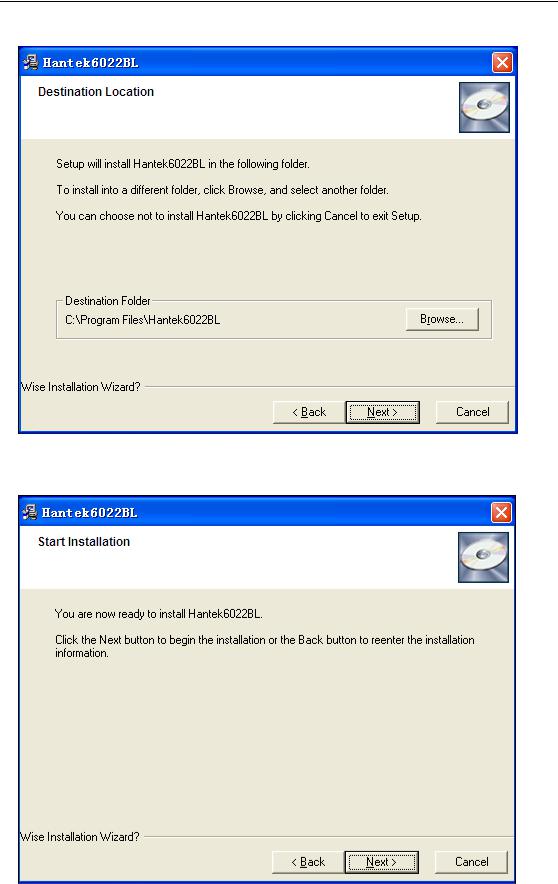
Hantek 6022BL
4.Choose a destination directory. Click 'Next' to continue.
5.Check the setup information. Click Next to start copying of files.
User’s Manual |
5 |

Hantek 6022BL
6.This Status dialog is displayed during copying of files.
7.Updating Your System Configuration.
8.The installation is complete.
User’s Manual |
6 |

Hantek 6022BL
1.3 Install Driver
1.Connect the A-Type Plug of USB cable to your PC’S USB port.
2.Connect the B-Type Plug of USB cable to USB port.
3.New hardware is found.
4.New hardware search wizard starts.
User’s Manual |
7 |

Hantek 6022BL
5.New hardware search wizard starts to search the driver.
6. New hardware wizard installs “DRIVER”. |
|
User’s Manual |
8 |

Hantek 6022BL
7.The wizard has finished installing for “DRIVER”.
8.New hardware is found.
User’s Manual |
9 |
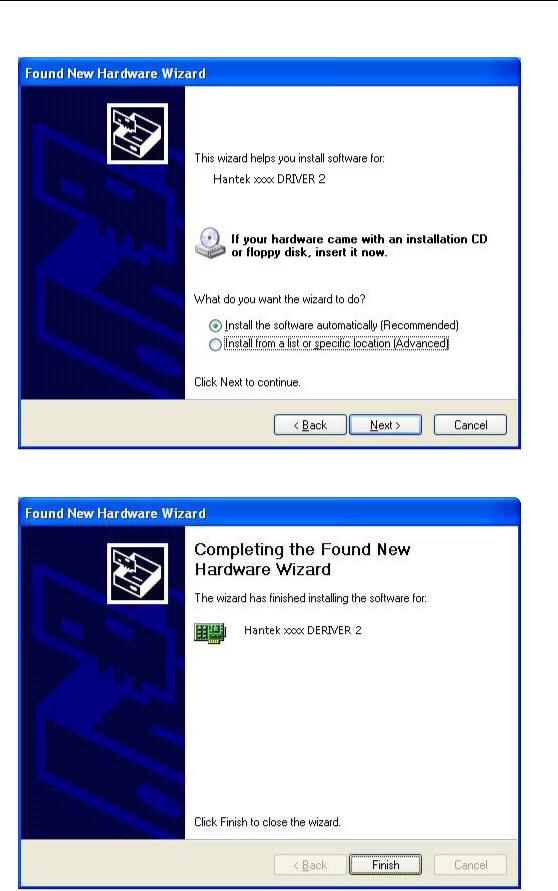
Hantek 6022BL
9. Found new hardware Wizard. Select “Install the software automatically”.
10. New hardware wizard installs software and finish new hardware search wizard.
User’s Manual |
10 |

Hantek 6022BL
11. Your new hardware is installed and ready to use.
1.4 General Features
Maximum real-time sample rate: 48MSa/s
Memory depth: 1Mbytle/channel
Built-in Fast Fourier Transform function(FFT);
20 Automatic measurements;
Automatic cursor tracking measurements;
Waveform storage;
User selectable fast offset calibration;
Add, Subtract , Multiply and Division Mathematic Functions;
Adjustable waveform intensity, more effective waveform view;
User interface in several user-selectable languages;
User’s Manual |
11 |

Hantek 6022BL
1.5 General Check
Please check the instrument as following steps after receiving an oscilloscope:
Check the shipping container for damage:
Keep the damaged shipping container or cushioning material until the contents of the shipment have been checked for completeness and the instrument has been checked mechanically and electrically.
Check the accessories:
Accessories supplied with the instrument are listed in "Accessories" in this guide. If the contents are incomplete or damaged please notify the franchiser.
Check the instrument:
In case there is any mechanical damage or defect, or the instrument does not operate properly or fails performance tests, please notify the franchiser.
1.6 Probe Compensation
Perform this function to match the characteristics of the probe and the channel input. This should be performed whenever attaching a probe to any input channel at the first time.
From the “Probe” menu, select attenuation to 1:10. Set the switch to “X10” on the probe and connect it to CH1 of the oscilloscope. When using the probe hook-tip, insert the tip onto the probe firmly to ensure a proper connection.
Attach the probe tip to the Probe Compensator and the reference lead to the ground connector, select CH1, and then press the “AUTOSET“ button into the menu or the toolbar.
Check the shape of the displayed waveform.
Correctly Compensated
User’s Manual |
12 |
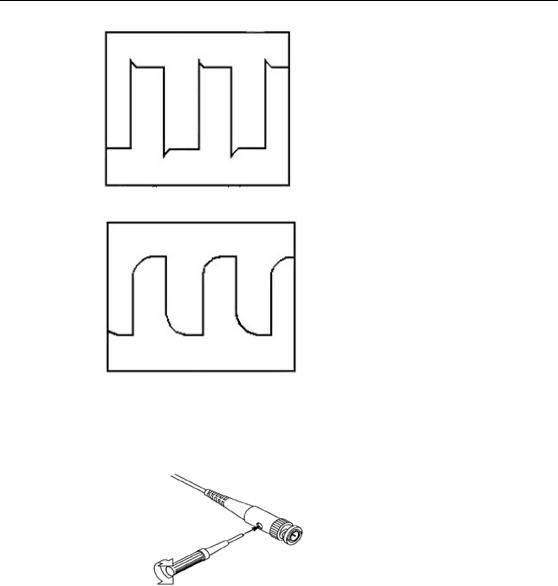
Hantek 6022BL
Over compensated
Under Compensated
■ If necessary, use a non-metallic tool to adjust the trimmer capacitor of the probe for the fattest square wave being displayed on the oscilloscope.
■ Repeat if necessary.
WARNNING: To avoid electric shock while using the probe, be sure the perfection of the insulated cable, and do not touch the metallic portions of the probe head while it is connected with a voltage source.
1.7 Function Check
Perform this functional check to verify that your oscilloscope is operating correctly.
Connect the oscilloscope
You should connect the A-Type Plug of USB cable to your PC USB port and connect the B-Type Plug of USB cable to oscilloscope USB port.
User’s Manual |
13 |

Hantek 6022BL
Input a signal to a channel of the oscilloscope
The oscilloscope is equipped with dual channels.
Please input signal in the following steps:
Set the attenuation switch on the probe as 10X and connect the probe on the oscilloscope with CH1. Aim the slot in the probe connector at the faucet on BNC of CH1 and insert, then, turn right to lock the probe. Finally, attach the tip of probe and ground nip to the Connector of Probe compensator.
1.Set the CH1 probe attenuation of the oscilloscope to X10. (The default is X1).
2.Attach the tip of probe and ground nip to the Connector of Probe compensator. A square wave will be displayed within a several seconds. (Approximately 1 kHz, 2V, peakto- peak).
3.Inspect CH2 with the same method. Repeat steps 2 and 3.
User’s Manual |
14 |

Hantek 6022BL
1.8 Self Calibration
The self calibration routine lets you optimize the oscilloscope signal path for maximum measurement accuracy. You can run the routine at any time but you should always run the routine if the ambient temperature changes by 5 or more. For accurate calibration, power on the oscilloscope and wait twenty minutes to ensure it is warmed up. To compensate the signal path, disconnect any probes or cables from the input connectors. Then, access the “Menu -> Utility -> Calibration” option and follow the directions on the screen. The self calibration routine takes about several minutes.
1.9 Accessories
All the accessories listed below are standard accessories for the oscilloscope:
Probe×2 (1.5m), 1:1, (10:1) Passive Probes
A USB Cable
A PC software CD of the oscilloscope
User’s Manual |
15 |

Hantek 6022BL
Chapter 2 Operating Basics
The User’s Interface
The Menu System
The Vertical System
The Horizontal System
The Trigger System
Input Connector
User’s Manual |
16 |

Hantek 6022BL
2.1 The User’s Interface
Click the software icon  on the desk after you finished the software setting
on the desk after you finished the software setting
and equipment connecting. Then click icon  to run Hantek6022BE mode.
to run Hantek6022BE mode.
In addition to displaying waveforms, the display area is filled with many details about the waveform and the oscilloscope control settings.
1.The Main Menu
All settings can be found in the main menu.
2.The Toolbar
3.Control Panel
4.The Horizontal Panel
The user can change Time/Div, format in the panel.
5.The Vertical Panel
The user can turn on/off the CH1/CH2. Also the user can change the CH1/CH2
User’s Manual |
17 |

Hantek 6022BL
volt/div, coupling and probe attenuation.
6.The Trigger Panel
In this panel, the user can change the trigger mode, sweep, source and slope.
7.Displays the system time.
8.Displays Sample Rate
9.Displays the main time base setting.
10.Displays the CH2 information
Readouts show the coupling of the channels.
Readouts show the vertical scale factors of the channels. A “B” icon indicates that the channel is bandwidth limited.
11.Displays the CH1 information
Readouts show the coupling of the channels.
Readouts show the vertical scale factors of the channels.
12.Displays Output Window
13.The markers show the reference points of the displayed waveforms. If there is no marker, the channel is not displayed.
14.The same as 13.
15.Measure Window.
User’s Manual |
18 |
