Page 1
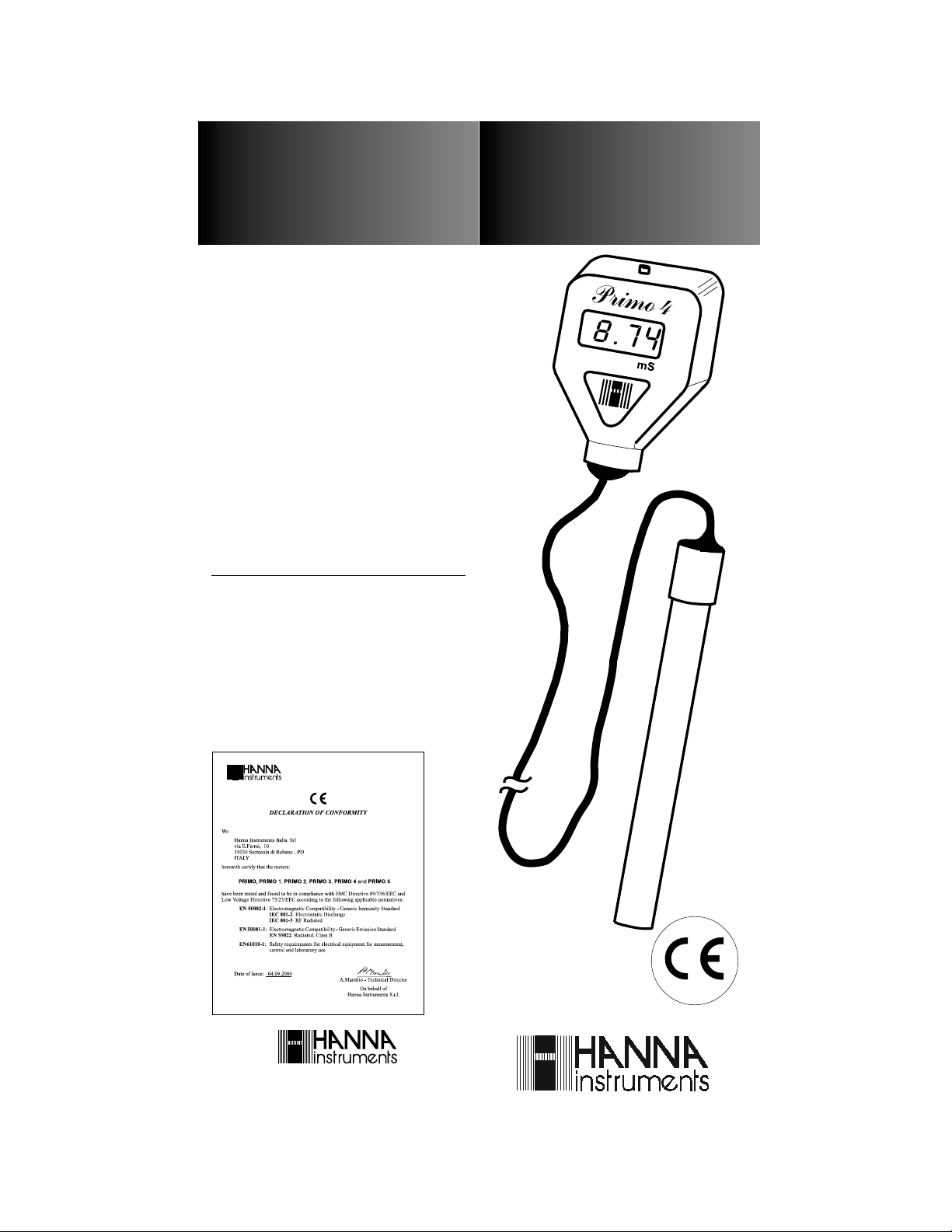
PRIMO 4
Microprocessor
Conductivity Meter
with Automatic Temperature
Compensation
SPECIFICATIONS:
RANGE 0.00 to 10.00 mS/cm
RESOLUTION 0.01 mS/cm
ACCURACY
TYPICAL EMC DEVIATION ±1% f.s.
TEMPERATURE Automatic from
COMPENSATION
PROBE with 1m cable
ENVIRONMENT 0 to 50°C (32 to 122°F);
BATTERY TYPE 2x1.5V alkaline (included)
BATTERY LIFE approx. 200 hours
DIMENSIONS 66x50x25 mm (2.6x2.2x1")
WEIGHT 80g (2.9oz)
ACCESSORIES:
HI 70039M 5000 µS/cm (5.00 mS/cm)
HI 70039P 5000 µS/cm (5.00 mS/cm)
(@25°C/77°F) ±2% f.s.
0 to 60°C (32 to 140°F)
with ß=2%/°C
95% RH
of continuous use
(meter only)
calibration solution (230mL bottle)
calibration kit (25x20mL sachets)
PRIMO 4
Microprocessor
Conductivity Meter
with Automatic Temperature
Compensation
This instrument is in compliance with the CE
directives.
http://www.hannainst.com
ISPRIMO4 09/00
Page 2
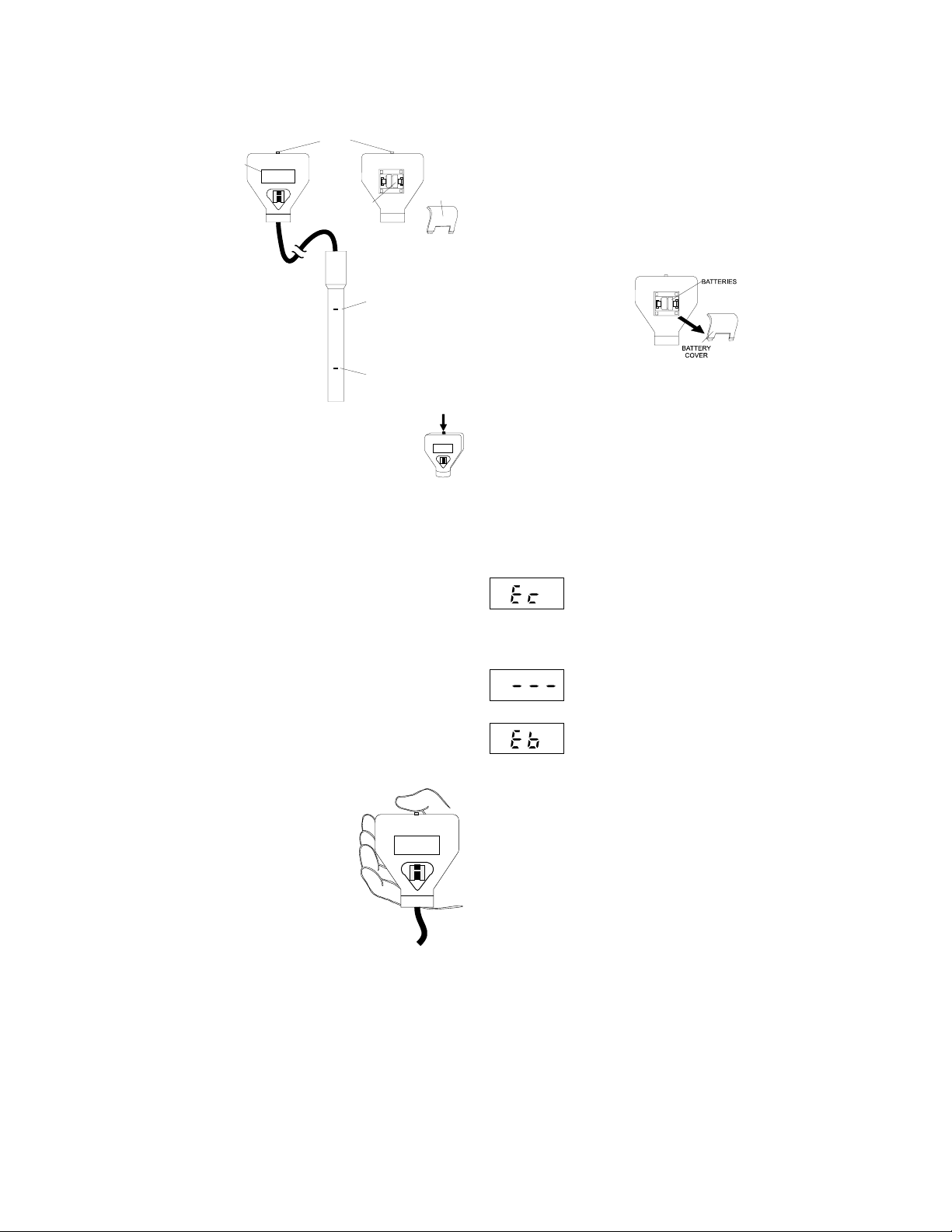
ON/OFF
LIQUID
CRYSTAL
DISPLAY
1888
FRONT
SWITCH
BATTERIES
MAX
MIN
-
+
REAR
MAXIMUM
IMERSION LEVEL
MINIMUM
IMERSION LEVEL
BATTERY
COVER
OPERATION:
• Turn the meter on by pressing the
ON/OFF button.
• Immerse the probe in the sample without
exceeding the maximum immersion level.
• Stir gently and wait for reading to stabilize.
The meter automatically compensates for temperature variations.
• The conductivity value of the sample will be
shown on the LCD in mS/cm unit.
• To extend the batteries life, after 5 minutes of
nonuse the meter provides for auto-off.
CALIBRATION:
• Once the display stops blinking, the meter is
calibrated and ready for use.
BATTERIES REPLACEMENT:
The symbol "Eb" on the LCD warns the user when
the batteries have to be replaced.
Open the compartment and
replace the two 1.5V batteries while paying attention to
their polarity.
Batteries should be replaced only in a non hazardous area using the battery type specified in this
instruction sheet.
NoteNote
: :
Note
: Once the batteries have been replaced, turn
NoteNote
: :
the meter OFF and then ON again. Wait for about
30 seconds to allow a complete self-test, and then
perform a new calibration.
ERROR CODES:
Error in calibration, wrong calibration solution or
damaged probe.
Over range.
Low battery indication.
• Switch the meter on.
• Press and hold the ON/
OFF button for about
5.005.00
5.00
3 seconds. "5.00" will
5.005.00
start blinking on the
display to indicate that
the calibration mode
has been entered.
HIHI
• Immerse the probe in the
70039 70039
HI
70039 calibration
HIHI
70039 70039
solution without exceeding the maximum immersion level.
• Stir gently and wait for about 20 seconds to
confirm the reading.
Warranty
The Primo 4 meter is warranted for one year against defects in
workmanship and materials when used for their intended purpose and
maintained according to instructions. This warranty is limited to repair or
replacement free of charge.
Damages due to accident, misuse, tampering or lack of prescribed maintenance are not covered.
If service is required, contact the dealer from whom you purchased the
instrument. If under warranty, report the model number, date of purchase, serial number and the nature of the failure. If the repair is not
covered by the warranty, you will be notified of the charges incurred. If
the instrument is to be returned to Hanna Instruments, first obtain a
Returned Goods Authorization number from the Customer Service department and then send it with shipping costs prepaid. When shipping any
instrument, make sure it is properly packaged for complete protection.
To validate your warranty, fill out and return the enclosed warranty card
within 14 days from the date of purchase.
Recommendations for Users
Before using this product, make sure that it is entirely suitable for the
environment in which it is used. Operation of this instrument in residential areas could cause interference to radio and TV equipment. Any
variation introduced by the user to the supplied equipment may degrade
the instrument EMC performance. To avoid electrical shocks, do not use
this instrument when voltage at the measurement surface exceeds 24 VAC
or 60 VDC. To avoid damage or burns, do not perform any measurement
in microwave ovens.
