Hanna Instruments pH 500121, pH 500122, pH 500211, pH 500212, pH 500221 Instruction Manual
...Page 1

pH 500 & mV 600 Series
Panel-mounted,
Microprocessor-based
pH and ORP Controllers
Instruction Manual
Page 2

32
TABLE OF CONTENTS
PRELIMINARY EXAMINATION . . . . . . . . . . . . . . . . . 4
GENERAL DESCRIPTION . . . . . . . . . . . . . . . . . . . . . 4
FUNCTIONAL DESCRIPTION . . . . . . . . . . . . . . . . . 6
MECHANICAL DIMENSIONS . . . . . . . . . . . . . . . . . 7
SPECIFICATIONS pH 500 & mV 600 . . . . . . . . . . . . 8
INSTALLATION . . . . . . . . . . . . . . . . . . . . . . . . . . . . 9
SETUP MODE . . . . . . . . . . . . . . . . . . . . . . . . . . . 11
CONTROL MODE . . . . . . . . . . . . . . . . . . . . . . . . 17
IDLE MODE . . . . . . . . . . . . . . . . . . . . . . . . . . . . . 22
ANALOG OUTPUT . . . . . . . . . . . . . . . . . . . . . . . . 23
RS 232 COMMUNICATION AND DATA LOGGING 25
CALIBRATION . . . . . . . . . . . . . . . . . . . . . . . . . . . 27
LAST CALIBRATION DATA . . . . . . . . . . . . . . . . . . . 39
STARTUP . . . . . . . . . . . . . . . . . . . . . . . . . . . . . . . 42
FAULT CONDITIONS AND SELFTEST PROCEDURES . 43
pH VALUES AT VARIOUS TEMPERATURES . . . . . . . . 47
ELECTRODE CONDITIONING AND MAINTENANCE . 48
TAKING REDOX MEASUREMENTS . . . . . . . . . . . . . 52
ACCESSORIES . . . . . . . . . . . . . . . . . . . . . . . . . . . 54
WARRANTY . . . . . . . . . . . . . . . . . . . . . . . . . . . . . 60
CE DECLARATION OF CONFORMITY. . . . . . . . . . . 62
All rights are reserved. Reproduction in whole or in part is prohibited without the
written consent of the copyright owner.
Dear Customer,
Thank you for choosing a HANNA product.
This instruction manual refers to the following products:
pH 500111-
αα
αα
α pH controller with single setpoint, ON/OFF
control, analog output
pH 500112-
αα
αα
α pH controller with single setpoint, ON/OFF
control, RS232 output
pH 500121-
αα
αα
α pH controller with single setpoint, proportional
and ON/OFF controls, analog output
pH 500122-
αα
αα
α pH controller with single setpoint, proportional
and ON/OFF controls, RS232 output
pH 500211-
αα
αα
α pH controller with dual setpoint, ON/OFF
control, analog output
pH 500212-
αα
αα
α pH controller with dual setpoint, ON/OFF
control, RS232 output
pH 500221-
αα
αα
α pH controller with dual setpoint, proportional
and ON/OFF controls, analog output
pH 500222-
αα
αα
α pH controller with dual setpoint, proportional
and ON/OFF controls, RS232 output
mV 600111-
αα
αα
α ORP controller with single setpoint, ON/OFF
control, analog output
mV 600112-
αα
αα
α ORP controller with single setpoint, ON/OFF
control, RS232 output
mV 600121-
αα
αα
α ORP controller with single setpoint, propor-
tional and ON/OFF controls, analog output
mV 600122-
αα
αα
α ORP controller with single setpoint, propor-
tional and ON/OFF controls, RS232 output
α α
α α
α = 1 means 115 Vac, 50/60 Hz power supply
α α
α α
α = 2 means 230 Vac, 50/60 Hz power supply
Please read this instruction manual carefully before using the
instrument. It will provide you with all necessary information
for a correct use of the controller.
If you need additional technical information, do not hesitate
to e-mail us at tech@hannainst.com
These instruments are in compliance with
directives.
Page 3
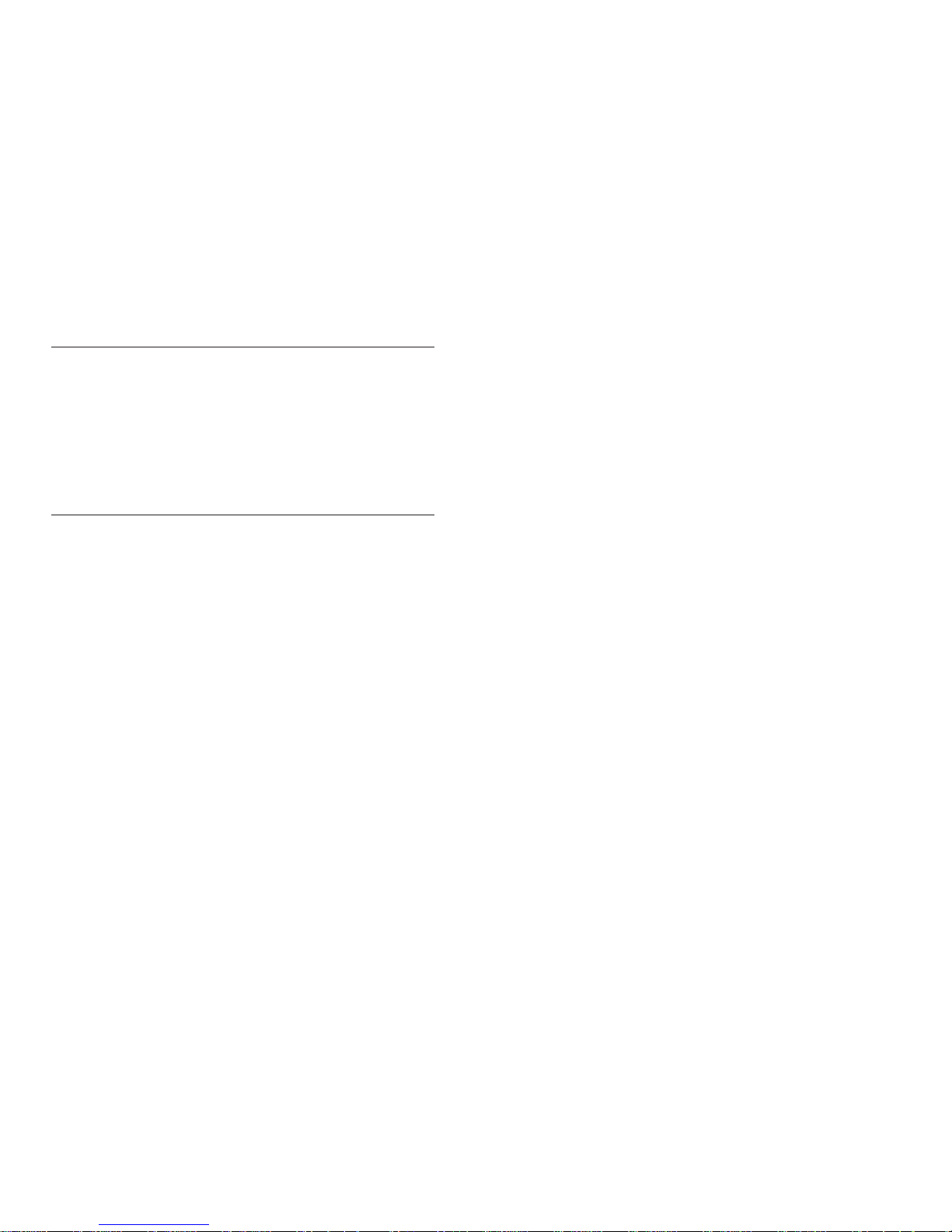
54
• Temperature compensation of the pH reading (for pH 500
Series only).
• Manual temperature setting when the temperature probe is
not inserted or temperature exceeds the upper range.
• Last calibration data internally recorded (non-volatile EEPROM memory): calibration date and time, pH offset, pH
slopes, number of calibration points and correspondent
pH values (for pH 500 Series only) or calibration date and
time and the mV calibration points used (for mV 600 Series
only).
• Input:pH electrode with BNC connector.
• Output:
- isolated 0-1 mA, 10 K maximum load (optional);
- isolated 0-20 mA, 750 maximum load (optional);
- isolated 4-20 mA, 750 maximum load (optional);
- isolated 0-5 Vdc, 1 K minimum load (optional);
- isolated 1-5 Vdc, 1 K minimum load (optional);
- isolated 0-10 Vdc, 1 K minimum load (optional).
• Real time clock.
PRELIMINARY EXAMINATION
Remove the instrument from the packing material and examine it carefully to make sure that no damage has occurred
during shipping. If there is any noticeable damage, notify
your Dealer or the nearest Hanna Customer Service Center
immediately.
Note Save all packing materials until you are sure that the instru-
ment functions correctly. Any damaged or defective items must
be returned in their original packing materials together with
the supplied accessories.
GENERAL DESCRIPTION
The product is a real time microprocessor-based pH/ORP
controller. It provides accurate measurements, flexible
ON/OFF or proportional control capabilities and dual
alarm signals.
The system is composed of a case inside which the signal
conversion circuitry, the microprocessor circuitry and the
output power drivers are contained.
MAIN FEATURES OF DIFFERENT MODELS
• Display: large LCD with 4½ 17 mm digits and 3 ½ 10 mm
digits.
• LEDs: three (mV 600) or four (pH 500) LEDs are provided
for signaling the energizing of relay 1 (a yellow led), relay
2 (a yellow led in pH 500 Series only) and alarm relays (a
green and a red LED).
• Relays: 1 or 2 output relays for acid or base dosage (COM,
NO and NC contacts) and 1 output relay for alarm condition (COM, NO and NC contacts).
• RS232 isolated communication link (optional).
• Calibration and Setup procedures allowed only through
an unlock password.
• Calibration: for pH 500 Series in 1, 2 or 3 points with
buffers 4.01, 7.01 and 10.01 pH (25 °C); for mV 600
Series in 1 or 2 points at 0, 350 and 1900 mV.
• Temperature compensation of the HANNA standard buffers (for pH 500 Series only).
Page 4

76
REAR PANEL
1. RS232 Connection Port (pH500XY2 and mV600XY2 models only)
2. Analog Output (pH500XY1 and mV600XY1 models only)
3. Power Supply Input
4. Alarm Terminal
5. Relay 2 - Second Dosing Terminal (pH5002XY models only)
6. Relay 1 - First Dosing Terminal
7. Connections for Pt 100 Temperature Sensor
8. Connection for Electrode Reference
9. Connection for Potential Matching Pin
10. BNC Socket for pH or ORP Electrode
11. ±5V Power Supply Output
Unplug the meter before starting any electrical connections.
MECHANICAL DIMENSIONS
FRONT VIEW SIDE VIEW
FUNCTIONAL DESCRIPTION
FRONT PANEL
1. Liquid Crystal Display
2. LCD key exits from setup and calibration modes and reverts back to
normal mode (in idle or control phases with the measurement on the display). In pH 500 series, during pH
calibration, alternately displays pH buffer value or current
temperature
3. SETUP key enters setup mode
4. CAL DATA key last calibration data viewing (enters and exits)
5. CAL key initiates and exits calibration mode
6. key increases the blinking digit/letter by one when selecting a
parameter. Advances forward while in last calibration data
viewing mode. Increases the temperature setting when
temperature probe is not inserted
7. key decreases the blinking digit/letter by one when selecting a
parameter. Reverts backward while in last calibration data
viewing mode. Decreases the temperature setting when
temperature probe is not inserted
8. key moves to the next digit/letter (circular buffer) when selecting a parameter. Same as key during last calibration
data viewing mode
9. CFM key confirms current choice (and skips to the next item)
10. LEDs
Page 5

98
INSTALLATION
pH 500 and mV 600
offer a multitude of
possibilities, from
single and dual setpoints to ON/OFF or
proportional dosage,
isolated outputs with
user-selectable zoom,
bi-directional RS232,
recorder outputs in
mAmps and volts.
In addition, pH 500
and mV 600 are both
equipped with the exclusive differential
input.
In a system with poor
grounding, it is
possible to have a
ground current flowing through the
reference junction.
This can cause a rapid
degradation of the
electrode. The Hanna
differential input
reduces the likelihood
of ground loops.
See the diagram for a
recommended installation.
SPECIFICATIONS pH 500 & mV 600
Range 0.00 to 14.00 pH (pH 500 series only)
±2000 mV (mV 600 series only)
-9.9 to 120.0 °C
Resolution 0.01 pH (pH 500 series only)
1 mV (mV 600 series only)
0.1 °C
Accuracy ±0.02 pH (pH 500 series only)
(@20°C/68°F) ±2 mV (mV 600 series only)
±0.5 °C
Typical EMC Deviation ±0.2 pH (pH 500 series only)
±10 mV (mV 600 series only)
±0.5 °C
Calibration pH: automatic, 1, 2 or 3 point, at pH 4.01, 7.01, 10.01
ORP: automatic, 2 point, at 0 and 350 or 1900 mV
Temperature Compensation (pH 500 series only)
automatic (with Pt100 probe) or manual, -9.9 to 120°C
Outputs digital: RS232 bi-directional, optoisolated; or
analog, galvanically isolated: 0-1 mA, 0-20 mA and
4-20 mA, 0-5 Vdc, 1-5 Vdc and 0-10 Vdc
Setpoint Relay 1 or 2 contact outputs SPDT, 5A-250 Vac, 5A-30 Vdc
(resistive load). Fuse protected: 5A, 250V FUSE
Alarm Relay 1 contact output SPDT, 5A-250 Vac, 5A-30 Vdc
(resistive load). Fuse protected: 5A, 250V FUSE
Installation Category II
Power Supply 230 ±10% VAC or 115 ±10% VAC, 50/60 Hz
Power Consumption 15 VA
Over Current Protection 400 mA 250V FAST FUSE
Max.Oscillation Frequency 4 MHz
Environment 0 to 50°C (32 to 122°F); RH max 95%
Enclosure single case ½ DIN
Dimensions panel cutout: 140 x 140 mm
instrument: 144 x 144 x 170 mm
Weight approximately 1.6 kg. (3.5 lb.)
Page 6

1110
SETUP MODE
pH 500 and mV 600 offer a multitude of possibilities from
ON/OFF or proportional dosage to analog recorder output
and from alarm to selftest features.
The Setup Mode allows the user to set all needed characteristics of the meter.
The setup mode is entered by pressing SETUP
and entering the password when the device
is in idle or control mode.
Generally speaking, if the password is not inserted the user
can only view the setup parameters (except for password)
without modifying them (and the device remains in control
mode). An exception is certain setup items, or flags, which
can activate special tasks when set and confirmed.
Each setup parameter (or setup item) is assigned a twodigit setup code which is entered and displayed on the
secondary LCD.
The setup codes can be selected after password and CFM
are pressed. When CFM is pressed, the current setup item
is saved on EEPROM and the following item is displayed.
Whenever LCD is pressed, the
device reverts back to control
mode. The same is true when
CFM is pressed on the last setup
item.
The possible transitions in setup mode are the following:
ENTERING THE PASSWORD
• Press SETUP to enter the setup mode. The LCD will display
“0000” on the upper part and “PAS” on the lower. The first
digit of the upper part of the LCD will blink.
• Enter the first value of the password by the or keys.
• Power Supply: Connect a 3-wire power cable
to the terminal strip, while paying attention
to the correct line (L), earth (PE) and neutral (N) terminal connections.
Power: 115VAC - 100 mA / 230VAC - 50 mA
Line Contact: fused inside 400 mA.
PE must be connected to ground; leakage current 1mA.
• Electrode: Connect the pH or ORP electrode to the BNC
socket (#10 at page 7).
To benefit from the differential input, connect the proper
electrode wire (if available) or a cable with a potential
matching pin (grounding
bar) to the relevant terminal (#9 at page 7).
Note When it is not possible to immerse the Potential Matching Pin
together with the pH electrode in the solution, disable the
differential input by connecting the Connection for Potential
Matching Pin (#9 at page 7) with the Connection for Electrode Reference (#8 at
page 7) with a jumper wire.
• Pt 100 Terminals: these contacts (#7 at page 7) connect
the Pt 100 temperature sensor for automatic temperature
compensation of pH measurement. In the case of shielded
wire, connect the shield to pin 4.
In the case of a 2-wire sensor connect the Pt 100 to pins 1 and 3,
and short pins 2 and 3 with a
jumper wire.
If the Pt 100 has more than 2
wires, connect the two wires of one
end to pins 2 and 3 (pin 2 is an
auxiliary input to compensate for
the cable resistance) and one wire
from the other end to pin 1. Leave
the fourth wire unconnected, if present.
• Power Supply Output: these terminals
provide +5 Vdc and -5 Vdc signals to
supply power to amplified electrodes.
Note All cables connected to rear panel should end with cable lugs.
Page 7
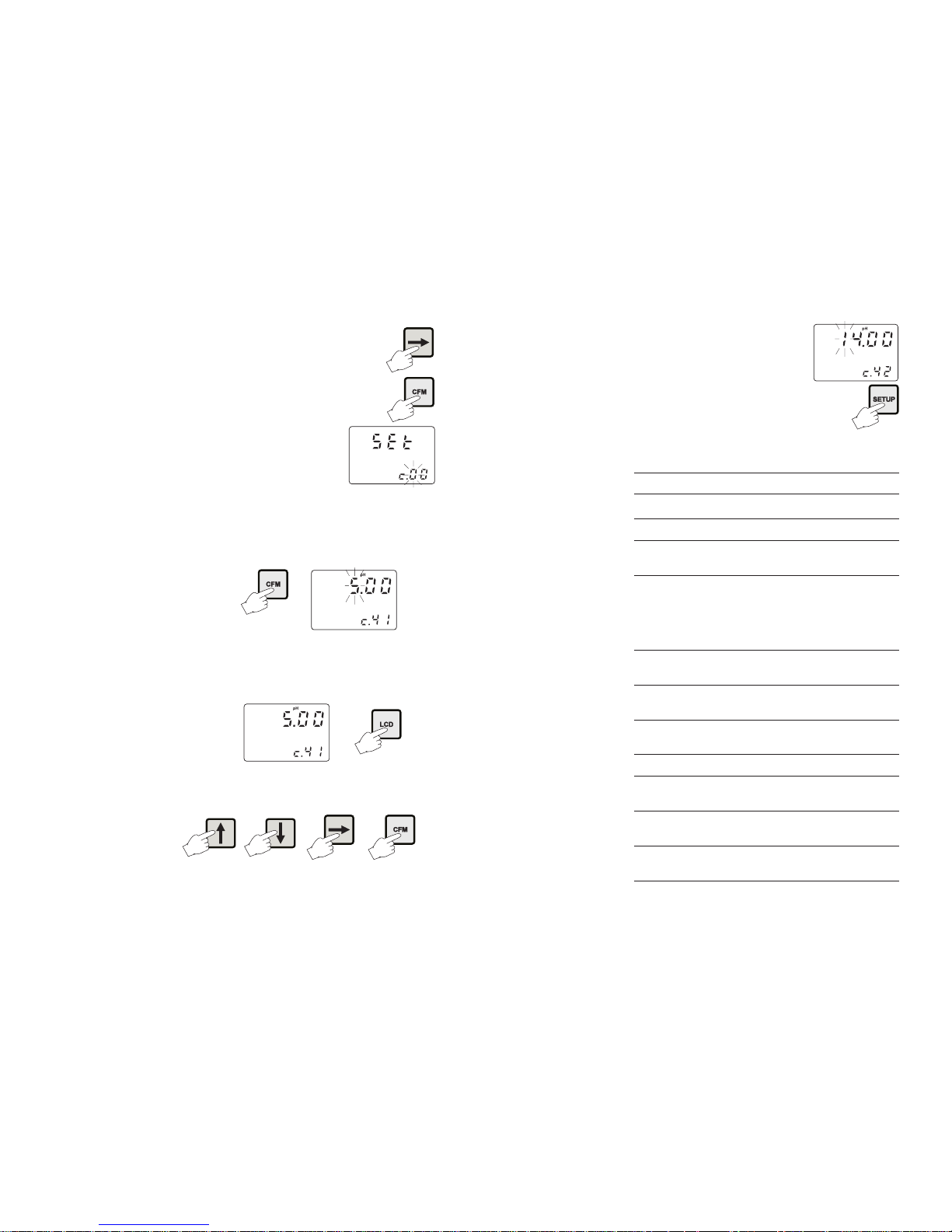
1312
• After confirmation, the selected parameter is displayed. The user can scroll
through the parameters by pressing CFM.
In order to directly set another parameter, press SETUP again and enter the
code or scroll to it by pressing CFM.
The following table lists the setup codes along with the description of the specific setup items, their valid values and whether
password is required to view that item (“PW” column):
Code Valid Values Default PW
00 Factory ID 0 to 9999 0000 no
01 Process ID 0 to 999 9 0000 no
02 Control enable/disable 0: C.M. disabled 0 no
1: C.M. enabled
11 Relay 1 mode 0: disabled 0 no
(M1) 1: ON-OFF high setpoint
2: ON-OFF low setpoint
3: Proportional, high setpoint
4: Proportional, low setpoint
12 Relay 1 setpoint 0.00 to 14.00 pH 8.00 pH no
(S1) -2000 to 2000 mV 500 mV
13 Relay 1 hysteresis 0.00 to 14.00 pH 1 pH no
(H1) 0 to 4000 mV 50 mV
14 Relay 1 deviation 0.50 to 14.00 pH 1 pH no
(D1) 25 to 4000 mV 50 mV
21* Relay 2 mode (M2) same as relay 1 0 no
22* Relay 2 setpoint (S2) 0.00 to 14.00 pH 6.00 pH no
-2000 to 2000 mV -500 mV
23* Relay 2 hysteresis (H2) 0.00 to 14.00 pH 1 pH no
0 to 4000 mV 50 mV
24* Relay 2 deviation (D2) 0.50 to 14.00 pH 1 pH no
25 to 4000 mV 50 mV
* Available only in models with two relays
• Then confirm the displayed digit with
and move to the next one.
• When the whole password has been
inserted, press CFM to confirm it.
Note The default password is set at “0000”.
• The LCD will display “SET” on the
upper part and “c.00” on the lower,
allowing the user to edit setup parameters (see table below).
• Enter the code of the parameter you want to set, using the
arrow keys as per the password procedure above (e.g.41).
• Confirm the code by pressing CFM and the default or the
previously memorized value will be displayed with the first
digit blinking.
Note When the password is not inserted or a wrong password is
confirmed, the display will only show the previously memorized value, without blinking (read only mode). In this case,
the value cannot be set. Press LCD and start again.
• Enter the desired value using the arrow keys and then press
CFM.
Page 8

1514
Code Valid Values Default PW
92 EEPROM selftest 0: off 0 yes
1: on
93 Relays and LEDs selftest 0: off 0 yes
1: on
94 Watchdog selftest 0: off 0 yes
1: on
99 Unlock password 0000 to 9999 0000 yes
Note The process controller automatically checks to ensure that
the entered data matches other related variables. If a wrong
configuration is entered, “WRONG” blinks on the LCD to
prompt the user. The correct configurations are the following:
If M1=/ 0 then S1
<HA, S1>LA;
If M2=/ 0 then S2
<HA, S2>LA;
If M1= 1 then S1-H1
>LA;
If M1= 2 then S1+H1
<HA;
If M1= 3 then S1+D1
<HA;
If M1= 4 then S1-D1
>LA;
If M2= 1 then S2-H2
>LA;
If M2= 2 then S2+H2
<HA;
If M2= 3 then S2+D2
<HA;
If M2= 4 then S2-D2
>LA;
If M1= 1 and M2 = 2
then S1-H1
>S2+H2, S2>LA, HA>S1;
If M1 = 2 and M2 = 1
then S2-H2
>S1+H1, S1>LA, HA>S2;
If M1 = 3 and M2 = 2
then S1
>S2+H2, S2>LA, HA>S1+D1;
If M1 = 2 and M2 = 3
then S1+H1
<S2, S1>LA, HA>S2+D2;
If M1 = 4 and M2 = 1
then S1
<S2–H2, S1–D1>LA, HA>S2;
If M1 = 1 and M2 = 4
then S1–H1
>S2, S2–D2>LA, HA>S1;
If M1 = 3 and M2 = 4
Code Valid Values Default PW
30 Relay 3 high alarm (HA) 0.00 to 14.00 pH 9.00 pH no
-2000 to 2000 mV 600 mV
HA>LA, HA>S1 or HA>S2
31 Relay 3 low alarm (LA) 0.00 to 14.00 pH 5.00 pH no
-2000 to 2000 mV -600 mV
LA<HA, LA<S1 or L A<S2
32 Proportional control 1 to 30 min 5 no
mode period
33 Maximum relay ON time 10 to 9999 min 60 no
(after which an alarm mode is entered)
40 Analog output selection 0: 0-1mA 2 no
1: 0-20 mA
2: 4-20 mA
3: 0-5 VDC
4: 1-5 VDC
5: 0-10 VDC
41 Analog output 0.00 to 13.00 pH 0.00 pH no
lower limit -2000 to 2000 mV -2000 mV
(O_VARMIN) (O_VARMIN< O_VARMAX - (1.00pH or 50mV))
42 Analog output 1.00 to 14.00 pH 14.00 pH no
upper limit -2000 to 2000 mV 2000 mV
(O_VARMAX) (O_VARMIN< O_VARMAX - (1.00pH or 50mV))
60 Current day 01 to 31 from RTC no
61 Current month 01 to 12 from RTC no
62 Current year 1997 to 9999 from RTC no
63 Current time 00:00 to 23:59 from RTC no
71 Baud rate 1200, 2400, 4800, 9600 4800 no
90 Display selftest 0: off 0 yes
1: on
91 Keyboard selftest 0: off 0 yes
1: on
Page 9

1716
CONTROL MODE
The control mode is the normal operational mode for these
meters. During control mode pH 500 and mV 600 fulfill the
following main tasks:
• convert information from pH/ORP and temperature inputs
to digital values;
• control relays and generate the analog outputs as determined by the setup configuration, display alarm condition;
• RS232 management.
In addition, pH 500 and mV 600 can log working data
through RS232 connection. This data includes:
• pH, mV and
o
C measured values;
• last calibration data;
• setup configuration (also from PC).
The status of the meter is shown by the LED’s on the right
STATUS LEDs
Control Alarm Alarm LED (green) Relay LED (yellow) Red LED
OFF ---- ON O FF ON
ON OFF ON ON or OFF OFF
ON ON OFF ON or OFF Blinking
Meter exits control mode by pressing SETUP or CAL and confirming the password. Note that
this command generates a temporary exit. To deactivate the
control mode definitively, set
CONTROL ENABLE to “0” (item # 02).
RELAY MODES
Once enabled, the relays 1 and 2 can be used in four different modes:
1) ON/OFF, high setpoint (acid dosage);
2) ON/OFF, low setpoint (base dosage);
3) proportional, low setpoint (base dosage, if available);
4) proportional, high setpoint (acid dosage, if available).
then S1>S2, S2–D2>LA, HA>S1+D1;
If M1 = 4 and M2 = 3
then S2
>S1, S1–D1>LA, HA>S2+D2;
where the minimum deviation (D1 or D2) is 0.5 pH (for
pH 500) or 25 mV (for mV 600).
Note The password cannot be viewed when SETUP is pressed
without entering the original password first. The default
password is set at “0000”. In the event that the user forgets
the password, this can be reset to “0000” by pressing and
holding CFM and then pressing LCD and CAL DATA at the
same time when the pH controller is in normal operating
mode (idle or control with measurement displaying).
Note When a wrong setup value is con-
firmed, the pH controller does not
skip to the next setup item but remains
in the current item displaying a flashing “WRONG” indicator until the parameter value is changed by the user (the same is also true
for the setup code selection). In some circumstances, user
cannot succeed in setting a parameter to a desired value if
the related parameters are not changed beforehand; e.g. to
set a pH high setpoint to 10.00 the high alarm must be set to
a value greater than pH 10.00 first.
Note For code numbers 40, 41, 42, the output is related to pH or
mV units depending on the model (pH process meters or mV
process meters).
Page 10
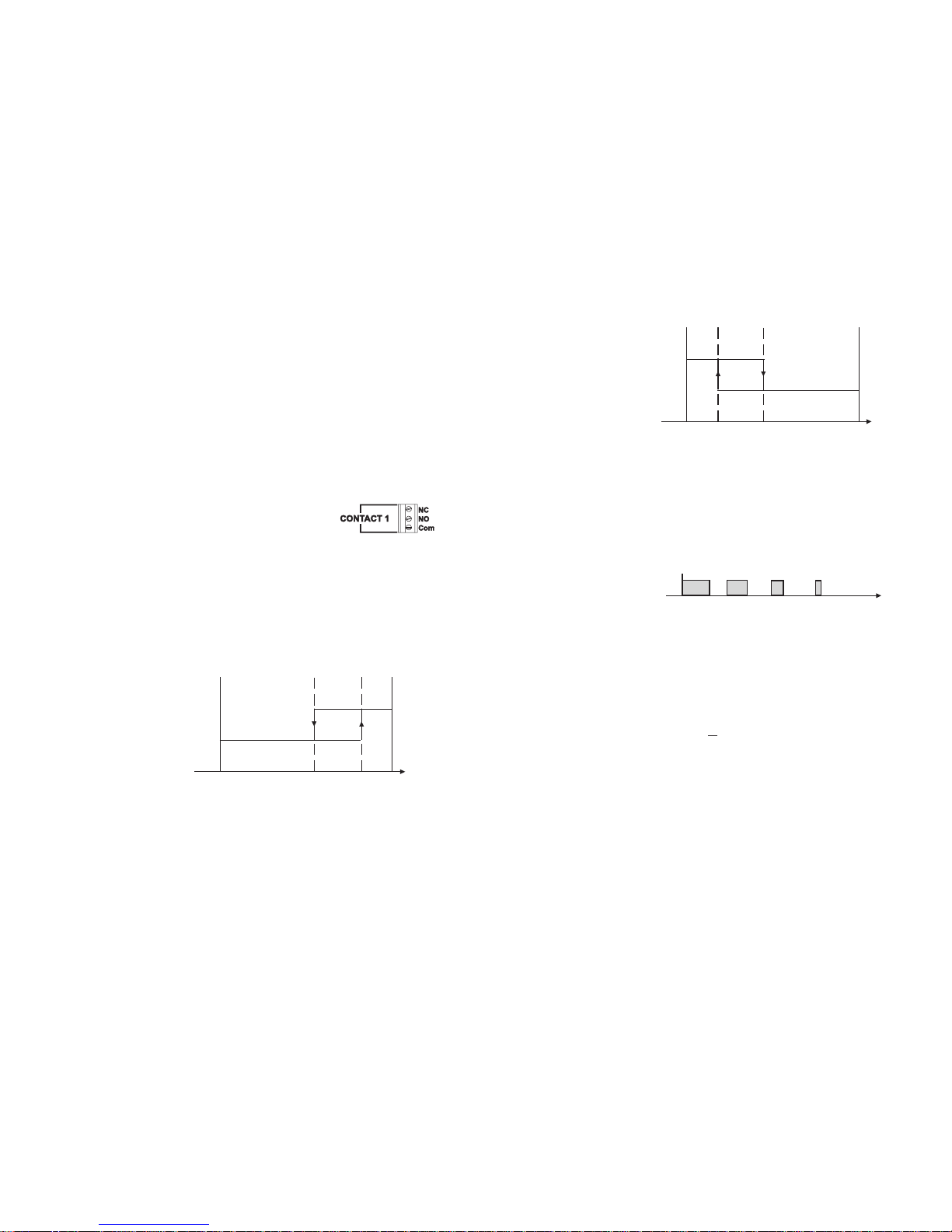
1918
PROPORTIONAL CONTROL MODE
The user can vary three different parameters, i.e. the setpoint
(S1 or S2), the deviation (D1 or D2) and the proportional
control mode period T
c
from 1 to 30 minutes. Duration of the
activated control is directly proportional to the error value
(Duty Cycle Control Mode): as the measurement approaches
setpoint, the ON period diminishes.
The following graph describes the pH process controller behavior. Similar graph may apply to the mV controller.
During proportional control the process controller calculates
the relay activation time at certain moments t
0
, t0+Tc, t0+2T
c
etc. The ON interval (the shaded areas) is then proportional
to the error amplitude.
For example with S1 representing High Setpoint
Setpoint (S1) = 7.00 pH
Deviation (D1) = 1.00 pH
T
c
= 1 minute
If measurement
> 8.00 pH, then ON all the time.
If measurement = 7.60 pH, then ON for 36 seconds
OFF for 24 seconds.
If measurement = 7.10 pH, then ON for 6 seconds
OFF for 54 seconds.
The number of strokes per minute of the pump can be
changed only by means of the pump’s command.
Referring to the following diagram (low setpoint) the relay is:
• ALWAYS ON if pH < setpoint-deviation;
• ON proportionally to the error
if setpoint - deviation < pH < setpoint
ON
OFF
14
Setpoint +
Hysteresis
Setpoint
t
0
t0+Tct0+2T
c
t0+3T
c
An upper boundary is imposed for acid/base dosage time
when relays are energized continuously, i.e. when relay works
in ON/OFF mode or in proportional mode but in the latter
case only if the relay is always ON. This parameter can be set
through setup procedure. When the maximum boundary is
reached, an alarm is generated; device stays in alarm condition until relay is de-energized.
ON/OFF CONTROL MODE
Either for mode 1 or 2 (base or acid dosage) the user has to
define the following values through setup:
• relay setpoint (pH/mV value);
• relay hysteresis (pH/mV value).
Connect your device to the COM
and NO (Normally Open) or NC
(Normally Closed) terminals.
The ON relay state occurs when relay is energized (NO and
COM connected, NC and COM disconnected).
The OFF relay state occurs when relay is de-energized (NO
and COM disconnected, NC and COM connected).
The following graphs show relay states along with pH measured value (similar graph can be derived for mV control).
As shown below, a high setpoint relay is activated when the
measured pH exceeds the setpoint and is deactivated when it
is below the setpoint value minus hysteresis.
Such a behavior is suitable to control an acid dosing pump.
A low setpoint relay as can be seen from the following graphs
is energized when the pH value is below the setpoint and is
de-energized when the pH value is above the sum of setpoint
and the hysteresis. The low setpoint relay may be used to
control an alkaline dosing pump.
ON
OFF
Setpoint
14
Setpoint –
Hysteresis
Page 11

2120
In addition to the user-selectable alarm relays, all pH 500
and mV 600 models are equipped with the Fail Safe alarm
feature.
The Fail Safe feature protects the process against critical
errors arising from power interruptions, surges and human
errors. This sophisticated yet easy-to-use system resolves
these predicaments on two fronts: hardware and software. To
eliminate problems of blackout and line failure, the alarm
function operates in a “Normally Closed” state and hence
alarm is triggered if the wires are tripped, or when the power
is down. This is an important feature since with most meters
the alarm terminals close only when an abnormal situation
arises, however, due to line interruption, no alarm is sounded,
causing extensive damage. On the
other hand, software is employed to set
off the alarm in abnormal circumstances, for example, if the dosing
terminals are closed for too long a
period. In both cases, the red LED’s
will also provide a visual warning signal.
The Fail Safe mode is accomplished by connecting the external alarm circuit between the FS•C (Normally Open) and
the COM terminals. This way, an alarm will warn the user
when pH goes over the alarm thresholds, the power breaks
down and in case of a broken wire between the process meter
and the external alarm circuit.
Note In order to have the Fail Safe feature activated, an external
power supply has to be connected to the alarm device.
• ALWAYS OFF if pH > setpoint;
Using a similar format, the second relay may be set up according to the diagram below.
ALARM RELAY
The alarm relay functions in the following manner:
During alarm condition, the relay is de-energized. When not
in alarm condition, the relay is energized.
Example: High alarm set at 10 pH
Low alarm set at 4 pH
Note If the power supply is interrupted, the relay is de-energized as
if in alarm condition to alert the operator.
High setpoint mode
alarm
ON
OFF
0
Setpoint +
Deviation
Setpoint
14
ON
OFF
Low setpoint mode
0 alarm Setpoint
14
Setpoint–
Deviation
FS•O = NC (Normally Closed)
De-energized Relay
COM
FS•C = NO (Normally Open)
Energized Relay
Page 12

2322
ANALOG OUTPUT
All models pH 500XY1 and mV 600XY1 are provided with the
analog output feature.
The output is isolated and can be a voltage or a current.
With the recorder, simply connect the
common port to the ground output and
the second port to the current output
or voltage output (depending on which
parameter is being used) as depicted
aside.
The type (voltage or current) and the range of the output
analog signal is selectable through the jumpers on the power
board.
Configurations of the switch are as follows:
Output Switch 1 Switch 2 Switch 3 Switch 4
0-5 Vdc, 1-5 Vdc OFF ON – – – –
0-10 Vdc ON OFF – – – –
0-20 mA, 4-20 mA – – – – ON – –
0-1 mA – – – – OFF – –
Choice between different ranges with the same configuration
(for example 0-20 mA and 4-20 mA) is achieved via software by entering the setup mode and selecting code 40 (see
Setup Mode section for exact procedure).
Factory default is switches 1 and 3 closed (ON) and switches
2 and 4 open (OFF), i.e. 0-20 mA, 4-20 mA, and 0-10 Vdc.
In any case, contact the nearest Hanna Customer Service
Center for changing of the default configuration.
By default the minimum and maximum values of analog output correspond to the minimum and maximum of the range
of the meter. For example, for the pH 500 series with a selected analog output of 4-20 mA, the default values are 0.00
and 14.00 pH corresponding to 4 and 20 mA, respectively.
IDLE MODE
During idle mode the device performs the same tasks as when
it is in control mode except for the relays. The alarm relay is
activated (no alarm condition), the acid and base relays are
not activated while the analog output remains activated.
When the instrument is in idle mode the red and green status
LEDs are on.
Idle mode is useful to disable control actions when the exter-
nal devices are not installed or when the user detects unusual circumstances.
Control actions are stopped as soon as
the user presses SETUP and enters the
password.
In order to reactivate the control mode, use code 02 of setup
(see “Setup” section). Otherwise, the meter remains in idle
mode.
Page 13

2524
RS232 COMMUNICATION AND DATA LOGGING
All models pH 500XY2 and mV 600XY2 are provided with an
RS232 port.
Data transmission from the instrument to the PC is possible
with the HI 92500 Windows
®
compatible software by Hanna
Instruments.
The user-friendly HI 92500 offers a variety of features such
as logging selected variables or plotting the recorded data.
It also has an on-line help feature to support you throughout the operation.
HI 92500 makes it possible for you to use the powerful
means of the most diffused spreadsheet programs (Excel
©
,
Lotus 1-2-3© etc.). Simply run your favorite spread sheet
and open the file downloaded by HI 92500. It is then
possible to elaborate the data with your software (e.g.
graphics, statistical analysis).
To install HI 92500 you need a 3.5" drive and few minutes
to follow the instructions conveniently printed on the disk’s
label.
Contact your Hanna Dealer to request a copy.
ELECTRICAL CONNECTIONS
To connect your Hanna meter to a PC use an HI 920010
cable.
Make sure that your meter is switched off and plug the
connectors, one to the meter RS232 connector and the other
to the serial port of your PC.
If your interface does not fully comply with the RS232 standard, wiring could be different.
The GND pin of the interface connector and all the interface signals are optoisolated from the ground of the
instrument, the pH electrode and the temperature sensor.
Before connecting the meter to the computer, consult the
computer manual.
These values can be changed by the user to have the analog
output matches a different pH range, for example, 4 mA =
3.00 pH and 20 mA = 5.00 pH.
To change the default values, the setup mode must be en-
tered. Setup codes for changing the analog output minimum
and maximum are 41 or 42, respectively. For the exact
procedure, refer to the setup mode section in the manual.
Note The difference between maximum and minimum values for
the analog output must be at least 1.00 pH or 50 mV.
Note The analog output is factory calibrated through software. The
user may also perform these calibration procedures following
the procedure at page 36. It is recommended to perform the
output calibration at least once a year.
Page 14

2726
CALIBRATION
The controller is factory calibrated for mV and temperature
inputs as well as for the analog outputs.
The user should periodically calibrate the instrument. For greatest accuracy, it is recommended that the instrument is calibrated
frequently.
It is possible to standardize the electrode with only one buffer,
preferably close to the expected sample value (one-point calibration), but it is always good practice to calibrate in at least
2 points.
pH CALIBRATION (for pH 500 Series only)
The pH controller can be calibrated through a one-point,
two-point or three-point calibration. You do not need to enter the method chosen, simply exit the
calibration mode, by pressing CAL,
when the desired number of points has
been calibrated.
The calibration points for pH 500 are pH 4.01, pH 7.01 and
pH 10.01 (at 25°C). The sequence proposed by the controller is pH 7.01, pH 4.01, pH 10.01. However, the user can
change this sequence by means of the and keys.
The electrode must be kept hydrated at all times and definitely prior to calibration. The temperature probe should also
be connected to the process meter. The meters are equipped
with a stability indicator. The user is also guided with indications on the display during the calibration procedure.
Initial Preparation
Pour small quantities of pH 7.01
(HI 7007) and pH 4.01 (HI 7004)
and/or pH 10.01 ( HI 7010) solutions
into individual beakers. If possible, use
plastic beakers to minimize any EMC
interference.
HI 7007
HI 7004
HI 7004
Excel© Copyright of “Microsoft Co.”
Lotus 1-2-3
©
Copyright of “Lotus Co.”
Windows
®
and Windows Terminal® are registered Trademark of “Microsoft Co.”
Note Cables other than HI 920010 may use a different configu-
ration. In these cases, no communication between the meter
and the PC is possible. If you are not using the HI 920010
cable, contact the nearest Hanna Customer Service Center
or proceed as follows for a proper electrical connection:
pH 500/mV 600 PC
9-pin DSUB male connector 9-pin DSUB female connector
Pin 2 Pin 3 (Txd)
Pin 3 Pin 2 (Rxd)
Pin 4 Pin 6 (Txd)
Pin 5 Pin 5 (Gnd)
Pin 6 Pin 4 (DTR)
Pin 7 short circuit with 8
(RTS+CTS)
pH 500/mV 600 PC
9-pin DSUB male connector 25-pin DSUB female connector
Pin 2 Pin 2 (Txd)
Pin 3 Pin 3 (Rxd)
Pin 4 Pin 6 (Txd)
Pin 5 Pin 7 (Gnd)
Pin 6 Pin 20 (DTR)
Pin 4 short circuit with 5
(RTS+CTS)
SETTING THE BAUD RATE
The transmission speed (baud rate) of the meter and the
external device must be identical.
The meter is factory set to 4800. If you wish to change this
value, use item 71 in the setup mode (see page 14).
Page 15

2928
• Remove the protective cap from the
pH electrode and immerse it into the
selected buffer solution (e.g. pH 7.01)
with the Potential Matching Pin and
temperature probe, then stir gently.
Note The electrode should be submerged ap-
proximately 4 cm (1½") in the solution.
The temperature probe should be located
as close as possible to the pH electrode.
Note When it is not possible to immerse the Potential Matching Pin
together with the pH electrode in the solution, disable the
differential input by connecting the Connection for Potential
Matching Pin (#9 at page 7) with the Connection for Electrode Reference (#8 at page 7) with a jumper wire.
• Only when the reading is stable the
probe indicator "
" will stop flashing
(after about 30 seconds) and the
"CFM" indicator will start blinking.
• Press CFM to confirm the calibration; if the reading is close to
the selected buffer (±1.5 pH), the meter stores the reading
and the secondary LCD will display the expected second buffer
value. Offset and slope calculation is made at the end by
pressing CAL to exit.
If the reading is not close to the selected
buffer, "WRONG
BUF
" will blink.
• If CAL is pressed, the calibration process ends by memorizing a new offset
value. The new offset value is stored
and a default value of 57.5 mV per
pH unit at 25°C is assigned as the
new slope value.
For best accuracy however, it is recommended that a twopoint calibration is performed.
HI 7007
CALIBRATION
HI 7007
RINSE
For accurate calibration, use two beakers for each buffer
solution, the first one for rinsing the electrode, the second
one for calibration. By doing this, contamination between
the buffers is minimized.
To obtain accurate readings, use pH 7.01 and pH 4.01 if
you measure acidic samples, or pH 7.01 and pH 10.01 for
alkaline measurements or perform a 3-point calibration for
the entire range.
One Point Calibration (Offset)
• To perform the pH calibration enter
the calibration mode, by pressing
CAL and entering the password.
• After the correct password is entered,
the control actions stop and the primary LCD will display the pH value
using the current offset and slope,
with the "CAL" and "
BUF
1
" indicators lit
and the probe indicator "
" blinking. The value displayed on the
secondary LCD is the buffer value
at the actual temperature.
Note The actual pH value varies with temperature, thus the cali-
bration value displayed on the secondary LCD will vary around
pH 4.01, 7.01 and 10.01 with temperature changes: for example at 25 oC the display shows 4.01 - 7.01 - 10.01, at 20
o
C it shows 4.00 - 7.03 - 10.06 (see page 47 for other val-
ues).
• pH 7.01 is the default value for
the 1
st
calibration buffer. If a different value is needed, select it
on the secondary display by
pressing or .
Note If the wrong password is entered the system reverts back and
restarts displaying the pH value.
Page 16

3130
Three-point Calibration
• Proceed as described above but do
not quit calibration by pressing CAL.
Note The meter will automatically skip the two buffers that were
used to prevent errors.
• After the second calibration point
is confirmed, immerse the pH electrode and the Potential Matching Pin
into the third buffer solution (e.g.
pH 10.01) and stir gently.
Note The electrode should be submerged
approximately 4 cm (1½") in the solution. The temperature probe should
be located as close as possible to the
pH electrode.
• Only when the reading is stable the
probe indicator "
" will stop flashing (after about 30 seconds) and the
"CFM" indicator will start blinking.
• Press CFM to confirm the calibration; if the reading is close
to the selected buffer, the meter stores the reading, adjusting the 2
nd
slope point and the calibration process is ended
with the offset and the 1st and 2nd slope of the meter calibrated.
If the reading is not close to the selected buffer, "WRONG
BUF
" will
blink.
Note During calibration, the secondary LCD displays the selected
buffer value. By pressing LCD the temperature can be displayed. This will allow you to check the buffer temperature
during calibration.
Two-point Calibration
• Proceed as described above for one-point calibration, using pH 7.01 as the first point, but do
not quit calibration by pressing CAL at the end.
Note The meter will automatically skip the buffer that was used for
the first calibration to prevent errors.
• After the first calibration point is confirmed, immerse the pH electrode with
the Potential Matching Pin into the second buffer (e.g. pH 4.01) and stir gently
Note If you are not going to perform a three-point calibration, it is
recommendable to use pH 4.01 buffer if you are going to measure acid samples, or use pH 10.01 buffer for alkaline samples.
Note The electrode should be submerged ap-
proximately 4 cm (1½") in the solution.
The temperature probe should be located
as close as possible to the pH electrode.
• Select the 2
nd
buffer value on
the secondary display by pressing or (e.g.pH 4.01).
• Only when the reading is stable
the probe indicator "
" will stop
flashing (after about 30 seconds) and
the "CFM" indicator will blink.
• Press CFM to confirm the calibration; if the reading is close
to the selected buffer, the meter stores the reading, adjusting the slope point and the secondary LCD will display
the expected third buffer value.
If the reading is not close to the selected buffer, "WRONG
BUF
" will
blink.
• Press CAL and the calibration process is ended with the offset and the
1
st
slope of the meter calibrated.
Page 17

3332
mV INPUT CALIBRATION
The pH/mV controller is factory calibrated for the mV and
temperature inputs. However, the user may also perform a
mV calibration.
• Short the Connection for Potential Matching Pin (#9 at
page7) and the Connection for the Electrode Reference
(#8 at page 7) with a jumper wire.
• Attach a HI 931001 (pH 500) or HI 8427 (mV 600) simulator to the BNC socket.
• Press and hold first CFM and then
CAL to enter the mV Input Calibration mode.
• Execute the password procedure.
• With pH 500, the meter will ask for the calibration procedure code number. The following table lists the possible
values of the input code and calibration points:
INPUT CODE POINTS CAL.VALUES INPUT RANGE
mV 0 2 0 & 350 or 0 & 1900* ±2000,
Temp. 1 2 0 & 25 or 0 & 50 -9.9 to 120.0 °C
* One of the points must be 0. 1900 mV calibration point is available
on mV 600 models only.
When calibrating the mV of mV 600 models, enter the
calibration mode by pressing CAL and confirming the password (as for pH calibration of pH 500). No code selection
is required.
• Use or to select code 0 for mV calibration and press
CFM to enter.
• CAL will blink on the LCD until the
meter confirms a steady reading.
CALIBRATION WITH MANUAL TEMPERATURE COMPENSATION
• Enter the calibration procedure and press LCD to display
the temperature on the secondary LCD.
• Unplug any temperature probe that may
be attached to the meter. The "°C" symbol will flash.
• Note the temperature of the buffer solutions with a
ChecktempC or an accurate thermometer with a resolution
of 0.1°C.
• Use or to manually adjust the display reading to the
value of the reference thermometer (e.g. 20°C).
• Follow the calibration procedure above (see page 27).
Note To toggle between the pH buffer and the
temperature press LCD.
When a one-point calibration is carried out only the pH offset is computed and stored, while the pH slope is fixed
according to the theoretical values.
With a two-point calibration, offset and slope are computed
to fit the two calibration points. With a three-point calibration the offset and first slope values refers to pH 4.01 and
7.01 buffers, while the second slope refers to pH 7.01 and
10.01 buffers.
Note If the process meter has never been cali-
brated or an EEPROM reset has occurred,
the meter continues to perform measurement. However, user is informed of a pH calibration
requirement by a blinking “CAL” (see “Startup” section).
The device must be calibrated within the temperature range
of 0-95°C. Outside this range, the buffer pH values are not
reliable.
Page 18

3534
• Use a Checktemp or a calibrated thermometer with a resolution of 0.1° as a reference thermometer.
• Immerse the temperature probe in
the beaker with ice and water as near
to the Checktemp as possible.
• Press and hold first CFM and then
CAL to enter the temperature calibration mode.
• Execute the password procedure.
• With pH 500, the meter will ask for the calibration procedure code number. Use or to select code 1 for the
temperature calibration and press CFM to enter.
• CAL will blink on the LCD until the
meter confirms a steady reading.
• When the reading has stabilized at
a point near the first calibration
point, CAL will stop blinking and an
intermittent CFM will prompt the user
to confirm the first calibration.
• If the reading stabilizes at a reading
significantly variant from the first
setpoint, an intermittent WRONG
will prompt the user to check the
beaker or baths.
• After pressing CFM the unit will switch to the second calibration point.
• Select 25 or 50°C by pressing or .
0 °C
(32 °F)
°C
• When the reading has stabilized at
a point near the first calibration
point, CAL will stop blinking and an
intermittent CFM icon will prompt the
user to confirm the first calibration.
• If the display stabilizes at a value
significantly different from the first
setpoint, an intermittent WRONG
icon will prompt the user to check
and adjust the simulator and start
again.
• After pressing CFM the unit will switch to the second calibration point at 350 mV.
• With mV 600 it is possible to select 1900 mV by pressing
or . After that, proceed as described above.
Note A measure is considered stable when it varies little within a
sequence of acquisitions. The number of acquisitions is fixed
so that the waiting time for blinking “CFM” is about 20 seconds.
Calibration procedure may be interrupted by
pressing CAL. If the calibration procedure is interrupted this way, or if the controller is switched
off before the last step, no calibration data is
stored to EEPROM.
TEMPERATURE CALIBRATION
The pH/mV controller is factory calibrated for the mV and
temperature inputs. However, the user may also perform a
temperature calibration.
• Prepare a beaker containing ice
and water at 0°C/32°F and another one with hot water at
25°C/77°F or 50°C/122°F.
0 °C
(32 °F)
°C
50 ºC
(122 ºF)
°C
Page 19

3736
• Press CFM to confirm the selected parameter that will stop
blinking on the primary display. The secondary display shows
the HI 931002 or multimeter input value as lower limit of
the interval.
• Use the or to make the
HI 931002 or multimeter output correspond with the
meter’s value shown on the
secondary display (e.g. 4).
• Wait for approximately 30 seconds (until the reading of
the calibrator is stable).
• Press CFM to enter. The meter will switch to the second
calibration point. Repeat the above procedure.
• After the desired readings are obtained, press CFM and
the meter will skip back to normal operating mode.
Note When adjusting values using the or it is important to
allow for sufficient response time (up to 30 seconds)
The table below lists the values of output codes along with
the calibration point values (which are the analog output
minimum and the analog output maximum) as indicated
on the display.
The secondary display indicates the current calibration point
value, while primary display indicates the current calibration type.
• Immerse the temperature probe in
the second beaker as near to the
Checktemp as possible and repeat
the above procedure.
Calibration procedure may be interrupted by pressing CAL
again at any time. If the calibration procedure is stopped
this way, or if the controller is switched off before the last
step, no calibration data is stored in non-volatile memory
(EEPROM).
ANALOG OUTPUT CALIBRATION
In the meters where the analog output is available, this
feature is factory calibrated through software. The user may
also perform these calibration procedures.
IMPORTANT It is recommended to perform the output calibration at least
once a year. Calibration should only be performed after
10 minutes from power up.
• With a multimeter or an HI 931002
connect the common port to the
ground output and the second port
to the current output or voltage output (depending on which parameter
is being calibrated).
• Press and hold in sequence CFM first, then and then
CAL to enter the Analog Output Calibration mode.
• Execute the password procedure.
• The primary display will show the current selected parameter blinking. Use the to select the code (0-5 see chart
below) for the desired parameter displayed on the secondary display (e.g. 4-20 mA).
50 °C
(122 °F)
°C
Page 20

3938
LAST CALIBRATION DATA
The meter stores the following information about last calibration in
the EEPROM:
• Date
• Time
• Offset in mV (for pH 500 only)
• Up to two slopes (for pH 500 only)
• Up to three buffers
While displaying this data, the pH controller remains in control mode.
The procedure below indicates the flow for a three-point calibration. The sequence will vary if fewer calibration points are
used (e.g. for a one-point calibration the following data will
be displayed: date, time, offset, first slope, buffer 1 value).
For the mV 600, last calibration data includes date and time
of calibration and the values of the 2 calibration points. Displaying of these items follows the above sequence.
• To begin the cycle press CAL DATA. The last calibration
date will appear on the main LCD display as DD.MM
format, while the secondary display will show the year.
If the meter has never calibrated or an EEPROM reset has
occurred, no calibration data is shown when CAL DATA is
pressed. The “no CAL” message will blink for a few seconds, then the meter skips back to normal mode.
• Pressing will cycle through the following steps in reverse order, i.e. last
buffer.
OUTPUT CALIBRATION CALIBRATION CALIBRATION
TYPE CODE POINT 1 POINT 2
0-1 mA 0 0 mA 1 mA
0-20 mA 1 0 mA 20 mA
4-20 mA 2 4 mA 20 mA
0-5 Vdc 3 0 Vdc 5 Vdc
1-5 Vdc 4 1 Vdc 5 Vdc
0-10 Vdc 5 0 Vdc 10 Vdc
Page 21

4140
• Press or again to view the second memorized buffer
at the time of last calibration. The secondary display will
show "BUF2" to indicate second buffer.
• Press or again to view the third memorized buffer at
the time of last calibration. The secondary display will
show "BUF3" to indicate third buffer.
• Press or again to return to the first CAL DATA display
(date) at the time of last calibration.
Note In any moment, by pressing LCD or CAL DATA the meter will
return to the regular operating display.
• Press or to view the time of last calibration. The secondary display will show "HOU" to indicate hours.
• Press or again to view the offset in mV at the time of
last calibration. The secondary display will show "OFF"
to indicate offset.
• Press or again to view the first slope in mV at the time
of last calibration. The secondary display will show "SL1" to
indicate first slope.
• Press or again to view the second slope in mV at the
time of last calibration. The secondary display will show
"SL2" to indicate second slope.
• Press or again to view the first memorized buffer at
the time of last calibration. The secondary display will
show "BUF1" to indicate first buffer.
Page 22

4342
FAULT CONDITIONS AND SELFTEST PROCEDURES
The fault conditions below may be detected by the software:
• EEPROM data error;
• I2C internal bus failure;
• code dead loop.
EEPROM data error can be detected through EEPROM test
procedure at startup or when explicitly requested using setup
menu.
When an EEPROM error is detected, user is given the option
to perform a reset of EEPROM. Thus the reset can be performed whenever needed. It may be useful to provide a means
to reset EEPROM directly (without a previous EEPROM error
detection). This is done by pressing CFM first and then SETUP,
and CAL DATA simultaneously.
Note When an EEPROM reset has been per-
formed calibration data are reset to
default. An intermittent CAL will blink
on the display to advise the user of
this status.
A I2C failure is detected when the I2C transmission is not
acknowledged or a bus fault occurs for more than a certain
number of attempts (this can be due, for example, to damage sustained by one of the ICs connected to I2C bus).
If so, the controller stops any tasks and displays a perpetual
sliding message “Serial bus error” (i.e. this is a fatal error).
STARTUP
At startup the firmware release code scrolls through the LCD;
it is possible to escape from code scrolling pressing any key.
During the automatic startup the Real Time Clock (RTC) is
checked to see if a reset occurred since last software initialization. In this case, the RTC is initialized with the default
date and time 01/01/1997 - 00:00. An EEPROM reset
does not affect the RTC settings.
The EEPROM is also checked to see if it is new. If this is the
case, the default values are copied from ROM and then
the device enters normal mode. Otherwise an EEPROM
checksum test is performed (the same is performed during
EEPROM selftest procedure).
If checksum is correct, normal mode is entered, otherwise
user is asked whether the EEPROM should be reset.
If EEPROM reset is requested, default values from ROM
are stored into EEPROM as would happen with a new
EEPROM.
Note that EEPROM data is composed of setup data and
calibration data. As for the setup data, the calibration data is
assigned default values when an EEPROM reset occurs. An
un-calibrated meter can perform measurement, though user is informed that
pH calibration (pH models) or mV calibration (mV models) is needed by
means a blinking “CAL” icon.
When the last calibration data is required, the “no CAL” message is
displayed if no calibration procedure
was performed.
Unlike pH and mV calibration, user has no information on
calibration need for other magnitudes, other than the awareness that EEPROM was reset.
After an EEPROM reset, all calibrations (input and output)
have to be performed in order to obtain correct measurements.
Page 23

4544
The colon is a useful indicator for the correct position of
squares.
Note A maximum of two keys may be pressed simultaneously to be
properly recognized.
To exit the keyboard test procedure press LCD, CAL and SETUP
simultaneously.
EEPROM SELFTEST
The EEPROM selftest procedure involves verifying the stored
EEPROM checksum. If the checksum is correct the “Stored
data good” message will be shown for a few seconds before
exiting selftest procedure.
If not, the message “Stored data error - Press to reset
stored data or to ignore”.
If is pressed the EEPROM selftest procedure terminates
with no other action. Otherwise, EEPROM is reset with default values from ROM as when a device with a virgin
EEPROM is switched on.
During EEPROM reset a blinking message “Set MEM” is shown on the LCD.
At the end of this operation all the parameters are reset to their default
values. Calibration data is also reset.
For this reason the "CAL" flag blinks
until the pH calibration is performed.
The error detection for dead loops is performed by watchdog
(see below).
You can use special setup codes, perform selftest procedures
for LCD, keyboard, EEPROM, relays and LEDs, watchdog.
The operation of these functions is outlined in the setup section. The selftest procedures are described in detail in the
following subsections.
DISPLAY SELFTEST
The display selftest procedure consists of lighting up all of the
display segments together. The Display test is announced by a
scrolling "Display test" message.
The segments are lit for a few seconds and
then switched off before exiting the selftest
procedure.
KEYBOARD SELFTEST
The keyboard selftest procedure begins with the message “Button test, press LCD, CAL and SETUP together to escape”. The
LCD will then show only a colon.
As soon as one or more keys are pressed, the appropriate
segments out of 88:88 corresponding to the pressed keys,
will light up on the screen.
For example, if SETUP and are pressed together the LCD will
look like this:
Page 24

4746
pH VALUES AT VARIOUS TEMPERATURES
Temperature has a significant effect on pH. The calibration
buffer solutions are effected by temperature changes to a lesser
degree than normal solutions.
For manual temperature calibration please refer to the following chart:
TEMP pH VALUES
°C °F 4.01 7.01 10.01
0 32 4.01 7.13 10.32
5 41 4.00 7.10 10.24
10 50 4.00 7.07 10.18
15 59 4.00 7.04 10.12
20 68 4.00 7.03 10.06
25 77 4.01 7.01 10.01
30 86 4.02 7.00 9.96
35 95 4.03 6.99 9.92
40 104 4.04 6.98 9.88
45 113 4.05 6.98 9.85
50 122 4.06 6.98 9.82
55 131 4.07 6.98 9.79
60 140 4.09 6.98 9.77
65 149 4.11 6.99 9.76
70 158 4.12 6.99 9.75
For instance, if the buffer temperature is 25°C, the display
should show pH 4.01, 7.01 or 10.01 at pH 4, 7 or 10
buffers, respectively.
At 20°C, the display should show pH 4.00, 7.03 or 10.06.
The meter reading at 50°C will then be 4.06, 6.98 or 9.82.
RELAYS AND LEDS
Relays and LEDs selftests are executed as follows:
First all of the relays and LEDs are switched off, then they are
switched on one at a time for a few seconds and cyclically.
User can interrupt the otherwise endless cycle, as indicated
by the scrolling message, by pressing a key.
Note Relays and LEDs test has to be carried out with the relay
contacts disconnected from external plant devices.
WATCHDOG
When a dead loop condition is detected a reset is automatically invoked.
The effectiveness of watchdog capability can be tested through
one of the special setup items. This test consists of executing
a dummy dead loop that causes watchdog reset signal to be
generated.
Page 25

4948
If the bulb and/or junction are dry, soak the electrode in
HI70300 storage solution for at least one hour.
For refillable electrodes**: If the refill solution (electrolyte) is more than 2½ cm (1")
below the fill hole, add HI 7082 3.5M KCl electrolyte solution for double junction or HI 7071 3.5M KCl+AgCl
electrolyte solution for single junction electrodes.
For AmpHel
®
electrodes: If the electrode does not respond to pH changes, the battery
is run down and the electrode should be replaced.
TEST MEASUREMENT
Rinse the electrode tip with distilled water.
Immerse the tip (bottom 4 cm / 1½") in the sample and stir
gently for approximately 30 seconds.
For a faster response and to avoid cross contamination of
the samples, rinse the electrode tip with the solution to be
tested, before taking your measurements.
STORAGE
To minimize clogging and assure a quick response time,
the glass bulb and the junction should be kept moist and
not allowed to dry out. This can be achieved by installing
the electrode in such a way that it is constantly in a well
filled with the sample (stream or tank).
When not in use, replace the solution in the protective cap
with a few drops of HI 70300 storage solution or, in its
absence, HI 7007 pH 7.01 buffer solution.
Follow the Preparation Procedure above before taking measurements.
Note NEVER STORE THE ELECTRODE IN DISTILLED OR DEION-
IZED WATER.
PERIODIC MAINTENANCE
Inspect the electrode and the cable. The cable used for the
connection to the controller must be intact and there must
be no points of broken insulation on the cable or cracks on
the electrode stem or bulb.
Connectors must be perfectly clean and dry. If any scratches
or cracks are present, replace the electrode. Rinse off any salt
deposits with water.
ELECTRODE CONDITIONING AND MAINTENANCE
* Only available with refillable electrodes. For industrial applications, gel-filled electrodes are preferable
due to lesser maintenance requirements.
PREPARATION
Remove the protective cap.
DO NOT BE ALARMED IF ANY SALT DEPOSITS ARE
PRESENT.
This is normal with electrodes and they will disappear when
rinsed with water.
During transport tiny bubbles of air may have formed in-
side the glass bulb. The electrode cannot function properly
under these conditions. These bubbles can be removed by
"shaking down" the electrode as you would do with a glass
thermometer.
Page 26

5150
• No Slope:
- Check the electrode for cracks in glass stem or bulb
(replace the electrode if cracks are found).
- Make sure cable and connections are not damaged nor
lying in a pool of water or solution.
• Slow Response/Excessive Drift: soak the tip in the HI 7061
solution for 30 minutes, rinse thoroughly in distilled water
and then follow the Cleaning Procedure above.
• For ORP Electrodes: polish the metal tip with a lightly abrasive paper (paying attention not to scratch the surface)
and wash thoroughly with water.
Note With industrial applications, it is always recommended to
keep at least one spare electrode handy. When anomalies
are not resolved with a simple maintenance, change the
electrode (and recalibrate the controller) to see if the problem is alleviated.
For refillable electrodes**: Refill the electrode with fresh electrolyte (HI 7071 for single
junction or HI 7082 for double junction electrodes). Allow
the electrode to stand upright for 1 hour. Follow the Storage Procedure above.
CLEANING PROCEDURE
General Soak in Hanna HI 7061 general cleaning
solution for approximately 30 minutes.
Removal of films, dirt or deposits on the membrane/junction:
Protein Soak in Hanna HI 7073 protein cleaning so-
lution for 15 minutes.
Inorganic Soak in Hanna HI 7074 inorganic cleaning
solution for 15 minutes.
Oil/grease Rinse with Hanna HI 7077 Oil & Fat cleaning
solution.
IMPORTANT After performing any of the cleaning procedures rinse the
electrode thoroughly with distilled water, drain and refill
the reference chamber with fresh electrolyte, (not necessary for gel-filled electrodes) and soak the electrode in
HI70300 storage solution for at least one hour before reinstalling it.
TROUBLESHOOTING
Evaluate your electrode performance based on the following.
• Noise (Readings fluctuate up and down) could be due to:
- Clogged/Dirty Junction: refer to the Cleaning Procedure
above.
- Loss of shielding due to low electrolyte level (in refillable
electrodes only): refill with HI 7071 for single junction
or HI 7082 for double junction electrodes.
• Dry Membrane/Junction: soak in HI 70300 storage solution for at least 1 hour. Check to make sure the installation
is such as to create a well for the electrode bulb to constantly remain moist.
• Drifting: soak the electrode tip in warm Hanna HI 7082
solution for one hour and rinse tip with distilled water (refill
with fresh HI7071 for single junction electrodes and
HI7082 for double junction electrodes if necessary).
• Low Slope: refer to the cleaning procedure above.
Page 27

5352
pH mV pH mV pH mV pH mV pH mV
0 990 1 920 2 860 3 800 4 740
5 680 6 640 7 580 8 520 9 460
10 400 11 340 1 2 280 13 220 14 160
Reducing pretreatment: immerse the electrode for a few minutes in HI 7091.
Oxidizing pretreatment: immerse the electrode for a few minutes in HI 7092.
If the pretreatment is not performed, the electrode will take
significantly longer to respond.
As with pH electrodes, gel-filled redox electrodes are more
suitable for industrial applications due to lesser maintenance requirements. However, if working with refillable
electrodes, the electrolyte level should not fall more than
2½ cm (1") below the fill hole and topped up if necessary.
Use HI 7071 Refill Solution for single junction and HI 7082
for double junction electrodes.
In the event that measurements are performed with solutions containing sulfides or proteins, the cleaning of the
diaphragm of the reference electrode must be performed
more often to maintain the proper functioning of the ORP
electrode. Therefore, immerse it into HI 7020 and measure the response; the obtained value should be within
200 and 275 mV.
After this functional test, it is suggested to wash the electrode thoroughly with water and proceed to the oxidizing
or reducing pretreatment before taking measurements.
When not in use, the electrode tip should be kept moist
and far from any type of mechanical stress which might
cause damage. This can be achieved by installing the electrode in such a way that it is constantly in a well filled with
the sample (stream or tank). The protective cap can also
be filled with HI 70300 Storage Solution if the electrode is
not being used at all.
Note With industrial applications, it is always recommended to
keep at least one spare electrode handy. When anomalies
are not resolved with a simple maintenance, change the electrode to see if the problem is alleviated.
TAKING REDOX MEASUREMENTS
Redox measurements allow the quantification of the oxidizing
or reducing power of a solution, and are commonly expressed
in mV.
Oxidation may be defined as the process during which a
molecule (or an ion) loses electrons and reduction as the
process by which electrons are gained.
Oxidation is always coupled together with reduction so
that as one element gets oxidized, the other is automatically reduced, therefore the term oxidation-reduction is
frequently used.
Redox potentials are measured by an electrode capable of
absorbing or releasing electrons without causing a chemical
reaction with the elements with which it comes into contact.
The electrodes most usually available for this purpose have
gold or platinum surfaces; gold possesses a higher resistance than platinum in conditions of strong oxidation such
as cyanide, while platinum is preferred for the measurements of oxidizing solutions containing halides and for
general use.
When a platinum electrode is immersed in an oxidizing
solution a monomolecular layer of oxygen is developed
on its surface. This layer does not prevent the electrode
from functioning, but it increases the response time. The
opposite effect is obtained when the platinum surface absorbs hydrogen in the presence of reducing mediums. This
phenomenon is rough on the electrode.
To make correct redox measurements the following condi-
tions must prevail:
– The surface of the electrode must be cleaned and smooth.
– The surface of the electrode must undergo a pretreat-
ment in order to respond quickly.
Because the Pt/PtO system depends on the pH, the pre-
treatment of the electrode may be determined by the pH
and the redox potential values of the solution to be mea-
sured.
As a general rule, if the ORP mV reading corresponding to
the pH value of the solution is higher than the values in the
table below, an oxidizing pretreatment is necessary; other-
wise a reducing pretreatment is necessary:
Page 28

5554
ACCESSORIES
pH CALIBRATION SOLUTIONS
HI 7004M pH 4.01 buffer solution, 230 mL bottle
HI 7004L pH 4.01 buffer solution, 500 mL bottle
HI 7004/L p H 4.01 buffer solution, 1 L bottle
HI 7007M pH 7.01 buffer solution, 230 mL bottle
HI 7007L pH 7.01 buffer solution, 500 mL bottle
HI 7007/L p H 7.01 buffer solution, 1 L bottle
HI 7010M pH 10.01 buffer solution, 230 mL bottle
HI 7010L pH 10.01 buffer solution, 500 mL bottle
HI 7010/L p H 10.01 buffer solution, 1 L bottle
ORP SOLUTIONS
HI 7020M ORP test solution at 200-275 mV, 230 mL bottle
HI 7020L ORP test solution at 200-275 mV, 500 mL bottle
HI 7091M Reducing pretreatment solution, 230 mL bottle
HI 7091L Reducing pretreatment solution, 500 mL bottle
HI 7092M Oxidizing pretreatment solution, 230 mL bottle
HI 7092L Oxidizing pretreatment solution, 500 mL bottle
ELECTRODE MAINTENANCE SOLUTIONS
HI 70300M Storage solution, 230 mL bottle
HI 70300L Storage solution, 500 mL bottle
HI 7061M General cleaning solution, 230 mL bottle
HI 7061L General cleaning solution, 500 mL bottle
HI 7073M Protein cleaning solution, 230 mL bottle
HI 7073L Protein cleaning solution, 500 mL bottle
HI 7074M Inorganic cleaning solution, 230 mL bottle
HI 7074L Inorganic cleaning solution, 500 mL bottle
HI 7077M Oil & Fat cleaning solution, 230 mL bottle
HI 7077L Oil & Fat cleaning solution, 500 mL bottle
HI 7071 3.5M KCl+AgCl electrolyte solution, 4x50 mL bottle, for single
junction electrodes
HI 7072 1M K NO
3
electrolyte solution, 4x50 mL bottle
HI 7082 3.5M KCl electrolyte solution, 4x50 mL bottle, for double junc-
tion electrodes
RECOMMENDED pH ELECTRODES (all electrodes are gel-filled and with ceramic junction unless otherwise indicated).
HI 1090T Screw connector, external PG13.5 thread, double junction,
glass body, polymer filled
HI 1210T Screw connector, external PG13.5 thread, double junction,
HI 1211T Plastic body; cloth junction (HI 1210T); PVDF junction, poly-
mer-filled (HI 1211T)
HI 2910B/5 BN C connector, 5 m (16.5') cable, double junction, plastic
HI 2911B/5 body with built-in amplifier and external thread; cloth junction
(HI 2910B/5); PVDF junction, polymer-filled (HI 2911B/5)
HI 1090B/5 BNC connector, 5 m (16.5') cable, double junction, glass
body, polymer-filled
HI 1210B/5 BNC connector, 5 m (16.5') cable, double junction, plastic
body, PVDF junction, polymer-filled
Page 29

5756
HI 3210B/5 BNC connector, 5 m (16.5') cable, double junction, Pt, plas-
tic body, PVDF junction, polymer-filled
GOLD ORP ELECTRODES
HI 4932B/5 BNC connector, 5 m (16.5') cable, double junction, Au, plastic
body with built-in amplifier and external thread
ELECTRODES FOR HIGH PRESSURE APPLICATIONS
pH ELECTRODES
½‘’ thread, double PVDF junction, polymer filled, max operating pressure of 6 bar (87
psi)
Part Code Matching Pin Amplifier Connector Cable
HI 1002/3 NO NO BNC 3 m (10’)
HI 1002/5 NO NO BNC 5 m (16.5’)
HI 1003/3 YES NO BNC* 3 m (10’)
HI 1003/5 YES NO BNC* 5 m (16.5’)
HI 1004/5 YES YES spade lugs* 5 m (16.5’)
* In addition to the electrode connector, there is also a spade lug connection for the
matching pin
PLATINUM ORP ELECTRODES
HI 3090T Screw connector, external PG13.5 thread, double junction,
Pt, glass body, polymer filled
HI 3210T Screw connector, external PG13.5 thread, double junction,
Pt, plastic body, cloth junction
HI 3211T Screw connector, external PG13.5 thread, double junction,
Pt, plastic body, PVDF junction, polymer-filled
HI 2930B/5 BNC connector, 5 m (16.5') cable, double junction, Pt, plas-
tic body with built-in amplifier and external thread, cloth
junction
HI 2931B/5 BNC connector, 5 m (16.5') cable, double junction, Pt, plas-
tic body with built-in amplifier and external thread, PVDF
junction, polymer-filled
HI 3090B/5 BNC connector, 5 m (16.5') cable, double junction, Pt, glass
body, polymer-filled
Page 30

5958
ORP ELECTRODES
½‘’ thread, double PVDF junction, polymer filled, max operating pressure of 6 bar (87
psi)
PLATINUM ELECTRODES
Part Code Matching Pin Amplifier Connector Cable
HI 2002/3 NO NO BNC 3 m (10’)
HI 2002/5 NO NO BNC 5 m (16.5’)
HI 2003/3 YES NO BNC* 3 m (10’)
HI 2003/5 YES NO BNC* 5 m (16.5’)
HI 2004/5 YES YES spade lugs* 5 m (16.5’)
GOLD ELECTRODES
Part Code Matching Pin Amplifier Connector Cable
HI 2012/3 NO NO BNC 3 m (10’)
HI 2012/5 NO NO BNC 5 m (16.5’)
HI 2013/3 YES NO BNC* 3 m (10’)
HI 2013/5 YES NO BNC* 5 m (16.5’)
HI 2005/5 YES YES spade lugs* 5 m (16.5’)
* In addition to the electrode connector, there is also a spade lug connection for the
matching pin
OTHER ACCESSORIES
BL PUMPS Dosing pumps with flow rate from 1.5 to 20 lph
HI 98501 ChecktempC Electronic thermometer (range -50.0 to 150.0°C)
HI 98502 ChecktempF Electronic thermometer (range -58.0 to 302°F)
HI 6050 & HI 6051 Submersible electrode holders
HI 6054 & HI 6057 Electrode holders for in-line applications
HI 778P Screened coaxial cable with screw connectors
HI 7871 & HI 7873 Level controllers
HI 8427 pH/ORP electrode simulator
HI 8614 pH transmitter
HI 8614L pH transmitter with LCD
HI 8615 ORP transmitter
HI 8615L ORP transmitter with LCD
HI 920010 RS232 connection cable
HI 92500 Windows
®
compatible software
HI 931001 pH/ORP electrode simulator with LCD
HI 931002 4-20 mA simulator
Page 31

6160
OTHER PRODUCTS FROM HANNA
• CALIBRATION AND MAINTENANCE SOLUTIONS
• CHEMICAL TEST KITS
• CHLORINE METERS
• CONDUCTIVITY/TDS METERS
• DISSOLVED OXYGEN METERS
• HYGROMETERS
• ION SPECIFIC METERS
• MAGNETIC STIRRERS
• Na/NaCl METERS
• pH/ORP/Na ELECTRODES
• PROBES (DO, µS/cm, RH, T, TDS)
• PUMPS
• REAGENTS
• SOFTWARE
• THERMOMETERS
• TITRATORS
• TRANSMITTERS
• TURBIDITY METERS
• Wide Range of Accessories
Most Hanna meters are available in the following formats:
• BENCH-TOP METERS
• POCKET-SIZED METERS
• PORTABLE METERS
• PRINTING/LOGGING METERS
• PROCESS METERS (Panel and Wall-mounted)
• METERS FOR FOOD INDUSTRY
For additional information, contact your dealer or the nearest Hanna Customer Service Center.
You can also e-mail us at tech@hannainst.com.
WARRANTY
All Hanna Instruments meters are guaranteed for two
years against defects in workmanship and materials when
used for their intended purpose and maintained according to instructions. The electrodes and the probes are
guaranteed for a period of six months. This warranty is
limited to repair or replacement free of charge.
Damage due to accident, misuse, tampering or lack of
prescribed maintenance are not covered.
If service is required, contact the dealer from whom you
purchased the instrument. If under warranty, report the
model number, date of purchase, serial number and the
nature of the failure. If the repair is not covered by the
warranty, you will be notified of the charges incurred. If the
instrument is to be returned to Hanna Instruments, first obtain a Returned Goods Authorization number from the
Customer Service department and then send it with shipping costs prepaid. When shipping any instrument, make
sure it is properly packaged for complete protection.
Hanna Instruments reserves the right to modify the design,
construction and appearance of its products without advance notice.
Page 32

6362
CE DECLARATION OF CONFORMITY
Recommendations for Users
Before using these products, make sure that they are entirely suitable for
the environment in which they are used.
Operation of these instruments in residential areas could cause unacceptable interferences to radio and TV equipment.
To maintain the EMC performance of equipment, the recommended
cables noted in the user's manual must be used.
Any variation introduced by the user to the supplied equipment may
degrade the instruments' EMC performance.
To avoid electrical shock, do not use these instruments when voltage at the
measurement surface exceed 24 Vac or 60 Vdc.
To avoid damage or burns, do not perform any measurement in
microwave ovens.
Unplug the instruments from power supply before the replacement of the
fuse.
External cables to be connected to the rear panel should be terminated with
cable lugs.
HANNA LITERATURE
Hanna publishes a wide range of catalogs and handbooks
for an equally wide range of applications. The reference literature currently covers areas such as:
• Water Treatment
• Process
• Swimming Pools
• Agriculture
• Food
• Laboratory
• Thermometry
and many others. New reference material is constantly being
added to the library.
For these and others catalogs, handbooks and leaflets, contact your dealer or the Hanna Customer Service Center nearest
to you. To find the Hanna Office in your vicinity, check our
home page at www.hannainst.com
Page 33

MANPH500R6 08/05
TECHNICAL SERVICE CONTACTS
Australia: Tel. (03) 9769.0666 • Fax (03) 9769.0699
China: Tel. (10) 88570068 • Fax (10) 88570060
Egypt: Tel. & Fax (02) 2758.683
Germany: Tel. (07851) 9129-0 • Fax (07851) 9129-99
Greece: Tel. (210) 823.5192 • Fax (210) 884.0210
Indonesia: Tel. (21) 4584.2941 • Fax (21) 4584.2942
Japan: Tel. (03) 3258.9565 • Fax (03) 3258.9567
Korea: Tel. (02) 2278.5147 • Fax (02) 2264.1729
Malaysia: Tel. (603) 5638.9940 • Fax (603) 5638.9829
Singapore: Tel. 6296.7118 • Fax 6291.6906
South Africa: Tel. (011) 615.6076 • Fax (011) 615.8582
Taiwan: Tel. 886.2.2739.3014 • Fax 886.2.2739.2983
Thailand: Tel. 66.2619.0708 • Fax 66.2619.0061
United Kingdom: Tel. (01525) 850.855 • Fax (01525) 853.668
USA: Tel. (401) 765.7500 • Fax (401) 765.7575
For additional Technical Support in your local language,
see www.hannainst.com
