Page 1
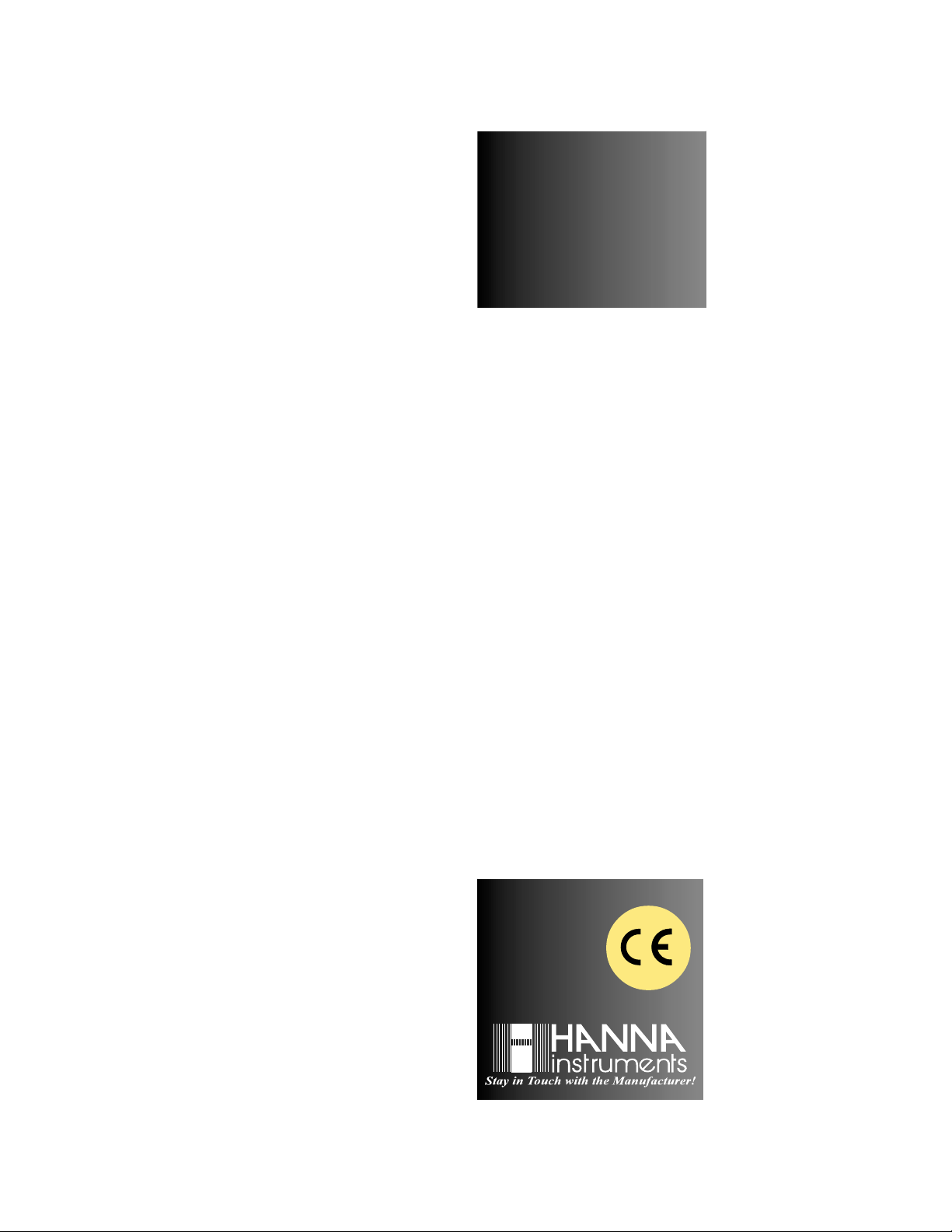
Checktemp2
Pocket-sized
Thermometer
Page 2
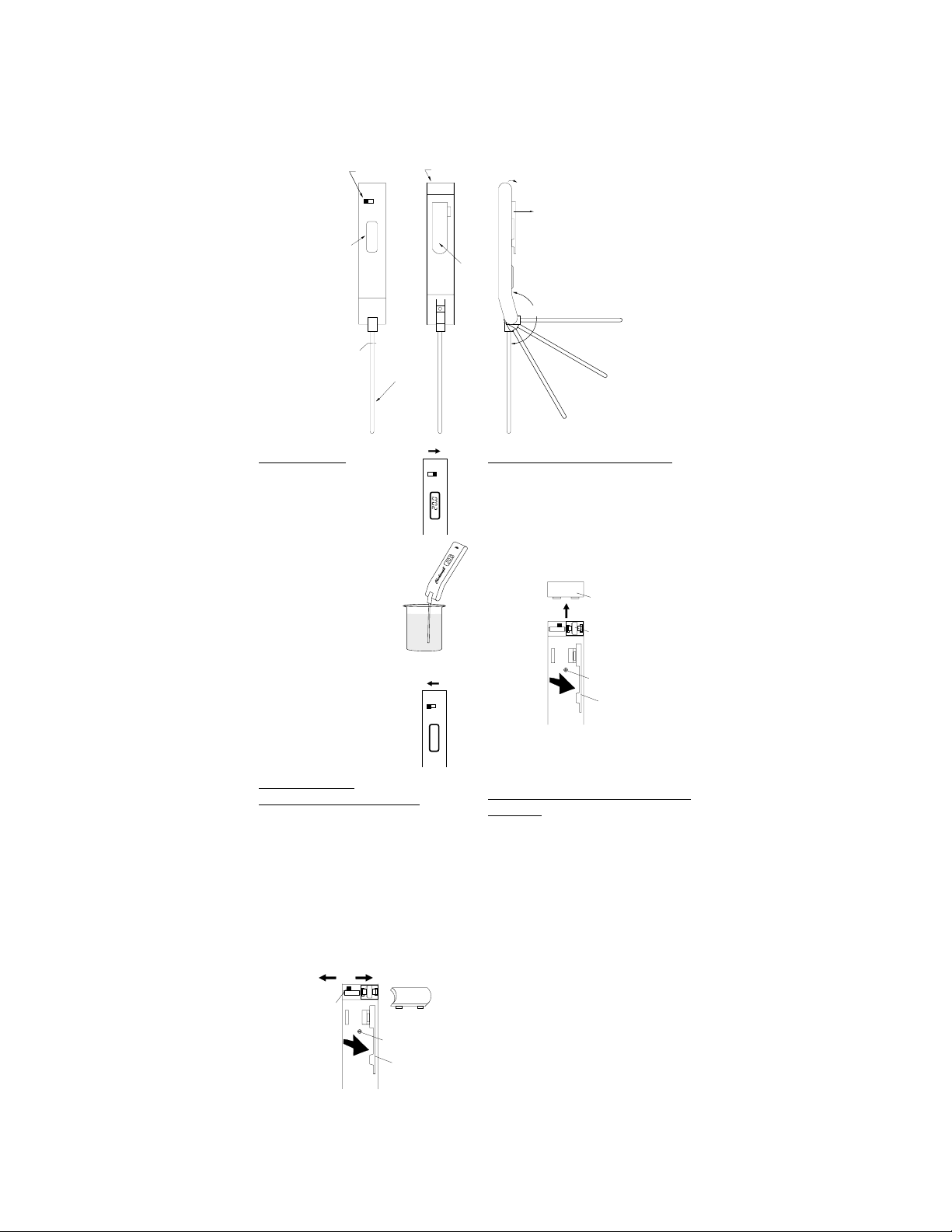
LIQUID
C
POCKET
CLIP
(LIFTED)
BATTERY
COVER
LOOSEN
SCREW
BATTERY
CRYSTAL
DISPLAY
IMMERSION
LEVEL
FRONT
ON/OFF
SWITCH
TEMPERATURE
PROBE
BACK SIDE
BATTERY
CASE
POCKET
CLIP
LIFT THE
POCKET CLIP
HERE
TO RELEASE
THE PROBE
180° MAXIMUM
OPERATION:
• Turn the Checktemp 2 on
by pressing the ONOFF switch located on
the front.
• Dip the Checktemp 2
probe into the sample
without exceeding the
°c
BATTERY REPLACEMENT:
When the Checktemp 2 cannot be
switched on or the display fades,
pull out the battery compartment (after unscrewing the screw underneath the battery clip) and change
C
°
the 1.4V battery, paying attention to
c
°
the polarity.
maximum immersion
level.
• Stir gently and wait for
a few seconds until
the display stabilizes.
• Read the temperature
value of the solution in
°C or °F (according to
the model) shown on
the display.
• When not in use,
switch Checktemp 2 off.
CALIBRATION
CHECK DEVICE (CCD):
Beneath the battery compartment
cover there is a CCD switch.
When activated, the circuit will send
a signal to the LCD requesting a
0.0°C (32.0°F) reading. The
Checktemp 2 should display 0.0°C
±0.3°C (32°F ±0.5°F). This assures
the user that the reading is reliable
and accurate.
ALIBRATION
CHECK
MODE
CALIBRATION
CHECK
DEVICE
MEASUREMENT
MODE
LOOSEN
SCREW
BATTERY
COVER
POCKET
CLIP
(LIFTED)
Batteries should only be replaced in
a safe area using the battery type
specified in this instruction manual.
RECOMMENDATIONS FOR
USERS:
Before using this product, make sure that it is entirely
suitable for the environment in which it is used.
Operation of this instrument in residential areas
could cause interference to radio and TV equipment.
Any variation introduced by the user to the supplied
equipment may degrade the instrument's EMC
performance.
To avoid electrical shock, do not use this instrument
when voltages at the measurement surface exceed
24 VAC or 60VDC.
To avoid damage or burns, do not perform any
measurement in microwave ovens.
Page 3

Checktemp2
Pocket-sized
Thermometer
SPECIFICATIONS:
RANGE
Checktemp 2Checktemp 2
Checktemp 2 C -50.0 to 150.0°C
Checktemp 2Checktemp 2
Checktemp 2Checktemp 2
Checktemp 2 F -58.0 to 302°F
Checktemp 2Checktemp 2
RESOLUTION
Checktemp 2Checktemp 2
Checktemp 2 C 0.1°C
Checktemp 2Checktemp 2
Checktemp 2Checktemp 2
Checktemp 2 F 0.1°F (-58.0 to 199.9°F)
Checktemp 2Checktemp 2
ACCURACY (@20°C/68°F)
Checktemp 2Checktemp 2
Checktemp 2 C ±0.3°C (-20 to 90°C)
Checktemp 2Checktemp 2
Checktemp 2Checktemp 2
Checktemp 2 F ±0.5°F (-4 to 194°F)
Checktemp 2Checktemp 2
TYPICAL EMC DEVIATION
Checktemp 2Checktemp 2
Checktemp 2 C ±0.3°C
Checktemp 2Checktemp 2
Checktemp 2Checktemp 2
Checktemp 2 F ±0.5°F
Checktemp 2Checktemp 2
ENVIRONMENT 0 to 50ºC
BATTERY TYPE 1 x 1.4V alkaline
LIFE approx.3000 hours
PROBE Folding,
DIMENSIONS 150x30x20 mm
WEIGHT 60 g (2.1 oz.)
ACCESSORIES:
HI76504/P1 1.4V battery
1°F (200 to 302°F)
±0.5°C (outside)
±1°F (outside)
(32 to 122ºF)
95% RH
110mmx3mm diameter
(5.9x1.2x0.8")
Visit our Internet Home Page:
http://www.hannainst.com
Authorized Dealer
ISTRCHT2
01/97
