Page 1

Instruction Manual
HI 9828
Multiparameter Meter
with GPS
www.hannainst.com
1
Page 2

2
Page 3
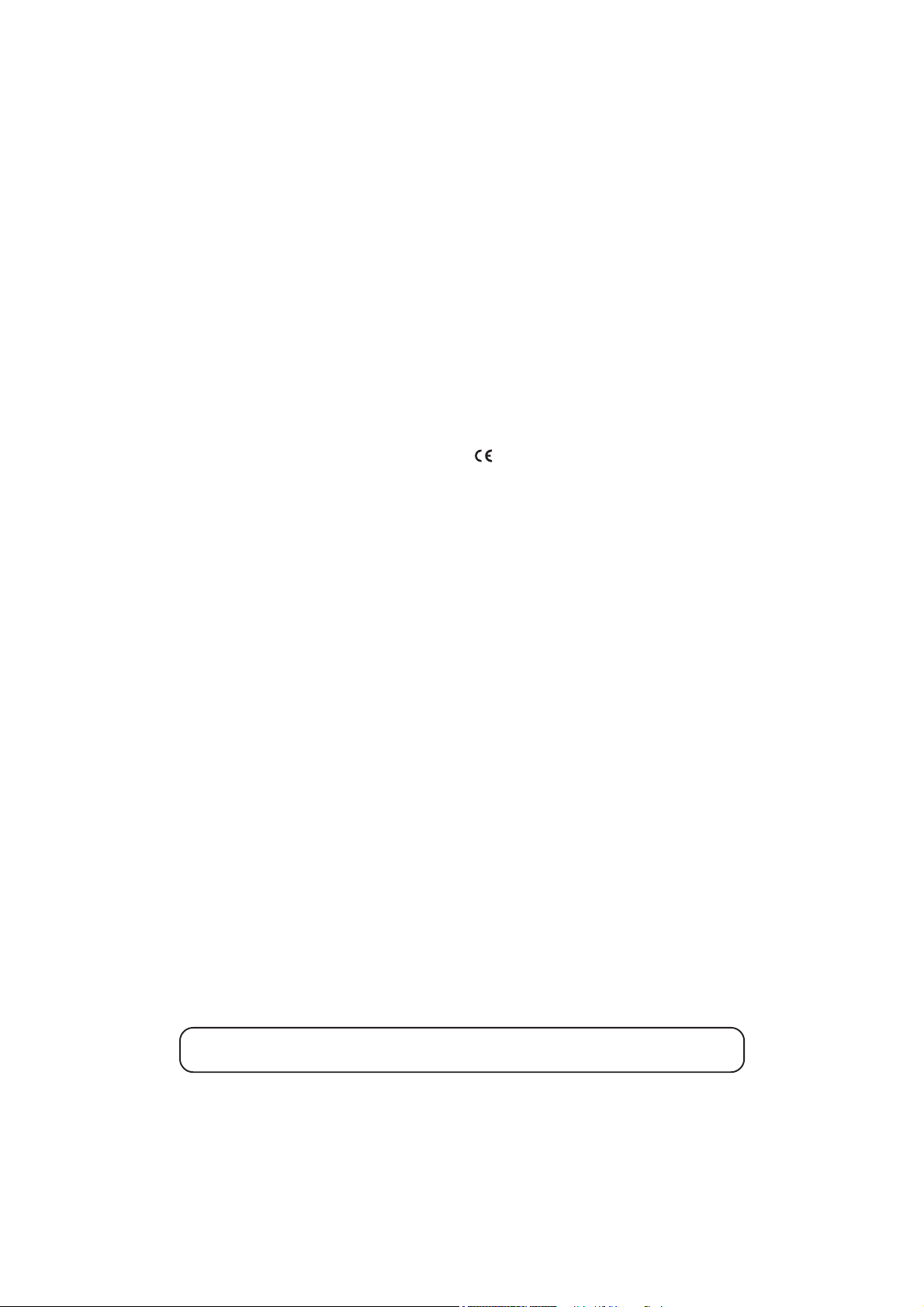
Dear CustomerDear Customer
Dear Customer,
Dear CustomerDear Customer
Thank you for choosing a HANNA instruments® product.
Please read this instruction manual carefully before using the instrument.
It will provide you with the necessary information for correct use of the instrument, as well as a precise idea of its versatility.
If you need additional technical information, do not hesitate to e-mail us at
tech@hannainst.comtech@hannainst.com
tech@hannainst.com or see the back cover for our worldwide contact list.
tech@hannainst.comtech@hannainst.com
This instrument is in compliance with the directives.
HANNA instruments® reserves the right to modify the design,
construction and appearance of its products without advance notice.
3
Page 4

TABLE OF CONTENTS
CHAPTER 1- INTRODUCTION
1.1 Preliminary Examination ................................................................................. 7
1.2 Model Identification ....................................................................................... 7
1.3 General Description ....................................................................................... 8
1.4 Power Supply ............................................................................................... 10
1.4.1 Battery Installation .................................................................................. 10
1.4.2 Charging Batteries .................................................................................. 10
1.5 Probe Description and Installation .................................................................. 11
1.5.1 Sensor Description .................................................................................. 11
1.5.2 Specifications of Sensors .......................................................................... 12
1.5.3 DO Sensor Activation.............................................................................. 13
1.5.4 Installation............................................................................................. 13
1.6 Specifications ............................................................................................... 14
1.7 Power Consumption ......................................................................................17
1.8 Display and Keyboard Description .................................................................. 18
1.9 Help Function .............................................................................................. 19
CHAPTER 2 - MEASUREMENT MODE ............................................................. 20
CHAPTER 3 - SETUP MODE
3.1 Measurement Setup ...................................................................................... 21
3.2 System Setup ................................................................................................ 23
3.3 Table of Measurement and System Setup Items .................................................. 27
CHAPTER 4 - CALIBRATION MODE
4.1 Quick Calibration ........................................................................................ 29
4.2 pH Calibration ............................................................................................. 31
4.2.1 Preparation ........................................................................................... 31
4.2.2 Procedure.............................................................................................. 31
4.2.3 Error List ................................................................................................ 33
4.3 Dissolved Oxygen Calibration ........................................................................ 34
4.4 Conductivity Calibration ................................................................................ 35
4
Page 5

4.5 Atmospheric Pressure Calibration ................................................................... 38
4.6 ORP Calibration .......................................................................................... 38
4.7 Temperature Calibration ............................................................................... 39
CHAPTER 5 - GPS MENU (optional) ............................................................... 40
CHAPTER 6 - LOGGING MODE
6.1 Logging ...................................................................................................... 43
6.1.1 Logging Options .................................................................................... 43
6.2 Log Data Setup ............................................................................................ 45
6.2.1 Lots ...................................................................................................... 45
6.2.2 Delete All Lots ........................................................................................ 46
6.2.3 Remarks ................................................................................................ 47
6.2.4 Delete All Remarks ..................................................................................47
6.2.5 Tags...................................................................................................... 47
CHAPTER 7 - GLP DATA
7.1 Probe Information .........................................................................................50
7.2 pH ............................................................................................................. 51
7.3 Dissolved Oxygen .........................................................................................51
7.4 Conductivity ................................................................................................ 52
7.5 Atmospheric Pressure .................................................................................... 52
7.6 ORP ........................................................................................................... 53
7.7 Temperature ................................................................................................. 53
CHAPTER 8 - PC CONNECTION
8.1 Software Installation ...................................................................................... 54
8.2 PC Connection ............................................................................................ 54
CHAPTER 9 - ERROR MESSAGES .................................................................... 56
APPENDIX
A - PROBE MAINTENANCE ................................................................................ 59
B - ACCESSORIES .............................................................................................. 61
C - WARRANTY ................................................................................................. 63
5
Page 6

6
Page 7
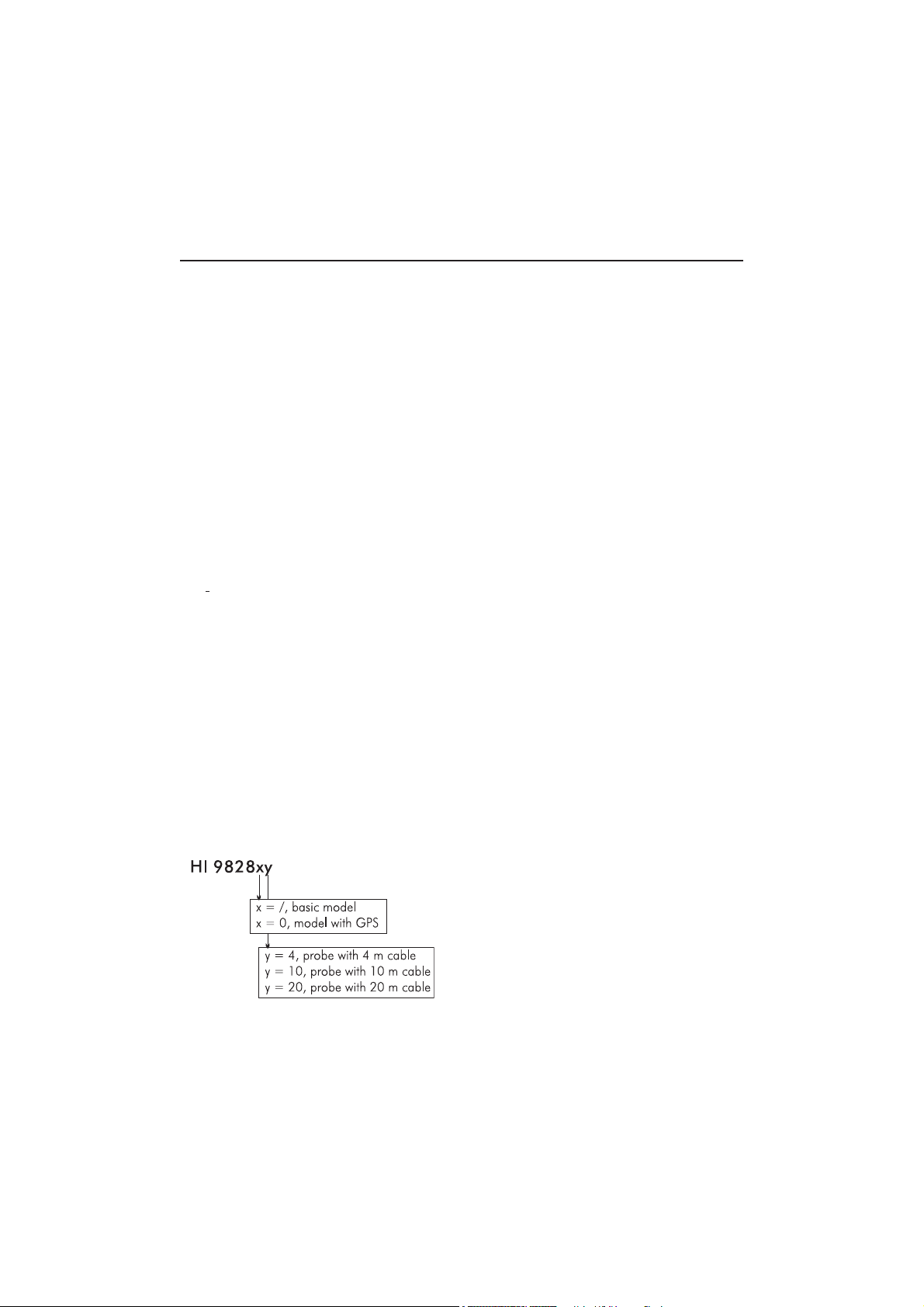
Chapter 1 - INTRODUCTION
1.1 PRELIMINARY EXAMINATION
Remove the instrument from the packing material and examine it carefully to
make sure that no damage has occurred during shipping. If there is any noticeable damage, notify your Dealer or the nearest HANNA Customer Service Center immediately.
HI9828HI9828
HI9828 is supplied complete with:
HI9828HI9828
- Multisensor probe (pH/ORP, Conductivity, DO, temperature)
HI9828-25HI9828-25
-
HI9828-25 quick calibration standard solution, 500 mL
HI9828-25HI9828-25
- Calibration beaker
- Probe maintenance kit
- 4 rechargeable C size, Ni-MH batteries
- Power adaptor and cable
- Cigarette lighter cable
- 5 iButton® with holder
HI7698281HI7698281
-
HI7698281 USB interface cable
HI7698281HI7698281
HI929828HI929828
-
HI929828 Windows® compatible software
HI929828HI929828
- Instruction manual
- Rugged carrying case
NoteNote
Note Save all packing materials until you are sure that the instrument func-
NoteNote
tions correctly. Any damaged or defective items must be returned in
their original packing materials together with the supplied accessories.
1.2 MODEL IDENTIFICATION
Different models are available according to the following scheme:
Note: Probes with different cable length are
available upon request.
Windows® is a registered Trademark of “Microsoft Co.”
7
Page 8
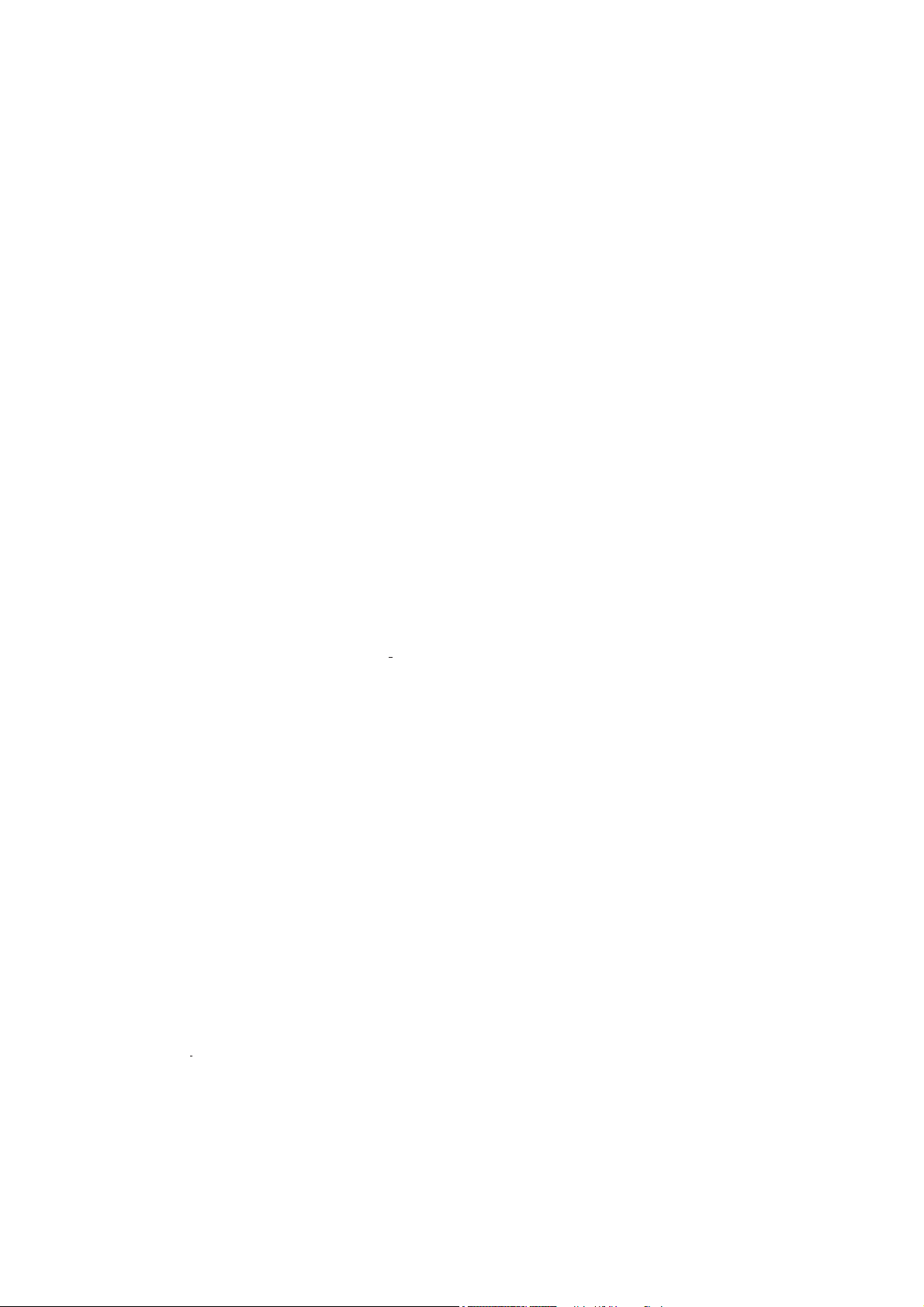
1.3 GENERAL DESCRIPTION
HI9828 is a multiparameter system that monitors up to 13 different water qual-
ity parameters (6 measured, 7 calculated).
The microprocessor based multisensor probe allows to measure all the param-
eters necessary to evaluate the water quality, as dissolved oxygen saturation percentage, conductivity, seawater specific gravity and other parameters that ensure life in water as pH and temperature. The same probe can be used with
different meters without needing any recalibration.
HI9828 is also provided with a built-in 12 channel GPS receiver and antenna,
that guarantee a position accuracy of 10 m (30 ft).
Measurements from specific locations are tracked with detailed coordinate information that can be viewed immediately on the display.
GPS information can be transferred to a PC using HANNA’s HI929828 software. GPS information can also be viewed using a GPS mapping software such
as Google™ Maps. Clicking on visited locations using a mapping software such
as Google™ Maps displays measurement information.
For measuring points within a 10 meter range or where GPS signal is not available, HI9828’s Fast Tracker™ is invaluable for associating measurements with
their locations. HANNA’s exclusive Fast Tracker™—T.I.S. (Tag ID System) monitors and records data using iButton®s that can be installed at any number of
sampling sites.
HI9828 features a graphic, backlit display that automatically sizes the digits to
fit the screen and allows full configuration of each parameter measured along
with on-screen graphing capability.
Designed for outdoor environments, waterproof, resistant and easy to use, HI9828
is the ideal solution for field measurements of lakes, rivers and sea.
The meter meets IP67 standards (30 minutes immersion under 1 m of water);
the multi sensor probe can be left underwater (IP68 standard).
The setting menu can be protected by password to avoid not authorized modifications and the help function is always available to explain the selected function,
operation or message.
GOOGLE™ is a registered trademark of Google, Inc. HANNA instruments® has no affiliation with Google™, Inc.
iButton® is a registered trademark of Maxim/Dallas Semiconductor Corp.
8
Page 9

Main features of the HI 9828 system:
• Simultaneously displaying of up to 12 parameters
• Tracking of measurement locations with GPS (optional)
• IP67 waterproof protection for meter and IP68 for probe
• Exclusive Fast Tracker™—T.I.S. (Tag ID System)
• Graphic LCD with backlight
• Built-in barometer for DO compensation
• Quick Calibration feature
• Measurement check to eliminate any erroneous readings
• Auto recognition of pH and pH/ORP probe
• Logger function to record the data of all connected sensors
• Log-on-demand and automatic logging (up to 60,000 samples)
• Logged data can be displayed as graphs
• USB interface for PC communication
• Auto-range of EC and TDS readings
• Good Laboratory Practice feature with recording of last 5 calibrations
• Field replaceable sensors
• Meter can be powered with both alkaline and rechargeable batteries
9
Page 10
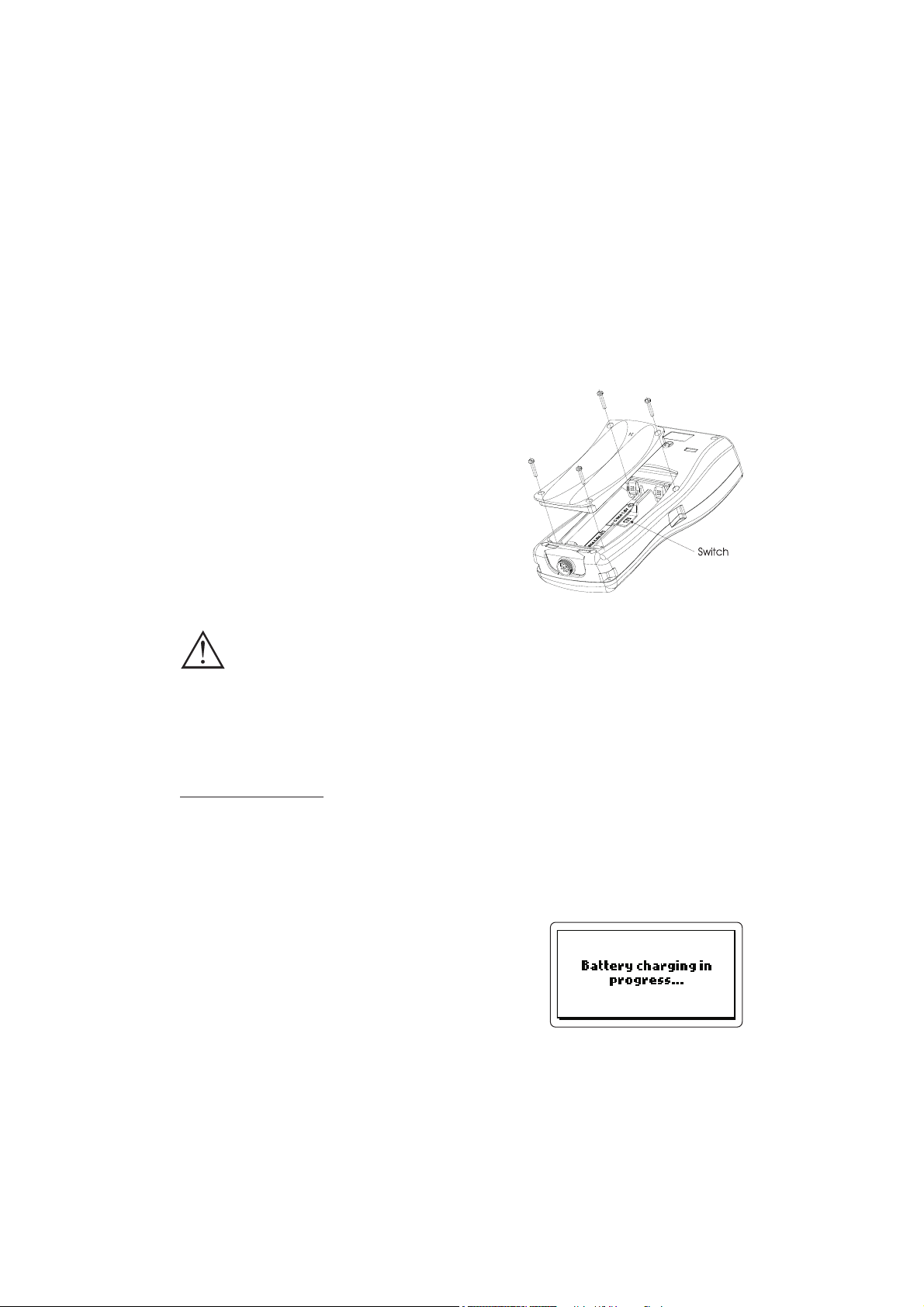
1.4 POWER SUPPLY
HI9828HI9828
HI9828 is supplied with 4 rechargeable C size, Ni-MH batteries.
HI9828HI9828
The battery symbol on the LCD shows the remaining battery charge. When the
symbol starts blinking, batteries should be charged or replaced with new ones.
When the batteries are completely rundown the meter automatically shuts off to
avoid erroneous readings.
1.4.1 Battery Installation
Battery replacement must only take place in a
nonhazardous area.
Remove the 4 screws on the rear of the instrument and insert the batteries while paying attention to the correct polarity.
If using rechargeable batteries, move the switch
down toward the probe connector. Move the
switch upward for not rechargeable alkaline batteries.
Not rechargeable batteries can explode or leak if attempting
to charge them with the switch set to down position.
1.4.2 Charging Batteries
HI9828HI9828
HI9828 is supplied with two cables for charging batteries:
HI9828HI9828
HI710046HI710046
HI710046.
HI710046HI710046
Mains power supply
In order to charge batteries from the mains, use the
HI710045HI710045
HI710045 cable and the
HI710045HI710045
supplied 12 Vdc adapter.
• With the meter OFF, disconnect the probe.
• Connect the
HI710045HI710045
HI710045 to meter connector and power adapter, then con-
HI710045HI710045
nect the adapter to the mains.
• The message “Battery charging in progress”
will appear on the LCD, followed by the battery symbol.
• A complete battery charging will last about
14 hours.
10
HI710045HI710045
HI710045 and
HI710045HI710045
Page 11
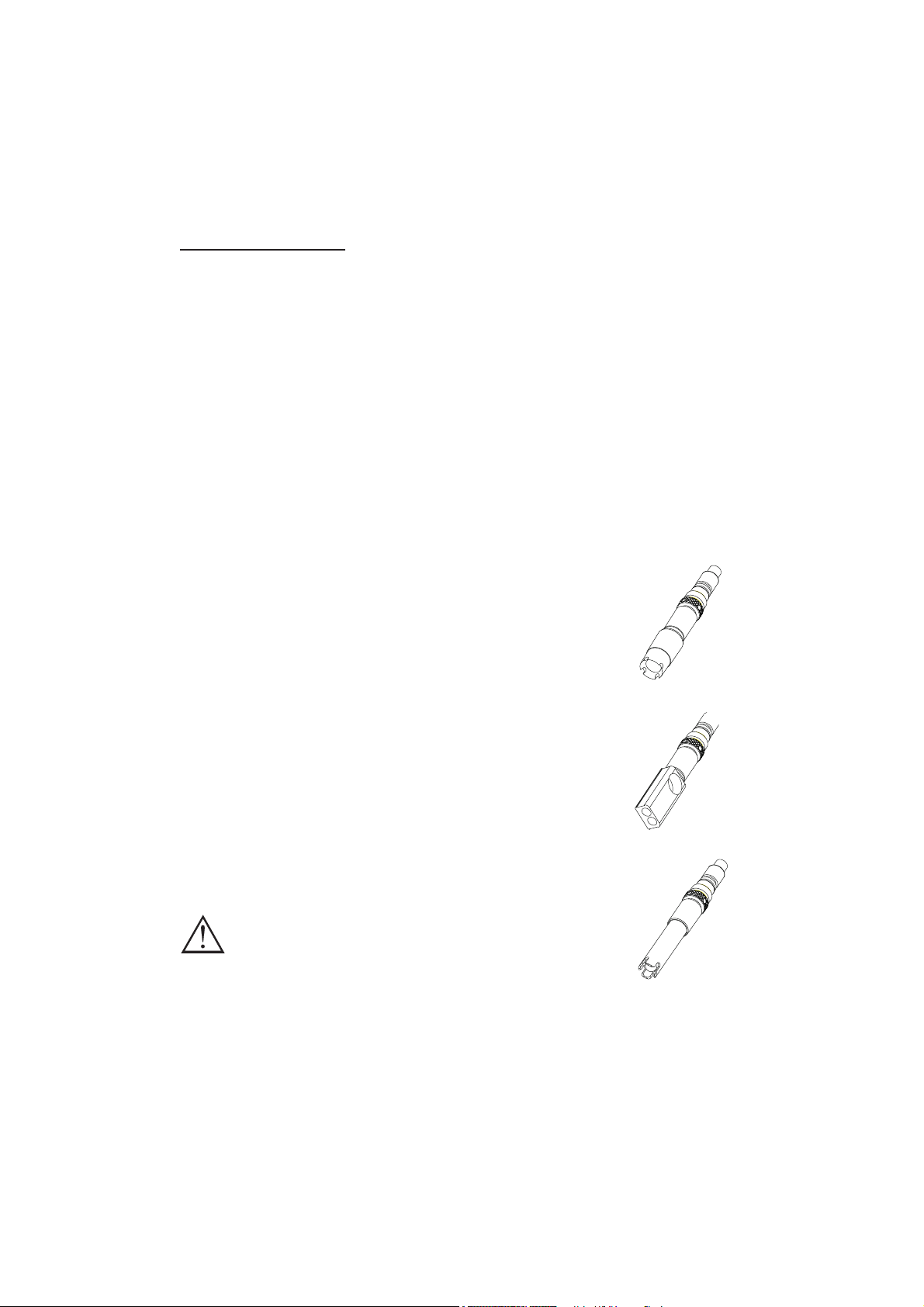
Cigarette lighter supply
To charge batteries from a vehicle cigarette lighter supply, use
HI710046HI710046
HI710046 cable.
HI710046HI710046
• Simply connect the cable to the meter and to the cigarette lighter plug.
• The message “Battery charging in progress” will appear on the display, followed by the battery symbol.
• A complete battery charging will last about 14 hours.
NoteNote
Note Batteries can also be charged with the meter ON; if the auto-off fea-
NoteNote
ture is enabled, the meter turns off automatically after the set time.
1.5 PROBE DESCRIPTION & INSTALLATION
HI9828HI9828
HI9828 is supplied with a multisensor probe for dissolved oxygen, temperature,
HI9828HI9828
conductivity, pH and redox measurements.
1.5.1 Sensor Description
The galvanic DO sensor allows to obtain stable readings in
a few seconds. The thin permeable membrane isolates the
sensor elements from the testing solution, but allows oxygen
to enter. Oxygen that passes through the membrane causes
a current flow, from which the oxygen concentration is determined. Before installing the probe, it is necessary to activate the DO sensor; see paragraph 1.5.3 for details.
The conductivity sensor uses the 4-ring technology that allows stable and linear readings without any interference in
the whole range.
The pH/ORP sensor features a glass membrane for pH readings and a Pt sensor for redox measurements.
To avoid clogging problems and ensure a fast response, the
pH bulb must be kept moist at any time. Store the electrode
with a few drops of
HI70300HI70300
HI70300 storage solution in the pro-
HI70300HI70300
tective cap.
The EC sensor also works as matching pin
and must be always mounted to have correct pH readings.
For correct redox measurements, the surface of the electrode must be clean and smooth, and a pretreatment procedure should be performed to ensure quick response.
11
Page 12

Since the Pt/PtO system depends on the pH, the pretreatment of the electrode
may be determined by the pH and the redox potential values of the solution to be
measured.
As a general rule, if the ORP (mV) reading corresponding to the solution pH
value is higher than the values in the table below, an oxidizing pretreatment is
necessary; otherwise perform a reducing pretreatment.
pHpH
mVmV
pHpH
mVmV
pHpH
mVmV
pHpH
mVmV
pH pH
pH
pHpH
mV
mVmV
pH
pHpH
mV
mVmV
pH
pHpH
mV
mVmV
pH
pHpH
mV
mVmV
pH
pH pH
mV mV
mV
mV mV
pHpH
pH
pHpH
mVmV
mV
mVmV
0 990 1 920 2 860 3 800 4 740 5 680
6 640 7 580 8 520 9 460 10 400 11 340
12 280 13 220 14 160
For reducing pretreatment: immerse the electrode for a few minutes in HI 7091.
For oxidizing pretreatment: immerse the electrode for a few minutes in HI 7092.
1.5.2 Specifications of Sensors
HI769828-0 HI769828-1 HI769828-2 HI769828-3
Description pH pH/ORP DO EC
Measure Type pH, mV (pH) pH, mV (pH), mV DO (% sat. & conc.) EC, TDS,
resistivity, salinity
Measure Range 0.00 to 14.00 0.00 to 14.00 0.0 to 500.0 % 0.000-200.000 mS/cm
±600.0 mV (pH) ±600.0 mV (pH) 0.00 to 50.00 mg/L 0-400000 mg/L
Color Code Red Red White Blue
Materials Tip: glass (pH) Tip: glass (pH); Pt (ORP) Cat/An: Ag/Zn Rings: Stainless steel
Junction: cloth Junction: cloth Membrane: PTFE AISI 316
Body: PEI Body: PEI Body: PVC Body: PVC
Electrolyte: gel Electrolyte: gel
Reference: double Reference: double
Maintenance HI 70300 HI 70300 HI 7042S -
Solution (storage) (storage) (membrane refilling)
Dimensions 100 x 14 Ø mm 100 x 14 Ø mm 101 x 16.5 Ø mm 111 x 14 Ø mm
±2000.0 mV 0 to 1.0000 MΩ•cm
0.00 to 70.00 PSU
12
Page 13
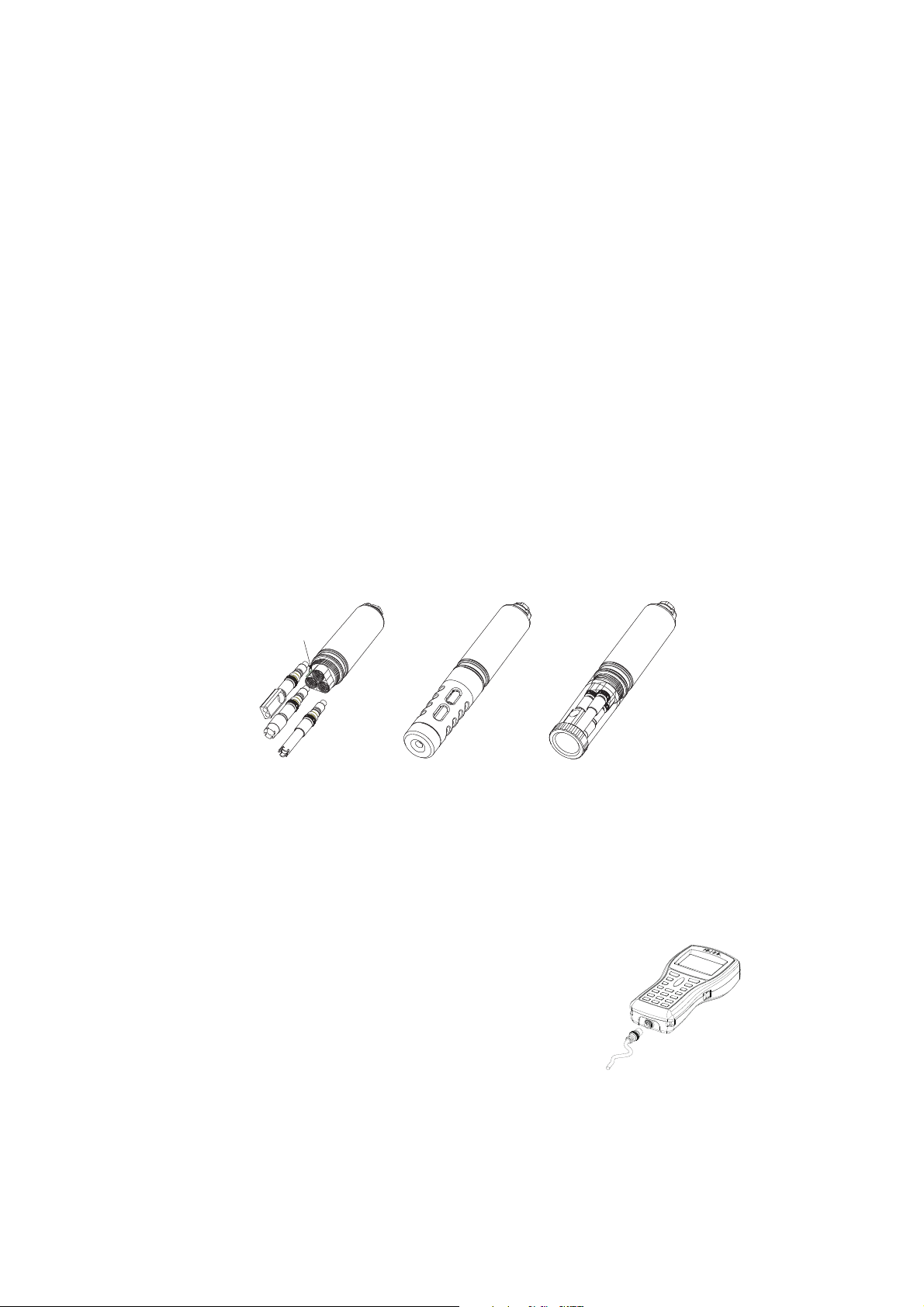
1.5.3 DO Sensor Activation
pH/ORPprobeDOprobe
ECprobe
Probewith
calibrationbeaker
Probewith
protectionsleeve
pH/ORPprobeDOprobe
ECprobe
Probewith
calibrationbeaker
Probewith
protectionsleeve
Temperature
sensor
The DO probe is shipped dry. To hydrate the sensor and prepare it for use, proceed as follows:
• Remove the black & red plastic cap. This cap is used for shipping purposes
only and can be thrown away.
• Insert the supplied O-ring in the membrane.
• Rinse the supplied membrane with some electrolyte solution while shaking it
gently. Refill with clean electrolyte. Gently tap the membrane over a surface to
ensure that no air bubbles remain trapped. To avoid damaging the membrane,
do not touch it with your fingers.
• With the sensor facing down screw the cap clockwise to the end of the threads.
Some electrolyte will overflow.
1.5.4 Installation
The multisensor probe can support 3 different sensors: DO, EC, pH or pH/ORP.
To make easier the installation, the sensors are color coded.
For a correct installation, proceed as follow:
• Grease the O-ring gaskets.
• Insert the sensor while paying attention to the correct alignment with the corresponding colored connector. Fix the sensor by screwing the locking nut with
the supplied tool.
• When all sensors are mounted, screw the protection sleeve for taking measurements or the transparent beaker for calibrating.
• With the meter off, connect the probe to the DIN socket on
the bottom of the instrument by aligning the pins and pushing in the plug. Tighten the nut to ensure good connection.
13
Page 14
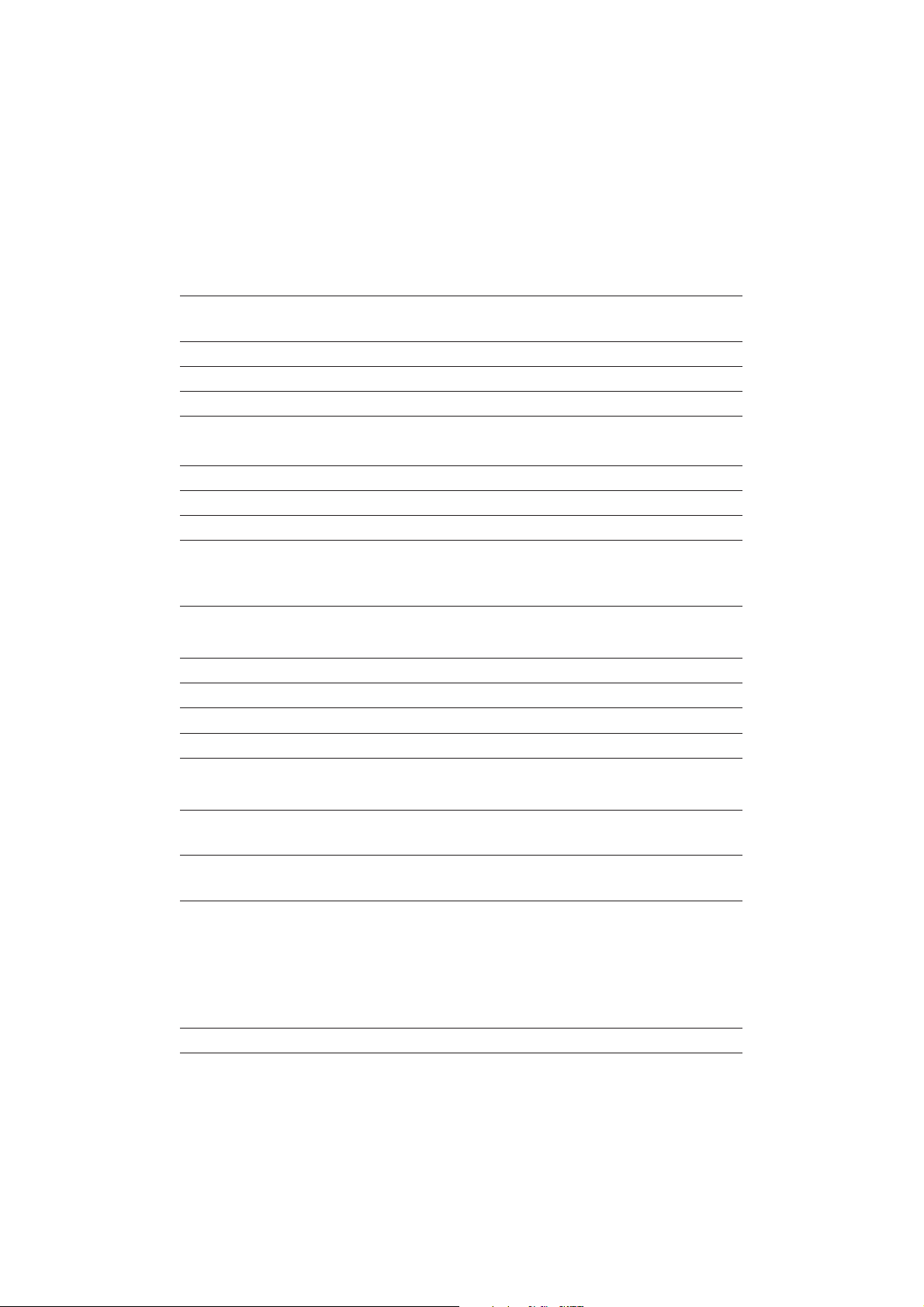
1.6 SPECIFICATIONS
TEMPERATURE
RangeRange
Range -5.00 to 55.00 °C;
RangeRange
23.00 to 131.00 °F; 268.15 to 328.15 K
ResolutionResolution
Resolution 0.01 °C; 0.01 °F; 0.01 K
ResolutionResolution
AccuracyAccuracy
Accuracy ± 0.15 °C; ± 0.27 °F; ±0.15 K
AccuracyAccuracy
CalibrationCalibration
Calibration Automatic at 1 custom point
CalibrationCalibration
pHpH
pH
pHpH
RangeRange
Range 0.00 to 14.00 pH; ± 600.0 mV
RangeRange
ResolutionResolution
Resolution 0.01 pH; 0.1 mV
ResolutionResolution
AccuracyAccuracy
Accuracy ± 0.02 pH; ± 0.5 mV
AccuracyAccuracy
CalibrationCalibration
Calibration Automatic 1, 2 or 3 points with 5 memorized
CalibrationCalibration
standard buffers (pH 4.01, 6.86, 7.01, 9.18, 10.01)
or 1 custom buffer
ORP
RangeRange
Range ± 2000.0 mV
RangeRange
ResolutionResolution
Resolution 0.1 mV
ResolutionResolution
AccuracyAccuracy
Accuracy ± 1.0 mV
AccuracyAccuracy
CalibrationCalibration
Calibration Automatic at 1 custom point
CalibrationCalibration
DISSOLVED OXYGEN
RangeRange
Range 0.0 to 500.0 %
RangeRange
0.00 to 50.00 mg/L
ResolutionResolution
Resolution 0.1 %
ResolutionResolution
0.01 mg/L
AccuracyAccuracy
Accuracy 0.0 to 300.0 %: ± 1.5 % of reading
AccuracyAccuracy
or ± 1.0% whichever is greater;
300.0 to 500.0 %: ± 3% of reading
0.00 to 30.00 mg/L: ± 1.5 % of reading
or 0.10 mg/L whichever is greater;
30.00 mg/L to 50.00 mg/L: ± 3% of reading
CalibrationCalibration
Calibration Automatic 1 or 2 points at 0, 100 % or 1 custom point
CalibrationCalibration
14
Page 15

CONDUCTIVITY
RangeRange
Range 0.000 to 200.000 mS/cm
RangeRange
(actual EC up to 400 mS/cm)
ResolutionResolution
Resolution
ResolutionResolution
Manual 1 µS/cm; 0.001 mS/cm; 0.01 mS/cm; 0.1 mS/cm; 1 mS/cm
Automatic 1 µS/cm from 0 to 9999 µS/cm
0.01 mS/cm from 10.00 to 99.99 mS/cm
0.1 mS/cm from 100.0 to 400.0 mS/cm
Automatic mS/cm 0.001 mS/cm from 0.000 to 9.999 mS/cm
0.01 mS/cm from 10.00 to 99.99 mS/cm
0.1 mS/cm from 100.0 to 400.0 mS/cm
AccuracyAccuracy
Accuracy ±1 % of reading or ±1 µS/cm whichever is greater
AccuracyAccuracy
CalibrationCalibration
Calibration Automatic at 1 point with 6 memorized standards
CalibrationCalibration
(84 µS/cm, 1413 µS/cm, 5.00 mS/cm, 12.88 mS/cm,
80.0 mS/cm, 111.8 mS/cm) or custom point
RESISTIVITY
RangeRange
Range 0 to 999999 Ω·cm;
RangeRange
(depending on measurement setup) 0 to 1000.0 kΩ·cm;
0 to 1.0000 MΩ·cm
ResolutionResolution
Resolution Depending on resistivity reading
ResolutionResolution
CalibrationCalibration
Calibration Based on conductivity or salinity calibration
CalibrationCalibration
TDS
RangeRange
Range 0 to 400000 mg/L or ppm;
RangeRange
(the maximum value depends on the TDS factor)
ResolutionResolution
Resolution
ResolutionResolution
Manual 1 mg/L (ppm); 0.001 g/L (ppt);
0.01 g/L (ppt); 0.1 g/L (ppt); 1 g/L (ppt)
Automatic 1 mg/L (ppm) from 0 to 9999 mg/L (ppm)
0.01 g/L (ppt) from 10.00 to 99.99 g/L (ppt)
0.1 g/L (ppt) from 100.0 to 400.0 g/L (ppt)
Automatic g/L (ppt) 0.001 g/L (ppt) from 0.000 to 9.999 g/L (ppt)
0.01 g/L (ppt) from 10.00 to 99.99 g/L (ppt)
0.1 g/L (ppt) from 100.0 to 400.0 g/L (ppt)
AccuracyAccuracy
Accuracy ±1 % of reading or ±1 mg/L (ppm) whichever is greater
AccuracyAccuracy
CalibrationCalibration
Calibration Based on conductivity or salinity calibration
CalibrationCalibration
15
Page 16

SALINITY
RangeRange
Range 0.00 to 70.00 PSU (extended Practical Salinity Scale)
RangeRange
ResolutionResolution
Resolution 0.01 PSU
ResolutionResolution
AccuracyAccuracy
Accuracy ±2% of reading or ±0.01 PSU whichever is greater
AccuracyAccuracy
CalibrationCalibration
Calibration 1 custom point
CalibrationCalibration
SEAWATER SPECIFIC GRAVITY
RangeRange
Range 0.0 to 50.0 σt, σ0, σ
RangeRange
ResolutionResolution
Resolution 0.1 σt, σ0, σ
ResolutionResolution
AccuracyAccuracy
Accuracy ± 1σt, σ0, σ
AccuracyAccuracy
CalibrationCalibration
Calibration Based on conductivity or salinity calibration
CalibrationCalibration
15
15
15
ATMOSPHERIC PRESSURE
RangeRange
Range 450 to 850 mmHg; 17.72 to 33.46 inHg;
RangeRange
600.0 to 1133.2 mbar; 8.702 to 16.436 psi;
0.5921 to 1.1184 atm; 60.00 to 113.32 kPa
ResolutionResolution
Resolution 0.1 mmHg; 0.01 inHg; 0.1 mbar
ResolutionResolution
0.001 psi; 0.0001 atm; 0.01 kPa
AccuracyAccuracy
Accuracy ±3 mmHg within ±15°C from calibration temperature
AccuracyAccuracy
CalibrationCalibration
Calibration Automatic at 1 custom point
CalibrationCalibration
GENERAL CHARACTERISTICS
TT
emperature Compensationemperature Compensation
T
emperature Compensation Automatic from -5 to 55 °C (23 to 131 °F)
TT
emperature Compensationemperature Compensation
Logging Memory(*)Logging Memory(*)
Logging Memory(*) Up to 60,000 samples with 13 measurements each;
Logging Memory(*)Logging Memory(*)
up to 45,000 samples with 15 measurements each (w/GPS)
Logging IntervalLogging Interval
Logging Interval 1 second to 3 hours
Logging IntervalLogging Interval
PC InterfacePC Interface
PC Interface USB (with HI 929828 software)
PC InterfacePC Interface
WW
aterproof Paterproof P
W
aterproof P
WW
aterproof Paterproof P
EnvironmentEnvironment
Environment 0 to 50 °C (32 to 122 °F); RH 100 %
EnvironmentEnvironment
PP
ower Supplyower Supply
P
ower Supply 4 x 1.2 V rechargeable C size, Ni-MH batteries
PP
ower Supplyower Supply
rotectionrotection
rotection Meter IP67, Probe IP68
rotectionrotection
or 4 x 1.5 V alkaline, C size batteries
Dimensions/WDimensions/W
Dimensions/W
Dimensions/WDimensions/W
eighteight
eight
eighteight
Meter 221x115x55 mm (8.7x4.5x2.2”) / 750 g (26.5 oz.)
Probe (w/out cable) L=270 (10.6”), dia=46 mm (1.8”) / 750 g (26.5 oz.)
(*) Without remarks. When using remarks the maximum number of samples decreases.
16
Page 17

1.7 POWER CONSUMPTION
For firmware versions before 2.0, the meter never features the GPS unit and
the battery life does not depend on logging interval or logging state:
• supplied rechargeable batteries (full charge): approximately 70 hours of
continuous use, without backlight
• alkaline batteries: approx. 150 hours of continuous use, without backlight
For firmware version 2.0 and subsequents, see below table: to find out the
battery life, make a crossing between GPS use and logging interval.
All values refer to meter working without LCD backlight, and using the supplied
rechargeable batteries (completely charged).
If using the device in normal measuring mode with the backlight always on and
no GPS, the battery life will be approximately 80 hours with rechargeable batteries and 160 hours with alkaline batteries.
Logging interval No GPS GPS ON and GPS ON and
“GPS power save” “GPS power save”
enabled disabled
Log-on-demand 7 days 30 hours 30 hours
or 1 second
1 minute 9 days 30 hours 30 hours
2 minutes 10 days 30 hours 30 hours
4 minutes 10 days 2 days 30 hours
10 minutes 11 days 4 days 30 hours
20 minutes 11 days 6 days 30 hours
30 minutes 11 days 7 days 30 hours
Notes
• “No GPS” means: model without GPS, GPS unit always OFF or OFF after the first
sample (see “Logging Mode” chapter for details).
• All data in the table have to be doubled if using alkaline batteries.
17
Page 18
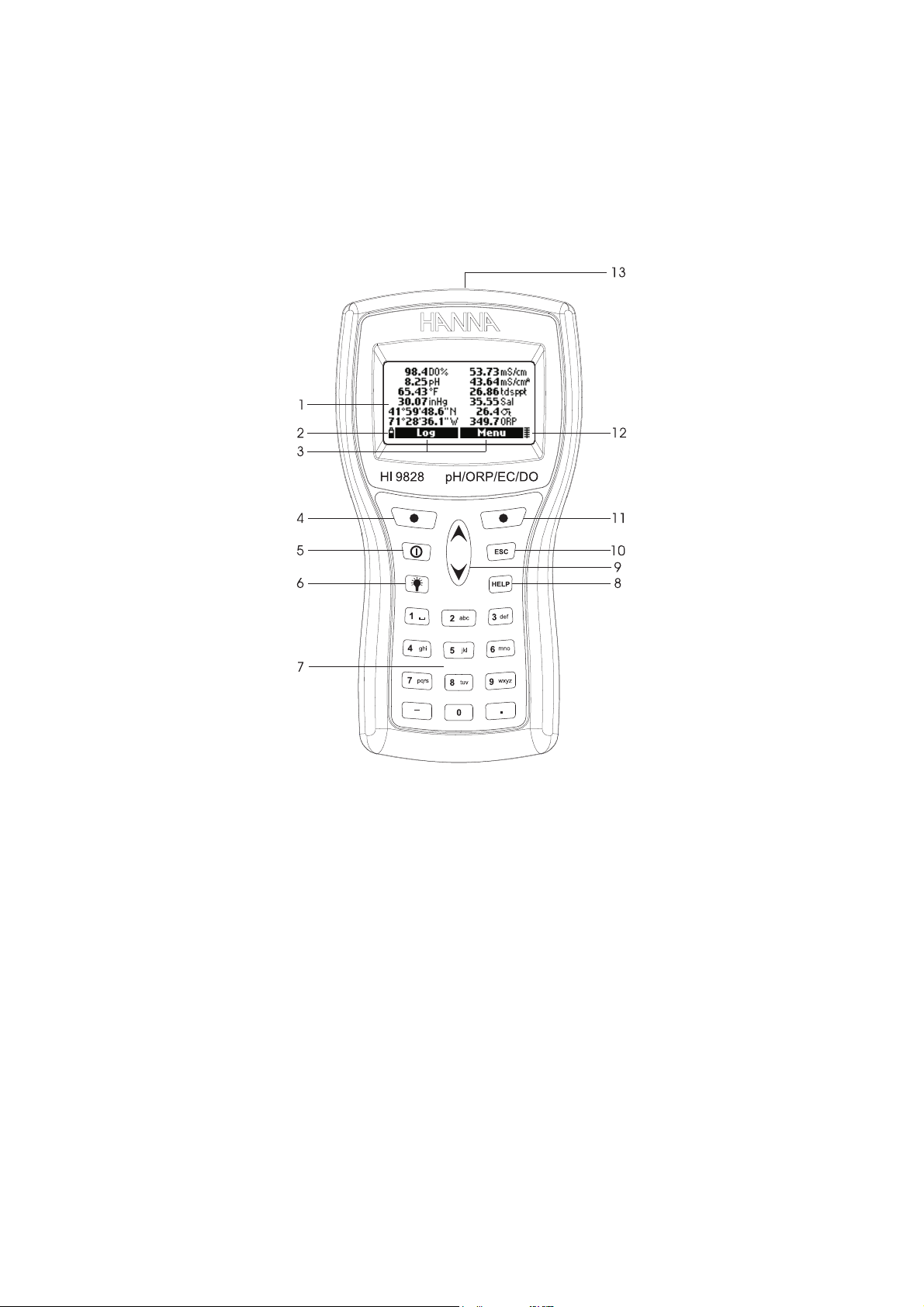
1.8 DISPLAY & KEYBOARD DESCRIPTION
1. Graphic LCD
2. Battery level indicator
3. Softkey functions
4. Left softkey: function defined on display
5. On/off key: to turn the meter on and off
6. Lamp key: to turn the backlight on and off
7. Alphanumeric keyboard: to insert alphanumeric codes
8. HELP key: to obtain information about the displayed screen
9. Arrow keys: to scroll the displayed options/message
10. ESC key: to return to the previous screen
11. Right softkey: function defined on display
12. Indicator of GPS signal strength (optional)
13. Tag reader
18
Page 19
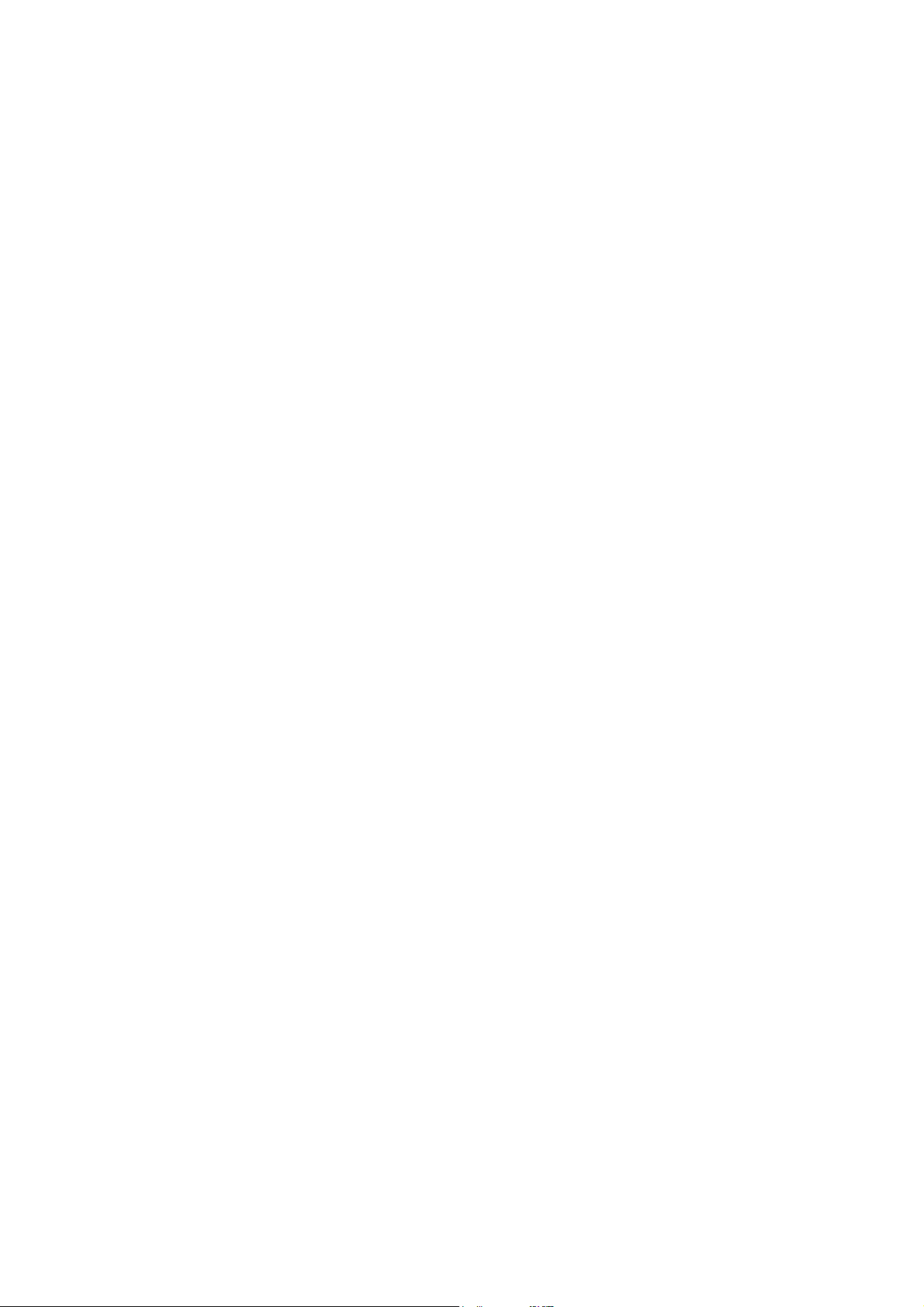
1.9 HELP FUNCTION
HI9828HI9828
HI9828 features a context sensitive HELP, which provides useful information
HI9828HI9828
regarding the displayed screen.
Simply press the HELP key to access this function, then use the arrow keys if you
need to scroll long messages.
To escape from the HELP window, press HELP key again or ESC.
19
Page 20
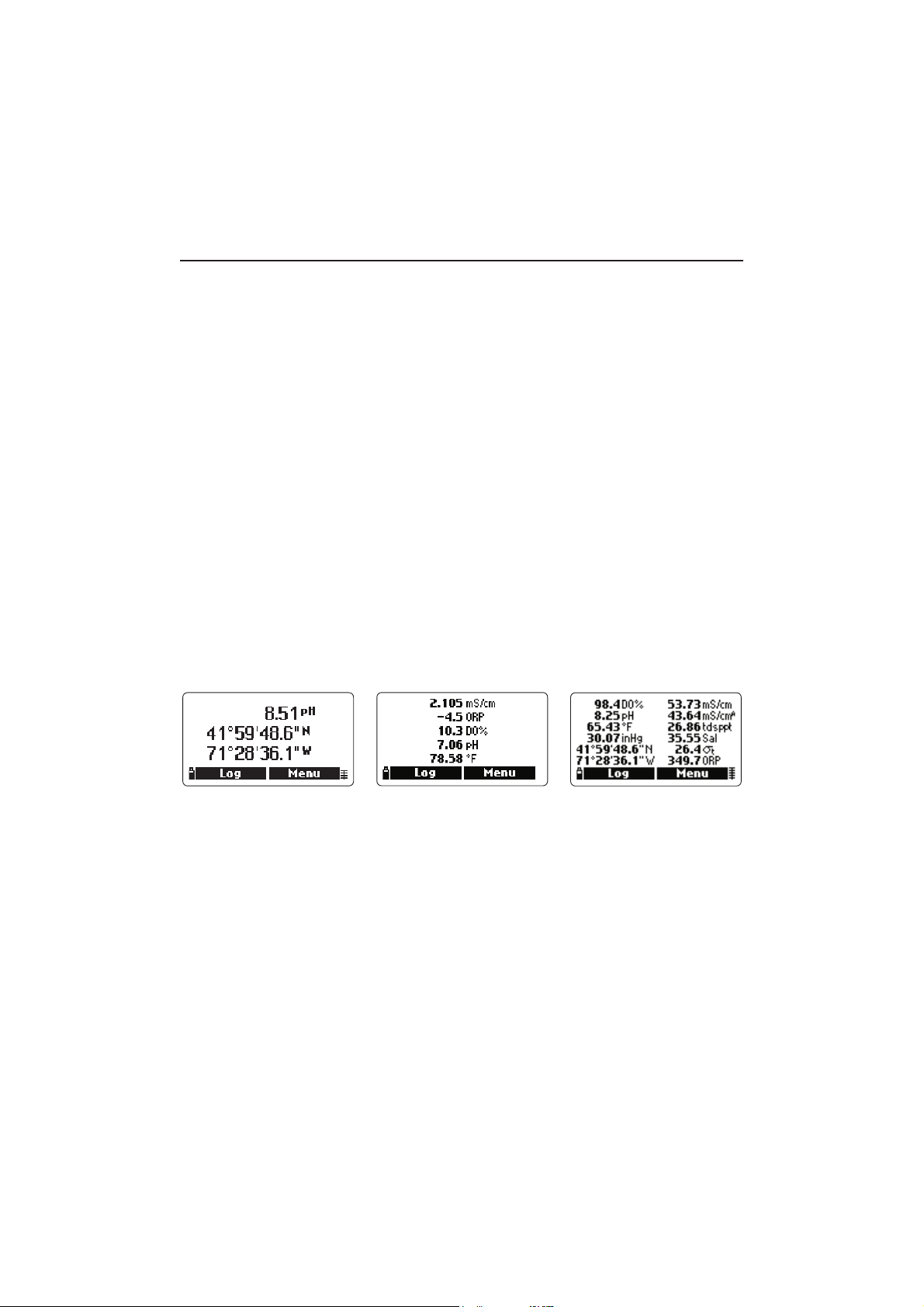
Chapter 2 - MEASUREMENT MODE
HI9828HI9828
HI9828 can read at the same time different parameters from the same probe.
HI9828HI9828
As described in the previous section, up to 3 sensors can be mounted on the
probe.
• Connect the probe to the meter and carefully fix the protection sleeve.
• Immerse the probe into the sample while paying attention to avoid stones.
• Press the on/off key to turn the meter on: the display shows “HANNA HI9828”
and the firmware version, then enters the measurement mode.
• The display shows the readings of all enabled parameters and the location
coordinates (depending on model and if the GPS feature is enabled). See Chapter 3 for details.
• Press <Log> to store the readings or <Menu> to enter in the main menu. See
Chapter 5 for details.
NoteNote
Note If no probe is detected, the message “Probe disconnected!” appears. In
NoteNote
this case only the <Menu> softkey is available and only a few functions are active (i.e. those that not require readings).
Up to 12 measurements can be enabled at the same time, and based
on number of enabled parameters, the display automatically changes
its resolution and sizes the digits to fit the screen.
A small “A” letter added to the µS/cm or mS/cm unit, refers to an actual
conductivity value, i.e. a conductivity reading with no temperature compensation.
When a measurement is out of range or not available, the nearest full
scale value will slowly and continuously blink.
If GPS is enabled and no GPS signal is received, the last detected GPS
coordinates will blink on the LCD.
Press the lamp key, to turn the backlight on and off. After one minute
with no key pressed, the backlight automatically turns off.
20
Page 21

Chapter 3 - SETUP MODE
A few parameters have to be set before taking any measurements. In the main
menu two setup options are available: “Measurement” and “System”.
Measurement setup allows to set the displayed readings and their units, while
the system setup is used to set all system parameters, as the interface language,
date and time, LCD contrast, acoustic signals, etc.
3.1 MEASUREMENT SETUP
• Switch the meter on by pressing on/off.
After the initialization has been completed, the
meter enters the measurement mode. The active
softkeys are <Log> and <Menu>.
• Press <Menu>, select “Measurement Setup” using the arrow keys, then press <OK>.
• The display shows the complete list of measurable parameters.
• To select a parameter, scroll with the arrow keys.
Each parameter can be enabled or disabled. A checked box or the measure unit
means that the parameter is enabled. Press the right softkey to enable or disable
the parameter.
Some parameters also allow to select measure unit and resolution by pressing
the <Unit> or <Resolution> softkey respectively.
NoteNote
Note If the password protection is enabled, the meter will ask to insert the
NoteNote
password prior to change the first parameter.
Temperature
The user can select the measure unit: °C, °F or K.
21
Page 22

pH, pH-mV, ORP, DO % Saturation, Salinity
These parameters can only be enabled or disabled; measure unit and resolution
are fixed.
DO concentration
The user can select ppm or mg/L measure unit.
Conductivity and Actual Conductivity
The user can select among the following options:
Auto (autoranging for all µS/cm and mS/cm
ranges), 1 µS/cm, 0.001 mS/cm, 0.01 mS/cm,
0.1 mS/cm, 1 mS/cm, Auto mS (autoranging for
mS/cm ranges).
NoteNote
Note Actual conductivity is the conductivity value measured with no tempera-
NoteNote
ture compensation.
Resistivity
The user can select the measure unit among
Ω·cm, kΩ·cm and MΩ·cm.
TDS
The user can select among the following options:
Auto (autoranging for all ppm [mg/L] and ppt
[g/L] ranges), 1 ppm (mg/L), 0.001 ppt (g/L),
0.01 ppt (g/L), 0.1 ppt (g/L), 1 ppt (g/L), Auto ppt
(g/L) (autoranging for ppt [g/L] ranges).
NoteNote
Note For setting ppm or mg/L, see paragraph 3.2 “System Setup”.
NoteNote
Seawater specific gravity
This parameter is widely used for seawater analysis, it is similar to a density mea-
surement and gives indication about the salt content. It depends on water pres-
sure, temperature and salinity.
In the seawater specific gravity menu the user can select the reference tempera-
ture: σt, σ0 and σ
(i.e. current temperature, 0°C and 15°C).
15
Atmospheric pressure
The user can select among the following mea-
sure units: atm, kPA, mmHg, inHg, mbar, psi.
22
Page 23

NoteNote
Note A maximum of 12 measurements can
NoteNote
be displayed simultaneously. A warning
message appears if trying to enable
more than 12 measurements.
GPS data (only for model with GPS)
GPS data can be customized to meet specific requirements.
The user can select the format of GPS coordinates among the following options: xx°xx’xx.x”;
xx°xx.xxx’; xx.xxxxx°. This format will be used to
show GPS coordinates in any screen where they
appear (even if the “GPS data” option is disabled).
3.2 SYSTEM SETUP
• From measurement mode, press <Menu>, select “System Setup” using the
arrow keys and then press <OK>.
• Highlight the desired parameter using the arrow keys, then press <Modify>.
NoteNote
Note If the password protection is enabled, the meter will ask to insert the
NoteNote
password prior to change the first parameter.
Date
Select the desired date format by pressing repeat-
edly the <Format> softkey.
Available formats are DD/MM/YYYY, YYYY-MMDD and MM/DD/YYYY. Use the keyboard to insert the date and press <OK> to confirm.
Time
Select the desired time format by pressing repeatedly the <Format> softkey.
Available formats are hh:mm:ss (24 hours) and hh:mm:ss (12 hours).
Use the keyboard to insert the time and press <OK> to confirm.
To choose AM or PM, press A or P on the keyboard after inserting the time.
23
Page 24

Power save (min)
The power save mode allows to save the battery
life. After the set time is elapsed, the meter will:
1. automatically switch off, if in normal measure-
ment mode. Press on/off to switch on again.
2. enter a sleeping mode, if the continuous log-
ging mode is selected with a logging interval
of at least 1 minute. The “Power save mode“
message and the <Wake up> softkey appear
on the LCD; logging actions are not stopped.
Press <Wake up> to reactivate the display.
Available options are: No (disabled), 5, 10, 15, 20, 30 or 60 minutes. Press
<Modify> to select the desired time interval.
Log interval
Set the logging interval time from 1 second to 3 hours.
Reference temperature
For conductivity readings, a reference tempera-
ture for the displayed value has to be set. Available options are 20°C and 25°C. Press the
<Modify> softkey to select the desired option.
Temperature coefficient
The coefficient for temperature compensation
can be set from 0.00 (no temperature compensation) to 6.00%/°C. Press <Modify> and then
use the keyboard to insert the desired value. Use
the left arrow softkey to move the cursor. To confirm the value press <OK>.
TDS factor
The TDS conversion factor can be set from 0.00
to 1.00.
A typical TDS factor for strong ionic solutions is
0.5, while for weak ionic solutions (e.g. fertiliz-
ers) is 0.7.
To set this parameter, press <Modify>, insert
the value and press <OK> to confirm.
24
Page 25

TDS unit
TDS readings can be displayed in ppm-ppt or mg/L-g/L unit. Press <Modify> to
select the desired option.
Average length
In order to obtain an average and more repre-
sentative measurement with unstable samples, set
a reading repetition number for the displayed
parameters.
To select the desired average length, press
<Modify>. This value can be set from 1 to 30.
Key beep
If enabled, an acoustic signal sounds every time
a key is pressed.
Error beep
If enabled, an acoustic signal sounds every time
a wrong key is pressed, or when some particular
errors occur.
Decimal separator
The user can select the type of decimal separator: dot or comma. Press <Modify>
to select the desired option.
LCD contrast
To set the display contrast level, select the “LCD
contrast” setup item and press <Modify>. Use
the arrow keys to modify the contrast level and
then press <OK> to confirm the new setting.
Distance unit (only for model with GPS)
The distance values can be displayed in m-km or
ft-mi (feet-miles) unit. Press <Modify> to select
the desired option.
GPS unit ON (only for model with GPS)
This setup item allows to switch the internal GPS unit on and off. Press <Modify>
to select the desired option.
NoteNote
Note When not used, switch off the GPS unit to save battery life.
NoteNote
25
Page 26

GPS unit power save (only for model with GPS)
This item allows to save battery life by automatically switching off the GPS unit,
while the meter is in continuous logging mode with a logging interval of at least
4 minutes. The GPS unit will turn off after each measurement and turn on again
3 minutes before the next measurement has to be taken.
If for some reason the GPS unit can not acquire satellites within two minutes,
disabled this feature by pressing <Modify>.
Password
To enable the password proceed as follows:
• Highlight the “Password” setup item and press <Modify>.
• Insert the desired password in the text box and press <OK>.
NoteNote
Note While typing, the characters are masked with “*” (star) symbol.
NoteNote
• The meter will ask to confirm. Type again the same password and then press
<OK> to confirm.
• The meter returns to the “System Setup” menu. The checkbox corresponding to
the password item is checked.
To disable the password, highlight the “Password” setup item and press <Modify>,
insert the password and then press <Disable>. “NO” appears in the text box.
Press <OK> to confirm.
ID
The meter can be labelled with an identification
code: press <Modify> and a text box will be
displayed. Use the keyboard to insert the desired
alphanumeric code and then press <OK>. A
maximum of 25 characters can be used.
Language
The display language can be selected among
the following available options: English, Spanish, French, Portuguese and Italian. Press the
<Modify> softkey to set the desired option.
26
Page 27

Restore factory settings
This item allows to reset all “System Setup” and
“Measurement Setup” parameters to their default values.
• Select the “Restore factory settings” item and
press <OK>.
• The meter will ask to confirm: press <Yes> to confirm or <No> to escape.
NoteNote
Note To quit the “System Setup” mode at any time, press ESC. For all items
NoteNote
for which the new selections have been not confirmed, the meter will
keep the previous settings.
3.3 TABLE OF MEASUREMENT AND SYSTEM SETUP ITEMS
Measurement SetupMeasurement Setup
Measurement Setup
Measurement SetupMeasurement Setup
Item Description Default value Valid Values
Temperature Temperature unit °C K; °C; °F; o
pH pH measure R R; o
mV of pH input mV of pH readings R R; o
ORP Redox measure R R; o
DO % saturation Dissolved oxygen measure R R; o
DO concentration Dissolved oxygen measure ppm ppm; mg/L; o
Conductivity Electrical conductivity Auto o; Auto; 1 µS; 0.001 mS;
measure 0.01 mS; 0.1 mS; 1 mS; Auto mS
Actual conductivity No temperature compensated Auto o; Auto; 1 µS; 0.001 mS;
conductivity measure 0.01 mS; 0.1 mS; 1 mS; Auto mS
Resistivity Resistivity measure MΩ·cm Ω·cm; kΩ·cm; Ω·cm
TDS Total dissolved solids Auto o; Auto; 1 ppm; 0.001 ppt;
measure 0.01 ppt; 0.1 ppt; 1 ppt; Auto ppt
Salinity Salinity measure R R; o
Seawater specific gravity Specific gravity measure σ
Atmospheric pressure Atm. pressure measure o o; mmHg; inHg; mbar;
GPS data (*) Format of the GPS coordinates o o; xx°xx’xx.x”;
t
o; σt; σ0; σ
psi; atm; kPa
xx°xx.xxx’; xx.xxxxx°
15
27
Page 28

System SetupSystem Setup
System Setup
System SetupSystem Setup
Item Description Default value Valid values
Date Update calendar YYYY-MM-DD YYYY-MM-DD;
MM/DD/YYYY;
DD/MM/YYYY
Time Update clock hh:mm:ss (24 hours) hh:mm:ss (12 hours);
hh:mm:ss (24 hours)
Power save (min) Auto shut-off or sleeping mode 5 min NO; 5; 10; 15;
after a set period of non use 20; 30; 60 min
Log interval Period between 2 subsequent 00:00:01 00:00:01 to 03:00:00
automatic records
Ref. temperature Reference temperature for 25°C 20°C; 25°C
conductivity measurements
Temp. coefficient Temperature coefficient for 1.90%/°C 0.00 to 6.00%/°C
conductivity measurements
TDS factor Conversion factor from 0.50 0.00 to 1.00
conductivity to TDS readings
TDS unit Measure unit for TDS ppm-ppt ppm-ppt; mg/L-g/L
Average length Number of readings for 01 1 to 30
average value calculation
Key beep Acoustic signal for key pressed R R ; o
Error beep Acoustic signal for wrong R R ; o
key pressed
Decimal separator Symbol used for decimal separator . . ; ,
of displayed numbers
LCD contrast Contrast level for the LCD 8 0 to 15
Distance unit (*) Measure unit for distance m-km m-km; ft-mi
GPS unit ON (*) GPS function enabled o R ; o
GPS power save (*) GPS automatically switches off R R ; o
to save battery life
Password Password insertion - Max 25 characters
Language Interface language English English; Español; Français;
Português; Italiano
ID Meter identification code - Max 25 characters
(*) only for model featuring GPS system.
28
Page 29

Chapter 4 - CALIBRATION MODE
HI9828HI9828
HI9828 allows to perform six different types of calibration, one for each pa-
HI9828HI9828
rameter, and a quick single-point procedure for some of them.
Calibration data are stored in the non volatile memory of the probe, so that the
same probe can be used with different meters without needing new calibration.
• To perform a calibration procedure, select the
“Calibration” option from the main menu and
press <OK>.
NoteNote
Note If password protection is enabled and
NoteNote
the latest performed action was a not
password protected feature, the meter
will ask to insert the password.
• Select the desired calibration type with the arrow keys and then press <OK>.
Available options are:
Quick calibration (single point procedure to calibrate DO saturation, pH and
conductivity ranges), pH, DO, conductivity, atmospheric pressure, ORP and temperature.
4.1 QUICK CALIBRATION
The quick calibration feature allows a fast and easy field calibration of the
multisensor probe, using only one solution (
• Fill the calibration beaker with the
• Screw the calibration beaker on the probe body. Some solution will overflow.
• Wait a few minutes for the system to stabilize.
• Select the “Quick calibration” option from the
“Calibration” menu and press <OK>.
• A 3-item (pH, Conductivity and Dissolved oxygen) screen appears. “pH” starts blinking and
the “Not ready” message is shown.
HI9828-25HI9828-25
HI9828-25 calibration solution.
HI9828-25HI9828-25
29
HI9828-25HI9828-25
HI9828-25).
HI9828-25HI9828-25
Page 30

• When the measure is stable, “Ready” is shown.
Press <Confirm> to store calibration data.
• The messages “Storing data on probe, please
wait...” and “Updating GLP data, please wait
...” appear.
NoteNote
Note If pH calibration is not required, the meter allows to skip to the EC
NoteNote
quick calibration, by pressing the <Skip> softkey.
If the pH sensor is missing the message “pH sensor not installed! Skip
to conductivity calibration” appears.
• After the pH calibration is completed, the
“Conductivity” option will start blinking.
• When the measure is stable, “Ready” appears.
Press <Confirm> to store calibration data.
• The messages “Storing data on probe, please
wait...” and “Updating GLP data, please wait
...” appear.
NoteNote
Note If EC calibration is not required, skip to the DO quick calibration, by
NoteNote
pressing the <Skip> softkey.
• The message “Empty the beaker. Shake the
probe and put it in the beaker again” appears.
• Unscrew the calibration beaker and remove
the solution.
• To dry the probe shake it as you would do with a clinical thermometer. Pay
attention that no drops remain on the DO sensor.
NoteNote
Note Do not use paper to dry the probe, to not damaging the sensor.
NoteNote
• Screw back the calibration beaker on the probe body.
• Press <OK> to close the displayed message.
• When measurement is stable, the message “Ready” appears. Press <Confirm> to store calibration data.
• The messages “Storing data on probe, please wait...” and “Updating GLP data,
please wait...” appear.
• The 3-item calibration screen appears again
and the checkboxes corresponding to the calibrated parameters will be marked.
• Press <OK> to return to “Calibration” menu.
NoteNote
Note To quit a quick calibration procedure, press ESC at any time.
NoteNote
30
Page 31

4.2 pH CALIBRATION
It is recommended to calibrate the meter often for
pH readings, especially if high accuracy is required.
When the pH calibration is selected, the display
shows two options: “Calibrate pH” and “Clear old
calibration”.
If “Calibrate pH” is selected, the user can perform a new calibration at 1, 2 or 3
points with standard buffers (pH 4.01, 6.86, 7.01, 9.18, 10.01), or a single
calibration with custom buffer.
If “Clear old calibration” is selected, all calibration data will be deleted and the
default data restored.
NotesNotes
Notes Old calibration data have to be deleted every time the pH sensor is
NotesNotes
replaced and after performing a cleaning procedure.
When a 3-point calibration is performed, all the old data are overwritten, while with a 1 or 2-point procedure the meter will use for the missing points the data previously stored with the last 3-point calibration.
4.2.1 Preparation
Pour small quantities of selected buffer solutions into clean beakers. To minimize
cross contamination, use two beakers for each buffer solution: the first one for
rinsing the electrode and the second one for calibration.
4.2.2 Procedure
The current measured value is shown on the
main part of the display, while the buffer value
appears on the secondary level.
If necessary, press the <Buffer> softkey to
change the buffer value or insert a custom buffer.
1, 2 or 3-point calibration
• Immerse the probe into the selected buffer and stir gently. The current pH value,
the buffer value and “Not ready” are displayed.
• When the reading becomes stable and close
to the selected buffer value, the display shows
the “Ready” message.
31
Page 32

• Press <Confirm> to accept the calibration point or <Buffer> to select another buffer using the arrow keys.
• After the first calibration point is confirmed, immerse the probe in the second
buffer solution and stir gently.
• When the reading is stable and close to the selected buffer, the display shows
the “Ready” message.
• Press <Confirm> to accept the point or <Buffer> to change the buffer.
• After the second calibration point is confirmed, immerse the probe in the third
buffer solution, stir gently and wait for stable reading.
• When the calibration is completed, the display shows the following messages:
“Storing data on probe, please wait...”, “Updating GLP data, please wait ...”
and “Calibration completed”.
• Press <OK> to return to the “Calibration” menu.
• To return to the main menu, press ESC repeatedly.
NoteNote
Note The pH calibration mode can be quitted at any time, by pressing the
NoteNote
ESC key.
Custom buffer calibration
HI9828 also allows a single point procedure to
calibrate with a custom buffer value.
• To select this option press first <Buffer> and
then <Custom> keys while the meter is waiting for stable reading.
• A text box window will appear for inserting the desired custom value. The valid
range for custom buffer is from 0.00 to 14.00 pH.
32
Page 33

4.2.3 Error List
If the meter does not accept a pH calibration point, a short message is displayed
to indicate the possible error source. See for example the following screens:
These are the available messages:
• “Input out of scale”: the pH value is out of scale.
• “Wrong buffer”: the pH reading is too far from the selected buffer value. Check
if the correct calibration buffer has been selected.
• “Invalid temperature”: the buffer temperature is outside the allowed range.
• “Wrong buffer” / “Contaminated buffer” / “Check electrode”: the buffer is
contaminated or the electrode is broken or very dirty.
• “Wrong electrode” / “Check electrode” / “Clean electrode”: the electrode is
broken or very dirty.
• “Wrong” / “Clear old calibration”: erroneous slope condition. These messages
appear if the slope difference between the current and previous calibration
exceeds the slope window (80% to 110%). Press the <Clear> softkey to cancel the old data and continue the calibration procedure, or press ESC to quit
the pH calibration mode.
33
Page 34

4.3 DISSOLVED OXYGEN CALIBRATION
If the DO % saturation range is calibrated, the DO concentration range will also
be calibrated, and vice versa.
The DO % saturation value is referred to the DO concentration in air (100%).
For this reason it is recommended to calibrate the probe near the area where the
measurements will be taken.
Also note that the DO concentration values are based on DO % saturation,
temperature, salinity and atmospheric pressure. It is recommended to use a standard solution or a reference DO meter to compare readings during calibration.
The calibration of the DO % saturation range can be performed at 1 or 2 standard points (0% and 100%), or at a single custom point (50 to 500%).
The calibration of the DO concentration range can be performed at a single
custom point (4 to 50 mg/L).
Choose the “DO calibration” from the “Calibration” menu, select the DO calibration type using
the arrow keys and press <OK> to confirm.
DO % saturation
The default first calibration point is 100 %.
• Fill the calibration beaker with approximately 4 mm (5/32”) of distilled water
and screw it onto the probe.
• The message “Not ready...” is displayed until a
stable reading is reached.
• To change the calibration value, press the <Cal.
point> softkey and select the desired point.
• To insert a different calibration value, press
<Cal. point> and then <Custom>. Insert the
desired value using the keyboard.
• When the reading is stable, the “Ready” mes-
sage is displayed. Press <Confirm> to store
the calibration point.
• After the first calibration point is confirmed, put the probe in a zero oxygen
standard solution and wait for stable reading.
• Press <Confirm> to store the calibration point.
34
Page 35

• The following messages will appear: “Storing data on probe, please wait...”,
“Updating GLP data, please wait ...” and “Calibration completed”.
• Press <OK> to return to the “Calibration” menu.
• To return to the main menu, press ESC repeatedly.
NoteNote
Note The user can perform a single point calibration with standard values.
NoteNote
To abort the procedure, press ESC after the first point is accepted.
If the DO input is not within the acceptable range, the message “Invalid
input” is displayed.
DO concentration
To calibrate the DO concentration range, a solution with known DO concentra-
tion value is needed.
• From the “DO calibration” menu, select the
“DO concentration” option, insert the known
value and press <OK>.
• When the reading is stable, press <Confirm>
to accept the value.
• When the messages “Storing data on probe, please wait...”, “Updating GLP
data, please wait ...” and “Calibration completed” appear, the calibration is
completed. To return to the “Calibration” menu, press <OK>.
• To return to the main menu, press ESC repeatedly.
4.4 CONDUCTIVITY CALIBRATION
For a correct conductivity calibration, the probe sleeve must be inserted.
The conductivity calibration menu includes 3 different types of calibration: Conductivity, Actual
conductivity and Salinity.
The “Conductivity” option allows a single point
calibration with a standard solution selectable
by the user. This calibration is temperature compensated.
The “Actual conductivity” option allows a single point calibration with a custom
conductivity solution of known actual value (not temperature compensated).
The “Salinity” option allows calibration with a standard salinity solution.
35
Page 36

The 3 options are correlated, so that each of the procedures will calibrate all the
3 ranges.
NoteNote
Note For correct EC readings, calibration should be performed using a stan-
NoteNote
dard solution with a conductivity value close to the sample to be measured.
After choosing the “Conductivity calibration” mode from the “Calibration” menu,
select the calibration type with the arrow keys and then press <OK>.
Conductivity
• Select the “Conductivity” option and press <OK> to confirm.
• Fill a beaker with a standard conductivity solution (see “Accessories” section for
choosing the proper HANNA solution).
• Immerse the probe in the solution and wait for stable reading. The probe sleeve
must be inserted.
• The main display shows the actual reading, while the secondary level displays
the standard value.
• To change the standard value, press <Cal. point> and the list of available
standard values is displayed: 0 µS/cm, 84 µS/cm, 1413 µS/cm, 5.00 mS/cm,
12.88 mS/cm, 80.0 mS/cm and 111.8 mS/cm.
• Press <Custom> to insert a custom value (temperature compensated value).
Choose <Resolution> to select the desired resolution.
• When the reading is stable, press <Confirm> to store the calibration data.
• After confirmation, the following messages are displayed: “Storing data on
probe, please wait...”, “Updating GLP data, please wait...” and “Calibration
completed”.
• Press <OK> to return to the “Calibration” menu.
• To return to the main menu, press ESC repeatedly.
36
Page 37

Actual Conductivity
• Select the “Actual conductivity” option and
press <OK> to confirm.
• Insert the custom value with the desired reso-
lution. Press <OK> to confirm.
• Immerse the probe in the conductivity solution and wait for stable reading. The
probe sleeve must be inserted.
• When the reading is stable, press <Confirm> to store the calibration data.
• After confirmation, the following messages are displayed: “Storing data on
probe, please wait...”, “Updating GLP data, please wait...” and “Calibration
completed”.
• Press <OK> to return to the “Calibration” menu.
• To return to the main menu, press ESC repeatedly.
Salinity
• Select the “Salinity” option and press <OK>.
• Insert the salinity value of the custom calibra-
tion solution.
• Immerse the probe in the solution and wait for
stable reading. The probe sleeve must be inserted.
• When the reading is stable, press <Confirm> to store the calibration data.
• After confirmation, the following messages are displayed: “Storing data on
probe, please wait...”, “Updating GLP data, please wait...” and “Calibration
completed”.
• Press <OK> to return to the “Calibration” menu.
• To return to the main menu, press ESC repeatedly.
NotesNotes
Notes These procedures calibrate the slope value. To calibrate the offset, set
NotesNotes
the calibration point at 0 µS/cm and repeat the procedure.
If the temperature input is not within the acceptable range (0 to 50°C),
the message “Invalid temperature” is displayed.
If the conductivity input is not within
the acceptable range, the message “Invalid input” is displayed.
37
Page 38

4.5 ATMOSPHERIC PRESSURE CALIBRATION
For this procedure a reference barometer is needed. During calibration the current reading can differ up to 40 mbar from the calibration point.
Choose the “Atmospheric pressure” option from
the “Calibration” menu, then select the calibration type using the arrow keys and press <OK>.
• To perform a pressure calibration at a custom
point, select the “Custom pressure” option.
• Select the measure unit with the <Unit> key
and insert the pressure value with the keyboard.
• Press <OK> and wait for stable reading, then
press <Confirm> to store calibration data.
• After confirmation, the following messages are
displayed: “Storing data on probe, please wait...”, “Updating GLP data, please
wait...” and “Calibration completed”.
• Press <OK> to return to the “Calibration” menu.
• To return to the main menu, press ESC repeatedly.
• To restore the factory calibration, select the corresponding option in the “Pres-
sure calibration” menu and then press <OK>.
4.6 ORP CALIBRATION
The “ORP calibration” menu allows to perform a single point custom calibration
or to restore the factory calibration.
• Select the “Custom ORP” option and press
<OK>.
• Fill a beaker with a ORP solution (see “Accesso-
ries” section to choose the proper HANNA solution).
• Using the keyboard, insert the solution value and
then press <OK> to confirm.
• When the reading is stable, press <Confirm>
to store the calibration point.
38
Page 39

• After confirmation, the following messages are displayed: “Storing data on
probe, please wait...”, “Updating GLP data, please wait...” and “Calibration
completed”.
• Press OK to return to the “Calibration” menu.
• To return to the main menu, press ESC repeatedly.
• To restore the factory calibration data, select the corresponding option in the
“ORP calibration” menu and then press <OK>.
4.7 TEMPERATURE CALIBRATION
The meter is factory calibrated for temperature readings. If necessary, temperature calibration may be performed as explained below.
• Select “Temperature” option from the “Calibration” menu and press <OK> to
enter the temperature calibration mode.
• Insert the probe in a thermostatic bath.
• Select the measure unit (°C, °F or K) and in-
sert the bath temperature value (measured with
a reference thermometer).
• When the reading in stable, “Ready” appears
on the LCD.
• Press <Confirm> to store the calibration point.
• After confirmation, the following messages are
displayed: “Storing data on probe, please
wait...”, “Updating GLP data, please wait...”
and “Calibration completed”.
• Press <OK> to return to the “Calibration” menu.
• To return to the main menu, press ESC repeatedly.
NoteNote
Note The meter allows a maximum difference
NoteNote
of ±2°C between the current reading
and the set value. If this condition is
not satisfied, the display shows the
warning message “Max +/-2°C is allowed”.
39
Page 40

Chapter 5 - GPS MENU (optional)
HI9828 model featuring GPS (Global Positioning System) is provided with a
built-in 12 channel receiver and antenna to calculate meter position and track
locations along with measurement data.
The GPS unit tracks locations using satellites, with a position accuracy of 10
meters (30 ft).
The GPS coordinates are shown on the LCD together with up to 10 measurement parameters, and are recorded with logged data.
The GPS signal strength is always displayed through a 5-element indicator on
the bottom right corner of the LCD. If only one blinking element is displayed, the
satellite acquisition is not yet completed or the signal strength is not sufficient (in
this case try to move outdoor to see if the signal strength improves).
The user can associate GPS coordinates with alphanumeric locations, which will
be assigned to the logged data.
• To enter the GPS menu, press <Menu> from
measurement mode, select the “GPS menu”
option and press <OK> to confirm.
• Highlight the desired option using the arrow
keys, then press <OK>.
• The <GPS OFF> or <GPS ON> softkey is also displayed to change the GPS
enabling status. If position data are not required, switch off the GPS unit in
order to save the battery life.
Available options: All locations, Nearby locations, Clear all locations and GPS diagnostics.
All locations
This option allows to view all stored locations in
alphabetical order. If the GPS unit is on, for each
location the distance from the current position
is also indicated .
40
Page 41

Press <Info> to view the GPS coordinates of the
selected location; latitude and longitude. Press
<Delete> to cancel the selected location.
NoteNote
Note If the location is associated to an exist-
NoteNote
ing lot, the meter will not allow to cancel it. To delete the location, first download the lot data to the PC using the
HI929828 software, then erase the lot
from the meter memory.
Press <New> to add a new location to the existing list, then choose one of the two proposed
options: “Current position to location” or “Add
location manually”.
In the first case the meter asks to enter the location ID only, while for manual addition also the
latitude and longitude information has to be entered.
The meter can store up to 50 locations.
Nearby locations
This option allows to view the nearby locations,
listed from the nearest to the farthest one. For
each location the distance from the current position is also indicated.
This list is not available if the GPS unit is off or
GPS signal is not available.
The nearby locations include up to 20 locations within a distance of 30 meters
or the first 10 available locations.
Locations at a distance greater than 1000 km (or 1000 miles) are not included
among the nearby locations.
Press <Info> to view the GPS coordinates of the selected location; latitude and
longitude. Press <Delete> to cancel the selected location.
NoteNote
Note If the location is associated to an existing lot, the meter will not allow to
NoteNote
cancel it. To delete the location, first download the lot data to the PC
using the HI929828 software, then erase the lot from the meter memory.
41
Page 42

Press <New> to add a new location to the existing list, then choose one of the
two available options: “Current position to location” or “Add location manually”.
In the first case the meter asks to enter the location ID only, while for manual
addition also the latitude and longitude information has to be entered.
Clear all locations
Choose this option to delete all locations. The
meter will ask to confirm before proceeding, by
displaying the message “All location information
will be erased. Continue?”.
Press <Yes> to confirm deletion or <No> to return to the previous screen.
NoteNote
Note If any location is associated to an existing lot, the meter will not allow to
NoteNote
cancel it.
GPS diagnostics
This option allows to view the following GPS information: latitude and longitude of the current
position, number of acquired satellites, time
elapsed since last detected position (if the GPS
signal is not currently available).
Pressing the <Locations> softkey will enter the “Nearby locations” screen.
Pressing the <GPS OFF> softkey will disable the GPS unit.
Pressing the <GPS ON> softkey will enable the GPS unit and show the GPS
receiver model and version, together with the “Acquiring satellites...” message.
42
Page 43

Chapter 6 - LOGGING MODE
HI9828HI9828
HI9828 can store up to 60,000 samples in 100 different lots, if the GPS unit is
HI9828HI9828
not enabled (if available). If readings are stored also using the GPS feature, the
maximum number of samples is 45,000. In both cases, when using remarks,
the maximum number of stored measurements decreases.
6.1 LOGGING
• From measurement mode press <Log> to store
the enabled readings.
• The meter suggests the default lot to store the
sample, without any remark. Each sample can
be associated to a tag by simply touching the
tag with the tag reader.
• Press <OK> to accept the proposed lot to store
the readings.
• The meter will ask if a location should be associated with the readings (model with GPS enabled only). Press <Yes> to add the location
(new or from the nearby existing list); press
<No> to skip this option.
• The “SAMPLE LOGGED” message is shown,
then the meter returns to the measurement
mode.
6.1.1 Logging Options
• To insert additional information for the logged value or select the continuous
logging mode, press <Options>.
• The <One sample> and <Continuous>
softkeys will appear. Select the desired option.
• To choose the storing file, select an existing lot
using the arrow keys and press <OK>. To create a new lot press the <New lot> softkey and
use the keyboard to insert the desired code in
the displayed text box. Press <OK> to confirm.
If the lot name already exists, a warning message advises the user.
43
Page 44

• Then the “Add remark?” window will appear. If <Yes> is pressed and a remark
list already exists, the user can select the desired note or press <New> to
insert a new remark in the displayed text box.
• If the GPS is enabled, the meter will ask if a
location should be associated with the readings. Press <Yes> to add the location (new or
from the nearby existing list); press <No> to
skip this option.
• If the continuous logging mode was selected
and the GPS is enabled, the message “Do you
want to switch OFF the GPS unit after the first
sample to save power?” will appear.
In case of continuous logging in the same
place, it is recommended to confirm by pressing <Yes>.
The “N” (North, or “S” South) and “E” (East, o “W” West) indications near the
GPS coordinates will be shown alternately with the “H” (Hold) tag.
When the logging is stopped, the GPS unit will automatically switch on again.
• The “Tag reading” option allows to associate the
sample to a tag. The message “Touch the tag
with the tag reader” is displayed. Press <Skip>
if no tag is available or to skip this option.
• If the tag is touched, the associated ID will be
displayed. If no ID is associated to the tag, the
serial number is shown.
• Press <Tag ID> to insert an identification code for the used tag, then press
<OK> (or simply press <OK> if you are not interested in a tag ID).
44
Page 45

NotesNotes
Notes A logging list complete with remarks and locations (model with GPS
NotesNotes
only), can be created before taking any measurement and logging. See
below paragraph “Log data setup”. Press ESC to return to the previous
screen or keep it pressed to abort the logging procedure completely.
In case of continuous logging, the data collection will start after the last
option is confirmed. For one sample logging, the data are stored after
<Log> is pressed.
6.2 LOG DATA SETUP
To set lots, insert remarks, review logged or plotted data and to delete lots, from the main menu
select the “Log data” option and press <OK> to
confirm. A list of available functions appears.
6.2.1 Lots
This option allows to insert a new lot, view logged
measurements, plot data or delete lots.
• Use the arrow keys to select the desired lot and
then press <OK>.
• To create a new lot press the <New lot> softkey
and use the keyboard to insert the identification name. Press <OK> to confirm.
NoteNote
Note The screen top line shows the remain-
NoteNote
ing memory percentage available for inserting new data, for example “Data lots
(free: 100%)”.
• After <OK> is pressed, the meter displays all
data related to the selected lot: number of
samples, memory space used, time and date of
the first and the last readings.
• If <Options> is pressed, the following functions
can be performed: “View” the readings stored in
the selected lot; “Plot” the corresponding graph;
“Delete” the selected lot.
NoteNote
Note The screen top line indicates the lot
NoteNote
name.
View
• Confirm the “View” option and the sample details will be displayed.
45
Page 46

Use the arrow keys to change the sample number in the selected lot. The sample
number is shown on the bottom right corner of the display.
NoteNote
Note Details are available only for the enabled parameters (see section 3.1
NoteNote
“Measurement Setup”).
• Press <Info> to see the sample number, time
& date, remark, location (only for model with
GPS) and tag ID or serial number (if available).
• Press <Data> to return to the previous screen
or <Jump> to select a different sample in the
same lot.
When <Jump> is pressed, a text box appears
to insert the desired sample number.
• Press ESC to return to the “View, Plot, Delete”
menu.
Plot
• Choose “Plot” and the list of the available parameters for the selected lot will appear.
• Use the arrow keys to select the desired parameter. Press <OK> to view the graph.
• Use the arrow keys to move the cursor in the
graph and highlight a sample. The sample data
are displayed below the graph.
• Press ESC to return to the parameter list.
• Press ESC again to return to the “View, Plot,
Delete” menu.
NoteNote
Note The number of lot samples that can be plotted is limited by the display
NoteNote
resolution. To view a complete graph download data to PC.
Delete
• Choose “Delete” and the meter will display the
message “The selected lot will be erased! Continue?”. Press <Yes> to delete or <No> to return to the previous screen.
• To return to the “Log data” menu, press ESC
repeatedly.
46
Page 47

6.2.2 Delete All Lots
• If the “Delete all data” option is selected, the display shows the message “All
stored log data will be erased! Continue?”. Press <Yes> to delete or <No> to
return to the previous screen.
6.2.3 Remarks
A remark can be associated to each sample, and the meter allows to enter up to
20 remarks.
• To add a remark, highlight the “Remarks” option using the arrow keys and confirm the selection by pressing <OK>.
• The display shows the list of memorized remarks.
• Press <New> to create a new remark and a
text box will appear. Insert the desired information using the meter keyboard.
• Press <Delete> to cancel the selected remark.
If the deleted remark is used in an existing lot,
the information will be still available among the
lot data.
NoteNote
Note During logging each reading can be associated to a remark either se-
NoteNote
lected from a previously created list or new. See paragraph 6.1.1 ”Logging options”.
6.2.4 Delete All Remarks
• To delete all existing remarks, use the arrow keys to select the option and press
<OK>. The display will show the message “All stored remarks will be erased!
Continue?”. Press <Yes> to delete or <No> to return to the previous screen.
6.2.5 Tags
Read tag
• Select the “Read tag” option to view and modify the information associated to
a tag, or to insert the ID of a new tag.
47
Page 48

The display shows the message “Touch the tag with the tag reader”. Touch the
tag with the tag reader located on the top of the meter.
• When the tag is detected the meter displays the tag serial number and ID (if
available).
• Press the <Tag ID> softkey (available only if the tag has never been identify) to
insert the current tag ID.
• Press <Modify> to change the tag information or <OK> to close the window.
S/N à ID
This option allows to view the ID code associ-
ated to a tag serial number.
• Select “S/NàID” and press <OK>.
• Insert the serial number using the meter keyboard and then press <OK>.
• The tag information window will appear. Press <OK> to return to the previous
screen or <Modify> to modify the tag ID.
NoteNote
Note If the typed S/N is not stored in the memory, the warning message “This
NoteNote
tag S/N is not stored in memory” advises the user.
ID à S/N
This option allows to view the tag serial number related to an ID.
• Select “IDàS/N” and press <OK>.
• Insert the identification code using the meter
keyboard and then press <OK>.
• The tag information window will appear. Press
<OK> to return to the previous screen or
<Modify> to modify the tag ID.
NoteNote
Note If the inserted ID is not present in the
NoteNote
memory, a warning message advises
the user.
Add tag manually
An ID code can be associated to a tag even if the tag is not physically available.
• Select the proper option and press <OK>.
• Insert the tag serial number using the meter keyboard and then press <OK>.
• Insert an ID code for the added tag and then press <OK>.
• The meter will now display all information just entered.
48
Page 49

Clear tag memory
The tag memory can be completely cleared.
• Select the “Clear tag memory” option and press <OK>.
• The message “All tag identifiers will be erased. Continue?” appears.
• Press <Yes> to confirm tag erasing or <No> to return to the previous screen.
• To return to measurement mode, press ESC repeatedly.
49
Page 50

Chapter 7 - GLP DATA
GLP (Good Laboratory Practice) is a set of functions that allows to store or recall
data regarding the probe calibration. This feature also allows to associate a
reading to “certified data” (standard solutions, reference meters, etc.) through
the calibration procedure.
To visualize GLP data, from measurement mode
press the <Menu> softkey and highlight the “GLP
data” option using the down arrow key.
Press <OK> and the complete list of available
parameters appears. Select the desired option using the arrow keys and press <OK> to view the
relative information.
NoteNote
Note When no calibration data are available
NoteNote
for the selected parameter, the display
shows the message “No GLP data available for this measurement”. Press
<OK> to return to the previous screen.
7.1 PROBE INFORMATION
• To view the probe information, select the “Probe
information” option and press <OK>.
• The following data appear: model, firmware ver-
sion, ID and serial number.
• Press <OK> to return to the previous screen
or <Modify ID> to change the ID code.
• If <Modify ID> is pressed, a text box appears.
Insert the desired code, then press <OK> to
confirm or ESC to escape without saving the
modification.
• The messages “Storing data on probe, please
wait...” and “Data successfully stored on probe”
appear.
• Press <OK> to return to the “Probe informa-
tion” screen.
NoteNote
Note If no probe is connected a warning mes-
NoteNote
sage appears.
50
Page 51

7.2 pH
• From the “GLP data” menu, select the “pH” option and press <OK>.
• All data regarding last pH calibration appear:
offset, acidic slope, basic slope, used buffers,
time and date of the procedure.
• Use the arrow keys to scroll the stored data of
last 5 calibrations.
• Press ESC to return to the “GLP data” menu.
NoteNote
Note The “C” label near the buffer value indicates a custom point, while the
NoteNote
“H” indicates HANNA standard value.
If a quick calibration was performed, the buffer values are replaced
with the “Quick calibration” indication.
If calibration was cleared, the offset and slope values are the default
ones, and the message ”Old calibrations cleared” appears.
If no pH calibration has been performed, a warning message advise
the user. Press <OK> to return to the previous screen.
7.3 DISSOLVED OXYGEN
• From “GLP data” menu select the “Dissolved
oxygen” option and press <OK>.
• All data regarding last DO calibration appear:
calibrated points, % saturation or concentration, time and date.
• Use the arrow keys to scroll the last 5 memorized calibrations.
• GLP calibration data for DO include 3 options: 2-point % DO calibration,
single point % DO calibration and concentration DO calibration.
NotesNotes
Notes The “C” label near the calibration point indicates a custom point, while
NotesNotes
the “H” means HANNA standard value.
When the % DO range is calibrated, also the DO concentration range
is calibrated, and vice versa.
If no DO calibration has been performed, a warning message advises
the user. Press <OK> to return to the previous screen.
51
Page 52

7.4 CONDUCTIVITY
• From “GLP data” menu select the “Conductivity” option and press <OK>. This menu allows
to view data for conductivity, actual conductivity and salinity calibrations.
• All information regarding last conductivity calibration appears: calibrated point,
cell constant value, calibration type (conductivity, actual conductivity or salinity), time and date.
• Use the arrow keys to scroll the last 5 memorized calibrations.
• For conductivity calibration the following screens are available: conductivity,
actual conductivity, salinity.
NotesNotes
Notes The “C” letter near the conductivity calibration indicates a custom point,
NotesNotes
while the “H” means HANNA standard value.
If no conductivity calibration has been performed, a warning message
advises the user. Press <OK> to return to the previous screen.
If the selected calibration is a factory calibration, the meter shows the
message “Factory calibration”.
7.5 ATMOSPHERIC PRESSURE
• From “GLP data” menu select “Atmospheric pressure” option and press <OK>.
• All information about last atmospheric pressure calibration appears: custom
calibration point, time and date.
• If factory calibration was restored, the display
shows the message “Factory calibr. restored”.
• Use the arrow keys to scroll the last 5 memorized calibrations.
NotesNotes
Notes If no atmospheric pressure calibration has been performed, a warning
NotesNotes
message advises the user. Press <OK> to return to the previous screen.
If the selected calibration is a factory calibration, the meter shows the
message “Factory calibration”.
52
Page 53

7.6 ORP
• From “GLP data” menu select the “ORP” option and press <OK>.
• All data about last ORP calibration appear: calibrated point, time and date.
• If the factory calibration was restored, the display shows the warning message “Factory calibr.
restored”.
• Use the arrow keys to scroll the last 5 memorized calibrations.
NotesNotes
Notes If no ORP calibration has been performed, a warning message advise
NotesNotes
the user. Press <OK> to return to the previous screen.
If the selected calibration is a factory calibration, the meter shows the
message “Factory calibration”.
7.7 TEMPERATURE
• From “GLP data” menu select the “Temperature” option and press <OK>.
• All information about last temperature calibration appears: calibrated point, time and date.
• Use the arrow keys to scroll the last 5 memorized calibrations.
NotesNotes
Notes If no temperature calibration has been performed, a warning message
NotesNotes
advise the user. Press <OK> to return to the previous screen.
If the selected calibration is a factory calibration, the meter shows the
message “Factory calibration”.
53
Page 54

Chapter 8 - PC CONNECTION MODE
The logged data can be transferred to PC using the
HI929828HI929828
HI929828 Windows
HI929828HI929828
compatible application software.
HI929828HI929828
HI929828 allows to use the powerful capabilities of most spread sheet pro-
HI929828HI929828
grams (e.g. Excel©, Lotus 1-2-3©): simply open the file downloaded by
HI929828HI929828
HI929828
HI929828HI929828
from the selected spread sheet program and you can do any elaboration available with the software (e.g. graphics, statistic analysis, etc.).
HI929828HI929828
HI929828 offers
HI929828HI929828
a variety of features and is provided with an on-line-help to support the user
throughout any situation.
Moreover, for samples logged with GPS coordinates, HI929828 allows to automatically generate a map based on a selected list of samples. Simply connect to
a GPS tracking software such as Google™ Maps to view locations where measurements have been taken. To use this function, internet connection is required.
8.1 SOFTWARE INSTALLATION
• Insert the installation CD into the PC.
• The software menu window should start automatically (if it does not, go to the
main CD folder and double-click “hi929828start.exe”). Click “Install software”
and follow the instructions.
8.2 PC CONNECTION
• With the meter OFF, disconnect the probe.
• Connect the
HI 7698281HI 7698281
HI 7698281 USB adapter to the
HI 7698281HI 7698281
meter and to the USB port on PC.
• Turn the meter ON and the message “PC con-
nection” appears.
• Run the
HI929828HI929828
HI929828 application software, select the number of the used COM
HI929828HI929828
port (or use the “Automatic detect” option) within the “Settings” window and
then press “Connect”.
HI929828HI929828
•
HI929828 downloads the logged data. The PC monitor shows the GLP data
HI929828HI929828
and the logged lot (see figure on next page). To download and view all samples
of a lot, select the desired lot and press the “Get lot” option.
• During download, a visual representation of the
transferred data percentage is displayed.
®
Windows® is a registered Trademark of “Microsoft Co.”
GOOGLE™ is a registered trademark of Google, Inc. HANNA instruments® has no affiliation with Google™, Inc.
54
Page 55

NoteNote
Note To verify which PC COM port number is used for connecting the meter,
NoteNote
press the “Detect Selected Instrument” button within the HI929828 “Settings” window. Otherwise, press START in the Windows® task bar, select
“Settings” from main menu and then “Control panel”, “System”, “Hardware”, “Device Manager”, “Ports”. This last menu shows the number of
the used COM port near the USB serial port.
55
Page 56

Chapter 9 - ERROR MESSAGES
HI9828HI9828
HI9828 displays a series of messages if probe or meter errors are generated.
HI9828HI9828
All possible error messages are listed in this section, together with the meaning
and some indications to solve the problem. For quick information the help menu
is always available by pressing the “Help” button.
• “Continuous logging - Flash memory is full”:
the memory is full and no more reading can be
logged. Press <OK> and delete one or more
lots.
• “Flash memory error!”: error in the meter internal memory. Press <OK>, download the data
and delete all lots. If the problem persists, contact the HANNA service center.
•”Probe communication error!”: there is a communication problem between probe and meter.
Check if the cable is correctly connected, turn
the meter off, disconnect the probe and connect it again. If the problem persists, contact
the HANNA service center.
• “Probe critical error: EEPROM corruption!”: the
probe EEPROM data are corrupted. Turn the
meter off, disconnect the probe and connect it
again. If the problem persists, contact the
HANNA service center.
• “Probe critical error: ADC blocked!”: the probe
internal A/D converter does not respond or is
blocked. Turn the meter off, disconnect the probe
and connect it again. If the problem persists,
contact the HANNA service center.
• “Probe critical error: I2C bus fault!”: internal
transmission not acknowledged or bus fault for
more than a certain number of unsuccessful
transmission attempts. Turn the meter off, disconnect the probe and connect it again. If the
problem persists, contact the HANNA service
center.
56
Page 57

• ”Probe critical error”: a probe generic error
occurred. Turn the meter off, disconnect the
probe and connect it again. If the problem persists, contact the HANNA service center.
• “None of the enabled measurements is avail-
able”: this message appears in measurement
mode if no one of the selected parameters is
available because the corresponding sensors
are not mounted on the probe. Turn the meter
off, install the required sensor and proceed with
measurements.
• ”Please disconnect probe from meter before in-
stalling or removing any sensor!”: this message
appears if the operator removes or mounts a
sensor with the meter on and the probe connected. To avoid sensor or probe damages,
please turn the meter off before performing any
operation on the probe.
• ”Error - Valid sensors config. is Temp, pH, ORP,
Cond., DO, Pressure” or similar messages: the
user is trying to record new samples with different sensor configuration in an existing lot. All
logged samples in the same lot must have the
same sensor configuration. Press <OK> and
change lot.
• “Error - Current date and time precede the last
logged sample!”: the user is trying to record
new data in an existing lot, but the current time
and date of the meter precede the time and
date of last logged data for the selected lot.
Press <OK>, set a correct value for time and
date or log in a different lot.
• ”I2C bus error!”: the internal transmission is
not recognized or a certain number of transmission attempts have been unsuccessful. Turn
the meter off and on again. If the problem persists, contact the HANNA service center.
57
Page 58

• “GPS signal not available” (only for model with
GPS): the GPS signal is not sufficient. Move outdoor to open sky and wait for 15 minutes.
If the problem persists, contact the HANNA service center.
• “Communication error with GPS unit” (only for
model with GPS): the communication with the
internal GPS unit can not be established.
Switch the meter off and on again, then retry. If
the problem persists, remove the batteries, wait
for 5 minutes and install them again.
If the problem persists, contact the HANNA service center.
58
Page 59

APPENDIX A - PROBE MAINTENANCE
HI9828HI9828
HI9828 is supplied complete with a probe maintenance kit that includes
HI9828HI9828
HI7042SHI7042S
HI7042S (electrolyte solution for DO sensor), 5 spare membranes with O-
HI7042SHI7042S
rings for DO sensor, a small brush for cleaning EC and DO sensors, 5 O-rings
for sensor connectors and a syringe with grease to lubricate these O-rings.
General Maintenance
After use rinse the probe with tap water and dry it. The pH electrode bulb must be
kept moist. Dry the DO and EC sensors.
Maintenance of DO Sensor
For a top performance probe, it is recommended to replace the membrane every
2 months and the electrolyte monthly.
Proceed as follows:
• Unscrew the membrane by turning it counterclockwise.
• Rinse a spare membrane with some electrolyte while
shaking it gently. Refill with clean electrolyte.
• Gently tap the membrane over a surface to ensure that no air bubbles
remain trapped.
• With the sensor facing down, completely screw the cap clockwise. Some
electrolyte will overflow.
If any deposit scales the sensor, gently brush the sensor surface with the supplied
brush, while paying attention to not damage the plastic body.
Maintenance of pH Probe
• Remove the electrode protective cap. Do not be alarmed if any salt deposits are
present. This is normal with pH electrodes and they will disappear when rinsed
with water.
••
•Shake down the electrode as you would do with a clinical thermometer to
••
eliminate any air bubbles inside the glass bulb.
••
•If the bulb and/or junction are dry, soak the electrode in
••
solution for at least one hour.
••
•To minimize clogging and ensure a quick response time, the glass bulb and the
••
junction should be kept always moist and not allowed to dry.
••
•Store the electrode with a few drops of
••
cap. Tap water may also be used for a very short period (couple of days).
NEVER USE DISTILLED OR DEIONIZED WATER TO STORE THENEVER USE DISTILLED OR DEIONIZED WATER TO STORE THE
NEVER USE DISTILLED OR DEIONIZED WATER TO STORE THE
NEVER USE DISTILLED OR DEIONIZED WATER TO STORE THENEVER USE DISTILLED OR DEIONIZED WATER TO STORE THE
pH ELECTRODE.pH ELECTRODE.
pH ELECTRODE.
pH ELECTRODE.pH ELECTRODE.
HI70300HI70300
HI70300 storage solution in the protective
HI70300HI70300
59
HI70300HI70300
HI70300 storage
HI70300HI70300
Page 60

••
•Inspect the electrode for scratches or cracks. If any is present, replace the
••
electrode.
• Cleaning procedure: clean frequently the probe by soaking it for 1 minute in
HI70670HI70670
HI70670 or
HI70670HI70670
HI70300HI70300
HI70300 storage solution before taking measurements.
HI70300HI70300
HI70671HI70671
HI70671 cleaning solution. After cleaning soak the electrode in
HI70671HI70671
Maintenance of EC Probe
• After every series of measurements, rinse the probe with tap water.
• If a more thorough cleaning is required, clean the probe with the supplied
brush or a nonabrasive detergent.
Notes
• After a cleaning procedure, always recalibrate the system.
• Grease the O-rings before installing back the sensors.
60
Page 61

APPENDIX B - ACCESSORIES
HI9828 ACCESSORIES
HI 769828/4 Multisensor probe body with 4 m cable
HI 769828/10 Multisensor probe body with 10 m cable
HI 769828/20 Multisensor probe body with 20 m cable
Note: Probes with different cable length are available upon request.
HI 769828-0 pH sensor, double junction, non refillable
HI 769828-1 pH/ORP sensor
HI 769828-2 DO sensor
HI 769828-3 EC sensor
HI 9828-25 Quick calibration solution, 500 mL bottle
HI 9828-27 Quick calibration solution, 1 G bottle
HI 7698281 USB interface cable
HI 929828 Windows® compatible application software
HI 920005 iButton
HI 7698282 Probe maintenance kit
HI 7698283 Calibration beaker
HI 7698284 Flow cell
HI 710045 Power supply cable
HI 710046 Cigarette lighter cable
HI 710005 115 Vac/12 Vdc adapter, US plug
HI 710006 230 Vac/12 Vdc adapter, European plug
HI 710012 230 Vac/12 Vdc adapter, UK plug
HI 710013 230 Vac/12 Vdc adapter, South African plug
HI 710014 230 Vac/12 Vdc adapter, Australian plug
®
with holder (5 pcs)
pH BUFFER SOLUTIONS
HI 5004 pH 4.01 buffer solution, 500 mL bottle
HI 5046 pH 4.63 buffer solution, 500 mL bottle
HI 5005 pH 5.00 buffer solution, 500 mL bottle
HI 5006 pH 6.00 buffer solution, 500 mL bottle
HI 5068 pH 6.86 buffer solution, 500 mL bottle
HI 5007 pH 7.01 buffer solution, 500 mL bottle
61
Page 62

HI 5074 pH 7.41 buffer solution, 500 mL bottle
HI 5008 pH 8.00 buffer solution, 500 mL bottle
HI 5009 pH 9.00 buffer solution, 500 mL bottle
HI 5091 pH 9.18 buffer solution, 500 mL bottle
HI 5010 pH 10.01 buffer solution, 500 mL bottle
ORP SOLUTIONS
HI 7020L ORP test solution, 200/275 mV @20°C, 500 mL
HI 7021L ORP test solution, 240 mV @20°C, 500 mL bottle
HI 7022L ORP test solution, 470 mV @20°C, 500 mL bottle
HI 7091L Reducing pretreatment solution, 500 mL bottle
HI 7092L Oxidizing pretreatment solution, 500 mL bottle
ACCESSORIES FOR DO MEASUREMENTS
HI 7040L Zero oxygen solution, 500 mL bottle
HI 7042S Electrolyte solution for DO sensor, 30 mL bottle
HI 76409A/P Spare membrane with O-ring (5 pcs)
CONDUCTIVITY STANDARD SOLUTIONS
HI 7030L 12880 µS/cm standard solution, 500 mL bottle
HI 7031L 1413 µS/cm standard solution, 500 mL bottle
HI 7033L 84 µS/cm standard solution, 500 mL bottle
HI 7034L 80000 µS/cm standard solution, 500 mL bottle
HI 7035L 111800 µS/cm standard solution, 500 mL bottle
HI 7039L 5000 µS/cm standard solution, 500 mL bottle
PROBE CLEANING & MAINTENANCE SOLUTIONS
HI 70670L Cleaning solution for salt deposits, 500 mL bottle
HI 70671L Cleaning and disinfection solution for algae, fungi and
bacteria, 500 mL bottle
HI 70300L Electrode storage solution, 500 mL
62
Page 63

APPENDIX C - WARRANTY
All HANNA instruments®
electrodes and probes for six months)electrodes and probes for six months)
electrodes and probes for six months) against defects in workmanship and
electrodes and probes for six months)electrodes and probes for six months)
meters are guaranteed for two years (sensors,meters are guaranteed for two years (sensors,
meters are guaranteed for two years (sensors,
meters are guaranteed for two years (sensors,meters are guaranteed for two years (sensors,
materials when used for their intended purpose and maintained according to
instructions.
This warranty is limited to repair or replacement free of charge. Damage due to
accident, misuse, tampering or lack of prescribed maintenance are not covered.
If service is required, contact the dealer from whom you purchased the instrument. If under warranty, report the model number, date of purchase, serial number and the nature of the failure.
If the repair is not covered by the warranty, you will be notified of the charges
incurred.
If the instrument is to be returned to HANNA instruments®, first obtain a Returned Goods Authorization number from the Customer Service department and
then send it with shipping costs prepaid.
When shipping any instrument, make sure it is properly packaged for complete
protection.
Recommendations for Users
Before using this product, make sure that it is entirely suitable for the environment in which it is used.
Operation of this instrument in residential areas could cause unacceptable interferences to radio and TV
equipment, requiring the operator to take all necessary steps to correct interferences. The glass bulb at the
end of the electrode is sensitive to electrostatic discharges. Avoid touching this glass bulb at all time. To
maintain the EMC performance of equipment, the recommended cables noted in the user's manual must
be used. Any variation introduced by the user to the supplied equipment may degrade the instruments' EMC
performance. To avoid electrical shock, do not use these instruments when voltage at the measurement
surface exceed 24 Vac or 60 Vdc. To avoid damage or burns, do not perform any measurement in microwave
ovens.
63
Page 64

SALES AND TECHNICAL SERVICE CONTACTS
Australia: Tel. (03) 9769.0666 • Fax (03) 9769.0699
China: Tel. (10) 88570068 • Fax (10) 88570060
Egypt: Tel. & Fax (02) 2758.683
Germany: Tel. (07851) 9129-0 • Fax (07851) 9129-99
Greece: Tel. (210) 823.5192 • Fax (210) 884.0210
Indonesia: Tel. (21) 4584.2941 • Fax (21) 4584.2942
Japan: Tel. (03) 3258.9565 • Fax (03) 3258.9567
Korea: Tel. (02) 2278.5147 • Fax (02) 2264.1729
Malaysia: Tel. (603) 5638.9940 • Fax (603) 5638.9829
Singapore: Tel. 6296.7118 • Fax 6291.6906
South Africa: Tel. (011) 615.6076 • Fax (011) 615.8582
Taiwan: Tel. 886.2.2739.3014 • Fax 886.2.2739.2983
Thailand: Tel. 66-2619-0708 • Fax 66-2619-0061
United Kingdom: Tel. (01525) 850.855 • Fax (01525) 853.668
USA: Tel. (401) 765.7500 • Fax (401) 765.7575
For e-mail contacts and complete list of Sales and Technical offices, please
see www.hannainst.com
MAN9828R4 06/08
64
