Page 1
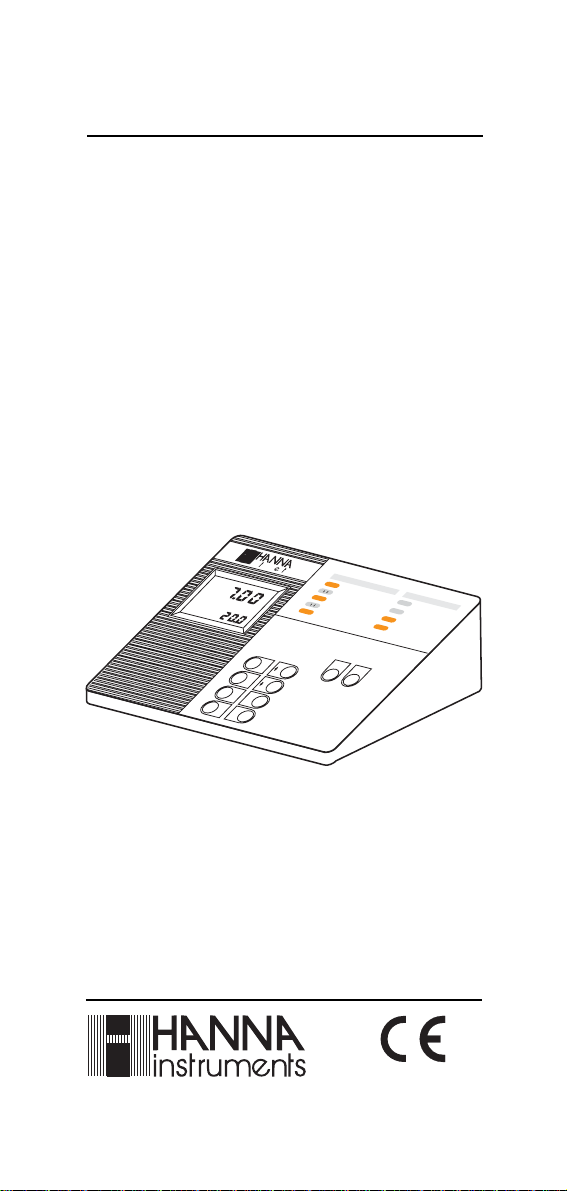
Instruction Manual
HI 9321
HI 931400
HI 931401
Microprocessor-based
Bench pH/mV/°C Meters
ins
rum
n
s
p
H
c
a
lib
r
a
tio
n
p
ro
CAL
c
e
d
u
Start calibration
r
e
/
p
H
°
C
M
p
H
M
M
E
M
M
R
°
C
C
A
L
C
O
M
M
C
F
M
R
A
N
G
E
Select buffer1 value
CFM
Confirm when ready
/
Select buffer2 value
CFM
Confirm when ready
H
I 9
3
1
4
0
1
IC
R
O
P
R
O
C
E
E
T
S
E
S
R
O
R
O
°
C
N
O
FF
M
R
COM
M
For RS232 configuration
RANGE
Select pH or ORP measurement
F
u
n
c
tio
n
M
EM
For storing display result
Recall previous stored data
www.hannainst.com
These Instruments are in
Compliance with the CE Directives
Page 2

Dear Customer,
Thank you for choosing a Hanna Product. It is recommended that you
read this instruction manual carefully before using the instrument.
This manual will provide you with the necessary information for the
correct use of the instrument, as well as a precise idea of its versatility.
If you need more technical information, do not hesitate to e-mail us
at tech@hannainst.com.
This instrument is in compliance with the CSA, UL and
Directives.
TABLE OF CONTENTS
PRELIMINARY EXAM. & GENERAL DESCRIPTION ............................. 3
FUNCTIONAL DESCRIPTION ..........................................................4
SPECIFICATIONS...........................................................................6
FUNCTIONAL DESCRIPTION OF LCD .............................................. 8
OPERATIONAL GUIDE ................................................................... 9
pH CALIBRATION ....................................................................... 12
pH VALUES AT VARIOUS TEMPERATURES................................... 16
TAKING REDOX MEASUREMENTS................................................. 16
TEMPERATURE AND mV CALIBRATION ......................................... 17
INTERFACE WITH PC ...................................................................17
TROUBLESHOOTING GUIDE ........................................................18
ELECTRODE CONDITIONING & MAINTENANCE...............................19
TEMPERATURE CORRELATION FOR pH......................................... 22
ADDITIONAL CALIBRATION PROCEDURES AND INFORMATION ...... 24
ACCESSORIES ............................................................................. 27
WARRANTY ................................................................................ 34
CE DECLARATION OF CONFORMITY.............................................. 35
2
Page 3

PRELIMINARY EXAMINATION
Remove the instrument from the packing material and examine it to
make sure that no damage has occurred during shipping. If there is
any damage, notify your Dealer or the nearest Hanna Customer
Service Center.
Each meter comes supplied complete with:
• HI 1131B glass-body combination pH Electrode with 1 m
(3.3') cable
• HI 7669/2W Temperature Probe
• HI 76405 Electrode Holder
• pH 4.01 & 7.01 Buffer Solutions (20mL each)
• HI 7071 Electrolyte Solution
• 12VDC Transformer (HI 710005 or HI 710006)
• Dust cover
Note: Save all packing material until you are sure that the
instrument functions correctly. Any defective items must be
returned in the original packing with the supplied accessories.
GENERAL DESCRIPTION
The Hanna Instruments HI 9321, HI 931400 and HI 931401 are
microprocessor-based bench meters for pH, mV (ORP and ISE) and
temperature measurements.
pH measurements are compensated for the temperature effect manually or automatically with the HI 7669/2W temperature probe.
The meter comes equipped with a large LCD which shows the pH (or
mV) and temperature simultaneously together with graphic symbols.
Through the RS 232C serial port you can transfer sample measurements to a PC (HI 931400 and HI 931401).
3
Page 4
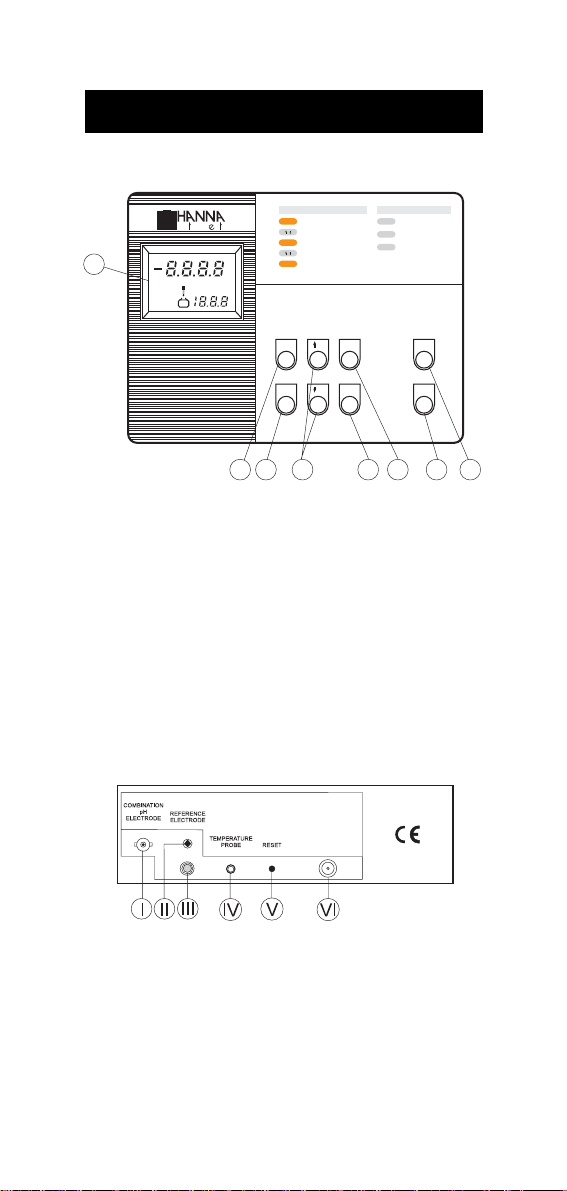
FUNCTIONAL DESCRIPTION HI 9321
pH calibration procedure
pH
mV
°C1
pH
CAL Start calibration
/ Select buffer1 value
CFM Confirm when ready
/ Select buffer2 value
CFM Confirm when ready
HI 9321
MICROPROCESSOR
pH METER
CAL
CFM
s
ins rum n
1
MEM
CAL
NOT READY
CON WRONG
BUF
2
23 4 56 7 8
1. Liquid Crystal Display
2. CAL enters and exits calibration mode
3. CFM confirms calibration values
4.
↑↑
↑°C and
↑↑
↓↓
↓°C manually set temperature and select pH
↓↓
buffer values
5. MR recalls the stored value
6. MEM stores a value in memory
7. RANGE selects measurement range
8. ON/OFF turns meter on and off
Function
RANGE
Select pH or ORP measurement
MEM
For storing display result
MR
Recall previous stored data
MEM
°C
MR
°C
ON/OFF
RANGE
I. BNC Socket
II. Reference Electrode Socket
III. Reference Electrode Socket
IV. Temperature Probe Socket
V. Reset Button
VI. VDC Power Socket (for HI 710005 or HI 710006)
4
Page 5
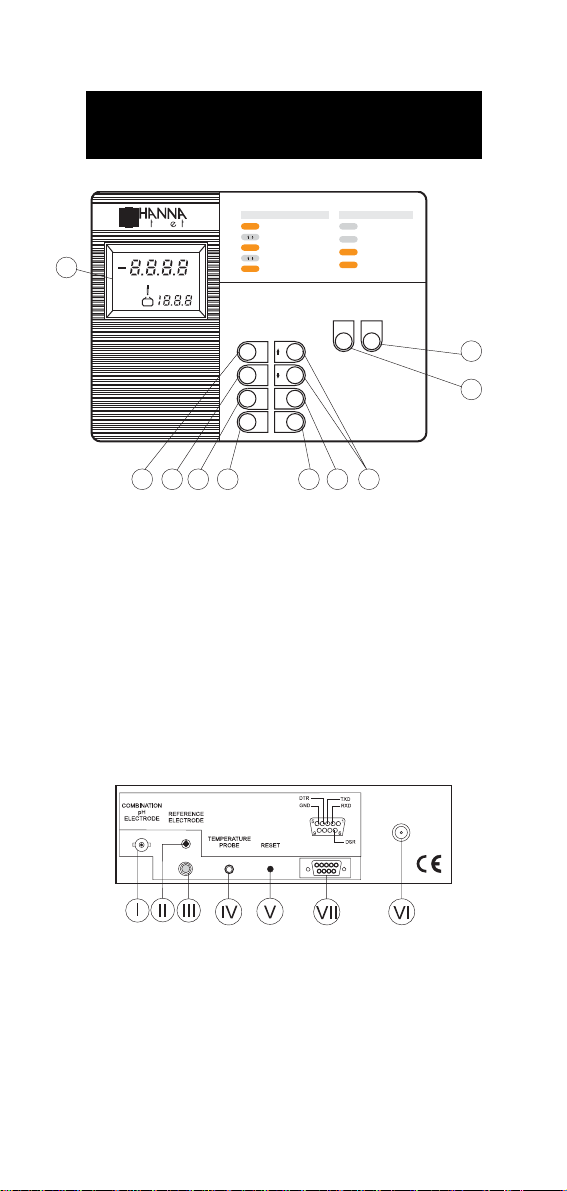
FUNCTIONAL DESCRIPTION
HI 931400 & HI 931401
pH
mV
°C1
pH
pH calibration procedure
HI 931401
MICROPROCESSOR
pH METER
s
ins rum n
MEM
1
CAL
NOT READY
CFM WRONG
BUF
2
2345 678
1. Liquid Crystal Display
2. MEM stores a value in memory
3. MR recalls the stored value
4. CAL enters or exits calibration mode
5. CFM confirms calibration values
6. RANGE selects measurement range
7. COMM sets baud rate
↑↑
8.
↓↓
↑°C and
↓°C manually set temperature and select pH
↑↑
↓↓
buffer values
9. ON turns meter on
10. OFF turns meter off
CAL Start calibration
/ Select buffer1 value
CFM Confirm when ready
/ Select buffer2 value
CFM Confirm when ready
°CMEM
MR
°C
CAL
COMM
RANGE
CFM
Function
MEM For storing display result
MR Recall previous stored data
COMM For RS232 configuration
RANGE Select pH or ORP measurement
OFF
ON
10
9
I. BNC Socket
II. Reference Electrode Socket
III. Reference Electrode Socket
IV. Temperature Probe Socket
V. Reset Button
VI. VDC Power Socket (for HI 710005 or HI 710006)
VII. RS 232C Socket
5
Page 6
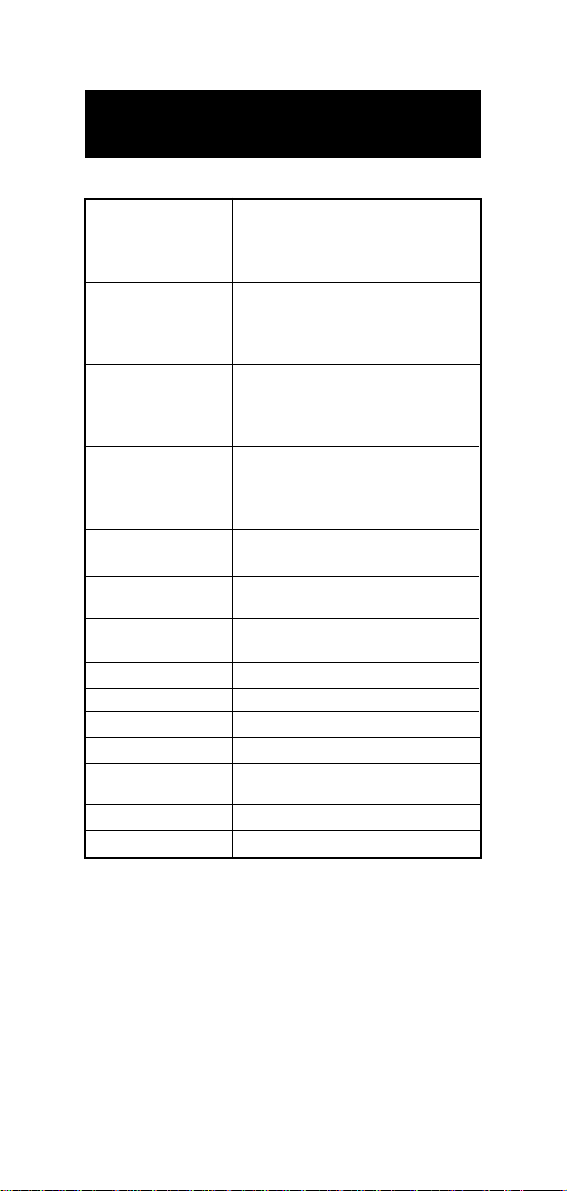
SPECIFICATIONS HI 9321
& HI 931400
Range pH 0.00 to 14.00
Resolution pH 0.01
Accuracy pH ±0.01
(@20°C/68°F) ISE ±0.2 mV
Typical EMC pH ±0.02
Deviation ISE ±0.5 mV
pH Calibration Automatic 1 or 2 points with 5 memorized buffers
Temperature Automatic or manual
Compensation from 0 to 100°C (32 to 212°F)
Electrode HI 1131B glass-body combination
Temperature probe HI 7669/2W (included)
Input impedance 1012 Ω
Computer Interface opto-isolated RS 232C (HI 931400 only)
Power supply 12 VDC (CSA, UL & CE approved) (included)
Environment 0 to 50°C (32 to 122°F)
Dimensions 230x170x70 mm (9.1x6.7x2.7")
Weight 1.3 kg (2.9 lb.); kit with holder: 3.2 kg (7 lb.)
ISE ±399.9 mV
ORP ±1999 mV
°C 0.0 to 100.0
ISE 0.1 mV
ORP 1 mV
°C 0.1
ORP ±1mV
°C ±0.5
ORP ±1 mV
°C ±2
(4.01, 6.86, 7.01, 9.18, 10.01)
refillable pH electrode (included)
max. 95% RH non-condensing
6
Page 7

SPECIFICATIONS HI 931401
Range pH 0.00 to 14.00 / 0.000 to 14.000
Resolution pH 0.01 / 0.001
Accuracy pH ±0.002 & ±0.01
(@20°C/68°F) mV ±0.05% F.S.
Typical EMC pH ±0.01
Deviation mV ±0.6
pH Calibration Automatic 1 or 2 points with 5 memorized buffers
Temperature From 0 to 100°C (32 to 212°F) manual or
Compensation automatic with HI 7669/2W probe (included)
Electrode HI 1131B glass-body combination
Temperature probe HI 7669/2W (included)
Input impedance 1012 Ω
Computer Interface Opto-isolated RS 232C (included)
Power supply 12 VDC (CSA, UL & CE approved) (included)
Environment 0 to 50°C (32 to 122°F)
Dimensions 230x170x70 mm (9.1x6.7x2.7")
Weight 1.3 kg (2.9 lb.); kit with holder: 3.2 kg (7 lb.)
mV ±999.9 (ISE & ORP)
°C 0.0 to 100.0
mV 0.1
°C 0.1
°C ±0.5
°C ±0.5
(4.01, 6.86, 7.01, 9.18, 10.01)
refillable pH electrode (included)
max. 95% RH non-condensing
7
Page 8
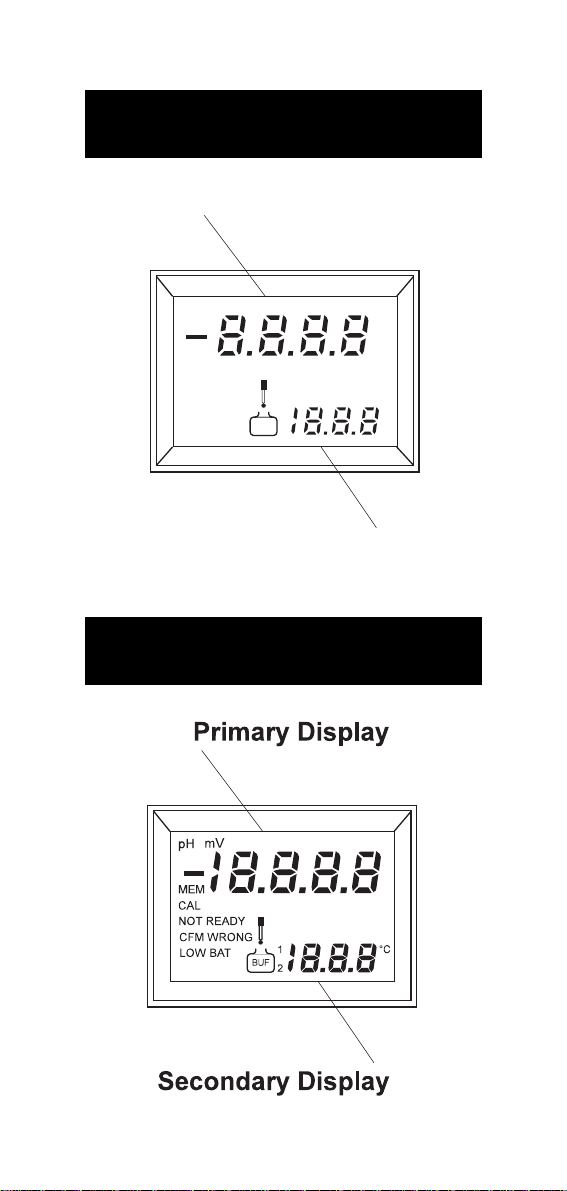
Primary Display
FUNCTIONAL DESCRIPTION OF
HI 9231 & HI 931400 LCD
MEM
CAL
NOT READY
CON WRONG
LOW BAT
Secondary Display
FUNCTIONAL DESCRIPTION OF
HI 931401 LCD
BUF
pH
mV
°C1
2
pH
8
Page 9
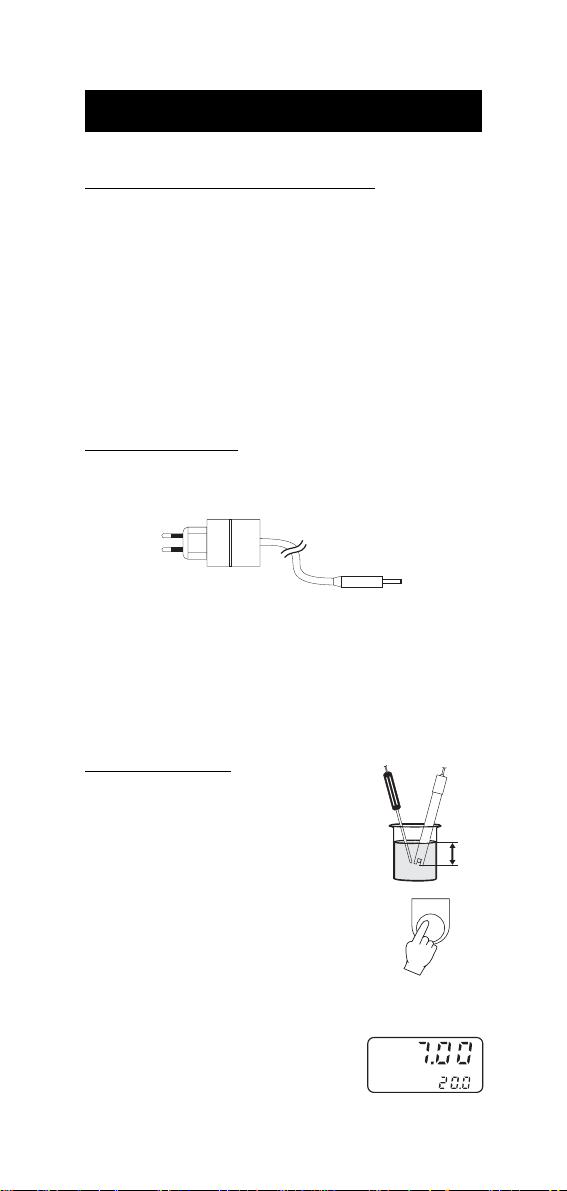
OPERATIONAL GUIDE
ELECTRODE AND PROBE CONNECTIONS
For combination pH or ORP electrodes (with internal reference) plug
the electrode's BNC to the socket on the back of the meter (pages 45, # I).
For electrodes with a separate reference, connect the measuring
electrode's BNC to the BNC socket (pages 4-5, # I) and the reference
electrode plug to the other socket (pages 4-5, # II or III).
For temperature measurements and automatic temperature compensation connect the temperature probe to the appropriate socket
(pages 4-5, # IV).
POWER CONNECTION
Plug the 12VDC transformer (HI 710005 or HI 710006) into the DC
socket (pages 4-5, # VI). Plug the transformer to the mains.
Note: Make sure the main line is protected by a fuse.
HI 931400 and HI 931401 use an EEPROM to retain the pH, mV
and temperature calibrations as well as the serial communication
setting. The instrument will retain the data after a calibration or
serial communication setting, even when it is unplugged.
pH MEASUREMENTS
To take a pH measurement simply submerge
the tip (4cm/1½") of the electrode and the
temperature probe into the sample to be
tested.
Turn the instrument on.
The meter automatically defaults to the pH
measurement mode.
Allow a couple of minutes for the electrode to
stabilize.
pH is displayed on the primary display and
temperature on the secondary one.
9
(1½
4 cm
")
ON
pH
°C
Page 10
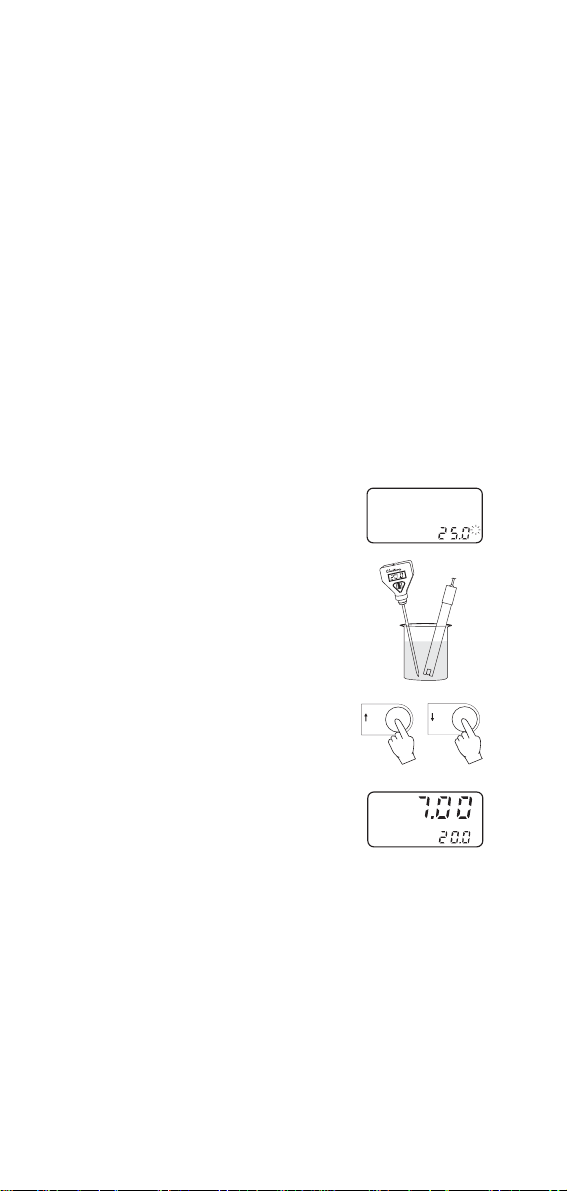
In order to take accurate pH measurements, make sure that the
instrument has been calibrated before use (see page 12).
For more accurate results, it is recommended that the electrode is
rinsed thoroughly with a liberal amount of the sample to be
measured.
The pH reading is directly affected by temperature. In order for the
meter to measure the pH accurately, temperature must be taken into
consideration. A perfect equilibrium between the pH electrode and the
sample can take up to 15 minutes.
To use the Automatic Temperature Compensation feature, sub-
merge the HI 7669/2W temperature probe into the sample as close
to the electrode as possible and wait for a couple of minutes.
If the temperature of the sample is known or tests are always
performed at the same temperature you can simply manually
compensate for it. For this purpose the temperature probe must be
disconnected.
The display will then show the default temperature of 25°C or the last recorded
temperature reading with the "°C" symbol
C
blinking.
°
Note the temperature of the sample using a
ChecktempC or an accurate reference thermometer.
°C
The temperature can now be adjusted with
↑↑
↑°C and
↑↑
↓↓
↓°C keys.
↓↓
the
°C
°C
If the temperature probe is connected to the
meter, the secondary LCD will display the
measured temperature and the "°C" indicator
will not blink. In this case, pressing
↓↓
↓°C will not alter the temperature reading.
↓↓
↑↑
↑°C or
↑↑
If measurements are taken in different samples successively, it is
recommended that the electrode (and the temperature probe) be
rinsed thoroughly with deionized, distilled or in the absence of both,
tap water and then blot dry between each measurement.
10
pH
°C
Page 11
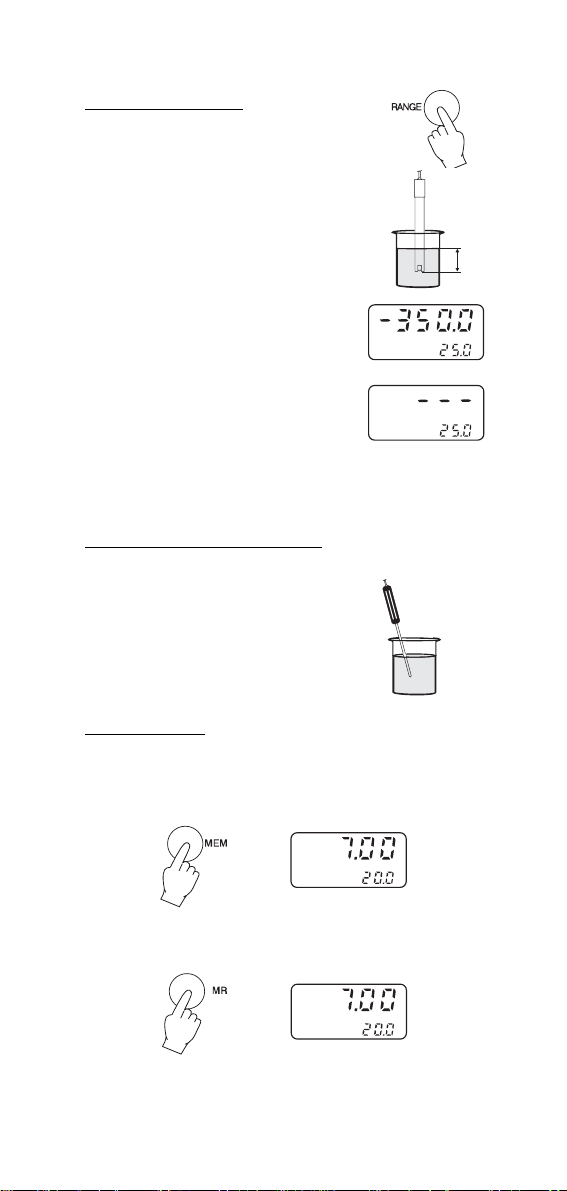
ORP MEASUREMENTS
Press RANGE.
Submerge the ORP or ISE electrode tip (4cm/
1½") into the sample.
(1½
")
4 cm
Allow a few minutes for the reading to stabilize.
If readings are out of range "---" will appear
on the LCD.
See also "Taking REDOX Measurements" on page 16.
TEMPERATURE MEASUREMENTS
Taking a temperature measurement is very
easy. Connect the HI 7669/2W temperature
probe and turn the instrument ON.
Dip the liquid/general purpose HI 7669/2W
probe into the sample and allow the reading
on the secondary display to stabilize.
HOLD FUNCTION
Press and hold MEM. The last reading will be frozen on the display
until MEM is released. During this operation, the MEM indicator is
also shown on the LCD.
MEM
pH
°C
mV
ºC
mV
°C
Press MR and the previously memorized reading will be displayed
with the MEM indicator on the LCD.
MEM
11
pH
°C
Page 12
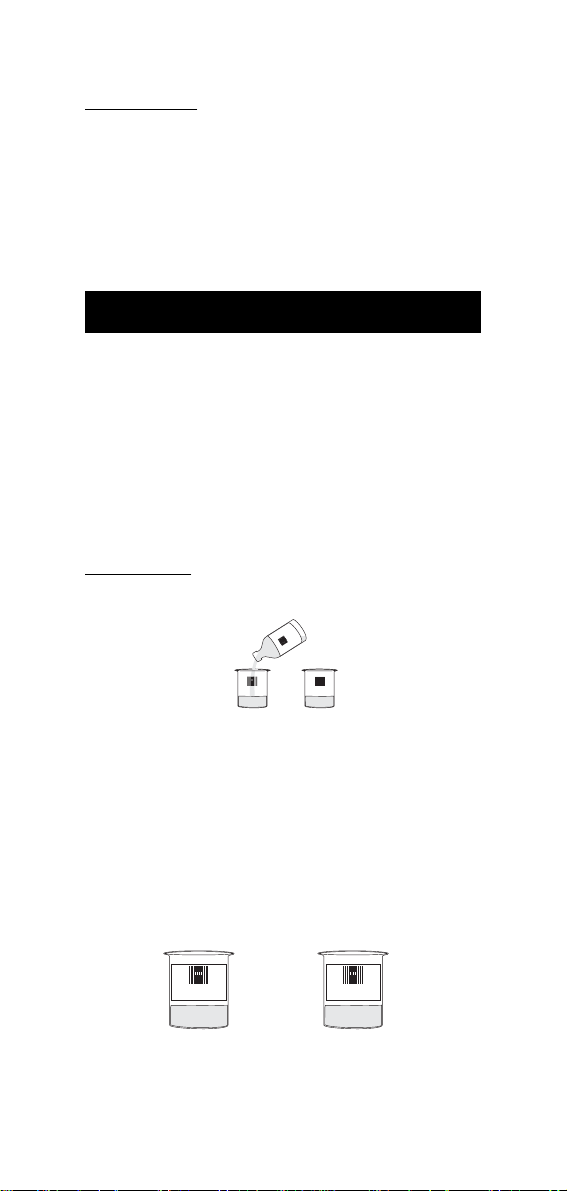
RESET BUTTON
The RESET button (see pages 4-5, #V) should be used when the
instrument displays erroneous messages due to strong electrical interference or when the instrument's power supply was disconnected
before the meter was switched off.
It is recommended to recalibrate the unit before proceeding.
pH CALIBRATION
Calibrate the instrument often, especially if high accuracy is required.
The instrument should be re-calibrated for pH:
a) Whenever the pH electrode is replaced.
b) At least once a week.
c) After testing aggressive chemicals.
d) If higher accuracy is required.
e) After pressing RESET.
PREPARATION
Pour small quantities of the buffer solutions into clean beakers.
4
0
0
7
I
H
HI 7004
HI 7007
For accurate calibration and to minimize cross contamination use two
beakers for each buffer solution. One for rinsing the electrode and a
second for calibration.
To obtain accurate readings, use pH 7.01 and pH 4.01 if you are
going to measure acidic samples or pH 7.01 and pH 10.01 for
alkaline measurements.
RINSE
HI 7007
CALIBRATION
HI 7007
12
Page 13
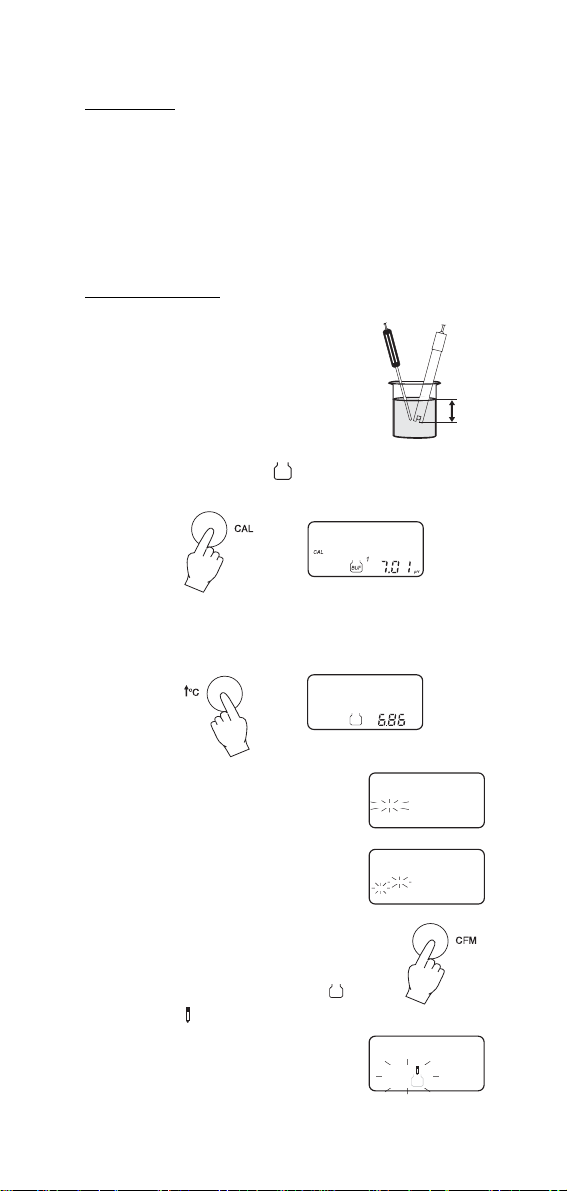
PROCEDURE
Calibration has a choice of 5 memorized buffers: 4.01, 6.86, 7.01,
9.18 and 10.01 pH.
It is always recommended to perform a two-point calibration, first in
an offset buffer (pH 6.86 or pH 7.01) and then a slope value
(pH 4.01, pH 9.18 or pH 10.01). The pH meter however also
provides for one-point calibration, as described below.
One-point calibration
• Immerse the pH electrode approximately
4 cm (1½") into a buffer solution of your
choice (pH 4.01, 6.86, 7.01, 9.18 or 10.01)
and stir gently. Attach the HI 7669/2W
temperature probe and immerse it too in
the buffer solution close to the pH electrode.
1
• Press CAL. The "CAL" and "
BUF
" indicators and "7.01" will be
displayed.
↑↑
• Press
↓↓
↑°C or
↓°C until the secondary display shows the same
↑↑
↓↓
value as the buffer solution.
(1½
")
4 cm
CAL
• If the pH electrode has not completely
adjusted to the buffer value the LCD will
blink "NOT READY".
Only when the reading is stable, "READY"
and "CON" ("CFM" on HI 931401) will
blink.
• Press CFM to confirm the calibration.
If the value measured by the meter is not
close to the selected buffer, "WRONG
BUF
and "WRONG " will blink alternately (check
the buffers to ensure the correct one has
been used. If necessary change the buffer
or even the electrode). If the reading is
13
1
BUF
1
"
NOT READY
CON
WRONG
WRONG
READY
pH
1
BUF
Page 14

close to the selected buffer, the meter
F
stores the reading. The buffer value is
then displayed on the primary LCD and
CAL
1
BUF
the secondary LCD will display "4.01".
• Press CAL and the meter exits the calibration mode.
Two-point calibration
Any two of the 5 memorized buffer solutions that are more than 1 pH
apart can be used for this purpose. However, it is recommended that
pH 6.86 or 7.01 is chosen as the offset point and pH 4.01 (acidic) or
pH 9.18/10.01 (alkaline) for the second (slope) calibration.
• Proceed as described in “One-point calibration” above but do not
quit calibration by pressing CAL at the end.
• After the first calibration point is confirmed, immerse the pH electrode
approximately 4 cm (1½") into the second
buffer solution and stir gentlly. Attach the
HI 7669/2W temperature probe and im-
(1½
")
merse it too in the buffer solution close to
the pH electrode.
• Select the second buffer value on the secondary display by
↑↑
↑°C or
↑↑
↓↓
↓°C.
↓↓
pressing
pH
4 cm
• When the “READY” and “CON” ("CFM" on
HI 931401) symbols blink on the display
the reading is stable and the calibration
READY
CON
can be confirmed.
• Press CFM.
If the value measured by the meter is not
close to the selected buffer solution, “WRONG
BU
” and “WRONG ” will blink alter-
2
nately (check the buffers to ensure the
correct one has been used. If necessary
WRONG
WRONG
BUF
2
change the buffer or even the electrode). If the reading is close to
the selected buffer, the slope and the offset are calibrated. The
values will be stored in memory and the meter will return to the
operating mode.
14
Page 15

Note: The meter will automatically skip the buffer that was used for
the first calibration. pH 6.86 and pH 7.01 as well as 9.18
and 10.01 pairs of buffer solutions are also considered too close
to allow an adequate two-point calibration. Consequently,
after calibrating in one of the pair, the meter will also skip the
other buffer.
Note: During calibration, the secondary LCD displays the selected
buffer value.
Press RANGE and the temperature of
the buffer will be displayed during calibration.
15
Page 16

pH VALUES AT VARIOUS
TEMPERATURES
Temperature has an effect on pH. The calibration buffer solutions are
affected by temperature changes to a lesser degree than normal
solutions. During calibration the meter will automatically calibrate to
the pH value corresponding to the measured or set temperature.
TEMP pH VALUES
°C °F 4.01 6.86 7.01 9.18 10.01
0
32
4.01
6.98
7.13
9.46
10.32
5
41
4.00
6.95
7.10
9.39
10.24
10
50
4.00
6.92
7.07
9.33
10.18
15
59
4.00
6.90
7.04
9.27
10.12
20
68
4.00
6.88
7.03
9.22
10.06
25
77
4.01
6.86
7.01
9.18
10.01
30
86
4.02
6.85
7.00
9.14
9.96
35
95
4.03
6.84
6.99
9.10
9.92
40
104
4.04
6.84
6.98
9.07
9.88
45
113
4.05
6.83
6.98
9.04
9.85
50
122
4.06
6.83
6.98
9.01
9.82
55
131
4.07
6.84
6.98
8.99
9.79
60
140
4.09
6.84
6.98
8.97
9.77
65
149
4.11
6.85
6.99
8.95
9.76
70
158
4.12
6.85
6.99
8.93
9.75
For instance, if the buffer temperature is 25°C, the display will show
pH 4.01 or 7.01 or 10.01. If the buffer temperature is 20°C, it will
show pH 4.00/7.03/10.06 or at 50°C, the display will show
pH 4.06/6.98/9.82.
TAKING REDOX MEASUREMENTS
An optional ORP electrode must be used to perform ORP measurements (see page 33).
Oxidation-reduction potential (REDOX) measurements provide the
quantification of the oxidizing or reducing power of the sample tested.
To correctly perform a redox measurement, the surface of the ORP
electrode must be clean and smooth.
When not in use, the tip of the electrode should be kept moist and
safe from any mechanical stress which might cause damage to the
glass/platinum sensing element.
16
Page 17

TEMPERATURE AND mV CALIBRATION
The pH meter has been factory calibrated for temperature and mV.
The temperature probes and ORP electrodes are interchangeable and
no temperature or mV calibration is needed when they are replaced.
If, for any reason, the temperature or the mV measurements are
inaccurate, temperature or mV recalibration should be carried out
(see pages 24 and 25).
For an accurate recalibration, contact your dealer or the nearest
Hanna Customer Service Center.
INTERFACE WITH PC
Data transmission from the instrument to the PC is now much easier
with the new HI 92000 Windows® compatible application software
(optional). HI 92000 also offers an on-line help feature.
Simply run your desired spread sheet and open the file downloaded
by HI 92000. Data can be further elaborated with graphics, statistical analysis, etc. using the most diffused spread sheet programs
(e.g. Excel©, Lotus 1-2-3©).
To install HI 92000 you need a 3.5" drive and a few minutes to
follow the instructions printed on the disk label.
In your copy of HI 92000 you will also find a set of configuration files
for your Windows Terminal® program to send commands directly from
the PC keyboard (see appendix for commands description and usage).
To connect your meter to the PC use the optional HI 920010
(available from your Hanna Dealer). Make sure that your meter is
switched off and plug the connectors, one into the meter RS232C
socket, the other into the serial port of your PC.
Note: Cables other than HI 920010 may use a different configura-
tion, in which case, communication between the meter and
the PC may not be possible.
Excel© Copyright of "Microsoft Co."
Windows® and Windows Terminal® are registered Trademark of "Microsoft Co."
17
Lotus 1-2-3© Copyright of "Lotus Co."
Page 18

TROUBLESHOOTING GUIDE
F
F
Symptoms Problem Solution
The meter is slow in
responding or gives
faulty readings
The meter does not
accept the 2nd buffer
solution for calibration
The reading drifts
Display shows:
Display shows:
Display shows:
The electrode is not
working or the reference
junction is clogged
Out of order pH electrode
Defective pH electrode
Out of range pH scale
Out of range temperature scale
Out of range mV scale
Leave the electrode in a storage solution after cleaning
the junction. If problem persists, replace the electrode
Follow the cleaning procedure. If this doesn't work
replace the electrode
Replace the electrode
a) Recalibrate
b) Make sure the pH
sample is in the 0 to 14
range
c) Check the electrolyte level
and the general state of
the pH electrode
Make sure the temperature
is in the 0 to 100°C range
and the temperature probe
is plugged in
Electrode not connected
Display shows:
1
BU
"WRONG
and
"WRONG "
Display shows:
BU
"WRONG
2
and
"WRONG "
The meter does not
work with the tem-
"
"
Erroneous buffer solution
used for offset calibration
Defective electrode
Erroneous buffer solution
used for slope calibration
Defective electrode
Out of order temperature
probe
Make sure the buffer setting
is correct and the solution is
fresh. Replace the buffer if
necessary
Replace the electrode
Make sure the buffer setting
is correct and the solution is
fresh. Replace the buffer if
necessary
Replace the electrode
Replace the probe
perature probe
The meter fails to cali-
brate or gives faulty
Out of order pH electrode
Replace the electrode
readings
18
Page 19

ELECTRODE CONDITIONING
& MAINTENANCE
PREPARATION
Remove the protective cap.
DO NOT BE ALARMED IF ANY SALT DEPOSITS ARE PRESENT.
This is normal with electrodes and they will disappear when rinsed
with water.
During transport tiny bubbles of air may form inside the glass bulb
affecting proper functioning of the electrode. These bubbles can be
removed by "shaking down" the electrode as you would do with a
glass thermometer.
If the bulb and/or junction is dry, soak the electrode in HI 70300 or
HI 80300 Storage Solution for at least one hour.
19
Page 20

For refillable electrodes:
If the filling solution (electrolyte) is more than 2½ cm (1") below the
fill hole, add HI 7082 or HI 8082 3.5M KCl Electrolyte Solution for
double junction or HI 7071 or HI 8071 3.5M KCl+AgCl Electrolyte
Solution for single junction electrodes.
For a faster response, unscrew the fill hole screw during measurements.
For AmpHel® electrodes:
If the electrode does not respond to pH changes, the battery is run
down and the electrode should be replaced.
MEASUREMENT
Rinse the electrode tip with distilled water. Immerse the tip (bottom
4 cm /1½") in the sample and stir gently for a few seconds.
For a faster response and to avoid cross contamination of the samples,
rinse the electrode tip with a few drops of the solution to be tested,
before taking measurements.
STORAGE
To minimize clogging and assure a quick response time, the glass
bulb and the junction should be kept moist and not allowed to dry
out.
Replace the solution in the protective cap with a few drops of
HI 70300 or HI 80300 Storage Solution or, in its absence, Filling
Solution (HI 7071 or HI 8071 for single junction or HI 7082 or
HI 8082 for double junction electrodes). Follow the Preparation
Procedure above before taking measurements.
Note: NEVER STORE THE ELECTRODE IN DISTILLED OR DEIONIZED WATER.
PERIODIC MAINTENANCE
Inspect the electrode and the cable. The cable used for connection to
the meter must be intact and there must be no points of broken
insulation on the cable or cracks on the electrode stem or bulb.
Connectors must be perfectly clean and dry. If any scratches or cracks
are present, replace the electrode. Rinse off any salt deposits with
water.
For refillable electrodes:
Refill the reference chamber with fresh electrolyte (HI 7071 or HI 8071
for single junction or HI 7082 or HI 8082 for double junction
electrodes). Allow the electrode to stand upright for 1 hour.
Follow the Storage Procedure above.
AmpHel® is a registered Trademark of "Hanna Instruments"
20
Page 21

CLEANING PROCEDURE
General Soak in Hanna HI 7061 or HI 8061 General Cleaning
Solution for approximately ½ hour.
Removal of films, dirt or deposits on the membrane/junction:
- Protein Soak in Hanna HI 7073 or HI 8073 Protein Cleaning
Solution for 15 minutes.
- Inorganic Soak in Hanna HI 7074 or HI 8074 Inorganic Clean-
ing Solution for 15 minutes.
- Oil/grease Rinse with Hanna HI 7077 or HI 8077 Oil and Fat
Cleaning Solution.
IMPORTANT: After performing any of the cleaning procedures rinse
the electrode thoroughly with distilled water, refill the reference
chamber with fresh electrolyte (not necessary for gel-filled electrodes)
and soak the electrode in HI 70300 or HI 80300 Storage Solution
for at least 1 hour before taking measurements.
TROUBLESHOOTING
Evaluate your electrode performance based on the following.
• Noise (Readings fluctuate up and down) could be due to:
– Clogged/Dirty Junction: Refer to the Cleaning Procedure
above.
– Loss of shielding due to low electrolyte level (in refillable
electrodes only): refill with fresh HI 7071 or HI 8071 for single
junction or HI 7082 or HI 8082 for double junction electrodes.
• Dry Membrane/Junction: Soak in HI 70300 or HI 80300
Storage Solution for at least 1 hour.
• Drifting: Soak the electrode tip in warm (approx. 50-60°C)
Hanna HI 7082 or HI 8082 Solutions for one hour and rinse the
tip with distilled water. Refill with fresh HI 7071 or HI 8071 for
single junction electrodes and HI 7082 or HI 8082 for double
junction electrodes (refillable electrodes only).
• Low Slope: Refer to the cleaning procedure above.
• No Slope: Check the electrode for cracks in glass stem or bulb
and replace the electrode.
• Slow Response/Excessive Drift: Soak the tip in HI 7061 or
HI 8061 Solutions for 30 minutes, rinse thoroughly in distilled
water and then follow the Cleaning Procedure above.
21
Page 22

TEMPERATURE-RESISTANCE CORRELATION
FOR HANNA pH SENSITIVE GLASS
The resistance of glass electrodes partially depends on the temperature. The lower the temperature, the higher the resistance. It takes
longer for the reading to stabilize if the resistance is higher. In
addition, the response time will suffer to a greater degree at
temperatures below 10°C.
Since the resistance of the pH electrode is in the 200 Mohm range,
the current across the membrane is in the pico Ampere range. Large
currents can disturb the calibration of the electrode for many hours.
For these reasons high humidity environments, short circuits
and static discharges are detrimental for a stable pH reading.
The life of a conventional glass-body pH electrode also depends on the
temperature. If constantly used at high temperatures, the electrode
life is drastically reduced.
Typical Life of a Glass Electrode
Ambient Temperature 1- 3 years
80-90°C Less than 4 months
100-120°C Less than 1 month
22
Page 23

High concentrations of sodium ions interfere with readings in alkaline
solutions. The pH at which the interference starts to be significant
depends upon the composition of the glass. This interference is the
alkaline error and causes the pH to be underestimated. Hanna's
glass formulations have the indicated characteristics.
Alkaline Error
Sodium Ion Correction for the Glass at 20-25°C
Concentration pH Error
0.1 Mol L-1 Na
1.0 Mol L-1 Na
+
+
13.00 0.10
13.50 0.14
14.00 0.20
12.50 0.10
13.00 0.18
13.50 0.29
14.00 0.40
23
Page 24

ADDITIONAL CALIBRATION
PROCEDURES & INFORMATION
(for technical personnel only)
TEMPERATURE CALIBRATION
Initial Preparation
• Prepare a vessel containing ice and water and another one
containing hot water (at a temperature of at least 50°C). Place
insulation material around the container to minimize temperature changes.
°C
• Use a ChecktempC or a calibrated thermometer with a resolution of 0.1 °C as a
reference thermometer.
0 °C
(32 °F)
Procedure
• With the instrument off, press both CAL and ON keys simultaneously. The "CAL" indicator will be lit and the secondary LCD
section will show 0.0°C.
(122 ºF)
°C
50 ºC
CAL
• Immerse the temperature probe in the
vessel with the ice and water as near to
the ChecktempC as possible.
• Wait for temperature reading to stabilize.
↑↑
• Use the
↓↓
↑°C or
↓°C keys to set the
↑↑
↓↓
reading on the secondary LCD to that of
ice and water.
• Press CFM. The secondary LCD will show 50.0°C.
CAL
• Immerse the temperature probe in second
vessel.
24
°C
°C
0 °C
(32 °F)
°C
°
C
50 °C
(122 °F)
Page 25

• When the temperature reading has stabi-
↑↑
lized, use the
↓↓
↑°C or
↓°C keys to set the
↑↑
↓↓
reading on the secondary LCD to that of
the reference thermometer.
• Press CFM. The primary LCD section will show "380.0 mV".
• Complete your temperature calibration by
pressing CAL if you do not want to perform
mV calibration.
mV CALIBRATION
• Use a mV simulator with a range of ±500.0 mV and an
accuracy of ±0.1 mV.
• Continuing from the temperature calibration, the primary LCD section will show
"380.0 mV".
• Select 380.0 mV on the simulator.
• Wait for 3 sec., press CFM. The primary
LCD will display the next reading to be
selected on the simulator.
• Repeat previous two steps for -380.0 mV, 500.0 mV and
-500.0 mV.
• At the end of the mV calibration, the meter will automatically
return to the pH measurement mode.
INTERFACE WITH PC (HI 931400 & HI 931401)
If you are not using Hanna Instruments HI 92000 application
software, please find below some additional information to help you
link-up to your PC.
Setting the Baud Rate and the Command Prefix
The transmission speed (baud rate) of your meter and that of the
external device must be the same. To set the baud rate of the meter
press COMM, the primary LCD shows the current baud rate.
COMM
25
Page 26

The following baud rate can be selected with
↑↑
↓↓
↑°C and
↓°C: 150, 300, 600, 1200 (factory
↑↑
↓↓
°C
°C
setting) and 2400.
Press CFM to confirm the setting and the primary LCD shows the
current command prefix (factory setting is 16).
CFM
Note: The Command Prefix must not be changed when using
HI 92000 Hanna Software.
Select a different command prefix (between 0
↑↑
and 47) by pressing
↑°C and
↑↑
↓↓
↓°C.
↓↓
°C
°C
CFM
Press CFM to confirm the setting.
Sending Commands from PC
With terminal programs such as Telix®, Windows Terminal®, it is
possible to remotely control your meter. Use HI 920010 cable to
connect the meter to the PC, start the terminal program and set the
communication options as follows: 8, N, 1, no flow control.
Command Types
To send a command to the pH meter the scheme is:
<DLE> <command> <CR>
This line makes the computer send a Data Link Escape character, the
command expressed as a number (or a 3-character sequence) and a
CR character.
Note: Windows Terminal® and all the other terminal programs that
support the ANSI escape sequence, represent the DLE character by the string '^P' and the CR character by the string
'^M'. E.g. the line '^PPHR^M' sets the range to pH.
Commands not requiring an answer from the pH meter:
PHR sets the range to pH
MVR sets the range to mV
CAL is equivalent to pressing the CAL key
CFM is equivalent to pressing the CFM key
26
↑↑
↑°C key
↑↑
UPC is equivalent to pressing the
Windows Terminal® are registered Trademark of "Microsoft Co."
TELIX® is registered Trademark of "Deltacomm"
Page 27

DWC is equivalent to pressing the
MEM is equivalent to pressing the MEM key
MRR is equivalent to pressing the MR key
COM is equivalent to pressing the COMM key
OFF is equivalent to pressing the OFF key
Commands requiring an answer:
pH? Causes the meter to send the pH value. If the reading is
out of range "Err 1" is sent. If the range is set to mV,
"Err 6" is sent.
MV? Causes the meter to send the mV value. If the reading is
out of range "Err 2" is sent. If the range is set to pH,
"Err 6" is sent.
TM? Causes the meter to send the temperature value. If the
reading is out of range "Err 3" is sent.
These commands may be sent with either capital or small letters.
Invalid commands will be ignored. The characters sent by the meter
are always capital letters. When the meter receives an unknown or a
corrupted command, it will send a character CAN (ASCII Code 24).
↓↓
↓°C key
↓↓
ACCESSORIES
pH CALIBRATION SOLUTIONS
HI 70004P pH 4.01 Buffer Sachets, 20mL, 25 pcs
HI 70007P pH 7.01 Buffer Sachets, 20mL, 25 pcs
HI 70010P pH 10.01 Buffer Sachets, 20mL, 25 pcs
HI 7004L pH 4.01 Buffer Solution, 460 mL
HI 7006L pH 6.86 Buffer Solution, 460 mL
HI 7007L pH 7.01 Buffer Solution, 460 mL
HI 7009L pH 9.18 Buffer Solution, 460 mL
HI 7010L pH 10.01 Buffer Sol., 460 mL
pH CALIBRATION SOLUTIONS IN FDA APPROVED
BOTTLES
HI 8004L pH 4.01 Buffer Solution, 460 mL
HI 8006L pH 6.86 Buffer Solution, 460 mL
HI 8007L pH 7.01 Buffer Solution, 460 mL
HI 8009L pH 9.18 Buffer Solution, 460 mL
HI 8010L pH 10.01 Buffer Solution, 460 mL
Windows Terminal® are registered Trademark of "Microsoft Co."
27
Page 28
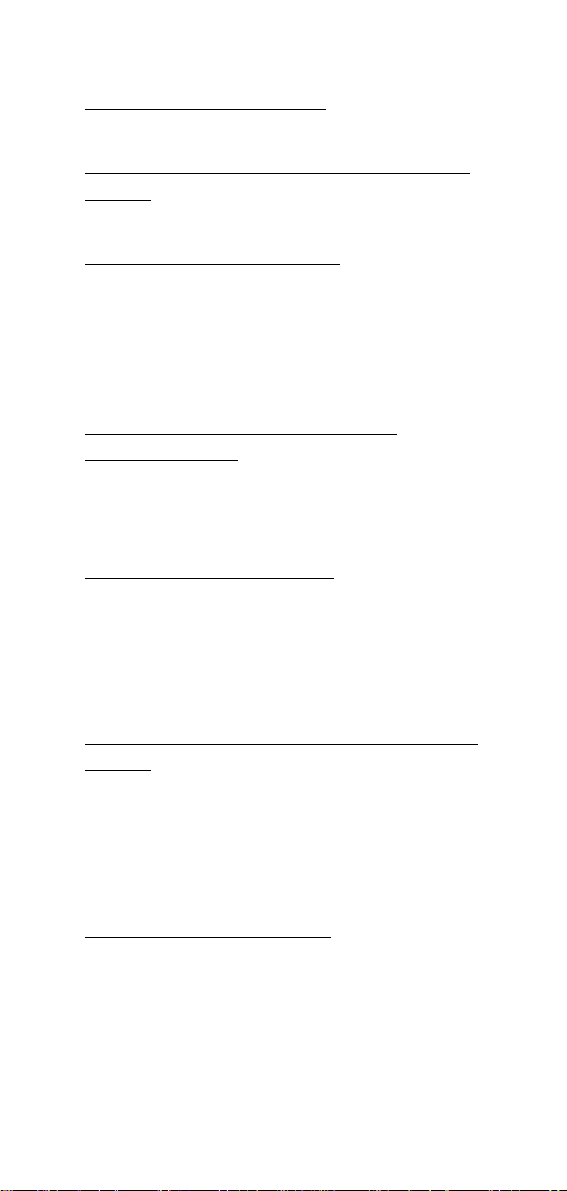
ELECTRODE STORAGE SOLUTION
HI 70300L Storage Solution, 460 mL
ELECTRODE STORAGE SOLUTION IN FDA APPROVED
BOTTLES
HI 80300L Storage Solution, 460 mL
ELECTRODE CLEANING SOLUTIONS
HI 70000P Electrode Cleaning Sachets, 20 mL, 25 pcs
HI 7061L General Cleaning Sol., 460 mL
HI 7073L Protein Cleaning Sol., 460mL
HI 7074L Inorganic Cleaning Sol., 460mL
HI 7077L Oil & Fat Cleaning Sol.,460 mL
ELECTRODE CLEANING SOLUTIONS IN FDA
APPROVED BOTTLES
HI 8061L General Cleaning Solution, 460 mL
HI 8073L Protein Cleaning Solution, 230 mL
HI 8077L Oil & Fat Cleaning Solution, 460mL
REFILL ELECTROLYTE SOLUTIONS
HI 7071 3.5M KCl + AgCl Electrolyte, 4x50mL, for single
junction electrodes
HI 7072 1M KNO3 Electrolyte, 4x50 mL
HI 7082 3.5M KCl Electrolyte, 4x50 mL, for double junction
electrodes
REFILL ELECTROLYTE SOLUTIONS IN FDA APPROVED
BOTTLES
HI 8071 3.5M KCl + AgCl Electrolyte, 4x50mL, for single
junction electrodes
HI 8072 1M KNO3 Electrolyte, 4x50 mL
HI 8082 3.5M KCl Electrolyte, 4x50 mL, for double junction
electrodes
ORP PRETREATMENT SOLUTIONS
HI 7091L Reducing Pretreatment Solution, 460 mL
HI 7092L Oxidizing Pretreatment Solution, 460 mL
28
Page 29

pH & ORP ELECTRODES
All electrodes part numbers ending in B are supplied with a BNC
connector and 1 m (3.3') cable.
HI 1043B
Glass-body, double junction, refillable, combination pH electrode. Use:
strong acid/alkali.
9.5mm DIA
0.37"
HI 1043
120 mm
"S" VERSION
4.7"
HI 1053B
Glass-body, triple ceramic, conic shape, refillable, combination pH
electrode. Use: emulsions.
HI 1053
"S" VERSION
120 mm
4.7"
12 mm
0.5"
12 mm
0.5"
HI 1083B
Glass-body, micro, Viscolene, non-refillable, combination pH electrode.
Use: biotechnology, micro titration.
HI 1083
12 mm
0.5"
5 mm
0.2"
120 mm
3 mm
0.12"
"
3.0 mm DIA
0.12"
HI 1131B
Glass-body, single junction, refillable, combination pH electrode.
Use: general purpose.
12 mm
0.5"
HI 1131
"S" VERSION
29
9.5mm DIA
120 mm
4.7"
0.37"
Page 30

HI 1330B
Glass-body, semimicro, single junction, refillable, combination pH
electrode. Use: laboratory, vials.
HI 1330
"S" VERSION
120 mm
4.7"
5mm DIA
0.2"
5mm
0.2"
HI 1331B
Glass-body, semimicro, single junction, refillable, combination pH
electrode. Use: flasks.
HI 1331
"S" VERSION
8 mm
0.3"
7.5mm DIA
210 mm
8.25"
0.29"
HI 1230B
Plastic-body (Ultem®), double junction, gel-filled, combination pH
electrode. Use: general, field.
12 mm
0.5"
HI 1230
120 mm
"
"
4.7"
HI 2031B
Glass-body, semimicro, conic, refillable, combination pH electrode. Use:
semisolid products.
6 mm
0.25"
HI 2031
75 mm
"
"
2.95"
HI 1332B
Plastic-body (Ultem®), double junction, refillable, combination pH
electrode. Use: general purpose.
12 mm
0.5"
HI 1332
30
120 mm
4.7"
"S" VERSION
Page 31

FC 100B
Plastic-body (Kynar®), double junction, refillable, combination pH
electrode. Use: general purpose for food industry.
12 mm
0.5"
FC 100
120 mm
4.7"
FC 200B
Plastic-body (Kynar®), open junction, conic, Viscolene, non-refillable,
combination pH electrode. Use: meat & cheese.
6 mm
0.25"
FC 200
75 mm
2.95"
FC 210B
Glass-body, double junction, conic, Viscolene, non-refillable, combination pH electrode. Use: milk, yogurt.
12 mm
0.5"
FC 210
120 mm
4.7"
FC 220B
Glass-body, triple-ceramic, single junction, refillable, combination pH
electrode. Use: food processing.
9.5mm DIA
0.37"
12 mm
0.5"
FC 220
120 mm
4.7"
Ultem® is registered Trademark of "General Electrics Co."
Kynar® is registered Trademark of "Pennwalt Corp."
31
Page 32

FC 911B
Plastic-body (Kynar®), double junction, refillable with built-in amplifier, combination pH electrode. Use: very high humidity.
12 mm
0.5"
FC 911
110 mm
4.3"
HI 1413B
Glass-body, single junction, flat tip, Viscolene, non-refillable, combination pH electrode. Use: surface measurement.
12 mm
0.5"
HI 1413
110 mm
4.3"
Half-cell electrodes:
HI 2110B
Glass-body, single half-cell pH electrode. Use: general purpose.
9.5mm DIA
0.37"
12 mm
0.5"
HI 2110
120 mm
"
HI 5311
Glass-body, Ag/AgCl reference half-cell electrode, double junction,
refillable with 4mm plug with 1m (3.3') cable. Use: general purpose
with wide temperature range.
12 mm
0.5"
HI 5311
120 mm
4.7"
Kynar® is registered Trademark of "Pennwalt Corp."
32
Page 33

HI 5412
Glass-body, single Calomel reference half-cell electrode, refillable
with 4mm plug with 1m (3.3') cable. Use: general purpose with
constant temperature range.
12 mm
0.5"
HI 5412
120 mm
4.7"
ORP electrodes:
HI 3131B
Glass-body, refillable, combination platinum ORP electrode.
Use: titration.
12 mm
0.5"
HI 3131
150 mm
"S" VERSION
5.9"
HI 3230B
Plastic-body (Ultem®), gel-filled, combination platinum ORP elec-
trode. Use: general purpose.
12 mm
0.5"
HI 3230
120 mm
"S" VERSION
4.7"
HI 4430B
Plastic-body (Ultem®), gel-filled, combination gold ORP electrode.
Use: general purpose.
12 mm
0.5"
HI 4430
120 mm
"S" VERSION
4.7"
Ultem® is registered Trademark of "General Electrics Co."
33
Page 34

ACCESSORIES
HI 710005 Transformer 110VAC to 12 VDC
HI 710006 Transformer 220VAC to 12 VDC
ChecktempC Pocket-size thermometer (range -50.0 to 150.0°C)
HI 76405 Electrode holder
HI 7669/2W Temp. probe with 1 m (3.3') cable
HI 92000 Windows® compatible software
HI 920010 9 to 9-pin RS232 cable
Windows® is registered Trademark of "Microsoft Co."
WARRANTY
The Hanna Instruments HI 9321, HI 931400, HI 931401 pH meters
are warranted for two years against defects in workmanship and
materials when used for its intended purpose and maintained
according to the instructions.
The probes and the electrodes are warranted for a period of
six months.
Damages due to accident, misuse, tampering or lack of prescribed
maintenance are not covered. This warranty is limited to free of
charge repair or replacement of the meter only, if any malfunctioning
is due to manufacturing defects.
If service is required, contact the dealer from whom you purchased the
instrument. If under warranty, report the model number, date of
purchase, serial number and the nature of the failure. If the repair
is not covered by the warranty, you will be notified of the charge for
repair or replacement. If the instrument is to be returned to Hanna
Instruments, obtain a Return Goods Authorization from the Customer
Service Department first and then send it with shipment cost prepaid.
When shipping any instrument, make sure it is properly packaged for
complete protection.
All rights are reserved. Reproduction in whole or part is prohibited
without the written consent of the copyright owner, Hanna
Instruments Inc., 584 Park East Drive, Woonsocket,
Rhode Island, 02895, USA.
34
Page 35

CE DECLARATION OF CONFORMITY
Recommendations for Users
Before using this product, make sure that it is entirely suitable for the environment in which it is to
be used.
Operation of this instrument in residential areas could cause unacceptable interferences to radio and TV
equipment, requiring the operator to take all necessary steps to correct interferences.
The glass bulb at the end of the pH electrode is sensitive to electrostatic discharges. Avoid touching
this glass bulb at all times.
During operation, ESD wrist straps should be worn to avoid possible damage to the electrode by
electrostatic discharges.
Any variation introduced by the user to the supplied equipment may degrade the instrument's EMC
performance.
To avoid electrical shock, do not use this instrument when voltages at the measurement surface exceed
24VAC or 60VDC.
To avoid damages or burns, do not perform any measurement in microwave ovens.
Hanna Instruments reserves the right to modify the design,
construction and appearance of its products without advance
notice.
35
Page 36

03/97
www.hannainst.com
MAN9321R2
