Page 1

8MB Flash Module
Page 2
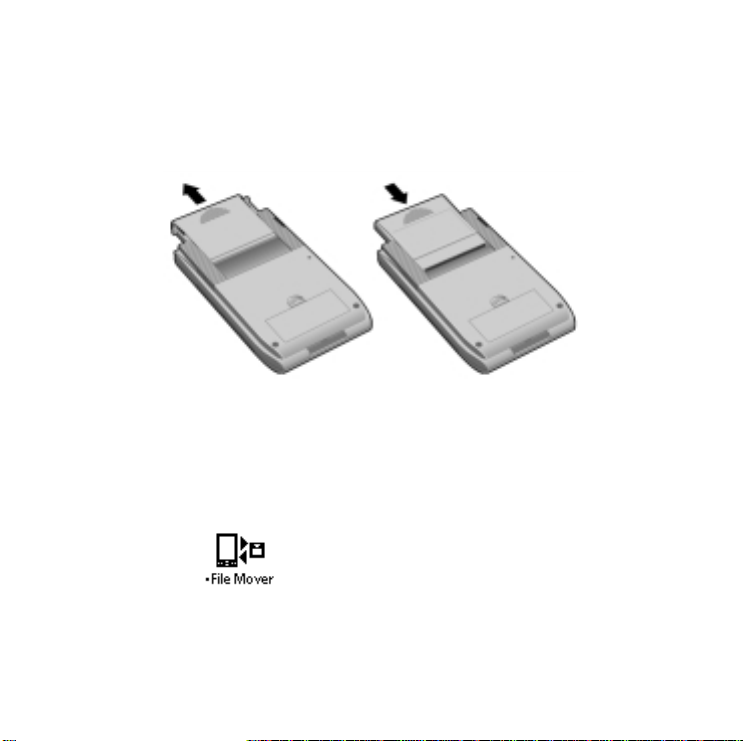
Getting started
The 8MB Flash Module provides removable storage space for Handspring
handheld computers. To install, remove the slot protector and insert the
module in the expansion slot until the connectors are secure.
The Flash Module includes File Mover software that lets you copy, move or
delete applications and data on the handheld and module. When the module
is inserted, any applications on the module (including the File Mover) will
appear in the launcher with a bullet point next to the application’s name.
File Mover application icon
Note: While most software will work correctly when run from the 8MB
Flash module, some applications may need to be upgraded. Check with your
software vendors for more information.
Page 3

File Mover application
1. Select whether to display the contents
of the handheld internal memory
or module.
2. Select applications by tapping the
checkbox next to the name. Tap Select
All under the Edit menu to check all
boxes at once
Tap to copy, move or delete the
selected applications.
Built-in applications such as Date Book are not displayed in the Apps view
because they cannot be moved or deleted.
When you delete or move an application you leave behind its data files.
(Note that this differs from the Applications Launcher, which deletes associated files automatically.) See the next page for details on working with data
files.
Menu items
Tap Edit Module Label under the Options menu to assign a name to the
flash module.
The Format Menu command in the Options menu erases all data on the
module.
Page 4

For advanced users
Tap here to choose whether to display
applications, data files, or both.
This icon indicates that the application is
locked or not in the location being viewed.
Quotation marks indicate that an
application for a data file is not there.
Important: You can store a data file like your Address Book records on the
module, but when you edit addresses only the file on your internal memory
will be modified. In other words, data files on the module can only be used
as backup files.
Need help?
Our Technical Support department can be reached at
Email: support@handspring.com
Internet: www.handspring.com
Copyright © 1999 Handspring, Inc. All rights reserved. Handspring, Springboard, Visor, and the Handspring
logo are trademarks of Handspring, Inc., and may be registered in some jurisdictions. All other trademarks are
the property of their respective owners.
Part No.50-0038-00
