Handic VIC-Switch User Manual
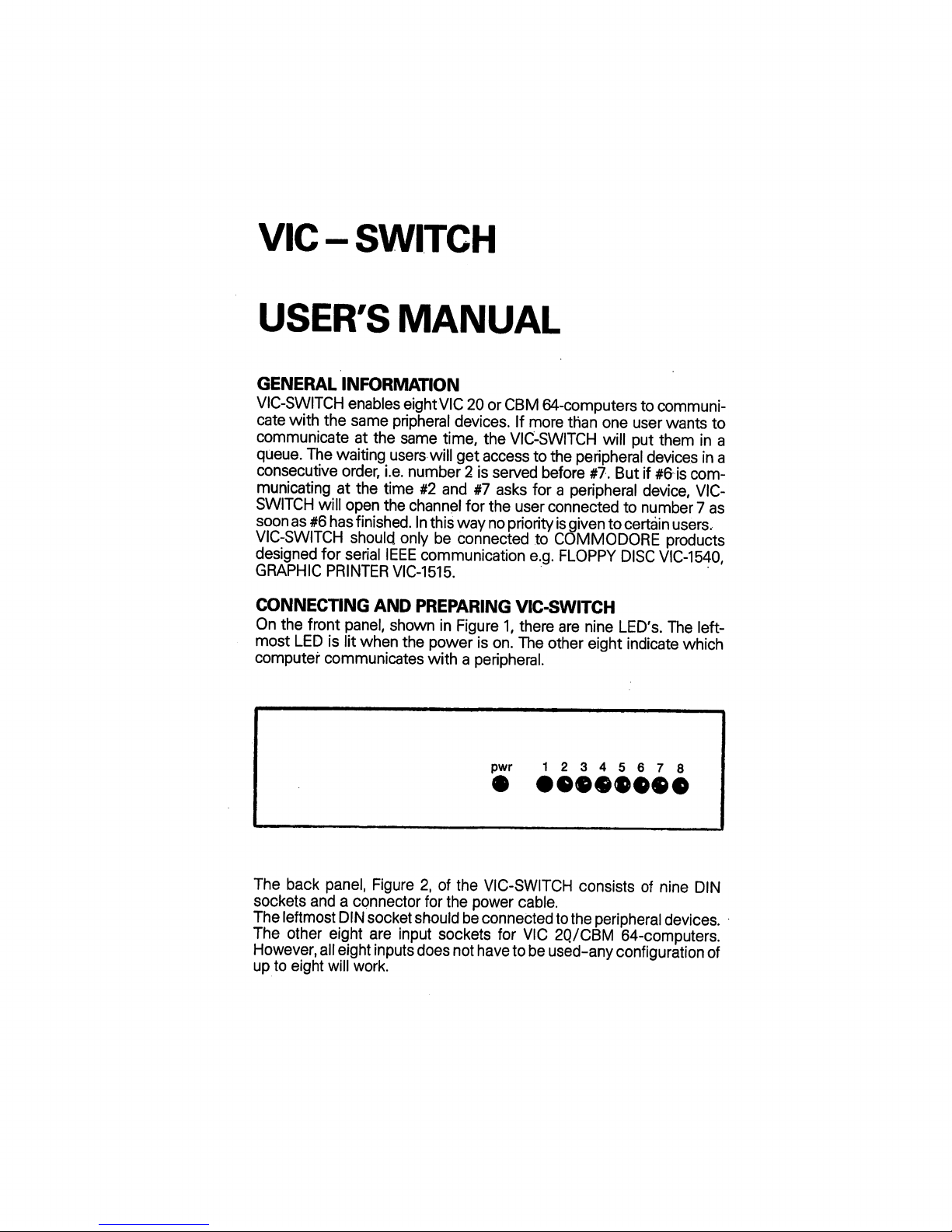
VIC-SWITCH
USER'S
MANUAL
GENERAL
INFORMATION
VIC-SWITCH
enables
eight
VIC20or
CBM
64-computers
to
communi
cate
with
the
same
pripheral
devices.
If
more
than
one
user
wants
to
communicate
at
the
same
time,
the
VIC-SWITCH
will
put
themina
queue.
The
waiting
users
will
get
accesstothe
peripheral
devicesina
consecutive
order,
i.e.
number2is
served
before
#7.
Butif#6iscom
municating
at
the
time#2and#7asks
foraperipheral
device,
VIC-
SWITCH
will
open
the
channel
for
the
user
connected
to
number7as
soonas#6
has
finished.
In
this
waynopriority
is
giventocertain
users.
VIC-SWITCH
should
onlybeconnectedtoCOMMODORE
products
designed
for
serial
IEEE
communication
e.g.
FLOPPY
DISC
VIC-1540,
GRAPHIC
PRINTER
VIC-1515.
CONNECTING
AND
PREPARING
VIC-SWITCH
On
the
front
panel,
showninFigure1,there
are
nine
LED's.
The
left
most
LEDislit
when
the
powerison.
The
other
eight
indicate
which
computer
communicates
withaperipheral.
The
back
panel,
Figure2,of
the
VIC-SWITCH
consistsofnine
DIN
sockets
andaconnector
for
the
power
cable.
The
leftmost
DIN
socket
shouldbeconnected
to
the
peripheral
devices.
The
other
eight
are
input
sockets
for
VIC
2Q/CBM
64-computers.
However,
all
eight
inputs
does
not
havetobe
used-any
configuration
of
uptoeight
will
work.
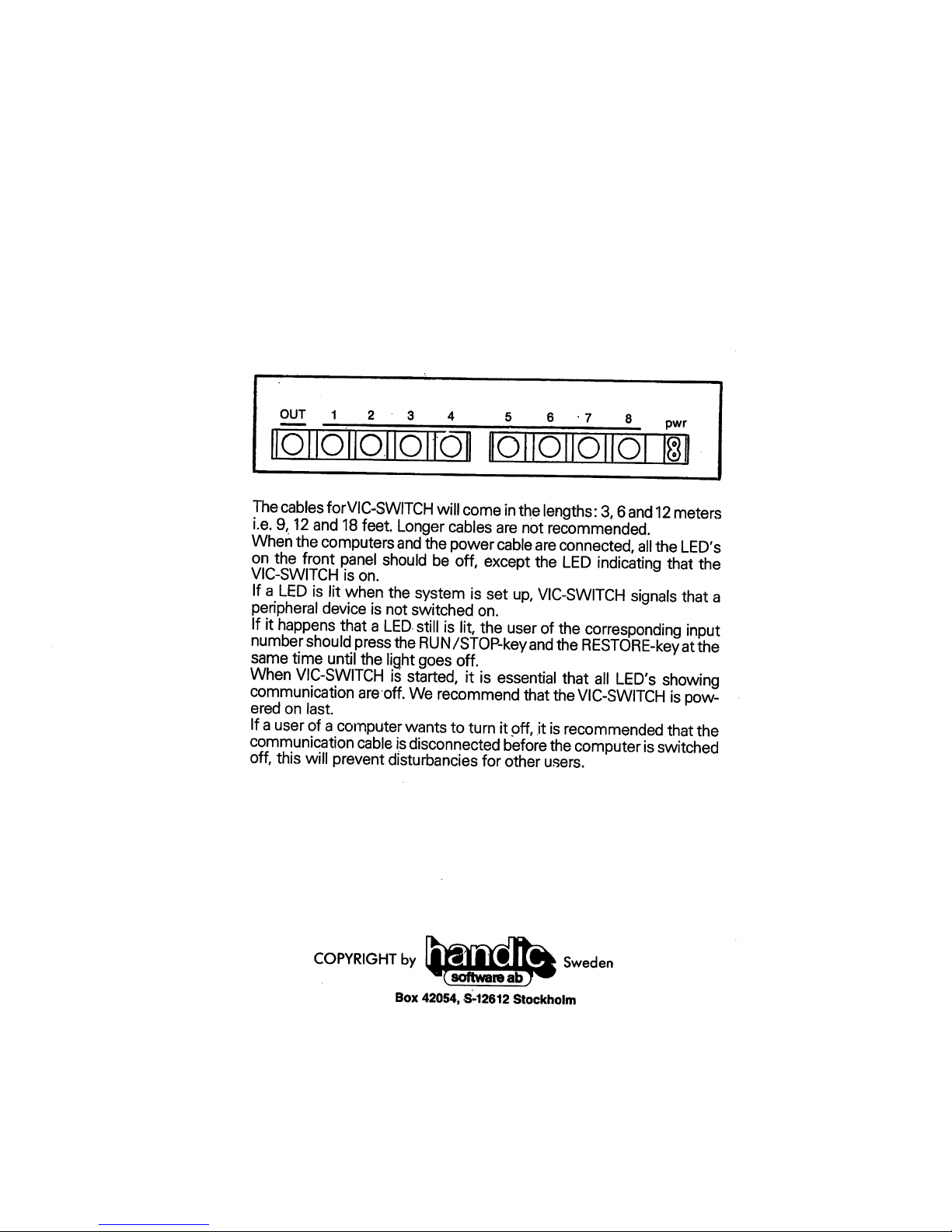
OUT
o
1
o|
2
o
3
O
4
5
ol
lo
6
o
•
7
o
8
o|
pwr
Q
H
The
cables
for
VIC-SWITCH
will
come
in
the
lengths:
3,6
and
12
meters
i.e.
9,12
and
18
feet.
Longer
cables
are
not
recommended.
When
the
computers
and
the
power
cable
are
connected,
all
the
LED's
on
the
front
panel
shouldbeoff,
except
the
LED
indicating
that
the
VIC-SWITCHison.
IfaLED
is
lit
when
the
system
is
set
up,
VIC-SWITCH
signals
that
a
peripheral
deviceisnot
switched
on.
If
it
happens
thataLED
still
is
lit,
the
user
of
the
corresponding
input
number
should
press
the
RUN/STOP-key
and
the
RESTORE-key
at
the
same
time
until
the
light
goes
off.
When
VIC-SWITCH
is
started,
it
is
essential
that
all
LED's
showing
communication
are
off.Werecommend
that
the
VIC-SWITCH
is
pow
eredonlast.
Ifauser
ofacomputer
wants
to
turn
it
off,
it
is
recommended
that
the
communication
cableisdisconnected
before
the
computer
is
switched
off,
this
will
prevent
disturbancies
for
other
users.
COPYRIGHT
by
Sweden
Box
42054,
S-12612
Stockholm
