Page 1
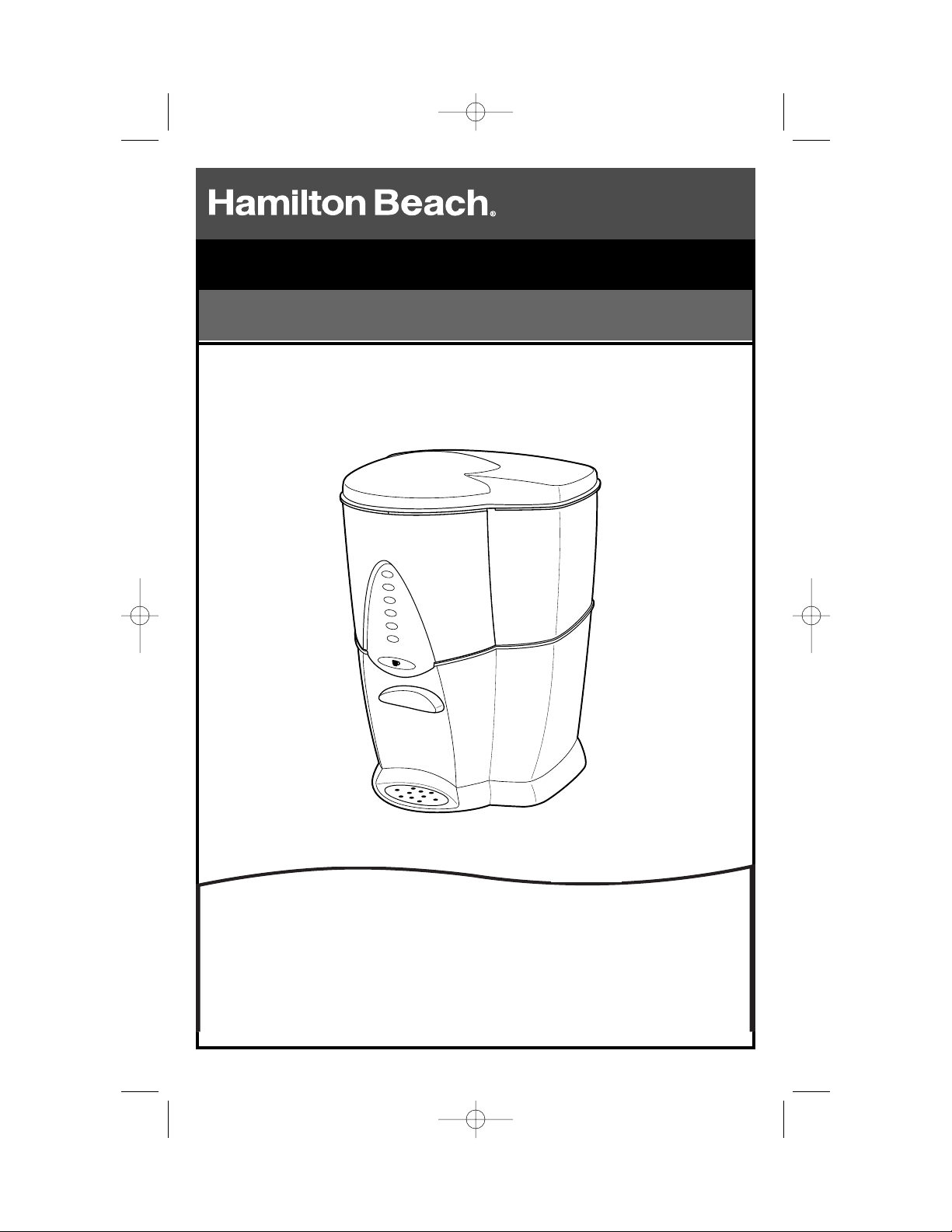
840160000
Coffeemaker
Cafetière
READ BEFORE USE
LIRE AVANT L’UTILISATION
English.......................................................................................... 2
USA: 1-800-851-8900
Visit hamiltonbeach.com for delicious recipes and to register your product online!
Français ............................................................................................ 13
Canada : 1-800-267-2826
Consulter hamiltonbeach.ca pour des recettes délicieuses et pour
enregistrer votre produit !
840160000 ENv03.qxd 4/5/07 8:49 AM Page 1
Page 2
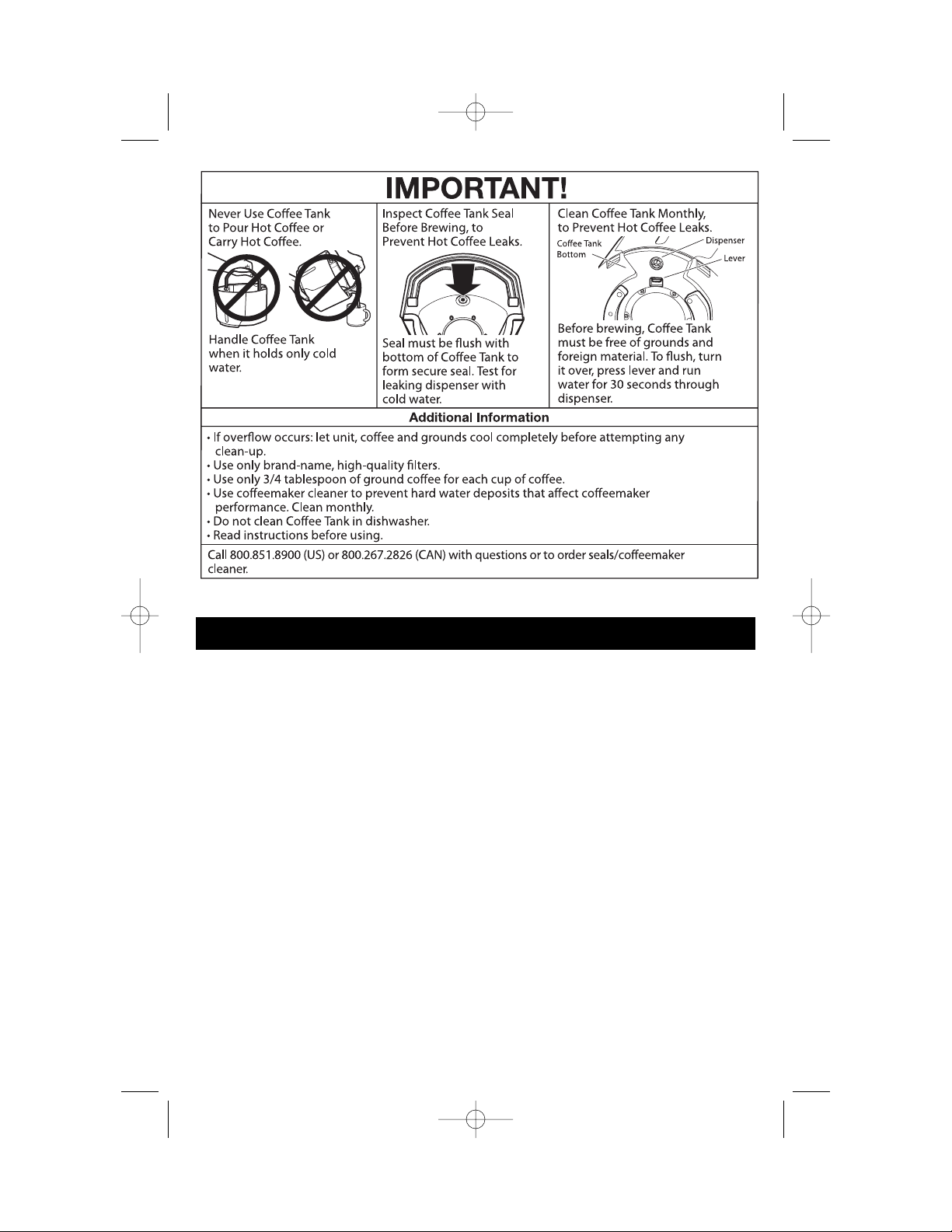
2
IMPORTANT SAFEGUARDS
When using electrical appliances, basic safety precautions should always be followed to
reduce the risk of fire, electric shock, and/or injury to persons, including the following:
1. Read all instructions.
2. Do not touch hot surfaces. Use handles
or knobs. Care must be taken, as burns
can occur from touching hot parts or
from spilled, hot liquid.
3. To protect against electric shock, do
not place cord, plug or BrewStation in
water or other liquid.
4. Close supervision is necessary when
any appliance is used by or near
children.
5. Unplug from outlet when either the
BrewStation or clock is not in use and
before cleaning. Allow to cool before
putting on or taking off parts and before
cleaning the appliance.
6. BrewStation must be operated on a flat
surface away from the edge of counter
to prevent accidental tipping.
7. Do not operate any appliance with a
damaged cord or plug, or after the
appliance malfunctions or is dropped or
damaged in any manner. Call our tollfree customer service number for
information on examination, repair, or
adjustment.
8. The use of accessory attachments not
recommended by Hamilton Beach/
Proctor-Silex, Inc. may cause injuries.
9. Do not use outdoors.
10. Do not let cord hang over edge of table
or counter or touch hot surfaces,
including stove.
11. The coffee tank is designed for use with
this BrewStation. It must never be used
on a range top or in a microwave oven.
12. Do not place BrewStation on or near a
hot gas or electric burner or in a heated
oven.
840160000 ENv03.qxd 4/5/07 8:49 AM Page 2
Page 3
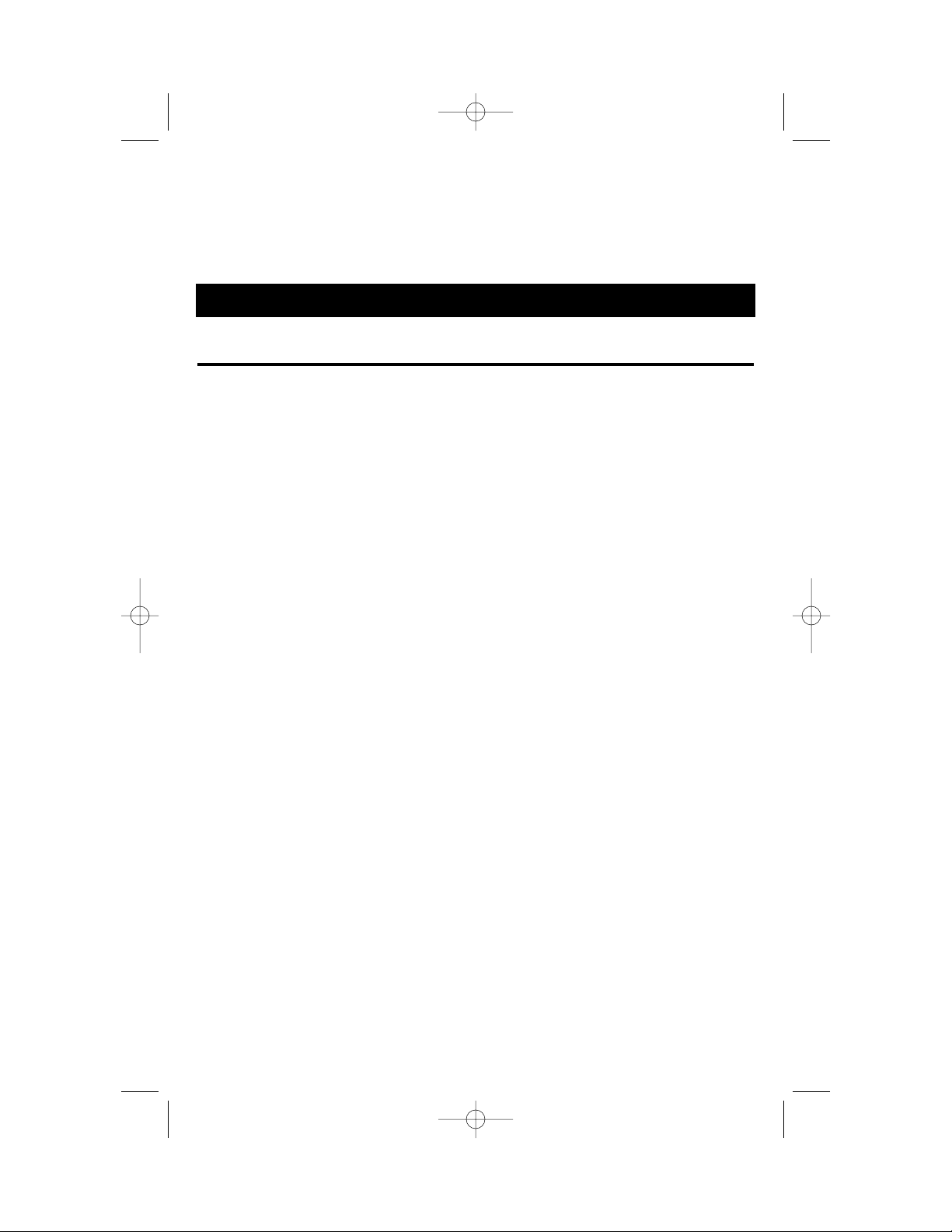
3
Other Consumer Safety Information
This appliance is intended for household
use only.
This appliance has a polarized plug (one
blade is wider than the other). To reduce
the risk of electric shock, this plug is
intended to fit into a polarized outlet only
one way. If the plug does not fit fully into
the outlet, reverse the plug. If it still does
not fit, contact a qualified electrician. Do
not attempt to modify the plug in any way.
The length of the cord used on this appliance was selected to reduce the hazards
of becoming tangled in, or tripping over a
longer cord. If a longer cord is necessary an
approved extension cord may be used. The
electrical rating of the extension cord must
be equal to or greater than the rating of the
BrewStation. Care must be taken to
arrange the extension cord so that it will
not drape over the countertop or tabletop
where it can be pulled on by children or
accidentally tripped over.
To avoid an electrical circuit overload, do
not use another high wattage appliance on
the same circuit with your BrewStation.
If the BrewStation overflows during brewing, always allow unit to cool before
cleaning unit, coffee and grounds.
SAVE THESE INSTRUCTIONS!
13. To disconnect BrewStation, turn
controls to OFF, then remove plug
from wall outlet.
14. Scalding may occur if the cover is lifted
during the brewing cycle.
15. Warning: To reduce the risk of fire or
electric shock, do not remove the
bottom cover. No user serviceable parts
are inside. Repair should be done by
authorized service personnel only.
16. Do not use appliance for other than
intended use.
840160000 ENv03.qxd 4/5/07 8:49 AM Page 3
Page 4
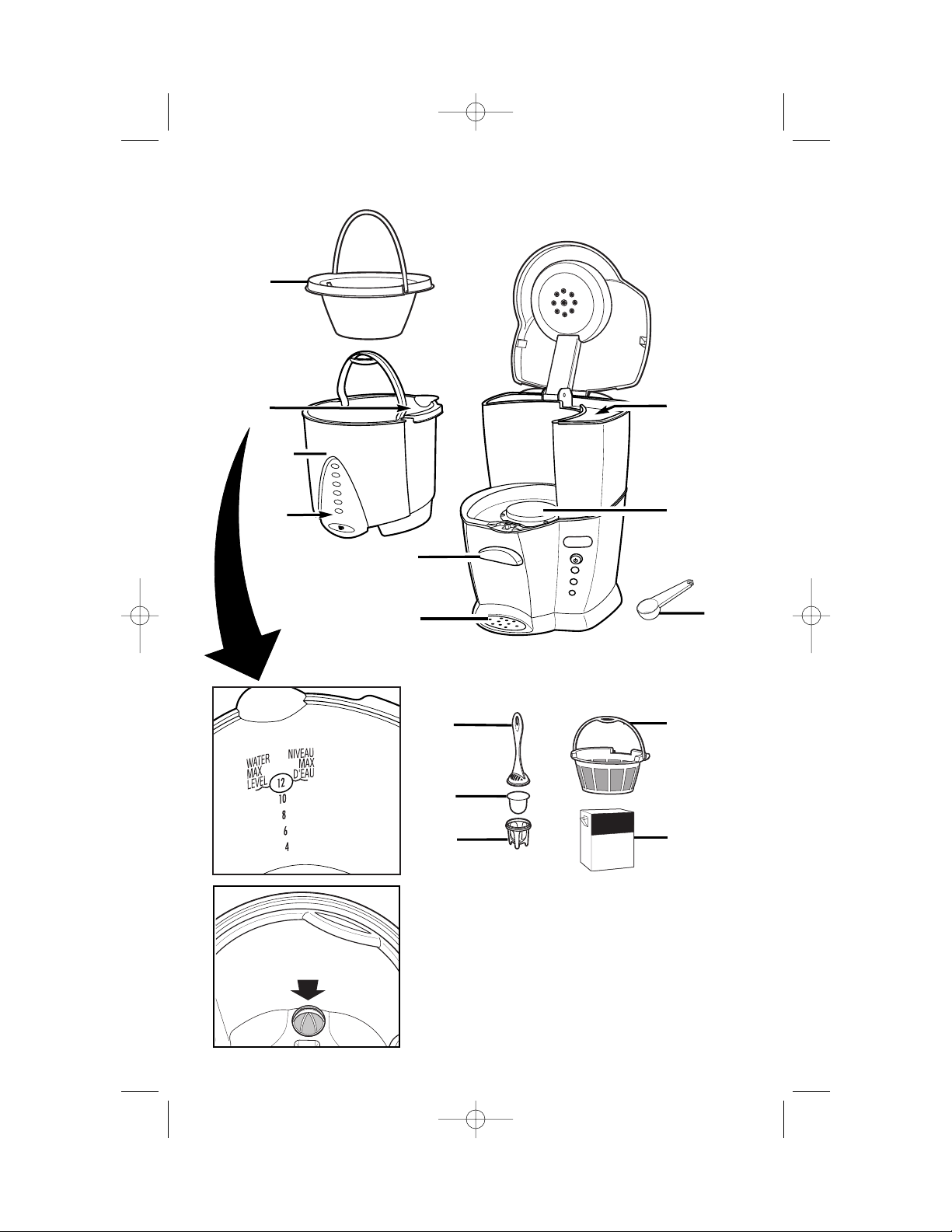
4
Parts and Features
Optional Accessories
To Order Call:
1-800-851-8900 (U.S.) • 1-800-267-2826 (Canada)
hbaccessories.com
D
ESCALER
Filter
Basket
Water Level
Guide
Coffee
Tank
Coffee
Level
Guide
Water Level
Guide
Coffee
Dispenser
Bar
Drip Tray
Water
Reservoir
Keep Hot
Plate
Permanent
Gold Tone
Filter
Water
Filter Lid
Water
Filter
Water Filter
Base
Coffee
Scoop
CleanCaf
™
Cleaner
and Descaler
Coffee Tank
Screen
840160000 ENv03.qxd 4/5/07 8:49 AM Page 4
Page 5
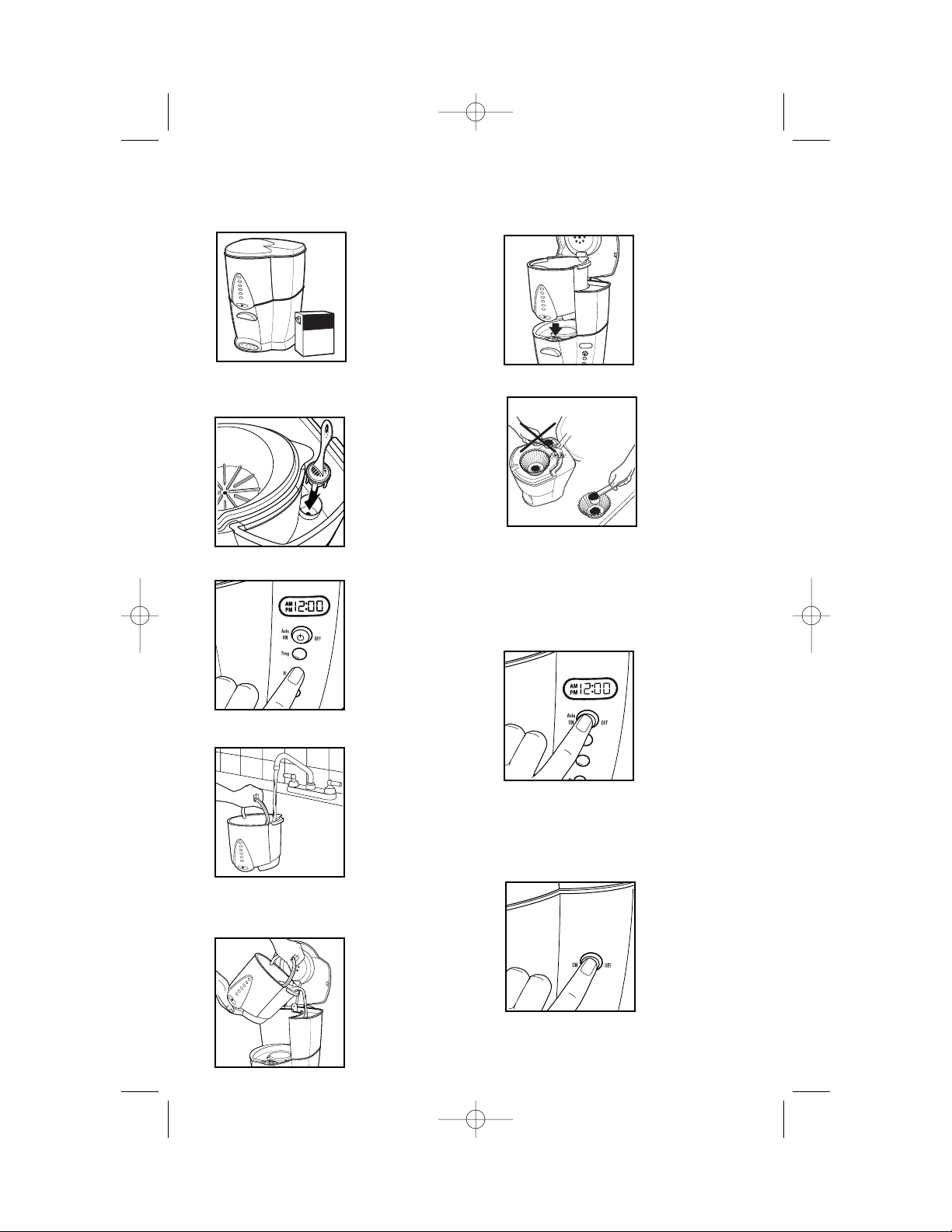
5
How to Make Coffee
1. To ensure best possible taste, before
first use, clean
the unit by
brewing at least
one complete
cycle using
water only (no
coffee).
2. For optional features only:
A.) If your model has a water filter,
follow steps listed in “Optional
Features.” A
water filter is
not required to
make coffee in
the BrewStation.
B.) If your model has a clock, set
clock before first
use by pressing
H and then M.
Follow the
instructions in
Optional
Features.
3. Fill coffee tank with desired amount
of cold water.
Holding coffee
tank level, use
Water Level
Guide on coffee
tank to ensure
correct amount
of water. Do not
exceed the
12 cup level.
4. Pour water from coffee tank into
water reservoir.
5. Place coffee tank on Keep Warm
Plate.
6. For each cup of coffee being made,
neatly place 3/4
tablespoon of
automatic drip
ground coffee
in a good quality cupcake
(basket) style
filter (8 to 12
cup size). A
permanent filter may also be used.
Do not get any grounds inside the
coffee tank.
7. Close lid; make sure it is fully closed.
8. Clock model: press Auto/ON/OFF
twice for coffee
now and light
will glow. When
button is
pressed only
once, the light
will blink slowly.
Press button
once more to
brew. To brew later, see “To Program
Automatic Brew” in “Optional
Features.”
Non-clock model: press ON/OFF
button once for
coffee now and
light will glow.
840160000 ENv03.qxd 4/5/07 8:49 AM Page 5
ESCALER
D
Page 6
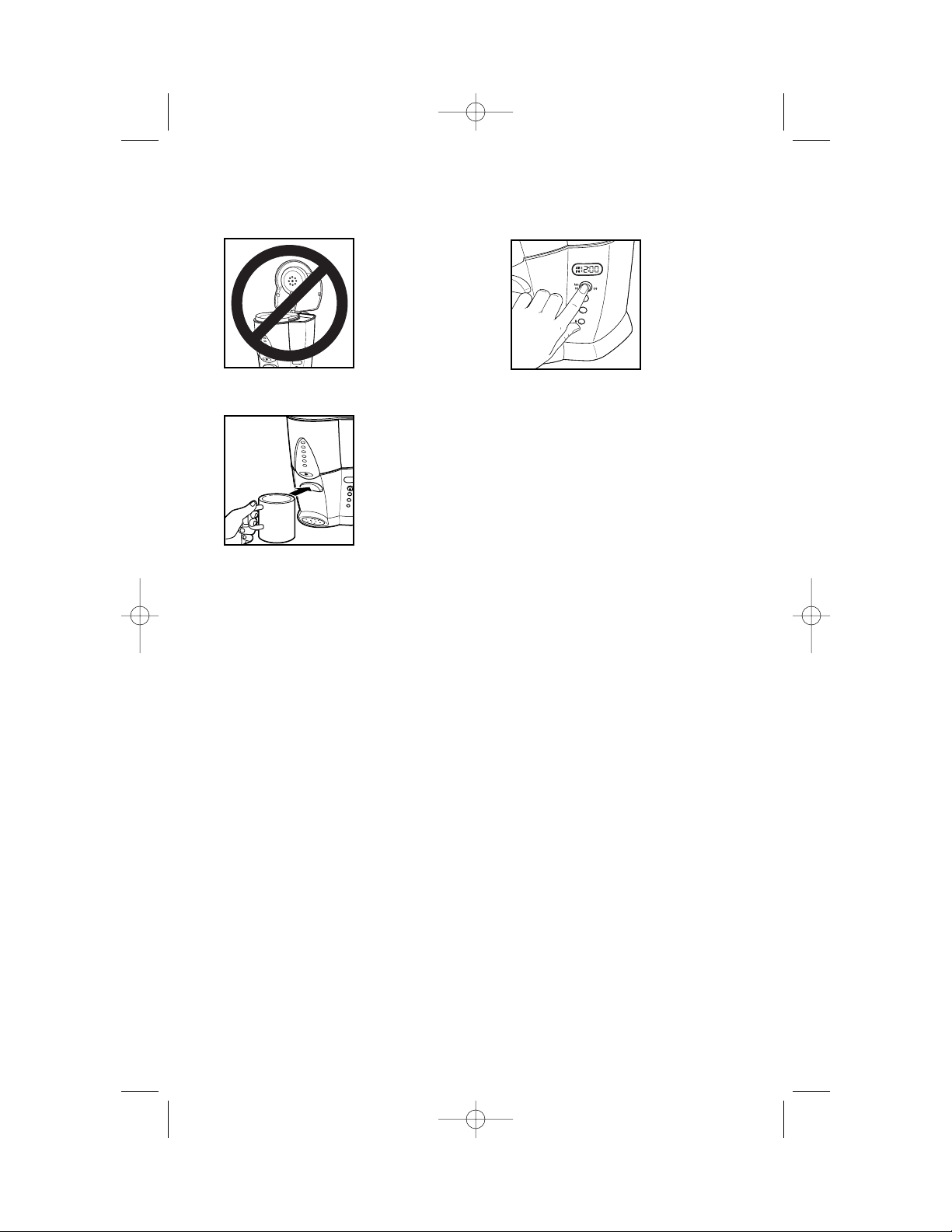
6
How to Make Coffee (cont.)
9. DO NOT open lid during and just
after brewing
to preserve the
coffee’s heat
and flavor. Do
not remove
coffee tank
while brewing
light is on or
coffee is hot.
10. To dispense coffee, press dispenser
with a cup.
Remove cup
when desired
amount has
been dispensed.
Coffee may be
dispensed during and after
brewing. If
BrewStation overflows, allow the
unit, coffee and grounds to cool
before cleaning the unit, coffee or
grounds.
11. The BrewStation features a two-
hour automatic
shut off. To
turn off sooner,
press ON/OFF
button and
indicator light
will go out.
12. When finished, push ON/OFF
button to turn off, then unplug
BrewStation. Do not open coffeemaker until it has been turned off.
Always allow to cool before cleaning.
Never use coffee tank to pour or
carry hot coffee. Handle coffee tank
only when holding cold water for
filling water reservoir and to clean
tank after BrewStation has been
shut off and the coffee is cool.
NOTE: Care should be taken when
handling the coffee tank after brewing.
840160000 ENv03.qxd 4/5/07 8:49 AM Page 6
Page 7
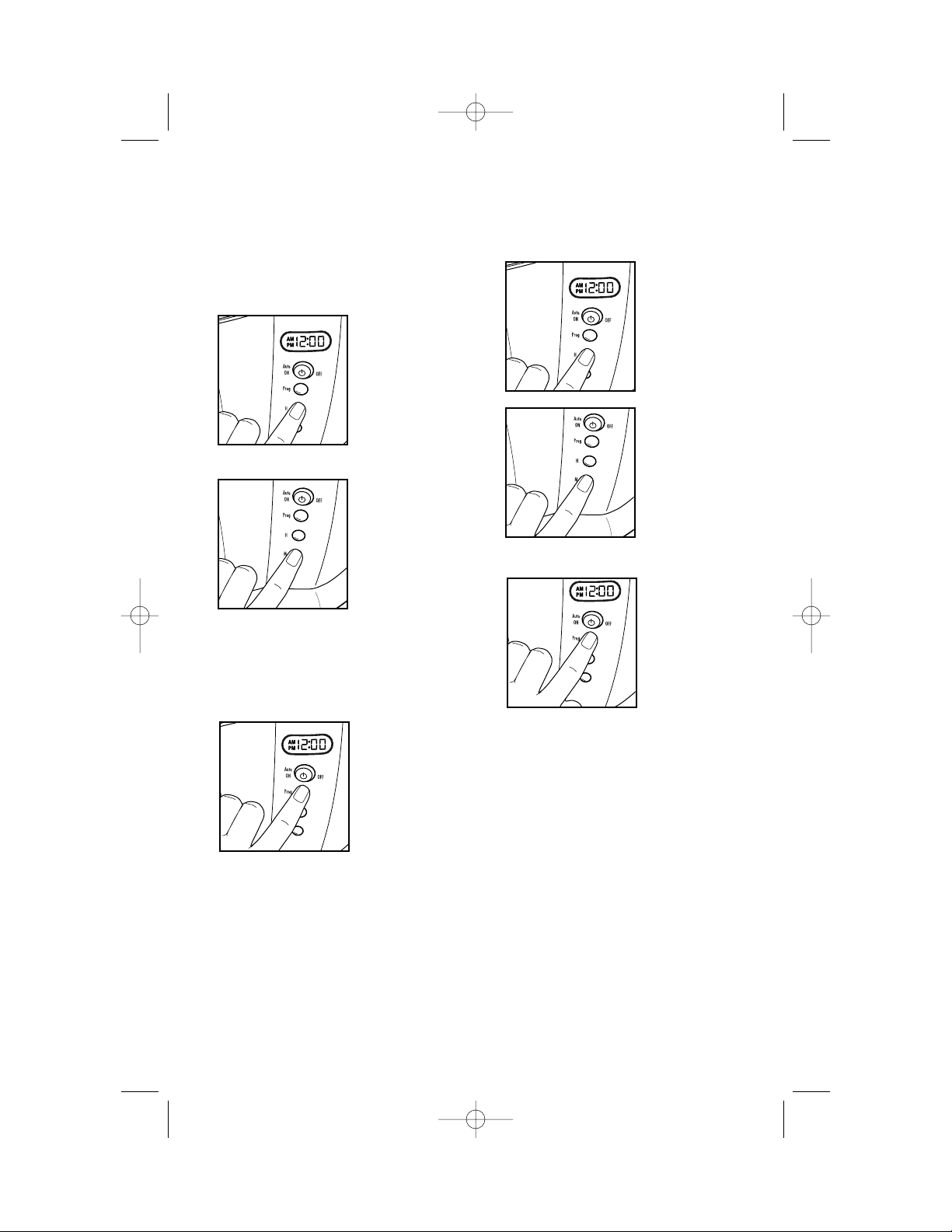
7
Optional Features
To Set Clock:
1. Plug in BrewStation. Numbers on the
clock will flash until you set time of
day or one minute elapses.
2. To set time of day, press H button to
set current hour
with AM or PM
as indicated on
left of the clock.
3. Press M button until you reach the
current time.
To Program Automatic Brew:
1. Make sure clock is set for correct
time of day.
2. Press Prog button and digits will
flash.
3. Press H and M buttons until desired
brewing time is
reached.
4. Press Prog button to confirm setting.
Digits will stop
flashing and
return to set
time of day.
5. Push Auto/ON/OFF button once and
“PRO” will be shown in display and
the ON/OFF light will flash indicating
the brew cycle will begin at the set
time.
NOTE: If the Auto/ON/OFF button
is pushed twice, the ON/OFF light
will glow and brewing will begin
immediately. Simply press the
ON/OFF button once to turn off and
once more to set programming mode.
6. Follow steps 3-12 in “How to Make
Coffee.”
840160000 ENv03.qxd 4/5/07 8:49 AM Page 7
Page 8
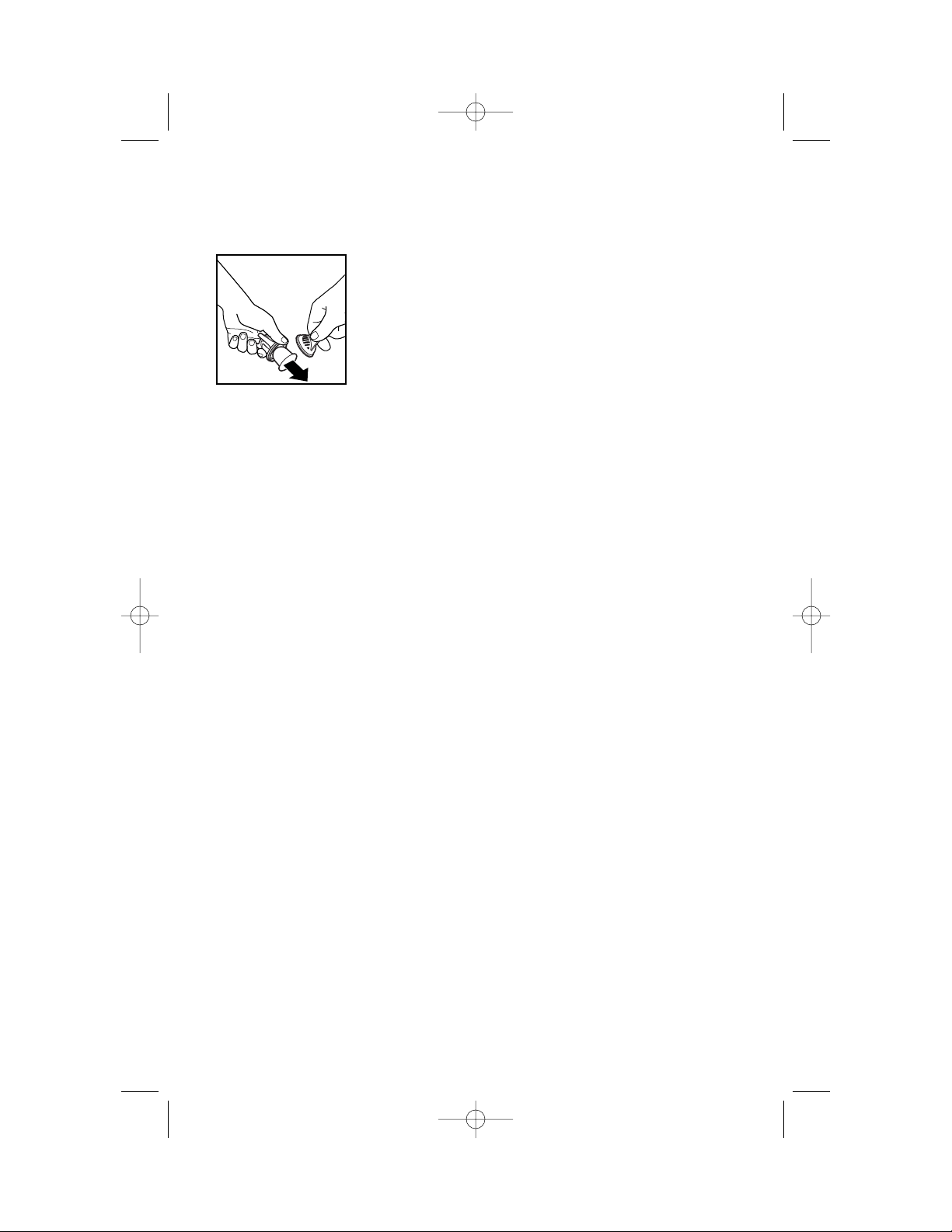
8
Optional Accessories
Water Filter
1. Before first use, soak water filter in
cold tap water
for 15 minutes.
Then rinse
under cold running tap water
for 15 seconds.
2. Insert filter in base. Snap lid onto
base.
3. Place filter and filter holder in reser-
voir.
4. Replace after 60 brew cycles of
coffee. Set your replacement month
by aligning the arrow with the month
you expect will represent 60 brew
cycles.
5. To replace, pull up on lid of filter
holder while holding filter base, turn
filter base to allow filter to drop out.
Permanent Filter
The Permanent Filter takes the place of
disposable paper filters. Simply place
the Permanent Filter in the filter basket. Rinse the Permanent Filter in hot
water before first use. Clean the
Permanent Filter under hot running
water and let dry. Permanent Filter can
be placed in top rack of automatic
dishwasher.
Cleaner and Descaler
Coffeemaker cleaner and descaler prevents hard water deposits that affect
the coffeemaker’s performance and
removes coffee stains. Usage frequency depends on local water quality. Use
cleaner at least once a month.
BrewStations used in areas with hard
water may require weekly cleaning.
840160000 ENv03.qxd 4/5/07 8:49 AM Page 8
Page 9

9
Cleaning Instructions
To maintain the performance of your
BrewStation, clean once a month.
Cleaning the BrewStation removes
mineral deposits that slow down brew
time and result in poor coffee taste.
BrewStations used in an area with hard
water require more frequent cleaning
(such as weekly).
To Clean Inside of BrewStation:
1. Remove water filter and water filter
holder (optional
feature).
2. Plug in BrewStation and set the
clock (on clock model).
3. Place empty coffee tank on Keep
Warm Plate.
Place filter basket on coffee
tank. Do not
add coffee into
filter basket.
4. Use any commercially-available
coffeemaker
cleaner and
descaler intended for home
use. Follow
package directions. After using
descaler, rinse
BrewStation
coffeemaker by brewing twice with
water only.
To order a cleaner, call:
1-800-851-8900 (U.S.)
01-800-71-16-100 (Mexico)
or online: hbaccessories.com
NOTE: Commercially-available
brands of descaler include
CleanCaf™or white vinegar.
5. To turn ON, press ON button and
light will glow.
After 20 seconds turn OFF.
6. Wait 20 minutes to allow the
descaler to clean. Then turn ON
again. When the brew cycle is
finished, turn OFF. Wait for
BrewStation and water in coffee
tank to cool, then empty coffee
tank and rinse.
7. Pour one coffee tank of cold tap
water into the
reservoir. Place
coffee tank on
Keep Warm
Plate.
8. To turn ON, press Auto/ON/OFF
button twice for
clock model or
once for nonclock model.
When the brew
cycle is finished,
allow
BrewStation to
cool and empty
coffee tank. Run 2-3 more cycles
with clean, cold water. Allow to cool
between cycles.
9. Turn OFF when complete.
10. Wash coffee tank and brew basket.
Your BrewStation is now ready to
brew coffee.
WARNING: Electronic Shock Hazard. Do not immerse coffeemaker, cord,
or plug in water or any other liquid.
840160000 ENv03.qxd 4/5/07 8:49 AM Page 9
ESCALER
D
Page 10

10
To Clean Coffee Tank Filter:
1. Lift up on screen to remove it from
coffee tank.
Rinse screen
under stream of
water to flush
screen clean.
2. The screen snaps back into position
over the seal in
coffee tank.
To order replacment screens:
1-800-851-8900 (U.S.)
1-800-267-2826 (Canada)
or online: hbaccessories.com
To Clean Coffee Grounds or
Foreign Matter from Coffee Tank:
Over the sink, turn the coffee tank
upside-down then press lever and
flush with water for 30 seconds to
remove coffee grounds.
To Clean Coffee Tank, Drip Tray
and Filter Basket:
Coffee tank, drip tray, and filter basket
should be washed in hot, soapy water.
Drip tray and filter basket may be
washed on the top rack of the dishwasher. Do not clean coffee tank in
dishwasher.
To Remove Coffee Stains from
Coffee Tank:
Follow the directions on any
commercially-available coffeemaker
cleaner and descaler intended for
home use.
Inside of
Coffee Tank
Cleaning Instructions (cont.)
Bottom of Coffee Tank
FLUSH
HERE
PRESS
LEVER
HERE
840160000 ENv03.qxd 4/5/07 8:49 AM Page 10
Page 11

11
Questions?
You can call us toll free at
1-800-851-8900 in US
1-800-267-2826 in Canada
Troubleshooting
POTENTIAL PROBLEM
Leaks from dispenser.
Coffee tastes bad.
Coffee not brewing/
unit will not turn on.
Coffee brews slowly/
coffee stops brewing
before brew cycle is
completed.
PROBABLE CAUSE
• Coffee grounds trapped in coffee tank
dispensing mechanism under ring in
coffee tank. See “To Clean Coffee Grounds
from Tank.”
• Coffeemaker needs cleaning. See “Cleaning
Instructions.”
• Coffee ground other than automatic drip.
See “How to Make Coffee.”
• Coffee-to-water ratio unbalanced. See “How to
Make Coffee.” Adjust for personal preference.
• Poor water quality (use filtered or bottled water
to make coffee).
• Clock model requires pressing Auto ON/OFF
button twice. Light should have a steady glow.
• Mineral deposits have built up. Clean the
coffeemaker. See “Cleaning Instructions.”
• Water reservoir is empty.
• Unit is unplugged.
• Power outage.
• Power surge. Unplug then plug the unit back in.
• Clock blinking in program mode. Press PROG
once then press ON/OFF until indicator light
glows.
• Clock model requires reset after power outage.
• Coffeemaker needs cleaning. Clean the
coffeemaker at least every 30 days to maintain
proper performance.
• Excessive amounts of coffee.
• Coffee ground too finely (not automatic
drip grind).
• More than one paper filter in basket.
• Poor quality paper filter.
840160000 ENv03.qxd 4/5/07 8:49 AM Page 11
Page 12

Customer Service
If you have a question about your BrewStation, call our toll-free customer service
number. Before calling, please note the model, type, and series numbers and fill in
that information below. These numbers can be found on the bottom of your
BrewStation. This information will help us answer your question much more quickly.
MODEL: ______________ TYPE: ________________ SERIES: _______________
This warranty applies to products purchased in the U.S. or Canada.
LIMITED WARRANTY
This product is warranted to be free from defects in material and workmanship for a period
of one (1) year from the date of original purchase, except as noted below. During this
period, we will repair or replace this product, at our option, at no cost. THE FOREGOING
WARRANTY IS IN LIEU OF ANY OTHER WARRANTY OR CONDITION, WHETHER
EXPRESS OR IMPLIED, WRITTEN OR ORAL INCLUDING, WITHOUT LIMITATION, ANY
STATUTORY WARRANTY OR CONDITION OF MERCHANTABILITY OR FITNESS FOR A
PARTICULAR PURPOSE. ANY LIABILITY IS EXPRESSLY LIMITED TO AN AMOUNT
EQUAL TO THE PURCHASE PRICE PAID, AND ALL CLAIMS FOR SPECIAL, INCIDENTAL
AND CONSEQUENTIAL DAMAGES ARE HEREBY EXCLUDED. There is no warranty with
respect to the following, which may be supplied with this product, including without
limitation: glass parts, glass containers, cutter/strainers, blades, seals, gaskets, clutches,
motor brushes, and/or agitators, etc. This warranty extends only to the original consumer
purchaser and does not cover a defect resulting from abuse, misuse, neglect including
failure to clean product regularly in accordance with manufacturer’s instructions, use for
commercial purposes, or any use not in conformity with the printed directions. This
warranty gives you specific legal rights, and you may also have other legal rights which
vary from state to state, or province to province. Some states or provinces do not allow
limitations on implied warranties or special, incidental or consequential damages, so the
foregoing limitations may not apply to you.
If you have a claim under this warranty, DO NOT RETURN THE APPLIANCE TO THE
STORE! Please call our CUSTOMER SERVICE NUMBER. (For faster service please have
model, series, and type numbers ready for operator to assist you.)
CUSTOMER SERVICE NUMBERS
In the U.S. 1-800-851-8900
In Canada 1-800-267-2826
hamiltonbeach.com
KEEP THESE NUMBERS FOR FUTURE REFERENCE!
840160000 ENv03.qxd 4/5/07 8:49 AM Page 12
Page 13

13
PRÉCAUTIONS IMPORTANTES
Lorsque vous utilisez des appareils électriques, vous devez toujours prendre des précautions élémentaires afin de réduire les risques d’incendie, de choc électrique et/ou de
blessures corporelles. Voici quelques instructions à suivre :
1. Lisez toutes les instructions.
2. Ne touchez pas aux surfaces chaudes.
Utilisez les poignées ou les boutons.
Vous devez être très prudent car vous
pourriez vous brûler en touchant des
pièces chaudes ou en renversant un
liquide chaud.
3. Afin de vous prémunir contre les chocs
électriques, ne plongez pas le cordon
d’alimentation, la fiche ou la cafetière
dans l’eau ou tout autre liquide.
4. Surveillez attentivement les enfants
lorsque ceux-ci utilisent l’appareil ou
lorsqu’il est utilisé à proximité d’eux.
5. Débranchez la prise de courant lorsque
vous ne vous servez pas de la cafetière
ou de l’horloge ou avant le nettoyage.
Laissez l’appareil refroidir avant d’enlever ou de remettre en place des
pièces ou de nettoyer l’appareil.
6. Lorsque la cafetière est en marche, elle
doit toujours se trouver sur une surface
plate et loin du bord du comptoir pour
éviter tout contact accidentel qui pourrait la renverser.
840160000 FRv02.qxd 4/5/07 9:14 AM Page 13
Page 14

14
CONSERVEZ CES INSTRUCTIONS!
Autres renseignements de sécurité
au consommateur
Cet appareil est conçu uniquement pour
l’usage domestique.
Cet appareil a une fiche polarisée (une
broche est plus large que l’autre). Pour
réduire le danger d’électrocution, cette
fiche est conçue pour entrer d’une seule
manière dans une prise polarisée. Si la fiche
n’entre pas complètement dans la prise,
retournez-la. Si elle n’entre toujours pas,
appelez un électricien qualifié. N’essayez
jamais de modifier la fiche, de quelque
manière que ce soit.
La longueur du cordon de cet appareil a été
choisie de façon à ce que l’on ne risque
pas de trébucher dessus. Si un cordon plus
long est nécessaire, utiliser une rallonge
appropriée. Le calibrage de la rallonge doit
être le même que celui de la cafetière ou
supérieur. Lorsqu’on utilise une rallonge,
s’assurer qu’elle ne traverse pas la zone de
travail, que des enfants ne puissent pas
tirer dessus par inadvertance et qu’on ne
puisse pas trébucher dessus.
Afin d’éviter une surcharge électrique, évitez
d’utiliser un autre appareil à haute puissance
sur le même circuit que la cafetière.
Si votre BrewStation déborde en cours de
fonctionnement, laissez la cafetière, le café
et la mouture refroidir complètement avant
de procéder à tout nettoyage.
7. Ne faites pas fonctionner un appareil
avec un cordon ou une fiche endommagé(e), ou lorsque l’appareil ne
fonctionne pas bien ou a été échappé
ou endommagé d’une manière quelconque. Veuillez composer notre
numéro d’assistance aux clients pour
des renseignements concernant la vérification, la réparation ou le réglage.
8. L’utilisation d’accessoires qui ne sont
pas recommandés par Hamilton
Beach/Proctor-Silex Inc. peut causer
des blessures.
9. N’utilisez pas la cafetière à l’extérieur.
10. Ne laissez pas le cordon pendre au
bord d’une table ou d’un comptoir ou
entrer en contact avec une surface
chaude, y compris la cuisinière.
11. La verseuse est conçue pour être utilisée
avec cette cafetière. Elle ne doit jamais
être utilisée sur la cuisinière ou dans un
four à micro-ondes.
12. Ne placez pas la cafetière près d’un
brûleur électrique ou à gaz ou dessus,
ou dans un four chaud.
13.
Pour désactiver la cafetière, tourner les
commandes à OFF (arrêt) et ensuite
débrancher la fiche de la prise murale.
14. Des brûlures par la vapeur peuvent sur-
venir si vous soulevez ou retirez le
couvercle durant l’infusion du café.
15. Avertissement : Afin de diminuer le
risque d’incendie ou de choc électrique,
n’enlevez pas le couvercle du dessous. Il
ne s’y trouve aucune pièce réparable.
Toute réparation ne devrait être effectuée
que par un technicien autorisé.
16. N’utilisez cet appareil qu’aux fins pour
lesquelles il a été conçu.
840160000 FRv02.qxd 4/5/07 9:14 AM Page 14
Page 15

15
Pièces et caractéristiques
Accessoires facultatifs
Pour commander appelez le :
1-800-851-8900 (USA)
1-800-267-2828 (Canada)
ou en ligne : hbaccessories.com
D
ESCALER
Panier
à filtre
Guide de niveau
d’eau
Réservoir
de café
Guide de
niveau
de café
Guide de niveau
d’eau
Distributeur
de café
Plateau de
débordement
Réservoir
d’eau
Plaque
chauffante
Filtre à café
permanent de
couleur or
Couvercle
du filtre
à eau*
Filtre à
eau*
Porte-filtre
à eau*
Mesure
de café
Nettoyant et
détartreur
Cleancaf™*
Tamis du réservoir
de café
840160000 FRv02.qxd 4/5/07 9:14 AM Page 15
Page 16

Comment faire du café
1. Pour obtenir le meilleur goût possible,
avant le premier
usage, nettoyer
l’appareil en lui
faisant infuser au
moins un cycle
complet d’eau
sans café.
2. Pour les caractéristiques en option
uniquement :
A.) Si votre modèle a un filtre à eau, suiv-
ez les instructions
figurant dans la
section
Caractéristiques
en option. Vous
n’avez pas besoin
de filtre à eau pour
faire du café dans
la BrewStation.
B.) Si votre modèle a une minuterie, réglez
la minuterie avant
le premier usage
en appuyant sur
H, puis sur M.
Suivez les instructions figurant dans
la section
Caractéristiques
en option.
3. Remplir le réservoir de café avec le mon-
tant désiré d’eau
froide. En tenant le
niveau du réservoir
à café, utiliser le
guide de niveau
d’eau sur le réservoir à café pour
verser le bon montant d’eau. Ne
jamais dépasser le niveau de 12 tasses.
4. Verser l’eau du réservoir à café dans le
réservoir à eau.
5. Placer le réservoir à café sur la plaque
chauffante.
6. Pour chaque tasse de café à faire, mettre
3/4 de cuiller à
soupe de café
moulu pour infusion automatique
dans le panier à
filtre. Ne jamais
laisser échapper
de mouture de
café dans le
réservoir à café.
7. Fermer le couvercle. S’assurer qu’il est
bien fermé.
8. Modèle avec minuterie : Appuyez deux
fois sur Auto/ON/
OFF (automatique/marche/
arrêt) pour obtenir
du café maintenant, et le voyant
lumineux s’allume.
Quand vous
appuyez une seule
fois sur le bouton, le voyant clignote
doucement. Appuyez une fois de plus sur
le bouton pour infuser plus tard.
Consultez « Programmation automatique
de l’infusion » dans « Caractéristiques en
option ».
Modèle sans minuterie : Appuyez une
fois sur ON/OFF
(marche/arrêt)
pour obtenir du
café maintenant,
et le voyant
lumineux s’allume.
840160000 FRv02.qxd 4/5/07 9:14 AM Page 16
ESCALER
D
Page 17

17
9. Ne jamais ouvrir le couvercle pendant
et juste après
avoir infusé pour
conserver la
saveur et la
chaleur du café.
N’enlevez pas le
réservoir de café
quand le voyant
lumineux d’infu
sion est allumé
ou le café est
chaud.
10. Pour verser le café, appuyer sur la barre
de distribution
avec la tasse.
Enlever la tasse
après avoir versé
le montant
désiré. On peut
verser du café
pendant et après
avoir infusé. Si
votre BrewStation déborde, laissez
votre appareil, le café et la mouture
refroidir avant de nettoyer l’appareil, le
café et la mouture.
11. La BrewStation a une caractéristique
d’arrêt automa-
tique après deux
heures. Pour
arrêter plus tôt,
appuyer sur le
bouton ON/OFF
(marche/ arrêt) et
le voyant indica-
teur s’éteindra.
12. Quand vous avez terminé, appuyez sur
le bouton ON/OFF (marche/arrêt) pour
arrêter votre appareil, puis débranchezle. N’ouvrez jamais votre cafetière avant
de l’avoir arrêtée. Laissez toujours
refroidir avant de nettoyer votre appareil.
N’utilisez jamais le réservoir de café
pour verser ou transporter du café
chaud. Ne manipulez le réservoir de
café que lorsqu’il contient de l’eau
froide ou pour remplir le réservoir d’eau
et nettoyer le réservoir après avoir arrêté
votre BrewStation et laissé refroidir
votre café
NOTE: Il faut faire bien attention en manipulant le réservoir à café après avoir infusé.
Comment faire du café (suite)
840160000 FRv02.qxd 4/5/07 9:14 AM Page 17
Page 18

18
Caractéristiques facultatives
Réglage de la minuterie
1. Brancher la BrewStation. Les
numéros de l’horloge clignotent
jusqu’à ce que l’on règle la bonne
heure ou une minute s’écoule.
2. Pour mettre la bonne heure, appuyez
sur le bouton H
pour régler
l’heure avec AM
ou PM.
3. Appuyez sur le bouton M jusqu’à
atteindre la
bonne heure.
Pour programmer l’infusion
automatique :
1. Assurez-vous que l’horloge soit à la
bonne heure.
2. Appuyez sur le bouton Prog et les
chiffres
clignotent.
3. Appuyez sur les boutons H et M
pour atteindre
l’heure désirée
d’infusion.
4. Appuyez sur le bouton Prog pour
confirmer le
réglage. Les
chiffres s’arrêtent de clignoter
et reviennent à
la bonne heure.
5. Appuyez une fois sur le bouton
Auto/ON/OFF (automatique/
marche/arrêt) et “PRO apparaît sur
l’écran et le voyant lumineux ON/OFF
clignote, pour indiquer que le cycle
d’infusion va commencer à l’heure
réglée.
NOTE : Si vous appuyez deux fois
sur le bouton Auto/ON/OFF (automatique/marche/arrêt), le voyant
lumineux ON/OFF s’allume et l’infusion commence immédiatement.
Appuyez simplement une fois sur le
ON/OFF pour arrêter votre appareil et
une fois de plus pour régler le mode
de programmation.
6. Suivez les étapes 3 – 12 de la
section “Comment faire du café”.
840160000 FRv02.qxd 4/5/07 9:14 AM Page 18
Page 19

19
Accessoires facultatifs
Filtre à eau
1. Avant la première utilisation, faire
tremper le filtre à
eau dans de
l’eau froide du
robinet pendant
15 minutes. Puis
rincer sous le
robinet d’eau
froide pendant
15 secondes.
2. Insérer le filtre dans la base.
Enclencher le couvercle sur la base.
3. Mettre le filtre et le support du filtre
dans le réservoir.
4. Remplacer après 60 cycles d’infu-
sion du café. Régler au mois de
remplacement en alignant la flèche
sur le mois prévu (après 60 cycles
d’infusion).
5. Pour le replacer, tirer sur le couvercle
du support du filtre tout en tenant la
base du filtre, tourner la base pour
dégager le filtre.
Filtre permanent
Le filtre permanent prend la place des filtres en papier jetables. Il suffit de placer
le filtre permanent dans le panier du filtre.
Rincer le filtre permanent à l’eau chaude
avant la première utilisation. Nettoyer le
filtre permanent sous l’eau chaude et
laisser sécher. Le filtre permanent peut
être placé dans le panier supérieur d’un
lave-vaisselle automatique.
Nettoyant et détartreur
Le nettoyant et détartreur de la
cafetière enlève les taches de café et
les dépôts calcaires qui gênent la performance de la cafetière. La fréquence
de son usage dépend de la qualité de
votre eau. Utilisez le nettoyant au
moins une fois par mois. Une
BrewStation utilisée dans des régions
où l’eau est calcaire nécessite un nettoyage hebdomadaire.
840160000 FRv02.qxd 4/5/07 9:14 AM Page 19
Page 20

20
Pour que la BrewStation continue à bien
fonctionner, la nettoyer une fois par mois.
Le nettoyage de la BrewStation enlève
les dépôts minéraux qui ralentissent le
temps d’infusion et donnent un mauvais
goût au café. Une BrewStation utilisée
dans des régions où l’eau est dure
nécessite un nettoyage plus fréquent
(chaque semaine par exemple).
Nettoyage de l’intérieur :
1. EN OPTION : Enlever le filtre à eau et
le support de
filtre à eau (caractéristique en
option).
2. Brancher et régler la minuterie (sur le
modèle à minuterie).
3. Placer le réservoir à café vide sur la
plaque chauffante. Placer le
panier à filtre sur
le réservoir à
café. Ne jamais
ajouter du café
dans le panier à
filtre.
4. Utiliser un produit ménager de nettoy-
age et détartrage
pour cafetière
vendu dans le
commerce.
Suivre les
instructions de
l’emballage.
Après avoir
détartré, rincer en
infusant deux fois
avec uniquement de l’eau.
Pour commander un produit de nettoyage, appeler le :
1-800-851-8900 (US)
1-800-267-2826 (Canada)|
ou en ligne : hbaccessories.com
NOTE: Les marques de détartrant ven-
dues dans le commerce comprennent
CleanCaf
™
ou du vinaigre blanc.
5. Pour mettre en marche, appuyer sur le
bouton ON
(marche). Le
voyant s’allume.
Après 20 secondes, appuyer sur
OFF (arrêt).
6. Attendre 20 minutes pour permettre au
produit détartrant d’agir. Appuyer à
nouveau sur ON (marche). Quand le
cycle d’infusion est terminé, appuyer
sur OFF (arrêt). Laisser refroidir la
BrewStation et l’eau du réservoir à
café, puis vider le réservoir à café et
rincer.
7. Verser un réservoir à café d’eau du
robinet dans le
réservoir. Placer
le réservoir à
café sur la
plaque chauffante.
8. Pour mettre en marche, appuyez deux
fois sur le bouton ON/OFF
(marche/arrêt)
pour le modèle
avec minuterie
ou une fois pour
le modèle sans
minuterie.
Quand le cycle
d’infusion est terminé, laissez refroidir
votre BrewStation et videz le réservoir
de café. Faites encore marcher 2 ou 3
cycles avec de l’eau claire, propre.
Laissez refroidir entre les cycles.
9. Appuyer sur OFF (arrêt) à la fin du
processus.
10. Laver le réservoir à café et le panier à
mouture. La BrewStation est maintenant prête à infuser du café.
Instructions de nettoyage
AVERTISSEMENT : Danger d’électrocution.
N’immergez jamais la
cafetière, le cordon ou la fiche dans de l’eau ou dans un autre liquide.
840160000 FRv02.qxd 4/5/07 9:14 AM Page 20
ESCALER
D
Page 21

21
Instructions de nettoyage (suite)
Nettoyage du filtre de réservoir à
café :
1. Soulever le filtre pour l’enlever du
réservoir à
café. Rincer le
filtre sous un
jet d’eau pour
le nettoyer
complètement.
2. Le filtre se bloque en position sur le
joint du réservoir à café
Pour commander des filtres de
rechange :
1-800-851-8900 (USA)
1-800-267-2826 (Canada)
ou en ligne : hbaccessories.com
Nettoyage de la mouture de café
ou de matériaux étrangers du
réservoir à café :
Sur l’évier, renverser le réservoir à
café, puis appuyer sur le levier et
rincer à l’eau pendant 30 secondes
pour enlever la mouture de café.
Nettoyage du réservoir à café, le
plateau de renversement et du
panier à filtre :
Il faut laver le réservoir à café, le
plateau de renversement et le panier à
filtre dans de l’eau chaude savonneuse. On peut laver le plateau de
renversement et le panier à filtre sur la
clayette supérieure du lave-vaisselle.
Ne jamais laver le réservoir à café
dans le lave-vaisselle.
Enlèvement des taches de café
du réservoir à café :
Suivre les instructions données par
n’importe nettoyant et détartrant
ménager pour cafetière vendu dans le
commerce.
Intérieur du
réservoir à café
Bas du réservoir à café
RINCER
ICI
APPUYER
SUR LE
LEVIER
ICI
840160000 FRv02.qxd 4/5/07 9:14 AM Page 21
Page 22

22
Dépannage
PROBLÈME POTENTIEL
Fuites du distributeur.
Mauvais goût du café.
Pas d’infusion de café/
l’appareil ne se met pas
en marche.
Lenteur de l’infusion/
L'infusion du café cesse
avant que le cycle
d'infusion soit terminé.
CAUSE PROBABLE
• Mouture de café dans le mécanisme de
distribution sous le joint de la verseuse.
Voir « Pour nettoyer la mouture de café de
la verseuse ».
• La cafetière a besoin d’être nettoyée.
Voir « Instructions de nettoyage ».
• Mouture de café autre que pour goutte-à-goutte.
Voir « Comment faire du café ».
• Rapport café-eau déséquilibré. Voir « Comment
faire du café ». Ajuster en fonction de ses
préférences personnelles.
• Mauvaise qualité de l’eau (utiliser de l’eau
filtrée ou embouteillée pour faire du café).
• Avec le modèle à horloge, il faut appuyer
deux fois sur le bouton Auto/ON/OFF.
Le témoin lumineux s’allume.
• Des dépôts minéraux se sont amassés.
Lavez la cafetière en suivant les Instructions
de nettoyage.
• Réservoir d’eau vide.
• Cafetière débranchée.
• Panne de courant.
• Surtension. Débrancher l’appareil et le
rebrancher.
• Horloge clignotante au mode programme.
Appuyer sur PROG une fois, puis appuyer sur
ON/OFF (marche/arrêt) jusqu’à ce que le
témoin lumineux doit s’allumer.
• Le modèle à horloge doit être réglé de
nouveau après une panne de courant.
• La cafetière a besoin d’être nettoyée. Lavez
la cafetière au moins une fois tous les 30 jours,
pour maintenir une performance correcte.
• Quantité excessive de café.
• Café moulu trop fin (pas pour goutte-à-goutte).
• Plus de 1 filtre en papier dans le panier.
• Mauvaise qualité du filtre en papier.
840160000 FRv02.qxd 4/5/07 9:14 AM Page 22
Page 23

23
Service à la clientèle
Si vous avez une question au sujet du BrewStation, composer notre numéro sans
frais d’interurbain de service à la clientèle. Avant de faire un appel, veuillez noter les
numéros de modèle, de type et de série ci-dessous. Ces numéros se trouvent
sous le BrewStation. Ces renseignements nous aideront à répondre beaucoup
plus vite à toute question.
MODÈLE : ______________ TYPE : _______________ SÉRIE :__________________
Cette garantie s’applique aux produits achetés aux É.-U. ou au Canada.
GARANTIE LIMITÉE
Ce produit est garanti contre tout vice de main-d’œuvre ou de matériau pendant une
période d’un (1) an à partir de la date de son achat original, à l’exception des modalités
suivantes. Pendant cette période, nous réparerons ou nous remplacerons ce produit à
notre choix, gratuitement. LA PRÉSENTE GARANTIE REMPLACE TOUTE AUTRE
GARANTIE OU CONDITION, QU’ELLE SOIT EXPRESSE OU IMPLICITE, ÉCRITE OU
ORALE, Y COMPRIS, SANS S’Y LIMITER, TOUTE GARANTIE STATUTAIRE OU DE
QUALITÉ MARCHANDE OU DE CONVENANCE À UN USAGE PARTICULIER. TOUTE
RESPONSABILITÉ EST EXPRESSÉMENT LIMITÉE À UN MONTANT ÉGAL AU PRIX
D’ACHAT PAYÉ, ET TOUTE RÉCLAMATION POUR DOMMAGE SPÉCIAL, INCIDENT ET
CONSÉQUENT EST PAR LA PRÉSENTE EXCLUE. Il n’y a pas de garantie à l’égard des
articles suivants qui sont sujet à usure, qui peuvent être fournis avec ce produit, y compris, sans s’y limiter : pièces en verre, contenants en verre, couteaux/tamis, lames, joints,
joints d'étanchéité, embrayages, brosses à moteur et/ou agitateurs, etc. Cette garantie ne
s’étend qu’au consommateur acheteur initial et ne couvre pas une panne due à une mauvaise utilisation, un mauvais traitement, de la négligence, y compris l’absence de nettoyer
le produit régulièrement conformément aux instructions du fabricant, utilisation à des fins
commerciales ou tout usage non conforme aux instructions imprimées. Cette garantie
vous donne des droits juridiques particuliers et vous pouvez avoir également d’autres
droits juridiques qui varient selon l’État ou selon la province. Certains États ou provinces
ne permettent pas de limite sur les garanties impliquées sur les dommages incidents, conséquents ou spéciaux et par conséquent les limites ci-dessus peuvent ne pas s’appliquer
à vous.
Si vous avez une réclamation sous cette garantie, NE RENVOYEZ PAS L’APPAREIL AU
MAGASIN. Veuillez appeler LE NUMÉRO DE SERVICE À LA CLIENTÈLE (pour un service
plus rapide, veuillez préparer les numéros de modèle, de série et de type pour permettre à
la standardiste de vous aider).
NUMÉROS DU SERVICE À LA CLIENTÈLE
Aux États-Unis 1-800-851-8900
Au Canada 1-800-267-2826
hamiltonbeach.com
CONSERVEZ CES NUMÉROS POUR RÉFÉRENCE ULTÉRIEURE !
840160000 FRv02.qxd 4/5/07 9:14 AM Page 23
Page 24

4/07
840160000
840160000 FRv02.qxd 4/5/07 9:14 AM Page 24
