Page 1
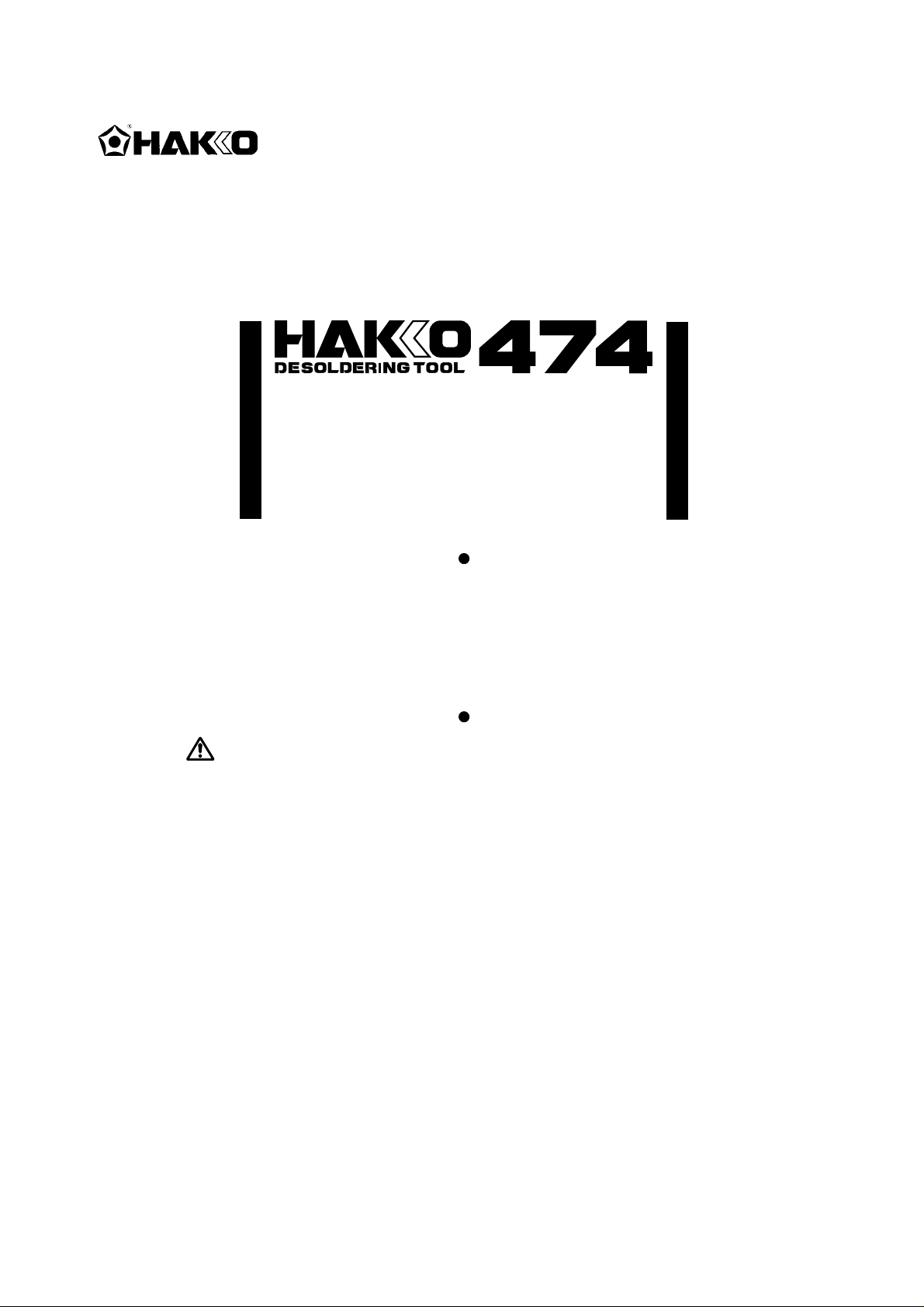
Desoldering Tool
Instruction Manual
Thank you for purchasing the HAKKO 474 Desoldering
Tool.
Please read the manual before using the HAKKO 474.
Store the manual in a safe, easily accessible place for
future reference.
CAUTION :
Remove the pump securing screws (M4x25 marked red)
from the bottom of the station.
Failure to do so may result in serious problems.
Table of Contents
Packing List··················································
Precautions··················································
Part Names
Operation
Maintenance
Replacement Parts
Parts List
Specifications, Wiring·······························
(Desoldering Gun)···················
(Station)···································
(Preparation Assembly and Connection)
(Desoldering)························
(Cleaning during Operation)
(Problems during Desoldering
(
Post-operation Maintenance
(Troubleshooting Guide)········
(Desoldering Gun)············
(Station)····························
(Replacing Heating Element)
(Station)···························
(Desoldering Gun)·················
····
······
5·6
7·8
········
)
)···
12~14
15~16
17~18
19~20
1
2
3
4
9
10
11
21
22
Page 2
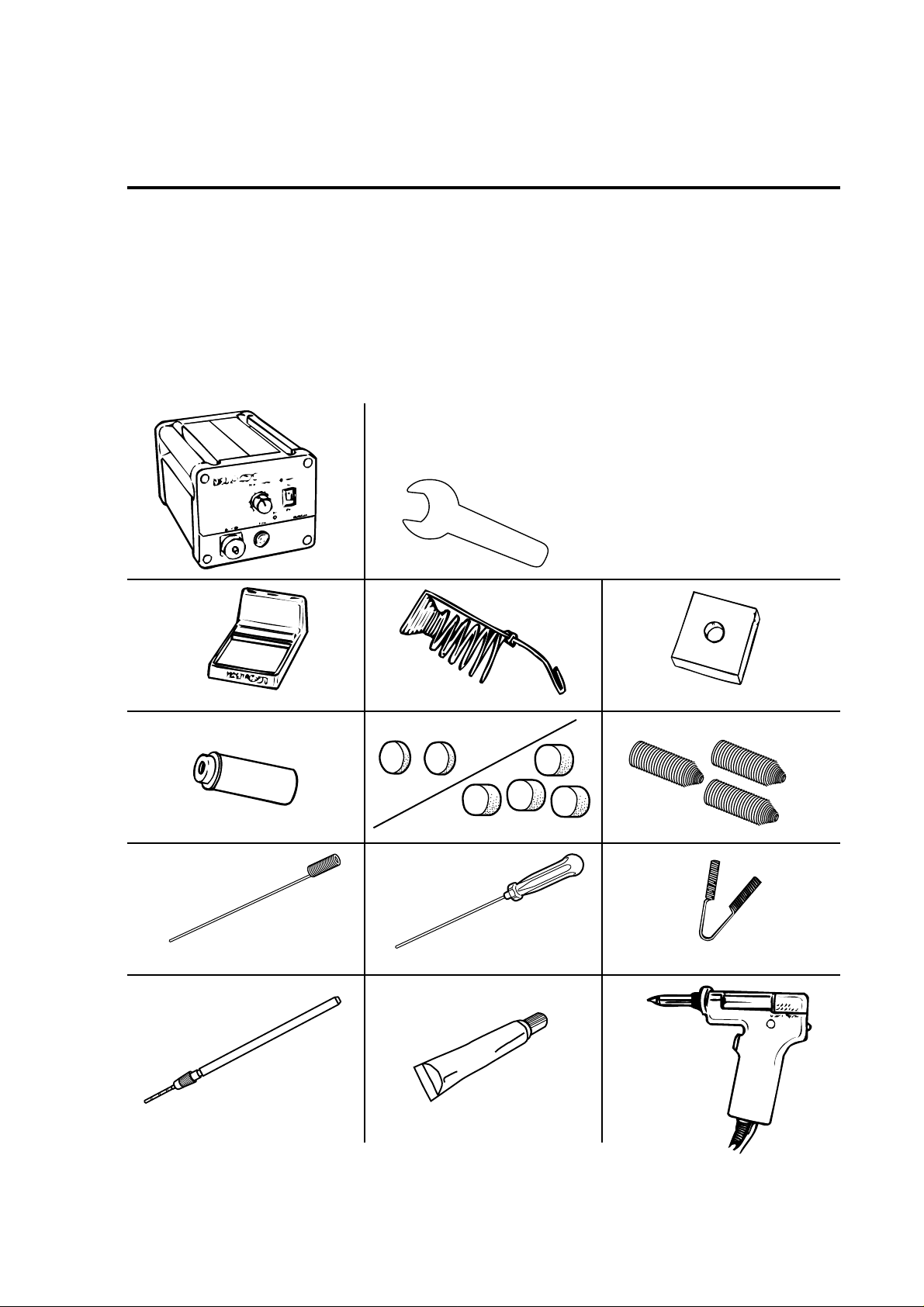
Packing List
Please check to make sure that all the items listed below
are included in the HAKKO 474 package.
Station····················································
Desoldering Gun····································
Iron Holder Base····································
Spring Iron Holder··································
Cleaning Sponge····································
Filter Pipe···············································
1
Ceramic Paper Filter (S)·····································
1
Ceramic Paper Filter (L)·····································
1
Spring Filter·······················································
1
Cleaning Pin (for Ø1.0mm [0.04 in] nozzle)········
1
Cleaning Pin (for Heating Element)····················
1
Cleaning Pin Holder············································
Cleaning Drill (for Ø1.0mm [0.04 in] nozzle)·······
SIlicone Grease··················································
Spanner······························································
Instruction Manual··············································
SpannerStation
Iron Holder Base Spring Iron Holder Cleaning Sponge
2
4
3
1
1
1
1
1
1
1
Filter Pipe
Cleaning Pin for Ø1.0 mm (0.04 in) Nozzle
Cleaning Drill for Ø1.0 mm (0.04 in) Nozzle
1
Ceramic Paper Filter (S)
Ceramic Paper Filter (L)
Cleaning Pin for Heating Element
Silicone Grease Desoldering Gun
Spring Filter
Cleaning Pin Holder
Page 3
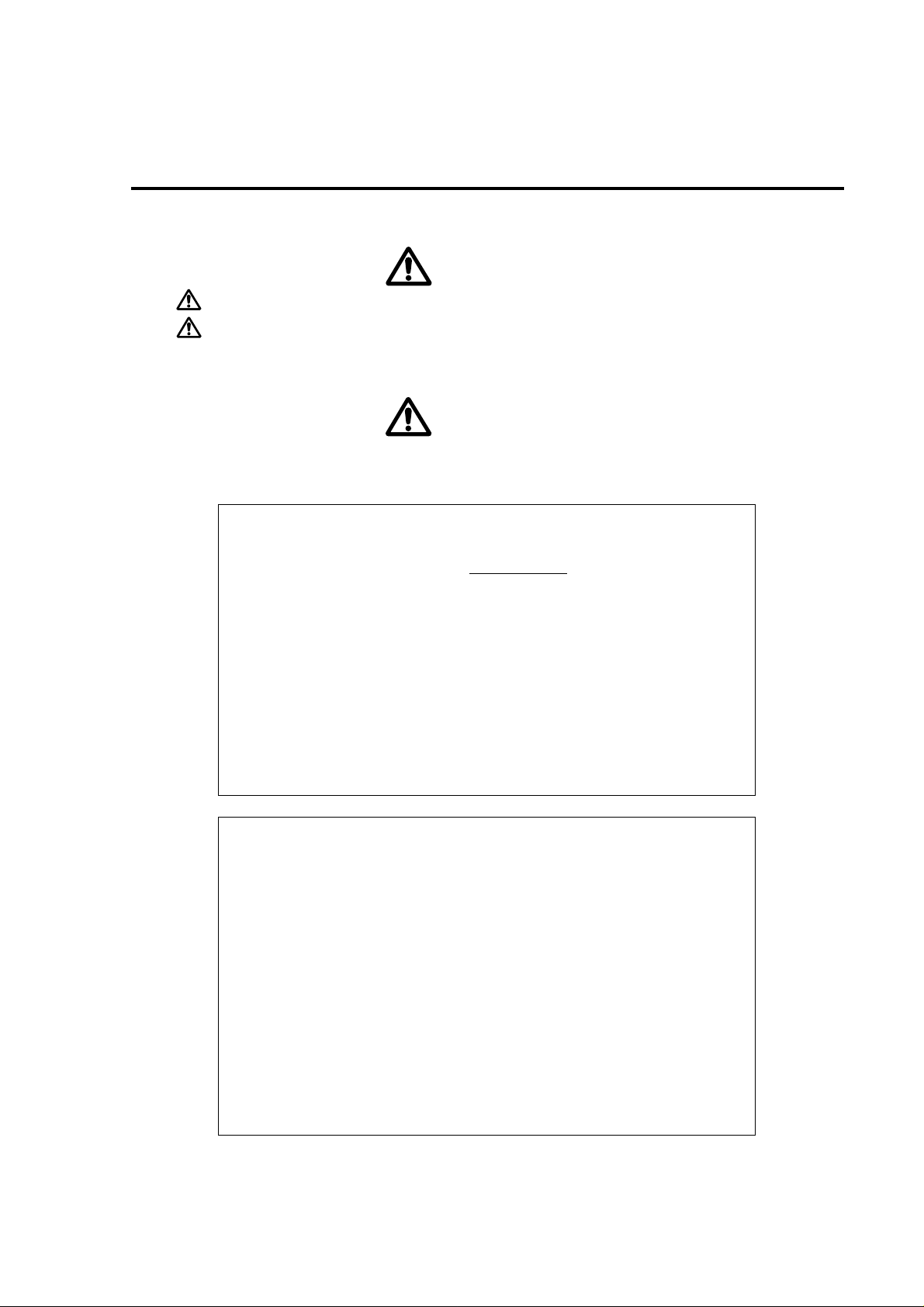
Precautions
In this instruction manual, "WARNING" and "CAUTION" are defined as follows.
WARNING
WARNING: Misuse may potentially cause death of, or serious injury to the user.
CAUTION : Misuse may potentially cause injury to the user or physical damage to the
objects involved.
For your own safety, be sure to comply with these precautions.
CAUTION
Remove the pump securing screws (M4 x 25 marked red)
from the bottom of the station.
Failure to do so may result in serious problems.
When the power is on, the nozzle temperature is between
380˚C/716˚F and 480˚C/896˚F.
Since mishandling may lead to burns or fire, be sure to comply with
the following precautions.
·Do not touch the metallic parts near the nozzle, nearby plastic parts and
the spring iron holder .
·Do not use the product near flammable items.
·Advise other people in the work area that the unit can reach a very high
temperature and should be considered potentially dangerous.
·Turn the power off while taking breaks and when finished using the unit.
·Before replacing parts or storing the unit, turn the power off and allow the
unit to cool to room temperature.
To prevent damage to the unit and ensure a safe working
environment, be sure to comply with the following precautions.
·Do not use the unit for applications other than desoldering.
·Do not rap the desoldering gun against the work bench to shake off
residual solder, or otherwise subject the iron to severe shocks.
·Do not modify the unit.
·Use only genuine HAKKO replacement parts.
·Do not wet the unit or use the unit when your hands are wet.
·Set the ceramic paper filter (S) for the filter retainer (station), and the
ceramic paper filter (L) for the filter pipe (gun).
·Maintain the desoldering gun and the station.
·While using the unit, don't do anything which may cause bodily harm
or physical damage.
2
Page 4
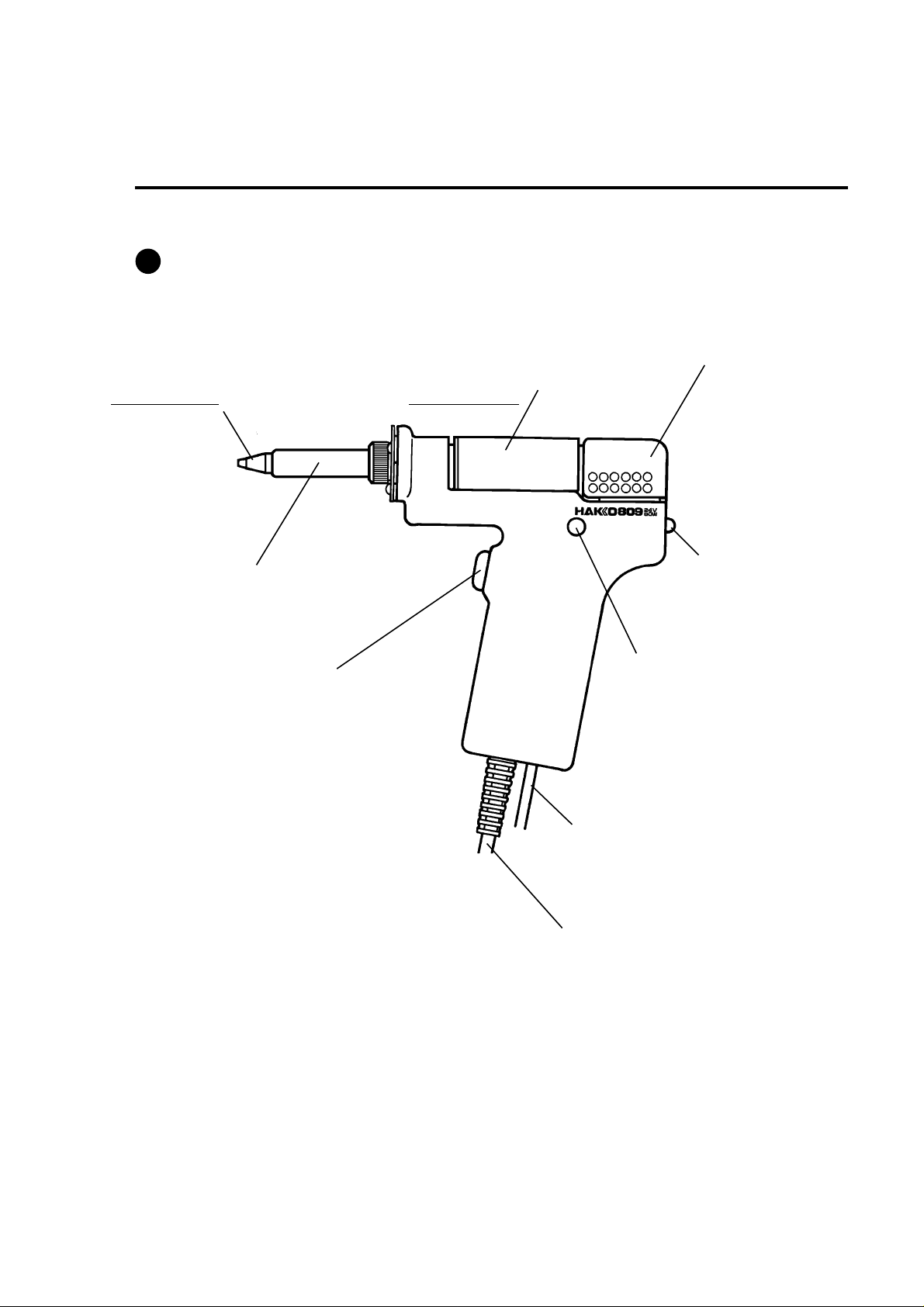
(Refer to p.19,20,21 for part nos.)Part Names
Desoldering Gun
Nozzle
Transmits heat for melting solder.
Entrance for melted solder.
Expendable part
Heating Element
Inside requires cleaning.
Trigger
Squeeze to start absorption.
Do not pull the trigger before
fully heating the nozzle.
Filter Pipe
Set the ceramic paper filter (L) (No. A1033).
Contains melted solder and flux using filters.
Filter are expendable parts.
Back Holder
Assembly
Secures the filter
pipe.
Release Knob
Push down to
remove the filter
pipe.
Indicator
Indicates when
nozzle and heating
element need
cleaning and when
filters need replacing.
(refer to p.9)
Hose
Connects to the vacuum outlet cap (station).
Cord Assembly
Connects to the receptacle (station).
3
Page 5
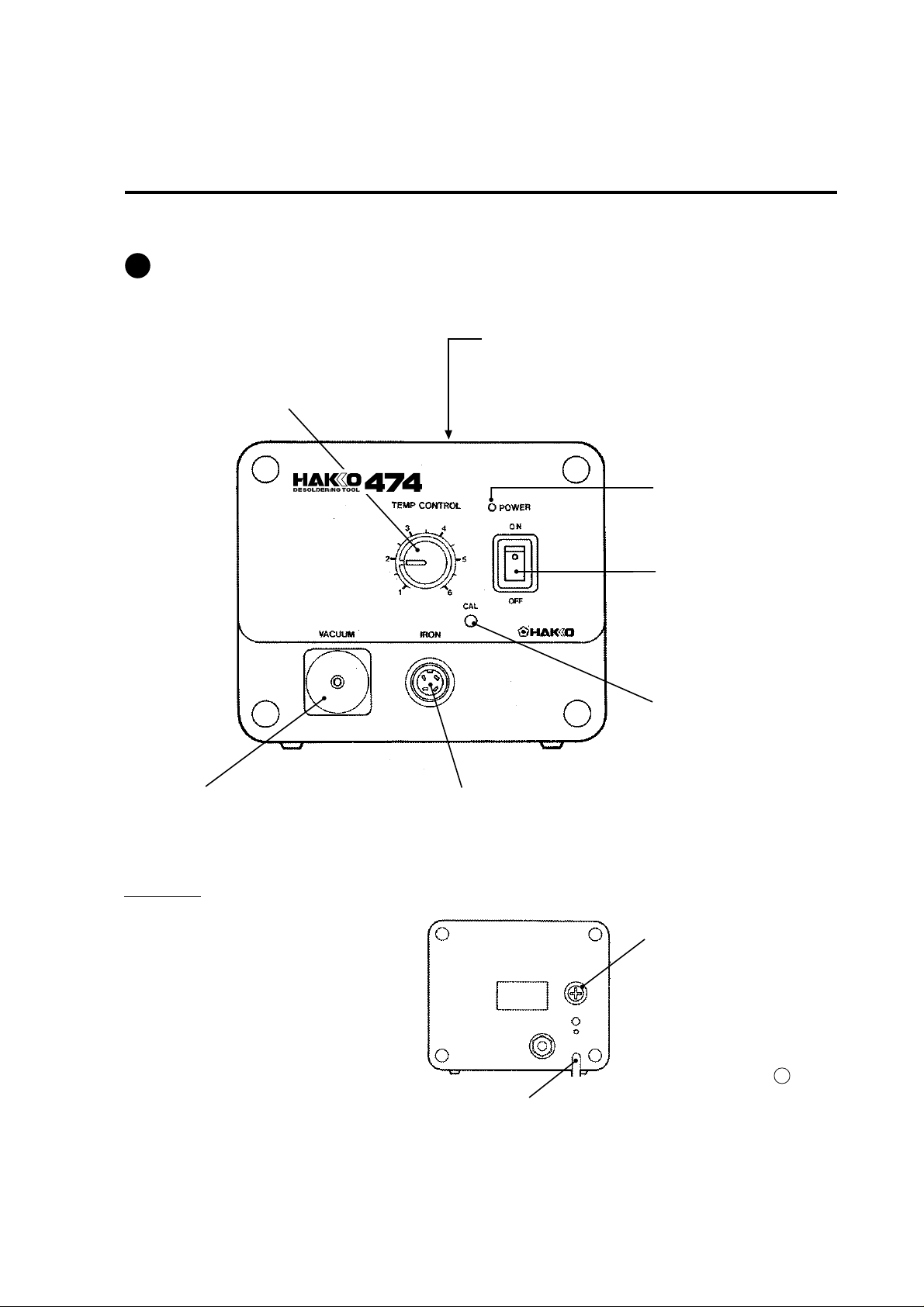
Station
Temperature Control Knob
Provides nozzle temperature
control. (refer to p.7)
Temperature Control Set
Screw Clamp
Prevents the temperature
control knob from being reset.
(refer to p.7)
Power Lamp
Lights up when the
power switch is
turned to ON.
Power Switch
When turned to ON,
the heating element
starts to heat up.
CAL (Calibration)
Used for calibrating
the temperature
after replacing the
Heating Element.
Vacuum Outlet Cap
Set the ceramic paper filter (S)
(No, A1009).
Connects with the hose, Filter
inside vacuum outlet cap is
expendable.
Receptacle
Connector for the cord
assembly.
Fuse Holder
·100,110V unit
contain 125V-2A fuse.
·120V unit contains
250V-2A (U) fuse.
·220,230V unit contain
250V-1A fuse.
·Australian 240V unit
contains 250V-1A S
fuse.
Power Cord
4
Page 6
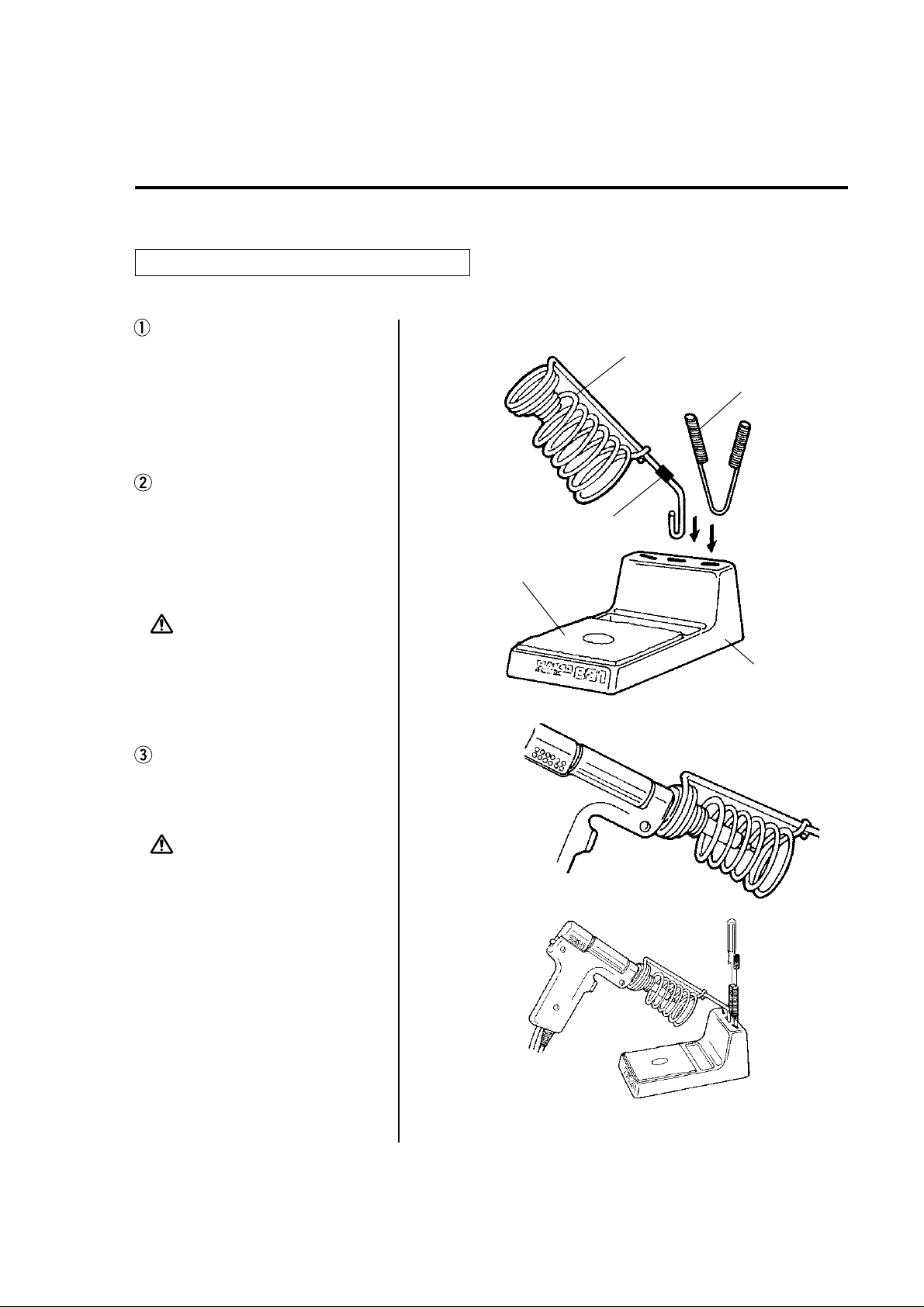
Operation
Preparation-Assembly and Connection
Assemble the HAKKO 474 on a flat surface.
Remove the pump securing
screws (M 4 x 25 marked red)
from the bottom of the station.
Assemble the iron holder.
·Set the spring iron holder and
cleaning pin holder in the iron
holder base.
·Dampen the cleaning sponge
with water and then squeeze
it dry.
Cleaning Sponge
Spring Iron Holder
(No. B1094)
Tube (red)
Cleaning Pin Holder
(No. B1095)
Securely insert the
cleaning pin holder.
CAUTION
The sponge is compressed.
It will swell when moistened with water.
Be sure to dampen the sponge with
water before use.
Be sure to remove the round portion
of the sponge.
Insert the desoldering gun
and cleaning pins.
·Fully insert the desoldering
gun into the spring iron holder.
CAUTION
The spring iron holder becomes
extremely hot during operation of the
desoldering gun. Do not touch the
spring iron holder during and
immediately after using the gun.
Iron Holder Base
5
Page 7
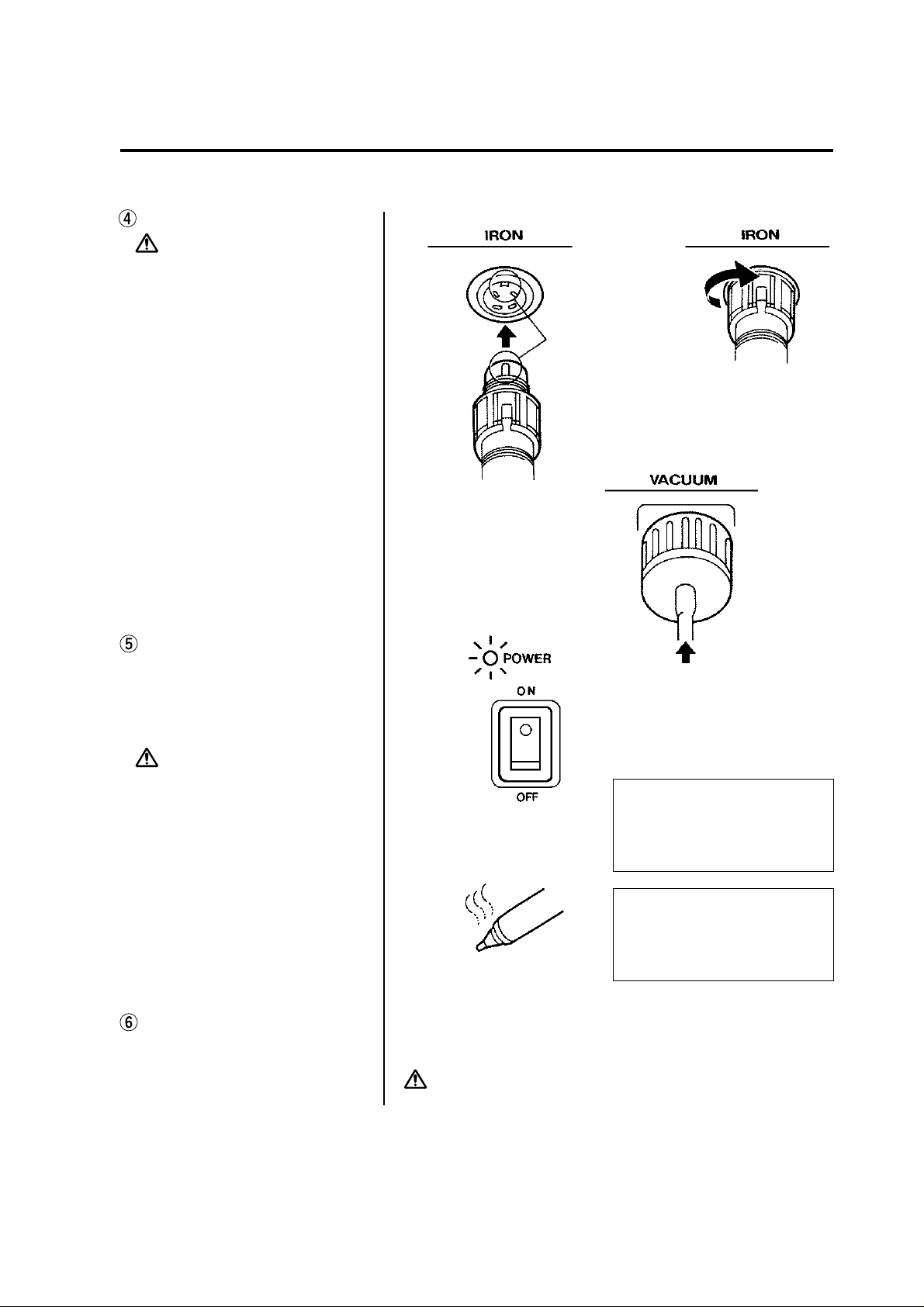
Connections
CAUTION
Be sure to turn off the power switch
before connecting or disconnecting
the cord assembly and the power
plug. Failure to do so may damage
the P.W.B.
·Connect the cord assembly to
the receptacle (marked "IRON").
·Connect the hose to the
vacuum outlet cap (marked
"VACUUM").
Insert the cord
assembly by keying
the plug to the key
on the receptacle.
Secure the plug by
turning it clockwise.
Power switch
·Confirm that the power switch
is set in the OFF position, then
connect the power plug to the
power source.
CAUTION
The entire unit is constructed of
conductive materials. Always ground
the unit.
·Turn the power switch to ON.
The power lamp should light
up.
·The nozzle begins to heat up
as soon as the power switch
is turned to ON.
After turning the power
switch to ON, wait 3
minutes before beginning
desoldering operations.
The power lamp
lights up.
The nozzle heats up.
CAUTION :
The desoldering gun must be placed in the iron
holder when not in use.
Fully insert the hose
into the vacuum
outlet cap.
The power lamp doesn't
light up.
1. Is the power cord properly
connected?
2. Is the fuse blown?
The nozzle doesn't heat up.
1. Is the cord assembly
properly connected?
2. Is the heating element
broken?
6
Page 8

Operation
Desoldering
After turning the power switch to
ON, wait 3 minutes before beginning desoldering operations.
Set the temperature.
CAUTION
Always set the temperature to as low
as possible for the work being done.
·To more precisely set the tem perature, measure the temper ature at the nozzle using a
soldering iron thermometer and
adjust the temperature control
knob accordingly.
We recommend the HAKKO
191 thermometer or HAKKO
192 soldering tester for
measuring the nozzle temperature.
The temperature can be adjusted between
380˚C (716˚F) and 480˚C (896˚F)
with temperature control knob.
Please refer to the chart below, and adjust
the temperature control knob.
knob
1 ~ 2
3 ~ 4
5 ~ 6
CAUTION
Never insert the cleaning pin in the
hole of temp. control set screw clamp.
As this may result in damage to the
unit.
Single-sided P.W.B.
Through-hole P.W.B.
Multilayer P.W.B.
P.W.B.
Secure the temperature
control set screw clamp
with a cross point screwdriver,
Lock
Unlock
·The temperature control knob
can be secured by tightening
the temperature control set
screw clamp (Ò+ Ó screw) at
the top of the HAKKO 474 unit.
Clean the tip of the nozzle.
·Keep the solder-plated section
of the nozzle a shiny white by
coating it with a small amount
of solder.
If the tip of the nozzle is
coated with oxide, the
nozzle's heat conductivity
will be lowered.
Coating the tip with a small
amount of fresh solder
ensures maximum heat
conductivity.
Wipe away any oxide or old solder
from the nozzle using the hole in
the center of the sponge.
7
Page 9

Melt the solder.
·Apply the nozzle to the soldered
part and melt the solder.
CAUTION
Never allow the nozzle to touch the
board itself.
·Confirm that the solder is
melted.
CAUTION
To confirm that all the solder is melted,
observe the inside of the hole and the
backside of the P.W.B. If this is difficult
to do, try slowly moving the lead with
the nozzle-if the lead moves, the
solder is melted.
CAUTION
Never move the lead by force. If it
doesn't move easily, the solder isn't
yet fully melted.
Nozzle
P.W.B.
Solder
Lead
Slowly move
the lead with
the nozzle.
Absorb the solder.
·After confirming that the solder
is completely melted, absorb
the solder by squeezing the
trigger on the gun.
CAUTION
Never leave any solder remaining
inside the hole in the P.W.B.
·After fully absorbing all the
solder, cool the soldering junc tion in order to prevent it from
becoming resoldered.
Problems during
desoldering
·If solder remains, resolder the
component and repeat the
desoldering process.
Absorb the solder by slowly
moving the lead back and
forth with the tip of the
nozzle.
8
Page 10

Operation
Heated solder and flux can cause oxides to form and adhere
to the nozzle and the inside of the heating element. These
oxides not only lower the heat conductivity, but can also clog
the nozzle and heating element, resulting in a drop in suction
efficiency. Should there be a noticeable drop in suction efficiency
during operation, replace the filter and clean the nozzle and
heating element with the provided cleaning pin.
Cleaning during Operation
Observing the indicator
While looking at the indicator
and with the hole of the nozzle
open, pull the trigger and look
at the indicator. If it is red,
clean the nozzle and heating
element, empty the filter pipe,
and replace the filters. If the
indicator is blue, cleaning is
not necessary and operations
can be resumed.
CAUTION
The indicator will not operate accurately
if the hole of the nozzle is closed or if
the solder in the hole of the P.W.B. is
not melted.
CAUTION
The indicator on the HAKKO 475 reads
in a different way.
For instructions on the reading the
HAKKO 475 indicator, please refer to
the HAKKO 475 instruction manual.
Replacing the filter
Replace the filter as shown
. During operation, the filter pipe
is very hot. Wait until the filter pipe
is cool before replacing the filter.
We recommend keeping a second
filter pipe containing new filters
handy, and replacing the installed
filter pipe with this backup filter
pipe.
Normal Abnormal Solution
If the indicator is more
than half red, replace
the filter and clean the
nozzle and the inside
Blue or slight
amount of red
can be seen.
CAUTION :
Replace the entire filter pipe
with the provided backup filter pipe.
More than half
of the indicator
is red.
If there is a noticeable drop in suction
efficiency, clean the nozzle and heating
element with the cleaning pin.
of the heating element.
(refer to p.12
Maintenance of the
Desoldering Gun)
Pull
Down
9
Page 11

Problems during Desoldering
A. The solder in the junction
is not sufficiently melted.
B. Suction power is dropping.
A. The solder in the junction is not sufficiently melted.
Temperature is not high enough.
The following parts require a greater heat capacity to
desolder.
·Multilayer P.W.B.s, power supplies, ground planes in
through-hole P.W.B.s, high-capacity transistors, triacs
with heat radiation fins, tuner P.W.B. ground wires,
and large-scale transformer terminals.
Use a preheating oven or heating gun to heat the P.W.B. to
a temperature that won't damage the board or its compo-
nents [between 70˚C (160˚F) and 80˚C (180˚F)], then desol-
der. Do not increase the temperature of the gun by recalibra-
tion as this may damage the P.W.B. and its components.
Nozzle is worn out.
·When the nozzle begins to wear out, the heating efficiency
begins to decline. Check the nozzle. If the solder plating
is damaged, or the nozzle is eroded, replace the nozzle.
(refer to p.12)
B. Suction power is dropping.
·Replace the filters, and clean the nozzle and the inside
of the heating element. (refer to p.12~16, Maintenance
of Desoldering Gun and Station )
Post-operation Maintenance
To ensure a long service life, always
perform the following maintenance
procedures immediately after using
the HAKKO 474 unit.
Air is leaking from the vacuum system.
Air leakage cannot be determined from the indicator.
Check the air-tightness of the following parts and replace
any that are worn.
a. Contact point of the
nozzle and heating
element
b. Front holder and nearby
c. O-ring in the back holder
d. Hose
e. Vacuum outlet cap
f. Packing and nearby parts
parts
Remove all solder from the inside of the nozzle and
heating element.
Clean the tip of the nozzle with the cleaning sponge,
then coat the tip with a fresh layer of solder to protect
the solder plating.
10
Page 12

Troubleshooting Guide
WARNING :
If the power cord is damaged, it must be replaced by
the manufacturer, its service agent or similarity
qualified person in order to avoid personal injury or
damage to the unit.
Power lamp does not light up.
·Is the power cord plugged in correctly?
Securely insert the power cord into the power supply.
·Is the fuse blown?
Determine why the fuse blew and eliminate the cause,
then replace the fuse.
Example Is the inside of the gun short-circuited?
Pump does not operate.
·Is the cord assembly properly connected?
Reconnect the cord assembly. (refer to p.6)
·Is the nozzle or hole in the heating element clogged?
Clean it. (refer to p.12)
Solder is not being absorbed.
·Is the spring filter full of solder?
Replace it with a new one. (refer to p.13)
11
·Is the ceramic filter hardened?
Replace it with a new one.
·Is there a vacuum leak?
Check the connections and replace any worn parts.
(refer to p.10)
The nozzle does not heat up.
·Is the desoldering gun cord assembly properly
connected?
Reconnect it. (refer to p.6)
·Is the heating element damaged?
Replace it. (refer to p.17)
Note : When repairs are needed please send both the desoldering gun
and the station to your sales agent.
Page 13

(Desoldering Gun)Maintenance
Properly maintained, the HAKKO 474 desoldering gun should provide years of good service.
Efficient desoldering depends upon the temperature, and the quality and quantity of the solder
and flux. Perform the following service procedures as dictated by the conditions of the gun's usage.
WARNING :
Since the desoldering gun can reach a very high temperature, please work carefully.
Except when cleaning the nozzle and heating element, always turn the power switch
off and disconnect the power plug before performing any maintenance procedure.
Servicing the Desoldering Gun
CAUTION
The desoldering gun will be extremely hot.
During maintenance, please wear gloves
and work carefully.
Inspect and clean the
nozzle.
·Plug in the power cord, turn
the power switch On and let the
nozzle heat up.
·Clean out the hole of the nozzle
with the nozzle cleaning pin.
CAUTION
The cleaning pin will not pass through
the nozzle until the solder inside the
nozzle is completely melted.
·If the cleaning pin does not
pass through the hole in the
nozzle, clean with the cleaning
drill.
·Check the condition of the
solder plating on the tip of the
nozzle.
·If it is slightly worn, recoat the
tip with fresh solder to prevent
oxidation.
·Check the condition of the
surface and inside hole of the
nozzle.
·If either is worn or eroded, or
the inside diameter seems
unusually wide, replace the
nozzle.
CAUTION
The inside hole and the surface of the
nozzle is plated with a special alloy.
Should this alloy become eroded by
high-temperature solder, the nozzle
will not be able to maintain the proper
temperature.
Cleaning with the nozzle cleaning pin.
The cleaning pin passes
completely through the hole.
Cleaning with the cleaning drill.
• Before cleaning
Insert the bit while turning it clockwise.
• After cleaning
Pull the drill bit out straight without turning it.
CAUTION
If the cleaning drill is forced
into the nozzle, the drill bit
solder plating
Diameter of hole is
widened through erosion.
could break or be damaged.
CAUTION
Please use the proper sized
cleaning pin or cleaning drill
for the nozzle diameter.
Note
Unfortunately, it is often difficult to observe this condition.
Therefore, if desoldering efficiency goes down and all other parts appear to be OK, the
nozzle is probably eroded and
should be replaced.
12
Page 14

Disassemble the heating
element.
CAUTION
The heating element is very hot
during operation.
Heating Element
Nozzle
Remove the nut with the attached spanner.
Element Cover
Nut
Clean out the hole in the
heating element with the
provided cleaning pin.
CAUTION
Be sure the solder in the hole in the
heating element is completely heated,
before cleaning the hole.
·If the cleaning pin cannot pass
through the hole, replace the
heating element.
·Turn the power off after
cleaning.
Replace the filters.
·Turn the power switch OFF.
·When the filter pipe is cool to
the touch, push down the
release knob at the back of
the gun and remove the filter
pipe.
CAUTION
The filter pipe is very hot.
Scrape away all oxidation from the hole in the heating element until
the cleaning pin passes cleanly through the hole.
The cleaning pin passes cleanly
and completely through the hole.
Front Holder
Spring Filter
Ceramic Paper
Filter (L)
(No. A1033)
·Examine the front holder.
·Examine the spring filter.
·Examine the ceramic paper
filter (L). (No. A1033)
13
Replace
Stiff and cracked.
Replace
Solder is collected in two-thirds of the spring filter.
Replace
Ceramic paper filter is stiff with flux and solder.
Page 15

Secure the filters.
·Attach the spring filter to the
front holder.
·Attach the front holder to the
filter pipe.
CAUTION
Be sure the front holder is correctly
aligned.
CAUTION
Use the ceramic paper filter (L) for the
filter pipe (gun). Using of the ceramic
paper filter (S) in the filter pipe may
cause to break or the power to drop.
Ceramic Paper
Filter (L)
(No. A1033)
Attach the front holder to the filter pipe
so that it does not leak air.
Firmly press the back holder assembly
into the filter pipe in order to properly
seat the O-ring against the pipe.
Assemble the heating
element.
·Attach the nozzle and securely
tighten the nut with the
attached spanner.
CAUTION
If the nut is loose, air will leak and
the temperature will drop.
14
Page 16

(Station)Maintenance
Cleaning the inside of the Filter Case
Replace the ceramic
paper filter (No. A1009).
Remove the ceramic paper
filter and inspect it. If it is stiff
with flux, replace it.
VACUUM
Filter Retainer
Ceramic Paper
Filter (S)
(No. A1009)
Remove the filter retainer
and push out the ceramic
paper filter.
Reassemble the filter case.
CAUTION
Set the ceramic paper filter (S) for the
filter retainar (station).
Using the ceramic paper filter (L) in
the filter retainer may cause to break
or the power to drop.
15
Ceramic Paper
Filter (S)
Secure the vacuum outlet cap.
(No. A1009)
Apply silicone grease to the O-ring (S20) and securely tighten
the vacuum outlet cap to prevent air leakage.
Page 17

Cleaning the Pump
WARNING
Unplug the power cord before
starting this procedure.
Disassemble the pump
heads.
·Remove the rear panel.
·Remove the cover.
·Remove the pump head from
each side of the pump.
Clean the pump head.
·Remove the valve plate and
fixing plate.
·Remove any flux adhering to
the plates.
CAUTION
If the fixing plate is difficult to remove,
apply hot air to it to warm it up.
Never use excessive force to remove
the plate as it is easy to bend, and a
bent plate will allow air to leak out and
reduce solder vacuuming efficiency.
Remove
the cover screws.
(right / left)
Clean the pump head
and fixing plate.
Cover
Rear Panel
Remove
the screws.
CAUTION
Clean the plates only with alcohol or
thinner.
Replace:
If the valve plate is bent or stiff,
replace it.
·If the exhaust filter is dirty,
replace it.
Assemble the pump heads.
Reassemble the valve plate
and fixing plate.
CAUTION
When assembling the pump, be sure
to check for air leaks.
Fixing Plate
Valve Plate
Pump Head
Exhaust Filter
Pump Head
Be sure the parts are
aligned correctly.
Valve Plate
Fixing Plate
16
Page 18

Replacement Parts
Replacing the Heating Element
WARNING
Unplug the power cord before
starting this procedure.
The resistance value of a working
heating element is 2-4 at 23˚C
(73˚F). If the value you get is
outside this range, replace the
heating element.
Disassemble the heating
parts.
Housing
Remove the Filter Pipe.
Separate the housing.
Detach the terminal and
remove the heating
element.
Unscrew the screws.
Detach
the terminal.
Glass Tube
17
Page 19

Insert a new heating
element and reassemble.
(Heating element 24V-50W)
CAUTION
Before reassembling enclosure,
make sure connectors are completely
covered by the glass tube.
Recalibrate the tempera ture.
The resistance of new heating
element varies, resulting in
variations in operating temperatures. It is necessary to
recalibrate the temperature
every time the heating element
is replaced.
Cover the glass tube
on the connecting part.
Bend the lead
before inserting it.
push in.
Position the leads in groove
and press them into place.
Be careful that the leads do not
get caught in the housing.
·Set the temperature control
knob to 1 and allow the gun
to warm up for 3 minutes.
·Using a tip thermometer,
adjust the temperature
calibrator (marked "CAL")
until the nozzle temperature
reads 380˚C(716˚F).
Adjust the temperature calibrator
(CAL) with a straight-edge (-)
screwdriver.
High
Low
18
Page 20

(Station)Parts List
Item No.
1
2
3
4
5
6
7
8
9
10
11
12
13
Pan Head Screw
with Washer
M3x6
Part No. Part Name Description
B1029 Vacuum Outlet Cap
A1009
Ceramic Paper Filter (S) 10 pcs.
B1063
Filter Retainer
B1031
Vacuum Outlet Retainer w/O-ring (S20)
B1034
O-ring (S20)
B1038
Cover for Securing Screw set of 4
B1036
Receptacle
B1028
Knob
B2061
Front Panel
B1093
Cover
B1061
Handle
B1044
Temp. Control Set Screw Clamp
B2057
P.W.B. w/potentiometer
25
26
Pan Head Screw
with Washer
M 3 x 6 (4)
27
Hexagon Socket Set
Screw
M 4 x 6
28
29
20
19
18
Pan Head Screw
M 5 x 10 (4)
Internal Tooth Lock Washer
nominal size 4 (2)
Truss Screw (Zn, black)
M 4 x 5 (2)
17
Pan Head Screw
with Washer
M 3 x 6 (2)
Pan Head Screw
with Washer
M 4 x 8 (2)
External
Tooth Lock
Washer
nominal size
4
Pan Head Screw
with Washer
M 4 x 30
Pan Head Screw
with Washer
M 4 x 8
Spacer
nominal
size 4 x 25
16
15
Pan Head
Screw
with Washer
M 4 x 8
Tapping Screw
M 2.6 x 6 (4)
13
14
24
10
11
38
Tapping Screw
M 2.6 x 6 (2)
9
6
23
7
Pan Head Screw
M 3 x 55
12
8
Pan Head Screw
with Washer
M 4 x 10 (8)
36
37
19
Flat Head Screw
M 4 x 12 (2)
34
35
Flat Head Screw
M 4 x 8 (4)
33
31
32
Item No.
14
15
16
17
18
19
Part No. Part Name Description
B2063 Hose Assembly
B2065
Transformer 100-24V
B2077
Transformer
B2078
Transformer
B2080
Transformer
B2064
Pump Assembly
B2067
Rear Panel w/Rating Seal
B1041
Fuse Holder
Fuse Holder
B1134
Fuse
B1042
Fuse
B1138
B1139
Fuse
B1275
Fuse
110-24V
120-24V
220-24, 230-24, 240-24V
w/o Fuse
w/o Fuse Australian 240V
125V-2A/100, 110V
250V-1A/220, 230V
S
250V-1A /Australian 240V
250V-2A (U)/120V
30
21
Pan Head Screw
M 4 x 25 (4)
Item No.
Part No. Part Name Description
20
21
22
23
24
25
26
22
Power Cord
B2068
Power Cord
B2079
Power Cord
B2081
B2082
Power Cord
B2083
Power Cord
B2066
Chassis
B1037
Rubber Stopper set of 4
B1084
Switch
B1078
Potentiometer
B1053
Balance Weight
B1312
Crank w/Bearing
Spring Washer
nominal size 4 (4)
Hexagon Nut
M 4 (4)
3 Core & American Plug
3 Core But No Plug
3 Core & Australian Plug
3 Core & BS Plug
3 Core & European Plug
Pan Head Screw
M 5 x 10 (4)
Item No.
27
28
29
30
31
32
33
34
35
36
37
38
2
4
5
1
3
Part No. Part Name Description
B1057 Ring for Bearing
B2060
Crank Shaft
B2059
Pump Frame
B2058
Motor
B2085
Diaphragm Setting Plate
A1013
Diaphragm set of 2
B1056
Fixing Plate
A1014
Valve Plate set of 2
B1050
Pump Head w/Hose Connector
B1059
Exhaust Filter set of 2
B1313
Filter Retaining Pin
B1064
Filter Case Joint
20
Page 21

1
2
25
3
5
6
4
(Desoldering Gun)Parts List
20
Pan Head Screw (Sus)
M 2.6 x 7(3)
19
18
7
8
11
Tapping Screw
M 3 x 5
9
Pan Head Screw
M 2.6 x 3
16
17
Item No.1Part No. Part Name Description
A1314 Front Holder
A1030 Spring Filter 10 pcs.
2
A1033 Ceramic Paper Filter (L) 10 pcs.
3
B2073 Filter Pipe w/Front Holder & Filters
4
A1012 O-ring (p.12)
5
B1018 Back Holder Assembly w/O-ring (p.12)
6
B1019 Release Knob
7
B1020 Spring for Release Knob
8
B2074 Housing w/screws
9
B1023 Hose
10
A1319 Packing
11
15
21
22
10
23
24
Item No. Part No. Part Name Description
12
B1025 Cord Assembly w/Micro Switch & Plug
13
B1024 Cord Holder set of 4
14
B1022 Cord Stopper
15
B1026 Micro Switch
16
B1021 Trigger
17
A1313 Heating Element 24V, 50W
18
A1003 Nozzle S Ø1.0 (0.04 in)
19
B1723 Element Cover
B1724 Nut
20
B1094 Spring Iron Holder
21
B1095 Cleaning Pin Holder
22
A1042 Cleaning Sponge
23
B1470 Iron Holder Base
24
B2100 Spanner
25
21
12
14
Tapping Screw
(Fluted Point)
M 3 x 10(2)
13
9
Pan Head Screw
M 3 x 8(3)
Page 22

Specifications
Name HAKKO 474
Power Consumption
·Station
Part Name
Output Voltage 24V~
Vacuum Generator Vacuum pump, double cylinder type
Vacuum Pressure (Max) 600 mm Hg (24 in Hg)
Suction Flow 15@/ min. @
Voltage Leakage Under 2 mV (TYP. 1.2 mV)
Ground Resistance Under 2
Outer Dimensions
(W x H x D)
165 x 135 x 260 mm
(6.50 x 5.3 x 10.24 in)
100W
Station
Weight Approx. 3.8 kg (8.4 lbs.)
·Desoldering Gun
Part Name
Part No. C1183
Power Consumption 24V
Temperature 380˚C ~ 480˚C (716˚F ~ 896˚F)
Insulation Resistance Over 300 M at 420˚C (790˚F)
Nozzle Inside Diameter Ø1.0 (0.04 in) (Nozzle S, Standard)
Outer Dimensions
(W x H)
(w/o cord, hose)
Weight
HAKKO 809
~ 50W
135 x 74 mm
(5.31 x 6.85 in)
Approx. 200g (0.44 lbs.)
Condition of Measurement
·Insulation Resistance
The insulation resistance was measured between the nozzle and the lead of the heating element using a 500 V DC insulation resistance meter.
Caution: The insulation resistance cannot be measured between the nozzle and the power plug as the transformer between the secondary part (heating element) and the primary part acts as an insulator.
·Voltage Leakage
The voltage leakage was measured between the nozzle and the grounding plug at a temperature of 480˚C (896˚F) using an AC mV meter.
Caution: Be sure to ground the unit before measuring the the voltage leakage.
·Specifications are subject to change without notice.
·Replacement Parts
Part No.
A1002
A1003 Nozzle S Ø1.0 mm (0.04 in )
A1004 Nozzle Ø0.8 mm (0.03 in )
A1005 Nozzle Ø1.0 mm (0.04 in )
A1006 Nozzle Ø1.3 mm (0.05 in )
A1007 Nozzle Ø1.6 mm (0.06 in )
ØA
ØB
Part No.
A1002
A1003
ØA ØB
0.8 (0.03 in)
1.0 (0.04 in)
Part No.
B1215
B1086 Cleaning Pin for Ø0.8 mm (0.03 in) Nozzle
B1087
B1088
B1089
B1302
B1303
B1304
B1305
Part No.
B2073
A1009 Ceramic Paper Filter (S) for Filter Case 10 pcs.
A1033
A1010
A1313
A1028
A1042
Nozzle S Ø0.8 mm (0.03 in )
1.8 (0.07 in)
2.0 (0.08 in)
Cleaning Pin for Heating Element
Cleaning Pin for Ø1.0 mm (0.04 in) Nozzle
Cleaning Pin for Ø1.3 mm (0.05 in) Nozzle
Cleaning Pin for Ø1.6 mm (0.06 in) Nozzle
Cleaning Drill for Ø0.8 mm (0.03 in) Nozzle
Cleaning Drill for Ø1.0 mm (0.04 in) Nozzle
Cleaning Drill for Ø1.3 mm (0.05 in) Nozzle
Cleaning Drill for Ø1.6 mm (0.06 in) Nozzle
Filter Pipe
Ceramic Paper Filter (L) for Filter Pipe 10 pcs.
Spring Filter 10 pcs.
Heating Element 24V, 50W
Silicone Grease
Cleaning Sponge
Part. Name / Specification
ØA
ØB
Part No.
A1004
A1005
A1006
A1007
Part. Name / Specification
Part. Name / Specification
@
w/ Front Holder & Filters
ØA ØB
0.8 (0.03 in)
1.0 (0.04 in)
1.3 (0.05 in) 3.0 (0.12 in)
1.6 (0.06in)
2.3 (0.09 in)
2.5 (0.1 in)
3.0 (0.12 in)
Wiring
P.W.B.
1
23
Receptacle
Fuse Holder
M2
M1
H1
TRANS
H2
4
TRANS
24V
Transformer
TR
2
1
Black
White
Power Switch
44
11
2
1
Motor
Power Cord
22
Page 23

¨
HEAD OFFICE
4-5, SHIOKUSA 2-CHOME, NANIWA-KU, OSAKA, 556 JAPAN
TEL: (06) 561-3225 FAX: (06) 561-8466
TLX: HAKKOOSA J65274
OVERSEAS AFFILIATES
U.S.A.: AMERICAN HAKKO PRODUCTS, INC.
25072 ANZA DR. SANTA CLARITA, CA 91355, U.S.A.
TEL: (805) 294-0090 FAX: (805) 294-0096
Toll Free (800)88-HAKKO
4 2 5 5 6
S'PORE: HAKKO PRODUCTS PTE., LTD.
1, GENTING LINK #02-04, PERFECT INDUSTRIAL
BUILDING, SINGAPORE 349518
TEL: 7482277 FAX: 7440033
HONG KONG: HAKKO DEVELOPMENT CO., LTD.
ROOM 804 EASTERN HARBOUR CENTRE,
28 HOI CHAK STREET, QUARRY BAY, HONG KONG.
TEL: 2811-5588 FAX: 2590-0217
PHILIPPINES: HAKKO PHILS TRADING CO., INC.
NO. 415 WINDSOR TOWER CONDOMINIUM,
163 LEGASPI ST., LEGASPI VILLAGE MAKATI,
METRO MANILA, PHILIPPINES
TEL: 2-810-07-12 FAX: 2-810-76-49
MALAYSIA: HAKKO PRODUCTS SDN BHD
MALAYSIA HEAD OFFICE: PETALING JAYA
LOT 35/1 THE HIGHWAY CENTRE JALAN 51/205 46050
PETALING JAYA WEST MALAYSIA
TEL: 03-7941333 FAX: 03-7911232
PENANG BRANCH: TEL: 04-644 6669 FAX: 04-644 8628
JOHORE BAHRU BRANCH: TEL: 07-236 7766 FAX: 07-237 4655
Apr. 1996
