Page 1
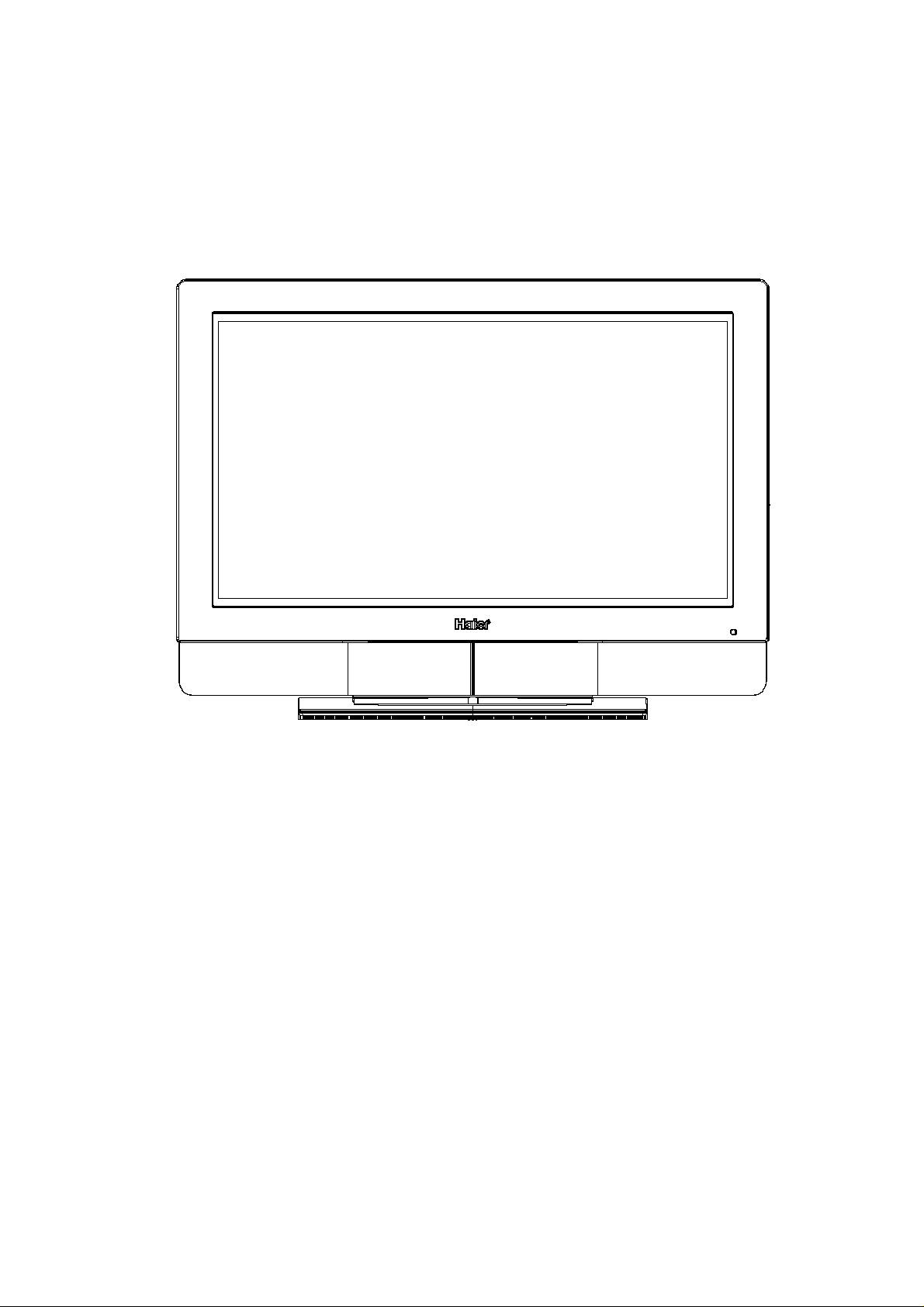
Service Manual
www.ma163.com 电子技术资料网
Model # : LCD TV 42"
LE42Z300R3D_LC420EUG-RDF1-7R1 (CN)
(T42CNHAB2RF1.300R3D1)
AMTRAN TECHNOLOGY CO., LTD.
17F, NO. 268, Lien Chen Rd., Chung Ho New City Taipei County, Taiwan, 235 R.O.C.
TEL : (02) 8228-0505 FAX : (02) 8228-059 9
Confidential Document, Property of AmTRAN CO. LTD
Page 2

www.ma163.com 电子技术资料网
Table of Contents
CONTENTS PAGE
Sections
1. Features 1-1
2. Specifications 2-1
3. On Screen Display 3-1
4. Factory Preset Timings
5. Pin Assignment
6. Block Diagram 6-1
7. Main Board I/O Connections 7-1
8. Theory of Circuit Operation 8-1
9. Trouble Shooting 9-1
10. Complete Parts List 10-1
Appendix
1. Assembly Explosion Drawing
4-1
5-1
LE42Z300R3D Service Manual
Page 3

Haier Service Manual
www.ma163.com 电子技术资料网
LE42Z300R3D
COPYRIGHT © 2000 .AMTRAN TECHNOLOGY CO.,LTD. ALL RIGHTS RESERVED.
IBM and IBM products are registered trademarks of International Business Machines
Corporation.
Macintosh and Power Macintosh are registered trademarks of Apple Computer, Inc.
AmTRAN and AmTRAN products are registered trademarks of AmTRAN Technology Co.,Ltd.
VESA, EDID, DPMS and DDC are registered trademarks of Video Electronics Standards
Association (VESA).
Energy Star is a registered trademark of the US Environmental Protection Agency (EPA).
No part of this document may be copied, reproduced or transmitted by any means for any
purpose without prior written permission from AmTRAN.
FCC INFORMATION
This equipment has been tested and found to comply with the limit s of a Class B digit al device,
pursuant to part 15 of the FCC Rules. These limits ar e designed to provide reasonable
protection against harmful interference in a residential installation. This equipment generates,
uses and can radiate radio frequency energy, and if not installed and used in accordance with
the instructions, may cause harmful interference to radio communications. However, there is
no guarantee that the interference will not occur in a particular in stallation. If this equipment
does cause unacceptable interference to radio or television re ception, which can be
determined by turning the equipment off and on, the user is encouraged to try to corre ct the
interference by one or more of the following measures -- reorient or relocate the receiving
antenna; increase the separation between equipment and receiver; or conne ct the into an
outlet on a circuit different from that to which the receiver is connected.
FCC WARNING
To assure continued FCC compliance, the user must use a grounded power supply cord and
the provided shielded video interface cable with bonded ferrite cores. Also, any unauthorized
changes or modifications to Amtrak products will void the user’s authority to operate this
device. Thus AmTRAN Will not be held responsible for the product and its safety.
CE CERTIFICATION
This device complies with the requirements of the EEC directive 89/336/EEC with regard to
“Electromagnetic compatibility.”
SAFETY CAUTION
Use a power cable that is properly grounded. Always use the AC cords as follows – USA (UL);
Canada (CSA); Germany (VDE); Switzerland (SEV); Britain (BASEC/BS); Japan (Electric
Appliance Control Act); or an AC cord that meets the local safety standards.
LE42Z300R3D Service Manual
Page 4
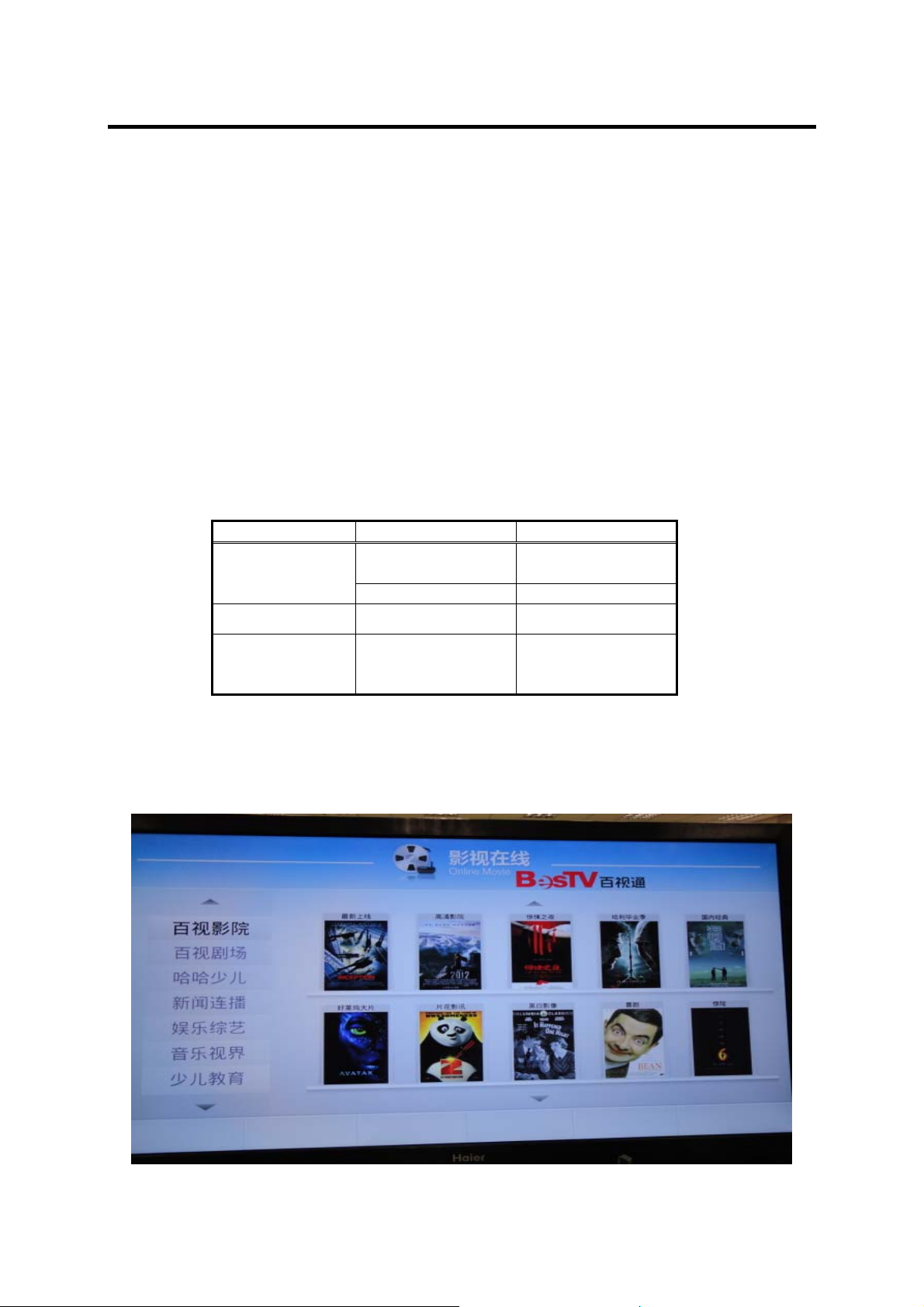
Chapter 1 Features
www.ma163.com 电子技术资料网
Haier LE42Z300 R3D is a LED TV that includes below feature:
1. Slim LED TV:
The slim TV is very popular in the market and the LED backlight can save much more
power so that the users do not need to pay a lot of money, the user is very happiness
of this feature.
2. Multimedia Support:
This model supports the multimedia that can play MP3、TXT、Video and picture. The
user can use the USB to play these . USB supported format MVB/RM , JPEG , MP3.
3. 3D movies Support:
Users can enjoy 3D movies with the 3D glass . the 3D movies format as the table
below.
Format Resolution Frame Rate(Hz)
Frame Packing
(Rull Resolution)
Side by Side
Top and
Bottom
1080p*
720p*
1080i 50/60
1080i* 50/60
1080p*
720p*
1080i
24
50/60
24
50/60
50/60
4. Ethernet Supported:
This model support Ethernet function . Users can easily surf internet to see movies ,
listen music and get the information about NEWS , stock market and so on .
CONFIDENTIAL – DO NOT COPY
Page 1-1
File No. SG-0000040
Page 5

1.整机外观图:
www.ma163.com 电子技术资料网
CONFIDENTIAL – DO NOT COPY
Page 1-2
File No. SG-0000040
Page 6

www.ma163.com 电子技术资料网
CONFIDENTIAL – DO NOT COPY
Page 1-3
File No. SG-0000040
Page 7

www.ma163.com 电子技术资料网
CONFIDENTIAL – DO NOT COPY
Page 1-4
File No. SG-0000040
Page 8
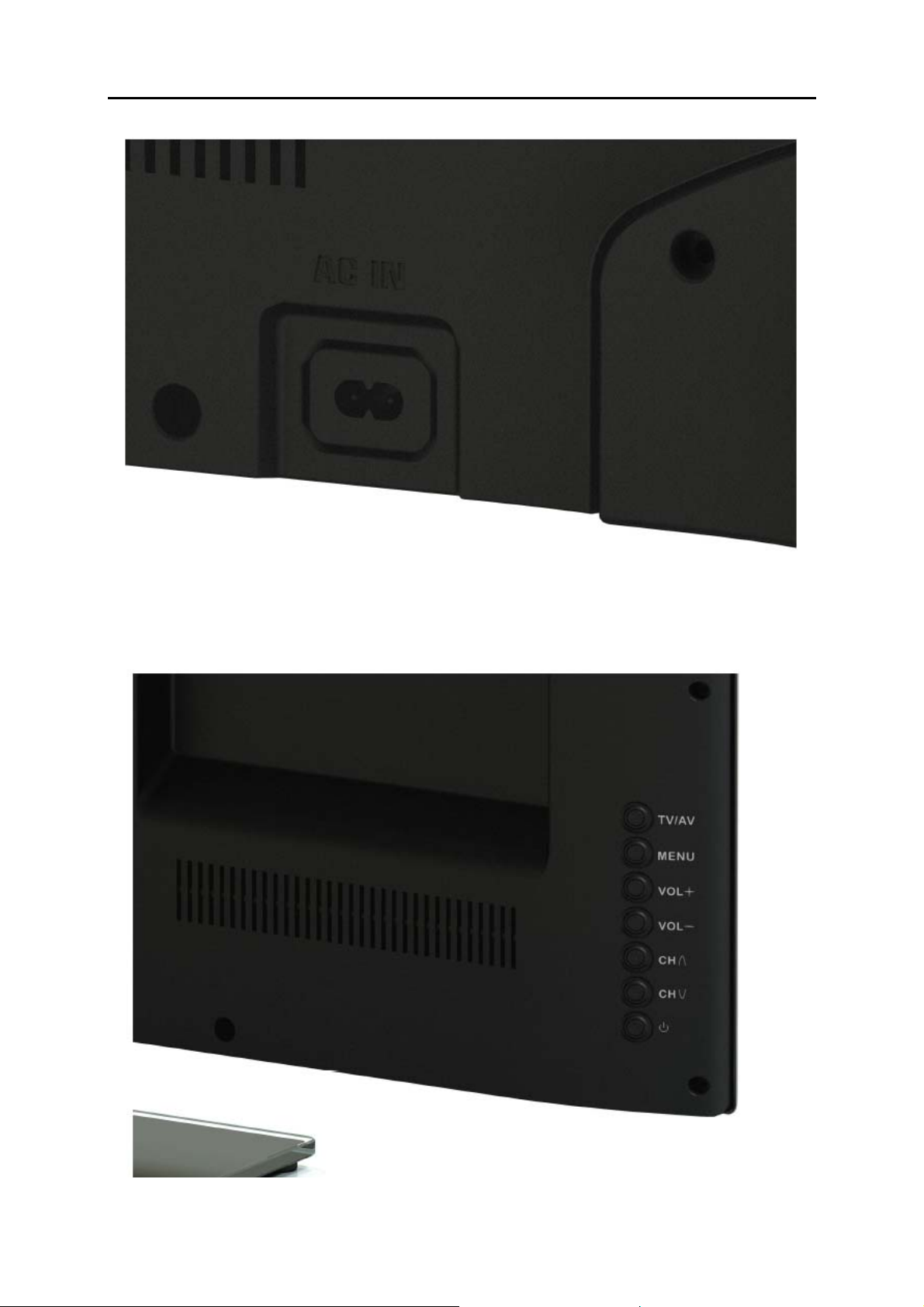
www.ma163.com 电子技术资料网
CONFIDENTIAL – DO NOT COPY
Page 1-5
File No. SG-0000040
Page 9

www.ma163.com 电子技术资料网
CONFIDENTIAL – DO NOT COPY
Page 1-6
File No. SG-0000040
Page 10

www.ma163.com 电子技术资料网
CONFIDENTIAL – DO NOT COPY
Page 1-7
File No. SG-0000040
Page 11
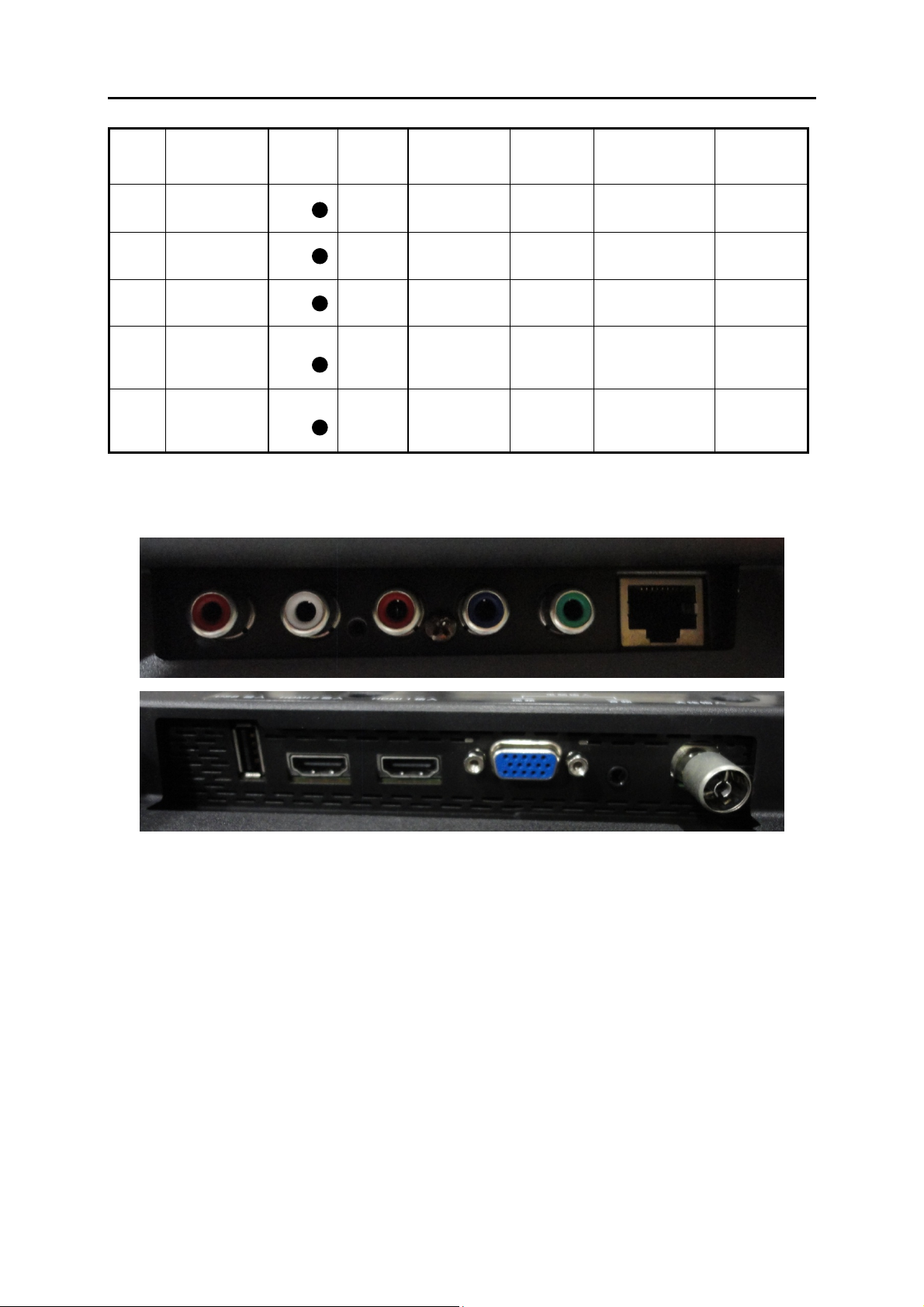
www.ma163.com 电子技术资料网
项目 部件 新部品 共用件 部件颜色 部件材质 表面效果 印刷颜色
一
二
三
四
五
Front Bezel
Rear Cover
Key Button
Led Lens
IR Lens
2.端子外观图:
黑色 塑胶 高亮 参考色板
黑色 塑胶 咬花 白色
黑色 塑胶 咬花
透明 塑胶
灰色半透明 塑胶
高亮(母模)
咬花(公模)
高亮(母模)
咬花(公模)
N/A
N/A
N/A
CONFIDENTIAL – DO NOT COPY
Page 1-8
File No. SG-0000040
Page 12

3.遥控器实物图片:
www.ma163.com 电子技术资料网
4.后壳铭牌:
CONFIDENTIAL – DO NOT COPY
Page 1-9
File No. SG-0000040
Page 13
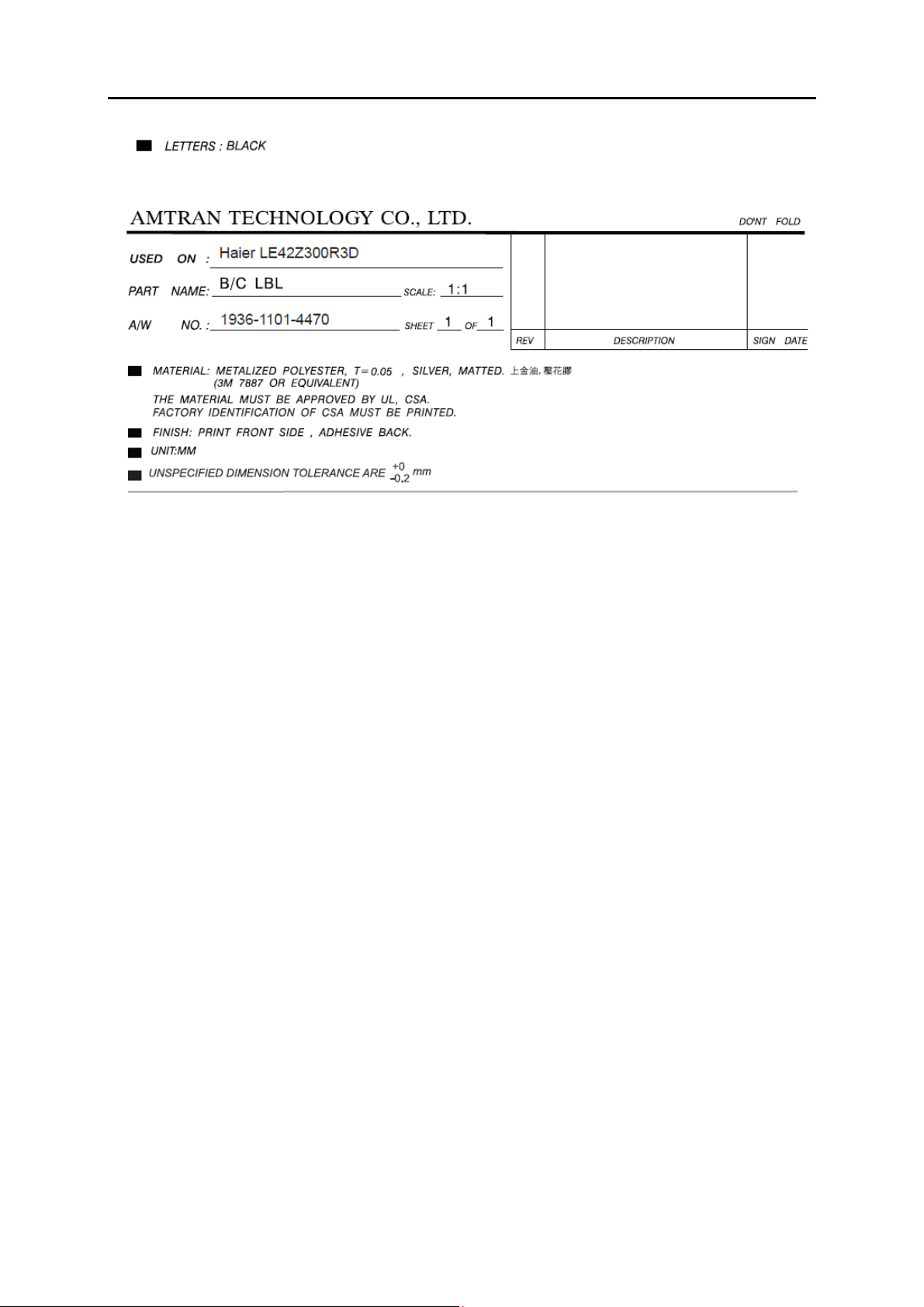
www.ma163.com 电子技术资料网
CONFIDENTIAL – DO NOT COPY
Page 1-10
File No. SG-0000040
Page 14
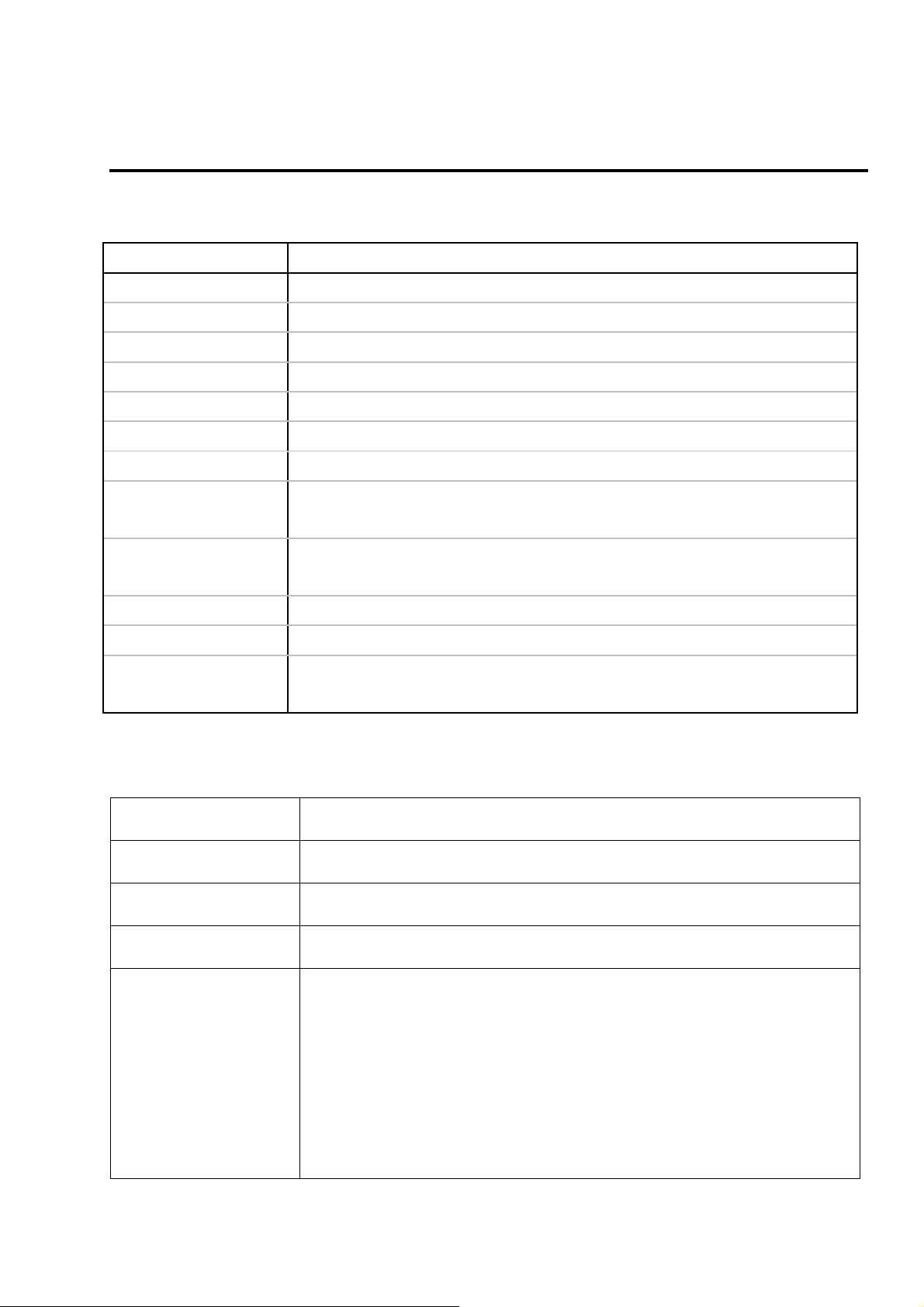
Chapter 2 Specifications
www.ma163.com 电子技术资料网
1、 屏的基本参数:
Basic Information
Active Screen Size
Outline Dimension
Pixel Pitch 0.4845 mm x 0.4845 mm
Pixel Format 1920 horiz. by 1080 vert. Pixels, RGB stripe arrangement
Color Depth 8bit, 16.7Million colors
Luminance, White
Contrast Ratio
Viewing Angle
(CR>10)
Power Consumption
Weight
Display Mode
Surface Treatment
LGD Display, LC420EUG-RDF1-7R1
42.02 inches(1067.31mm) diagonal
968.4(H) 564(V) X 10.8(B)/18.3 mm(D) (Typ.)
360 cd/m2 (2D Mode), 135 cd/m2 (3D Mode)
1000(min), 1400(typ)
Viewing angle free ( R/L 178 (Min.), U/D 178 (Min.))
Total 88.8W (TBD) [Logic= 4.8W, LED Driver=84(TBD)W
(ExtVbr_B=100% )]
8.8 Kg (Typ.)
Transmissive mode, Normally black
Hard coating(2H), Anti-glare treatment of the front polarizer (Haze
10%)
2、 机器基本规格参数:
型号
产品名
TV 系统
PC 输入
视频输入
LE42Z300R3D
Haier LE42Z300R3D
PAL/NTSC
15pins D-Sub
1 x RF
2 x HDMI with HDCP plus
1x Component YPbPr plus Stereo Audio
1 x Composite Video plus ;Stereo Audio
1 x Analog RGB plus Stereo Audio
CONFIDENTIAL – DO NOT COPY
Page 2-1
File No. SG-0000040
Page 15
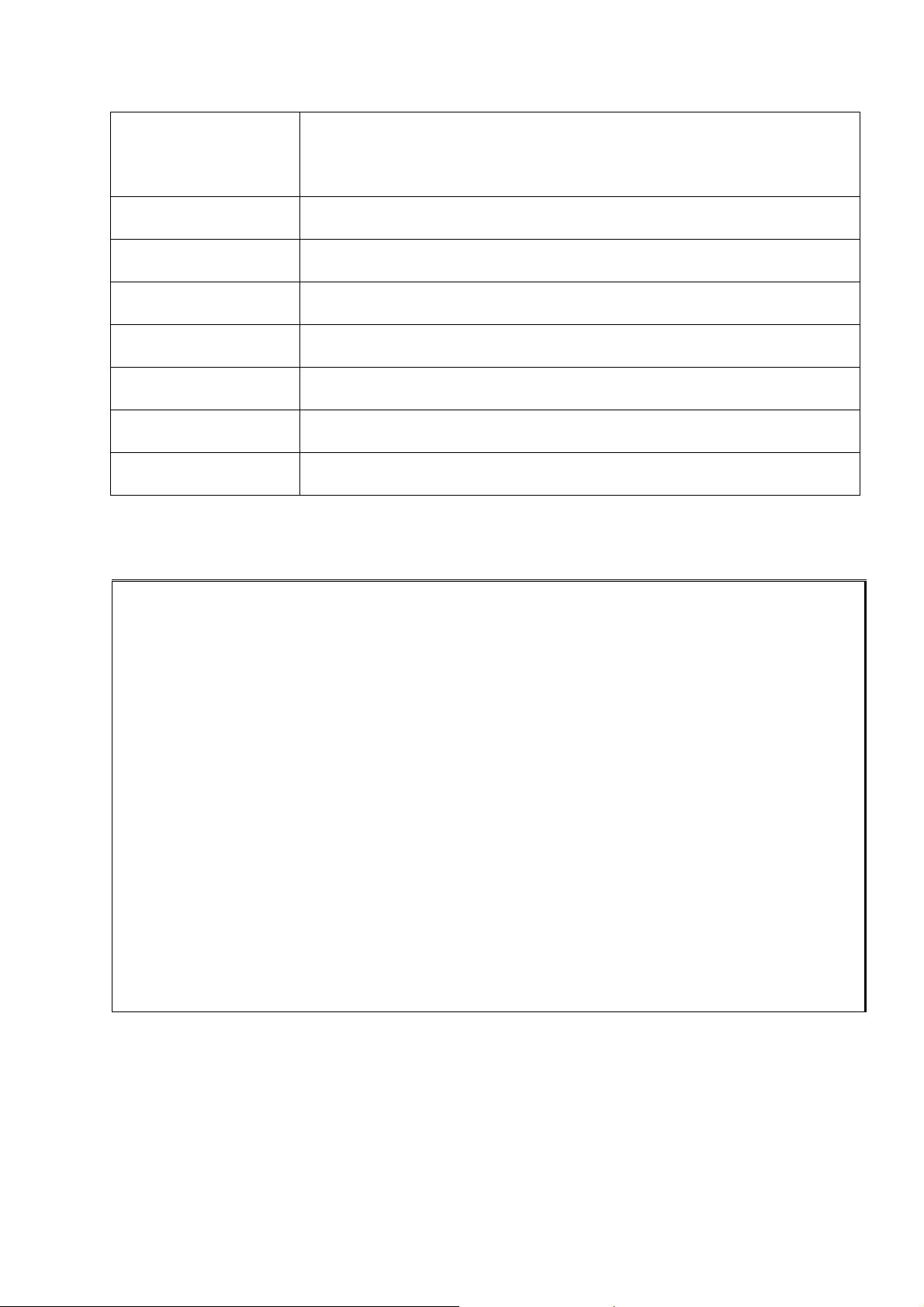
1 x USB
www.ma163.com 电子技术资料网
1 x Ethernet
视频 & 音频输出
服务埠
喇叭
电压输入
能效等级
EDID 版本
预设模式
1 x Composite Video plus Stereo Audio
USB
10W x 2
100-240 Vac , 50/60Hz
一级 (能效指数≥1.4)
1.3
Primary 1920(H) x 1080(V) @ 50Hz...
3、 软件规格:
图像
1. 对比度:(0-100)。默认:50。
2. 亮度:(0-100)。默认:50。
3. 色度:(0-100)。默认:50。
4. 清晰度:(0-20)。默认:10。
5. 色调: 仅 NTSC 可调。
6. 图像模式:标准,柔和,用户,明亮,电影。默认:标准。
7. 画面比例:满屏,4:3,放大,电影模式,全景。默认:满屏。
8. 养眼调色板:进入养眼调色子菜单。
9. 复位:回复图像初始值。
CONFIDENTIAL – DO NOT COPY
Page 2-2
File No. SG-0000040
Page 16
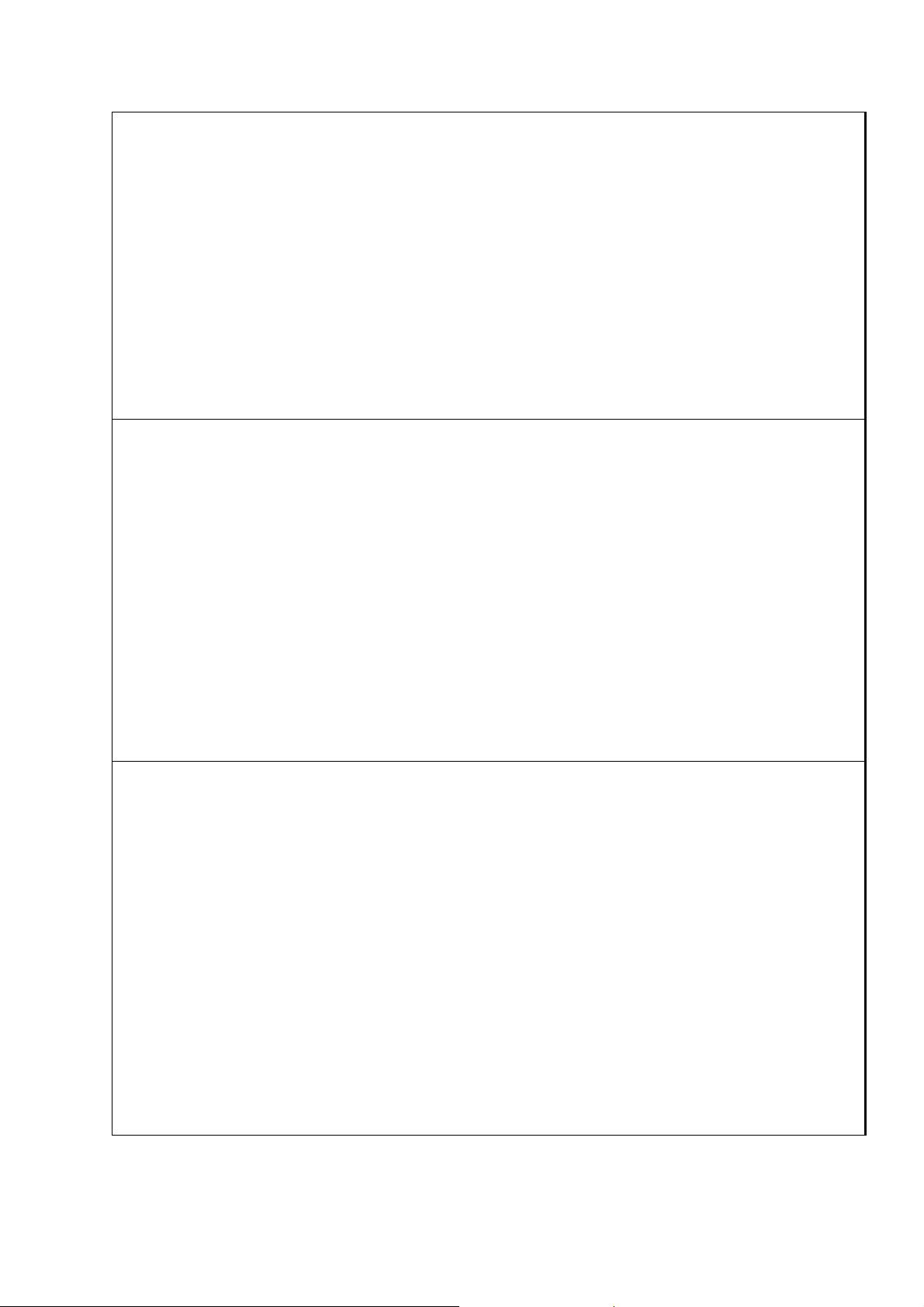
声音
www.ma163.com 电子技术资料网
1. 音量(0-100)。 默认:30
2. 平衡(-50-50)。默认:0
3. 数字音质:进入数字音质子菜单。
4. 环绕音:关,开。 默认:关
5. 智慧控制音:关,开。默认:关
6. MAXX Bass:关,低,中,强(环绕声开时可调)
7. 复位:回复声音初始值。
调谐
1. 手动搜台:手动搜索一个台。
2. 彩色制式:自动 PAL SECAM NTSC 默认:自动。
3. 声音制式:D/K B/G I M 默认:D/K。
4. 跳跃:开 关 默认:关。
5. 自动搜台:进入搜台子菜单。
当前频道:设置当前频道号
交换到:设置目标频道号
功能
1. OSD 语言:English,简体中文。默认:简体中文
2. 菜单时间:5 秒, 10 秒, 15 秒。默认: 5 秒。
3. 图像优化:图像优化子菜单。
4. 背景:开,关。
5. 智能省电:进入智慧省电子菜单。
6. 背光:调整背光亮度(0-100)。
7. 复位:恢复功能初始值。
8. 网络升级:进入进行网络升级。
CONFIDENTIAL – DO NOT COPY
Page 2-3
File No. SG-0000040
Page 17
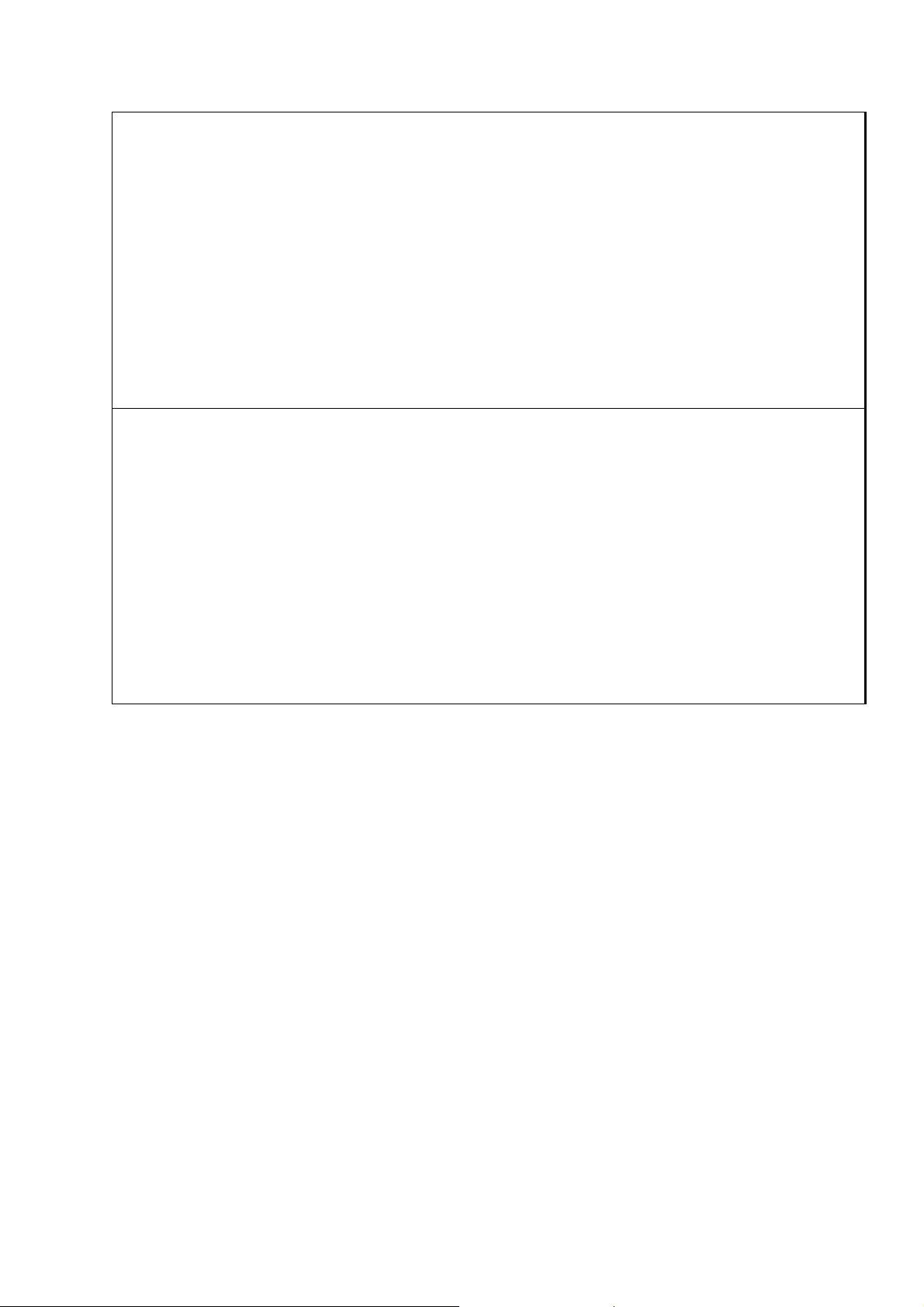
调整
www.ma163.com 电子技术资料网
1. 图像位置:进入图像位置子菜单。
2. 水平幅度:(0-100) 默认:50
3. 垂直幅度:(0-100)。默认:50
4. 自调:不可调。
5. 时钟:不可调。
6. 相位:不可调。
7. 复位:恢复调整初始值。
时间
1. 当前时间: 进入调整当前时间
2. 关机时间: 进入设定关机时间
3. 开机时间: 进入设定开机时间
4. 开机频道: 进入设定开机频道
5. 预约时间: 进入设定预约时间
6. 预约频道: 进入设定预约频道
CONFIDENTIAL – DO NOT COPY
Page 2-4
File No. SG-0000040
Page 18
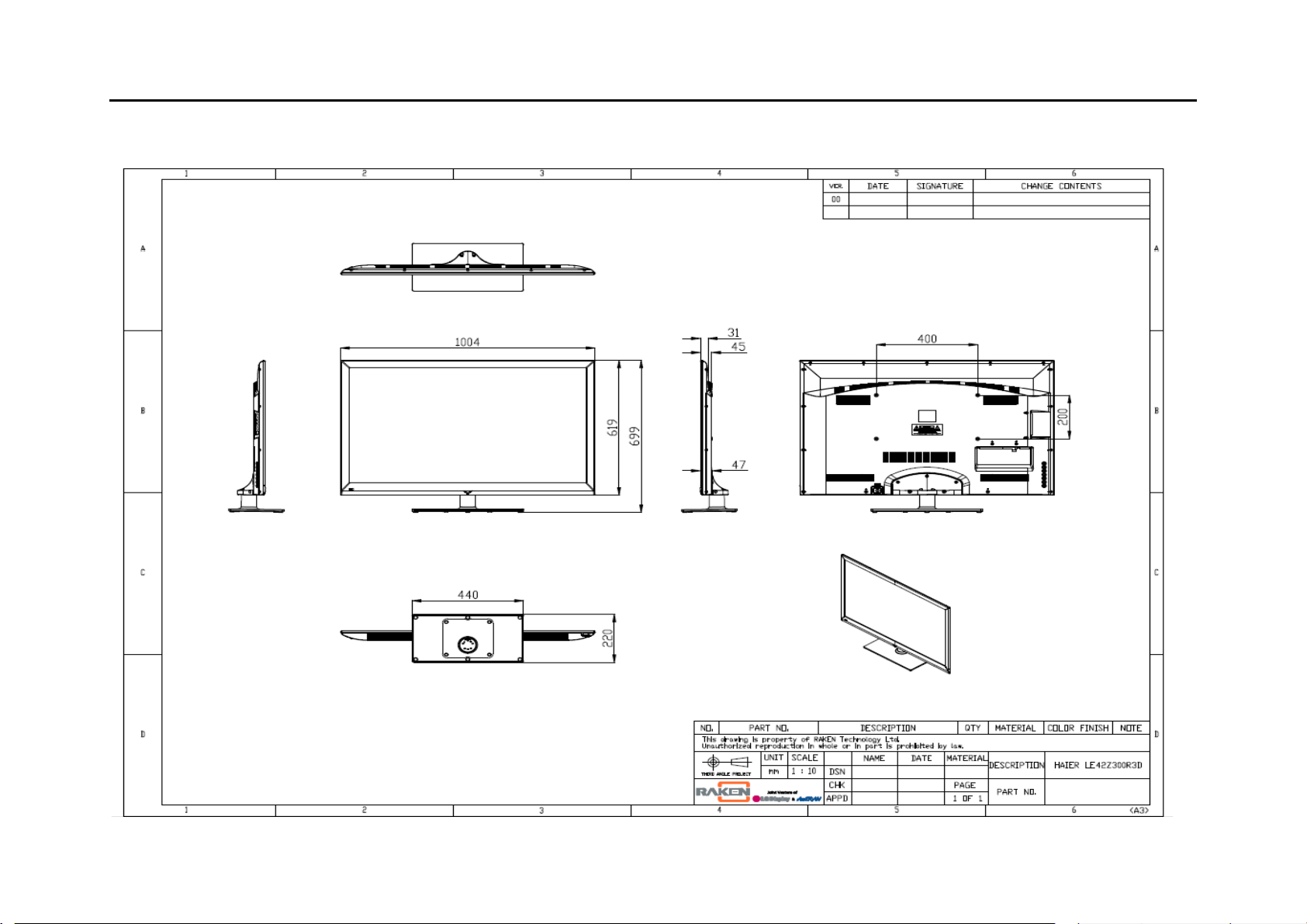
www.ma163.com 电子技术资料网
4、 整机尺寸规格:
CONFIDENTIAL – DO NOT COPY
Page 2-5
File No. SG-0000040
Page 19
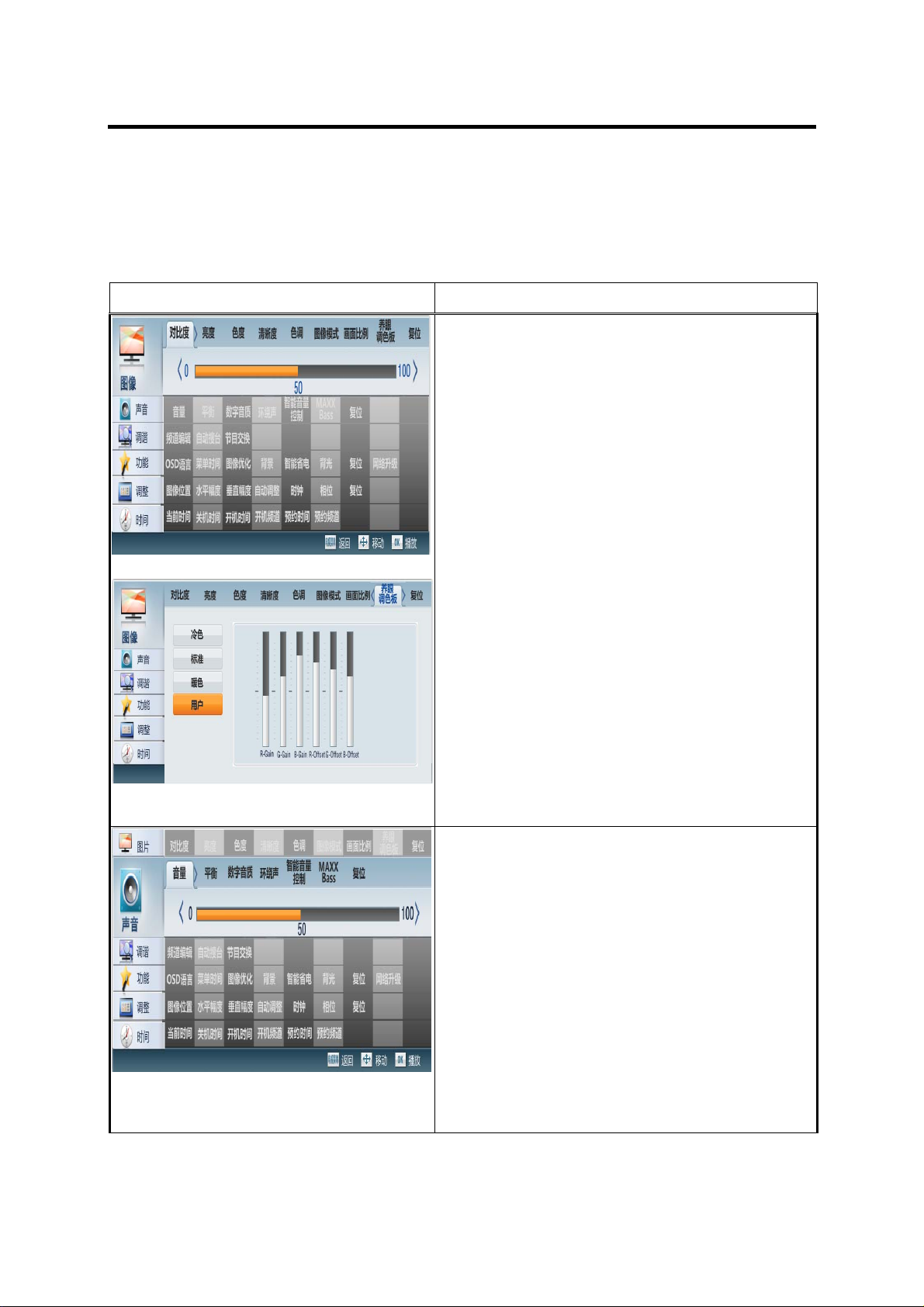
Chapter 3 On Screen Display
www.ma163.com 电子技术资料网
OSD (On Screen Display) function is supported on each TV and is easily controlled
by key pad and remote control , the user can change the OSD setting to adjust their
preferences.
电视:
Menu Sub Menu
图像
1. 对比度:(0-100)。默认:50。
2. 亮度:(0-100)。默认:50。
3. 色度:(0-100)。默认:50。
4. 清晰度:(0-20)。默认:10。
5. 色调: 仅 NTSC 可调。
6. 图像模式:标准,柔和,用户,明亮,电
养眼调色板子菜单:
影。默认:标准。
冷色,标准,暖色,用户。默认:标准。
7. 画面比例:满屏,4:3,放大,电影模式,
全景。默认:满屏。
8. 养眼调色板:进入养眼调色子菜单。
9. 复位:回复图像初始值。
声音
1.音量(0-100)。 默认:30
2.平衡(-50-50)。默认:0
3.数字音质:进入数字音质子菜单。
4.环绕音:关,开。 默认:关
5.智慧控制音:关,开。默认:关
6.MAXX Bass:关,低,中,强(环绕声开时
可调)
CONFIDENTIAL – DO NOT COPY
Page 3-1
File No. SG-0000040
Page 20
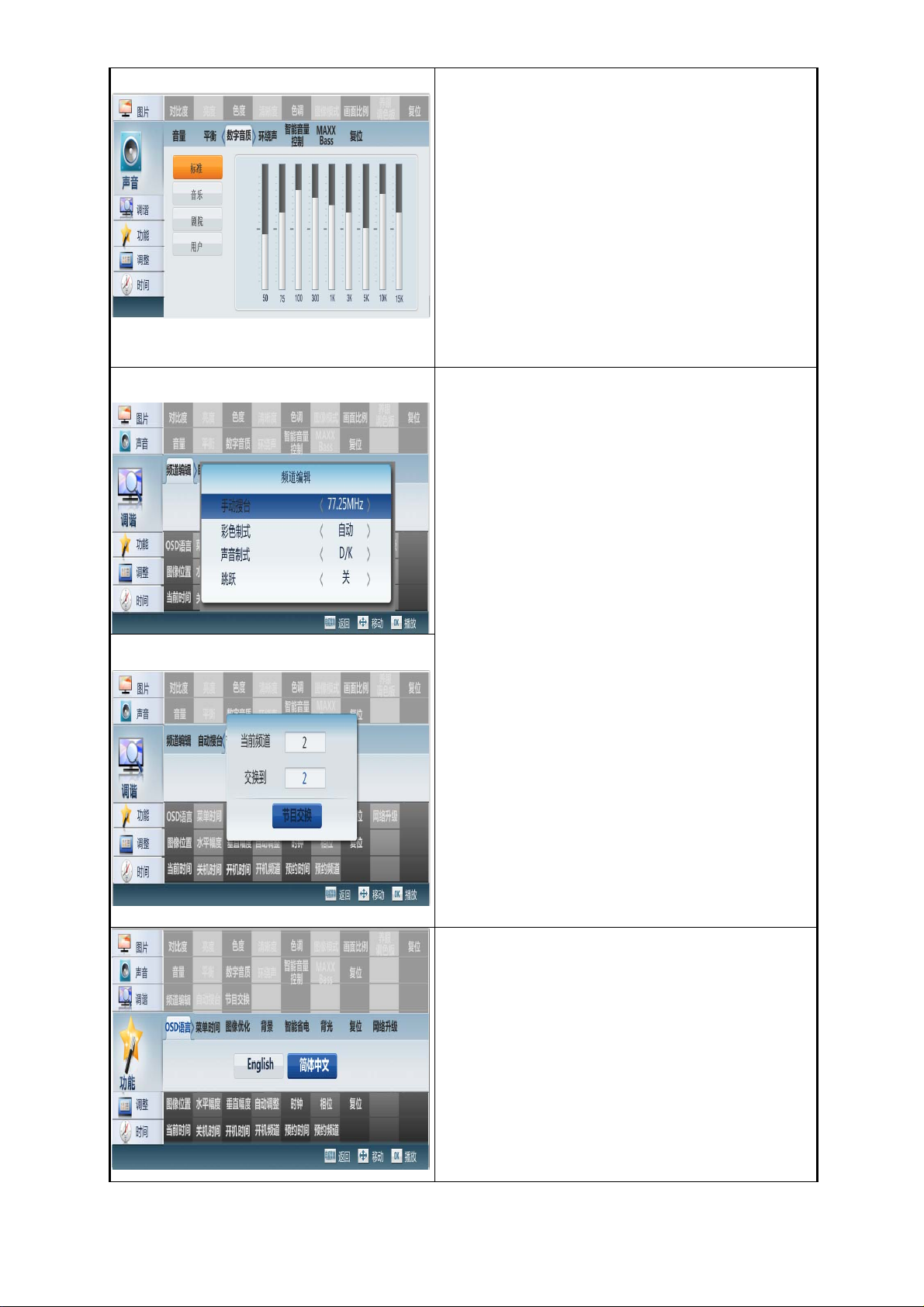
数字音质子菜单:
www.ma163.com 电子技术资料网
标准, 音乐, 剧院, 用户(-6db-6db).
默认: 标准
频道编辑子菜单:
7.复位:回复声音初始值。
调谐
1.手动搜台:手动搜索一个台。
2.彩色制式:自动 PAL SECAM NTSC 默认:
自动。
3.声音制式:D/K B/G I M 默认:D/K。
节目交换子菜单:
4.跳跃:开 关 默认:关。
5.自动搜台:进入搜台子菜单。
当前频道:设置当前频道号
交换到:设置目标频道号
功能
1.OSD 语言:English,简体中文。默认:简体
2.菜单时间:5 秒, 10 秒, 15 秒。默认: 5 秒。
3.图像优化:图像优化子菜单。
4.背景:开,关。
5.智能省电:进入智慧省电子菜单。
CONFIDENTIAL – DO NOT COPY
中文
Page 3-2
File No. SG-0000040
Page 21
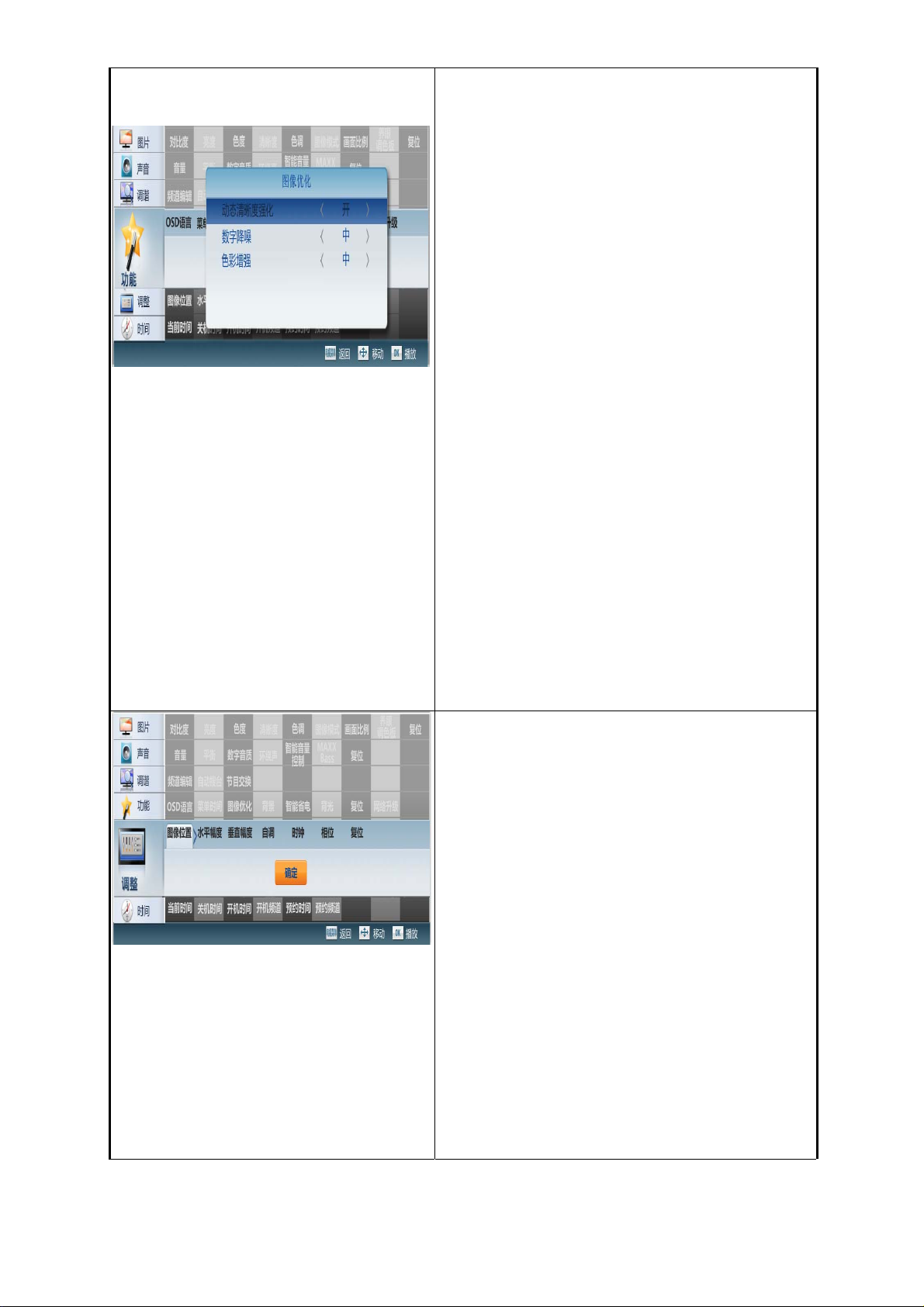
www.ma163.com 电子技术资料网
图像优化子菜单:
a. 动态清晰度强化: 关, 开. 默认: 关
b. 数字降噪: 低, 中, 强, 关 默认: 中
c. 色彩增强: 低, 中, 高, 关 默认: 中
智能省电子菜单:
a. 智能模式: 动态, 夜景, 普通, 明亮,
6.背光:调整背光亮度(0-100)。
7.复位:恢复功能初始值。
8.网络升级:进入进行网络升级。
用户 默认: 动态
b. 自由模式: (0-10). 默认: 0 (“智能模
式”为“动态”时“自由模式”可调)
调整
1.图像位置:进入图像位置子菜单。
2.水平幅度:(0-100) 默认:50
3.垂直幅度:(0-100)。默认:50
4.自调:不可调。
5.时钟:不可调。
6.相位:不可调。
7.复位:恢复调整初始值。
CONFIDENTIAL – DO NOT COPY
Page 3-3
File No. SG-0000040
Page 22
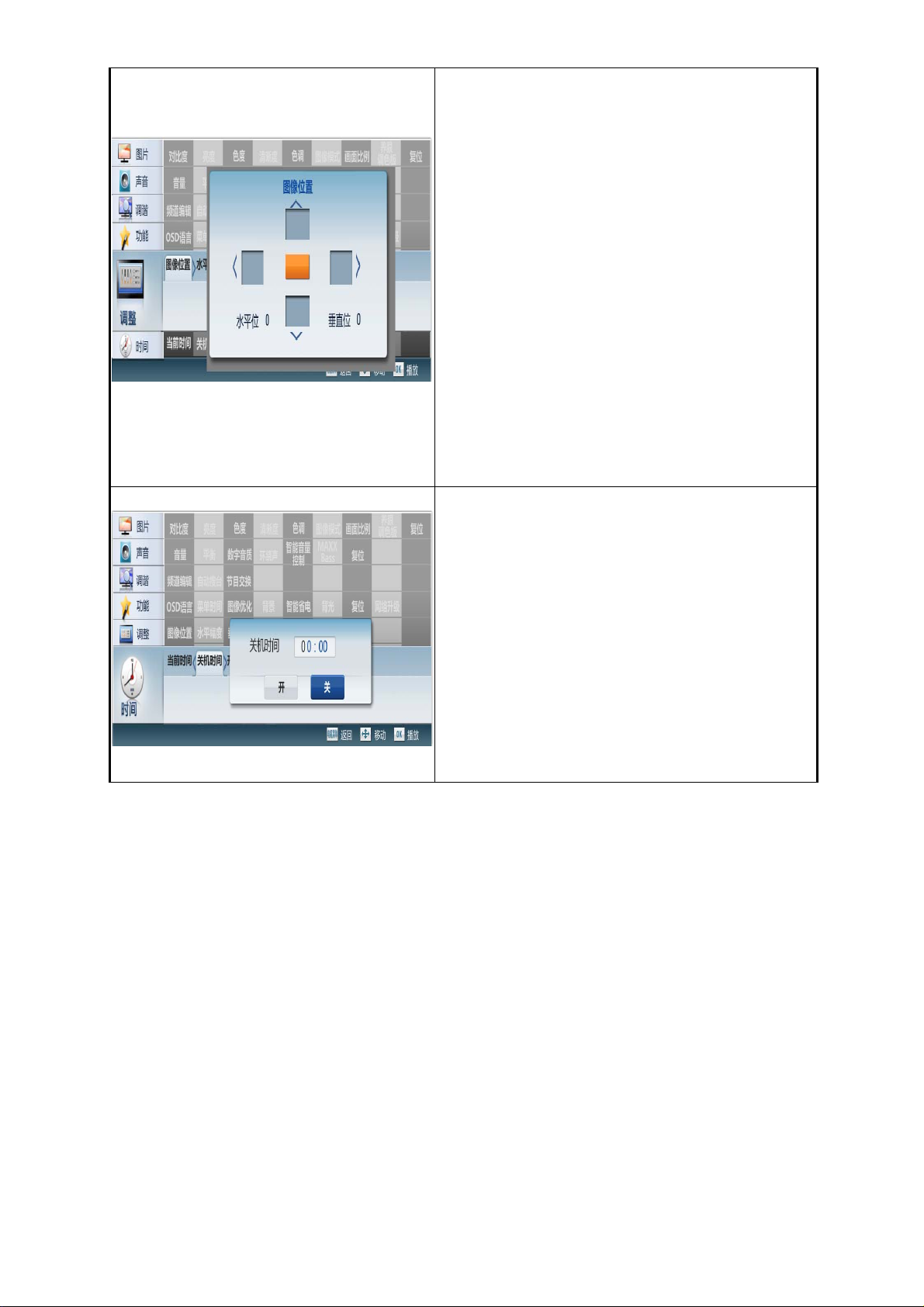
www.ma163.com 电子技术资料网
图像位置子菜单:
a. 水平位: (-15 -+15). 默认: 0
b. 垂直位: (-15 -+15). 默认: 0
时间 时间
1. 当前时间: 进入调整当前时间
2. 关机时间: 进入设定关机时间
3. 开机时间: 进入设定开机时间
4. 开机频道: 进入设定开机频道
5. 预约时间: 进入设定预约时间
6. 预约频道: 进入设定预约频道
CONFIDENTIAL – DO NOT COPY
Page 3-4
File No. SG-0000040
Page 23
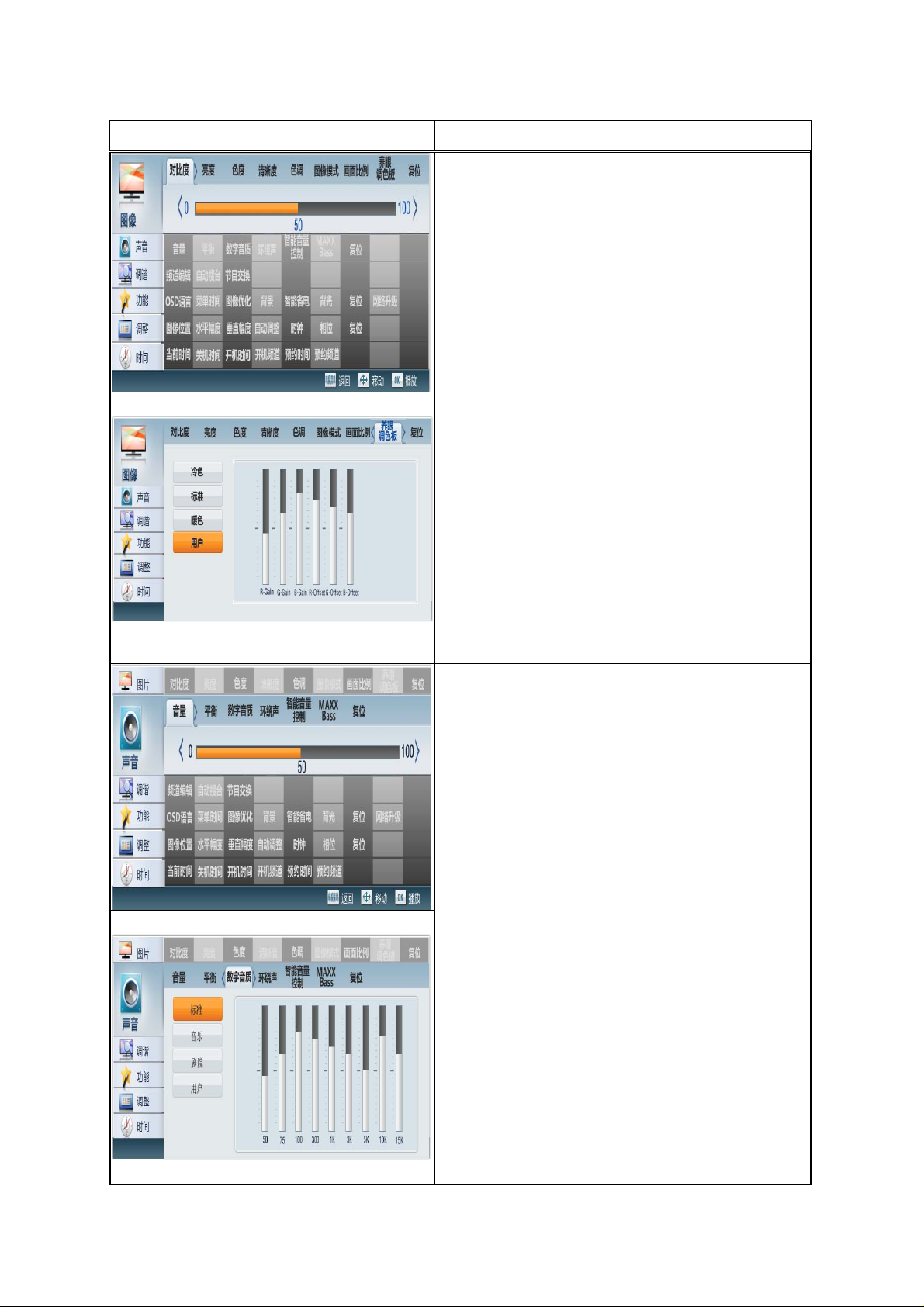
视频:
www.ma163.com 电子技术资料网
Menu Sub Menu
图像
1. 对比度:(0-100)。默认:50。
2. 亮度:(0-100)。默认:50。
3. 色度:(0-100)。默认:50。
4. 清晰度:(0-20)。默认:10。
5. 色调:不可用。
6. 图像模式:标准,柔和,用户,明亮,电
养眼调色板子菜单:
影。默认:标准。
7. 画面比例:满屏,4:3,放大,电影模式,
全景。默认:满屏。
8. 养眼调色板:进入养眼调色子菜单。
冷色,标准,暖色,用户。默认:标准。
数字音质子菜单:
9. 复位:回复图像初始值。
声音
1. 音量(0-100)。 默认:30
2. 平衡(-50-50)。默认:0
3. 数字音质:进入数字音质子菜单。
4. 环绕音:关,开。 默认:关
5. 智慧控制音:关,开。默认:关
6. MAXX Bass:关,低,中,强(环绕声开
时可调)
7. 复位:回复声音初始值。
标准, 音乐, 剧院, 用户(-6db-6db).
CONFIDENTIAL – DO NOT COPY
Page 3-5
File No. SG-0000040
Page 24

默认: 标准
www.ma163.com 电子技术资料网
图像优化子菜单:
调谐不可用。
功能
1. OSD 语言:English,简体中文。默认:
简体中文
2. 菜单时间:5 秒, 10 秒, 15 秒。默认: 5 秒。
3. 图像优化:图像优化子菜单。
4. 背景:不可调。
5. 智能省电:进入智慧省电子菜单。
6. 背光:调整背光亮度(0-100)。
7. 复位:恢复功能初始值。
8. 网络升级:进入进行网络升级。
d. 动态清晰度强化: 关, 开. 默认: 关
e. 数字降噪: 低, 中, 强, 关 默认: 中
f. 色彩增强: 低, 中, 高, 关 默认: 中
智能省电子菜单:
c. 智能模式: 动态, 夜景, 普通, 明亮,
用户 默认: 动态
d. 自由模式: (0-10). 默认: 0 (“智能模
式”为“动态”时“自由模式”可调)
CONFIDENTIAL – DO NOT COPY
Page 3-6
File No. SG-0000040
Page 25

调整
www.ma163.com 电子技术资料网
1. 图像位置:进入图像位置子菜单。
2. 水平幅度:(0-100) 默认:50
3. 垂直幅度:(0-100)。默认:50
4. 自调:不可调。
5. 时钟:不可调。
图像位置子菜单:
6. 相位:不可调。
7. 复位:恢复调整初始值。
1.水平位: (-15 -+15). 默认: 0
2.垂直位: (-15 -+15). 默认: 0
时间 时间
1. 当前时间: 进入调整当前时间
CONFIDENTIAL – DO NOT COPY
2. 关机时间: 进入设定关机时间
3. 开机时间: 进入设定开机时间
4. 开机频道: 进入设定开机频道
5. 预约时间: 进入设定预约时间
6. 预约频道: 进入设定预约频道
Page 3-7
File No. SG-0000040
Page 26

分量:
www.ma163.com 电子技术资料网
Menu Sub Menu
图像
1. 对比度:(0-100)。默认:50。
2. 亮度:(0-100)。默认:50。
3. 色度:(0-100)。默认:50。
4. 清晰度:(0-20)。默认:10。
5. 色调:不可用。
6. 图像模式:标准,柔和,用户,明亮,电
养眼调色板子菜单:
影。默认:标准。
7. 画面比例:满屏,4:3,放大,电影模式,
全景。默认:满屏。
8. 养眼调色板:进入养眼调色子菜单。
冷色,标准,暖色,用户。默认:标准。
数字音质子菜单:
9. 复位:回复图像初始值。
声音
1. 音量(0-100)。 默认:30
2. 平衡(-50-50)。默认:0
3. 数字音质:进入数字音质子菜单。
4. 环绕音:关,开。 默认:关
5. 能控制音:关,开。默认:关
6. MAXX Bass:关,低,中,强(环绕声开
时可调)
7. 复位:回复声音初始值。
标准, 音乐, 剧院, 用户(-6db-6db).
CONFIDENTIAL – DO NOT COPY
Page 3-8
File No. SG-0000040
Page 27

默认: 标准
www.ma163.com 电子技术资料网
图像优化子菜单:
调谐不可用。
功能
1. OSD 语言:English,简体中文。默认:简
体中文
2. 菜单时间:5 秒, 10 秒, 15 秒。默认: 5 秒。
3. 图像优化:图像优化子菜单。
4. 背景:不可调。
5. 智能省电:进入智慧省电子菜单。
6. 背光:调整背光亮度(0-100)。
7. 复位:恢复功能初始值。
8. 网络升级:进入进行网络升级。
g. 动态清晰度强化: 关, 开. 默认: 关
h. 数字降噪: 低, 中, 强, 关 默认: 中
i. 色彩增强: 低, 中, 高, 关 默认: 中
智能省电子菜单:
9. 智能模式: 动态, 夜景, 普通, 明亮,
用户 默认: 动态
10.自由模式: (0-10). 默认: 0 (“智能模
式”为“动态”时“自由模式”可调)
CONFIDENTIAL – DO NOT COPY
Page 3-9
File No. SG-0000040
Page 28

调整
www.ma163.com 电子技术资料网
1. 图像位置:进入图像位置子菜单。
2. 水平幅度:(0-100) 默认:50
3. 垂直幅度:(0-100)。默认:50
4. 自调:不可调。
5. 时钟:不可调。
图像位置子菜单:
6. 相位:不可调。
7. 复位:恢复调整初始值。
8. 水平位: (-15 -+15). 默认: 0
9. 垂直位: (-15 -+15). 默认: 0
时间 时间
1. 当前时间: 进入调整当前时间
CONFIDENTIAL – DO NOT COPY
2. 关机时间: 进入设定关机时间
3. 开机时间: 进入设定开机时间
4. 开机频道: 进入设定开机频道
5. 预约时间: 进入设定预约时间
6. 预约频道: 进入设定预约频道
Page 3-10
File No. SG-0000040
Page 29

HDMI:
www.ma163.com 电子技术资料网
Menu Sub Menu
图像
1. 对比度:(0-100)。默认:50。
2. 亮度:(0-100)。默认:50。
3. 色度:(0-100)。默认:50。
4. 清晰度:(0-20)。默认:10。
5. 色调:不可用。
6. 图像模式:标准,柔和,用户,明亮,电
养眼调色板子菜单:
影。默认:标准。
7. 画面比例:满屏,4:3,放大,电影模式,
全景。默认:满屏。
8. 养眼调色板:进入养眼调色子菜单。
冷色,标准,暖色,用户。默认:标准。
数字音质子菜单:
9. 复位:回复图像初始值。
声音
1. 音量(0-100)。 默认:30
2. 平衡(-50-50)。默认:0
3. 数字音质:进入数字音质子菜单。
4. 环绕音:关,开。 默认:关
5. 智慧控制音:关,开。默认:关
6. MAXX Bass:关,低,中,强(环绕声开时
可调)
7. 复位:回复声音初始值。
标准, 音乐, 剧院, 用户(-6db-6db).
CONFIDENTIAL – DO NOT COPY
Page 3-11
File No. SG-0000040
Page 30

默认: 标准
www.ma163.com 电子技术资料网
图像优化子菜单:
调谐不可用。
功能
1. OSD 语言:English,简体中文。默认:简
体中文
2. 菜单时间:5 秒, 10 秒, 15 秒。默认: 5 秒。
3. 图像优化:图像优化子菜单。
4. 背景:不可调。
5. 智能省电:进入智慧省电子菜单。
6. 背光:调整背光亮度(0-100)。
7. 复位:恢复功能初始值。
8. 网络升级:进入进行网络升级。
j. 动态清晰度强化: 关, 开. 默认: 关
k. 数字降噪: 低, 中, 强, 关 默认: 中
l. 色彩增强: 低, 中, 高, 关 默认: 中
智能省电子菜单:
9. 智能模式: 动态, 夜景, 普通, 明亮,
用户 默认: 动态
10.自由模式: (0-10). 默认: 0 (“智能模
式”为“动态”时“自由模式”可调)
CONFIDENTIAL – DO NOT COPY
Page 3-12
File No. SG-0000040
Page 31

调整
www.ma163.com 电子技术资料网
1. 图像位置:进入图像位置子菜单。
2. 水平幅度:(0-100) 默认:50
3. 垂直幅度:(0-100)。默认:50
4. 自调:不可调。
5. 时钟:不可调。
图像位置子菜单:
8. 水平位: (-15 -+15). 默认: 0
9. 垂直位: (-15 -+15). 默认: 0
时间 时间
6. 相位:不可调。
7. 复位:恢复调整初始值。
1. 当前时间: 进入调整当前时间
CONFIDENTIAL – DO NOT COPY
2. 关机时间: 进入设定关机时间
3. 开机时间: 进入设定开机时间
4. 开机频道: 进入设定开机频道
5. 预约时间: 进入设定预约时间
6. 预约频道: 进入设定预约频道
Page 3-13
File No. SG-0000040
Page 32

计算机:
www.ma163.com 电子技术资料网
Menu Sub Menu
图像
1. 对比度:(0-100)。默认:50。
2. 亮度:(0-100)。默认:50。
3. 色度:(0-100)。默认:50。
4. 清晰度:(0-20)。默认:10。
5. 色调:不可用。
6. 图像模式:标准,柔和,用户,明亮,电
养眼调色板子菜单:
影。默认:标准。
7. 画面比例:满屏,4:3,放大,电影模式,
全景。默认:满屏。
8. 养眼调色板:进入养眼调色子菜单。
冷色,标准,暖色,用户。默认:标准。
数字音质子菜单:
9. 复位:回复图像初始值。
声音
1. 音量(0-100)。 默认:30
2. 平衡(-50-50)。默认:0
3. 数字音质:进入数字音质子菜单。
4. 环绕音:关,开。 默认:关
5. 智慧控制音:关,开。默认:关
6. MAXX Bass:关,低,中,强(环绕声开
时可调)
7. 复位:回复声音初始值。
标准, 音乐, 剧院, 用户(-6db-6db).
默认: 标准
CONFIDENTIAL – DO NOT COPY
Page 3-14
File No. SG-0000040
Page 33

www.ma163.com 电子技术资料网
图像优化子菜单:
调谐不可用。
功能
1. OSD 语言:English,简体中文。默认:简
体中文
2. 菜单时间:5 秒, 10 秒, 15 秒。默认: 5 秒。
3. 图像优化:图像优化子菜单。
4. 背景:不可调。
5. 智能省电:进入智慧省电子菜单。
6. 背光:调整背光亮度(0-100)。
7. 复位:恢复功能初始值。
8. 网络升级:进入进行网络升级。
m. 动态清晰度强化: 关, 开. 默认: 关
n. 数字降噪: 低, 中, 强, 关 默认: 中
o. 色彩增强: 低, 中, 高, 关 默认: 中
智能省电子菜单:
11.智能模式: 动态, 夜景, 普通, 明亮,
用户 默认: 动态
12.自由模式: (0-10). 默认: 0 (“智能模
式”为“动态”时“自由模式”可调)
CONFIDENTIAL – DO NOT COPY
Page 3-15
File No. SG-0000040
Page 34

调整
www.ma163.com 电子技术资料网
1. 图像位置:进入图像位置子菜单。
2. 水平幅度:(0-100) 默认:50
3. 垂直幅度:(0-100)。默认:50
4. 自调:不可调。
5. 时钟:不可调。
图像位置子菜单:
8. 水平位: (-15 -+15). 默认: 0
9. 垂直位: (-15 -+15). 默认: 0
时间 时间
6. 相位:不可调。
7. 复位:恢复调整初始值。
1. 当前时间: 进入调整当前时间
CONFIDENTIAL – DO NOT COPY
2. 关机时间: 进入设定关机时间
3. 开机时间: 进入设定开机时间
4. 开机频道: 进入设定开机频道
5. 预约时间: 进入设定预约时间
6. 预约频道: 进入设定预约频道
Page 3-16
File No. SG-0000040
Page 35

www.ma163.com 电子技术资料网
1、电源板:
CN202
CN201
N
L
CN101
CN101
引脚.
描述
1 Neutral
2 N.C
3 Line
CONFIDENTIAL – DO NOT COPY
Page 3-17
File No. SG-0000040
Page 36

www.ma163.com 电子技术资料网
CN201
引脚
1
2
3
4
5
6
7
8
9
10
Remote ON/OFF ( OFF: 0 ~ 0.8V ; ON: 2.5 ~
11 B/L ON/OFF ( OFF: 0 ~ 0.8V ; ON: 2.5 ~ 3.3V )
12 PWM1 (Open: 100% duty)
13 PWM2 (Open: 100% duty)
14 PWM3 (Open: 100% duty)
CN202
引脚
1 Anode R1~R5
2 N.C
3 R5 Cathode
4 R4 Cathode
5 R3 Cathode
6 R2 Cathode
7 R1 Cathode
8 L1 Cathode
9 L2 Cathode
10 L3 Cathode
11 L4 Cathode
12 L5 Cathode
13
14 Anode L1~L5
描述
5.1Vsb
GND
12.6V
3.3V )
描述
NC
CONFIDENTIAL – DO NOT COPY
Page 3-18
File No. SG-0000040
Page 37

www.ma163.com 电子技术资料网
2、机芯板:
机芯板电源输出
TCN1
TCN2
J12
J10
J8
J1
面板信号输出
面板信号输出
遥控器输入
按键板输入
指示灯输出
J12
扬声器输出
TCN1 接口 <送往 LED 屏的视频信号>
CONFIDENTIAL – DO NOT COPY
Page 3-19
File No. SG-0000040
Page 38

www.ma163.com 电子技术资料网
引脚 描述 引脚 描述
1 GMA1 31 LLV42 GMA3 32 LLV5+
3 GMA4 33 LLV54 GMA5 34 GND
5 GMA7 35 VCC
6 GMA9 36 VCC
7 GMA10 37 GND
8 GMA12 38 Half_VDD
9 GMA13 39 Half_VDD
10 GMA15 40 VDD
11 GMA16 41 VDD
12 GMA18 42 GND
13 GND 43 GND
14 OPT_N 44 VCOM_IN
15 H_CONV 45 VCOM_FB
16 OFFSET 46 GIP_RST
17 POL 47 VST
18 SOE 48 VSS
19 GND 49 VGH_EVEN
20 LLV0+ 50 VGH_ODD
21 LLV0- 51 VGH_F
22 LLV1+ 52 VGH_R
23 LLV1- 53 CLK6
24 LLV2+ 54 CLK5
25 LLV2- 55 CLK4
26 LCLK+ 56 CLK3
27 LCLK -- 57 CLK2
28 LLV3+ 58 CLK1
29 LLV3- 59 NC
30 LLV4+ 60 Z_OUT
CONFIDENTIAL – DO NOT COPY
Page 3-20
File No. SG-0000040
Page 39

www.ma163.com 电子技术资料网
TCN2 接口 <送往 LED 屏的视频信号>
引脚 描述 引脚 描述
1 Z_OUT 31 RLV1-
2 NC 32 RLV2+
3 CLK1 33 RLV2-
4 CLK2 34 RCLK+
5 CLK3 35 RCLK-
6 CLK4 36 RLV3+
7 CLK5 37 RLV3-
8 CLK6 38 RLV4+
9 VGH_R 39 RLV410 VGH_F 40 RLV5+
11 VGH_ODD 41 RLV512 VGH_EVEN 42 GND
13 VSS 43 SOE
14 VST 44 POL
15 GIP_RST 45 OFFSET
16 VCOM_FB 46 H_CONV
17 VCOM_IN 47 OPT_N
18 GND 48 GND
19 GND 49 GMA18
20 VDD 50 GMA16
21 VDD 51 GMA15
22 Half_VDD 52 GMA13
23 Half_VDD 53 GMA12
24 GND 54 GMA10
25 VCC 55 GMA9
26 VCC 56 GMA7
27 GND 57 GMA5
28 RLV0+ 58 GMA4
29 RLV0-- 59 GMA3
30 RLV1+ 60 GMA1
J10
IR 板接口
引脚 描述
1 IR Data
2 IR Power
3 GND
4 LS SCL
5 LS SDA
6 Light Sensor Det
CONFIDENTIAL – DO NOT COPY
Page 3-21
File No. SG-0000040
Page 40

www.ma163.com 电子技术资料网
J12 按键板接口
J8 LED 指示灯接口
J7 喇叭接口
引脚 描述
1 3V3SB
2 GND
3 Key_ADIN-1
4 GND
5 Key_ADIN-2
引脚 描述
1 5VSB
2 GND
3 GND
J1 接口
引脚 描述
1 R2 R+
3 L+
4 L-
引脚 描述
1
2
+5VSB
3
4
5
6
GND
7
8
9
+12V
10 PS_ON
11 BK_CTL
12 PWM1
13 PWM2
14 PWM3
CONFIDENTIAL – DO NOT COPY
Page 3-22
File No. SG-0000040
Page 41

www.ma163.com 电子技术资料网
3、机器透视图与平面:
CONFIDENTIAL – DO NOT COPY
Page 3-23
File No. SG-0000040
Page 42

Chapter 4 Factory Preset Timings
www.ma163.com 电子技术资料网
Analog Preset
Timing(VGA)
640X480 (60)
640X480 (75)
800X600 (60)
800X600 (72)
800X600 (75)
1024X768 (60)
1024X768 (70)
1024X768 (75)
1280X1024 (60)
1280X1024 (75)
1600X1200(60)
Horizontal Frequency (KHz) Vertical Frequency (Hz)
31.469 59.94
37.500 75
37.879 60.317
48.077 72.188
46.875 75
48.363 60.004
56.476 70.069
60.023 75.029
63.981 60.020
79.976 75.025
75 60
1920X1080 (60)
Analog Preset
Timing(HDTV)
480i(60)
480P(60)
576i(50)
576P(50)
720P(60)
1080i(60)
1080P(60)
HDMI Video Timing
640X480P (59.94)
640X480P (60)
67.158 59.96
Horizontal Frequency (KHz)
15.734 59.94
31.469 59.94
15.625 50
31.250 50
45 60
33.75 60
67.5 60
Horizontal Frequency (KHz)
31.469 59.94
31.5 60
Vertical
Frequency (Hz)
Vertical
Frequency (Hz)
720X480P (59.94)
720X480P (60)
CONFIDENTIAL – DO NOT COPY
31.469 59.94
31.5 60
Page 4-1
File No.SG-0000040
Page 43

HDMI Video Timing
www.ma163.com 电子技术资料网
720X576P (50)
Horizontal Frequency (KHz)
31.250 50
Vertical
Frequency (Hz)
720 X 576i(50)
1280X720P (59.94)
1280X720P (60)
1280X720P (50)
1920X1080i (59.94)
1920X1080i (60)
1920X1080i (50)
1920X1080P (59.94)
1920X1080P (60)
1920X1080P (50)
15.625 50
44.955 59.94
45 60
37.5 50
33.716 59.94
33.75 60
28.125 50
67.433 59.94
67.5 60
56.25 50
CONFIDENTIAL – DO NOT COPY
Page 4-2
File No.SG-0000040
Page 44

www.ma163.com 电子技术资料网
1. 上电没有 LED 指示灯检查流程:
LED 指示灯电路 背光控制电路
脉宽调制信号输出电路
CONFIDENTIAL – DO NOT COPY
Page 4-3
File No.SG-0000040
Page 45

www.ma163.com 电子技术资料网
2. 开机无背光检查流程:
电压开关电路
CONFIDENTIAL – DO NOT COPY
Page 4-4
File No.SG-0000040
Page 46

www.ma163.com 电子技术资料网
3、没有画面检查流程:
首先:检查 T-con DC/DC 电压(如下表所示).
序号 名称 最大(V) 最小(V)
10 CE31<LVDS_VDD> 13.1 12.1
11 VGH<Q20.c> 29.3 27.7
12 VGL<TC44> -4.8 -5.2
13 VCC<TC58> 3.6 3.0
14 Vcore<TC129> 1.98 1.62
15 VDD<TC150> 16.9 16.5
10 HVDD<TC25> 8.05 8.55
其次:检查 DC/DC 电压时序.
图片 1 : T-CON DC/DC 电压时序标准.
图片 2 : Vcc (信道 1) and VGL (通道 2) 时序关系.
图片 3: VGL(信道 1),VDD(通道 l 2),HVDD(通道 3) and VGH(通道 4)
时序关系.
CONFIDENTIAL – DO NOT COPY
Page 4-5
File No.SG-0000040
Page 47

www.ma163.com 电子技术资料网
4、没有声音检查流程:
CONFIDENTIAL – DO NOT COPY
Page 4-6
File No.SG-0000040
Page 48

Chapter 5 Pin Assignment
www.ma163.com 电子技术资料网
5.1 Analog connector
Pin Number Description
1
2
3
4
5
6
7
8
9
10
11
12
13
Red
Green
Blue
Ground
Ground
R-Ground
G-Ground
B-Ground
+5V (input) from PC
G-Ground
No connection
SDA
H-Sync (composite sync)
14
15
V-Sync
SCL
1
11
VGA
CONFIDENTIAL – DO NOT COPY
5
106
15
Page 5-1
File No. SG-0000040
Page 49

www.ma163.com 电子技术资料网
5.2 HDMI connector
Pin Description
1 TMDS Data2+
2 TMDS Data2 Shield
3 TMDS Data2–
4 TMDS Data1+
5 TMDS Data1 Shield
6 TMDS Data1–
7 TMDS Data0+
8 TMDS Data0 Shield
9 TMDS Data0–
10 TMDS Clock+
11 TMDS Clock Shield
12 TMDS Clock–
13 CEC
14 Reserved (N.C. on device)
15 SCL
16 SDA
17 DDC/CEC Ground
18 +5V Power
19 Hot Plug Detect
HDMI
CONFIDENTIAL – DO NOT COPY
Page 5-2
File No. SG-0000040
Page 50

www.ma163.com 电子技术资料网
5.3 USB Connector
Pin Description
1 V
2 Data3 Data+
4 Ground
(+5V)
CC
USB
5.4 A V Connector
3 轉 1 A V Connector
CONFIDENTIAL – DO NOT COPY
Page 5-3
File No. SG-0000040
Page 51

www.ma163.com 电子技术资料网
5.4 Component Connector
Component
5.5 Ethernet Connector
Ethernet
CONFIDENTIAL – DO NOT COPY
Page 5-4
File No. SG-0000040
Page 52

www.ma163.com 电子技术资料网
1. 遥控器进入/退出工厂模式的方法:
进入工厂模式的方法:打开菜单,然后按数字8893就可进入工厂模式;退出工厂模式的方
法:按开关键或OK键就可以退出工厂模式。
工厂菜单无升级选项功能,如需升级请按以下步骤:
1. 在电视机背后 USB 接口插上 U 盘,U 盘至少有 100M 的空间;
2. 用遥控器按“电视菜单”键,电视显示出 OSD 菜单;
3. 选择 功能—网络升级选项,选中确定进行网络升级;
4. 下载完毕后,会自动提示“您确定想要升级软件吗?”,选择“是”进行软件升级;
5. 等到电视机提示“重启电视机以激活新固件”时,然后用遥控器关机,再开机,过程中请
不要断电或者拔出 U 盘;
6. 开机过程中 U 盘的指示灯和电视机下方的灯会一直闪,约十分钟后电视机正常开启,;
此时界面会再次自动提示“您确定想要升级软件吗?”,此时用遥控器按“退出”键退出,
然后拔去 U 盘,
7. 建议将 U 盘连接电脑,将 U 盘中 upgrade.pkg 文件删除;
8. 更新完毕,可以正常使用电视机。
CONFIDENTIAL – DO NOT COPY
Page 5-5
File No. SG-0000040
Page 53

www.ma163.com 电子技术资料网
界面选项 功能
信号源 当前所选用的信号输入端口
工作模式 用于开启和关闭烧机模式
Power on Mode
VGA ADC Flag
COMP ADC Flag
Factory Reset
Haier_42FHD_MP_110811_03V
生成工厂调试地址
MAC 地址烧录
用于开启和关闭 AC ON 直接开机
工厂内部判定 ADC 烧录是否成功
回复出厂设置
当前所使用的分位
用于工厂内部对网路功能测试
CONFIDENTIAL – DO NOT COPY
Page 5-6
File No. SG-0000040
Page 54

Chapter 6 BLOCK DIAGRAM
www.ma163.com 电子技术资料网
Complete TFT LED Display Unit
AC Input
5v/12v input
Signal Input
Audio output
IR BD
Speaker
LPB
PWM signals
Main Board
LED LOGO
LED Driver Voltage
Mini-LVDS signal
Key Pad
LED
Panel
CONFIDENTIAL – DO NOT COPY
Page 6-1
File No. SG-0000040
Page 55

www.ma163.com 电子技术资料网
Scala
r(MT
5308)
CONFIDENTIAL – DO NOT COPY
Page 6-2
File No. SG-0000040
Page 56

Chapter 7 Main Board I/O Connections
www.ma163.com 电子技术资料网
1. CONNECTOR PIN DEFINE:
TCN1 CONNECTION <VIDEO SIGNAL OUT TO LCD PANEL>
Pin Description Pin Description
1 GMA1 31 LLV42 GMA3 32 LLV5+
3 GMA4 33 LLV54 GMA5 34 GND
5 GMA7 35 VCC
6 GMA9 36 VCC
7 GMA10 37 GND
8 GMA12 38 Half_VDD
9 GMA13 39 Half_VDD
10 GMA15 40 VDD
11 GMA16 41 VDD
12 GMA18 42 GND
13 GND 43 GND
14 OPT_N 44 VCOM_IN
15 H_CONV 45 VCOM_FB
16 OFFSET 46 GIP_RST
17 POL 47 VST
18 SOE 48 VSS
19 GND 49 VGH_EVEN
20 LLV0+ 50 VGH_ODD
21 LLV0- 51 VGH_F
22 LLV1+ 52 VGH_R
23 LLV1- 53 CLK6
24 LLV2+ 54 CLK5
25 LLV2- 55 CLK4
26 LCLK+ 56 CLK3
27 LCLK -- 57 CLK2
28 LLV3+ 58 CLK1
29 LLV3- 59 NC
30 LLV4+ 60 Z_OUT
CONFIDENTIAL – DO NOT COPY
Page 7-1
File No.SG-0000040
Page 57

www.ma163.com 电子技术资料网
CONNECTION <VIDEO SIGNAL OUT TO LCD PANEL>
TCN2
Pin Description Pin Description
1 Z_OUT 31 RLV1-
2 NC 32 RLV2+
3 CLK1 33 RLV2-
4 CLK2 34 RCLK+
5 CLK3 35 RCLK-
6 CLK4 36 RLV3+
7 CLK5 37 RLV3-
8 CLK6 38 RLV4+
9 VGH_R 39 RLV410 VGH_F 40 RLV5+
11 VGH_ODD 41 RLV512 VGH_EVEN 42 GND
13 VSS 43 SOE
14 VST 44 POL
15 GIP_RST 45 OFFSET
16 VCOM_FB 46 H_CONV
17 VCOM_IN 47 OPT_N
18 GND 48 GND
19 GND 49 GMA18
20 VDD 50 GMA16
21 VDD 51 GMA15
22 Half_VDD 52 GMA13
23 Half_VDD 53 GMA12
24 GND 54 GMA10
25 VCC 55 GMA9
26 VCC 56 GMA7
27 GND 57 GMA5
28 RLV0+ 58 GMA4
29 RLV0-- 59 GMA3
30 RLV1+ 60 GMA1
CONFIDENTIAL – DO NOT COPY
Page 7-2
File No.SG-0000040
Page 58

www.ma163.com 电子技术资料网
CONNECTION <IR BOARD>
J10
J12
CONNECTION <KEY PAD>
Pin Description
1 IR Data
2 IR Power
3 GND
4 LS SCL
5 LS SDA
6 Light Sensor Det
Pin Description
1 3V3SB
2 GND
J8
CONNECTION <LED LOGO>
J7 CONNECTION <SPEAKER >
3 Key_ADIN-1
4 GND
5 Key_ADIN-2
Pin Description
1 5VSB
2 GND
3 GND
Pin Description
1 R2 R+
3 L+
4 L-
CONFIDENTIAL – DO NOT COPY
Page 7-3
File No.SG-0000040
Page 59

www.ma163.com 电子技术资料网
CONNECTION
J1
Pin Description
1
2
3
4
5
6
7
8
9
10 PS_ON
11 BK_CTL
12 PWM1
13 PWM2
14 PWM3
+5VSB
GND
+12V
CONFIDENTIAL – DO NOT COPY
Page 7-4
File No.SG-0000040
Page 60

www.ma163.com 电子技术资料网
2.MAIN BOARD KEY POINT VOLTAGE:
序号 名称
1
2
3
4
U2.Pin5,6,7,8(5VSW)
F1(5VSB)
F2(12VSW)
CE5(3V3SB)
Max(V) Min(V)
5.35 4.85
13.1 12.1
3.465 3.135
5.25 4.75
5 CE6<3V3SW> 3.465 3.135
6 CE8<1V5SW> 1.575 1.425
7 CE9<1V2SW> 1.2 1.14
8 CE14<5V_TUNER> 5.1 4.9
9 CE17<1.1VSW> 1.15 1.05
10 CE31<LVDS_VDD> 13.1 12.1
11 VGH<Q20> 29.3 27.7
12 VGL<TC44> -4.8 -5.2
13 VCC<TC58> 3.6 3.0
14 Vcore<TC129> 1.98 1.62
15 VDD<TC150> 16.9 16.5
CONFIDENTIAL – DO NOT COPY
Page 7-5
File No.SG-0000040
Page 61

Chapter 8 Theory of Ci rcuit Operation
www.ma163.com 电子技术资料网
The HAIER LE42Z300R3D model is a multi-frequency and multi-mode color TFT LED TV. It does not only support the VGA、
component、AV and HDMI, but also support the multimedia、AV out and the Ethernet.
The below section discuss the main part circuit of the TV main board.
5V transfer circuit
This circuit determines whether the +5V turn on or turn off:
DC ON (+5V on): OPWRSB=Low ->Q3 turn off->Q2 turn on->U2.s>U2.g->U2 turn on-> U2.8=5V;
DC OFF (+5V off): OPWRSB=High ->Q3 turn on->Q2 turn off->U2.s=U2.g->U2 turn off-> U2.8=0V;
CONFIDENTIAL – DO NOT COPY
Page 8-1
File No.SG-0000040
Page 62

www.ma163.com 电子技术资料网
Mute circuit
This circuit controls the audio AMP output and “POPO” noise:
DC ON: The 12V voltage charge for CE23 , Q9.e voltage>Q9.b voltage->Q9 turn on , audio AMP mute;
CONFIDENTIAL – DO NOT COPY
Page 8-2
File No.SG-0000040
Page 63

www.ma163.com 电子技术资料网
(This picture show the DC on mute . channel 1 is D27 output , channel 2 is D25 output)
AC OFF/DC OFF: The 12V turn off. CE23 discharge to Q12 , Q12.e voltage>Q12.b voltage->Q12 turn on , audio AMP mute.
(This picture show the AC/DC off mute . channel 1 is D27 output , channel 2 is D25 output)
We could use the remote control to mute the audio AMP through the mute_CTL net.
CONFIDENTIAL – DO NOT COPY
Page 8-3
File No.SG-0000040
Page 64

www.ma163.com 电子技术资料网
LED_logo circuit
This circuit controls the LED_logo:
AC ON : OPCTRL5=High(3.2V)->Q33 turn on->Q38 turn off(Q38.c=2.9V)->Led logo on;
DC ON : OPCTRL5=Low(0V)->Q33 turn off->Q38 turn on (Q38.e=0.7V)->Led logo off;
When the TV turn on, we press any button of the key pad or the remote control. The LED_logo will flicker.
CONFIDENTIAL – DO NOT COPY
Page 8-4
File No.SG-0000040
Page 65

www.ma163.com 电子技术资料网
Power Tree
CONFIDENTIAL – DO NOT COPY
Page 8-5
File No.SG-0000040
Page 66

Chapter 9 Trouble shooting
www.ma163.com 电子技术资料网
No LED_LOGO Indicator Debug Flow:
LED-LOGO Circuit Backlight Control Circuit
PWM_Tout Circuit
CONFIDENTIAL – DO NOT COPY
Page 9-1
File No. SG-0000040
Page 67

www.ma163.com 电子技术资料网
DC On Without Backlight Debug Flow:
Power Switch Circuit
CONFIDENTIAL – DO NOT COPY
Page 9-2
File No. SG-0000040
Page 68

www.ma163.com 电子技术资料网
No Display Or Abnormal Display Debug Flow:
First. Check the T-con DC/DC power as the table below.
序号 名称
Max(V) Min(V)
1 CE31<LVDS_VDD> 13.1 12.1
2 VGH<Q20.c> 29.3 27.7
3 VGL<TC44> -4.8 -5.2
4 VCC<TC58> 3.6 3.0
5 Vcore<TC129> 1.98 1.62
6 VDD<TC150> 16.9 16.5
7 HVDD<TC25> 8.05 8.55
CONFIDENTIAL – DO NOT COPY
Page 9-3
File No. SG-0000040
Page 69

www.ma163.com 电子技术资料网
Second. Check the DC/DC power sequence.
Picture 1 : T-CON DC/DC power sequence Sepc.
Picture 2 : Vcc (channel 1) and VGL (channel 2) sequence.
Picture 3: VGL(channel 1),VDD(channel 2),HVDD(channel 3) and VGH(channel 4)
Power sequence.
No Audio Output Debug Flow:
CONFIDENTIAL – DO NOT COPY
Page 9-4
File No. SG-0000040
Page 70

www.ma163.com 电子技术资料网
CONFIDENTIAL – DO NOT COPY
Page 9-5
File No. SG-0000040
Page 71

Chapter 10 Complete Parts List
www.ma163.com 电子技术资料网
LCD TV 42" LE42Z300R3D_LC420EUG-RDF1-7R1 (CN)
Level
Child
P/N Seq
1 1 T42CNHAB2RF1.300R3D1 - 364213620300 SET ASS'Y LE42Z300R3D_LC420EUG-RDF1 (Haier-CN) 1
2 11 364213620300 026400000010 AC INLET 33AB4(SWITCH 4PIN)/ST58(AC 2PIN)+A3963-3 340/420mm 1
2 21 364213620300 033510064663 SPK 10W 6ohm 630*870mm (L12033-0011) r3.0 LF 1
2 *R* 364213620300 033510064664 SPK 10W 6ohm 660*900mm (L12033-0041) r4.0 for Haier 42"" 1
2 101 364213620300 046010140790 WH A2001-14/A2001-14 1007#24+1061#28 350mm(A) 1
2 1 364213620300 046028601060 WH FFC 60P(0.5mm) 500mm(3+PRO.)G/F+AL LOCK(A15+A8) 1
2 1 364213620300 046028601070 WH FFC 60P(0.5mm) 650mm(3+PRO.)G/F+AL LOCK(A15+A8) 1
2 1 364213620300 046030050110 WH P24015/P24015 1571#28 550mm(A) 1
2 1 364213620300 046030060061 WH P24016/P24016 1571#28 550mm(A) 1
2 1 364213620300 050006070170 LPB ASS'Y DPS-141DP A LF 1
2 *R* 364213620300 050006120170 LPB ASS'Y PLDF-A01A LF 1
2 111 364213620300 096000000100 SOFTWARE MTK HDCP KEY w/mask CODE (China) 1
2 181 364213620300 096100000040 MAC Address & VIP For LE42Z300R3D 1
2 1 364213620300 098007001391 LED BACKLIGHT 45x16.72x1.5mm(LYSL-3814B)450mm, blue LF 1
2 1 364213620300 170104241010 DISPLAY KEY HOLDER(ABS 94-HB/T52013)(LE42Z300R3D) 1
2 71 364213620300 170115003560 SPACER SUPPORT(TCBS-7) 1
2 1 364213620300 170119534010 PANEL HOLDER(ABS HB/T52013)(M320NV) 4
2 1 364213620300 171201020270 WALL MOUNT BKT L M6(SECC 0.8t)(M420SV) 1
2 1 364213620300 171201020280 WALL MOUNT BKT M6(SECC 0.8t)(M420SV) 3
2 1 364213620300 171201021760 SIDE SHIELDING(CGCC 0.6t)(LE42Z300R3D) 1
2 1 364213620300 171201021770 MAIN SHIELDING(CGCC 0.6t)(LE42Z300R3D) 1
2 1 364213620300 171201021780 NECK SUPPORT BKT(SECC 1.2t)(LE42Z300R3D) 1
2 1 364213620300 171201021790 NECK HOLDER(SECC 1.2t)(LE42Z300R3D) 2
2 91 364213620300 172015040810 MAC. SCREW-MPSWF M4.0*8.0L, Zn-Cc 12
2 1 364213620300 172073440520 MAC. SCREW-MHSW #4-40*5.0L,Ni 2
2 1 364213620300 172100030520 TAP. SCREW-TB #3.0*5.0L, Ni 3
2 1 364213620300 172100031050 TAP. SCREW-TB #3*10.0L, BLK-Ni 23
2 81 364213620300 172130030950 TAP. SCREW-TF #3.0*9.0L,BLK-Ni 2
2 1 364213620300 172500040550 MAC. SCREW-MB M4.0*5.0L,BLK_Ni,NYLOK 3
2 1 364213620300 172540030550 MAC. SCREW-MRF M3.0*5.0L ,BLK_NI,NYLOK 15
2 1 364213620300 - 180101416010 FRONT BEZEL(ABS 94-HB/T52013)(LE42Z300R3D)ASS'Y 1
3 1 180101416010 170101416000 FRONT BEZEL(LE42Z300R3D) 1
3 1 180101416010 170101416010 FRONT BEZEL(ABS 94-HB/T52013)(LE42Z300R3D) 1
3 1 180101416010 170107002010 LED LENS(PC/TRANSPARENT)(LE42Z300R3D) 1
3 1 180101416010 170107002020 IR LENS(PC/GRAY)(LE42Z300R3D) 1
3 21 180101416010 194712006070 NON WOVEN TAPE (TESA 60980/940*12*0.5t) 1
3 31 180101416010 194712008040 NON WOVEN TAPE(SONY G4000/930*15*0.5t) 1
3 11 180101416010 194715007940 FOAM PAD(240*3.5*1.6t)(BLK)(LE42Z300R3D) 2
2 1 364213620300 - 180102351010 REAR COVER(HIPS FR/T52013)(LE42Z300R3D)ASS'Y 1
3 1 180102351010 170102351000 REAR COVER(LE42Z300R3D) 1
3 1 180102351010 170102351010 REAR COVER(HIPS FR/T52013)(LE42Z300R3D) 1
3 11 180102351010 170104240010 DISPLAY KEY(ABS 94-HB/T52013)(LE42Z300R3D) 1
3 21 180102351010 193611014470 B/C LBL(METALIZED PET)Haier LE42Z300R3D 1
Parent P/N Child P/N Specification Qty Circuit Number
confidential-do not copy
Page 10-1
File No. SG-0000040
Page 72

Level
*
www.ma163.com 电子技术资料网
Child
P/N Seq
3 1 180102351010 194715007860 CR SPONGE(?30*?15*2.5t)(BLK) 4
2 151 364213620300 194712000311 ACETATE CLOTH TAPE 27*75mm 3
2 141 364213620300 194712000401 ACETATE CLOTH TAPE 20*45mm 4
2 161 364213620300 194712000461 ACETATE CLOTH TAPE 27*90mm 2
2 191 364213620300 194712007650 NON WOVEN TAPE(TESA 60980/350*25*0.4t) 2
2 121 364213620300 194718000800 GASKET BLOCK(13W*5H*15L mm),773FRGT(KLV-15SP2) 1
2 1 364213620300 194724000580 MYLAR(PC DFR117/L20*W15*0.5t)(BLK) 1
2 131 364213620300 194724000610 MYLAR(PC FR65/234*180*0.5t)(NATURE) 1
2 51 364213620300 - 364201520156 DISPLAY BD ASS'Y (LE42Z300R3D) 1
2 61 364213620300 - 364202520189 IR BD ASS'Y (LE42Z300R3D) 1
2 1 364213620300 - 364213420150 MAIN BD ASS'Y LE42Z300R3D 1
2 1 364213620300 - LC420EUG-RDF1-7R1 LC420EUG-RDF1-7R1 1
1 1 T42CNHAB2RF1.300R3D1 - 364220420312 PACKING ASS'Y LE42Z300R3D 1
2 1 364220420312 - 162512008310 ACCESSARY KIT For Haier-3PK Glasses 1
2 1 364220420312 192510012630 EPS FOAM_TL(LE42Z300R3D) 1
2 1 364220420312 192510012640 EPS FOAM_TR(LE42Z300R3D) 1
2 1 364220420312 192510012650 EPS FOAM_BL(LE42Z300R3D) 1
2 1 364220420312 192510012660 EPS FOAM_BR(LE42Z300R3D) 1
2 11 364220420312 192511003140 PE BAG 340*230*0.08T (VOJ370) 1
2 1 364220420312 192511004130 EPE BAG(W1100*L850*0.5t) 1
2 1 364220420312 192512018140 CARTON (AB/Flute)Haier LE42Z300R3D 1
2 1 364220420312 193614004950 CEL LBL (Art Paper#80)Haier LE42Z300R3D 1
2 1 364220420312 193614005000 CARTON LBL (Art Paper#80)Haier LE42Z300R3D 1
2 1 364220420312 193614005010 Model Label(Art Paper#80)Haier LE42Z300R3D 1
2 1 364220420312 193616004300 FRAGILE LBL (Brittle) Haier LE42Z300R3D 1
2 1 364220420312 - 364209420393 ACCESSORY ASS'Y LE42Z300R3D 1
3 21 364209420393 032060000150 POWER CORD 1800mm 10A 250V CCC 2pin 180'+90' SP-505A+IS-037L 1
3 1 364209420393 032220000141 A.CABLE 3.5 Φ /RCA*3(F) 150mm (BLK) 2
3 1 364209420393 060270060021 Battery Zn-Carbon 1.5V AAA(R03) R1.0 PHILIPS 2
3 11 364209420393 098003058010 REMOTE HTR-D3D 62Key (HAIER)LF 1
3 1 364209420393 192513014020 MANUAL Haier LE42Z300R3D 1
Parent P/N Child P/N Specification Qty Circuit Number
********** 資 料 結 束 *********
confidential-do not copy
Page 10-2
File No. SG-0000040
Page 73

CN101
www.ma163.com 电子技术资料网
L
N
B+
C824A
C824B
R829A R829B R818R817R816
J63
C809A
R+
BD1
IC801
C806
J33
C801
C802
VCC_ON
R806B
C812A C812B
D800A D800B
L801
FB801 D801 J803
R806A
FB800A
D803
R807
R801R809
R805
C805
5.1VSB
B+
R326A
Q302
C800A
C800B
REMOTE_ON/OFF
R327A
Q800
C803A
R800
R804A
R327B
Q305
C312
R326BR326C
R328A
R328
D309
A+
PC903
1/2
VFAULT12.6V
ZD301
R307
D301
IC301
C311
CY6FB1
FB4
A+ 5.1VSB VFAULT
R312
D312
R324
R325A-E
J302
J301
IC303
R311
R315
LED1
C313
PC601
1/2
D313 R313
R310
R314
FB6CY5FB2 FB3
R304
C302
R309
R302
R306
R303
IC302
C301
CY7
J307
J306
R305
R308
24VA
12VS
C305
R305A
R305B
FB7
R316 R317
R301E
C304
VLED24VALED-FB
R301A
R301B
R301C
R301D
L'
FL1FL2
Z1
CY1
CY2
R1
CX1
R3 R2
CY3
CY4
CX3
CX2
N'
R820
C810
NTC1F1
NTC2
C807
R808
C809C
C808
C809B
R612 R613 R614
R607
C604
VCC_ON
R611
C606
N'
VCC_ON
R952A
D905
C914A
C909
ZD907
C914B
R952BR952C
R924
ZD905
D700
D120
FB701
C701
C700
FB121
C120A
R954
R955
C954
FB951
D950
C962
C702
24VA
C120B
R120A-J
L950
C961
C958
R701A-H
C959
IC121
C122A
VLED
C705
R702
12VS
C122B
C955
C956
R124
R126
R125
R132
R127
C126
IC120
R121
R123
D121
A+
R960
PC901
1/2
C951
R956
R961
C957
R962
IC950
R963
C960
C125
C124
Q121
L120
R131
Q122
C121
C132
R128
R130
R129
R133
C128
C127
5.1VSB
R957
R959
C129
C123
C122
C130
5.1VSB
12.6V
12.6V
REMOTE_ON/OFF
C131
BL_ON/OFF
PWM1
PWM2
PWM3
CN201
B+ B++
B++
R616
PC601
ZD602
1/2
Q903
R916
R920
R923
R922
C913
R921
R608
R610
C611
Q906
C607A
C914
C607B
PC903
R919
1/2
Q904
Q905
R609
C608
C605
C902
ZD902
C609
R904B
PC901
1/2
IC601
D602
C610
IC901
C905
R903B
R903A
R903C
R606
R605
C612
ZD904
ZD600
C910
D600
R602
D601
R604
R615
C613
D904
FB901
Q902
C904
C615
ZD601
R909
ZD903
R601
R603
J600
Q600
Q601
C614
C600
T601
C601
C603
C602
R915
B+
R904A
C907
R908B
R908C
T901
B+++
R901
C901
D901
D902R908A
Page 74

BL_ON/OFF
www.ma163.com 电子技术资料网
SSTCMP_M
R755
R708
R707
SSTCMP_M
R738
R706
Q701R705
LED-FB
R709
Q714
C706
OVP1
R736R737
C757
R711
VREF4
R712
C759
Q718
R710
C701C
C708
C707
VLED
R714
R713
D705
D706
PWM2
PWM3
VLED
R1
R2
R3
R4
R5
L5
L4
L3
L2
L1
VLED
CN202
NC
NC
ENA
R743
C724
PWM1
VFAULT
STATUS
DIM1
12.6V
Q719
VIN
R754
12.6V
R748
R753
R777
R752
R775
R742
R741C721
C722
IC701
C723
CP701A
R795A
R767A
R768A
CP701
R795
C719
R767
R768
D701
ENA
R751
DIM1
DIM2
DIM3
D708
D709
D710D702
R703
D703
D704
R776
R779
R750
C741
C744
STATUS
R704
C703
LS1
RS1
Q702
Q703
C704
C758
PWM3
12.6V
Q715
Q716
IC704
R769A
R770A
OVP1
R749
R763
C725
ENA
R769
CP702
R792
R770
RS5
LS5
R780
R756
R757
C745
L5
Q704
LS5
L4
Q705
LS4
Q717
R783
SSTCMP_M
PWM2
C748
12.6V
VIN
DIM2
STATUS
R762
R747
C736
R782R796
Q706Q708
R798
C735
C733
L3
LS3 LS1
L2
LS2
CP704A
R793A
Q709 Q711
R773A
R774A
OVP1
ENA
VREF4
C734
LS3
LS4
R787
R773
R764
R765
CP704
R793
R774
R5
C756
R760R745C730
R784
C753
PWM2
12.6V
R4L1
Q710
RS4
R3
Q707
RS3RS5
DIM3
VIN
STATUS
R744 R758
C727
R766R781
R799
C731
R746
C726
IC702
CP702A
R792A
12.6V
R719R720
C737
SSTCMP_M
IC703
VIN
STATUS
R797
R785R786
R778
C732
C728
R771A
R772A
R2
RS2
R1
RS1
CP703
R794
CP703A
R794A
Q712 Q713
C729
RS2
RS4
RS3
ENA
OVP1
R771R772
R759
R790
R761
C749
LS2
R788
R791
R789
C750
C751
C752
Page 75

www.ma163.com 电子技术资料网
