Page 1

L26A9A-A1
L26A9A-A1
L32A9A-A1
L32A9A-A1
L37A9A-A1
L37A9A-A1
L40A9A-A1
L40A9A-A1
L42A9A-A1
L42A9A-A1
LCD COLOUR TELEVISION
OPERATING
INSTRUCTIONS
01
0090504740
◆Wide view-angle display, high contrast
◆Nicam
◆Teletext
◆HDMI
Page 2

Page 3
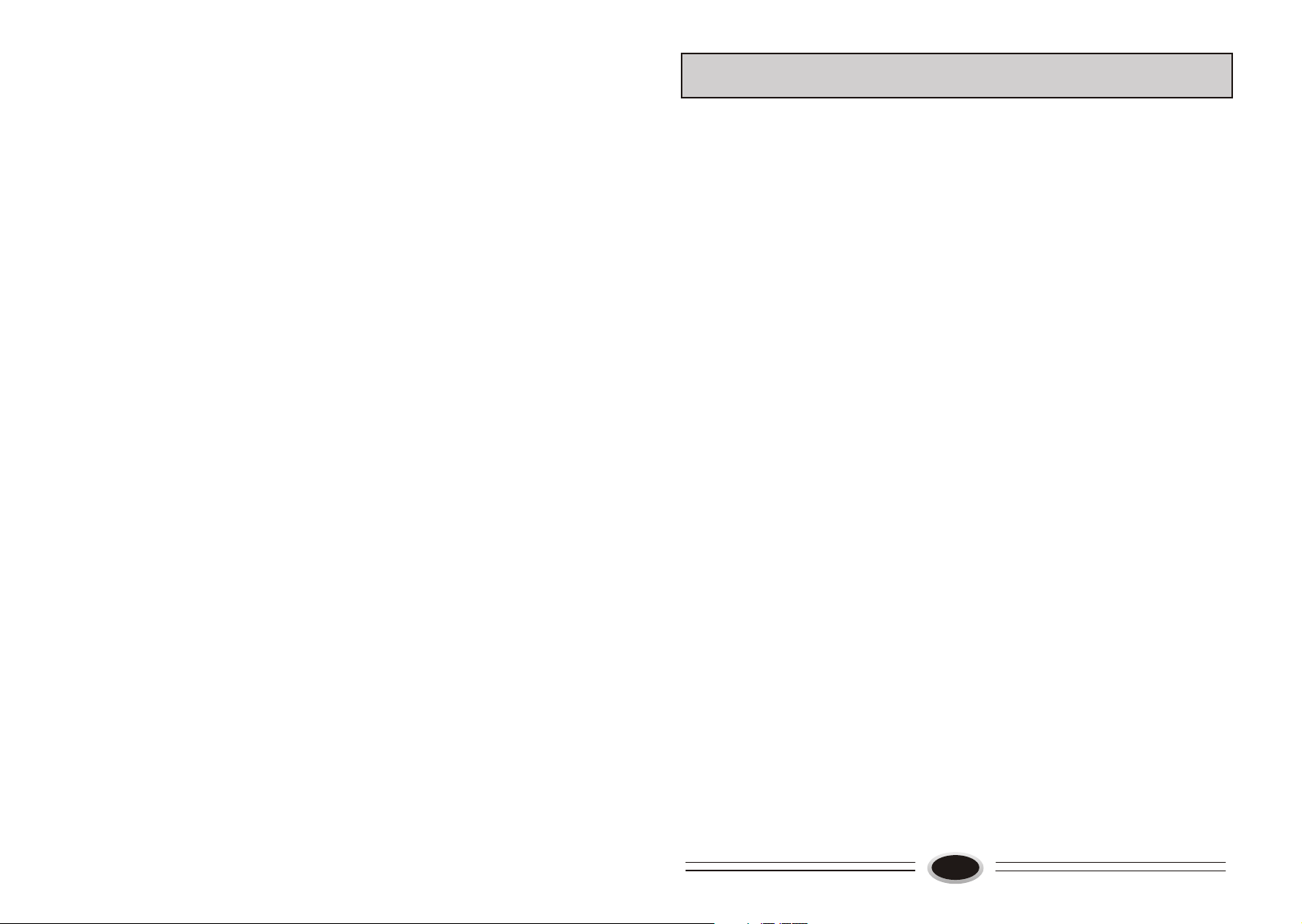
CONTENTS
Warning and caution...........................................................................................2
Buttons and interface position............................................................................5
Wall mount switching support assembly instructions.............................................6
Base disassembly/assembly method.........................................................................6
Preparation for remote control..........................................................................7
Remote control panel..........................................................................................8
Basic operation.................................................................................................9
Screen display...................................................................................................10
TV program setting..........................................................................................11
Im a g e control... . . . . . .................. . . . . . ................... . . . . . .................. . . . . . ..14
Audio control...................................................................................................15
Function setting......................................................................................16
Time setting...........................................................................................................18
Signal source setting..............................................................................................19
Child lock setting..................................................................................................20
Teletext function.....................................................................................................21
Other setting function............................................................................23
External audio and video equipment connection..............................................24
Using your TV as a computer display..............................................................25
Specifications...................................................................................................26
Troubleshooting guide............................................................................................27
1
Page 4

WARNING AND CAUTION
CAUTION
!!
CAUTION:
TO REDUCE THE RISK OF ELECTRIC SHOCK, DO NOT REMOVE
COVER (OR BACK). NO USER SERVICEABLE PARTS INSIDE.FOR
ANY PROBLEM, REFER SERVICING TO QUALIFIED SERVICE
PERSONNEL.
THERE IS A LIGHTNING ARROW SYMBOL IN THE TRIANGLE:
THIS SYMBOL INDICATES HIGH VOLTAGE IS PRESENT INSIDE.
IT IS DANGEROUS TO MAKE ANY KIND OF CONTACT WITH ANY
INSIDE PART OF THIS PRODUCT.
THERE IS A EXCLAMATION MARK IN THE TRIANGLE: THIS
SYMBOL ALERTS YOU THAT IMPORTANT LITERATURE
CONCERNING OPERATION AND MAINTENANCE HAS BEEN
INCLUDED WITH THIS PRODUCT.
RIS K OF ELEC TRIC SH OCK RIS K OF ELEC TRIC SH OCK
DO NO T OPE NDO NO T OPE N
TROUBLESHOOTING GUIDE
The following problems are not always caused by hardware failure. Please use the
follow troubleshooting guide before you call for service:
BREAKDOWN PHENOMENON
PICTURE
Picture with S now
Double or Triple Image
Disturb
Normal
?
??
No Picture
SOUND
Noise
Normal
Noise
No Sound
No Sound
The direction and connection of the
antenna
Direction, station and connection
of the antenna
Interference from electric
appliance. Automobile,Motor,
Vehicle,Fluorescence lamp etc.
The power plug isn't plugged in AC
outlet. The main power isn't turned
on. The setting up of contrast,
brightness and volume.
CHECK FOR
Volume, Sound mute
!!
CAUTION:
TO REDUCE THE RISK OF ELECTRIC SHOCK AND FIRE,
DO NOT PUT THE TV SET NEAR SOURCES OF HUMIDITY.
DO NOT USE ANY ABRASIVE CLEANSERS WHICH MAY
SCRATCH OR DAMAGE THE LCD SCREEN. AVOID CONTACT
WITH OBJECTS THAT MAY SCRATCH THE LCD SCREEN.
NOTE: SERVICING THE UNIT YOURSELF IS UNAUTHORIZED
AND COULD LEAD TO INJURY OR PRODUCT DAMAGE.
2
Adjust colour control
No Colour
Scramble
Note:1.If the problem can not be fixed after you check above items. DO NOT attempt
to remove the back cover by yourself.
2.A snapping sound from the cabinet of the TV set can be heard occasionally.
This is normal and is caused by temperature changes of the operating environment
and does not affect the operation of the set.
3.Do not let the TV set stay on a static images, as this can lead to permanent
residual images. If this situation occurs, the TV set may recover automatically
after 12 hours if you switch the TV set to dynamic programming.
Normal Volume
Adjust channel again
Normal or Weak Volume
27
Page 5

SPECIFICATIONS
The part specifications of this TV set provided here are for reference only.
Differences may occur as product technology is updated.
WARNING AND CAUTION
Model
Screen
TV/VIDEO
Type
Viewable angle
Colour system
Sound system
Video input
DTV Y/Pb/Pr
Power
Power consumption
Dimension (W×D×H)(cm)
Environment conditions
Accessory
L26A9A-A1/L32A9A-A1/L37A9A-A1/L40A9A-A1/L42A9A-A1
A-si TFT act iv e mat rix
176°(H )/176° ( V)
PAL, SECAM, NTSC (AV)
BG, DK, I
AV, S-VIDEO, YPb/Pr, YCb/Cr, VGA, HDMI
Composite: 480i/p, 576i, 720p,1080i,1080p
See rating plate
See rating plate
68.1×24.6×52.5 (including base) (L26A9A-A1)
81.3×24.6×62.1(including base) (L32A9A-A1)
94.6×31×70.3 (including base) (L37A9A-A1)
101.3×31×75.4(including base) (L40A9A-A1)
106×31.5×80.4(including base) (L42A9A-A1)
Working temperature:
Working humidity:
Storage temperature:
Storage humidity:
User’s manual (×1)
Remote control (×1)
Power cord (×1)
Battery (×2)
+5℃~+35℃
20%-80%
-15℃~+45℃
5%-90%
The design and specifications are subject to change without notice.
Please ensure that the set has adequate
ventilation.
Do not put the unit near water or oil as it
may cause a fire.
Do not use a damaged power plug or put
the power supply wire near a heat source
as it may cause electric shock or fire.
Place the set on a level surface to
prevent it from tipping and potential
damage.
Do not place the set near a heat source or
in direct sunlight.
During thunderstorms, unplug both the
antenna and power plug to prevent
damage.
To prevent potential fire, do not overload
an electrical outlet with too many plugs.
Do not remove the cover of the set
or try to service. This may result in
electric shock or fire. All service
work must be completed by an
authorized technician.
26
Do not place the power adapter near
a heat source or it may cause a fire.
3
If there are any abnormal sounds or
smells from the unit, unplug
immediately and contact an authorized
service provider.
Page 6

WARNING AND CAUTION
To prevent fire, do not use or store any
flammable materials near the unit.
To prevent fire, do not place the unit near
a damp wall.
USING YOUR TV AS A COMPUTER DISPLAY
VGA input
1. Connect the VGA output port in the computer to the VGA port in the TV set.
2. Connect the audio cable in computer to VGA AUDIO IN port in TV set.
3. Press TV/AV button to select VGA mode.
4. Turning on the computer, the screen image of the computer will display on the
TV set.
At this time, the TV set can be used as a computer display.
To prevent electric shock, ensure that
any external antenna connected to the set
is clear of contact with any power lines.
Please ensure a solid connection with
the AC wall socket in order to avoid
shock and potential fire.
When cleaning, please unplug the unit.
Use a soft cotton cloth. Do not use any
abrasive cleansers, and prevent water
from entering the set.
If the set is not going to be used for an
extended period, unplug the unit from
the AC wall outlet.
Do not plug / unplug the unit while your
hands are wet. This may cause an electric
shock.
To prevent electric shock or fire, please
note to prevent rain from entering the set
along the wire connected to the outside
antenna.
If any plugs or input wires are dirty, unplug
the set and clean. This will prevent risk of
electric shock or fire.
4
VG A
VG A- AU D IO I N
RESOLUTION:
Mode
VGA
SVGA
XGA
Resolution
640 x 480
800 x 600
1024 x 768
Horizontal
Frequency
31.5kHz
37.9kHz
48.4kHz
Vertical
Frequency
60Hz
60Hz
60Hz
Note: The above parameters are VESA standard.
Note:
1. If the temperature of the TV set is rather low, it is normal that there may be some
artifacts when the set is first turned on.
2. Nonconforming pixels may occur on the panel, but they have no influence on the
normal function of the display.
3. In the standard operation, It is normal if there is one bright dot or dark dot on the
screen.
25
Page 7

EXTERNAL AUDIO AND VIDEO EQUIPMENT CONNECTION
You can connect outside signal source VCR, VCD
DVD, PC equipment to the TV set.
Antenna Input
1.Connect the VCR radio frequency input to
the back radio frequency input of the LCD.
2. Connect the antenna to VCR antenna input.
3. Press TV/AV button to select TV mode.
4. Press PLAY button in VCR to start watching.
ANT .
VCR
BUTTONS AND INTERFACE POSITION
Front control panel
L26A9A-A1/L32A9A-A1
VID EO
R
AUD IO
L
MENU
TV/AV
CH-
CH+
VOL-
VOL+
MEN U
TV/ AV
VOL +
VOL -
CH+
CH-
Menu button
TV/AV switch button
Volume button down/up
Program button down/up
AV input
1.Connect the VCD audio video output to
AUDIO IN and VIDEO IN in the TV set..
2. Press TV/AV button to select AV1 or AV2 mode.
3. Press PLAY button in VCD to start watching.
S-VIDEO input
If you use S terminal as signal input source, the
image quality will be better than video (AV).
1.Connect S terminal output in DVD to S terminal
input in TV set.
2.Connect S terminal left/right audio output in DVD to
the relevant port in TV set.
3.Press TV/AV button repeatedly until the display
mode is S-VIDEO.
4.Press PLAY button in DVD to broadcast. At this time
the image programs in DVD will broadcast in TV set.
YPbPr input
1. Component terminal (Y/PbCb/PrCr) connect to the
component output of picture output device (such as
DVD,TUNER and so on), the sound is input from
AUDIO IN.
2. Press TV/AV button to select YPbPr mode.
3. Press PLAY button on the external device to start
watching.
HDMI input
1. Connect HDMI signal source output to the HDMI
input in this TV set.
2. Press TV/AV button to select HDMI mode.
3. Press PLAY button on the external device to start
watching.
24
L
AUD IO IN
L
AUD IO IN
R
R
L
AUD IO IN
DVD
DVD
R
DVD
HDMI
DVD
VIDEO IN
S-VIDEO
IN
VIDEO IN
S-VIDEO
IN
Y Cb/ Pb Cr/P r
Power indicator
Remote sensor
L37A9A-A1/L40A9A-A1/L42A9A-A1
Volume down/up button
TV/AV switch button
Menu button
MEN U
Power indicator
Back interface
POWER
HDMI
9
Remote sensor
-
7
1. Antenna input
2. Earphone output
3. AV output
4. AV input
5. S-VIDEO input
6. YPbPr input
7. VGA audio input interface
8. VGA input
9. HDMI input
10.Power input socket
Program down/up button
Power button
CH-
TV/ AV
VOL - VOL +
L-AUDIO-R
CH+
AV IN
5
5
Power button
L
AUD IO
R
VID EO
L R
4
AV OUT
L R
36810
2
1
Page 8

WALL MOUNT BRACKET ASSEMBLY INSTRUCTIONS
L26A9A-A1/L32A9A-A1
OTHER SETTING FUNCTION
Airproof board
Base
(1) In order not to scratch the TV set, it is recommended putting the TV set with face
down on the soft and clean blanket.
(2)Disassemble the six screws from base and remove the base. (This item will be
cancelled if the product is without base.)
(3)Mount the airproof board.
(4)After completing the above operations, the complete set can be mounted on the wall
mount bracket.(Wall mount bracket operations refer to the assembly instructions of it.)
Note: 1. The arrow indicates the position of screw.
2. Wall mount bracket is additional purchase.
BASE DISASSEMBLY/ASSEMBLY METHOD
L37A9A-A1/L40A9A-A1/L42A9A-A1
(1)As figure, removing the four M4×20 screws, the base
will be disassembled.
(2)As figure, mounting the four M4×20 screws, the base
will be assembled.
Note:
The arrow indicates the position of screw.
The position to strike the screw.
- HDMI . The HDMI logo and High-Definition Multimedia Interface is a trademark
or registered trademark of HDMI Licensing.
-This TV can receive the High-Definition Multimedia Interface (HDMI).
-This TV supports HDCP (High-bandwidth Digital Contents Protection) Protocol for
720x480p, 1280x720p and 1920x1080i resolution.
-When you connect this TV with a source device (DVD player, Set Top Box or PC)
supporting Auto HDMI function, the output resolution of the source device will be
automatically set to 1280x720p.
-If the source device does not support Auto HDMI, you need to set the output
resolution appropriately.
To get the best picture quality, adjust the DVD Player or Set Top Box’s output resolution
to 1280x720p, and the PC graphics card’s output resolution to 1024x768, 60Hz.
-If the source device has an HDMI output, no other audio connection is necessary
because HDMI-to-HDMI connecting includes both video and audio.
How To Connect
1. Connect the source device to HDMI port of this TV with an HDMI cable (not
supplied with this product).
2. No separated audio connection is necessary.
How To Use
-If the source device supports Auto HDMI function, the output resolution of the source
device will be automatically set to 1280x720p.
-If the source device does not support Auto HDMI, you need to set the output resolution
appropriately.
To get the best picture quality, adjust the output resolution of the source device to
1280x720p.
-Select HDMI input source by using TV/AV button.
How To Set
The method to set is similar to TV.
TM
6
23
Page 9

TELETEXT FUNCTION
PREPARATION FOR REMOTE CONTROL
Teletext
↑
←
- - - -
Remote control installation
Cancel mode
This feature allows the TV picture to be displayed while next
page to be searched is entered and found. Only the top
teletext line is displayed until the page is found. Press the
button to hide the teletext information. Either press the
button or the Text button to exit the cancel display mode.
1. According to the figure display below, place the remote control with face down,
then open the cover of battery apartment.
2. As in the figure display below, install two AA batteries. (The + and - symbol of
battery must match with the marks on the remote).
3.Close the cover of battery apartment.
1
2
3
Language change
Pressing the button will change the Teletext characters
between Eastern and Western.
Hold
++
Pressing the button will stop the teletext page automatically updating. This feature is very useful where there are
several teletext pages or data on the same page number.
Size
Pressing the button changes between full screen top
half bottom half full screen. This feature is very useful as it
magnifies the image making the characters easier to read.
??
Reveal
Pressing the button will reveal hidden text. This feature
??
Cautions for using remote control:
Confirm there is no object between the
remote control and the remote sensor
of TV set.
Sunshine or other strong light will
interfere the signal sent by the remote
control. In this situation turn the TV
set to avoid the direct light source.
is used to reveal information such as answers to Teletext
on-line interactive puzzles.
Subcode / Time
By entering its 4-digit number to enter a secondary page;While
in normal TV mode only, pressing the button will display the
→
H.LOCK
←
teletext time in the top right hand corner for a few seconds.
Switch teletext on/off
Press the button on the remote control to turn teletext
On/Off.
Fast text coloured buttons
Fast text automatically displays the four most commonly
Do not put the remote control in direct
heat or a damp place, or potential
damage to the remote may occur.
Please use two AA 1.5V batteries.
Do not mix battery types.
Install the batteries as the correct
polarities.
Do not use rechargeable batteries.
used pages that the broadcaster thinks that you may want
to choose next. Press the same coloured button on the
remote control as the coloured link at the bottom of the
teletext page to go directly to that page.
Subtitle
Pressing the button will get the teletext decoder to
automatically search for the subtitle page.
- - - -
20
22
7
Page 10

REMOTE CONTROL PANEL
TELETEXT FUNCTION
Teletext is an information system, broadcast by certain channels, which can be read like
Buttons and Descriptions
a newspaper . It also provides subtitles for people with hearing difficulties or those who
are unfamiliar with the language in which a particular program is being broadcast (cable
MUTE
STILL
2
3
7
6
SCAN
SLEEP
1 2 3
4
7
TV/AV
11
P.STD
12
14
VOL-
I/II
PIP
5
8 9
0
CH+
MENU
CH-
DISPLAY
6
SWAP
S.STD
VOL+
Power button
1
1
2
8
4
5
9
10
13
15
16
Mute button
3
Still button
4
Display button
5
This function is not available
6
Sleep timer button
7
Scan button
8
Nicam button
9
One digit selection button
10
Swap button
11
TV/AV selection button
12
Picture mode selection button
11
Sound mode selection button
13
14
Program up/down button, direction
selection button
Volume up/down button, direction
15
selection button
Menu call/selection button
16
Teletext buttons
17
Fast text coloured buttons
18
networks, satellite channels, etc.).
Note: The teletext buttons could be working even if there is no teletext signal, but there
is no teletext display.
Teletext
Teletext functions
To select "Teletext" press the Teletext button on the remote
control. To switch off Teletext, press the button again.
"Note all menu functions are not available in Teletext
mode". Only a few direct button control functions are
available in TELETEXT mode, they are:
CH+
Volume adjustment
Mute function
MENU
VOL-
VOL+
Page up/down
Use the CH+/- buttons to browse next or previous page.
CH-
1 2 3
Page number entering
- - - -
??
17
↑
←
TIMER
→
ZOOM
H.LOCK
←
EXITCH.LIST
18
4
7
5
8 9
0
6
↓
To select a Teletext page, enter the page number using
the numeric key pad on the remote control, or use the
CH+/- buttons, or the coloured Fast text buttons.
Mix mod e
To view the TV picture while in Text mode press the
button, this will superimpose the Teletext data on top of
the TV picture. Press this button again to return to Full
text.
↑
8
INDEX
Press the CH.LIST button to go to the index page of teletext.
21
Page 11

CHILD LOCK SETTING
BASIC OPERATION
Using this function can control the image, volume,
channel and so on. Pressing H.LOCK on the remote
control, it will display input password menu, the original
password is 0000, after inputting, it will enter the child
lock setting menu.
1.Press CH+/- button to select the first item, press
VOL+/- button to select signal input source, pressing
H.LOCK button can open or lock the selected source.
2.Press CH+/- button to select CHANNEL item, press
CH+/- button to select digit, press VOL+/- button to
change channel number, the channel range is 0-100,
pressing H.LOCK button can open or lock the selected
channel.
3.Press CH+/- button to select TV SEARCH item,
pressing VOL+/- button can open or lock the TV
search function.
4.Press CH+/- button to select KEYPAD item, pressing
VOL+/- button can open or lock keypad function, if
locked this item, the control panel will not work.
5.Press CH+/- button to select REMOTE item, pressing
VOL+/- button can open or lock remote function, if
locked this item, the buttons will not work except
H.LOCK and power switch.
6.Press CH+/- button to select CLEAR ALL item, press
VOL+/- button to unlock all the locked items.
7.Press CH+/- button to select CHANGE PASSWORD
item, press VOL+/- button to enter INPUT NEW
PASSWORD menu, first input new password and then
confirm the new password, the password will be
changed.
8.Press CH+/- button to select VOLUME-LIM item, press
VOL+/- button to set the maximum volume, the limited
range is 10-100.
9.Press CH+/- button to select PW. CHANNEL item, press
VOL+/- button to set channel number, this channel is the
pw.channel number, if select OFF, it will turn off the
pw.channel lock function.
10.BUS item is not available.
After setting the locked item, it will enter the locked item,
for example, the video1 doesn’t display the image, it will
display LOCKED, pressing H.LOCK button and input the
password can open the current channel in the current status.
20
20
O TV UNLOCK
CHANNEL 000 UNLOCK
OTV SEARCH UNLOCK
OKEYPAD UNLOCK
OREMOTE UNLOCK
OCLEAR ALL
OCHANGE PASSWORD
OVOLUME-LIM 100
OPW.CHANNEL OFF
OBUS ON
INPUT NEW
PASSWORD
* * * *
INPUT NEW
PASSWORD
* * * *
* * * *
INPUT NEW
PASSWORD
* * * *
AGAIN * * * *
MUTE
SCAN
LANGUAGE ENGLISH
BLUE SCREEN OFF
OSD SETTING
IMAGE POSITION
ADVANCE
TXT LANGUAGE WEST
STILL
SLEEP
FUNCTION
I/II
DISPLAY
PIP
POWER ON/OFF TV
Standby set: connecting the power supply wire,
the TV set will enter standby status.
1. If the TV set is in standby status, pressing power
button can cancel the standby status, then enter
the power on status. The power on channel number
will display on the screen and it will disappear
without operation in 5 seconds.
2. Pressing power button again, the TV set will enter
standby status.
TV PROGRAM SELECTION AND VOLUME
ADJUSTMENT
You can use CH+/- button or direct-digit choosing
button to select the TV channel number.
Press VOL+/- button to adjust the volume.
SWAP
Pressing SWAP button can switch the channel to the
last channel you watched.
MUTE FUNCTION
1. Press MUTE button to shut off the TV sound, the
screen displays mute mark.
2. Press MUTE button again or VOL+ button to turn
on the TV sound.
OSD LANGUAGE SELECTION
Select the LANGUAGE item in the menu.
1.Press MENU button to make the main menu display.
2.Press VOL+/- button to select FUNCTION menu.
3. Press CH+/- button to select LANGUAGE item.
4. Press VOL+/- button to select the language you need.
9
Page 12

SCREEN DISPLAY
TIME SETTING
For your convenient operation and in order to know the TV set, we offer the below
menus.
Video setting menu
VIDEO MODE SOFT
CONTRAST 45
BRIGHTNESS 45
HUE 50
SATURATION 45
SHARPNESS 50
COLOUR TEM. NORMAL
ZOOM FULL
PICTUREPICTURE
Audio setting menu
AUDIO MODE STANDARD
BALANCE 50
AUTO VOLUME ON
EQUALIZER
SURROUND OFF
DIGITAL BASS ON
AUDIO
Tuning setting menu
PROGRAM NUMB. 11
COLOUR SYS. PAL
SOUND SYS. D/K
FINE TUNE
MANUAL SEARCH
AUTO SEARCH
EDIT PROGRAM
COUNTRY CHINA
TUNING
Timer setting menu
SLEEP TIMER OFF
CLOCK - - : - OFF TIME - - : - REMIND TIME - - : - REMIND PROG. OFF
TIMER
Function setting menu
LANGUAGE ENGLISH
BLUE SCREEN OFF
OSD SETTING
IMAGE POSITION
ADVANCE
TXT LANGUAGE WEST
SLEEP TIMER OFF
CLOCK - - : - OFF TIME - - : - REMIND TIME - - : - REMIND PROG. OFF
TIMER
SIGNAL SOURCE SETTING
TV
S-VIDEO
YPbPr
VGA
AV1
AV2
HDMI
REMIND PROGRAM
1.Press MENU button to make the main menu display.
2.Press VOL+/- button to select TIMER menu, press
CH- button to enter.
3.Press CH+/- button to select REMIND PROG.
item, press VOL+/- button to set the on channel, if
the on channel is off, the on channel is the channel
before standby status.
Note: Function only works when time is set.
There is different signal source mode in this TV set,
you can select according to your require: TV,
S-VIDEO, YPbPr, VGA, AV1, AV2 or HDMI.
1.Press TV/AV button on the remote control to make
the signal source menu display.
2.Press CH+/- button to select the signal source you
need. Press VOL+ button to enter.
Note: You can also press TV/AV button on the remote
control to select the signal source directly.
FUNCTION
Operation instructions
The real display may be different from the above menus. If you need adjust, please do as
follows:
1.Press MENU button to open the menu, press VOL+/- button to select every menu
separately, then press CH- button to enter.
2.Press CH+/- button to select the item needs adjust.
3.Press VOL+/- button to adjust the selected item, or enter the next menu.
4.Press MENU button to return the last menu or exit the screen menu display.
Note: “press VOL+/- button to select the menu” operation in the user’s manual, please
refer to these operation instructions.
10
19
Page 13

TIME SETTING
TV PROGRAM SETTING
SLEEP TIMER
1.Press MENU button to make the main menu display.
2.Press VOL+/- button to select TIMER menu, press
CH- button to enter.
3.Press CH+/- button to select SLEEP TIMER item.
4.Press VOL+/- button to select the sleep timer you
need. You can select OFF, 15,30, ......, 240. After
setting, press MENU button to save and exit, the
TV will start counting.
Note: You can press SLEEP button on the remote
controller to set the sleep timer you need.
CLOCK
1.Press MENU button to make the main menu display.
2.Press VOL+/- button to select TIMER menu, press
CH- button to enter.
3.Press CH+/- button to select CLOCK item, press
VOL+/- button to enter setting. Press VOL+/- button
to select hour or minute position, press CH+/- button
to adjust the value. After setting, press MENU button
to save and exit.
OFF TIME
1.Press MENU button to make the main menu display.
2.Press VOL+/- button to select TIMER menu, press
CH- button to enter.
3.Press CH+/- button to select OFF TIME item, press
VOL+/- button to enter setting. Press VOL+/- button
to select hour or minute position, press CH+/- button
to adjust the value. After setting, press MENU button
to save and exit. When the time off is coming, the TV
set will enter standby status.
REMIND TIME
1.Press MENU button to make the main menu display.
2.Press VOL+/- button to select TIMER menu, press
CH- button to enter.
3.Press CH+/- button to select REMIND TIME item,
press VOL+/- button to enter setting. Press VOL+/ button to select hour or minute position, press CH+/ button to adjust the value. After setting, press MENU
button to save and exit.
Note: Functions only work when clock is set.
SLEEP TIMER OFF
CLOCK - - : - OFF TIME - - : - REMIND TIME - - : - REMIND PROG. OFF
TIMER
SLEEP TIMER OFF
CLOCK - - : - OFF TIME - - : - REMIND TIME - - : - REMIND PROG. OFF
TIMER
SLEEP TIMER OFF
CLOCK - - : - OFF TIME - - : - REMIND TIME - - : - REMIND PROG. OFF
TIMER
SLEEP TIMER OFF
CLOCK - - : - OFF TIME - - : - REMIND TIME - - : - REMIND PROG. OFF
TIMER
PROGRAM NUMB. 11
COLOUR SYS. PAL
SOUND SYS. D/K
FINE TUNE
MANUAL SEARCH
AUTO SEARCH
EDIT PROGRAM
COUNTRY CHINA
TUNING
AUTO SEARCH
PROGRAM NUMB. 11
COLOUR SYS. PAL
SOUND SYS. D/K
FINE TUNE
MANUAL SEARCH
AUTO SEARCH
EDIT PROGRAM
COUNTRY CHINA
TUNING
MANUAL SEARCH
PROGRAM NUMB. 11
COLOUR SYS. PAL
SOUND SYS. D/K
FINE TUNE
MANUAL SEARCH
AUTO SEARCH
EDIT PROGRAM
COUNTRY CHINA
TUNING
FINE TUNE
55
71.68
55
71.68
55.25
AUTO SEARCH
Using AUTO SEARCH can search all receiving
programs. We recommend using auto search to
search the program when you use this TV set for
the first time.
1.Press MENU button to make the main menu display.
2.Press VOL+/- button to select TUNING menu, press
CH- button to enter.
3.Press CH+/- button to select AUTO SEARCH.
4.Press VOL+/- button to start searching, press MENU
button to stop auto search during searching.
Note: The order of the auto search is due to the
frequency of the program, generally speaking,
it is used only at the first time you search the
program, and once the order of the program has
been confirmed, you don’t have to use this
function, otherwise the order of the program
will be changed.
MANUAL SEARCH
Manual search can search and order the program freely.
1.Press MENU button to make the main menu display.
2.Press VOL+/- button to select TUNING menu, press
CH- button to enter.
3. Press CH+/- button to select MANUAL SEARCH item,
4. Press VOL+/- button to start searching, pressing
VOL+ button is used to search the higher frequency
channel, pressing VOL- button is used to search the
lower frequency channel, when you have searched
a program, the searching will stop automatically.
You can press VOL+/- button to go on searching or
press MENU button to exit.
Note: During searching, it may appear black screen
because of change of signal, it is normal, it will
recover after finishing searching.
FINE TUNE
When you can’t get a satisfactory picture effect,
you can fine tune to improve the picture.
1.Press MENU button to make the main menu display.
2.Press VOL+/- button select TUNING menu, press
CH- button to enter.
3. Press CH+/- button to select FINE TUNE item.
4. Press VOL+/- button to start fine tune until you
obtain the best picture and sound, then release
the button and press MENU button to exit.
18
11
Page 14

TV PROGRAM SETTING
FUNCTION SETTING
COLOUR SYSTEM
1.Press MENU button to make the main menu display.
2.Press VOL+/- button select TUNING menu, then
press CH- button to enter.
3.Press CH+/- button to select COLOUR SYS. item.
4.Press VOL+/- button to select the colour
system you need.
SOUND SYSTEM
1.Press MENU button to make the main menu display.
2.Press VOL+/- button select TUNING menu, then
press CH- button to enter.
3.Press CH+/- button to select SOUND SYS. item.
4.Press VOL+/- button to select the sound system you
need.
EDIT PROGRAM
Using this function, you can rename, skip, delete, copy
and insert the channel.
1.Press MENU button to make the main menu display.
2.Press VOL+/- button select TUNING menu, press CH button to enter.
3.Press CH+/- button to select EDIT PROGRAM item,
press VOL+/- button to enter the sub-menu.
RENAME
1.Press CH+/- button to select the channel you need
operate, press red button to enter rename mode.
2.Press VOL+/- button to select the number position of
channel name, press CH+/- button to select number.
3.During operating, if you want to cancel input, press
green button to exit, after setting, press red button to
save. The channel name set will display before
channel number on the top right corner of screen.
SKIP
1.Press CH+/- button to select the channel you need
skip, press green button to skip the current channel.
2.During operating, if you want to cancel input, press
green button to exit, after setting, press red button to
save.
3.When you use CH+/- button to select channel, this
channel number will be skipped. But you can still
use one direct-digit choosing button to select the
skipped channel number.
4.If you want to cancel skip, please select the skipped
channel and do above steps.
12
PROGRAM NUMB. 11
COLOUR SYS. PAL
SOUND SYS. D/K
FINE TUNE
MANUAL SEARCH
AUTO SEARCH
EDIT PROGRAM
COUNTRY CHINA
TUNING
001
002
003
004
005
006
007
008
009
010
RENAME DELETE
SKIP COPY
[VOL+/-] INSERT
[CH+/-] SELECT
[S.STD] PAGEUP
[P.STD] PAGEDOWN
RETURN
MENU
001
002
003
004
005
006
007
001
008
002
009
003
010
004
RENAME
005
OK CANCEL
006
MENU RETURN
007
[VOL+/-] POSITION
008
[CH+/-] CHAR.
009
010
SKIP
OK CANCEL
MENU RETURN
LANGUAGE ENGLISH
BLUE SCREEN OFF
OSD SETTING
IMAGE POSITION
ADVANCE
TXT LANGUAGE WEST
FUNCTION
AAA ON
CTI ON
LTI ON
DLC ON
SKIN ON
DNR MEDIUM
LANGUAGE ENGLISH
BLUE SCREEN OFF
OSD SETTING
IMAGE POSITION
ADVANCE
TXT LANGUAGE WEST
FUNCTION
4.Press CH+/- button to select different item, press
VOL+/- button to adjust.
AAA: using this function can improve the
brightness, contrast and arrangement of image.
There are ON, SPLIT, MOVE and ZOOM four
modes.
CTI: opening this function can restrain the
different colour from crossing and interfering, in
order to improve the quality of picture.
LTI: opening this function can dynamically optimize
the brightness of image, in order to improve the
quality of picture.
DLC: opening this function can adjust the sight depth
of image according to the image content dynamically
optimize.
SKIN: opening this function can optimize the skin of
character in the image, in order to make the image
more natural.
DNR: use digital mode to restrain the image noise, in
order to reduce the interference. There are OFF,
WEAK, MEDIUM and STRONG four modes
TXT LANGUAGE
1.Press MENU button to make the main menu display.
2.Press VOL+/- button to select FUNCTION menu,
press CH- button to enter.
3.Press CH+/- button to select TXT LANGUAGE item.
4.Press VOL+/- button to select the language you need.
17
Page 15

FUNCTION SETTING
TV PROGRAM SETTING
BLUE SCREEN
1.Press MENU button to make the main menu display.
2.Press VOL+/- button to select FUNCTION menu,
press CH- button to enter.
3.Press CH+/- button to select BLUE SCREEN item.
4.Press VOL+/- button to select ON or OFF.
OSD SETTING
1.Press MENU button to make the main menu display.
2.Press VOL+/- button to select FUNCTION menu,
press CH- button to enter.
3.Press CH+/- button to select OSD SETTING item,
press VOL+/- button to enter the sub-menu.
4.Press CH+/- button to select DURATION item,
5.Press VOL+/- button to adjust the pause time, and
you can adjust the time from 5s to 60s.
6.Press CH+/- button to select the HALF TONE
item, the larger the value, the higher the
half tone will be.
7.Press MENU button to save and exit.
IMAGE POSITION
1.Press MENU button to make the main menu display.
2.Press VOL+/- button to select FUNCTION menu,
press CH- button to enter.
3.Press CH+/- button to select IMAGE POSITION item,
press VOL+/- button to enter the sub-menu.
4.Press CH+/- button to select H-POSITION or
V-POSITION item, press VOL+/- button to adjust the
image position in horizontal or vertical direction.
5.Press CH+/- button to select AUTO item, pressing
VOL+ button can adjust the image position
automatically. If the arrow changes from green to yellow,
it shows that the automatic adjustment finishes.
6.In VGA mode, if you don’t get a satisfactory automatic
adjustment effect, you can select PHASE, CLOCK to
adjust the image properly.
ADVANCE
Using this function can improve the quality and
expressive force of image.
1.Press MENU button to make the main menu display.
2.Press VOL+/- button to select FUNCTION menu,
press CH- button to enter.
3.Press CH+/- button to select ADVANCE item,
press VOL+/- button to enter the sub-menu.
16
LANGUAGE ENGLISH
BLUE SCREEN OFF
OSD SETTING
IMAGE POSITION
ADVANCE
TXT LANGUAGE WEST
FUNCTION
DURATION 15S
HALF TONE 50
LANGUAGE ENGLISH
BLUE SCREEN OFF
OSD SETTING
IMAGE POSITION
ADVANCE
TXT LANGUAGE WEST
FUNCTION
H-POSITION 48
V-POSITION 31
PHASE 100
CLOCK 55
AUTO
LANGUAGE ENGLISH
BLUE SCREEN OFF
OSD SETTING
IMAGE POSITION
ADVANCE
TXT LANGUAGE WEST
FUNCTION
001
002
003
004
005
006
007
008
001
009
002
010
003
INSERT
004
MENU RETURN CANCEL
005
[CH+/-] SELECT
[VOL+/-] OK
[S.STD] PAGEUP
[P.STD] PAGEDOWN
PROGRAM NUMB. 11
COLOUR SYS. PAL
SOUND SYS. D/K
FINE TUNE
MANUAL SEARCH
AUTO SEARCH
EDIT PROGRAM
COUNTRY CHINA
001
006
002
007
003
008
004
009
005
010
006
DELETE
007
OK CANCEL
008
MENU RETURN
009
010
COPY
OK CANCEL
MENU RETURN
[CH+/-] SELECT
[S.STD] PAGEUP
[P.STD] PAGEDOWN
TUNING
INSERT
1.Press CH+/- button to select the channel you need
insert, press VOL+/- button to drag the channel you
need move.
2.Press CH+/- button to select the position you need
insert. Press VOL+/- button to insert the selected
channel in this position, during operating, press
green button to cancel insert.
3.For example: insert the channel 5 before channel 2,
you can first press CH+/- button to select channel5,
then press VOL+/- button to drag channel 5, then
press CH+/- button to select channel 2, press
VOL+/- button to insert this position and save, the
program in channel 5 is before the program in
channel 2.
4.Using this function can arrange the program order
as you like.
DELETE
1.Press CH+/- button to select the channel you need
delete, press blue button to delete the current channel.
2.During operating, if you want to cancel delete, press
green button to exit, after setting, press red button to
save.
3.The deleted channel will disappear from the channel
list completely, you can’t use CH+/- button or one
digit selection button to select this channel.
COPY
1.Press CH+/- button to select the channel you need
copy, press yellow button to copy the current channel.
2.Press CH+/- button to select the channel you need
copy to, press red button to save. During operating
press green button to cancel copy.
3.The copied channel may have same setting as the
original copied channel.
COUNTRY
1.Press MENU button to make the main menu display.
2.Press VOL+/- button to select TUNING menu, press
CH- button to enter.
3.Press CH+/- button to select COUNTRY item.
4. Press VOL+/- button to select the country you live in.
13
Page 16

IMAGE CONTROL
AUDIO CONTROL
SET YOUR FAVOURITE PICTURE MODE
1.Press MENU button to make the main menu display.
2.Press VOL+/- button to select PICTURE menu,
press CH- button to enter.
3.Press CH+/- button to select the item that needs
adjust.
4.Press VOL+/- button to adjust the selected item, the
detailed adjustment is as following table.
The table of picture item adjustment effect
Items
Contrast
Brightness
*
Hue
Saturation
Sharpness
VOL- VOL+
Weak
Dark
Green
Light
Blur
Strong
Bright
Red
Thick
Sharp
Note: Hue is only valid in N system.
VIDEO MODE
1.Press MENU button to make the main menu display.
2.Press VOL+/- button to select PICTURE menu,
press CH- button to enter.
3.Press CH+/- button to select VIDEO MODE item.
4.Press VOL+/- button to select STANDARD, SOFT,
PERSONAL or BRIGHT.
STANDARD: common mode.
SOFT: the image effect is soft.
PERSONAL: set the image effect you like.
BRIGHT: suitable for sport image.
Note: You can also press P.STD button on the remote
control to select the picture modes.
COLOUR TEMPERATURE
1.Press MENU button to make the main menu display.
2.Press VOL+/- button to select PICTURE menu,
press CH- button to enter.
3.Press CH+/- button to select COLOUR TEM. item.
4.Press VOL+/- button to select NORMAL, COOL,
COOLER, WARMER or WARM.
ZOOM
1.Press MENU button to make the main menu display.
2.Press VOL+/- button to select PICTURE menu,
press CH- button to enter.
3.Press CH+/- button to select ZOOM item.
3.Press VOL+/- button to select , ZOOM1, ZOOM2,
FILM, PANORAMA, FULL or 4:3 .
14
VIDEO MODE SOFT
CONTRAST 45
BRIGHTNESS 45
HUE 50
SATURATION 45
SHARPNESS 50
COLOUR TEM. NORMAL
ZOOM FULL
PICTUREPICTURE
VIDEO MODE SOFT
CONTRAST 45
BRIGHTNESS 45
HUE 50
SATURATION 45
SHARPNESS 50
COLOUR TEM. NORMAL
ZOOM FULL
PICTUREPICTURE
VIDEO MODE SOFT
CONTRAST 45
BRIGHTNESS 45
HUE 50
SATURATION 45
SHARPNESS 50
COLOUR TEM. NORMAL
ZOOM FULL
PICTUREPICTURE
VIDEO MODE SOFT
CONTRAST 45
BRIGHTNESS 45
HUE 50
SATURATION 45
SHARPNESS 50
COLOUR TEM. NORMAL
ZOOM FULL
PICTUREPICTURE
AUDIO MODE STANDARD
BALANCE 50
AUTO VOLUME ON
EQUALIZER
SURROUND OFF
DIGITAL BASS ON
AUDIO
AUDIO MODE STANDARD
BALANCE 50
AUTO VOLUME ON
EQUALIZER
SURROUND OFF
DIGITAL BASS ON
AUDIO
AUDIO MODE STANDARD
BALANCE 50
AUTO VOLUME ON
EQUALIZER
SURROUND OFF
DIGITAL BASS ON
AUDIO
AUDIO MODE STANDARD
BALANCE 50
AUTO VOLUME ON
EQUALIZER
SURROUND OFF
DIGITAL BASS ON
AUDIO
AUDIO MODE
1.Press MENU button to make the main menu display.
2.Press VOL+/- button to select AUDIO menu, press
CH- button to enter.
3.Press CH+/- button to select AUDIO MODE item.
4.Press VOL+/- button to select STANDARD, NEWS,
PERSONAL or MUSIC.
Note: You can also press S.STD button on the remote
control to select the sound modes.
BALANCE
1.Press MENU button to make the main menu display.
2.Press VOL+/- button to select AUDIO menu, press
CH- button to enter.
3.Press CH+/- button to select BALANCE item.
4.Press VOL+/- button to adjust the value.
AUTOMATIC VOLUME CONTROL
1.Press MENU button to make the main menu display.
2.Press VOL+/- button to select AUDIO menu, press
CH- button to enter.
3.Press CH+/- button to select AUTO VOLUME item.
4.Press VOL+/- button to select ON or OFF.
EQUALIZER
1.Press MENU button to make the main menu display.
2.Press VOL+/- button to select AUDIO menu, press
CH- button to enter.
3.Press CH+/- button to select EQUALIZER item.
4.Press VOL+/- button to enter.
5.Press CH+/- button to select different frequency.
6.Press VOL+/- button to adjust.
SURROUND
1.Press MENU button to make the main menu display.
2.Press VOL+/- button to select AUDIO menu, press
CH- button to enter.
3.Press CH+/- button to select SURROUND item.
4.Press VOL+/- button to select OFF or ON.
DIGITAL BASS
1.Press MENU button to make the main menu display.
2.Press VOL+/- button to select AUDIO menu, press
CH- button to enter.
3.Press CH+/- button to select DIGITAL BASS item.
4.Press VOL+/- button to select ON or OFF.
15
