Haier HW-09LMA03, HW-12LMA03 User Manual

WINDOW TYPE ROOM AIR CONDITIONER
HW-09LM03
HW-12LM03
HW-09LMA03
HW-12LMA03
No.0010515698
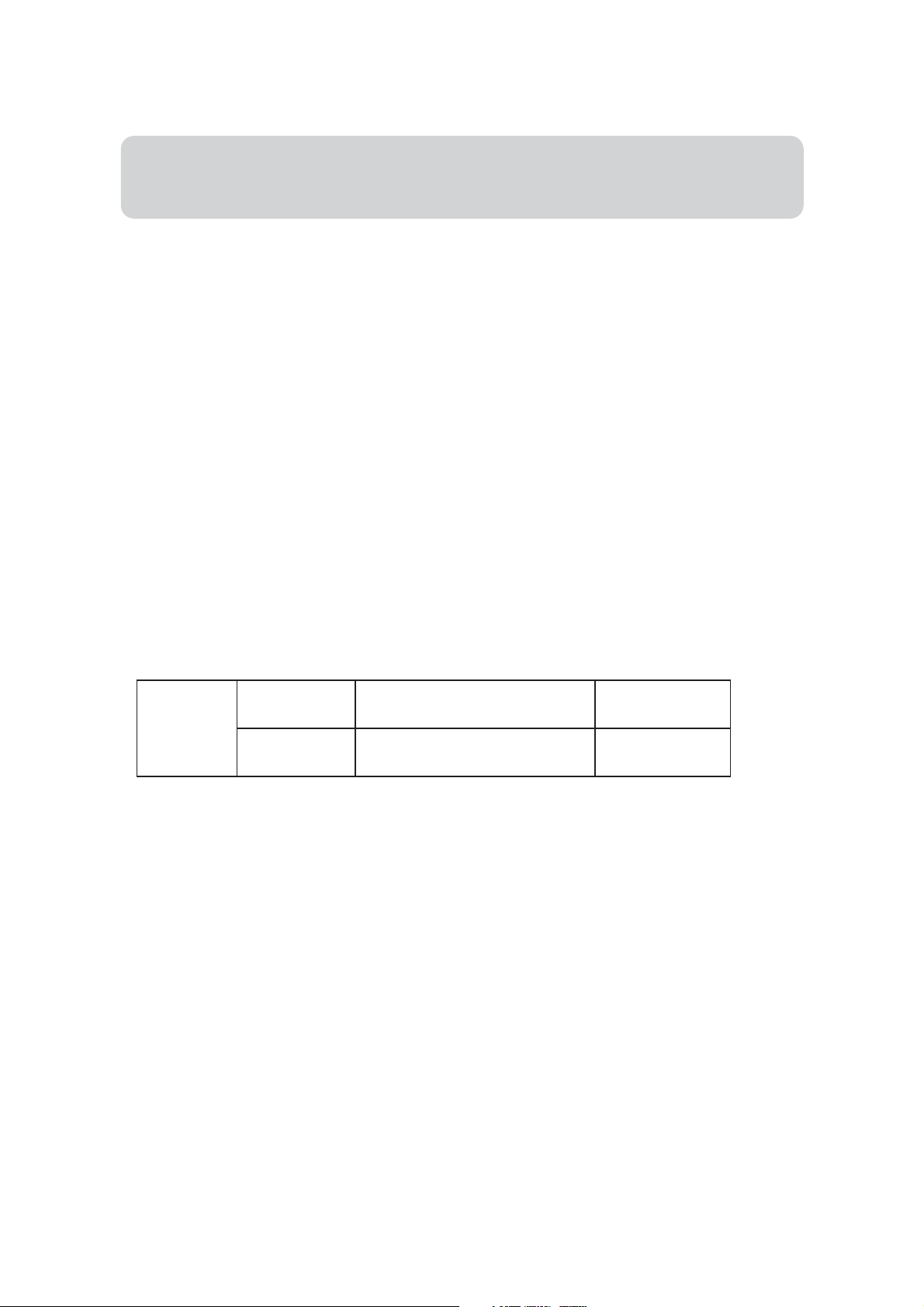
Contents
Contents
Parts Name
Operation Guide
Maintenance
Trouble shooting
Installation Instructions
Installation Guide
Wiring Diagram
...............................................................................
............................................................................ 2
................................................................ 3-4
...................................................................... 5-7
................................................................... 8
.......................................................... 9
............................................................. 10-11
................................................................... 12
The machine is adaptive in following situation:
1. Applicable ambient temperature range:
Cooling
Indoor
Outdoor
Maximum:
Minimum:
Maximum:
Minimum:
D.B/W.B
D.B/W.B
D.B/W.B
D.B
32
18
43
o
o
C/23oC
C/14oC
o
C/26oC
o
18
C
1
2. If the supply cord is damaged, it must be replaced by the
manufacturer or its service agent or a similar qualified person.
3. After installation, the power plug should be easily reached.
4. The wiring method should be in line with the local wiring standard.
1

Parts Name
Machine body
Front panel
Air inlet (indoor side)
Machine body
Air outlet (indoor side)
Air inlet (outdoor side)
Operation panel
Display
panel
Power plug
Air filter (inside)
LOW
FAN
HIGH
FAN
.
WAIT THREE MINUTES BEFORE RESTARTING
2
LOW
COOL
HIGH
COOL

Operation Guide
Auto swing switch
When the switch is set to " ",
and vertical louvers will swing from side to side,
delivering gentle air thus making you feel very
comfortable. When it is set to " ", the indicator
goes out, and the vertical louvers stop at any position.
Mode selection switch
Mode selection switch controls the fan motor
speed and cooling speed.
Hint
<1>
When set to " HIGH FAN", fan motor runs at high
speed to blow out strong air.
When set to "LOW FAN", fan motor runs at low
<2>
speed to blow out gentle air.
<3>
When set to "LOW COOL", air conditioner will
start cooling at low speed, blowing out gentle air.
<4>
When set to "HIGH COOL", air conditioner will
start speedy cooling, blowing out strong air.
<5>
When set to "OFF", air conditioner stops running.
When the mode selection switch is turned to "HIGH FAN" or
"
LOW FAN" , the air conditioner will only blow out air without cooling.
I
f the mode selection switch is turned from cooling mode to fan
mode, do not turn it back until at least 3 minutes have elapsed.
3

Operation Guide
Thermostat switch
This switch controls the preset indoor temperature
to makethe air conditioner start or stop automatically,
so as to reduce power consumption and operate the
system both comfortably and economically.
Remark:
Airflow Direction Vane
The Vertical Airflow Direction Vane is
manually controlled by positioning the
vane todischarge the air upward,
downward or straight out.
The horizontal air direction is adjusted
by setting the AUTO SWING switch to
the ON position.
The compressor stops running when the
set temperature is reached but the fan
continues to operate to keep an even
indoor temperature.
Vertical airflow direction
Note:
It is advisable not to keep horizontal flap at downward position for a long
time in COOL or FAN mode, otherwise , condensate water might occur.
Don't move the vertical blade with hand in order to avoid the vertical blade
abnormal, using the remote controller to adjust the move of vertical blade.
CAUTION
In cooling mode, after you turn thermostat switch counter-clockwise,
do not turn it back until at least 3 minutes have elapsed.
Otherwise, the fuse may blow due to overload.
Do not exceed the selection range.
4
