Haier HUF205PB Owner's Manual
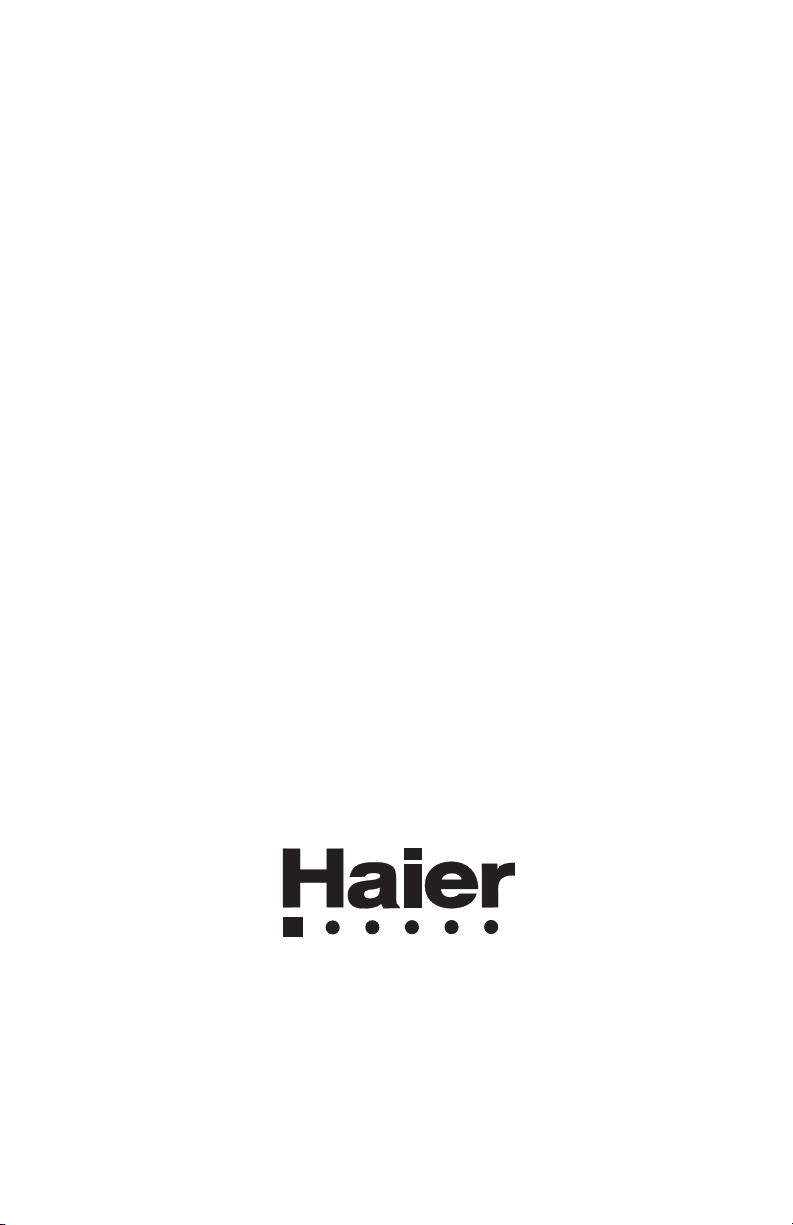
115V, 60 Hz
Made in China
Fabriqué en Chine
Hecho en China
Haier America
New York, NY 10018
Printed in China
Imprimé en Chine
Impreso en China
®
What The World Comes Home To
TM
HUF138.168.205PA
Issued: May-03
IMPORTANT
Do Not Return This Product To The Store
If you have a problem with this product, please contact the "Haier Customer
Satisfaction Center" at 1-877-337-3639.
DATED PROOF OF PURCHASE REQUIRED FOR WARRANTY SERVICE
IMPORTANT
Ne retournez pas ce produit au magasin
Si vous avez un problème avec ce produit, veuillez contacter le "Haier Customer
Satisfaction Center" au 1-877-337-3639
LA PREUVE D'ACHAT DATÉE EST EXIGÉE POUR LE SERVICE DE GARANTIE
IMPORTANTE
No regrese éste producto a la tienda
Si usted tiene problemas con éste producto, por favor contacte al "Centro de Servicio
al Cliente de Haier al 1–877-337-3639.
SE REQUIERE UNA PRUEBA DE COMPRA FECHADA PARA EL SERVICIO DE GARANTIA
Part# RF-9999-123
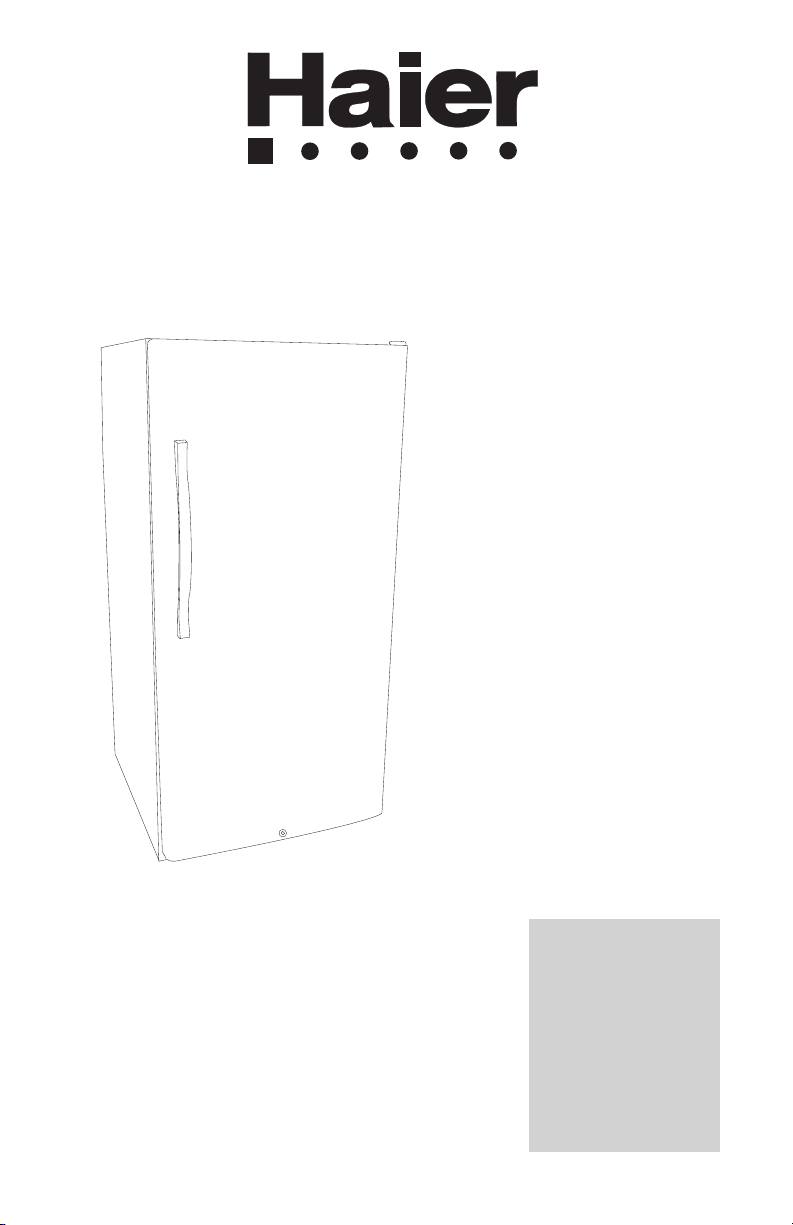
®
What The World Comes Home To
TM
Upright Frost Free Freezer
Congélateur Vertical
Congelador Vertical
HUF138PA
HUF168PA
HUF205PA
User Manual-
Guide de l’Utilisateur-
(Las funciones pueden
variar según el modelo)
Manual del Usuario-
(Features may vary by model)
(Les caractéristiques peuvent
varier en fonction du modèle)
Model #’s
Modèles
Para Modelos de
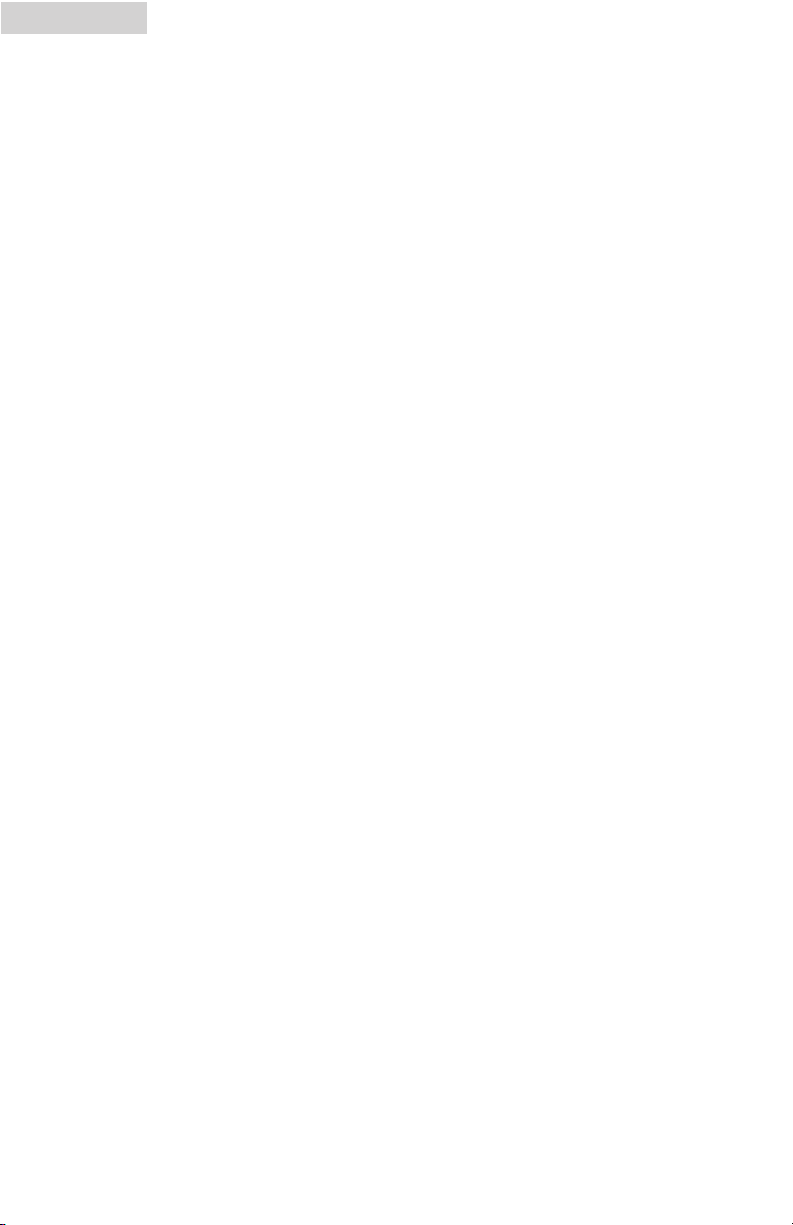
SAFETY PRECAUTIONS
Read all of the instructions before using this appliance.
When using this appliance, always exercise basic safety
precautions, including the following:
1. Use this appliance only for its intended purpose as described in this use
and care guide.
2. This appliance must be properly installed in accordance with the
installation instructions before it is used. See grounding instructions in the
installation section.
3. This appliance should not be recessed or built into an enclosed cabinet. It
is designed for freestanding installation only.
4. Never unplug your appliance by pulling on the power cord. Always
grasp the plug firmly and pull straight out from the outlet.
5. Repair or replace immediately, all electrical service cords that have
become frayed or otherwise damaged. Do not use a cord that shows
cracks or abrasion damage along its length, the plug or the connector
end.
6. If your old appliance is not being used, we recommend that you remove
the doors and leave the shelves in place. This will reduce the possibility
of danger to children.
7. When your freezer is in operation, do not touch the cold surfaces in the
freezer compartment, particularly when hands are damp or wet. Skin
may adhere to these extremely cold surfaces.
8. Do not refreeze foods that have been thawed completely. The United
States Department of Agriculture in Home and Garden Bulletin No. 69
reads:
"…You may safely refreeze frozen foods that have thawed if they
still contain ice crystals or if they are still cold - below 40˚F."
"…Thawed ground meats, poultry, or fish that have any off-odor or
off-color should not be refrozen and should not be eaten. Thawed
ice cream should be discarded. If the odor or color of any food is
poor or questionable, discard it. The food may be dangerous to
eat."
"…Even partial thawing and re-freezing may reduce the eating
quality of foods, particularly fruits, vegetables, and prepared foods.
The eating quality of red meats is affected less than that of many
other foods. Use refrozen foods as soon as possible, to save as
much of their eating quality as you can."
1
English
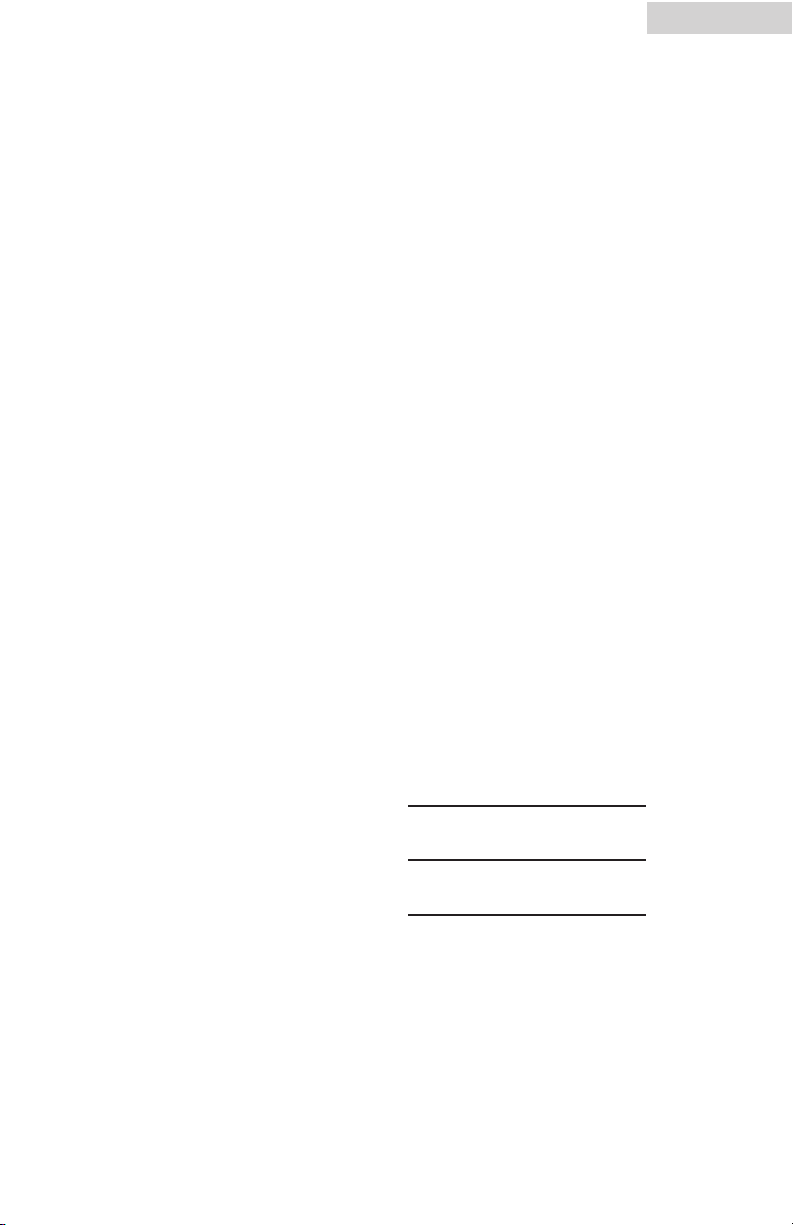
2
Thank you for using our Haier
product. This easy-to-use manual will
guide you in getting the best use of
your freezer.
Remember to record the model and
serial number. They are on a label in
back of the freezer.
Model number
Serial number
Date of purchase
Staple your receipt to your manual. You will need it to obtain
warranty service.
English
9. Do not use any electrical device or any sharp instrument to defrost your
freezer.
10. Unplug your freezer before cleaning or before making any repairs.
Note: If for any reason this product requires service, we strongly
recommend that a certified technician perform the service.
11. Do not operate your freezer in the presence of explosive fumes.
SAVE THESE INSTRUCTIONS
DANGER
Risk of child entrapment. Before you throw away your old
refrigerator or freezer, take off the doors. Leave the shelves
in place so that children may not easily climb inside.

Table Of Contents
PAGE
Safety Precautions ....................................................................1-2
Unpacking ......................................................................................4
Parts and Features ......................................................................5
Freezer Installation ......................................................................6
Electrical Connections ..................................................................7
Operating Your Freezer ........................................................8-11
Normal Operating Sounds ......................................................11
Proper Care and Cleaning........................................................12
Frost-Free......................................................................................13
Extended Non-Use and Moving ..............................................13
Troubleshooting Guide ..............................................................14
Warranty......................................................................................15
English
3

Unpacking
Unpacking
1. Remove all packing materials. This includes the foam base and all adhesive tape
holding the accessories inside and outside.
2. Inspect and remove any remaining packaging, tape and printed materials before
turning ON the freezer.
Note: Allow the freezer to stand in an upright position for at least 24 hours before
turning on the power, if the freezer has been tilted for any reason.
Check to make sure that the accessories are present and in good condition. If you
find that they are not in good condition or are missing, please contact our customer
service department for assistance. Our Toll-Free number is
1-877-337-3639.
English
4
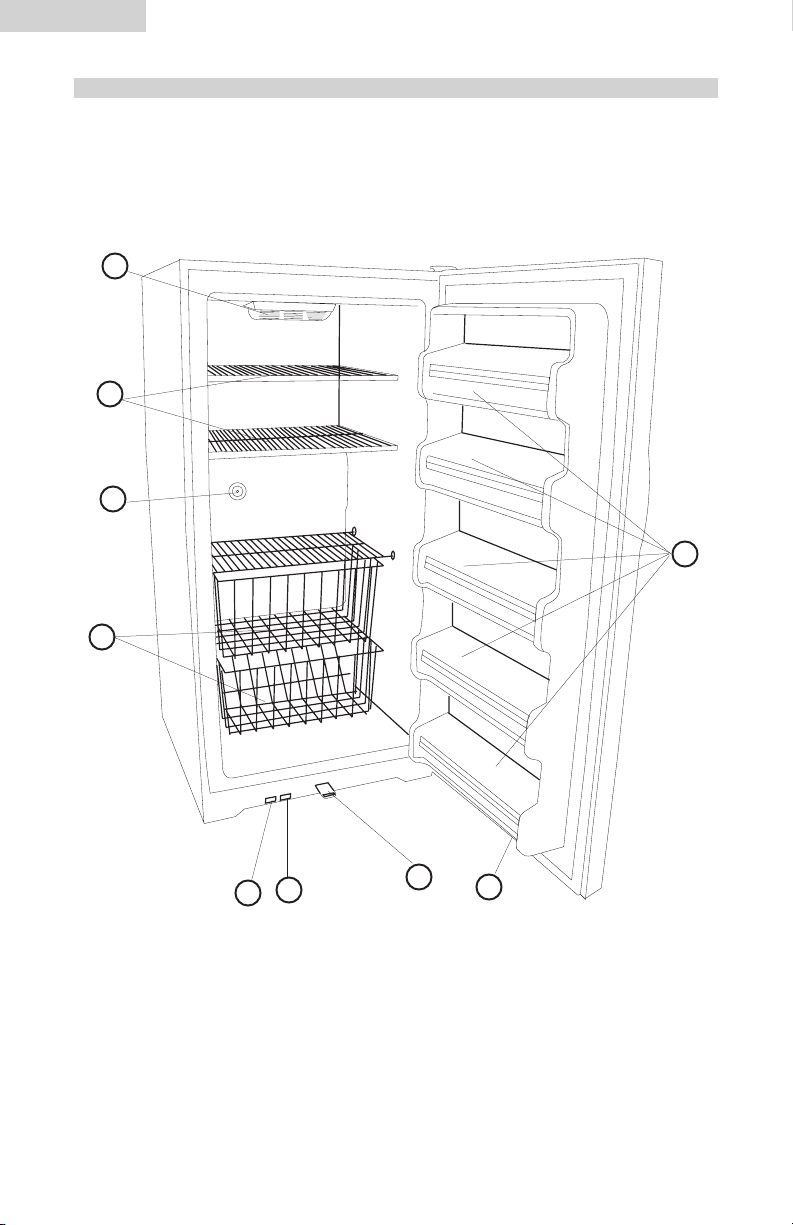
English
1. Interior Light
2. Cabinet Wire Shelves (quantities vary
per model)
3. Temperature Control Dial
4. Storage Drawers (quantity varies by
model)
5. Temperature Alarm Indicator Light
6. Power Indicator Light
7. Locking Plate
8. Lock (not shown)
9. Fixed Door Shelves (quantity varies
by model)
Parts And Features
5
1
2
3
4
5
6
7
8
9

Proper Location
To ensure that your upright freezer works at the maximum efficiency it was designed
for, you should install it in a location where there is proper air circulation and
electrical connections.
• The freezer is designed for freestanding installation only. It should not be
built-in.
• Allow a minimum of 2 inch on each side and above the top of the freezer to ease
installation and allow proper air circulation.
• Be sure to install your freezer on a floor that is strong enough to support the unit
when fully loaded.
Freezer Installation
English
6

English
• Occasionally, there may be power interruptions due to thunderstorms or
other causes. Remove the power cord from the AC outlet when a power
outage occurs. When power has been restored, re-plug the power cord
into the AC outlet.
Power Interruptions
Grounding Instructions
For personal safety, this appliance must be properly grounded. In the event of an
electrical short circuit, grounding reduces the risk of electric shock by providing an
escape wire for the electrical current. This appliance is equipped with a cord
containing a grounding wire with a grounding plug. The plug must be inserted into
an outlet that is properly installed and grounded.
• Improper use of the plug may result in the risk of electric shock.
• Do not, under any circumstances, cut or remove the third (grounding) prong from
the power cord.
• Consult a qualified electrician or service center if the grounding instructions are
not completely understood or if in doubt as to whether the appliance has been
properly grounded.
Electrical Connection
• Avoid the use of an extension cord because of potential safety hazards
under certain conditions. If it is necessary to use an extension cord, use
only a 3-wire extension cord that has a 3-blade grounding plug and a
3-slot outlet that will accept the plug. The marked rating of the extension
cord must be equal to or greater than the electrical rating of the
appliance.
Use of Extension Cords
7
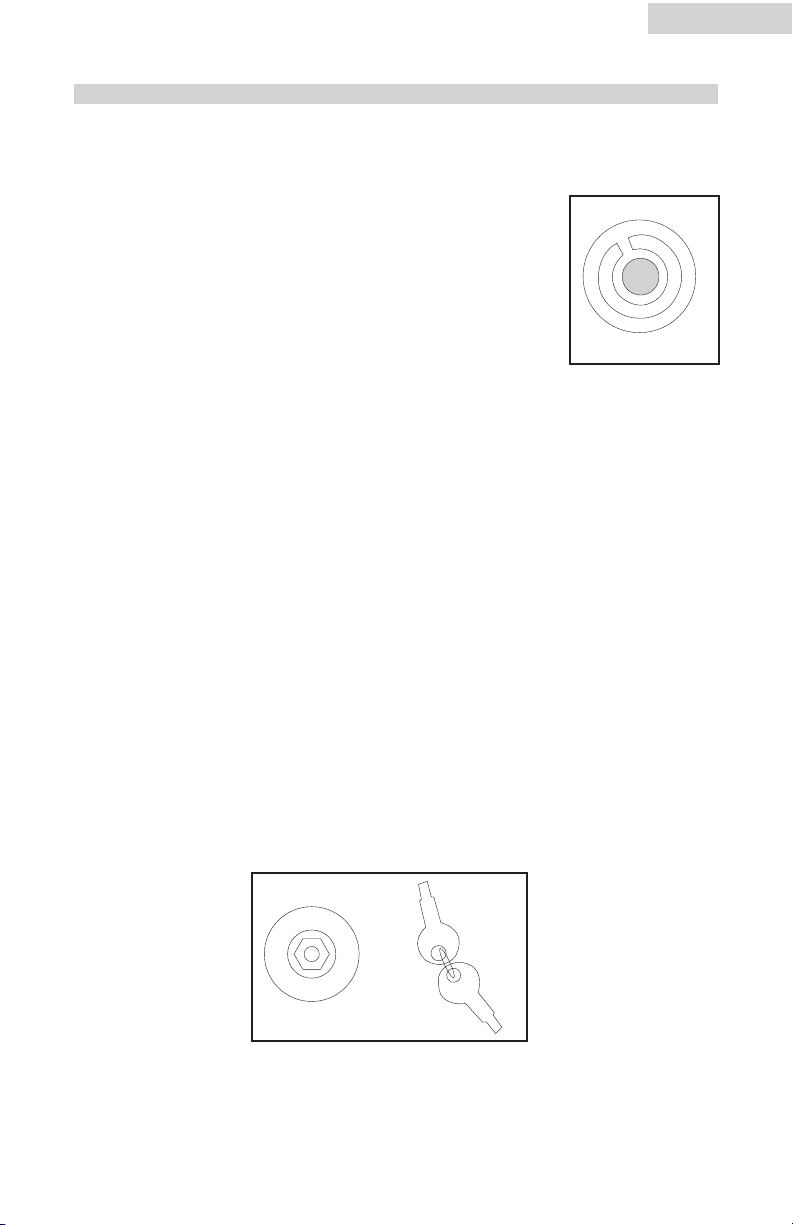
English
Temperature Control Dial (fig. 1)
• The temperature control dial has settings from “0” to “7” with
“1” being the warmest and “7” being the coldest.
• Initially, set the temperature control dial at “4”.
• After the freezer has been turned ON for 24 hours, adjust the
temperature control dial to the setting that best suits your
needs.
• Turning the temperature control dial to “0” will stop the
cooling cycle but will not shut OFF the power.
Note: If you unplug or turn OFF the freezer, wait at least 4 minutes
before restarting or plugging it in again.
Temperature Alarm System
When turning ON your freezer, the temperature alarm system switch should be at
the “O” position. Put it in the “-“ position once the freezer has been ON for a period of 24 hours. The temperature alarm is activated at 15.8˚F. Once activated, the
built-in audible alarm system will signal a warning to you. The alarm will continue
to sound until you turn OFF the temperature alarm switch. A red light will also warn
you that the temperature alarm system has been activated.
Lock and Key (fig. 2)
Your freezer has a lock and key feature to secure the contents of the freezer. Close
the door, push and turn the key to lock. Push and turn the key in the opposite
direction to unlock.
Operating Your Freezer
8
Lock and Key
Temperature
Control Dial
fig. 1
fig. 2
7
0
6
1
5
4
2
3
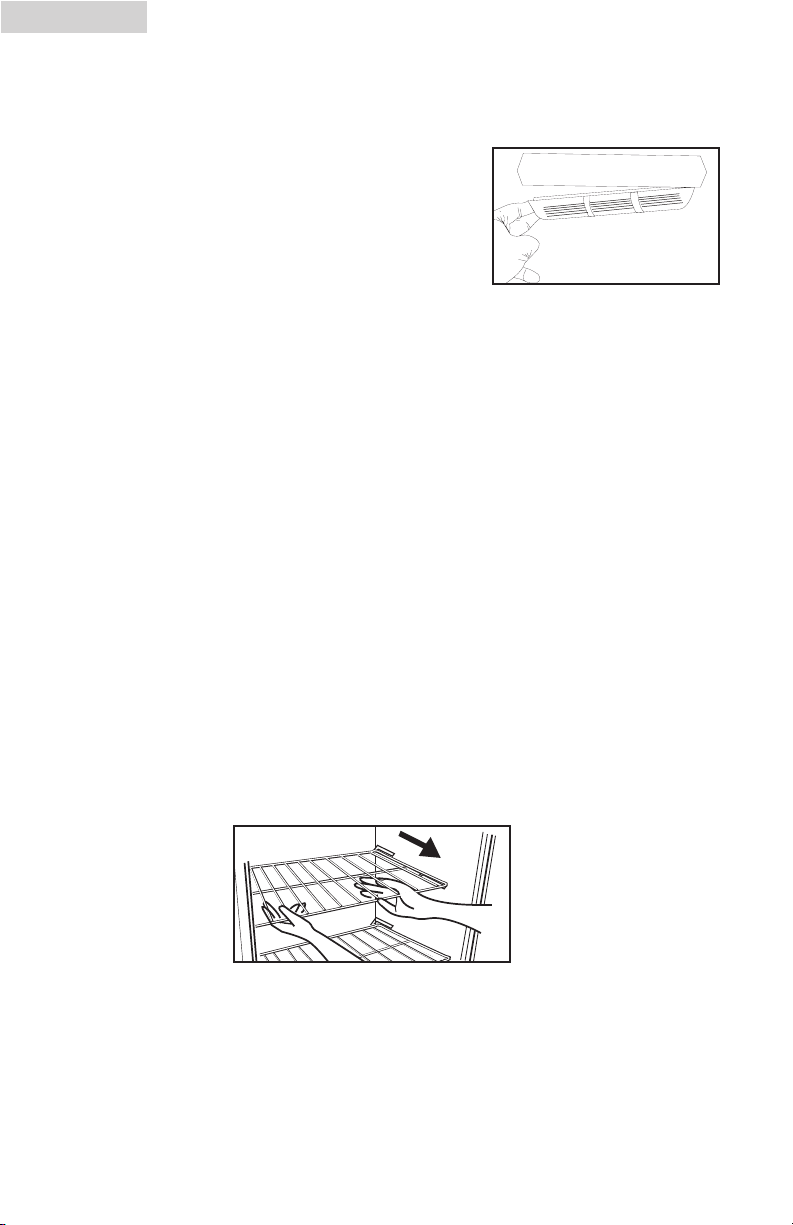
Replacing the Light Bulb (fig. 3)
When replacing the light bulb, follow the steps below:
1. Unplug the freezer.
2. Remove the plastic light shade located inside the
freezer by lightly pressing to the left side.
(see fig. 3)
3. Remove the light bulb by turning it
counter-clockwise.
4. Use ONLY appliance light bulb with 25-watts of power.
5. Install a new replacement light bulb by turning it clockwise.
6. Replace the light shade to its original position.
7. Turn the freezer power ON to see if you have installed the light bulb correctly.
8. If the light bulb does not turn ON, repeat the steps above.
Freezer Interior Shelves (fig. 4)
The shelves of the freezer were designed with you in mind. Their adjustability in
position allows you to personalize the storage space to your specific needs.
To remove or adjust a full-width, slide-out shelf:
1. Gently tilt the shelf up and slide it towards you until the shelf has been completely
removed.
(see fig. 4)
2. To replace the shelf, select the desired setting and gently slide the shelf back until
it rests in the locking position.
Note: All shelves are not adjustable.
English
9
fig. 3
fig. 4
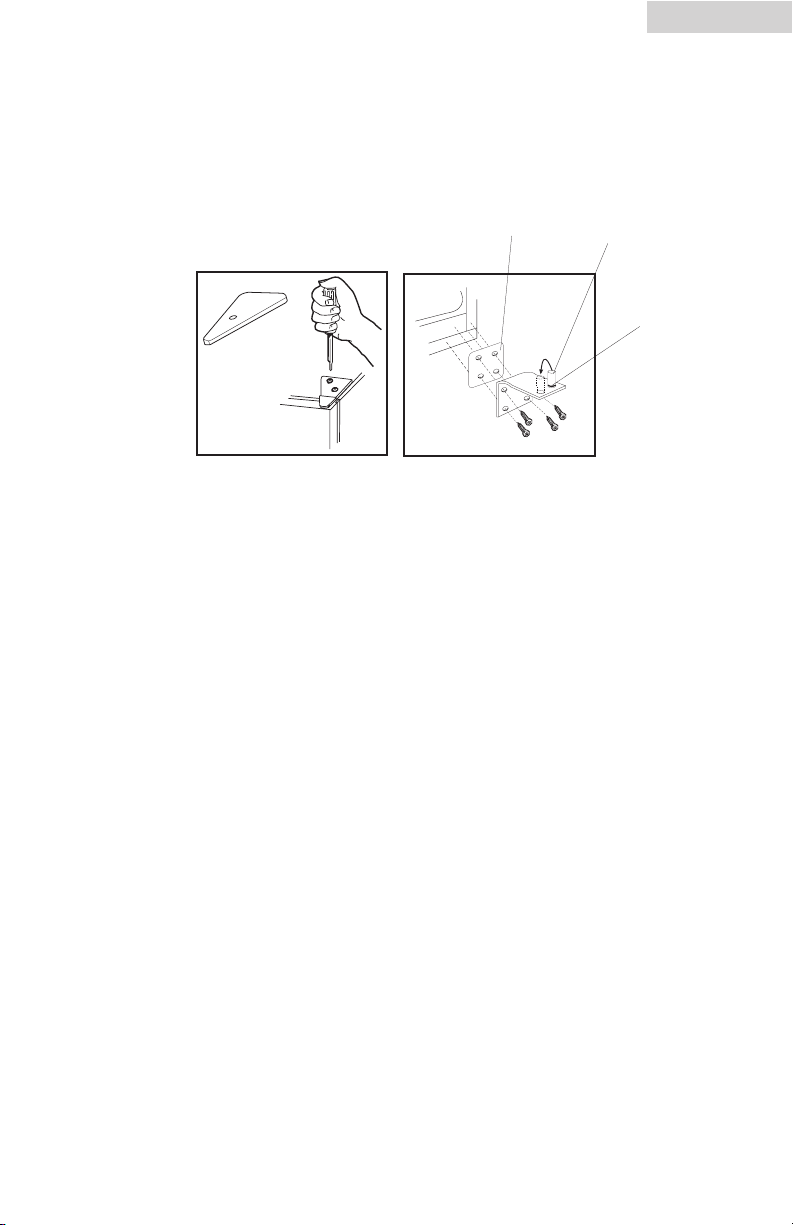
Reversing the Door (fig. 5 & 6)
This freezer is equipped with a reversible door for left/right opening. If you prefer
to change the direction of door opening, follow the steps below:
Note: The freezer comes with the door hinged to the right.
Installing the Door
1. Fix the freezer door in place with strong adhesive tape.
2. Dismantle the hinge box cover on the top of the freezer door with a Phillips
screwdriver and remove the 2 screws from the hinge. Take out the hinge by
pulling up vertically. Put these aside. (see fig. 5)
3. Remove the adhesive tape on the freezer door, lift and take the door
down.Carefully put it aside.
4. Remove the door pin from the bracket of the lower hinge by turning it counter
clockwise. Move the pin to the opposite hole and tighten. (see fig. 6)
5. Remove the 4 screws from the lower hinge with a Phillips screwdriver. Remove
the washer and shim from the right side and install them to the left side.
6. Align the holes in the lower hinge bracket to the corresponding holes on the
opposite side of the cabinet. Insert and tighten screws.
7. Align the bottom hole on the lower left side of the door with the pin of the lower
hinge and slide into place.
8. Align the pin of the top hinge with the top hole on the left side of the door and
push in place. Replace the screws in the upper hinge bracket but do not tighten
all the way.
9. Align the door from top to bottom and tighten the 2 screws on the top hinge.
10. Snap on the hinge box cover.
11. On some models you need to screw the hinge box cover using a phillips screw
driver.
English
10
fig. 5
fig. 6
Shim
Door Pin
washer
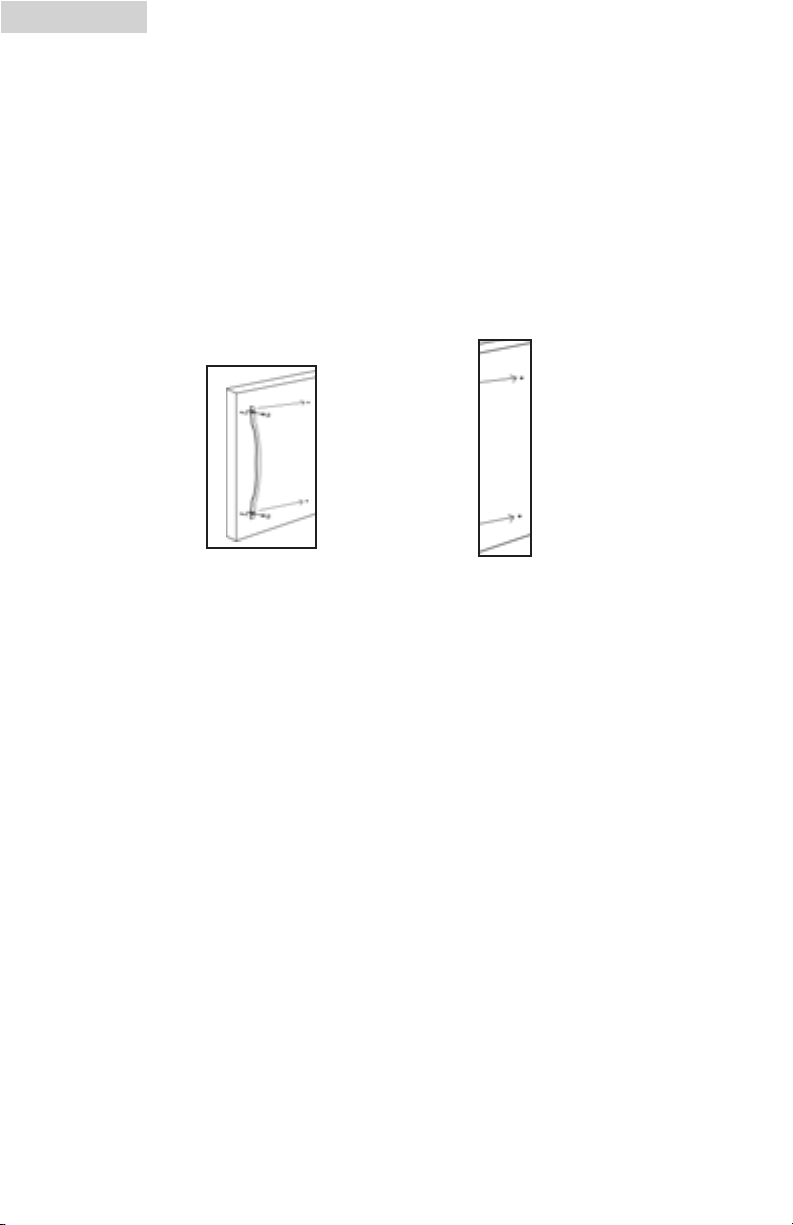
Normal Operating Sounds You May Hear
• The fan circulating air inside the interior of the unit maintains the
temperature you have selected.
• Boiling water, gurgling sounds or slight vibrations are the result of the
refrigerant circulating through the cooling coils.
• Sizzling or popping sounds result from frost melting during the
automatic defrost cycle and dripping onto the defrost heater.
• The sound of dripping water occurs as ice melts from the evaporator
and flows into the drip pan during the defrost cycle.
• Cracking or popping sounds are caused by the expansion and/or
contraction of the cooling coils during the defrost cycle.
• Both the defrost timer and the thermostat controls will click when they
cycle ON and OFF.
English
11
Installing the Handle (fig. 7 & 8)
1. Use a flathead screwdriver to gently remove the plastic screw hole covers from
the handle and the plastic hole plugs from the door.
2. Remove the door handle by unscrewing the upper and lower screws with a
Phillips screwdriver. (see fig. 7)
3. Install the handle on the right side of the door with the screws previously
removed.
4. Replace the plastic screw hole covers onto the door handle.
5. Replace the plastic door hole plugs on the side of the previously removed door
handle. (see fig. 8)
fig. 7
fig. 8
Door handle
Door handle plugs

Proper Care and Cleaning
Cleaning the Exterior
Wipe the exterior of the freezer with a damp cloth and dry thoroughly. Use only
mild soapy water to clean the door gasket. Never use harsh cleansers or scouring
pads to clean any part of the freezer.
For efficient operation, dirt and dust should be removed from the rear and bottom
of your freezer every 3 months.
• Turn the temperature control dial to "0" and unplug the freezer before cleaning.
• Carefully slide the freezer away from the wall slowly to avoid damaging the floor.
• Wipe dust from the back of the freezer and the outside of the compressor com-
partment with a clean dry cloth or use a vacuum cleaner with a brush attachment.
Note: Do not attempt to clean inside the compressor compartment.
Cleaning the Interior
Clean the inside of the freezer at least twice a year. Turn the temperature control
dial to "0", unplug the freezer and remove all frozen items from the shelves. Wash
the inside with a solution of warm water and baking soda (2 tablespoons of baking
soda to one quart of water), then rinse and dry thoroughly. Do not use cleaners
such as harsh detergents, scouring powder or sprays containing bleach, ammonia,
or other chemicals that may cause odors inside the freezer or damage the protective
coating on the evaporator shelves.
English
12

Frost Free
Your freezer is frost-free. No defrosting is required as it is factory preset to
automatically defrost.
Extended Non-Use and Moving
Extended Non-Use
For long vacations or absences, empty food from the freezer, move the temperature
control dial to the OFF position and disconnect the power cord from the wall outlet.
Clean the freezer and door gaskets according to the Proper Care and Cleaning
section. Prevent odors from forming by placing an open box of baking soda in the
freezer and propping the door open to allow air to circulate inside.
Moving the Freezer
When transporting the freezer, it should be kept in an upright position. If the
freezer is inadvertently tilted beyond 45 degrees or was laid down horizontally for
any reason (e.g., shipping), the unit must not be operated for at least 24 hours. It
must be placed in the upright position for 24 hours to allow the internal oil and
refrigerant to stabilize in the system. Ignoring this precautionary measure may result
in damage to the sealed system and compressor.
English
13
