Haier HTX21S31 Schematic
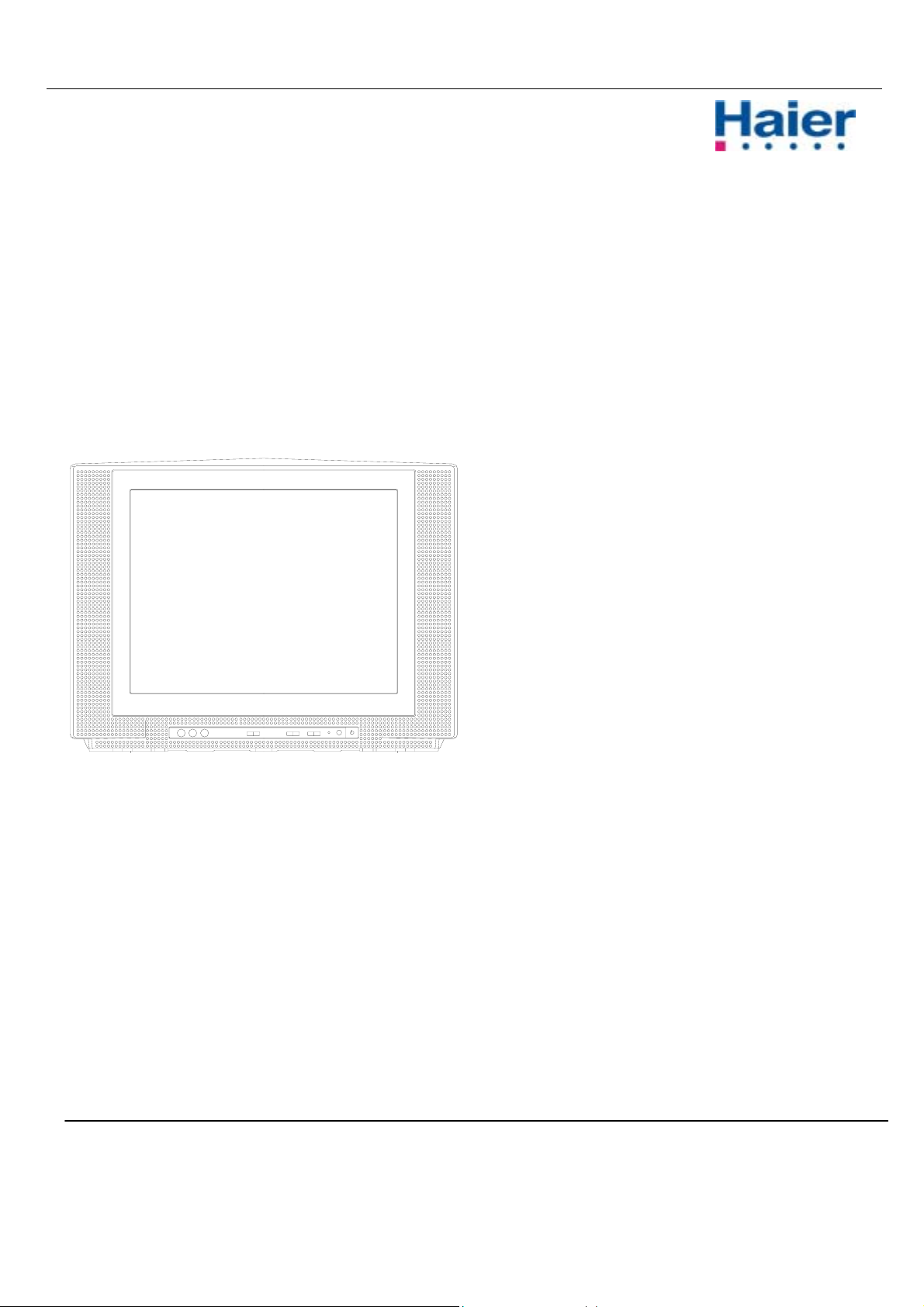
HT
X21S31
COLOR TELEVISION
Service Manual
MODEL: HTX21S31
Haier
Features
PAL M/N, NTSC M
Front Audio/Video input
V-CHIP, CCD
181 Channel
Haier Group
NO:M-LA-EC-2199-76812 -Edition: 2002.12.30
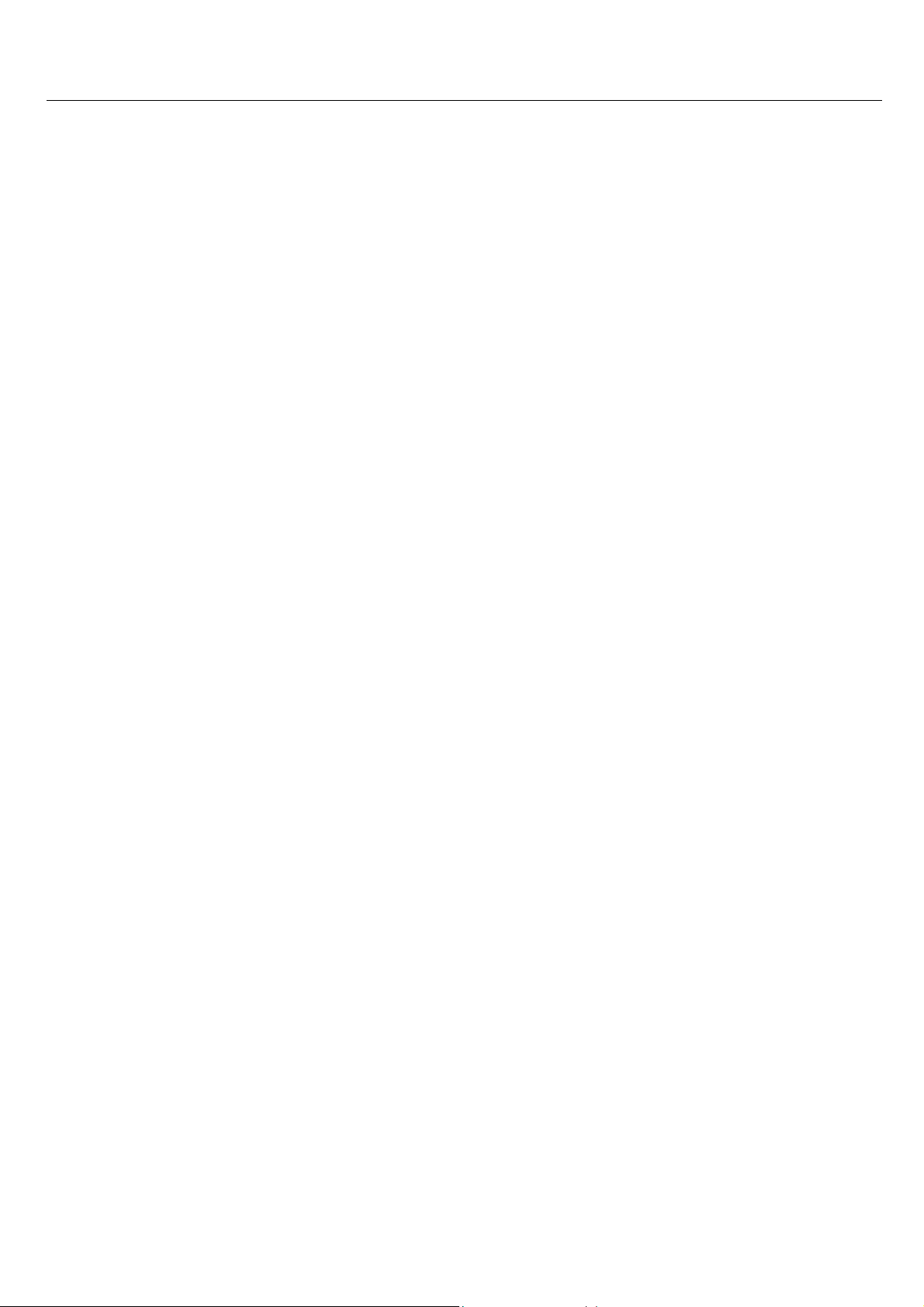
CONTENTS
CONTENTS
1 Contents--------------------------------------------------------------------1
2 Product Code illumination and Series Introduction--------------------2
3 Features--------------------------------------------------------------------------------3
4 Safety Precautions------------------------------------------------------------------4
5 Warning and Cautions-------------------------------------------------------------5
6 Net dimension----------------------------------------------------------------------11
7 Parts and Functions--------------------------------------------------------------12
8 Remote Controller Functions--------------------------------------------------13
9 Program Diagram------------------------------------------------------------------14
10 Maintenance Service and Trouble shooting------------------------------15
11 Circuit Diagram---------------------------------------------------------------------18
12 Circuit Explanation----------------------------------------------------------------22
13 Adjustment---------------------------------------------------------------------------24
14 Exploded View----------------------------------------------------------------------27
15 List of Parts--------------------------------------------------------------------------28
16
Damageable Parts List-----------------------------------------------------------41
17
Information of Resistors and Capacitors----------------------------------41
1
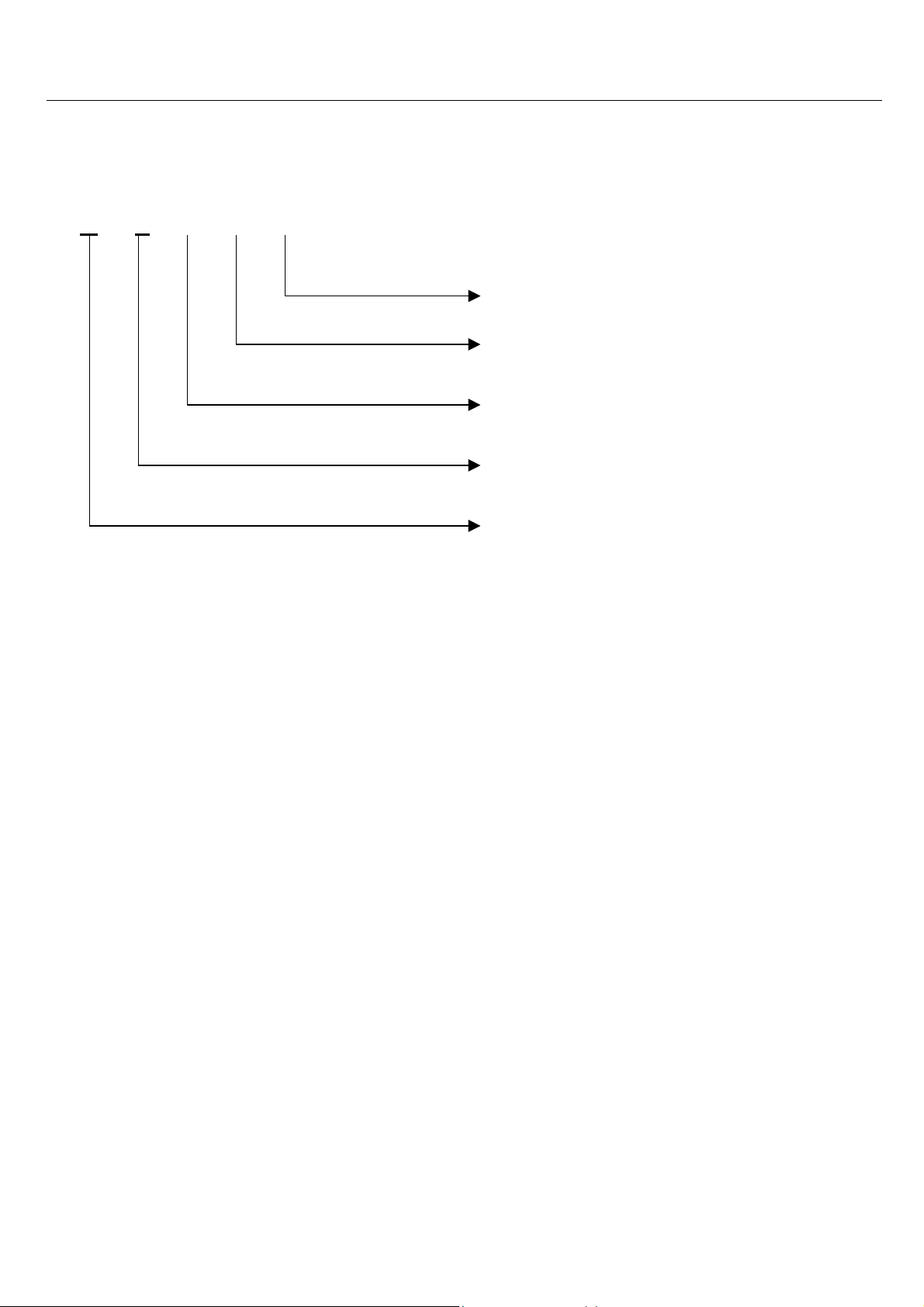
Product Code illumination and Series Introduction
2.
Product Code illumination and Series Introduction
T X 21 S31
H
Color television appearance
CRT size (unit: inch)
Toshiba
Haier
2
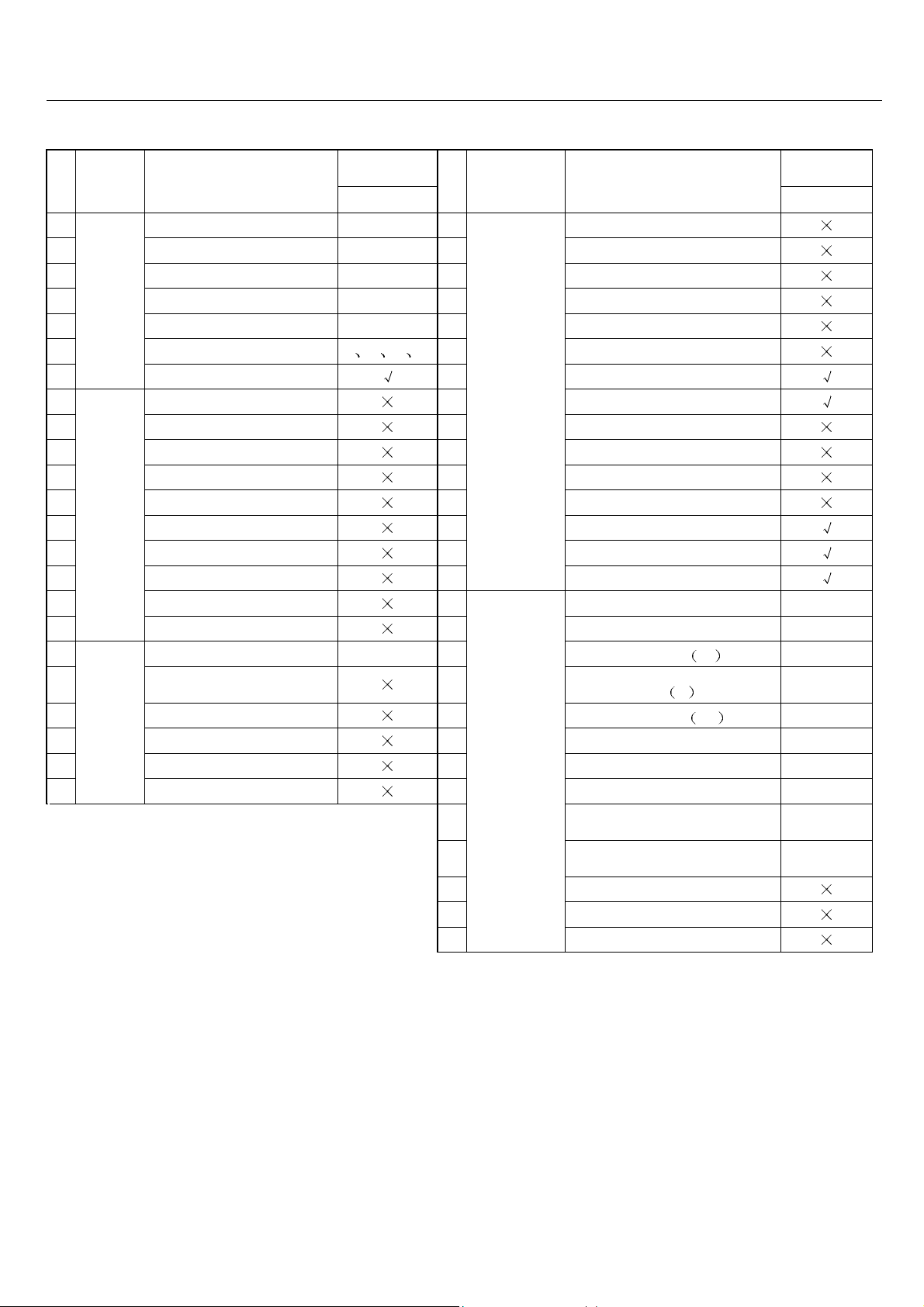
Features
3.
Features
PICTURE
1
2
3
4
5
6
7
AUDIO
8
9
10
11
12
13
14
15
16
17
18
19
20
21
22
23
ITEM
JACK
NO.
FUNCTION
Main IC 76814
CRT
Color system
Audio system
Number of channels
OSD language
Multi-picture modes
AV stereo
Super woofer
Surrounding sound
Treble/bass boost
Left/right balancer
NICAM
Multi-audio modes
Tone adjuster
MTS/SAP
Auto-volume leveling
AV input
AV output
DVD terminal
S-video jack
Headphone socket
SCART socket
Flat square 25
E
MODEL
HTX21S31
NTSC 26
M 27
181 28
F S P
Front 1 41
NO.
24
29
30
31
32
33
34
35
36
37
38
39
40
42
43
44
45
46
47
48
49
50
51
ITEM
SOFTWARE
PARAMETER
FUNCTION
Digital curtain
Slow fading on & off
Semitransparent menu
Non-flashing channel changing
ZOOM
16:9 mode
Games
Calendar
Child-lock
Multi-functional lock
No-picture listening
Background light
Auto-timer on
CCD
V-CHIP
Number of built-in speakers
Audio output power (W)
Total power input W
Voltage range
Power frequency
Time of sleep timer (MINS)
Net weight (KG)
Gross weight (KG)
Net dimension (MM)
Packaged dimension (MM)
Quantity for 20' container
Quantity for 40' container
Quantity for 40' high container
V
Hz
MODEL
HTX21S31
2
2
70
90VAC-250V
AC
60
120
23.5
25
610X475X46
5
685X545X52
0
3

Safety Precautions
4.
Safety Precautions
SAFETY PRECAUTIONS
IMPORTANT SAFETY NOTICE
Many electrical identify these parts and mechanical parts in this chassis have special safety-related
characteristics! In the Schematic Diagram and Replacement Parts List.
It is essential that these special safety parts should be replaced with the same components as
recommended in this manual to prevent X-RADIATION, Shock, Fire, or other Hazards.
Do not modify the original design without permission of the manufacturer.
General Guidance
An Isolation Transformer should always be used during the servicing of a receiver whose chassis is
not isolated from the AC power line. Use a transformer of adequate power rating as this protects the
technician from accidents that might result in personal injury caused by electrical shocks.
It will also protect the receiver and it’s components from being damaged by accidental shorts of the
circuitry that might be inadvertently introduced during the service operation.
If any fuse (or Fusible Resistor) in this TV receiver is blown, replace it with a specified one.
When replacing a high wattage resistor (Oxide Metal Film Resistor, over 1W), keep the resistor
10mm away from PCB.
Keep wires away from high voltage or high temperature parts.
Due to the high vacuum and large surface area of the picture tube, extreme care should be taken in
handling the Picture Tube. Do not lift the Picture Tube by its Neck.
X-RAY Radiation
Warning:
The source of X-RAY RADIATION in this TV receiver is the High Voltage Section and the Picture
Tube.
For continued X-RAY RADIATION protection, the replacement tube must be of the same type as
specified in the Replacement Parts List.
Before returning the receiver to the customer,
Always perform an AC leakage current check on the exposed metallic parts of the cabinet, such as
antennas, terminals, etc., to make sure that the set is safe to operate without any danger of electrical
shock.
4
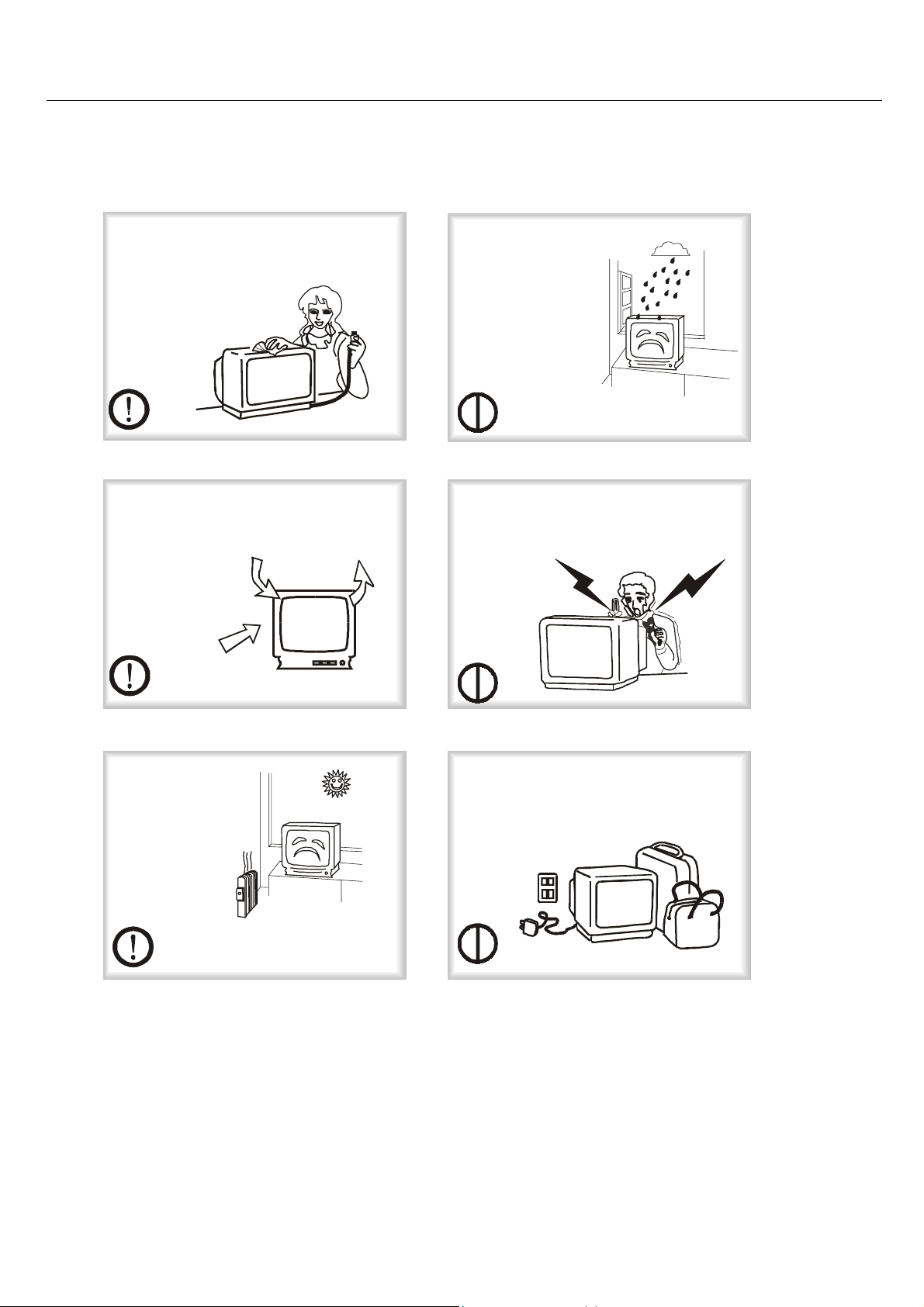
g
Warning and Cautions
5.
Warning and Cautions
1. When you clean the TV set, please pull
out the power plu
clean the cabinet and the screen with
benzene, petrol and other chemicals.
from AC outlet. Don't
2.
In order to prolong the using life of the
TV set, please place it on a ventilated
place.
4. To prevent the TV set from firing and
electric shock, don't
make the TV set rain
or moisture.
5. Don't open the back cover, otherwise it is
possible to damage the components in the
TV set and harm you.
3.
Don't place the
TV set in the
sunshine or near
heat source.
6. When the TV set isn't going to be used
for long time or it is in thunder and
lightening, please pull out the pl ug from AC
outlet and the antenna plug from the cover
of the TV set.
Explanation on the display tube
Generally, it is not needed to clean the tube surface. However, if necessary,its surface can be
cleaned with a dry cotton cloth after cutting off the power.Don't use any cleanser. If using hard
cloth, the tube surface will be damaged.
CAUTION: Before servicing receivers covered by this service manual and its supplements and
addenda, read and follow the SAFETY PRECAUTIONS.
5

Warning and Cautions
NOTE: If unforeseen circumstances create conflict between the following servicing precautions and
any of the safety precautions, always follow the safety precautions. Remember: Safety First.
General Servicing Precautions
1). Always unplug the receiver AC power cord from the AC power source before:
a. Removing or reinstalling any component, circuit board module or any other assembly of the
receiver.
b. Disconnecting or reconnecting any receiver electrical plug or other electrical connection.
c. Connecting a test substitute in parallel with an electrolytic capacitor in the receiver.
CAUTION: A wrong substitution part or incorrect installation polarity of electrolytic capacitors
may result in an explosion hazard.
d. Discharging the picture tube anode.
2). Test high voltage only by measuring it with an appropriate high voltage meter or other
voltage-measuring device (DVM, FETVOM, etc.) equipped with a suitable high voltage probe. Do not
test high voltage by “drawing an arc”.
3) .Discharge the picture tube anode only by (a) first connecting one end of an insulated clip lead to
the degaussing or kine aquadag grounding system shield at the point where the picture tube socket
ground lead is connected, and then (b) touch the other end of the insulated clip lead to the picture
tube anode button, using an insulating handle to avoid personal contact with high voltage.
4) .Do not sprays chemicals on or near this receiver or any of its assemblies.
5). Unless specified otherwise in this service manual, clean electrical contacts only by applying the
following mixture to the contacts with a pipe cleaner, cotton-tipped stick or comparable nonabrasive
applicator; 10% (by volume) Acetone and 90% (by volume) isopropyl alcohol (90%-99% strength)
CAUTION: This is a flammable mixture.
Unless specified otherwise in this service manual, lubrication of contacts is not required.
6). Do not defeat any plug / socket B+ voltage interlocks with which receivers covered by this
service manual might be equipped.
7). Do not apply AC power to this instrument and/or any of its electrical assemblies unless all
solid-state device heat sinks are correctly installed.
8) Always connect the test receiver ground lead to the receiver chassis ground before connecting
the test receiver positive lead.
Always remove the test receiver ground lead last.
9). Use with this receiver only the test fixtures specified in this service manual.
CAUTION: Do not connect the test fixture ground strap to any heat sink in this receiver.
Electrostatic ally Sensitive (ES) Devices
Some semiconductor (solid state) devices can be damaged easily by static electricity. Such
6

Warning and Cautions
components are usually called Electrostatic ally Sensitive (ES) Devices. Examples of typical ES
devices are integrated circuits and some field effect transistors and semiconductor “chip”
components. The following techniques should be used to help reduce the incidence of component
damage caused by static electricity.
1) Immediately before handling any semiconductor component or semiconductor- equipped
assembly, drain off any electrostatic charge on your body by touching a known earth ground.
Alternatively, obtain and wear a commercially available discharging wrist strap device, which should
be removed to prevent potential shock prior to applying power to the unit under test.
2) After removing an electrical assembly equipped with ES devices, place the assembly on a
conductive surface such as aluminum foil, to prevent electrostatic charge buildup or exposure of the
assembly.
3) Use only a grounded-tip soldering iron to solder or unsolder ES devices.
4) Use only an anti-static type folder removal device. Some solder removal devices not classified as
“anti-static” can generate electrical charges sufficient to damage ES devices.
5) Do not use freon-propelled chemicals. These can generate electrical charges sufficient to
damage ES devices.
6) Do not remove a replacement ES device from its protective package until immediately before you
are ready to install it. (Most replacement ES devices are packaged with leads electrically shorted
together by conductive foam, aluminum foil or comparable conductive material).
7) Immediately before removing the protective material from the leads of a replacement ES device,
touch the protective material to the chassis or circuit assembly into which the device will be installed.
CAUTION: Be sure no power is applied to the chassis or circuit, and observe all other safety
precautions.
8) Minimize bodily motions when handling unpackaged replacement ES devices. (Otherwise even
some normally harmless motions such as mutual brushing of your clothes’ fabric or lifting of your
foot from a carpeted floor might generate static electricity sufficient to damage an ES device.)
General Soldering Guidelines
1) Use a grounded-tip, low-wattage soldering iron and appropriate tip size and shape that will
maintain tip temperature within the range of 500 oF to 600 oF.
2) Use an appropriate gauge of RMA resin-core solder composed of 60 parts tin/40 parts lead.
3) Keep the soldering iron tip clean and well tinned.
4) Thoroughly clean the surfaces to be soldered. Use a mall wire bristle (0.5 inch, or 1.25cm) brush
with a metal handle. Do not use freon-propelled spay-on cleaners.
5) Use the following unsoldering technique
a. Allow the soldering iron tip to reach normal temperature. (500 o F to 600o F)
b. Heating the component lead until the solder melts.
c. Quickly draw the melted solder with an anti-static, suction-type solder removal device with
solder braid.
7

Warning and Cautions
CAUTION: Work quickly to avoid overheating the circuit board printed foil.
1) Use the following unsoldering technique
a. Allow the soldering iron tip to reach normal temperature. (500 o F to 600o F)
b. First, hold the soldering iron tip and solder the strand against the component lead until the
solder melts.
c. Quickly move the soldering iron tip to the junction of the component lead and the printed
circuit foil, and hold it there only until the solder flows onto and around both the component
lead and the foil.
CAUTION: Work quickly to avoid overheating the circuit board printed foil.
d. Closely inspect the solder area and remove any excess or splashed solder with a small
wire-bristle brush.
Remove /Replacement
Some chassis circuit boards have slotted holes (oblong) through which the IC leads are inserted and
then bent flat against the circuit foil. When holes are of slotted type, the following technique should
be used to remove and replace the IC. When working with boards using the familiar round hole, use
the standard technique as outlined.
Removal
Desolder and straighten each IC lead in one operation by gently prying up on the lead with the
soldering iron tip as the solder melts.
Draw away the melted solder with an anti-static suction-type solder removal device (or with solder
braid) before removing the IC.
Replacement
Carefully insert the replacement IC in the circuit board.
Carefully bend each IC lead against the circuit foil pad and solder it.
Clean the soldered areas with a small wire-bristle brush. (It is not necessary to reapply acrylic
coating to the areas).
“Small-Signal” Discrete Tr ansistor
Removal/Replacement
Remove the defective transistor by clipping its leads as close as possible to the component body.
Bend into a “U” shape the end of each of three leads remaining on the circuit board.
Bend into a “U” shape the replacement transistor leads.
Connect the replacement transistor leads to the corresponding leads extending from the circuit board
and crimp the “U” with long nose pliers to insure metal to metal contact then solder each connection.
Power Output, Transistor Device
Removal/Replacement
Heat and remove all solder from around the transistor leads.
8
