Haier HT1600TXVE, HT1600TXVEME Operation Manual
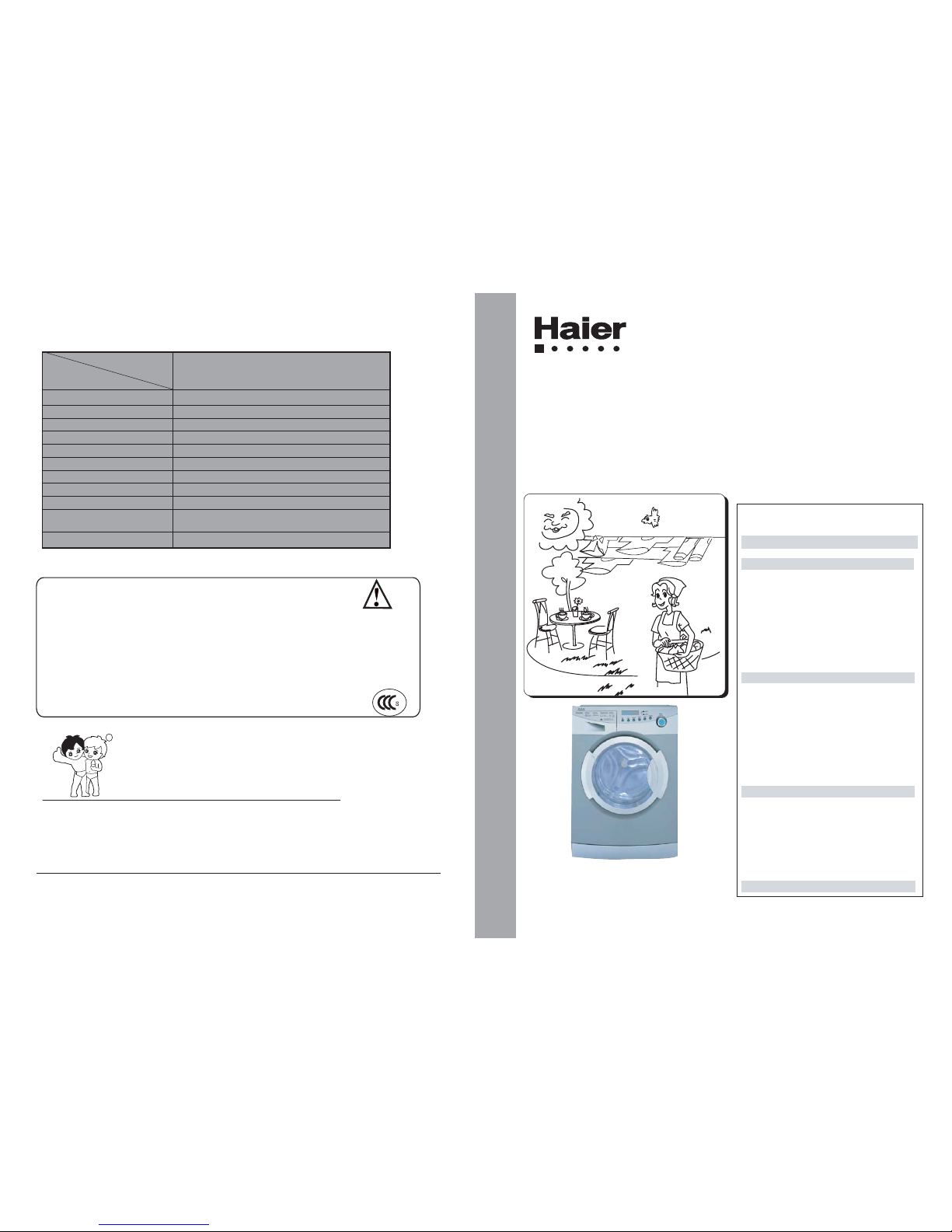
5
peration Manual
Automatic Drum Washing Machine
Catalogue
Before Use
Name of Parts..................
.......
Inside front cover
Matters Needing
Attention …………... 1-3
Installation .…………………………… 4
6
Control Panel Operating Functions
……... 7-8
Display Messages……….…………….......9
During Use
Guide to Program Selection....................10
-11
Preparations…………………………… 12
Washing Methods ………………… 13-14
Wa sh in g I ns t ru c ti on s.....................
.…. 1
5
Other Functions …………………………16
Maintenance
Maintenance ……………………...…17-18
Trouble-shooting ……..…………..…... 19
After-sale Service ………….…………. 20
Wiring Circuit
………….............…….. 21
Technical Specifications ..…..Back cover
Technical Specifications
Model
Item
HT1600TXVE/ME
Power supply
220 V ~(50Hz)
Max working current (A)
10
Water pr essure (MPa)
0.05DžP1
Washing power (W)
Spi nning p ower ( W)
Max load (Kg)
5
Spinning speed (r/min) 1600
Washing programs
11
Water heati ng power (W)
1550
Dimensions
⧊H×D×W⧋⧊mm)
850×590×595
Weight (Kg)
Product m anufacturing standard: GB/T 4288-1992
Warning!
This product is a Class I electric appliance, please pay attention to the safety use!
1. Use a power supply with reliable grounding. Never connect the earth terminal of
the appliance to public utilities such as a tap water pipe.
2. A separate socket must be used. The socket must bear the “3C” certification sign.
For your safety, please use the appliance under the above conditions.
Haier Group Company
Haier Merloni (Qingdao) Washing Machine Co., Ltd
Address: Haier Road, Qingdao Hi tech Industrial Park (within Haier Park)
Post code: 266101
Service Telephone: 0532-8939999
-
Dž
200
550
HT1600TXVE
HT1600TXVEME
78
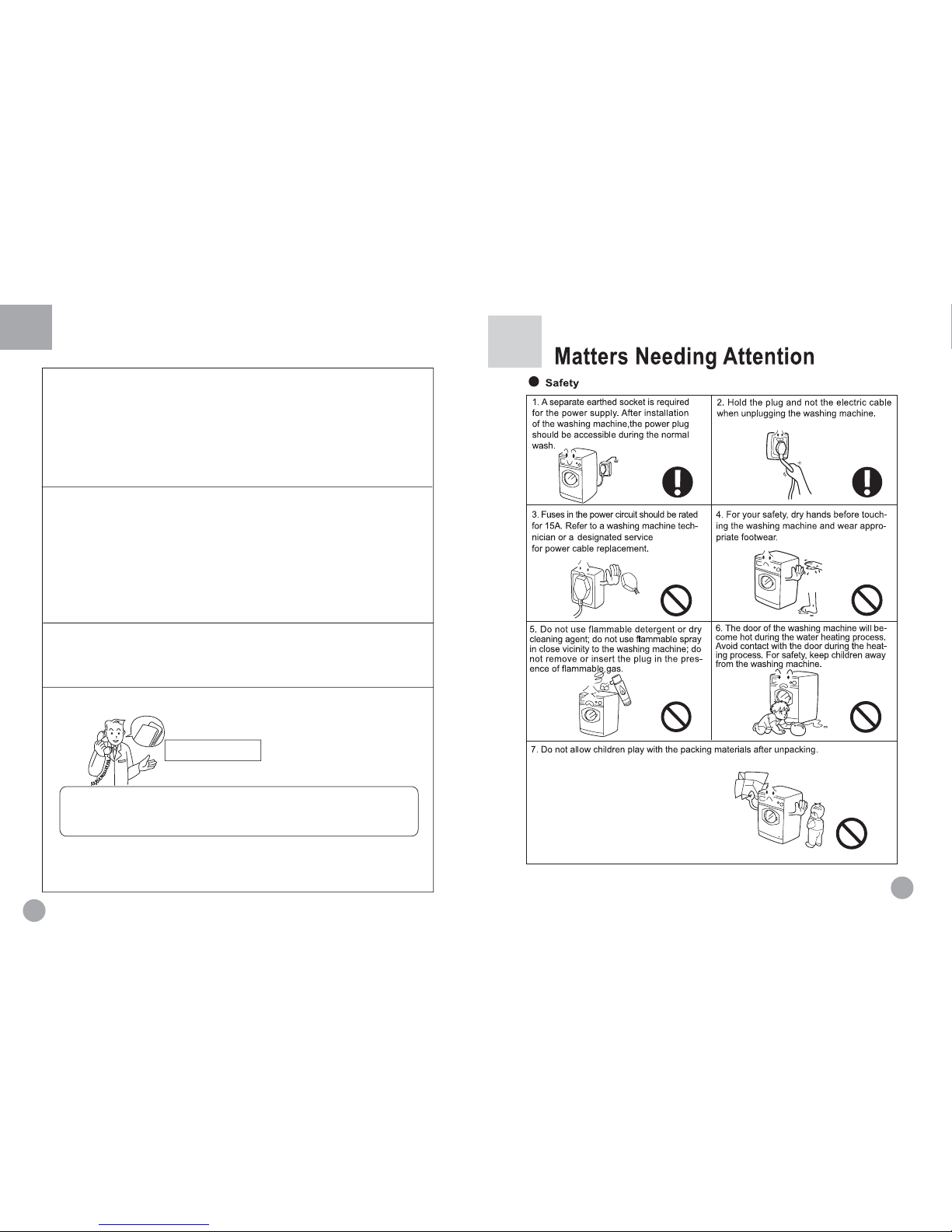
After
-sale Service
Dear Customer:
Thank you for choosing this Washing Machine. W e will provide you with quality
services in accordance with the La w of the People’s Republic of China on the Protection
of Consu
mer’s Rights and Interests. Please provide warranty and invoice numbers when
contacting our after-
sale service department.
This washing machine is covered by a 3-year free maintenance and repair guarantee
(staring from the date of the invoice). If any pro
blems cannot be solved after referr
-ing
to the above troubleshooting instructions in this manual, please contact the
after-sale service department or dial (0532) 8939999 if this service is not available locally.
Our free service g uarantee does not cover the following:
Damage caused during improper delivery, installation, use or maintenance.
Unauthorized disassembling of the machine.
Alterations to the invoice, failure to provide an invoice or warranty.
Damage caused by abnormal voltage or incidences of for
ce majeure.
Improper operation not in ac cordance with the operat ion instructions in the service
manual or on the instruction plate of the machine.
Damage caused t hrough use in public areas s uch as offices or ships.
The guarantee car d is attached to the ma
chine. Please keep the card carefully and in
good condition. Please complete the user registration card and mail back to the
address on t he card.
A
fter-
sale Service Center: No.609, 308 Road, Qingdao
Post code: 266101 Tel: (0532) 8939999 Fax: (0532) 7636565
GHSDUWPHQW
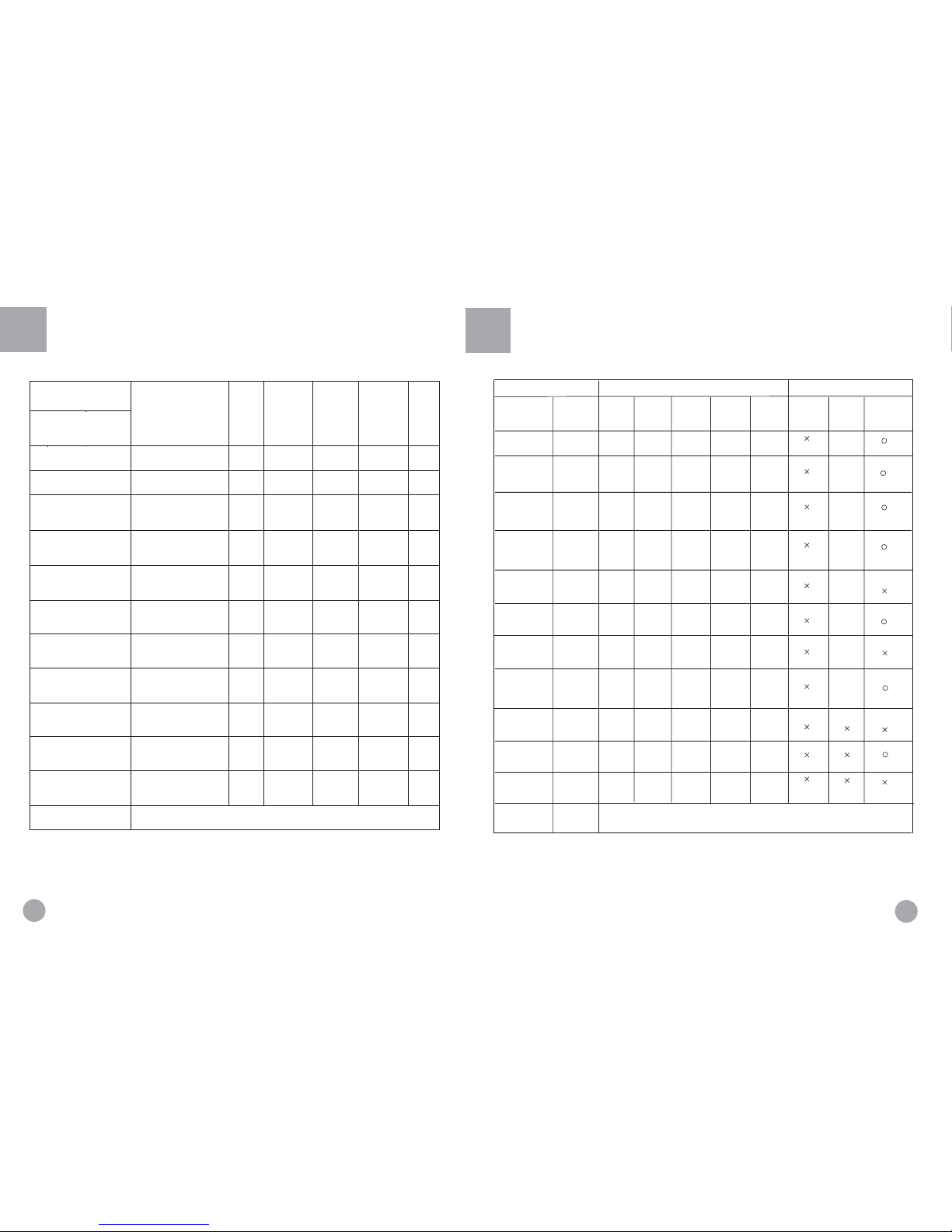
Guide to Program Selection
Mode Selection
Program Knob
Position
Washing
Type
Recommended Laundry Temp
Recommended
Heating
Tem p
Spinning
Speed
Recommended
Spinning
Speed
Program
Time
Heavy-soiled cotton fabric 0-90 60 0-1600rpm 1000rpm
Medium-soiled cott on fabrics 0-60 60 0-1200rpm 800rpm
Fast colors and slight-soile
d
cotton f abrics
0-40 40 0-600rpm 600rpm
4
Fast colors and medium-soiled
synthetics fabrics
0-40 40 0-400rpm 400rpm
5
Fast colors and slight-soiled
synthetics fabrics
0-40 40 0- 400rpm 400rpm
6 Wool fabrics 0-40 40 0- 800rpm 600rpm
7 Silk fabrics 0-40 40
8
Slight-soiled cotton, linen and
synthetic fabrics
0-40 40 0- 1600rpm 600rpm
9//
10 / /
11 / /
0-1600rpm
1000rpm
Power off Disconnect the power / cancel the program
Note:
The program time refers to that needed by the whole program when the washing load is
5kg, washing temperature is the maximum and spinning speed is not 0. It may differ slightly
depending on the laundry variety, washing conditions, ambient temperature, set temperature and other condition. The time is for reference only.
Cotton
Synthetic
Wool
Cashmere
Silk
Handwash
Duvet
Super quick
wash
Rinse+Spin
Drain
Spin
0
0-600rpm
0-1600rpm
/
400rpm
1000rpm
/
2:09
1:16
1:08
1:17
0:34
0:55
0:50
0:28
0:16
0:02
0:16
3
1
2
Guide to Program Selection
ƻ indicates that softener can be added if needed; ƾ indicates that detergent must be added;
X indicates that detergent must not be added. Ĝ indicates that the function is available;
- indicates that the function is not available.
Note: If prewash is selected, compartment 1 must also be filled with detergent.
Mode Selection
Extra
Rinse
Detergent
Compartment
1
Compartment
2
1
2
3
4
5
6
7
8
Duvet
Super quick
wash
10
11
9
0
Program Knob
Position
ƾ
ƾ
ƾ
ƾ
ƾ
ƾ
ƾ
ƾ
Compartment
3
Disconnect the power / cancel the program.
Delay
Prewash
Other Functions
Washing
Type
ĜĜ Ĝ
ĜĜ Ĝ
ĜĜ
ĜĜ
Ĝ
Ĝ
Ĝ
ĜĜ
ĜĜ
ĜĜ
--
--
---
Washing
Load
Ĝ
Ĝ
Ĝ
Ĝ
-
-
-
-
Ĝ
-
-
Soak
Ĝ
Ĝ
Ĝ
Ĝ
Ĝ
Ĝ
Ĝ
Ĝ
-
Ĝ
-
Cotton
Synthetic
Wool
Cashmere
Silk
Handwash
Rinse+Spin
Drain
Spin
Power off
-
-
-
-
-
Ĝ
9
10
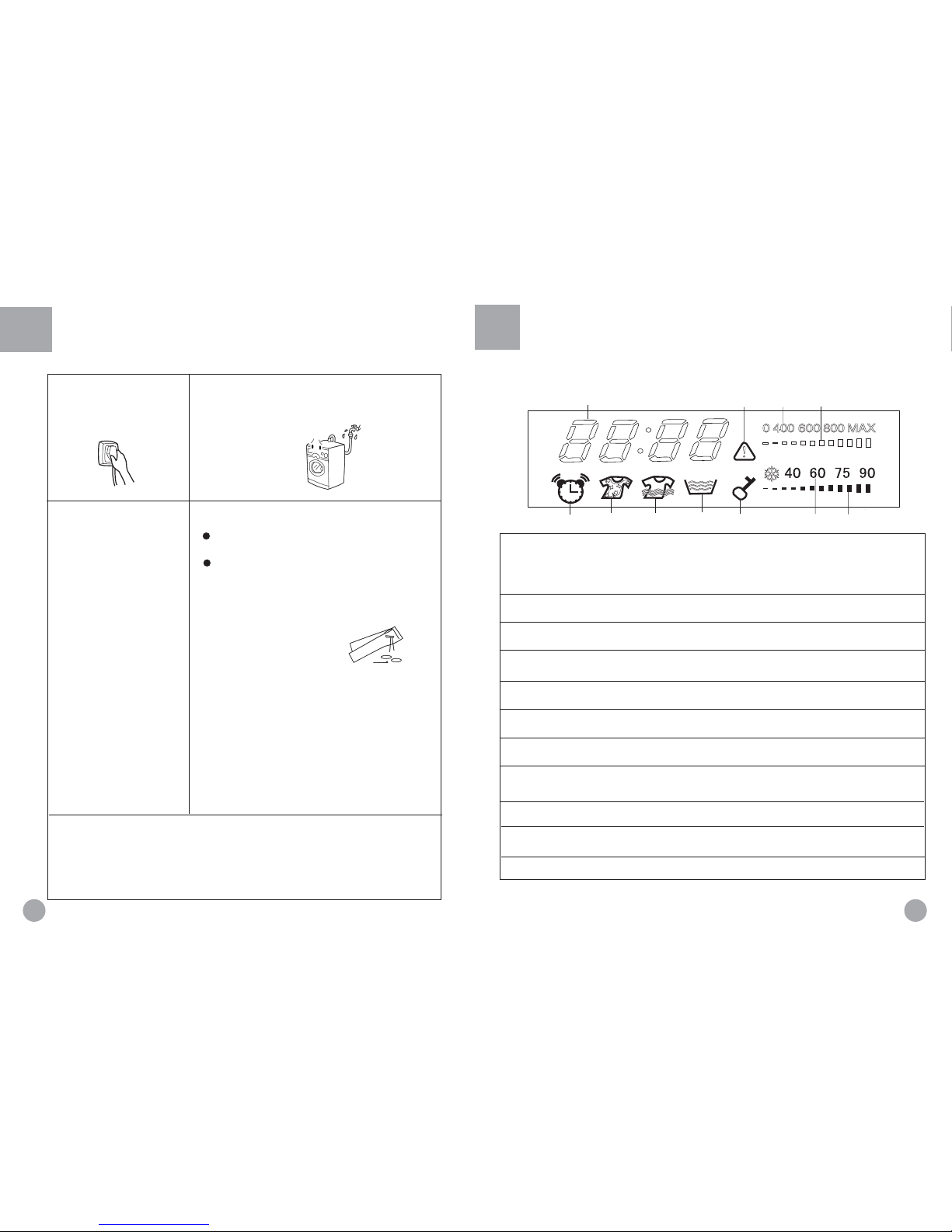
Preparations
1.Power supply
Plug in the power supply
(220V/~50Hz)
2. Water connection
Turn on the tap. Water must be clear without impurities.
Note: Before use, check for leakage in the joints between
the tap and the inlet hose.
3. Detergent selection
The washing performance is
determined not only by the function
of the washing machine, but also
by the quality of the detergent used.
It is recommended that you use
non-foaming detergent.Use special detergent for synthetic and
woolen goods.Do not use dry cleaning agent such as triclene.
(Note:Do not add more detergent
than needed)
4. Treatment
Sort out clothes according to types and soiled degree.
There are three types of clothes: cotton, synthetical and
woolen (silk) fabrics.
Separate white clothes from colored ones.If whites and
coloreds are combined for one load, make sure the coloreds
are colorfast.
- Remove any keys, coins, etc, to prevent damage to the
washing machine.
- Put silk clothes into a wash bag (It is recommended
that silk is not washed in a washing machine)
- Do up zippers, buttons and clothes straps
- Unfold bed sheets and table cloths
- Turn shirts linings outside
This washing machine is for household use and designed
for mechanically washable clothes. When washing, separate
unwashable clothes with reference to clothes labels.
5.Wash Load
Display Messages
Display Icon
Speed
Numeric Display Area Warning (rpm) Spinning Indicator
Delay Time Prewash Extra Rinse Soak Door Lock Temp (⧡$) Heating Indicator
1. Numeric Display Area: When the power is switched on, the current program time is displayed (i.e.
program settings for the previous operation) e.g. "2:07"; when a wash cycle is started, the heating temperature and spinning speed are displayed, e.g. "60" and "1200"; during washing, when washing load
is set, the current load is displayed, e.g. "L- -5"; when delay time is set, the delay time is displayed, e.g.
"6:00"; when keyboard lock is set, "SAFE ON" or "SAFE OFF" is displayed; when error occurs, the
error code is displayed, e.g. "Err3"; when a program ends, "End" is displayed.
2. Speed (rpm): The current spinning speed. When the current value is being set, it blinks; if no change is made
within 2 seconds, the current setting will be used and will go on.
3. Spinning Indicator: The corresponding section of the setting goes on before spinning starts; during spinning
operation, the section from 0 to the set value changes with the change of the spinning speed.
4. Temperature (¡æ): The current heating temperature setting. When the current value is being set, it blinks; if no
change is made within 2 seconds, the current setting will be used and will go on.
5. Heating Indicator: The corresponding section of the set value goes on before heating starts; during heating
operation, the section from "*" to the set value changes with the change of the temperature.
6. Delay Icon: This icon goes on when the delay button is pressed or the delay time is being set; it blinks during
the period of delay and goes off when the delay time finishes.
7. Prewash Icon:This icon goes on when the prewash function is selected;it blinks
during prewash operat ion
andgoesoffattheendoftheprewashcycle.
8. Extra Rinse Icon: This icon goes on when the rinse button is pressed; it blinks during extra rinse operation and
goes off at the end of the cycle. This function can be either set before the program starts or set by pressing the
Start/Pause button before the extra rinse cycle is reached.
9. Soaking Icon: During a soaking cycle, this icon keeps on; it blinks during the soaking cycle and goes off when the
cycle ends. This function can be set before the program starts or before a softening cycle is met.
10. Door Lock Icon: The icon goes on when the door is locked after the power is switched on. The door cannot be
opened until the icon goes off.
11. Warning Icon: This icon goes on when an error occurs during operation. The corresponding error code will also
be displayed.
Type
Max load
Cotton
5kg
Synthetic
3kg
Wool
2kg
Washmere
2kg
Silk
2kg
Handwash
3kg
Duvet
2kg
Super+
quick wash
3kg
11
8
