Page 1
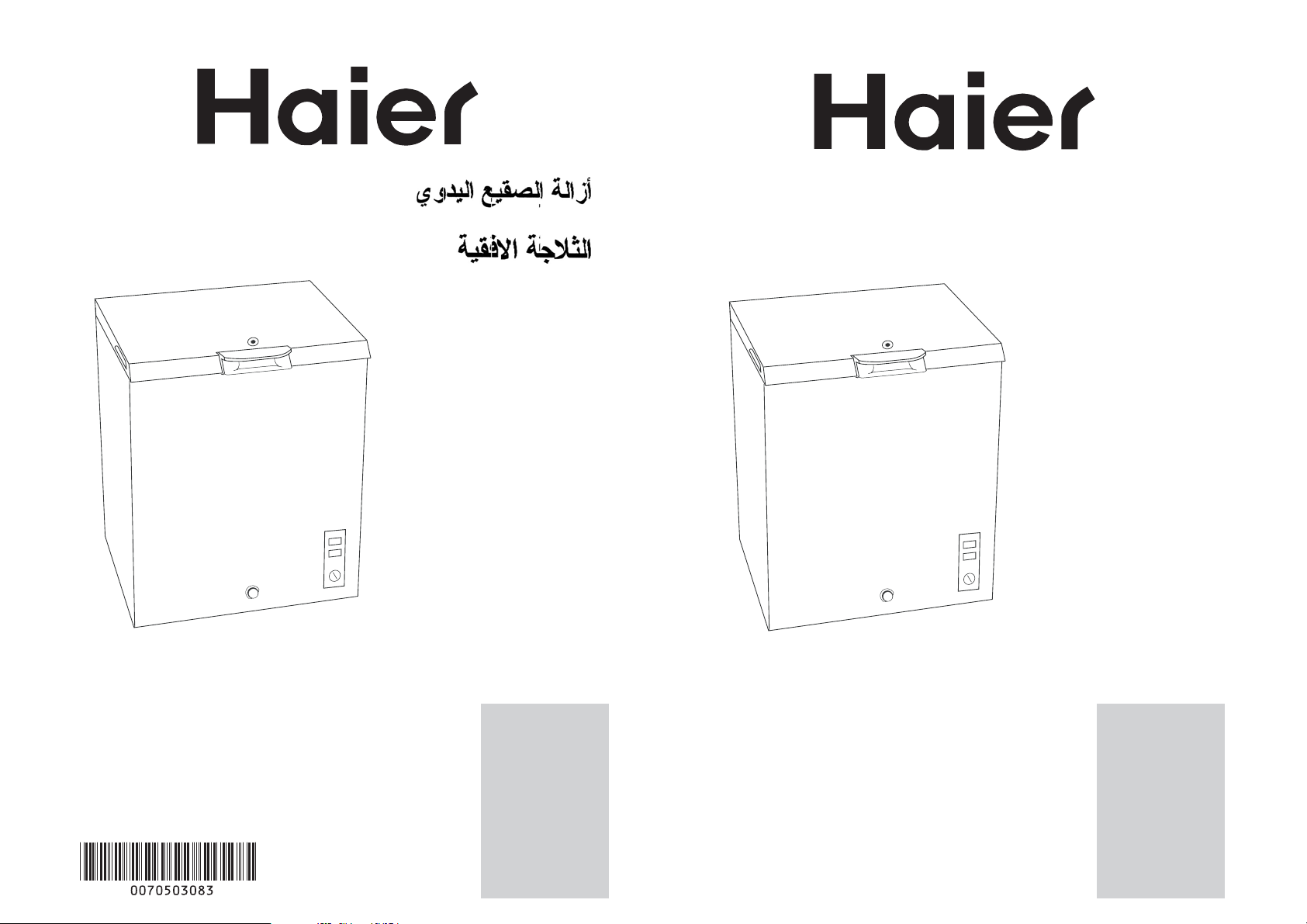
Manu a l D ef r o st
Ch est F re e zer
BD-100H
BD-142H
BD-198H
HCF150
HCF210
HCF270
BD-100H
BD-142H
BD-198H
HCF150
HCF210
HCF270
Page 2
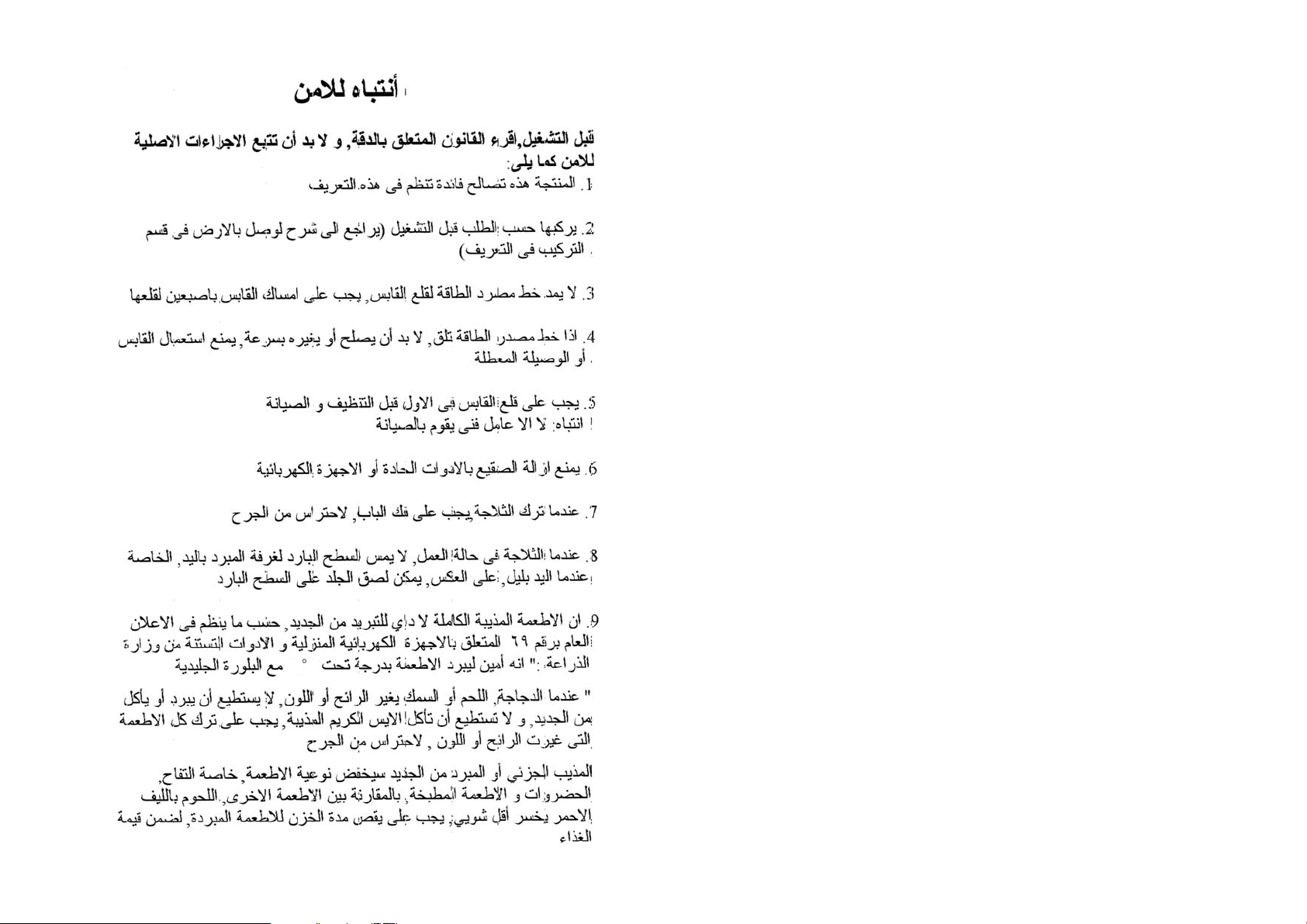
SAFETY PREC AUTIONS
Read all of the instructions before using this appliance.
When using this appliance, always exercise basic safety
precautions, including the following:
1) Use this appliance only for its intended purpose as described in this use
and care guide.
2) This freezer must be properly installed in accordance with the
installation instructions before it is used. See grounding instructions in the
installation section.
3) Never unplug your freezer by pulling on the power cord. Always grasp
the plug firmly and pull straightout from theoutlet.
4) Repair or replace immediately, all electric service cords that have become
frayed or otherwise damaged. Do not use a cord that shows cracks or
abrasion damage along its length,the plug or the connector end.
5) Unplug your freezer before cleaning or before making any repairs.
Note: If for any reason this product requires service, we strongly
recommend that a certified technician performs the service.
6) Do not use any electrical device or any sharp instrument in
defrosting your freezer.
7) If your old freezer is not being used, we recommend that you remove the
doors. This will reduce the possibility of danger to children.
8) After your freezer is in operation,do not touch the cold surfaces in the
freezer compartment, particularly when hands are damp or wet. Skin may
adhere to these extremely cold surfaces.
9) Do not refreeze foods, which have been thawed completely.
10) This freezer should not be recessed or built-in an enclosed cabinet. It is
4
C
1
designed for freestanding installation only.
11) Do not operate your freezer in the presence of explosive fumes.
12) Use of an extension cord is not recommended.
1
Page 3
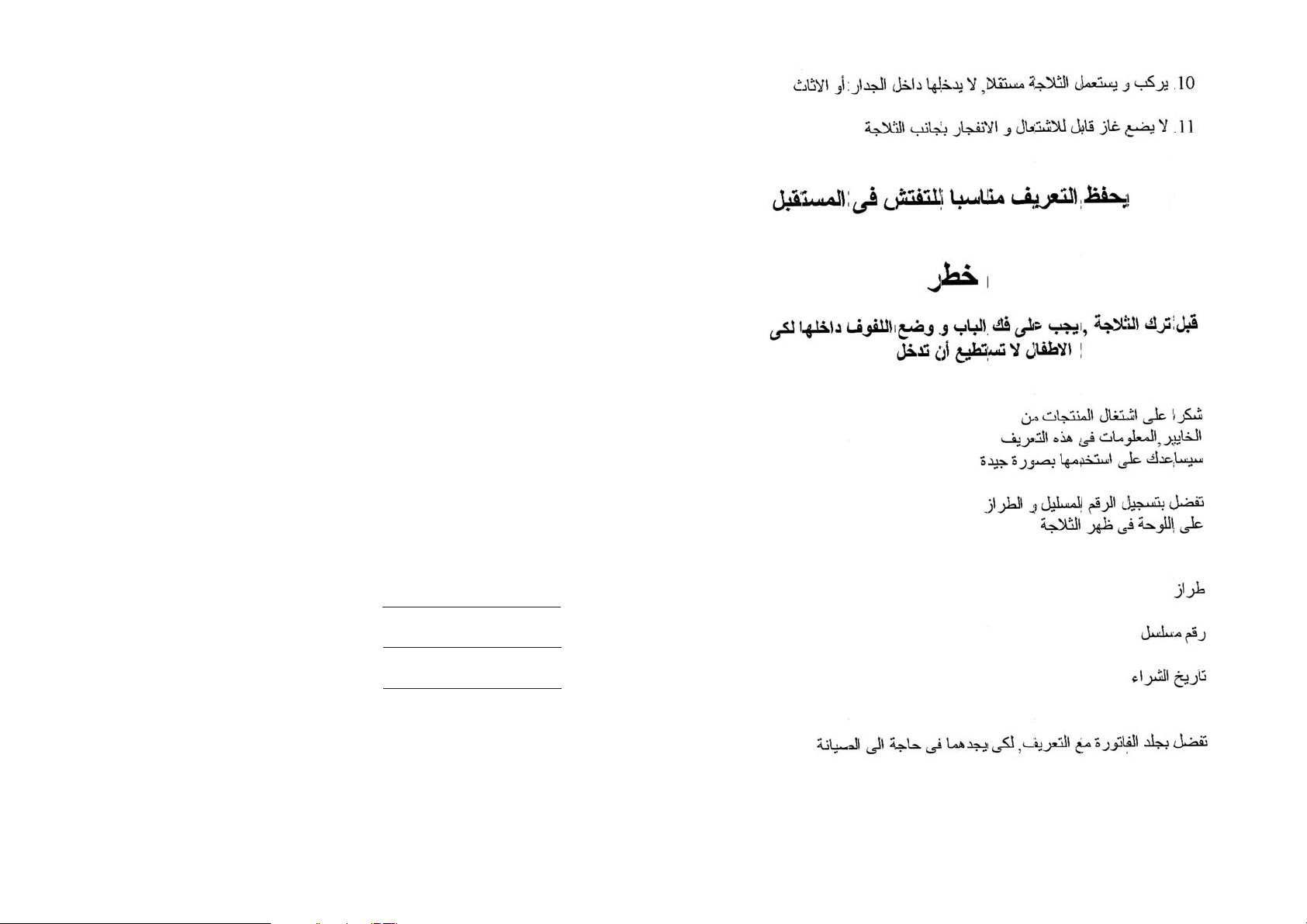
For Future Reference Please
SAVE THESE INSTRUCTIONS
DANGER
Risk of c hil d entrapment. Before you throw away your old
freezer, take off the door. Leave the shelves in place so that
children may not easily climb inside.
Thank you for using our Haier
product.This easy-to-use manual will
guide you in getting the best use of
your freezer.
Remember to record the model and
serial number. They are on a label in
back of the freezer.
Model number
Serial number
Date of purchase
2 2
Page 4
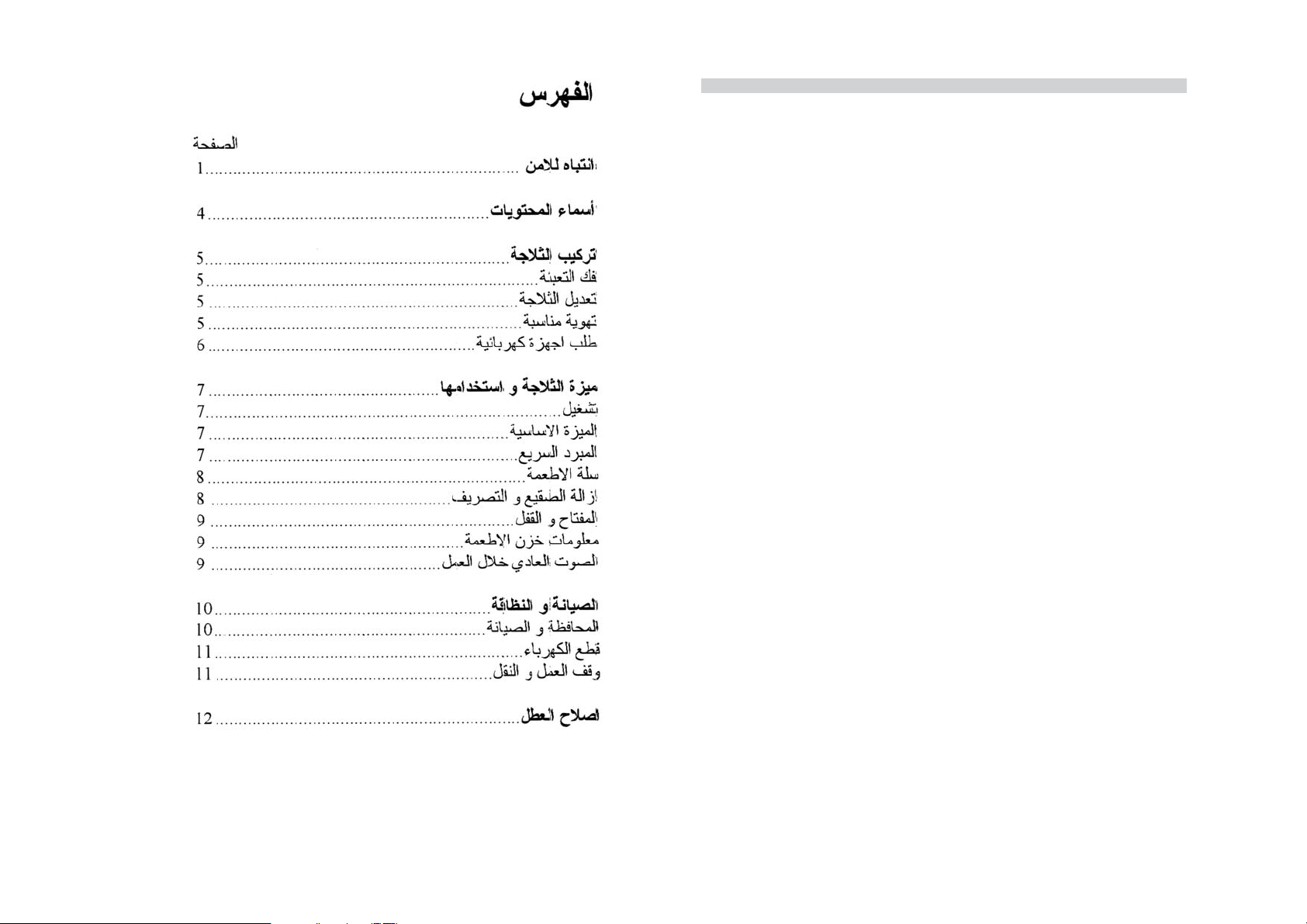
Table Of Contents
3
PAGE
Safet y Precautions
Parts And Features
Installing Y our Freezer
Unpacking Your Freezer.........................................................................
Adjusting Your Freezer ..........................................................................
Proper Air Circulation...........................................................................
Electrical Requirements .........................................................................
Freezer Features And Use ..........................................................
Operating Your Freezer
General Features
Fast Freeze ...................................................
Food Storage Baskets.....................................
Defrosting And Draining
Lock and Key ..................
Food Storage Information .......................................................................
Normal Operating Sounds ......................................................................
Proper Freezer Care and Cleaning ..........................................
Cleaning and Maintenance ...............................................................
Power Interruptions ...........................................................................
Vacation and Moving Care ................................................................
................................................................................
..............................................................................
.........................................................................
.........................................................................
..................................................................................
......................................
.......................................
................................
......................................................................
......................................
1
4
5
5
5
5
6
7
7
7
7
8
8
9
9
9
10
10
11
11
Troubleshooting
3
....................................................................................
12
Page 5

Parts And Features
1. Temperature Control Adjustment
2.Fast Freeze Switch (yellow light )
3. Power-On Indicator (green light)
4. Vinyl Coated Wire Basket
5. Interior Drain Plug (see insert)
4 4
6.Exterior Drain Plug
7.Lock and Key
8.Light
9.Handle
Page 6

Installing Your Freezer
5
Unpacking Your Freezer
1. Remove all packaging material. This includes the foam base and all
adhesive tape holding the freezer accessories inside and
outside.
2. Inspect and remove any remains of packing, tape or printed
materials before powering on the freezer.
Adjusting Y our Fr eezer
Your freezer is designed for freestanding installation only.
It should not be recessed or built-in.
Place the freezer on a floor strong enough to supp or t it fully loaded.
When moving the freezer, never tilt it more than a 45-degree angle.
This coul d damage the compressor and the sealed system.
If the freezer is tilted let it stand in an upright position for at least 24
hours prior to plugging. This is to allow the refrigerant to settle.
Proper Air Circulation
To assure your freezer works at the maximum efficiency it
was designed for, you should install it in a location where there
is proper air circulation, plumbing and electrical connections.
Thefollowing are recommended clearances around the refrigerator:
Sides................. 4" (102mm)
Top....................4" (102 mm)
Back..................4" (102 mm)
5
Page 7

ElectricalRequirement
Make sure there is a suitable power Outlet (220 volts, 15 amps outlet)
with proper grounding to power the freezer.
Avoid the use of three plug adapters or cutting off the third grounding in
order to accommodate a two plug ou tlet. This is a danger ou s practice
since it provides no effective grounding for the freezer and may result in
shock hazard.
Install Limitations
Do not install your freezer in any location not properly insulated or
heated e.g. garage etc. Your freezer was not designed to operate in
temperature settings below 0 .
Select a suitable location for the freezer on a hard even
surface away from direct sunlight or heat source e.g. radiators,
baseboardheaters, cookin g appliances etc. Any floor unevenness
should be corrected.
0C
6 6
Page 8

Freezer Features And Use
Operating Your Freezer
Once the freezer is in its proper place, plug it in an electrical outlet
having 220 volts and 15 amps.
Set the temperature, on the temperature control knob. "1" being the
warmest and "III" being the coldest. Initia l ly set the temperature on "II"
Place food inside the freezer (green light will come on indicating that the
freezer is in operation). After using the freezer for 24 hours set the
freezer to your desired setting.
In case you unplug your freezer or experience an electrical outage,
allow 5 minutes before plugging it back in.
General Features
Adjustable temperature dial:
Your freezer will automatically maintain
the temperature level you select. The
temperature control dial has 3 settings
plus OFF. "1" is the warmest, "lll" is the
coldest. Turning the dial to OFF stops
cooling the freezer. Set the dial to " ll "
and allow 24 hours to pass before
adjusting the temperature to your needs.
Fast Freeze
(see fig. #1)
Your freezer is equipped witha Fast Freeze switch (orange switch),
which will allow you to quickly freeze food when you have added a lot
of food at one time. Flip the orange Fast Freeze switch on and the
comp ressor will run continuously. Turn off the Fast Freeze featureonce
food has reached desired temperature.
Do not forget to turn off the fast freeze switch when not required.
:Note
Doing so will avoid unnecessary energy use.
(Note: If the freezer has been
placed in a horizontal or
tilted position for any per iod
of time wait 24 hours before
plugging the unit in.)
green power-on light
yellow fast freeze switch
fig. #1
temperature contro dial
7
7
Page 9

FoodStorage Basket
(see fig. # 1)
Your freezer has 1 or 2 removabl e basket. It allows you
to store food more accessably or you can remove it if not needed.
fig. # 1
Defrosting and Draining The Freezer
Defrost whenever the frost becomes 1/4 " thick. Never use a sharp or
metallic instrument to remove the frost as it may damage the cooLing
coils. (A punctured coil will void the warranty)
T urn the temperature control to OFF position and unplug the unit.
For draining, place a tray beneath the outer drain plug. Pull out the
drain dial (see fig. #2a) and rotate it so that the arrow points down
ward. This will let the water flow out into the tray.
Remove the drain plug from the inside of the freezer (see fig. #2b).
Defrosting usually takes a few hours. To defrost faster keep the
freezer door open. When done, push the drain dial in and turn the
arrow to the up position. Re-plug the drain plug inside the freezer
compartment. monitorthe container under the drain to avoid
overflow .
Wipe the interior of the freezer and replace the electrical plug in
the electrical outlet.
Reset the temperature control to the desired setting.
Note:
fig. # 2a
8
fig. # 2b
8
Page 10

Food Storage Information
Lock and Key
Your freezer has a lock and key feature to secure the freezer.
Close the lid and turn key to lock.Turn key in direction to unlock.
Frozen Food:
Wipe containers before storing to avoid needless spills.
Hot food should be allowed to cool before storing in the freezer .
This will prevent unne cessary energy use.
When storing meats, keep in the original
packaging or rewrap as necessary.
Proper freezer storage requires correct packaging. All foods must be in
packages, which do not allow the flow of air or moisture in, or out.
Improper storage will result in odor and taste transfer and will result in
the drying out of the improperly packaged food.
Follow package or container instructions for proper storage.
Packaging Recommendations:
Plastic containers with air tight lids
Heavy duty aluminum foil
Plastic wrap made from saran film
Self-sealing plastic bags
Do not refreeze defrosted/thawed foods.
It is recommended that the freezing date be marked on the packaging.
Normal Operating Sounds You May Hear
Boiling water, gurgling sounds or slight vibrations that are the result of
the refrigerant circulating through the cooling coils.
The thermostat control will click when it cycles on and off.
9
Page 11

Proper Freezer Care andClea ning
Cleaning and Maintenance
Warning:
Caution:
General:
Door Gaskets:
To avoid electric shock always unplug your
freezer before cleaning. Ignoring this warning may
result in death or injury.
Before using cleaning products, always read and
follow manufacturers instructions and warnings to
avoid personal injury or product damage.
Prepare a cleaning soluti on of 3-4 tablespoons of
baking soda mixed with warm water. Use sponge or
soft cloth, dampened with the cleaning solution, to
wipe down your freezer.
Rinse with clean warm water and dry with a soft cloth.
Do not use harsh chemicals, abrasives, ammonia,
chlorine bleach,concentrated detergents, solvents or
metal scouring pads. SOME of these chemicals may
dissolve, damage and/or discolor your freezer .
Clean door gaskets every three months according to
general instructions. Gaskets must be kept clean and
pliable to assure a proper seal.
Petroleum jelly applied lightly on the hinge side of gaskets will keep the gasket pliable and assure a good
seal.
'
10
10
Page 12

Power Interruptions
Occasionally there may be power interruptions due to thunderstorms or
other causes. Remove the power cord from AC outlet when a power
outage occurs. When power has been restored, replug power cord to
AC outlet. If outage is for a prolonged period, inspect and discard
spoiledor thawed food in freezer. Clean freezer before reusing.
Vacation and Moving Care
For long vacations or absences, empty food from freezer , move the
temperature DIAL to the OFF position and clean the door gaskets
according to "General cleaning" section. Prop door open, so air can
circulate inside. When moving always move the freezer
vertically . Do not move with the unit lying down. Possible damage to the
sealed system could occur.
11
11
Page 13

TroubleShooting
Freezer D oes Not Operate:
Check if thermostat control is not in the "OFF" position.
Check if freezer is plugged in.
Check if there is power at the ac outlet, by checking the circuit breaker.
Wait for 30-40 minutes to see whether freezer will start. Compressor
cycle must be complete to operate.
Food temperature appears too warm:
Frequent door openings.
Allow time for recently added warm food to reach
freezer temperature.
Check gaskets for proper seal.
Adjust temperature control to colder setting.
Food temperature is too cold:
If temperature control setting is too cold, adjust to a warmer setting
and allow several hours for temperature to adjust.
Freezer runs too frequently:
This may be normal to maintain constant temperature during
high temperature and humid days.
The door may have been opened frequently or for an extended
period of time.
Check gasket for proper seal.
Check to see if the door is completely closed.
Check freezer compartment for blockage from
frozen food packages, containers, etc.
Freezer has an odor:
Interior needs cleaning.
Foods improperly wrapped or sealed are giving off odors.
12 12
