Haier EO-2080EGV User Manual
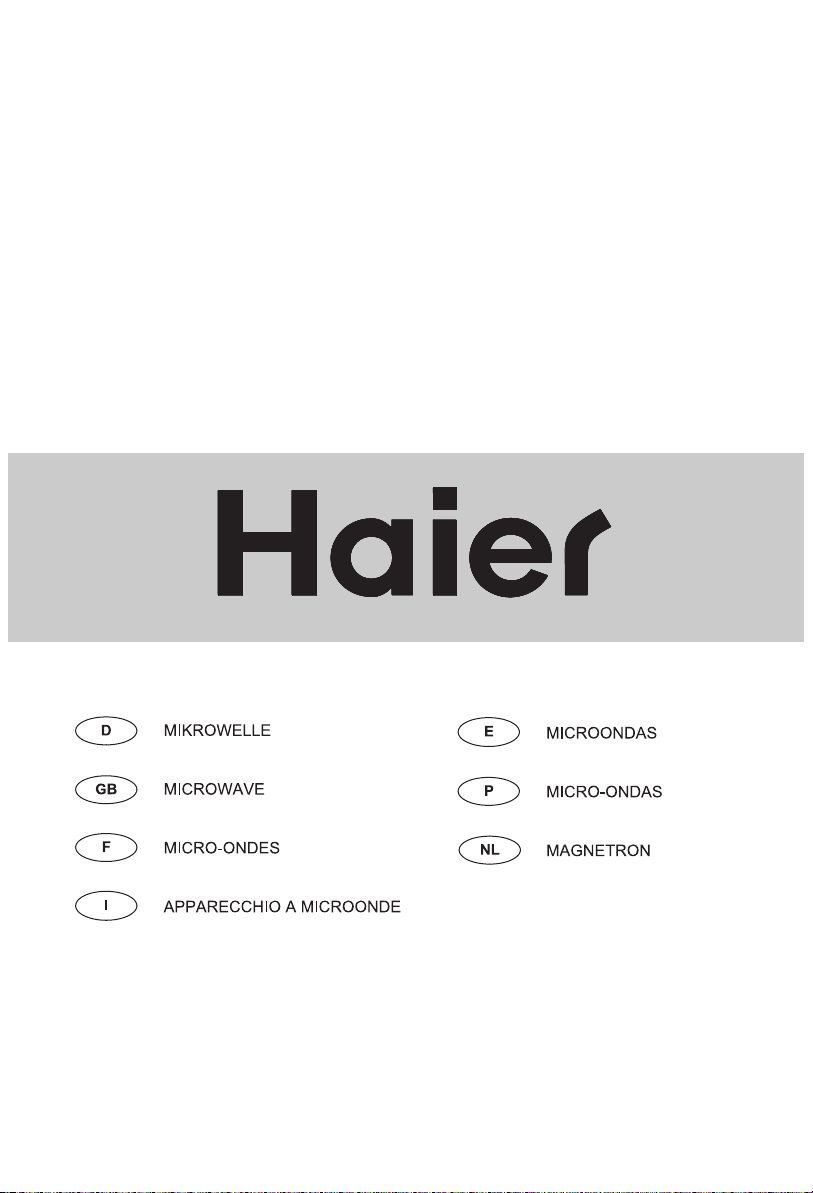
EO-2080EGV
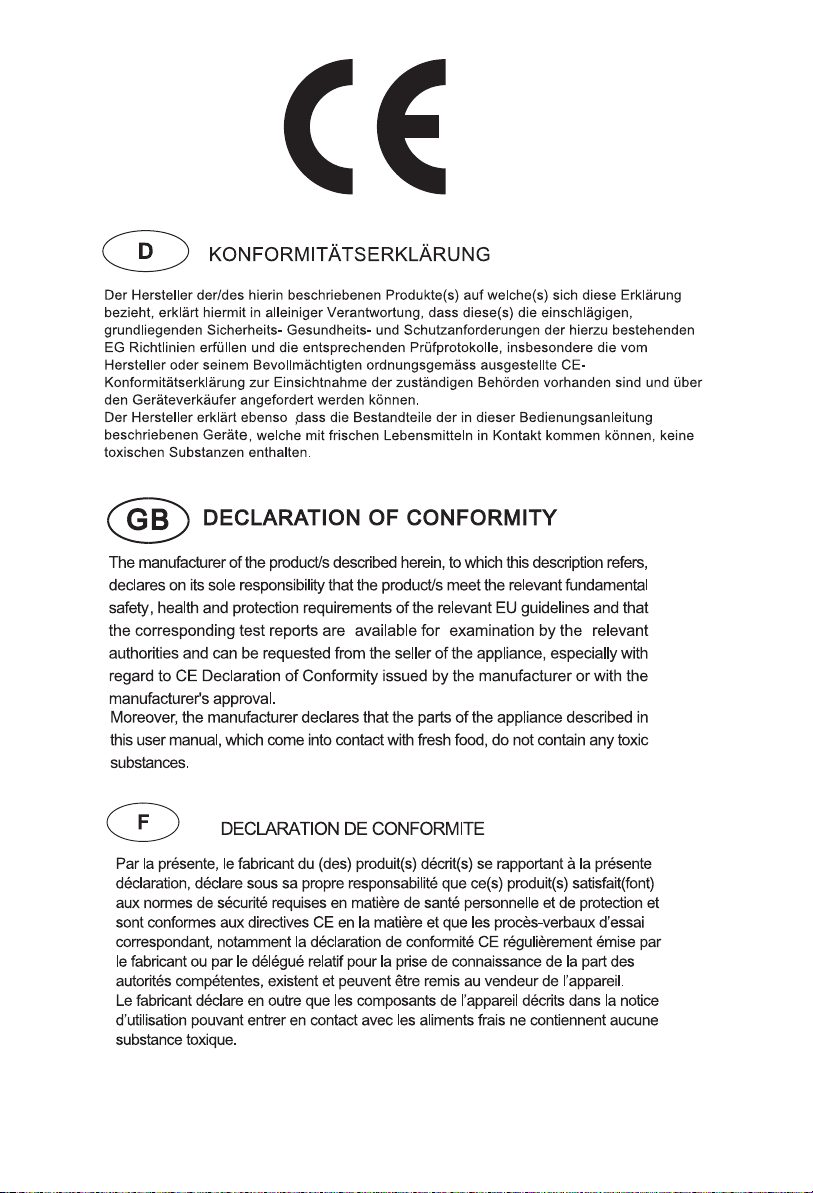
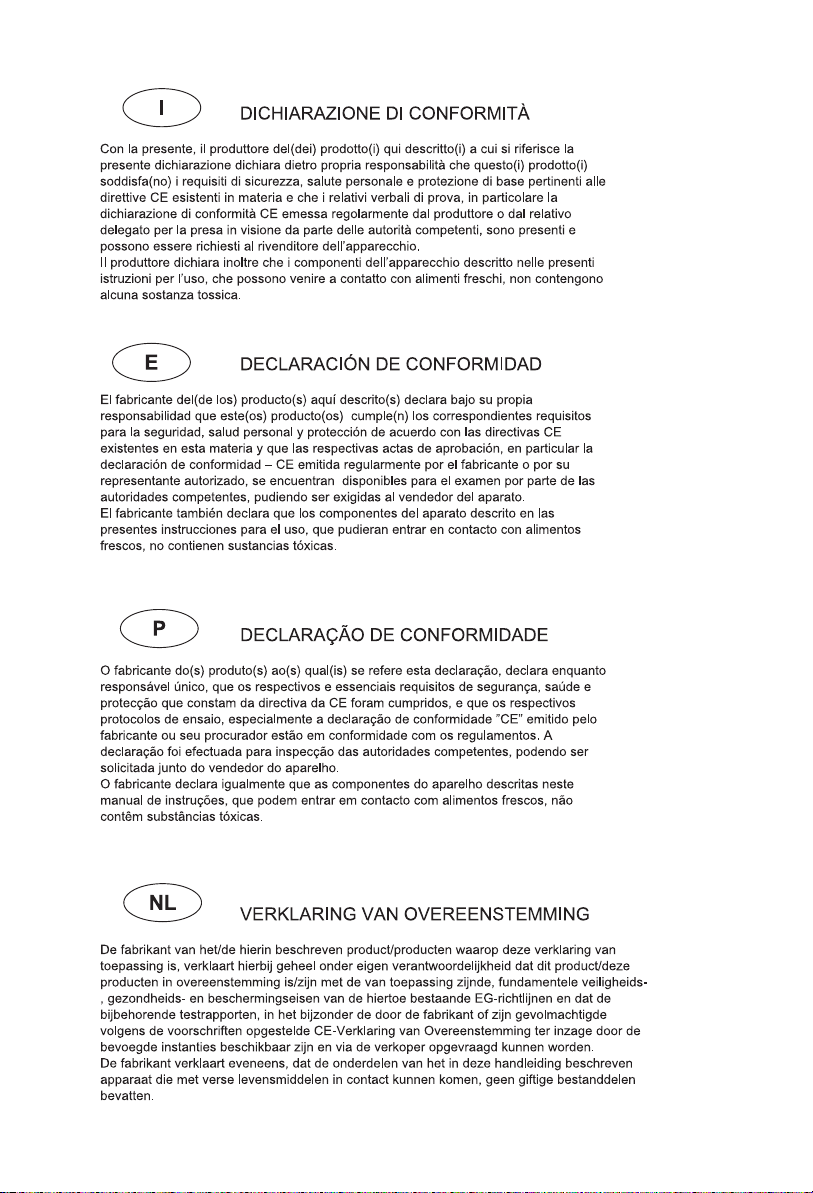
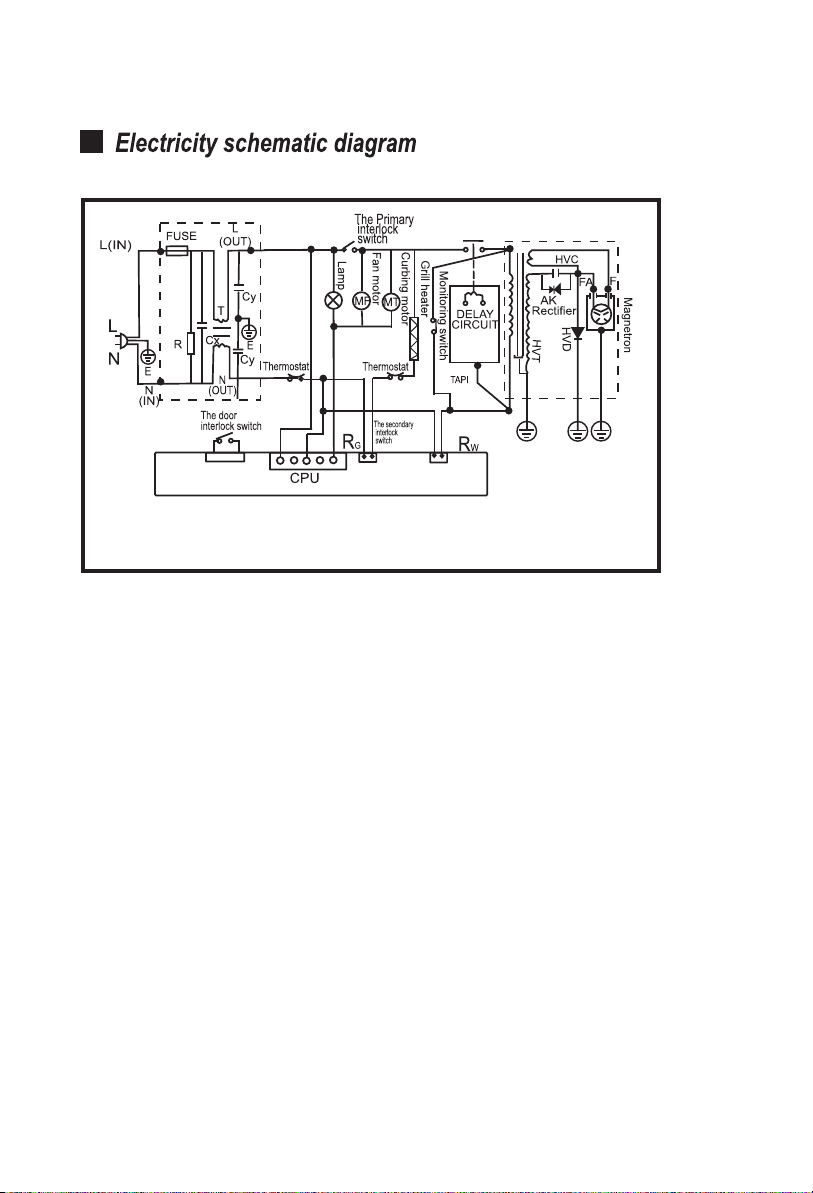
RELAY1
RELAY2
RELAY3
Attention:
The figure indicates the circuit diagram that the door
is open and the microwave oven is not working.

Wie Sie das Mikrowellengerät bedienen
11
12
3
14
2
2
2
3
3
3
5
6
7
12
12
12
12
13
A
1
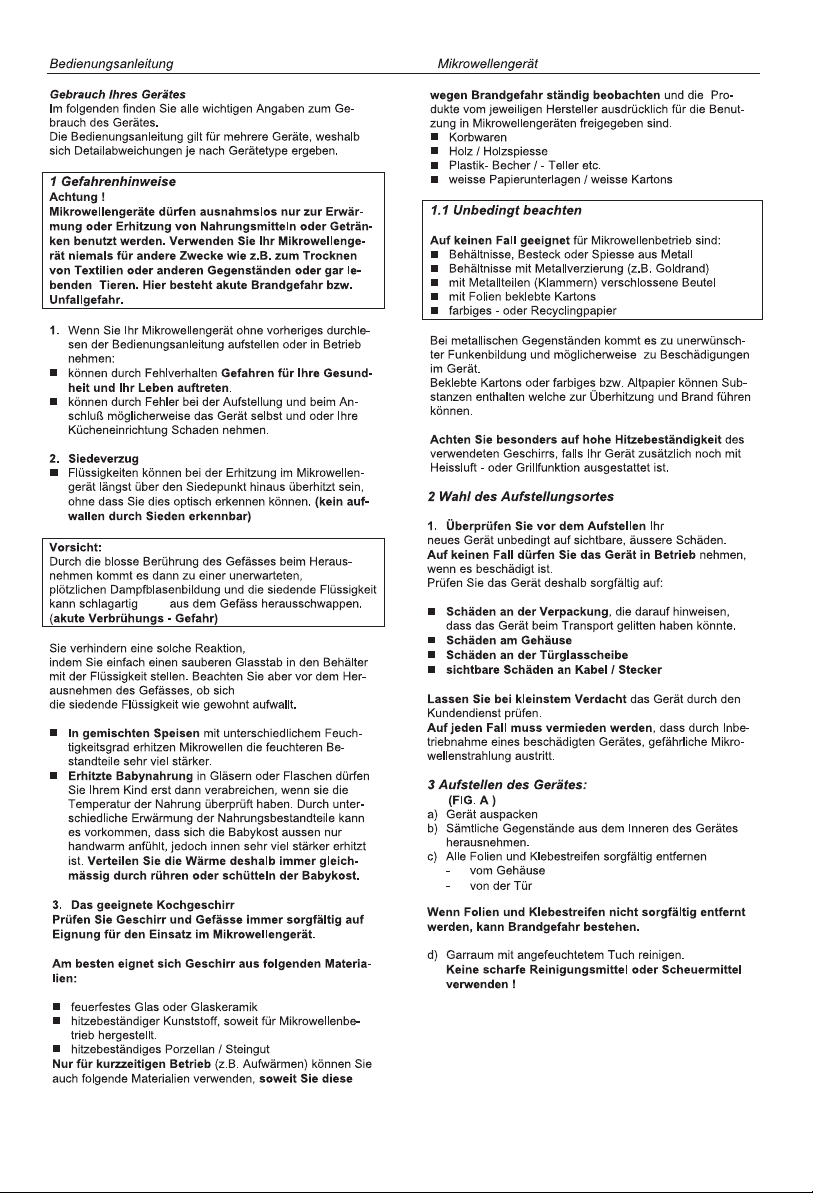
2
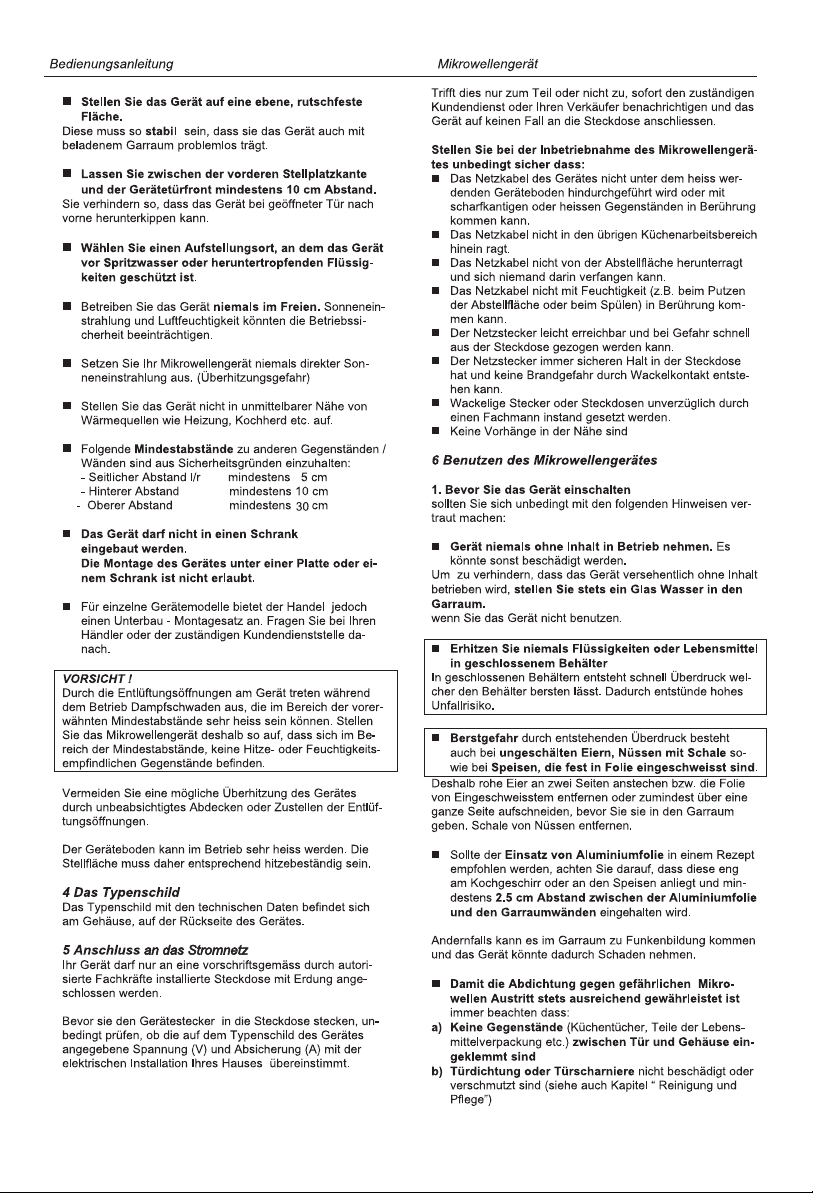
3
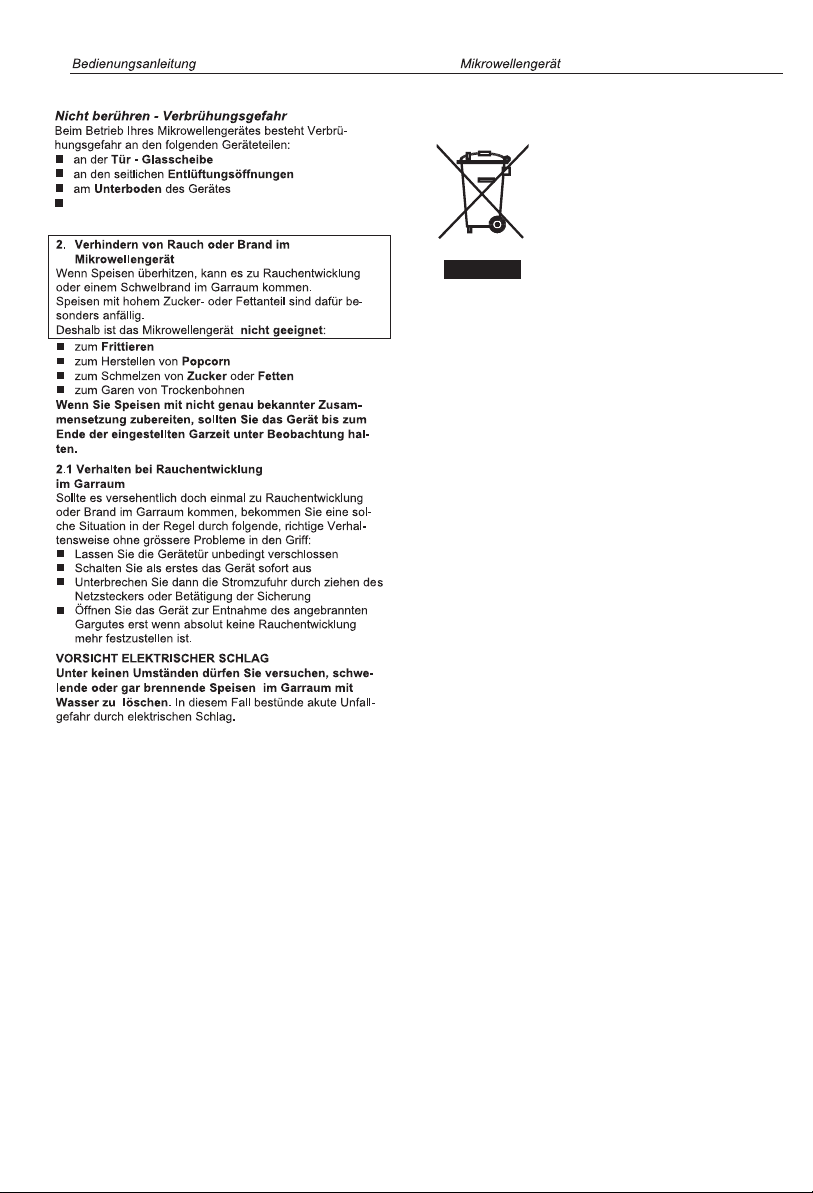
am oberteil des gerätes (on the top of the
oven).
Entsorgung
Entsorgen Sie elektrische Geräte
nicht im Hausmüll, nutzen Sie die
Sammelstellen in ihrer Gemeinde.
Fragen Sie Ihre Gemeindeverwaltung
nach den Standorten der Sammelstellen.
Wenn elektrische Geräte unkontrolliert
entsorgt werden, können während der
Verwitterung gefährliche Stoffe ins
Grundwasser und damit in die
Nahrungskette gelangen, oder Flora
und Fauna auf Jahre vergiftet werden.
4
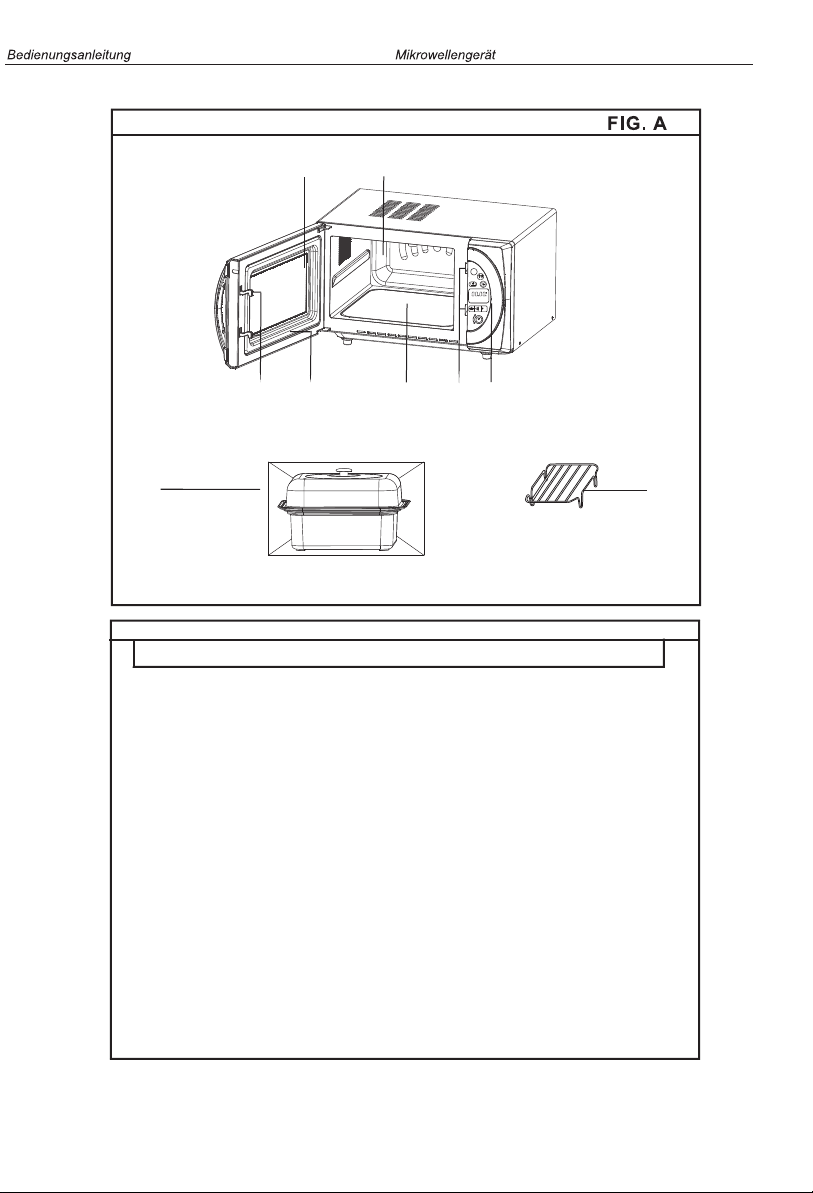
7. Komponenten
1
4
3
2
5
8
Bezeichnung der Komponenten
Verfügbarkeit je nach Mod. / Typ unterschiedlich
1. Garraum-Fenster
2. Garraum
3. Sicherheitsverschlüsse der Tür
4. Dichtung der Tür
5. Garraumboden
6. Sicherheitsverschlüsse der Tür innen
7. Bedienblende
8. Dampfcontainer, Gestell (nur für Dampffunktion)
9. Grillständer (nur für Grillfunktion)
Auto
Menu
/Stop
+30S
6
7
9
Vorschlag: Stellen Sie bitte die Lebensmittel in die Mitte des Garraumbodens,
wenn sie nur kleine Menge ist
VORSICHT: Stellen Sie keine erosive Gegenstände etwa Salz und Zucker
auf den Garraumboden, da dies den Boden beschädigen kann.
5
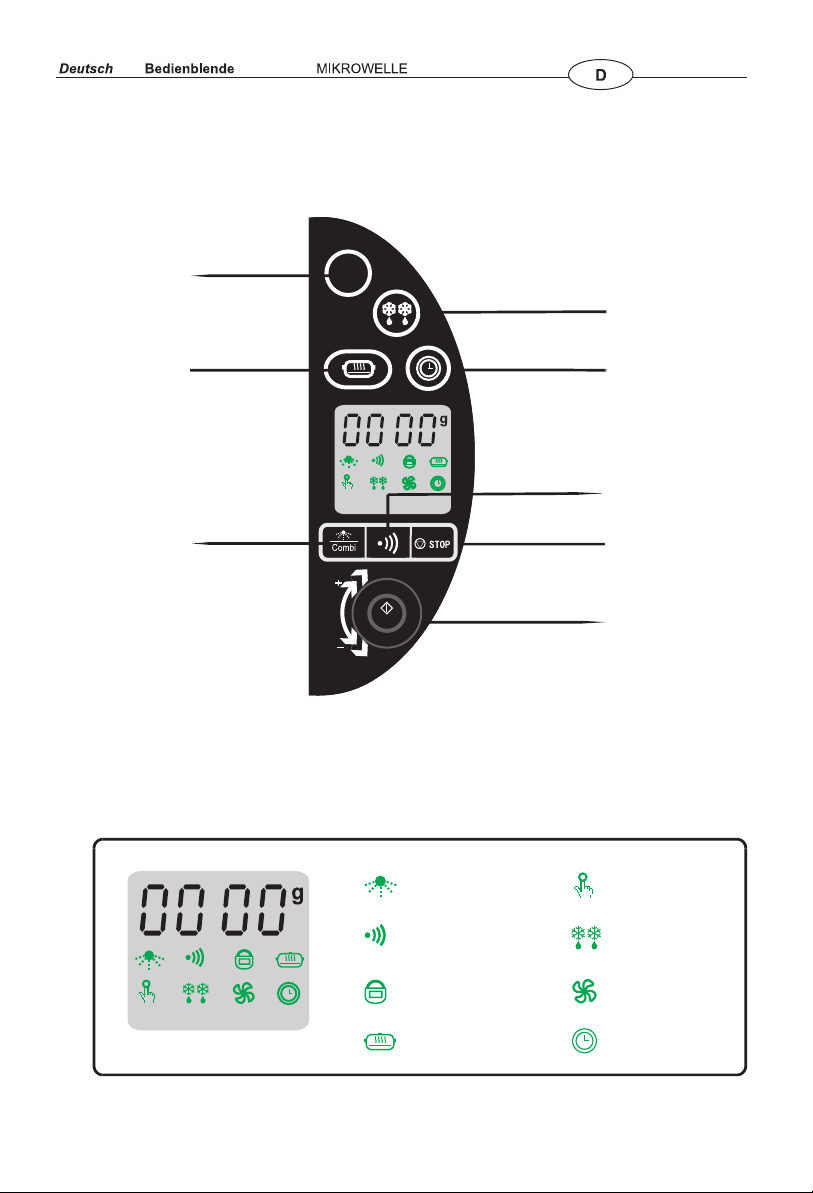
8 Bedienblende
Displayanzeige und wichtige Funktionen
Auf Seite 9
Auto
Menu
Auf Seite 11
Auf Seite10
M
M
S
S
Auf Seite 7
Auf Seite 8
+30S
+30S
//
Auf Seite 7
Auf Seite 7
Auf Seite8
Sichtanzeigen
Folgende Anzeigen werden aufleuchten, wenn die entsprechenden Funktionen betätigt
werden. Näheres sehen Sie bitte die folgenden Beschreibungen.
M
-------
Lichtwelle
(Grill)
S
Drehende Welle
-------
(Mikrowelle)
-------
Kindersicherung
-------
Dampf
6
-------
-------
-------
-------
Auto-Menü
Auftauen
Umluft
TIMER
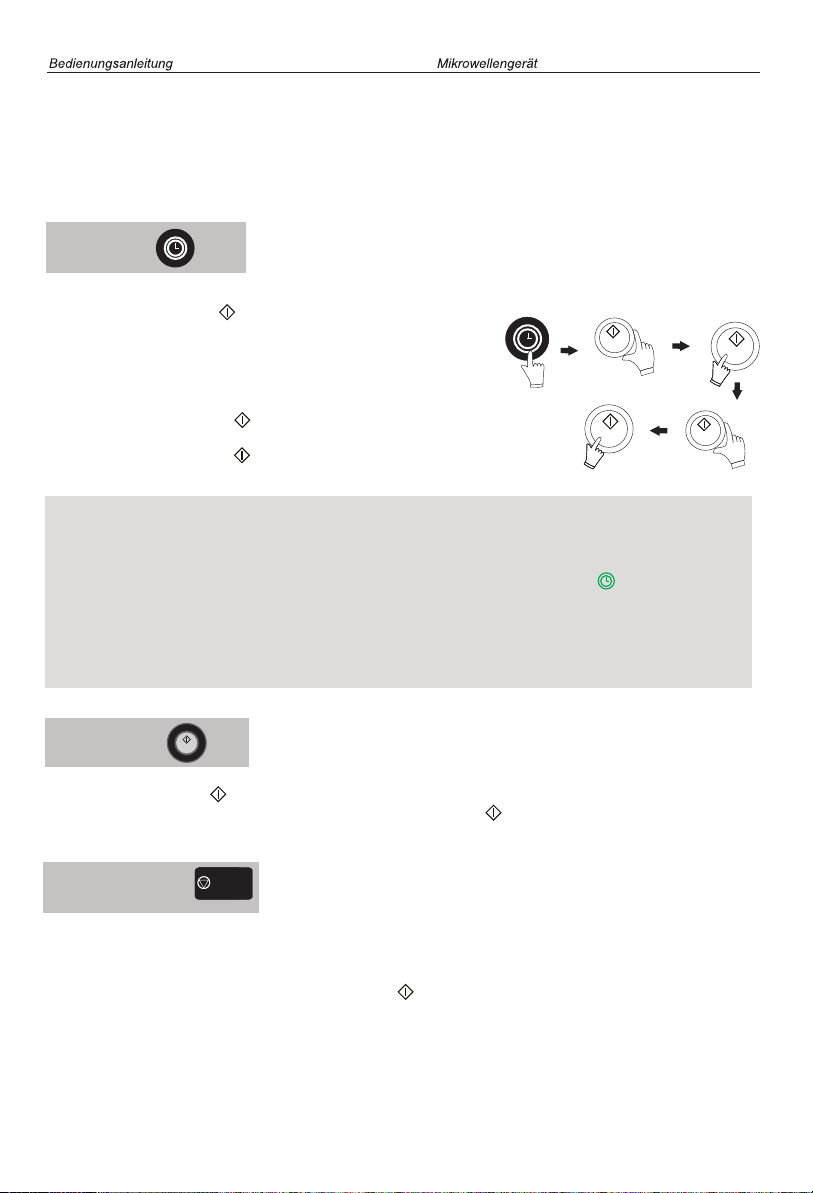
9 Wie Sie das Mikrowellengerät bedienen
Lesen Sie vor der Inbetriebnahme des Mikrowellengerätes alle Anweisungen in dieser
Bedienungsanleitung sorgfältig durch.
(Siehe bitte die Bedienblende auf Seite 6)
Timer
Stellen Sie die Uhrzeit durch Betätigung der Taste Timer im Standbymodus ein.
Drücken Sie die Taste +30S um die Uhrzeit einzustellen.
Folgende Hinweise befolgen:
+30S
+30S
Zum Beispiel: Uhrzeit 11:30 einstellen.
1.Drücken Sie die Taste Timer, dann wird die linke
Nummeranzeige anfangen zu blinken.
2.Drehen Sie den Knopf +30S um die Zahl für Stunden einzustellen.
Drücken Sie die Taste wenn die Zahl 11 angezeigt wird.
+30S
+30S
3.Drehen Sie den Knopf +30S nochmal um die Zahl für Minuten
einzustellen. Drücken Sie die Taste wenn die Zahl 30 angezeigt wird.
1. Stunde einstellen: Die Anzeige läuft von “00” bis “23” wenn der Knopf im Uhrzeigersinn gedreht
wird und dann von “23” bis “00” umgekehrt, wenn der Knopf im Gegenuhrzeigersinn gedreht wird.
2. Minute einstellen: Die Anzeige läuft von “00” bis “59” wenn der Knopf im Uhrzeigersinn gedreht
wird und dann von “59” bis “00” umgekehrt, wenn der Knopf im Gegenuhrzeigersinn gedreht wird.
3. Die Uhrzeit wird erfolgreich eingestellt, wenn „s“ am Bildschirm blinkt und im Bildschirm
aufleuchtet.
4. Der Timer Stand wird nach dem Ablauf aller anderen Funktionen automatisch wieder
aufgenommen, wenn die Timer einstellt wird.
5. Die Uhrzeit 12 00 wird angezeigt und ist erneut einzustellen, wenn der Stromanschluß
unterbrochen und wieder fortgesetzt wird.
Taste START
+30S
Drehen Sie den Knopf um die Auto-Menü nach dem Gewicht und Garzeit einzustellen.
Drücken Sie die Taste +30S um zu bestätigen.
Sie können auch das Gerät einfach durch Drücken der Taste +30S in Betrieb setzen, wenn die
max. Mikrowellen-Leistung notwendig ist. Die Taste ist höchstens für 5 Minuten einzustellen.
Taste PAUSE/STOP
/STOP
lDer Garvorgang wird untergebrochen, wenn diese Taste während des Betriebs des Gerätes einmal
gedrückt wird, und aufgehoben, wenn diese Taste fortlaufend zweimal gedrückt wird. Dabei wird das
Gerät den Standbymodus aufnehmen. Die vorherige Betriebsart wird wieder aufgenommen, wenn
diese Taste nochmal gedrückt wird und die Taste +30S auch betätigt wird.
Mit dieser Taste kann die Kindersicherung aktiviert bzw. deaktiviert werden.
7
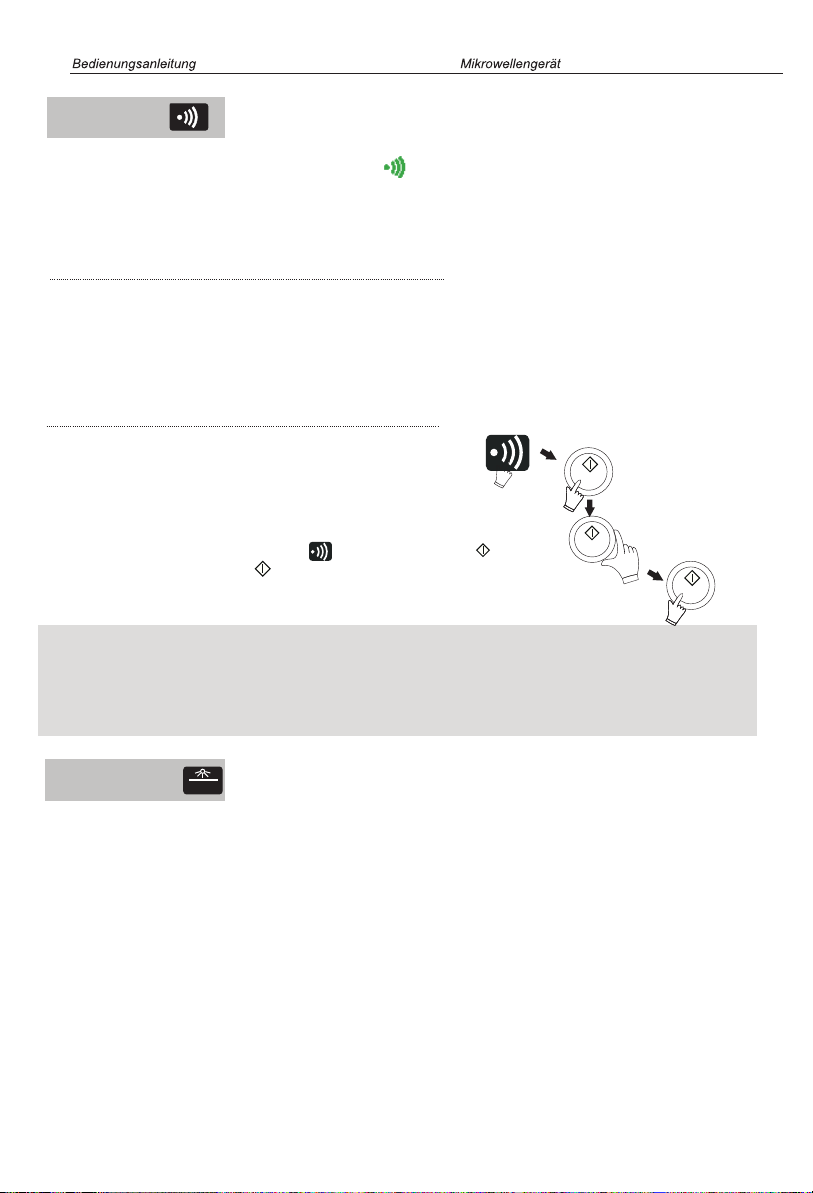
Drehende Welle
Rotary Wave
1.Wahl der Garleistung
2.Im Betrieb des Gerätes leuchtet das Symbol am Bildschirm ständig auf.
3.Fünf Leistungsstufen (P-1 bis P-5) sind auszuwählen.
4.Die höchste Leistungsstufe wird automatisch eingestellt, wenn das Gerät im
voraus nicht anders eingestellt wird.
Stufen und Ausgangsleistung
Drücken
Einmal
Zweimal
Dreimal
Viermal
Fünfmal
Leistungsstufe
Höchst
Mitte +
Mitte
Mitte -
Niedrigst
Anzeige
P-1
P-2
P-3
P-4
P-5
Garkochen mit drehender Welle
+30S
Beispiel: Garung bei Stufe Mitte + für 10 Minuten.
1.Stellen Sie den Behälter mit dem Gargut in das
Mikrowellengerät und schließen Sie die Tür des Geräts.
2.Drücken Sie bitte zweimal die Taste und dann die Taste .
3.Drehen Sie bitte den Knopf bis 10M 00S am Bildschirm erscheint.
+30S
+30S
Dann drücken Sie die Taste um den Kochvorgang zu starten.
+30S
+30S
Hinweis:
1.Die maximale Garzeit ist 60 Minuten. Es empfiehlt sich nicht, die maximale
Garzeit im dauernden Betrieb zu überschreiten.
2.Sie werden fünfmal kurze Piepstone hören wenn der Kochvorgang beendet wird. Das Symbol END
wird am Bildschirm erscheinen und das Gerät wird automatisch zurück zum timer Stand gestellt.
Lichtwelle/Kombi
Combi
Diese Taste kann für folgende 3 Optionen verwendet werden:
1.Lichtwelle Grill
100% Lichtwelle-Leistung mit G am Bildschirm;
Geeignet für aufgeschnittenes Fleisch;
Maximale Garzeit von 60 Minuten.
2.KOMBI 1
20% Mikrowelle und 80% Lichtwelle mit C-1 am Bildschirm;
Geeignet für Meeresfrüchte;
Maximale Garzeit von 60 Minuten.
3.KOMBI 2
50% Mikrowelle und 50% Lichtwelle mit C-2 am Bildschirm;
Geeignet für Fleisch, Hühne und Ente;
Maximale Garzeit von 60 Minuten.
8
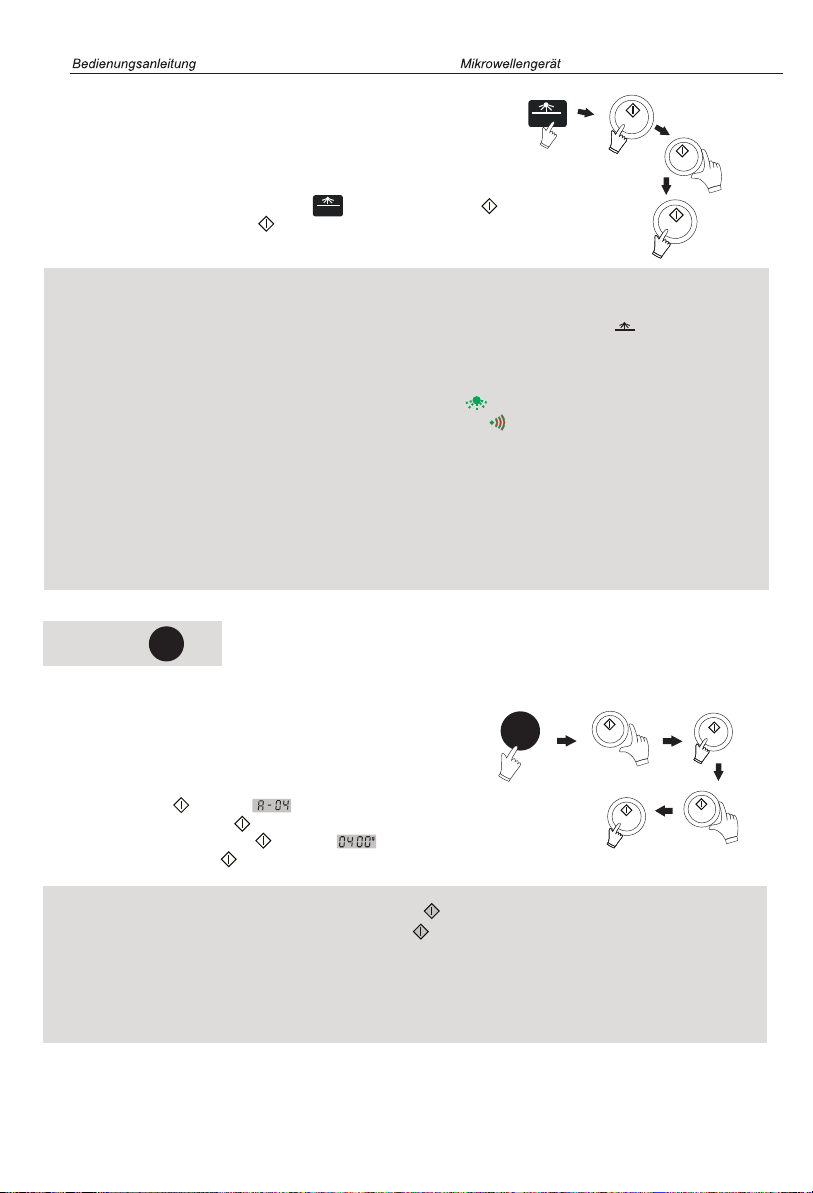
Kochen mit Lichtwelle
Beispiel: Garung mit KOBMI 1 für 14 Minuten.
1.Stellen Sie den Behälter mit dem Gargut in das Mikrowellengerät
Combi
+30S
+30S
und schließen Sie die Tür des Gerätes.
2.Drücken Sie bitte zweimal die Taste und dann die Taste .
3.Drehen Sie bitte den Knopf bis 14M 00S am Bildschirm erscheint.
Combi
+30S
+30S
+30S
Dann drücken Sie die Taste um die Garung zu starten.
Hinweis:
1.Drehen Sie bitte zum besseren Garergebnis das Gargut um, wenn die Lichtwelle oder KOMBI
ausgewählt wird.
2.G, C-1 und C-2 werden abwechselnd am Bildschirm erscheinen, wenn die Taste gedrückt wird.
Combi
3.Die maximale Garzeit ist für 60 Minuten durch Drehen dieser Taste einzustellen. Es empfiehlt sich
nicht, die maximale Garzeit im dauernden Betrieb zu überschreiten.
4.Die beiden Anzeigen jeweils für Lichtwelle und Mikrowelle leuchten auf, wenn die Betriebsart KOMBI
ausgewählt wird. Im Betrieb mit Lichtwelle blinkt die Anzeige , während die Anzeige für Mikrowelle
ständig aufleuchtet. Im Betrieb mit Mikrowelle blinkt die Anzeige , während die Anzeige für Lichtwelle
ständig aufleuchtet.
5.Sie werden fünfmal kurze Piepstone hören wenn der Kochvorgang beendet wird. Das Symbol END
wird am Bildschirm angezeigt und das Gerät wird automatisch zurück zum TIMER Stand gestellt.
Warnung:
1.Lassen Sie bitte keinenfalls Kabel mit dem Lichtwellenrohr im oberen Teil des Gerätes in Berührung
kommen, da das Kabel eventuell im GRILL durch hohe Temperatur beschädigt werden kann.
2.Berühren Sie das Gehäuse des Gerätes im Betrieb nicht, um Verletzung verursacht durch zu hohe
Temperatur zu vermeiden.
Auto Menü
Auto
Menu
Diese Taste verfügt über 7 Einstellungen im Auto-Menü.
Beispiel: Garung von 400g Gemüse.
Prozeß:
Auto
Menu
+30S
+30S
1.Stellen Sie den Behälter mit ca. 400g Gemüse in das
Mikrowellengerät und schließen Sie die Tür des Gerätes.
2.Drücken Sie bitte im Standbymodus die Taste Auto Menü,
drehen die Taste +30S bis am Bildschirm erscheint. Dann
drücken Sie bitte die Taste +30S um die Einstellung zu bestätigen.
+30S
+30S
3.Drehen Sie bitte den Knopf +30S bis am Bildschirm erscheint.
4.Drücken Sie die Taste +30S um die Garung zu starten.
Hinweis:
1.Die Anzeige läuft von A-01 bis A-07 wenn der Knopf +30S im Uhrzeigersinn gedreht wird und
dann von A-07 bis A-01 umgekehrt, wenn der Knopf +30S im Gegenuhrzeigersinn gedreht wird.
2.Sie werden fünfmal kurze Piepstone hören wenn der Kochvorgang beendet wird. Das Symbol END
wird am Bildschirm erscheinen und das Gerät wird automatisch zurück zum TIMER Stand gestellt.
3.Nicht alle Einstellungen im Auto-Menü entsprechen Ihren Wünschen. Stellen Sie bitte die Garzeit
nach Ihrem Geschmack individuell ein. Es empfiehlt sich, zum besseren Garergebnis das
Gargut 1-3mal anzurühren.
9
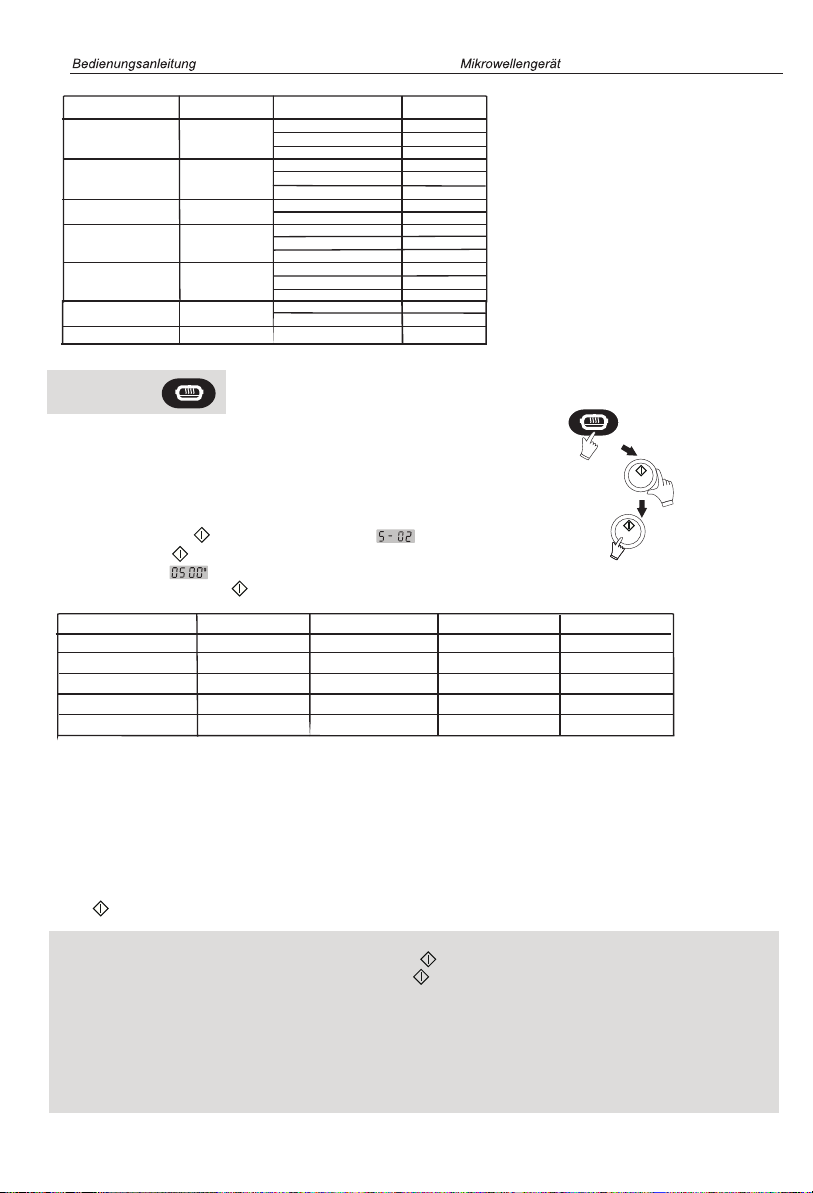
Auto Menü
Fleisch
Fisch
Pizza
Gemüse
Getränk
Brot
Popcorn
Dampf Menü
Anzeige
A-01
A-02
A-03
A-04
A-05
A-06
A-07
Gewicht
100g
200g
300g
200g
400g
600g
100g
200g
200g
400g
600g
200g
400g
600g
100g
200g
100g
Gesamte
Garzeit
'
"
4 00
"
'
6 30
7 30"
'
'
10 00"
"
'
12 00
'
"
14 30
"
1 20
'
"
2 00
'
"
5 30
'
6 30
'
"
10 30
"
'
1
"
'20
'
2 20"
"
3 50
'
50"
1
10"
'
2 30"
'
Beispiel: Garung von 500g Fisch.
1.Füllen Sie den Behälter mit heissem Wasser.
2.Stellen Sie den geschlossenen Behälter mit Fisch drin in das
Auto Menu
+30S
Mikrowellengerät und schließen Sie die Tür des Gerätes.
3.Drücken Sie bitte im Standbymodus die Taste Dampf Menü,
drehen die Taste +30S bis zur Position . Dann drücken Sie
+30S
bitte die Taste +30S um die Einstellung zu bestätigen.
4.Die Anzeige wird am Bildschirm angezeigt.
Drücken Sie die Taste +30S um die Garung zu starten.
Dampf Menü
Huhn
Fisch
Ei
Mais
Gemüse
Anzeige
S-01
S-02
S-03
S-04
S-05
Gewicht
200g
500g
500g
500g
500g
Garzeit
'
24 00
'
26 15
'
15 45
'
26 15
8
'45
"
"
"
"
"
500g
500g
300g
500g
300g
Wasser
Sie können nach Ihren Wünschen individuell Menüs einstellen,
die anders von den Hersteller empfohlen sind.
Beispiel: 10minutige Garung von Krabben.
Prozeß:
1.Füllen Sie den Behälter mit heissem Wasser.
2.Stellen Sie den geschlossenen Behälter mit Krabben drin in das Mikrowellengerät und schließen Sie die
Tür des Gerätes.
3.Stellen Sie bitte die Drehende Welle (Mikrowelle) und die Garzeit, dann drücken Sie bitte die
Taste +30S um die Einstellung zu bestätigen.
Hinweis:
1.Die Anzeige läuft von S-01 bis S-05 wenn der Knopf +30S im Uhrzeigersinn gedreht wird und
dann von S-05 bis S-01 umgekehrt, wenn der Knopf +30S im Gegenuhrzeigersinn gedreht wird.
Am Behälter sind die Markierungen jeweils für 150ml, 300ml und 500ml zu verwenden.
2.Es empfiehlt sich, HEISSES Wasser zu verwenden, um die Garzeit zu verkürzen.
Warnung:
1.Der mitgelieferte Behälter kann nur in dem Mikrowellengerät für Dampffunktion verwendet werden.
Verwenden Sie bitte den Behälter nicht in anderen Geräten (sowohl von Haier als auch von anderen Marken).
2.Der Behälter kann nicht verwendet werden, wenn das Gerät ohne Gargut in Betrieb gesetzt wird oder die
Lichtwelle eingestellt wird. Verwenden Sie bitte den Behälter nur wenn das Gerät mit Mikrowellenfunktion läuft
10
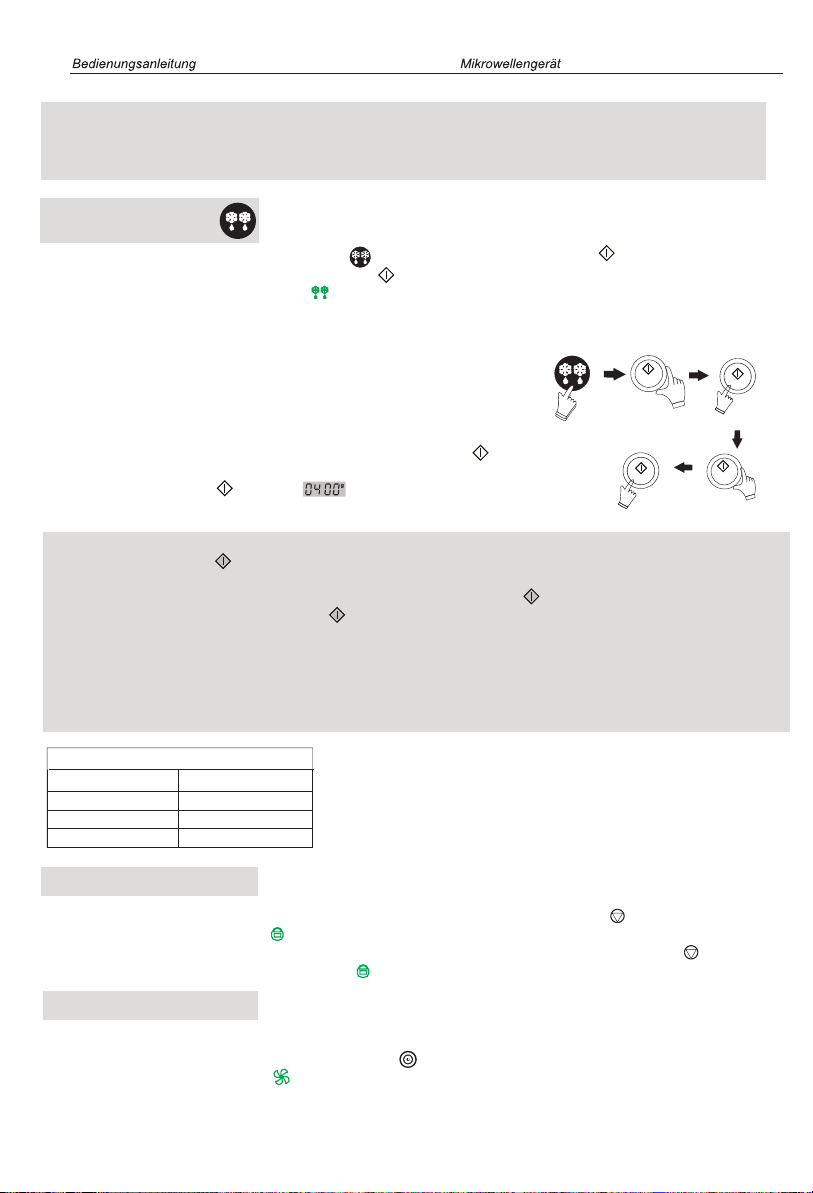
und der Behälter mit Wasser zum Dampfen des Gargutes befüllt wird.
3.Beobachten Sie das Gerät ständig, bis die eingestellte Garzeit abgelaufen ist.
4.Ziehen Sie bitte die Handschuhe an, um den Behälter aus dem Gerät auszunehmen, da sonst Ihre Hände
verletzt werden könnten.
Automatisches Auftauen
Drücken Sie bitte im Standbymodus die Taste und dann drehen Sie den Knopf +30S um das Gewicht
des Gargutes einzustellen. Drücken Sie die Taste +30S um die Einstellung zu bestätigen dann läuft das
Programm. Im Betrieb wird die Anzeige für automatisches Auftauen am Bildschirm aufleuchten. Das
Mikrowellengerät wird den Standbymodus aufnehmen, wenn die Anzeige für Countdown beendet und die
Bedienblende zur Anmahnung tönt.
Auftauen Funktion
Beispiel: Auftauen von 400g gefrorenem Fleisch
+30S
+30S
1.Packen Sie 400g gefrorenes Fleisch mit angegebener Folie ein und stellen
es in einen geeigneten Behälter. Stellen Sie den geschlossenen Behälter in
das Mikrowellengerät und schließen Sie die Tür des Gerätes.
2.Drücken Sie einmal die Taste AUFTAUEN und dann die Taste +30S
um die Einstellung zu bestätigen.
3.Drehen Sie den Knopf +30S, bis am Bildschirm erscheint.
+30S
+30S +30S
Drücken Sie die Taste um das Auftauen zu starten.
Hinweis:
1.Drehen Sie den Knopf +30S nachdem die Auftaudauer eingestellt wird. Dann wird sich die Anzeige für
das Gewicht zwischen 100g and 1000g abwechseln. Die Zahl für Gewicht soll ein mehrfaches Integral von 100.
Die Gerätetür läßt sich im Betrieb des Gerätes durch Drücken der Taste +30S öffnen. Und der Auftaumodus
wird wieder aufgenommen, wenn die Taste +30S. nochmal gedrückt, nachdem die Gerätetür geschlossen wird.
2.Sie werden fünfmal kurze Piepstone hören wenn der Kochvorgang beendet wird. Das Symbol END wird am
Bildschirm angezeigt und das Gerät wird automatisch zurück zum TIMER Stand gestellt.
3.Die Garzeit kann länger oder kürzer eingestellt werden, um besseres Auftauergebnis zu erzielen.
Warnung:
Öffnen Sie bitte die Gerätetür im Betrieb des Gerätes nur wenn es notwendig ist.
Schritt für Auftauen
Speise
Fleisch
Huhn
Fisch
Anzeige
DE-1
DE-2
DE-3
Kindersicherung
1.Aktivierung---Prozeß: Drücken Sie im Standbymodus ca. 3 Sekunden lang die Taste /STOP, bis Sie zwei
Signaltone hören und die Anzeige am Bildschirm erscheint. Dabei ist keine Garfunktion wieder zurückzusetzen.
2.Deaktivierung---Prozeß: Drücken Sie im Kindersicherungsmodus ca. 3 Sekunden lang die Taste /STOP,
bis Sie zwei Signaltone hören und die Anzeige vom Bildschirm verschwindet.
Umluft
Dieses Mikrowellengerät von Haier be-bzw. entlüftet automatisch, um ungewöhnlichen Geruch im Gerät zu vertreiben.
Prozeß---Drücken Sie ca. 3 Sekunden lang die Taste das Gerät fängt an für 5 Minuten rückwärts zu zählen.
Dabei wird die Anzeige für Umluft aufleuchten. Sie werden fünf Signaltone hören und das Symbol End erscheint
am Bildschirm, nachdem die Umluft beendet wird. Zum Schluß wird das Gerät den Standbymodus aufnehmen.
11
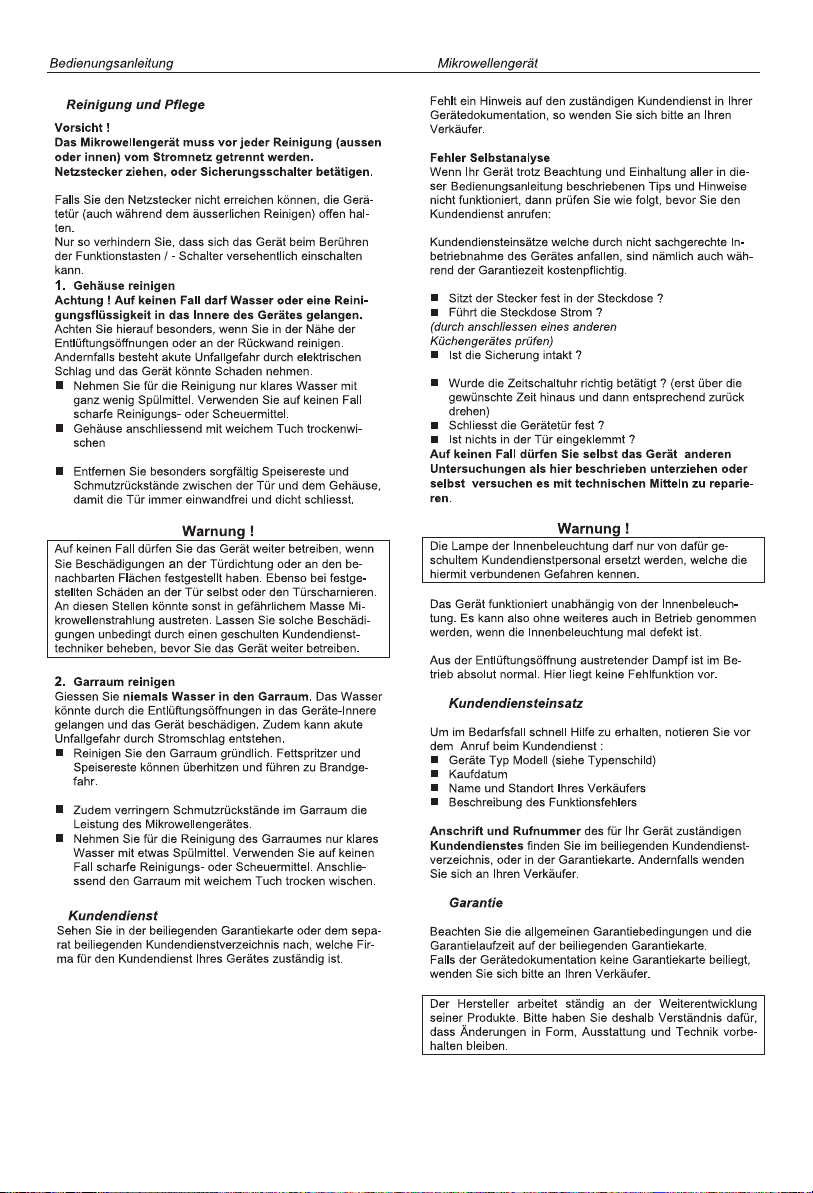
10
12
11
13
12

14 Warnung!
WICHTIGE SICHERHEITSANWEISUNGEN
SORGFÄLTIG LESEN UND FÜR DEN WEITEREN GEBRAUCH AUFBEWAHREN
Die Anweisungen müssen sinngemäß Folgendes enthalten:
1.WARNUNG: Wenn die Tür oder die Türdichtungen beschädigt sind, darf das Kochgerät nicht betrieben werden, bevor es von einer
dafür ausgebildeten Person repariert worden ist.
2.WARNUNG: Es ist gefährlich für alle anderen, außer für eine dafür ausgebildete Person, irgendwelche Wartungs- oder
Reparaturarbeit auszuführen, die die Entfernung einer Abdeckung erfordert, die den Schutz gegen Strahlenbelastung durch
Mikrowellenenergie sicherstellt.
3.WARNUNG: Flüssigkeiten oder andere Nahrungsmittel dürfen nicht in verschlossenen Behältern erwärmt werden, da sie leicht
explodieren können.
4.WARNUNG: Kindern darf die Benutzung des Kochgerätes ohne Aufsicht nur erlaubt werden, wenn eine angemessene Anweisung
gegeben wurde, die das Kind in die Lage versetzt, das Kochgerät in sicherer Weise zu benutzen und die Gefahren einer falschen
Bedienung zu verstehen.
5.Es darf nut Geschirr benutzt werden, das für den Gebrauch in Mikrowellenkochgeräten geeignet ist.
6.Beim Erwärmen von Speisen in Kunststoff- oder Papierbehältern muss das Kochgerät häufig wegen der Möglichkeit einer
Entzündung bewacht werden.
7.Wenn Rauch festgestellt wird, ist das Gerät abzuschalten oder der Stecker zu ziehen und die Tür geschlossen zu halten, um
eventuell auftretende Flammen zu ersticken.
8.Erwärmung von Getränken mit Mikrowellen kann zu einem verzögert ausbrechenden Kochen (Siedeverzug) führen, deshalb ist
beim Hantieren mit dem Behälter Vorsicht geboten.
9.Der Inhalt von Babyflaschen und Gläsern mit Kindernahrung muss umgerührt oder geschüttelt werden und die Temperatur muss
vor dem Verbrauch überprüft werden, um Verbrennungen zu vermeiden.
10.Eier mit Schale oder ganze hartgekochte Eier dürfen nicht in Mikrowellenkochgeräten erwärmt werden, da sie explodieren
können, selbst wenn die Erwärmung durch Mikrowellen beendet ist.
11.Das Kochgerät sollte regelmäßig gereinigt und Nahrungsmittelreste sollten entfernt werden.
12.Mangelhafte Sauberkeit des Kochgerätes kann zu einer Zerstörung der Oberfläche führen, die ihrerseits die Gebrauchsdauer
beeinflusst und möglicherweise zu gefährlichen Situationen führt.
13.Nur den für dieses Kochgerät empfohlenen Temperaturfühler verwenden (für Geräte mit der Möglichkeit zu Verwendung eines
Temperaturfühlers).
14.Stecken Sie keine metallischen Gegenstände in die Verschlussöffnung am Gehäuse, da diese zum Austreten von Mikrowellen
führen kann.
15.Schließen Sie die Tür nicht mit Gewalt. Die Tür könnte sich verziehen und gefährliche Mikrowellen könnten dadurch austreten.
16.Erhitzen Sie keine Lebensmittel in Vakuumverpackung oder in geschlossenen Behältern. In Folien müssen vor dem Erhitzen
Löcher gestochen werden.
17.Entfernen Sie Fettreste im Backraum, da diese sich beim weiteren Gebrauch des Gerätes entzünden oder zu Rauchentwicklung
führen können.
18.Benutzen Sie das Mikrowellengerät ausschließlich zum Kochen oder Erhitzen von Lebensmitteln oder Getränken.
19.Verwenden Sie immer eine sichere Erdleitung. Betreiben Sie das Gerät niemals über eine ungeerdete Steckdose.
20.Stellen Sie sicher, dass sich der Drehteller immer ungehindert drehen kann.
21.Über dem Gerät muss mindestens 5 cm Freiraum vorhanden sein, damit eine ausreichende Wärmeabfuhr gewährleistet ist.
22.Stellen Sie das Mikrowellengerät nie in eine feuchte oder heiße Umgebung.
23.Verbrühungsgefahr! Berühren Sie niemals die Gehäuseoberseite oder die Türverglasung während oder unmittelbar nach Betrieb
des Gerätes.
24.Lassen Sie das Mikrowellengerät nie leer laufen, um Schäden am Gerät zu vermeiden.
25.Benutzen Sie zum Kochen im Mikrowellengerät niemals metallische Behälter, da sonst Funkenschlag entstehen kann.
26.Wenn Tür, Türrahmen oder Türdichtungen Beschädigungen aufweisen, lassen Sie das Mikrowellengerät erst von Fachpersonal
reparieren, bevor Sie es erneut benutzen. Es besteht sonst die Gefahr, dass schädliche Mikrowellen austreten.
27.Versuchen Sie niemals selbst Reparaturen am Gerät vorzunehmen. Das Gehäuse darf nur von Fachpersonal geöffnet werden,
da sonst die Gefahr eines Elektroschocks besteht
28.Kinder sollten nur unter Aufsicht eines Erwachsenen das Mikrowellengerät bedienen. Erklären Sie Kindern in jedem Fall die
Gefahren im Umgang mit Mikrowellengeräten.
29.Reinigen Sie die Tür und die Dichtung wöchentlich mit Seifenlauge, die Innenseite des Gerätes muss immer sauber sein.
30.Falls Sie Kochbehälter benutzen, die nicht vom Gerätehersteller empfohlen sind, müssen Sie den Kochvorgang beobachten um
rechtzeitig Maßnahmen ergreifen zu können.
31.Lassen Sie nach Beendigung des Kochvorganges insbesondere Flüssigkeiten ca. 10 Sekunden im Garraum stehen, bevor sie
diese herausnehmen.
32.Wenn die Anschlussleitung dieses Gerätes beschädigt wird, muss sie durch den Hersteller, seinen Kundendienst oder einer
ähnlich qualifizierte Person ersetzt werden, um Gefährdungen zu vermeiden.
13
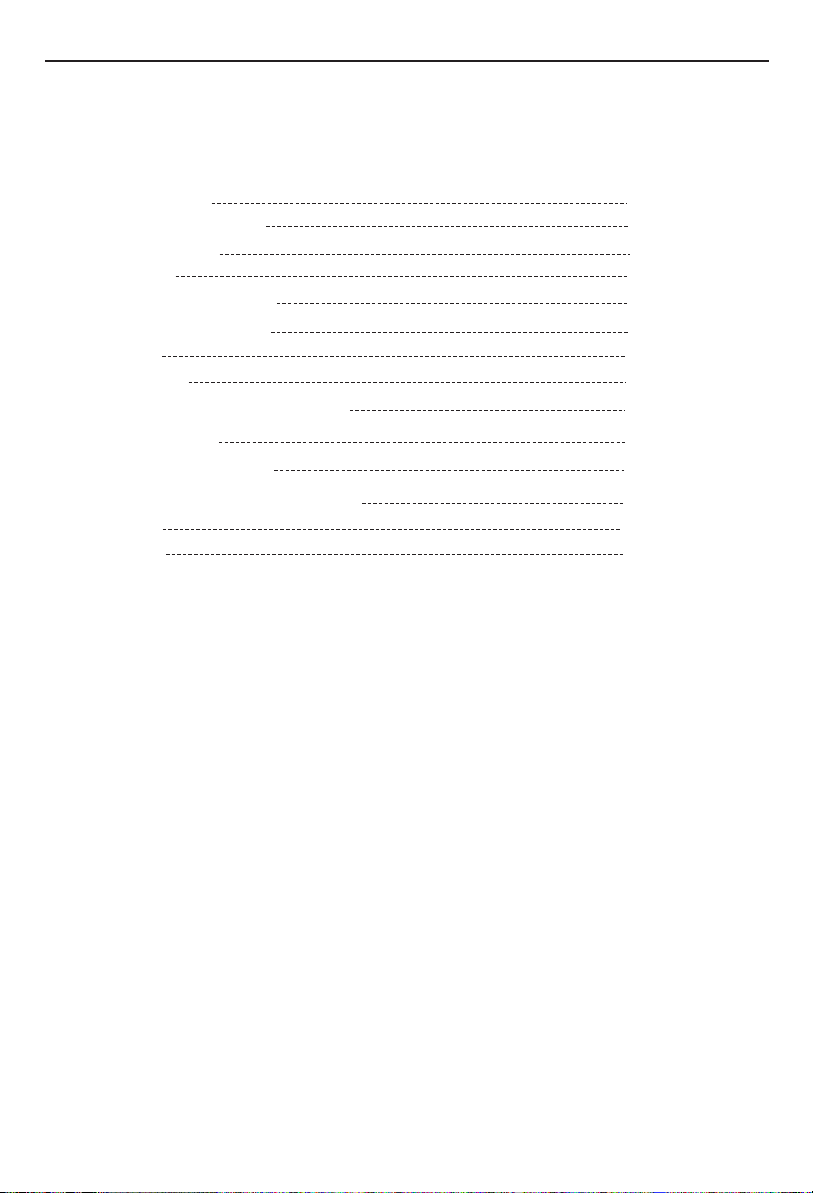
English
Instruction for use
Contents
1 Potential dangers
2 Where to install the oven
3 Installing the oven
4 Rating plate
5 Plugging in your appliance
6 Using the microwave oven
7 Components
8 Operating panel
9 How to operate your microwave oven
10 Cleaning and care
11 Customer support service
12 Calling the customer support service
13 Guarantee
14 WARNING
Caution ! Microwave ovens may only be installed, plugged in and started up in full compliance with the
instructions for use. Therefore, please read the instruction manual carefully from start to finish before
you start to use your appliance. The manufacturer is not liable for any damage caused by failure to
pay heed to the operating instructions when operating the appliance. Highlight the points that are
especially important to you and keep this document in a place where it can be consulted at any time
and be passed on to future owners. This appliance must be kept out of children's reach.
Important !
The appliance(s) described in this instruction manual is / are solely designed for domestic
use and may
not be used for professional or commercial purposes.
Page
2
3
3
4
4
5
7
8
9
15
15
16
16
17
You have chosen an excellent appliance which will serve you reliably for many years, if it is operated
and maintained properly.
Detailed drawings (FIG.A)
Should your newly purchased appliance replace an old microwave oven, cut off the power cable of the
old appliance as close as possible to the cabinet. Please have the old appliance ecologically disposed
off by a company specialize in environmental protection. (ask your civic Centre)
with a legend you shall find on page 7 of this manual.
1
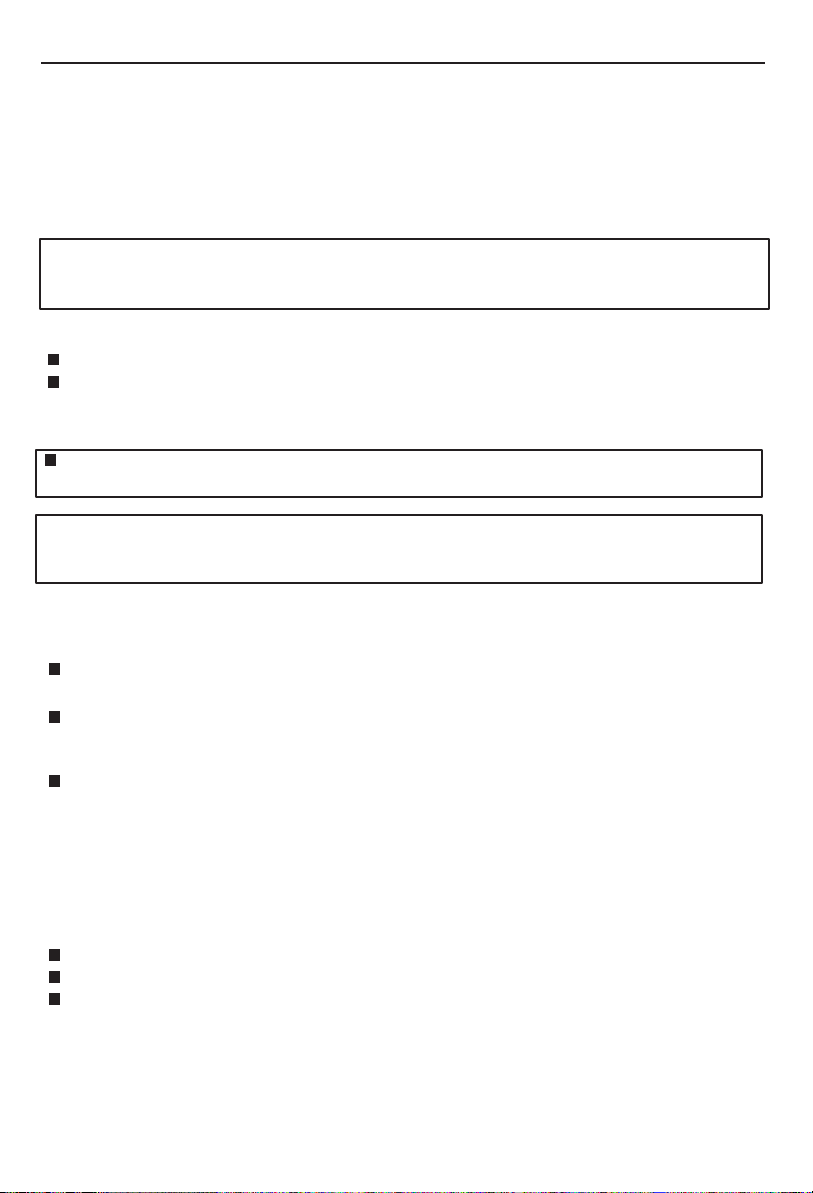
English
Using Your Oven
In the following, please find all important instructions for the use of the oven.
As this manual applies to several microwave ovens, some specifications may differ from model to
model.
1 Potential dangers
Caution !
Microwave ovens may only be used to warm up or heat up food or drinks. Never use your
microwave oven for other purposes such as drying textiles or other objects, let alone life animals.
This may cause acute fire(s) or accident hazard.
If you install or start up your microwave oven without first reading the instructions for use:
1.
Misuse may damage your health and endanger your life.
Mistakes made in installation and connection may potentially damage the appliance itself and your
kitchen furniture
2.
Over boiling
When heated in a microwave oven, liquids may overheat beyond their boiling point without you
being able to see it (boiling causes non visible bubbling).
Caution: By merely touching a serving dish as you take it out, steam bubbles may unexpectedly and
suddenly form and the liquid in the serving dish may unexpectedly boil over.
(Danger to get severely scalded)
You can prevent such an occurrence, by simply putting a clean glass rod into the dish, filled with liquid.
However before removing the serving dish, observe if the boiling liquid bubbles up as usual.
Instruction for use
In mixed food with different moisture levels, the microwaves heat up the moister ingredients far
stronger.
Baby food heated up in glasses or bottles may only be handed to your child after having checked
the temperature of the food or drink.
As different ingredients may be warmed up at varying degrees, the dish/bottle containing baby food
may feel only lukewarm, whereas the food inside is far more heated up. For this reason, always
shake or stir the baby food evenly so that the heat is distributed.
3. Suitable cooking ware
Always ensure that your dishes and pots are compatible with microwave ovens.
Cooking ware made of the following materials is best suited:
Fire-resistant glass or ceramics
Heat-resistant and microwave suited plastic
Heat-resistant porcelain / stoneware
The following materials may be used only for brief operation (e.g. warming up) as long as it is under
constant supervision in case of fire and the manufacturer explicitly states that the materials are
suitable for microwaves.
2
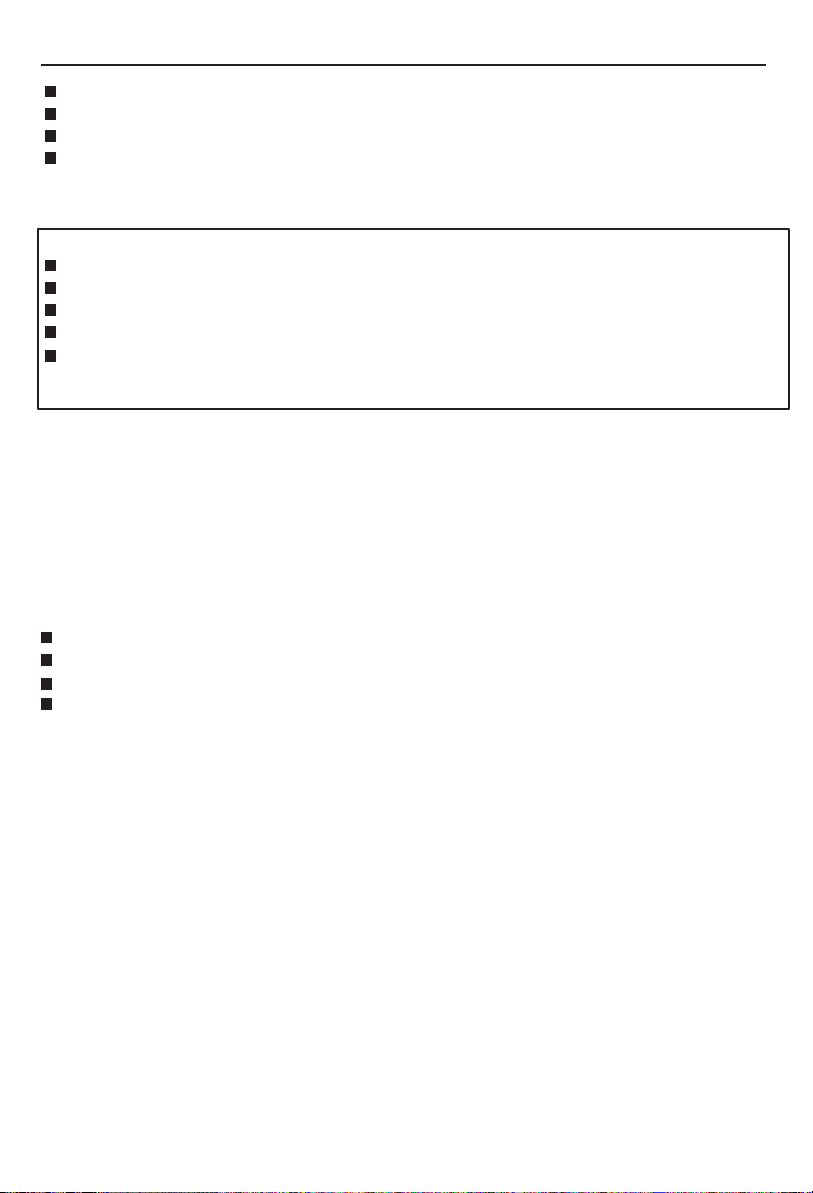
English
Wickerwork
Wood / wooden skewer
Plastic cups / dishes etc.
White paper trays / cartons
1.1 Very important !
Instruction for use
The following items are under no circumstances suitable
Metal containers, cutlery or skewers
Containers with metal trimming (e.g. gold rim )
Bags sealed with metal parts (clips)
Cartons coated with plastic film or foil
Coloured or recycled paper
Metal objects may trigger off unwanted sparking and potentially damage the appliance.
Coated cartons, coloured or recycled paper may contain substances that may lead to overheating and fire.
If your appliance is also equipped with a fan or a grill function, make sure the dishes you use have a
high heat resistance.
2 Where to install the oven
1. Before installing
Under no circumstances should the appliance be started, if it is damaged.
Therefore, thoroughly check the appliance as for:
Damaged packaging,
Damaged cabinet
Damaged door glass panel
Visible damage to the cable / plug
If you suspect any damage, please have
At all costs prevent the emission of any hazardous microwave radiation by not starting up a damaged
oven.
your new appliance, you need to check
indicating that the appliance may have been damaged during shipment
the appliance tested by the customer support service.
for microwave cooking:
as for visible external damage.
3 Installing the oven:
(FIG. A)
a) Unpack the appliance
b) Remove all objects from the inside of the oven.
c) Carefully remove all plastic films and stickers from:
- the cabinet
- the door
Failure to carefully remove plastic films and stickers may lead to a fire hazard.
d) Clean the oven interior with a damp cloth.
Do not use sharp cleansers or scouring agents!
3
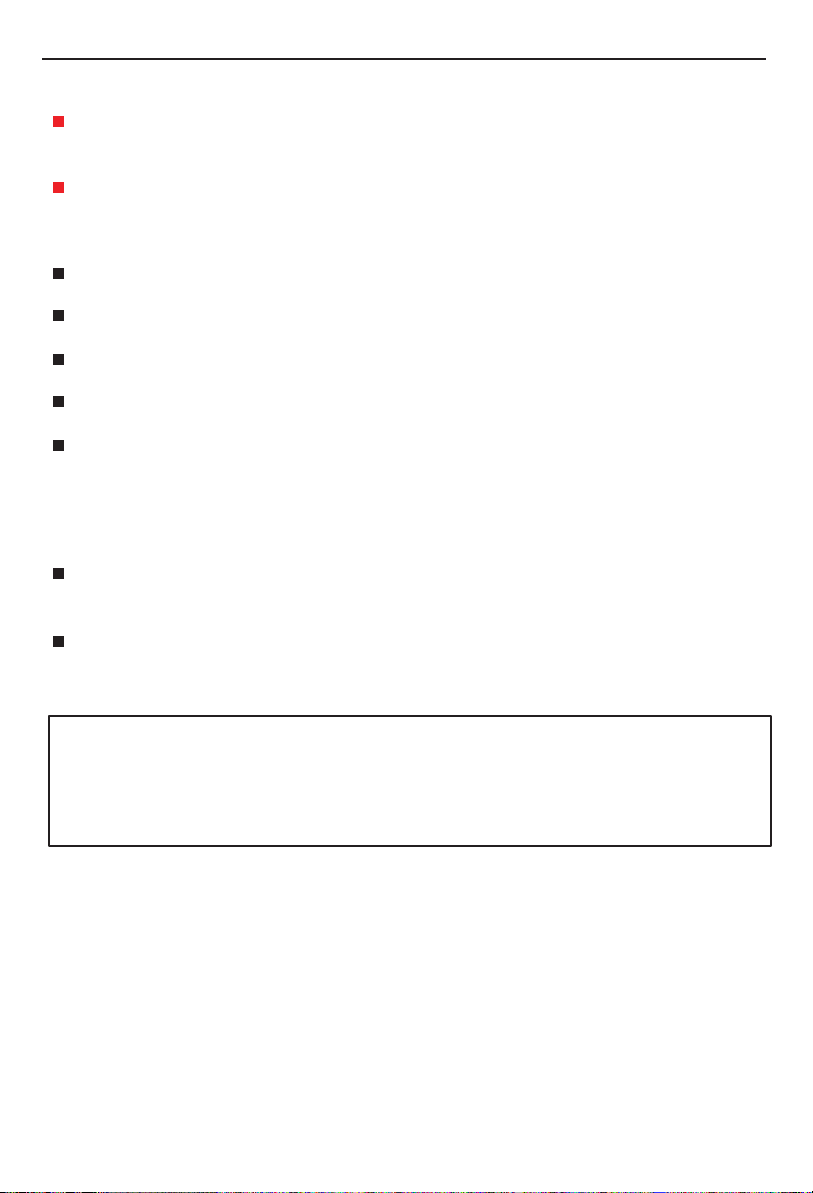
English
Place the appliance on an even and non-skid surface.
It must be stable enough to easily support the appliance even if the oven contains goods.
Leave a space of at least 10 cm between the foremost edge of the worktop and the front of
the oven door.
You will thus prevent the appliance from tilting forward when the door is open.
Install the oven in a place where it is protected against splashing water or dripping liquids.
Never operate the appliance outdoors. Sunlight and humidity may impair operational safety.
Never expose your microwave oven to direct sunlight (overheating hazard).
Do not install the appliance in the immediate vicinity of heat sources such as radiators or cookers.
The following minimum clearances between other objects / walls must be maintained for safety
purposes:
- Side l/r clearance at least 5 cm
- Rear clearance at least 30 cm
- Upper clearance at least 30 cm
The appliance must not be built into a cupboard.
The oven must not be built in underneath a panel or a cupboard.
Instruction for use
For some models a built under - mounting set is commercially available. Please ask your dealer or
the respective customer support service.
CAUTION!
During operation clouds of steam escape through the air vents of the appliance and it may get very hot
within the space of the above mentioned minimum clearances. The microwave oven should thus be
installed so that no objects sensitive to heat or moisture are located near the minimum clearances.
Avoid any possible overheating of the oven caused by unintentionally covering or sealing the air vents
When in operation the base of the oven may become very hot. The worktop must thus be accordingly
heat-resistant.
4 Rating plate
The rating plate with technical specifications is located on the cabinet, at the rear of the oven.
5 Plugging in your appliance
Your appliance must be connected to a power socket with grounded connection, which complies with
the respective regulations and has been installed by an authorised specialists.
Before plugging the appliance into the wall socket, make sure that the voltage(V) and fuse amperage
(A) specified on the rating plate of the oven correspond with the electrical power supply in your home.
If these specifications do partly or not at all correspond, immediately contact your local customer support
service or your dealer and do no plug in the appliance under any circumstances.
4
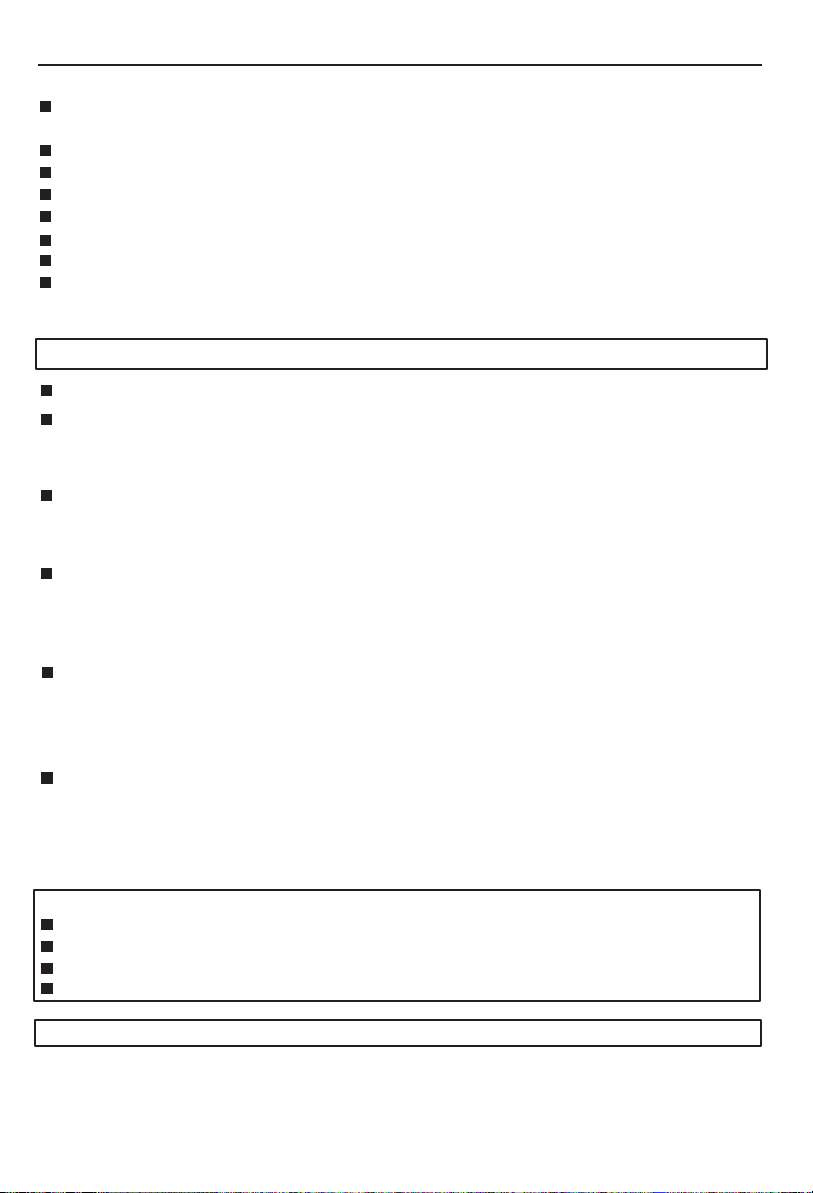
English
When operating the microwave oven for the first time, make sure that:
The power cable of the oven is not led underneath the oven base, which does get hot, and does not
come into contact with sharp edges or hot objects.
The power cable does not extend into the other kitchen work areas.
The power cable does not droop from the worktop and nobody can get caught in it.
The power cable does not come into contact with moisture(e.g. when wiping the worktop or rinsing).
The power plug is easily accessible and can quickly be unplugged in case of danger.
The power plug is always firmly inserted in the socket and loose contact cannot cause any fire hazards.
Slack power plugs or sockets must be immediately repaired by a skilled electrician.
No curtains are nearby.
6 Using the microwave oven
1. Before switching on the appliance, you should familiarizes yourself with the following guidelines:
Before your first use, please unveil the film on the surface of the door joining group. NOT
Never operate the oven when it is empty otherwise it could get damaged..
T
o prevent the oven from being operated inadvertently without contents, always leave a glass of
water in the cavity
Never heat liquids or food(s) in sealed dishes
Within sealed dishes over pressure can quickly develop and thus cause the dish to burst. This leads to
potentially serious accidents.
The following items are also liable to burst due to developing overpressure: eggs in shells,
nuts in shells or any
Therefore, always pierce raw eggs on two sides and remove the foil or at least cut it open on one whole
side, before you put it into the oven. Remove nutshells.
Should the use of aluminium foil be recommended in a recipe, make sure that it tightly adheres to
the cookware or food and a gap of at least 2.5 cm is left between the aluminium foil and the
cooking compartment walls.
Otherwise sparking may occur inside the oven and the appliance could consequently get damaged.
when the appliance is out of use.
food(s) vacuum packed in plastic foil.
Instruction for use
In order to ensure that the seal is constantly protected adequately against hazardous escap-
ing microwaves,
a) No objects
b) Door seal or door hinges are not damaged or soiled (also see section on "Cleaning and Care").
Do not touch - Scalding hazard:
During operation your microwave oven may present scalding hazards in the following components:
on the door - glass panel
on the lateral
on the
on the top
2. Prevention of smoke or fire in the microwave oven.
If food(s) overheats, smoke may develop or smouldering may start inside the oven.
Food(s) with a high sugar or fat content are particularly prone to this hazard.
always make sure that:
(dishcloths, parts of food packaging etc.) are caught between the door and cabinet.
air vents
under side
of the oven
of the oven
5
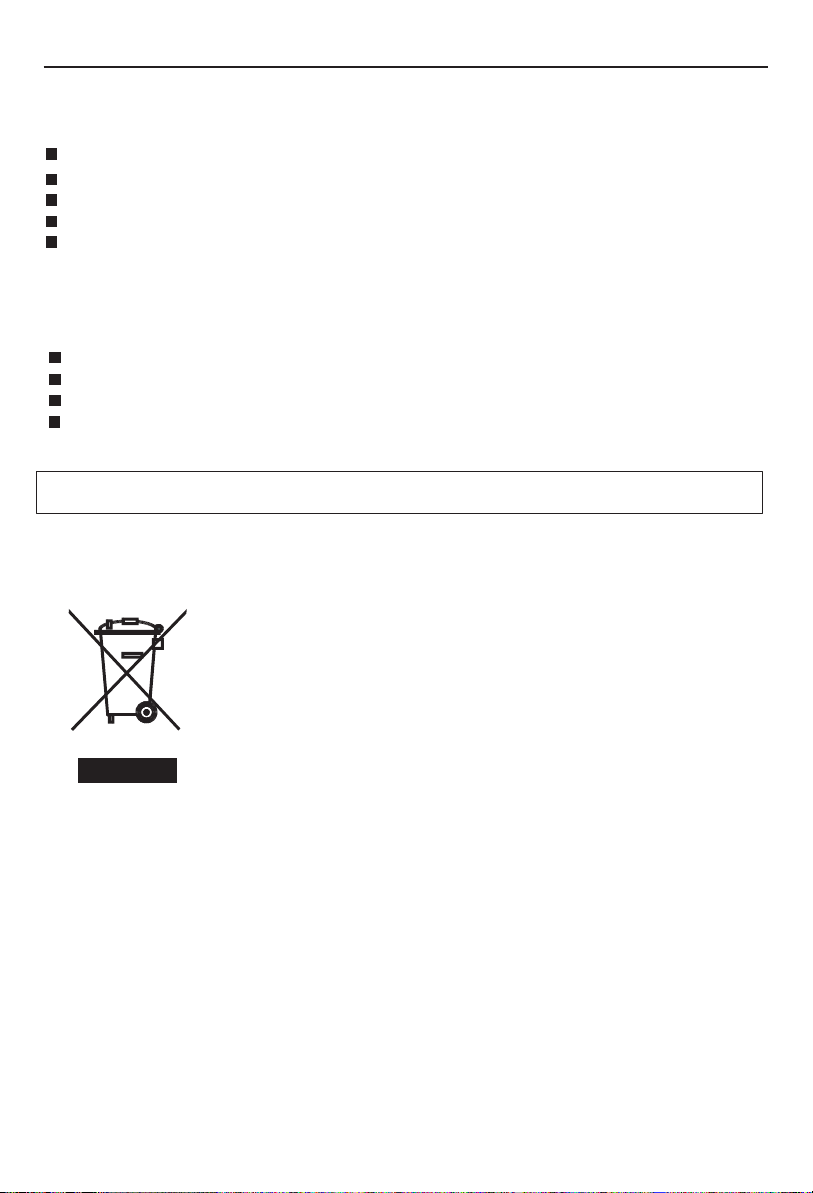
English
The microwave oven is therefore not suitable for:
frying
Making popcorn
melting sugar or fats
cooking dried beans etc.
When preparing food(s) with uncertain compositions, you should keep an eye on the
appliance until the end of the set cooking time.
2.1 How to react when smoke develops inside the oven
Should smoke or fire develop inadvertently inside the oven, this problem can usually be easily overcome by taking the following correct steps:
Whatever happens, keep the oven door closed.
First thing, switch off the appliance immediately
Then switch off the power supply by unplugging the appliance or activating the fuse safety switch.
Open the oven to take out the burnt food only when you can no longer detect any smoke.
CAUTION ELECTRIC SHOCK
Under no circumstances should you attempt to extinguish smouldering or burning
the oven with water. In this case serious accidents may be caused by electric shock.
Instruction for use
food inside
Do not dispose of electrical appliances as unsorted municipal waste,
use separate collection facilities.
Contact you local government for information regarding the collection
systems available.
If electrical appliances are disposed of in landfills or dumps, hazardous
substances can leak into the groundwater and get into the food chain,
damaging your health and well-being.
6
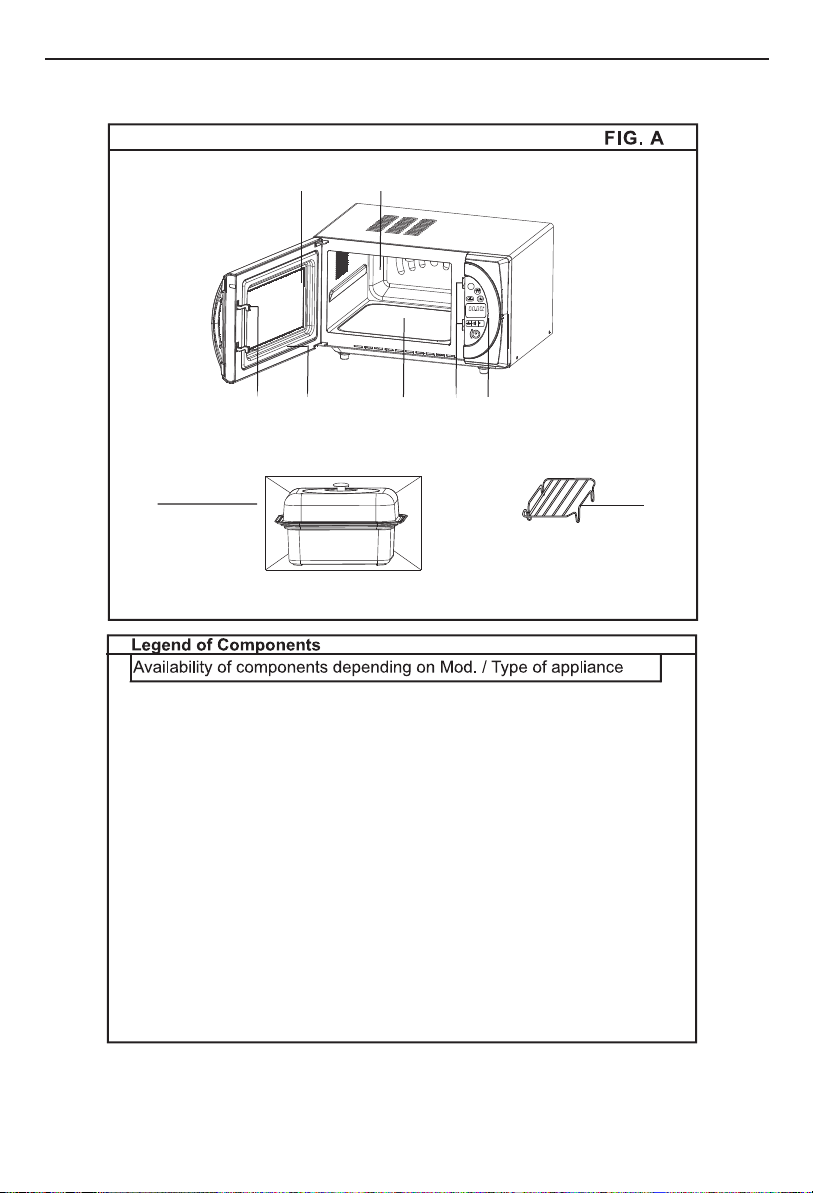
English
Instruction for use
7. Components
1
4
3
2
Auto
Menu
/Stop
+30S
6
5
7
8
1. Oven Window
2. Oven cavity
3. Door hook
4. Door seal
5. Bottom tray
6. Door hook inset
7. Control panel
8. Steam Container, frame (only for steam function)
9. Gridiron (only for grill function)
9
Suggestion: If the quantity of food you cook is small,
please put the food in the center of the bottom tray.
CAUTION: Do not put erosive things(such as salt ,sugar
on the bottom tray, It could damage the bottom tray).
7
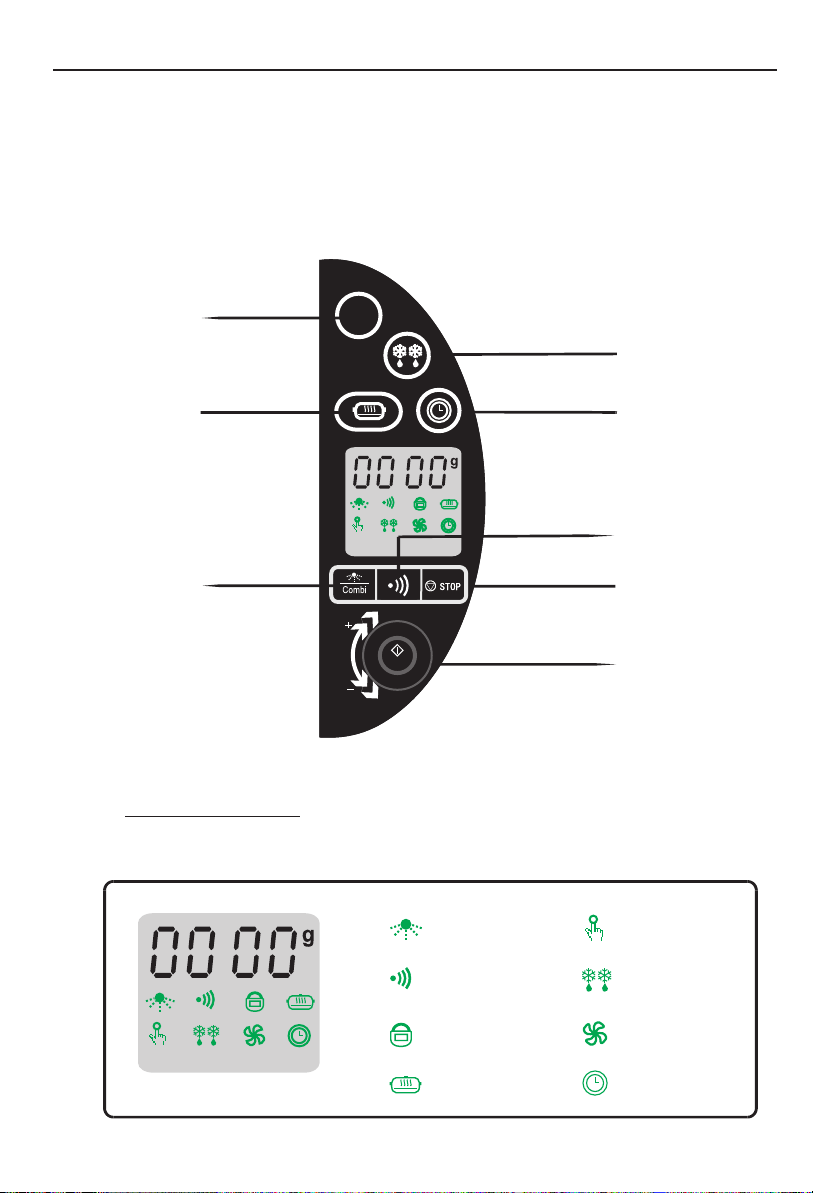
English
Instruction for use
8. Operating panel
Screen Display and key functions
On page 11
Auto
Menu
On page 13
On page12
M
M
S
S
On page 9
On page 10
On page10
+30S
+30S
//
On page 9
On page 9
Visual Displays
The drawing on underside will light to indicate which function in progress.
Please see the following pages.
M
-------Lightwave
-------Auto menu
(Grill)
S
-------Rotary wave
-------Defrost
(Microwave)
-------Child lock
-------Steam
-------Ventilation
-------Clock
8
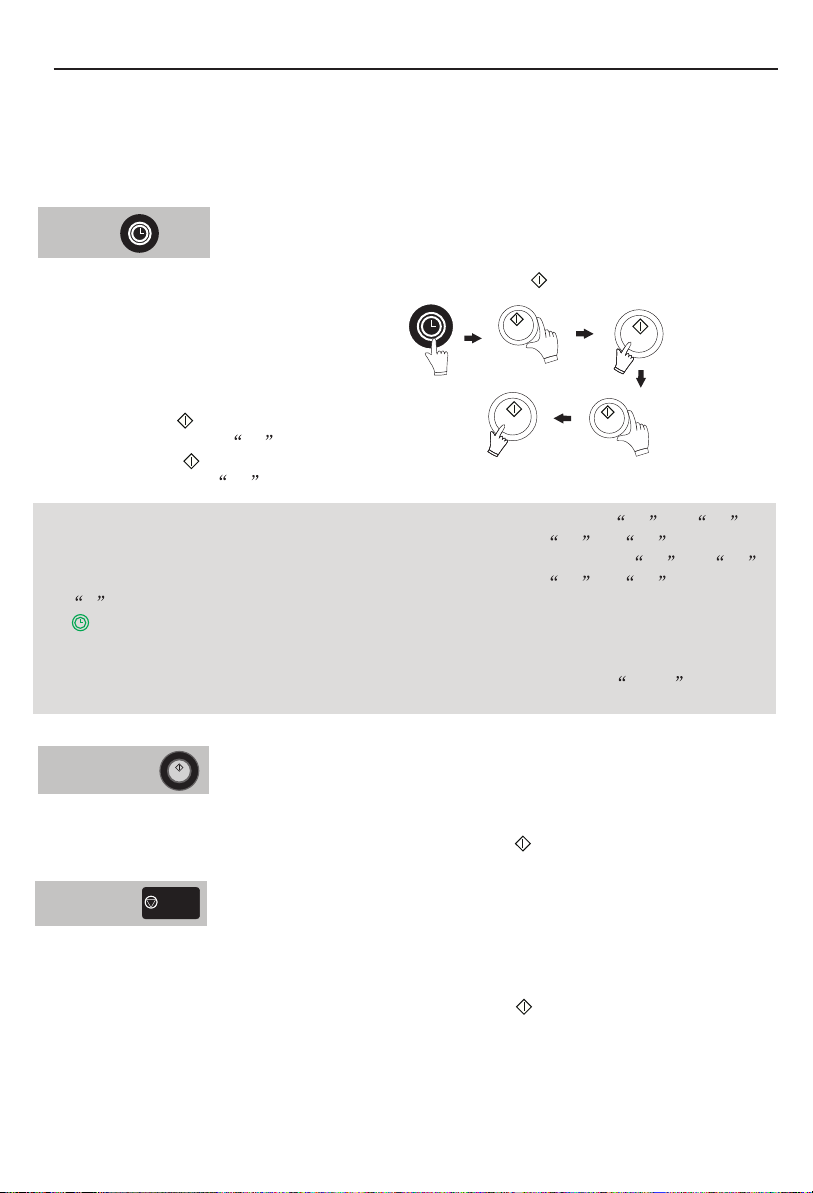
English
Instruction for use
9. How to operate your microwave oven
Please read and fully understand the instructions before operating the Oven.
(Look at the operate panel of the page 8)
Clock
In Standby mode, press Clock button to set the clock. Press + 30S to enter time setting.
Instruction as follows:
+30S
+30S
For example: You desire to set the clock 11:30.
1.Press Clock button, the indicator of digits
at left side of time will flash.
2.Rotate the dial +30S to choose hour.
+30S
+30S
Press the button when 11 is on display.
3.Rotate the dial +30S again to choose minute.
Press the button until 30 is on display.
1.Setting hour: If the dial rotates clockwise, the indicator will cycle from 00 to 23 .
If the dial rotates counterclockwise, the indicator will cycle from 23 to 00 .
2.Setting minute: If the dial rotates clockwise, the indicator will cycle from 00 to 59 .
If the dial rotates counterclockwise, the indicator will cycle from 59 to 00 .
3.If s flashes on the display screen, it indicates that clock is in function,
and lights on the screen.
4.When Clock is set, after other function procedures finish, the clock mode will be resumed
automatically.
5.If power supply is interrupted and electrify again, the clock will display 12 00 and
should be reset.
Start Button
+30S
Rotate the button to adjust auto menu food weight . Press the button to confirm and initiate
the set performance.
If Max. microwave power is desired for cooking, just press +30S button can also start
the oven, The button can be set for a maximum length of 5 minutes.
Pause/Stop
/STOP
·When the oven is in operation, if the button is pressed once, cooking can be paused. If the
button is pressed twice continuously, cooking can be canceled. In such case, the oven will
enter standby mode. If the button is pressed once and then +30S button is also pressed,
the oven will resume previous performance.
·The button can be used to set Child Lock-on or Lock-off mode.
9
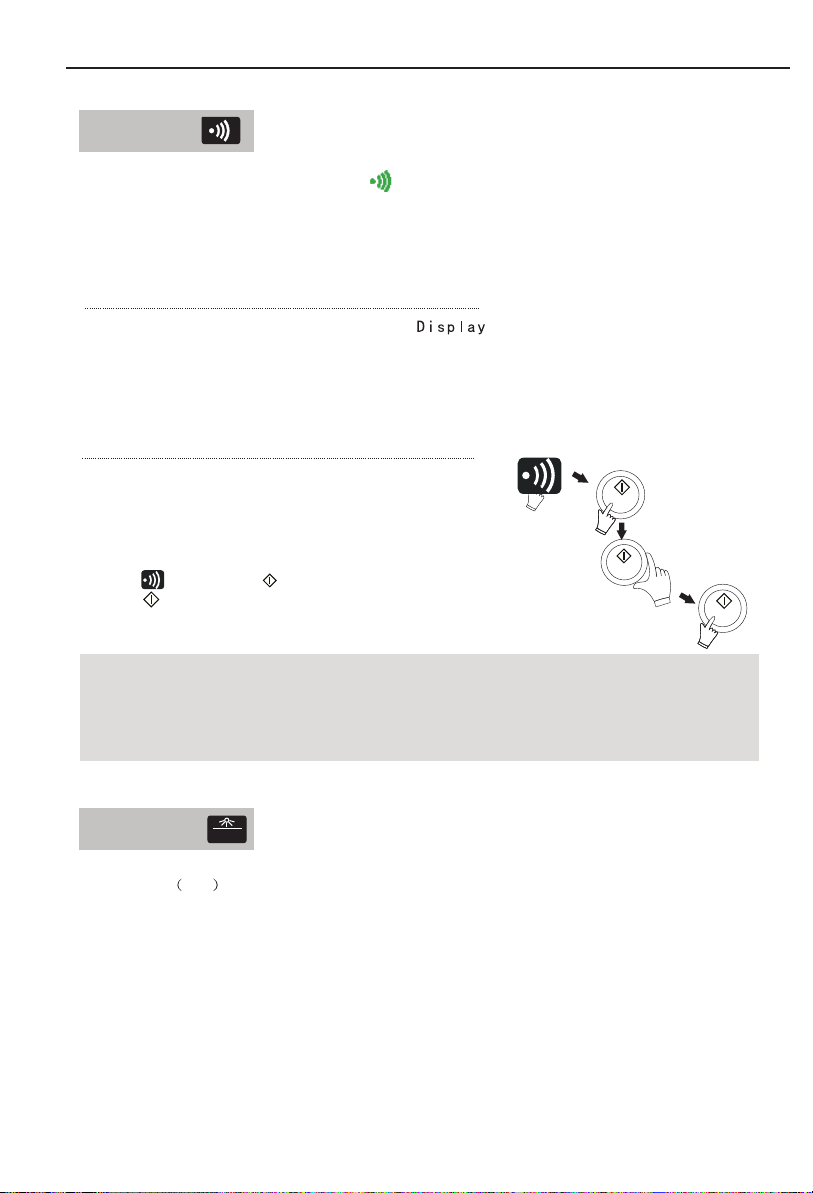
English
Instruction for use
Rotary Wave
1. Options of cooking power
2. While the oven is in operation, the keeps lighting on the display.
3. Five scales(P-1 to P-5) of power level are available for options.
4. The max. scale of power rating will be automatically set unless the oven is preset before
performance initiation.
Rating scale and output power
Press time
Once
Twice
Third
Quartic
Quintic
Revolving wave cooking
Example: Cook something at Med+ mode for 10 minutes.
1.Place the plate of food in the cavity of the oven,
and close the oven door.
2.Press twice, press +30S button.
3.Rotate +30S button until the screen appears 10M 00S , and press
the button to start the cooking.
Note:
1.The button can be rotated for the longest cooking period of 60 minutes. However, it is not
suggested the maximum length of cooking time be exceeded by continuous operation of the oven.
2.When the cooking finished you will heard 5 short beep, and the screen display End, It will return
clock states automatically in seconds.
Light wave/Combi
This button can be used for 3 options:
1.Light wave Grill
100% light wave performance with G on display;
Applicable for sliced meat;
Maximum cooking period to 60 minutes.
Combi
Power level
Max
Med+
Med.
MedMin
P-1
P-2
P-3
P-4
P-5
+30S
+30S
+30S
2.COMBI 1
20% microwave and 80% lightwave output with C-1 on display;
Applicable for seafood;
Maximum cooking period to 60 minutes.
10
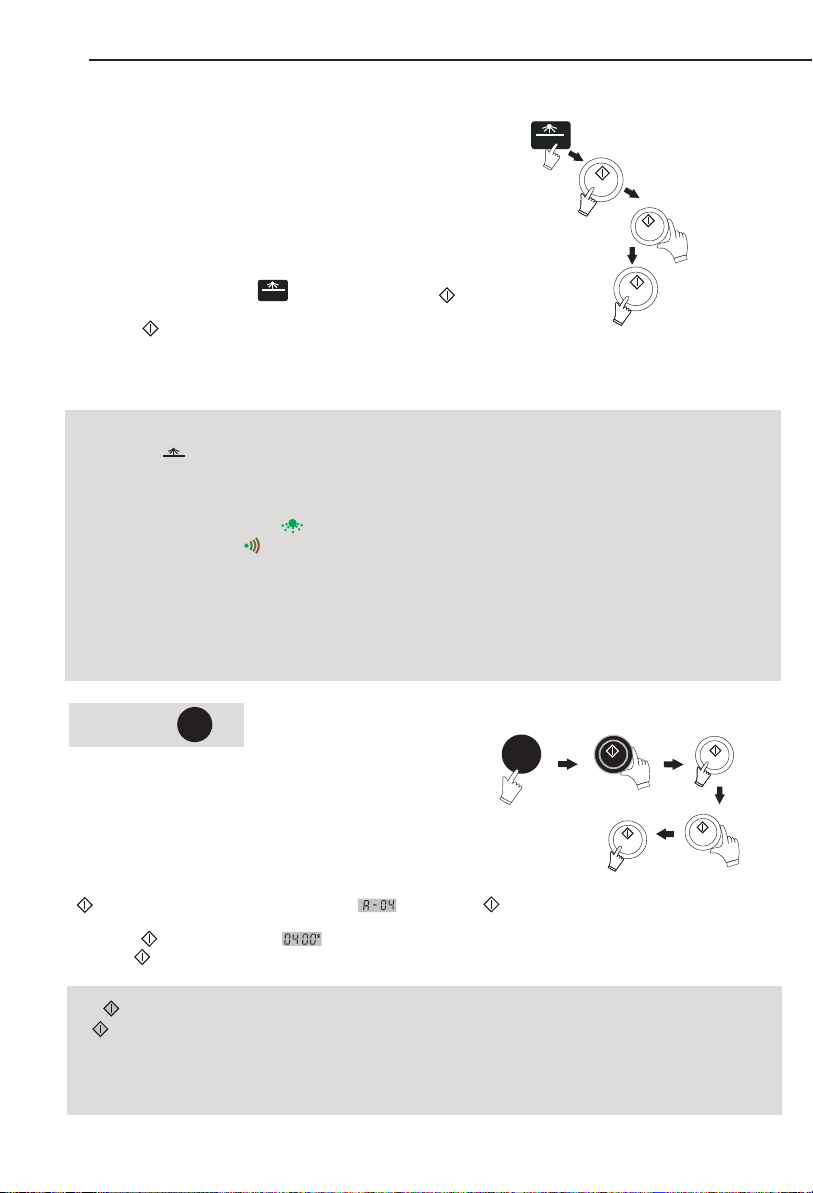
English
Instruction for use
3.COMBI 2
50% microwave and 50% light wave output with C-2 on display;
Applicable for meat, chicken and duck meat ;
Maximum cooking period to 60 minutes.
Light Wave cooking
Example: Cooking something at COBMI 1 mode for 14 minutes.
Combi
+30S
+30S
1.Place the plate of food in the cavity of the oven,
and close the oven door.
2.In Standby mode, press button twice, press +30S
CombiCombi
+30S
button to confirm the setting.
3.Rotate +30S until 14M 00S appears on the display screen.
Press the button to confirm the setting and the oven starts operation.
Note:
1.When light wave or COMBI mode is selected, turn over the food regularly for better result.
2.Press the button,the G, C-1 and C-2 will cycle apperas on display screen.
Combi
3.The button can be rotated for the longest cooling period of 60 minutes. However, it is not suggested
the maximum length of cooking time be exceeded by continuous operation of the oven.
4.If COMBI mode is selected, indicators of both light wave and microwave light on . When light wave
is in operation, the indicator flashes while microwave indicator goes on. When microwave is in
operation, the indicator flashes while light wave indicator goes on.
5.When the cooking finished you will heard 5 short beep, and the screen display End, It will return
clock states automatically in seconds.
Warning:
1.Do not let electric cord contact the light wa ve tube on the top of oven, otherwise the electric cord
might be damaged due to high temperature when the GRILL mode is in set.
2.Do not touch the shell of the oven while the oven is in operation to avoid scalding.
Auto Menu
A uto
Menu
Auto
Menu
+30S
+30S
This button have 7 kinds of auto menu.
Example: Set the oven for 400g vegetables
Procedure:
1.Place a plate of vegetable about 400g in the cavity of the oven,
+30S
+30S
and close the oven door.
2.In Standby mode, press Auto Menu button, rotate
+30S button until the screen appears , and press +30S
to confirm selected item.
3.Rotate +30S button until appears on display.
4.Press +30S button to start the oven.
Note:
1.If +30S button is rotated clockwise, the menu codes change from A-01 to A-07.
If +30S button is rotated counterclockwise, the menu codes change from A-07 to A-01.
2.When the cooking finished you will heard 5 short beep, and the screen display End, It will return
clock states automatically in seconds.
3.Not all of the auto menu are suitable for you, please adjust the cooking time according to your taste,
In addition, it is suggested mixing round food 1~3 times for better cooking.
11
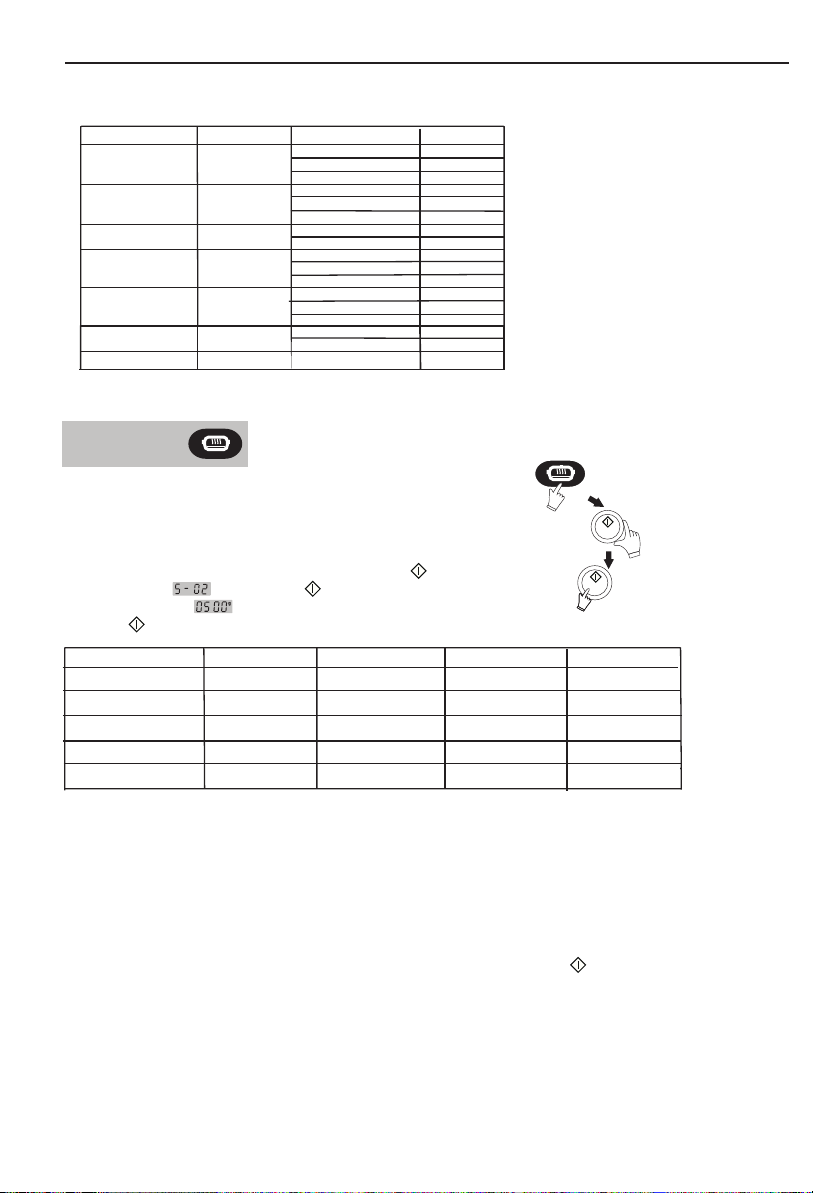
English
Instruction for use
Auto menu
Meat
Fish
Pizza
Vegetable
Beverage
Bread
Popcorn
Display
A-01
A-02
A-03
A-04
A-05
A-06
A-07
Weight
100g
200g
300g
200g
400g
600g
100g
200g
200g
400g
600g
200g
400g
600g
100g
200g
100g
Total time
'
4 00
'
6 30
7 30"
'
'
10 00"
'
12 00
'
14 30
1 20
'
2 00
'
"
5 30
'
6 30
'
10 30
'
1
"
'20
'
2 20"
"
3 50
'
50"
1
10"
'
2 30"
'
"
"
"
"
"
"
"
"
Steam Menu
Example: Set the oven for 500g fish
1.Water the vessel with hot water.
2.Place the fish in the vessel with the lid on,
place the vessel in the cavity of oven, and close the oven door.
3.In Standby mode, press Steam button, rotate +30S button
to the position , and press +30S to confirm selected item.
4.The indicator of appears on the display screen.
5.Press +30S to initiate the oven.
Steam Menu
Chicken
Fish
Egg
Corn
Vegetable
Display
S-01
S-02
S-03
S-04
S-05
Weight
200g
500g
500g
500g
500g
Time
'
24 00
'
26 15
'
15 45
'
26 15
8
'45
"
"
"
"
Auto Menu
"
+30S
+30S
Water
500g
500g
300g
500g
300g
In addition to the menu recommended by the manufacturer, you can also set menus of your
favorite dishes.
Example: Set the oven to steam shrimps for 10 minutes.
Procedure:
1.Water the vessel with hot water.
2.Place the shrimps in the vessel with the lid on, place the vessel in the cavity of oven,
and close the oven door.
3.Select Rotary Wave(microwave) mode and steaming time, and press +30S button.
12

English
Instruction for use
Note:
1.If +30S button is rotated clockwise, the menu codes change from S-01 to S-05.
If +30S button is rotated counterclockwise, the menu codes change from S-05 to S-01.
2.On the vessel sees scale of 150ml, 300ml and 500ml for options.It is suggested using HOT
water to save time under steam cooking.
Warning:
1.The vessel provided by the manufacturer can only be used in this oven for steaming
performance, Do not use the vessel in other microwave ovens (Both Haier and other brands) .
2.The vessel cannot be used when the oven is not loaded or set for light wave status. The
vessel can only be used when the oven is set for microwave performance and filled with
water for steaming of food.
3.Always observe the appliance until the end of the set cooking time.
4.Wear gloves when the vessel is taken from the oven, otherwise your hands might be injured.
Automatic defrosting
In Standby mode, press button ,choose the defrost model DE-1 to model DE-3 and rotate +30S
knob to adjust food weight, and then press +30S button to confirm. The program starts performance.
In the process of operation, the indicator of automatic defrosting light appears on the screen. The
microwave oven will enter the Standby mode when set countdown display finishes and control panel
sounds for reminder.
Defrosting function
+30S
+30S
Example: Set defrosting mode for 400g frozen meat
1.Wrap 400g frozen meat with dedicated membrane and
place wrapped meat in an appropriate container.
Place the container inside the oven cavity and close the oven door.
+30S
+30S +30S
2.Press defrost button once, press +30S to
confirm the menu.
3.Rotate +30S until the screen appears .
Press the button to start the oven.
Note:
1.When defrost model is set, rotate +30S knob, and the weight display cycles between
100g to 1000g. The figure of weight is integral multiple of 100. When the oven is in operation,
the oven door can be opened by press of +30S button. The defrost mode can be
resumed if +30S button is pressed after the oven door is closed.
2.When the cooking finished you will heard 5 short beep, and the screen display End, It will return
clock states automatically in seconds.
3.Cooking time could be adjusted more or less, for better defrosting;
Warning:
1.Do not open the oven door unless it is necessary in the process of operation.
13
