Haier BH1304D User Manual

VOLU
MENU
M
E
C
H
A
N
N
E
L
AUDIO
EARPHONE
VIDEO
1
10
19
BH1304D

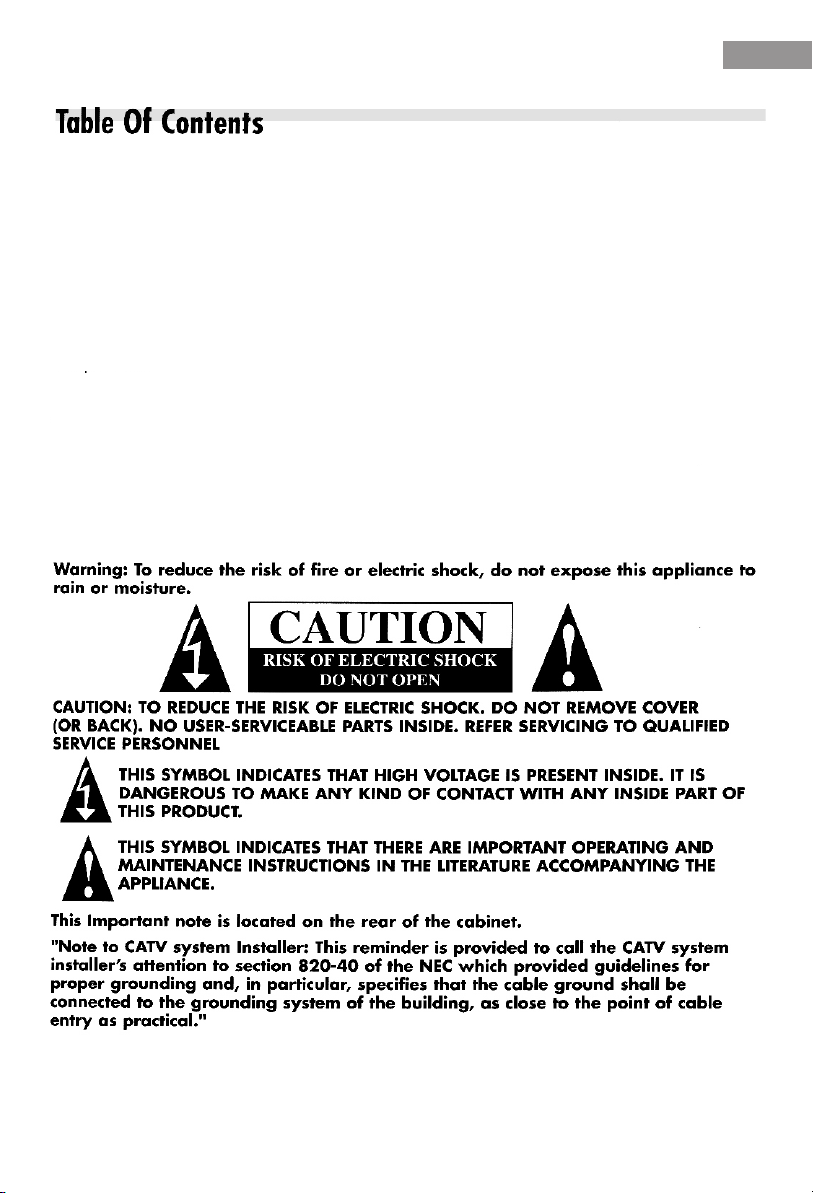
Important Safeguards...............................................................................2Important Safeguards...............................................................................2
Remote Control Functions........................................................................4Remote Control Functions........................................................................4
Features..................................................................................................4Features..................................................................................................4
Getting Started With Personalized Setup...................................................5Getting Started With Personalized Setup...................................................5
Turning the TV on....................................................................................5Turning the TV on....................................................................................5
Setup PICTURE........................................................................................5Setup PICTURE........................................................................................5
Setup OPTION........................................................................................5Setup OPTION........................................................................................5
Setup TIME..............................................................................................6Setup TIME..............................................................................................6
Setup PRESET............................................................................................6
Setup PRESET............................................................................................6
Setup V-CHIP............................................................................................6
Setup V-CHIP............................................................................................6
Troubleshooting Guide..............................................................................7
Troubleshooting Guide..............................................................................7
Warranty Information................................................................................8
Warranty Information................................................................................8
Specifications............................................................................................9
Specifications............................................................................................9
EnglishEnglish
1

EnglishEnglish
English
2
