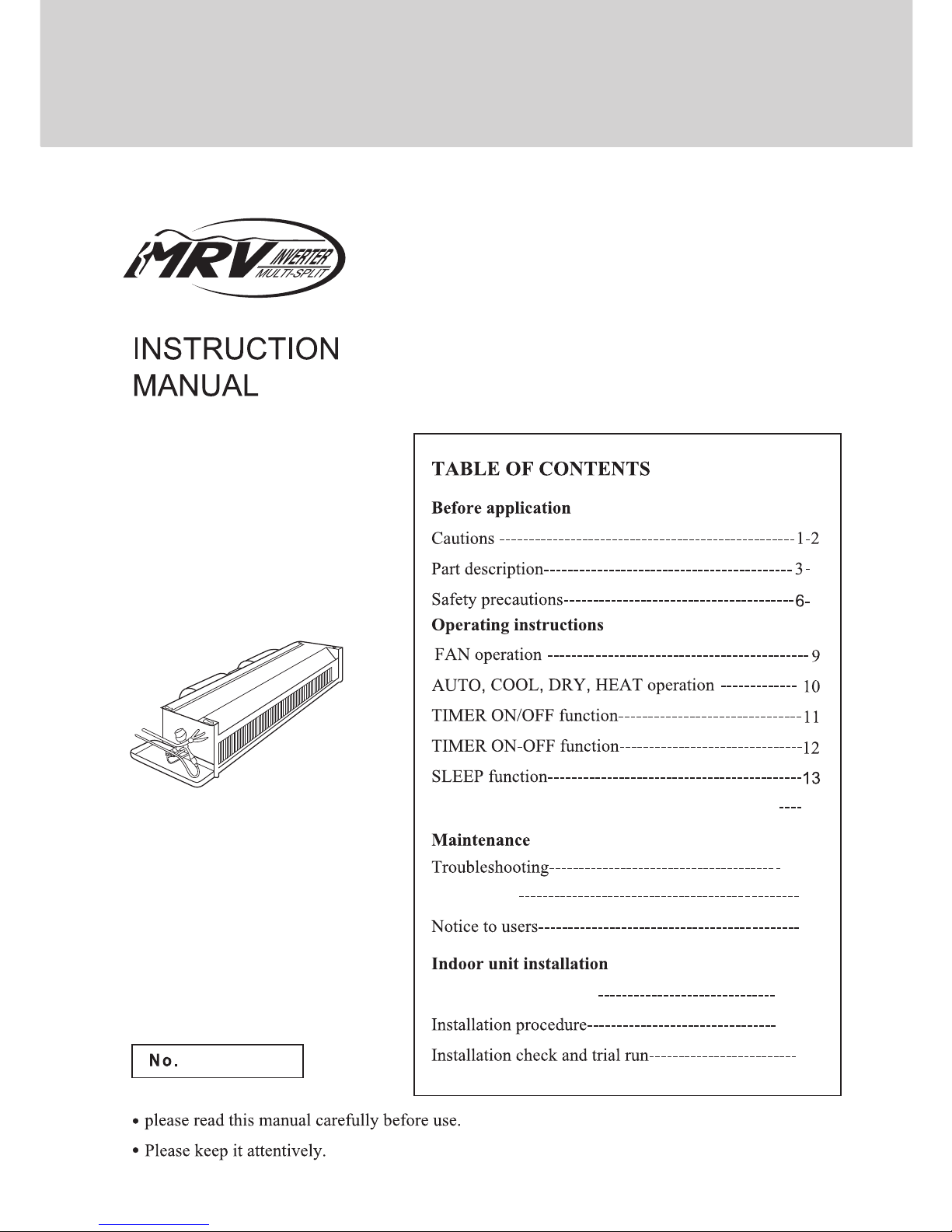
AE182FCBJA
0010572352
Household MRV
Ceiling Concealed Type Room Air Conditioner
CEILING CONCEALED TYPE AIR CONDITIONER INDOOR UNIT
AE182FCBJA
AE092FCAJA
AE182FCAJA
5
8
Health and power failure compensation function
14
15-16
17Fault occurs
18
Installation precautions
19-20
21-33
34
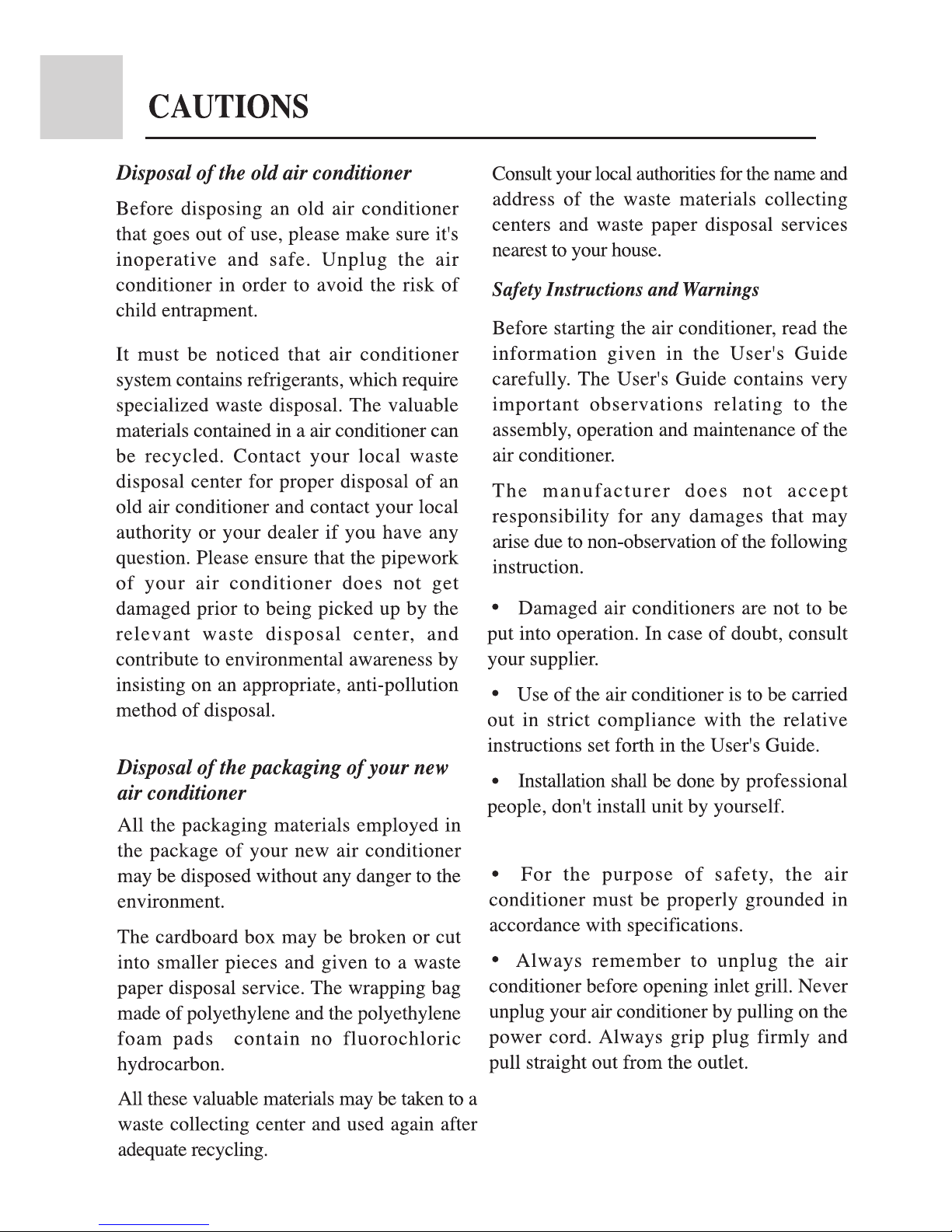
1

2
21*/15.5*
AE092FCBJA,AE182FCBJA
21*/18*
AE092FCAJA,AE182FCAJA
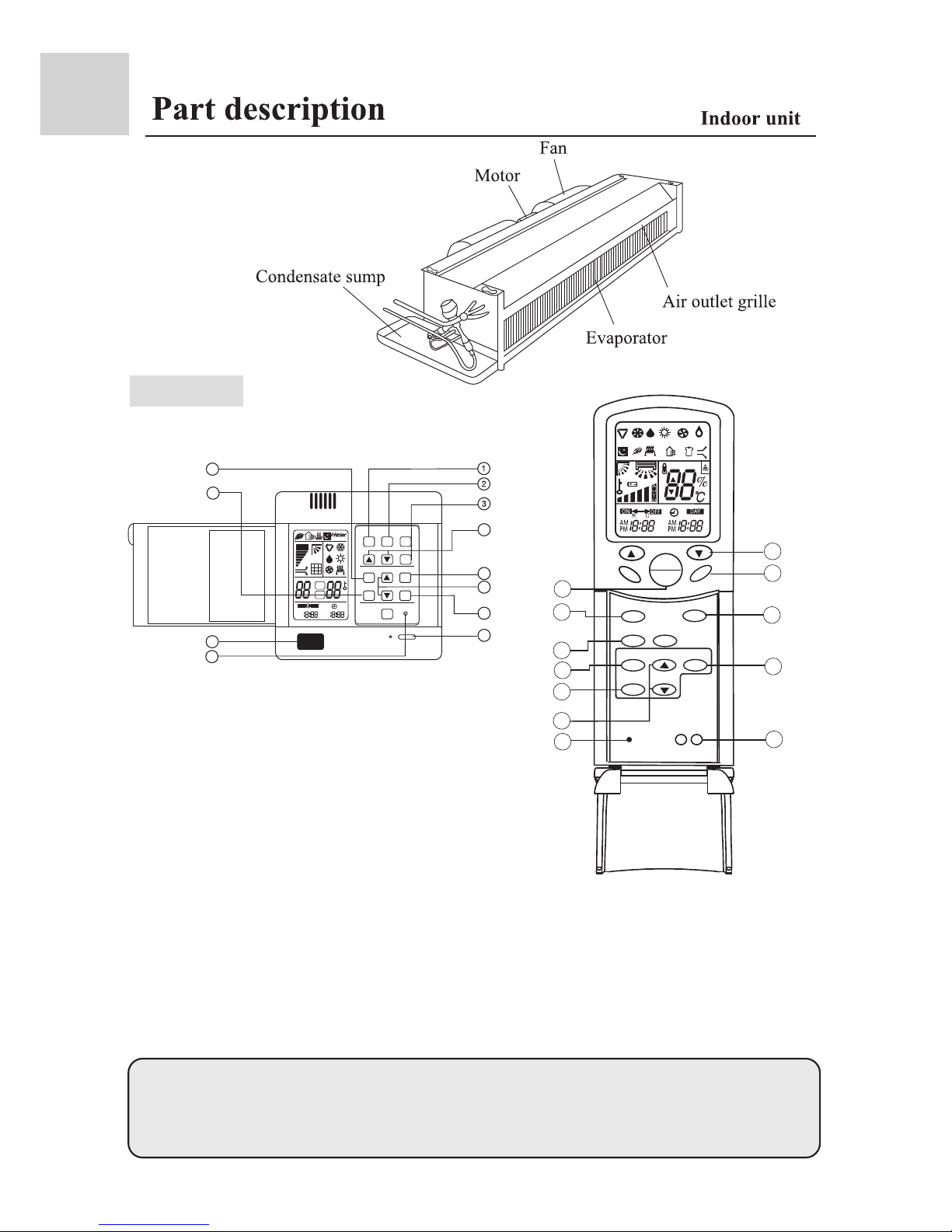
3
R407C:AE092FCBJA AE182FCBJA
4
2
9
7
13
SWING
NEW FAN
SET
LOCK
RESET
10
1
3
5
6
8
12
**
HEALTH
FAN SPEED
TIMP
MODE SLEEP
CLOCK
TIMER
ON
OFF
*
AUTO
%
SET
ROOM
ON OFF
MODE
FAN
TEMP
CLOCK SET
TIMER SLEEP
RESET
FILTER RESET
ON/OFF
HEALTH
R22: AE092FCAJA AE182FCAJA
SWING
1.In outdoor unit without oxygen bar function or non-negative ion air conditioner, there
is no health function mentioned in the third item function.
2.The "Swing" function are not available on the models mentioned in this manual;
3.Actual products may vary slightly from the ones show in the manual, due to the continuous
development.
Buttons of the wire controller.
Operation
5.CLOCK
Used to set correct time.
6.TIMER
Used to select
TIMER ON,
TIMER OFF,
TIMER ON/OFF.
8.TIME
Used to set clock and
timer setting.
Used for unit start and
stop.
1.MODE
Used to select AUTO
RUN, COOL, DRY,
HEAT and FAN
operation.
2.FAN SPEED
Used to select fan
speed: LO, MED, HI,
AUTO
7.SET
Used to confirm Timer
and Clock settings.
9.SLEEP
Used to select sleep
mode.
3.HEALTH
Use to control oxygen-make
function and negative ion function.
(If both of these functions exist,
use ìhealth buttonî to control both
of them)
Note:
4.TEMP
Used to select your
desired temp.
10.Power ON/OFF
R
eceiver
the signal from
remote controller.
11.
Receiver
window
12.RESET
Press with a pointed
article to reset value if
abnormal operation
occurs.
13.LOCK
Used to lock press
button,Press LOCK
button again to cancel
lock function.
Buttons of the remote controller.
AM
PM
AM
PM
4
5
7
6
10
8
12
11
9
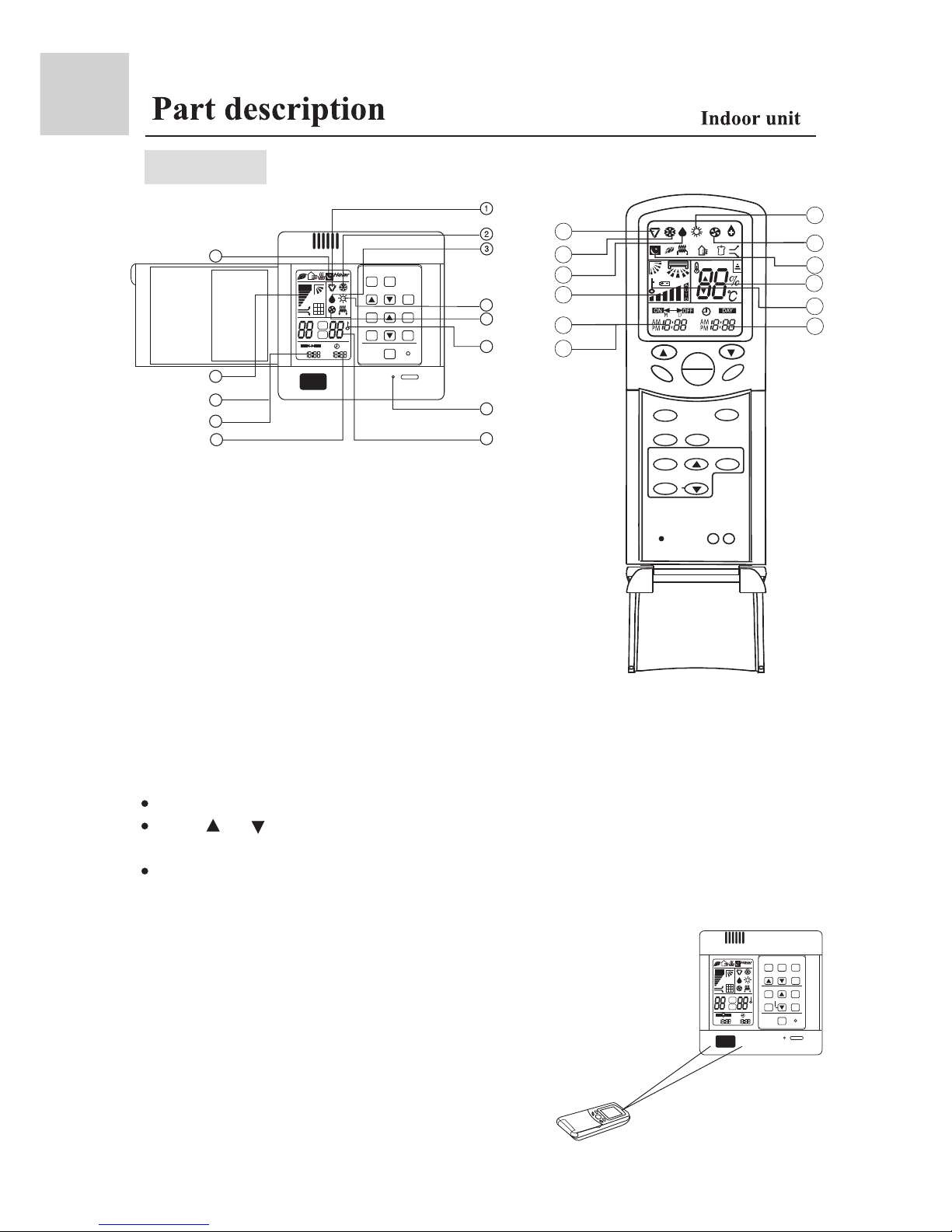
*
AUTO
%
SET
ROOM
ON OFF
MODE
FAN
TEMP
CLOCK SET
TIMER SLEEP
RESET
FILTER RESET
ON/OFF
HEALTH
Operation
4
1.When using remote controller, first point it to the receiving
window of wire controller, and then operate remote controller.
A ìtickî tone will be uttered to indicate a right acceptance.
2.All the buttons except the sleeping button is no effective
after wire controller received lock signal from remote controller.
*
AUTO
%
SET
ROOM
ON OFF
MODE
FAN
TEMP
CLOCK SET
TIMER SLEEP
RESET
FILTER RESET
ON/OFF
HEALTH
SWING
AM
PM
AM
PM
Display of the wire controller and remote controller.
Clock set
When unit is started for the first time, clock should be adjusted as follows:
Press CLOCK button, "AM"or "PM" flashes.
Press or to set correct time. Each press will increase or decrease 1min. If the
button is kept depressed, time will change quickly.
After time setting is confirmed, press SET, "AM "and "PM" stop flashing, while clock
starts working.
3.DRY
2.COOL
1.AUTO
6.SLEEP
10.CLOCK
12.TEMP.
4.HEAT
13.LOCK.
11.OPERATING LAMP
5.FAN OPERATION
8.TIMER ON
9.TIMER OFF
7.FNA SPEED
Note:The above information is the explanation of the displayed information therefore
varies with those displayed in actual operation.
AM
PM
AM
PM
4
6
10
5
12
11
7
8
9
4
2
13
SWING
NEW FAN
SET
LOCK
RESET
10
1
**
HEALTH
FAN SPEED
TIMP
MODE SLEEP
CLOCK
TIMER
ON
OFF
3
5
6
7
8
9
12
13
Remote controller
(Operation of remote controller)
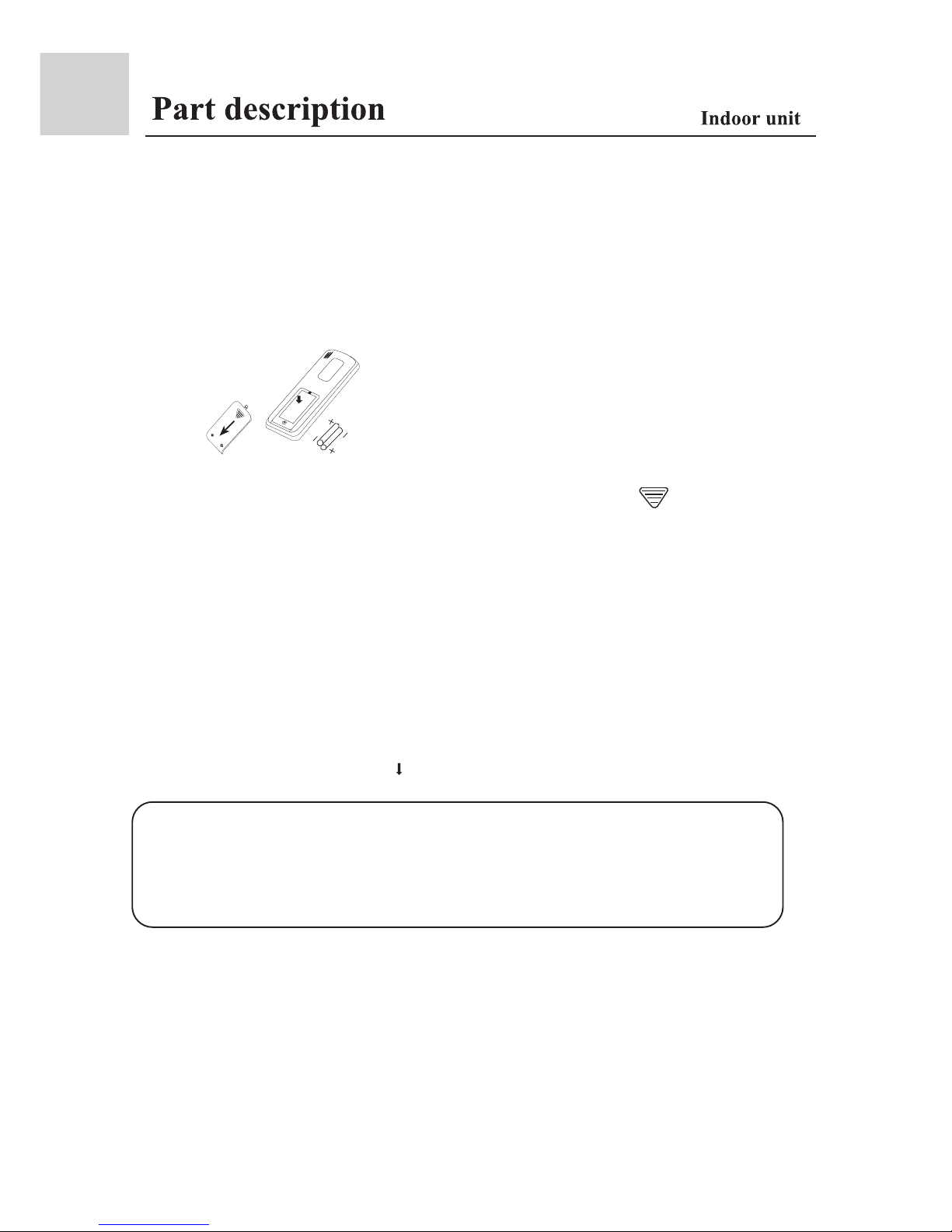
5
NOTE:The wired remote controller is supplied by factory along with the
indoor unit,but the remote controller should be purchased separately.
Battery loading
Batteries are fitted as follows:
*
*
*
Make sure that the remote controller is used within 7 meters from receiver window
of the wire controller and there are no obstructions in between.
The remote controller or wire controller should be handled with care.
When operating the remote controller in an area where electronically controlled lights
are installed or wireless handsets are used, move closer to the indoor unit as the function
of the remote controller might be affected by signals from this equipment.
Note:
It is recommended that the batteries be removed from the compartment if the remote
controller is not used for an extended period.
The remote controller is programmed for automatic test of operation mode after the
batteries are replaced. When the test is conducted, all icons will appear on the screen
and then disappear if the batteries are properly fitted.
Loading the battery
Ensure that batteries are correctly placed in the compartment as required for positive and
negative terminals.
Replacing the battery compartment lid
The battery compartment lid is reinstalled in the reverse sequence.
Display review
Press the button to see if batteries are properly fitted. If no display appears, refit the batteries.
Remove the battery compartment lid
Slightly press and disengage the battery compartment lid marked with ì î and then hold
the remote controller by the upper section and then remove the battery compartment lid by
pressing in the direction of the arrow as shown in the figure above.
Caution:
If the remote controller does not operate as designed after fitting new batteries of the same
type, press the Reset button (marked ) with a pointed article.
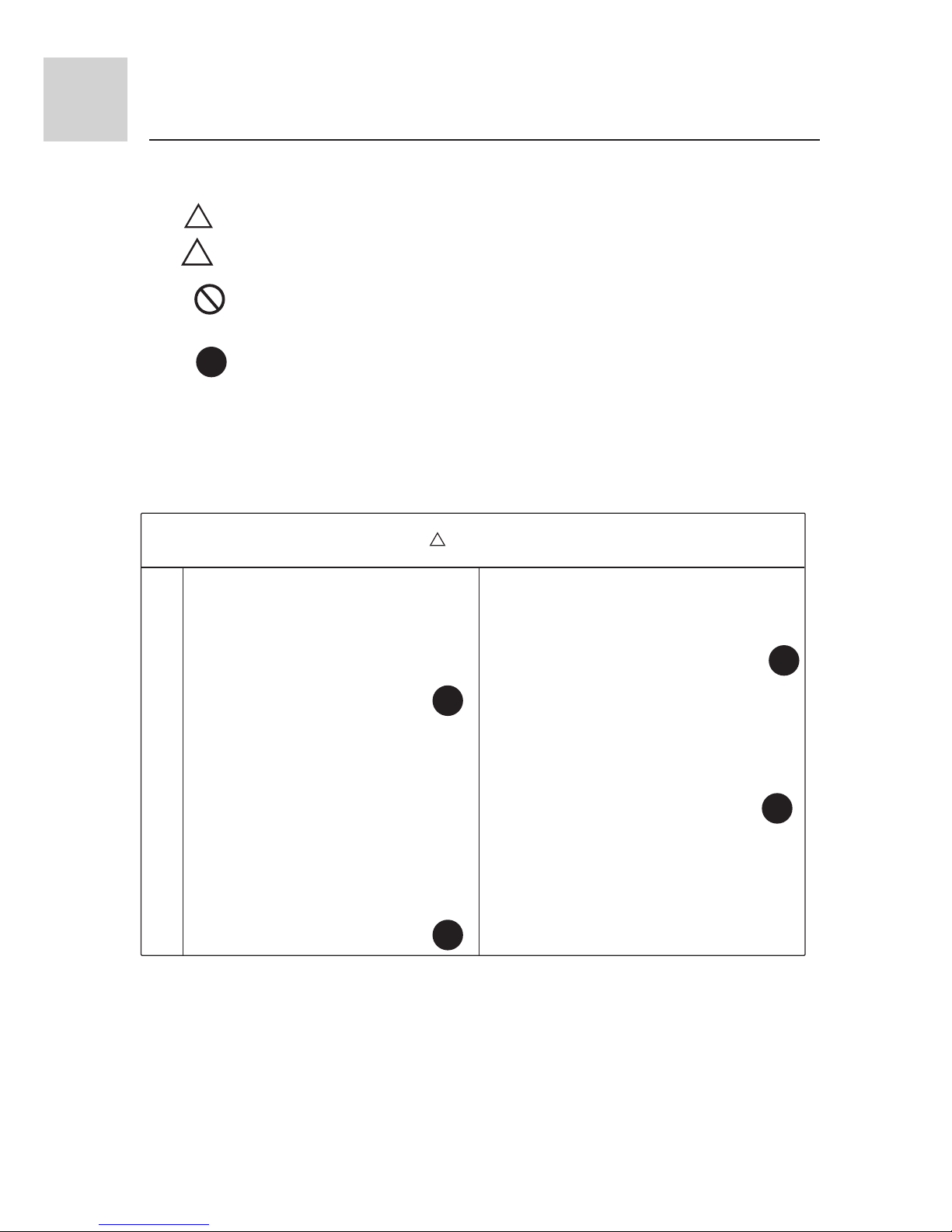
Important Points of Safety
The following four important points of safety and suggestions should be paid great attention:
Warning: Misuse may cause fatal result such as death or serious injury etc.
Attention: Misuse may cause human injury or damage of machine, in some case
fatal results.
: Content marked with this ìforbiddenî sign should be absolutely forbid den, otherwise may cause damage of machine and human injury of the
user.
: Content marked with this ìcompulsoryî sign should be executed comp ulsively, otherwise may cause damage of machine and human injury of
the user.
Comply with the following important points of safety.
Put these important points of attention and suggestions nearby and convenient for reference in need.
Hand over this instruction manual to new user if you resell this machine.
Warning
Warning for installation
l Entrusted Installation
Installation of the machine should
be entrusted to certified person of
after service. Unauthorized install ation may cause water leakage,
electric shock or fire hazard for
improper operation.
l To prevent leakage of refrigerant,
let certified person of after service
do it.
Leakage of refrigerant over certain
consistence may result in shortage
of oxygen. Enough precautions
MUST be done to avoid oxygen
shortage in case of refrigerant lea king if the room where the air conditioner is installed is small.
l The power supply must be fitted with
earth line to ensure valid earthing of
the air-conditioner. No or incomplete
earthing connection may cause the
risk of electric shock.
!
!
!
!
!
!
l Test run
After indoor units are installed,all
cassettes hinded models should be
tested.when the units are confirmed
to be normal,other fitments can be
installed.
!
!
6
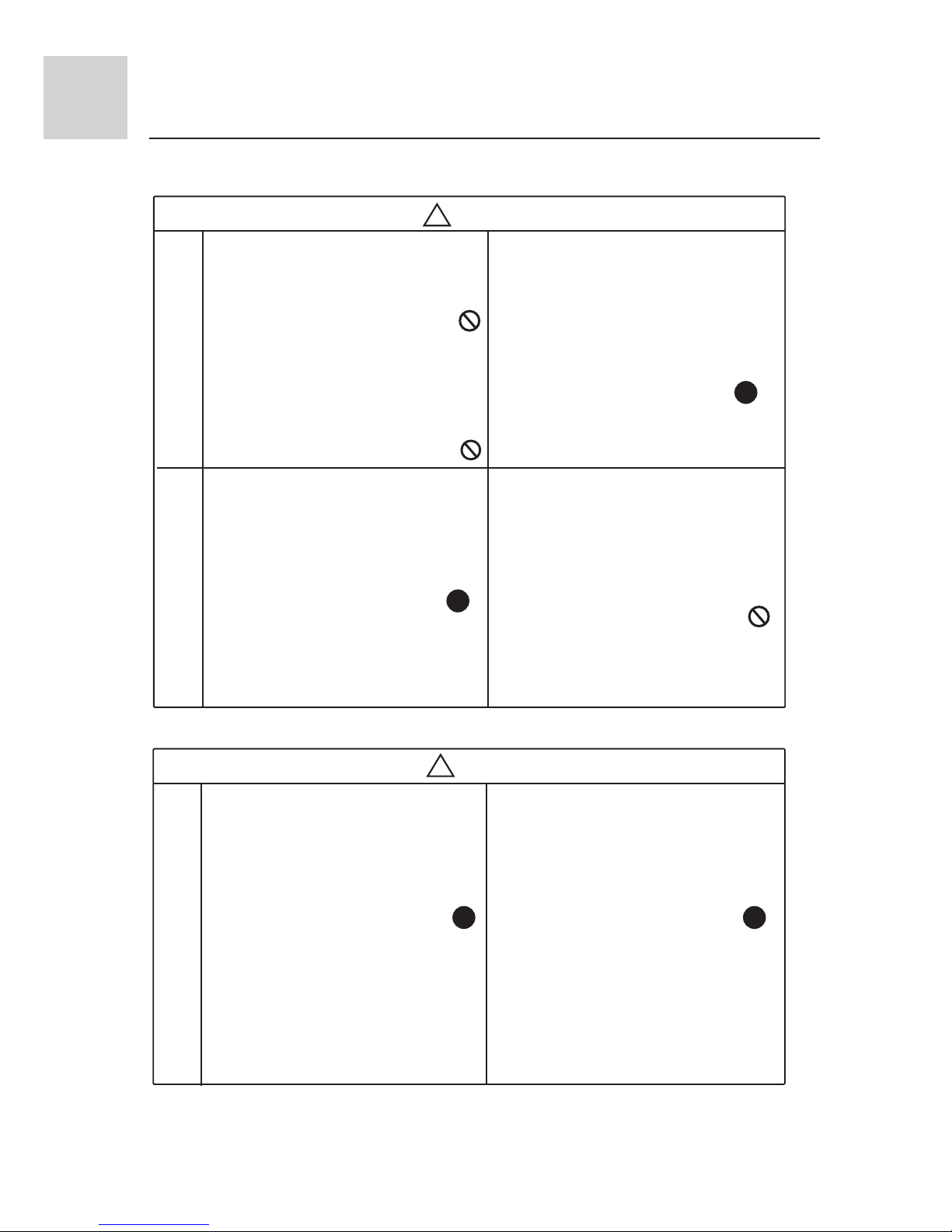
Important Points of Safety
Warning
l Avoid your body being blown
directly by cold wind for long
period, otherwise your health
may be affected.
l Donít extend your fingers or
any other article into the inlet
or outlet during operation of
the machine for touching re volving fans may cause human
injury or damage of machine.
l If something abnormal (e.g.: burnt
smell etc.) occurs, stop running the
machine, shut down the manual
power switch and contact after
service. Continuous operation in
disorder may cause fire hazard or
electric shock etc.
Warning for use
Warning for move and repair
l When you have to disassemble
and reinstall the machine, entrust
it to after service. Improper inst allation may cause fire hazard,
electric shock or damage of ma chine.
l Unauthorized alteration or repair
work is strictly forbidden. Impr oper alteration or maintenance
may cause fire hazard, electric
shock or water leakage. Repair
work should be entrusted to cert ified person of after service.
Attention
Attention points for installation
l Ensure the drainage hose work
normally during installation.
Improper installation of drainage
can cause water leakage and
damp articles.
l DO NOT install the machine in
place where flammable gas
releases easily to avoid fire
hazard.
l Ensure electric leakage breaker
being installed. Electric leakage
breaker MUST be installed,
otherwise electric shock may be
caused.
l If the power supply cord is
damaged, call a certified
electrician of the manufacturer
or other maintenance department
to replace it.
! !
!
!
7
!
!
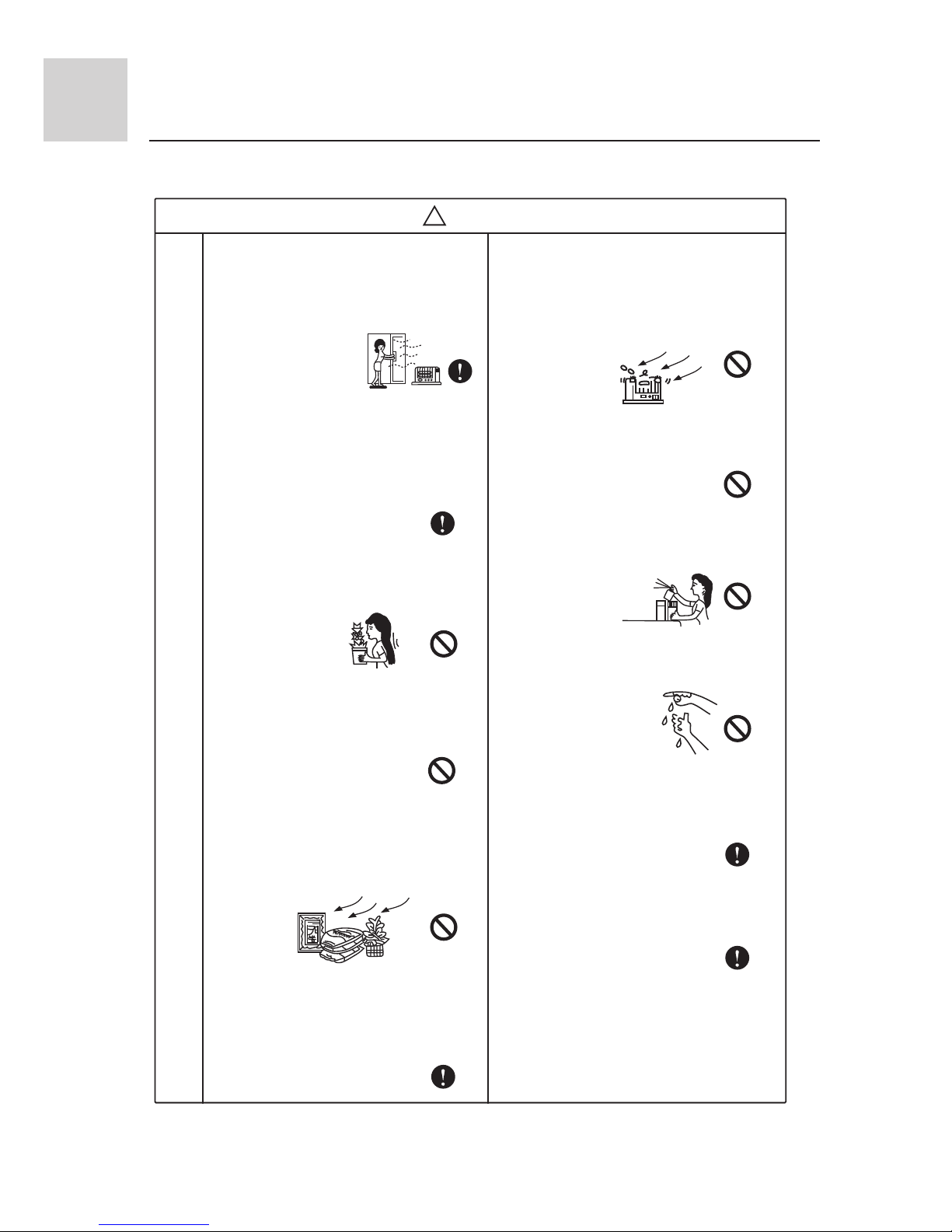
8
Important Points of Safety
Attention
Attention points for use
* Ensure ventilation of the room
if the machine is used with
burning facilities. Deficient
ventilation can cause oxygen
shortage.
* Check whether installation
bench of the machine is
damaged after a long period
of use. Machine on damaged
bench may fall down and cause
human injury or other damage.
* In place where winds produced
by the machine can reach, donít
lay any animals or plants which
may be hurt otherwise.
* Donít put vases containing water
or other else on the unit assembly .
Otherwise, the machine may be
immersed internally and result in
bad electric insulation causing
electric shock.
* The is machine CANNOT be
used for the purpose of prese rving food, animals, plants,
precision instruments and
artwork etc., which may be
destroyed otherwise.
* DONíT replace fuse with ma terial other than fuse of proper
capacity. Replacing fuse with
metal wire or copper etc. can
cause fire hazard or other faults.
* DONíT lay any burning facilities
in place where winds produced by
the machine can reach. Incomplete
combustion of burning facility may
be caused otherwise.
* DONíT clean the machine with
water. Electric shock may occur
otherwise.
* DONíT put flammable spray
articles nearby or spray them to
the machine. Fire hazard may
occur otherwise.
* DONíT operate switch with wet
hand. Electric shock may occur
otherwise.
* Stop operation and shut down
manual power switch before
cleaning and maintenance.
* The power supply MUST be of
rated voltage and connected with
special electrical supply circuit.
!
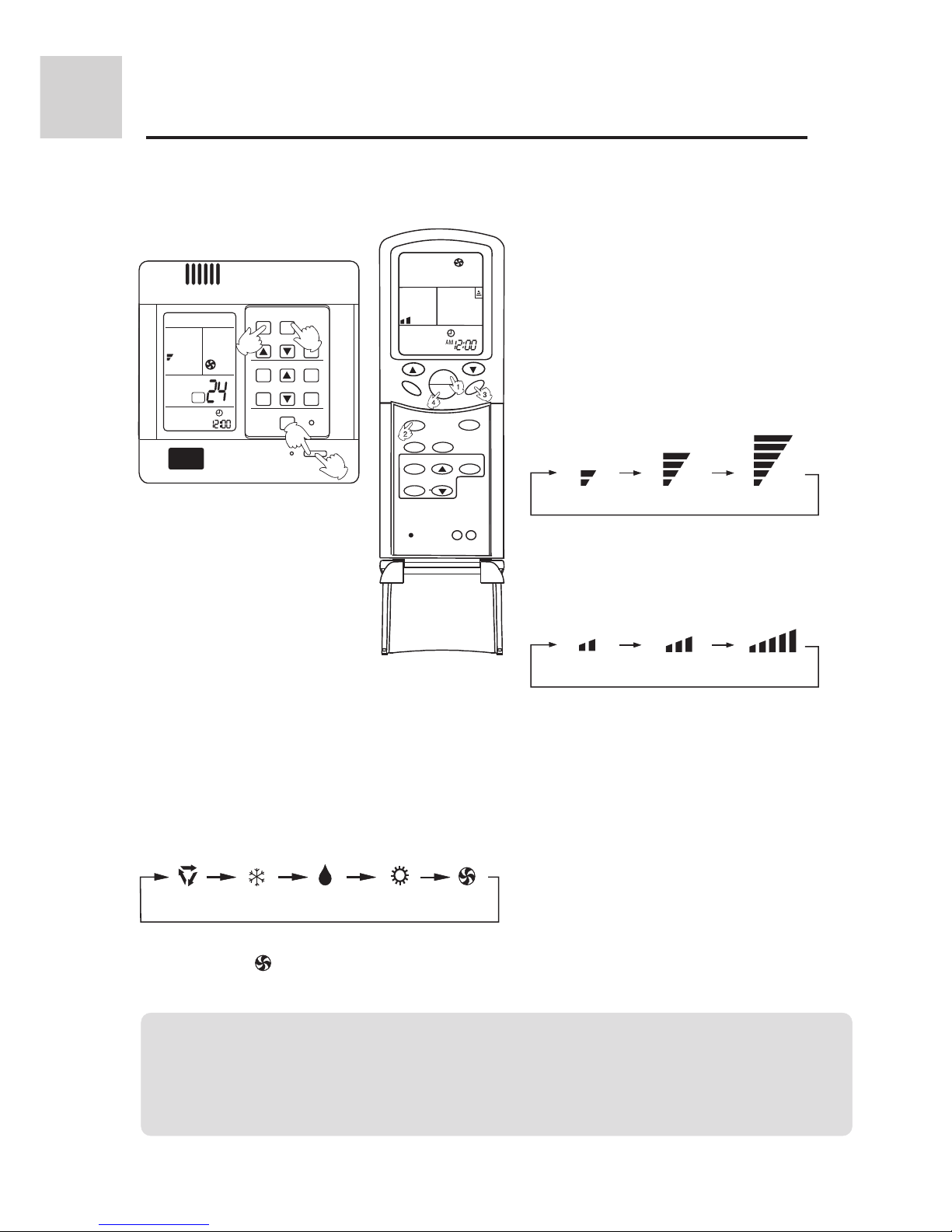
Operating instructions
9
Fan operation
Enjoy yourself by just a
gentle press.
(1) Unit start
(2) Select operation mode
(3) Fan
Press ON/OFF button, unit starts.
Previous operation status appears on display.
(Not Timer setting)
Power indicator lights up.
Press MODE button. For each press, operation
mode changes as follows:
Unit will run in selected mode.
stop display at " " FAN.
Press wire controller FAN button. For
each press,fan speed changes as
follows:
Wire controller can memorize settings in each operation mode. To run it next time just select
the operation mode and it will start with the previous setting.
No reselecting is needed.(TIMER ON/OFF needs reselecting)
In FAN mode, temp. can't be set.
Hints
AUTO COOL DRY FAN
The air conditioner has the function of POWER
FAILURE RESUME.
(4) Unit stop
Press ON/OFF button.
Only time and room temp remains on
LCD.All indicators go out.
HEAT
LOW
MID HIGH
*
MODE
FAN
HEALTH
TEMP
CLOCK SET
TIMER SLEEP
RESET
FILTER RESET
ON/OFF
1
4
3
2
AM
ROOM
Press remote controller FAN button.
For each press,fan speed changes as
follows:
Unit will run at selected fan speed.
LOW
MID HIGH
SWING
NEW FAN
SET
LOCK
RESET
**
HEALTH
FAN
TIMP
MODE SLEEP
CLOCK
TIMER
ON
OFF
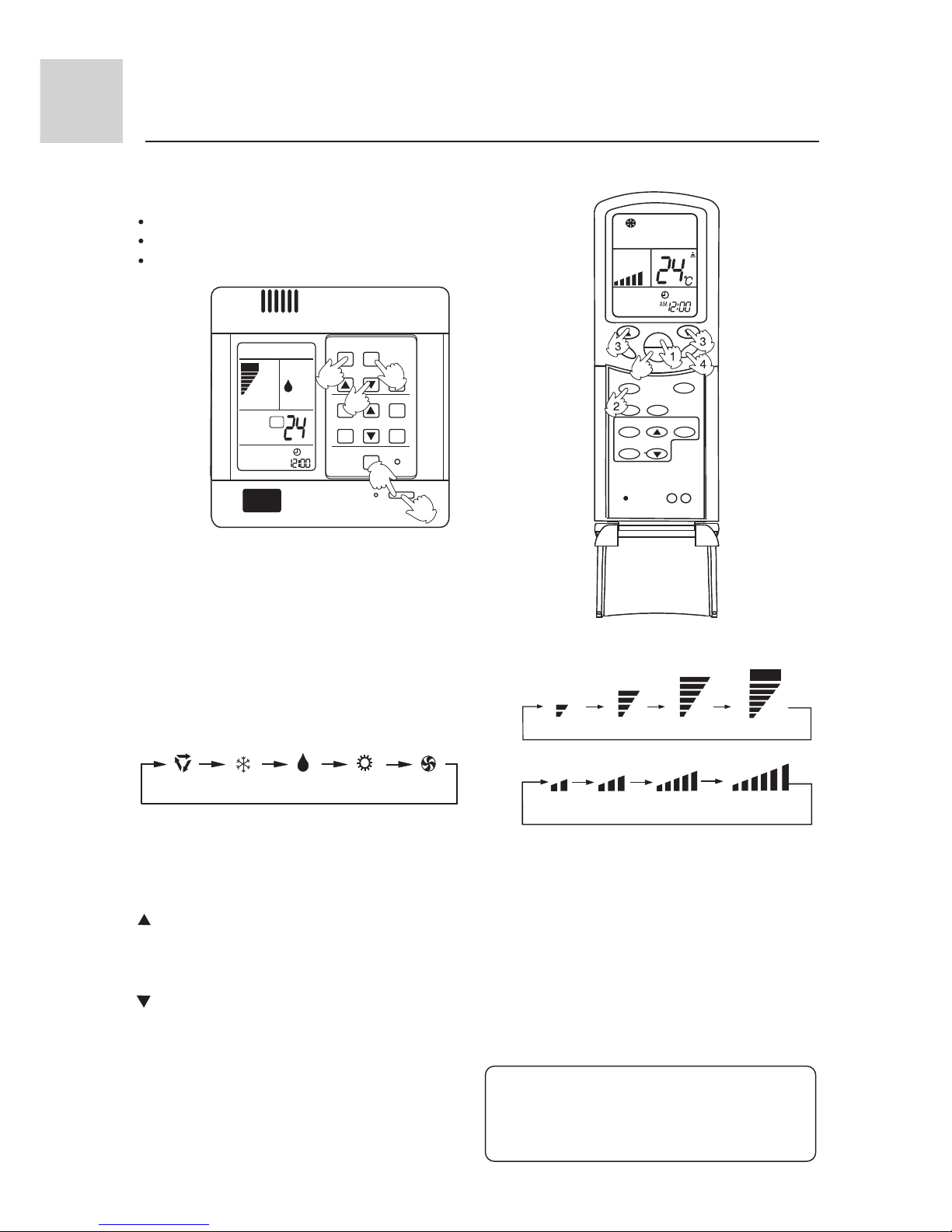
Operating instructions
10
*
AUTO
MODE
FAN
HEALTH
TEMP
CLOCK SET
TIMER SLEEP
RESET
FILTER RESET
ON/OFF
1
5
2
3
4
SET
SWING
NEW FAN
SET
LOCK
RESET
**
HEALTH
FAN SPEED
TIMP
MODE SLEEP
CLOCK
TIMER
ON
OFF
5
LOW
MID HIGH
AUTO
AUTO
LOW
MID
HIGH
A
U
T
O
AUTO
AUTO RUN, COOL,HEAT and DRY operation
Use COOL in summer.
Use HEAT in winter.
Use DRY in spring,autumn and in damp climate.
(1) Unit start
(2) Select operation mode
(3) Select temp. setting
Press ON/OFF button, unit starts.
Previous operation status appears on display
(Not Timer setting). Power indicator lights up.
Press MODE button. For each press, operation mode
changes as follows:
Unit will run in operation mode displayed on LCD.
Stop display at your desired mode.
Every time the button is pressed, temp. setting
increases 1*.
If button is kept depressed, temp.setting will
increase quickly.
Every time the button is pressed, temp. setting
decreases 1*.
If button is kept depressed, temp. setting will
decrease quickly.
Recommendations
Hints
Wire controller can memorize each operation status.
When starting it next time, just press ON/OFF button
and unit will run in previous status.
Press FAN button. For each press,
fan speed changes as follows:
(4) Fan speed selection
Unit runs at the speed displayed on LCD.In HEAT
mode, warm air will blow out after a short period
of time due to cold-draft prevention function.
In DRY mode, when room temp. becomes 2*higher
than temp. setting, unit will run intermittently at
LOW speed regardless of FAN setting.
Unit will start running to reach the temp. setting
on LCD.
Press ON/OFF button.
Only time and room temp remains on LCD.
All indicators go out.
Vertical flap closes automatically.
(5) Unit stop
Press TEMP button
AUTO COOL DRY FANHEAT
AM
Wire controller
Remote controller

SWING
NEW FAN
SET
LOCK
RESET
**
HEALTH
FAN SPEED
TIMP
MODE SLEEP
CLOCK
TIMER
ON
OFF
Operating instructions
11
TIMER operation
Hints:
Set Clock correctly before starting Timer operation.
You can let unit start or stop automatically at following time: Before
you wake up in the morning, or get back from outside or after you
fall asleep at night.
Operation mode will be displayed on LCD.
Power indicator lights up.
(2)TIMER mode selection
Press TIMER button to change TIMER mode.
Every time the button is pressed, display changes
as follows:
Select your desired TIMER mode (ON or OFF)
(3)Timer setting
Press TIME button.
Every time the button is pressed, time increases 10min.
If button is kept depressed, time will change quickly.
Every time the button is pressed, time decreases 10min.
If button is kept depressed, time will change quickly.
Time will be shown on LCD. It can be adjusted within
24hours.
(4)Confirming your setting
After setting correct time, press SET button to confirm
"ON" or "OFF" stops flashing.
Time displayed: Unit starts or stops at x hour x min (ON
or OFF).
Timer mode indicator lights up.
TIMER ON/OFF
To cancel TIMER mode
Just press TIMER button several times until TIMER mode disappears.
Wire controller possesses memory function, when use TIMER mode next time, just
press SET button after mode selecting if timer setting is the same as previous one.
(1)After unit start, select your desired
operation mode.
blank
ON
OFF
ON
OFF
*
ON
MODE
FAN
HEALTH
TEMP
CLOCK SET
TIMER SLEEP
RESET
FILTER RESET
ON/OFF
AM AM
1
2
4
3
SET
1
4
3
2
Please close health function first before set Timer, then you can do the TIMER ON
operation.Please do not use the health function when in TIMER ON state.

12
*
ON OFF
MODE
FAN
HEALTH
TEMP
CLOCK SET
TIMER SLEEP
RESET
FILTER RESET
ON/OFF
PM
AM
1
5
6
4
2
3
SET
blank
ON
OFF
ON
OFF
TIMER ON-OFF
Operation mode will be displayed on LCD.
Power indicator lights up.
Every time the button is pressed, display changes as follows:
Select .
(3)Time setting for TIMER ON
Press TIME button.
(5)Time setting for TIMER OFF
To cancel TIMER mode
Every time the button is pressed, time increases 10min.
If button is kept depressed, time will change quickly.
Every time the button is pressed, time decreases 10min.
If button is kept depressed, time will change quickly.
Time will be shown on LCD.
It can be adjusted within 24hours.
AM refers to morning and PM to afternoon.
Time displayed: Unit starts at Xhour X min.
After time setting, press TIMER button to confirm.
"ON" stops blinking, While "OFF" starts blinking.
(4) Time confirming for TIMER ON
Follow the same procedures in "Time setting for
TIMER ON".
(6)Time confirming for TIMER OFF
After time setting, press SET button to confirm
"OFF" stops flashing.
Time displayed: Unit stops at X hour X min.
Just press TIMER button several times until TIMER mode disappears.
According to the Time setting sequence of TIMER ON or TIMER OFF, either Start-Stop or Stop-Start can
be achieved.
(1)After unit start, select your desired
operation mode
(2) Press TIMER button to change TIMER
mode
ON
OFF
Operating instructions
SWING
NEW FAN
SET
LOCK
RESET
**
HEALTH
FAN SPEED
TIMP
MODE SLEEP
CLOCK
TIMER
ON
OFF
1
4
2
5
3
6
COMFORT
LIGHT

Operating instructions
about 6 hrs
1 hr
1 hr
increase 1*
increase 1*
At night, before going to bed you
can press down the SLEEP button
on the controller and the airconditioner will run by the
comfortable sleeping mode to
make you sleep more comfortable.
One hour after sleeping operation start, the temp. is 1* higher than the setting one. After another
hour the temp. rises 1* and then run continuously for another 6hrs' and then close. The actual
temp. is higher than the setting one which is to prevent from being too cool to your sleep.
In cooling, dehumidifying mode
One hour after start up, the temp. decrease 2* lower than the setting one. After another hour
decrease by more 2*.
The temperature will automatically rise by 1* after another 3hrs' operation, and then automatically
close after 3hrs' continuous operation. The actral temperature is lower than the setting one which
is to prevent from being too hot to your sleep.
In heating mode
SETTING T
SLEEP RUN BEGINS SLEEP RUN STOPS
1 hr
1 hr
3 hrs
about 3 hrs
decrease 2*
decreases 2*
increase1*
SHUT DOWN
SLEEP RUN STOPS
Heat mode
SLEEP RUN BEGINS
SETTING T
SHUT DOWN
Cooling mode
Comfortable Sleep
Note:
In AUTO mode, unit will run in SLEEP function according to the operation mode.
After setting SLEEP function, it is forbidden to calibrate clock.
If the set sleep-time does not reach 8 hours, the unit will stop operation automatically after set
time is complete.
Set "TIMER-OFF" function first, then set SLEEP, and the sleep-set is performance; set TIMER-
ON function first, the sleep function can only be set before TIMER-ON; if set theSLEEP function
first, the TIMER function can not be set.
13
*
MODE
FAN
HEALTH
TEMP
CLOCK SET
TIMER SLEEP
RESET
FILTER RESET
ON/OFF
AM
SET
OFF
SWING
SET
LOCK
RESET
LIGHT
HEALTH
FAN
TIMP
MODE SLEEP
CLOCK
TIMER
ON
OFF
AM
COMFORT

Operating instructions
14
SWING
COMFORT
SET
LOCK
RESET
LIGHT
HEALTH
FAN
TIMP
MODE SLEEP
CLOCK
TIMER
ON
OFF
*
MODE
FAN
HEALTH
TEMP
CLOCK SET
TIMER SLEEP
RESET
FILTER RESET
ON/OFF
AM
SET
OFF
1.How to use the health function (only for units
with this function)
After set the right function mode, press health button,
remote controller or wire controller displays ì î,
oxygen pump or negative ion generator starts up to apply
oxygen or negative ion to indoor unit. Press the button
again,the sign ì î disappeared and negative ion generator
stops working. After all health function of the indoor unit
being fully canceled, oxygen pump stopped.
CAUTION:
When the temperature of the outdoor unit is lower than 4*,
oxygen pump is automatically stopped, if press health button
just then, oxygen pump could not start up. But if the air
Float switch or water
motor abnormal
Outdoor unit
abnormal
conditioner has the negative ion function simultaneous, when press the health button, negative ion function could
still be operated. When the temperature of the outdoor unit is higher than 6*, oxygen pump could automatically
resume to oxygen-make function.
Display code
E0 E1
E2
E3
E4 E5 E7
E8
E9
EB
Display code
Display code
Indoor unit
malfunction
Indoor unit
malfunction
Indoor unit
malfunction
LED flaching
flaching once
Display code
Display code
Outdoor unit
malfunction
Outdoor unit
malfunction
Outdoor unit
malfunction
flaching twice flaching 4 timersflaching 3 timers
flaching 7 timersflaching 6 timers flaching 10 timersflaching 9 timers
flaching 12 timersflaching 11 timers flaching 13 timers
AM
Power Failure Compensation (to be applied for a necessary situation)
:
Setting Method: When the remote controller is on (excluding timer mode and fan mode),
press the "Sleeping" button on the remote controller 10 times within 5 seconds, and after the buzzer rings 4 times,
the air conditioner will enter the state of power failure compensation.
Cancel Method: Press the "Sleeping" button on the remote controller 10 times within 5 seconds, and after the buzzer
rings 2 timer, the power failure compensation mode will be cancelled.
Notes: When a power failure suddenly occurs during the air conditioner is working after the power failure
compensation is set, if the air conditioner will not be used for a long time, please cut off the power supply to prevent
its operation from being resumed after the power is supplied again, or press the "Switch On/Off" button after the
power comes again.
After the power failure compensation is set, if power failure suddenly occurs while the air conditioner is working, it
will resume the previous working state when the power is supplied again.
Liquid temperature
sensor is abnormal
Setting running mode is different
with outdoor running mode
Gas temperature
sensor is abnormal
The communication between indoor 846
chip and communication chip is abnormal
The communication with electronic
expansion box is abnormal
The communication between the wire
remote controller and indoor unit
control board is abnormal
The communication
between indoor and
outdoor unit is abnormal
Water temp. sensor
is abnormal
Outdoor unit defrost
temp. sensor is abnormal
Outdoor unit environment
temp. sensor is abnormal
Outdoor unit discharge
temp. sensor is abnormal
Outdoor unit AC
over-current protection
Outdoor unit DC voltage
is insufficient protection
IPM protection
Outdoor unit suction
temp. sensor is abnormal
Outdoor unit
EEPROM abnormal
Compressor Discharge
temperature overheat
protection
The communication between
outdoor unit 857 and communication
chip is abnormal
Outdoor unit system over-high
pressure protection
Indoor unit malfunction display code of wire remote controller
Outdoor unit malfunction display code of wire remote controller
(When the wire remote controller display E1,can check the indoor unit control board LED1 or the outdoor unit control
board LED1(AU242)*Outdoor unit control board LED(ALARMA or ALARMB)*AU422*.

Troubleshooting
The following cases are not troubles.
During operation, the air conditioner may
sometimes exhibit a sound of "clatter" or
"rumble". This is the common sound of
refrigerant flow but not a trouble.
A sound of "Pi-Pa" is generated.
Smells are given off.
During operation, mist or steam are
blown out.
During COOL operation, it automatically
changes to FAN mode.
The system couldnt be re-started immediately
after turning off.The unit can't start?
This is caused by the thermal expansion
or cold shrinkage of plastics.
Sometimes there are smells in the air flow
from the indoor unit. This is caused by the
smell of cigarettes or paint coatings inside
the unit.
During COOL or DRY operation, the unit
may blow out a thin mist. This is the condensate water mist caused by sudden cooling of the indoor air blown out from the
indoor unit.
In order to prevent frost accumulation on
the heat exchanger in the indoor unit,
sometimes it will automatically transfers
to FAN mode, but soon will return to
COOL mode.
This is due to the systems self-protection
function, which prevents it from restarting
in 3 min after stops.
Please wait
for 3 min.
"Hua-Hua"
Water flow sound is heard.
15

Troubleshooting
ON
OFF
During DRY operation, there is no air
sent out or fan speed cant be changed.
In HEAT mode, the outdoor unit
generates water or steam.
This occurs during removal of the frost
(in defrosting operation) on the radiator
of outdoor unit.
Defrost operation
In HEAT mode, the indoor fan still
keeps running even the unit operation
stops.
After the unit stops, the indoor fan will
continue to run for a while to eliminate
residual heat.
Before asking for after-service to an authorized service center, please check your air
conditioner for the following items
The system couldnt start
Is power on/off switched on?
The power on/off switch is
not at position of "ON".
Is the power supply line
normal?
Is current leakage breaker
triggered?
Please do immediately
cut off power supply and
contact the authorized
service center.
Power
failure?
16

When fault occurs
Poor cooling or heating
Is the operation controller
adjusted as required?
Are there any obstructs
before the air inlet or outlet?
Is there any door or window
left open?
Poor cooling
Is there any other heat
source in the room?
Is there any direct sunlight
into the room?
Are there too many people
in the room?
17
When the air conditioner does not operate properly after you have checked the above mentioned items or when the
following phenomenon is observed, stop the operation of the air conditioner and contact your sales dealer.
The fuse or breaker often shuts down.
Water drops off during cooling operation.
There is a irregularity in operation or abnormal sound is audible.
When the CHECK lamp flickers, an irregularity has occurred in the air conditioner.

Notice to users
Notice to users
l To ensure proper operation of the system, the user shall follow this instruction manual
to install the unit.
l When handling the air conditioner, please be care not to scratch the case surface.
l This instruction manual describes the installation method aided with the installation
tools specified by manufacturer .
l The maximum length of connection pipe is 50 m, and the maximum difference between
levels of indoor unit and outdoor unit shall be 30 m.
l Please keep the installation instruction manual well for reference in maintenance or
changing installation position.
Information about application
Adjust your desired air flow direction Avoid direct sunlight and gas flow
Keep appropriate room temperature
Too cool or too warm wont benefit
to your health, but causes an increased energy consumption.
Effectively use the timer Using
TIMER mode you can enjoy a
comfortable room temperature
when wake up or come back home.
Maximum
temperature
Caution: After installation, please confirm no refrigerant leaks.
18

Installation precautions
19
Warning
!
Before installing, do read this"Safety precautions" carefully to guarantee the proper installation.
The below attentive matters are divided into"
!
Warning
" and "
!
Note"
two parts. When the
wrong installation occur, it is very possible death and severe injury and other serious accidents will
happen. For those items are listed in
"!Warning"
part. But even the items listed in "
!
Note"
part can also cause serious accidents. Above all, both the two parts are very important contents
related to safety, so they must be obeyed.
After finishing the installation work, do test run to verify everything is normal. After that please
explain the using and maintenance methods to the user. Additionally, give this installation manual
and operation manual to the user and ask them to keep it properly.
The distributing shop, where you bought the air conditioner, or the specified shops shall do the
installation work. If you do the installation work by yourself, the improper installation will cause
water leakage, electric shock fire and other accidents.
The installation work shall be in line with what the installation manual specified. If installation
is not proper, water leakage, electric shock, fire and other accidents will occur.
Install the air conditioner to a place where can definitely stand its weight. Places not firm enough
will cause drop down of unit resulting in body hurt.
The installation work shall be preventive to typhoon and earthquake. If the installation work is
not met with the requirements, overturn of the unit will occur resulting in accidents.
The wiring work shall be done by a qualified person and referred to the" technical standard of
electric equipment", "indoor wiring regulation"and what the manual specified. Do use
special circuit. If the capacity of the circuit is not enough or bad work, electric shock, fire and other
accidents will happen.
Using the specified cable to do wiring work and connecting firmly and properly. Fix the connecting
part of the terminals to prevent it from the external force.Improper connection and fixing will cause
heating and fire etc. accidents.
Wiring shall be kept in correct shape avoiding extrusion. After installation, the electric box cover
and the external panel shall not nip the wire. Improper installation will cause heating and fire etc.
accidents.
When setting or moving the air conditioner do not let the air and things alike get into the
refrigeration system except the specified refrigerant (R407C). If air and other things enter, abnormal high pressure will occur, which easily cause break and body injuries etc. Accidents.
When installing, do use the accessories or specified parts. If not using the parts specified by our
company, water leakage, electric shock, fire and refrigerant leakage will occur.
Do not lead the drainpipe to drain where the sulfur gas may be involved. Otherwise, the poisonous
gas will enter into the indoor.
During installation, if refrigerant leakage occurs, do the ventilation work immediately. As soon as
the refrigerant gas meets fire, poisonous gas will be produce. If the refrigerant gas enters into room
and meet the air blowing heater, heater or stove etc. fire source, the poisonous gas may be produced.
After installation, confirm there is no leakage of refrigerant.
Do not install the unit in a place where the combustible gas may be leaked. In any case the
combustible gas leaks and accumulated around the unit, fire accident will occur.
Do heat insulation work to the refrigerant gas pipes and liquid pipes to reach the purpose of heat
preservation. If the heat insulation measure is not sufficient, water generated by condensing dew
will drip leading to wet the floor and indoor articles.
Note
!
Do grounding work.Do not connect the grounding wire to gas pipe,tap,lighting rod or telephone
line.Improper grounding will cause electric shock.
After electric installation,power on them to do electric leakage test.

Installation precautions
This description does not address to all possible cases. For new requirement and query, please
consult the regional sales center of Haier Air Conditioner General Co., Ltd.
This instruction manual must be read carefully before beginning of installation, improper installation may cause accidents and thus bring about machine damage and personal casualty.
Installing tools
1. Screw driver 6. Pipe cutter 10. Leakage detector or soap water
2. Hacksaw 7. Pipe expander 11. Measuring tape
3. Driller of 70mm diameter 8. Knife 12. Scraper
4. Spanner (diameter 17, 27mm) 9. Pinchers 13. Refrigeration oil
5. Spanner (14, 17, 19, 27mm)
20
! Attention
! Warning

l The power supply shall be connected from the outdoor side. (For models with electric-aided
heating function, the power supply to the indoor unit shall be connected at the indoor side
The power cord size is 3 G(1.0-1.5)mm2, type of H05RN-F).
l A separate power circuit shall be supplied and connected by a qualified electrician according
to the wiring rules specified in the corresponding national standard.
l A current leakage breaker must be installed.
l The connection method of power cord is " Y " type. If the power flexible cord is damaged, it
shall be replaced by the manufacturer or its service department or similar qualified technician
so as to avoid risks.
l Power cord plug: L should be connected to the live wire, N should be connected to the neutral
wire and to the ground wire.
l Connection wire size: 3 G (1.0-1.5) mm2, type of H05RN-F.
l Signal transmission wire size:H05RN-F 2 x (0.75-1.5) mm2 (shielded wire).
l Power cord, connection wire and signal wire shall be provided by the user.
Installation procedure
Electrical requirements
Pipe cutting and expanding
If the pipe is too long or the flare is damaged,
it needs to be cut or expanded.
1. Pipe cutting 2. Removing burrs
3.Insertion nut 4. Pipe expansion
Pipe expander
Slope Damage Bur Partial Overlong
Correct
Incorrect
Pipe expansion dimensions as follows:
Specification
Liquid pipe
Liquid pipe
Gas pipe
Gas pipe
6.35 mm (1/4") 0.8 ~ 1.5
9.52 mm (3/8") 1.0 ~ 1.8
12.7 mm (1/2") 1.2 ~ 2.0
15.88 mm (5/8") 1.4 ~2.2
Pipe diameter ÿ Size A (mm)
21
A

Installation procedure
Fig 1
Choosing the installation location
Please do not install the unit in places where flammable gases may be leaked. In case
that gas is leaked and accumulated around the unit, it may cause dangers of fire etc.
The indoor unit shall be installed at locations where cold and hot air could evenly circulated.
The following locations should be avoided:
l Places with rich saline matters (seaside regions).
l Places with plenty of gas sulfides (mainly in warm spring areas where the copper tube and
braze weld is prone to corrosion).
l Locations with much oil (including mechanical oil) and steam.
l Locations using organic solvents.
l Places where there are machines generating HF electromagnetic waves.
l Positions adjacent to door or window in contact with high-humidity external air. (Easy to
generate dew).
l Locations frequently using special aerosols.
l Less than 2.7 meters above the floor for air outlet opening.
Indoor unit
1. Select suitable places the outlet air can be sent to the
entire room, and convenient to lay out the connection
pipe, connection wire and the drainage pipe to outdoor.
2. The ceiling structure must be strong enough to support
the unit weight.
3. The connecting pipe, drain pipe and connection wire
shall be able to go though the building wall to connect
between the indoor and outdoor units.
4. The connecting pipe between the indoor and outdoor
units as well as the drain pipe shall be as short as possible.
(See Figure 1)
5. If its necessary to adjust the filling amount of the
refrigerant, please refer to the installation manual
attached with the outdoor unit.
6. The connecting flange should be provided by the user
himself.
Important
An access port must be provided during installation of indoor unit for maintenance.
22
! Caution

650
223
Installation procedure
Fig 2
AE092FCAJA
Installation of indoor unit
l The unit shall be installed according to the
specifications to resist to strong wind and
earthquake. Improper installation may cause
dangers of unit falling down etc.
After selecting the unit installation location, proceed the following steps:
1. Drill a hole in the wall and insert the connecting pipe and wire through a PVC wall-through tube
purchased locally. The wall hole shall be with a outward down slope of at least 1/100. (See
Figure 2)
2. Before drilling check that there is no pipe or reinforcing bar just behind the drilling position.
Drilling shall avoid at positions with electric wire or pipe.
3. Mount the unit on a strong and horizontal building roof. If the base is not firm, it will cause
noise, vibration or leakage (see Figure 6).
4. Support the unit firmly.
5. Change the form of the connection pipe, connection wire and drain pipe so that they can go
through the wall hole easily.
l The unit shall be installed at locations enough
to support the unit. If not, the air conditioner
may fall down and cause personal injury.
Figure showing installation dimensions: (unit:mm)
23
! Warning
1100
223
AE182FCAJA
AE182FCBJA
AE092FCBJA

Installation procedure
Installation of indoor unit
l When installing the ceiling concealed type indoor unit, a specially designed return air
bellows shall be installed, as shown in Figure 3, Figure 4.
24
A
Installing building roof
Ceiling
Air supply
Air outlet duct
Unit
Return air
Return air bellows
Figure 3
Detail A
Figure 5
M8 broad foundation bolt
M8 suspension screw
M8 broad lock ring
M8 nut
Unit
Air outlet grille
Air supply
No obstacles
within 1 m
Unit
Return air
Return air bellows
*0.5mor*5m
As figure shown, suspend and install the unit.
Drain piping of condensed water should keep a downhill grade of 1% or more. Use insulating pipe to cover
the drain piping of condensed water to keep warmth.
Figure 4
l
l
l
l
Each air return and supply duct should fix to the floor precast slab by using an iron stand. Use glue to
seal the interface closely. Recommend the distance between the air return duct and the wall is more than
150mm.
The distance between air duct outlet and air conditioner outlet is according to the length of actually installed
air duct and in service behavior of the static pressure terminal: Installation sketch map for long and short air
duct is showed below, when connect to short air duct, using low static terminal (terminal color is write), the
distance between air duct outlet and air conditioner outlet is no more than 0.5m; when connect to long air duct,
using high static terminal (terminal color is red), the distance between air duct outlet and air conditioner outlet
could be within 5m at this point.
air return shutter
air return duct
sling dog
drain piping
transition
air duct
air outlet
duct
air diffuser
joint of air diffuser

Installation procedure
Installation of indoor unit
25
Indoor unit
flexible joint
or static pressure box
transitive air duct
circular air duct
joint of air diffuser
air diffuser
Fig1: Duct connected
*** mm
indoor unit
air return
shutter
rivet
air return
duct
galvanized
board
glue nail
insulating
fabric
tinfoil
adhesive tape
glue nail cover
Installation for air duct of indoor unit
1. Installation for air supply duct
This type of unit uses circular air duct with its caliber of 180mm.
An additional transitive air duct is necessary for the circular air duct to connect to the air
supply inlet. It should be also connected to its respective air diffuser separately. See
Fig.1. Adjust the wind speed of each air diffuser outlet to keep in line on the whole, so
as to meet a demand of the air conditioner in the room.
2. Installation for air return duct
Use rivets to connect the air return duct to the air return inlet of the indoor unit. The
other end connects to the air return shutter. as shown in Fig.2.
Fig2: Duct return connected
3. Air duct insulation
Insulation layer is needed for air supply and return duct. First, paste a glue nail to the
air duct, and then attach the insulation cotton that has a tinfoil layer and use the glue
nail cover to fix. Finally, seal the air duct interface with tinfoil adhesive tape closely.
as shown in Fig3.
Fig3

Installation procedure
Installation of indoor unit
Installing the suspension screw:
Use M8 or M10 suspension screws (4, prepared in the field) (when the suspension screw
height exceeds 0.9 m, M10 size is the only choice). These screws shall be installed as
follows with space adapting to air conditioner overall dimensions according to the original
building structures.
Wooden structure
A square wood shall be supported by the beams and then set the suspension screws.
Square wood
Suspension
screw
Beam
New concrete slab
To set with embedded parts, foundation bolts etc.
Iron reinforcement
Knife embedded part
Foundation bolt
Guide plate embedded part Pipe suspension foundation bolt
Original concrete slab
Use hole hinge, hole plunger or hole bolt.
Steel reinforcement structure
Use steel angle or new support steel angle directly.
Hanging bolt
Suspension screw
Support steel angle
Hanging of the indoor unit
l Fasten the nut on the suspension screw and then hang the suspension screw in the T
slot of the suspension part of the unit.
l Aided with a level meter, adjust level of the unit within 5 mm2.
26

Installation procedure
Installation of remote controller
Upper part of
wire
Use shielede wires for telecommunication
between wire controller and indoor unit;
indoor unit and outdoor unit. Ground the
shield on one side.
Otherwise misoperation because of noise
may occur.
Signal wire is self-provided.
Shielded wire
ground
Cord kind
Size
Shield wire (4 core) (refer to Hint 3,4)
0.33mm
2
No
Symbol
colour
contents
1
2
3
4
A
B
C
D
White or Green
Red
Yellow
control
control
COM
Grd
12V
27
4. Replace the upper part of wire controller
1. Remove upper part of wire controller
Remove upper part of wire controller
by press.
2. Install wire controller
(1) For exposed installation,
use 2 wood screws (accessory).
(2) For recessed installation,
use 2 wood screws (accessory).
Note
Try as far as possible a flat surface for installation.
Don't use excessive force when tightening screws,
or lower part might got deformed.
PCB is mounted on lower part of wire
controller, be careful not to damage it.
Lower part of wire
controller
Upper part of wire
controller
3. Indoor unit wiring
Connect terminals (A,B,C,D) on lower part of wire controller to terminals (A,B,C,D) on
PCB of indoor unit.
Hint
1. Switch box and cord for wiring are not supplied.
2. Don't touch PCB with hand.
Wire size
Hint
Tread surface of the terminal well so that
shielding may not contact other part.
Hint
When make wiring, please keep a distance
between wires and power supply cord.
Be careful not to press the wiring.
Lower part of
wire
A
B
C
D
wiring from

28
Installation procedure
Drain pipe
! Caution
l In order to drain water normally, the drain pipe shall be processed as specified in
the installation manual and shall be thermal insulated to avoid dew generation.
Improper hose connection may cause indoor water leakage.
Requirements
l The indoor drain pipe shall be thermal insulated.
l The connection part between the drain pipe and the indoor unit shall be insulated so as to
prevent dew generation.
l The drain pipe shall be slant downwards (greater than 1/100). The middle part shall not be
of S type elbow, otherwise abnormal sound will be produced.
l The horizontal length of the drain pipe shall be less than 20 m. In case of long pipe, suppo rts shall be provided every 1.5 ñ 2m to prevent wavy form.
l Central piping shall be laid out according to the following figure.
l Take care not to apply external force onto the drain pipe connection part.
Pipe and insulation material
Rigid PVC pipe VP31.5mm (internal diameter)
Foamed PE with thickness above 7mm
Pipe
Insulation
Hose
Drain pipe size: ÿ19.05mm2 (3/4") PVC pipe
The hose is used for adjusting the off-center and angle of the rigid PVC pipe.
l Directly stretch the hose to install without making any deformation.
l The soft end of the hose must be fastened with a hose clamp.
l Please apply the hose on horizontal part
Insulation treatment:
l Wrap the hose and its clamp until to the
indoor unit without any clearance with
insulating material, as shown in the figure.
Drain confirmation
During trial run, check that there is no leakage at the pipe connection part during water
draining even in winter.
Hose Hose clamp
Subsidiary insulation
Insulation
Rigid PVC pipe
Wall
Outside
Slant
Drain pipe (supplied
by the user)
VP30
To the largest (app. 10cm)
Down slope above 1/100
S type elbow
1.5m~2m
Support
Insulation
(supplied by the user)
Down slope
above 1/100

Installation procedure
Refrigerant piping
l In installation, if there is refrigerant gas leakage, please take ventilation measures
immediately. The refrigerant gas will generate poisonous gas upon contacting fire.
l After installation, please verify that there is no refrigerant leakage. The leaked re frigerant gas will produce poisonous gas when meeting fire source such as heater
and furnace etc.
Allowable pipe length and drop
These parameters differ according to the outdoor unit. See the instruction manual attached
with the outdoor unit for details.
Pipe material and size
Supplementary refrigerant
The refrigerant supplementation shall be as specified in the installation instructions
attached with the outdoor unit. The added refrigerant shall be R407CorR22.
The adding procedure shall be aided with a measuring meter for a specified amount
of supplemented refrigerant
Requirement
l Overfilling or underfilling of refrigerant will cause compressor fault. The amount of the
added refrigerant shall be as specified in the instructions.
Connection of refrigerant pipe
Conduct flared connection work to connect all refrigerant pipes.
l The connection of indoor unit pipes must use double spanners.
l The installing torque shall be as given in the following table.
Double-spanner
operation
Connecting pipe
O.D.(mm)
ÿ6.35
ÿ9.52
ÿ12.70
ÿ15.88
Installing torque
(N-m)
11.8 (1.2kgf-m)
24.5 (2.5kgf-m)
49.0 (5.0 kgf-m)
78.4 (8.0 kgf-m)
Increased installing
torque (N-m)
13.7 (1.4 kgf-m)
29.4 (3.0 kgf-m)
53.9 (5.5 kgf-m)
98.0 (10.0 kgf-m)
! Caution
29
Pipe material
Model
Phosphorus deoxidized copper seamless pipe (TP2) for air conditioner
Pipe size
(mm)
AE092FCAJA
AE092FCBJA
Gas side
ÿ9.52
Liquid side
ÿ6.35
AE182FCAJA
AE182FCBJA
ÿ15.88
ÿ9.52
R22*AE182FCAJA*AE182FCAJA
R407C*AE182FCBJA*AE182FCBJA

Installation procedure
Refrigerant piping
Vacuum pumping
With a vacuum pump, create vacuum from the stop valve of the outdoor unit.
l Emptying with refrigerant sealed in the outdoor unit is absolutely forbidden.
Open all valves
Open all the valves on the outdoor unit.
Gas leakage detection
Check with a leakage detector or soap water that if there is gas leakage at the pipe
connections and bonnets.
Insulation treatment
Conduct insulation treatment on both the gas side and liquid side of pipes respectively.
During cooling operation, both the liquid and gas sides are cold and thus shall be insulated
so as to avoid dew generation.
l The insulating material at gas side shall be resistant to a temperature above 120*.
l The indoor unit pipe connection part shall be insulated.
The notch upward (Attached detail view)
Indoor unit
Subsidiary insulation tube
Field piping side
30

Installation procedure
Electric wiring
l The electric wiring work shall be conducted by qualified electricians according to the install ation instructions. A separate power circuit shall be used. Insufficient power cord amperage
or improper wiring will cause danger of electric shock or fire.
l During wiring connection, the power cord shall be of the specified cable and reliably fastened
so that external forces applied to the cable wouldnt transfer to the terminals. Improper conne ction or fastening will cause danger of heating, fire etc.
The power cord must be fitted with a grounding wire.
l Grounding shall be made as specified. Unreliable grounding will cause electric shock. The g rounding wire shall not be connected to the gas pipeline, water pipeline, thunder arrestor and
telephone wire
! Caution
l A current leakage breaker shall be installed, otherwise it electric shock would happen easily.
l If the power cord is damaged, it must be replaced by the manufacturer or its service center or
similar personnel to avoid risks. The power supply to the indoor unit shall be laid in comply ing with the operational instruction manual.
l The electric wiring shall avoid contacting with the high temperature part of the piping so as
to prevent the cable insulation melts and cause dangers.
l After connected on the terminal block, the wires shall be bent to U form and then fastened
with wire clip.
l The control wiring and refrigerant piping may be laid and fastened together.
l Before completion of vacuum pumping of the refrigerant pipe system, do not electrify the in-
door unit.
l The power cord of the indoor unit and connection wiring between indoor and outdoor units
shall be laid out according to the operational instruction manual of the indoor unit.
l The connection of the power cord shall comply with the local regulations.
!
!
!
!
31
! Warning

32
Installation procedure
Electric wiring
Wiring connection method : (the wiring diagram is attached inside the machine)
1) Ring terminal connection method
If there is a ring at the end of the connection wire,
the wire connection method is as shown in the right
figure. Remove the terminal screw and insert it
through the ring at the connection wire end, then
connect to the terminal board and fasten the screw.
2) Straight terminal connection method
If there isnt a ring at the end of the connection wire,
the connection method shall be: loosen the terminal
screw, insert the connection wire end completely
into the terminal board and fasten the screw. Pull the
connection wire outwards slightly to confirm it is
clamped tightly.
3) Clamping method of the connection wire
After wire connection is finished, the connection wire
must be pressed tightly with wire clips, which shall
apply to the outer sheath of the connection wire.
Wire connection for built-in indoor unit
l Insert from outside the connection wire and signal transmission wire through the wall hole
with pipeline already arranged.
l Pull out the front ends of connection wire and signal wire and make a circle on the signal
wire.
l Connect the connection wire according to the connection method and indoor and outdoor
wiring diagram.
l Pull the connecting conductor outwards slightly to confirm it is clamped tightly.
l Connect the plug for connecting the signal wire with the plug of the signal wire connected
from the indoor unit.
l After wire connection is finished, install wire clips using the same method for connection
wire clamping.
Note: When connecting the indoor unit and the outdoor unit, please do connect the wires
with the same color terminals.
Notes:
l Before connecting the conductors between indoor unit and outdoor unit, check for the nu mber on the indoor and outdoor units connecting terminals. Connect the terminals with the
same color and number with a wire.
l Wrong connection would damage the controller of the air conditioner or the machine cou ldnt operate.
l Do not connect the connection wire and signal wire with the same cable. They shall be co nnected respectively to ensure system normal operation.
Connection method
for ring terminal

Installation procedure
Field setting
Field setting
Field setting the unit number
In order to realize central control of the MRV air conditioning system, its necessary to set
the indoor unit number (control address).
Indoor unit number setting
Indoor unit number setting switch and confirmation of the settings.
There is a 4-position dial switch for setting the indoor unit number on the computer board
of the indoor unit.
Setting way is as follows:
Before connecting the power supply, please set the indoor unit number manually according
to the following table
Matrix of the dial switch and indoor unit number
Example:
1 0 0
Pos.1
: 0
: 1
Pos.2 Pos.3 Pos.4
Setting for No. 2 indoor unit Disabled
0 0 0 1
1 0 0 2
0 1 0 3
1 1 0 4
0 0 1 5
1 0 1 6
Position 1 Position 2 Position 3 Representing unit number
33

Wrap the connection pipe, the drain pipe and the connection wire together with PVC tape.
