Hach-Lange SI792 C, SI792x C, SI792x C-FF, SI792x C-PA User Manual
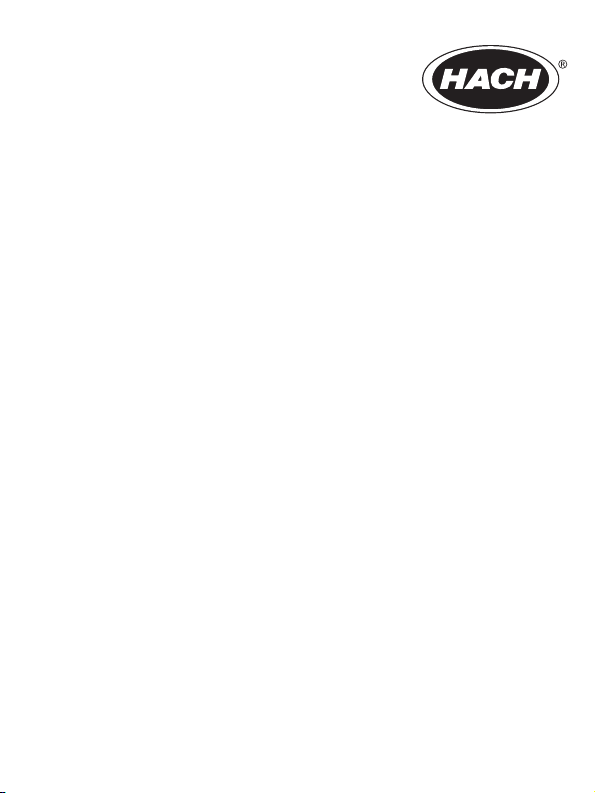
DOC026.52.00795
si792 C
si792x C
si792x C-FF
si792x C-PA
Contacting Conductivity
2-Wire Transmitters
USER MANUAL
December 2007, Edition 1
© HACH Company, 2007. All rights reserved. Printed in Germany.


Table of Contents
Section 1 Specifications ......................................................... 5
Section 2 General information...........................................11
2.1 Safety information ....................................................................11
2.1.1 Use of hazard information ................................................. 11
2.1.2 Precautionary labels.......................................................... 11
2.2 General product information..................................................... 13
2.2.1 Product overview............................................................... 13
2.2.2 FDA 21 CFR part 11 compliance (HART only) ................. 13
2.2.2.1 Electronic signatures for si792(x) C transmitters ....... 14
2.2.2.2 Audit trail for si792(x) C transmitters.......................... 14
Section 3 Installation ..............................................................15
3.1 Hazardous location installation................................................. 16
3.2 Unpacking the transmitter ........................................................17
3.3 Mechanical installation ............................................................. 18
3.3.1 Transmitter assembly........................................................ 18
3.3.2 Mounting ........................................................................... 18
3.3.2.1 Wall mount ................................................................. 18
3.3.2.2 Panel or pipe mount (optional) ................................... 18
3.4 Wiring Safety Information......................................................... 20
3.5 Electrical installation................................................................. 21
3.5.1 Wire preparation................................................................ 21
3.5.2 Power and communication connections............................ 23
3.5.2.1 si792(x) C (4-20 mA/HART) wiring............................. 24
3.5.2.2 si792x C-FF and si792x C-PA wiring .........................25
3.5.3 Sensor wire connections ................................................... 25
3.5.3.1 2-electrode (3400 and 810x series) sensor wiring .....26
3.5.3.2 4-electrode sensor wiring ........................................... 27
3.6 HART communication connection............................................ 28
Section 4 Interface and navigation.................................. 29
4.1 si792(x) C (4–20 mA/HART) interface...................................... 29
4.2 si792x C-FF and si792x C-PA interface ................................... 30
1

Table of Contents
4.3 Display...................................................................................... 31
Section 5 Operation—4–20 mA/HART............................ 33
5.1 Measure mode .........................................................................33
5.2 Configuration............................................................................ 33
5.2.1 Output configuration.......................................................... 34
5.2.1.1 Concentration measurement...................................... 36
5.2.1.2 Time averaging filter...................................................37
5.2.1.3 Output signal during errors......................................... 37
5.2.1.4 Output signal during HOLD ........................................ 38
5.2.2 Temperature compensation configuration.........................39
5.2.3 Alarm settings.................................................................... 40
Section 6 Operation—Foundation Fieldbus................ 41
6.1 Configuration............................................................................ 41
6.1.1 Configuration steps ...........................................................41
6.1.2 Configuration menu........................................................... 42
6.2 Foundation Fieldbus communication........................................ 44
6.2.1 Standard resource block (RB)........................................... 44
6.2.2 Standard analog input block (AI)....................................... 47
6.2.2.1 Operating modes........................................................ 47
6.2.2.2 Set the parameter and units....................................... 47
6.2.2.3 Data processing .........................................................48
6.2.2.4 Alarms ........................................................................ 48
6.2.2.5 Bus parameters for the analog input block.................49
6.2.2.6 Cyclic measured value status..................................... 52
6.2.2.7 Measured value limits—limit bits................................52
6.2.3 Transducer block...............................................................53
6.2.4 Calibration via Foundation Fieldbus.................................. 60
Section 7 Operation—Profibus PA...................................61
7.1 Configuration............................................................................ 61
7.1.1 Configuration steps ...........................................................61
7.1.2 Configuration menu........................................................... 62
7.2 Profibus PA communication .....................................................63
2

Table of Contents
Section 8 Calibration .............................................................. 67
8.1 Calibration ................................................................................ 67
8.1.1 Enter cell constant............................................................. 68
8.1.2 Calibration with a calibration solution................................ 68
8.1.3 Calibration by comparison or grab sample........................ 69
8.2 Temperature sensor adjustment ..............................................70
Section 9 Maintenance........................................................... 71
9.1 Cleaning the instrument ...........................................................71
9.2 Sensor maintenance ................................................................71
Section 10 Troubleshooting ................................................ 73
10.1 Sensoface ..............................................................................73
10.2 Sensocheck............................................................................73
10.3 Error codes.............................................................................74
10.4 Diagnostic tests...................................................................... 76
Section 11 Replacement parts............................................ 79
11.1 si792 transmitter versions ......................................................79
11.2 Accessories............................................................................ 79
11.3 Replacement parts .................................................................79
Section 12 Contact information......................................... 81
Section 13 Limited warranty ............................................... 84
Appendix A Calibration solutions .................................... 87
Appendix B Concentration curves................................... 91
B.1 Sodium chloride solution -01- NaCl .........................................91
B.2 Hydrochloric acid -02- HCl....................................................... 92
B.3 Sodium hydroxide solution -03- NaOH ....................................93
B.4 Sulfuric acid -04- H
B.5 Nitric acid -05- HNO
Appendix C Passcode editor .............................................. 97
Index................................................................................................. 99
.......................................................... 94
2SO4
. .............................................................. 95
3
3

Table of Contents
4
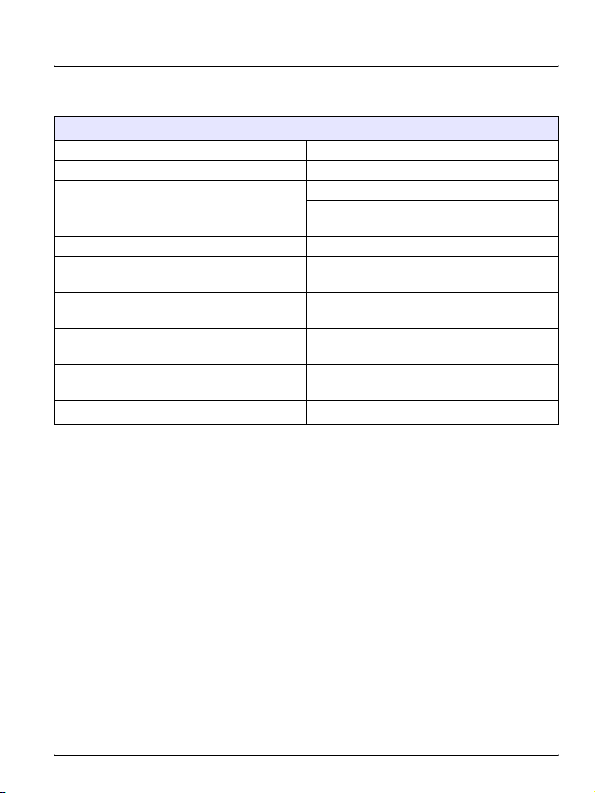
Section 1 Specifications
Specifications are subject to change without notice.
Transmitter
Composition PBT (polybutylene terephthalate)
Display LCD
Fittings
Power requirements—HART 14–30 VDC (30 VDC maximum)
Power requirements—FF and Profibus PAFISCO bus supply: 9 to 17.5 VDC
Loop current—HART
Current consumption—FF and Profibus
PA
Maximum current in case of fault
(FDE)—FF and Profibus PA
Measurement error
3,4
3 knockouts for M20 x 1.5 strain reliefs
2 knockouts for ½ inch NPT or rigid
metallic conduit
Linear barrier: 9 to 24 VDC
4–20 mA floating;
3.80–22.00 mA specifiable
<13.2mA
<17.6mA
< 0.3% of current value + 0.05 mA
5
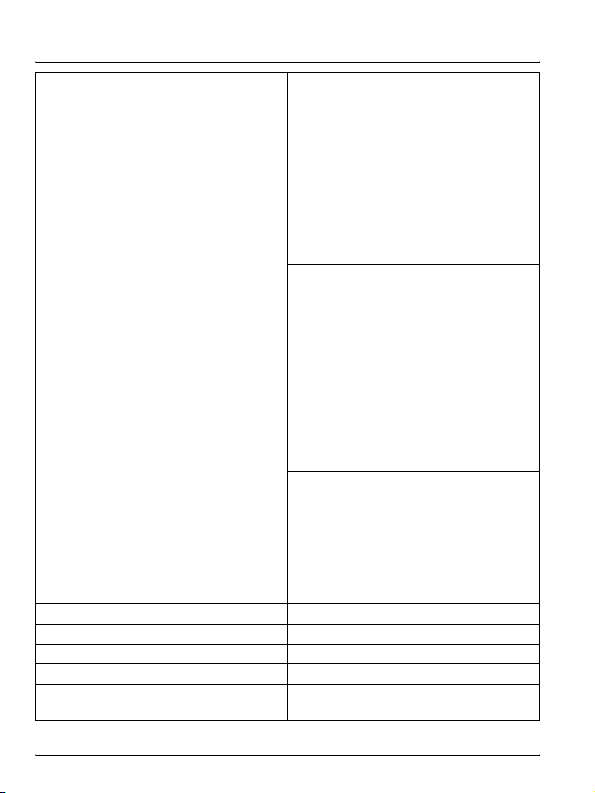
Specifications
US:
si792 C
FM Listed for:
Class I, Division 2
si792x C; si792x C-FF; si792x C-PA
FM Listed for:
Class I, Division 1, Groups A, B, C, D
Class II, Division 1, Groups E, F
Class III, Division 1
Class I, Zone 0, AEx ia, Group IIC T4
Enclosure: Type 2
Canada:
si792 C
Certification (may not apply to all
sensors. Refer to the control drawing or
listing for certification information for
the sensor that is used).
Output averaging time constant (HART) 0–120 seconds
Storage temperature –20 to 70 °C (–4 to 158 °F)
Operating temperature –20 to 55 °C (–4 to 131 °F)
Weight Approximately 1 kg
Data retention
CSA Certified to:
Class I, Division 2
si792x C CSA Certified and
si792x C-FF; si792x C-PA cFMus
Certified to:
Class I, Division 1, Groups A, B, C, D
Class I, Division 2, Groups A, B, C, D
Sensor: Class I, Zone 0, Group IIC
Transmitter: Class I, Zone 1, Group IIC
Enclosure: Type 2
EU:
si792x C; si792x C-FF; si792x C-PA:
CE Marked to:
EMC Directive 2004/108/EC
ATEX Directive 94/9/EC
ATE X: II 2 (1) G EEx ib (ia) IIC T6
Enclosure: IP65
Parameters and calibration data
> 10 years (EEPROM)
6
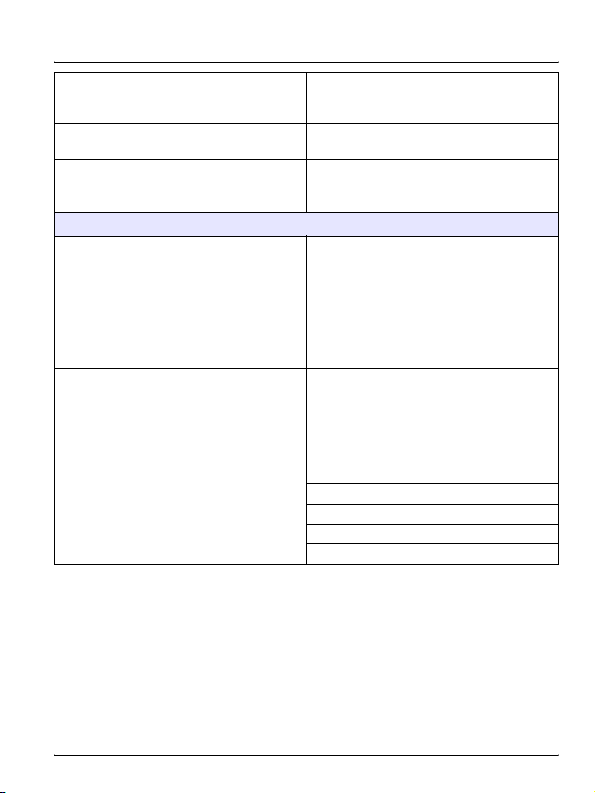
Passcodes
Sensocheck
Sensor monitor
Communication
HART communication
Foundation Fieldbus (FF_H1)
Specifications
Modifiable according to FDA 21 CFR
Part 11 “Electronic Signatures”
(HART only)
Polarization detection and monitoring of
cable capacitance
Direct display of measured values from
sensor for validation (resistance/
temperature)
Digital communication by FSK
modulation of loop current, reading of
device identification, measured values,
status and messages, reading and
writing of parameters, start of product
calibration, signaling of configuration
changes according to FDA 21 CFR
Part 11.
Bus-powered device with constant
current consumption. Cyclic and acyclic
data exchange. 1 resource block,
1 transducer block, 3 analog input
function blocks (selectable:
conductivity, resistivity, concentration,
salinity, temperature, cell constant)
Execution time: 50 ms
Certified to ITK 4.6
Physical interface: to IEC 1158-2
Address range: 017 to 246
7
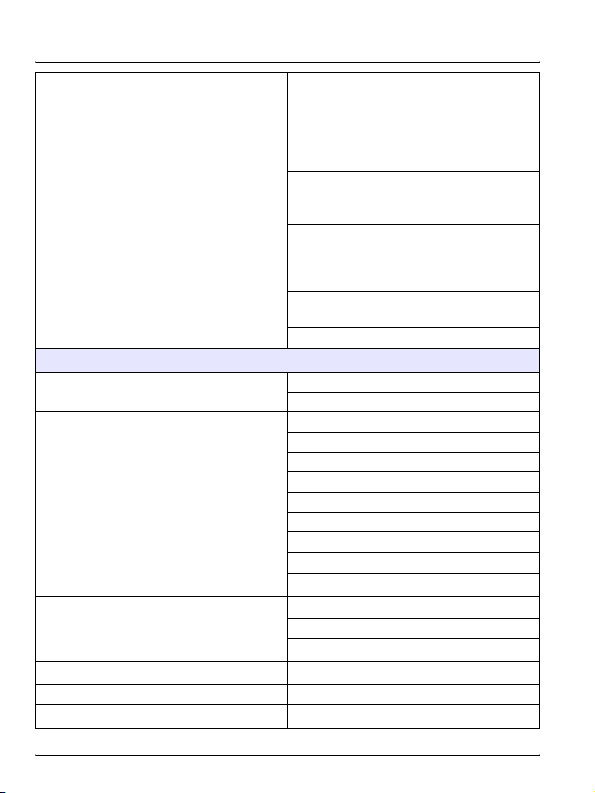
Specifications
Bus-powered device with constant
current consumption. Cyclic and acyclic
data exchange. Physical block,
2 analog input function blocks,
2 discrete input blocks, logbook block,
alarm block.
PNO directive: PROFIBUS-PA,
Profibus-PA (DPV1)
Conductivity input
Range, sensor
Range, conductivity
Range, resistivity
Range, concentration
Range, salinity 0.0–45 ‰ (0–35 °C)
Range, USP
1
1
Profile for Process Control Devices,
Version 3.0
Physical interface: Physical interface:
MBP-IS (Manchester Bus PoweredIntrinsically Safe) to IEC 1158-2 (DINEN 61158-2)
Connection: via segment coupler to
SPC, PC, PCS
Address range: 1 to 126
2-electrode (0.2 µS–200 mS)
4-electrode (0.2 µS–1000 mS)
0.000–9.999 µS/cm
00.00–99.99 µS/cm
000.0–999.9 µS/cm
0000–9999 µS/cm
0.000–9.999 mS/cm
00.00–99.99 mS/cm
000.0–999.9 mS/cm
0.000–9.999 S/m
00.00–99.99 S/m
0.000–9.999 MΩ/cm
00.00–99.99 MΩ/cm
000.0–999.9 MΩ/cm
0.00–9.99% by weight
00.00–99.99 µS/cm
1
1
2
2
8
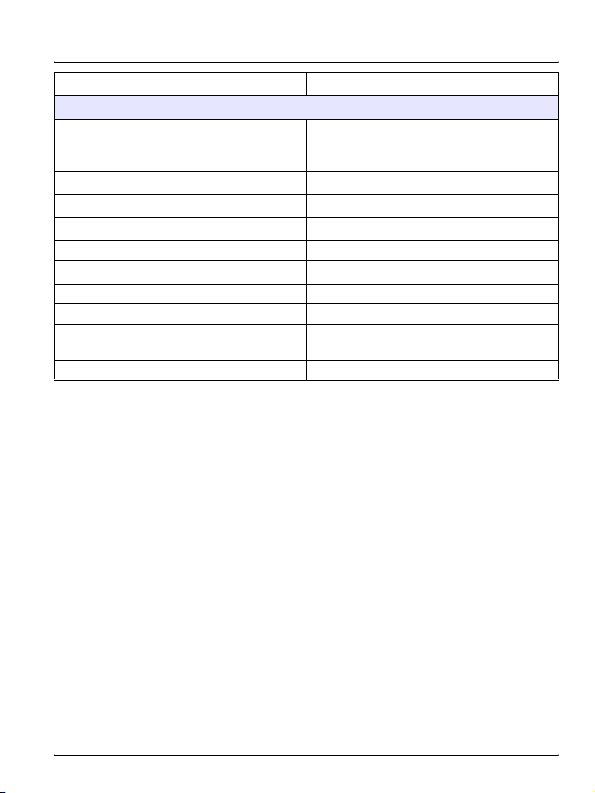
Specifications
Measurement error
3,4
Temperature input
Temperature sensor
Range, Pt100/Pt1000
Range, Pt100/Pt1000
Range, NTC 100 kΩ
1
2
2
Range, NTC 30 kΩ –20.0 to 130.0 °C (–4 to 266°F)
Range, NTC 8.55 kΩ
1
Adjustment range 10 K
Resolution 0.1 °C; 0.1 °F
Measurement error
3,4
Temperature compensation 25 °C reference temperature
1
Applies to si792(x) C and si792x C-FF transmitter only
2
Applies to si792x C-PA transmitter only
3
(± 1 count plus sensor error)
4
IEC 746 Part 1, at nominal operating conditions
< 1% measured value + 0.4 µS* c
Pt100/PT1000/NTC 100 kΩ/
NTC 30 kΩ/NTC 8.55 kΩ (Betatherm)
2-wire connection
–20.0 to 200.0 °C (–4 to 392 °F)
–20.0 to 150.0 °C (–4 to 302 °F)
–20.0 to 150.0 °C (–4 to 302°F)
–10.0 to 130.0 °C (14 to 266°F)
< 0.5 K
(< 1 K for Pt100;<1 K for NTC >100 °C)
9

Specifications
10
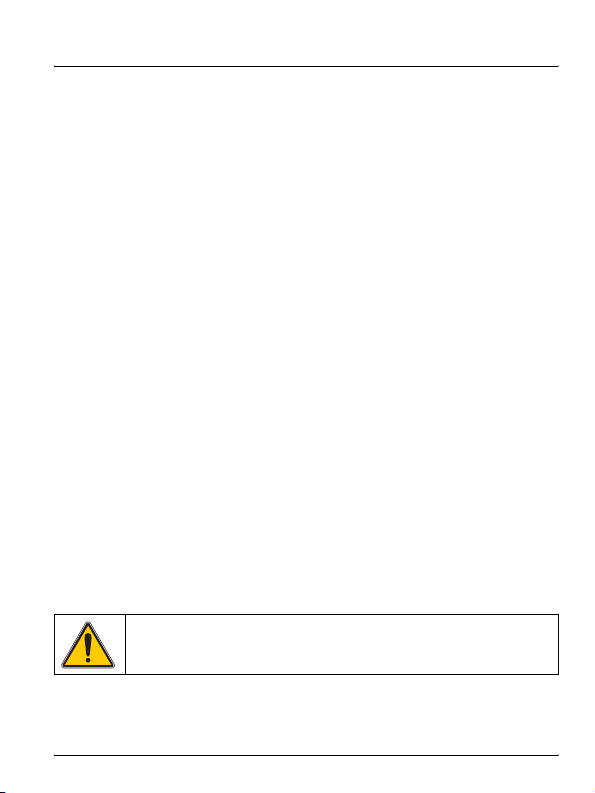
Section 2 General information
2.1 Safety information
Please read this entire manual before unpacking, setting up, or
operating this equipment. Pay attention to all danger and caution
statements. Failure to do so could result in serious injury to the operator
or damage to the equipment.
To ensure that the protection provided by this equipment is not
impaired, do not use or install this equipment in any manner other than
that specified in this manual.
2.1.1 Use of hazard information
DANGER
Indicates a potentially or imminently hazardous situation which, if
not avoided, could result in death or serious injury.
CAUTION
Indicates a potentially hazardous situation that may result in
minor or moderate injury.
Important Note: Information that requires special emphasis.
Note: Information that supplements points in the main text.
2.1.2 Precautionary labels
Read all labels and tags attached to the instrument. Personal injury or
damage to the instrument could occur if not observed. A symbol, if
noted on the instrument, will be included with a danger or caution
statement in the manual.
This symbol, if noted on the instrument, references the instruction
manual for operation and/or safety information.
11
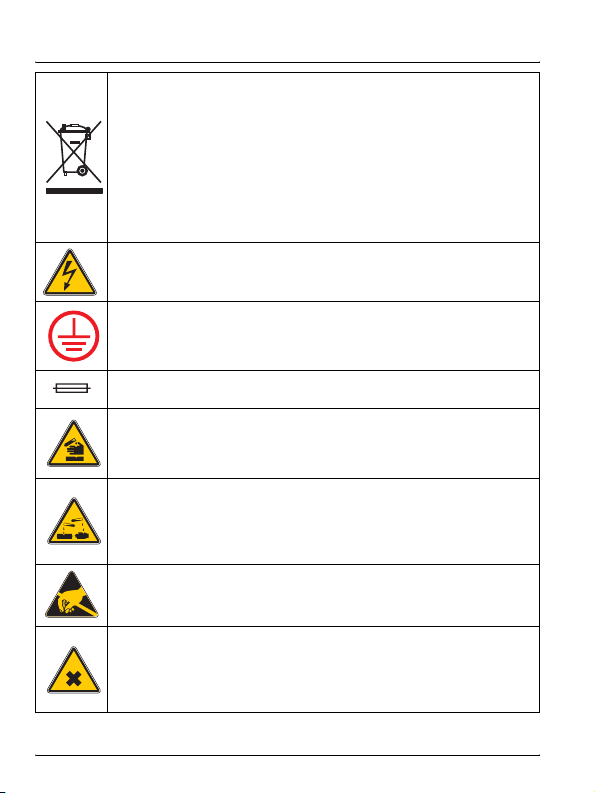
General information
Electrical equipment marked with this symbol may not be disposed of
in European public disposal systems after 12 August of 2005. In
conformity with European local and national regulations (EU
Directive 2002/96/EC), European electrical equipment users must
now return old or end-of life equipment to the Producer for disposal
at no charge to the user.
Note: For return for recycling, please contact the equipment
producer or supplier for instructions on how to return end-of-life
equipment, producer-supplied electrical accessories, and all auxiliary
items for proper disposal.
This symbol, when noted on a product enclosure or barrier, indicates
that a risk of electrical shock and/or electrocution exists.
This symbol, when noted on the product, identifies the location of the
connection for Protective Earth (ground).
This symbol, when noted on the product, identifies the location of a
fuse or current limiting device.
This symbol, when noted on the product, identifies a risk of chemical
harm and indicates that only individuals qualified and trained to work
with chemicals should handle chemicals or perform maintenance on
chemical delivery systems associated with the equipment.
This symbol, when noted on the product, identifies the presence of a
strong corrosive or other hazardous substance and a risk of chemical
harm. Only individuals qualified and trained to work with chemicals
should handle chemicals or perform maintenance on chemical
delivery systems associated with the equipment.
This symbol, when noted on the product, indicated the presence of
devices sensitive to Electro-static Discharge (ESD) and indicated
that care must be taken to prevent damage with the equipment.
This symbol, when noted on the product, identifies the presence of
noxious substances and a risk of chemical harm. Only individuals
qualified and trained to work with chemicals should handle chemicals
or perform maintenance on chemical delivery systems associated
with the equipment.
12

General information
2.2 General product information
2.2.1 Product overview
The si792 C and si792x C transmitters are used for measurement of
electrical conductivity and temperature in liquids. Fields of application
are: biotechnology, chemical industry, environment, food processing
and water/waste-water treatment.
The molded transmitter enclosure can be attached to a panel, wall, post
or pipe railing. The optional hood (see Accessories on page 79)
provides protection against direct weather exposure and mechanical
damage.
Three communication options are available for the si792 transmitter:
• 4–20 mA/HART—si792 C and si792x C (noted as si792(x) C)
• Foundation Fieldbus—si792x C-FF
• Profibus PA—si792x C-PA
This user manual includes instructions for all three protocols.
Important Note: An ‘x’ in the model number is an indication of an
intrinsically safe (IS) instrument.
The instruments are programmed at the factory with different default
settings for the standard and the EU versions. The default settings
accommodate regional safety standards and can be changed by the
user. This user manual includes instructions for both versions. See
si792 transmitter versions on page 79 for a list of instrument
versions.
2.2.2 FDA 21 CFR part 11 compliance (HART only)
In the directive “Title 21 Code of Federal Regulations, 21 CFR Part 11,
Electronic Records; Electronic Signatures“ the US American health
agency FDA (Food and Drug Administration) regulates the production
and processing of electronic documents for pharmaceutical
development and production. The features described in section 2.2.2.1
13

General information
and section 2.2.2.2 make the transmitter compliant with the
requirements of FDA 21 CFR Part 11.
2.2.2.1 Electronic signatures for si792(x) C transmitters
Device functions are protected by passcode access, which prevents
unauthorized modification of device settings or manipulation of
measurement results. Passcodes may be used as electronic
signatures. Passcodes can be edited with the passcode editor
(Appendix C on page 97).
2.2.2.2 Audit trail for si792(x) C transmitters
The si792(x) can automatically track all changes to the device settings.
Each change is tagged with a Configuration Change flag, which is
documented using HART communication. Altered device settings or
parameters can be retrieved from the transmitter using HART
communication.
14

Section 3 Installation
DANGER
Explosion hazard. Trained personnel only must install or
commission the equipment.
DANGER
Explosion hazard. Never connect items to the transmitter that are
not specified on the control drawing. Do not connect or
disconnect any equipment unless power has been switched off or
the area is known to be non-hazardous.
DANGER
Explosion hazard. The safety of the transmitter may be impaired if
any of the following conditions have occurred:
• visible damage
• storage above 70 °C for prolonged periods
• exposure to severe transport stresses
• previous installation
• failure to operate properly
If any of these conditions have occurred, return the device to the
manufacturer for recertification.
The si792 and si792x transmitters differ in hazard classification. The
si792 transmitter is designed for non-hazardous or Class I, Division 2,
Groups A, B, C, D hazardous locations. The si792x transmitter is
designed for Class I, Division 1, Groups A, B, C, D hazardous locations.
Refer to the control drawing on the Complete Documentation CD or to
the listing appropriate to the site location.
For outdoor installation, install a protective hood or sunshield
(see Accessories on page 79).
Installation of the si792x in an outdoor hazardous location per FM or
CSA control drawings requires a suitable enclosure and must follow
NEC guidelines. Refer to NEMA 250 to determine enclosure needs.
15

Installation
3.1 Hazardous location installation
Before installation, review the applicable Hazardous Location Control
Drawing or ATEX EC-Type Examination certificate that is included with
the instrument and the provided documentation CD. Follow all
regulations specified for the installation location.
Refer to the documentation CD for manuals provided in other
languages.
16
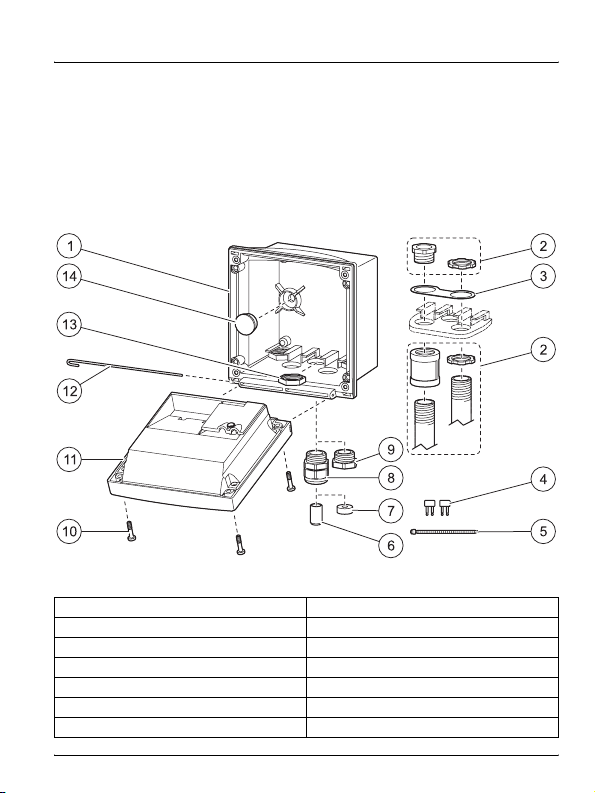
Installation
3.2 Unpacking the transmitter
Check the shipment for transport damage and make sure all
components have been shipped complete. The package includes:
• Display module • Bag of hardware and fasteners
• Back enclosure • Test report and user manual
Figure 1 Instrument Components
1 Back enclosure 8 Strain relief (3x)
2 Optional conduit hardware 9 Filler plug (3x)
3 Conduit washer 10 Enclosure screw (4x)
4 Jumper (2x) 11 Display module
5 Cable tie (3x) 12 Hinge pin
6 Sealing insert 13 Hex nuts (5x)
7 Rubber reducer 14 Sealing plug (2x)
17

Installation
3.3 Mechanical installation
3.3.1 Transmitter assembly
Refer to Figure 1 and the following instructions to assemble the
transmitter.
1. Insert the strain relief fittings in the holes of the back enclosure and
secure with the hex nuts (Figure 2).
2. Insert the conduit hardware or plugs in the back enclosure and
secure with the hex nuts.
3. Attach the display module to the back enclosure using the hinge pin.
3.3.2 Mounting
Refer to the following sections to mount the transmitter on a wall, panel
or pipe.
3.3.2.1 Wall mount
1. Use a punch to open the two wall-mount holes in the back enclosure
(Figure 2).
2. Drill holes in the wall suitable for the user-supplied mounting bolts.
3. Attach the back enclosure to the wall using two customer-supplied
bolts.
4. Insert the clear plastic plugs into the mounting holes.
3.3.2.2 Panel or pipe mount (optional)
Refer to Figure 2 and the instructions supplied with the panel and pipe
mounting kits (see Accessories on page 79).
18
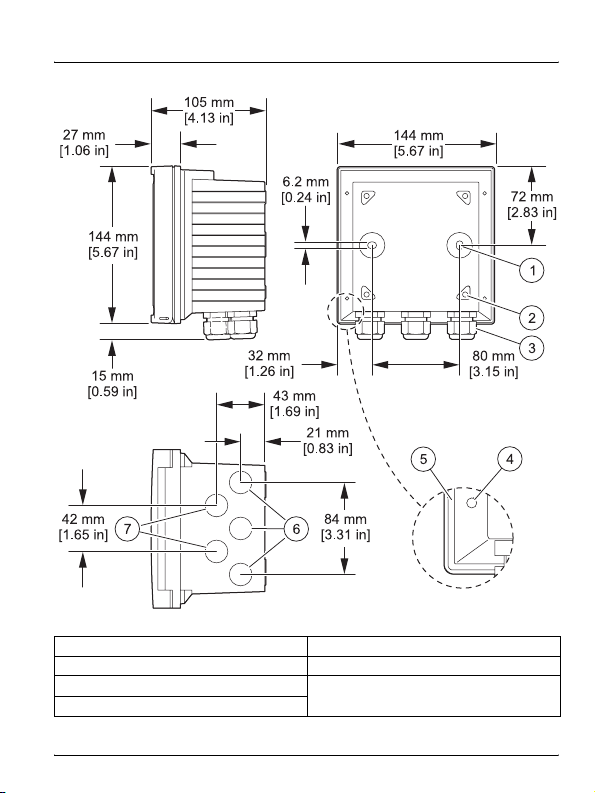
Installation
Figure 2 Wall attachment dimensions
1 Breakout for wall mounting (2x) 5 Groove for panel mount gasket
2 Hole for pipe mounting (4x) 6 Strain relief opening (3x)
3 Strain relief (3x)
4 Breakout for panel mounting
7 Strain relief or ½ inch conduit opening
(2x) Ø 21.5 mm [0.85 in]
19

Installation
3.4 Wiring Safety Information
When making any wiring connections to the instrument, the following
warnings and notes must be adhered to, as well as any warnings and
notes found throughout the individual installation sections. For more
safety information refer to section 2.1 on page 11.
DANGER
Always disconnect power to the instrument when making any
electrical connections.
Electrostatic Discharge (ESD) Considerations
To minimize hazards and ESD risks, maintenance procedures not
requiring power to the analyzer should be performed with power
removed.
Delicate internal electronic components can be damaged by static
electricity, resulting in degraded instrument performance or eventual
failure.
The manufacturer recommends taking the following steps to prevent
ESD damage to the instrument:
• Before touching any electronic components (such as printed circuit
cards and the components on them) discharge static electricity from
the body by touching an earth-grounded metal surface such as the
chassis of an instrument or a metal conduit or pipe.
• To reduce static build-up, avoid excessive movement. Transport
static-sensitive components in anti-static containers or packaging.
• To discharge static electricity from the body and keep it
discharged, wear a wrist strap connected by a wire to earth
ground.
• Handle all static-sensitive components in a static-safe area. If
possible, use anti-static floor pads and work bench pads. Δ
20
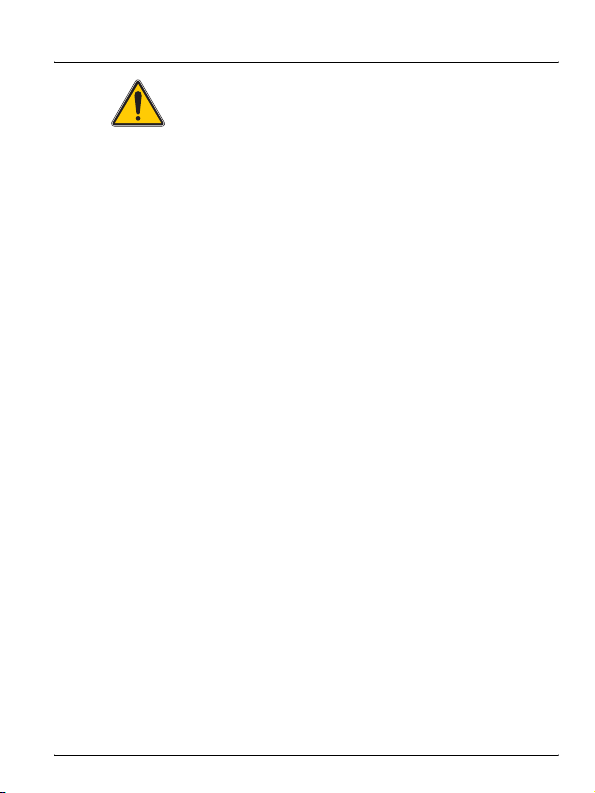
Installation
3.5 Electrical installation
DANGER
Explosion hazard. Do not connect any components that are not
specified for the device. Always defer to the Hazardous Location
Control Drawing.
Prerequisites:
• Review the applicable control drawing or ATEX EC-Type
Examination certificate
• Review the electrical code regulations
• Review the regulations for electrical installations in hazardous
locations, if appropriate (e.g. EN 60079-10/EN60079-14;
94/9/EC directive; NEC; CEC; Profibus Technical Guidelines
2.091)
• Remove power or confirm non-hazardous status before making
any connections
• Confirm that the intrinsic safety of the device is maintained when
connected to other equipment such as a power supply unit.
3.5.1 Wire preparation
To remove the terminal blocks from the transmitter for sensor wiring:
1. Insert a flat screwdriver between the terminal block and the
transmitter body.
2. Use the screwdriver as a lever to lift the terminal block off the
connectors (see Figure 3).
21
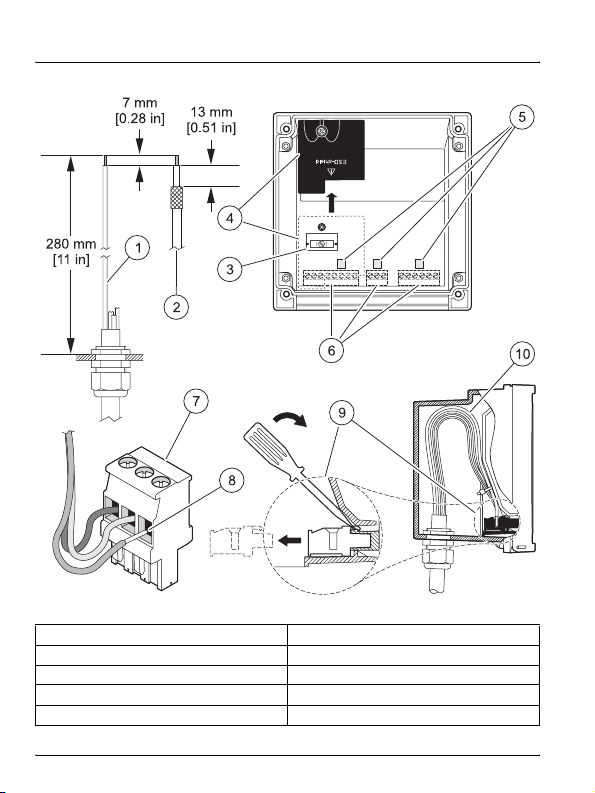
Installation
Figure 3 Wire preparation and insertion
1 Stripping lengths for cables 6 Terminals (vary by model number)
2 Stripping lengths for coaxial cables 7 Typical terminal
3 Cable shield connector (not used) 8 Seat insulation against connector
4 ESD shield removed 9 Removing terminal with screwdriver
5 Areas for screwdriver to pry terminal 10 Cable loop position in housing
22

Installation
3.5.2 Power and communication connections
DANGER
Explosion hazard. The AC power source for the power supply unit
cannot exceed 250 VAC. Do not connect the transmitter directly to
an AC power source.
DANGER
Explosion hazard. The output voltage of the power supply unit
cannot exceed 30 VDC. The si792x transmitter must be connected
to an appropriately certified explosion-proof power supply unit.
Refer to "associated apparatus" in the control drawing or to the
EC-Type Examination Certificate for input ratings.
Prerequisites
• Trained personnel only must install or commission the
equipment.
• Follow the instructions in this user manual and the applicable
local and national codes.
• Observe the technical specifications and input ratings during
installation.
• Disconnect all power sources during wiring and installation.
• Use single wires/flexible leads up to 2.5 mm (AWG 14) for
connection to terminals.
• Do not damage the wire when stripping the insulation.
• All parameters must be set by a system administrator (Authority
Having Jurisdiction) before commissioning.
23
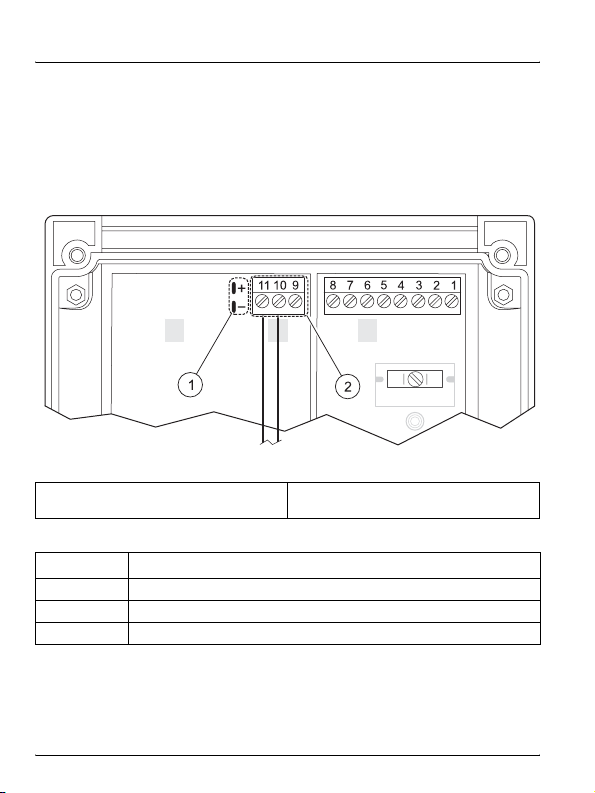
Installation
3.5.2.1 si792(x) C (4-20 mA/HART) wiring
DANGER
Explosion hazard. Never connect items to the transmitter that are
not specified on the control drawing/ATEX EC-Type certificate.
Refer to Figure 4 and Table 1 to connect the power supply to the
si792(x) C transmitter.
Figure 4 si792(x) C (4–20 mA/HART) wiring
1 HART connection (see warnings in
section 3.6 on page 28)
Table 1 Terminal assignments—si792(x) C (4–20 mA/HART)
Terminal No. Assignment
9 Equipotential bonding—ATEX only (Do not use for FM or CSA)
10 4–20 mA output (–)
11 4–20 mA output (+)
2 Wiring terminals—see Table 1
24
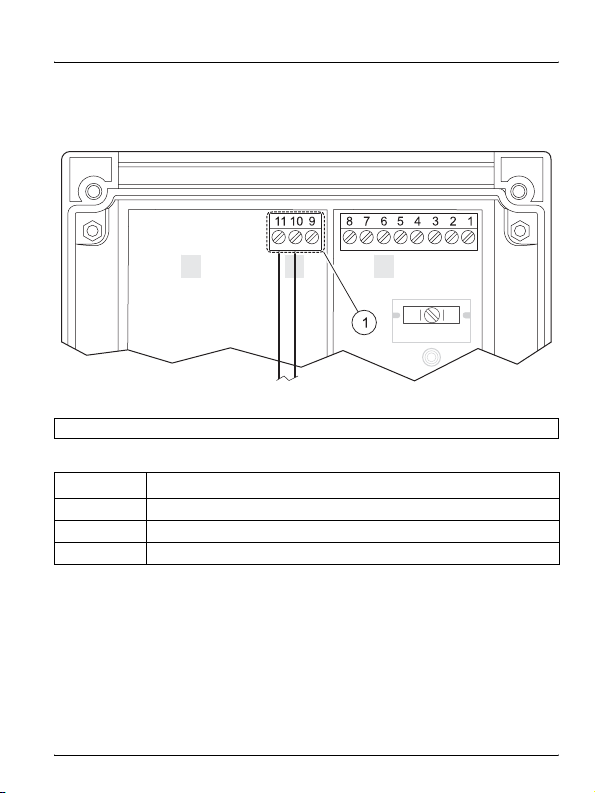
Installation
3.5.2.2 si792x C-FF and si792x C-PA wiring
Refer to Figure 5 and Table 2 to connect power and communications
to the si792x C-FF or si792x C-PA transmitters.
Figure 5 si792x C-FF and si792x C-PA wiring
1 Wiring terminals—see Table 2
Table 2 Terminal assignments—si792x C-FF and si792 C-PA
Terminal No. Assignment
9 Equipotential bonding—ATEX only (Do not use for FM or CSA)
10 Connection from Foundation Fieldbus or Profibus PA (–)
11 Connection from Foundation Fieldbus or Profibus PA (+)
3.5.3 Sensor wire connections
Important Note: Do not connect earth ground to the shield connector in
the transmitter. Connect the cable shields to the shield connector.
Refer to the following sections to connect the transmitter to a sensor:
• 2-electrode sensor—section 3.5.3.1 on page 26
• 4-electrode sensor—section 3.5.3.2 on page 27
25
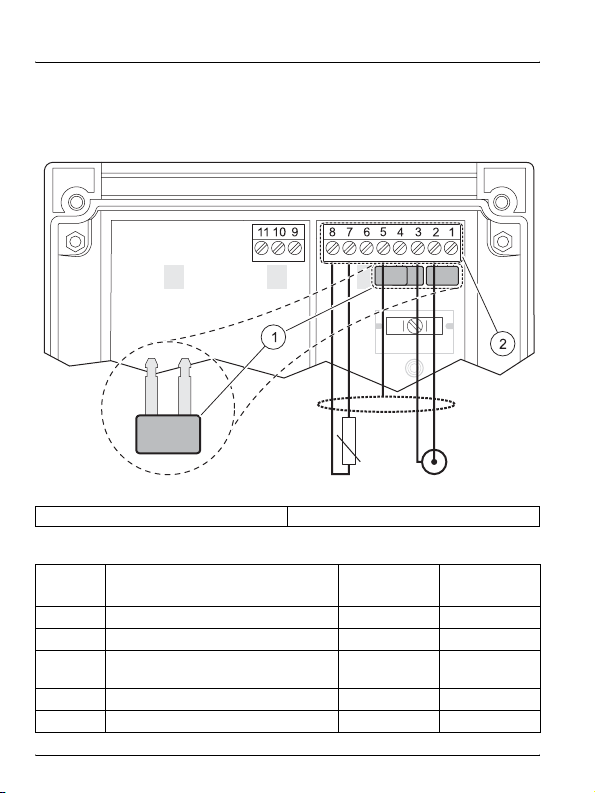
Installation
3.5.3.1 2-electrode (3400 and 810x series) sensor wiring
1. Install jumpers between terminals 1-2, 3-4 and 4-5 (see Figure 6).
2. Use Table 3 to wire the sensor to the transmitter.
Figure 6 si792 transmitter wiring for 2-electrode sensor
1 Jumpers between 1–2, 3–4, 4–5 2 Wiring terminals—see Table 3
Table 3 Terminal assignments—2-electrode sensor
Terminal Assignment
2 Inner electrode, Sense black white/yellow
3 Outer electrode, Drive red red
Cable shield connections
5
Note:
Do not connect to earth ground.
7 RTD (resistive temperature device) blue blue
8 RTD (resistive temperature device) white black
Hach 3400
series color
clear white/orange
831x series
color
26
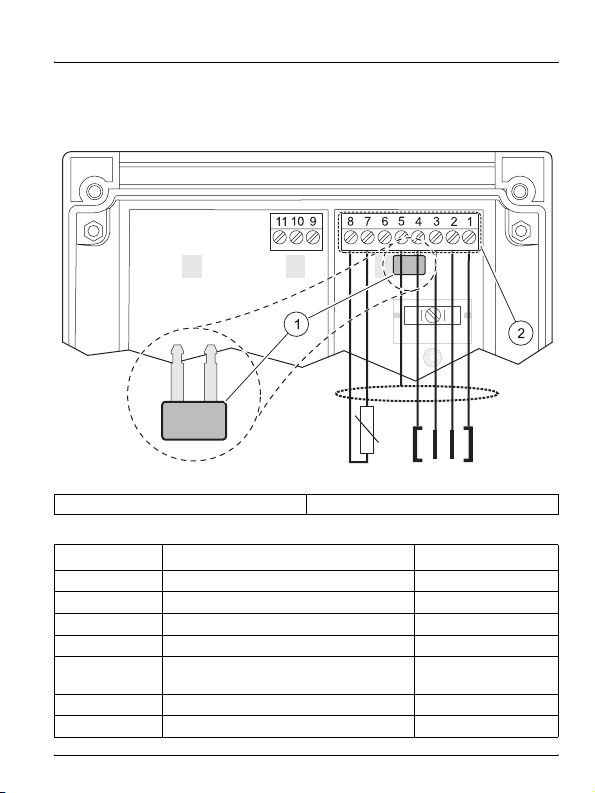
Installation
3.5.3.2 4-electrode sensor wiring
1. Install a jumper between terminals 4 and 5 as shown in Figure 7.
2. Use Table 4 to wire the sensor to the transmitter.
Figure 7 si792 transmitter wiring for 4-electrode sensor
1 Jumper between terminal 4 and 5 2 Wiring terminals—see Table 4
Table 4 Terminal assignments—4-electrode sensor
Terminal No. Assignment Wire color
1 Drive hi brown
2 Sense hi yellow
3 Sense lo green
4 Drive lo white
5
7 RTD (resistive temperature device) pink
8 RTD (resistive temperature device) grey
Cable shield connections
Note:
Do not connect to earth ground.
black
27

Installation
3.6 HART communication connection
DANGER
Explosion hazard. Never connect items to the transmitter that are
not specified on the control drawing. Do not connect or
disconnect any equipment unless power has been switched off or
the area is known to be non-hazardous.
DANGER
The si792x transmitter must be used with an explosion-proof
HART communication device. Refer to the appropriate control
drawing for the location of the HART (Rosemount) device.
The handheld HART communication device can only be connected to
the transmitter in US Class I, Division 1 classified locations (permitted
only by FM). Do not connect the handheld Hart communication device
to the transmitter in any Zone or Canadian Class I, Division 1 classified
location. Refer to Figure 4 on page 24 for the connector location.
28
