Page 1
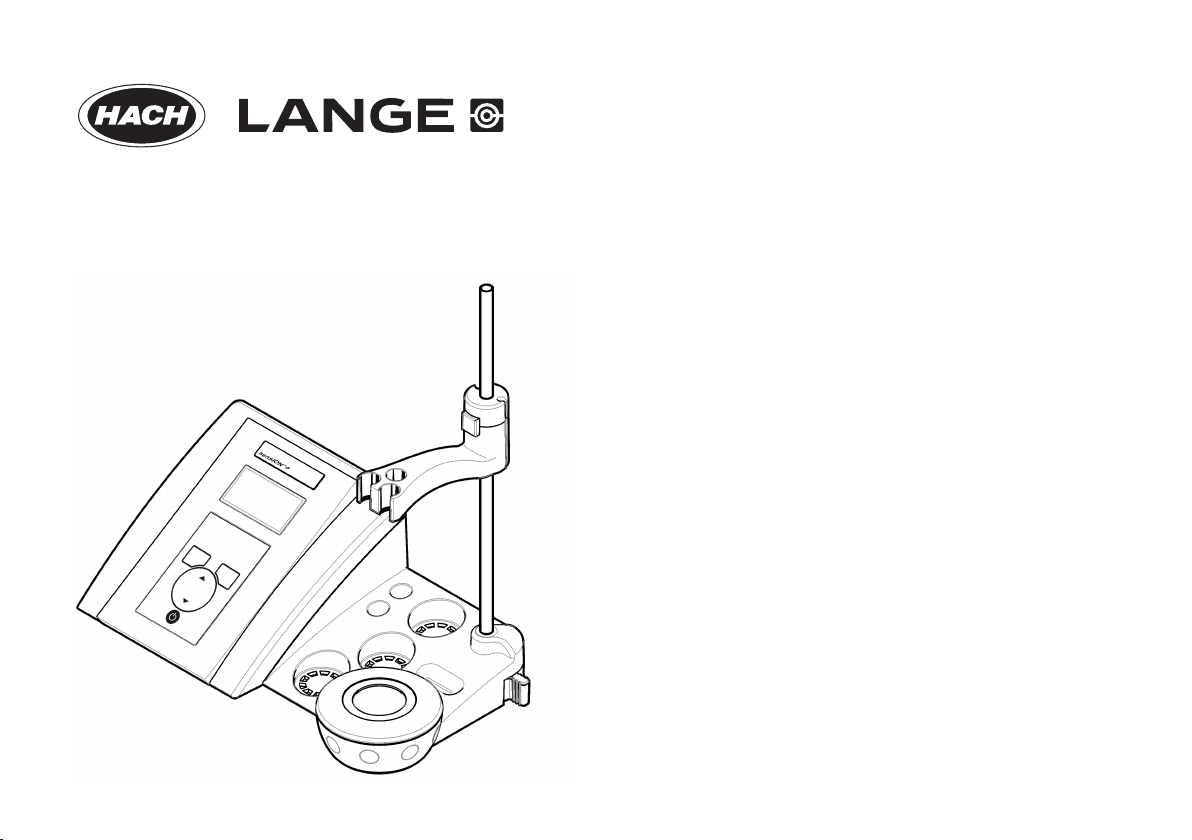
DOC022.98.90253
sensION
Ръководство на потребителя
™
+ MM374
12/2013, Edition 4
Bedienungsanleitung
Manual do utilizador
Uživatelská příručka
Gebruikershandleiding
Használati útmutató
Руководство пользователя
Navodila za uporabo
Korisnički priručnik
User Manual
Manuale dell'utente
Manuel d'utilisation
Manual del usuario
Brugsanvisning
Instrukcja obsługi
Bruksanvisning
Käyttäjän käsikirja
Manual de utilizare
Naudotojo vadovas
Kullanım Kılavuzu
Návod na obsluhu
Εγχειρίδιο χρήσης
Kasutusjuhend
Page 2
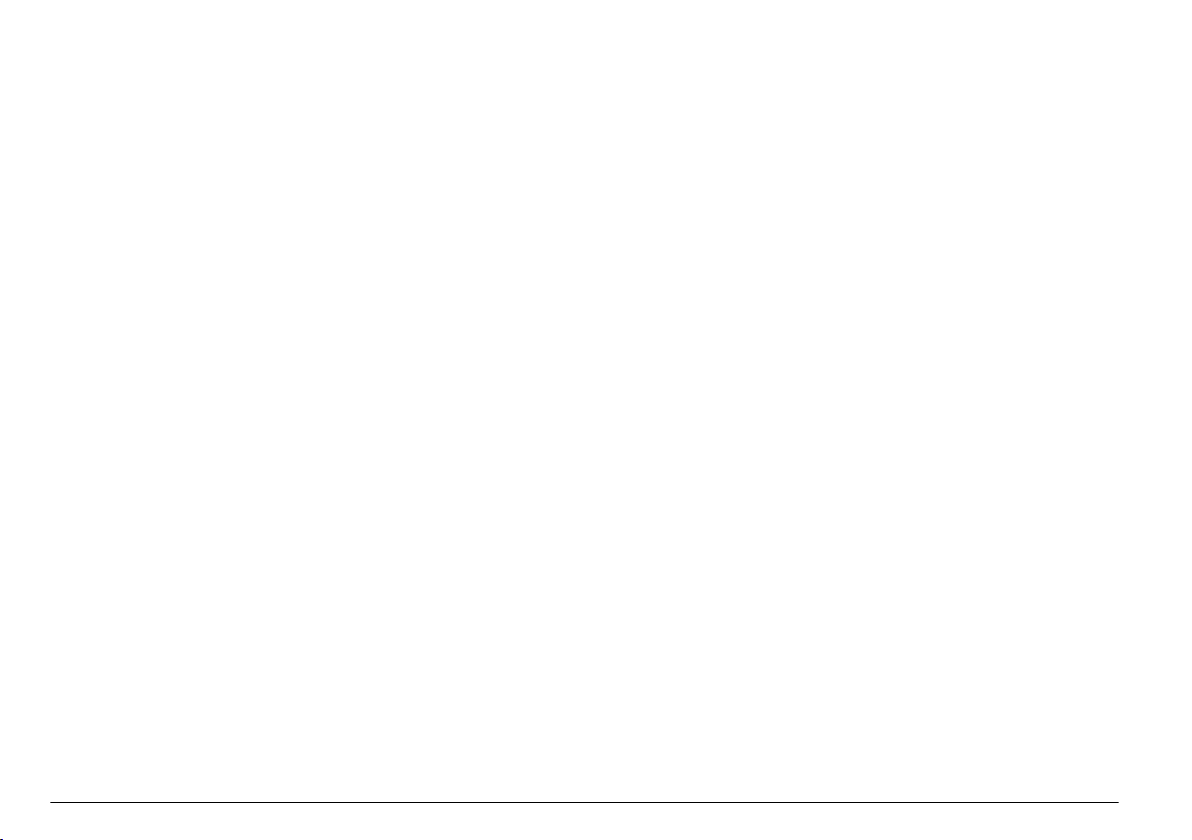
English...................................................................................................................................................................................................3
Deutsch...............................................................................................................................................................................................23
Italiano.................................................................................................................................................................................................44
Français..............................................................................................................................................................................................65
Español...............................................................................................................................................................................................86
Português........................................................................................................................................................................................107
Čeština..............................................................................................................................................................................................128
Dansk.................................................................................................................................................................................................149
Nederlands......................................................................................................................................................................................169
Polski.................................................................................................................................................................................................190
Svenska............................................................................................................................................................................................211
Suomi.................................................................................................................................................................................................231
български.......................................................................................................................................................................................252
Magyar..............................................................................................................................................................................................274
Română............................................................................................................................................................................................295
lietuvių kalba...................................................................................................................................................................................316
Русский............................................................................................................................................................................................337
Türkçe................................................................................................................................................................................................360
Slovenský jazyk............................................................................................................................................................................381
Slovenski..........................................................................................................................................................................................402
Hrvatski.............................................................................................................................................................................................423
Ελληνικά...........................................................................................................................................................................................444
eesti keel..........................................................................................................................................................................................467
2
Page 3
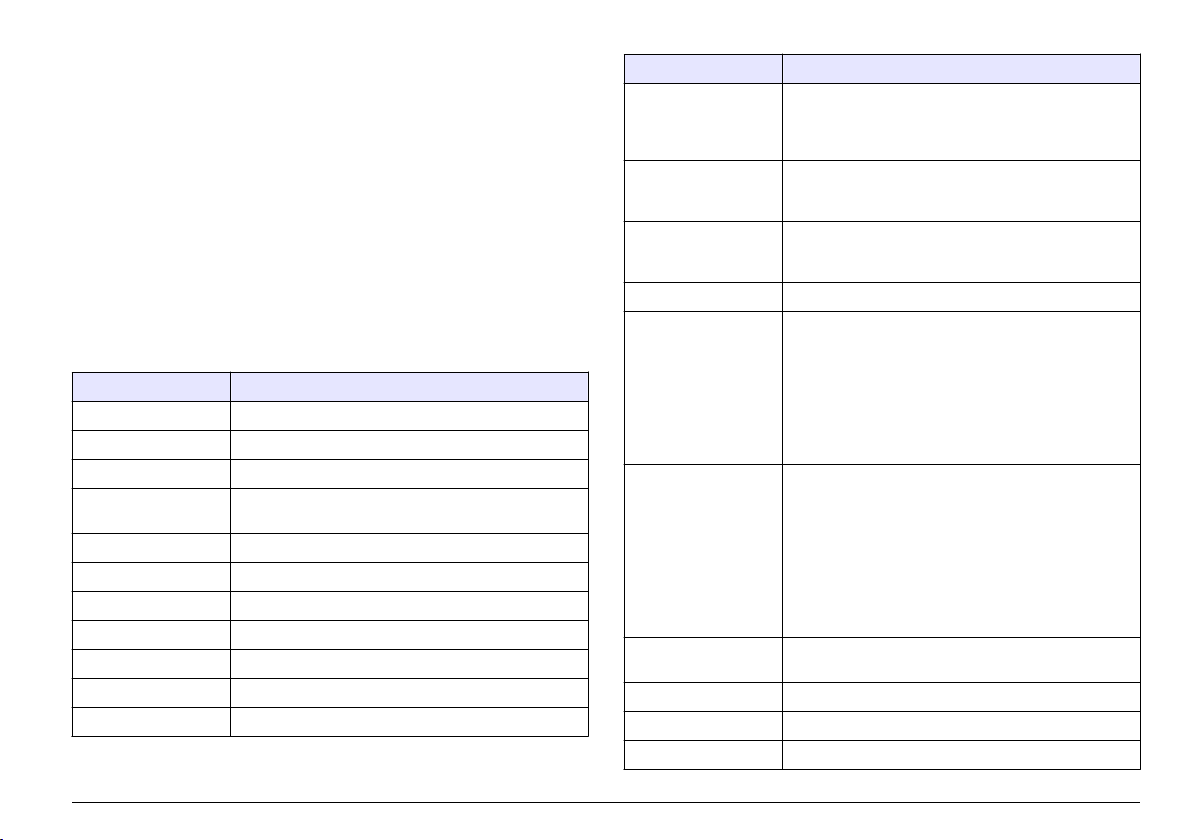
Table of contents
Specifications on page 3 Advanced operation on page 12
General information on page 4 Data logger on page 13
Installation on page 5 Maintenance on page 15
User interface and navigation
on page 8
Startup on page 9 Replacement parts and accessories
Standard operation on page 9 Standard solutions on page 19
Troubleshooting on page 17
on page 18
Specifications
Specifications are subject to change without notice.
Specification Details
Dimensions 35 x 20 x 11 cm (13.78 x 7.87 x 4.33 in.)
Weight 1100 g (2.43 lb)
Meter enclosure IP42
Power requirements
(external)
Meter protection class Class II
Pollution degree 2
Installation category Category II
Altitude requirements Standard 2000 m (6562 ft) ASL (Above Sea Level)
Storage temperature –15 to +65 °C (5 to +149 °F)
Operating temperature 0 to 40 °C (41 to 104 °F)
Operating humidity < 80% (non-condensing)
100–240 V, 0.4 A, 47-63 Hz
Specification Details
Resolution pH: 0.1/0.01/0.001, ORP: 0.1/1 mV, ISE:
Measuring error (±
1 digit)
Reproducibility (±
1 digit)
Data storage 330 results and last 9 calibrations
Connections 2 Combined or indicator probe: BNC connector (Imp.
Temperature correction Channel 1 pH: Pt 1000 temperature probe (A.T.C.),
Measurement display
lock
Display Liquid crystal, backlit, 128 x 64 dots
Keyboard PET with protective treatment
Certification CE
programmable, temperature: 0.1 ºC (0.18 ºF), EC:
variable, resistivity: variable, NaCl: variable, TDS:
variable
pH: ≤ 0.005, ORP: ≤ 0.2 mV, temperature: ≤ 0.2 ºC (≤
0.36 ºF), EC: ≤ 0.5%, resistivity: ≤ 0.5 %, NaCl: ≤
0.5 %, TDS: ≤ 0.5%
pH: ± 0.001, ORP: ± 0.1 mV, temperature: ± 0.1 ºC (±
0.18 ºF), EC: ± 0.1%, resistivity: ± 0.1%, NaCl ± 0.1%,
TDS ± 0.1%
>1012Ω); 2 Reference electrodes: banana connector;
A.T.C. type Pt 1000: banana or telephonic; 2 magnetic
stirrers: RCA connector
Conductivity probe with built-in Pt1000 sensor (or NTC
10 kΩ probe): telephonic connector
RS232C for printer or PC: telephonic connector;
external PC keyboard: mini DIN connector
NTC 10 kΩ probe, manual, Channel 2 temperature,
isopotential pH programmable, standard value 7.00,
CE: Pt 1000 temperature probe (A.T.C.), linear
function, TC=0.00 to 9.99%/Temperature, TRef: 20°C
(68 °F) or 25°C (77 °F), non-linear function for natural
waters (UNE EN 2788) Channel 2 pH: Pt
1000 temperature probe (A.T.C.), manual, NTC 10KΩ
probe, isopotential pH programmable, standard value
7.00
Continuous measurement, by stability, by time
English 3
Page 4
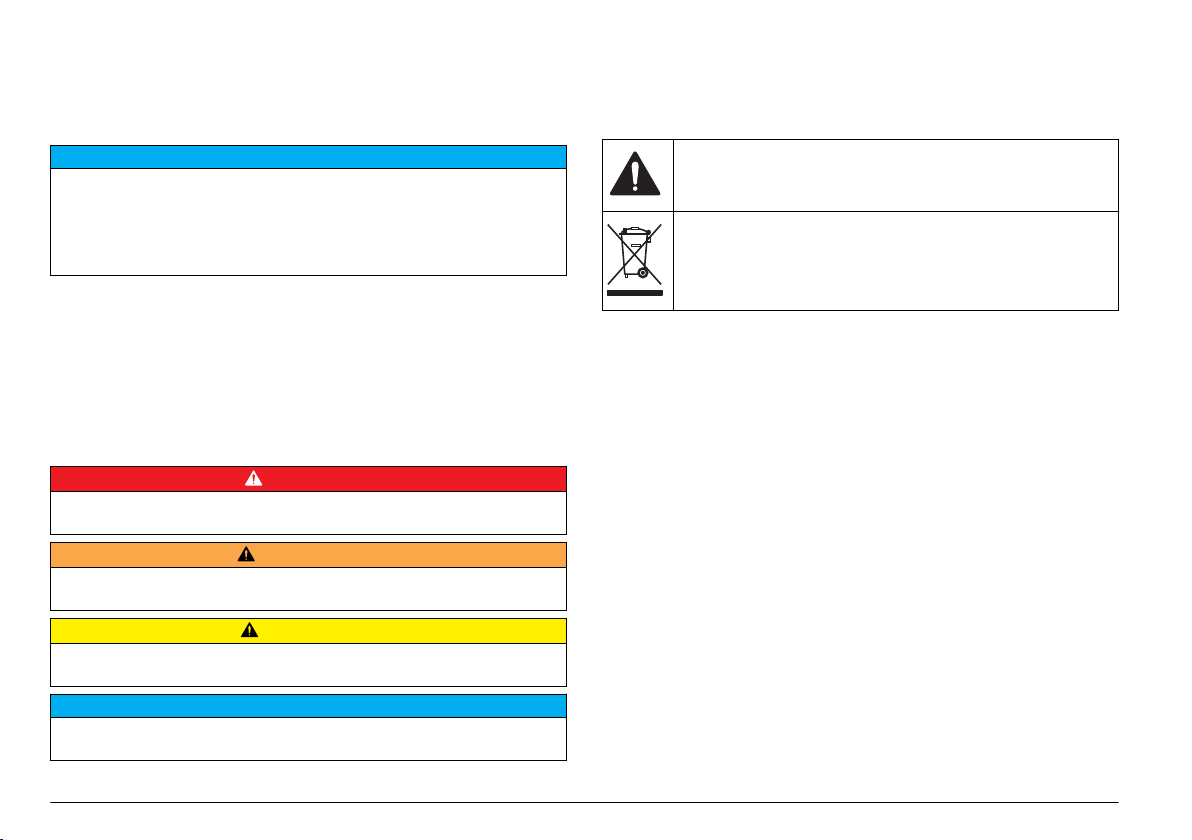
General information
Revised editions are found on the manufacturer’s website.
Safety information
N O T I C E
The manufacturer is not responsible for any damages due to misapplication or
misuse of this product including, without limitation, direct, incidental and
consequential damages, and disclaims such damages to the full extent permitted
under applicable law. The user is solely responsible to identify critical application
risks and install appropriate mechanisms to protect processes during a possible
equipment malfunction.
Please read this entire manual before unpacking, setting up or operating
this equipment. Pay attention to all danger and caution statements.
Failure to do so could result in serious injury to the operator or damage
to the equipment.
Make sure that the protection provided by this equipment is not impaired.
Do not use or install this equipment in any manner other than that
specified in this manual.
Use of hazard information
Indicates a potentially or imminently hazardous situation which, if not avoided, will
result in death or serious injury.
Indicates a potentially or imminently hazardous situation which, if not avoided,
could result in death or serious injury.
Indicates a potentially hazardous situation that may result in minor or moderate
injury.
Indicates a situation which, if not avoided, may cause damage to the instrument.
Information that requires special emphasis.
D A N G E R
W A R N I N G
C A U T I O N
N O T I C E
Precautionary labels
Read all labels and tags attached to the instrument. Personal injury or
damage to the instrument could occur if not observed. A symbol on the
instrument is referenced in the manual with a precautionary statement.
This symbol, if noted on the instrument, references the instruction
manual for operation and/or safety information.
Electrical equipment marked with this symbol may not be disposed of
in European domestic or public disposal systems. Return old or endof-life equipment to the manufacturer for disposal at no charge to the
user.
Product overview
The sensION™+ meters are used with probes to measure various
parameters in water.
The sensION™+ MM374 meter has two measurement channels to
measure pH, ORP (mV), conductivity or ISE (concentration) with a
selective probe. Channel 1 measures one or two parameter individual or
simultaneously and up to two probes can be connected. Channel
2 measures pH, ORP (mV) or ISE. Measurement data can be stored and
transferred to a printer or PC.
Product components
Refer to Figure 1 to make sure that all components have been received.
If any items are missing or damaged, contact the manufacturer or a
sales representative immediately.
4
English
Page 5
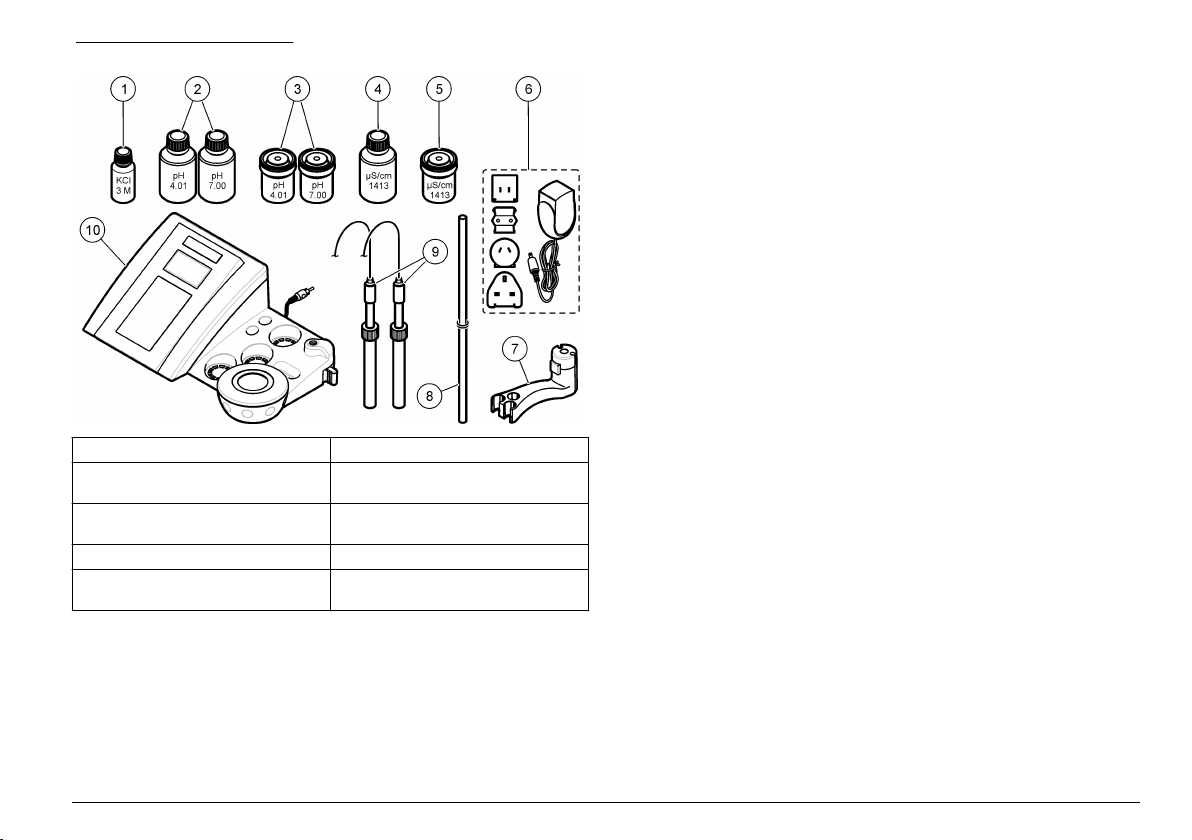
Figure 1 Meter components
1 Electrolyte for the probe 6 Power supply
2 Buffer solutions (pH 4.01 and pH
7.00)
3 Calibration beakers (with magnetic
bar inside)
4 Standard solution (1413 µS/cm) 9 Probes (included with kits only)
5 Calibration beaker (with magnetic
bar inside)
7 Probe holder
8 Rod
10 Meter
Installation
Assemble the probe holder
Follow the numbered steps to assemble the probe holder and to connect
the magnetic stirrer.
English 5
Page 6
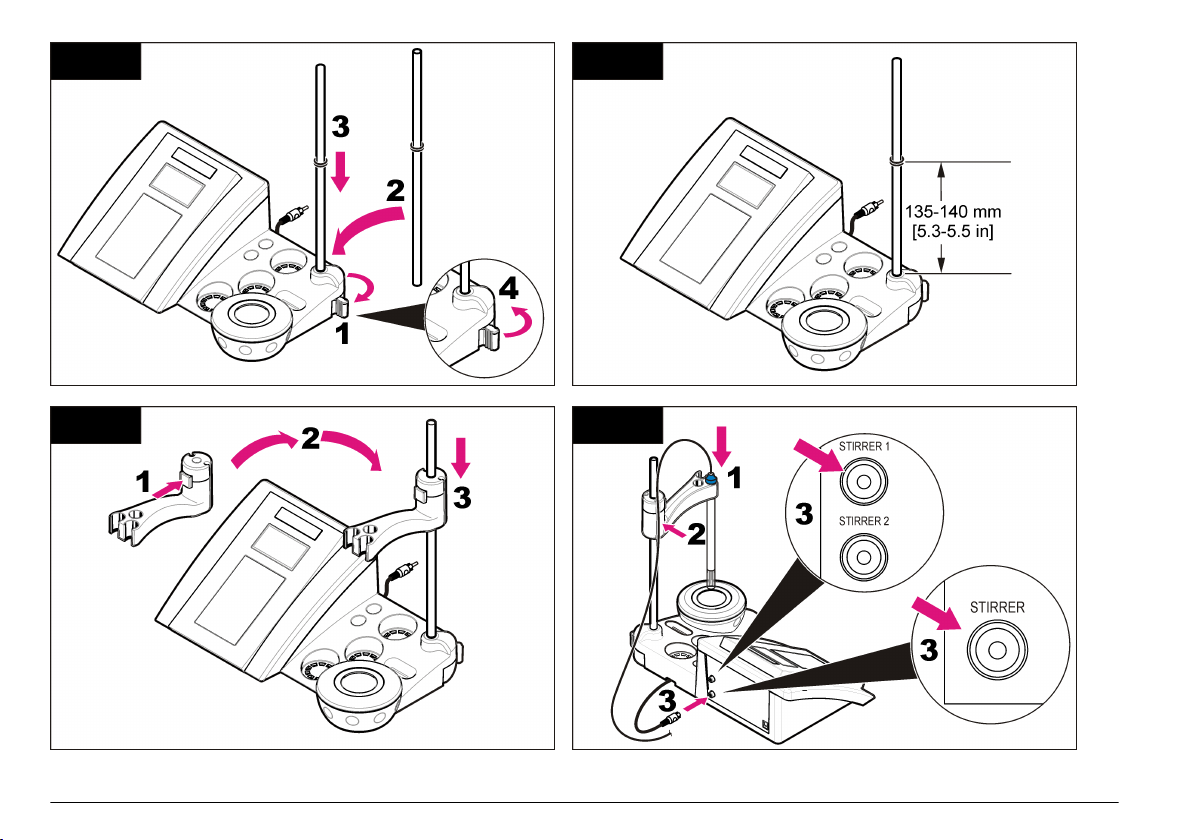
1 2
3 4
6 English
Page 7
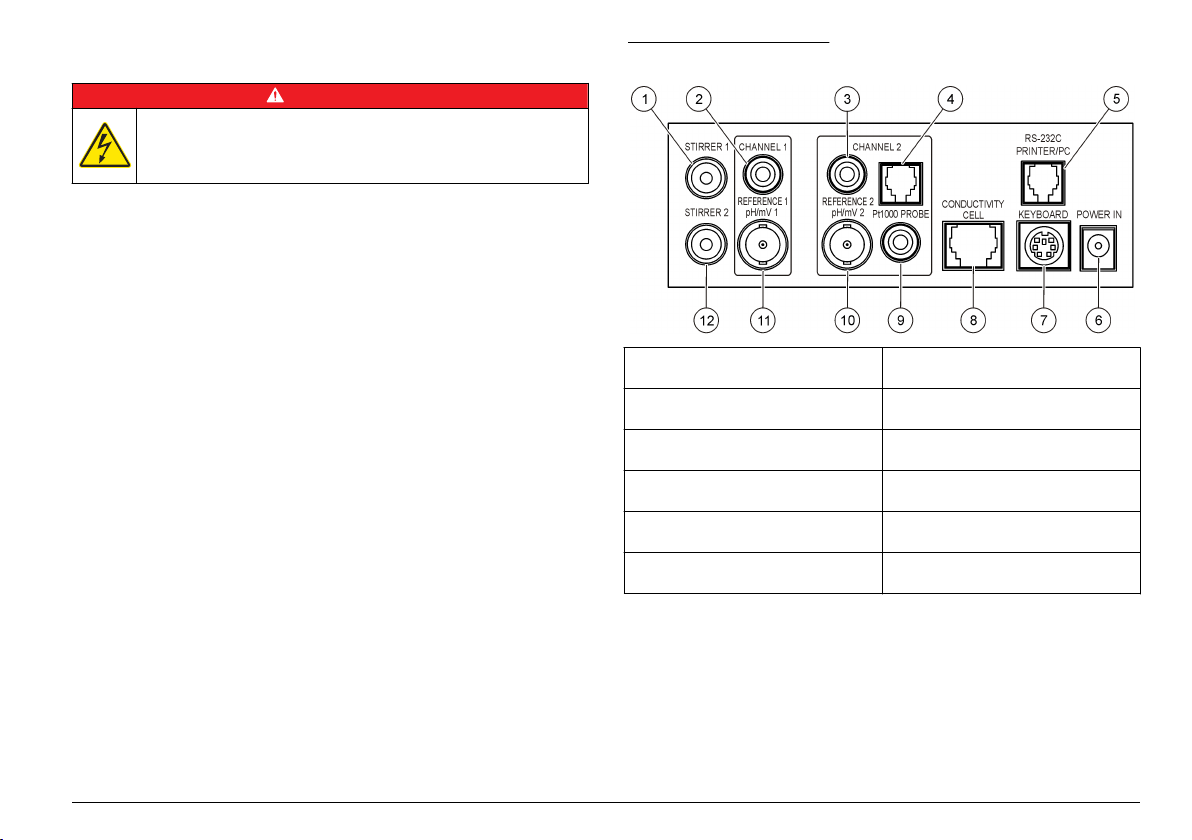
Connect to AC power
D A N G E R
Electrocution hazard. If this equipment is used outdoors or in
potentially wet locations, a Ground Fault Circuit Interrupt (GFCI/GFI)
device must be used to connect the equipment to its main power
source.
The meter can be powered by AC power with the universal power
adapter.
1. Select the correct adapter plug for the power outlet from the adapter
kit.
2. Connect the universal power adapter to the meter (Figure 2).
3. Connect the universal power adapter to an AC receptacle (Figure 3).
4. Turn the meter on.
Figure 2 Connector panel
1 Magnetic stirrer 1 connector,
Channel 1
2 Reference electrode (separated
electrodes) connector, Channel 1
3 Reference electrode (separated
electrodes) connector, Channel 2
4 Separated temperature probe
connector, Channel 2
5 RS-232 for printer or PC connector 11 Combined pH electrode (or
6 Power supply 12 Magnetic stirrer 2 connector,
7 PC keyboard, mini DIN connector
8 Conductivity probe connector,
Channel 2
9 Temperature probe connector,
Channel 2
10 Combined pH electrode (or
indicator) connector, Channel 2
indicator) connector, Channel 1
Channel 1
English 7
Page 8
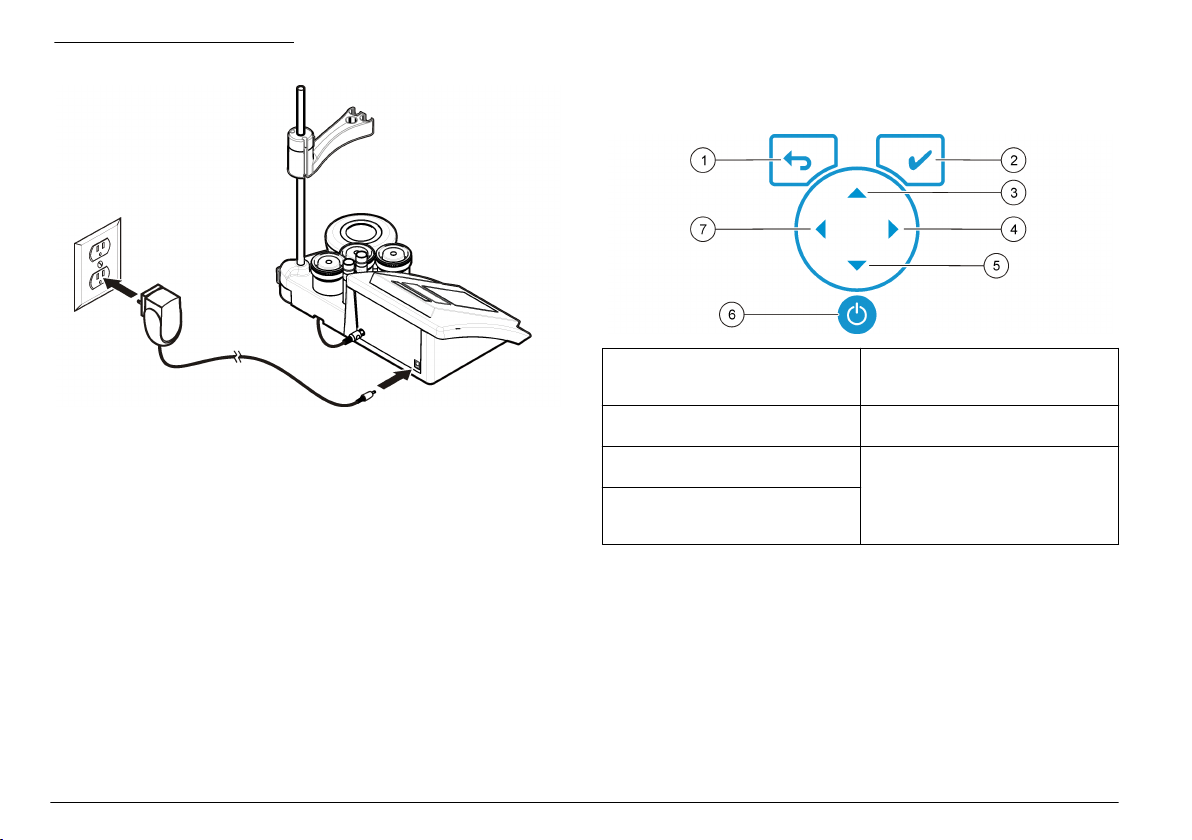
Figure 3 AC power connection
User interface and navigation
User interface
Keypad description
Note: Position the equipment so it is not difficult to disconnect power to the
equipment.
8
English
1 RETURN key: cancel or exit the
current menu screen to the
previous menu screen
2 MEASUREMENT key: confirm the
selected option
3 UP key: scroll to other options,
change a value
4 RIGHT key: change between
Channel 1 and Channel 2, enter
numbers and letters
5 DOWN key: scroll to other options,
change a value
6 ON/OFF: turn on or turn off the
meter
7 LEFT key: change between
Channel 1 and Channel 2, enter
numbers and letters
Display description
The meter display shows the concentration, units, temperature,
calibration status, operator ID, sample ID, date and time.
Page 9
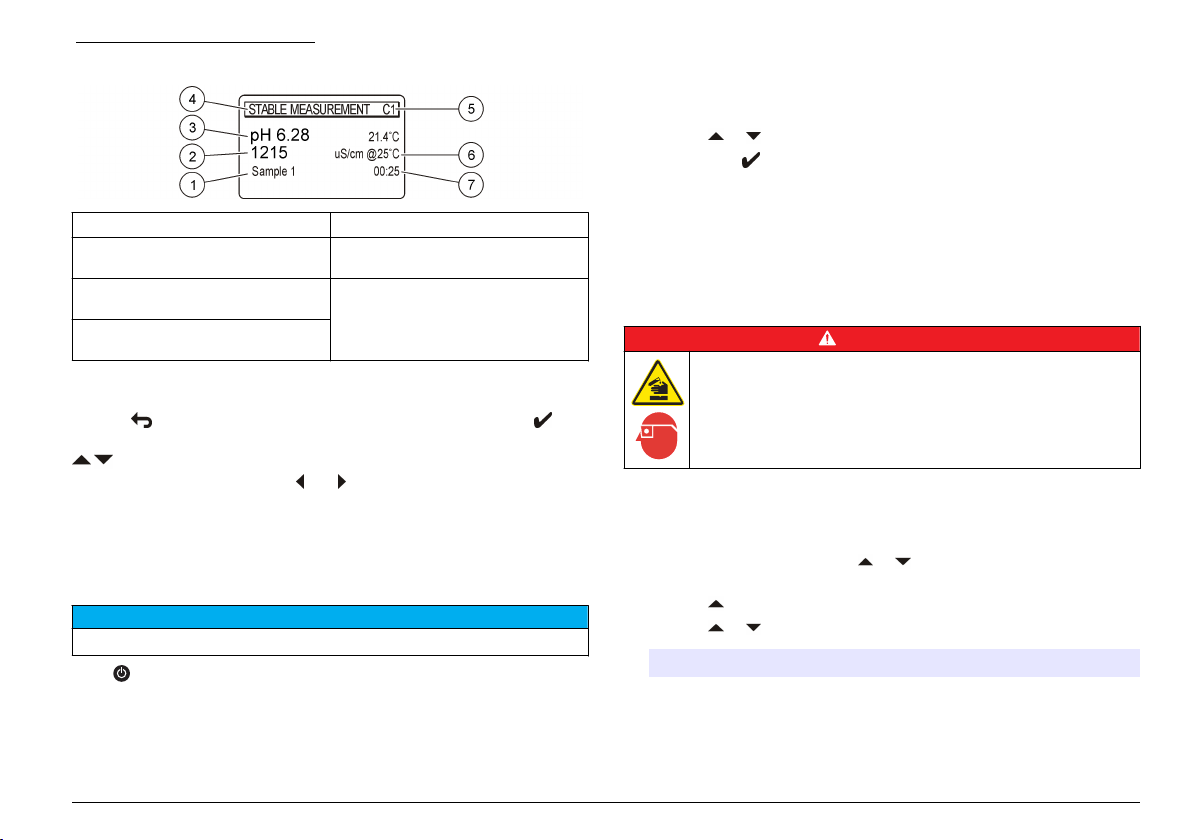
Figure 4 Single screen display
1 Sample ID 5 Measurement channel
2 Measurement unit and value
(conductivity or ISE)
3 Measurement unit and value (pH,
ORP/mV)
4 Measurement mode or time and
date
6 Sample temperature (ºC or ºF)
7 Visual measurement timer
Change the language
The display language is selected when the meter is powered on for the
first time.
1. Use the or to select a language from a list.
2. Confirm with . The measurement screen shows DATA OUTPUT.
3. Select Deactivated if no printer or PC is connected and confirm.
Refer to Select the data output on page 12 for more information
about Data Output.
Standard operation
Calibration
D A N G E R
Navigation
Use the to return to the previous menu. Use the measure key to
take a sample measurement or to confirm options. Use the arrow keys
to scroll to other options or to change a value. To change the
parameters use the arrow keys and . Refer to each task for specific
instructions.
Startup
Turn the meter on and off
N O T I C E
Make sure that the probe is connected to the meter before the meter is turned on.
Push to turn on or turn off the meter. If the meter does not turn on,
make sure that the AC power supply is properly connected to an
electrical outlet.
Chemical exposure hazard. Obey laboratory safety procedures and
wear all of the personal protective equipment appropriate to the
chemicals that are handled. Refer to the current safety data sheets
(MSDS/SDS) for safety protocols.
Calibration settings
The calibration settings contain Calibration type, Calibration frequency
and Display options.
1. From the main menu use the or to select CALIBRATION.
Confirm.
2. Use the to enter the calibration menu.
3. Use the or to select the following options:
Option Description
Stability C.: Criterion by stability—select Fast, Standard or Strict.
English 9
Page 10
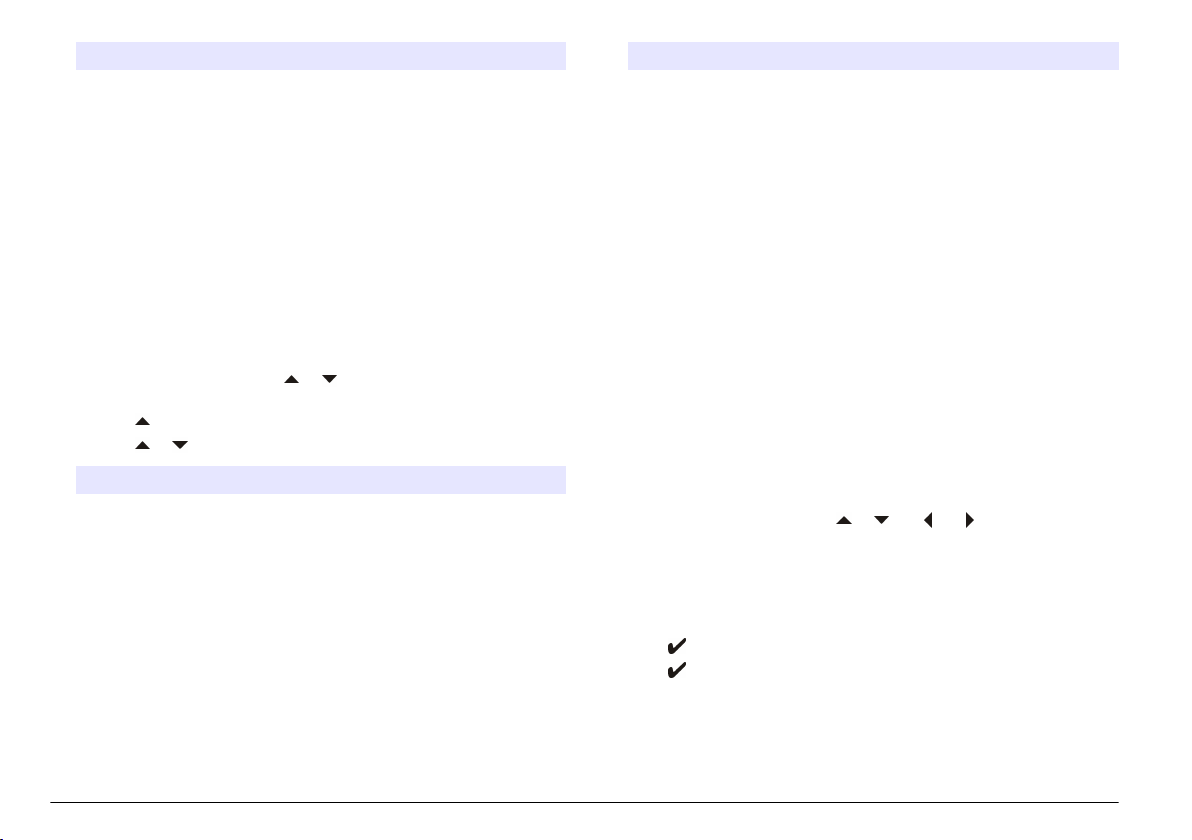
Option Description
Calibration
type
Cal. frequency Calibration reminder—can be set between 0–7 days
Display mV Display mV—select YES or NO to show mV.
pH: Calibration type—select Technical buffers,
DIN19266 Buffers, User Buffers, To a X value, data
introduction or Theoretical calibration.EC: Calibration type
—select Molar Standards, Demal Standards, NaCl
Standards, Calibration to a X value, data introduction or
Theoretical calibration. Refer to Calibration types for more
information.
(default daily). The display shows the remaining time to
the new calibration. Refer to Set the calibration reminder
on page 11 for more information.
Calibration types
Different calibration types can be selected.
1. From the main menu use the or to select CALIBRATION.
Confirm.
2. Use the to enter the calibration menu.
3. Use the or to select Calibration type.
Option Description
Technical buffers pH 2.00, 4.01, 7.00, 9.21 and 10.01 at 25 °C
DIN19266 Buffers pH 1.679, 4.006, 6.865, 7.000, 9.180, 10.012 and
User Buffers Selected when the technical or DIN19266 buffers
Calibration to a X value To adjust manually any scale value of the
Data introduction Manual probe constant introduction.
(77 °F)
12.454
are not used. Refer to Technical buffer solutions
(DIN 19267) on page 19 for pH values of
specific buffer sets at varying temperatures.
measured pH or conductivity.
Option Description
Theoretical calibration pH: The probe calibration data is replaced at
Molar Standards 147 µS/cm, 1413 µS/cm, 12.88 mS/cm and
Demal Standards 1049 µS/cm, 12.85 mS/cm and 111.31 mS/cm at
NaCl Standards 1014.9 µS/cm 25 °C (77 °F)
25 °C (77 °F). EC: The probe calibration data is
replaced with C=1.000 cm
111.8 mS/cm at 25 °C (77 °F)
25 °C (77 °F)
-1
Calibration procedure
This procedure is for general use with liquid calibration solutions. Refer
to the documents that are included with each probe for additional
information.
Note: Solutions should be stirred during calibration. For more information about the
stirring settings, refer to Change the stirring settings on page 13.
Note: If Channel 1 is used as a double channel (pH and EC) the temperature will
be measured by the conductivity cell with integrated ATC. The conductivity cell
must be immersed in the pH buffer solution as well during the pH calibration.The
manual temperature modification is not possible.
1. Pour the buffers or calibration solutions into the labeled calibration
beakers.
2. From the main menu use the or and and to select the
CALIBRATION parameter. Confirm.
3. If required select the Operator ID (1 to 10) and confirm.
4. Rinse the probe with deionized water and put the probe into the first
calibration beaker. Be sure that there are no air bubbles in the
membrane.
5. Push to Start calibration.
6. Push to measure the first calibration solution.
The next calibration solution is shown.
7. Rinse the probe with deionized water and put the probe into the
second calibration beaker. Be sure that there are no air bubbles in
the membrane.
10
English
Page 11
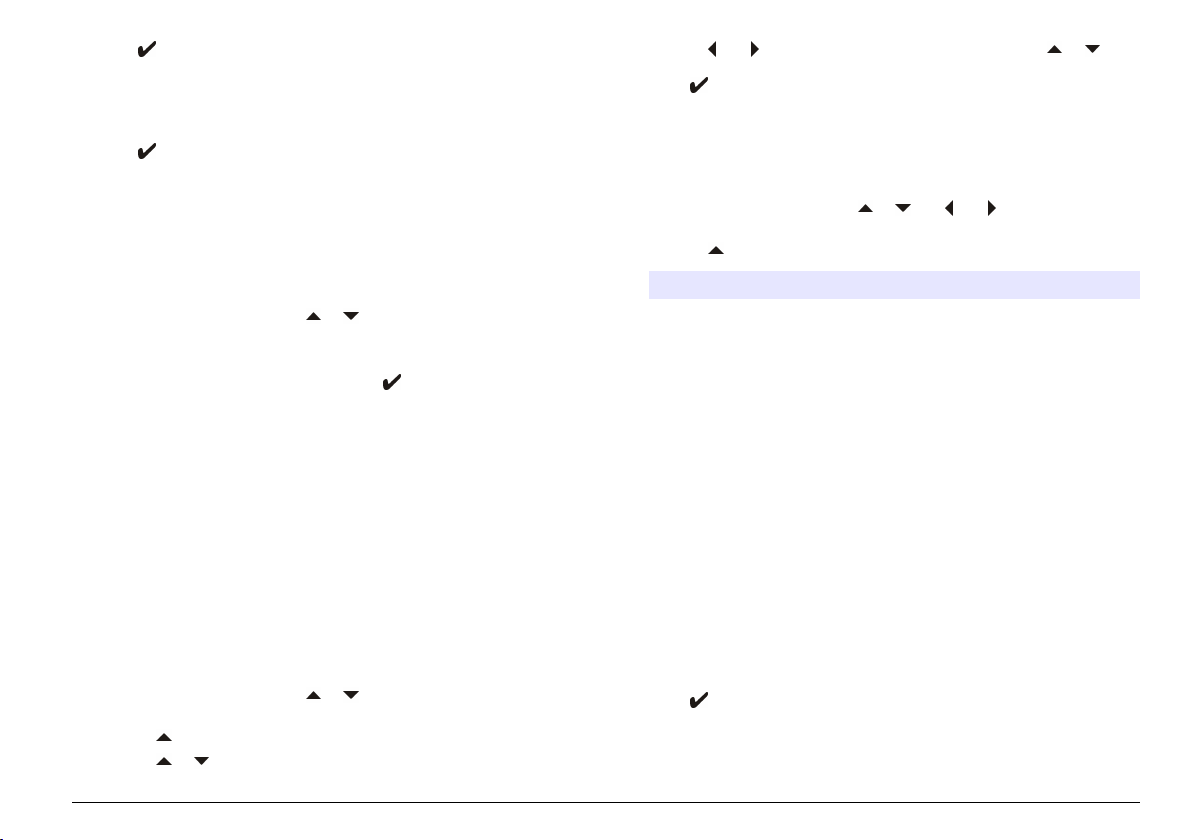
8. Push to measure the second calibration solution.
The next calibration solution is shown.
9. Rinse the probe with deionized water and put the probe into the third
calibration beaker. Be sure that there are no air bubbles in the
membrane.
10. Push to measure the third calibration solution.
When the calibration is good, the display briefly shows Calibration
OK and then returns to the main menu.
Note: When a printer is connected the print menu opens and the result can be
printed.
View the calibration data
Data from the most recent calibration can be shown.
1. From the main menu use the or to select DATA LOGGER.
Confirm.
2. Select Display data.
3. Select Calibration data and confirm with . The last calibration data
is shown.
• pH-the slope and offset values are shown alternating with the
deviation (in %) and calibration temperature.
• ORP-the measured mV value and calibration temperature are
shown.
• Conductivity-the cell constant and calibration temperature for each
standard are shown.
Set the calibration reminder
pH: The calibration reminder can be set between 0 to 23 hours or
1-7 days (default 1 day). EC: The calibration reminder can be set
between 0 to 99 days (default 15 days). The display shows the
remaining time to the new calibration.
Note: When 0 days is selected, the calibration reminder is turned off.
1. From the main menu use the or to select CALIBRATION.
Confirm.
2. Use the to enter the calibration menu.
3. Use the or to select Cal. frequency and confirm.
4. Use the and to advance to the next step and use the or to
change a value. Confirm.
Push to start the calibration.
Sample measurements
Each probe has specific preparation steps and procedures for taking
sample measurements.
1. From the main menu use the or and and to select
MEASURE. Confirm.
2. Use the to change the following settings. Confirm every entry.
Option Description
Resolution Select the resolution: 1, 0.1, 0.01 (default) or 0.001
Measure Stability—select By stability Criterion: Fast (variation <
Display mV Display mV—select YES or NO to show mV.
Limits Limits—select YES or NO. YES: Enter the upper and lower
Isopotential Isopotential—change the Isopotential pH value in Data
TC TC—select Linear or Natural waters. Linear: enter a value in
Tref Reference temperature—select between 20 or 25 °C or Other
3. Push to start the measurement.
Note: If the measurement is not stabilizing after 120 seconds, the meter turns
automatically into the continuous measurement mode.
0.02 pH in 6 s), Standard (variation < 0.01 pH in 6 s) or Strict
(variation < 0.002 pH in 6 s). In continuous—enter the time
interval for the In continuous Acquis. interval (data storage or
printing data). By time—enter the time interval for data storage
or printing data.
limits. An acoustic warning appears when the measurement is
out of limit. The report output shows an A next to the
measured value when the measurement was out of limit.
introduction. Select Calculate to calibrate the probe again.
%/°C (default 2.00%/Temperature). Natural waters: Non-linear
for natural waters, according to EN27888
temperature.
English
11
Page 12
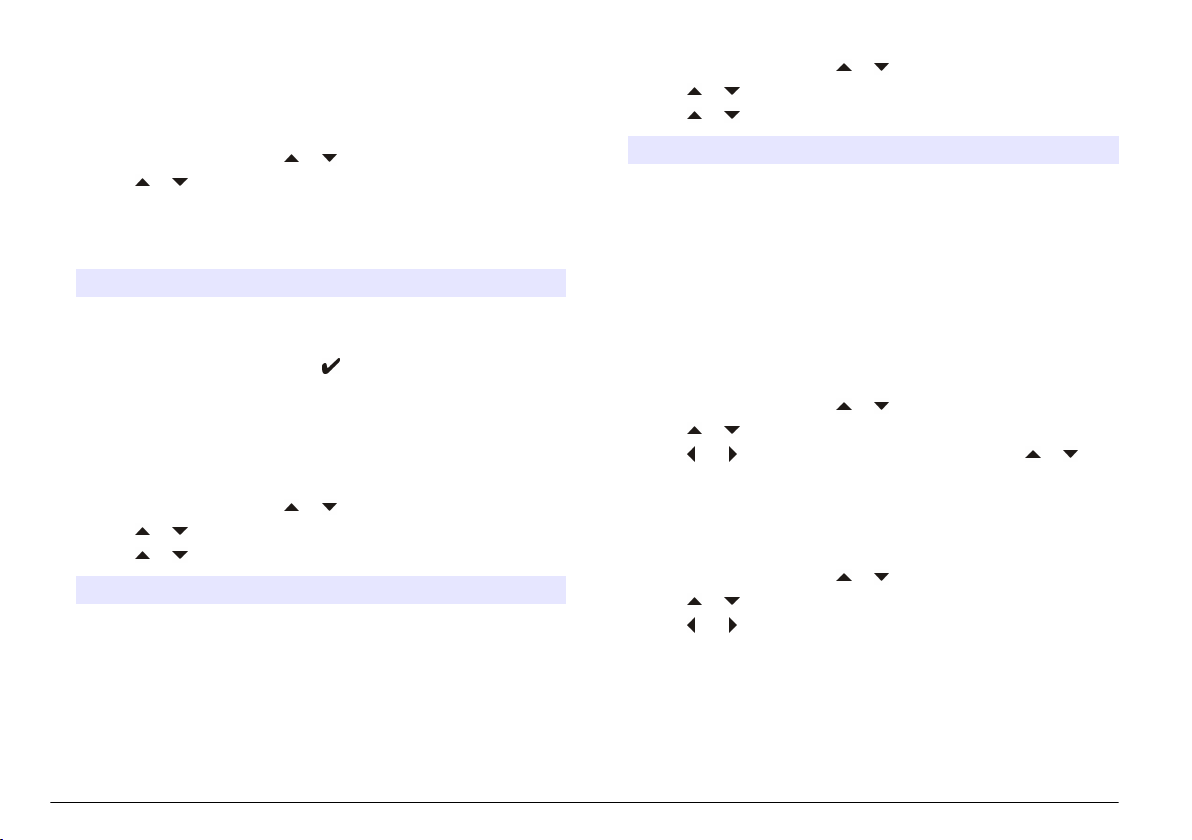
Advanced operation
Change the measurement units
The measurement units can be changed individually for each channel.
1. From the main menu use the or to select SYSTEM. Confirm.
2. Use the or to select Measurement units and confirm.
3. Select Channel 1 and confirm.
4. Select Parameter 1 and then Parameter 2 and select one of the
following options:
Option Description
Parameter 1 mV, pH, ISE or Disabled
Parameter 2 EC, NaCl, TDS, Ω or Disabled
5. Select Channel 2 and confirm with . Select mV, pH or ISE and
confirm.
Use a sample ID
The sample ID tag is used to associate readings with a particular sample
location. If assigned, stored data will include this ID.
1. From the main menu use the or to select SYSTEM. Confirm.
2. Use the or to select Sample ID and confirm.
3. Use the or to select
Option Description
Automatic A consecutive number will be automatically assigned to every
sample.
Manual A keyboard or a barcode scanner is required to enter the
sample ID name before taking a measurement (maximum
15 characters).
Select the data output
Data can be stored or transferred to a printer or to a PC.
1. From the main menu use the or to select SYSTEM. Confirm.
2. Use the or to select Data Output and confirm.
3. Use the or to select
Option Description
Deactivated Select Deactivated if no printer or PC is connected.
For Printer Select Dot matrix printer or Thermal printer.
For Computer Select Terminal, LabCom or LabCom Easy. The LabCom
Software controls several modules, pH and conductivity
meters, automatic burettes, Samplers and so on from a
computer. The LabCom Easy software gets measurements
and calibration data from the meters
Change the date and time
The date and time can be changed from the Date / Time menu.
1. From the main menu use the or to select SYSTEM. Confirm.
2. Use the or to select Date / Time and confirm.
3. Use the and to advance to the next step and use the or to
change a value. Confirm.
The current date and time will be shown on the display.
Adjust the display contrast
1. From the main menu use the or to select SYSTEM. Confirm.
2. Use the or to select Display contrast and confirm.
3. Use the and to adjust the contrast of the display and confirm.
Adjust the temperature
The temperature measurement can be adjusted at 25 °C (77 °F) and/or
85 °C (185 °F) to increase accuracy.
12
English
Page 13
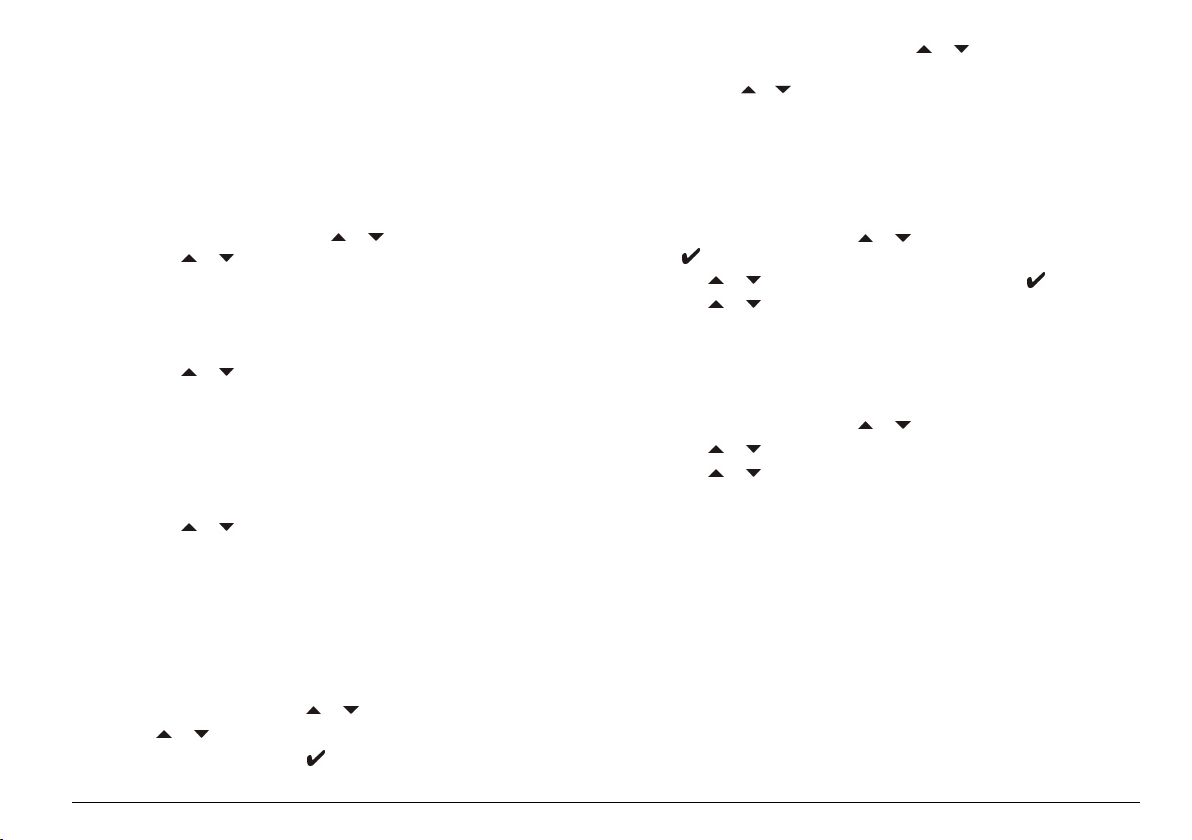
1. Put the probe and a reference thermometer in a container of water at
approximately 25 °C and allow the temperature to stabilize.
2. Compare the temperature read by the meter with that of the
reference thermometer. The difference is the adjustment value for
the meter.
Example: reference thermometer: 24.5 °C; meter: 24.3 °C.
Adjustment value: 0.2 °C.
3. Enter the adjustment value for the 25 °C reading:
a. From the main menu use the or to select SYSTEM. Confirm.
b. Use the or to select Readjust temp. and confirm.
c. Select Channel 1 or Channel 2 and confirm. The temperature for
channel 1 is measured by the conductivity cell and channel 2 is
measured by the pH probe. If no Conductivity cell is connected,
the temperature value must be entered manually or the
temperature measured in channel 2 can be applied to the meter.
d. Use the or to select 25 °C and confirm.
e. Use the arrow keys to enter the adjustment value for 25 °C.
Confirm.
4. Put the probe and a reference thermometer in a container of water at
approximately 85 °C and allow the temperature to stabilize.
5. Compare the temperature from the meter with that of the reference
thermometer. The difference is the adjustment value for the meter.
a. Use the or to select 85 °C and confirm.
b. Use the arrow keys to enter the adjustment value for 85 °C.
Confirm.
c. Select Save changes and confirm.
Change the stirring settings
The magnetic stirrer can be turned on and the stirring speed can be
changed in the Stirring menu.
4. When the stirrer is turned on, use the or to change the stirring
speed in %.
Note: Use the or to change the stirring speed during calibration and
during a measurement.
Turn the stirrer on or off
The stirrer 1 works with Channel 1 and 2 (Stirrer 1). A second stirrer can
be connected to channel 2 (Stirrer 2). For the stirrer 2 activation refer to
the following steps.
1. From the main menu use the or to select SYSTEM. Confirm
with .
2. Use the or to select Stirrer N.2 and confirm with .
3. Use the or to select YES to turn the stirrer 2 on.
Note: Select NO to turn the stirrer 2 off.
Change the temperature units
The temperature units can be changed to Celsius or Fahrenheit.
1. From the main menu use the or to select SYSTEM. Confirm.
2. Use the or to select Temperature units and confirm.
3. Use the or to select between Celsius or Fahrenheit and confirm.
Data logger
Display data
The Display data log contains Measurement data, Electrode report and
Calibration data. The stored data can be sent to a printer or to a PC.
When the data log becomes full (400 data points), the oldest data point
is deleted when a new data point is added.
1. From the main menu use the or to select SYSTEM. Confirm.
2. Use the or to select Stirring and confirm.
3. To turn on/off the stirrer push .
English
13
Page 14
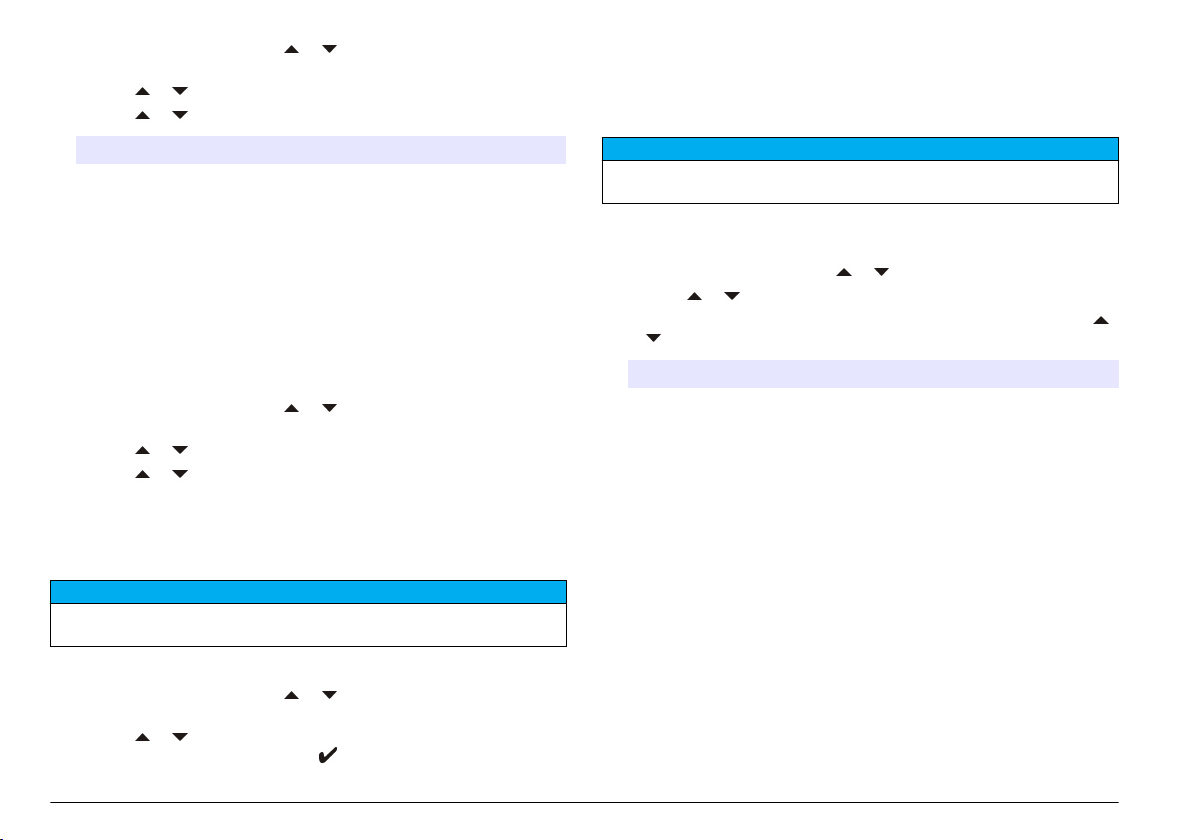
1. From the main menu use the or to select DATA LOGGER and
confirm.
2. Use the or to select Display data and confirm.
3. Use the or to select
Option Description
Measurement data Measurement data—stores automatically each time a
Electrode report Electrode report—stores automatically the electrode
Calibration data Calibration data—stores automatically the current
sample is measured
history and measurement conditions
calibration
Delete data
The entire measurement data or electrode report log can be deleted to
remove data that has already been sent to a printer or PC.
1. From the main menu use the or to select DATA LOGGER and
confirm.
2. Use the or to select Erase and confirm.
3. Use the or to select Measurement data or Electrode report and
confirm. Confirm again to delete the data.
The entire log is deleted at once.
Send data to a printer or to a computer
N O T I C E
The data output (printer or PC) needs to be selected first, so that the Print menu
is available (refer to Select the data output on page 12).
Note: Refer to Report output on page 14 to select the report output type.
data, Electrode data, Calibration data, Calibration report or
Instrument condit.
Report output
N O T I C E
The data output (printer or PC) needs to be selected first, so that the Type of
report menu is available (refer to Select the data output on page 12).
Different report output types can be selected when a printer or a PC is
connected.
1. From the main menu use the or to select SYSTEM. Confirm.
2. Use the or to select Type of report and confirm.
3. When a printer or a computer and Terminal is connected, use the
or to select
Option Description
Reduced Select Several or One sample as an output format
1. From the main menu use the or to select DATA LOGGER and
confirm.
2. Use the or to select Print and confirm. Select one of the
following options and confirm with to print the data: Measurement
14 English
Page 15
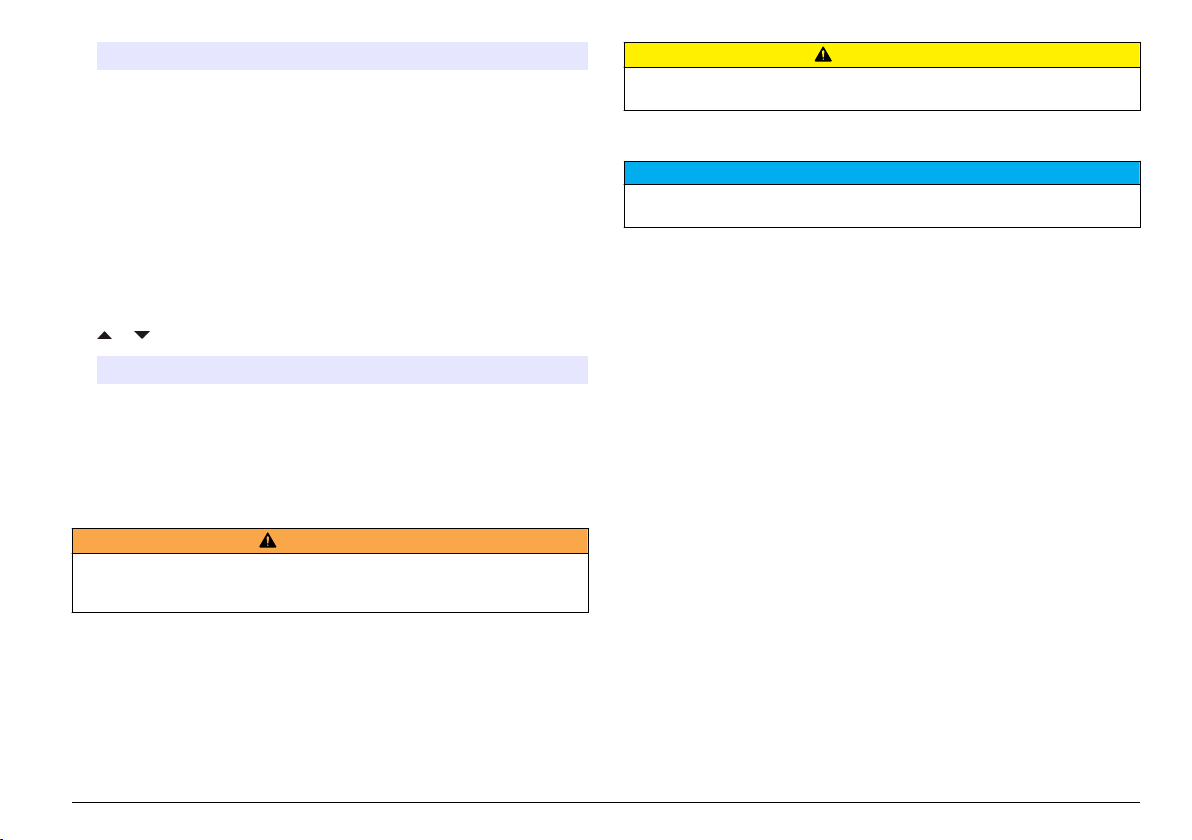
Option Description
Standard Select Several or One sample as an output format. Select
GLP Select Several or One sample as an output format. Select
several: Users: The user name appears on the printed report
(17 characters). Header:The company name can be added as a
header (40 characters) and appears on the print report. Identify
sensor:The sensor model and the sensor serial number can be
added and appears on the print report.
several: Users: The user name appears on the printed report
(17 characters). Header:The company name can be added as a
header (40 characters) and appears on the print report. Identify
sensor:The sensor model and the sensor serial number can be
added and appears on the print report.
4. When a computer is connected and LabCom Easy (refer to Select
the data output on page 12 for more information) is selected, use the
or to select
Option Description
Users The user name appears on the printed report
Identify sensor The sensor model and the sensor serial number can be
(17 characters).
added and appears on the print report.
Maintenance
W A R N I N G
Multiple hazards. Do not disassemble the instrument for maintenance or service.
If the internal components must be cleaned or repaired, contact the
manufacturer.
C A U T I O N
Personal injury hazard. Only qualified personnel should conduct the tasks
described in this section of the manual.
Clean the instrument
N O T I C E
Never use cleaning agents such as turpentine, acetone or similar products to
clean the instrument including the display and accessories.
Clean the exterior of the instrument with a moist cloth and a mild soap
solution.
Clean the probe
Clean the probe as needed. Refer to Troubleshooting on page 17 for
more information about cleaning. Refer to the probe documentation for
information about the probe maintenance.
Replace the magnetic stirrer
If the magnetic stirrer does not start, follow the numbered steps to
replace the magnetic stirrer.
English 15
Page 16
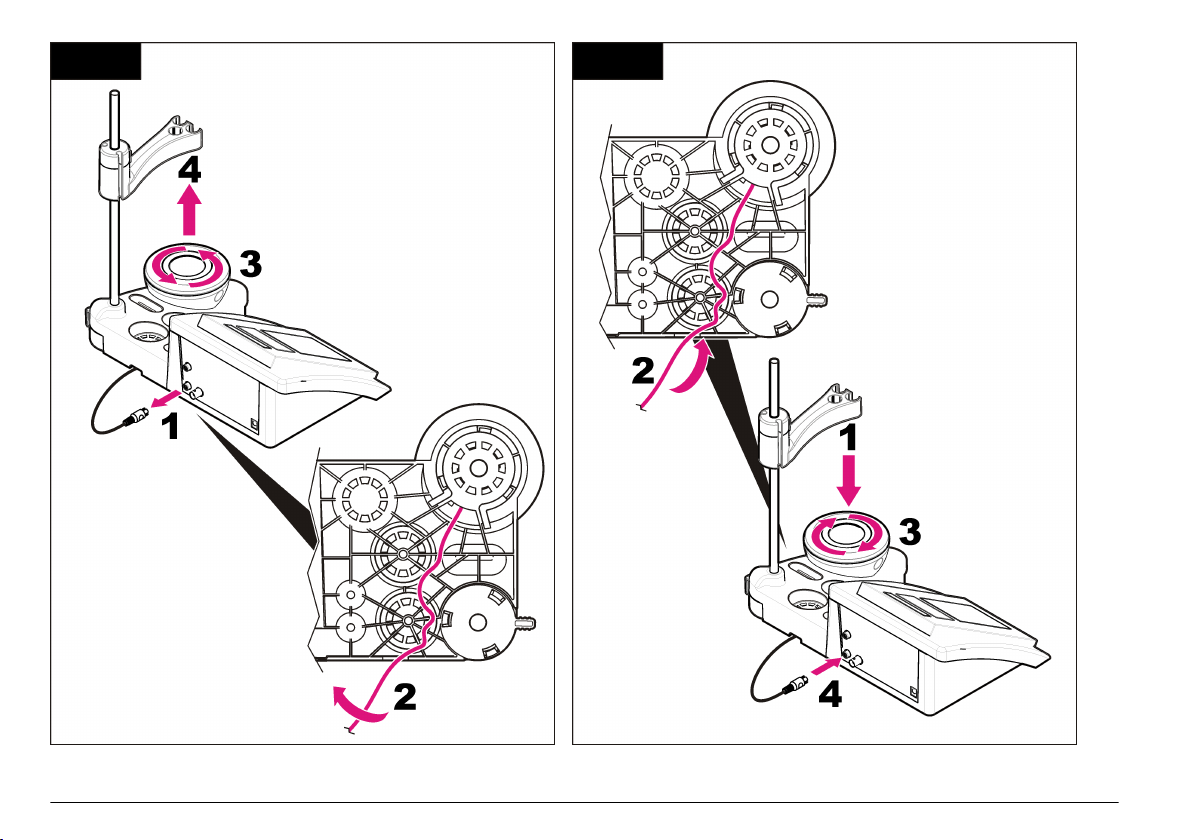
1 2
16 English
Page 17
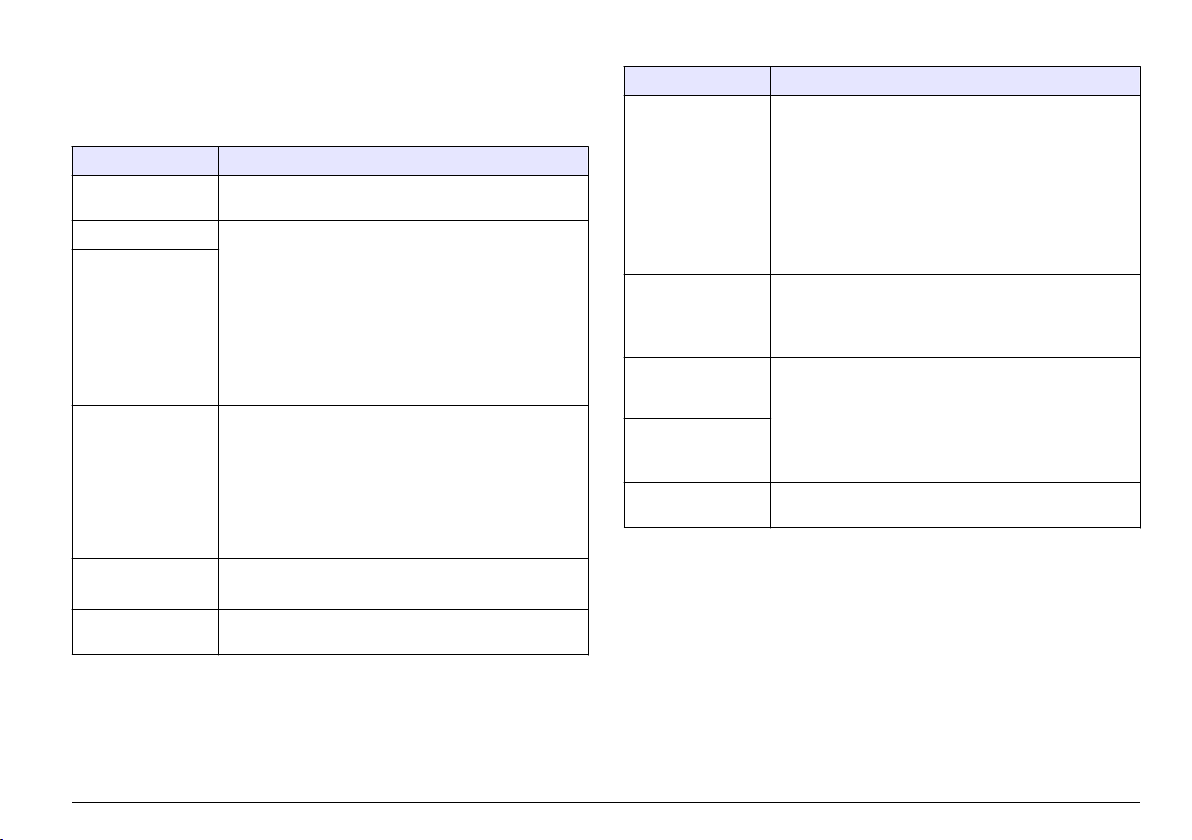
Troubleshooting
Refer to the following table for common problem messages or
symptoms, possible causes and corrective actions.
Table 1 Calibration warnings and errors
Error/Warning Solution
Calibration out of
range
Unknown buffer Calibrate again.
Same buffer /
standard. Recalibrate
Unstable
measurement
Time > 100 s (pH,
EC and DO
calibrations)
Time > 240 s (ISE
calibrations)
Temperature
difference > 3.0 ºC
Temperature out of
range
Measured value out of range.
Calibrate again. Connect a new probe.
Examine the probe: Clean the probe (refer to Clean the
probe on page 15 for more information); make sure that
there are no air bubbles in the membrane. Shake the
probe like a thermometer; connect a different probe to
find if the problem is with the probe or the meter.
Examine the buffer solution: Make sure that the buffer
used matches the buffer specified in configuration; make
sure of the temperature specification in configuration; use
a new buffer solution.
Calibrate again.
Examine the probe: Clean the probe (refer to Clean the
probe on page 15 for more information); make sure that
there are no air bubbles in the membrane. Shake the
probe like a thermometer; connect a different probe to
find if the problem is with the probe or the meter.
Make sure that the membrane and the diaphragm are
properly immersed in the sample.
Adjust the calibration solutions to the same temperature.
Examine the temperature sensor.
Examine the temperature sensor.
Connect a new probe.
Table 1 Calibration warnings and errors (continued)
Error/Warning Solution
Outside allowable
range
Signal too low / high
(DO calibrations)
Cell constant over
limits (EC
calibrations)
Cell constant
deviation error (EC
calibrations)
Not calibrated There are no calibration data stored in the instrument.
Offset or Slope outside the range.
Examine the buffer solution: Make sure that the buffer
used matches the buffer specified in configuration; make
sure of the temperature specification in configuration; use
a new buffer solution.
Examine the probe: Clean the probe (refer to Clean the
probe on page 15 for more information); make sure that
there are no air bubbles in the membrane. Shake the
probe like a thermometer; connect a different probe to
find if the problem is with the probe or the meter.
DO probe error.
Examine the probe. Connect a different probe to make
sure that if problem is with probe or meter.
Use a new standard solution.
Insert the probe into the appropriate standard and reread.
Examine the probe: Clean the probe (refer to Clean the
probe on page 15 for more information); make sure that
there are no air bubbles in the membrane. Shake the
probe like a thermometer; connect a different probe to
find if the problem is with the probe or the meter.
Perform calibration.
English 17
Page 18
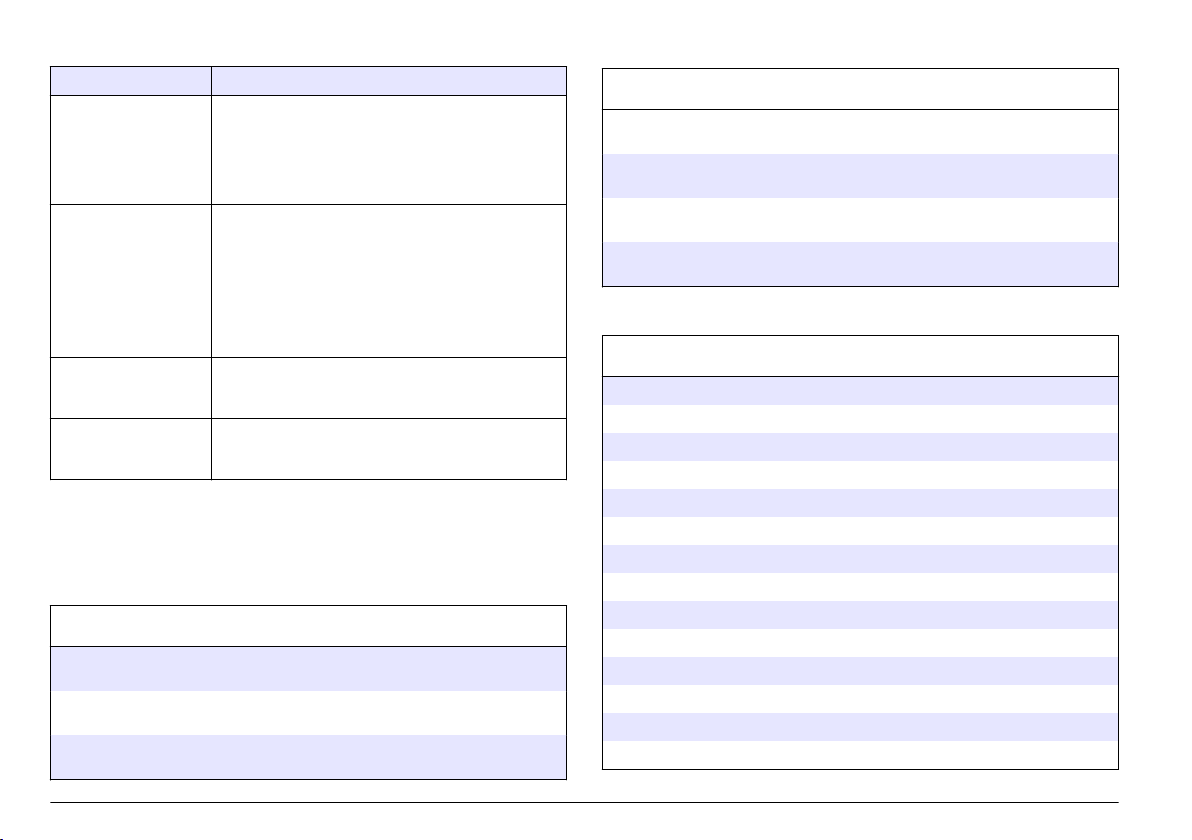
Table 2 Measurement warnings and errors
Error/Warning Solution
- - - - - Measured value is out of range.
Unstable measurement
(pH, EC and DO
measurements)
Time > 120 s
10.389 mg/L >>>>>
00012 00:13
0.886 mg/L <<<<<<
00018 00:11
Examine the probe: Clean the probe (refer to Clean the
probe on page 15 for more information); make sure
that there are no air bubbles in the membrane. Shake
the probe like a thermometer; connect a different probe
to find if the problem is with the probe or the meter.
Make sure that the membrane and the diaphragm are
properly immersed in the sample.
Examine the temperature.
Examine the probe: Clean the probe (refer to Clean the
probe on page 15 for more information); make sure
that there are no air bubbles in the membrane. Shake
the probe like a thermometer; connect a different probe
to make sure that if problem is with probe or meter.
ISE measurement: The measured value is superior to
the highest standard used in calibration. Measure
again.
ISE measurement: The measured value is inferior to
the lowest standard used in calibration. Measure
again.
Replacement parts and accessories
Note: Product and Article numbers may vary for some selling regions. Contact the
appropriate distributor or refer to the company website for contact information.
Replacement parts
Description Item no.
sensION+ PH3 Lab pH-meter with accessories, without
probe
sensION+ PH31 Lab pH-meter, GLP, with accessories,
without probe
sensION+ MM340 Lab pH & Ion-meter, GLP, 2 channels,
with accessories, without probe
LPV2000.98.0002
LPV2100.98.0002
LPV2200.98.0002
Replacement parts (continued)
Description Item no.
sensION+ EC7 Lab conductivity meter, with accessories,
without probe
sensION+ EC71 Lab conductivity meter, GLP, with
accessories, without probe
sensION+ MM374, 2 channel Lab meter, GLP,
accessories, without probes
sensION+ MM378, 2 channel Lab meter, GLP,
accessories, without probes
LPV3010.98.0002
LPV3110.98.0002
LPV4110.98.0002
LPV4130.98.0002
Consumables
Description Item no.
pH buffer solution 4.01, 125 mL LZW9460.99
pH buffer solution 7.00, 125 mL LZW9461.98
pH buffer solution 10.01, 125 mL LZW9470.99
pH buffer solution 4.01, 250 mL LZW9463.99
pH buffer solution 7.00, 250 mL LZW9464.98
pH buffer solution 10.01, 250 mL LZW9471.99
pH buffer solution 4.01, 1000 mL LZW9466.99
pH buffer solution 7.00, 1000 mL LZW9467.98
pH buffer solution 10.01, 1000 mL LZW9472.99
Electrolytic solution (KCl 3M), 125 mL LZW9510.99
Electrolytic solution (KCl 3M), 250 mL LZW9500.99
Electrolytic solution (KCl 3M), 50 mL LZW9509.99
Conductivity standard solution 147 µS/cm, 125 mL LZW9701.99
Conductivity standard solution 1413 µS/cm, 125 mL LZW9711.99
18 English
Page 19

Consumables (continued)
Accessories (continued)
Description Item no.
Conductivity standard 12.88 mS/cm, 125 mL LZW9721.99
Conductivity standard 147 µS/cm, 250 mL LZW9700.99
Conductivity standard 1413 µS/cm, 250 mL LZW9710.99
Conductivity standard 12.88 mS/cm, 250 mL LZW9720.99
Electrolytic solution 0.1 M, 125 mL LZW9901.99
Enzyme solution 2964349
Pepsin Cleaning Solution 2964349
Electrode cleaning solution 2965249
0.1 N HCl solution 1481253
Accessories
Description Item no.
Thermal printer, USB, for sensION+ benchtop instruments LZW8203.97
Thermal paper for printer LZW8203, bag with 4 rolls LZM078
Power supply for sensION+ benchtop instruments,
230-115 VAC
LabCom Easy PC SW, for sensION+ GLP, CD, cable,
USB adapter
LabCom PC SW, for sensION+ GLP, CD, cable, USB
adapter
Magnetic stirrer with sensor holder, for sensION+
multimeters
3x50 mL printed beakers for pH calibration LZW9110.98
3x50 mL printed beaker for conductivity calibration LZW9111.99
Three-sensor holder, for sensION+ benchtop instruments LZW9321.99
LZW9008.99
LZW8997.99
LZW8999.99
LZW9319.99
Description Item no.
Radiometer probe holder for sensION+ benchtop
instruments
LZW9325.99
Pyrex glass chamber, continuous flow measurements LZW9118.99
PP protector, electrode storage LZW9161.99
Teflon coated stirring bar, 20 x 6 mm LZW9339.99
Standard solutions
Technical buffer solutions (DIN 19267)
Refer to Table 3 pH and ORP (mV) values of specific buffer sets at
varying temperatures.
Table 3 pH, ORP (mV) and temperature values
Temperature pH mV
°C °F
0 32 2.01 4.01 7.12 9.52 10.30 —
10 50 2.01 4.00 7.06 9.38 10.17 245
20 68 2.00 4.00 7.02 9.26 10.06 228
25 77 2.00 4.01 7.00 9.21 10.01 220
30 86 2.00 4.01 6.99 9.16 9.96 212
40 104 2.00 4.03 6.97 9.06 9.88 195
50 122 2.00 4.06 6.97 8.99 9.82 178
60 140 2.00 4.10 6.98 8.93 9.76 160
70 158 2.01 4.16 7.00 8.88 — —
80 176 2.01 4.22 7.04 8.83 — —
90 194 2.01 4.30 7.09 8.79 — —
English 19
Page 20
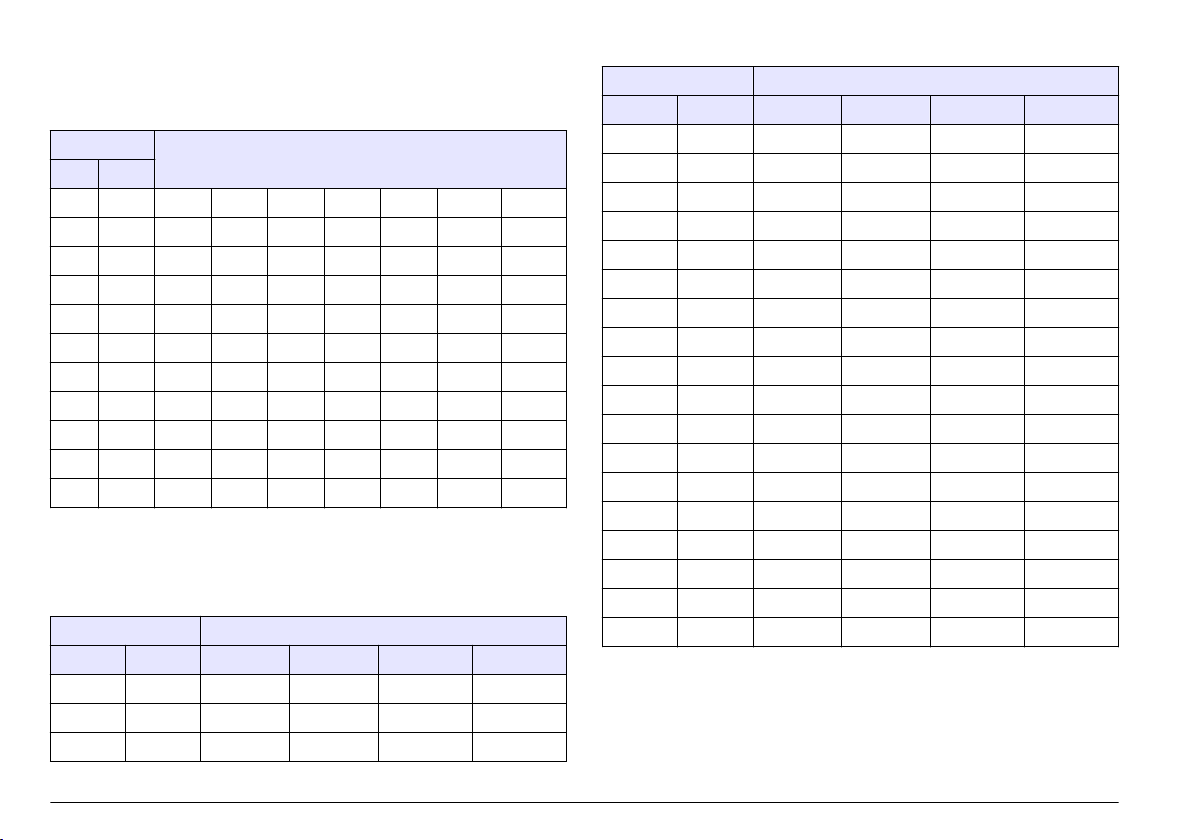
Buffer solutions (DIN 19266)
Refer to Table 4 for pH values of specific buffer sets at varying
temperatures.
Table 4 pH and temperature values
Temperature pH
°C °F
5 32 1.668 4.004 6.951 7.087 9.395 10.245 13.207
10 50 1.670 4.000 6.923 7.059 9.332 10.179 13.003
20 68 1.675 4.001 6.881 7.016 9.225 10.062 12.627
25 77 1.679 4.006 6.865 7.000 9.180 10.012 12.454
30 86 1.683 4.012 6.853 6.987 9.139 9.966 12.289
40 104 1.694 4.031 6.838 6.970 9.068 9.889 11.984
50 122 1.707 4.057 6.833 6.964 9.011 9.828 11.705
60 140 1.723 4.085 6.836 6.968 8.962 — 11.449
70 158 1.743 4.126 6.845 6.982 8.921 — —
80 176 1.766 4.164 6.859 7.004 8.885 — —
90 194 1.792 4.205 6.877 7.034 8.850 — —
Conductivity standard solutions
Refer to Table 5 for conductivity values of standard solutions at varying
temperatures.
Table 5 Conductivity and temperature values
Temperature Conductivity (EC)
°C °F µS/cm µS/cm mS/cm mS/cm
15.0 59 119 1147 10.48 92.5
16.0 60.8 122 1173 10.72 94.4
17.0 62.6 125 1199 10.95 96.3
Table 5 Conductivity and temperature values (continued)
Temperature Conductivity (EC)
°C °F µS/cm µS/cm mS/cm mS/cm
18.0 64.4 127 1225 11.19 98.2
19.0 66.2 130 1251 11.43 100.1
20.0 68 133 1278 11.67 102.1
21.0 69.8 136 1305 11.91 104.0
22.0 71.6 139 1332 12.15 105.4
23.0 73.4 142 1359 12.39 107.9
24.0 75.2 145 1386 12.64 109.8
25.0 77 147 1413 12.88 111.8
26.0 78.8 150 1440 13.13 113.8
27.0 80.6 153 1467 13.37 115.7
28.0 82.4 156 1494 13.62 —
29.0 84.2 159 1522 13.87 —
30.0 86 162 1549 14.12 —
31.0 87.8 165 1581 14.37 —
32.0 89.6 168 1609 14.62 —
33.0 91.4 171 1638 14.88 —
34.0 93.2 174 1667 15.13 —
35.0 95 177 1696 15.39 —
Demal (D) and NaCl 0.05% EC standards
Refer to Table 6 for conductivity values according to temperature.
20
English
Page 21
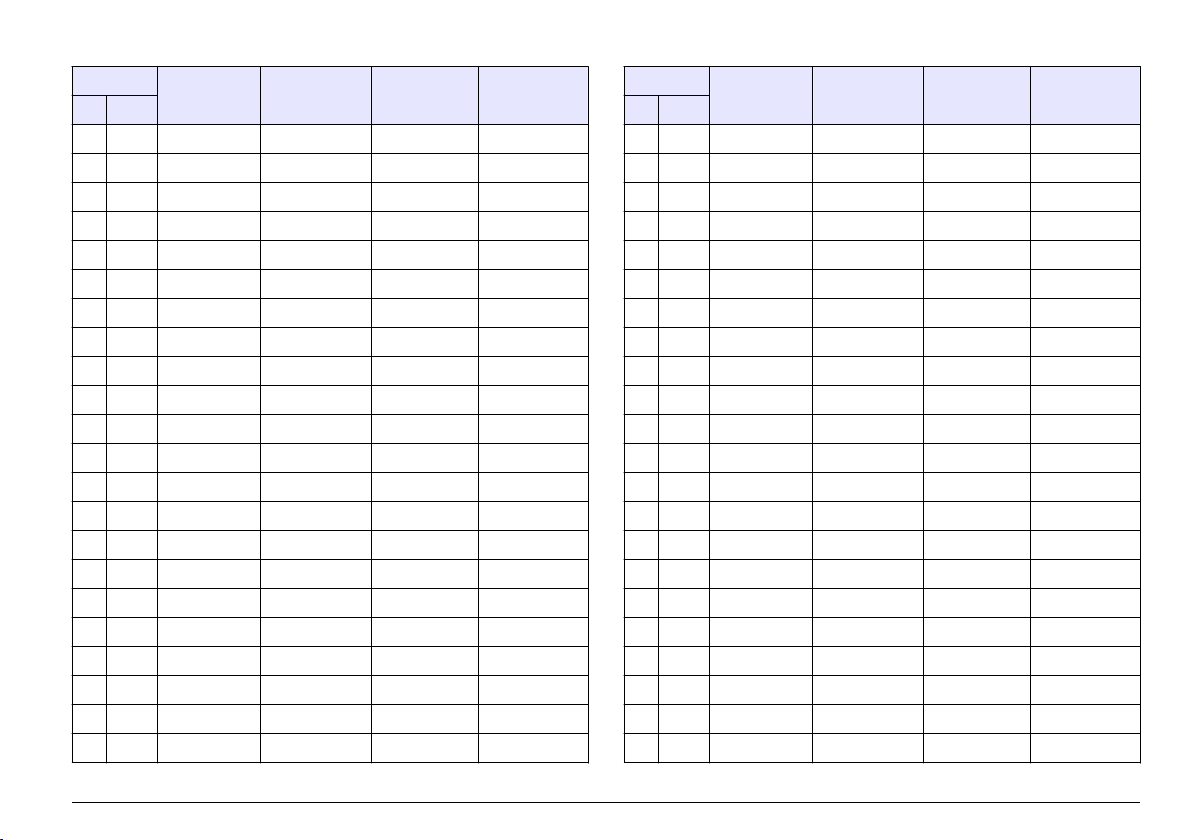
Table 6 Conductivity and temperature values
Temperature KCl 1D (mS/cm) KCl 0.1D
°C °F
0 32 65.14 7.13 773 540.40
1 33.8 66.85 7.34 796 557.73
2 35.6 68.58 7.56 820 575.20
3 37.4 70.32 7.77 843 592.79
4 39.2 72.07 7.98 867 610.53
5 41 73.84 8.20 891 628.40
6 42.8 75.62 8.42 915 646.40
7 44.6 77.41 8.64 940 664.55
8 46.4 79.21 8.86 965 682.83
9 48.2 81.03 9.08 989 701.26
10 50 82.85 9.31 1014 719.82
11 51.8 84.68 9.54 1039 738.53
12 53.6 86.54 9.76 1065 757.37
13 55.4 88.39 9.99 1090 776.36
14 57.2 90.26 10.22 1116 795.48
15 59 92.13 92.13 1142 814.74
16 60.8 94.02 10.69 1168 834.14
17 62.6 95.91 10.93 1194 853.68
18 64.4 97.81 11.16 1220 873.36
19 66.2 99.72 11.40 1247 893.18
20 68 101.63 11.64 1273 913.13
21 69.8 103.56 11.88 1300 933.22
(mS/cm)
KCl 0.01D
(μS/cm)
NaCl 0.05%
(μS/cm)
Table 6 Conductivity and temperature values (continued)
Temperature KCl 1D (mS/cm) KCl 0.1D
°C °F
22 71.6 105.49 12.12 1327 953.44
23 73.4 107.42 12.36 1354 973.80
24 75.2 109.36 12.61 12.61 994.28
25 77 111.31 12.85 1409 1014.90
26 78.8 113.27 13.10 1436 1035.65
27 80.6 115.22 13.35 1464 1056.53
28 82.4 — 13.59 1491 1077.54
29 84.2 — 13.84 1519 1098.67
30 86 — 14.09 1547 1119.92
31 87.8 — 14.34 1575 1141.30
32 89.6 — 14.59 1603 1162.80
33 91.4 — 14.85 1632 1184.41
34 93.2 — 15.10 1660 1206.15
35 95 — 15.35 1688 1228.00
36 96.8 — 15.61 1717 1249.96
37 98.6 — 15.86 1745 1272.03
38 100.4 — 16.12 1774 1294.96
39 102.2 — 16.37 1803 1316.49
40 104 — 16.63 1832 1338.89
41 105.8 — 16.89 1861 1361.38
42 107.6 — 17.15 1890 1383.97
43 109.4 — 17.40 1919 1406.66
(mS/cm)
KCl 0.01D
(μS/cm)
NaCl 0.05%
(μS/cm)
English 21
Page 22
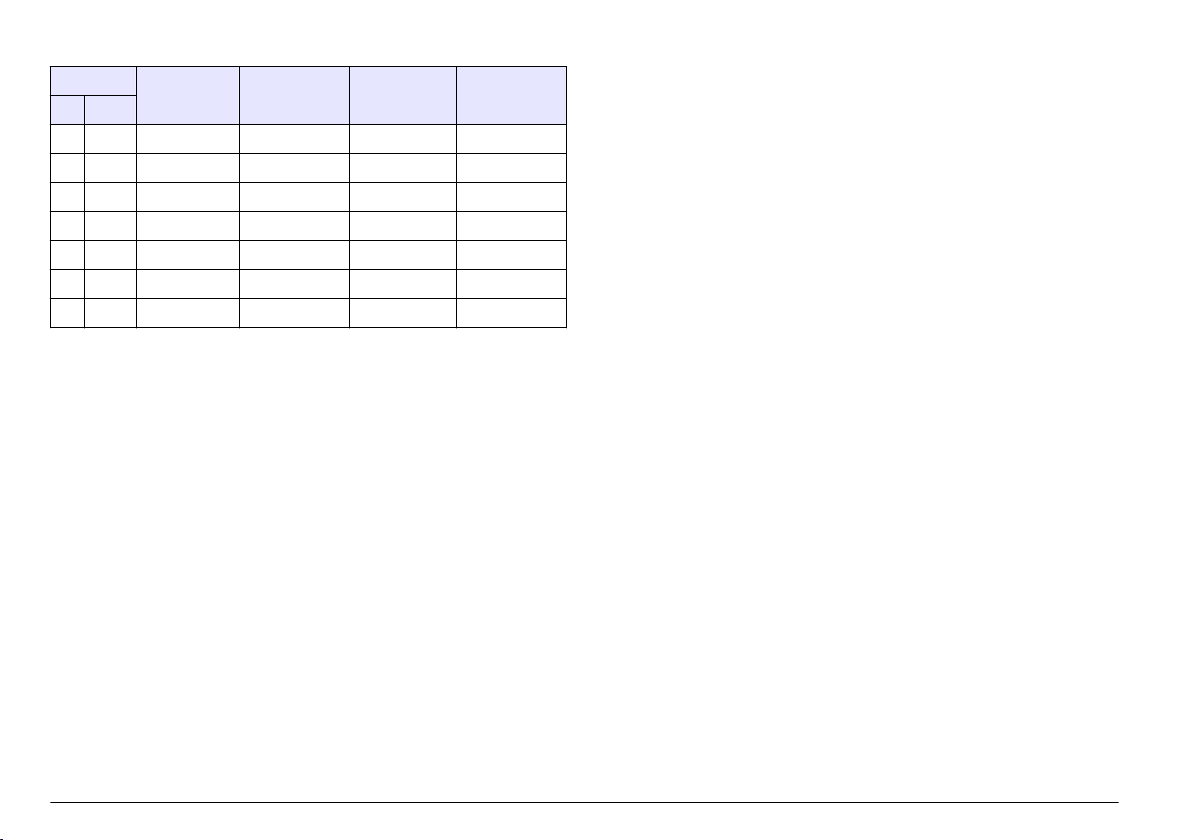
Table 6 Conductivity and temperature values (continued)
Temperature KCl 1D (mS/cm) KCl 0.1D
°C °F
44 111.2 — 17.66 1948 1429.44
45 113 — 17.92 1977 1452.32
46 114.8 — 18.18 2007 1475.29
47 116.6 — 18.44 2036 1498.34
48 2065 — 118.4 18.70 1521.48
49 120.2 — 18.96 2095 1455.71
50 122 — 19.22 2124 1568.01
(mS/cm)
KCl 0.01D
(μS/cm)
NaCl 0.05%
(μS/cm)
22 English
Page 23
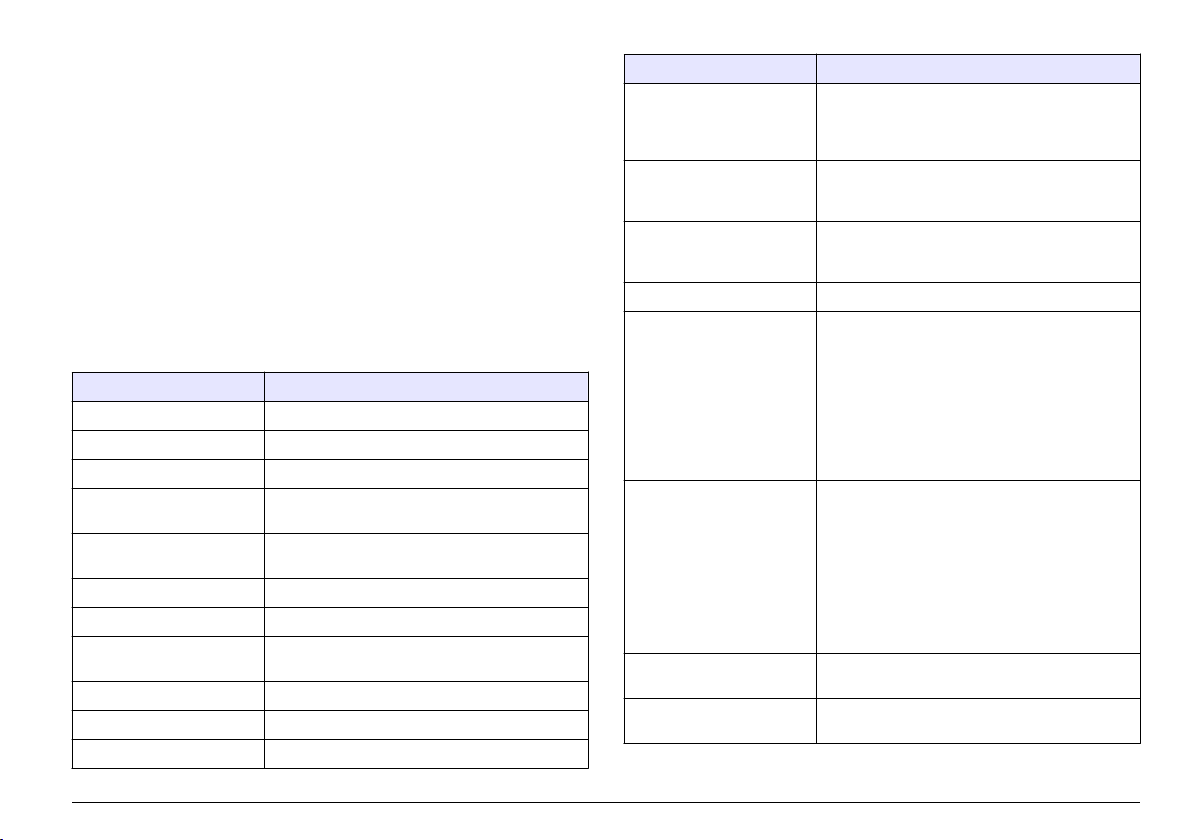
Inhaltsverzeichnis
Technische Daten auf Seite 23 Fortgeschrittener Betrieb auf Seite 32
Allgemeine Informationen
auf Seite 24
Installation auf Seite 25 Wartung auf Seite 36
Benutzeroberfläche und Navigation
auf Seite 28
Inbetriebnahme auf Seite 29 Ersatzteile und Zubehör auf Seite 39
Standardbetrieb auf Seite 29 Standardlösungen auf Seite 40
Datenlogger auf Seite 34
Fehlerbehebung auf Seite 38
Technische Daten
Änderungen vorbehalten.
Technische Daten Details
Abmessungen 35 x 20 x 11 cm
Gewicht 1100 g
Gerätegehäuse IP42
Spannungsversorgung
(extern)
Schutzklasse des
Messgerätes
Verschmutzungsgrad 2
Einbaukategorie Kategorie II
Aufstellungshöhe Standardmäßig 2000 m ü. M. (über
Lagertemperatur –15 bis +65 °C
Betriebstemperatur 0 bis 40 °C
Luftfeuchtigkeit bei Betrieb < 80% (nicht-kondensierend)
100–240 V, 0,4 A, 47-63 Hz
Klasse II
Meeresspiegel)
Technische Daten Details
Auflösung pH: 0,1/0,01/0,001, ORP: 0,1/1 mV, ISE:
Messfehler (± 1 Stelle) pH: ≤ 0.005, ORP: ≤ 0,2 mV, Temperatur: ≤
Reproduzierbarkeit (±
1 Stelle)
Datenspeicher 330 Ergebnisse und die letzten 9 Kalibrierungen
Anschlüsse 2 Kombinierte oder Indikatorelektrode: BNC-
Temperaturkorrektur Kanal 1 pH: Pt 1000 Temperatursensor (A.T.C.),
Sperren der Messanzeige Kontinuierliche Messung, nach Stabilität,
Display Flüssigkristall, Hintergrundbeleuchtung,
programmierbar, Temperatur: 0,1 ºC (0,18 ºF),
EC: variabel, Widerstand: variabel, NaCl:
variabel, TDS: variabel
0,2 ºC, EC: ≤ 0,5 %, Widerstand: ≤ 0,5 %, NaCl: ≤
0,5 %, TDS: ≤ 0,5 %
pH: ± 0,001, ORP: ± 0,1 mV, Temperature: ±
0,1 ºC, EC: ± 0,1 %, Widerstand: ± 0,1 %, NaCl ±
0,1 %, TDS ± 0,1 %
Anschluss (Imp. >1012Ω); 2 Referenzelektroden:
Bananenanschluss; A.T.C.-Typ Pt 1000:
Bananen- oder Telefonanschluss;
2 Magnetrührer: RCA-Anschluss
Leitfähigkeitsmesszelle mit integriertem Pt1000Sensor (oder NTC 10 kΩ): Telefonanschluss
RS232C für Drucker oder PC: Telefonanschluss;
externe PC-Tastatur: Mini-DIN-Anschluss
NTC 10 kΩ, manuell, Kanal 2 Temperatur,
Isopotenzial pH-programmierbar, Standardwert
7,00, CE: Pt 1000 Temperatursensor (A.T.C.),
lineare Funktion, TK=0,00 bis 9,99 %/Temperatur
TRef: 20 °C (68 °F) oder 25 °C (77 °F), nichtlineare Funktion für natürliches Wasser (UNE EN
2788) Kanal 2 pH: Pt 1000 Temperatursensor
(A.T.C.), manuell, NTC 10 kΩ, Isopotenzial pHprogrammierbar, Standardwert 7,00
zeitabhängig
128 x 64 Punkte
Deutsch 23
Page 24
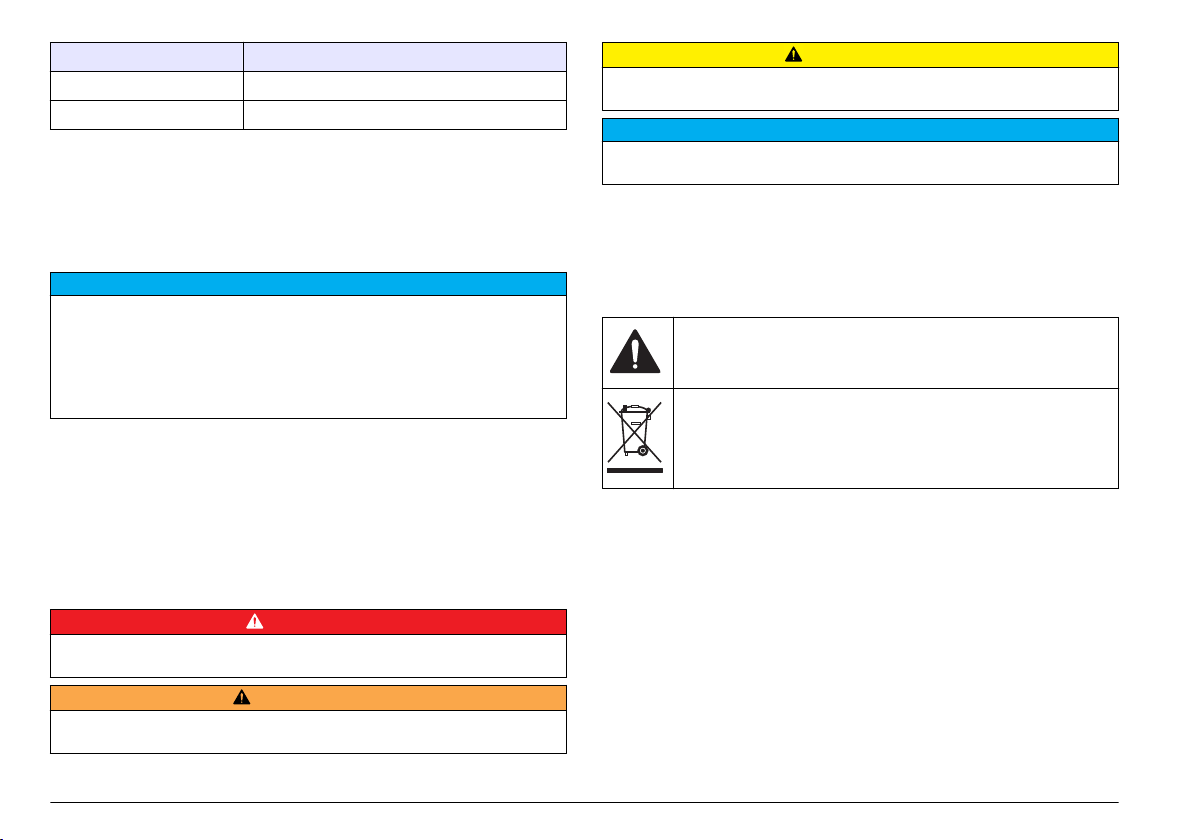
Technische Daten Details
Tastatur PET mit Schutzbehandlung
Zertifizierung CE
Allgemeine Informationen
Überarbeitete Ausgaben der Bedineungsanleitung sind auf der
Hersteller-Webseite erhältlich.
Sicherheitshinweise
H I N W E I S
Der Hersteller ist nicht für Schäden verantwortlich, die durch Fehlanwendung
oder Missbrauch dieses Produkts entstehen, einschließlich, aber ohne
Beschränkung auf direkte, zufällige oder Folgeschäden, und lehnt jegliche
Haftung im gesetzlich zulässigen Umfang ab. Der Benutzer ist selbst dafür
verantwortlich, schwerwiegende Anwendungsrisiken zu erkennen und
erforderliche Maßnahmen durchzuführen, um die Prozesse im Fall von möglichen
Gerätefehlern zu schützen.
Bitte lesen Sie dieses Handbuch komplett durch, bevor Sie dieses Gerät
auspacken, aufstellen oder bedienen. Beachten Sie alle Gefahren- und
Warnhinweise. Nichtbeachtung kann zu schweren Verletzungen des
Bedieners oder Schäden am Gerät führen.
Stellen Sie sicher, dass die durch dieses Messgerät bereitgestellte
Sicherheit nicht beeinträchtigt wird. Verwenden bzw. installieren Sie das
Messsystem nur wie in diesem Handbuch beschrieben.
Bedeutung von Gefahrenhinweisen
Kennzeichnet eine mögliche oder drohende Gefahrensituation, die, wenn sie
nicht vermieden wird, zum Tod oder zu schweren Verletzungen führt.
Kennzeichnet eine mögliche oder drohende Gefahrensituation, die, wenn sie
nicht vermieden wird, zum Tod oder zu schweren Verletzungen führen kann.
G E F A H R
W A R N U N G
V O R S I C H T
Kennzeichnet eine mögliche Gefahrensituation, die zu geringeren oder
moderaten Verletzungen führen kann.
Kennzeichnet eine Situation, die, wenn sie nicht vermieden wird, das Gerät
beschädigen kann. Informationen, die besonders beachtet werden müssen.
H I N W E I S
Warnhinweise
Lesen Sie alle am Gerät angebrachten Aufkleber und Hinweise.
Nichtbeachtung kann Verletzungen oder Beschädigungen des Geräts
zur Folge haben. Im Handbuch werden auf die am Gerät angebrachten
Symbole in Form von Warnhinweisen verwiesen.
Dieses Symbol am Gerät weist auf Betriebs- und/oder
Sicherheitsinformationen im Handbuch hin.
Mit diesem Symbol gekennzeichnete elektrische Geräte dürfen
europaweit nicht mehr im unsortierten Haus- oder Gewerbemüll
entsorgt werden. Geben Sie Altgeräte an den Hersteller zurück, der
sie kostenlosen für den Benutzer entsorgen muss.
Produktübersicht
Die sensION™+ Messgeräte werden mit Elektroden eingesetzt, um
verschiedene Parameter in Wasser zu messen.
Das sensION™+ MM374-Messgerät hat zwei Messkanäle zum Messen
von pH, ORP (mV), Leitfähigkeit oder ISE (Konzentration) mit einer
selektiven Elektrode. Kanal 1 misst einen oder zwei Parameter einzeln
oder gleichzeitig, und es können bis zu zwei Elektroden angeschlossen
werden. Kanal 2 misst pH, ORP (mV) oder ISE. Messwertdaten können
gespeichert und an einen Drucker oder PC übertragen werden.
24
Deutsch
Page 25
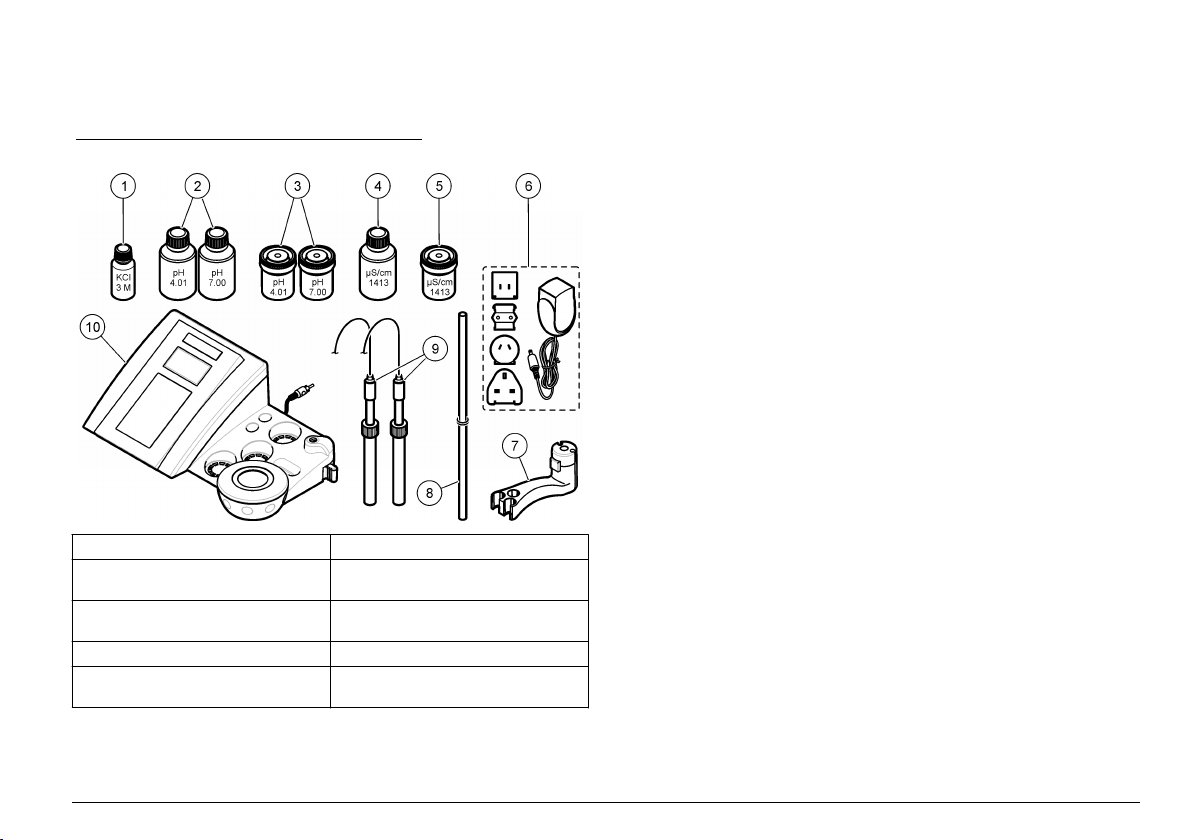
Produktkomponenten
Vergewissern Sie sich anhand von Abbildung 1, dass alle Teile geliefert
wurden. Wenn irgendwelche Positionen fehlen oder beschädigt sind,
kontaktieren Sie bitte den Hersteller oder Verkäufer.
Abbildung 1 Komponenten des Messgerätes
1 Elektrolyt für die Elektrode 6 Netzteil
2 Pufferlösungen (pH 4,01 und
pH 7,00)
3 Kalibrierbecher (innen mit
Magnetstab)
4 Standardlösung (1413 µS/cm) 9 Elektroden (nur in Kits enthalten)
5 Kalibrierbecher (innen mit
Magnetstab)
7 Elektrodenhalter
8 Stab
10 Messgerät
Installation
Zusammensetzen des Sondenhalters
Folgen Sie den nummerierten Schritten, um den Sondenhalter
zusammenzusetzen und den Magnetrührer anzuschließen.
Deutsch 25
Page 26
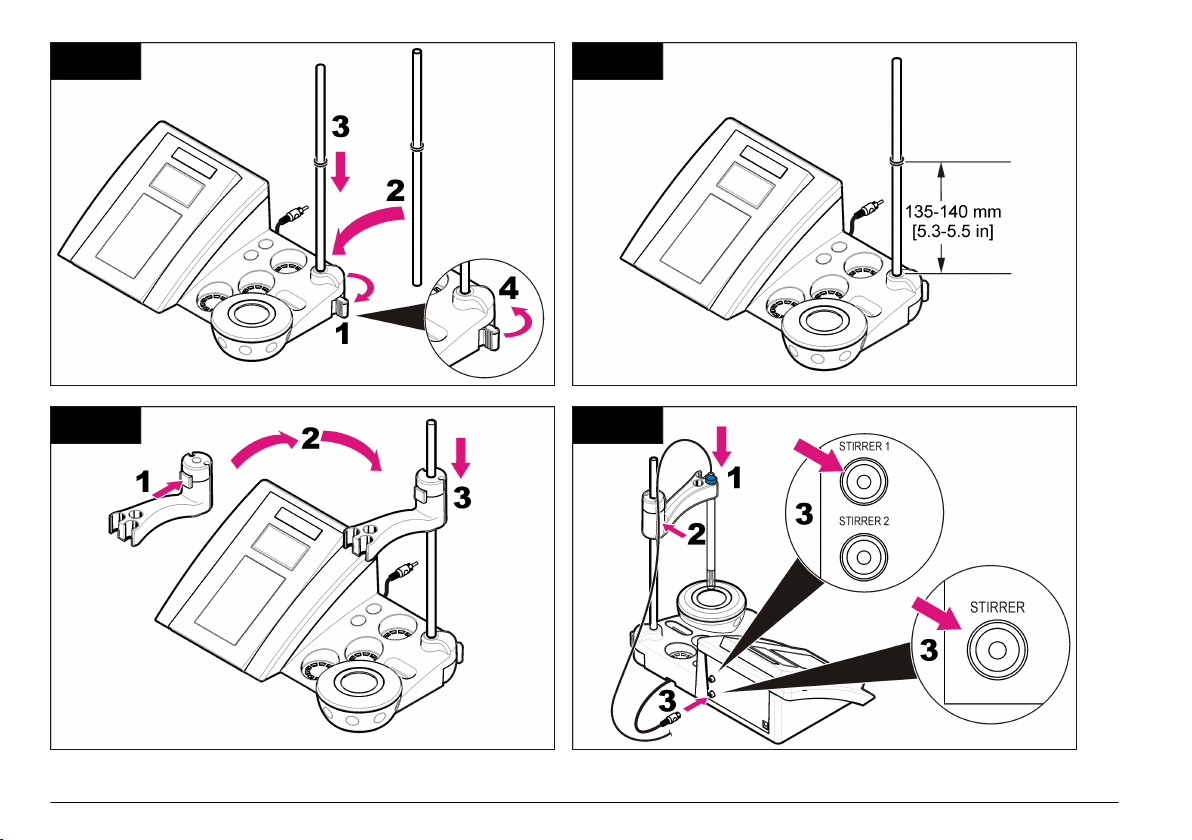
1 2
3 4
26 Deutsch
Page 27
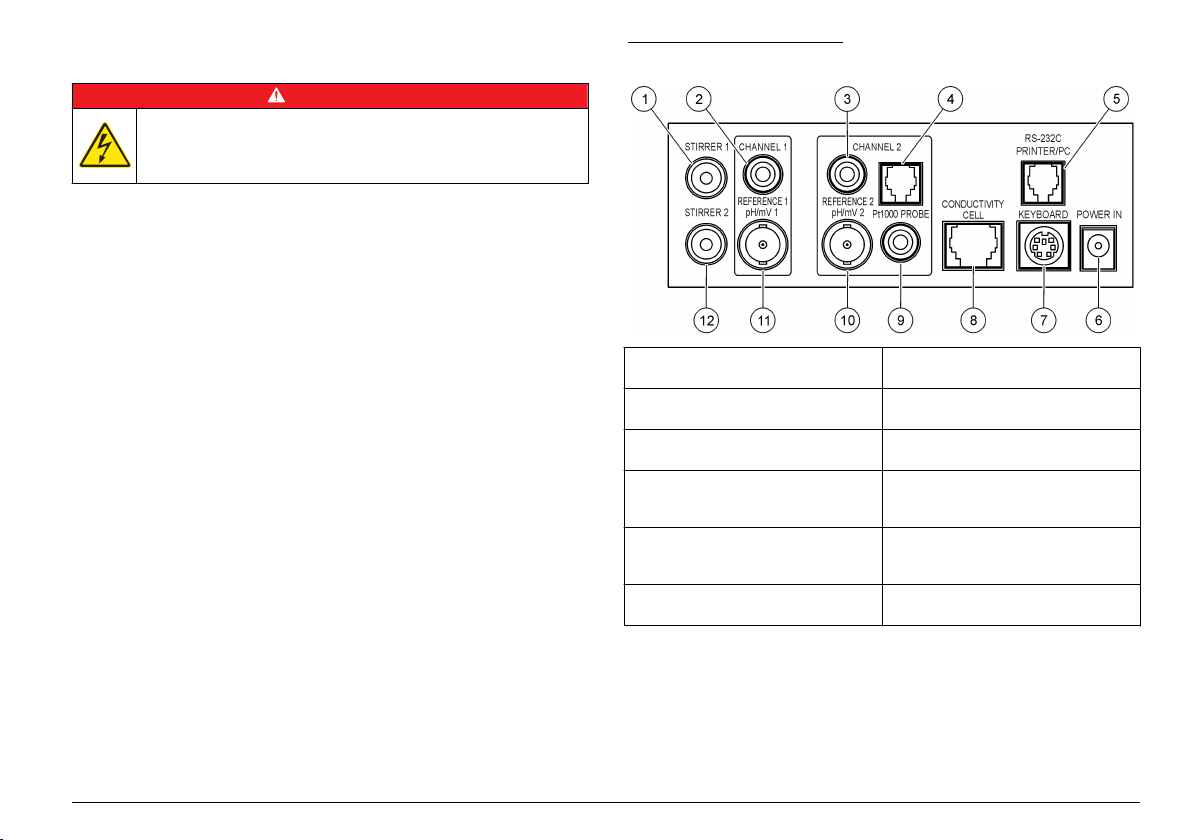
Anschluss an die Netzversorgung
G E F A H R
Lebensgefahr durch Stromschlag. Wenn dieses Gerät im Freien oder
an potenziell feuchten Standorten eingesetzt wird, muss ein FISchutzschalter zum Anschluss an die Netzversorgung verwendet
werden.
Das Messgerät kann über einen Universal- Netzadapter mit
Netzspannung versorgt werden.
1. Wählen Sie aus dem Adaptersatz den zur Netzsteckdose passenden
Adapterstecker aus.
2. Schließen Sie den Universal-Netzadapter an das Messgerät an
(Abbildung 2).
3. Schließen Sie den Universal-Netzadapter an die Netzsteckdose an
(Abbildung 3).
4. Schalten Sie das Messgerät ein.
Abbildung 2 Anschlussfeld
1 Anschluss für Magnetrührer 1,
Kanal 1
2 Anschluss für Referenzelektrode
(getrennte Elektroden), Kanal 1
3 Anschluss für Referenzelektrode
(getrennte Elektroden), Kanal 2
4 Anschluss für getrennte
Temperatursensor, Kanal 2
5 RS-232-Anschluss für Drucker oderPC11 Anschluss für kombinierte pH-
6 Netzteil 12 Anschluss für Magnetrührer 2,
7 Mini-DIN-Anschluss für PC-Tastatur
8 Anschluss für
Leitfähigkeitsmesszelle, Kanal 2
9 Anschluss für Temperatursensor,
Kanal 2
10 Anschluss für kombinierte pH-
Elektrode (oder -Indikator),
Kanal 2
Elektrode (oder -Indikator),
Kanal 1
Kanal 1
Deutsch 27
Page 28
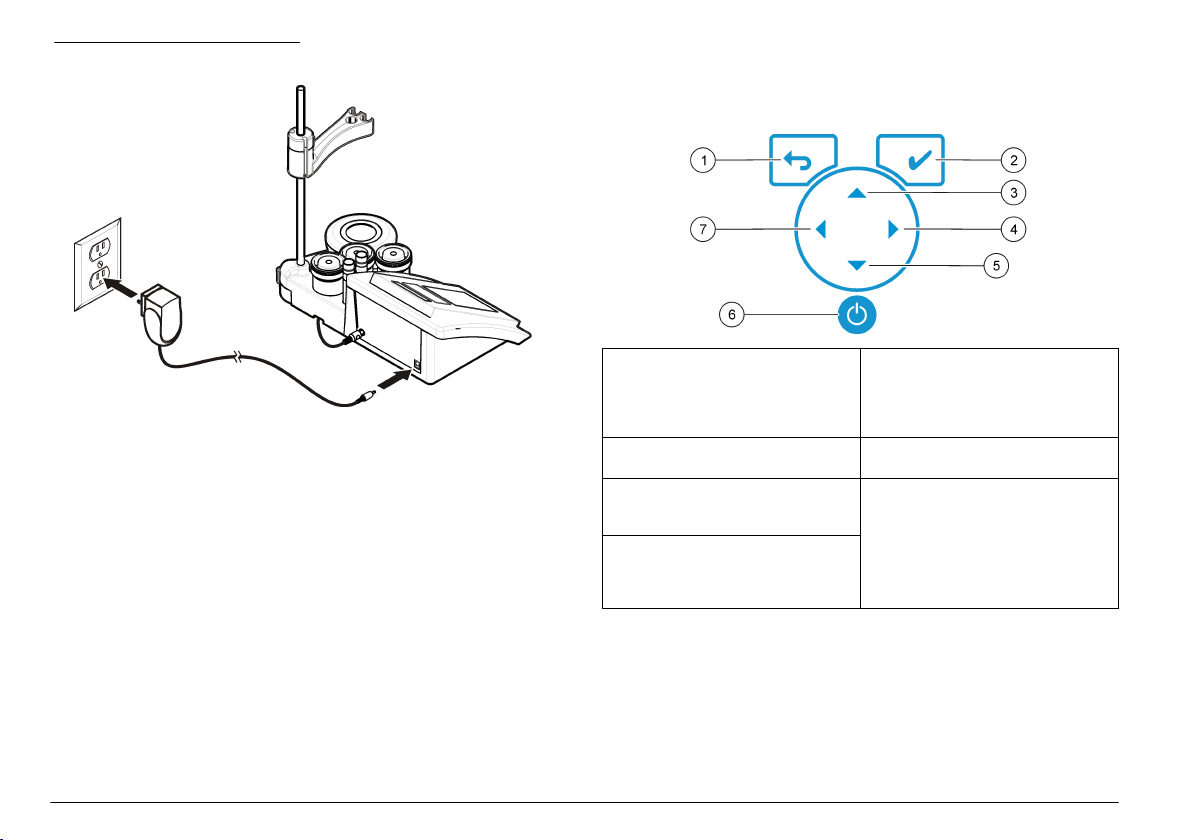
Abbildung 3 AC-Netzanschluss
Benutzeroberfläche und Navigation
Benutzeroberfläche
Beschreibung des Tastenfelds
Hinweis: Stellen Sie die Geräte so auf, dass die Spannungsversorgung
jederzeit problemlos unterbrochen werden kann.
28
Deutsch
1 Taste ZURÜCK: Abbrechen oder
Verlassen des aktuellen
Menübildschirms, um zum
vorherigen Bildschirm
zurückzukehren
2 Taste MESSUNG: Bestätigen der
ausgewählten Option
3 Taste NACH OBEN: Blättert zu
einer anderen Option, ändert einen
Wert
4 Taste NACH RECHTS: Wechseln
zwischen Kanal 1 und Kanal 2,
Eingeben von Ziffern und
Buchstaben
5 Taste NACH UNTEN: Blättert zu
einer anderen Option, ändert einen
Wert
6 EIN/AUS: Schaltet das Messgerät
ein bzw. aus
7 Taste NACH LINKS: Wechseln
zwischen Kanal 1 und Kanal 2,
Eingeben von Ziffern und
Buchstaben
Displaybeschreibung
Das Display zeigt Konzentration, Einheiten, Temperatur,
Kalibrierungsstatus, Bediener-ID, Proben-ID und Datum und Zeit an.
Page 29
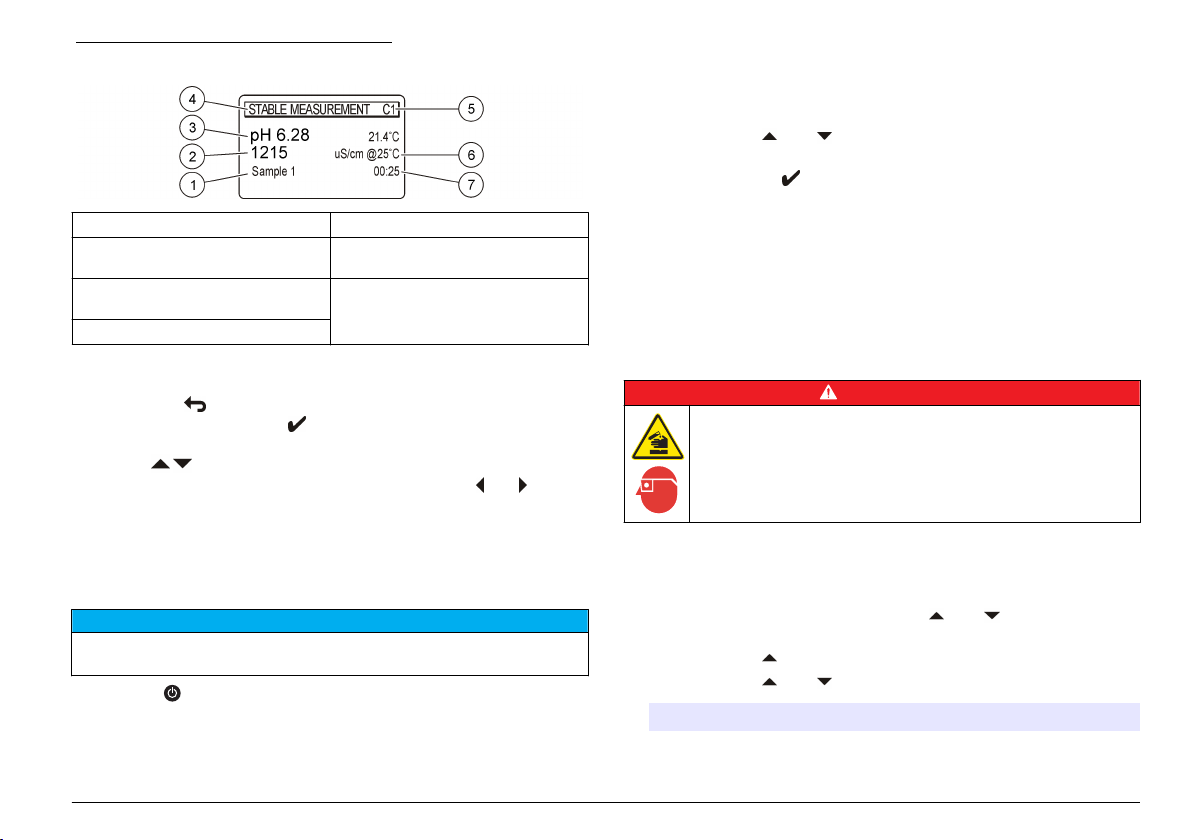
Abbildung 4 Einzelne Bildschirmanzeige
1 Proben-ID 5 Messkanal
2 Messeinheit und Wert (Leitfähigkeit
oder ISE)
3 Messeinheit und Wert (pH,
ORP/mV)
4 Messmodus oder Datum und Zeit
6 Probentemperatur (ºC oder ºF)
7 Visueller Messungstimer
Navigation
Verwenden Sie , um zum vorherigen Menü zurückzukehren.
Verwenden Sie die Messtaste , um eine Probenmessung
durchzuführen oder Optionen zu bestätigen. Verwenden Sie die
Pfeiltasten , um zu anderen Optionen zu blättern oder einen Wert
zu ändern. Ändern Sie die Parameter mit den Pfeiltasten und .
Spezielle Anweisungen finden Sie jeweils zu den einzelnen Aufgaben.
Ändern der Sprache
Die Anzeigensprache wird beim ersten Einschalten des Messgerätes
ausgewählt.
1. Verwenden Sie oder , um eine Sprache aus einer Liste
auszuwählen.
2. Bestätigen Sie mit . Der Messbildschirm zeigt DATENAUSGABE
an.
3. Wählen Sie „Deaktiviert“, wenn kein Drucker oder PC angeschlossen
ist, und bestätigen Sie die Auswahl. Weitere Informationen zur
Datenausgabe finden Sie unter Auswählen der Datenausgabe
auf Seite 32.
Standardbetrieb
Kalibrierung
G E F A H R
Gefahr von Kontakt mit Chemikalien. Halten Sie sich an die
Sicherheitsmaßnahmen im Labor, und tragen Sie Schutzkleidung
entsprechend den Chemikalien, mit denen Sie arbeiten. Beachten Sie
die Sicherheitsprotokolle in den aktuellen
Materialsicherheitsdatenblättern (MSDS/SDB).
Inbetriebnahme
Ein-/Ausschalten des Messgerätes
H I N W E I S
Vergewissern Sie sich, dass die Sonde an das Messgerät angeschlossen wurde,
bevor das Messgerät eingeschaltet wird.
Drücken Sie , um das Messgerät ein- oder auszuschalten. Wenn sich
das Messgerät nicht einschalten lässt, vergewissern Sie sich, dass das
AC-Netzteil korrekt in eine Steckdose eingesteckt ist.
Kalibrierungseinstellungen
Die Kalibrierungseinstellungen umfassen Kalibrierungstyp,
Kalibrierungshäufigkeit und Anzeigeoptionen.
1. Wählen Sie im Hauptmenü mithilfe von oder KALIBRIERUNG
aus. Bestätigen Sie die Auswahl.
2. Verwenden Sie , um das Kalibrierungsmenü zu öffnen.
3. Verwenden Sie oder , um die folgenden Optionen auszuwählen:
Optionen Beschreibung
Stability C.: Stabilitätskriterium – wählen Sie „Schnell“, „Standard“
oder „Streng“.
Deutsch 29
Page 30
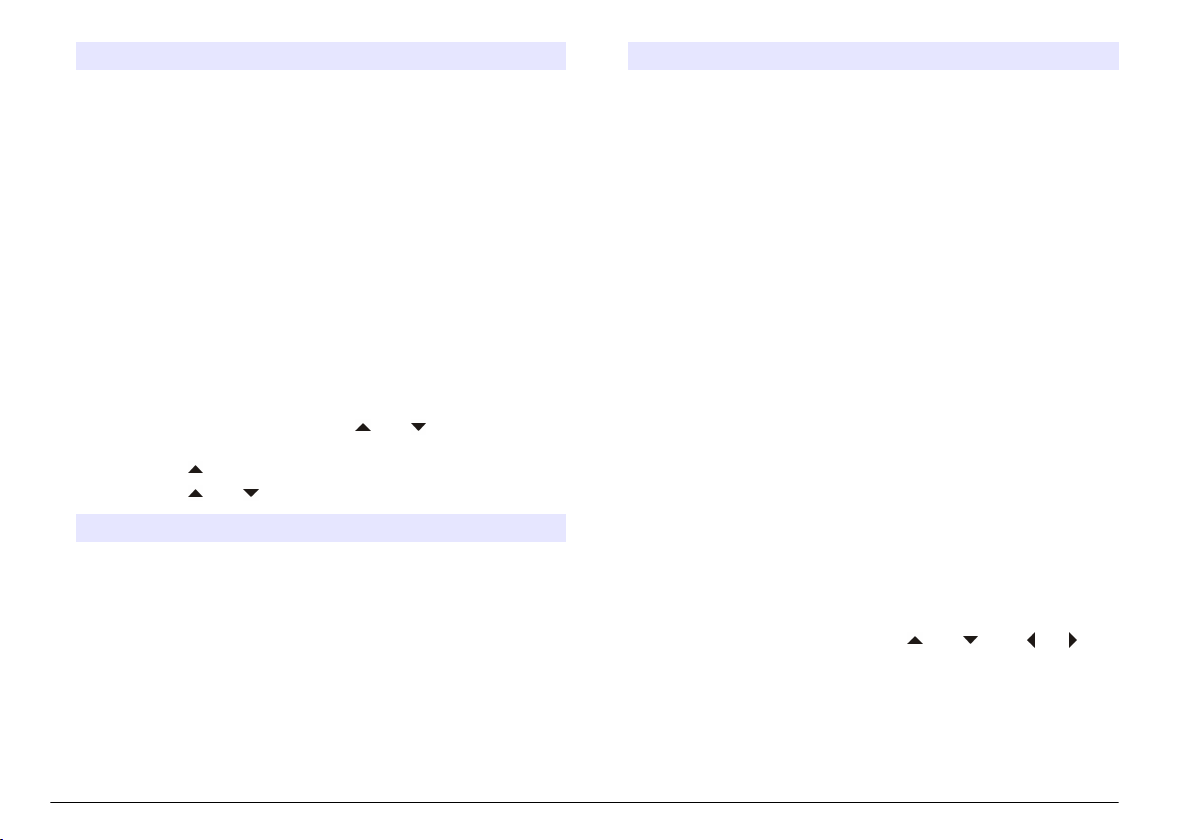
Optionen Beschreibung
Kalibrierungstyp pH: Kalibrierungstyp – wählen Sie „Technische Puffer“,
„DIN19266-Puffer“, „Verwendete Puffer“, „Bis zu einem
Wert X“, „Dateneingabe“ oder „Theoretische
Kalibrierung“.EL: Kalibrierungstyp – Wählen Sie „Molar
Standards“, „Demal Standards“, „NaCl Standards“ ,
„Kalibrierung auf einen Wert X“, „Dateneingabe“ oder
„Theoretische Kalibrierung“. Weitere Informationen
finden Sie unter Calibration types.
Frequenz Kal. Kalibrierungserinnerung – kann zwischen 0 und 7 Tagen
festgelegt werden (Standard ist täglich). Das Display
zeigt die verbleibende Zeit bis zur neuen Kalibrierung.
Weitere Informationen finden Sie unter Einstellen der
Kalibrierungserinnerung auf Seite 31.
Display mV mV anzeigen – wählen Sie JA oder NEIN, um mV
anzuzeigen oder nicht.
Kalibrierungstypen
Es können unterschiedliche Kalibrierungstypen ausgewählt werden.
1. Wählen Sie im Hauptmenü mithilfe von oder KALIBRIERUNG
aus. Bestätigen Sie die Auswahl.
2. Verwenden Sie , um das Kalibrierungsmenü zu öffnen.
3. Verwenden Sie oder , um den Kalibrierungstyp auszuwählen.
Optionen Beschreibung
Technische Puffer pH 2,00, 4,01, 7,00, 9,21 und 10,01 bei 25 °C
DIN19266 Puffer pH 1,679, 4,006, 6,865, 7,000, 9,180, 10,012 und
12,454
Verwendete Puffer Diese Option ist ausgewählt, wenn keine
technischen oder DIN19266 Puffer verwendet
werden. pH-Werte spezifischer Puffersätze bei
variierenden Temperaturen finden Sie unter
Technische Standardlösungen (DIN 19267)
auf Seite 40.
Optionen Beschreibung
Kalibrierung auf einen
Wert X
Dateneingabe Manuelle Einführung einer Elektrodenkonstante.
Theoretische
Kalibrierung
Molar Standards 147 µS/cm, 1413 µS/cm, 12,88 mS/cm und
Demal Standards 1049 µS/cm, 12,85 µS/cm, und 111,31 mS/cm
NaCl Standards 1014,9 µS/cm 25 °C
Zum manuellen Anpassen eines
Skalierungswerts des gemessenen pH-Werts und
der Leitfähigkeit.
pH: Die Kalibrier-Daten werden bei 25 °C ersetzt.
EL: Die Kalibrier-Daten werden mit
C=1,000 cm -1 ersetzt.
111,8 mS/cm bei 25 °C
bei 25 °C
Kalibriervorgang
Dieser Vorgang gilt für die allgemeine Verwendung mit flüssigen
Kalibrierlösungen. Weitere Informationen finden Sie in den Dokumenten
im Lieferumfang der jeweiligen Elektrode.
Hinweis: Lösungen sollten während der Kalibrierung gerührt werden. Weitere
Informationen zu Rühreinstellungen finden Sie unter Ändern der Rühreinstellungen
auf Seite 34.
Hinweis: Wenn Kanal 1 als Doppelkanal (pH und EL) verwendet wird, wird die
Temperatur von der Leitfähigkeitszelle mit integrierter ATC gemessen. Die
Leitfähigkeitszelle muss auch während der pH-Kalibrierung in die pHStandardlösung eingetaucht werden. Die manuelle Anpassung der Temperatur ist
nicht möglich.
1. Gießen Sie die Standard- oder Kalibrierlösungen in die beschrifteten
Kalibrierbecher.
2. Wählen Sie im Hauptmenü mithilfe von oder sowie und den
Parameter KALIBRIERUNG aus. Bestätigen Sie die Auswahl.
3. Wählen Sie gegebenenfalls die Bediener-ID (1 bis 10) aus und
bestätigen Sie die Auswahl.
4. Reinigen Sie die Elektrode mit deionisiertem Wasser, und geben Sie
die Elektrode in den ersten Kalibrierbecher. Achten Sie darauf, dass
keine Luftblasen in der Messzelle vorhanden sind.
30
Deutsch
Page 31

5. Drücken Sie , um die Kalibrierung zu starten.
6. Drücken Sie , um die erste Kalibrierlösung zu messen.
Die nächste Kalibrierlösung wird angezeigt.
7. Reinigen Sie die Elektrode mit entionisiertem Wasser, und geben Sie
die Elektrode in den zweiten Kalibrierungsbecher. Achten Sie darauf,
dass keine Luftblasen in der Messzelle vorhanden sind.
8. Drücken Sie , um die zweite Kalibrierlösung zu messen.
Die nächste Kalibrierlösung wird angezeigt.
9. Reinigen Sie die Elektrode mit entionisiertem Wasser, und geben Sie
die Elektrode in den dritten Kalibrierungsbecher. Achten Sie darauf,
dass keine Luftblasen in der Messzelle vorhanden sind.
10. Drücken Sie , um die dritte Kalibrierlösung zu messen.
Wenn die Kalibrierung in Ordnung ist, zeigt das Display kurz
„Kalibrierung OK“ an und kehrt dann zum Hauptmenü zurück.
Hinweis: Wenn ein Drucker angeschlossen ist, wird das Druckmenü geöffnet,
und das Ergebnis wird gedruckt.
Einstellen der Kalibrierungserinnerung
pH: Die Kalibriererinnerung kann zwischen 0 und 23 Stunden oder 1 und
7 Tage festgelegt werden (Standard 1 Tag). EC: Die Kalibriererinnerung
kann zwischen 0 und 99 Tagen festgelegt werden (Standard 15 Tage).
Das Display zeigt die verbleibende Zeit bis zur neuen Kalibrierung.
Hinweis: Bei Auswahl von 0 ist die Kalibrierungserinnerung ausgeschaltet.
1. Wählen Sie im Hauptmenü mithilfe von oder KALIBRIERUNG
aus. Bestätigen Sie die Auswahl.
2. Verwenden Sie , um das Kalibrierungsmenü zu öffnen.
3. Verwenden Sie oder , um „Frequenz Kal.“ auszuwählen und
bestätigen Sie die Auswahl.
4. Gehen Sie mit und zum nächsten Schritt weiter, und verwenden
Sie oder , um einen Wert zu ändern. Bestätigen Sie die
Auswahl.
Drücken Sie , um die Kalibrierung zu beginnen.
Anzeigen der Kalibrier-Daten
Es können Daten der letzten Kalibrierung angezeigt werden.
1. Verwenden Sie im Hauptmenü oder , um DATA LOGGER
auszuwählen. Bestätigen Sie die Auswahl.
2. Wählen Sie „Daten anzeigen“.
3. Wählen Sie die Kalibrier-Daten und bestätigen Sie die Auswahl mit
. Die letzten Kalibrier-Daten werden angezeigt.
• pH – Die Steilheit und das Asymmetriepotential werden im
Wechsel mit der Abweichung (in %) und der
Kalibrierungstemperatur angezeigt.
• ORP – Der gemessene mV-Wert und die Kalibrierungstemperatur
werden angezeigt.
• Leitfähigkeit – Die Zellenkonstante und Kalibrierungstemperatur
für jeden Standard werden angezeigt.
Probenmessungen
Für jede Elektrode sind spezifische Schritte zur Vorbereitung und zur
Durchführung von Probemessungen erforderlich.
1. Wählen Sie im Hauptmenü mithilfe von oder sowie und
MESSEN aus. Bestätigen Sie die Auswahl.
2. Verwenden Sie , um die folgenden Einstellungen zu ändern.
Bestätigen Sie jeden Eintrag.
Optionen Beschreibung
Auflösung Wählen Sie die Auflösung: 1, 0,1, 0,01 (Standard) oder 0,001.
Messen (Messung) Stabilität – nach Stabilitätskriterium auswählen:
Schnell (Abweichung < 0,02 pH in 6 s), Standard (Abweichung
< 0,01 pH in 6 s) oder Streng (Abweichung < 0,002 pH in 6 s).
Kontinuierlich – geben Sie das Zeitintervall für das
kontinuierliche Erfassungs- Intervall (Datenspeicher oder
Druckdaten) ein. Nach Zeit – geben Sie das Zeitintervall für
Datenspeicher oder Druckdaten ein.
Display mV mV anzeigen – wählen Sie JA oder NEIN, um mV anzuzeigen
oder nicht.
Deutsch 31
Page 32

Optionen Beschreibung
Grenzen Grenzen – wählen Sie JA oder NEIN. JA: Geben Sie die
oberen und unteren Grenzwerte ein. Ein akustischer
Warnhinweis ertönt, wenn die Messung außerhalb der
Grenzen liegt. Die Berichtausgabe zeigt ein A neben dem
gemessenen Wert, wenn die Messung außerhalb der Grenzen
lag.
Isopotential Isopotential – ändern Sie den Isopotenzial-pH-Wert in der
Dateneinführung. Wählen Sie „Berechnen", um die Elektrode
erneut zu kalibrieren.
TK: TK – wählen Sie „Linear“ oder „Natürliche Wässer“. Linear:
geben Sie einen Wert in %/°C ein (Standard
2,00 %/Temperatur). Natürliche Wässer: Nicht-linear für
natürliches Wasser gemäß EN27888
Tref Referenztemperatur – wählen Sie zwischen 20 oder 25 °C
oder „Andere Temperatur“.
3. Drücken Sie , um die Messung zu beginnen.
Hinweis: Wenn sich die Messung nach 120 Sekunden nicht stabilisiert, geht
das Messgerät automatisch in den kontinuierlichen Messmodus über.
Fortgeschrittener Betrieb
Ändern der Messeinheiten
Die Messeinheiten können für jeden Kanal einzeln geändert werden.
1. Wählen Sie im Hauptmenü mithilfe von oder SYSTEM aus.
Bestätigen Sie die Auswahl.
2. Verwenden Sie oder , um „Messeinheiten“ auszuwählen, und
bestätigen Sie die Auswahl.
3. Wählen Sie Kanal 1 und bestätigen Sie die Auswahl.
4. Wählen Sie Parameter 1 und dann Parameter 2 und wählen Sie eine
der folgenden Optionen:
Optionen Beschreibung
Parameter 1 mV, pH, ISE oder „Deaktiv“
Parameter 2 EC, NaCl, TDS, Ω oder „Deaktiv“
5. Wählen Sie Kanal 2 und bestätigen Sie die Auswahl mit . Wählen
Sie mV, pH oder ISE und bestätigen Sie die Auswahl.
Verwenden einer Proben-ID
Die Proben-ID-Kennung wird verwendet, um Messungen einem
bestimmten Probenort zuzuweisen. Wenn sie zugewiesen wurde,
enthalten alle gespeicherten Daten diese ID.
1. Wählen Sie im Hauptmenü mithilfe von oder SYSTEM aus.
Bestätigen Sie die Auswahl.
2. Verwenden Sie oder , um „Proben ID“·auszuwählen, und
bestätigen Sie die Auswahl.
3. Wählen Sie mithilfe von oder Folgendes aus:
Optionen Beschreibung
Automatisch Jeder Probe wird automatisch eine fortlaufende Nummer
Manuel) Zum Eingeben des Proben-ID-Namens ist eine Tastatur oder
zugewiesen.
ein Strichcode-Scanner erforderlich, bevor die Messung
durchgeführt werden kann (maximal 15 Zeichen).
Auswählen der Datenausgabe
Daten können gespeichert oder an einen Drucker oder PC übertragen
werden.
32
Deutsch
Page 33

1. Wählen Sie im Hauptmenü mithilfe von oder SYSTEM aus.
Bestätigen Sie die Auswahl.
2. Verwenden Sie oder , um Datenausgabe auszuwählen, und
bestätigen Sie die Auswahl.
3. Wählen Sie mithilfe von oder Folgendes aus:
Optionen Beschreibung
Deaktiviert Wählen Sie „Deaktiviert“, wenn kein Drucker oder PC
angeschlossen ist.
Für Drucker Wählen Sie „Punktmatrixdrucker“ oder „Thermodrucker“.
Für Computer Wählen Sie „Terminal“, „LabCom“ oder „LabCom Easy“. Die
LabCom-Software steuert mehrere Module, pH- und
Leitfähigkeitsmessgeräte, automatische Messgläser,
Sampler und so weiter über einen Computer. Die LabCom
Easy Software erhält Mess- und Kalibrier-Daten der
Messgeräte.
Ändern von Datum und Zeit
Datum und Zeit können im Menü „Datum und Zeit“ geändert werden.
1. Wählen Sie im Hauptmenü mithilfe von oder SYSTEM aus.
Bestätigen Sie die Auswahl.
2. Verwenden Sie oder , um „Datum und Zeit“ auszuwählen, und
bestätigen Sie die Auswahl.
3. Gehen Sie mit und zum nächsten Schritt weiter, und verwenden
Sie oder , um einen Wert zu ändern. Bestätigen Sie die
Auswahl.
Das aktuelle Datum und die aktuelle Zeit werden im Display
angezeigt.
Einstellen des Anzeigekontrasts
1. Wählen Sie im Hauptmenü mithilfe von oder SYSTEM aus.
Bestätigen Sie die Auswahl.
2. Verwenden Sie oder , um „Displaykontrast“ auszuwählen, und
bestätigen Sie die Auswahl.
3. Verwenden Sie oder , um den Kontrast der Anzeige anzupassen,
und bestätigen Sie die Auswahl.
Anpassen der Temperatur
Die Temperaturmessung kann bei 25 °C bzw. 85 °C angepasst werden,
um die Genauigkeit zu erhöhen.
1. Geben Sie die Elektrode und ein Referenzthermometer in einen
Wasserbehälter mit etwa 25 °C und warten Sie, bis sich die
Temperatur stabilisiert hat.
2. Vergleichen Sie die vom Messgerät gelesene Temperatur mit der
des Referenzthermometers. Der Unterschied ist der Anpassungswert
für das Messgerät.
Beispiel: Referenzthermometer: 24,5 °C; Messgerät: 24,3 °C.
Anpassungswert: 0,2 °C.
3. Geben Sie den Anpassungswert für die Ablesung von 25 °C ein:
a. Wählen Sie im Hauptmenü mithilfe von oder SYSTEM aus.
Bestätigen Sie die Auswahl.
b. Verwenden Sie oder , um „Nachregeln Temp.“ auszuwählen
und bestätigen Sie Ihre Auswahl.
c. Wählen Sie „Kanal 1“ oder „Kanal 2“ und bestätigen Sie Ihre
Auswahl. Die Temperatur für Kanal 1 wird von der
Leitfähigkeitszelle und für Kanal 2 von der pH-Elektrode
gemessen. Wenn keine Leitfähigkeitszelle angeschlossen ist,
muss der Temperaturwert manuell eingegeben werden, oder die
in Kanal 2 gemessene Temperatur kann auf das Messgerät
angewendet werden.
d. Verwenden Sie oder , um 25 °C auszuwählen, und
bestätigen Sie die Auswahl.
e. Geben Sie den Anpassungswert für 25 °C mithilfe der Pfeiltasten
ein. Bestätigen Sie die Auswahl.
Deutsch
33
Page 34

4. Geben Sie die Elektrode und ein Referenzthermometer in einen
Wasserbehälter mit etwa 85 °C und warten Sie, bis sich die
Temperatur stabilisiert hat.
5. Vergleichen Sie die Temperatur vom Messgerät mit der des
Referenzthermometers. Der Unterschied ist der Anpassungswert für
das Messgerät.
a. Verwenden Sie oder , um 85 °C auszuwählen, und
bestätigen Sie die Auswahl.
b. Geben Sie den Anpassungswert für 85 °C mithilfe der Pfeiltasten
ein. Bestätigen Sie die Auswahl.
c. Wählen Sie „Änderungen speichern“ und bestätigen Sie die
Auswahl.
Ändern der Rühreinstellungen
Im Menü „Rühren“ kann der Magnetrührer eingeschaltet und die
Rührgeschwindigkeit geändert werden.
1. Wählen Sie im Hauptmenü mithilfe von oder SYSTEM aus.
Bestätigen Sie die Auswahl.
2. Verwenden Sie oder , um „Rühren“·auszuwählen, und
bestätigen Sie die Auswahl.
3. Drücken Sie zum Ein-/Ausschalten des Rührers .
4. Wenn der Rührer ausgeschaltet ist, verwenden Sie oder , um
die Rührgeschwindigkeit in % anzuzeigen.
Hinweis: Verwenden Sie oder , um die Rührgeschwindigkeit während der
Kalibrierung und während einer Messung zu ändern.
Ein-/ Ausschalten des Rührers
Der Rührer 1 arbeitet mit Kanal 1 und 2 (Rührer 1). Ein zweiter Rührer
kann an Kanal 2 angeschlossen werden (Rührer 2). Beachten Sie zur
Aktivierung des Rührers 2 die folgenden Schritte.
1. Wählen Sie im Hauptmenü mithilfe von oder SYSTEM aus.
Bestätigen Sie mit .
2. Verwenden Sie oder , um Rührer Nr. 2 auszuwählen, und
bestätigen Sie die Auswahl mit .
3. Verwenden Sie oder , um JA auszuwählen und den
Rührer 2 einzuschalten.
Hinweis: Wählen Sie NEIN, um den Rührer 2 auszuschalten.
Ändern der Temperatureinheiten
Die Temperatureinheiten können in Celsius oder Fahrenheit geändert
werden.
1. Wählen Sie im Hauptmenü mithilfe von oder SYSTEM aus.
Bestätigen Sie die Auswahl.
2. Verwenden Sie oder , um „Temperatureinheit“ auszuwählen,
und bestätigen Sie die Auswahl.
3. Verwenden Sie oder , um Celsius oder Fahrenheit auszuwählen,
und bestätigen Sie die Auswahl.
Datenlogger
Daten anzeigen
Der Speicher zur Datenanzeige enthält Messdaten, Elektrodenbericht
und Kalibrier-Daten. Die gespeicherten Daten können an einen Drucker
oder PC gesendet werden. Wenn die Kapazität des Datenspeichers
erreicht ist (330 Datenpunkte), wird der älteste Datenpunkt gelöscht,
sobald ein neuer Datenpunkt hinzugefügt wird.
1. Verwenden Sie im Hauptmenü oder , um DATA LOGGER
auszuwählen, und bestätigen Sie die Auswahl.
2. Verwenden Sie oder , um die „Daten anzeigen“ auszuwählen,
und bestätigen Sie die Auswahl.
3. Wählen Sie mithilfe von oder Folgendes aus:
Optionen Beschreibung
Messdaten Daten Messdaten – speichert automatisch immer dann,
wenn eine Probenmessung durchgeführt wird.
34 Deutsch
Page 35

Optionen Beschreibung
Elektroden-Historie Elektroden-Historie – speichert den Elektrodenverlauf
Kalibrier-Daten Kalibrier-Daten – speichert die aktuelle Kalibrierung
und die Messbedingungen automatisch
automatisch
Daten löschen
Die gesamten Messdaten oder das Elektroden-Berichtprotokoll können
gelöscht werden, um Daten zu entfernen, die bereits an einen Drucker
oder PC gesendet wurden.
1. Verwenden Sie im Hauptmenü oder , um DATA LOGGER
auszuwählen, und bestätigen Sie die Auswahl.
2. Verwenden Sie oder , um „Löschen“·auszuwählen, und
bestätigen Sie die Auswahl.
3. Verwenden Sie oder , um „Messdaten“ oder „Elektroden-
Historie“ auszuwählen, und bestätigen Sie die Auswahl. Bestätigen
Sie erneut, um die Daten zu löschen.
Der gesamte Speicher wird mit einem Mal gelöscht.
Daten an einen Drucker oder PC senden
H I N W E I S
Die Datenausgabe (Drucker oder PC) muss zunächst ausgewählt werden, damit
das Menü „Drucken“ verfügbar ist (siehe Auswählen der Datenausgabe
auf Seite 32).
Hinweis: Siehe Berichtsausgabe auf Seite 35, um den Berichtausgabetyp
auszuwählen.
Berichtsausgabe
H I N W E I S
Die Datenausgabe (Drucker oder PC) muss zunächst ausgewählt werden, damit
das Menü „Report-Typ“ verfügbar ist (siehe Auswählen der Datenausgabe
auf Seite 32).
Es können unterschiedliche Berichtsausgabetypen ausgewählt werden,
wenn ein Drucker oder PC angeschlossen ist.
1. Wählen Sie im Hauptmenü mithilfe von oder SYSTEM aus.
Bestätigen Sie die Auswahl.
2. Verwenden Sie oder , um „Report-Typ“ auszuwählen, und
bestätigen Sie die Auswahl.
3. Wenn ein Drucker oder ein Computer und Endgerät angeschlossen
sind, wählten Sie mithilfe von oder Folgendes aus:
Optionen Beschreibung
Reduziert Wählen Sie „Mehrere Proben“ oder „Eine Probe“ als
Ausgabeformat.
1. Verwenden Sie im Hauptmenü oder , um DATA LOGGER
auszuwählen, und bestätigen Sie die Auswahl.
2. Verwenden Sie oder , um „Drucken“·auszuwählen, und
bestätigen Sie die Auswahl. Wählen Sie eine der folgenden Optionen
und bestätigen Sie die Auswahl mit , um die Daten zu drucken:
Messdaten, Elektrodendaten, Kalibrier-Daten, Kalibrier-Historie oder
Instrument Zustand.
Deutsch 35
Page 36

Optionen Beschreibung
Standard Wählen Sie „Mehrere Proben“ oder „Eine Probe“ als
GLP Wählen Sie „Mehrere Proben“ oder „Eine Probe“ als
Ausgabeformat. Wählen Sie mehrere: Anwender: Der Name
des Anwenders wird auf dem gedruckten Bericht angezeigt
(17 Zeichen). Überschrift: Der Name des Unternehmens kann
als Überschrift (40 Zeichen) hinzugefügt werden und wird auf
dem gedruckten Bericht angezeigt. Identifiziere Sensor: Das
Sensormodell und die Seriennummer des Sensors können
hinzugefügt werden und werden auf dem gedruckten Bericht
angezeigt.
Ausgabeformat. Wählen Sie mehrere: Anwender: Der Name
des Anwenders wird auf dem gedruckten Bericht angezeigt
(17 Zeichen). Überschrift: Der Name des Unternehmens kann
als Überschrift (40 Zeichen) hinzugefügt werden und wird auf
dem gedruckten Bericht angezeigt. Identifiziere Sensor: Das
Sensormodell und die Seriennummer des Sensors können
hinzugefügt werden und werden auf dem gedruckten Bericht
angezeigt.
4. Wenn ein Computer angeschlossen ist und LabCom Easy (weitere
Informationen finden Sie unter Auswählen der Datenausgabe
auf Seite 32) ausgewählt wurde, wählen Sie mithilfe von oder
Folgendes aus:
Optionen Beschreibung
Anwender Der Name des Anwenders wird auf dem gedruckten
Identifiziere
Sensor
Bericht angezeigt (17 Zeichen).
Das Sensormodell und die Seriennummer des
Sensors können hinzugefügt werden und werden auf
dem gedruckten Bericht angezeigt.
V O R S I C H T
Verletzungsgefahr. Nur qualifiziertes Personal sollte die in diesem Kapitel der
Bedienungsanleitung beschriebenen Aufgaben durchführen.
Reinigen des Geräts
H I N W E I S
Verwenden Sie zum Reinigen des Geräts, einschließlich von Display und
Zubehör, keine Reinigungsmittel wie Terpentin, Azeton oder ähnliche Produkte.
Reinigen Sie das Gerät mit einer milden Seifenlösung und einem
feuchten Tuch.
Reinigen der Sonde
Reinigen Sie die Sonde bei Bedarf. Weitere Informationen zur Reinigung
finden Sie unter Fehlerbehebung auf Seite 38. Informationen zur
Wartung der Sonde finden Sie in der Sondendokumentation.
Ersetzen des Magnetrührers
Wenn der Magnetrührer nicht startet, folgen Sie den nummerierten
Schritten zum Ersetzen des Magnetrührers.
Wartung
W A R N U N G
Mehrere Gefahren. Nehmen Sie das Gerät nicht zur Wartung auseinander. Falls
eine Reinigung oder Instandsetzung von externen Bauteilen erforderlich ist,
wenden Sie sich an den Hersteller.
36 Deutsch
Page 37

1 2
Deutsch 37
Page 38

Fehlerbehebung
Die folgende Tabelle beschreibt allgemeine Problemmeldungen oder
Symptome, mögliche Ursachen sowie Abhilfemaßnahmen.
Tabelle 1 Kalibrierungswarnungen und -fehler
Fehler/Warnung Lösung
Kalibrierung außerhalb
des Bereichs
Unbekannter Standard Führen Sie die Kalibrierung erneut durch.
Gleicher Standard. Neu
kalibrieren
Instabile Messung
Zeit > 100 s (pH-, EC- und
CO-Kalibrierungen)
Zeit > 240 s (ISE-
Kalibrierungen)
Temperaturunterschied >
3,0 ºC
Messwert außerhalb des Bereichs.
Führen Sie die Kalibrierung erneut durch. Schließen
Sie eine neue Probe an.
Prüfen Sie die Messzelle: Reinigen Sie die
Messzelle (siehe Reinigen der Sonde auf Seite 36,
um weitere Informationen zu erhalten);
vergewissern Sie sich, dass sich keine Luftblasen in
der Messzelle befinden. Schütteln Sie die Elektrode
wie ein Thermometer; schließen Sie eine andere
Elektrode an, um den Fehler auf Elektrode oder
Messgerät einzugrenzen.
Prüfen Sie die Standardlösung: Vergewissern Sie
sich, dass der verwendete Standard mit dem in der
Konfiguration spezifizierten Standard
übereinstimmt; prüfen Sie die
Temperaturspezifikation in der Konfiguration;
verwenden Sie eine neue Standardlösung.
Führen Sie die Kalibrierung erneut durch.
Prüfen Sie die Elektrode: Reinigen Sie die
Elektrode (siehe Reinigen der Sonde auf Seite 36,
um weitere Informationen zu erhalten);
vergewissern Sie sich, dass sich keine Luftblasen in
der Messzelle befinden. Schütteln Sie die Elektrode
wie ein Thermometer; schließen Sie eine andere
Elektrode an, um den Fehler auf Elektrode oder
Messgerät einzugrenzen.
Vergewissern Sie sich, dass die Messzelle und das
Diaphragma korrekt in die Probe eingetaucht sind.
Stellen Sie die Kalibrierungslösungen auf die
gleiche Temperatur ein.
Prüfen Sie den Temperatursensor.
Tabelle 1 Kalibrierungswarnungen und -fehler (fortgesetzt)
Fehler/Warnung Lösung
Temperatur außerhalb des
Bereichs
Außerhalb des zulässigen
Bereichs
Signal zu gering/hoch
(DO-Kalibrierungen)
Zellenkonstante außerhalb
des zulässigen Bereichs
(EC-Kalibrierungen)
Abweichungsfehler der
Zellenkonstante (ECKalibrierungen)
Unkalibriert Im Gerät sind keine Kalibrierungsdaten gespeichert.
Prüfen Sie den Temperatursensor.
Schließen Sie eine neue Probe an.
Offset oder Steilheit außerhalb des Bereichs.
Prüfen Sie die Standardlösung: Vergewissern Sie
sich, dass der verwendete Standard mit dem in der
Konfiguration spezifizierten Standard
übereinstimmt; prüfen Sie die
Temperaturspezifikation in der Konfiguration;
verwenden Sie eine neue Standardlösung.
Prüfen Sie die Elektrode: Reinigen Sie die
Elektrode (siehe Reinigen der Sonde auf Seite 36,
um weitere Informationen zu erhalten);
vergewissern Sie sich, dass sich keine Luftblasen in
der Messzelle befinden. Schütteln Sie die Elektrode
wie ein Thermometer; schließen Sie eine andere
Elektrode an, um den Fehler auf Elektrode oder
Messgerät einzugrenzen.
Fehler DO-Elektrode.
Prüfen Sie die Elektrode. Schließen Sie eine andere
Elektrode an, um den Fehler auf Elektrode oder
Messgerät einzugrenzen.
Verwenden Sie eine neue Standardlösung.
Führen Sie die Elektrode in den entsprechenden
Standard ein, und lesen Sie erneut ab.
Prüfen Sie die Elektrode: Reinigen Sie die
Elektrode (siehe Reinigen der Sonde auf Seite 36,
um weitere Informationen zu erhalten);
vergewissern Sie sich, dass sich keine Luftblasen in
der Messzelle befinden. Schütteln Sie die Elektrode
wie ein Thermometer; schließen Sie eine andere
Elektrode an, um den Fehler auf Elektrode oder
Messgerät einzugrenzen.
Kalibrieren Sie.
38 Deutsch
Page 39

Tabelle 2 Messwarnungen und -fehler
Fehler/Warnung Lösung
- - - - - Messwert außerhalb des Bereichs.
Instabile Messung (pH-,
EC- und DOMessungen)
Zeit > 120 s
10,389 mg/l >>>>>
00012 00:13
0,886 mg/l <<<<<<
00018 00:11
Prüfen Sie die Elektrode: Reinigen Sie die Elektrode
(siehe Reinigen der Sonde auf Seite 36, um weitere
Informationen zu erhalten); vergewissern Sie sich,
dass sich keine Luftblasen in der Messzelle befinden.
Schütteln Sie die Elektrode wie ein Thermometer;
schließen Sie eine andere Elektrode an, um den
Fehler auf Elektrode oder Messgerät einzugrenzen.
Vergewissern Sie sich, dass die Messzelle und das
Diaphragma korrekt in die Probe eingetaucht sind.
Prüfen Sie die Temperatur.
Prüfen Sie die Elektrode: Reinigen Sie die Elektrode
(siehe Reinigen der Sonde auf Seite 36, um weitere
Informationen zu erhalten); vergewissern Sie sich,
dass sich keine Luftblasen in der Messzelle befinden.
Schütteln Sie die Elektrode wie ein Thermometer;
schließen Sie eine andere Elektrode an, um den
Fehler auf Elektrode oder Messgerät einzugrenzen.
ISE-Messung: Der gemessene Wert liegt über dem
höchsten bei der Kalibrierung verwendeten Standard.
Führen Sie die Messung erneut durch.
ISE-Messung: Der gemessene Wert liegt unter dem
niedrigsten bei der Kalibrierung verwendeten
Standard. Führen Sie die Messung erneut durch.
Ersatzteile und Zubehör
Hinweis: Produkt- und Artikelnummern können für einige Verkaufsgebiete
abweichen. Wenden Sie sich an den zuständigen Distributor oder schlagen Sie die
Kontaktinformationen auf der Webseite des Unternehmens nach.
Ersatzteile
Beschreibung Bestellnr.
sensION+ PH3 Lab pH-Messgerät mit Zubehör, ohne
Elektrode
sensION+ PH31 Lab pH-Messgerät, GLP, mit Zubehör,
ohne Elektrode
sensION+ MM340 Lab pH- & ISE-Messgerät, GLP,
2 Kanäle, mit Zubehör, ohne Elektrode
sensION+ EC7 Lab Leitfähigkeitsmessgerät, mit Zubehör,
ohne Elektrode
sensION+ EC71 Lab Leitfähigkeitsmessgerät, GLP, mit
Zubehör, ohne Elektrode
sensION+ MM374, 2-Kanal-Lab-Messgerät, GLP,
Zubehör, ohne Elektroden
sensION+ MM378, 2-Kanal-Lab-Messgerät, GLP,
Zubehör, ohne Elektroden
LPV2000.98.0002
LPV2100.98.0002
LPV2200.98.0002
LPV3010.98.0002
LPV3110.98.0002
LPV4110.98.0002
LPV4130.98.0002
Verbrauchsmaterial
Beschreibung Bestellnr.
pH-Standardlösung 4,01, 125 mL LZW9460.99
pH-Standardlösung 7,00, 125 mL LZW9461.98
pH-Standardlösung 10,01, 125 mL LZW9470.99
pH-Standardlösung 4,01, 250 mL LZW9463.99
pH-Standardlösung 7,00, 250 mL LZW9464.98
pH-Standardlösung 10,01, 250 mL LZW9471.99
pH-Standardlösung 4,01, 1000 mL LZW9466.99
pH-Standardlösung 7,00, 1000 mL LZW9467.98
pH-Standardlösung 10,01, 1000 mL LZW9472.99
Deutsch 39
Page 40

Verbrauchsmaterial (fortgesetzt)
Zubehör (fortgesetzt)
Beschreibung Bestellnr.
Elektrolytlösung (KCl 3M), 125 mL LZW9510.99
Elektrolytlösung (KCl 3M), 250 mL LZW9500.99
Elektrolytlösung (KCl 3M), 50 mL LZW9509.99
Leitfähigkeitsstandardlösung 147 µS/cm, 125 mL LZW9701.99
Leitfähigkeitsstandardlösung 1413 µS/cm, 125 mL LZW9711.99
Leitfähigkeitsstandardlösung 12,88 mS/cm, 125 mL LZW9721.99
Leitfähigkeitsstandardlösung 147 µS/cm, 250 mL LZW9700.99
Leitfähigkeitsstandardlösung 1413 µS/cm, 250 mL LZW9710.99
Leitfähigkeitsstandardlösung 12,88 mS/cm, 250 mL LZW9720.99
Elektrolytlösung 0,1 M, 125 mL LZW9901.99
Enzymlösung 2964349
Pepsin-Reinigungslösung 2964349
Elektrodenreinigungslösung 2965249
0,1 N HCl-Lösung 1481253
Zubehör
Beschreibung Bestellnr.
Thermodrucker, USB, für sensION+ Tischgeräte LZW8203.97
Thermopapier für Drucker LZW8203, Tasche mit 4 Rollen LZM078
Netzteil für sensION+ Tischgeräte, 230-115 VAC LZW9008.99
LabCom Easy PC SW, für sensION+ GLP, CD, Kabel,
USB-Adapter
LabCom PC SW, für sensION+ GLP, CD, Kabel, USBAdapter
LZW8997.99
LZW8999.99
Beschreibung Bestellnr.
Magnetrührer mit Sensorhalter, für sensION+ Multimeter LZW9319.99
3x50 mL bedruckte Becher für pH-Kalibrierung LZW9110.98
3x50 mL bedruckter Becher für Leitfähigkeitskalibrierung LZW9111.99
Halter für drei Sensoren, für sensION+ Benchtop-Geräte LZW9321.99
Radiometer-Elektrodenhalter für sensION+ Tischgeräte LZW9325.99
Pyrex-Glaskammer, kontinuierliche Flussmessung LZW9118.99
PP-Schutz, Elektrodenaufbewahrung LZW9161.99
Teflonbeschichteter Rührstab, 20 x 6 mm LZW9339.99
Standardlösungen
Technische Standardlösungen (DIN 19267)
pH- und ORP- (mV) Werte spezifischer Standardsätze bei variierenden
Temperaturen finden Sie unter Tabelle 3.
Tabelle 3 pH-, ORP- (mV) und Temperaturwerte
Temperatur pH mV
°C °F
0 32 2,01 4,01 7,12 9,52 10,30 —
10 50 2,01 4,00 7,06 9,38 10,17 245
20 68 2,00 4,00 7,02 9,26 10,06 228
25 77 2,00 4,01 7,00 9,21 10,01 220
30 86 2,00 4,01 6,99 9,16 9,96 212
40 104 2,00 4,03 6,97 9,06 9,88 195
50 122 2,00 4,06 6,97 8,99 9,82 178
60 140 2,00 4,10 6,98 8,93 9,76 160
40 Deutsch
Page 41

Tabelle 3 pH-, ORP- (mV) und Temperaturwerte (fortgesetzt)
Temperatur pH mV
°C °F
70 158 2,01 4,16 7,00 8,88 — —
80 176 2,01 4,22 7,04 8,83 — —
90 194 2,01 4,30 7,09 8,79 — —
Standardlösungen (DIN 19266)
pH-Werte spezifischer Standardsätze bei variierenden Temperaturen
finden Sie unter Tabelle 4.
Tabelle 4 pH- und Temperaturwerte
Temperatur pH
°C °F
5 32 1,668 4,004 6,951 7,087 9,395 10,245 13,207
10 50 1,670 4,000 6,923 7,059 9,332 10,179 13,003
20 68 1,675 4,001 6,881 7,016 9,225 10,062 12,627
25 77 1,679 4,006 6,865 7,000 9,180 10,012 12,454
30 86 1,683 4,012 6,853 6,987 9,139 9,966 12,289
40 104 1,694 4,031 6,838 6,970 9,068 9,889 11,984
50 122 1,707 4,057 6,833 6,964 9,011 9,828 11,705
60 140 1,723 4,085 6,836 6,968 8,962 — 11,449
70 158 1,743 4,126 6,845 6,982 8,921 — —
80 176 1,766 4,164 6,859 7,004 8,885 — —
90 194 1,792 4,205 6,877 7,034 8,850 — —
Leitfähigkeit Standardlösungen
Leifähigkeitswerte für Standardlösungen bei variierenden Temperaturen
finden Sie unter Tabelle 5.
Tabelle 5 Leitfähigkeits- und Temperaturwerte
Temperatur Leitfähigkeit (EL)
°C °F µS/cm µS/cm mS/cm mS/cm
15,0 59 119 1147 10,48 92,5
16,0 60,8 122 1173 10,72 94,4
17,0 62,6 125 1199 10,95 96,3
18,0 64,4 127 1225 11,19 98,2
19,0 66,2 130 1251 11,43 100,1
20,0 68 133 1278 11,67 102,1
21,0 69,8 136 1305 11,91 104,0
22,0 71,6 139 1332 12,15 105,4
23,0 73,4 142 1359 12,39 107,9
24,0 75,2 145 1386 12,64 109,8
25,0 77 147 1413 12,88 111,8
26,0 78,8 150 1440 13,13 113,8
27,0 80,6 153 1467 13,37 115,7
28,0 82,4 156 1494 13,62 —
29,0 84,2 159 1522 13,87 —
30,0 86 162 1549 14,12 —
31,0 87,8 165 1581 14,37 —
32,0 89,6 168 1609 14,62 —
33,0 91,4 171 1638 14,88 —
34,0 93,2 174 1667 15,13 —
35,0 95 177 1696 15,39 —
Deutsch 41
Page 42

Demal (D) und NaCl 0,05% EL-Standards
Leitfähigkeitswerte entsprechend der Temperatur finden Sie unter
Tabelle 6.
Tabelle 6 Leitfähigkeits- und Temperaturwerte
Temperatur KCl 1D (mS/cm) KCl 0,1D
°C °F
0 32 65,14 7,13 773 540,40
1 33,8 66,85 7,34 796 557,73
2 35,6 68,58 7,56 820 575,20
3 37,4 70,32 7,77 843 592,79
4 39,2 72,07 7,98 867 610,53
5 41 73,84 8,20 891 628,40
6 42,8 75,62 8,42 915 646,40
7 44,6 77,41 8,64 940 664,55
8 46,4 79,21 8,86 965 682,83
9 48,2 81,03 9,08 989 701,26
10 50 82,85 9,31 1014 719,82
11 51,8 84,68 9,54 1039 738,53
12 53,6 86,54 9,76 1065 757,37
13 55,4 88,39 9,99 1090 776,36
14 57,2 90,26 10,22 1116 795,48
15 59 92,13 92,13 1142 814,74
16 60,8 94,02 10,69 1168 834,14
17 62,6 95,91 10,93 1194 853,68
18 64,4 97,81 11,16 1220 873,36
19 66,2 99,72 11,40 1247 893,18
(mS/cm)
KCl 0,01D
(μS/cm)
NaCl 0,05%
(μS/cm)
Tabelle 6 Leitfähigkeits- und Temperaturwerte (fortgesetzt)
Temperatur KCl 1D (mS/cm) KCl 0,1D
°C °F
20 68 101,63 11,64 1273 913,13
21 69,8 103,56 11,88 1300 933,22
22 71,6 105,49 12,12 1327 953,44
23 73,4 107,42 12,36 1354 973,80
24 75,2 109,36 12,61 12,61 994,28
25 77 111,31 12,85 1409 1014,90
26 78,8 113,27 13,10 1436 1035,65
27 80,6 115,22 13,35 1464 1056,53
28 82,4 — 13,59 1491 1077,54
29 84,2 — 13,84 1519 1098,67
30 86 — 14,09 1547 1119,92
31 87,8 — 14,34 1575 1141,30
32 89,6 — 14,59 1603 1162,80
33 91,4 — 14,85 1632 1184,41
34 93,2 — 15,10 1660 1206,15
35 95 — 15,35 1688 1228,00
36 96,8 — 15,61 1717 1249,96
37 98,6 — 15,86 1745 1272,03
38 100,4 — 16,12 1774 1294,96
39 102,2 — 16,37 1803 1316,49
40 104 — 16,63 1832 1338,89
41 105,8 — 16,89 1861 1361,38
(mS/cm)
KCl 0,01D
(μS/cm)
NaCl 0,05%
(μS/cm)
42 Deutsch
Page 43

Tabelle 6 Leitfähigkeits- und Temperaturwerte (fortgesetzt)
Temperatur KCl 1D (mS/cm) KCl 0,1D
°C °F
42 107,6 — 17,15 1890 1383,97
43 109,4 — 17,40 1919 1406,66
44 111,2 — 17,66 1948 1429,44
45 113 — 17,92 1977 1452,32
46 114,8 — 18,18 2007 1475,29
47 116,6 — 18,44 2036 1498,34
48 2065 — 118,4 18,70 1521,48
49 120,2 — 18,96 2095 1455,71
50 122 — 19,22 2124 1568,01
(mS/cm)
KCl 0,01D
(μS/cm)
NaCl 0,05%
(μS/cm)
Deutsch 43
Page 44

Sommario
Dati tecnici a pagina 44 Operazioni avanzate a pagina 53
Informazioni generali a pagina 45 Registratore dei dati a pagina 55
Installazione a pagina 46 Manutenzione a pagina 56
Interfaccia utente e navigazione
a pagina 49
Avvio a pagina 50 Parti di ricambio e accessori
Funzionamento standard
a pagina 50
Risoluzione dei problemi a pagina 59
a pagina 60
Soluzioni standard a pagina 61
Dati tecnici
I dati tecnici sono soggetti a modifica senza preavviso.
Dato tecnico Dettagli
Dimensioni 35 x 20 x 11 cm (13,78 x 7,87 x 4,33 pollici)
Peso 1100 g (2,43 lb)
Dispositivo di
misurazione
Requisiti di
alimentazione (esterna)
Classe di protezione
dello strumento
Grado di inquinamento 2
Categoria di
installazione
Requisiti di altitudine Standard 2000 m (6562 piedi) slm (sul livello del
Temperatura di
conservazione
IP42
100-240 V, 0,4 A, 47--63 Hz
Classe II
Categoria II
mare)
Da -15 a +65° C (da 5 a +149° F)
Dato tecnico Dettagli
Temperatura di
funzionamento
Umidità di esercizio < 80% (senza condensa)
Risoluzione pH: 0,1/0,01/0,001, ORP: 0,1/1 mV, ISE:
Errore misure (± 1 cifra) pH: ≤ 0,005, ORP: ≤ 0,2 mV, temperatura: ≤ 0,2º C (≤
Riproducibilità (± 1 cifra) pH: ± 0,001, ORP: ± 0,1 mV, temperatura: ± 0,1º C (±
Archivio dati 330 risultati e ultime 9 calibrazioni
Collegamenti Sonda indicatore o combinata: connettore BNC (Imp.
Correzione della
temperatura
Blocco di
visualizzazione delle
misurazioni
da 0 a 40° C (da 41 a 104° F)
programmabile, temperatura: 0,1 ºC (0,18 ºF), CE:
variabile, resistività: variabile, NaCl: variabile, TDS:
variabile
0,36º F), CE: ≤ 0,5 %, resistività: ≤ 0,5 %, NaCl: ≤
0,5 %, TDS: ≤ 0,5%
0,18º F), CE: ± 0,1 %, resistività: ± 0,1 %, NaCl ±
0,1 %, TDS ± 0,1%
>1012Ω); 2 elettrodi di riferimento: connettore a
banana; connettore ATC Pt 1000: connettore a
banana o telefonico; 2 miscelatori magnetici:
connettore RCA
Sonda di conducibilità con sensore Pt1000 integrato
(o sonda NTC 10 kΩ): connettore telefonico
RS232C per stampante o PC: connettore telefonico;
tastiera PC esterna: connettore mini DIN
pH Canale 1:sonda temperatura Pt 1000 (ATC),
sonda NTC 10 kΩ, manuale, temperatura Canale 2,
pH isopotenziale programmabile, valore standard
7,00,CE: sonda temperatura Pt 1000 (A.T.C.),
funzione lineare, TC=da 0,00 a 9,99%/Temperatura,
RifT: 20 °C (68 °F) o 25 °C (77 °F), funzione non
lineare per acque naturali (UNE EN 2788) pH Canale
2: sonda temperatura Pt 1000 (A.T.C.), manuale,
sonda NTC 10 KΩ, pH isopotenziale programmabile,
valore standard 7,00
Misurazione continua, per stabilità, per tempo
44 Italiano
Page 45

Dato tecnico Dettagli
Display A cristalli liquidi, retroilluminato, 128 x 64 punti
Tastiera PET con trattamento protettivo
Certificazione CE
Informazioni generali
Le edizioni riviste sono presenti nel sito Web del produttore.
Informazioni sulla sicurezza
A V V I S O
Il produttore non sarà da ritenersi responsabile in caso di danni causati
dall'applicazione errata o dall'uso errato di questo prodotto inclusi, a puro titolo
esemplificativo e non limitativo, i danni incidentali e consequenziali; inoltre
declina qualsiasi responsabilità per tali danni entro i limiti previsti dalle leggi
vigenti. La responsabilità relativa all'identificazione dei rischi critici
dell'applicazione e all'installazione di meccanismi appropriati per proteggere le
attività in caso di eventuale malfunzionamento dell'apparecchiatura compete
unicamente all'utilizzatore.
Prima di disimballare, installare o utilizzare l’apparecchio, si prega di
leggere l’intero manuale. Si raccomanda di leggere con attenzione e
rispettare le istruzioni riguardanti possibili pericoli o note cautelative. La
non osservanza di tali indicazioni potrebbe comportare lesioni gravi
dell'operatore o danni all'apparecchio.
Assicurarsi che la protezione fornita da questa apparecchiatura non sia
danneggiata. Non utilizzare o installare questa apparecchiatura in modo
diverso da quanto specificato nel presente manuale.
Utilizzo dei segnali di pericolo
Indica una situazione di pericolo potenziale o imminente che, se non evitata,
potrebbe causare lesioni gravi o la morte.
P E R I C O L O
A V V E R T E N Z A
Indica una situazione di pericolo potenziale o imminente che, se non evitata,
potrebbe comportare lesioni gravi, anche mortali.
A T T E N Z I O N E
Indica una situazione di pericolo potenziale che potrebbe comportare lesioni lievi
o moderate.
Indica una situazione che, se non evitata, può danneggiare lo strumento.
Informazioni che richiedono particolare attenzione da parte dell'utente.
A V V I S O
Etichette di avvertimento
Leggere tutte le etichette presenti sullo strumento. La mancata
osservanza delle stesse può causare lesioni personali o danni allo
strumento. A ogni simbolo riportato sullo strumento corrisponde
un'indicazione di pericolo o di avvertenza nel manuale.
Tale simbolo, se apposto sullo strumento, fa riferimento al manuale
delle istruzioni per il funzionamento e/o informazioni sulla sicurezza.
Le apparecchiature elettriche contrassegnate con questo simbolo
non possono essere smaltite attraverso sistemi domestici o pubblici
europei. Restituire le vecchie apparecchiature al produttore il quale si
occuperà gratuitamente del loro smaltimento.
Panoramica del prodotto
I dispositivi di misurazione sensION™+ vengono utilizzati con le sonde
per misurare diversi parametri dell'acqua.
Il dispositivo di misurazione sensION™+ MM374 è dotato di due canali di
misurazione per rilevare i valori di pH, ORP (mV), conducibilità o ISE
(concentrazione) con una sonda selettiva. Con il Canale 1 è possibile
misurare uno o due parametri, singolarmente o in contemporanea ed è
possibile collegare fino a due sonde. Con il Canale 2 è possibile
Italiano
45
Page 46

misurare pH, ORP (mV) o ISE. I dati di misurazione possono essere
memorizzati e trasferiti a una stampante o a un PC.
Componenti del prodotto
Fare riferimento alla Figura 1 per accertarsi che la confezione sia
completa. In caso manchi un componente o si notino dei danni,
contattare immediatamente il produttore o il rappresentante.
Figura 1 Componenti dello strumento
1 Elettrolita della sonda 6 Alimentatore
2 Soluzioni tampone (pH 4,01 e pH
7,00)
3 Beker di calibrazione (con barra
magnetica integrata)
4 Soluzione standard (1413 µS/cm) 9 Sonde (incluse solo con i kit)
5 Beker di calibrazione (con barra
magnetica integrata)
7 Supporto della sonda
8 Asta
10 Dispositivo di misurazione
Installazione
Montaggio del supporto della sonda
Seguire la procedura numerata per montare il supporto della sonda e
collegare il miscelatore magnetico.
46 Italiano
Page 47

1 2
3 4
Italiano 47
Page 48

Connettersi all'alimentazione CA
P E R I C O L O
Rischio di scossa elettrica. Se questo apparecchio viene usato
all'esterno o in posizioni potenzialmente umide, è necessario utilizzare
un interruttore automatico differenziale per collegare l'apparecchio alla
sorgente di alimentazione principale.
Il dispositivo può essere alimentato da un alimentatore CA con
adattatore di corrente universale.
1. Selezionare l'adattatore corretto per la presa di corrente dal kit degli
adattatori.
2. Collegare l'adattatore di corrente universale al dispositivo (Figura 2).
3. Collegare l'adattatore di corrente universale a una presa CA
(Figura 3).
4. Accendere lo strumento.
Figura 2 Pannello dei collegamenti
1 Connettore del miscelatore
magnetico 1, Canale 1
2 Connettore dell'elettrodo di
riferimento (elettrodi separati),
Canale 1
3 Connettore dell'elettrodo di
riferimento (elettrodi separati),
Canale 2
4 Connettore della sonda della
temperatura separata, Canale 2
5 RS-232 per il collegamento di
stampanti o PC
6 Alimentatore 12 Connettore del miscelatore
7 Connettore mini DIN per la tastiera
di un PC
8 Connettore della sonda della
conducibilità, Canale 2
9 Connettore della sonda della
temperatura, Canale 2
10 Connettore dell'elettrodo (o
indicatore) pH combinato, Canale
2
11 Connettore dell'elettrodo (o
indicatore) pH combinato, Canale
1
magnetico 2, Canale 1
48 Italiano
Page 49

Figura 3 Collegamento dell'alimentazione CA
Interfaccia utente e navigazione
Interfaccia utente
Descrizione della tastiera
Nota: Posizionare l'attrezzatura in modo che non risulti difficile scollegare
l'alimentazione
1 Tasto INVIO: per annullare o uscire
dalla schermata del menu corrente
e tornare alla schermata del menu
precedente
2 Tasto MISURAZIONE: per
confermare l'opzione selezionata
3 Tasto SU: per scorrere le altre
opzioni, modificare un valore
4 Tasto DESTRA: per passare da
Canale 1 a Canale 2 e viceversa,
immettere numeri e lettere
5 Tasto GIÙ: per scorrere le altre
opzioni, modificare un valore
6 ON/OFF: accensione o
spegnimento del dispositivo
7 Tasto SINISTRA: per passare da
Canale 1 a Canale 2 e viceversa,
immettere numeri e lettere
Descrizione del display
Il display del dispositivo di misurazione mostra concentrazione, unità,
temperatura, stato della calibrazione, ID operatore, ID campione, data e
ora.
Italiano
49
Page 50

Figura 4 Display a schermata singola
1 ID campione 5 Canale di misurazione
2 Unità di misura e valore
(conducibilità o ISE)
3 Unità di misura e valore (pH,
ORP/mV)
4 Modalità di misurazione o data e
ora
6 Temperatura del campione (ºC o
ºF)
7 Timer di misurazione visivo
Navigazione
Utilizzare per tornare al menu precedente. Utilizzare il tasto di misura
per effettuare la misurazione di un campione o per confermare le
opzioni. Utilizzare i tasti freccia per passare ad altre opzioni o per
cambiare un valore. Per modificare le impostazioni utilizzare i tasti
freccia e . Fare riferimento alle singole operazioni per istruzioni
specifiche.
Avvio
Accendere e spegnere il dispositivo di misura
A V V I S O
Prima di accendere il dispositivo di misura, accertarsi che la sonda sia collegata
ad esso.
Tenere premuto per accendere o spegnere il dispositivo di misura. Se
il dispositivo di misura non si accende, accertarsi che l'alimentatore CA
sia collegato adeguatamente a una presa elettrica.
Cambiare la lingua
La lingua di visualizzazione viene selezionata quando lo strumento viene
acceso per la prima volta.
1. Utilizzare o per selezionare una lingua dall'elenco.
2. Confermare con . Sulla schermata di misurazione viene
visualizzato USCITA DATI.
3. Se non è collegata alcuna stampante o PC, selezionare Disabilita e
confermare. Per ulteriori informazioni sui dati in uscita, fare
riferimento a Selezione dei dati in uscita a pagina 53.
Funzionamento standard
Calibrazione
P E R I C O L O
Pericolo di esposizione ad agenti chimici. Rispettare le procedure di
sicurezza del laboratorio e indossare tutte le apparecchiature protettive
appropriate per le sostanze chimiche utilizzate. Fare riferimento alle
attuali schede di sicurezza (MSDS/SDS) per i protocolli di sicurezza.
Opzioni di calibrazione
Le opzioni di calibrazione sono Tipo di calibrazione, Frequenza di
calibrazione e Opzioni di visualizzazione.
1. Per selezionare CALIBRAZIONE, utilizzare o dal menu
principale. Confermare.
2. Utilizzare per tornare al menu di calibrazione.
3. Utilizzare o per selezionare le opzioni seguenti:
Opzione Descrizione
C. stabilità Criterio per stabilità, scegliere Rapido, Standard o
Stretto.
50 Italiano
Page 51

Opzione Descrizione
Tipo di
calibrazione
Frequenza cal. Promemoria della calibrazione, impostabile tra 0 e
Visualizzare mV Visualizzare mV, selezionare SÌ o NO per la
pH: tipo di calibrazione, scegliere Soluzioni tampone
tecniche, Soluzioni tampone DIN19266, Soluzioni
tampone operatore, A un valore X, Introduzione dati o
Calibrazione teorica.CE: tipo di calibrazione, scegliere
Standard molare, Standard demal, Standard NaCl,
Calibrazione a un valore X, Introduzione dati o
Calibrazione teorica. Per ulteriori informazioni, fare
riferimento a Calibration types.
7 giorni (per impostazione predefinita è giornaliera).
Sullo schermo viene visualizzato il tempo che manca alla
calibrazione successiva. Per ulteriori informazioni, fare
riferimento a Impostazione del promemoria di
calibrazione a pagina 52.
visualizzazione del valore mV.
Tipi di calibrazione
È possibile scegliere tra diversi tipi di calibrazione.
1. Per selezionare CALIBRAZIONE, utilizzare o dal menu
principale. Confermare.
2. Utilizzare per tornare al menu di calibrazione.
3. Utilizzare o per selezionare il tipo di calibrazione.
Opzione Descrizione
Soluzioni tampone
tecniche
Soluzioni tampone
DIN19266
Soluzioni tampone
operatore
pH 2,00, 4,01, 7,00, 9,21 e 10.01 a 25° C (77° F)
pH 1,679, 4,006, 6,865, 7,000, 9,180, 10,012 e
12.454
Da selezionare quando non si usano le soluzioni
tampone tecniche o DIN19266. Fare riferimento ai
valori di pH in Soluzioni tampone tecniche (DIN
19267) a pagina 61 per i gruppi di soluzioni
tampone specifiche a diverse temperature.
Opzione Descrizione
A un valore X Per regolare manualmente qualsiasi valore della
Introduzione dati Introduzione manuale della costante della sonda.
Calibrazione teorica pH: i dati di calibrazione della sonda vengono
Standard molare 147 µS/cm, 1413 µS/cm, 12,88 mS/cm e
Standard demal 1049 µS/cm, 12,85 mS/cm e 111,31 mS/cm a 25° C
Standard NaCl 1014.9 µS/cm 25° C (77° F)
scala del pH o della conducibilità misurata.
sostituiti a 25° C (77° F). CE: i dati di calibrazione
della sonda vengono sostituiti con 1,000 cm
111,8 mS/cm a 25° C (77° F)
(77° F)
-1
Procedura di calibrazione
Questa procedura si applica alle soluzioni di calibrazione dei liquidi di
uso generale. Per ulteriori informazioni, fare riferimento ai documenti
allegati a ciascuna sonda.
Nota: Durante la calibrazione le soluzioni devono essere miscelate. Per ulteriori
informazioni sulle impostazioni di miscelazione, vedere Modifica delle impostazioni
di miscelazione a pagina 54.
Nota: Se si utilizza il Canale 1 come doppio canale (pH e CE), la temperatura
verrà misurata dalla cella di conducibilità con ATC integrato. La cella di
conducibilità deve essere immersa anche nella soluzione tampone del pH durante
la calibrazione del pH. Non è possibile modificare la temperatura manualmente.
1. Versare le soluzioni tampone o di calibrazione nei beker per la
calibrazione etichettati.
2. Per selezionare il parametro CALIBRAZIONE, utilizzare o e e
dal menu principale. Confermare.
3. Se necessario, selezionare l'ID operatore (da 1 a 10) e confermare.
4. Risciacquare la sonda con acqua deionizzata e inserirla nel primo
beker per la calibrazione. Accertarsi che non vi siano bolle d'aria
nella membrana.
5. Premere per avviare la calibrazione.
Italiano
51
Page 52

6. Premere per effettuare la misura della prima soluzione di
calibrazione.
Viene mostrata la soluzione di calibrazione successiva.
7. Risciacquare la sonda con acqua deionizzata e inserirla nel secondo
beker per la calibrazione. Accertarsi che non vi siano bolle d'aria
nella membrana.
8. Premere per effettuare la misura della seconda soluzione di
calibrazione.
Viene mostrata la soluzione di calibrazione successiva.
9. Risciacquare la sonda con acqua deionizzata e inserirla nel terzo
beker per la calibrazione. Accertarsi che non vi siano bolle d'aria
nella membrana.
10. Premere per effettuare la misura della terza soluzione di
calibrazione.
Se la calibrazione riesce, il display visualizza brevemente
Calibrazione OK e torna quindi al menu principale.
Nota: Quando è collegata una stampante, viene visualizzato il menu di stampa
ed è possibile stampare i risultati.
Visualizzazione dei dati di calibrazione
È possibile visualizzare i dati della calibrazione più recente.
1. Per selezionare DATA LOGGER, utilizzare o dal menu
principale. Confermare.
2. Selezionare Visualizzazione dati.
3. Selezionare Dati di calibrazione e confermare con . Vengono
visualizzati i dati dell'ultima calibrazione.
• pH: i valori di pendenza e di offset vengono mostrati
alternativamente con la deviazione (in %) e la temperatura di
calibrazione.
• ORP: vengono mostrati il valore mV e la temperatura di
calibrazione.
• Conducibilità: vengono mostrate la costante di cella e la
temperatura di calibrazione per ogni standard.
Impostazione del promemoria di calibrazione
pH: È possibile impostare il promemoria della calibrazione tra 0 e 23 ore
o tra 1 e 7 giorni (l'impostazione predefinita è 1 giorno). EC: È possibile
impostare il promemoria della calibrazione tra 0 e 99 (l'impostazione
predefinita è 15 giorni). Sullo schermo viene visualizzato il tempo che
manca alla calibrazione successiva.
Nota: Quando si seleziona 0 giorni, il promemoria di calibrazione viene disattivato.
1. Per selezionare CALIBRAZIONE, utilizzare o dal menu
principale. Confermare.
2. Utilizzare per tornare al menu di calibrazione.
3. Utilizzare o per selezionare Frequenza cal e confermare.
4. Utilizzare e per passare alla fase successiva e utilizzare o
per modificare un valore. Confermare.
Premere per avviare la calibrazione.
Misurazioni dei campioni
Ogni sonda prevede specifiche procedure di preparazione prima di
misurare i campioni.
1. Per selezionare MISURA, utilizzare o e e nel menu
principale. Confermare.
2. Utilizzare per modificare le impostazioni riportate di seguito.
Confermare ogni immissione.
Opzione Descrizione
Risoluzione Selezionare la risoluzione: 1, 0,1, 0,01 (impostazione
predefinita) o 0,001
Misura Stabilità: selezionare Per criterio di stabilità: Rapido
(variazione < 0,02 pH in 6 s), Standard (variazione <
0,01 di pH in 6 s) o Stretto (variazione < 0,002 di pH in
6 s). In continuo: immettere l'intervallo di tempo per
l'acquisizione in continuo (dati in memoria o stampa dei
dati). Per tempo: immettere l'intervallo di tempo per i dati
in memoria o la stampa dei dati.
Visualizzare mV Visualizzare mV, selezionare SÌ o NO per la
visualizzazione del valore mV.
52 Italiano
Page 53

Opzione Descrizione
Limiti Selezionare SÌ o NO. SÌ: immettere i limiti superiore e
inferiore. Quando la misura rilevata non è compresa nei
limiti, viene riprodotto un segnale acustico. Quando la
misura non è compresa nei limiti, nei rapporti viene
riportata una A accanto al valore misurato.
Isopotenziale Modificare il valore di pH isopotenziale in Introduzione
dati. Per rieseguire la calibrazione, selezionare Calcola.
TC Selezionare Lineare o Acque naturali. Lineare: immettere
un valore in %/°C (impostazione predefinita
2,00%/Temperatura). Acque naturali: non lineare per le
acque naturali, in conformità con EN27888
T rif Temperatura di riferimento, scegliere tra 20 o 25° C o
Altra temperatura.
3. Premere per avviare la misurazione.
Nota: Se la misurazione non si stabilizza dopo 120 secondi, il dispositivo di
misurazione passa automaticamente alla modalità di misurazione continua.
Operazioni avanzate
5. Selezionare Canale 2 e confermare con . Selezionare mV, pH o
ISE e confermare.
Utilizzo di un ID campione
Il tag ID campione viene utilizzato per associare le letture del campione
a una specifica locazione campione. Se assegnati, i dati memorizzati
includeranno questo ID.
1. Per selezionare SISTEMA, utilizzare o dal menu principale.
Confermare.
2. Utilizzare o per selezionare ID campione e confermare.
3. Utilizzare o per selezionare
Opzione Descrizione
Automatico A ogni campione viene assegnato automaticamente un
numero consecutivo.
Manuale È necessario disporre di una tastiera o di uno scanner di codici
a barre per l'immissione del nome dell'ID campione prima della
misurazione (massimo 15 caratteri).
Modifica delle unità di temperatura
È possibile modificare le singole unità di misura per ciascun canale.
1. Per selezionare SISTEMA, utilizzare o dal menu principale.
Confermare.
2. Utilizzare o per selezionare Unità di misura e confermare.
3. Selezionare Canale 1 e confermare.
4. Selezionare Parametro 1, quindi Parametro 2 e selezionare una delle
seguenti opzioni:
Opzione Descrizione
Parametro 1 mV, pH, ISE o Disattivato
Parametro 2 EC, NaCl, TDS, Ω o Disattivato
Selezione dei dati in uscita
I dati possono essere memorizzati o trasferiti a una stampante o a un
PC.
1. Per selezionare SISTEMA, utilizzare o dal menu principale.
Confermare.
2. Utilizzare o per selezionare Uscita dei dati e confermare.
3. Utilizzare o per selezionare
Opzione Descrizione
Disattivato Se non è collegata alcuna stampante o PC, selezionare
Disattivato.
Italiano 53
Page 54

Opzione Descrizione
Per stampante Selezionare Stampante a matrice di punti o Stampante
termica.
Per computer Selezionare Terminale, LabCom o LabCom Easy. Il
software LabCom consente di controllare più moduli,
dispositivi per la misurazione di pH e conducibilità, burette
automatiche, campionatori e così via da un computer. Il
software LabCom Easy consente di ottenere i dati di
calibrazione e le misurazioni dal dispositivo di misurazione.
Cambiamento della data e dell'ora
La data e l'ora possono essere modificate dal Data/Ora.
1. Per selezionare SISTEMA, utilizzare o dal menu principale.
Confermare.
2. Utilizzare o per selezionare Data/Ora e confermare.
3. Utilizzare e per passare alla fase successiva e utilizzare o
per modificare un valore. Confermare.
La data e l'ora corrente vengono visualizzate sul display.
Regolazione del contrasto dello schermo
1. Per selezionare SISTEMA, utilizzare o dal menu principale.
Confermare.
2. Utilizzare o per selezionare Contrasto display e confermare.
3. Utilizzare e per regolare il contrasto e confermare.
Regolazione della temperatura
È possibile impostare la misura della temperatura su 25° C (77° F) e/o
85° C (185° F) per aumentare la precisione.
1. Inserire la sonda e un termometro di riferimento all'interno di un
contenitore d'acqua a circa 25° C e attendere che la temperatura si
stabilizzi.
2. Confrontare la temperatura del dispositivo di misura con quella
riportata dal termometro di riferimento. Il valore di regolazione del
dispositivo di misura è dato dalla differenza.
Esempio: termometro di riferimento 24,5° C; dispositivo di misura:
24,3° C. Valore di regolazione: 0,2° C.
3. Immettere il valore di regolazione per la lettura dei 25° C:
a. Per selezionare SISTEMA, utilizzare o dal menu principale.
Confermare.
b. Utilizzare o per selezionare Regola di nuovo temp. e
confermare.
c. Selezionare Canale 1 o Canale 2 e confermare. La temperatura
per il canale 1 viene misurata dalla cella di conducibilità e per il
canale 2 dalla sonda pH. Se al dispositivo non è collegata alcuna
cella di conducibilità, è necessario immettere manualmente il
valore della temperatura oppure applicare la temperatura
misurata sul canale 2.
d. Utilizzare o per selezionare 25° C e confermare.
e. Utilizzare i tasti freccia per immettere il valore di regolazione per i
25° C. Confermare.
4. Inserire la sonda e un termometro di riferimento all'interno di un
contenitore d'acqua a circa 85° C e attendere che la temperatura si
stabilizzi.
5. Confrontare la temperatura del dispositivo di misura con quella
riportata dal termometro di riferimento. Il valore di regolazione del
dispositivo di misura è dato dalla differenza.
a. Utilizzare o per selezionare 85° C e confermare.
b. Utilizzare i tasti freccia per immettere il valore di regolazione per i
85° C. Confermare.
c. Selezionare Salva modifiche e confermare.
Modifica delle impostazioni di miscelazione
È possibile attivare il miscelatore magnetico e modificare la velocità di
miscelazione dal menu Stirring (Miscelazione).
54
Italiano
Page 55

1. Per selezionare SYSTEM (Sistema), utilizzare o dal menu
principale. Confermare.
2. Utilizzare o per selezionare Stirring (Miscelazione) e
confermare.
3. Per attivare/disattivare il miscelatore, premere .
4. Quando il miscelatore è attivo, utilizzare o per modificare la
velocità di miscelazione in %.
Nota: Utilizzare o per modificare la velocità di miscelazione durante la
calibrazione e durante una misurazione.
Attivazione o disattivazione dell'agitatore
L'agitatore 1 funziona con Canale 1 e Canale 2 (Agitatore 1). È possibile
collegare un secondo agitatore al Canale 2 (Agitatore 2). Per
l'attivazione dell'agitatore 2, consultare la procedura riportata di seguito.
1. Per selezionare SISTEMA, utilizzare o dal menu principale.
Confermare con .
2. Utilizzare o per selezionare l'agitatore n. 2 e confermare con .
3. Utilizzare o per selezionare SÌ e attivare l'agitatore 2.
Nota: Selezionare NO per disattivare l'agitatore 2.
Modifica delle unità di temperatura
È possibile modificare le unità di temperatura in Celsius o Fahrenheit.
1. Per selezionare SISTEMA, utilizzare o dal menu principale.
Confermare.
2. Utilizzare o per selezionare Unità di temperatura e confermare.
3. Utilizzare o per scegliere Celsius o Fahrenheit e confermare.
Registratore dei dati
Visualizzazione dei dati
Il registro di visualizzazione dei dati contiene dati di misurazione,
rapporto dell'elettrodo e dati di calibrazione. I dati memorizzati si
possono inviare a una stampante oppure a un PC. Quando il registro dei
dati si riempie (400 punti dati), i dati meno recenti vengono eliminati non
appena vengono aggiunti nuovi dati al registro.
1. Per selezionare DATA LOGGER, utilizzare o dal menu
principale e confermare.
2. Utilizzare o per selezionare Visualizzazione dati e confermare.
3. Utilizzare o per selezionare
Opzione Descrizione
Dati misurazione I dati di misurazione vengono memorizzati ogni volta
che si esegue la misurazione di un campione
Rapporto elettrodo Vengono memorizzate automaticamente la cronologia
dell'elettrodo e le condizioni di misurazione
Dati calibrazione La calibrazione corrente viene memorizzata
automaticamente
Eliminazione dei dati
È possibile eliminare i dati dell'intera misurazione o il registro dei rapporti
degli elettrodi, per rimuovere i dati già inviati a una stampante o a un PC.
1. Per selezionare DATA LOGGER, utilizzare o dal menu
principale e confermare.
2. Utilizzare o per selezionare Cancella e confermare.
3. Utilizzare o per scegliere Dati misurazione o Rapporto elettrodo
e confermare. Confermare di nuovo per eliminare i dati.
Il rapporto viene immediatamente eliminato.
Italiano
55
Page 56

Invio dei dati a una stampante o a un computer
A V V I S O
È necessario prima selezionare i dati in uscita (stampante o PC), in modo da
rendere disponibile il menu Stampa (fare riferimento a Selezione dei dati in uscita
a pagina 53).
Nota: Per selezionare il tipo di rapporto, fare riferimento a Rapporti a pagina 56.
1. Per selezionare DATA LOGGER, utilizzare o dal menu
principale e confermare.
2. Utilizzare o per selezionare Stampa e confermare. Per
stampare i dati, selezionare una delle seguenti opzioni e confermare
con : Dati misurazione, Dati elettrodo, Dati calibrazione, Rapporto
calibrazione o Condizioni dispositivo.
Rapporti
A V V I S O
È necessario prima selezionare i dati in uscita (stampante o PC), in modo da
rendere disponibile il menu Tipo di rapporto (fare riferimento a Selezione dei dati
in uscita a pagina 53).
Se si è collegato un PC o una stampante, è possibile scegliere tra
diversi tipi di rapporti.
Opzione Descrizione
Standard Selezionare Parecchi o Un campione come formato del rapporto.
Selezionare Parecchi: Operatori: sul rapporto stampato viene
riportato il nome dell'utente (17 caratteri). Intestazione: è
possibile aggiungere il nome dell'azienda come intestazione
(40 caratteri) al rapporto stampato. Identifica sensore: è
possibile aggiungere al rapporto stampato il modello e il numero
di serie del sensore.
GLP Selezionare Parecchi o Un campione come formato del rapporto.
Selezionare Parecchi: Operatori: sul rapporto stampato viene
riportato il nome dell'utente (17 caratteri). Intestazione: è
possibile aggiungere il nome dell'azienda come intestazione
(40 caratteri) al rapporto stampato. Identifica sensore: è
possibile aggiungere al rapporto stampato il modello e il numero
di serie del sensore.
4. Quando un computer è collegato e LabCom Easy (fare riferimento a
Selezione dei dati in uscita a pagina 53 per ulteriori informazioni) è
selezionato, utilizzare o per selezionare
Opzione Descrizione
Operatori Sul rapporto stampato viene riportato il nome dell'utente
(17 caratteri).
Identifica sensore È possibile aggiungere al rapporto stampato il modello
e il numero di serie del sensore.
1. Per selezionare SISTEMA, utilizzare o dal menu principale.
Confermare.
2. Utilizzare o per selezionare Tipo di rapporto e confermare.
3. Quando si collega una stampante o un computer e terminale,
utilizzare o per selezionare
Opzione Descrizione
Ridotto Selezionare Parecchi o Un campione come formato del rapporto
56 Italiano
Manutenzione
A V V E R T E N Z A
Rischi multipli. Non smontare lo strumento per operazioni di manutenzione o
assistenza. Se è necessario pulire o riparare i componenti interni, contattare il
produttore.
Page 57

A T T E N Z I O N E
Pericolo di lesioni personali. Le operazioni riportate in questa sezione del
manuale devono essere eseguite esclusivamente da personale qualificato.
Pulizia dello strumento
A V V I S O
Non utilizzare mai prodotti detergenti quali trementina, acetone o prodotti simili
per pulire lo strumento, inclusi display e accessori.
Pulire la parte esterna dello strumento con un panno umido e una
soluzione detergente delicata.
Pulizia della sonda
Pulire la sonda in base alle necessità. Per ulteriori informazioni sulla
pulizia, fare riferimento a Risoluzione dei problemi a pagina 59. Per
informazioni sulla manutenzione della sonda, consultare la relativa
documentazione.
Sostituzione del miscelatore magnetico
Se il miscelatore magnetico non si attiva, seguire la procedura numerata
per sostituirlo.
Italiano 57
Page 58

1 2
58 Italiano
Page 59

Risoluzione dei problemi
Consultare la seguente tabella per messaggi o sintomi relativi a problemi
comuni, possibili cause e azioni correttive.
Tabella 1 Avvisi ed errori di calibrazione
Errore/Avviso Soluzione
Calibrazione fuori
gamma
Buffer sconosciuto Rieseguire la calibrazione.
Soluzione
tampone/standard
uguali Ricalibrare.
Misurazione instabile
Tempo > 100 s
(calibrazioni pH, CE e
OD)
Tempo > 240 s
(calibrazioni ISE)
Differenza di
temperatura > 3,0 °C
Temperatura fuori
gamma
Valore misurato fuori gamma.
Rieseguire la calibrazione. Collegare una sonda
nuova.
Esaminare la sonda: pulire la sonda (per ulteriori
informazioni, fare riferimento a Pulizia della sonda
a pagina 57), accertarsi che nella membrana non
siano presenti bolle d'aria. Scuotere la sonda come un
termometro; collegare un'altra sonda per verificare se
il problema riguarda la sonda o il dispositivo di
misurazione.
Esaminare la soluzione tampone: assicurarsi che la
soluzione utilizzata corrisponda a quella specificata
nella configurazione; controllare la specifica della
temperatura nella configurazione; utilizzare una
soluzione tampone nuova.
Rieseguire la calibrazione.
Esaminare la sonda: pulire la sonda (per ulteriori
informazioni, fare riferimento a Pulizia della sonda
a pagina 57), accertarsi che nella membrana non
siano presenti bolle d'aria. Scuotere la sonda come un
termometro; collegare un'altra sonda per verificare se
il problema riguarda la sonda o il dispositivo di
misurazione.
Accertarsi che la membrana e il diaframma siano
correttamente immersi nel campione.
Regolare le soluzioni di calibrazione alla stessa
temperatura.
Esaminare il sensore della temperatura.
Esaminare il sensore della temperatura.
Collegare una sonda nuova.
Tabella 1 Avvisi ed errori di calibrazione (continua)
Errore/Avviso Soluzione
Valore esterno alla
gamma consentita
Segnale troppo basso /
alto (calibrazioni OD)
Costante di cella oltre i
limiti (calibrazioni CE)
Errore deviazione
costante di cella
(calibrazioni CE)
Mancata calibrazione Nello strumento non sono memorizzati dati di
Offset o pendenza fuori gamma.
Esaminare la soluzione tampone: assicurarsi che la
soluzione utilizzata corrisponda a quella specificata
nella configurazione; controllare la specifica della
temperatura nella configurazione; utilizzare una
soluzione tampone nuova.
Esaminare la sonda: pulire la sonda (per ulteriori
informazioni, fare riferimento a Pulizia della sonda
a pagina 57); assicurarsi che nella membrana non
siano presenti bolle d'aria. Scuotere la sonda come un
termometro; collegare un'altra sonda per verificare se
il problema riguarda la sonda o il dispositivo di
misurazione.
Errore della sonda OD.
Esaminare la sonda. Collegare un'altra sonda per
verificare se il problema riguarda la sonda o il
dispositivo di misurazione.
Utilizzare una soluzione standard nuova.
Inserire la sonda nello standard appropriato e ripetere
la lettura.
Esaminare la sonda: pulire la sonda (per ulteriori
informazioni, fare riferimento a Pulizia della sonda
a pagina 57); assicurarsi che nella membrana non
siano presenti bolle d'aria. Scuotere la sonda come un
termometro; collegare un'altra sonda per verificare se
il problema riguarda la sonda o il dispositivo di
misurazione.
calibrazione
Eseguire la calibrazione.
Italiano 59
Page 60

Tabella 2 Avvisi ed errori di misurazione
Errore/Avviso Soluzione
- - - - - Il valore misurato è fuori gamma
Misurazione instabile
(misure pH, CE e OD)
Tempo > 120 s
10,389 mg/L >>>>>
00012 00:13
0,886 mg/L <<<<<<
00018 00:11
Esaminare la sonda: pulire la sonda (per ulteriori
informazioni, fare riferimento a Pulizia della sonda
a pagina 57), accertarsi che nella membrana non siano
presenti bolle d'aria. Scuotere la sonda come un
termometro; collegare un'altra sonda per verificare se il
problema riguarda la sonda o il dispositivo di
misurazione.
Accertarsi che la membrana e il diaframma siano
correttamente immersi nel campione.
Esaminare la temperatura.
Esaminare la sonda: pulire la sonda (per ulteriori
informazioni, fare riferimento a Pulizia della sonda
a pagina 57), accertarsi che nella membrana non siano
presenti bolle d'aria. Scuotere la sonda come un
termometro; collegare un'altra sonda per verificare se il
problema riguarda la sonda o il dispositivo di
misurazione.
Misurazione ISE: il valore misurato è superiore allo
standard più alto utilizzato per la calibrazione.
Rieseguire la misurazione.
Misurazione ISE: il valore misurato è inferiore allo
standard più basso utilizzato per la calibrazione.
Rieseguire la misurazione.
Parti di ricambio e accessori
Nota: Numeri di Prodotti e Articoli possono variare per alcune regioni di vendita.
Contattare il distributore appropriato o fare riferimento al sito Web dell'azienda per
dati di contatto.
Parti di ricambio
Descrizione Articolo n.
sensION+ PH3 Lab pHmetro con accessori, senza sonda LPV2000.98.0002
sensION+ PH31 Lab pHmetro, GLP, con accessori, senza
sonda
sensION+ MM340 Lab pHmetro e ionometro, GLP, a
2 canali, con accessori, senza sonda
sensION+ EC7 Lab misuratore di conducibilità, con
accessori, senza sonda
sensION+ EC71 Lab misuratore di conducibilità, GLP, con
accessori, senza sonda
sensION+ MM374, dispositivo di misurazione a 2 canali,
GLP, con accessori, senza sonde
sensION+ MM378, dispositivo di misurazione da
laboratorio a 2 canali, GLP, con accessori, senza sonde
LPV2100.98.0002
LPV2200.98.0002
LPV3010.98.0002
LPV3110.98.0002
LPV4110.98.0002
LPV4130.98.0002
Materiali di consumo
Descrizione Articolo n.
Soluzione tampone pH 4,01, 125 mL LZW9460.99
Soluzione tampone pH 7,00, 125 mL LZW9461.98
Soluzione tampone pH 10,01, 125 mL LZW9470.99
Soluzione tampone pH 4,01, 250 mL LZW9463.99
Soluzione tampone pH 7,00, 250 mL LZW9464.98
Soluzione tampone pH 10,01, 250 mL LZW9471.99
Soluzione tampone pH 4,01, 1000 mL LZW9466.99
Soluzione tampone pH 7,00, 1000 mL LZW9467.98
Soluzione tampone pH 10,01, 1000 mL LZW9472.99
Soluzione elettrolitica (KCl 3M), 125 mL LZW9510.99
60 Italiano
Page 61

Materiali di consumo (continua)
Accessori (continua)
Descrizione Articolo n.
Soluzione elettrolitica (KCl 3M), 250 mL LZW9500.99
Soluzione elettrolitica (KCl 3M), 50 mL LZW9509.99
Soluzione standard di conducibilità 147 µS/cm, 125 mL LZW9701.99
Soluzione standard di conducibilità 1413 µS/cm, 125 mL LZW9711.99
Standard di conducibilità 12,88 µS/cm, 125 mL LZW9721.99
Standard di conducibilità 147 µS/cm, 250 mL LZW9700.99
Standard di conducibilità 1413 µS/cm, 250 mL LZW9710.99
Standard di conducibilità 12,88 µS/cm, 250 mL LZW9720.99
Soluzione elettrolitica 0,1 M, 125 mL LZW9901.99
Soluzione enzimatica 2964349
Soluzione detergente di pepsina 2964349
Soluzione detergente per elettrodi 2965249
Soluzione 0,1 di NhCl 1481253
Accessori
Descrizione Articolo n.
Stampante termica, USB, per strumenti da banco sensION
+
Carta termica per stampante LZW8203, confezione con
4 rotoli
Alimentazione per strumenti da banco sensION+,
230-115 VCA
LabCom Easy PC SW, per sensION+ GLP, CD, cavo,
adattatore USB
LZW8203.97
LZM078
LZW9008.99
LZW8997.99
Descrizione Articolo n.
LabCom PC SW, per sensION+ GLP, CD, cavo, adattatore
USB
Miscelatore magnetico con supporto sensore, per
multimetri sensION+
3 beker graduati per calibrazione pH da 50 mL LZW9110.98
3 beker graduati per calibrazione della conducibilità da
50 mL
Supporto tre sensori, per dispositivi sensION+ da tavolo LZW9321.99
Portasonda radiometro per strumenti da banco sensION+ LZW9325.99
Camera in vetro pyrex, misurazioni flusso continuo LZW9118.99
Protezione PP, conservazione elettrodo LZW9161.99
Ancoretta di agitazione rivestita in teflon, 20 x 6 mm LZW9339.99
LZW8999.99
LZW9319.99
LZW9111.99
Soluzioni standard
Soluzioni tampone tecniche (DIN 19267)
Vedere la Tabella 3 dei valori di pH e ORP (mV) per gruppi di tamponi
specifici a temperature variabili.
Tabella 3 Valori di pH, ORP (mV) e temperatura
Temperatura pH mV
°C °F
0 32 2,01 4,01 7,12 9,52 10,30 —
10 50 2,01 4,00 7,06 9,38 10,17 245
20 68 2,00 4,00 7,02 9,26 10,06 228
25 77 2,00 4,01 7,00 9,21 10,01 220
30 86 2,00 4,01 6,99 9,16 9,96 212
Italiano 61
Page 62

Tabella 3 Valori di pH, ORP (mV) e temperatura (continua)
Temperatura pH mV
°C °F
40 104 2,00 4,03 6,97 9,06 9,88 195
50 122 2,00 4,06 6,97 8,99 9,82 178
60 140 2,00 4,10 6,98 8,93 9,76 160
70 158 2,01 4,16 7,00 8,88 — —
80 176 2,01 4,22 7,04 8,83 — —
90 194 2,01 4,30 7,09 8,79 — —
Soluzioni (DIN 19266)
Fare riferimento a Tabella 4 per i valori di pH dei gruppi di soluzioni
tampone specifiche a diverse temperature.
Tabella 4 Valori di pH e temperatura
Temperatura pH
°C °F
5 32 1,668 4,004 6,951 7,087 9,395 10,245 13,207
10 50 1,670 4,000 6,923 7,059 9,332 10,179 13,003
20 68 1,675 4,001 6,881 7,016 9,225 10,062 12,627
25 77 1,679 4,006 6,865 7,000 9,180 10,012 12,454
30 86 1,683 4,012 6,853 6,987 9,139 9,966 12,289
40 104 1,694 4,031 6,838 6,970 9,068 9,889 11,984
50 122 1,707 4,057 6,833 6,964 9,011 9,828 11,705
60 140 1,723 4,085 6,836 6,968 8,962 — 11,449
70 158 1,743 4,126 6,845 6,982 8,921 — —
Tabella 4 Valori di pH e temperatura (continua)
Temperatura pH
°C °F
80 176 1,766 4,164 6,859 7,004 8,885 — —
90 194 1,792 4,205 6,877 7,034 8,850 — —
Soluzioni standard di conducibilità
Vedere la Tabella 5 per i valori di conducibilità delle soluzioni standard a
temperature variabili.
Tabella 5 Valori di conducibilità e temperatura
Temperatura Conducibilità (EC)
°C °F µS/cm µS/cm mS/cm mS/cm
15,0 59 119 1147 10,48 92,5
16,0 60,8 122 1173 10,72 94,4
17,0 62,6 125 1199 10,95 96,3
18,0 64,4 127 1225 11,19 98,2
19,0 66,2 130 1251 11,43 100,1
20,0 68 133 1278 11,67 102,1
21,0 69,8 136 1305 11,91 104,0
22,0 71,6 139 1332 12,15 105,4
23,0 73,4 142 1359 12,39 107,9
24,0 75,2 145 1386 12,64 109,8
25,0 77 147 1413 12,88 111,8
26,0 78,8 150 1440 13,13 113,8
27,0 80,6 153 1467 13,37 115,7
28,0 82,4 156 1494 13,62 —
62 Italiano
Page 63

Tabella 5 Valori di conducibilità e temperatura (continua)
Temperatura Conducibilità (EC)
°C °F µS/cm µS/cm mS/cm mS/cm
29,0 84,2 159 1522 13,87 —
30,0 86 162 1549 14,12 —
31,0 87,8 165 1581 14,37 —
32,0 89,6 168 1609 14,62 —
33,0 91,4 171 1638 14,88 —
34,0 93,2 174 1667 15,13 —
35,0 95 177 1696 15,39 —
Standard CE Demal (D) e NaCl 0,05%
Vedere la Tabella 6 per i valori di conducibilità in base alla temperatura.
Tabella 6 Valori di conducibilità e temperatura
Temperatura KCl 1D (mS/cm) KCl 0,1D
°C °F
0 32 65,14 7,13 773 540,40
1 33,8 66,85 7,34 796 557,73
2 35,6 68,58 7,56 820 575,20
3 37,4 70,32 7,77 843 592,79
4 39,2 72,07 7,98 867 610,53
5 41 73,84 8,20 891 628,40
6 42,8 75,62 8,42 915 646,40
7 44,6 77,41 8.64 940 664,55
8 46,4 79,21 8,86 965 682,83
9 48,2 81,03 9,08 989 701,26
(mS/cm)
KCl 0,01D
(μS/cm)
NaCl 0,05%
(μS/cm)
Tabella 6 Valori di conducibilità e temperatura (continua)
Temperatura KCl 1D (mS/cm) KCl 0,1D
°C °F
10 50 82,85 9,31 1014 719,82
11 51,8 84,68 9,54 1039 738,53
12 53,6 86,54 9,76 1065 757,37
13 55,4 88,39 9,99 1090 776,36
14 57,2 90,26 10,22 1116 795,48
15 59 92,13 92,13 1142 814,74
16 60,8 94,02 10,69 1168 834,14
17 62,6 95,91 10,93 1194 853,68
18 64,4 97,81 11,16 1220 873,36
19 66,2 99,72 11,40 1247 893,18
20 68 101,63 11,64 1273 913,13
21 69,8 103,56 11,88 1300 933,22
22 71,6 105,49 12,12 1327 953,44
23 73,4 107,42 12,36 1354 973,80
24 75,2 109,36 12,61 12,61 994,28
25 77 111,31 12,85 1409 1014,90
26 78,8 113,27 13,10 1436 1035,65
27 80,6 115,22 13,35 1464 1056,53
28 82,4 — 13,59 1491 1077,54
29 84,2 — 13,84 1519 1098,67
30 86 — 14,09 1547 1119,92
31 87,8 — 14,34 1575 1141,30
(mS/cm)
KCl 0,01D
(μS/cm)
NaCl 0,05%
(μS/cm)
Italiano 63
Page 64

Tabella 6 Valori di conducibilità e temperatura (continua)
Temperatura KCl 1D (mS/cm) KCl 0,1D
°C °F
32 89,6 — 14,59 1603 1162,80
33 91,4 — 14,85 1632 1184,41
34 93,2 — 15,10 1660 1206,15
35 95 — 15,35 1688 1228,00
36 96,8 — 15,61 1717 1249,96
37 98,6 — 15,86 1745 1272,03
38 100,4 — 16,12 1774 1294,96
39 102,2 — 16,37 1803 1316,49
40 104 — 16,63 1832 1338,89
41 105,8 — 16,89 1861 1361,38
42 107,6 — 17,15 1890 1383,97
43 109,4 — 17,40 1919 1406,66
44 111,2 — 17,66 1948 1429,44
45 113 — 17,92 1977 1452,32
46 114,8 — 18,18 2007 1475,29
47 116,6 — 18,44 2036 1498,34
48 2065 — 118,4 18,70 1521,48
49 120,2 — 18,96 2095 1455,71
50 122 — 19,22 2124 1568,01
(mS/cm)
KCl 0,01D
(μS/cm)
NaCl 0,05%
(μS/cm)
64 Italiano
Page 65

Table des matières
Caractéristiques à la page 65 Utilisation avancée à la page 74
Généralités à la page 66 Enregistreur de données à la page 76
Installation à la page 67 Maintenance à la page 77
Interface utilisateur et navigation
à la page 70
Mise en marche à la page 71 Pièces de rechange et accessoires
Fonctionnement standard
à la page 71
Dépannage à la page 80
à la page 81
Solutions étalons à la page 82
Caractéristiques
Les caractéristiques techniques peuvent être modifiées sans préavis.
Caractéristique Détails
Dimensions 35 x 20 x 11 cm (13,78 x 7,87 x 4,33 po)
Poids 1 100 g (2,43 lb)
Boîtier de l'appareil IP42
Alimentation (externe) 100–240 V, 0,4 A, 47-63 Hz
Classe de protection de
l'instrument
Niveau de pollution 2
Catégorie d’installation Catégorie II
Altitude Altitude standard de 2 000 mètres (6 562 pieds) au-
Température de
stockage
Température de
fonctionnement
Classe II
dessus du niveau de la mer (ASL)
–15 à +65 °C (5 à +149 °F)
0 à 40 °C (41 à 104 °F)
Caractéristique Détails
Humidité de
fonctionnement
Résolution pH : 0,1/0,01/0,001, ORP : 0,1/1 mV, ISE :
Erreur de mesure (±
1 chiffre)
Reproductibilité (±
1 chiffre)
Stockage des données 330 résultats et 9 derniers étalonnages
Connexions 2 sondes d'indicateur ou combinées : connecteur
Correction de
température
Verrouillage d'affichage
de mesure
< 80 % (sans condensation)
programmable, température : 0,1 ºC (0,18 ºF), CE :
variable, résistivité : variable, NaCl : variable, TDS :
variable
pH : ≤ 0,005, ORP : ≤ 0,2 mV, température : ≤ 0,2 ºC
(≤ 0,36 ºF), CE : ≤ 0,5 %, résistivité : ≤ 0,5 %, NaCl :
≤ 0,5 %, TDS : ≤ 0,5 %
pH : ± 0,001, ORP : ± 0,1 mV, température : ± 0,1 ºC
(± 0,18 ºF), CE : ± 0,1 %, résistivité : ± 0,1 %, NaCl :
± 0,1 %, TDS : ± 0,1%
BNC (imp. >1012Ω) ; 2 électrodes de référence :
connecteur banane ; type A.T.C. Pt 1000 :
connecteur banane ou téléphonique ; 2 agitateurs
magnétiques : connecteur RCA
Sonde de conductivité avec capteur Pt 1000 intégré
(ou sonde NTC 10 kΩ) : connecteur téléphonique
RS232C pour imprimante ou PC : connecteur
téléphonique ; clavier PC externe : connecteur miniDIN
Canal 1 pH : sonde de température Pt 1000 (A.T.C.),
sonde NTC 10 kΩ, manuelle, Canal 2 température,
pH isopotentiel programmable, valeur standard 7,00,
CE : sonde de température Pt 1000 (A.T.C.), fonction
linéaire, CT = 0,00 à 9,99 %/température, TRef :
20 °C (68 °F) ou 25 °C (77 °F), fonction non-linéaire
pour les eaux naturelles (UNE EN 2788) Canal 2
pH : sonde de température Pt 1000 (A.T.C.),
manuelle, sonde NTC 10 kΩ, pH isopotentiel
programmable, valeur standard 7,00
Mesure continue, par stabilité, par durée
Français 65
Page 66

Caractéristique Détails
Afficheur Cristal liquide, rétroéclairé, 128 x 64 points
Clavier PET avec traitement de protection
Certification CE
Généralités
Les éditions révisées se trouvent sur le site Internet du fabricant.
Consignes de sécurité
A V I S
Le fabricant décline toute responsabilité quant aux dégâts liés à une application
ou un usage inappropriés de ce produit, y compris, sans toutefois s'y limiter, des
dommages directs ou indirects, ainsi que des dommages consécutifs, et rejette
toute responsabilité quant à ces dommages dans la mesure où la loi applicable le
permet. L'utilisateur est seul responsable de la vérification des risques
d'application critiques et de la mise en place de mécanismes de protection des
processus en cas de défaillance de l'équipement.
Veuillez lire l'ensemble du manuel avant le déballage, la configuration ou
la mise en fonctionnement de cet appareil. Respectez toutes les
déclarations de prudence et d'attention. Le non-respect de cette
procédure peut conduire à des blessures graves de l'opérateur ou à des
dégâts sur le matériel.
Assurez-vous que la protection fournie avec cet appareil n'est pas
défaillante. N'utilisez ni n'installez cet appareil d'une façon différente de
celle décrite dans ce manuel.
A V E R T I S S E M E N T
Indique une situation de danger potentiel ou imminent qui, si elle n'est pas évitée,
peut entraîner des blessures graves, voire mortelles.
Indique une situation de danger potentiel qui peut entraîner des blessures
mineures ou légères.
Indique une situation qui, si elle n'est pas évitée, peut occasionner
l'endommagement du matériel. Informations nécessitant une attention
particulière.
A T T E N T I O N
A V I S
Etiquettes de mise en garde
Lisez toutes les étiquettes et tous les repères apposés sur l'instrument.
Des personnes peuvent se blesser et le matériel peut être endommagé
si ces instructions ne sont pas respectées. Un symbole sur l'appareil est
désigné dans le manuel avec une instruction de mise en garde.
Si l'appareil comporte ce symbole, reportez-vous au manuel
d'utilisation pour consulter les informations de fonctionnement et de
sécurité.
Le matériel électrique portant ce symbole ne doit pas être mis au
rebut dans les réseaux domestiques ou publics européens.
Retournez le matériel usé ou en fin de vie au fabricant pour une mise
au rebut sans frais pour l'utilisateur.
Interprétation des indications de risques
D A N G E R
Indique une situation de danger potentiel ou imminent qui, si elle n'est pas évitée,
entraîne des blessures graves, voire mortelles.
66
Français
Présentation du produit
Les appareils de mesure de la série ION™+ s'utilisent avec des sondes
pour mesurer différents paramètres dans l'eau.
L'appareil de mesure sensION™+ MM374 dispose de deux canaux de
mesure permettant de mesurer le pH, l'ORP (mV), la conductivité ou
l'ISE (concentration) avec une sonde sélective. Le canal 1 mesure un ou
deux paramètres de façon individuelle ou simultanée ; deux sondes
peuvent être connectées. Le canal 2 mesure le pH, l'ORP (mV) ou l'ISE.
Page 67

Les données de mesure peuvent être enregistrées et transférées vers
une imprimante ou un PC.
Composants du produit
Consultez la Figure 1 pour vous assurer que tous les éléments ont bien
été reçus. Si des éléments manquent ou sont endommagés, contactez
immédiatement le fabricant ou un représentant commercial.
Figure 1 Composants de l'appareil
1 Electrolyte pour la sonde 6 Alimentation
2 Solutions tampons (pH 4,01 et pH
7,00)
3 Béchers d'étalonnage (avec barre
magnétique)
4 Solution étalon (1 413 µS/cm) 9 Sondes (comprises uniquement
5 Bécher d'étalonnage (avec barre
magnétique)
7 Support de sonde
8 Tige
dans les kits)
10 Appareil de mesure
Installation
Monter le support de sonde
Suivez les étapes numérotées afin de monter le support de sonde et de
brancher l'agitateur magnétique.
Français
67
Page 68

1 2
3 4
68 Français
Page 69

Branchement sur alimentation CA
D A N G E R
Risque d'électrocution Si cet équipement est utilisé à l'extérieur ou
dans des lieux potentiellement humides, un disjoncteur de fuite à la
terre (GFCI/GFI) doit être utilisé pour le branchement de l'équipement
à sa source d'alimentation secteur.
L'appareil de mesure peut être alimenté sur secteur à l'aide d'un
adaptateur d'alimentation universel.
1. Sélectionnez la fiche d'adaptateur appropriée à la prise électrique
dans le kit adaptateur.
2. Branchez l'adaptateur d'alimentation universel à l'appareil (Figure 2).
3. Branchez l'adaptateur d'alimentation universel à une prise CA
(Figure 3).
4. Allumez l'appareil.
Figure 2 Panneau des connecteurs
1 Connecteur de l'agitateur
magnétique 1, canal 1
2 Connecteur de l'électrode de
référence (électrodes séparées),
canal 1
3 Connecteur de l'électrode de
référence (électrodes séparées),
canal 2
4 Connecteur de la sonde de
température séparée, canal 2
5 Connecteur RS-232 pour
imprimante ou PC
6 Alimentation 12 Connecteur de l'agitateur
7 Clavier PC, connecteur mini-DIN
8 Connecteur de la sonde de
conductivité, canal 2
9 Connecteur de la sonde de
température, canal 2
10 Connecteur de l'électrode (ou
indicateur) pH combinée, canal 2
11 Connecteur de l'électrode (ou
indicateur) pH combinée, canal 1
magnétique 2, canal 2
Français 69
Page 70

Figure 3 Branchement sur alimentation CA
Interface utilisateur et navigation
Interface utilisateur
Description du clavier
Remarque : Positionnez l'équipement de manière à faciliter le débranchement
de l'alimentation à l'équipement.
70
Français
1 Touche RETURN (RETOUR) :
permet de modifier ou de quitter
l'écran actuel pour revenir à l'écran
précédent
2 Touche MEASUREMENT
(MESURE) : valide l'option
sélectionnée
3 Touche HAUT : permet de faire
défiler les autres options ou de
modifier une valeur
4 Touche DROITE : permet de
passer du Canal 1 au Canal 2 et de
saisir nombres et lettres
5 Touche BAS : permet de faire
défiler les autres options ou de
modifier une valeur
6 MARCHE/ARRET : allumage ou
extinction de l'appareil
7 Touche GAUCHE : permet de
passer du Canal 1 au Canal 2 et de
saisir nombres et lettres
Description de l'affichage
L'affichage de l'appareil de mesure indique la concentration, les unités,
la température, l'état d'étalonnage, l'ID d'opérateur, l'ID d'échantillon, la
date et l'heure.
Page 71

Figure 4 Affichage sur écran unique
1 ID d'échantillon 5 Canal de mesure
2 Unité de mesure et valeur
(conductivité ou ISE)
3 Unité de mesure et valeur (pH,
ORP/mV)
4 Mode de mesure ou date et heure
6 Température d'échantillon (°C ou
°F)
7 Minuteur visuel de mesure
Navigation
Appuyez sur pour revenir au menu précédent. Utilisez la touche de
mesure pour mesurer un échantillon ou valider une option. Utilisez les
touches fléchées pour accéder à d'autres options ou modifier une
valeur. Pour modifier les paramètres, utilisez les touches fléchées et .
Consultez les instructions spécifiques à chaque tâche.
Modifier la langue
La langue de l'affichage est sélectionnée au premier allumage de
l'appareil.
1. Utilisez les touches ou pour sélectionner une langue dans la
liste.
2. Validez en appuyant sur . L'écran de mesure indique SORTIE DE
DONNÉES.
3. Sélectionnez Désactivé si aucun PC ou imprimante n'est connecté,
puis validez. Reportez-vous à la section Sélectionner le type de
sortie de données à la page 74 pour plus de renseignements sur la
sortie de données.
Fonctionnement standard
Etalonnage
D A N G E R
Risque d'exposition chimique. Respectez les procédures de sécurité
du laboratoire et portez tous les équipements de protection
personnelle adaptés aux produits chimiques que vous manipulez.
Consultez les fiches de données de sécurité (MSDS/SDS) à jour pour
connaître les protocoles de sécurité applicables.
Mise en marche
Allumage et extinction de l'appareil de mesure
A V I S
Veillez à ce que la sonde soit connectée à l'appareil de mesure avant d'allumer
l'appareil de mesure.
Appuyez sur la touche pour allumer ou éteindre l'appareil de mesure.
Si l'appareil ne s'allume pas, vérifiez que l'alimentation CA est bien
branchée à une prise électrique.
Paramètres d'étalonnage
Les paramètres d'étalonnage comprennent le type et la fréquence
d'étalonnage, ainsi que les options d'affichage.
1. Dans le menu principal, utilisez les touches ou pour
sélectionner ÉTALONNAGE. Validez.
2. Utilisez la touche pour accéder au menu Étalonnage.
3. Utilisez les touches ou pour sélectionner les options suivantes :
Option Description
C.Stabilité Critère de stabilité ; sélectionnez Rapide, Standard ou
Restreint.
Français 71
Page 72

Option Description
Type
d'étalonnage
Fréquence
Fréquence d'étal.
Visualiser mV Affichage mV ; sélectionnez OUI ou NON pour afficher
pH : Type d'étalonnage ; sélectionnez Tampons
techniques, Tampons DIN19266, Tampons Opérateur,
A une valeur X, Introduction données ou Étalonnage
théorique.CE : Type d'étalonnage ; sélectionnez Étalons
Molar, Étalons Demal, Étalons NaCl, Étalonnage à une
valeur X, Introduction données ou Étalonnage
théorique. Pour en savoir plus, reportez-vous à la
section Calibration types.
Rappel d'étalonnage ; peut être réglé entre 0 et 7 jours
(par défaut : quotidien). L'écran indique le temps restant
avant le prochain étalonnage. Pour en savoir plus,
reportez-vous à la section Régler le rappel d'étalonnage
à la page 73.
les mV.
Types d'étalonnage
Différents types d'étalonnage peuvent être sélectionnés.
1. Dans le menu principal, utilisez les touches ou pour
sélectionner ÉTALONNAGE. Validez.
2. Utilisez la touche pour accéder au menu Étalonnage.
3. Utilisez les touches ou pour sélectionner le type d'étalonnage.
Option Description
Tampons
techniques
Tampons DIN19266 pH 1,679, 4,006, 6,865, 7.000, 9,180, 10,012 et
Tampons Opérateur Sélectionnés lors que les tampons techniques ou
Étalonnage à une
valeur X
pH 2,00, 4,01, 7,00, 9,21 et 10.01 à 25 °C (77 °F)
12,454
DIN19266 ne sont pas utilisés. Reportez-vous au
Solutions tampons techniques (DIN 19267)
à la page 82 pour connaître les valeurs pH d'un
tampon spécifique réglé à diverses températures.
Pour le réglage manuel d'une échelle de valeurs de
conductivité ou de pH mesurée.
Option Description
Introduction
données
Étalonnage
théorique
Étalons Molar 147 µS/cm, 1413 µS/cm, 12,88 mS/cm et
Étalons Demal 1049 µS/cm, 12,85 mS/cm et 111,31 mS/cm à 25 °C
Étalons NaCl 1 014,9 µS/cm à 25 °C (77 °F)
Introduction constante de la sonde manuelle.
pH : les données d'étalonnage de la sonde sont
remplacées à 25 °C (77 °F). CE : les données
d'étalonnage de la sonde sont remplacées par C =
1,000 cm -1.
111,8 mS/cm à 25 °C (77 °F)
(77 °F)
Procédure d'étalonnage
Cette procédure s'utilise généralement avec des solutions d'étalonnage
liquides. Reportez-vous aux documents inclus avec chaque sonde pour
plus d'informations.
Remarque : Les solutions doivent être brassées lors de l'étalonnage. Pour plus
d'informations sur les paramètres de brassage, reportez-vous à Modifier les
paramètres de brassage à la page 75.
Remarque : Si le Canal 1 est utilisé en tant que canal double (pH et CE), la
température est mesurée par la cellule de conductivité avec ATC intégré. La cellule
de conductivité doit également être immergée dans la solution tampon pH lors de
l'étalonnage du pH. La modification manuelle de la température est impossible.
1. Versez les solutions tampons et d'étalonnage dans les béchers
d'étalonnage étiquetés.
2. Dans le menu principal, utilisez les touches ou , et pour
sélectionner le paramètre ÉTALONNAGE. Validez.
3. Si nécessaire, sélectionnez l'ID opérateur (1 à 10), puis validez.
4. Rincez la sonde à l'eau déminéralisée et placez-la dans le premier
bécher d'étalonnage. Vérifiez qu'aucune bulle d'air ne s'est formée
dans la membrane.
5. Appuyez sur pour lancer l'étalonnage.
6. Appuyez sur pour mesurer la première solution d'étalonnage.
La solution d'étalonnage suivante apparaît.
72
Français
Page 73

7. Rincez la sonde à l'eau déminéralisée et placez-la dans le deuxième
bécher d'étalonnage. Vérifiez qu'aucune bulle d'air ne s'est formée
dans la membrane.
8. Appuyez sur pour mesurer la seconde solution d'étalonnage.
La solution d'étalonnage suivante apparaît.
9. Rincez la sonde à l'eau déminéralisée et placez-la dans le troisième
bécher d'étalonnage. Vérifiez qu'aucune bulle d'air ne s'est formée
dans la membrane.
10. Appuyez sur pour mesurer la troisième solution d'étalonnage.
Une fois l'étalonnage correct, l'écran affiche brièvement
ÉTALONNAGE OK, puis repasse au menu principal.
Remarque : Si une imprimante est connectée, le menu d'impression apparaît
et les résultats peuvent être imprimés.
1. Dans le menu principal, utilisez les touches ou pour
sélectionner ÉTALONNAGE. Validez.
2. Utilisez la touche pour accéder au menu Étalonnage.
3. Utilisez les touches ou pour sélectionner Fréquence étal., puis
validez
4. Utilisez les touches et pour passer à l'étape suivante, et les
touches et pour modifier une valeur. Validez.
Appuyez sur la touche pour lancer l'étalonnage.
Mesures d'échantillon
Chaque sonde dispose d'étapes de préparation et de procédures
spécifiques pour les mesures d'échantillons.
Afficher les données d'étalonnage
Les données d'étalonnage les plus récentes peuvent être affichées.
1. Dans le menu principal, utilisez les touches ou pour
sélectionner DATA LOGGER (enregistreur de données). Validez.
2. Sélectionnez CONSULTER.
3. Sélectionnez Données étalonnage, puis validez en appuyant sur .
Les dernières données d'étalonnage apparaissent.
• pH : les données d'inclinaison et de décalage sont affichées en
alternance avec la déviation (en %) et la température
d'étalonnage.
• ORP : la valeur mV mesurée et la température d'étalonnage sont
affichées.
• Conductivité : la constante de cellule et la température
d'étalonnage pour chaque étalon sont affichées.
Régler le rappel d'étalonnage
pH : Le rappel d'étalonnage peut être réglé entre 0 et 23 heures, ou
entre 1 et 7 jours (par défaut : 1 jour). CE : Le rappel d'étalonnage peut
être réglé entre 0 et 99 jours (par défaut : 15 jours). L'écran indique le
temps restant avant le prochain étalonnage.
Remarque : Lorsque 0 jour est sélectionné, le rappel d'étalonnage est désactivé.
1. Dans le menu principal, utilisez les touches ou , et pour
sélectionner MESURE. Validez.
2. Utilisez la touche pour modifier les paramètres suivants. Validez
chaque entrée.
Option Description
Résolution Sélectionne la résolution : 1, 0,1, 0,01 (par défaut) ou 0,001
Mesure Stabilité ; sélectionnez le critère de stabilité : Rapide
Visualiser mV Affichage mV ; sélectionnez OUI ou NON pour afficher les
Limites Limites ; sélectionnez OUI ou NON. OUI : saisissez les
Isopotentiel Isopotentiel ; modifie la valeur de pH isopotentiel en mode
(variation < 0,02 pH en 6 s), Standard (variation < 0,01 pH
en 6 s) ou Restreint (variation < 0,002 pH en 6 s). En
continu ; saisissez l'intervalle de temps pour l'intervalle
d'acquisition En continu (stockage ou impression des
données). Par durée ; saisissez l'intervalle de temps pour le
stockage ou l'impression des données.
mV.
limites supérieures et inférieures. Un avertissement sonore
est émis lorsque la mesure est hors limite. Le rapport édité
comporte un A en regard de la valeur mesurée lorsque la
mesure était hors limite.
Introduction données. Sélectionnez Calculer pour
réétalonner la sonde.
Français 73
Page 74

Option Description
CT Coefficient de température ; sélectionnez Linéaire ou Eaux
naturelles. Linéaire : saisissez une valeur en %/°C (par
défaut : 2,00 %/température). Eaux naturelles : non-linéaire
pour les eaux naturelles, d'après EN27888.
Tref Température de référence ; sélectionnez 20 °C, 25 °C ou
Une autre temp..
3. Appuyez sur la touche pour lancer la mesure.
Remarque : Si la mesure ne se stabilise pas après 120 secondes, l'appareil
passe automatiquement en mode de mesure continue.
Utilisation avancée
Modifier les unités de mesure
Les unités de mesure peuvent être modifiées individuellement pour
chaque canal.
1. Dans le menu principal, utilisez les touches ou pour
sélectionner SYSTEME. Validez.
2. Utilisez les touches ou pour sélectionner Unités de mesure,
puis validez.
3. Sélectionnez Canal 1, puis validez.
4. Sélectionnez Paramètre 1 puis Paramètre 2, puis sélectionnez l'une
des options suivantes :
Option Description
Paramètre 1 mV, pH, ISE ou Désactivé
Paramètre 2 CE, NaCl, TDS, Ω ou Désactivé
5. Sélectionnez Canal 2, puis validez en appuyant sur la touche .
Sélectionnez mV, pH ou ISE, puis confirmez.
Utiliser un ID d'échantillon
L'étiquette d'ID d'échantillon permet d'associer les mesures à un
emplacement d'échantillon spécifique. Les données enregistrées
incluent cette identification si elle est attribuée.
1. Dans le menu principal, utilisez les touches ou pour
sélectionner SYSTEME. Validez.
2. Utilisez les touches ou pour sélectionner ID d'échantillon, puis
validez.
3. Utilisez les touches ou pour sélectionner
Option Description
Automatique Des nombres consécutifs seront automatiquement affectés à
chaque échantillon.
Manuel Un clavier ou un scanner de codes à barres sont nécessaires
pour saisir le nom de l'ID d'échantillon avant d'effectuer une
mesure (15 caractères maximum).
Sélectionner le type de sortie de données
Les données peuvent être stockées ou transférées vers une imprimante
ou un PC.
1. Dans le menu principal, utilisez les touches ou pour
sélectionner SYSTEME. Validez.
2. Utilisez les touches ou pour sélectionner Sortie de données,
puis validez.
3. Utilisez les touches ou pour sélectionner
Option Description
Désactivé Sélectionnez Désactivé si aucun PC ou imprimante n'est
connecté.
74 Français
Page 75

Option Description
Vers imprimante Sélectionnez Imprimante matricielle ou Imprimante
thermique.
Vers ordinateur Sélectionnez Terminal, LabCom ou LabCom Easy. Le
logiciel LabCom permet de contrôler plusieurs modules,
les appareils de mesure de pH et de conductivité, les
burettes automatiques, les échantillons et bien d'autres
éléments depuis un ordinateur. Le logiciel LabCom Easy
relève les lectures et les données d'étalonnage des
instruments de mesure
Modifier la date et l'heure
La date et l'heure sont modifiables depuis le menu Date / heure.
1. Dans le menu principal, utilisez les touches ou pour
sélectionner SYSTEME. Validez.
2. Utilisez les touches ou pour sélectionner Date / heure, puis
validez.
3. Utilisez les touches et pour passer à l'étape suivante, et les
touches et pour modifier une valeur. Validez.
La date et l'heure en cours apparaissent sur l'écran.
Régler le contraste écran
1. Dans le menu principal, utilisez les touches ou pour
sélectionner SYSTEME. Validez.
2. Utilisez les touches ou pour sélectionner Contraste écran, puis
validez.
3. Utilisez les touches et pour régler le contraste de l'écran, puis
validez.
Régler la température
Il est possible de régler la mesure de la température à 25 °C (77 °F)
et/ou 85 °C (185 °F) afin d'améliorer la précision.
1. Placez la sonde et un thermomètre de référence dans un récipient
d'eau à environ 25 °C et laissez la température se stabiliser.
2. Comparez le relevé de température de l'appareil de mesure avec
celui du thermomètre de référence. La différence est la valeur
d'ajustement de l'appareil de mesure.
Exemple : thermomètre de référence : 24,5 °C ; appareil de mesure :
24,3 °C. Valeur d'ajustement : 0,2 °C.
3. Entrez la valeur d'ajustement pour le relevé de 25 °C :
a. Dans le menu principal, utilisez les touches ou pour
sélectionner SYSTEME. Validez.
b. Utilisez les touches ou pour sélectionner Réglage temp.,
puis validez.
c. Sélectionnez Canal 1 ou Canal 2, puis validez. La température du
canal 1 est mesurée par la cellule de conductivité, et celle du
canal 2, par la sonde pH. Si aucune cellule de conductivité n'est
connectée, la température doit être saisie manuellement, ou la
température mesurée au canal 2 doit être appliquée.
d. Utilisez les touches ou pour sélectionner 25 °C, puis
confirmez.
e. Utilisez les touches fléchées pour saisir la valeur d'ajustement de
25 °C. Validez.
4. Placez la sonde et un thermomètre de référence dans un récipient
d'eau à environ 85 °C et laissez la température se stabiliser.
5. Comparez le relevé de température de l'appareil de mesure avec
celui du thermomètre de référence. La différence est la valeur
d'ajustement de l'appareil de mesure.
a. Utilisez les touches ou pour sélectionner 85°C, puis
confirmez.
b. Utilisez les touches fléchées pour saisir la valeur d'ajustement de
85 °C. Validez.
c. Sélectionnez Conserv. changements, puis confirmez.
Modifier les paramètres de brassage
L'agitateur magnétique peut être activé et la vitesse de brassage
modifiée dans le menu Stirring (Brassage).
Français
75
Page 76

1. Dans le menu principal, utilisez les touches ou pour
sélectionner SYSTEM (SYSTEME). Validez.
2. Utilisez les touches ou pour sélectionner Stirring (Brassage),
puis validez.
3. Pour activer/désactiver l'agitateur, appuyez sur .
4. Lorsque l'agitateur est activé, utilisez les touches ou pour
modifier la vitesse de brassage en %.
Remarque : Utilisez les touches ou pour modifier la vitesse de brassage
lors de l'étalonnage ou au cours d'une mesure.
Enregistreur de données
Afficher les données
Le journal d'affichage des données contient les données de mesure, les
rapports d'électrodes et les données d'étalonnage. Les données
enregistrées peuvent être envoyées vers une imprimante ou un PC.
Quand le journal des données est plein (400 points de mesure), les
points de données les plus anciens sont supprimés lorsque de nouveaux
points de données sont ajoutés.
Activer/désactiver l'agitateur
L'agitateur 1 fonctionne pour les canaux 1 et 2 (Agitateur 1). Un second
agitateur peut être branché au canal 2 (Agitateur 2). Pour activer
l'agitateur 2, reportez-vous aux étapes suivantes.
1. Dans le menu principal, utilisez les touches ou pour
sélectionner SYSTEME. Validez en appuyant sur .
2. Utilisez les touches ou pour sélectionner l'agitateur 2 et validez
en appuyant sur .
3. Utilisez les touches ou pour sélectionner OUI et activer
l'agitateur 2.
Remarque : Sélectionnez NON pour désactiver l'agitateur 2.
Modifier les unités de température
Les unités de température peuvent être indiquées en Celsius ou en
Fahrenheit.
1. Dans le menu principal, utilisez les touches ou pour
sélectionner SYSTEME. Validez.
2. Utilisez les touches ou pour sélectionner Unités température,
puis validez.
3. Utilisez les touches ou pour sélectionner Celsius ou Fahrenheit,
puis validez.
76
Français
1. Dans le menu principal, utilisez les touches ou pour
sélectionner DATA LOGGER et confirmez.
2. Utilisez les touches ou pour sélectionner Afficher les données,
puis validez.
3. Utilisez les touches ou pour sélectionner
Option Description
Données de mesure Données de mesure ; enregistre automatiquement
Rapport électrode Rapport d'électrode ; enregistre automatiquement
Données étalonnage Données d'étalonnage ; enregistre automatiquement
chaque échantillon mesuré
l'historique de l'électrode et les conditions de mesure
l'étalonnage actuel
Supprimer des données
Les données de mesure et le journal d'électrode peuvent être
supprimés, afin d'effacer des données déjà envoyées vers un PC ou une
imprimante.
1. Dans le menu principal, utilisez les touches ou pour
sélectionner DATA LOGGER et confirmez.
2. Utilisez les touches ou pour sélectionner Effacer, puis validez.
3. Utilisez les touches ou pour sélectionner Données mesures ou
Rapport électrode, puis validez. Validez à nouveau pour supprimer
les données.
Tout le journal est supprimé.
Page 77

Envoyer des données vers une imprimante ou un PC
A V I S
La sortie des données (imprimante ou PC) doit être sélectionnée en premier lieu,
afin que le menu Imprimer soit disponible (reportez-vous à Sélectionner le type
de sortie de données à la page 74).
Remarque : Reportez-vous à la section Editer un rapport à la page 77 pour
sélectionner le type d'édition de rapport.
1. Dans le menu principal, utilisez les touches ou pour
sélectionner DATA LOGGER et confirmez.
2. Utilisez les touches ou pour sélectionner Imprimer, puis validez.
Sélectionnez l'une des options suivantes, puis validez en appuyant
sur la touche pour imprimer les données : Données mesures,
Données électrode, Données étalonnage, Rapport étalonnage or
Conditions instrum..
Editer un rapport
A V I S
La sortie des données (imprimante ou PC) doit être sélectionnée en premier lieu,
afin que le menu Type de rapport soit disponible (reportez-vous à Sélectionner le
type de sortie de données à la page 74).
Différents types d'édition de rapport peuvent être sélectionnés
lorsqu'une imprimante ou un PC est connecté.
1. Dans le menu principal, utilisez les touches ou pour
sélectionner SYSTEME. Validez.
2. Utilisez les touches ou pour sélectionner le type de rapport,
puis validez.
3. Lorsqu'une imprimante ou un ordinateur est connecté à l'appareil,
utilisez les touches ou pour sélectionner
Option Description
Résumé Sélectionnez le format de sortie : Un échantillon ou Plusieurs
échantillons.
Option Description
Standard Sélectionnez le format de sortie : Un échantillon ou Plusieurs.
GLP Sélectionnez le format de sortie : Un échantillon ou Plusieurs.
Sélectionnez Plusieurs : Utilisateurs : le nom de l'utilisateur
apparaît sur le rapport imprimé (17 caractères). En-tête : le nom
de l'entreprise peut être ajouté en guise d'en-tête (40 caractères)
et apparaîtra sur le rapport imprimé. Identifier capteur : le
modèle et le numéro de série du capteur peuvent être ajoutés
afin d'apparaître sur le rapport imprimé.
Sélectionnez Plusieurs : Utilisateurs : le nom de l'utilisateur
apparaît sur le rapport imprimé (17 caractères). En-tête : le nom
de l'entreprise peut être ajouté en guise d'en-tête (40 caractères)
et apparaîtra sur le rapport imprimé. Identifier capteur : le
modèle et le numéro de série du capteur peuvent être ajoutés
afin d'apparaître sur le rapport imprimé.
4. Lorsqu'un ordinateur est connecté et que LabCom Easy (reportez-
vous à la section Sélectionner le type de sortie de données
à la page 74 pour plus d'informations) est sélectionné, utilisez les
touches ou pour sélectionner
Option Description
Utilisateurs Le nom de l'utilisateur apparaît sur le rapport imprimé
Identifier capteur Le modèle et le numéro de série du capteur peuvent être
(17 caractères).
ajoutés afin d'apparaître sur le rapport imprimé.
Maintenance
A V E R T I S S E M E N T
Dangers multiples. Ne démontez pas l'appareil pour l'entretien. Si les
composants internes doivent être nettoyés ou réparés, contactez le fabricant.
Français 77
Page 78

A T T E N T I O N
Risque de blessures corporelles Seul le personnel qualifié est autorisé à
entreprendre les opérations décrites dans cette section du manuel.
Nettoyage de l'appareil
A V I S
N'utilisez jamais d'agents de nettoyage tels que térébenthine, acétone ou autres
produits similaires pour nettoyer l'appareil, ni son écran et ses accessoires.
Nettoyez l'extérieur de l'appareil avec un chiffon humide et une solution
de détergent doux.
Nettoyer la sonde
Nettoyez la sonde selon les besoins. Reportez-vous à la section
Dépannage à la page 80 pour plus d'informations sur le nettoyage.
Reportez-vous à la documentation de la sonde pour plus d'informations
sur son entretien.
Remplacer l'agitateur magnétique
Si l'agitateur magnétique ne démarre pas, remplacez-le en respectant
les étapes dans l'ordre.
78 Français
Page 79

1 2
Français 79
Page 80

Dépannage
Consulter le tableau ci-dessous des messages ou symptômes les plus
courants, pour trouver les causes possibles et actions correctives.
Tableau 1 Avertissements et erreurs d'étalonnage
Erreur/Avertissement Solution
Etalonnage hors échelle Valeur mesurée hors plage.
Tampon non reconnu Réétalonnez.
Stand. = au précédent
Réétalonner
Lecture instable
Durée > 100 s
(étalonnages pH, CE et
OD)
Durée > 240 s
(étalonnages ISE)
Différence de température
> 3,0 ºC
Température hors échelle Examinez le capteur de température.
Réétalonnez. Branchez une nouvelle sonde.
Examen de la sonde : nettoyez la sonde (reportezvous à la section Nettoyer la sonde à la page 78
pour plus d'informations) ; vérifiez qu'aucune bulle
d'air ne s'est formée dans la membrane. Agitez la
sonde comme un thermomètre ; branchez une
autre sonde pour vérifier si le problème provient de
la sonde ou de l'appareil.
Examen de la solution tampon : vérifiez que le
tampon est conforme à celui spécifié dans la
configuration ; vérifiez que la température est
conforme à celle spécifiée dans la configuration ;
utilisez une nouvelle solution tampon.
Réétalonnez.
Examen de la sonde : nettoyez la sonde (reportez-
vous à la section Nettoyer la sonde à la page 78
pour plus d'informations) ; vérifiez qu'aucune bulle
d'air ne s'est formée dans la membrane. Agitez la
sonde comme un thermomètre ; branchez une
autre sonde pour vérifier si le problème provient de
la sonde ou de l'appareil.
Vérifiez que la membrane et le diaphragme sont
correctement immergés dans l'échantillon.
Mettez les solutions d'étalonnage à la même
température.
Examinez le capteur de température.
Branchez une nouvelle sonde.
Tableau 1 Avertissements et erreurs d'étalonnage (suite)
Erreur/Avertissement Solution
Hors échelle autorisée Décalage ou pente hors plage.
Signal trop faible/élevé
(étalonnages OD)
Constante de la cellule hors
limites (étalonnages CE)
Erreur d'écart de la
constante de la cellule
(étalonnages CE)
Non étalonné Aucune donnée d'étalonnage n'est enregistrée
Examen de la solution tampon : vérifiez que le
tampon est conforme à celui spécifié dans la
configuration ; vérifiez que la température est
conforme à celle spécifiée dans la configuration ;
utilisez une nouvelle solution tampon.
Examen de la sonde : nettoyez la sonde (reportezvous à la section Nettoyer la sonde à la page 78
pour plus d'informations) ; vérifiez qu'aucune bulle
d'air ne s'est formée dans la membrane. Agitez la
sonde comme un thermomètre ; branchez une
autre sonde pour vérifier si le problème provient de
la sonde ou de l'appareil.
Erreur de sonde OD.
Examinez la sonde. Branchez une autre sonde
pour vérifier si le problème provient de la sonde ou
de l'appareil.
Utilisez une nouvelle solution étalon.
Insérez la sonde dans l'étalon approprié et
recommencez le relevé.
Examen de la sonde : nettoyez la sonde (reportezvous à la section Nettoyer la sonde à la page 78
pour plus d'informations) ; vérifiez qu'aucune bulle
d'air ne s'est formée dans la membrane. Agitez la
sonde comme un thermomètre ; branchez une
autre sonde pour vérifier si le problème provient de
la sonde ou de l'appareil.
dans l'instrument.
Effectuez un étalonnage.
80 Français
Page 81

Tableau 2 Avertissements et erreurs de mesure
Erreur/Avertissement Solution
- - - - - Valeur mesurée hors plage.
Mesure instable (mesures de
pH, CE et OD)
Durée > 120 s
10,389 mg/l >>>>>
00012 00:13
0,886 mg/l <<<<<<
00018 00:11
Examen de la sonde : nettoyez la sonde
(reportez-vous à la section Nettoyer la sonde
à la page 78 pour plus d'informations) ; vérifiez
qu'aucune bulle d'air ne s'est formée dans la
membrane. Agitez la sonde comme un
thermomètre ; branchez une autre sonde pour
vérifier si le problème provient de la sonde ou de
l'appareil.
Vérifiez que la membrane et le diaphragme sont
correctement immergés dans l'échantillon.
Examinez la température.
Examen de la sonde : nettoyez la sonde
(reportez-vous à la section Nettoyer la sonde
à la page 78 pour plus d'informations) ; vérifiez
qu'aucune bulle d'air ne s'est formée dans la
membrane. Agitez la sonde comme un
thermomètre ; branchez une autre sonde pour
vérifier si le problème provient de la sonde ou de
l'appareil.
Mesure ISE : la valeur mesurée est supérieure à
l'étalon le plus élevé utilisé lors de l'étalonnage.
Mesurez à nouveau.
Mesure ISE : la valeur mesurée est inférieure à
l'étalon le plus faible utilisé lors de l'étalonnage.
Mesurez à nouveau.
Pièces de rechange et accessoires
Remarque : Les numéros de référence de produit et d'article peuvent dépendre
des régions de commercialisation. Prenez contact avec le distributeur approprié ou
consultez le site web de la société pour connaître les personnes à contacter.
Pièces de rechange
Description Article n°
Appareil de mesure du pH sensION+ PH3 avec
accessoires, sans sonde
Appareil de mesure du pH sensION+ PH31, GLP, avec
accessoires, sans sonde
Appareil de mesure du pH et des ions sensION+ MM340,
GLP, deux canaux, avec accessoires, sans sonde
Appareil de mesure de la conductivité sensION+ EC7,
avec accessoires, sans sonde
Appareil de mesure de la conductivité sensION+ EC71,
GLP, avec accessoires, sans sonde
Appareil de mesure sensION+ MM374, deux canaux, GLP,
avec accessoires, sans sonde
Appareil de mesure sensION+ MM378, deux canaux, GLP,
avec accessoires, sans sonde
LPV2000.98.0002
LPV2100.98.0002
LPV2200.98.0002
LPV3010.98.0002
LPV3110.98.0002
LPV4110.98.0002
LPV4130.98.0002
Consommables
Description Article n°
Solution tampon pH 4.01, 125 mL LZW9460.99
Solution tampon pH 7.00, 125 mL LZW9461.98
Solution tampon pH 10.01, 125 mL LZW9470.99
Solution tampon pH 4.01, 250 mL LZW9463.99
Solution tampon pH 7.00, 250 mL LZW9464.98
Solution tampon pH 10.01, 250 mL LZW9471.99
Solution tampon pH 4.01, 1000 mL LZW9466.99
Solution tampon pH 7.00, 1000 mL LZW9467.98
Solution tampon pH 10.01, 1000 mL LZW9472.99
Français 81
Page 82

Consommables (suite)
Accessoires (suite)
Description Article n°
Solution électrolytique (KCl 3M), 125 ml LZW9510.99
Solution électrolytique (KCl 3M), 250 ml LZW9500.99
Solution électrolytique (KCl 3M), 50 ml LZW9509.99
Solution de conductivité étalon 147 µS/cm, 125 ml LZW9701.99
Solution de conductivité étalon 1413 µS/cm, 125 ml LZW9711.99
Etalon de conductivité 12.88 mS/cm, 125 mL LZW9721.99
Etalon de conductivité 147 µS/cm, 250 ml LZW9700.99
Etalon de conductivité 1413 µS/cm, 250 mL LZW9710.99
Etalon de conductivité 12.88 mS/cm, 250 mL LZW9720.99
Solution électrolytique 0,1 M, 125 ml LZW9901.99
Solution d'enzymes 2964349
Solution de nettoyage de pepsine 2964349
Solution de nettoyage d'électrode 2965249
Solution de HCl 0,1 N 1481253
Accessoires
Description Article n°
Imprimante thermique, USB, pour les instruments de
bureau sensION+
Papier thermique pour imprimante LZW8203, sac de
4 rouleaux
Alimentation pour les instruments de bureau sensION+,
230-115 V ca
Logiciel PC LabCom Easy, pour sensION+ GLP, CD,
câble, adaptateur USB
LZW8203.97
LZM078
LZW9008.99
LZW8997.99
Description Article n°
Logiciel PC LabCom, pour sensION+ GLP, CD, câble,
adaptateur USB
Agitateur magnétique avec support de capteur, pour
multimètres sensION+
3 béchers 50 ml gradués pour étalonnage du pH LZW9110.98
3 béchers 50 ml gradués pour étalonnage de la
conductivité
Support trois capteurs, pour les instruments de bureau
sensION+
Support de capteur Radiometer pour les instruments de
bureau sensION+
Chambre en pyrex, mesures de flux continues LZW9118.99
Protecteur PP, logement pour électrode LZW9161.99
Agitateur recouvert de Téflon, 20 x 6 mm LZW9339.99
LZW8999.99
LZW9319.99
LZW9111.99
LZW9321.99
LZW9325.99
Solutions étalons
Solutions tampons techniques (DIN 19267)
Reportez-vous au Tableau 3 pour connaître les valeurs pH et ORP (mV)
d'un tampon spécifique réglé à diverses températures.
Tableau 3 Valeurs pH, ORP (mV) et température
Température pH mV
°C °F
0 32 2,01 4,01 7,12 9,52 10,30 —
10 50 2,01 4,00 7,06 9,38 10,17 245
20 68 2,00 4,00 7,02 9,26 10,06 228
25 77 2,00 4,01 7,00 9,21 10,01 220
82 Français
Page 83

Tableau 3 Valeurs pH, ORP (mV) et température (suite)
Température pH mV
°C °F
30 86 2,00 4,01 6,99 9,16 9,96 212
40 104 2,00 4,03 6,97 9,06 9,88 195
50 122 2,00 4,06 6,97 8,99 9,82 178
60 140 2,00 4,10 6,98 8,93 9,76 160
70 158 2,01 4,16 7,00 8,88 — —
80 176 2,01 4,22 7,04 8,83 — —
90 194 2,01 4,30 7,09 8,79 — —
Solutions tampons (DIN 19266)
Reportez-vous au Tableau 4 pour connaître les valeurs pH de tampons
spécifiques à diverses températures.
Tableau 4 Valeurs de pH et de température
Température pH
°C °F
5 32 1,668 4,004 6,951 7,087 9,395 10,245 13,207
10 50 1,670 4,000 6,923 7,059 9,332 10,179 13,003
20 68 1,675 4,001 6,881 7,016 9,225 10,062 12,627
25 77 1,679 4,006 6,865 7,000 9,180 10,012 12,454
30 86 1,683 4,012 6,853 6,987 9,139 9,966 12,289
40 104 1,694 4,031 6,838 6,970 9,068 9,889 11,984
50 122 1,707 4,057 6,833 6,964 9,011 9,828 11,705
60 140 1,723 4,085 6,836 6,968 8,962 — 11,449
70 158 1,743 4,126 6,845 6,982 8,921 — —
Tableau 4 Valeurs de pH et de température (suite)
Température pH
°C °F
80 176 1,766 4,164 6,859 7,004 8,885 — —
90 194 1,792 4,205 6,877 7,034 8,850 — —
Solutions de conductivité étalons
Reportez-vous au Tableau 5 pour connaître les valeurs de conductivité
des solutions étalons à diverses températures.
Tableau 5 Valeurs de conductivité et température
Température Conductivité (EC)
°C °F µS/cm µS/cm mS/cm mS/cm
15,0 59 119 1 147 10,48 92,5
16,0 60,8 122 1 173 10,72 94,4
17,0 62,6 125 1 199 10,95 96,3
18,0 64,4 127 1 225 11,19 98,2
19,0 66,2 130 1 251 11,43 100,1
20,0 68 133 1 278 11,67 102,1
21,0 69,8 136 1 305 11,91 104,0
22,0 71,6 139 1 332 12,15 105,4
23,0 73,4 142 1 359 12,39 107,9
24,0 75,2 145 1 386 12,64 109,8
25,0 77 147 1 413 12,88 111,8
26,0 78,8 150 1 440 13,13 113,8
27,0 80,6 153 1 467 13,37 115,7
28,0 82,4 156 1 494 13,62 —
Français 83
Page 84

Tableau 5 Valeurs de conductivité et température (suite)
Température Conductivité (EC)
°C °F µS/cm µS/cm mS/cm mS/cm
29,0 84,2 159 1 522 13,87 —
30,0 86 162 1 549 14,12 —
31,0 87,8 165 1 581 14,37 —
32,0 89,6 168 1 609 14,62 —
33,0 91,4 171 1 638 14,88 —
34,0 93,2 174 1 667 15,13 —
35,0 95 177 1 696 15,39 —
Etalons demal (D) et NaC1 0,05% d'EC
Reportez-vous au Tableau 6 pour connaître les valeurs de conductivité
en fonction des températures.
Tableau 6 Valeurs de conductivité et température
Température KCl 1D (mS/cm) KCl 0,1D
°C °F
0 32 65,14 7,13 773 540,40
1 33,8 66,85 7,34 796 557,73
2 35,6 68,58 7,56 820 575,20
3 37,4 70,32 7,77 843 592,79
4 39,2 72,07 7,98 867 610,53
5 41 73,84 8,20 891 628,40
6 42,8 75,62 8,42 915 646,40
7 44,6 77,41 8,64 940 664,55
8 46,4 79,21 8,86 965 682,83
(mS/cm)
KCl 0,01D
(μS/cm)
NaCl 0,05%
(μS/cm)
Tableau 6 Valeurs de conductivité et température (suite)
Température KCl 1D (mS/cm) KCl 0,1D
°C °F
9 48,2 81,03 9,08 9 89 701,26
10 50 82,85 9,31 1 014 719,82
11 51,8 84,68 9,54 1 039 738,53
12 53,6 86,54 9,76 1 065 757,37
13 55,4 88,39 9,99 1 090 776,36
14 57,2 90,26 10,22 1 116 795,48
15 59 92,13 92,13 1 142 814,74
16 60,8 94,02 10,69 1 168 834,14
17 62,6 95,91 10,93 1 194 853,68
18 64,4 97,81 11,16 1 220 873,36
19 66,2 99,72 11,40 1 247 893,18
20 68 101,63 11,64 1 273 913,13
21 69,8 103,56 11,88 1 300 933,22
22 71,6 105,49 12,12 1 327 953,44
23 73,4 107,42 12,36 1 354 973,80
24 75,2 109,36 12,61 12,61 994,28
25 77 111,31 12,85 1 409 1 014,90
26 78,8 113,27 13,10 1 436 1 035,65
27 80,6 115,22 13,35 1 464 1 056,53
28 82,4 — 13,59 1 491 1 077,54
29 84,2 — 13,84 1 519 1 098,67
30 86 — 14,09 1 547 1 119,92
(mS/cm)
KCl 0,01D
(μS/cm)
NaCl 0,05%
(μS/cm)
84 Français
Page 85

Tableau 6 Valeurs de conductivité et température (suite)
Température KCl 1D (mS/cm) KCl 0,1D
°C °F
31 87,8 — 14,34 1 575 1 141,30
32 89,6 — 14,59 1 603 1 162,80
33 91,4 — 14,85 1 632 1 184,41
34 93,2 — 15,10 1 660 1 206,15
35 95 — 15,35 1 688 1 228,00
36 96,8 — 15,61 1 717 1 249,96
37 98,6 — 15,86 1 745 1 272,03
38 100,4 — 16,12 1 774 1 294,96
39 102,2 — 16,37 1 803 1 316,49
40 104 — 16,63 1 832 1 338,89
41 105,8 — 16,89 1 861 1 361,38
42 107,6 — 17,15 1 890 1 383,97
43 109,4 — 17,40 1 919 1 406,66
44 111,2 — 17,66 1 948 1 429,44
45 113 — 17,92 1 977 1 452,32
46 114,8 — 18,18 2 007 1 475,29
47 116,6 — 18,44 2 036 1 498,34
48 2 065 — 118,4 18,70 1 521,48
49 120,2 — 18,96 2 095 1 455,71
50 122 — 19,22 2 124 1 568,01
(mS/cm)
KCl 0,01D
(μS/cm)
NaCl 0,05%
(μS/cm)
Français 85
Page 86

Índice de contenidos
Especificaciones en la página 86 Funcionamiento avanzado
Información general en la página 87 Registrador de datos en la página 97
Instalación en la página 88 Mantenimiento en la página 98
Interfaz del usuario y navegación
en la página 91
Puesta en marcha en la página 92 Piezas de repuesto y accesorios
Funcionamiento estándar
en la página 92
en la página 95
Solución de problemas en la página 101
en la página 102
Soluciones estándar en la página 103
Especificaciones
Las especificaciones están sujetas a cambios sin previo aviso.
Especificación Detalles
Dimensiones 35 x 20 x 11 cm (13,78 x 7,87 x 4,33 pulg.)
Peso 1100 g (2,43 lb)
Carcasa del medidor IP42
Requisitos de
alimentación (externa)
Clase de protección del
medidor
Grado de contaminación 2
Tipo de instalación Categoría II
Requerimientos de altitud Estándar de 2.000 m (6.562 pies) sobre el nivel del
Temperatura de
almacenamiento
100–240 V, 0,4 A, 47-63 Hz
Clase II
mar
–15 a +65 °C (5 a +149 °F)
Especificación Detalles
Temperatura de
funcionamiento
Humedad de
funcionamiento
Resolución pH: 0,1/0,01/0,001, ORP: 0,1/1 mV, ISE:
Error de medida (±
1 dígito)
Reproducibilidad (±
1 dígito)
Almacenamiento de datos 330 resultados y 9 últimas calibraciones
Conexiones 2 sondas de indicador y combinadas: conector BNC
Corrección de
temperatura
Bloqueo de pantalla de
medida
0 a 40 °C (41 a 104 °F)
< 80% (sin condensación)
programable, temperatura: 0,1 ºC (0,18 ºF), EC:
variable, resistividad: variable, NaCl: variable, TDS:
variable
pH: ≤ 0,005, ORP: ≤ 0,2 mV, temperatura: ≤ 0,2 ºC
(≤ 0,36 ºF), CE: ≤ 0,5 %, resistividad: ≤ 0,5 %, NaCl:
≤ 0,5 %, TDS: ≤ 0,5%
pH: ± 0,001, ORP: ± 0,1 mV, temperatura: ± 0,1 ºC
(± 0,18 ºF), CE: ± 0,1 %, resistividad: ± 0,1 %, NaCl
± 0,1 %, TDS ± 0,1%
(Imp. > 1012Ω); Electrodos de referencia: conector
banana; tipo A.T.C. Pt 1000: conector con banana o
telefónico; 2 agitadores magnéticos: conector RCA
Sonda de conductividad con sensor
Pt1000 incorporado (o sonda NTC 10 kΩ): conector
telefónico
RS232C para impresora o PC: conector telefónico;
teclado de PC externo: conector mini DIN
Canal 1 pH: Sonda de temperatura Pt 1000 (A.T.C),
sonda NTC de 10 kΩ, manual, temperatura del
canal 2, pH isopotencial programable, valor
estándar 7,00, CE: sonda de temperatura Pt
1000(A.T.C), función lineal, CT=0 a
9,99%/Temperatura, TRef:20 ºC (68 ºF) o 25 ºC
(77 ºF), función no lineal para aguas naturales (UNE
EN 2788)Canal 2 pH:sonda de temperatura Pt
1000 (A.T.C.), manual, sonda NTC 10 KΩ, pH
isopotencial programable, valor estándar 7,00
Medida continua, por estabilidad, por tiempo
86 Español
Page 87

Especificación Detalles
Pantalla Cristal líquido, retroiluminada, 128 x 64 puntos
Teclado PET con tratamiento de protección
Certificación CE
Información general
Las ediciones revisadas se encuentran en la página web del fabricante.
Información de seguridad
A V I S O
El fabricante no es responsable de ningún daño debo a un mal uso de este
producto incluyendo, sin limitación, daños directos, fortuitos o circunstanciales y
reclamaciones sobre los daños que no estén recogidos en la legislación vigente.
El usuario es el responsable de la identificación de los riesgos críticos y de tener
los mecanismos adecuados de protección de los procesos en caso de un posible
mal funcionamiento del equipo.
Lea todo el manual antes de desembalar, instalar o trabajar con este
equipo. Ponga atención a todas las advertencias y avisos de peligro. El
no hacerlo puede provocar heridas graves al usuario o daños al equipo.
Asegúrese de que la protección proporcionada por el equipo no está
dañada. No utilice ni instale este equipo de manera distinta a lo
especificado en este manual.
Uso de la información sobre riesgos
Indica una situación potencial o de riesgo inminente que, de no evitarse,
provocará la muerte o lesiones graves.
A D V E R T E N C I A
Indica una situación potencial o inminentemente peligrosa que, de no evitarse,
podría provocar la muerte o lesiones graves.
P E L I G R O
P R E C A U C I Ó N
Indica una situación potencialmente peligrosa que podría provocar una lesión
menor o moderada.
Indica una situación que, si no se evita, puede provocar daños en el instrumento.
Información que requiere especial énfasis.
A V I S O
Etiquetas de precaución
Lea todas las etiquetas y rótulos adheridos al instrumento. En caso
contrario, podrían producirse heridas personales o daños en el
instrumento. El símbolo que aparezca en el instrumento se comentará
en el manual con una declaración de precaución.
Este símbolo (en caso de estar colocado en el equipo) hace
referencia a las instrucciones de uso o a la información de seguridad
del manual.
En Europa, el equipo eléctrico marcado con este símbolo no se debe
desechar mediante el servicio de recogida de basura doméstica o
pública. Devuelva los equipos viejos o que hayan alcanzado el
término de su vida útil al fabricante para su eliminación sin cargo
para el usuario.
Descripción general del producto
Los medidores sensION™+ se utilizan con sondas para medir diversos
parámetros en agua.
El medidor MM374 sensION™+ tiene dos canales de medida para medir
el pH, ORP (mV), la conductividad o ISE (concentración) con una sonda
selectiva. El canal 1 mide uno o dos parámetros de forma individual o
simultáneamente y se pueden conectar hasta dos sondas. El canal
2 mide el pH, ORP (mV) o ISE. Los datos de medida se pueden guardar
y transferir a una impresora o PC.
Español
87
Page 88

Componentes del producto
Consulte la Figura 1 para asegurarse de que se han recibido todos los
componentes. Si faltan artículos o están dañados, póngase en contacto
con el fabricante o el representante de ventas inmediatamente.
Figura 1 Componentes del medidor
1 Electrolito para la sonda 6 Fuente de alimentación
2 Soluciones buffer (pH 4,01 y pH
7,00)
3 Vasos de precipitados de
calibración (con barra magnética en
el interior)
4 Solución patrón (1413 µS/cm) 9 Sondas (sólo incluida en los kits)
5 Vaso de precipitados de calibración
(con barra magnética en el interior)
7 Portasondas
8 Varilla
10 Medidor
Instalación
Ensamblar el portasondas
Siga los pasos que se indican a continuación para ensamblar el
portasondas y conectar el agitador magnético.
88 Español
Page 89

1 2
3 4
Español 89
Page 90

Conectar a la alimentación de CA
P E L I G R O
Peligro de electrocución. Si este equipo se usa en exteriores o en
lugares potencialmente húmedos, debe usarse un disyuntor de
interrupción de circuito por falla a tierra (GFCI/GFI) para conectar el
equipo a la alimentación eléctrica.
El medidor puede utilizar alimentación de CA con el adaptador de
corriente universal.
1. Seleccione el conector del adaptador correcto para la toma de
alimentación en el kit del adaptador.
2. Conecte el adaptador de corriente universal al medidor (Figura 2).
3. Conecte el adaptador de corriente universal a un receptáculo de CA
(Figura 3).
4. Encienda el medidor.
Figura 2 Panel conector
1 Conector de agitador magnético 1,
Canal 1
2 Conector de electrodo de referencia
(electrodos separados), Canal 1
3 Conector de electrodo de referencia
(electrodos separados), Canal 2
4 Conector de sonda de temperatura
separado, Canal 2
5 RS-232 para conector de PC o de
impresora
6 Fuente de alimentación 12 Conector de agitador magnético 2,
7 Teclado de PC, conector mini DIN
8 Conector de sonda de
conductividad, Canal 2
9 Conector de sonda de temperatura,
Canal 2
10 Conector de electrodo de pH
combinado (o indicador), Canal 2
11 Conector de electrodo de pH
combinado (o indicador), Canal 1
Canal 1
90 Español
Page 91

Figura 3 Conexión de la alimentación de CA
Interfaz del usuario y navegación
Interfaz del usuario
Descripción del teclado
Nota: Coloque el equipo de forma que pueda desconectar la alimentación con
facilidad.
1 Tecla de retroceso: cancela o sale
de la pantalla de menú actual y
vuelve a la pantalla de menú
anterior.
2 Tecla de medida: confirma la
opción seleccionada.
3 Tecla arriba: se desplaza a otras
opciones, cambia un valor.
4 Tecla derecha: cambia entre el
canal 1 y el canal 2, introduce
números y letras.
5 Tecla abajo: se desplaza a otras
opciones, cambia un valor.
6 ON/OFF: enciende o apaga el
medidor.
7 Tecla izquierda: cambia entre el
canal 1 y el canal 2, introduce
números y letras.
Descripción de la pantalla
La pantalla del medidor muestra la concentración, unidades,
temperatura, el estado de calibración, ID del operador, ID de la muestra,
la fecha y la hora.
Español
91
Page 92

Figura 4 Pantalla única
1 ID de la muestra 5 Canal de medida
2 Unidad de medida y valor
(conductividad o ISE)
3 Unidad de medida y valor (pH, ORP
(mV)
4 Modo de medida o fecha y hora
6 Temperatura de la muestra (ºC o
ºF)
7 Temporizador de medida visual
Navegación
Utilice para volver al menú anterior. Utilice la tecla de medición
para tomar una medición de la muestra o para confirmar las opciones.
Utilice las teclas de flecha para desplazarse a otras opciones o
cambiar un valor. Para cambiar los parámetros, utilice las teclas de
flecha y . Consulte cada tarea para obtener instrucciones específicas.
Puesta en marcha
Encienda y apague el medidor
A V I S O
Asegúrese de que la sonda está conectada al medidor antes de encenderlo.
Pulse para encender o apagar el medidor. Si el medidor no se
enciende, asegúrese de que la fuente de alimentación de CA está
debidamente conectada a una toma eléctrica.
Cambio del idioma
El idioma de visualización se selecciona cuando se enciende el medidor
por primera vez.
1. Utilice o para seleccionar un idioma de una lista.
2. Confirme con . La pantalla de medición muestra SALIDA DE
DATOS.
3. Seleccione Desactivada si no se conecta ninguna impresora ni PC, y
confirme. Consulte Seleccione la salida de datos en la página 95
para obtener más información sobre la salida de datos.
Funcionamiento estándar
Calibración
P E L I G R O
Peligro por exposición a productos químicos. Respete los
procedimientos de seguridad del laboratorio y utilice el equipo de
protección personal adecuado para las sustancias químicas que vaya
a manipular. Consulte los protocolos de seguridad en las hojas de
datos de seguridad actuales (MSDS/SDS).
Configuración de calibración
La configuración de calibración contiene el tipo y la frecuencia de
calibración y las opciones de pantalla.
1. En el menú principal, utilice o para seleccionar CALIBRAR.
Confirme.
2. Utilice para acceder al menú de calibración.
3. Utilice o para seleccionar las siguientes opciones:
Opción Descripción
C. Estabilidad: Criterio por estabilidad: seleccione Rápido, Estándar o
Estricto.
92 Español
Page 93

Opción Descripción
Tipo de
calibración
Frecuencia cal. Recordatorio de calibración: Se puede establecer entre
Visualizar mV Seleccione SÍ o NO para mostrar mV.
pH: Tipo de calibración: seleccione Buffers técnicos,
Buffers DIN19266, Buffers de usuario, A un valor X,
Introducción datos o Calibración teórica.CE: Tipo de
calibración: seleccione Patrones Molar, Patrones Demal,
Patrones NaCl, Calibración a un valor X, Introducción
datos o Calibración teórica. Consulte Calibration types
para obtener más información.
0-7 días (diario de forma predeterminada). La pantalla
muestra el tiempo restante hasta la siguiente calibración.
Consulte Active el recordatorio de calibración
en la página 94 para obtener más información.
Tipos de calibración
Se pueden seleccionar distintos tipos de calibración.
1. En el menú principal, utilice o para seleccionar CALIBRAR.
Confirme.
2. Utilice para acceder al menú de calibración.
3. Utilice o para seleccionar el tipo de calibración.
Opción Descripción
Buffers técnicos pH 2,00, 4,01, 7,00, 9,21 y 10,01 a 25 °C (77 °F)
Buffers DIN19266 pH 1,679, 4,006, 6,865, 7,000, 9,180, 10,012 y
Buffers usuario Se seleccionan cuando los buffers técnicos o
Calibración a un
valor X
Introducción datos Introducción constante de la sonda manual.
12,454
DIN19266 no se utilizan. Consulte Soluciones buffer
técnicas (DIN 19267) en la página 103 los valores
de pH de series de soluciones buffer con
variaciones de temperatura.
Para ajustar manualmente cualquier valor de escala
de la conductividad o el pH medido.
Opción Descripción
Calibración teórica pH: Los datos de calibración de la sonda se
Patrones molar 147 µS/cm, 1413 µS/cm, 12,88 mS/cm y
Patrones Demal 1049 µS/cm, 12,85 mS/cm y 111,31 mS/cm a 25 °C
Patrones NaCl 1014,9 µS/cm 25 °C (77 °F)
sustituyen a 25 °C (77 °F). CE: Los datos de
calibración de la sonda se sustituyen por
C=1,000 cm
111,8 mS/cm a 25 °C (77 °F)
(77 °F)
-1
Procedimiento de calibración
Este procedimiento se utiliza generalmente con soluciones líquidas de
calibración. Consulte los documentos suministrados con cada sonda
para obtener información adicional.
Nota: La solución se debe mezclar durante la calibración. Para obtener más
información sobre los ajustes de la mezcla, consulte Cambie la configuración de la
mezcla en la página 97.
Nota: Si el canal 1 se utiliza como canal doble (pH y CE), la temperatura la medirá
la cubeta de conductividad con el ATC integrado. La cubeta de conductividad debe
sumergirse en la solución buffer de pH y durante la calibración de pH. La
modificación de la temperatura manual no es posible.
1. Vierta las soluciones buffer o de calibración en los vasos de
precipitados de calibración etiquetados.
2. En el menú principal, utilice o y y para seleccionar el
parámetro CALIBRAR. Confirme.
3. Si es necesario, seleccione el ID del operador (de 1 a 10) y confirme.
4. Enjuague la sonda con agua desionizada e introdúzcala en el primer
vaso de precipitados de calibración. Asegúrese de que no hay
burbujas de aire en la membrana.
5. Pulse para iniciar la calibración.
6. Pulse para medir la primera solución de calibración.
Se muestra la siguiente solución de calibración.
Español
93
Page 94

7. Enjuague la sonda con agua desionizada e introdúzcala en el
segundo vaso de precipitados de calibración. Asegúrese de que no
hay burbujas de aire en la membrana.
8. Pulse para medir la segunda solución de calibración.
Se mostrará la siguiente solución de calibración.
9. Enjuague la sonda con agua desionizada e introdúzcala en el tercer
vaso de precipitados de calibración. Asegúrese de que no hay
burbujas de aire en la membrana.
10. Pulse para medir la tercera solución de calibración.
Cuando la calibración es correcta, en la pantalla se muestra
brevemente Calibración correcta y, a continuación, se vuelve al
menú principal.
Nota: Cuando se conecta una impresora, el menú de impresión se abre y se
puede imprimir el resultado.
Visualizar los datos de calibración
Se pueden mostrar los datos de la calibración más reciente.
1. En el menú principal, utilice o para seleccionar DATA
LOGGER. Confirme.
2. Seleccione Consultar.XXXX
3. Seleccione Datos de calibración y confirme con . Se muestran los
datos de la última calibración.
• pH: se muestran los valores de pendiente y compensación
alternando con la desviación (en %) y la temperatura de
calibración.
• ORP: se muestran el valor de mV medido y la temperatura de
calibración.
• Conductividad: se muestra la constante de cubeta y la
temperatura de calibración para cada patrón.
Active el recordatorio de calibración
pH: el recordatorio de calibración se puede ajustar entre las 0 y las
23 horas, o de 1 a 7 días (1 día de forma predeterminada). CE: el
recordatorio de calibración se puede ajustar de 0 a 99 días (15 días de
forma predeterminada). La pantalla muestra el tiempo restante para la
nueva calibración.
Nota: Cuando se selecciona el valor 0 días, el recordatorio de calibración se
desactiva.
1. En el menú principal, utilice o para seleccionar CALIBRAR.
Confirme.
2. Utilice para acceder al menú de calibración.
3. Utilice o para seleccionar Frecuencia cal. y confirme.
4. Utilice y para avanzar al siguiente paso y utilice o para
cambiar el valor. Confirme.
Pulse para iniciar la calibración.
Mediciones de muestra
Cada sonda tiene unos pasos y procedimientos específicos de
preparación para llevar a cabo las mediciones de muestras.
1. En el menú principal, utilice o y y para seleccionar MEDIR.
Confirme.
2. Utilice para cambiar la siguiente configuración. Confirme cada
entrada.
Opción Descripción
Resolución Seleccione la resolución: 1, 0,1, 0,01 (predeterminado) o
0,001
Medida Por estabilidad: seleccione el criterio por estabilidad: Rápido
(variación < 0,02 pH en 6 s), Estándar (variación < 0,01 pH
en 6 s) o Estricto (variación < 0,002 pH en 6 s). En continuo:
introduzca el intervalo de hora para el intervalo de
adquisición continua (almacenamiento de datos o impresión
de datos). Por tiempo: introduzca el intervalo de tiempo para
el almacenamiento de datos o la impresión de datos.
94 Español
Page 95

Opción Descripción
Visualizar mV Visualizar mV: seleccione SÍ o NO para mostrar el valor de
mV.
Límites Límites: seleccione SÍ o NO. SÍ: introduzca los límites
superiores e inferiores. Aparece una advertencia acústica
cuando la medida está fuera del límite. El resultado del
informe muestra una A junto al valor medido cuando la
medida se encuentra fuera del límite.
Isopotencial Isopotencial: cambie el valor de pH isopotencial en la
introducción de datos. Seleccione Calcular para volver a
calibrar la sonda.
CT Constante de temperatura: seleccione Lineal o Natural
waters Aguas naturales. Lineal: introduzca un valor en %/°C
(temperatura/2,00%predeterminada). Aguas naturales: No
lineal para aguas naturales, conforme a EN27888
Tref Temperatura de referencia: seleccione entre 20 o 25 ºC u
otra temperatura.
3. Pulse para iniciar la medida.
Nota: Si la medida no se estabiliza transcurridos 120 segundos, el medidor
pasa automáticamente al modo de medida continua.
Funcionamiento avanzado
Cambiar las unidades de medida
Las unidades de medida se pueden cambiar individualmente para cada
canal.
1. En el menú principal, utilice o para seleccionar SISTEMA.
Confirme.
2. Utilice o para seleccionar Unidades de medida y confirme.
3. Seleccione Canal 1 y confirme.
4. Seleccione Parámetro 1 y, a continuación, Parámetro 2 y seleccione
una de las siguientes opciones:
Opción Descripción
Parámetro 1 mV, pH, ISE o Desactivado
Parámetro 2 CE, NaCl, TDS, Ω o Desactivado
5. Seleccione Canal 2 y confirme con . Seleccione mV, pH o ISE y
confirme.
Usar un ID de la muestra
La etiqueta ID de la muestra se usa para asociar mediciones con
ubicaciones de muestras en particular. Si se asocian, los datos
guardados incluirán esta .
1. En el menú principal, utilice o para seleccionar SISTEMA.
Confirme.
2. Utilice o para seleccionar Código muestras y confirme.
3. Utilice o para seleccionar
Opción Descripción
Automática Un número consecutivo se asignará automáticamente a cada
muestra.
Manual Es necesario un teclado o un escáner de código de barras
para introducir el nombre de ID de muestra antes de realizar la
medición (15 caracteres como máximo).
Seleccione la salida de datos
Los datos se pueden guardar o transferir a una impresora o a un PC.
Español
95
Page 96

1. En el menú principal, utilice o para seleccionar SISTEMA.
Confirme.
2. Utilice o para seleccionar Salida de Datos y confirme.
3. Utilice o para seleccionar
Opción Descripción
Desactivado Seleccione Desactivado si no se conecta ningún PC o
impresora.
Para Impresora Seleccione la impresora de matriz de puntos o la
impresora térmica.
Para Ordenador Seleccione Terminal, LabCom o LabCom Easy. El
software LabCom controla varios módulos, medidores de
pH y conductividad, pipetas automáticas, muestreadores,
etc. en el ordenador. El software LabCom Easy obtiene
mediciones y datos de calibración de los medidores
Cambio de la fecha y la hora
La fecha y la hora se pueden cambiar desde el menú Fecha / Hora.
1. En el menú principal, utilice o para seleccionar SISTEMA.
Confirme.
2. Utilice o para seleccionar Fecha / Hora y confirme.
3. Utilice y para avanzar al siguiente paso y utilice o para
cambiar un valor. Confirme.
La fecha y hora actuales se mostrarán en la pantalla.
Ajustar del contraste de la pantalla
1. En el menú principal, utilice o para seleccionar SISTEMA.
Confirme.
2. Utilice o para seleccionar Contraste pantalla y confirme.
3. Utilice o para ajustar el contraste de la pantalla y confirme.
Ajustar la temperatura
La medida de la temperatura se puede ajustar a 25 °C (77 °F) y/u 85 °C
(185 °F) para aumentar la precisión.
1. Coloque la sonda y el termómetro de referencia en un recipiente con
agua a 25 °C aproximadamente, y espere hasta que la temperatura
se estabilice.
2. Compare la temperatura leída por el medidor con la del termómetro
de referencia. La diferencia será el valor de ajuste del medidor.
Por ejemplo, termómetro de referencia: 24,5 °C; medidor: 24,3 °C.
Valor de ajuste: 0,2 °C.
3. Introduzca el valor de ajuste para la lectura de 25 °C.
a. Desde el menú principal, utilice o para seleccionar
SISTEMA. Confirme.
b. Utilice o para seleccionar Reajustar temp. y confirme.
c. Seleccione Canal 1 o Canal 2 y confirme. La cubeta de
conductividad mide la temperatura para el canal 1 y la sonda de
pH mide la del canal 2. Si no se conecta la cubeta de
conductividad, se debe introducir el valor de temperatura
manualmente o la temperatura medida en el canal 2 se puede
aplicar al medidor.
d. Utilice o para seleccionar la temperatura de 25 °C y
confirme.
e. Utilice las teclas de flecha para introducir el valor de ajuste para
25 °C y confirme.
4. Coloque la sonda y el termómetro de referencia en un recipiente con
agua a 85 °C aproximadamente y espere hasta que la temperatura
se estabilice.
5. Compare la temperatura del medidor con la del termómetro de
referencia. La diferencia será el valor de ajuste del medidor.
a. Utilice o para seleccionar 85 °C y confirme.
b. Utilice las teclas de flecha para introducir el valor de ajuste para
85 °C y confirme.
c. Seleccione Guardar cambios y confirme.
96
Español
Page 97

Cambie la configuración de la mezcla
El agitador magnético se puede activar y la velocidad de la mezcla se
puede cambiar en el menú Stirring (Mezcla).
1. En el menú principal, utilice o para seleccionar SYSTEM
(Sistema). Confirme.
2. Utilice o para seleccionar Stirring (Mezcla), y confirme.
3. Para activar o desactivar el agitador, pulse .
4. Cuando se activa el agitador, utilice o para cambiar la velocidad
de la mezcla en %.
Nota: Utilice o para cambiar la velocidad de la mezcla durante la
calibración y durante una medición.
Encienda y apague el agitador
El agitador 1 funciona con el canal 1 y el 2 (Agitador 1). El segundo
agitador se puede conectar al canal 2 (Agitador 2). Para la activación del
agitador 2, consulte los siguientes pasos.
1. En el menú principal, utilice o para seleccionar SISTEMA.
Confirme con .
2. Utilice o para seleccionar el Agitador 2 y confirme con .
3. Utilice o para seleccionar SÍ y encender el agitador 2.
Nota: Seleccione NO para apagar el agitador 2.
Cambiar las unidades de temperatura
Las unidades de temperatura se pueden cambiar a Celsius o
Fahrenheit.
1. En el menú principal, utilice o para seleccionar SISTEMA.
Confirme.
2. Utilice o para seleccionar las unidades de temperatura, y
confirme.
3. Utilice o para seleccionar entre Celsius o Fahrenheit, y
confirme.
Registrador de datos
Desplegar datos
El registro de datos contiene datos de medición, el informe de
electrodos y los datos de calibración. Los datos almacenados se pueden
enviar a una impresora o a un PC. Cuando se llena el registro de datos
(400 puntos de datos), los puntos de datos más antiguos se borran
cuando se agrega un nuevo punto de datos.
1. En el menú principal, utilice o para seleccionar DATA
LOGGER, y confirme la acción.
2. Utilice o para seleccionar Consultar, y confirme.
3. Utilice o para seleccionar
Opción Descripción
Datos medidas Datos medidas: almacena estos datos
automáticamente cada vez que se mide una muestra.
Historial electrodo Historial electrodo: almacena automáticamente el
historial de electrodos y las condiciones de medición
Datos calibración Datos calibración: almacena automáticamente la
calibración actual
Suprimir datos
Se pueden borrar todos los datos de medición o el registro del informe
de electrodos para eliminar los datos que ya se han enviado a una
impresora o PC.
1. En el menú principal, utilice o para seleccionar DATA
LOGGER, y confirme la acción.
2. Utilice o para seleccionar Vaciar, y confirme.
3. Utilice o para seleccionar Datos medidas o Historial electrodo, y
confirme. Vuelva a confirmar para borrar los datos.
Se borra el registro por completo.
Español
97
Page 98

Enviar datos a una impresora o a un equipo
A V I S O
La salida de datos (impresora o PC) debe seleccionarse en primer lugar, de
modo que el menú Imprimir esté disponible (consulte Seleccione la salida de
datos en la página 95).
Nota: Consulte Salida de informes en la página 98 para seleccionar el tipo de
salida del informe.
1. En el menú principal, utilice o para seleccionar DATA
LOGGER, y confirme la acción.
2. Utilice o para seleccionar Imprimir, y confirme. Seleccione una
de las siguientes opciones y confirme con para imprimir los datos:
datos de medición, datos de electrodo, datos de calibración, informe
de calibración o condición de instrumento.
Salida de informes
A V I S O
La salida de datos (impresora o PC) debe seleccionarse en primer lugar, de
modo que el menú Tipo de informe esté disponible (consulte Seleccione la salida
de datos en la página 95).
Se pueden seleccionar distintos tipos de salida de informes cuando se
conecta una impresora o un PC.
1. En el menú principal, utilice o para seleccionar SISTEMA.
Confirme.
2. Utilice o para seleccionar Tipo de informe y confirme.
3. Cuando una impresora o un PC y un terminal se conectan, utilice
o para realizar la selección
Opción Descripción
Reducido Seleccione Varias muestras o Una muestra como formato de
salida.
Opción Descripción
Estándar Seleccione Varias muestras o Una muestra como formato de
GLP Seleccione Varias muestras o Una muestra como formato de
salida. Seleccione Varias muestras: Operarios: El nombre del
usuario aparece en el informe impreso (17 caracteres).
Cabecera:El nombre de la empresa se puede añadir como
cabecera (40 caracteres) y aparece en el informe impreso.
Identificar sensor:Se puede añadir el modelo y el número de
serie del sensor y aparecer en el informe impreso.
salida. Seleccione Varias muestrasOperarios: El nombre del
usuario aparece en el informe impreso (17 caracteres).
Cabecera:El nombre de la empresa se puede añadir como
cabecera (40 caracteres) y aparece en el informe impreso.
Identificar sensor:Se puede añadir el modelo y el número de
serie del sensor y aparecer en el informe impreso.
4. Cuando se conecta un ordenador y se selecciona LabCom Easy
(consulte Seleccione la salida de datos en la página 95 para obtener
más información), utilice o para seleccionar
Opción Descripción
Operarios El nombre de usuario aparece en el informe impreso
Identificar sensor Se puede añadir el modelo y número de serie del
(17 caracteres).
modelo y aparecer en el informe impreso.
Mantenimiento
A D V E R T E N C I A
Peligros diversos. No desmonte el instrumento para su mantenimiento o
reparación. Si es necesario limpiar o reparar los componentes internos, póngase
en contacto con el fabricante.
98 Español
Page 99

P R E C A U C I Ó N
Peligro de lesión personal. Las tareas descritas en esta sección del manual solo
deben ser realizadas por personal cualificado.
Limpieza del instrumento
A V I S O
Nunca utilice productos de limpieza como aguarrás, acetona o productos
similares para limpiar el instrumento, incluidos la pantalla y los accesorios.
Limpie el exterior del instrumento con un paño húmedo y una solución
jabonosa suave.
Limpiar la sonda
Limpie la sonda según sea necesario. Consulte Solución de problemas
en la página 101 para obtener más información sobre la limpieza.
Consulte la documentación de la sonda para obtener información sobre
el mantenimiento de la sonda.
Sustituya el agitador magnético
Si el agitador magnético no se inicia, siga los pasos que se indican para
sustituir el agitador magnético.
Español 99
Page 100

1 2
100 Español
