Page 1
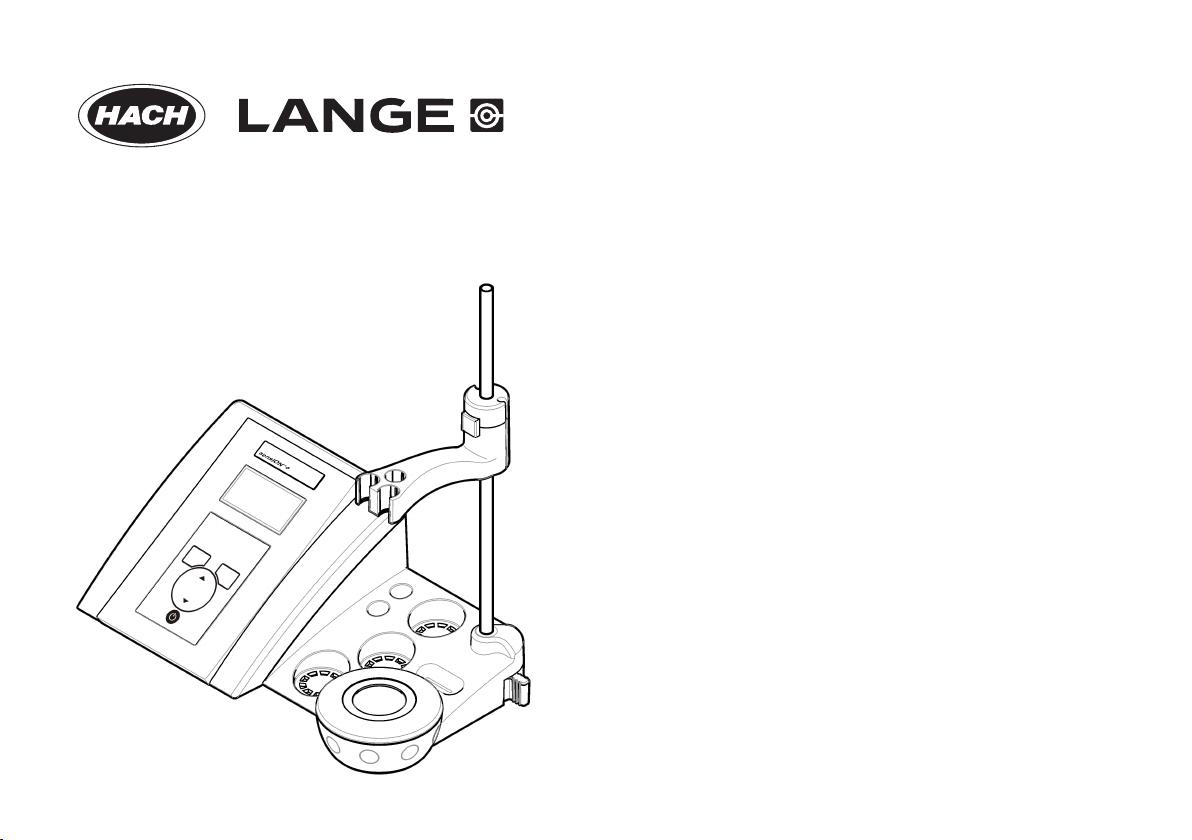
DOC022.98.90251
sensION
Gebruikershandleiding
Ръководство на потребителя
Руководство пользователя
™
+ EC7
03/2013, Edition 3
User Manual
Bedienungsanleitung
Manuale dell'utente
Manuel d'utilisation
Manual del usuario
Manual do utilizador
Uživatelská příručka
Brugsanvisning
Instrukcja obsługi
Bruksanvisning
Käyttäjän käsikirja
Használati útmutató
Manual de utilizare
Naudotojo vadovas
Kullanım Kılavuzu
Návod na obsluhu
Navodila za uporabo
Korisnički priručnik
Εγχειρίδιο χρήσης
Kasutusjuhend
Page 2

English...................................................................................................................................................................................................
Deutsch...............................................................................................................................................................................................14
Italiano.................................................................................................................................................................................................26
Français..............................................................................................................................................................................................38
Español...............................................................................................................................................................................................50
Português..........................................................................................................................................................................................62
Čeština................................................................................................................................................................................................74
Dansk...................................................................................................................................................................................................85
Nederlands........................................................................................................................................................................................96
Polski.................................................................................................................................................................................................108
Svenska............................................................................................................................................................................................120
Suomi.................................................................................................................................................................................................131
български.......................................................................................................................................................................................142
Magyar..............................................................................................................................................................................................154
Română............................................................................................................................................................................................165
lietuvių kalba...................................................................................................................................................................................
176
Русский............................................................................................................................................................................................187
Türkçe................................................................................................................................................................................................199
Slovenský jazyk............................................................................................................................................................................210
Slovenski..........................................................................................................................................................................................221
Hrvatski.............................................................................................................................................................................................232
Ελληνικά...........................................................................................................................................................................................244
eesti keel..........................................................................................................................................................................................256
3
2
Page 3
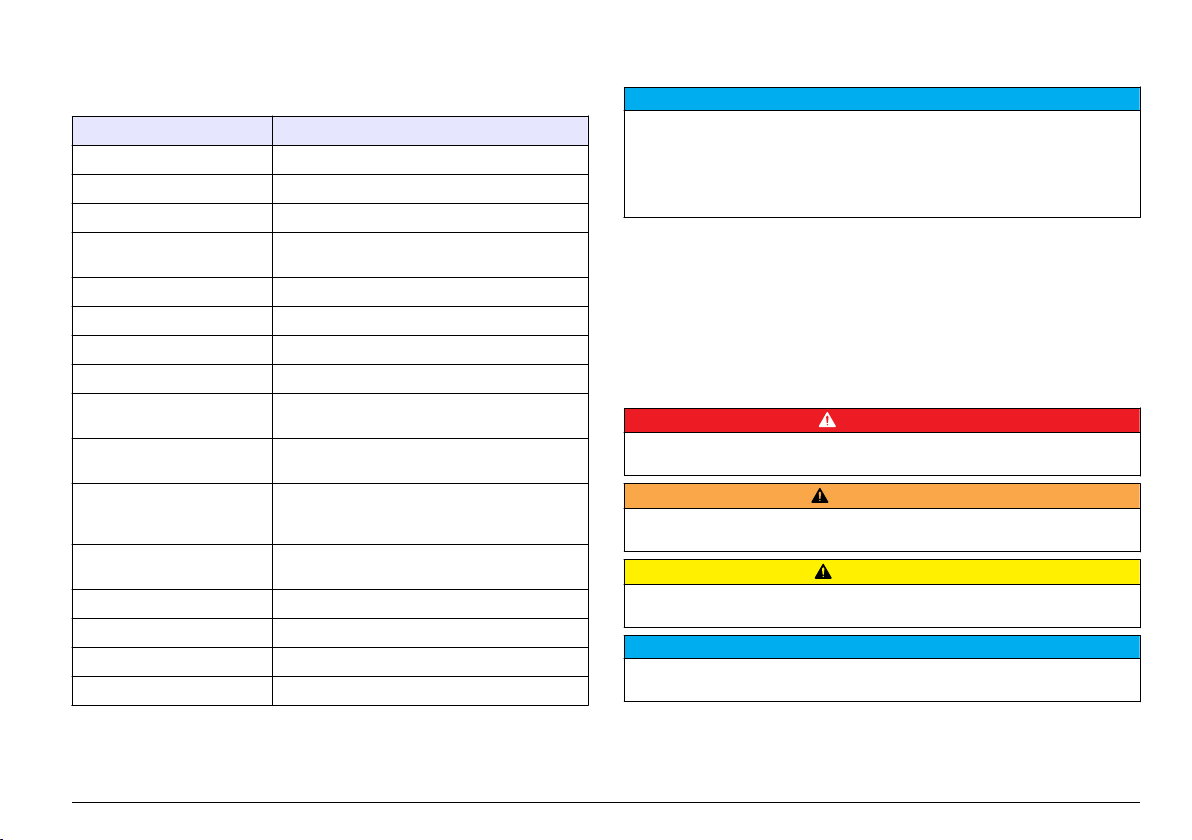
Specifications
Specifications are subject to change without notice.
Specification Details
Dimensions 35 x 20 x 11 cm (13.78 x 7.87 x 4.33 in.)
Weight 1100 g (2.43 lb)
Meter enclosure IP42
Power requirements
(external)
Meter protection class Class II
Storage temperature –15 to +65 °C (5 to +149 °F)
Operating temperature 0 to 40 °C (41 to 104 °F)
Operating humidity < 80% (non-condensing)
Measuring error (± 1 digit) Conductivity: ≤ 0.1%, Salinity: ≤ 0.5%,
Reproducibility (± 1 digit) Conductivity: ± 0.1%, Salinity: ± 0.1 %,
Connections Conductivity probe with built-in Pt1000 sensor:
Temperature correction Manual, Pt 1000 temperature probe (A.T.C.),
Measurement display lock Continuous measurement, by stability
Display Liquid crystal, backlit, 128 x 64 dots
Keyboard PET with protective treatment
Certification CE
100–240 V, 0.4 A, 47-63 Hz
temperature: ≤ 0.2 °C (0.36 °F)
temperature: ± 0.1 °C (0.18 °F)
telephonic connector; magnetic stirrer: RCA
connector
NTC 10 kΩ probe
Safety information
N O T I C E
The manufacturer is not responsible for any damages due to misapplication or
misuse of this product including, without limitation, direct, incidental and
consequential damages, and disclaims such damages to the full extent permitted
under applicable law. The user is solely responsible to identify critical application
risks and install appropriate mechanisms to protect processes during a possible
equipment malfunction.
Please read this entire manual before unpacking, setting up or operating
this equipment. Pay attention to all danger and caution statements.
Failure to do so could result in serious injury to the operator or damage
to the equipment.
Make sure that the protection provided by this equipment is not impaired.
Do not use or install this equipment in any manner other than that
specified in this manual.
Use of hazard information
D A N G E R
Indicates a potentially or imminently hazardous situation which, if not avoided, will
result in death or serious injury.
Indicates a potentially or imminently hazardous situation which, if not avoided,
could result in death or serious injury.
Indicates a potentially hazardous situation that may result in minor or moderate
injury.
Indicates a situation which, if not avoided, may cause damage to the instrument.
Information that requires special emphasis.
W A R N I N G
C A U T I O N
N O T I C E
General information
Revised editions are found on the manufacturer’s website.
English 3
Page 4
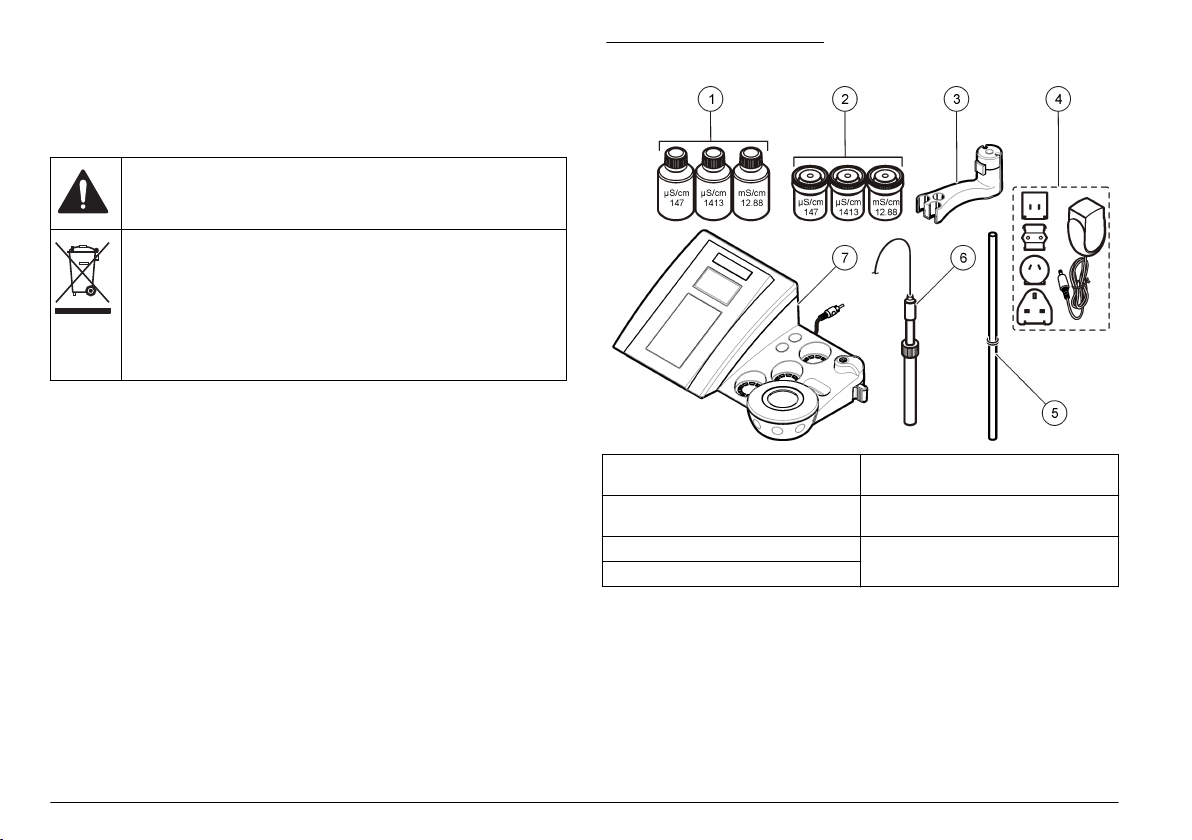
Precautionary labels
Read all labels and tags attached to the instrument. Personal injury or
damage to the instrument could occur if not observed. A symbol, if noted
on the instrument, will be included with a danger or caution statement in
the manual.
This symbol, if noted on the instrument, references the instruction
manual for operation and/or safety information.
Electrical equipment marked with this symbol may not be disposed of
in European public disposal systems after 12 August of 2005. In
conformity with European local and national regulations (EU Directive
2002/98/EC), European electrical equipment users must now return
old or end-of-life equipment to the Producer for disposal at no charge
to the user.
Note: For return for recycling, please contact the equipment producer or supplier
for instructions on how to return end-of-life equipment, producer-supplied
electrical accessories, and all auxillary items for proper disposal.
Product overview
The sensION™+ meters are used with probes to measure various
parameters in water.
The sensION™+ EC7 meter measures conductivity, salinity and
temperature.
Product components
Refer to Figure 1 to make sure that all components have been received.
If any items are missing or damaged, contact the manufacturer or a
sales representative immediately.
Figure 1 Meter components
1 Standard solutions (147 µS/cm,
1413 µS/cm and 12.88 mS/cm)
2 Calibration beakers (with magnetic
bar inside)
3 Probe holder 7 Meter
4 Power supply
5 Rod with o-ring
6 Probe (included with kits only)
Installation
4 English
Assemble the probe holder
Follow the numbered steps to assemble the probe holder and to connect
the magnetic stirrer.
Page 5
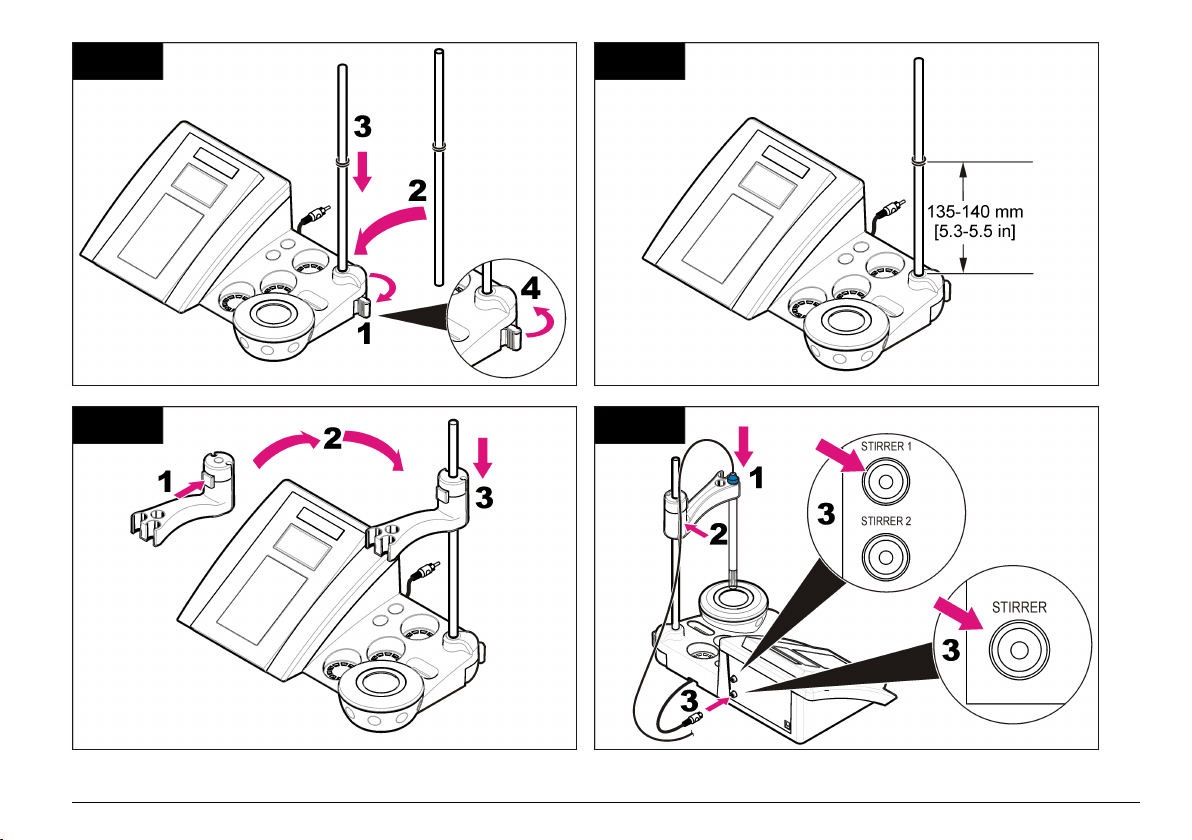
1 2
3 4
English 5
Page 6
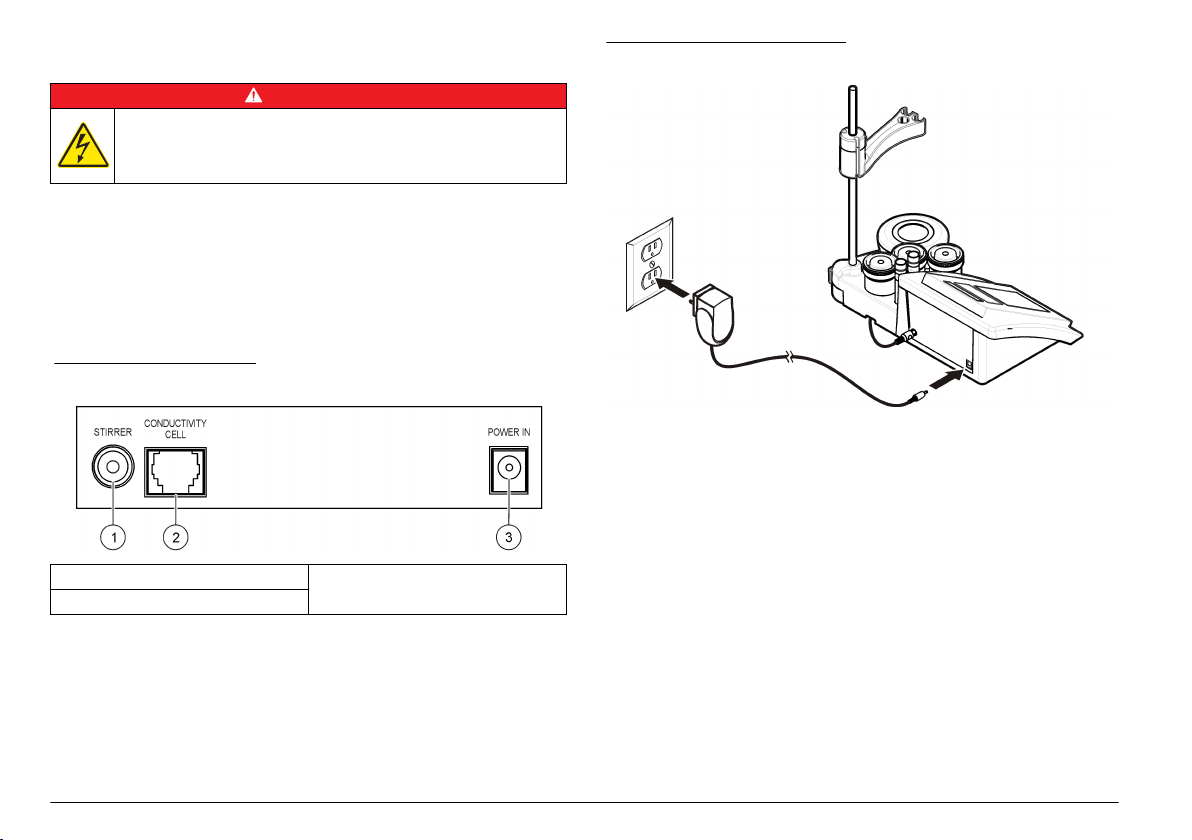
Connect to AC power
D A N G E R
Electrocution hazard. If this equipment is used outdoors or in
potentially wet locations, a Ground Fault Circuit Interrupt (GFCI/GFI)
device must be used to connect the equipment to its main power
source.
The meter can be powered by AC power with the universal power
adapter.
1. Select the correct adapter plug for the power outlet from the adapter
kit.
2. Connect the universal power adapter to the meter (Figure 2).
3. Connect the universal power adapter to an AC receptacle (Figure 3).
4. Turn the meter on.
Figure 2 Connector panel
1 Magnetic stirrer connector 3 Power supply
2 Conductivity probe connector
Figure 3 AC power connection
6 English
Page 7
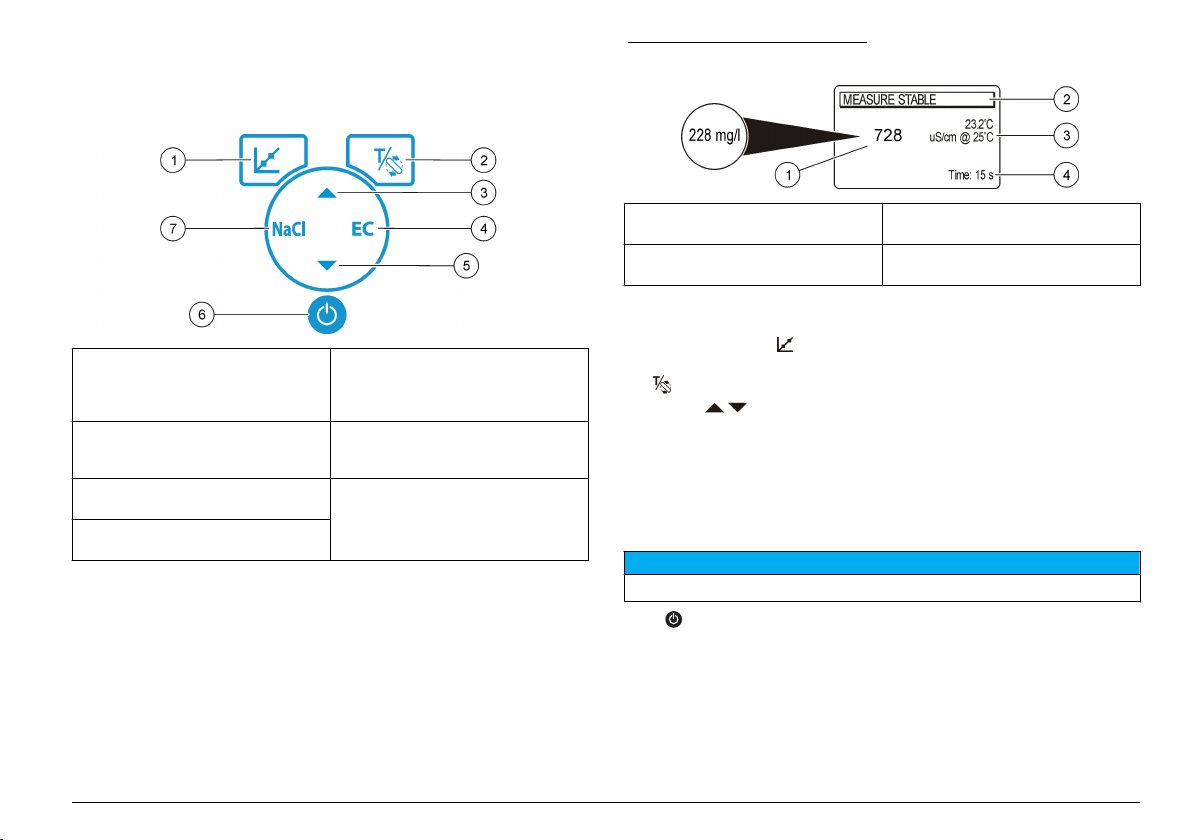
User interface and navigation
User interface
Keypad description
Figure 4 Single screen display
1 CALIBRATION key: start a
calibration , view calibration data
and change the calibration
frequency
2 TEMPERATURE and STIRRER
key: change the temperature (°C,
°F) or the stirring speed
3 UP key: scroll to other options,
change a value
4 EC measurement key: start a
conductivity measurement
5 DOWN key: scroll to other options,
change a value
6 ON/OFF: turn on or turn off the
meter
7 NaCl measurement key: start a
salinity measurement
Display description
The meter display shows the concentration, units, temperature,
calibration status, date and time.
1 Measurement unit and value
(conductivity or salinity)
2 Measurement mode or time and
date
3 Sample temperature (ºC or ºF)
4 Visual measurement timer
Navigation
Use the calibrate key to calibrate the probe. Use the parameter key to
take a sample measurement. Use the TEMPERATURE and STIRRER
key to change the temperature (°C, °F) or the stirring speed. Use the
arrow keys to scroll to other options or to change a value. Be sure
to look at the display during tasks as the screens change quickly. Refer
to each task for specific instructions.
Start-up
Turn the meter on and off
N O T I C E
Make sure that the probe is connected to the meter before the meter is turned on.
Push to turn on or turn off the meter. If the meter does not turn on,
make sure that the AC power supply is properly connected to an
electrical outlet.
Change the language
The display language is selected when the meter is powered on for the
first time.
English 7
Page 8
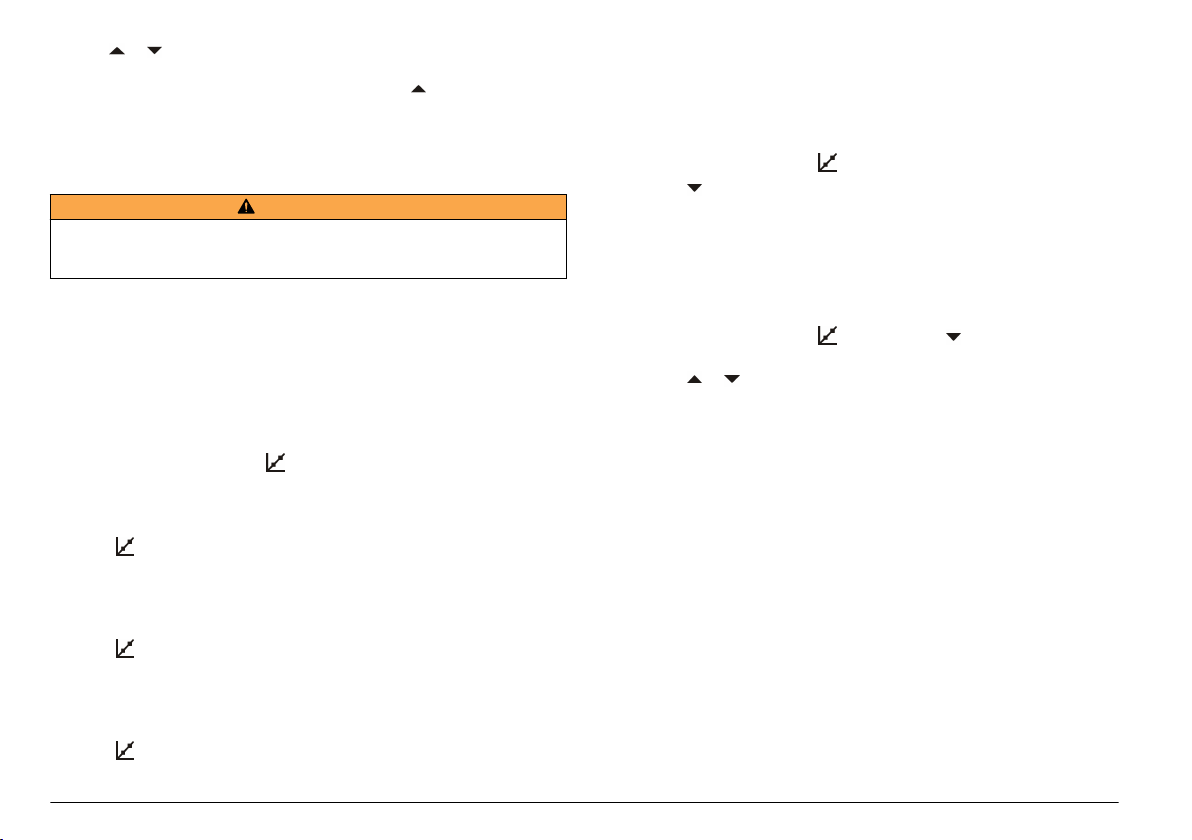
Use the or to select a language from a list. The meter returns
automatically to the measurement screen after 3 seconds.
Note: To change the language from the main menu, push
.
Standard operation
Calibration
W A R N I N G
Chemical exposure hazard. Obey laboratory safety procedures and wear all of
the personal protective equipment appropriate to the chemicals that are handled.
Refer to the current material safety data sheets (MSDS) for safety protocols.
Calibration procedure
This procedure is for general use with liquid calibration solutions. Refer
to the documents that are included with each probe for additional
information.
Note: Solutions should be stirred during calibration. For more information about the
stirring settings, refer to Change the stirring settings on page 9.
1. Pour the buffers or calibration solutions into the labeled calibration
beakers.
2. From the main menu push to select EC calibration.
3. Rinse the probe with deionized water and put the probe into the first
calibration beaker. Be sure that there are no air bubbles in the probe
measuring chamber.
4. Push to measure the first calibration solution.
The next calibration solution is shown.
5. Rinse the probe with deionized water and put the probe into the
second calibration beaker. Be sure that there are no air bubbles in
the probe measuring chamber.
6. Push to measure the second calibration solution.
The next calibration solution is shown.
7. Rinse the probe with deionized water and put the probe into the third
calibration beaker. Be sure that there are no air bubbles in the probe
measuring chamber.
8. Push to measure the third calibration solution.
When the calibration is good, the display briefly shows 3rd Standard
OK and then returns to the main menu.
View the calibration data
Data from the most recent calibration can be shown.
1. From the main menu push .
2. Use the to view the last calibration data. The meter returns
automatically to the measurement screen after 3 seconds.
Set the calibration reminder
The calibration reminder can be set between 0 to 99 days (default
15 days). The display shows the remaining time to the new calibration.
Note: When 0 days is selected, the calibration reminder is turned off.
1. From the main menu push and then push until the display
shows Cal. frequency.
2. Use the or to change the value.
The meter returns automatically to the measurement screen after
3 seconds.
Sample measurements
Each probe has specific preparation steps and procedures for taking
sample measurements. For step-by-step instructions, refer to the
documents that are included with the probe.
Note: Solutions should be stirred during measurement. For more information about
the stirring settings, refer to Change the stirring settings on page 9.
Push NaCl or EC to take a sample measurement. During
measurements, the parameter flashes and the timer shows the
stabilization time. To change the measurement parameter (if applicable),
push and hold NaCl or EC.
To measure the sample continuously, push NaCl or EC to start a
measurement and push NaCl or EC again during the stabilization. The
parameter flashes to indicate the continuous measurement mode.
8
English
Page 9
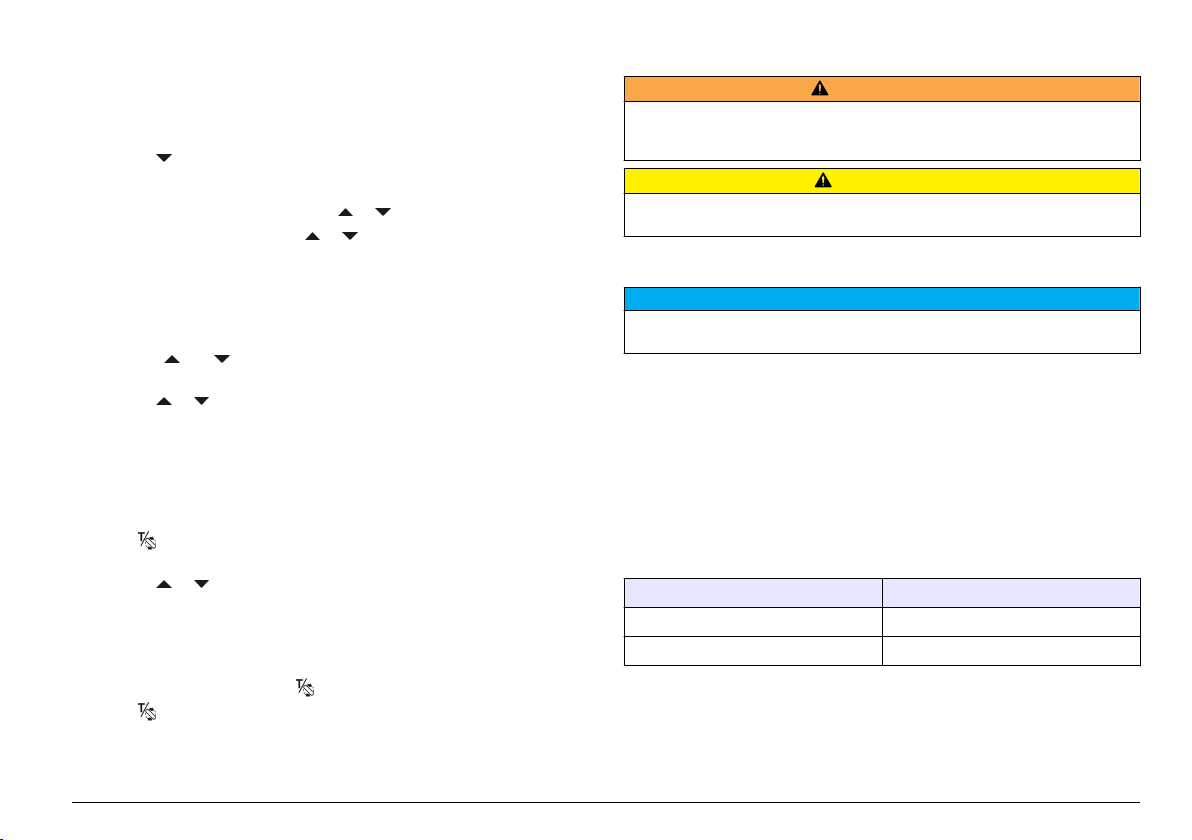
Advanced operation
Maintenance
Change the date and time
The date and time can be changed from the Date and Time menu.
1. Use the to enter the Date and Time menu. The date and time
format: dd-mm-yyyy 24h.
The attribute to be changed will be automatically highlighted and will
advance to the next attribute if no or is pushed.
2. To change an attribute, push or when the highlighted attribute is
selected.
The current date and time will be shown on the display.
Adjust the display contrast
1. Push the and at the same time to enter the Display contrast
menu.
2. Use the or to adjust the contrast of the display. The meter
returns automatically to the measurement screen after 3 seconds.
Change the stirring settings
The stirring speed can be changed during calibration and during a
measurement.
1. Push during a calibration or during a measurement to enter the
stirring menu.
2. Use the or to change the stirring speed in %.
Change the temperature units
The temperature units can be changed to Celsius or Fahrenheit.
W A R N I N G
Multiple hazards. Do not disassemble the instrument for maintenance or service.
If the internal components must be cleaned or repaired, contact the
manufacturer.
Personal injury hazard. Only qualified personnel should conduct the tasks
described in this section of the manual.
C A U T I O N
Clean the instrument
N O T I C E
Never use cleaning agents such as turpentine, acetone or similar products to
clean the instrument including the display and accessories.
Clean the exterior of the instrument with a moist cloth and a mild soap
solution.
Clean the probe
Clean the probe as needed. Refer to Troubleshooting on page 11 for
more information about cleaning. Refer to the probe documentation for
information about the probe maintenance.
Use the cleaning agents listed in Table 1 for contaminations on the
conductivity probe.
Table 1 Cleaning agents for the conductivity probe
Contamination Cleaning agent
Grease, oils, fats Electrode cleaning solution
Limescale 0.1 N HCl solution
1. From the main screen push .
2. Push to select between Celsius or Fahrenheit.
Replace the magnetic stirrer
If the magnetic stirrer does not start, follow the numbered steps to
replace the magnetic stirrer.
English 9
Page 10
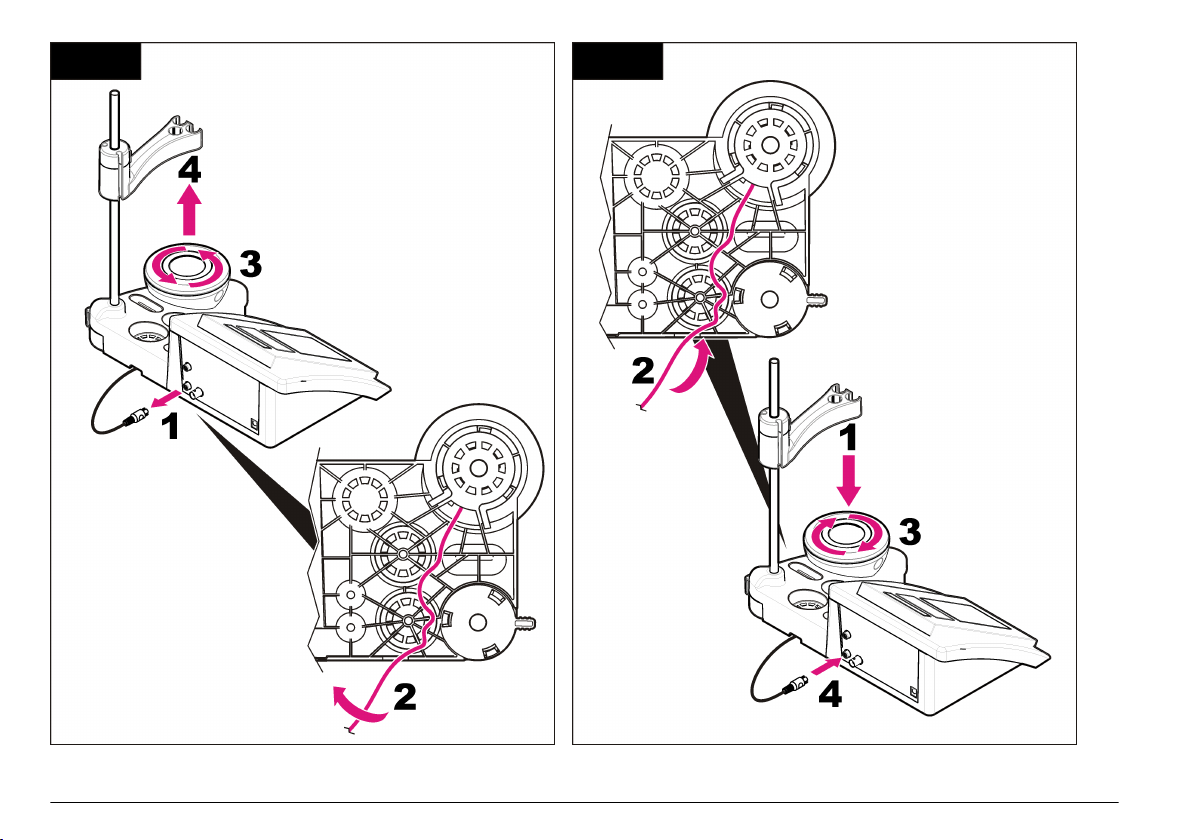
1 2
10 English
Page 11
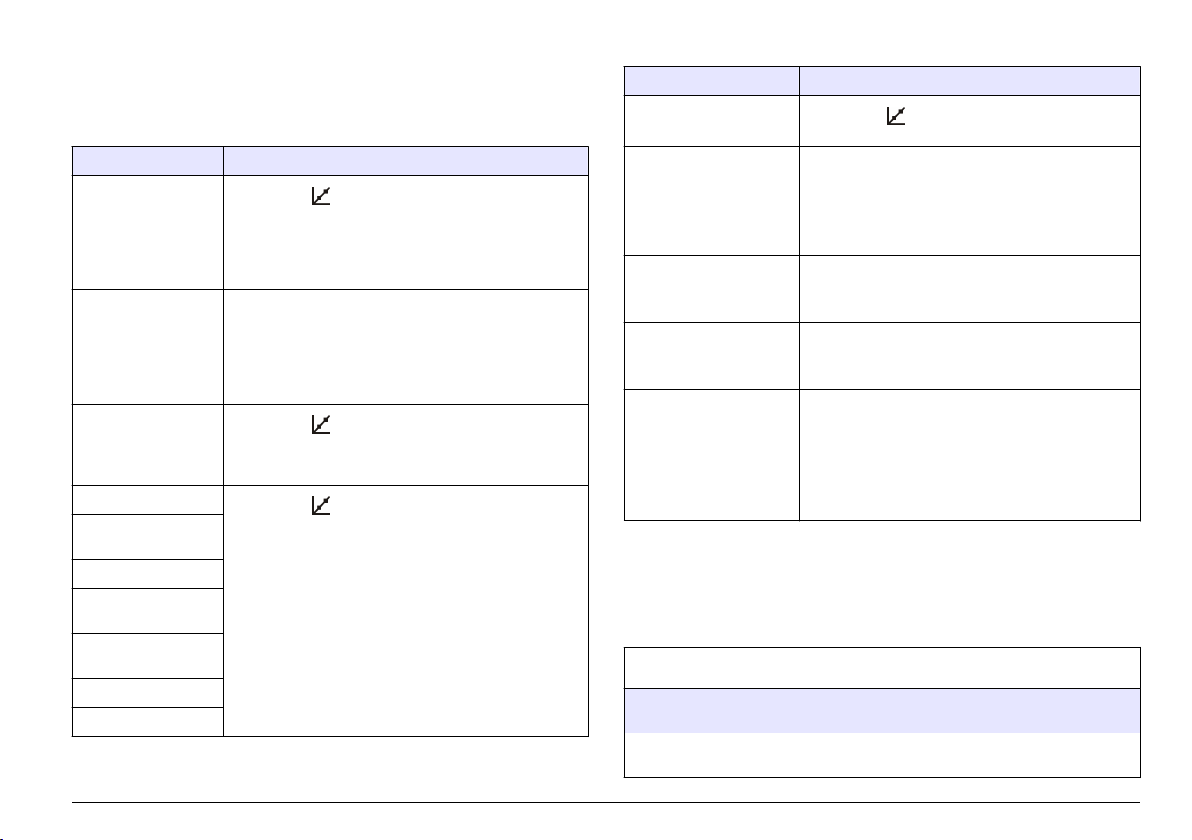
Troubleshooting
Refer to the following table for common problem messages or
symptoms, possible causes and corrective actions.
Table 2 Calibration warnings and errors
Error/Warning Solution
UNSTABLE
READING
Time t> 100 s
Check temperature.
Check the cell.
STANDARD
TEMPERATURE
< 15 °C or > 35 °C
Difference C > 30 %
C < 0.05 or > C >
50.00 °C
SAME BUFFERS
Buffer or cell in poor
conditions
BUFFER NOT
RECOGNIZED
Difference C > 30 %
SAME STANDARDS
Repeat with .
Examine the probe: Make sure that the probe is
properly immersed in the sample; make sure that there
are no air bubbles inside the probe measuring
chamber; rinse the probe with ethanol.
Make sure the standard temperature is constant during
the calibration.
Examine the probe: Make sure that the probe is properly
immersed in the sample; make sure that there are no air
bubbles inside the probe measuring chamber; rinse the
probe with ethanol.
Repeat with
The standard temperature must be between 15 and
35 ºC.
Repeat with .
Examine the probe: Make sure that the probe is
properly immersed in the sample; make sure that there
are no air bubbles inside the probe measuring
chamber; rinse the probe with ethanol; connect a
different probe to verify if problem is with probe or
meter.
Examine the standard solution: Use new standard
solution.
.
Table 3 Measurement warnings and errors
Error/Warning Solution
23.2 °C
728 µS/cm @ 25 °C
EC out of range Examine the probe: Make sure that the probe is
Out of range °C Examine the temperature sensor.
TC = 0
Impossible to measure
salinity
Time > 150 s Examine the temperature.
Repeat with .
properly immersed in the sample; make sure that
there are no air bubbles inside the probe measuring
chamber; rinse the probe with ethanol; connect a
different probe to verify if problem is with probe or
meter.
Connect a different probe to verify if problem is with
probe or meter.
Modify TC
Examine the probe: Make sure that the probe is
properly immersed in the sample; make sure that
there are no air bubbles inside the probe measuring
chamber; rinse the probe with ethanol; connect a
different probe to verify if problem is with probe or
meter.
Replacement parts and accessories
Note: Product and Article numbers may vary for some selling regions. Contact the
appropriate distributor or refer to the company website for contact information.
Replacement parts
Description Item no.
sensION+ PH3 Lab pH-meter with accessories, without
probe
sensION+ PH31 Lab pH-meter, GLP, with accessories,
without probe
LPV2000.98.0002
LPV2100.98.0002
English 11
Page 12
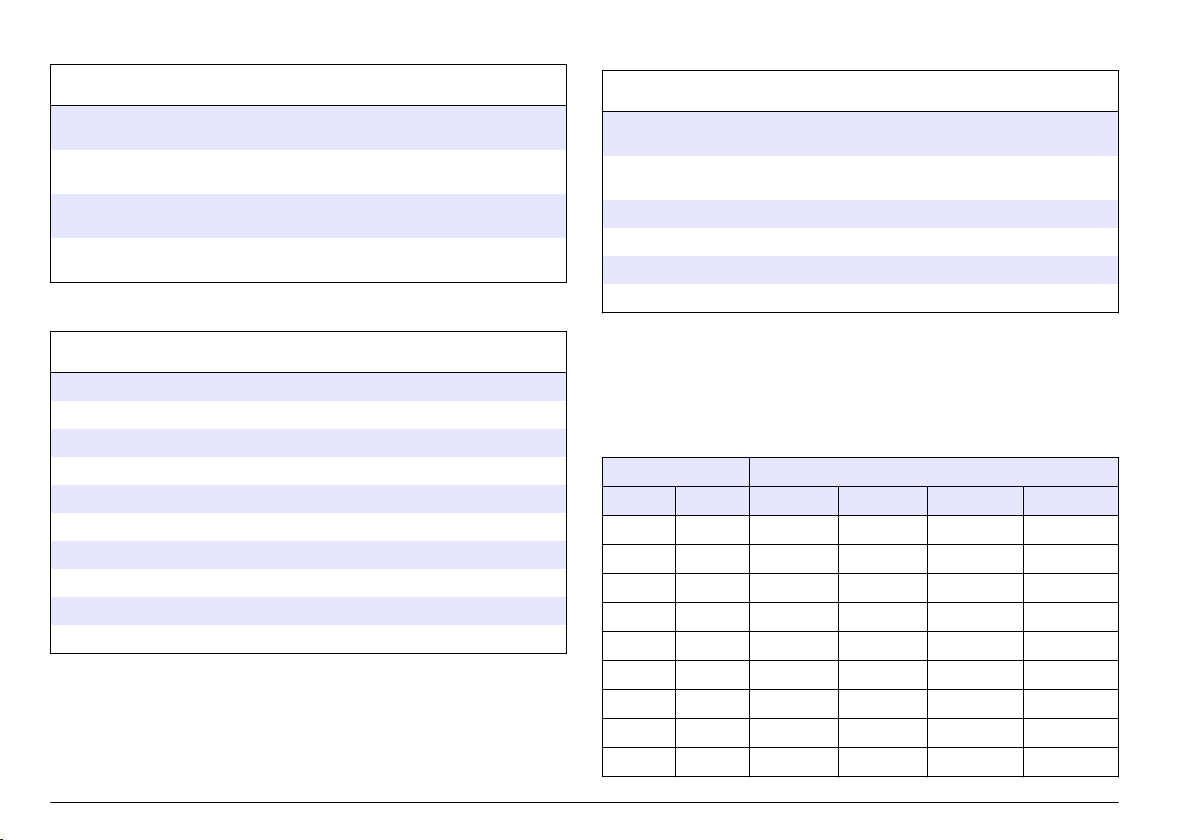
Replacement parts and accessories (continued)
Description Item no.
sensION+ MM340 Lab pH & Ion-meter, GLP, 2 channels,
with accessories, without probe
sensION+ EC7 Lab conductivity meter, with accessories,
without probe
sensION+ EC71 Lab conductivity meter, GLP, with
accessories, without probe
sensION+ MM374, 2 channel Lab meter, GLP,
accessories, without probes
Consumables
LPV2200.98.0002
LPV3010.98.0002
LPV3110.98.0002
LPV4110.98.0002
Accessories
Description Item no.
Magnetic stirrer with sensor holder, for sensION+ MM
benchtop
3x50 mL printed beaker for benchtop conductivity
calibration
Three-sensor holder, for sensION+ benchtop instruments LZW9321.99
Holder and clamp for three sensors LZW9155.99
Pyrex glass chamber, continuous flow measurements LZW9118.99
PP protector, electrode storage LZW9161.99
LZW9319.99
LZW9111.99
Description Item no.
Conductivity standard solution 147 µS/cm, 125 mL LZW9701.99
Conductivity standard solution 1413 µS/cm, 125 mL LZW9711.99
Conductivity standard 12.88 mS/cm, 125 mL LZW9721.99
Conductivity standard 147 µS/cm, 250 mL LZW9700.99
Conductivity standard 1413 µS/cm, 250 mL LZW9710.99
Conductivity standard 12.88 mS/cm, 250 mL LZW9720.99
Enzyme solution 2964349
Pepsin Cleaning Solution 2964349
Electrode cleaning solution 2965249
0.1 N HCl solution 1481253
12 English
Standard solutions
Conductivity standard solutions
Refer to Table 4 for conductivity values of standard solutions at varying
temperatures.
Table 4 Conductivity and temperature values
Temperature Conductivity (EC)
°C °F µS/cm µS/cm mS/cm mS/cm
15.0 59 119 1147 10.48 92.5
16.0 60.8 122 1173 10.72 94.4
17.0 62.6 125 1199 10.95 96.3
18.0 64.4 127 1225 11.19 98.2
19.0 66.2 130 1251 11.43 100.1
20.0 68 133 1278 11.67 102.1
21.0 69.8 136 1305 11.91 104.0
22.0 71.6 139 1332 12.15 105.4
23.0 73.4 142 1359 12.39 107.9
Page 13
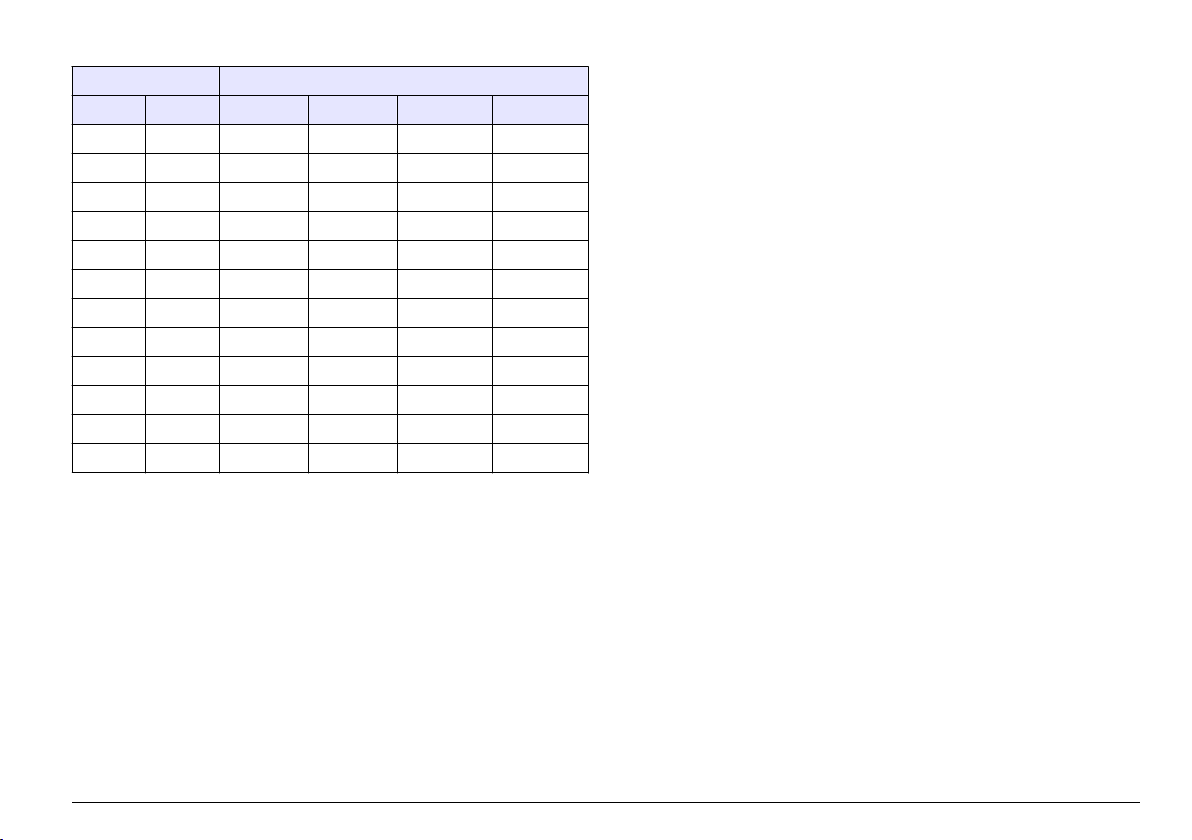
Table 4 Conductivity and temperature values (continued)
Temperature Conductivity (EC)
°C °F µS/cm µS/cm mS/cm mS/cm
24.0 75.2 145 1386 12.64 109.8
25.0 77 147 1413 12.88 111.8
26.0 78.8 150 1440 13.13 113.8
27.0 80.6 153 1467 13.37 115.7
28.0 82.4 156 1494 13.62 —
29.0 84.2 159 1522 13.87 —
30.0 86 162 1549 14.12 —
31.0 87.8 165 1581 14.37 —
32.0 89.6 168 1609 14.62 —
33.0 91.4 171 1638 14.88 —
34.0 93.2 174 1667 15.13 —
35.0 95 177 1696 15.39 —
English 13
Page 14
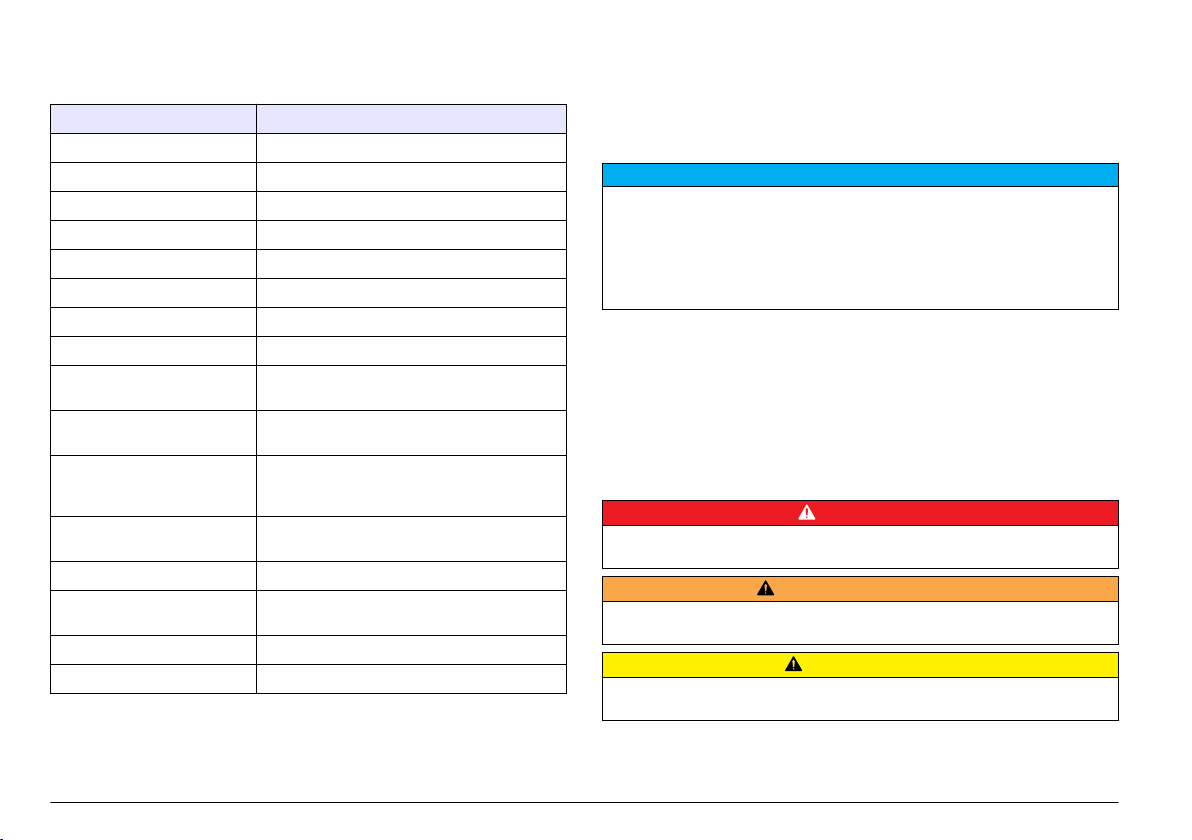
Technische Daten
Änderungen vorbehalten.
Technische Daten Details
Abmessungen 35 x 20 x 11 cm
Gewicht 1100 g
Gerätegehäuse IP42
Spannungsversorgung (extern) 100–240 V, 0,4 A, 47-63 Hz
Schutzklasse des Messgerätes Klasse II
Lagertemperatur –15 bis +65 °C
Betriebstemperatur 0 bis 40 °C
Luftfeuchtigkeit bei Betrieb < 80% (nicht-kondensierend)
Messfehler (± 1 Stelle) Leitfähigkeit: ≤ 0,1 %, Salzgehalt: ≤ 0,5 %,
Temperatur: ≤ 0,2 °C
Reproduzierbarkeit (± 1 Stelle) Leitfähigkeit: ± 0,1 %, Salzgehalt: ± 0,1 %,
Temperatur: ± 0,1 °C
Anschlüsse Leitfähigkeitsmesszelle mit integriertem
Pt1000-Sensor: Telefonanschluss;
Magnetrührer: RCA-Anschluss
Temperaturkorrektur Manuell, Pt 1000 Temperatursonde (A.T.C.),
NTC 10 kΩ Sonde
Sperren der Messanzeige Kontinuierliche Messung, nach Stabilität
Display Flüssigkristall, Hintergrundbeleuchtung,
128 x 64 Punkte
Tastatur PET mit Schutzbehandlung
Zertifizierung CE
Allgemeine Informationen
Überarbeitete Ausgaben der Bedineungsanleitung sind auf der
Hersteller-Webseite erhältlich.
Sicherheitshinweise
H I N W E I S
Der Hersteller ist nicht für Schäden verantwortlich, die durch Fehlanwendung
oder Missbrauch dieses Produkts entstehen, einschließlich, aber ohne
Beschränkung auf direkte, zufällige oder Folgeschäden, und lehnt jegliche
Haftung im gesetzlich zulässigen Umfang ab. Der Benutzer ist selbst dafür
verantwortlich, schwerwiegende Anwendungsrisiken zu erkennen und
erforderliche Maßnahmen durchzuführen, um die Prozesse im Fall von möglichen
Gerätefehlern zu schützen.
Bitte lesen Sie dieses Handbuch komplett durch, bevor Sie dieses Gerät
auspacken, aufstellen oder bedienen. Beachten Sie alle Gefahren- und
Warnhinweise. Nichtbeachtung kann zu schweren Verletzungen des
Bedieners oder Schäden am Gerät führen.
Stellen Sie sicher, dass die durch dieses Messgerät bereitgestellte
Sicherheit nicht beeinträchtigt wird. Verwenden bzw. installieren Sie das
Messsystem nur wie in diesem Handbuch beschrieben.
Bedeutung von Gefahrenhinweisen
Kennzeichnet eine mögliche oder drohende Gefahrensituation, die, wenn sie
nicht vermieden wird, zum Tod oder zu schweren Verletzungen führen kann.
W A R N H I N W E I S
Kennzeichnet eine mögliche oder drohende Gefahrensituation, die, wenn sie
nicht vermieden wird, zum Tod oder zu schweren Verletzungen führen kann.
Kennzeichnet eine mögliche Gefahrensituation, die zu geringeren oder
moderaten Verletzungen führen kann.
G E F A H R
V O R S I C H T
14 Deutsch
Page 15
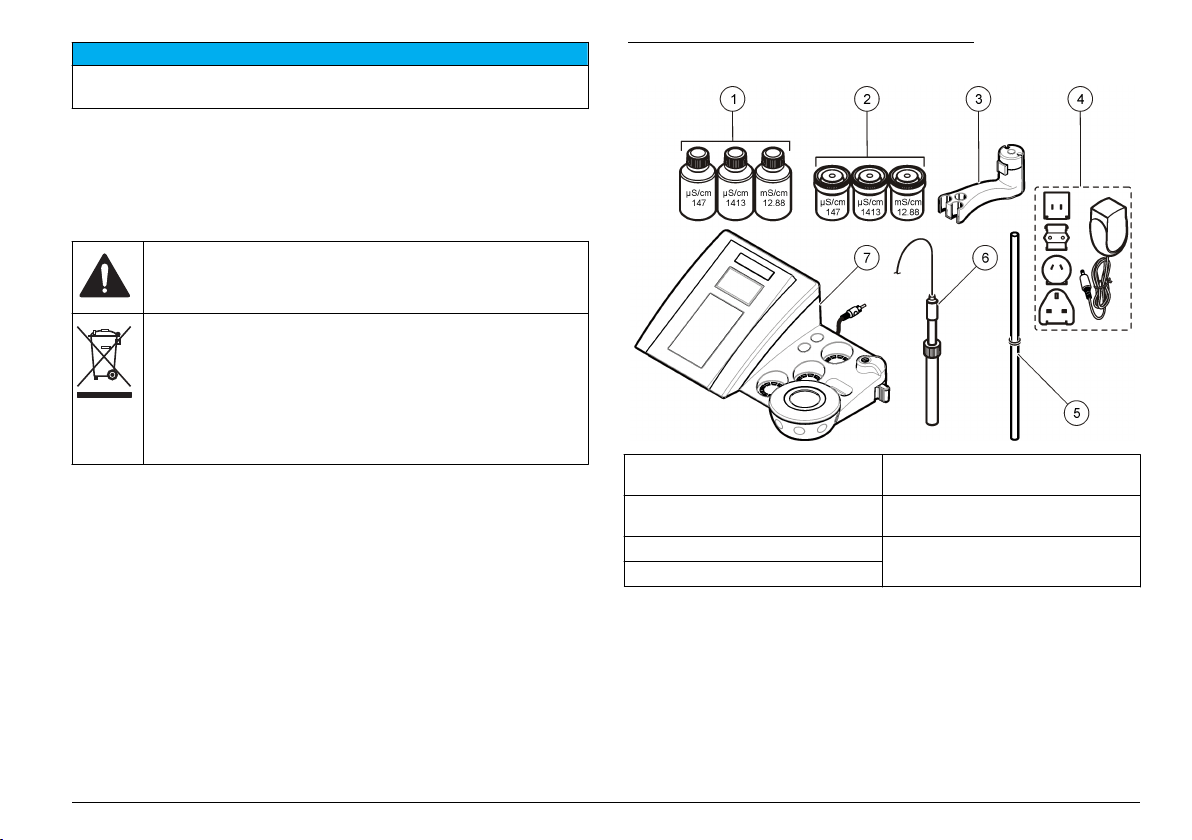
H I N W E I S
Kennzeichnet eine Situation, die, wenn sie nicht vermieden wird, das Gerät
beschädigen kann. Informationen, die besonders beachtet werden müssen.
Warnkennzeichen
Lesen Sie alle Aufkleber und Hinweisschilder, die am Gerät angebracht
sind. Nichtbeachtung kann Verletzungen oder Beschädigungen des
Geräts zur Folge haben. Für jedes auf dem Gerät angegebene Symbol
ist ein Gefahren- oder Vorsichtshinweis in der Anleitung vorhanden.
Dieses Symbol am Gerät weist auf Betriebs- und/oder
Sicherheitsinformationen im Handbuch hin.
Elektrogeräte, die mit diesem Symbol gekennzeichnet sind, dürfen ab
12. August 2005 nicht in öffentlichen europäischen Abfallsystemen
entsorgt werden. Benutzer von Elektrogeräten müssen in Europa in
Einklang mit lokalen und nationalen europäischen Regelungen (EURichtlinie 2002/98/EG) Altgeräte kostenfrei dem Hersteller zur
Entsorgung zurückgeben.
Hinweis: Für die Rückgabe von Altgeräten, Zubehör und Zusatzausstattungen
für eine Entsorgung/Recycling wenden Sie sich bitte an den Gerätehersteller
oder Lieferanten, der Ihnen genaue Anweisungen dazu geben wird.
Produktübersicht
Die sensION™+ Messgeräte werden mit Sonden eingesetzt, um
verschiedene Parameter in Wasser zu messen.
Das sensION™+ EC7-Messgerät misst Leitfähigkeit, Salzgehalt und
Temperatur.
Abbildung 1 Komponenten des Messgerätes
1 Standardlösungen (147 µS/cm,
1413 µS/cm und 12,88 mS/cm)
2 Kalibrierbecher (innen mit
Magnetstab)
3 Sondenhalter 7 Messgerät
4 Netzteil
5 Stab mit Dichtungsring
6 Sonde (nur in Kits enthalten)
Produktkomponenten
Vergewissern Sie sich anhand von Abbildung 1, dass alle Teile geliefert
wurden. Wenn irgendwelche Positionen fehlen oder beschädigt sind,
kontaktieren Sie bitte den Hersteller oder Verkäufer.
Installation
Zusammensetzen des Sondenhalters
Folgen Sie den nummerierten Schritten, um den Sondenhalter
zusammenzusetzen und den Magnetrührer anzuschließen.
Deutsch 15
Page 16
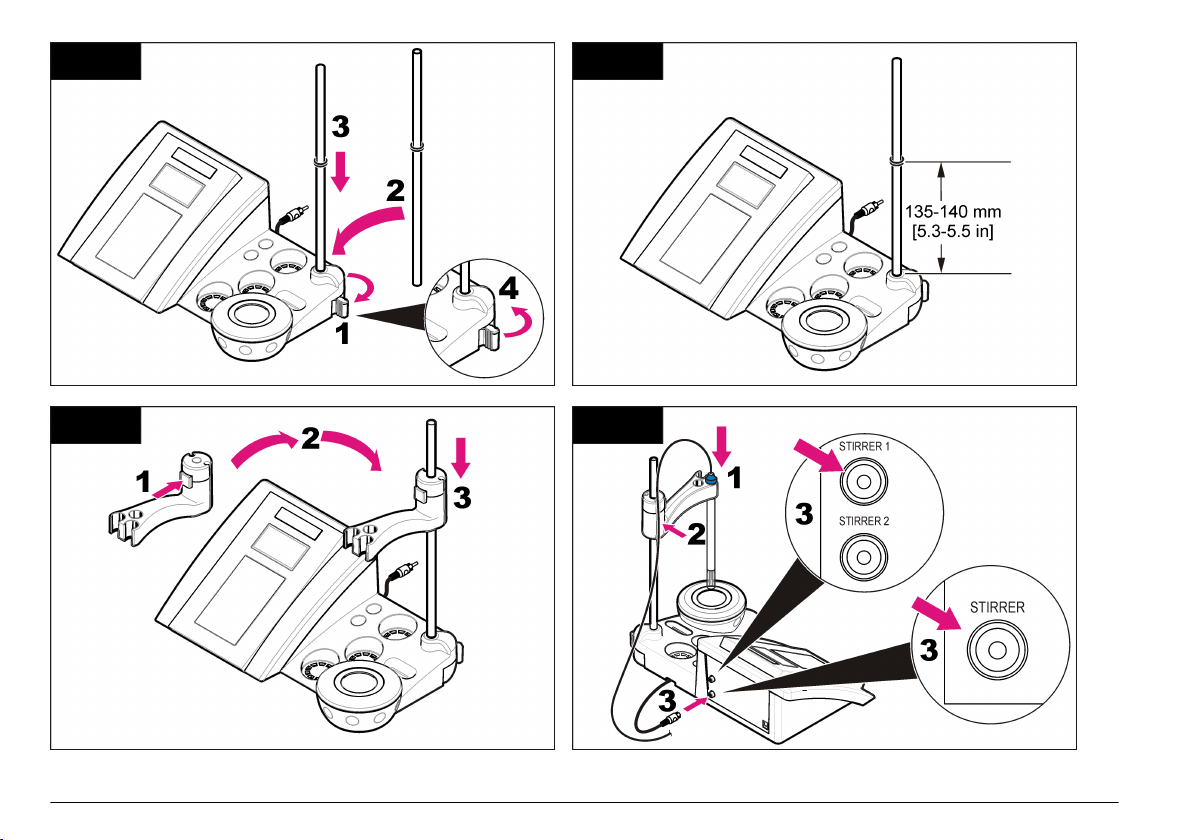
1 2
3 4
16 Deutsch
Page 17
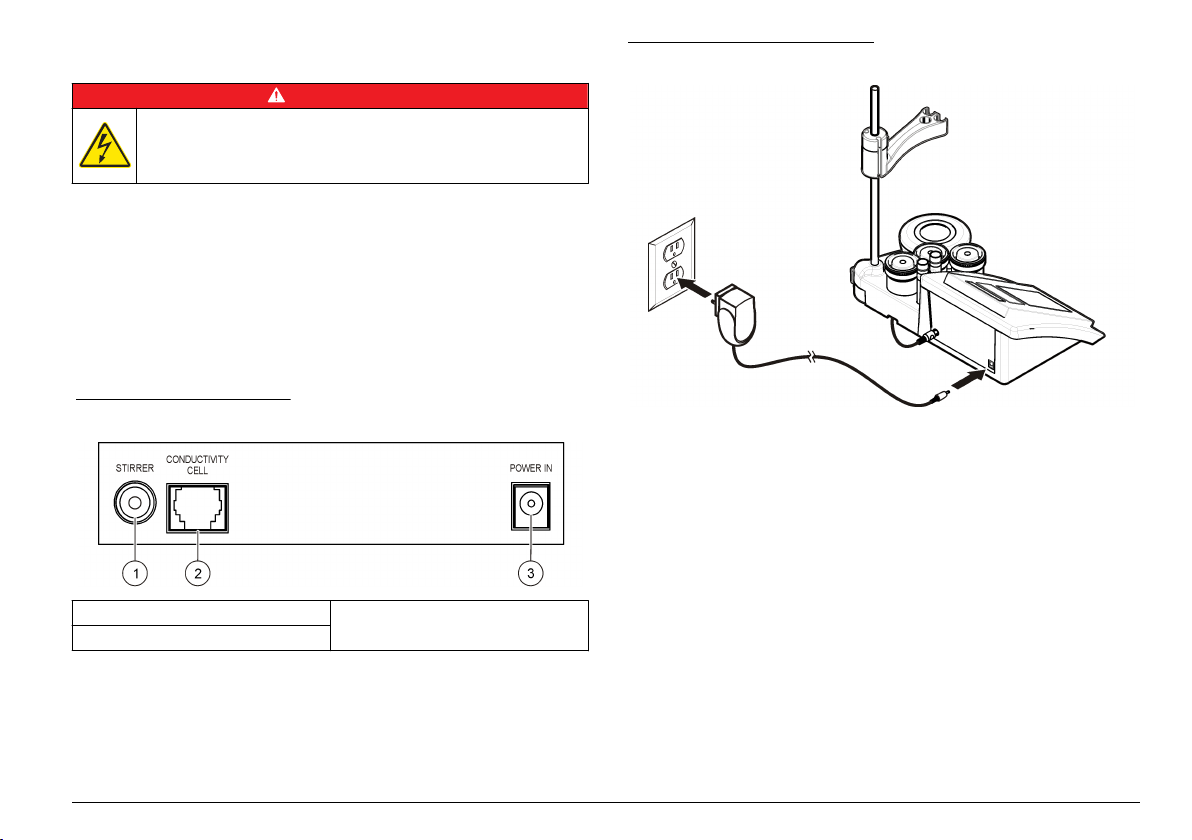
Anschluss an die Netzversorgung
G E F A H R
Lebensgefahr durch Stromschlag. Wenn dieses Gerät im Freien oder
an potenziell feuchten Standorten eingesetzt wird, muss ein FISchutzschalter zum Anschluss an die Netzversorgung verwendet
werden.
Das Messgerät kann über einen Universal- Netzadapter mit
Netzspannung versorgt werden.
1. Wählen Sie aus dem Adaptersatz den zur Netzsteckdose passenden
Adapterstecker aus.
2. Schließen Sie den Universal-Netzadapter an das Messgerät an
(Abbildung 2).
3. Schließen Sie den Universal-Netzadapter an die Netzsteckdose an
(Abbildung 3).
4. Schalten Sie das Messgerät ein.
Abbildung 2 Anschlussfeld
1 Anschluss für Magnetrührer 3 Netzteil
2 Anschluss für Leitfähigkeitsonde
Abbildung 3 AC-Netzanschluss
Deutsch 17
Page 18
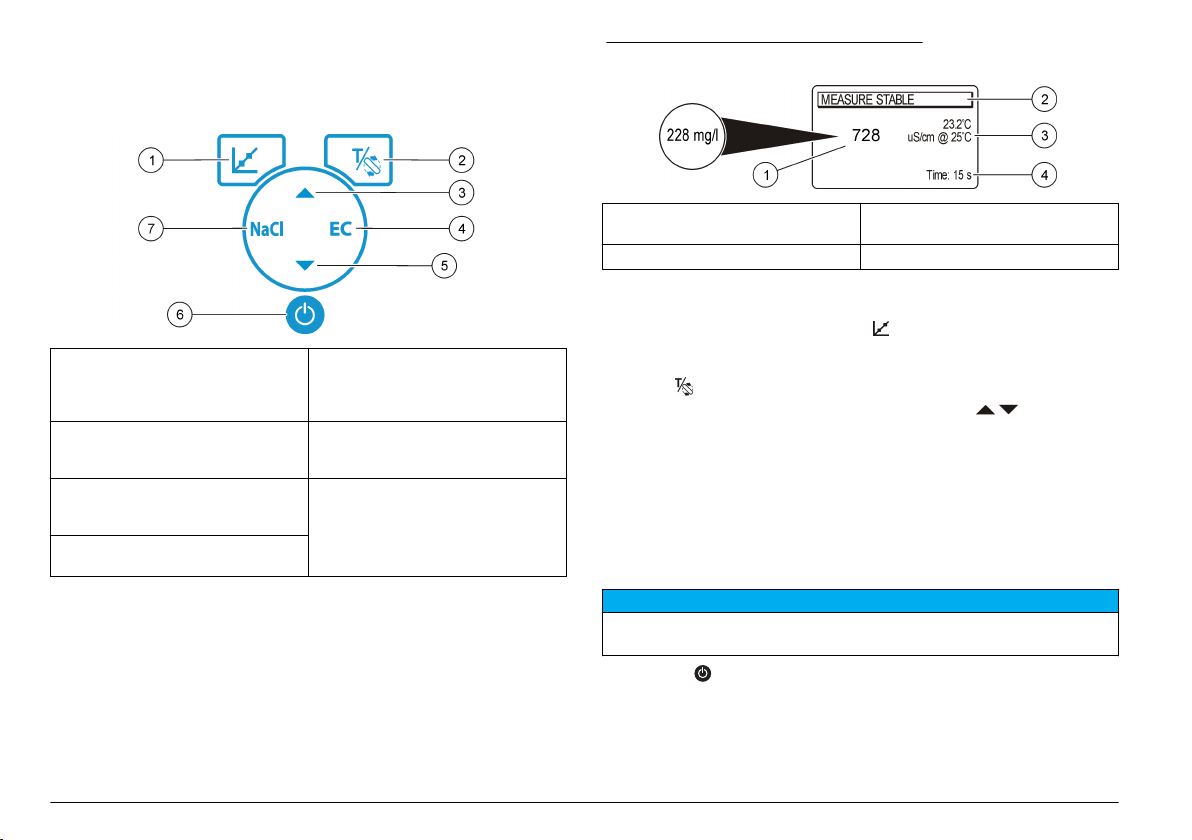
Benutzeroberfläche und Navigation
Benutzeroberfläche
Beschreibung des Tastenfelds
Abbildung 4 Einzelne Bildschirmanzeige
1 Taste KALIBRIERUNG: Starten
einer Kalibrierung, Anzeigen der
Kalibrierungsdaten und Ändern der
Kalibrierungsfrequenz
2 Taste TEMPERATUR und
RÜHRER: Ändern der Temperatur
(°C, °F) oder Rührgeschwindigkeit
3 Taste NACH OBEN: Blättert zu
einer anderen Option, ändert einen
Wert
4 Taste EL-Messung: Beginnen einer
Leitfähigkeitsmessung
5 Taste NACH UNTEN: Blättert zu
einer anderen Option, ändert einen
Wert
6 EIN/AUS: Schaltet das Messgerät
ein bzw. aus
7 Taste NaCl-Messung: Beginnen
einer Salzgehaltmessung
Displaybeschreibung
Das Display zeigt Konzentration, Einheiten, Temperatur,
Kalibrierungsstatus sowie Datum und Zeit an.
1 Messeinheit und Wert (Leitfähigkeit
oder Salzgehalt)
2 Messmodus oder Datum und Zeit 4 Visueller Messungstimer
3 Probentemperatur (ºC oder ºF)
Navigation
Verwenden Sie die Kalibrierungstaste zum Kalibrieren der Sonde.
Verwenden Sie die Parametertaste zum Durchführen einer
Probenmessung. Verwenden Sie die Taste TEMPERATUR und
RÜHRER zum Ändern der Temperatur (°C, °F) oder
Rührgeschwindigkeit. Verwenden Sie die Pfeiltasten , um zu
anderen Optionen zu blättern oder einen Wert zu ändern. Schauen Sie
während der Aufgaben immer auf das Display, da sich die Bildschirme
schnell ändern. Spezielle Anweisungen finden Sie jeweils zu den
einzelnen Aufgaben.
Starten des Systems
Ein-/Ausschalten des Messgerätes
H I N W E I S
Vergewissern Sie sich, dass die Sonde an das Messgerät angeschlossen wurde,
bevor das Messgerät eingeschaltet wird.
Drücken Sie , um das Messgerät ein- oder auszuschalten. Wenn sich
das Messgerät nicht einschalten lässt, vergewissern Sie sich, dass das
AC-Netzteil korrekt in eine Steckdose eingesteckt ist.
18 Deutsch
Page 19
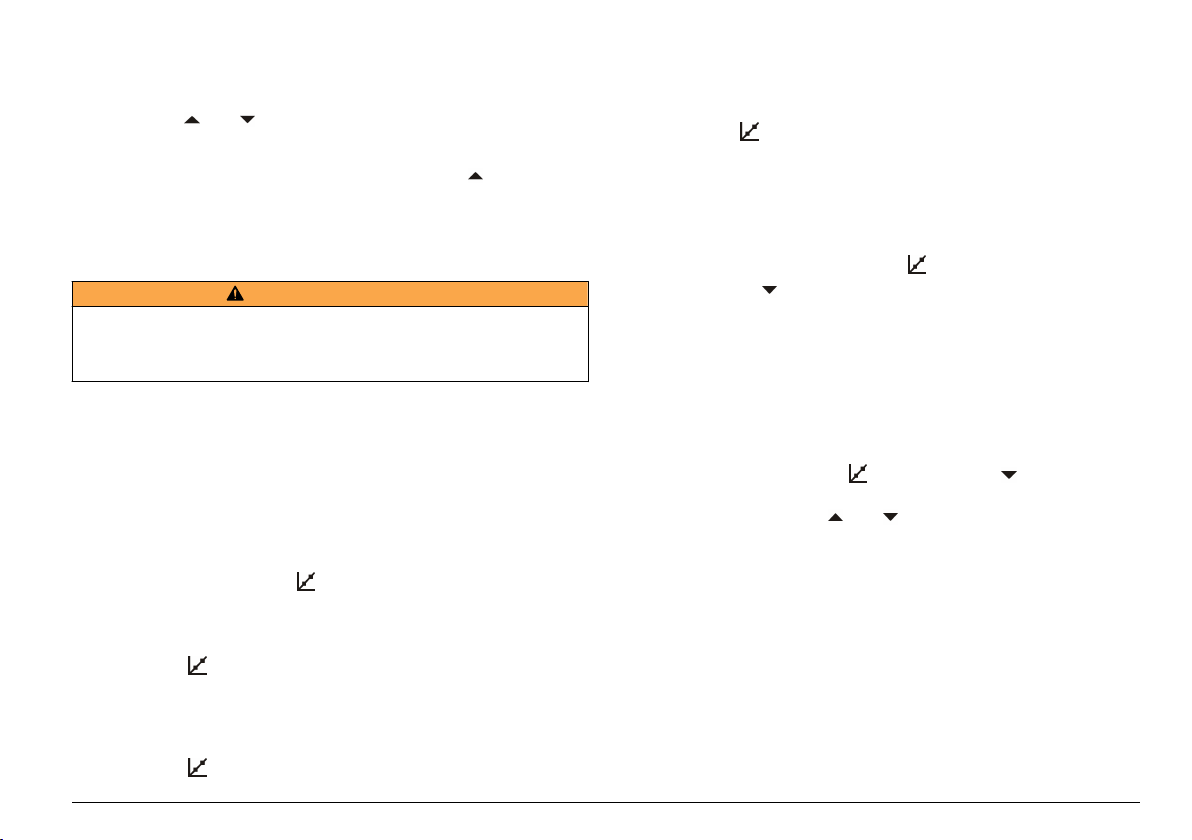
Ändern der Sprache
Die Anzeigensprache wird beim ersten Einschalten des Messgerätes
ausgewählt.
Verwenden Sie oder , um eine Sprache aus einer Liste
auszuwählen. Das Messgerät kehrt nach 3 Sekunden automatisch zum
Messbildschirm zurück.
Hinweis: Drücken Sie zum Ändern der Sprache im Hauptmenü
.
Standardbetrieb
Kalibrierung
W A R N H I N W E I S
Gefahr von Kontakt mit Chemikalien. Halten Sie sich an die
Sicherheitsmaßnahmen im Labor, und tragen Sie Schutzkleidung entsprechend
den Chemikalien, mit denen Sie arbeiten. Beachten Sie die Sicherheitsprotokolle
in den aktuellen Materialsicherheitsdatenblättern (MSDS).
Kalibriervorgang
Dieser Vorgang gilt für die allgemeine Verwendung mit flüssigen
Kalibrierlösungen. Weitere Informationen finden Sie in den Dokumenten
im Lieferumfang der jeweiligen Sonde.
Hinweis: Lösungen sollten während der Kalibrierung gerührt werden. Weitere
Informationen zu Rühreinstellungen finden Sie unter Ändern der Rühreinstellungen
auf Seite 20.
1. Gießen Sie die Puffer oder Kalibrierlösungen in die beschrifteten
Kalibrierbecher.
2. Drücken Sie im Hauptmenü , um EL-Kalibrierung auszuwählen.
3. Reinigen Sie die Sonde mit deionisiertem Wasser, und geben Sie die
Sonde in den ersten Kalibrierbecher. Achten Sie darauf, dass keine
Luftblasen in der Sondenmesskammer vorhanden sind.
4. Drücken Sie , um die erste Kalibrierlösung zu messen.
Die nächste Kalibrierlösung wird angezeigt.
5. Reinigen Sie die Sonde mit entionisiertem Wasser, und geben Sie
die Sonde in den zweiten Kalibrierungsbecher. Achten Sie darauf,
dass keine Luftblasen in der Sondenmesskammer vorhanden sind.
6. Drücken Sie , um die zweite Kalibrierlösung zu messen.
Die nächste Kalibrierlösung wird angezeigt.
7. Reinigen Sie die Sonde mit entionisiertem Wasser, und geben Sie
die Sonde in den dritten Kalibrierungsbecher. Achten Sie darauf,
dass keine Luftblasen in der Sondenmesskammer vorhanden sind.
8. Drücken Sie , um die dritte Kalibrierlösung zu messen.
Wenn die Kalibrierung in Ordnung ist, zeigt das Display kurz
„3. Standard OK“ an und kehrt dann zum Hauptmenü zurück.
Anzeigen der Kalibrierungsdaten
Es können Daten der letzten Kalibrierung angezeigt werden.
1. Drücken Sie im Hauptbildschirm auf .
2. Verwenden Sie , um die Kalibrierungsdaten anzuzeigen. Das
Messgerät kehrt nach 3 Sekunden automatisch zum Messbildschirm
zurück.
Einstellen der Kalibrierungserinnerung
Die Kalibriererinnerung kann zwischen 0 und 99 Tagen festgelegt
werden (Standard 15 Tage). Das Display zeigt die verbleibende Zeit bis
zur neuen Kalibrierung.
Hinweis: Bei Auswahl von 0 ist die Kalibrierungserinnerung ausgeschaltet.
1. Drücken Sie im Hauptmenü und anschließend , bis das Display
„Frequenz Kal.“ anzeigt.
2. Ändern Sie den Wert mit oder .
Das Messgerät kehrt nach 3 Sekunden automatisch zum
Messbildschirm zurück.
Probenmessungen
Für jede Sonde sind spezifische Schritte zur Vorbereitung und zur
Durchführung von Probemessungen erforderlich. Die
Kalibrierungsschritte sind in den zum Lieferumfang der Sonden
gehörenden Dokumenten zu finden.
Hinweis: Lösungen sollten während der Messung gerührt werden. Weitere
Informationen zu Rühreinstellungen finden Sie unter Ändern der Rühreinstellungen
auf Seite 20.
Drücken Sie NaCl oder EC, um eine Probenmessung durchzuführen.
Während der Messungen blinkt der Parameter, und der Timer zeigt die
Deutsch
19
Page 20
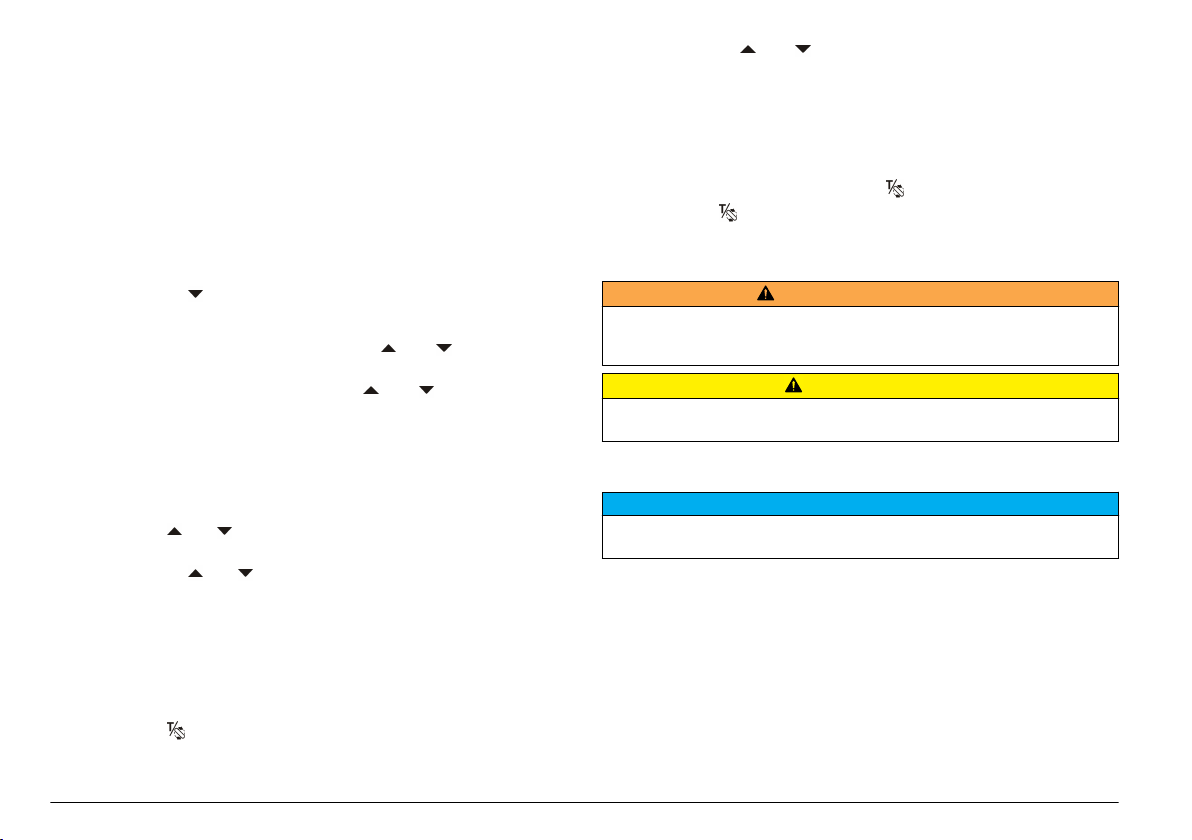
Stabilisierungszeit an. Um den Messparameter zu ändern (falls
zutreffend), drücken und halten Sie NaCl oder EC.
Um eine kontinuierliche Messung der Probe durchzuführen, drücken Sie
NaCl oder EC zum Starten der Messung, dann während der
Stabilisierung NaCl oder EC erneut drücken. Der Parameter blinkt, um
den kontinuierlichen Messmodus anzuzeigen.
2. Verwenden Sie oder , um die Rührgeschwindigkeit in %
anzuzeigen.
Ändern der Temperatureinheiten
Die Temperatureinheiten können in Celsius oder Fahrenheit geändert
werden.
Fortgeschrittener Betrieb
Ändern von Datum und Zeit
Datum und Zeit können im Menü „Datum und Zeit“ geändert werden.
1. Verwenden Sie , um das Menü „Datum und Zeit“ zu öffnen.
Datums- und Zeitformat: tt-mm-jjjj 24h.
Das zu ändernde Attribut wird automatisch hervorgehoben und
springt zum nächsten Attribut weiter, wenn oder nicht gedrückt
werden.
2. Drücken Sie zum Ändern eines Attributs oder , wenn das
hervorgehobene Attribut ausgewählt ist.
Das aktuelle Datum und die aktuelle Zeit werden im Display
angezeigt.
Einstellen des Anzeigekontrasts
1. Drücken Sie und gleichzeitig, um das Menü Display-Kontrast
aufzurufen.
2. Verwenden Sie und , um den Kontrast der Anzeige anzupassen.
Das Messgerät kehrt nach 3 Sekunden automatisch zum
Messbildschirm zurück.
Ändern der Rühreinstellungen
Die Rührgeschwindigkeit kann während der Kalibrierung und während
der Messung geändert werden.
1. Drücken Sie während einer Kalibrierung oder während einer
Messung, um das Menü „Rühren“ zu öffnen.
1. Drücken Sie im Hauptbildschirm auf .
2. Drücken Sie , um Celsius oder Fahrenheit auszuwählen.
Wartung
W A R N H I N W E I S
Mehrere Gefahren. Nehmen Sie das Gerät nicht zur Wartung auseinander. Falls
eine Reinigung oder Instandsetzung von externen Bauteilen erforderlich ist,
wenden Sie sich an den Hersteller.
Verletzungsgefahr. Nur qualifiziertes Personal sollte die in diesem Kapitel der
Bedienungsanleitung beschriebenen Aufgaben durchführen.
Reinigen des Geräts
Verwenden Sie zum Reinigen des Geräts, einschließlich von Display und
Zubehör, keine Reinigungsmittel wie Terpentin, Azeton oder ähnliche Produkte.
Reinigen Sie das Gerät mit einer milden Seifenlösung und einem
feuchten Tuch.
Reinigen der Sonde
Reinigen Sie die Sonde bei Bedarf. Weitere Informationen zur Reinigung
finden Sie unter Fehlersuche und Behebung auf Seite 23.
Informationen zur Wartung der Sonde finden Sie in der
Sondendokumentation.
Verwenden Sie die in Tabelle 1 aufgeführten Reinigungsmittel bei
Verunreinigungen auf der Leitfähigkeitsonde.
V O R S I C H T
H I N W E I S
20 Deutsch
Page 21
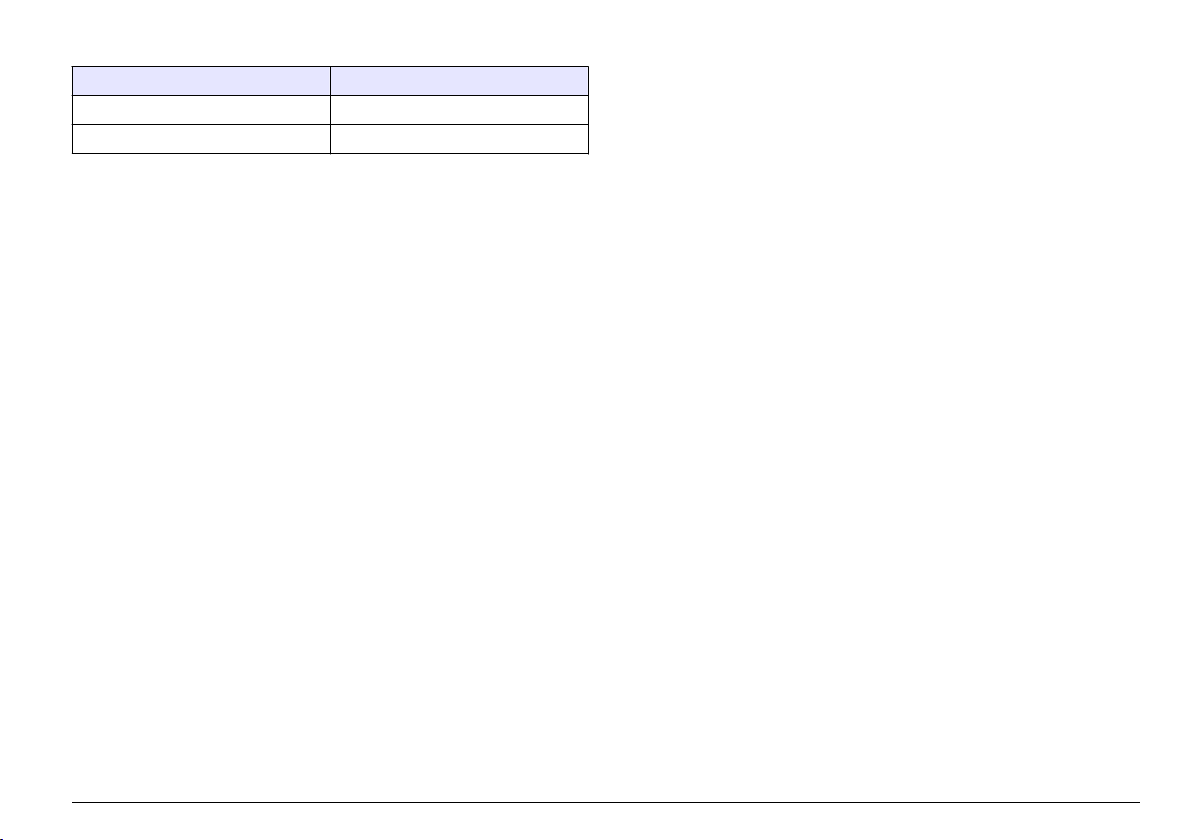
Tabelle 1 Reinigungsmittel für Leitfähigkeitsonde
Verunreinigung Reinigungsmittel
Fette, Öle Elektrodenreinigungslösung
Kalkablagerungen 0,1 N HCl-Lösung
Ersetzen des Magnetrührers
Wenn der Magnetrührer nicht startet, folgen Sie den nummerierten
Schritten zum Ersetzen des Magnetrührers.
Deutsch 21
Page 22
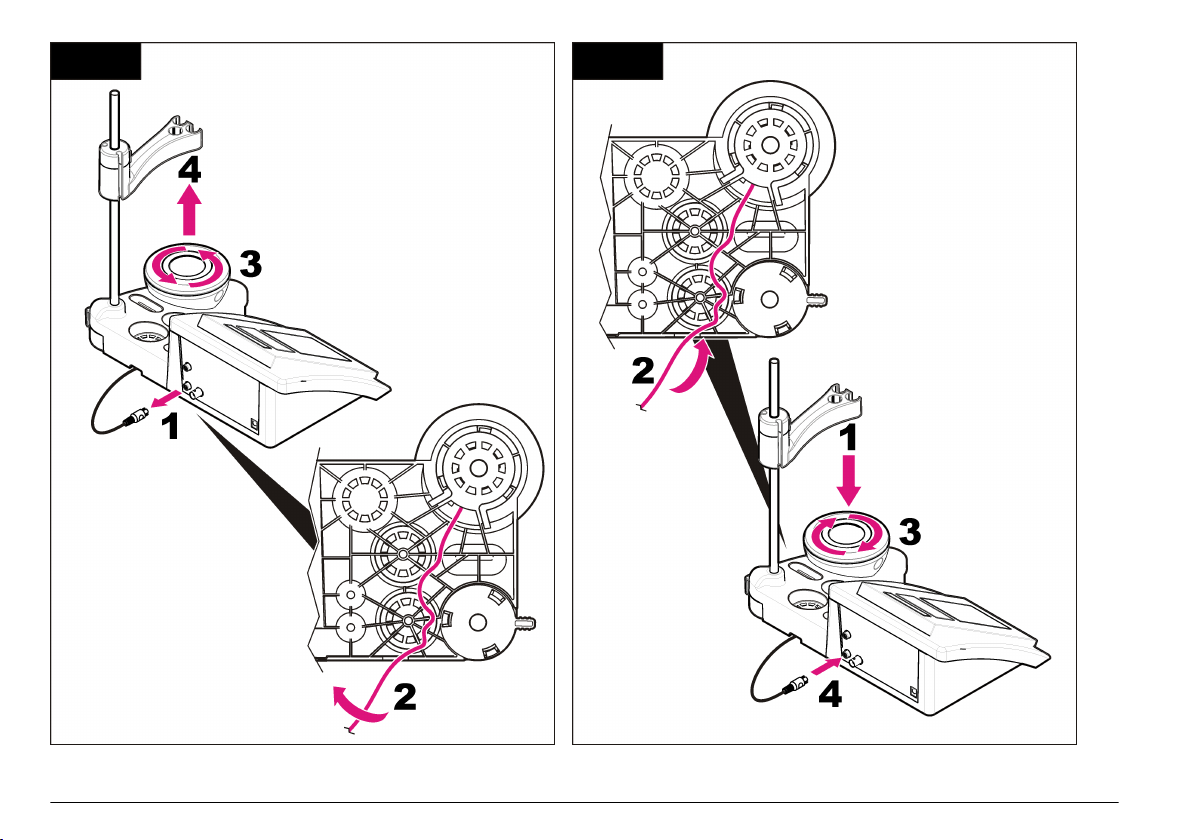
1 2
22 Deutsch
Page 23
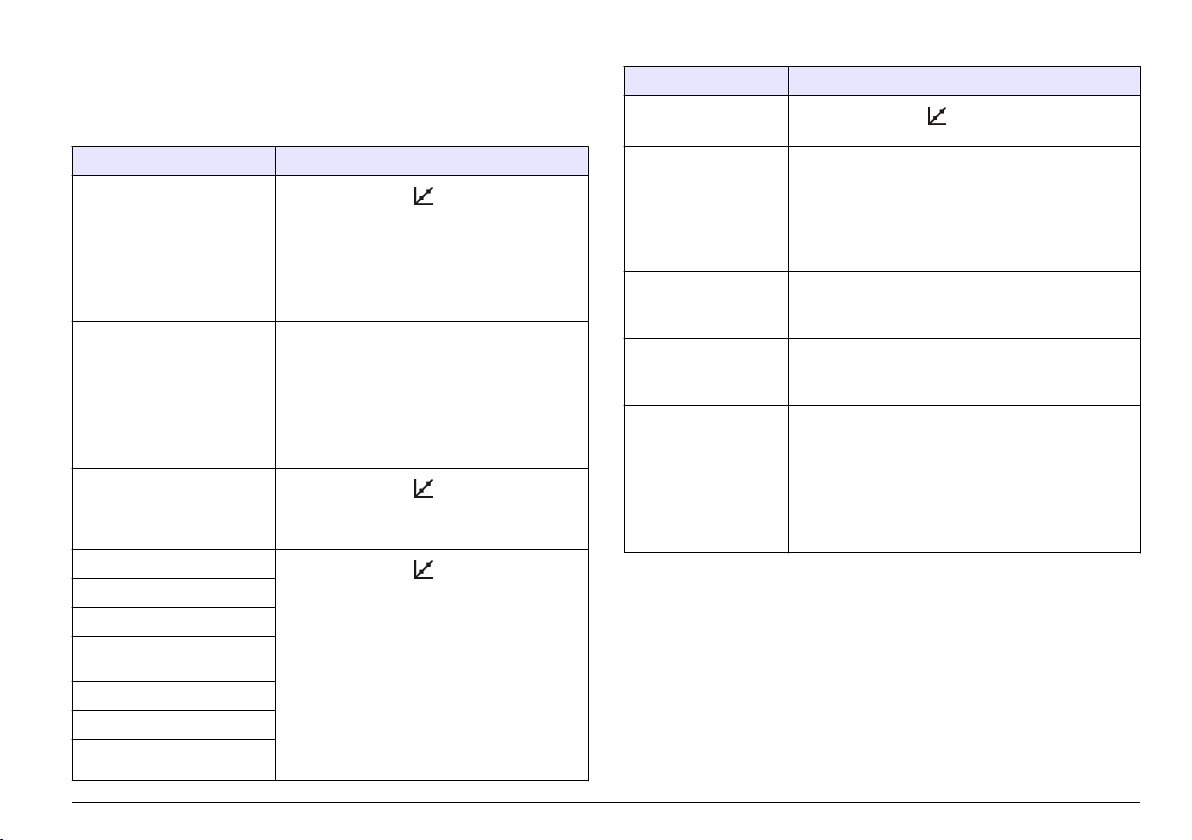
Fehlersuche und Behebung
Die folgende Tabelle beschreibt allgemeine Problemmeldungen oder
Symptome, mögliche Ursachen sowie Abhilfemaßnahmen.
Tabelle 2 Kalibrierungswarnungen und -fehler
Fehler/Warnung Lösung
MESSUNG NICHT STABIL
Zeit t> 100 s
Temp. überprüfen?
Zelle defekt?
STANDARDTEMPERATUR
< 15 °C oder > 35 °C
Abweichung C > 30 %
C < 0,05 oder > C > 50,00 °C
STANDARD WIEDERHOLEN
Puffer oder Messzelle in
schlechtem Zustand
PUFFER NICHT ERKANNT
Abweichung C > 30 %
STANDARD WIEDERHOLEN
Wiederholen Sie mit .
Prüfen Sie die Sonde: Vergewissern Sie sich,
dass die Sonde korrekt in die Probe
eingetaucht ist; vergewissern Sie sich, dass
sich keine Luftblasen in der
Sondenmesskammer befinden; spülen Sie die
Sonde mit Ethanol.
Vergewissern Sie sich, dass die
Standardtemperatur während der Kalibrierung
konstant ist.
Prüfen Sie die Sonde: Vergewissern Sie sich,
dass die Sonde korrekt in die Probe eingetaucht
ist; vergewissern Sie sich, dass sich keine
Luftblasen in der Sondenmesskammer
befinden; spülen Sie die Sonde mit Ethanol.
Wiederholen Sie mit
Die Standardtemperatur muss zwischen
15 und 35 ºC liegen.
Wiederholen Sie mit .
Prüfen Sie die Sonde: Vergewissern Sie sich,
dass die Sonde korrekt in die Probe
eingetaucht ist; vergewissern Sie sich, dass
sich keine Luftblasen in der
Sondenmesskammer befinden; spülen Sie die
Sonde mit Ethanol; schließen Sie eine andere
Sonde an, um zu prüfen, ob das Problem
durch die Sonde oder das Messgerät
verursacht wird.
Prüfen Sie die Standardlösung: Verwenden
Sie eine neue Standardlösung.
.
Tabelle 3 Messwarnungen und -fehler
Fehler/Warnung Lösung
23,2 °C
728 µS/cm bei 25 °C
EL außerhalb des
Bereichs
Außerhalb des Bereichs°CPrüfen Sie den Temperatursensor.
TC = 0
Salzgehalt kann nicht
gemessen werden
Zeit > 150 s Prüfen Sie die Temperatur.
Wiederholen Sie mit .
Prüfen Sie die Messzelle: Vergewissern Sie sich, dass
die Messzelle korrekt in die Probe eingetaucht ist;
vergewissern Sie sich, dass sich keine Luftblasen in
der Messzellenmesskammer befinden; spülen Sie die
Messzelle mit Ethanol; schließen Sie eine andere
Messzelle an, um zu prüfen, ob das Problem durch
die Messzelle oder das Messgerät verursacht wird.
Schließen Sie eine andere Messzelle, um den Fehler
auf Messzelle oder Messgerät einzugrenzen.
TC anpassen
Prüfen Sie die Messzelle: Vergewissern Sie sich, dass
die Messzelle korrekt in die Probe eingetaucht ist;
vergewissern Sie sich, dass sich keine Luftblasen in
der Sondenmesskammer befinden; spülen Sie die
Messzelle mit Ethanol; schließen Sie eine andere
Messzelle an, um zu prüfen, ob das Problem durch
die Messzelle oder das Messgerät verursacht wird.
Ersatzteile und Zubehör
Hinweis: Produkt- und Artikelnummern können für einige Verkaufsgebiete
abweichen. Wenden Sie sich an den zuständigen Distributor oder schlagen Sie die
Kontaktinformationen auf der Webseite des Unternehmens nach.
Deutsch 23
Page 24
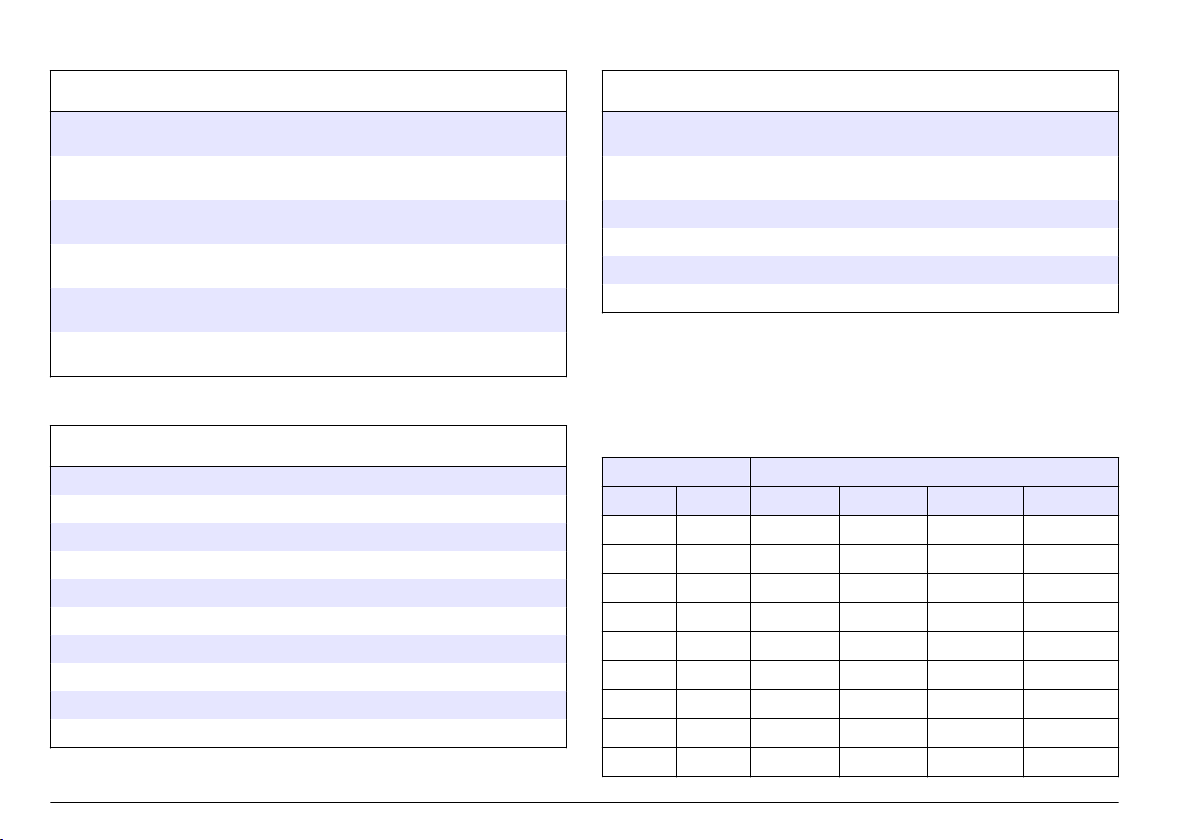
Ersatzteile
Zubehör
Beschreibung Bestellnr.
sensION+ PH3 Lab pH-Messgerät mit Zubehör, ohne
Sonde
sensION+ PH31 Lab pH-Messgerät, GLP, mit Zubehör,
ohne Sonde
sensION+ MM340 Lab pH- & Ionenmessgerät, GLP,
2 Kanäle, mit Zubehör, ohne Sonde
sensION+ EC7 Lab Leitfähigkeitsmessgerät, mit Zubehör,
ohne Sonde
sensION+ EC71 Lab Leitfähigkeitsmessgerät, GLP, mit
Zubehör, ohne Sonde
sensION+ MM374, 2-Kanal-Lab-Messgerät, GLP,
Zubehör, ohne Sonden
LPV2000.98.0002
LPV2100.98.0002
LPV2200.98.0002
LPV3010.98.0002
LPV3110.98.0002
LPV4110.98.0002
Verbrauchsmaterial
Beschreibung Bestellnr.
Leitfähigkeitsstandardlösung 147 µS/cm, 125 mL LZW9701.99
Leitfähigkeitsstandardlösung 1413 µS/cm, 125 mL LZW9711.99
Leitfähigkeitsstandardlösung 12,88 mS/cm, 125 mL LZW9721.99
Leitfähigkeitsstandardlösung 147 µS/cm, 250 mL LZW9700.99
Leitfähigkeitsstandardlösung 1413 µS/cm, 250 mL LZW9710.99
Leitfähigkeitsstandardlösung 12,88 mS/cm, 250 mL LZW9720.99
Enzymlösung 2964349
Pepsin-Reinigungslösung 2964349
Elektrodenreinigungslösung 2965249
0,1 N HCl-Lösung 1481253
Beschreibung Bestellnr.
Magnetrührer mit Sensorhalter, für sensION+ MM
Benchtop
3x50 mL bedruckter Becher für Benchtop
Leitfähigkeitskalibrierung
Halter für drei Sensoren, für sensION+ Benchtop-Geräte LZW9321.99
Halter und Klammer für drei Sensoren LZW9155.99
Pyrex-Glaskammer, kontinuierliche Flussmessung LZW9118.99
PP-Schutz, Elektrodenaufbewahrung LZW9161.99
LZW9319.99
LZW9111.99
Standardlösungen
Leitfähigkeit Standardlösungen
Leitfähigkeitswerte für Standardlösungen bei variierenden Temperaturen
finden Sie unter Tabelle 4.
Tabelle 4 Leitfähigkeits- und Temperaturwerte
Temperatur Leitfähigkeit (EL)
°C °F µS/cm µS/cm mS/cm mS/cm
15,0 59 119 1147 10,48 92,5
16,0 60,8 122 1173 10,72 94,4
17,0 62,6 125 1199 10,95 96,3
18,0 64,4 127 1225 11,19 98,2
19,0 66,2 130 1251 11,43 100,1
20,0 68 133 1278 11,67 102,1
21,0 69,8 136 1305 11,91 104,0
22,0 71,6 139 1332 12,15 105,4
23,0 73,4 142 1359 12,39 107,9
24 Deutsch
Page 25
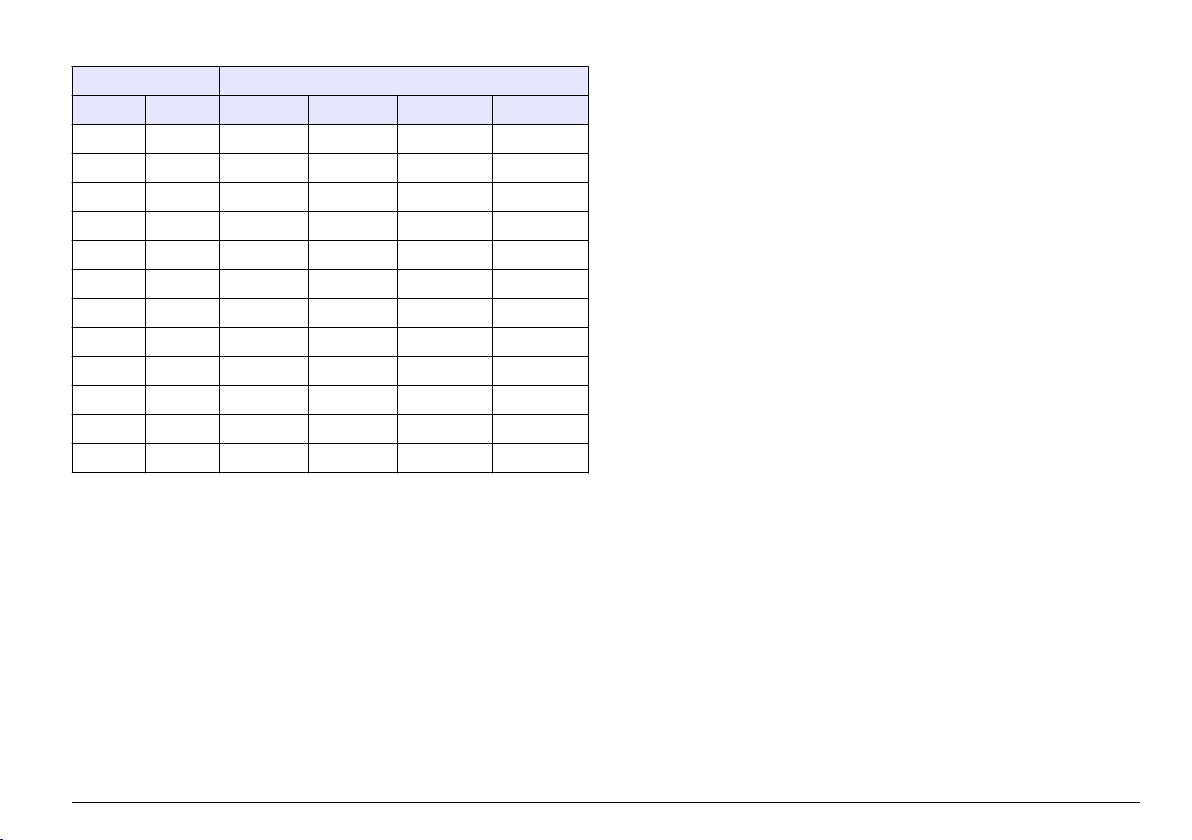
Tabelle 4 Leitfähigkeits- und Temperaturwerte (fortgesetzt)
Temperatur Leitfähigkeit (EL)
°C °F µS/cm µS/cm mS/cm mS/cm
24,0 75,2 145 1386 12,64 109,8
25,0 77 147 1413 12,88 111,8
26,0 78,8 150 1440 13,13 113,8
27,0 80,6 153 1467 13,37 115,7
28,0 82,4 156 1494 13,62 —
29,0 84,2 159 1522 13,87 —
30,0 86 162 1549 14,12 —
31,0 87,8 165 1581 14,37 —
32,0 89,6 168 1609 14,62 —
33,0 91,4 171 1638 14,88 —
34,0 93,2 174 1667 15,13 —
35,0 95 177 1696 15,39 —
Deutsch 25
Page 26
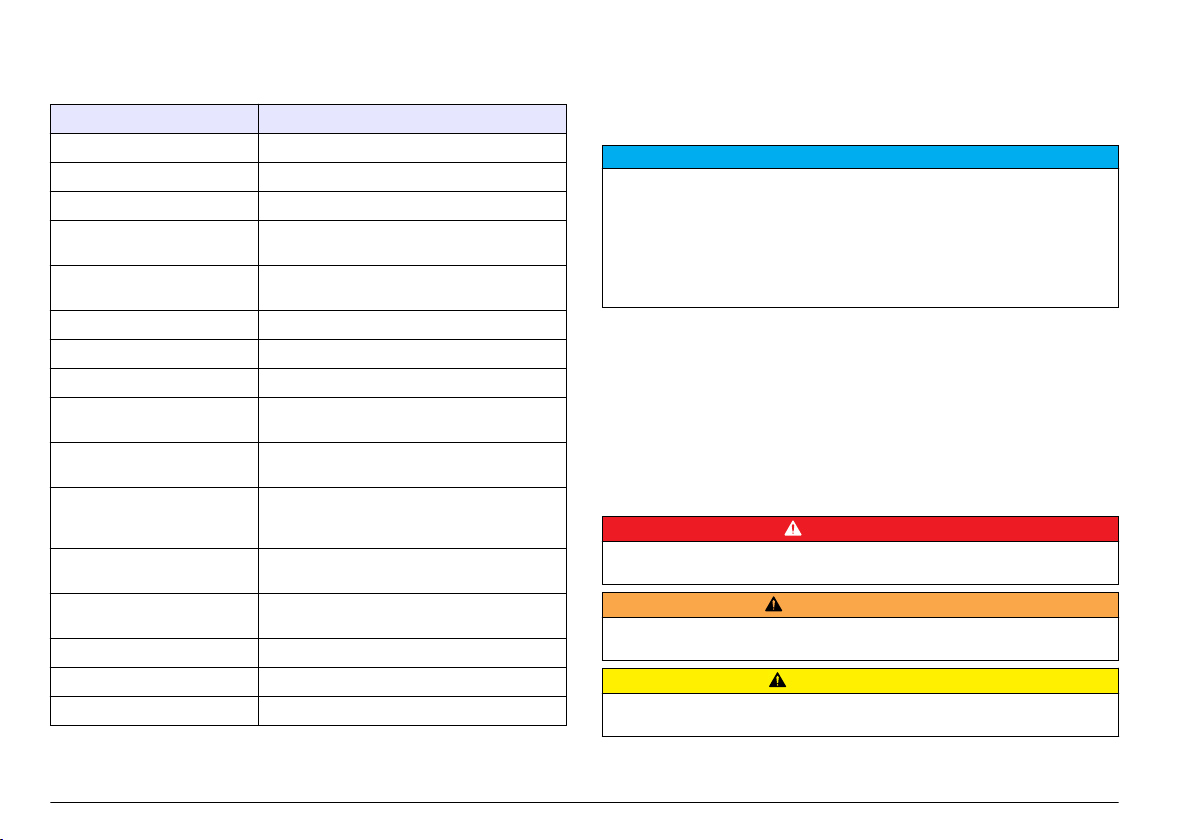
Dati tecnici
I dati tecnici sono soggetti a modifiche senza preavviso.
Specifiche Dettagli
Dimensioni 35 x 20 x 11 cm (13,78 x 7,87 x 4,33 pollici)
Peso 1100 g (2,43 lb)
Dispositivo di misurazione IP42
Requisiti di alimentazione
(esterna)
Classe di protezione dello
strumento
Temperatura di conservazione Da -15 a +65° C (da 5 a +149° F)
Temperatura di funzionamento da 0 a 40° C (da 41 a 104° F)
Umidità di esercizio < 80% (senza condensa)
Errore misure (± 1 cifra) Conducibilità: ≤ 0,1%, salinità: ≤ 0,5%,
Riproducibilità (± 1 cifra) Conducibilità: ± 0,1%, salinità: ± 0,1 %,
Collegamenti Sonda di conducibilità con sensore
Correzione della temperatura Manuale, sonda temperatura Pt 1000 (A.T.C.),
Blocco di visualizzazione delle
misurazioni
Display A cristalli liquidi, retroilluminato, 128 x 64 punti
Tastiera PET con trattamento protettivo
Certificazione CE
100-240 V, 0,4 A, 47--63 Hz
Classe II
temperatura: ≤ 0,2° C (0,36° F)
temperatura: ± 0,1° C (0,18° F)
Pt1000 integrato: connettore telefonico;
miscelatore magnetico: connettore RCA
sonda NTC 10 kΩ
Misurazione continua, per stabilità
Informazioni generali
Le edizioni riviste sono presenti nel sito Web del produttore.
Informazioni sulla sicurezza
A V V I S O
Il produttore non sarà da ritenersi responsabile in caso di danni causati
dall'applicazione errata o dall'uso errato di questo prodotto inclusi, a puro titolo
esemplificativo e non limitativo, i danni incidentali e consequenziali; inoltre
declina qualsiasi responsabilità per tali danni entro i limiti previsti dalle leggi
vigenti. La responsabilità relativa all'identificazione dei rischi critici
dell'applicazione e all'installazione di meccanismi appropriati per proteggere i
processi in caso di eventuale malfunzionamento dell'apparecchiatura compete
unicamente all'utilizzatore.
Prima di disimballare, installare o utilizzare l’apparecchio, si prega di
leggere l’intero manuale. Si raccomanda di leggere con attenzione e
rispettare le istruzioni riguardanti possibili pericoli o note cautelative. La
non osservanza di tali indicazioni potrebbe comportare lesioni gravi
dell'operatore o danni all'apparecchio.
Assicurarsi che la protezione fornita da questa apparecchiatura non sia
danneggiata. Non utilizzare o installare questa apparecchiatura in modo
diverso da quanto specificato nel presente manuale.
Utilizzo dei segnali di pericolo
Indica una situazione di pericolo potenziale o imminente che, se non evitata,
potrebbe causare lesioni gravi o la morte.
A V V E R T E N Z A
Indica una situazione di pericolo potenziale o imminente che, se non evitata,
potrebbe comportare lesioni gravi, anche mortali.
A T T E N Z I O N E
Indica una situazione di pericolo potenziale che potrebbe comportare lesioni lievi
o moderate.
P E R I C O L O
26 Italiano
Page 27
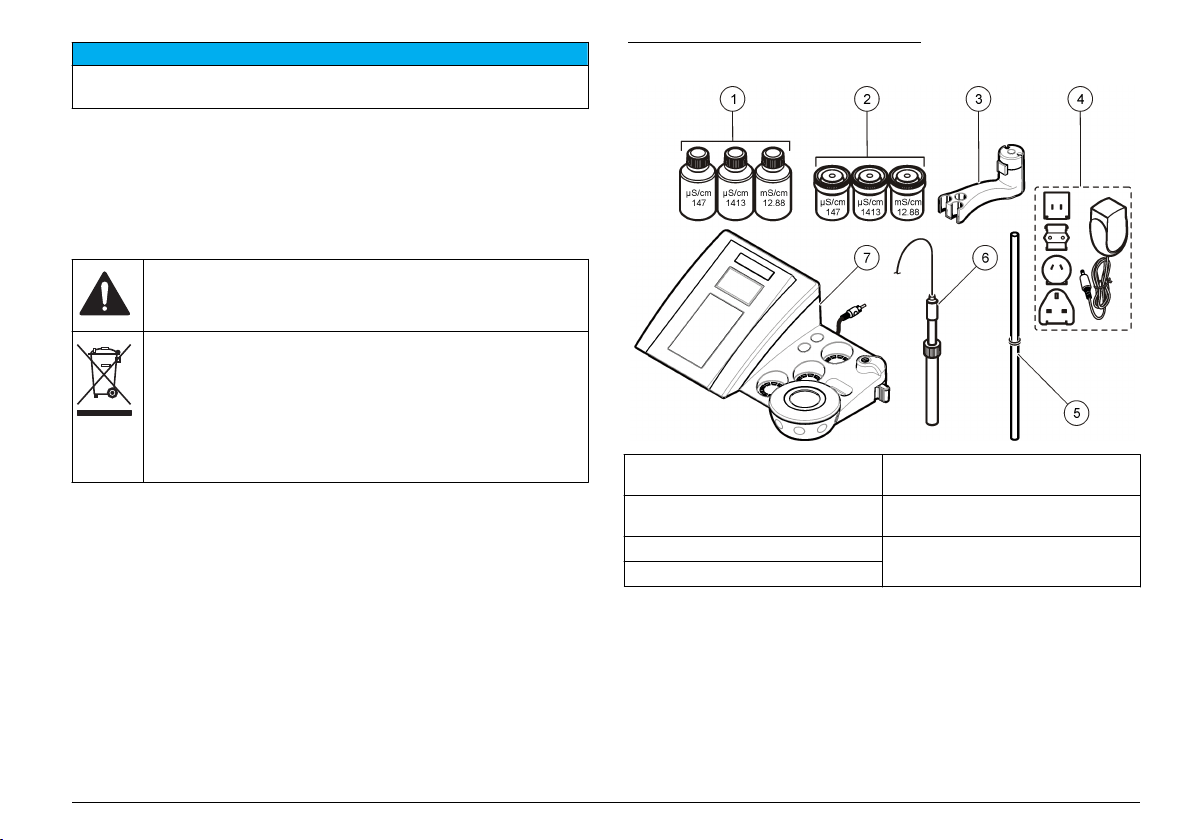
A V V I S O
Indica una situazione che, se non evitata, può danneggiare lo strumento.
Informazioni che richiedono particolare attenzione da parte dell'utente.
Segnali di avviso
Leggere sempre tutte le etichette e le targhette di avvertenza applicate
sull'apparecchio. La mancata osservanza delle stesse può causare
lesioni personali o danni allo strumento. Ad ogni simbolo riportato sullo
strumento corrisponde un'indicazione di pericolo o avvertenza segnalata
sul manuale.
Tale simbolo, se apposto sullo strumento, fa riferimento al manuale
delle istruzioni per il funzionamento e/o informazioni sulla sicurezza.
Apparecchiature elettriche con apposto questo simbolo non possono
essere smaltite in impianti di smaltimento pubblici europei dopo il
12 agosto 2005. In conformità ai regolamenti europei locali e
nazionali (a norma della direttiva UE 2002/98/CE), gli utenti dovranno
restituire le apparecchiature vecchie o non più utilizzabili al
produttore, il quale è tenuto a provvedere allo smaltimento gratuito.
Nota: Per la restituzione al fine del riciclaggio, si prega di contattare il produttore
dell’apparecchio o il fornitore, che indicheranno come restituire l’apparecchio
usato, gli accessori elettrici forniti dal produttore e tutti gli altri accessori.
Panoramica del prodotto
I dispositivi di misurazione sensION™+ vengono utilizzati con le sonde
per misurare diversi parametri dell'acqua.
Il dispositivo di misurazione sensION™+ EC7 consente di misurare la
conducibilità, la salinità e la temperatura.
Componenti del prodotto
Fare riferimento alla Figura 1 per accertarsi che la confezione sia
completa. In caso manchi un componente o si notino dei danni,
contattare immediatamente il produttore o il rappresentante.
Figura 1 Componenti dello strumento
1 Soluzioni standard (147 µS/cm,
1413 µS/cm e 12,88 mS/cm)
2 Beker di calibrazione (con barra
magnetica integrata)
3 Supporto della sonda 7 Dispositivo di misurazione
4 Alimentatore
5 Asta con o-ring
6 Sonda (inclusa solo con i kit)
Installazione
Montaggio del supporto della sonda
Seguire la procedura numerata per montare il supporto della sonda e
collegare il miscelatore magnetico.
Italiano 27
Page 28
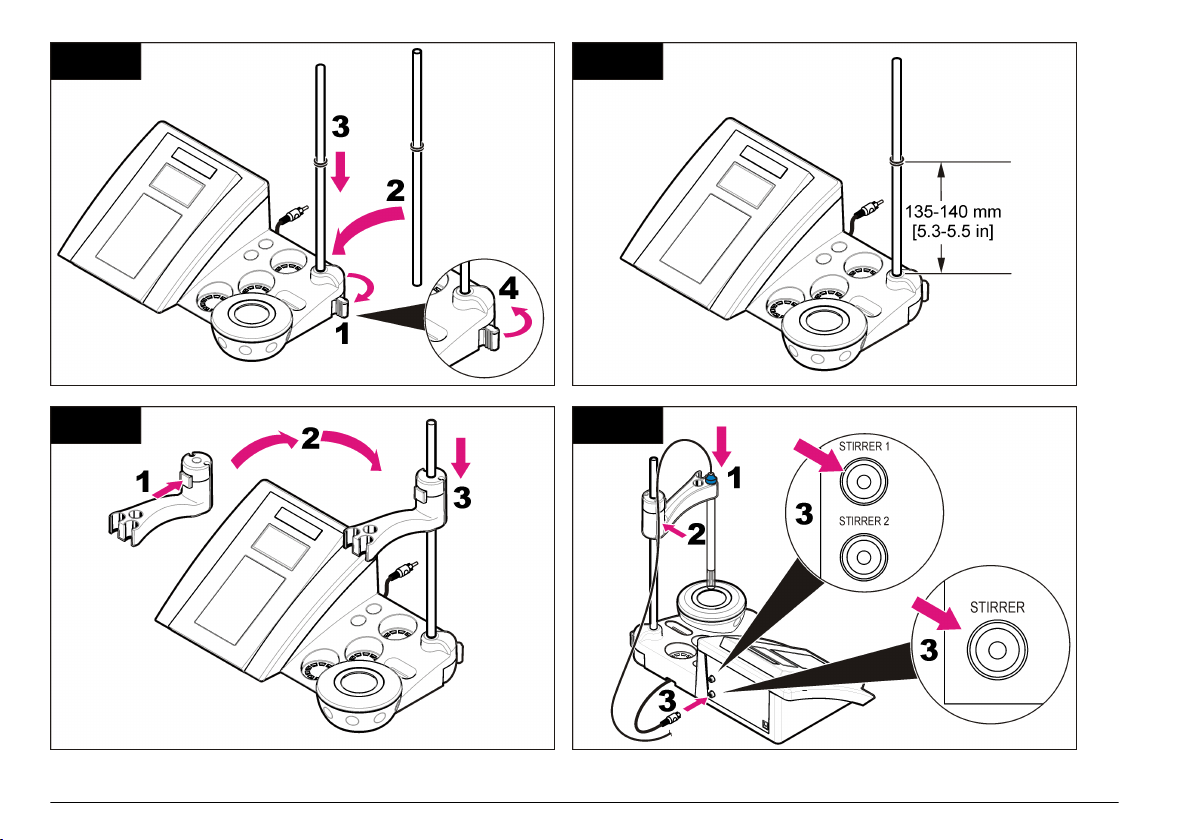
1 2
3 4
28 Italiano
Page 29
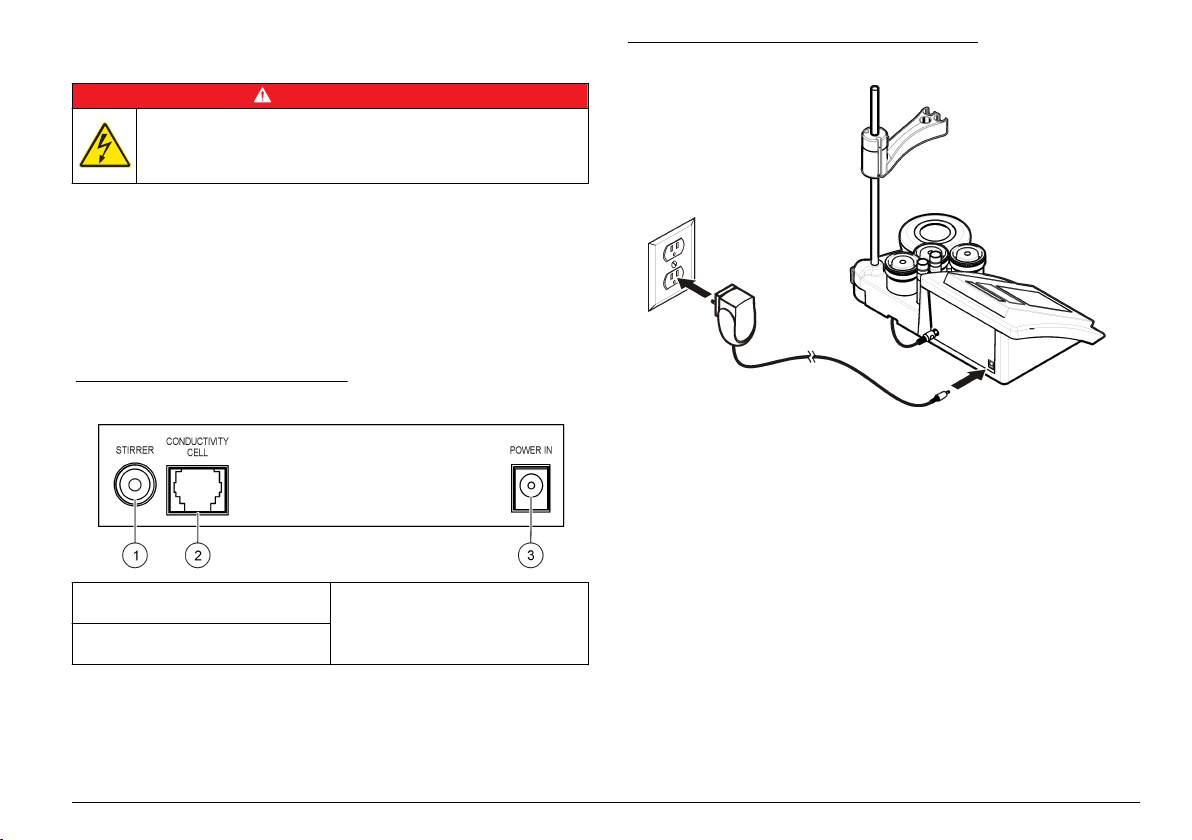
Connettersi all'alimentazione CA
P E R I C O L O
Rischio di scossa elettrica. Se questo apparecchio viene usato
all'esterno o in posizioni potenzialmente umide, è necessario utilizzare
un interruttore automatico differenziale per collegare l'apparecchio alla
sorgente di alimentazione principale.
Il dispositivo può essere alimentato da un alimentatore CA con
adattatore di corrente universale.
1. Selezionare l'adattatore corretto per la presa di corrente dal kit degli
adattatori.
2. Collegare l'adattatore di corrente universale al dispositivo (Figura 2).
3. Collegare l'adattatore di corrente universale a una presa CA
(Figura 3).
4. Accendere lo strumento.
Figura 2 Pannello dei collegamenti
Figura 3 Collegamento dell'alimentazione CA
1 Connettore del miscelatore
magnetico
2 Connettore della sonda di
conducibilità
3 Alimentatore
Italiano 29
Page 30
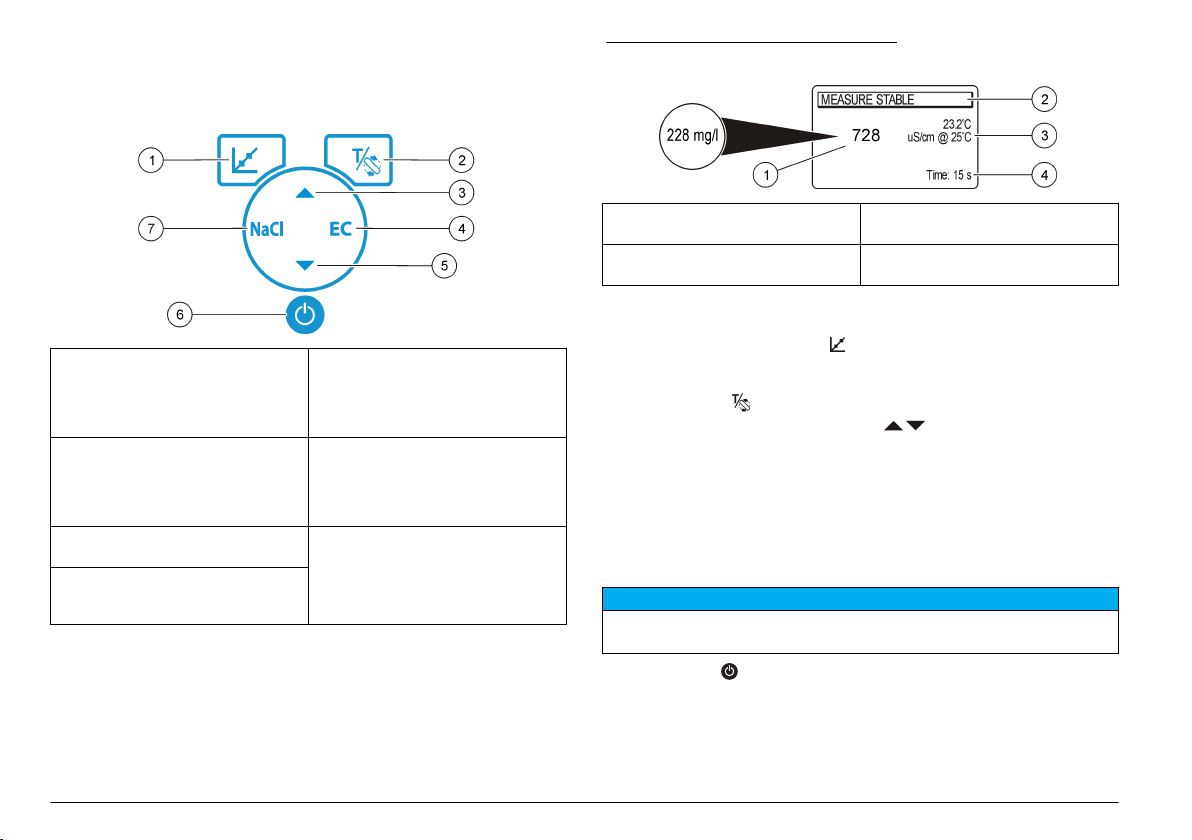
Interfaccia utente e navigazione
Interfaccia utente
Descrizione della tastiera
Figura 4 Display a schermata singola
1 Tasto CALIBRATION
(Calibrazione): per avviare una
calibrazione, visualizzare i dati di
una calibrazione e modificare la
frequenza della calibrazione
2 Tasto TEMPERATURE
(Temperatura) e STIRRER
(Miscelatore): per cambiare la
temperatura (°C, °F) o la velocità di
miscelazione
3 Tasto UP (Su): per scorrere le altre
opzioni, modificare un valore
4 Tasto EC measurement
(Misurazione CE): per avviare la
misurazione della conducibilità
5 Tasto DOWN (Giù): per scorrere le
altre opzioni, modificare un valore
6 ON/OFF: accensione o
spegnimento del dispositivo
7 Tasto NaCl measurement
(Misurazione NaCl): per avviare la
misurazione della salinità
Descrizione del display
Il display del dispositivo di misurazione mostra concentrazione, unità,
temperatura, stato della calibrazione, data e ora.
1 Unità di misura e valore
(conducibilità o salinità)
2 Modalità di misurazione o data e
ora
3 Temperatura del campione (ºC o
ºF)
4 Timer di misurazione visivo
Navigazione
Utilizzare il tasto di calibrazione per calibrare la sonda. Utilizzare il
tasto dei parametri per effettuare una misurazione del campione.
Utilizzare il tasto TEMPERATURE (TEMPERATURA) e STIRRER
(MISCELATORE) per cambiare la temperatura (°C, °F) o la velocità
di miscelazione. Utilizzare i tasti freccia per passare ad altre
opzioni o per cambiare un valore. Osservare il display durante le
operazioni, dal momento che le schermate cambiano velocemente. Fare
riferimento alle singole operazioni per istruzioni specifiche.
Avvio
Accendere e spegnere il dispositivo di misura
A V V I S O
Prima di accendere il dispositivo di misura, accertarsi che la sonda sia collegata
ad esso.
Tenere premuto per accendere o spegnere il dispositivo di misura. Se
il dispositivo di misura non si accende, accertarsi che l'alimentatore CA
sia collegato adeguatamente a una presa elettrica.
30 Italiano
Page 31

Cambiare la lingua
La lingua di visualizzazione viene selezionata quando lo strumento viene
acceso per la prima volta.
Utilizzare o per selezionare una lingua dall'elenco. Dopo 3 secondi,
sul dispositivo di misura viene automaticamente visualizzata di nuovo la
schermata di misura.
Nota: Per modificare la lingua dal menu principale, premere
.
Funzionamento standard
Calibrazione
A V V E R T E N Z A
Rischio di esposizione chimica. Osservare le procedure di sicurezza del
laboratorio e indossare tutti i dispositivi di protezione personale appropriati in
relazione ai prodotti chimici utilizzati. Seguire tutte le schede di sicurezza dei
materiali (MSDS) per i protocolli di sicurezza.
Procedura di calibrazione
Questa procedura si applica alle soluzioni di calibrazione dei liquidi di
uso generale. Per ulteriori informazioni, fare riferimento ai documenti
allegati a ciascuna sonda.
Nota: Durante la calibrazione le soluzioni devono essere miscelate. Per ulteriori
informazioni sulle impostazioni di miscelazione, vedere Modifica delle impostazioni
di miscelazione a pagina 32.
1. Versare le soluzioni tampone o di calibrazione nei beker per la
calibrazione etichettati.
2. Premere nel menu principale per selezionare la calibrazione CE.
3. Risciacquare la sonda con acqua deionizzata e inserirla nel primo
beker per la calibrazione. Accertarsi che non vi siano bolle d'aria
nella camera di misurazione della sonda.
4. Premere per effettuare la misura della prima soluzione di
calibrazione.
Viene mostrata la soluzione di calibrazione successiva.
5. Risciacquare la sonda con acqua deionizzata e inserirla nel secondo
beker per la calibrazione. Accertarsi che non vi siano bolle d'aria
nella camera di misurazione della sonda.
6. Premere per effettuare la misura della seconda soluzione di
calibrazione.
Viene mostrata la soluzione di calibrazione successiva.
7. Risciacquare la sonda con acqua deionizzata e inserirla nel terzo
beker per la calibrazione. Accertarsi che non vi siano bolle d'aria
nella camera di misurazione della sonda.
8. Premere per effettuare la misura della terza soluzione di
calibrazione.
Se la calibrazione riesce, il display visualizza brevemente 3rd
Standard OK (3a soluzione standard OK) e torna quindi al menu
principale.
Visualizzazione dei dati di calibrazione
È possibile visualizzare i dati della calibrazione più recente.
1. Premere nel menu principale.
2. Utilizzare per visualizzare i dati dell'ultima calibrazione. Dopo
3 secondi, sul dispositivo di misura viene nuovamente visualizzata la
schermata di misura.
Impostazione del promemoria di calibrazione
È possibile impostare il promemoria della calibrazione tra 0 e
99 (l'impostazione predefinita è 15 giorni). Sullo schermo viene
visualizzato il tempo che manca alla calibrazione successiva.
Nota: Quando si seleziona 0 giorni, il promemoria di calibrazione viene disattivato.
1. Nel menu principale premere , quindi fino a visualizzare Cal.
frequency (Frequenza cal.).
2. Utilizzare o per modificare il valore.
Dopo 3 secondi, sul dispositivo di misura viene automaticamente
visualizzata di nuovo la schermata di misura.
Misure dei campioni
Ogni sonda prevede specifiche procedure di preparazione per effettuare
le misure dei campioni. Per le istruzioni, consultare i documenti allegati
alla sonda.
Italiano 31
Page 32

Nota: Durante la misura le soluzioni devono essere miscelate. Per ulteriori
informazioni sulle impostazioni di miscelazione, vedere Modifica delle impostazioni
di miscelazione a pagina 32.
Premere NaCl o EC per effettuare la misura di un campione. Durante le
misure, il parametro lampeggia e il timer mostra il tempo di
stabilizzazione. Per modificare il parametro di misura (se applicabile),
tenere premuto NaCl o EC
Per effettuare una misura continua del campione, premere NaCl o EC
per avviare la misura, quindi premere nuovamente NaCl o EC durante la
stabilizzazione. Il parametro lampeggia per indicare la modalità di misura
continua.
Operazioni avanzate
Cambiamento della data e dell'ora
La data e l'ora possono essere modificate dal menu Date and Time
(Data e ora).
1. Utilizzare per accedere al menu Date and Time (Data e ora). Il
formato di data e ora: gg-mm-aaaa 24h.
L'attributo da modificare viene automaticamente evidenziato e, se
non si preme o , procede all'attributo successivo.
2. Per modificare un attributo, premere o quando è selezionato
l'attributo evidenziato.
La data e l'ora corrente vengono visualizzate sul display.
Regolazione del contrasto dello schermo
1. Premere contemporaneamente e per accedere al menu Display
contrast (Contrasto schermo).
2. Utilizzare o per regolare il contrasto dello schermo. Dopo
3 secondi, sul dispositivo di misura viene automaticamente
visualizzata di nuovo la schermata di misura.
Modifica delle impostazioni di miscelazione
È possibile modificare la velocità di miscelazione durante la calibrazione
e durante una misurazione.
1. Premere durante una calibrazione o una misurazione per
accedere al menu della miscelazione.
2. Utilizzare o per modificare la velocità di miscelazione in %.
Modifica delle unità di temperatura
È possibile modificare le unità di temperatura in Celsius o Fahrenheit.
1. Nella schermata principale premere .
2. Premere per scegliere Celsius o Fahrenheit.
Manutenzione
A V V E R T E N Z A
Rischi multipli. Non smontare lo strumento per operazioni di manutenzione o
assistenza. Se è necessario pulire o riparare i componenti interni, contattare il
produttore.
A T T E N Z I O N E
Pericolo di lesioni personali. Le operazioni riportate in questa sezione del
manuale devono essere eseguite esclusivamente da personale qualificato.
Pulizia dello strumento
Non utilizzare mai prodotti detergenti quali trementina, acetone o prodotti simili
per pulire lo strumento, inclusi display e accessori.
Pulire la parte esterna dello strumento con un panno umido e una
soluzione detergente delicata.
A V V I S O
32 Italiano
Page 33

Pulizia della sonda
Pulire la sonda in base alle necessità. Per ulteriori informazioni sulla
pulizia, fare riferimento a Individuazione ed eliminazione dei guasti
a pagina 35. Per informazioni sulla manutenzione della sonda,
consultare la relativa documentazione.
Utilizzare i detergenti riportati in Tabella 1
sonda della conducibilità.
Tabella 1 Detergenti per la sonda di conducibilità
Contaminazione Detergente
Grassi, oli Soluzione detergente per elettrodi
Calcare Soluzione 0,1 di NhCl
per le contaminazione della
Sostituzione del miscelatore magnetico
Se il miscelatore magnetico non si attiva, seguire la procedura numerata
per sostituirlo.
Italiano 33
Page 34

1 2
34 Italiano
Page 35

Individuazione ed eliminazione dei guasti
Consultare la seguente tabella per messaggi o sintomi relativi a problemi
comuni, possibili cause e azioni correttive.
Tabella 2 Avvisi ed errori di calibrazione
Errore/Avviso Soluzione
UNSTABLE READING
(Lettura instabile)
Time t> 100 s (Tempo t>
100 s)
Check temperature
(Controllare la
temperatura)
Check the cell
(Controllare la cella)
STANDARD
TEMPERATURE
(Temperatura standard)
< 15° C o > 35° C
Ripetere con .
Esaminare la sonda: accertarsi che la sonda sia
immersa in modo corretto nel campione; accertarsi
che nella camera di misurazione della sonda non vi
siano bolle d'aria; sciacquare la sonda con etanolo.
Accertarsi che la temperatura standard resti costante
durante la calibrazione.
Esaminare la sonda: accertarsi che la sonda sia
immersa in modo corretto nel campione; accertarsi
che nella camera di misurazione della sonda non vi
siano bolle d'aria; sciacquare la sonda con etanolo.
Ripetere con
La temperatura standard deve essere compresa tra
15 e 35º C.
.
Tabella 2 Avvisi ed errori di calibrazione (continua)
Errore/Avviso Soluzione
Difference C > 30 %
(Differenza C > 30%)
C < 0,05 o > C > 50,00°
C
SAME BUFFERS
(Soluzioni tampone
identiche)
Buffer or cell in poor
conditions (Tampone o
cella in cattive
condizioni)
BUFFER NOT
RECOGNIZED
(Soluzione tampone non
riconosciuta)
Difference C > 30 %
(Differenza C > 30%)
SAME STANDARDS
(Soluzioni standard
identiche)
Ripetere con .
Esaminare la sonda: accertarsi che la sonda sia
immersa in modo corretto nel campione; accertarsi
che nella camera di misurazione della sonda non vi
siano bolle d'aria; sciacquare la sonda con etanolo;
collegare un'altra sonda per verificare se il problema
deriva dalla sonda o dal dispositivo di misurazione.
Esaminare la soluzione standard: utilizzare una
soluzione standard nuova.
Tabella 3 Avvisi ed errori di misurazione
Errore/Avviso Soluzione
23,2° C
728 µS/cm @ 25° C
EC out of range (CE fuori
scala)
Ripetere con .
Esaminare la sonda: accertarsi che la sonda sia
immersa in modo corretto nel campione;
accertarsi che nella camera di misurazione della
sonda non vi siano bolle d'aria; sciacquare la
sonda con etanolo; collegare un'altra sonda per
verificare se il problema deriva dalla sonda o dal
dispositivo di misurazione.
Italiano 35
Page 36

Tabella 3 Avvisi ed errori di misurazione (continua)
Errore/Avviso Soluzione
Out of range °C (Temp fuori
scala)
TC = 0
Impossible to measure
salinity (Impossibile
misurare la salinità)
Time t> 150 s (Tempo t>
150 s)
Esaminare il sensore della temperatura.
Collegare un'altra sonda per verificare se il
problema riguarda la sonda o lo strumento.
Modifica TC
Esaminare la temperatura.
Esaminare la sonda: accertarsi che la sonda sia
immersa in modo corretto nel campione;
accertarsi che nella camera di misurazione della
sonda non vi siano bolle d'aria; sciacquare la
sonda con etanolo; collegare un'altra sonda per
verificare se il problema deriva dalla sonda o dal
dispositivo di misurazione.
Parti di ricambio e accessori
Nota: Numeri di Prodotti e Articoli possono variare per alcune regioni di vendita.
Contattare il distributore appropriato o fare riferimento al sito Web dell'azienda per
dati di contatto.
Parti di ricambio
Descrizione Articolo n.
Parti di ricambio e accessori (continua)
Descrizione Articolo n.
sensION+ EC71 Lab misuratore di conducibilità, GLP, con
accessori, senza sonda
sensION+ MM374, dispositivo di misurazione a 2 canali,
GLP, con accessori, senza sonde
Materiali di consumo
Descrizione Articolo n.
Soluzione standard di conducibilità 147 µS/cm, 125 mL LZW9701.99
Soluzione standard di conducibilità 1413 µS/cm, 125 mL LZW9711.99
Standard di conducibilità 12,88 µS/cm, 125 mL LZW9721.99
Standard di conducibilità 147 µS/cm, 250 mL LZW9700.99
Standard di conducibilità 1413 µS/cm, 250 mL LZW9710.99
Standard di conducibilità 12,88 µS/cm, 250 mL LZW9720.99
Soluzione enzimatica 2964349
Soluzione detergente di pepsina 2964349
Soluzione detergente per elettrodi 2965249
Soluzione 0,1 di NhCl 1481253
LPV3110.98.0002
LPV4110.98.0002
sensION+ PH3 Lab pHmetro con accessori, senza sonda LPV2000.98.0002
sensION+ PH31 Lab pHmetro, GLP, con accessori, senza
sonda
sensION+ MM340 Lab pHmetro e ionometro, GLP, a
2 canali, con accessori, senza sonda
sensION+ EC7 Lab misuratore di conducibilità, con
accessori, senza sonda
LPV2100.98.0002
LPV2200.98.0002
LPV3010.98.0002
36 Italiano
Accessori
Descrizione Articolo n.
Miscelatore magnetico con supporto sensore, per sensION
+ MM da tavolo
3x50 mL beker graduati per calibrazione conducibilità da
tavolo
Supporto tre sensori, per dispositivi sensION+ da tavolo LZW9321.99
LZW9319.99
LZW9111.99
Page 37

Parti di ricambio e accessori (continua)
Descrizione Articolo n.
Supporto e pinza per tre sensori LZW9155.99
Camera in vetro pyrex, misurazioni flusso continuo LZW9118.99
Protezione PP, conservazione elettrodo LZW9161.99
Soluzioni standard
Soluzioni standard di conducibilità
Vedere la Tabella 4 per i valori di conducibilità delle soluzioni standard a
diverse temperature.
Tabella 4 Valori di conducibilità e temperatura
Temperatura Conducibilità (CE)
°C °F µS/cm µS/cm mS/cm mS/cm
15,0 59 119 1147 10,48 92,5
16,0 60,8 122 1173 10,72 94,4
17,0 62,6 125 1199 10,95 96,3
18,0 64,4 127 1225 11,19 98,2
19,0 66,2 130 1251 11,43 100,1
20,0 68 133 1278 11,67 102,1
21,0 69,8 136 1305 11,91 104,0
22,0 71,6 139 1332 12,15 105,4
23,0 73,4 142 1359 12,39 107,9
24,0 75,2 145 1386 12,64 109,8
25,0 77 147 1413 12,88 111,8
26,0 78,8 150 1440 13,13 113,8
27,0 80,6 153 1467 13,37 115,7
Tabella 4 Valori di conducibilità e temperatura (continua)
Temperatura Conducibilità (CE)
°C °F µS/cm µS/cm mS/cm mS/cm
28,0 82,4 156 1494 13,62 —
29,0 84,2 159 1522 13,87 —
30,0 86 162 1549 14,12 —
31,0 87,8 165 1581 14,37 —
32,0 89,6 168 1609 14,62 —
33,0 91,4 171 1638 14,88 —
34,0 93,2 174 1667 15,13 —
35,0 95 177 1696 15,39 —
Italiano 37
Page 38

Caractéristiques techniques
Les caractéristiques techniques peuvent être modifiées sans préavis.
Caractéristiques Détails
Dimensions 35 x 20 x 11 cm (13,78 x 7,87 x 4,33 po)
Poids 1 100 g (2,43 lb)
Boîtier de l'appareil IP42
Alimentation (externe) 100–240 V, 0,4 A, 47-63 Hz
Classe de protection de
l'instrument
Température de stockage –15 à +65 °C (5 à +149 °F)
Température de fonctionnement 0 à 40 °C (41 à 104 °F)
Humidité de fonctionnement < 80% (sans condensation)
Erreur de mesure (± 1 chiffre) Conductivité : ≤ 0,1 %, salinité : ≤ 0,5 %,
Reproductibilité (± 1 chiffre) Conductivité : ± 0,1 %, salinité : ± 0,1 %,
Connexions Sonde de conductivité avec capteur Pt
Correction de température Manuelle, sonde de température Pt
Verrouillage d'affichage de
mesure
Afficheur Cristal liquide, rétroéclairé, 128 x 64 points
Clavier PET avec traitement de protection
Certification CE
Classe II
température : ≤ 0,2 °C (0,36 °F)
température : ± 0,1 °C (0,18 °F)
1000 intégré : connecteur téléphonique ;
agitateur magnétique : connecteur RCA
1000 (A.T.C.), sonde NTC 10 kΩ
Mesure continue, par stabilité
Généralités
Les éditions révisées se trouvent sur le site Internet du fabricant.
Consignes de sécurité
A V I S
Le fabricant décline toute responsabilité quant aux dégâts liés à une application
ou un usage inappropriés de ce produit, y compris, sans toutefois s'y limiter, des
dommages directs ou indirects, ainsi que des dommages consécutifs, et rejette
toute responsabilité quant à ces dommages dans la mesure où la loi applicable le
permet. L'utilisateur est seul responsable de la vérification des risques
d'application critiques et de la mise en place de mécanismes de protection des
processus en cas de défaillance de l'équipement.
Veuillez lire l'ensemble du manuel avant le déballage, la configuration ou
la mise en fonctionnement de cet appareil. Respectez toutes les
déclarations de prudence et d'attention. Le non-respect de cette
procédure peut conduire à des blessures graves de l'opérateur ou à des
dégâts sur le matériel.
Assurez-vous que la protection fournie avec cet appareil n'est pas
défaillante. N'utilisez ni n'installez cet appareil d'une façon différente de
celle décrite dans ce manuel.
Interprétation des indications de risques
Indique une situation de danger potentiel ou imminent qui, si elle n'est pas évitée,
entraîne des blessures graves, voire mortelles.
A V E R T I S S E M E N T
Indique une situation de danger potentiel ou imminent qui, si elle n'est pas évitée,
peut entraîner des blessures graves, voire mortelles.
Indique une situation de danger potentiel qui peut entraîner des blessures
mineures ou légères.
D A N G E R
A T T E N T I O N
38 Français
Page 39

A V I S
Indique une situation qui, si elle n'est pas évitée, peut occasionner
l'endommagement du matériel. Informations nécessitant une attention
particulière.
Etiquettes de mise en garde
Lire toutes les informations et toutes les étiquettes apposées sur
l’appareil. Des personnes peuvent se blesser et le matériel peut être
endommagé si ces instructions ne sont pas respectées. Si un symbole
‘danger’ ou ‘attention’ se trouve sur l’instrument, une explication est
indiquée dans le manuel.
Si l'appareil comporte ce symbole, reportez-vous au manuel
d'utilisation pour consulter les informations de fonctionnement et de
sécurité.
En Europe, depuis le 12 août 2005, les appareils électriques
comportant ce symbole ne doivent pas être jetés avec les autres
déchets. Conformément à la réglementation nationale et européenne
(Directive 2002/98/CE), les appareils électriques doivent désormais
être, à la fin de leur service, renvoyés par les utilisateurs au fabricant,
qui se chargera de les éliminer à ses frais.
Remarque : Pour le retour à des fins de recyclage, veuillez contactez le fabricant
ou le fournisseur d'équipement afin d'obtenir les instructions sur la façon de
renvoyer l'équipement usé, les accessoires électriques fournis par le fabricant, et
tous les articles auxiliaires pour une mise au rebut appropriée.
Présentation du produit
Les appareils de mesure de la série ION™+ s'utilisent avec des sondes
pour mesurer différents paramètres dans l'eau.
L'appareil de mesure sensION™+ EC7 mesure la conductivité, la salinité
et la température.
Composants du produit
Consultez la Figure 1 pour vous assurer que tous les éléments ont bien
été reçus. Si des éléments manquent ou sont endommagés, contactez
immédiatement le fabricant ou un représentant commercial.
Figure 1 Composants de l'appareil
1 Solutions étalons (147 µS/cm,
1 413 µS/cm et 12,88 mS/cm)
2 Béchers d'étalonnage (avec barre
magnétique)
3 Support de sonde 7 Appareil de mesure
4 Alimentation
5 Tige avec joint torique
6 Sonde (comprise uniquement dans
les kits)
Installation
Monter le support de sonde
Suivez les étapes numérotées afin de monter le support de sonde et de
brancher l'agitateur magnétique.
Français 39
Page 40

1 2
3 4
40 Français
Page 41

Branchement sur alimentation CA
D A N G E R
Risque d'électrocution Si cet équipement est utilisé à l'extérieur ou
dans des lieux potentiellement humides, un disjoncteur de fuite à la
terre (GFCI/GFI) doit être utilisé pour le branchement de l'équipement
à sa source d'alimentation secteur.
L'appareil de mesure peut être alimenté sur secteur à l'aide d'un
adaptateur d'alimentation universel.
1. Sélectionnez la fiche d'adaptateur appropriée à la prise électrique
dans le kit adaptateur.
2. Branchez l'adaptateur d'alimentation universel à l'appareil (Figure 2).
3. Branchez l'adaptateur d'alimentation universel à une prise CA
(Figure 3).
4. Allumez l'appareil.
Figure 2 Panneau des connecteurs
Figure 3 Branchement sur alimentation CA
1 Connecteur de l'agitateur
magnétique
2 Connecteur de la sonde de
conductivité
3 Alimentation
Français 41
Page 42

Interface utilisateur et navigation
Interface utilisateur
Description du clavier
Figure 4 Affichage sur écran unique
1 Touche CALIBRATION
(ETALONNAGE) : permet de lancer
l'étalonnage, d'afficher les données
d'étalonnage et de modifier la
fréquence d'étalonnage
2 Touche TEMPERATURE/STIRRER
(TEMPRATURE/AGITATEUR) :
permet de modifier la température
(°C, °F) ou la vitesse de brassage
3 Touche HAUT : permet de faire
défiler les autres options ou de
modifier une valeur
4 Touche de mesure EC : permet de
lancer une mesure de conductivité
5 Touche BAS : permet de faire
défiler les autres options ou de
modifier une valeur
6 MARCHE/ARRET : allumage ou
extinction de l'appareil
7 Touche de mesure NaCl : permet
de lancer une mesure de salinité
Description de l'affichage
L'affichage de l'appareil de mesure indique la concentration, les unités,
la température, l'état d'étalonnage, la date et l'heure.
1 Unité de mesure et valeur
(conductivité ou salinité)
2 Mode de mesure ou date et heure 4 Minuteur visuel de mesure
3 Température d'échantillon (°C ou
°F)
Navigation
Utilisez la touche d'étalonnage pour étalonner la sonde. Utilisez la
touche de paramétrage pour mesurer un échantillon. Utilisez les touches
TEMPERATURE et STIRRER (TEMPERATURE et AGITATEUR)
pour modifier la température (°C, °F) ou la vitesse de brassage. Utilisez
les touches fléchées pour accéder à d'autres options ou modifier
une valeur. Veillez à observer l'écran pendant les tâches car les écrans
changent rapidement. Consultez les instructions spécifiques à chaque
tâche.
Démarrage
Allumage et extinction de l'appareil de mesure
A V I S
Veillez à ce que la sonde soit connectée à l'appareil de mesure avant d'allumer
l'appareil de mesure.
Appuyez sur la touche pour allumer ou éteindre l'appareil de mesure.
Si l'appareil ne s'allume pas, vérifiez que l'alimentation CA est bien
branchée à une prise électrique.
42 Français
Page 43

Modifier la langue
La langue de l'affichage est sélectionnée au premier allumage de
l'appareil.
Utilisez les touches ou pour sélectionner une langue dans la liste.
Le retour à l'écran de mesure se fait automatiquement après
3 secondes.
Remarque : Pour modifier la langue à partir du menu principal, appuyez sur
.
Fonctionnement standard
Etalonnage
A V E R T I S S E M E N T
Risque d'exposition chimique. Respectez les procédures de sécurité du
laboratoire et portez tous les équipements de protection personnelle adaptés aux
produits chimiques que vous manipulez. Reportez-vous aux fiches techniques de
sécurité des matériaux (MSDS) pour connaître les protocoles de sécurité.
Procédure d'étalonnage
Cette procédure s'utilise généralement avec des solutions d'étalonnage
liquides. Reportez-vous aux documents inclus avec chaque sonde pour
plus d'informations.
Remarque : Les solutions doivent être brassées lors de l'étalonnage. Pour plus
d'informations sur les paramètres de brassage, reportez-vous à Modifier les
paramètres de brassage à la page 44.
1. Versez les solutions tampons et d'étalonnage dans les béchers
d'étalonnage étiquetés.
2. Dans le menu principal, appuyez sur pour sélectionner
l'étalonnage EC.
3. Rincez la sonde à l'eau déminéralisée et placez-la dans le premier
bécher d'étalonnage. Vérifiez qu'aucune bulle d'air ne s'est formée
dans la chambre de mesure de la sonde.
4. Appuyez sur pour mesurer la première solution d'étalonnage.
La solution d'étalonnage suivante apparaît.
5. Rincez la sonde à l'eau déminéralisée et placez-la dans le deuxième
bécher d'étalonnage. Vérifiez qu'aucune bulle d'air ne s'est formée
dans la chambre de mesure de la sonde.
6. Appuyez sur pour mesurer la seconde solution d'étalonnage.
La solution d'étalonnage suivante apparaît.
7. Rincez la sonde à l'eau déminéralisée et placez-la dans le troisième
bécher d'étalonnage. Vérifiez qu'aucune bulle d'air ne s'est formée
dans la chambre de mesure de la sonde.
8. Appuyez sur pour mesurer la troisième solution d'étalonnage.
Une fois l'étalonnage correct, l'écran affiche brièvement 3rd Standard
OK (3e étalon OK), puis repasse au menu principal.
Afficher les données d'étalonnage
Les données d'étalonnage les plus récentes peuvent être affichées.
1. Sur le menu principal, appuyez sur .
2. Utilisez pour consulter les dernières données d'étalonnage. Le
retour à l'écran de mesure se fait automatiquement après
3 secondes.
Régler le rappel d'étalonnage
Le rappel d'étalonnage peut être réglé entre 0 et 99 jours (par défaut :
15 jours). L'écran indique le temps restant avant le prochain étalonnage.
Remarque : Lorsque 0 jour est sélectionné, le rappel d'étalonnage est désactivé.
1. Dans le menu principal, appuyez sur puis sur jusqu'à ce que
l'écran affiche Cal. frequency (Fréquence d'étal.).
2. Utilisez les touches ou pour modifier la valeur.
Le retour à l'écran de mesure se fait automatiquement après
3 secondes.
Mesures d'échantillon
Chaque sonde a des étapes de préparation et procédures spécifiques
pour prendre les mesures d'échantillons. Pour des instructions pas à
pas, se reporter aux documents inclus avec la sonde.
Remarque : Les solutions doivent être brassées lors de la prise de mesures. Pour
plus d'informations sur les paramètres de brassage, reportez-vous à Modifier les
paramètres de brassage à la page 44.
Appuyez sur NaCl ou EC pour réaliser une mesure d'échantillon. Lors
des mesures, le paramètre clignote et le minuteur affiche le temps de
Français
43
Page 44

stabilisation. Pour modifier le paramètre de mesure (le cas échéant),
appuyez sur NaCl ou EC et maintenez la touche enfoncée.
Pour mesurer l'échantillon de façon continue, appuyez sur NaCl ou C
pour lancer la mesure et appuyez à nouveau sur NaCl ou EC durant la
phase de stabilisation. Le paramètre clignote pour indiquer le mode de
mesure continue.
2. Utilisez les touches ou pour modifier la vitesse de brassage en
%.
Modifier les unités de température
Les unités de température peuvent être indiquées en Celsius ou en
Fahrenheit.
Utilisation avancée
Modifier la date et l'heure
La date et l'heure sont modifiables depuis le menu Date and Time (Date
et heure).
1. Utilisez la touche pour accéder au menu Date and Time (Date et
heure). La date et l'heure sont au format jj-mm-aaaa 24 h.
L'attribut à modifier est mis automatiquement en surbrillance et
passe à l'attribut suivant si les touches ou ne sont pas activées.
2. Pour modifier un attribut, appuyez sur les touches ou lorsque
l'attribut est en surbrillance.
La date et l'heure en cours apparaissent sur l'écran.
Régler le contraste écran
1. Appuyez simultanément sur les touches et afin d'accéder au
menu Display contrast (Contraste écran).
2. Utilisez les touches ou pour régler le contraste de l'écran. Le
retour à l'écran de mesure se fait automatiquement après
3 secondes.
Modifier les paramètres de brassage
La vitesse de brassage peut être modifiée lors de l'étalonnage ou au
cours d'une mesure.
1. Appuyez sur lors de l'étalonnage ou au cours d'une mesure pour
accéder au menu Stirring (Brassage).
1. Sur l'écran principal, appuyez sur .
2. Appuyez sur pour sélectionner Celsius ou Fahrenheit.
Maintenance
A V E R T I S S E M E N T
Dangers multiples. Ne démontez pas l'appareil pour l'entretien. Si les
composants internes doivent être nettoyés ou réparés, contactez le fabricant.
Risque de blessures corporelles Seul le personnel qualifié est autorisé à
entreprendre les opérations décrites dans cette section du manuel.
Nettoyage de l'appareil
N'utilisez jamais d'agents de nettoyage tels que térébenthine, acétone ou autres
produits similaires pour nettoyer l'appareil, ni son écran et ses accessoires.
Nettoyez l'extérieur de l'appareil avec un chiffon humide et une solution
de détergent doux.
Nettoyer la sonde
Nettoyez la sonde selon les besoins. Reportez-vous à la section
Dépannage à la page 47 pour plus d'informations sur le nettoyage.
Reportez-vous à la documentation de la sonde pour plus d'informations
sur son entretien.
Utilisez les agents nettoyants indiqués Tableau 1 dans les cas de
contamination de la sonde de conductivité.
A T T E N T I O N
A V I S
44
Français
Page 45

Tableau 1 Agents nettoyants pour la sonde de conductivité
Contamination Agent nettoyant
Graisse, huile, corps gras Solution de nettoyage d'électrode
Entartrage Solution de HCl 0,1 N
Remplacer l'agitateur magnétique
Si l'agitateur magnétique ne démarre pas, remplacez-le en respectant
les étapes dans l'ordre.
Français 45
Page 46

1 2
46 Français
Page 47

Dépannage
Consulter le tableau ci-dessous des messages ou symptômes les plus
courants, pour trouver les causes possibles et actions correctives.
Tableau 2 Avertissements et erreurs d'étalonnage
Erreur/Avertissement Solution
RESULTAT INSTABLE
Durée > 100 s
Vérification de la
température.
Vérification de la cellule.
TEMPERATURE
STANDARD
< 15 °C ou > 35 °C
Différence C > 30 %
C < 0,05 ou C > 50,00 °C
TAMPONS IDENTIQUES
Tampon ou cellule en
mauvais état.
TAMPON NON
RECONNU
Différence C > 30 %
ETALONS IDENTIQUES
Répétez avec .
Examen de la sonde : vérifiez que la sonde est
correctement immergée dans l'échantillon ;
vérifiez qu'aucune bulle d'air ne s'est formée dans
la chambre de mesure de la sonde ; rincez la
sonde à l'éthanol.
Vérifiez que la température standard est constante
lors de l'étalonnage.
Examen de la sonde : vérifiez que la sonde est
correctement immergée dans l'échantillon ; vérifiez
qu'aucune bulle d'air ne s'est formée dans la
chambre de mesure de la sonde ; rincez la sonde à
l'éthanol.
Répétez avec
La température standard doit être comprise entre
15 et 35 °C.
Répétez avec .
Examen de la sonde : vérifiez que la sonde est
correctement immergée dans l'échantillon ;
vérifiez qu'aucune bulle d'air ne s'est formée dans
la chambre de mesure de la sonde ; rincez la
sonde à l'éthanol ; branchez une autre sonde pour
vérifier si le problème provient de la sonde ou de
l'appareil.
Examen de la solution étalon : utilisez une
nouvelle solution étalon.
.
Tableau 3 Avertissements et erreurs de mesure
Erreur/Avertissement Solution
23,2 °C
728 µS/cm à 25 °C
EC hors plage Examen de la sonde : vérifiez que la sonde est
Hors plage (°C) Examinez le capteur de température.
TC = 0
Impossible de mesurer la
salinité
Durée > 150 s Examinez la température.
Répétez avec .
correctement immergée dans l'échantillon ;
vérifiez qu'aucune bulle d'air ne s'est formée
dans la chambre de mesure de la sonde ;
rincez la sonde à l'éthanol ; branchez une autre
sonde pour vérifier si le problème provient de
la sonde ou de l'appareil.
Branchez une autre sonde pour vérifier si le
problème provient de la sonde ou de l'appareil.
Modifier TC
Examen de la sonde : vérifiez que la sonde est
correctement immergée dans l'échantillon ;
vérifiez qu'aucune bulle d'air ne s'est formée
dans la chambre de mesure de la sonde ;
rincez la sonde à l'éthanol ; branchez une autre
sonde pour vérifier si le problème provient de
la sonde ou de l'appareil.
Pièces de rechange et accessoires
Remarque : Les numéros de référence de produit et d'article peuvent dépendre
des régions de commercialisation. Prenez contact avec le distributeur approprié ou
consultez le site web de la société pour connaître les personnes à contacter.
Français 47
Page 48

Pièces de rechange
Accessoires
Description Article n°
Appareil de mesure du pH sensION+ PH3 avec
accessoires, sans sonde
Appareil de mesure du pH sensION+ PH31, GLP, avec
accessoires, sans sonde
Appareil de mesure du pH et des ions sensION+ MM340,
GLP, deux canaux, avec accessoires, sans sonde
Appareil de mesure de la conductivité sensION+ EC7,
avec accessoires, sans sonde
Appareil de mesure de la conductivité sensION+ EC71,
GLP, avec accessoires, sans sonde
Appareil de mesure sensION+ MM374, deux canaux, GLP,
avec accessoires, sans sonde
LPV2000.98.0002
LPV2100.98.0002
LPV2200.98.0002
LPV3010.98.0002
LPV3110.98.0002
LPV4110.98.0002
Consommables
Description Article n°
Solution de conductivité étalon 147 µS/cm, 125 ml LZW9701.99
Solution de conductivité étalon 1413 µS/cm, 125 ml LZW9711.99
Etalon de conductivité 12.88 mS/cm, 125 mL LZW9721.99
Etalon de conductivité 147 µS/cm, 250 ml LZW9700.99
Etalon de conductivité 1413 µS/cm, 250 mL LZW9710.99
Etalon de conductivité 12.88 mS/cm, 250 mL LZW9720.99
Solution d'enzymes 2964349
Solution de nettoyage de pepsine 2964349
Solution de nettoyage d'électrode 2965249
Solution de HCl 0,1 N 1481253
Description Article n°
Agitateur magnétique avec support de capteur, pour
appareil de bureau sensION+ MM
3 béchers 50 ml gradués pour étalonnage de la
conductivité des appareils de bureau
Support trois capteurs, pour les instruments de bureau
sensION+
Support et pince pour trois capteurs LZW9155.99
Chambre en pyrex, mesures de flux continues LZW9118.99
Protecteur PP, logement pour électrode LZW9161.99
LZW9319.99
LZW9111.99
LZW9321.99
Solutions étalons
Solutions de conductivité étalons
Reportez-vous au Tableau 4 pour connaître les valeurs de conductivité
des solutions étalons à diverses températures.
Tableau 4 Valeurs de conductivité et température
Température Conductivité (EC)
°C °F µS/cm µS/cm mS/cm mS/cm
15,0 59 119 1 147 10,48 92,5
16,0 60,8 122 1 173 10,72 94,4
17,0 62,6 125 1 199 10,95 96,3
18,0 64,4 127 1 225 11,19 98,2
19,0 66,2 130 1 251 11,43 100,1
20,0 68 133 1 278 11,67 102,1
21,0 69,8 136 1 305 11,91 104,0
22,0 71,6 139 1 332 12,15 105,4
48 Français
Page 49

Tableau 4 Valeurs de conductivité et température (suite)
Température Conductivité (EC)
°C °F µS/cm µS/cm mS/cm mS/cm
23,0 73,4 142 1 359 12,39 107,9
24,0 75,2 145 1 386 12,64 109,8
25,0 77 147 1 413 12,88 111,8
26,0 78,8 150 1 440 13,13 113,8
27,0 80,6 153 1 467 13,37 115,7
28,0 82,4 156 1 494 13,62 —
29,0 84,2 159 1 522 13,87 —
30,0 86 162 1 549 14,12 —
31,0 87,8 165 1 581 14,37 —
32,0 89,6 168 1 609 14,62 —
33,0 91,4 171 1 638 14,88 —
34,0 93,2 174 1 667 15,13 —
35,0 95 177 1 696 15,39 —
Français 49
Page 50

Especificaciones
Las especificaciones están sujetas a cambios sin previo aviso.
Especificación Detalles
Dimensiones 35 x 20 x 11 cm (13,78 x 7,87 x 4,33 pulg.)
Peso 1100 g (2,43 lb)
Carcasa del medidor IP42
Requisitos de alimentación
(externa)
Clase de protección del medidor Clase II
Temperatura de
almacenamiento
Temperatura de funcionamiento 0 a 40 °C (41 a 104 °F)
Humedad de funcionamiento < 80% (sin condensación)
Error de medición (± 1 dígito) Conductividad: ≤ 0,1%, Salinidad: ≤ 0,5%,
Reproducibilidad (± 1 dígito) Conductividad: ± 0,1%, Salinidad: ± 0,1 %,
Conexiones Sonda de conductividad con sensor
Corrección de temperatura Manual, sonda de temperatura Pt
Bloqueo de pantalla de
medición
Pantalla Cristal líquido, retroiluminada, 128 x 64 puntos
Teclado PET con tratamiento de protección
Certificación CE
100–240 V, 0,4 A, 47-63 Hz
–15 a +65 °C (5 a +149 °F)
temperatura: ≤ 0,2 °C (0,36 °F)
temperatura: ± 0,1 °C (0,18 °F)
Pt1000 incorporado: conector telefónico;
agitador magnético: conector RCA
1000 (A.T.C), sonda NTC de 10 kΩ
Medición continua, por estabilidad
Información general
Las ediciones revisadas se encuentran en la página web del fabricante.
Información de seguridad
A V I S O
El fabricante no es responsable de los daños provocados por un mal uso o
aplicación incorrecta del producto. Entre estos daños se incluyen, sin limitación,
los daños directos y accidentales. El usuario sólo es responsable de identificar
los riesgos críticos de aplicación y de instalar adecuadamente los mecanismos
para proteger los procesos en caso de que el equipo no funcione correctamente.
Lea todo el manual antes de desembalar, instalar o trabajar con este
equipo. Ponga atención a todas las advertencias y avisos de peligro. El
no hacerlo puede provocar heridas graves al usuario o daños al equipo.
Asegúrese de que la protección proporcionada por el equipo no está
dañada. No utilice ni instale este equipo de manera distinta a lo
especificado en este manual.
Uso de la información sobre riesgos
Indica una situación potencial o de riesgo inminente que, de no evitarse,
provocará la muerte o lesiones graves.
A D V E R T E N C I A
Indica una situación potencial o inminentemente peligrosa que, de no evitarse,
podría provocar la muerte o lesiones graves.
P R E C A U C I Ó N
Indica una situación potencialmente peligrosa que podría provocar una lesión
menor o moderada.
Indica una situación que, si no se evita, puede provocar daños en el instrumento.
Información que requiere especial énfasis.
P E L I G R O
A V I S O
50 Español
Page 51

Etiquetas de precaución
Lea todas las etiquetas y rótulos adheridos al instrumento. En caso
contrario, podrían producirse heridas personales o daños en el
instrumento. Se incluye un símbolo, en caso de estar rotulado en el
equipo, con una indicación de peligro o de advertencia en el manual.
Este símbolo (en caso de estar colocado en el equipo) hace
referencia a las instrucciones de uso o a la información de seguridad
del manual.
El equipo eléctrico marcado con este símbolo no se podrá desechar
por medio de los sistemas europeos públicos de eliminación después
del 12 de agosto de 2005. De acuerdo con las regulaciones locales y
nacionales europeas (Directiva UE 2002/98/EC), ahora los usuarios
de equipos eléctricos en Europa deben devolver los equipos viejos o
que hayan alcanzado el término de su vida útil al fabricante para su
eliminación sin cargo para el usuario.
Nota: Para devolver los equipos para su reciclaje, póngase en contacto con el
fabricante o distribuidor para obtener instrucciones acerca de cómo devolver
equipos que han alcanzado el término de su vida útil, accesorios eléctricos
suministrados por el fabricante y todo elemento auxiliar, para su eliminación.
Descripción general del producto
Los medidores sensION™+ se utilizan con sondas para medir diversos
parámetros en agua.
El medidor EC7 sensION™+ mide la conductividad, la salinidad y la
temperatura.
Componentes del producto
Consulte la Figura 1 para asegurarse de que se han recibido todos los
componentes. Si faltan artículos o están dañados, póngase en contacto
con el fabricante o el representante de ventas inmediatamente.
Figura 1 Componentes del medidor
1 Soluciones patrón (147 µS/cm,
1413 µS/cm y 12,88 mS/cm)
2 Vasos de precipitados de
calibración (con barra magnética
interna)
3 Portasondas 7 Medidor
4 Fuente de alimentación
5 Varilla con junta tórica
6 Sonda (sólo incluida en los kits)
Instalación
Ensamblar el portasondas
Siga los pasos que se indican a continuación para ensamblar el
portasondas y conectar el agitador magnético.
Español 51
Page 52

1 2
3 4
52 Español
Page 53

Conectar a la alimentación de CA
P E L I G R O
Peligro de electrocución. Si este equipo se usa en exteriores o en
lugares potencialmente húmedos, debe usarse un disyuntor de
interrupción de circuito por falla a tierra (GFCI/GFI) para conectar el
equipo a la alimentación eléctrica.
El medidor puede utilizar alimentación de CA con el adaptador de
corriente universal.
1. Seleccione el conector del adaptador correcto para la toma de
alimentación en el kit del adaptador.
2. Conecte el adaptador de corriente universal al medidor (Figura 2).
3. Conecte el adaptador de corriente universal a un receptáculo de CA
(Figura 3).
4. Encienda el medidor.
Figura 2 Panel conector
1 Conector del agitador magnético 3 Fuente de alimentación
2 Conector de sonda de
conductividad
Figura 3 Conexión de la alimentación de CA
Español 53
Page 54

Interfaz del usuario y navegación
Interfaz del usuario
Descripción del teclado
Figura 4 Pantalla única
1 Tecla de calibración: inicia una
calibración, visualiza los datos de la
calibración y cambia la frecuencia
de calibración.
2 Tecla de temperatura y del
agitador: cambia la temperatura
(°C, °F) o la velocidad de la mezcla.
3 Tecla arriba: se desplaza a otras
opciones, cambia un valor.
4 Tecla de medición de EC: inicia una
medición de conductividad.
5 Tecla abajo: se desplaza a otras
opciones, cambia un valor.
6 ON/OFF: enciende o apaga el
medidor.
7 Tecla de medición NaCl: inicia una
medición de salinidad.
Descripción de la pantalla
La pantalla del medidor muestra la concentración, unidades,
temperatura, el estado de calibración, la fecha y la hora.
1 Unidad de medición y valor
(conductividad y salinidad)
2 Modo de medición o fecha y hora 4 Temporizador de medición visual
3 Temperatura de la muestra (ºC o
ºF)
Navegación
Utilice la tecla de calibración para calibrar la sonda. Utilice la tecla del
parámetro para tomar una medición de la muestra. Utilice la tecla
TEMPERATURE (Temperatura) y STIRRER (AGITADOR) para
cambiar la temperatura (°C, °F) o la velocidad de la mezcla. Utilice las
teclas de flecha para desplazarse a otras opciones o cambiar un
valor. Asegúrese de observar la pantalla durante las tareas, ya que las
visualizaciones cambian con rapidez. Consulte cada tarea para obtener
instrucciones específicas.
Puesta en marcha
Encienda y apague el medidor
A V I S O
Asegúrese de que la sonda está conectada al medidor antes de encenderlo.
Pulse para encender o apagar el medidor. Si el medidor no se
enciende, asegúrese de que la fuente de alimentación de CA está
debidamente conectada a una toma eléctrica.
Cambio del idioma
El idioma de visualización se selecciona cuando se enciende el medidor
por primera vez.
54 Español
Page 55

Utilice o para seleccionar un idioma de una lista. El medidor vuelve
automáticamente a la pantalla de medición transcurridos 3 segundos.
Nota: Para cambiar el idioma del menú principal, pulse
.
Funcionamiento estándar
Calibración
A D V E R T E N C I A
Peligro por exposición química. Respete los procedimientos de seguridad del
laboratorio y utilice el equipo de protección personal adecuado para las
sustancias químicas que vaya a manipular. Consulte los protocolos de seguridad
en las hojas de datos actuales de seguridad de los materiales (MSDS).
Procedimiento de calibración
Este procedimiento se utiliza generalmente con soluciones líquidas de
calibración. Consulte los documentos suministrados con cada sonda
para obtener información adicional.
Nota: La solución se debe mezclar durante la calibración. Para obtener más
información sobre los ajustes de la mezcla, consulte Cambie la configuración de la
mezcla en la página 56.
1. Vierta las soluciones buffer o de calibración en los vasos de
precipitados de calibración etiquetados.
2. En el menú principal, pulse para seleccionar la calibración de EC.
3. Enjuague la sonda con agua desionizada e introdúzcala en el primer
vaso de precipitados de calibración. Asegúrese de que no hay
burbujas de aire en la cámara de medición de la sonda.
4. Pulse para medir la primera solución de calibración.
Se mostrará la siguiente solución de calibración.
5. Enjuague la sonda con agua desionizada e introdúzcala en el
segundo vaso de precipitados de calibración. Asegúrese de que no
hay burbujas de aire en la cámara de medición de la sonda.
6. Pulse para medir la segunda solución de calibración.
Se muestra la siguiente solución de calibración.
7. Enjuague la sonda con agua desionizada e introdúzcala en el tercer
vaso de precipitados de calibración. Asegúrese de que no hay
burbujas de aire en la cámara de medición de la sonda.
8. Pulse para medir la tercera solución de calibración.
Cuando la calibración es correcta, en la pantalla se muestra
brevemente 3rd Standard OK (3º estándar correcto) y, a
continuación, se vuelve al menú principal.
Visualizar los datos de calibración
Se pueden mostrar los datos de la calibración más reciente.
1. En el menú principal, pulse .
2. Utilice para los datos de la última calibración. El medidor vuelve
automáticamente a la pantalla de medición transcurridos
3 segundos.
Active el recordatorio de calibración
El recordatorio de calibración se puede ajustar de 0 a 99 días (15 días
de forma predeterminada). La pantalla muestra el tiempo restante para
la nueva calibración.
Nota: Cuando se selecciona el valor 0 días, el recordatorio de calibración se
desactiva.
1. En el menú principal, pulse y, a continuación, pulse hasta que
la pantalla muestre Cal. frequency (Frecuencia de calibración).
2. Utilice o para cambiar el valor.
El medidor vuelve automáticamente a la pantalla de medición
transcurridos 3 segundos.
Mediciones de muestra
Cada sonda tiene unos pasos y procedimientos específicos de
preparación para llevar a cabo las mediciones de muestras. Para ver
instrucciones paso a paso, consulte los documentos que se incluyen con
cada sonda.
Nota: Las soluciones se deben mezclar durante la medición. Para obtener más
información sobre los ajustes de la mezcla, consulte Cambie la configuración de la
mezcla en la página 56
Pulse NaCl o EC para realizar una medición de la muestra. Durante las
mediciones, el parámetro parpadea y el temporizador muestra el tiempo
de estabilización. Para modificar el parámetro de medición (si procede)
mantenga pulsado NaCl o EC.
.
Español 55
Page 56

Para medir la muestra de forma continua, pulse NaCl o EC para iniciar
una medición pulse NaCl o EC de nuevo durante la estabilización. El
parámetro parpadea para indicar el modo de medición continua.
Funcionamiento avanzado
Cambio de la fecha y la hora
La fecha y la hora se pueden cambiar desde el menú Date and Time
(Fecha y hora)
1. Utilice para acceder al menú Date and Time (Fecha y hora). El
formato de fecha y hora es: dd-mm-aaaa 24 h.
El atributo que se va a cambiar se resaltará automáticamente y
avanzará al siguiente atributo si no se pulsa o .
2. Para cambiar un atributo, pulse o cuando se selecciona el
atributo resaltado.
La fecha y hora actuales se mostrarán en la pantalla.
Cambiar las unidades de temperatura
Las unidades de temperatura se pueden cambiar a Celsius o
Fahrenheit.
1. En el menú principal, pulse .
2. Pulse para seleccionar entre Celsius o Fahrenheit.
Mantenimiento
A D V E R T E N C I A
Peligros diversos. No desmonte el instrumento para su mantenimiento o
reparación. Si es necesario limpiar o reparar los componentes internos, póngase
en contacto con el fabricante.
P R E C A U C I Ó N
Peligro de lesión personal. Las tareas descritas en esta sección del manual solo
deben ser realizadas por personal cualificado.
Ajustar del contraste de la pantalla
1. Pulse y al mismo tiempo para acceder al menú Display contrast
(Contraste de la pantalla).
2. Utilice o para ajustar el contraste de la pantalla. El medidor
vuelve automáticamente a la pantalla de medición transcurridos
3 segundos.
Cambie la configuración de la mezcla
La velocidad de la mezcla se puede cambiar durante la calibración y
durante una medición.
1. Pulse durante una calibración o durante una medición para
acceder al menú de la mezcla.
2. Utilice o para cambiar la velocidad de la mezcla en %.
56 Español
Limpieza del instrumento
A V I S O
Nunca utilice productos de limpieza como aguarrás, acetona o productos
similares para limpiar el instrumento, incluidos la pantalla y los accesorios.
Limpie el exterior del instrumento con un paño húmedo y una solución
jabonosa suave.
Limpiar la sonda
Limpie la sonda según sea necesario. Consulte Solución de problemas
en la página 59 para obtener más información sobre la limpieza.
Consulte la documentación de la sonda para obtener información sobre
el mantenimiento de la sonda.
Utilice los agentes limpiadores especificados en Tabla 1
los contaminantes en la sonda de conductividad.
para comprobar
Page 57

Tabla 1 Agentes limpiadores para la sonda de conductividad
Contaminación Agente limpiador
Aceites y grasas Solución de limpieza de electrodos
Depósito calcáreo Solución HCI 0,1 N
Sustituya el agitador magnético
Si el agitador magnético no se inicia, siga los pasos que se indican para
sustituir el agitador magnético.
Español 57
Page 58

1 2
58 Español
Page 59

Solución de problemas
Consulte la siguiente tabla para ver los mensajes o síntomas de los
problemas comunes, las posibles causas y acciones correctivas.
Tabla 2 Advertencias y errores de calibración
Error/advertencia Solución
UNSTABLE READING
(Lectura inestable)
Time t> 100 s (Tiempo t
> 100 s)
Check temperature.
(Compruebe la
temperatura.)
Check the cell.
(Compruebe la cubeta.)
STANDARD
TEMPERATURE
(TEMPERATURA
ESTÁNDAR)
< 15 °C o > 35 °C
Repetir con .
Examine la sonda: Asegúrese de que la sonda se ha
sumergido correctamente en la muestra; asegúrese
de que no hay burbujas de aire en el interior de la
cámara de medición de la sonda; enjuague la sonda
con etanol.
Asegúrese de que la temperatura estándar es
constante durante la calibración.
Examine la sonda. Asegúrese de que la sonda se ha
sumergido correctamente en la muestra; asegúrese
de que no hay burbujas de aire en el interior de la
cámara de medición de la sonda; enjuague la sonda
con etanol.
Repetir con
La temperatura estándar debe estar entre los 15 y
los 35 ºC.
.
Tabla 2 Advertencias y errores de calibración (continúa)
Error/advertencia Solución
Diferencia C > 30 %
C < 0,05 o > C >
50,00 °C
SAME BUFFERS
(BÚFERES IGUALES)
Buffer or cell in poor
conditions (Búfer o
cubeta en condiciones
deficientes)
BUFFER NOT
RECOGNIZED (BÚFER
NO RECONOCIDO)
Diferencia C > 30 %
SAME STANDARDS
(ESTÁNDARES
IGUALES)
Repetir con .
Examine la sonda: Asegúrese de que la sonda se ha
sumergido correctamente en la muestra; asegúrese
de que no hay burbujas de aire en el interior de la
cámara de medición de la sonda; enjuague la sonda
con etanol; conecte una sonda diferente para
verificar si el problema es con la sonda o con el
medidor.
Examine la solución patrón: Utilice una solución
patrón.
Tabla 3 Advertencias y errores de medición
Error/advertencia Solución
23,2 °C
728 µS/cm @ 25 °C
EC out of range (EC fuera de
rango)
Out of range °C (Fuera de
rango ºC)
Repetir con .
Examine la sonda: Asegúrese de que la sonda
se ha sumergido correctamente en la muestra;
asegúrese de que no hay burbujas de aire en el
interior de la cámara de medición de la sonda;
enjuague la sonda con etanol; conecte una
sonda diferente para verificar si el problema es
con la sonda o con el medidor.
Examine el sensor de temperatura.
Conecte una sonda diferente para verificar si el
problema es con la sonda o con el medidor.
Español 59
Page 60

Tabla 3 Advertencias y errores de medición (continúa)
Error/advertencia Solución
TC = 0
No es posible medir la
salinidad
Time > 150 s (Tiempo >
150 s)
Modificar TC
Examine la temperatura.
Examine la sonda: Asegúrese de que la sonda
se ha sumergido correctamente en la muestra;
asegúrese de que no hay burbujas de aire en el
interior de la cámara de medición de la sonda;
enjuague la sonda con etanol; conecte una
sonda diferente para verificar si el problema es
con la sonda o con el medidor.
Piezas de repuesto y accesorios
Nota: Los números de producto y artículo pueden variar para algunas regiones de
venta. Comuníquese con el distribuidor correspondiente o visite el sitio Web de la
compañía para obtener la información de contacto.
Piezas de repuesto
Descripción Referencia
Medidor de pH PH3 Lab sensION+ con accesorios, sin
sonda
medidor de pH PH31 Lab sensION+, GLP, con accesorios,
sin sonda
Medidor MM340 Lab pH & Ion sensION+, GLP, 2 canales,
con accesorios, sin sonda
Medidor de conductividad EC7 Lab sensION+, con
accesorios, sin sonda
Medidor de conductividad EC71 Lab sensION+, GLP, con
accesorios, sin sonda
Medidor de laboratorio de 2 canales MM374 sensION+,
GLP, accesorios, sin sondas
LPV2000.98.0002
LPV2100.98.0002
LPV2200.98.0002
LPV3010.98.0002
LPV3110.98.0002
LPV4110.98.0002
Consumibles
Descripción Referencia
Solución patrón de conductividad 147 µS/cm, 125 ml LZW9701.99
Solución patrón de conductividad 1413 µS/cm, 125 ml LZW9711.99
Patrón de conductividad 12,88 µS/cm, 125 ml LZW9721.99
Patrón de conductividad 147 µS/cm, 250 ml LZW9700.99
Patrón de conductividad 1413 µS/cm, 250 ml LZW9710.99
Patrón de conductividad 12,88 µS/cm, 250 ml LZW9720.99
Solución de enzima 2964349
Solución limpiadora de pepsina 2964349
Solución limpiadora de electrodos 2965249
Solución de HCl 0,1 N 1481253
Accesorios
Descripción Referencia
Agitador magnético con portasensor, para medidor de
mesa MM sensION+
Vaso de precipitados impreso 3x50 ml para calibración de
conductividad de medidor de mesa
Tres portasensores, para instrumentos de medidor de
mesa sensION+
Soporte y abrazadera para tres sensores LZW9155.99
Cámara de cristal Pyrex, mediciones de flujo continuo LZW9118.99
Protector de PP, almacenamiento de electrodos LZW9161.99
LZW9319.99
LZW9111.99
LZW9321.99
60 Español
Page 61

Soluciones patrón
Soluciones patrón de conductividad
Consulte en la Tabla 4 los valores de conductividad de soluciones
patrón con variaciones de temperatura.
Tabla 4 Valores de temperatura y conductividad
Temperatura Conductividad (EC)
°C °F µS/cm µS/cm mS/cm mS/cm
15,0 59 119 1147 10,48 92,5
16,0 60,8 122 1173 10,72 94,4
17,0 62,6 125 1199 10,95 96,3
18,0 64,4 127 1225 11,19 98,2
19,0 66,2 130 1251 11,43 100,1
20,0 68 133 1278 11,67 102,1
21,0 69,8 136 1305 11,91 104,0
22,0 71,6 139 1332 12,15 105,4
23,0 73,4 142 1359 12,39 107,9
24,0 75,2 145 1386 12,64 109,8
25,0 77 147 1413 12,88 111,8
26,0 78,8 150 1440 13,13 113,8
27, 80,6 153 1467 13,37 115,7
28,0 82,4 156 1494 13,62 —
29,0 84,2 159 1522 13,87 —
30,0 86 162 1549 14,12 —
31,0 87,8 165 1581 14,37 —
32,0 89,6 168 1609 14,62 —
33,0 91,4 171 1638 14,88 —
Tabla 4 Valores de temperatura y conductividad (continúa)
Temperatura Conductividad (EC)
°C °F µS/cm µS/cm mS/cm mS/cm
34,0 93,2 174 1667 15,13 —
35,0 95 177 1696 15,39 —
Español 61
Page 62

Especificações
As especificações podem ser alteradas sem aviso prévio.
Especificação Detalhes
Dimensões 35 x 20 x 11 cm (13,78 x 7,87 x 4,33 pol.)
Peso 1100 g (2,43 lb)
Caixa do medidor IP42
Requisitos de alimentação
(externa)
Classe de protecção do medidor Classe II
Temperatura de armazenamento –15 a +65 °C (5 a +149 °F)
Temperatura de funcionamento 0 a 40 °C (41 a 104 °F)
Humidade de funcionamento < 80% (sem condensação)
Erro de medição (± 1 dígito) Condutividade: ≤ 0,1%, salinidade: ≤ 0,5%,
Reprodutibilidade: (± 1 dígito) Condutividade: ± 0,1%, salinidade: ± 0,1 %,
Ligações Sonda de condutividade com sensor
Correcção de temperatura Manual, sonda de temperatura Pt
Bloqueio do ecrã de medição Medição contínua, por estabilidade
Ecrã Cristais líquidos, retroiluminação, 128 x
Teclado PET com tratamento de protecção
Certificação CE
100–240 V, 0.4 A, 47-63 Hz
temperatura: ≤ 0,2 °C (0,36 °F)
temperatura: ± 0,1 °C (0,18 °F)
Pt1000 integrado: conector telefónico;
agitador magnético: conector RCA
1000 (A.T.C.), sonda NTC 10 kΩ
64 pontos
Informação geral
As edições revistas encontram-se disponíveis no website do fabricante.
Informações de segurança
A T E N Ç Ã O
O fabricante não é responsável por quaisquer danos resultantes da aplicação
incorrecta ou utilização indevida deste produto, incluindo, mas não limitado a,
danos directos, incidentais e consequenciais, não se responsabilizando por tais
danos ao abrigo da lei aplicável. O utilizador é o único responsável pela
identificação de riscos de aplicação críticos e pela instalação de mecanismos
adequados para a protecção dos processos na eventualidade de uma avaria do
equipamento.
Leia este manual até ao fim antes de desembalar, programar ou utilizar
o aparelho Dê atenção a todos os avisos relativos a perigos e
precauções. A não leitura destas instruções pode resultar em lesões
graves para o utilizador ou em danos para o equipamento.
Certifique-se de que a protecção oferecida por este equipamento não é
comprometida. Não o utilize ou instale senão da forma especificada
neste manual.
Uso da informação de perigo
Indica uma situação de risco potencial ou eminente que, se não for evitada,
resultará em morte ou lesão grave.
A D V E R T Ê N C I A
Indica uma situação de perigo potencial ou eminente que, caso não seja evitada,
poderá resultar na morte ou em ferimentos graves.
Indica uma situação de risco potencial, que pode resultar em lesão ligeira a
moderada.
Indica uma situação que, caso não seja evitada, poderá causar danos no
instrumento. Informação que requer ênfase especial.
P E R I G O
A V I S O
A T E N Ç Ã O
62 Português
Page 63

Avisos de precaução
Leia todas as etiquetas presentes no aparelho. A sua não observação
pode resultar em lesões para as pessoas ou em danos para o aparelho.
Qualquer símbolo afixado no aparelho poderá ser encontrado no manual
com a respectiva indicação de perigo ou precaução .
Quando encontrar este símbolo no instrumento, isto significa que
deverá consultar o manual de instruções para obter informações
sobre o funcionamento do instrumento e/ou de segurança.
Desde 12 de Agosto de 2005, os equipamentos eléctricos marcados
com este símbolo não poderão ser depositados nos sistemas
europeus públicos de recolha de resíduos. Em conformidade com a
legislação europeia e nacional (Directiva europeia 2002/98/CE), os
utilizadores europeus de equipamentos eléctricos deverão devolver
os equipamentos usados ou em fim de vida ao Fabricante, que
procederá à sua eliminação sem quaisquer custos para o utilizador.
Nota: Para devolver o equipamento para reciclagem, entre em contacto com o
seu fabricante ou fornecedor para obter instruções sobre como devolver
equipamentos no fim da vida útil, acessórios eléctricos e todos os itens auxiliares
para uma eliminação adequada.
Vista geral do produto
Os medidores ™+ são utilizados com sondas para medir vários
parâmetros dentro de água.
O medidor sensION™+ EC7 mede a condutividade, a salinidade e a
temperatura.
Componentes do produto
Consulte Figura 1 a fim de se certificar de que todos os componentes
foram recebidos. Se algum destes itens estiver em falta ou apresentar
danos, contacte imediatamente o fabricante ou um representante de
vendas.
Figura 1 Componentes do medidor
1 Soluções padrão (147 µS/cm,
1413 µS/cm e 12.88 mS/cm)
2 Provetas de calibração (com barra
magnética no interior)
3 Suporte da sonda 7 Medidor
4 Abastecimento de potência
5 Haste com junta circular
6 Sonda (fornecida apenas com os
kits)
Instalação
Montar o suporte da sonda
Siga os passos numerados para montar o suporte da sonda e ligar o
agitador magnético.
Português 63
Page 64

1 2
3 4
64 Português
Page 65

Ligação a tensão de CA
P E R I G O
Perigo de electrocussão. Se este equipamento for utilizado ao ar livre
ou em locais com humidade, deve ser utilizado um Disjuntor de fuga à
terra (GFCI/GFI) para ligar o equipamento à respectiva fonte de
alimentação.
O medidor pode ser ligado através de tensão de CA com o
transformador universal.
1. Seleccione a ficha do transformador da saída de alimentação da
tomada de corrente do kit adaptador.
2. Ligue o transformador universal ao medidor (Figura 2).
3. Ligue o transformador universal a um receptáculo CA (Figura 3).
4. Ligue o medidor.
Figura 2 Painel do conector
1 Conector do agitador magnético 3 Abastecimento de potência
2 Conector da sonda de
condutividade
Figura 3 Ligação a potência CA
Português 65
Page 66

Interface do utilizador e navegação
Interface do utilizador
Descrição do teclado
Figura 4 Exibição de ecrã único
1 Tecla CALIBRAÇÃO: iniciar uma
calibração, ver dados de calibração
e alterar a frequência de calibração
2 Tecla TEMPERATURA e
AGITADOR: alterar a temperatura
(°C, °F) ou a velocidade de
agitação
3 Tecla PARA CIMA: permite aceder
a outras opções, alterar um valor
4 Tecla de medição de EC: permite
iniciar uma medição de
condutividade
5 Tecla PARA BAIXO: permite
aceder a outras opções, alterar um
valor
6 LIGAR/DESLIGAR: permite ligar ou
desligar o medidor
7 Tecla de medição de NaCl: permite
iniciar uma medição de salinidade
Descrição do ecrã
O ecrã do medidor mostra a concentração, unidades, temperatura,
estado de calibração, data e hora.
1 Unidade e valor de medição
(condutividade ou salinidade)
2 Modo ou hora e data de medição 4 Temporizador de medição visual
3 Temperatura de amostra (ºC ou ºF)
Navegação
Utilize a tecla de calibração para calibrar a sonda. Utilize a tecla de
parâmetros para obter uma medição de amostra. Utilize a tecla
TEMPERATURA e AGITADOR para alterar a temperatura (°C, °F) ou
a velocidade de agitação. Utilize as teclas de setas para aceder a
outras opções ou alterar um valor. Certifique-se de que observa o ecrã
durante as tarefas, uma vez que estas mudam rapidamente. Consulte
cada tarefa para obter instruções específicas.
Arranque
Ligar e desligar o medidor
A T E N Ç Ã O
Antes de ligar o medidor, certifique-se de que está ligado à sonda.
Prima para ligar ou desligar o medidor. Se o medidor não se ligar,
certifique-se de que a fonte de alimentação CA está devidamente ligada
a uma tomada.
Alteração do idioma
O idioma do ecrã pode ser configurado quando o aparelho é ligado pela
primeira vez.
66 Português
Page 67

Utilize ou para seleccionar um idioma de uma lista. O medidor
muda automaticamente para o ecrã de medição passados 3 segundos.
Nota: Para alterar o idioma a partir do menu principal, prima
.
Operação padrão
Calibração
A D V E R T Ê N C I A
Perigo de exposição a produtos químicos. Siga os procedimentos de segurança
do laboratório e utilize todo o equipamento de protecção pessoal adequado aos
produtos químicos manuseados. Consulte as ficha de dados sobre segurança de
materiais (MSDS) para protocolos de segurança.
Procedimento de calibração
Este procedimento serve para utilização geral com soluções de
calibração líquida. Para obter informações adicionais, consulte os
documentos fornecidos com cada sonda.
Nota: As soluções devem ser agitadas durante a calibração. Para obter mais
informações acerca das definições de agitação, consulte Alterar as definições de
agitação na página 68.
1. Deite os tampões ou as soluções de calibração dentro dos tubos de
calibração rotulados.
2. No menu principal, prima para seleccionar a calibração EC.
3. Enxagúe a sonda com água desionizada e coloque a sonda no
primeiro tubo de calibração. Certifique-se de que não existem bolhas
de ar presas na câmara de medição da sonda.
4. Prima para medir a primeira solução de calibração.
É apresentada a próxima solução de calibração.
5. Enxagúe a sonda com água desionizada e coloque a sonda no
segundo tubo de calibração. Certifique-se de que não existem
bolhas de ar presas na câmara de medição da sonda.
6. Prima para medir a segunda solução de calibração.
É apresentada a próxima solução de calibração.
7. Enxagúe a sonda com água desionizada e insira a sonda no terceiro
tubo de calibração. Certifique-se de que não existem bolhas de ar
presas na câmara de medição da sonda.
8. Prima para medir a terceira solução de calibração.
Quando a calibração for adequada, o ecrã mostra a indicação 3.º
tampão OK durante uns instantes e, em seguida, passa para o menu
principal.
Ver os dados de calibração
Podem ser apresentados os dados da calibração mais recente.
1. No menu principal, prima .
2. Utilize a tecla para ver os dados da última calibração. O medidor
muda automaticamente para o ecrã de medição passados
3 segundos.
Definir o lembrete de calibração
O lembrete de calibração pode ser definido entre 0 e 99 dias (a
predefinição é de 15 dias). O ecrã mostra o tempo restante para a nova
calibração.
Nota: Se a opção "0 dias" estiver seleccionado, o lembrete de calibração é
desactivado.
1. No menu principal, prima e, em seguida, prima até o ecrã
apresentar Frequência cal.
2. Utilize ou para alterar o valor.
O medidor muda automaticamente para o ecrã de medição
passados 3 segundos.
Medição de amostras
Cada sonda tem passos de preparação e procedimentos específicos
para obter medições de amostra. Para obter instruções passo a passo,
consulte os documentos fornecidos com a sonda.
Nota: As soluções devem ser agitadas durante a medição. Para obter mais
informações acerca das definições de agitação, consulte Alterar as definições de
agitação na página 68.
Prima NaCl ou EC para efectuar uma medição de amostra. Durante as
medições, o parâmetro fica intermitente e o temporizador mostra o
tempo de estabilização. Para alterar o parâmetro de medição (se
aplicável), mantenha premido NaCl ou EC.
Português 67
Page 68

Para medir continuamente a amostra, prima NaCl ou EC para iniciar a
medição e novamente durante a estabilização. O parâmetro fica
intermitente para indicar o modo de medição contínua.
2. Prima para seleccionar Celsius ou Fahrenheit.
Manutenção
Operação avançada
Alterar a data e a hora
A data e a hora podem ser alteradas no menu Data e Hora.
1. Utilize para aceder ao menu Data e Hora. Formato de data e hora:
dd-mm-aaaa 24h.
O atributo a alterar é realçado automaticamente e avança para o
atributo seguinte se premir a opção ou .
2. Para alterar um atributo, prima ou quando o atributo realçado
estiver seleccionado.
A data e hora actuais serão exibidos no ecrã.
Ajustar o contraste do ecrã
1. Contraste do ecrã
2. Utilize e para ajustar o contraste do ecrã. O medidor muda
automaticamente para o ecrã de medição passados 3 segundos.
Alterar as definições de agitação
A velocidade de agitação pode ser alterada durante a calibração ou uma
medição.
1. Prima durante uma calibração ou medição para aceder ao menu
Agitação.
2. Utilize ou para alterar a velocidade de agitação em %.
Alterar as unidades de medida
As unidades de temperatura podem ser alteradas para Celsius ou
Fahrenheit.
A D V E R T Ê N C I A
Vários perigos. Não desmonte o aparelho para proceder à manutenção. Se for
necessário limpar ou reparar os componentes internos, contacte o fabricante.
Perigo de danos pessoais. As tarefas descritas neste capítulo do manual devem
ser efectuadas apenas por pessoal qualificado.
A V I S O
Limpeza do produto
A T E N Ç Ã O
Nunca utilize produtos de limpeza como terebintina, acetona ou semelhantes
para limpar o instrumento, incluindo o visor e os acessórios.
Limpe o exterior do instrumento com um pano humedecido e uma
solução de sabão suave.
Limpeza da sonda
Limpe a sonda conforme necessário. Consulte Resolução de problemas
na página 71 para obter mais informações acerca de limpeza.
Consulte a documentação da sonda para obter informações acerca da
manutenção da sonda.
Utilize os agentes de limpeza indicados em Tabela 1
contaminações na sonda de condutividade.
Tabela 1 Agentes de limpeza para a sonda de condutividade
Contaminação Agente de limpeza
Graxa, óleos, gorduras Solução de limpeza com eléctrodos
Calcário Solução 0.1 N HCl
acerca de
1. No ecrã principal, prima .
68 Português
Page 69

Substituir o agitador magnético
Se o agitador magnético não for iniciado, siga os passos numerados
para substituir o agitador magnético.
Português 69
Page 70

1 2
70 Português
Page 71

Resolução de problemas
Consulte a tabela que se segue em caso de mensagens de erro ou
sintomas comuns, possíveis causas e acções correctivas.
Tabela 2 Avisos e erros de calibração
Erro/Aviso Solução
VALOR INSTÁVEL
Hora t> 100 s
Verifique a
temperatura.
Verifique a célula.
TEMPERATURA
PADRÃO
< 15 °C ou > 35 °C
Diferença C > 30 %
C < 0,05 ou > C >
50,00 °C
TAMPÕES
IDÊNTICOS
Tampão ou célula em
condições
deficientes.
TAMPÃO NÃO
RECONHECIDO
Diferença C > 30 %
PADRÕES
IDÊNTICOS
Repetir com .
Examine a sonda: certifique-se de que está
mergulhada correctamente na amostra; assegure-se de
que não existem bolhas de ar dentro da câmara de
medição da sonda; enxagúe a sonda com etanol.
Certifique-se de que a temperatura padrão é constante
durante a calibração.
Examine a sonda: certifique-se de que está mergulhada
correctamente na amostra; assegure-se de que não
existem bolhas de ar dentro da câmara de medição da
sonda; enxagúe a sonda com etanol.
Repetir com
A temperatura padrão deve situar-se entre 15 e 35 ºC.
Repetir com .
Examine a sonda: certifique-se de que está
mergulhada correctamente na amostra; assegure-se de
que não existem bolhas de ar dentro da câmara de
medição da sonda; enxagúe a sonda com etanol; ligue
uma sonda diferente para verificar se o problema está
relacionado com a sonda ou medidor.
Examine a solução padrão: utilize uma nova solução
padrão.
.
Tabela 3 Avisos e erros de calibração
Erro/Aviso Solução
23,2 °C
728 µS/cm @ 25 °C
EC fora do intervalo Examine a sonda: certifique-se de que está mergulhada
Fora do intervalo °C Examine o sensor de temperatura.
TC = 0
Não é possível medir
a salinidade
Hora > 150 s Verifique a temperatura.
Repetir com .
correctamente na amostra; assegure-se de que não
existem bolhas de ar dentro da câmara de medição da
sonda; enxagúe a sonda com etanol; ligue uma sonda
diferente para verificar se o problema está relacionado
com a sonda ou medidor.
Ligue uma sonda diferente para verificar se existe
algum problema com a sonda ou o medidor.
Modificar TC
Examine a sonda: certifique-se de que está mergulhada
correctamente na amostra; assegure-se de que não
existem bolhas de ar dentro da câmara de medição da
sonda; enxagúe a sonda com etanol; ligue uma sonda
diferente para verificar se o problema está relacionado
com a sonda ou medidor.
Acessórios e peças de substituição
Nota: Os números do Produto e Artigo podem variar consoante as regiões de
venda. Para mais informações de contacto, contacte o distribuidor apropriado ou
consulte o site web da empresa.
Português 71
Page 72

Componentes de substituição
Acessórios
Descrição Item nº
Medidor de pH sensION+ PH3 Lab com acessórios, sem
sonda
Medidor de pH sensION+ PH31 Lab com acessórios, sem
sonda
medidor de iões e ph sensION+ MM340 Lab, GLP,
2 canais, com acessórios, sem sonda
medidor de condutividade sensION+ EC7 Lab, com
acessórios, sem sonda
medidor de condutividade sensION+ EC71 Lab, com
acessórios, sem sonda
sensION+ MM374, medidor Lab de 2 canais, GLP,
acessórios, sem sonda
LPV2000.98.0002
LPV2100.98.0002
LPV2200.98.0002
LPV3010.98.0002
LPV3110.98.0002
LPV4110.98.0002
Consumíveis
Descrição Item nº
Solução padrão de condutividade 147 µS/cm, 125 mL LZW9701.99
Solução padrão de condutividade 1413 µS/cm, 125 mL LZW9711.99
Padrão de condutividade 12,88 mS/cm, 125 mL LZW9721.99
Padrão de condutividade 147 µS/cm, 250 mL LZW9700.99
Padrão de condutividade 1413 µS/cm, 250 mL LZW9710.99
Padrão de condutividade 12,88 mS/cm, 250 mL LZW9720.99
Solução enzimática 2964349
Solução de limpeza com pepsina 2964349
Solução de limpeza com eléctrodos 2965249
Solução 0.1 N HCl 1481253
Descrição Item nº
Agitador magnético com suporte para o sensor, para
bancada sensION+ MM
Provetas impressas de 3x50 mL para calibração da
bancada de pH
Suporte para três sensores, para instrumentos da
bancada sensION+
Suporte e grampo para três sensores LZW9155.99
Câmara de vidro de pirex, medições de fluxo contínuo LZW9118.99
Sistema de protecção PP, armazenamento de eléctrodos LZW9161.99
LZW9319.99
LZW9111.99
LZW9321.99
Soluções padrão
Soluções-padrão de condutividade
Consulte Tabela 4 para valores de condutividade de soluções-padrão a
diversas temperaturas.
Tabela 4 Valores de condutividade e temperatura
Temperatura Condutividade (EC)
°C °F µS/cm µS/cm mS/cm mS/cm
15.0 59 119 1147 10,48 92.5
16.0 60,8 122 1173 10,72 94.4
17.0 62,6 125 1199 10,95 96.3
18.0 64,4 127 1225 11,19 98.2
19.0 66,2 130 1251 11,43 100.1
20.0 68 133 1278 11,67 102.1
21.0 69,8 136 1305 11,91 104.0
22.0 71,6 139 1332 12,15 105.4
72 Português
Page 73

Tabela 4 Valores de condutividade e temperatura (continuação)
Temperatura Condutividade (EC)
°C °F µS/cm µS/cm mS/cm mS/cm
23.0 73,4 142 1359 12,39 107.9
24.0 75,2 145 1386 12,64 109.8
25.0 77 147 1413 12.88 111.8
26.0 78,8 150 1440 13,13 113.8
27.0 80,6 153 1467 13,37 115.7
28.0 82,4 156 1494 13,62 —
29.0 84,2 159 1522 13,87 —
30.0 86 162 1549 14,12 —
31.0 87,8 165 1581 14,37 —
32.0 89,6 168 1609 14,62 —
33.0 91,4 171 1638 14,88 —
34.0 93,2 174 1667 15,13 —
35.0 95 177 1696 15,39 —
Português 73
Page 74

Technické údaje
Technické údaje podléhají změnám bez předchozího upozornění.
Technické parametry Podrobnosti
Rozměry 35 x 20 x 11 cm (13.78 x 7.87 x 4.33 palce)
Hmotnost 1100 g (2.43 lb)
Krytí IP42
Požadavky
na napájení (externí)
Ochranná třída
měřidla
Skladovací teplota –15 až +65 °C (5 až +149 °F)
Provozní teplota 0 až 40 °C (41 až 104 °F)
Provozní vlhkost < 80 % (nekondenzující)
Chyba měření
(± 1 číslice)
Opakovatelnost
(± 1 číslice)
Konektory Sonda vodivosti s vestavěnou sondou Pt1000: telefonní
Korekce teploty Ruční, teplotní sonda Pt 1000 (A.T.C.), sonda NTC
Režim měření Kontinuální měření, podle stability
Displej Tekutý krystal, podsvícení, 128x64 bodů
Klávesnice PET s ochraným povrchem
Certifikace CE
100–240 V, 0,4 A, 47-63 Hz
Třída II
Vodivost: ≤ 0,1 %, Salinita: ≤ 0,5 %, teplota: ≤ 0,2 °C
(0,36 °F)
Vodivost: ± 0,1 %, Salinita: ± 0,1 %, teplota: ± 0,1 °C
(0,18 °F)
konektor; magnetická míchačka; konektor RCA
10 kΩ
Bezpečnostní informace
U P O Z O R N Ě N Í
Výrobce neodpovídá za škody způsobené nesprávnou aplikací nebo nesprávným
použitím tohoto produktu včetně (nikoli pouze) přímých, náhodných a následných
škod a zříká se odpovědnosti za takové škody v plném rozsahu, nakolik
to umožňuje platná legislativa. Uživatel je výhradně zodpovědný za určení
kritických rizik aplikace a za instalaci odpovídajících mechanismů ochrany
procesů během potenciální nesprávné funkce zařízení.
Před vybalením, montáží a uvedením přístroje do provozu si prosím
pozorně přečtěte celý tento návod. Zvláštní pozornost věnujte všem
upozorněním na možná nebezpečí a výstražným informacím.
V opačném případě může dojít k vážným poraněním obsluhy
a poškození přístroje.
Ujistěte se, že nedošlo k poškození obalu tohoto zařízení a přístroj
nepoužívejte a neinstalujte jinak, než jak je uvedeno v tomto návodu.
Informace o možném nebezpečí
N E B E Z P E Č Í
Označuje možnou nebo bezprostředně rizikovou situaci, jež může v případě, že jí
nezabráníte, vést k usmrcení nebo vážnému zranění.
Upozorňuje na možné nebo skryté nebezpečné situace, jež by bez vhodných
preventivních opatření mohly vést k úmrtí nebo vážnému poranění.
Upozorňuje na možnou nebezpečnou situaci, jež by mohla mít za následek
menší nebo mírné poranění.
U P O Z O R N Ě N Í
Označuje situaci, která může způsobit poškození přístroje, pokud se nezabrání
jejímu vzniku. Upozorňuje na informace vyžadující zvláštní pozornost.
V A R O V Á N Í
P O Z O R
Obecné informace
Revidovaná vydání jsou dostupná na internetových stránkách výrobce.
74 Čeština
Výstražné symboly
Přečtěte si všechny nálepky a etikety připevněné k přístroji.
V opačném případě může dojít k poranění osob nebo poškození
Page 75

přístroje. Symbol uvedený na přístroji odkazuje na informaci o nebezpečí
nebo nutnosti zachovávat opatrnost uvedenou v této příručce.
Tento symbol, pokud je uveden na zařízení, odkazuje na provozní
a/nebo bezpečnostní informace uvedené v uživatelské příručce.
Elektrické zařízení označené tímto symbolem se po 12. srpnu
2005 nesmí likvidovat prostřednictvím evropských systémů veřejného
odpadu. V souladu s evropskými místními a národními předpisy
(Směrnice EU 2002/98/ES) musí evropští uživatelé elektrických
zařízení vrátit staré zařízení nebo zařízení s prošlou životností
výrobci k likvidaci, a to zdarma.
Poznámka: Obraťte se prosím na výrobce nebo dodavatele zařízení a vyžádejte
si pokyny, jak vrátit zařízení s prošlou životností, elektropříslušenství dodané
výrobcem a veškeré doplňkové položky k řádné likvidaci.
Celkový přehled
Měřidla řady sensION™+ se používají se sondami k měření různých
parametrů vody.
Měřidlo sensION™+ EC7 měří vodivost, salinitu a teplotu.
Obr. 1 Součásti měřidla
Součásti výrobku
Přesvědčte se, zda byly dodány všechny součásti, viz Obr. 1. V případě,
že některé položky chybí nebo jsou poškozené, se ihned obraťte
na výrobce nebo příslušného obchodního zástupce.
1 Standardní roztoky (147 µS/cm,
1413 µS/cm a 12,88 mS/cm)
2 Kalibrační kádinky (s magnetickým
míchadlem uvnitř)
3 Držák sondy 7 Měřidlo
4 Zdroj napájení
5 Tyč s o-kroužkem
6 Sonda (pouze v sadách)
Instalace
Sestavení držáku sondy
Při sestavování držáku sondy postupujte podle číslovaných kroků
a připojte magnetickou míchačku.
Čeština 75
Page 76

1 2
3 4
76 Čeština
Page 77

Připojení ke zdroji střídavého proudu (AC)
N E B E Z P E Č Í
Nebezpečí poranění elektrickým proudem. Pokud se toto zařízení
používá mimo kryté prostory nebo na potenciálně vlhkých místech,
musí se k připojení zařízení k hlavnímu zdroji napájení použít vypínač
zemních poruchových proudů (GFCI/GFI).
Měřidlo je možné napájet střídavým proudem pomocí univerzálního
napájecího adaptéru.
1. Ze sady adaptéru vyberte správnou zástrčku adaptéru pro výstup
napájení.
2. Připojte k měřidlu univerzální napájecí adaptér (Obr. 2).
3. Do zásuvky napájení střídavým proudem zapojte univerzální
napájecí adaptér (Obr. 3).
4. Zapněte měřidlo.
Obr. 2 Panel konektorů
1 Konektor magnetické míchačky 3 Zdroj napájení
2 Konektor sondy vodivosti
Obr. 3 Připojení zdroje napájení střídavým proudem
Čeština 77
Page 78

Uživatelské rozhraní a navigační tlačítka
Uživatelské rozhraní
Popis ovládacího panelu
Obr. 4 Displej s jedinou obrazovkou
1 Klávesa KALIBRACE: spuštění
kalibrace, zobrazení dat kalibrace
a změna intervalu kalibrace
2 Klávesa TEPLOTA a MÍCHADLO:
změna teploty (°C, °F) nebo
rychlosti míchání
3 Klávesa NAHORU: přechod
na další možnosti, změna hodnoty
4 Klávesa měření EC: spuštění
měření vodivosti
5 Klávesa DOLŮ: přechod na další
možnosti, změna hodnoty
6 ON/OFF: zapnutí nebo vypnutí
měřidla
7 Klávesa měření NaCl: spuštění
měření salinity
Popis displeje
Měřidlo zobrazuje koncentraci, jednotky, teplotu, stav kalibrace, datum
a čas.
1 Měrná jednotka a hodnota (vodivost
nebo salinita)
2 Režim měření nebo čas a datum 4 Vizuální časovač měření
3 Teplota vzorku (º C nebo º F)
Navigace
Sondu můžete zkalibrovat pomocí klávesy kalibrace . Měření vzorku
můžete provést pomocí klávesy parametrů. Pomocí klávesy
TEMPERATURE (Teplota) a STIRRER (Míchadlo) můžete změnit
teplotu (°C, °F) nebo rychlost míchání. Chcete-li procházet jiné možnosti
nebo změnit hodnotu, použijte klávesy se šipkami . Při jednotlivých
úlohách bedlivě sledujte displej, protože obrazovky se rychle střídají.
U každé úlohy si prostudujte konkrétní pokyny.
Spuštění
Vypněte a zapněte měřidlo
U P O Z O R N Ě N Í
Než měřidlo zapnete, zkontrolujte připojení sondy k měřidlu.
Stisknutím klávesy měřidlo zapnete nebo vypnete. Pokud se měřidlo
nezapne, zkontrolujte, zda je správně připojeno napájení střídavým
proudem k elektrické zásuvce.
Změna jazyka
Při prvním zapnutí měřidla se zvolí jazyk displeje.
78 Čeština
Page 79

Pomocí klávesy nebo můžete vybrat jazyk ze seznamu. Po uplynutí
3 sekund se měřidlo automaticky vrátí na obrazovku měření.
Poznámka: Chcete-li změnit jazyk z hlavní nabídky, stiskněte klávesu
.
Je-li kalibrace v pořádku, displej zobrazí krátce hlášení
3r Standard OK (Třetí standard v pořádku) a potom se vrátí do hlavní
nabídky.
Standardní operace
Kalibrace
V A R O V Á N Í
Nebezpečí expozice chemikáliím. Řiďte se bezpečnostními předpisy laboratoře
a při práci s konkrétními chemikáliemi používejte veškeré vybavení určené pro
osobní bezpečnost. Bezpečnostní protokoly viz aktuální datové bezpečnostní
listy materiálů (MSDS).
Postup kalibrace
Tento postup je určen pro všeobecné použití s tekutými kalibračními
roztoky. Další informace si prostudujte v dokumentech přiložených
k jednotlivým sondám.
Poznámka: Během kalibrace roztoky míchejte. Další informace o nastavení
míchání viz Změna nastavení míchání na straně 80.
1. Nalijte pufrové nebo kalibrační roztoky do označených kalibračních
kádinek.
2. V hlavní nabídce zvolte kalibraci EC pomocí klávesy .
3. Opláchněte sondu deionizovanou vodou a vložte sondu nejprve
do první kalibrační kádinky. Zkontrolujte, že v měřicí komoře sondy
nejsou žádné vzduchové bublinky.
4. Stisknutím klávesy nejprve změřte první kalibrační roztok.
Zobrazí se další kalibrační roztok.
5. Opláchněte sondu deionizovanou vodou a vložte ji do druhé
kalibrační kádinky. Zkontrolujte, že v měřicí komoře sondy nejsou
žádné vzduchové bublinky.
6. Stisknutím klávesy změřte druhý kalibrační roztok.
Zobrazí se další kalibrační roztok.
7. Opláchněte sondu deionizovanou vodou a vložte ji do třetí kalibrační
kádinky. Zkontrolujte, že v měřicí komoře sondy nejsou žádné
vzduchové bublinky.
8. Stisknutím klávesy změřte třetí kalibrační roztok.
Zobrazení kalibračních dat
Lze zobrazit data z poslední kalibrace.
1. V hlavní nabídce stiskněte klávesu .
2. Chcete-li prohlížet poslední data kalibrace, stiskněte . Po uplynutí
3 sekund se měřidlo automaticky vrátí na obrazovku měření.
Nastavení připomenutí kalibrace
Připomenutí kalibrace lze nastavit na 0 až 99 dní (výchozí nastavení
je 15 dní). Displej zobrazuje zbývající dobu do nové kalibrace.
Poznámka: Je-li zvoleno nastavení 0 dní, připomenutí kalibrace se vypne.
1. V hlavní nabídce stiskněte klávesu a potom tiskněte klávesu ,
dokud se na displeji nezobrazí Cal. frequency (Interval kalibrace).
2. Pomocí klávesy nebo můžete změnit hodnotu.
Po uplynutí 3 sekund se měřidlo automaticky vrátí na obrazovku
měření.
Měření vzorků
Pro jednotlivé sondy existují specifické kroky přípravy a postupy měření
vzorku. Podrobné pokyny získáte v dokumentaci dodané se sondou.
Poznámka: Během měření roztoky míchejte. Další informace o nastavení míchání
viz Změna nastavení míchání na straně 80.
Stisknutím NaCl nebo EC zahájíte měření vzorku. Během měření bliká
parametr a časovač zobrazí dobu stabilizace. Chcete-li změnit
parametry měření (je-li to vhodné), stiskněte a podržte NaCl nebo EC.
Chcete-li měřit vzorky kontinuálně, stiskněte NaCl nebo EC pro zahájení
měření a opět stiskněte NaCl nebo EC během stabilizace. Parametr
blikáním signalizuje režim kontinuálního měření.
Čeština 79
Page 80

Rozšířené operace
Údržba
Změna data a času
Datum a čas lze měnit v nabídce Date and Time (Datum a čas).
1. Pomocí klávesy přejděte do nabídky Date and Time (Datum
a čas). Formát data a času: dd-mm-rrrr 24h.
Upravovaný atribut se automaticky zvýrazní, a pokud nestisknete
klávesu nebo , kurzor automaticky přejde na další atribut.
2. Chcete-li změnit zvýrazněný atribut, který je právě vybraný, stiskněte
klávesu nebo .
Na displeji se objeví aktuální datum a čas.
Nastavení kontrastu displeje
1. Současným stisknutím kláves a vstoupíte do nabídky Display
contrast (Kontrast displeje).
2. Pomocí klávesy nebo upravte kontrast a potvrďte. Po uplynutí
3 sekund se měřidlo automaticky vrátí na obrazovku měření.
Změna nastavení míchání
Rychlost míchání lze změnit během kalibrace i během měření.
1. Stisknutím klávesy během kalibrace nebo během měření přejdete
do nabídky míchání.
2. Pomocí klávesy nebo můžete změnit rychlost míchání v %.
Změna jednotek teploty
Jednotky teploty lze změnit na jednotky Celsia nebo jednotky
Fahrenheita.
1. Na hlavní obrazovce stiskněte klávesu .
2. Stisknutím můžete vybrat jednotky Celsia nebo jednotky
Fahrenheita.
V A R O V Á N Í
Různá nebezpečí. Nerozebírejte přístroj za účelem údržby či oprav. Pokud
je nutné vyčistit nebo opravit vnitřní součásti, obraťte se na výrobce.
Nebezpečí poranění osob. Práce uvedené v této kapitole smí provádět pouze
dostatečně kvalifikovaný personál.
P O Z O R
Vyčistěte přístroj
U P O Z O R N Ě N Í
K čištění měřicího přístroje včetně displeje a příslušenství nikdy nepoužívejte
čisticí prostředky, jako je např. terpentýn, aceton a podobné látky.
Navlhčenou utěrkou a jemným mýdlovým roztokem očistěte vnější části
přístroje.
Čištění sondy
Vyčistěte sondu podle potřeby. Více informací o čištění viz Poruchy,
jejich příčiny a odstraňování na straně 82. Informace o údržbě sondy
viz dokumentace sondy.
Pro odstraňování kontaminace na sondě vodivosti používejte čisticí
prostředky uvedené v Tabulka 1
Tabulka 1 Čistící prostředky pro sondu vodivosti
Kontaminace Čisticí prostředek
Mazivo, oleje, tuky Čisticí roztok pro elektrody
Vodní kámen Roztok 0,1 N HCl
.
Výměna magnetické míchačky
Pokud se magnetická míchačka nespustí, postupujte podle číslovaných
kroků a vyměňte magnetickou míchačku.
80 Čeština
Page 81

1 2
Čeština 81
Page 82

Poruchy, jejich příčiny a odstraňování
Viz následující tabulku uvádějící společná hlášení nebo příznaky
problémů, možné příčiny a kroky vedoucí k nápravě.
Tabulka 2 Varování a chyby kalibrace
Chyba/varování Roztok
UNSTABLE READING
(Nestabilní hodnota)
Time t> 100 s (Doba
t větší než 100 s)
Zkontrolujte teplotu.
Zkontrolujte celu.
STANDARD
TEMPERATURE
(Standardní teplota)
< 15 °C nebo > 35 °C
Opakujte pomocí .
Vyšetřete sondu: Zkontrolujte, zda je sonda řádně
ponořená do vzorku; zkontrolujte, že uvnitř měřicí
cely sondy nejsou žádné vzduchové bublinky;
opláchněte sondu etanolem.
Zkontrolujte, zda standardní teplota je během
kalibrace konstantní.
Vyšetřete sondu: Zkontrolujte, zda je sonda řádně
ponořená do vzorku; zkontrolujte, že uvnitř měřicí cely
sondy nejsou žádné vzduchové bublinky; opláchněte
sondu etanolem.
Opakujte pomocí
Standardní teplota musí být mezi 15 a 35 ºC.
.
Tabulka 2 Varování a chyby kalibrace (pokračování)
Chyba/varování Roztok
Rozdíl C > 30 %
C < 0,05 nebo
> C > 50,00 °C
SAME BUFFERS
(Stejné pufry)
Buffer or cell in poor
conditions (Pufr nebo
cela ve špatném stavu)
BUFFER NOT
RECOGNIZED (Pufr
nerozpoznán)
Rozdíl C > 30 %
SAME STANDARDS
(Stejné standardy)
Opakujte pomocí .
Vyšetřete sondu: Zkontrolujte, zda je sonda řádně
ponořená do vzorku; zkontrolujte, že uvnitř měřicí
cely sondy nejsou žádné vzduchové bublinky;
opláchněte sondu etanolem; připojením jiné sondy
ověřte, zda je vadná sonda nebo měřidlo.
Vyšetřete standardní roztok: Použijte nový
standardní roztok.
Tabulka 3 Varování a chyby měření
Chyba/varování Roztok
23,2 °C
728 µS/cm při 25 °C
EC out of range (EC mimo
rozsah)
Out of range °C (Mimo rozsah
°C)
Opakujte pomocí .
Vyšetřete sondu: Zkontrolujte, zda je sonda
řádně ponořená do vzorku; zkontrolujte,
že uvnitř měřicí cely sondy nejsou žádné
vzduchové bublinky; opláchněte sondu
etanolem; připojením jiné sondy ověřte, zda
je vadná sonda nebo měřidlo.
Vyšetřete snímač teploty.
Připojením jiné sondy ověřte, zda je problém
se sondou nebo měřidlem.
82 Čeština
Page 83

Tabulka 3 Varování a chyby měření (pokračování)
Chyba/varování Roztok
TC = 0
Impossible to measure salinity
(Salinitu nelze změřit)
Time > 150 s (Doba delší než
150 s)
Úprava TC
Vyšetřete teplotu.
Vyšetřete sondu: Zkontrolujte, zda je sonda
řádně ponořená do vzorku; zkontrolujte,
že uvnitř měřicí cely sondy nejsou žádné
vzduchové bublinky; opláchněte sondu
etanolem; připojením jiné sondy ověřte, zda
je vadná sonda nebo měřidlo.
Náhradní díly a příslušenství
Poznámka: Čísla produktů a položek se mohou v různých regionech prodeje lišit.
Pokud potřebujete kontaktní infomace, obraťte se na příslušného dodavatele nebo
se podívejte na webové stránky společnosti.
Náhradní díly
Popis Položka č.
Měřidlo sensION+ PH3 Lab pH s příslušenstvím, bez
sondy
Měřidlo sensION+ PH31 Lab pH, GLP, s příslušenstvím,
bez sondy
Měřidlo sensION+ MM340 Lab pH & Ion, GLP, 2 kanály,
s příslušenstvím, bez sondy
Měřidlo vodivosti sensION+ EC7 Lab, s příslušenstvím,
bez sondy
Měřidlo vodivosti sensION+ EC71 Lab, GLP,
s příslušenstvím, bez sondy
Měřidlo sensION+ MM374, 2kanálové laboratorní měřidlo,
GLP, s příslušenstvím, bez sondy
LPV2000.98.0002
LPV2100.98.0002
LPV2200.98.0002
LPV3010.98.0002
LPV3110.98.0002
LPV4110.98.0002
Spotřební materiál
Popis Položka č.
Standardní roztok pro konduktivitu 147 µS/cm, 125 mL LZW9701.99
Standardní roztok pro konduktivitu 1413 µS/cm, 125 mL LZW9711.99
Standard pro konduktivitu, 12,88 mS/cm, 125 mL LZW9721.99
Standard pro konduktivitu 147 µS/cm, 250 mL LZW9700.99
Standard pro konduktivitu 1413 µS/cm, 250 mL LZW9710.99
Standard pro konduktivitu, 12,88 mS/cm, 250 mL LZW9720.99
Enzymový roztok 2964349
Pepsinový čisticí roztok 2964349
Čisticí roztok pro elektrody 2965249
Roztok 0,1 N HCl 1481253
Příslušenství
Popis Položka č.
Magnetická míchačka s držákem sondy, pro stolní přístroj
sensION+ MM
3x50 ml potištěné kádinky pro kalibraci vodivosti stolního
přístroje
Držák tří snímačů, pro stolní přístroje sensION+ LZW9321.99
Držák a spona pro tři sondy LZW9155.99
Průtočná cela z Pyrex skla LZW9118.99
Chránič PP, uskladnění elektrod LZW9161.99
LZW9319.99
LZW9111.99
Čeština 83
Page 84

Standardní roztoky
Vodivost standardních roztoků
Viz Tabulka 4, kde jsou uvedeny hodnoty vodivosti standardních roztoků
při různých teplotách.
Tabulka 4 Hodnoty vodivosti a teploty
Teplota Vodivost (EC)
°C °F µS/cm µS/cm mS/cm mS/cm
15,0 59 119 1 147 10,48 92,5
16,0 60,8 122 1 173 10,72 94,4
17,0 62,6 125 1 199 10,95 96,3
18,0 64,4 127 1 225 11,19 98,2
19,0 66,2 130 1 251 11,43 100,1
20,0 68 133 1 278 11,67 102,1
21,0 69,8 136 1 305 11,91 104,0
22,0 71,6 139 1 332 12,15 105,4
23,0 73,4 142 1 359 12,39 107,9
24,0 75,2 145 1 386 12,64 109,8
25,0 77 147 1413 12,88 111,8
26,0 78,8 150 1 440 13,13 113,8
27,0 80,6 153 1 467 13,37 115,7
28,0 82,4 156 1 494 13,62 —
29,0 84,2 159 1 522 13,87 —
30,0 86 162 1 549 14,12 —
31,0 87,8 165 1 581 14,37 —
32,0 89,6 168 1 609 14,62 —
33,0 91,4 171 1 638 14,88 —
Tabulka 4 Hodnoty vodivosti a teploty (pokračování)
Teplota Vodivost (EC)
°C °F µS/cm µS/cm mS/cm mS/cm
34,0 93,2 174 1 667 15,13 —
35,0 95 177 1 696 15,39 —
84 Čeština
Page 85

Specifikationer
Specifikationerne kan ændres uden varsel.
Specifikation Detaljer
Dimensioner 35 x 20 x 11 cm
Vægt 1.100 g
Instrumentkapsling IP42
Strømforsyning (ekstern) 100 – 240 V, 0,4 A, 47 - 63 Hz
Målerbeskyttelsesklasse Klasse II
Opbevaringstemperatur –15 til +65 °C ( 5 til +149 °F)
Driftstemperatur 0 til 40 °C (41 til 104°F)
Luftfugtighed, drift < 80 % (uden kondensering)
Målefejl (± 1 ciffer) Ledeevne: ≤ 0,1 %, Salinitet: ≤ 0,5 %, temperatur:
≤ 0,2 °C
Reproducerbarhed (± 1 cifre) Ledeevne: ± 0,1 %, Salinitet: ± 0,1 %, temperatur:
± 0,1 °C
Forbindelser Ledeevneprobe med indbygget Pt1000-sensor:
telefonstik; magnetisk omrører: RCA-stik
Temperaturkorrektion Manuel, Pt 1000 temperaturprobe (A.T.C.), NTC
10 kΩ-probe
Lås af målervisning Fortsat måling, efter stabilitet
Skærm Flydende krystal, bagbelyst, 128 x 64 dots
Tastatur PET med beskyttende behandling
Certificering CE
Generelle oplysninger
Reviderede udgaver kan findes på producentens webside.
Oplysninger vedr. sikkerhed
B E M Æ R K N I N G
Producenten er ikke ansvarlig for eventuelle skader på grund af forkert
anvendelse eller misbrug af dette produkt, herunder uden begrænsning direkte
skader, hændelige skader eller følgeskader, og fraskriver sig ansvaret for
sådanne skader i det fulde omfang, som tillades ifølge gældende lov. Brugeren er
kun ansvarlig for at identificere alvorlige risici ved anvendelsen og installere
relevante mekanismer til beskyttelse af processerne i forbindelse med en
eventuel fejl på udstyret.
Læs hele manualen, inden udpakning, installation eller betjening af dette
udstyr. Overhold alle farehenvisninger og advarsler. Undladelse heraf
kan medføre, at brugeren kommer alvorligt til skade eller beskadigelse af
apparatet.
Kontroller, at den beskyttelse, som dette udstyr giver, ikke forringes. Du
må ikke bruge eller installere dette udstyr på nogen anden måde end
den, der er angivet i denne manual.
Brug af sikkerhedsoplysninger
F A R E
Angiver en eventuel eller overhængende farlig situation, der vil medføre dødsfald
eller alvorlige kvæstelser, hvis den ikke undgås.
Angiver en potentiel eller umiddelbart farlig situation, som kan resultere i død
eller alvorlig tilskadekomst, hvis den ikke undgås.
Indikerer en potentiel farlig situation, der kan resultere i mindre eller moderat
tilskadekomst.
B E M Æ R K N I N G
Angiver en situation, der kan medføre skade på instrumentet, hvis ikke den
undgås. Oplysninger, der er særligt vigtige.
A D V A R S E L
F O R S I G T I G
Dansk 85
Page 86

Sikkerhedsmærkater
Læs alle skilte og mærkater, som er placeret på apparatet. Person- eller
instrumentskade kan opstå, hvis ikke respekteres. Hvis der er placeret et
symbol på apparatet, kan det findes i brugermanualen sammen med
fare- eller forsigtighedsanvisningerne.
Hvis dette symbol findes på instrumentet, henviser det til
instruktionsmanualen vedrørende drifts- og/eller
sikkerhedsoplysninger.
Elektrisk udstyr markeret med dette symbol må ikke bortskaffes i det
offentlige europæiske renovationssystem efter den 12. august 2005. I
overensstemmelse med europæiske lokale og nationale forordninger
(EU-direktiv 2002/98/EF) skal brugere af elektrisk udstyr nu returnere
gammelt eller udtjent udstyr til producenten til bortskaffelse. Dette
koster ikke brugeren noget.
BEMÆRK: Kontakt udstyrsproducenten eller -leverandøren og få vejledning
vedrørende aflevering af udtjent udstyr, producentleveret elektrisk tilbehør og alle
andre genstande til genbrug eller korrekt bortskaffelse.
Produktoversigt
sensION™+-målerne bruges sammen med prober til at måle forskellige
parametre i vand.
sensION™+ EC7-måleren måler ledeevne, salinitet og temperatur.
Produktkomponenter
Se under Figur 1 for at sikre, at alle komponenter er modtaget. Kontakt
producenten eller en forhandler med det samme, hvis dele mangler eller
er beskadigede.
Figur 1 Målekomponenter
1 Standardopløsninger (147 µS/cm,
1413 µS/cm og 12,88 mS/cm)
2 Kalibreringsbægre (med magnetisk
linje på indersiden)
3 Probeholder 7 Instrument
4 Strømforsyning
5 Stang med o-ring
6 Sensor (kun inkluderet med sæt)
Installation
86 Dansk
Samling af probeholderen
Følg de nummererede trin for at samle probeholderen og tilslutte den
magnetiske omrører.
Page 87

1 2
3 4
Dansk 87
Page 88

Tilslut til vekselstrøm
F A R E
Risiko for livsfarlige elektriske stød. Hvis dette udstyr anvendes
udendørs eller på steder, som kan være våde, skal der anvendes en
Jordfejlsafbryder til at forbinde udstyret til dets netstrømkilde.
Instrumentet kan få vekselstrøm fra universalstrømadapteren.
1. Vælg det rigtige adapterstik til stikkontakten fra adaptersættet.
2. Tilslut universalstrømadapteren til instrumentet (Figur 2).
3. Tilslut universalstrømadapteren til en vekselstrømsstikkontakt
(Figur 3).
4. Tænd instrumentet.
Figur 2 Stikpanel
1 Stik til magnetisk omrører 3 Strømforsyning
2 Stik til ledeevneprobe
Figur 3 Vekselstrømstilslutning
88 Dansk
Page 89

Brugergrænseflade og navigation
Brugergrænseflade
Beskrivelse af tastatur
Figur 4 Enkeltskærmsvisning
1 Tasten CALIBRATION: Start en
kalibrering, vis kalibreringsdata, og
skift kalibreringsfrekvens
2 Tasten TEMPERATURE og
STIRRER: Skift temperatur (°C, °F)
eller omrøringshastighed
3 Tasten UP: Rul til andre
indstillinger, ændr en værdi
4 Tasten EC-measurement: Start en
ledeevnemåling
5 Tasten DOWN: Rul til andre
indstillinger, ændr en værdi
6 ON/OFF: Tænd og sluk måleren
7 Tasten NaCl-measurement: Start
en salinitetsmåling
Skærmbeskrivelse
Målerskærmen viser koncentration, enheder, temperatur,
kalibreringsstatus, dato og klokkeslæt.
1 Måleenhed og -værdi (ledeevne
eller salinitet)
2 Måletilstand eller klokkeslæt og
dato
3 Prøvetemperatur (ºC eller ºF)
4 Visuel måletimer
Navigering
Brug kalibreringsnøglen til at kalibrere proben. Brug parameternøglen
til at udføre en prøvemåling. Brug tasten TEMPERATURE (Temperatur)
og STIRRER (Omrører) for at ændre temperaturen (°C, °F) eller
omrøringshastigheden. Brug piletasterne til at rulle til andre
indstillinger eller ændre en værdi. Sørg for, at se på displayet under
opgaver, da skærmene ændres hurtigt. Se hver opgave for særlige
instruktioner.
Opstart
Tænd og sluk for måleren
B E M Æ R K N I N G
Sørg for, at proben er tilsluttet måleren, før du tænder for måleren.
Tryk på for at tænde eller slukke måleren. Hvis måleren ikke tændes,
skal du kontrollere, at vekselstrømsforsyningen er tilsluttet korrekt til en
stikkontakt.
Ændring af sprog
Skærmsproget vælges, når måleren tændes for første gang.
Dansk 89
Page 90

Brug eller til at vælge et sprog på listen. Måleren vender
automatisk tilbage til målingsskærmen efter 3 sekunder.
BEMÆRK: Tryk på
for at ændre sproget på hovedmenuen.
8. Tryk på for at måle den tredje kalibreringsopløsning.
Når kalibreringen er god, viser displayet 3rd Standard OK (3.
standard OK) et kort øjeblik og skifter derefter til hovedmenuen.
Standardbetjening
Kalibrering
A D V A R S E L
Risiko for at blive udsat for kemiske stoffer Overhold laboratoriets
sikkerhedsprocedurer, og bær alt det personlige beskyttelsesudstyr, der er
nødvendigt for at beskytte dig mod de kemikalier, du bruger. Se
sikkerhedsdatabladet (MSDS) for sikkerhedsprotokoller.
Kalibreringsprocedure
Denne procedure er til generel brug ved flydende
kalibreringsopløsninger. Se de dokumenter, som leveres sammen med
hver probe, for at få yderligere oplysninger.
BEMÆRK: Opløsninger skal altid omrøres under kalibreringer. Se Ændring af
omrøringsindstillingerne på side 91 for at få flere oplysninger om
omrøringsindstillingerne.
1. Hæld bufferne eller kalibreringsopløsningerne i de mærkede
kalibreringsbægre.
2. Tryk på på hovedmenuen for at vælge EC-kalibrering.
3. Skyl proben med afionoseret vand, og læg den i det første
kalibreringsbæger. Sørg for, at der ikke er luftbobler i probens
målekammer.
4. Tryk på for at måle den første kalibreringsopløsning.
Den næste kalibreringsopløsning vises.
5. Skyl proben med afioniseret vand, og sæt den i det andet
kalibreringsbæger. Sørg for, at der ikke er luftbobler i probens
målekammer.
6. Tryk på for at måle den anden kalibreringsopløsning.
Den næste kalibreringsopløsning vises.
7. Skyl proben med afioniseret vand, og sæt den i det tredje
kalibreringsbæger. Sørg for, at der ikke er luftbobler i probens
målekammer.
Se kalibreringsdata
Data fra den sidste kalibrering kan vises.
1. Tryk på i hovedmenuen.
2. Brug til at få vist de seneste kalibreringsdata. Måleren vender
automatisk tilbage til målingsskærmen efter 3 sekunder.
Indstil kalibreringspåmindelsen
Du kan indstille kalibreringspåmindelsen mellem 0 og 99 dage (standard
er 15 dage). Skærmen viser den resterende tid til den nye kalibrering.
BEMÆRK: Hvis du vælger 0 dage, deaktiveres kalibreringspåmindelsen.
1. Tryk på på hovedmenuen, og tryk derefter på , indtil skærmen
viser Cal. frequency (Kalibreringshyppighed).
2. Brug eller til at ændre værdien.
Måleren vender automatisk tilbage til målingsskærmen efter
3 sekunder.
Prøvmålinger
Hver sensor har sine egne forberedelsestrin og procedurer for måling af
prøver. I de dokumenter, der følger med sensoren, findes en trinvis
vejledning.
BEMÆRK: Opløsninger skal omrøres under måling. Se Ændring af
omrøringsindstillingerne på side
omrøringsindstillingerne.
Tryk på NaCl eller EC for at lave en prøvemåling. Under måling blinker
parameteren, og timeren viser stabiliseringstiden. For at ændre
måleparameteren (hvis relevant), tryk og hold NaCl eller EC.
For at måle prøven kontinuerligt, skal du trykke på NaCl eller EC for at
starte målingen, og trykke på NaCl eller EC igen under stabilisering.
Parameteren blinker for at angive den kontinuerlige måletilstand.
91 for at få flere oplysninger om
90 Dansk
Page 91

Udvidet betjening
Vedligeholdelse
Ændring af dato og tid
Dato og klokkeslæt kan ændres i menuen Date and Time (Dato og tid).
1. Brug til at åbne menuen Date and Time (Dato og tid). Dato- og
tidsformatet: dd-mm-åååå 24t.
Den attribut, der skal ændres, fremhæves automatisk, og der skiftes
til næste attribut, hvis du ikke trykker på eller .
2. Du ændrer en attribut ved at trykke på eller , når den
fremhævede attribut er valgt.
Den aktuelle dato og det aktuelle klokkeslæt vises på skærmen.
Juster skærmkontrasten
1. Tryk på og samtidigt for at åbne menuen Display contrast
(Kontrast skærm).
2. Brug og til at justere skærmens kontrast. Måleren vender
automatisk tilbage til målingsskærmen efter 3 sekunder.
Ændring af omrøringsindstillingerne
Omrøringshastigheden kan ændres under kalibrering og under en
måling.
1. Tryk på under en kalibrering eller under en måling til at åbne
omrøringsmenuen.
2. Brug eller til at ændre omrøringshastigheden i %.
Ændring af temperaturenhederne
Temperaturenhederne kan ændre til Celsius eller Fahrenheit.
1. Tryk på på hovedskærmen.
2. Tryk på for at vælge mellem Celsius eller Fahrenheit.
A D V A R S E L
Flere risici Du må ikke skille instrumentet ad ved vedligeholdelse eller service.
Kontakt producenten, hvis de interne komponenter skal rengøres eller repareres.
Risiko for personskade. Kun kvalificeret personale må udføre de opgaver, som er
beskrevet i dette afsnit i brugervejledningen.
F O R S I G T I G
Rengør instrumentet
B E M Æ R K N I N G
Brug aldrig rengøringsmidler som f.eks. terpentin, acetone eller lignende
produkter til at rengøre instrumentet, herunder displayet og tilbehøret.
Rengør instrumentets ydre med en fugtig klud og en mild
sæbeopløsning.
Rengør proben
Rengør proben efter behov. Se Fejlsøgning på side 93 for at få
yderligere oplysninger om rengøring. Se probedokumentationen for at få
oplysninger om probevedligeholdelsen.
Brug de rensemidler, der er vist i Tabel 1, for kontaminanter på
ledeevneproben.
Tabel 1 Rensemidler for pH-proben
Kontamination Rensemiddel
Fedt, olier, fedtstoffer Elektrode-renseopløsning
Kalkaflejring 0,1 N HCl-opløsning
Udskiftning af den magnetiske omrører
Hvis den magnetiske omrører ikke starter, skal du følge de
nummererede trin for at udskifte den magnetiske omrører.
Dansk 91
Page 92

1 2
92 Dansk
Page 93

Fejlsøgning
I følgende tabel vises almindelige fejlmeddelelser og -symptomer, mulige
årsager og udbedrende handlinger.
Tabel 2 Kalibreringsadvarsler og -fejl
Fejl/Advarsel Opløsning
UNSTABLE READING
(USTABIL AFLÆSNING)
Time t> 100 s (Tid t> 100 s)
Check temperature. (Tjek
temperaturen)
Tjek cellen.
STANDARD TEMPERATURE
(STANDARDTEMPERATUR)
< 15 °C eller > 35 °C
Forskel C > 30 %
C < 0,05 eller > C > 50,00 °C
SAME BUFFERS (SAMME
BUFFERE)
Buffer or cell in poor conditions.
(Buffer eller celle i dårlig stand.)
BUFFER NOT RECOGNIZED
(BUFFER GENKENDES IKKE)
Forskel C > 30 %
SAME STANDARDS (SAMME
STANDARDER)
Gentag med .
Undersøg proben: Sørg for, at proben er
korrekt nedsænket i prøven. Sørg for, at der
ikke er luftbobler inde i probens
målekammer. Skyl proben med ethanol.
Sørg for, at standardtemperaturen er
konstant under kalibreringen.
Undersøg proben: Sørg for, at proben er
korrekt nedsænket i prøven. Sørg for, at der
ikke er luftbobler inde i probens
målekammer. Skyl proben med ethanol.
Gentag med
Standardtemperaturen skal være mellem
15 og 35 ºC.
Gentag med .
Undersøg proben: Sørg for, at proben er
korrekt nedsænket i prøven. Sørg for, at der
ikke er luftbobler inde i probens
målekammer. Skyl proben med ethanol.
Tilslut en anden probe for at afgøre, om
problemet skyldes proben eller måleren.
Undersøg standardopløsningen: Brug en ny
standardopløsning.
.
Tabel 3 Måleadvarsler og -fejl
Fejl/Advarsel Opløsning
23,2 °C
728 µS/cm ved 25 °C
EC out of range (EC uden
for område)
Out of range °C (Uden for
område °C)
TC = 0
Umuligt at måle salinitet
Time > 150 s (Tid > 150 s) Examine the temperature. (Undersøg temperaturen)
Gentag med .
Undersøg proben: Sørg for, at proben er korrekt
nedsænket i prøven. Sørg for, at der ikke er
luftbobler inde i probens målekammer. Skyl proben
med ethanol. Tilslut en anden probe for at afgøre,
om problemet skyldes proben eller måleren.
Undersøg temperatursensoren.
Tilslut en anden probe for at afgøre, om problemet
skyldes proben eller måleren.
Revider TC.
Undersøg proben: Sørg for, at proben er korrekt
nedsænket i prøven. Sørg for, at der ikke er
luftbobler inde i probens målekammer. Skyl proben
med ethanol. Tilslut en anden probe for at afgøre,
om problemet skyldes proben eller måleren.
Reservedele og tilbehør
BEMÆRK: Produkt- og varenumre kan variere i visse salgsregioner. Kontakt den
relevante distributør, eller se virksomhedens webside for kontaktinformation.
Reservedele
Beskrivelse Varenr.
sensION+ PH3 Lab pH-måler med ekstraudstyr, uden
sensor
sensION+ PH31 Lab pH-måler,GLP, med ekstraudstyr,
uden sensor
sensION+ MM340 Lab pH- og ion-måler, GLP, 2 kanaler,
med ekstraudstyr, uden sensor
LPV2000.98.0002
LPV2100.98.0002
LPV2200.98.0002
Dansk 93
Page 94

Reservedele og tilbehør (fortsat)
Beskrivelse Varenr.
Reservedele og tilbehør (fortsat)
Beskrivelse Varenr.
sensION+ EC7 Lab-ledningsevnemåler, med ekstraudstyr,
uden sensor
sensION+ EC71 Lab-ledningsevnemåler, GLP, med
ekstraudstyr, uden sensor
sensION+ MM374, Lab-måler med 2 kanaler, GLP,
ekstraudstyr, uden sensorer
LPV3010.98.0002
LPV3110.98.0002
LPV4110.98.0002
Forbrugsprodukter
Beskrivelse Varenr.
Standardopløsning for ledningsevne 147 µS/cm, 125 mL LZW9701.99
Standardopløsning for ledningsevne 1413 µS/cm, 125 mL LZW9711.99
Standard for ledningsevne 12,88 mS/cm, 125 mL LZW9721.99
Standard for ledningsevne 147 µS/cm, 250 mL LZW9700.99
Standard for ledningsevne 1413 µS/cm, 250 mL LZW9710.99
Standard for ledningsevne 12,88 mS/cm, 250 mL LZW9720.99
Enzymopløsning 2964349
Pepsin-renseopløsning 2964349
Elektrode-renseopløsning 2965249
0,1 N HCl-opløsning 1481253
Tilbehør
Beskrivelse Varenr.
Magnetisk omrører med sensorholder, til sensION+ MM
benchtop
3 x 50 mL påtrykte bægre til benchtop ledeevnekalibrering LZW9111.99
LZW9319.99
Tre-sensorholder, til sensION+ benchtop-instrumenter LZW9321.99
Holder og klemme til tre sensorer LZW9155.99
Pyrex-glaskammer, uafbrudte flow-målinger LZW9118.99
PP-beskytter, elektrodeopbevaring LZW9161.99
Standardopløsninger
Ledeevne i standardopløsninger
Se Tabel 4 for ledeevneværdier i standardopløsninger ved forskellige
temperaturer.
Tabel 4 Ledeevne og temperaturværdier
Temperatur Ledeevne (EC)
°C °F µS/cm µS/cm mS/cm mS/cm
15,0 59 119 1147 10,48 92,5
16,0 60,8 122 1173 10,72 94,4
17,0 62,6 125 1199 10,95 96,3
18,0 64,4 127 1225 11,19 98,2
19,0 66,2 130 1251 11,43 100,1
20,0 68 133 1278 11,67 102,1
21,0 69,8 136 1305 11,91 104,0
22,0 71,6 139 1332 12,15 105,4
23,0 73,4 142 1359 12,39 107,9
24,0 75,2 145 1386 12,64 109,8
25,0 77 147 1413 12,88 111,8
26,0 78,8 150 1440 13,13 113,8
94 Dansk
Page 95

Tabel 4 Ledeevne og temperaturværdier (fortsat)
Temperatur Ledeevne (EC)
°C °F µS/cm µS/cm mS/cm mS/cm
27,0 80,6 153 1467 13,37 115,7
28,0 82,4 156 1494 13,62 —
29,0 84,2 159 1522 13,87 —
30,0 86 162 1549 14,12 —
31,0 87,8 165 1581 14,37 —
32,0 89,6 168 1609 14,62 —
33,0 91,4 171 1638 14,88 —
34,0 93,2 174 1667 15,13 —
35,0 95 177 1696 15,39 —
Dansk 95
Page 96

Specificaties
Specificaties zijn onderhevig aan wijzingen zonder voorafgaande
mededeling.
Specificatie Details
Afmetingen 35 x 20 x 11 cm (13,78 x 7,87 x 4,33 inch)
Gewicht 1100 g (2,43 lb)
Meterbehuizing IP42
Voedingseisen (extern) 100–240 V, 0,4 A, 47-63 Hz
Beschermingsklasse meter Klasse II
Opslagtemperatuur –15 tot +65 °C (5 tot +149 °F)
Bedrijfstemperatuur 0 tot 40 °C (41 tot 104 °F)
Luchtvochtigheid tijdens
gebruik
Meetfout (± 1 digit) Geleidbaarheid: ≤ 0,1%, zoutgehalte: ≤ 0,5%,
Reproduceerbaarheid (±
1 digit)
Aansluitingen Geleidbaarheidselektrode met ingebouwde
Temperatuurcorrectie Handmatig, Pt 1000-temperatuurelektrode
Vergrendeling meetscherm Continue meting, stabiliteitsafhankelijk
Display LCD, met achtergrondverlichting, 128 x
Toetsenbord PET, beschermd
Certificering CE
< 80% (niet-condenserend)
temperatuur: ≤ 0,2 °C (0,36 °F)
Geleidbaarheid: ± 0,1%, zoutgehalte: ± 0,1 %,
temperatuur: ± 0,1 °C (0,18 °F)
Pt1000-sensor: telefoonstekker;
magneetroerder: RCA-connector
(A.T.C.), NTC 10 kΩ-elektrode
64 pixels
Algemene informatie
Gewijzigde versies kunnen op de website van de fabrikant worden
gevonden.
Veiligheidsinformatie
L E T O P
De fabrikant is niet verantwoordelijk voor enige schade door onjuist toepassen of
onjuist gebruik van dit product met inbegrip van, zonder beperking, directe,
incidentele en gevolgschade, en vrijwaart zich volledig voor dergelijke schade
voor zover dit wettelijk is toegestaan. Uitsluitend de gebruiker is verantwoordelijk
voor het identificeren van kritische toepassingsrisico's en het installeren van de
juiste mechanismen om processen te beschermen bij een mogelijk onjuist
functioneren van apparatuur.
Lees deze handleiding voor het instrument uit te pakken, te installeren of
te gebruiken. Let op alle waarschuwingen. Wanneer u dit niet doet, kan
dit leiden tot ernstig letsel of schade aan het instrument.
Controleer voor gebruik of het instrument niet beschadigd is. Het
instrument mag op geen andere wijze gebruikt worden dan als in deze
handleiding beschreven.
Gebruik van gevareninformatie
Geeft een potentieel gevaarlijke of dreigende situatie aan die, indien niet
voorkomen, zal resulteren in dodelijk of ernstig letsel.
W A A R S C H U W I N G
Geeft een potentieel of op handen zijnde gevaarlijke situatie aan die, als deze
niet wordt vermeden, kan leiden tot dood of ernstig letsel.
V O O R Z I C H T I G
Geeft een mogelijk gevaarlijke situatie aan die kan resulteren in minder ernstig
letsel of lichte verwondingen.
Duidt een situatie aan die (indien niet wordt voorkomen) kan resulteren in
beschadiging van het apparaat. Informatie die speciaal moet worden benadrukt.
G E V A A R
L E T O P
96 Nederlands
Page 97

Waarschuwingen
Lees alles labels en tags die aan en op het instrument zijn aangebracht.
Het niet naleven van deze waarschuwingen kan leiden tot letsel of
beschadiging van het instrument. Voor elk symbool, is aanvullende
informatie te vinden in de handleiding.
Dit symbool, indien op het instrument aangegeven, verwijst naar de
handleiding voor bediening en/of veiligheidsinformatie.
Het is sinds 12 augustus 2005 niet meer toegestaan elektrische
apparatuur, voorzien van dit symbool, af te voeren via Europese
openbare afvalverwerkingssystemen. Conform de Europese, lokale
en nationale voorschriften (EU-richtlijn 2002/96/EC), zijn gebruikers
van elektrische apparatuur verplicht oude of versleten apparaten te
retourneren aan de producent, waarbij de gebruiker geen kosten in
rekening mogen worden gebracht.
Opmerking: Neem voor instructies over het retour sturen of de juiste verwerking
van oude of versleten apparatuur en accessoires, contact op met de producent of
leverancier van de apparatuur.
Productoverzicht
De meters van de serie sensION™+ worden gebruikt in combinatie met
elektroden om diverse parameters in water te meten.
De sensION™+ EC7-meter meet geleidbaarheid, zoutgehalte en
temperatuur.
Productonderdelen
Zie Afbeelding 1 om te controleren of u alle accessoires hebt ontvangen.
Neem onmiddellijk contact op met de fabrikant of een
verkoopvertegenwoordiger in geval van ontbrekende of beschadigde
onderdelen.
Afbeelding 1 Meteronderdelen
1 Standaardoplossingen (147 µS/cm,
1413 µS/cm en 12,88 mS/cm)
2 Kalibratiebekers (met
roermagneetje)
3 Elektrodehouder 7 Meter
4 Netspanningsadapter
5 Staaf met o-ring
6 Elektrode (bij bestelling van een kit)
Installatie
Elektrodehouder monteren
Volg de genummerde werkinstructie om de elektrodehouder te plaatsen
en de magneetroerder aan te sluiten.
Nederlands 97
Page 98

1 2
3 4
98 Nederlands
Page 99

Aansluiten op netspanning
G E V A A R
Elektrocutiegevaar. Als dit apparaat buiten of op mogelijk natte locaties
wordt gebruikt, moet een apparaat voor stroomcircuitonderbreking
worden gebruikt om het apparaat op de stroomvoorziening aan te
sluiten.
De meter kan worden aangesloten op de netspanning met behulp van
de universele netspanningsadapter.
1. Selecteer de juiste stekkeradapter voor het stopcontact uit de
adapterset.
2. Sluit de universele netspanningsadapter aan op de meter
(Afbeelding 2).
3. Sluit de universele netspanningsadapter aan op het stopcontact
(Afbeelding 3).
4. Zet de meter aan.
Afbeelding 2 Connectorpaneel
1 Aansluiting magneetroerder 3 Netspanningsadapter
2 Aansluiting
geleidbaarheidselektrode
Afbeelding 3 Aansluiting op netspanning
Nederlands 99
Page 100

Gebruikersinterface en navigatie
Gebruikersinterface
Functies van de toetsen
Afbeelding 4 Display met één scherm
1 Kalibreertoets: een kalibratie
starten, kalibratiegegevens
weergeven en de
kalibratiefrequentie wijzigen
2 Toets TEMPERATURE
(temperatuur) en STIRRER
(roerder): de temperatuur (°C, °F)
of de roersnelheid wijzigen
3 Toets Omhoog: naar andere opties
scrollen, een waarde wijzigen
4 EC-meettoets: een
geleidbaarheidsmeting starten
5 Toets Omlaag: naar andere opties
scrollen, een waarde wijzigen
6 AAN/UIT: de meter aan- of uitzetten
7 NaCl-meettoets: een
zoutgehaltemeting starten
Display
Het display van de meter toont de concentratie, eenheden, temperatuur,
kalibratiestatus, datum en tijd.
1 Meeteenheid en -waarde
(geleidbaarheid of zoutgehalte)
2 Meetmodus of tijd en datum 4 Visuele meettimer
3 Meettemperatuur (ºC of ºF)
Bediening
Druk op de kalibreertoets om de elektrode te kalibreren. Druk op de
parametertoets om een monstermeting uit te voeren. Druk op de toets
TEMPERATURE (temperatuur) en STIRRER (roerder) om de
temperatuur (°C, °F) of de roersnelheid te wijzigen. Gebruik de
pijltoetsen om andere opties te selecteren of om een waarde te
wijzigen. Let gedurende het uitvoeren van taken op het display, omdat
de schermen snel veranderen. Zie voor elke taak de specifieke
instructies..
Opstarten
Het instrument aan en uit zetten
L E T O P
Zorg dat de elektrode op de meter is aangesloten voordat de meter wordt
ingeschakeld.
Druk op om de meter aan of uit te zetten. Als de meter niet opstart,
controleert u of de netspanningsadapter goed is aangesloten op het
stopcontact.
100 Nederlands
