Page 1

DOC273.52.00030.Aug04
LDO - Changing sensor cap
• Change the sensor cap once a year or if the measurements are excessively
inaccurate despite cleaning and calibration.
• Do not expose the inside of the sensor cap to direct or indirect sunlight.
• Leave the sensor cap in the packaging until immediately prior to installation.
• Enter the sensor code as described below.
Fig. 1 Changing sealing ring and sensor cap
123
1. Clean the seal groove (1) before you fit a new sealing ring (2).
2. Place the sealing ring in the seal groove.
3. Fit and hand-tighten the new sensor cap (3).
Page 2
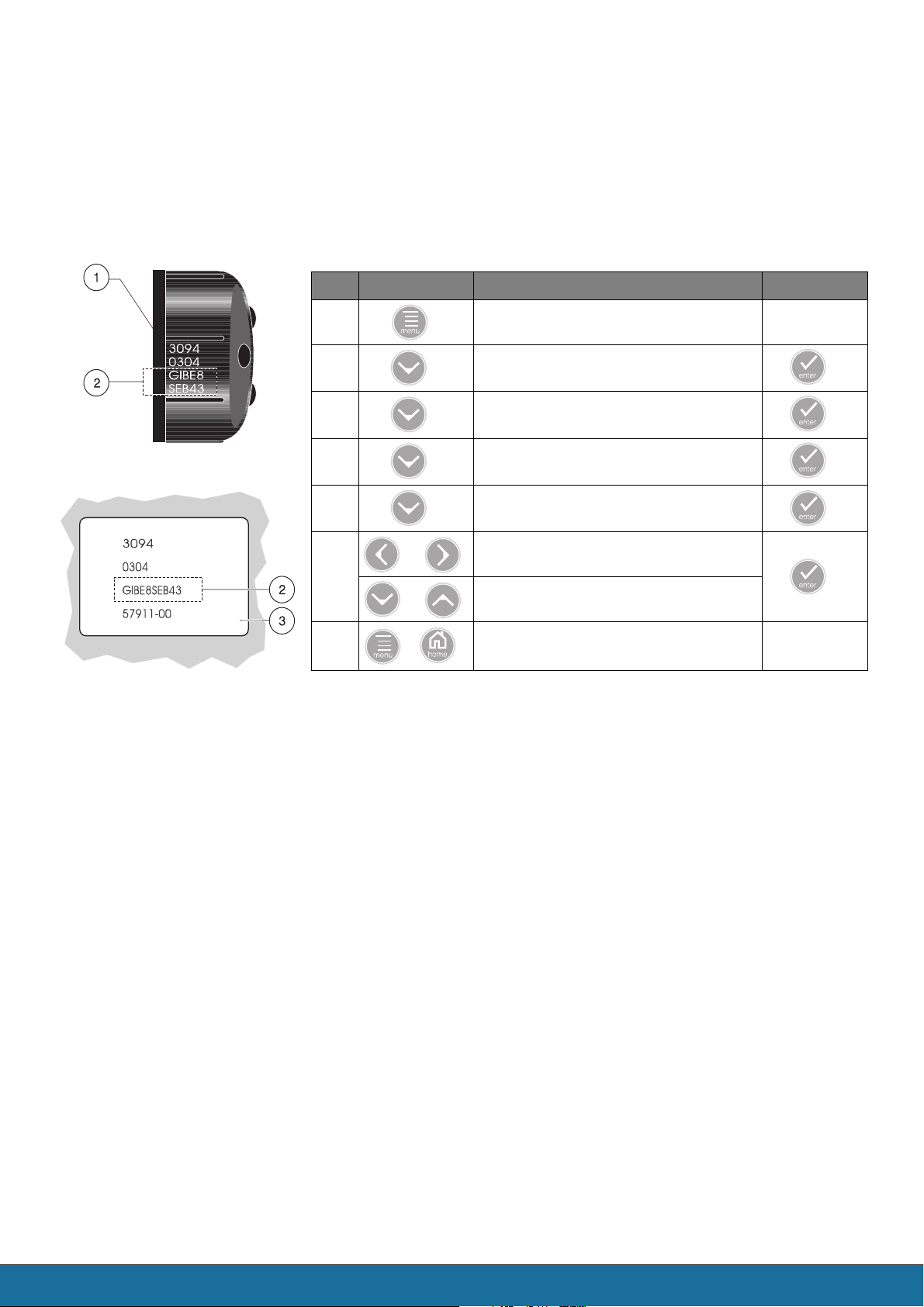
Entering sensor code
There is a 3 or 10-digit sensor code (2) on the packaging (3) supplied and on the
sensor cap (1).
As soon as you have installed a new sensor cap, enter the related code to apply
the factory data.
Select Menu level Accept
1. MAIN MENU
2. SENSOR SETUP
3. SELECT SENSOR
4. CONFIGURE
5. SENSOR CODE
Move to next position
6.
Select character
7.
MAIN MENU or
Indication of measurement
If the sensor code is entered incorrectly, "SENSOR CODE INVALID" appears
in the display or incorrect measured values are displayed!
