Page 1
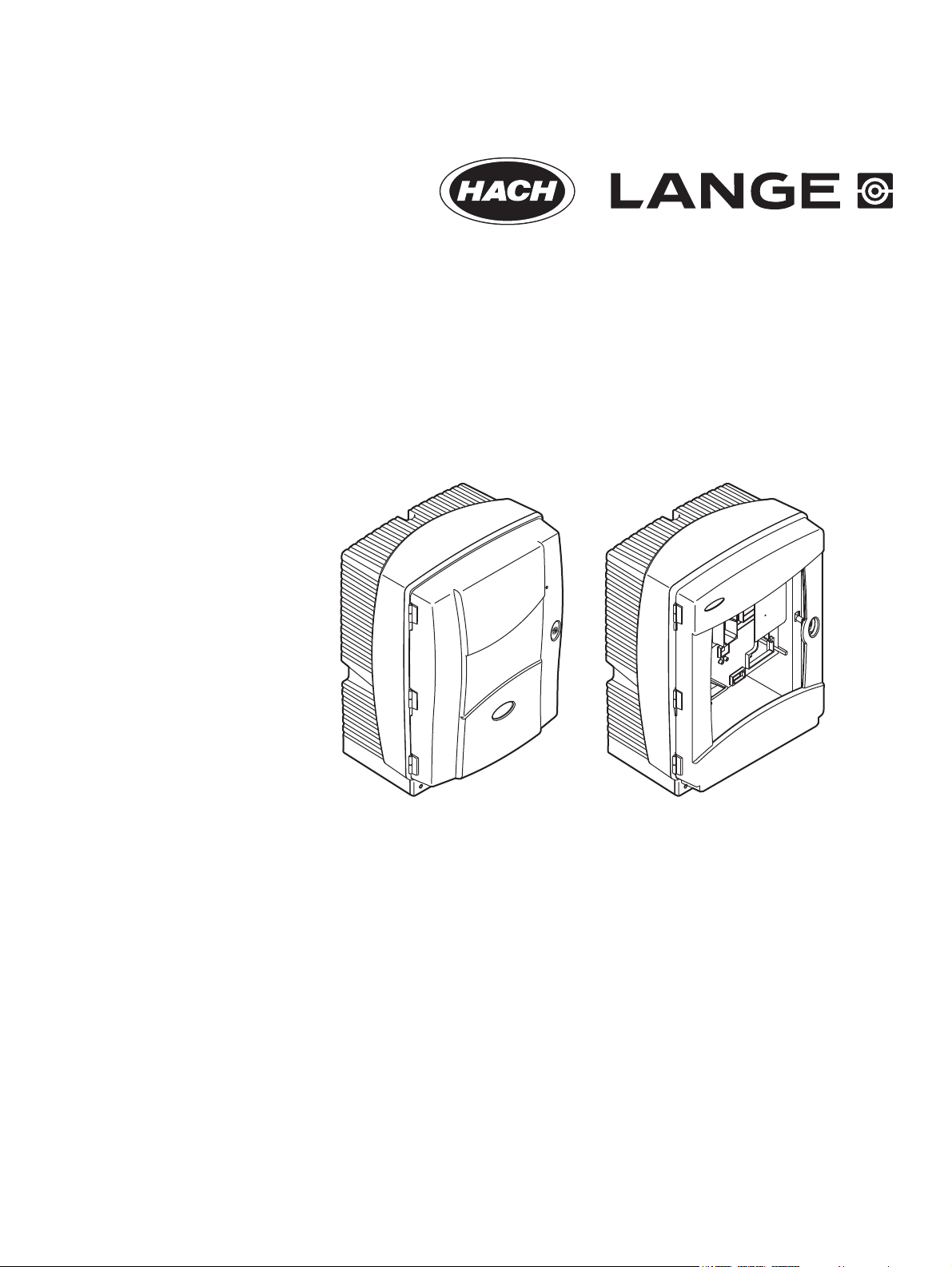
DOC023.52.00025
AMTAX sc, AMTAX indoor sc
USER MANUAL
04/2013, Edition 7A
AMTAX sc, AMTAX indoor sc
© HACH-LANGE GmbH, 2006–2010; 2012, 2013. All rights reserved. Printed in Germany. sd/sk
Page 2

Page 3

Table of Contents
Section 1 Specifications ..........................................................................................................5
Section 2 General Information ................................................................................................9
2.1 Safety information ........................................................................................................................ 9
2.1.1 Use of hazard information ................................................................................................... 9
2.1.2 Precautionary labels ........................................................................................................... 9
2.1.3 Change instrument labels .................................................................................................10
2.2 Product overview ....................................................................................................................... 10
Section 3 Installation .............................................................................................................13
3.1 Basic installation overview ......................................................................................................... 13
3.2 Unpack the instrument ............................................................................................................... 14
3.3 Mechanical installation ............................................................................................................... 14
3.3.1 Mount the instrument ........................................................................................................ 14
3.3.1.1 Wall mount ............................................................................................................... 14
3.4 Initial instrument setup ............................................................................................................... 17
3.4.1 Open the enclosure ........................................................................................................... 17
3.4.2 Remove the shipping transport locks ................................................................................ 19
3.4.3 Installation of the collecting tray ........................................................................................ 21
3.4.4 Connect the humidity sensor ............................................................................................ 22
3.4.5 Determine the appropriate installation option ................................................................... 23
3.5 Electrical installation .................................................................................................................. 24
3.5.1 Electrostatic Discharge (ESD) Considerations ................................................................. 25
3.5.2 Enclosure breakouts ......................................................................................................... 25
3.5.3 Insert tubing and/or cables ................................................................................................ 26
3.5.4 Connect the Filter Probe to the analyzer .......................................................................... 26
3.5.5 Connect the optional heated drain .................................................................................... 27
3.6 Installation of reagents ............................................................................................................... 29
3.7 Gas-sensitive electrode ............................................................................................................. 31
3.7.1 Installation of the electrode and electrolyte ....................................................................... 31
3.7.1.1 Fill the electrode with electrolyte .............................................................................. 31
3.8 Supply power to the analyzer ..................................................................................................... 33
3.9 Connect the data network .......................................................................................................... 34
Section 4 System Start Up .....................................................................................................35
4.1 Initializing the instrument ........................................................................................................... 35
Section 5 Operation ...............................................................................................................37
5.1 Sensor diagnostics menu ........................................................................................................... 37
5.2 Sensor setup menu .................................................................................................................... 37
5.2.1 System setup menu .......................................................................................................... 42
5.3 Calibration process .................................................................................................................... 42
5.4 Cleaning process ....................................................................................................................... 42
5.5 Measurement process ............................................................................................................... 43
Section 6 Maintenance ...........................................................................................................45
6.1 General maintenance ................................................................................................................. 45
6.1.1 Clean the analyzer ............................................................................................................ 45
6.1.1.1 Cleaning interval ......................................................................................................46
6.1.2 Replace the fan filter ......................................................................................................... 46
6.1.3 Fuse replacement ............................................................................................................. 47
6.2 Reagent replacement ................................................................................................................. 47
6.3 Routine maintenance schedule .................................................................................................. 48
6.4 Scheduled maintenance ............................................................................................................ 49
3
Page 4

Table of Contents
6.5 Replace the membrane cap, electrolyte and electrode ..............................................................49
6.6 Validation (Analytical quality assurance) ....................................................................................52
6.7 Shut the analyzer down ..............................................................................................................54
6.7.1 Shut the analyzer down for an extended period ................................................................54
6.8 Modify from single channel to dual channel ...............................................................................55
Section 7 Troubleshooting ....................................................................................................57
7.1 Troubleshooting the controller ....................................................................................................57
7.2 Troubleshooting the analyzer .....................................................................................................57
7.2.1 LED status .........................................................................................................................57
7.2.2 Error messages .................................................................................................................57
7.2.3 Warnings ...........................................................................................................................60
7.3 Troubleshooting the Electrode ...................................................................................................62
Section 8 Replacement Parts and Accessorie ....................................................................65
8.1 Standards and reagents .............................................................................................................65
8.2 Analyzer accessories .................................................................................................................65
8.3 Mounting hardware and accessories ..........................................................................................66
8.4 Replacement parts .....................................................................................................................66
Section 9 Contact Information .............................................................................................73
Section 10 Warranty and liability ..........................................................................................75
Appendix A Plumbing and Connection Options .................................................................77
A.1 Safety information ......................................................................................................................77
A.1.1 Electrostatic Discharge (ESD) Considerations ..................................................................77
A.2 Connect a 2-parameter option ...................................................................................................78
A.2.1 Remove the T-fitting ..........................................................................................................79
A.3 Drain line considerations ............................................................................................................79
A.4 Tubing considerations ................................................................................................................79
A.5 Option 1 plumbing and connections ...........................................................................................80
A.6 Option 2 plumbing and cable connections .................................................................................82
A.7 Option 3 plumbing and connections ...........................................................................................84
A.8 Option 4 plumbing and connections ...........................................................................................86
A.9 Option 5 plumbing and connections ...........................................................................................88
A.10 Option 6 plumbing and connections .........................................................................................90
A.11 Option 7 plumbing and connections .........................................................................................92
A.12 Option 8a plumbing and connections .......................................................................................94
A.13 Option 8b plumbing and connections .......................................................................................96
A.14 Option 9a plumbing and connections .......................................................................................98
A.15 Option 9b plumbing and connections .....................................................................................100
A.16 Option 10a plumbing and connections ...................................................................................102
A.17 Option 10b plumbing and connections ...................................................................................104
A.18 Option 11a plumbing and connections ...................................................................................106
A.19 Option 11b plumbing and connections ...................................................................................108
Appendix B Fieldbus Communications .............................................................................111
B.1 Fieldbus control ........................................................................................................................111
B.2 Remote controlled measurement series ..................................................................................111
B.3 External trigger contact, Control by external signal .................................................................112
B.4 Modbus register information ....................................................................................................112
4
Page 5
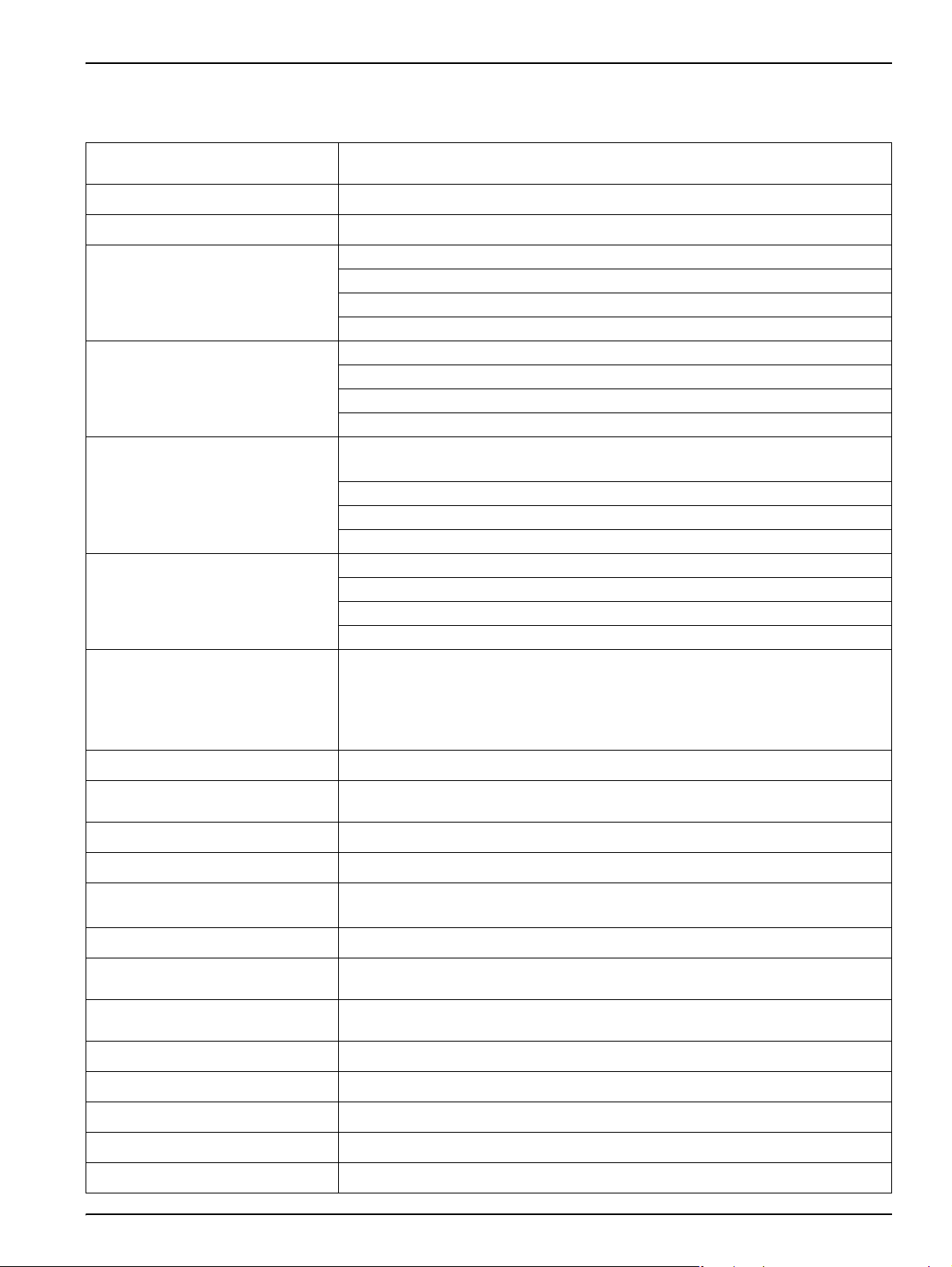
Section 1 Specifications
Specifications are subject to change without notice.
Enclosure rating
AMTAX sc: IP55
AMTAX indoor sc: IP54
Enclosure material ASA/PC UV-resistant
Measuring method GSE (Gas-Sensitive Electrode)
–N
4
–N
4
–N
4
–N
4
Measuring range
0.02 to 5.0 mg/L NH
0.05 to 20 mg/L NH
1 to 100 mg/L NH
10 to 1000 mg/L NH
0.02 mg/L NH4–N (0.02 to 5.0 mg/L NH
Detection limit
0.05 mg/L NH
1 mg/L NH
10 mg/L NH
–N (0.05 to 20 mg/L NH4–N Measuring Range)
4
–N (1 to 100 mg/L NH4–N Measuring Range)
4
–N (10 to 1000 mg/L NH4–N Measuring Range)
4
≤ 1 mg/L: 3 % + 0.02 mg/L
>1 mg/L: 5 % + 0.02 (0.02 to 5.0 mg/L NH
Measuring accuracy
(with standard solution)
3 % + 0.05 mg/L (0.05 to 20 mg/L NH
3 % + 1.0 mg/L (1 to 100 mg/L NH
4.5 % + 10 mg/L (10 to 1000 mg/L NH
–N (0.02 to 5.0 mg/L NH4–N Measuring Range)
4
Repeatability
(with standard solution)
3 % + 0.02 mg/L NH
2 % + 0.05 mg/L (0.05 to 20 mg/L NH
2 % + 1.0 mg/L (1 to 100 mg/L NH
2 % + 10 mg/L (10 to 1000 mg/L NH
Measuring Range: 0.02 to 5 mg/L NH
–N: 3 measurements (shortest 15 minutes)
4
Response time (90 %)
0.02 to 0.2 mg/L NH
0.2 to 5 mg/L NH4–N: 1 measurement (5 minutes)
Measuring Ranges: 0.05 to 20 mg/L; 1 to 100 mg/L and 10 to 1000 mg/L NH
< 5 minutes
Adjustable measuring interval 5 to 120 minutes
–N Measuring Range)
4
-N Measuring Range)
4
–N Measuring Range)
4
–N Measuring Range)
4
–N Measuring Range)
4
–N Measuring Range)
4
–N Measuring Range)
4
–N Measuring Range)
4
–N
4
–N
4
Power supply
Power supply with power cable only using the sc1000 controller
(analyzer, Filter Probe sc and drain tubing: 115 V versions or 230 V versions)
Data transmission Data transmission with data cable on the sc1000 controller
Electrical power consumption 500 VA
Electrical fuse protection
Via sc1000 controller
Maximum of 2 analysis instruments for each sc1000 controller.
Outputs Relay, current outputs, bus interface via sc1000 controller
Operating temperature
Storage temperature
AMTAX sc: –20 to 45 °C (–4 to 113 °F); 95 % relative humidity, non-condensing
AMTAX indoor sc: 5 to 40 °C (41 to 104 °F); 95 % relative humidity, non-condensing
–20 to 60 °C (–4 to 140 °F); 95 % relative humidity, non-condensing
4 to 55 °C (39 to 131 °F); 95 % relative humidity, non-condensing (electrode)
Sample temperature 4 to 40 °C (39 to 104 °F)
Sample pressure With continuous sample preparation –30 mbar to +50 mbar at overflow vessel
Sample flow Range: 1.0 L/h–20.0 L/h
Sample quality Ultra filtrated or
comparable
Sample level Level of liquid in basin with filtration probe must be below analyzer
5
Page 6
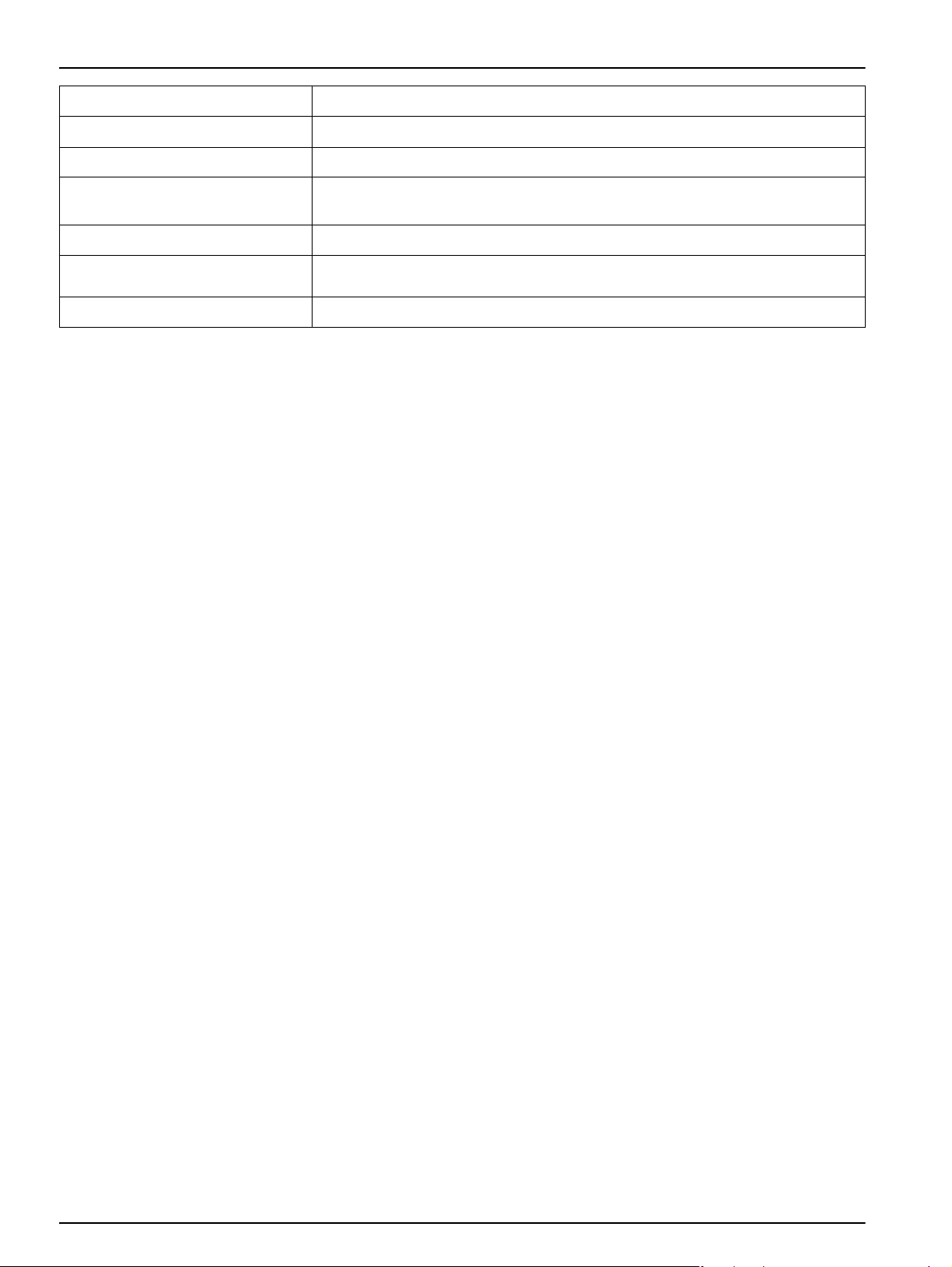
Specifications
Permissible pH value of the sample 5 to 9
Permissible hardness range <= 50 °dH 8.95 mMol/L
Permissible chlorid range <= 1000 mg/L Cl
–
Dimensions (Figure 1, page 7,
Figure 1, page 7)
Data and power cable lengths 2 m (80 in.) (from edge of enclosure)
Weight
Certifications CE conform. Listed to UL and CSA safety standards by TUV.
AMTAX sc: (W × H × D) 540 × 720 × 390 mm (21,25 × 28,35 × 15,35 in.)
AMTAX indoor sc: (W × H × D) 540 × 720 × 370 mm (21,25 × 28,35 × 14.5 in.)
AMTAX sc: Approx. 31 kg, without Filter Probe sc and without chemicals
AMTAX indoor sc: Approx. 29 kg, without Filter Probe sc and without chemicals
6
Page 7
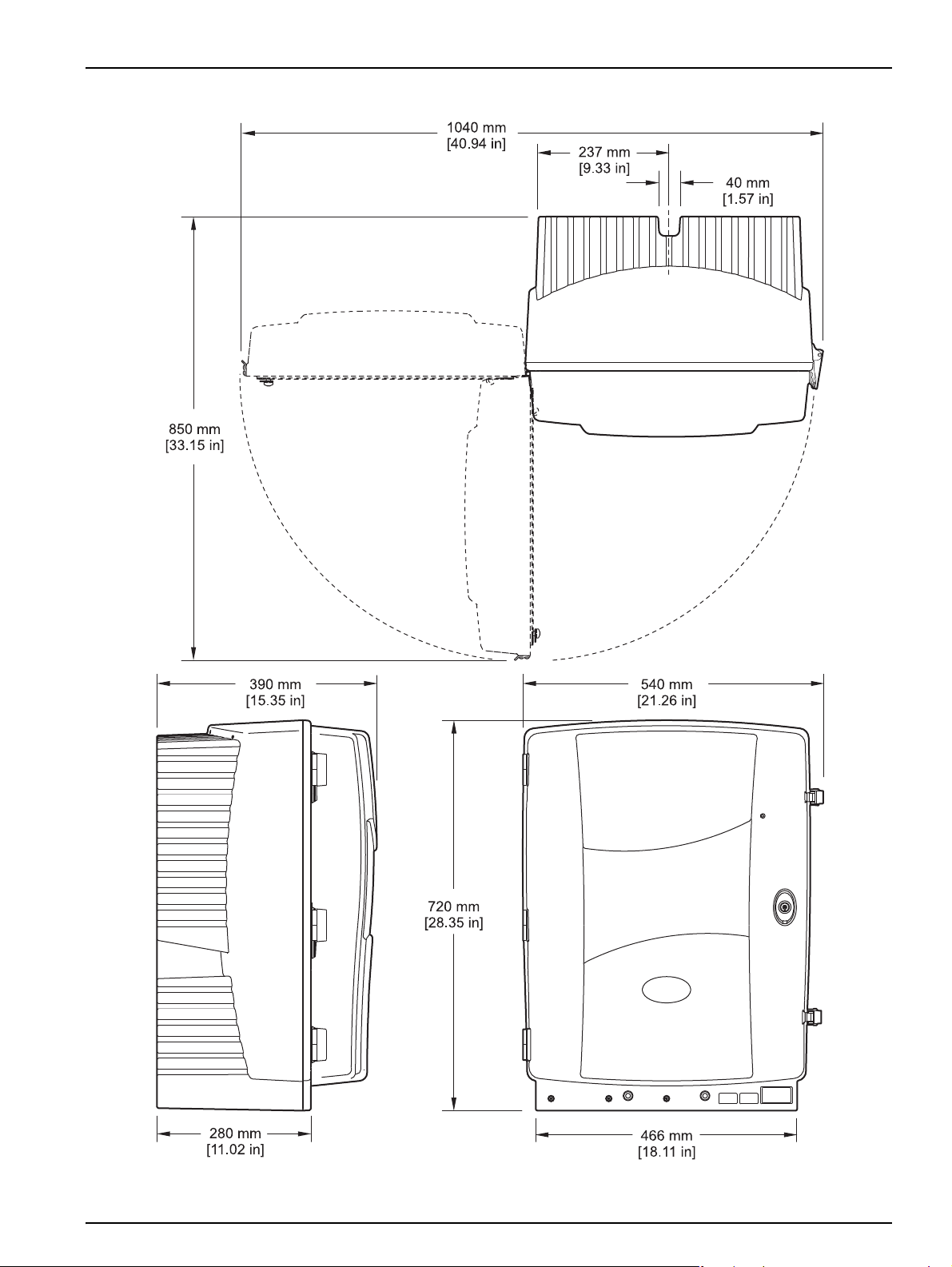
Specifications
Figure 1 Instrument dimensions AMTAX sc
7
Page 8
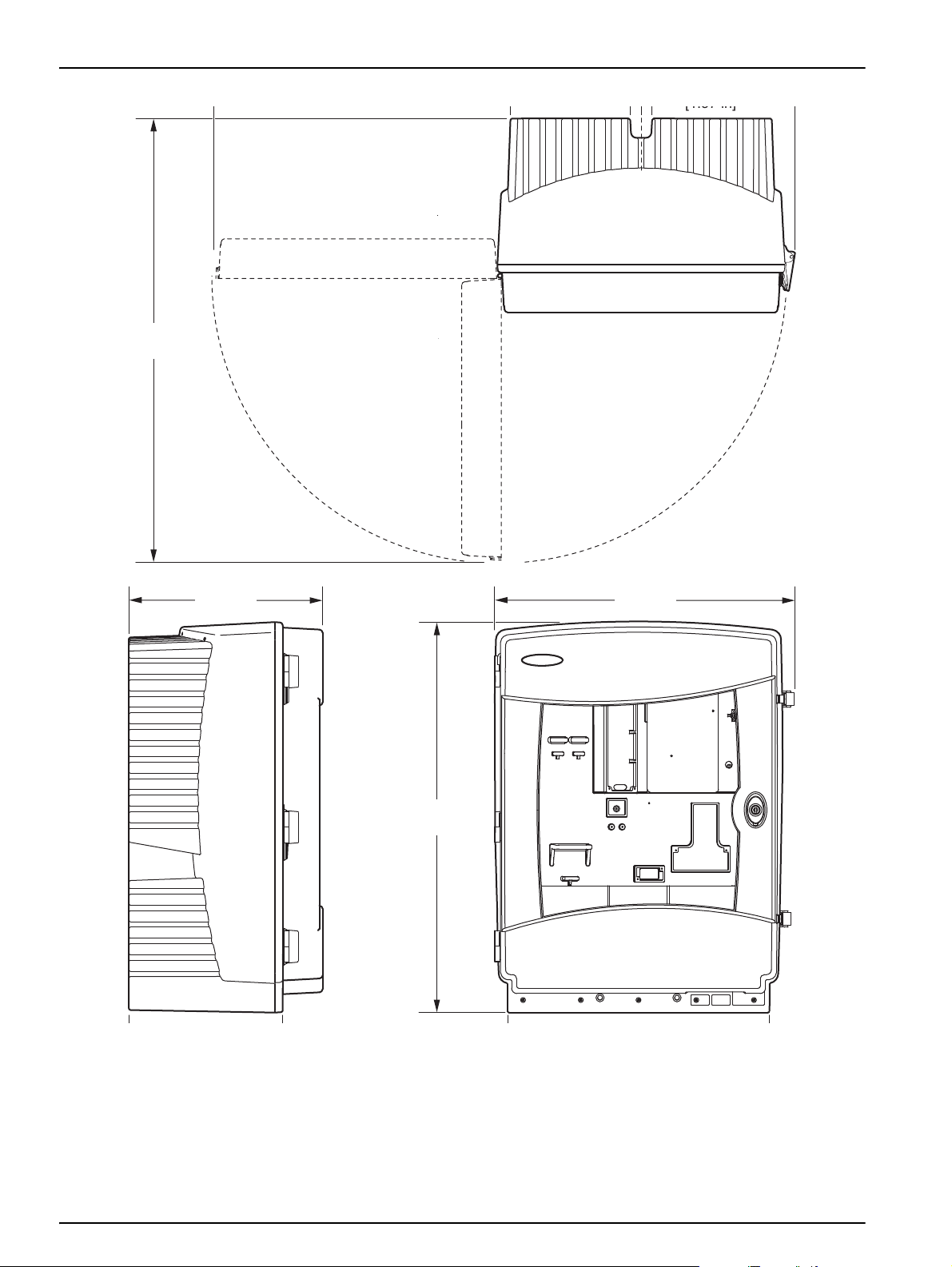
Specifications
[1.57 in]
850 mm
[33.15 in]
720 mm
[28.35 in]
540 mm
[21.26 in]
370 mm
[14.57 in]
Figure 2 Instrument dimensions AMTAX indoor sc
8
Page 9
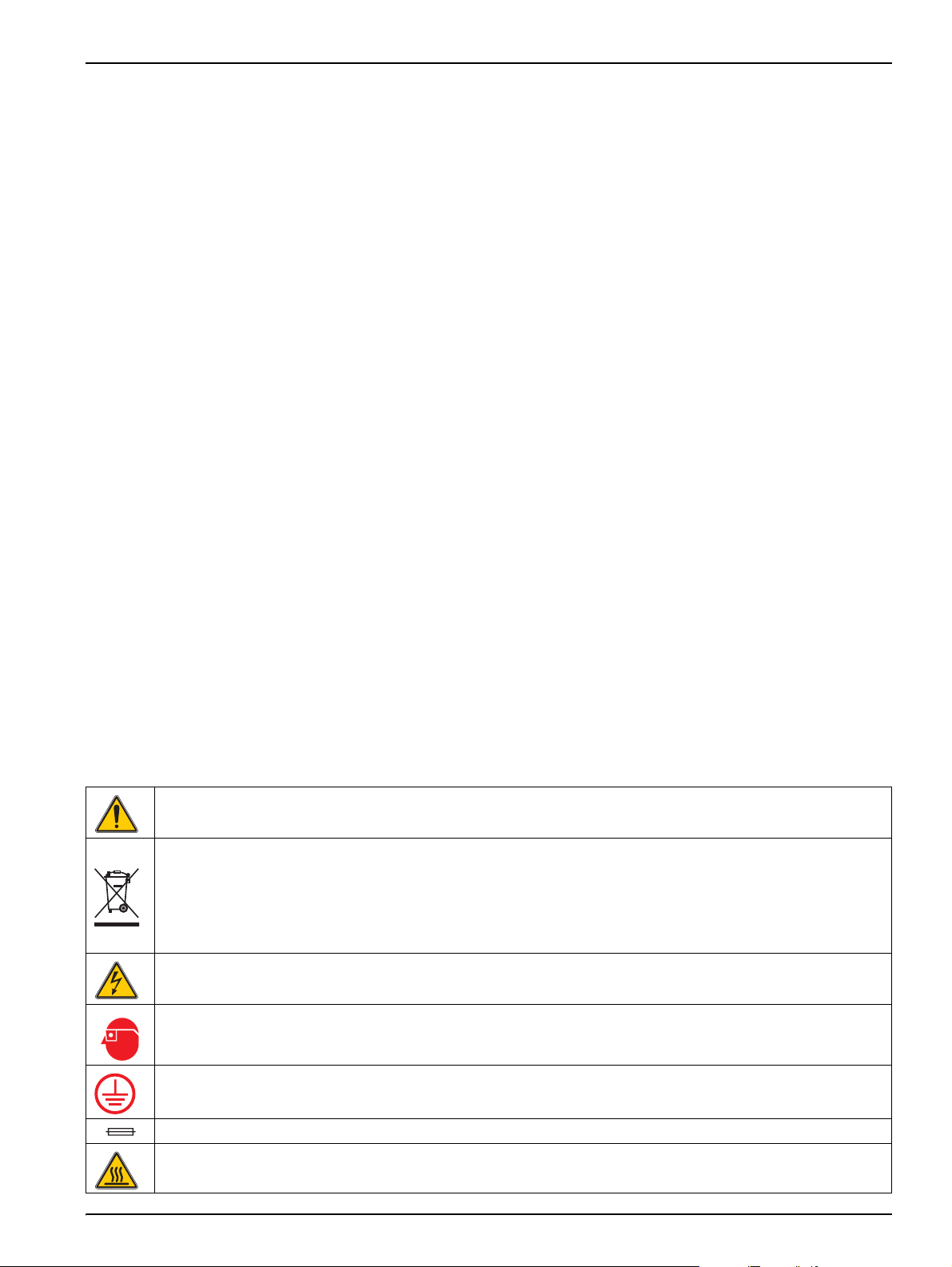
Section 2 General Information
2.1 Safety information
Please read this entire manual before unpacking, setting up or
operating this equipment. Pay attention to all danger and caution
statements. Failure to do so could result in serious injury to the
operator or damage to the equipment.
Make sure that the protection provided by this equipment is not
impaired, do not use or install this equipment in any manner other
than that specified in this manual.
2.1.1 Use of hazard information
DANGER
Indicates a potentially or imminently hazardous situation
which, if not avoided, will result in death or serious injury.
WARNING
Indicates a potentially or imminently hazardous situation
which, if not avoided, could result in death or serious injury.
CAUTION
Indicates a potentially hazardous situation that may result in
minor or moderate injury.
2.1.2 Precautionary labels
This symbol, if noted on the instrument, references the instruction manual for operation and/or safety information.
Electrical equipment marked with this symbol may not be disposed of in European public disposal systems after
12 August of 2005. In conformity with European local and national regulations (EU Directive 2002/96/EC),
European electrical equipment users must now return old or end-of life equipment to the Producer for disposal at
no charge to the user.
Note: For return for recycling, please contact the equipment producer or supplier for instructions on how to return
end-of-life equipment, producer-supplied electrical accessories and all auxiliary items for proper disposal.
This symbol, when noted on a product enclosure or barrier, indicates that a risk of electrical shock and/or
electrocution exists.
Important Note: Indicates a situation which, if not avoided, may
cause damage to the instrument. Information that requires special
emphasis.
Note: Information that supplements points in the main text.
Read all labels and tags attached to the instrument. Personal injury
or damage to the instrument could occur if not observed. A symbol,
if noted on the instrument, will be included with a danger or caution
statement in the manual.
This symbol, if noted on the product, indicates the need for protective eye wear.
This symbol, when noted on the product, identifies the location of the connection for Protective Earth (ground).
This symbol, when noted on the product, identifies the location of a fuse or current limiting device.
This symbol, when noted on the product, indicated that the marked item can be hot and should not be touched
without care.
9
Page 10
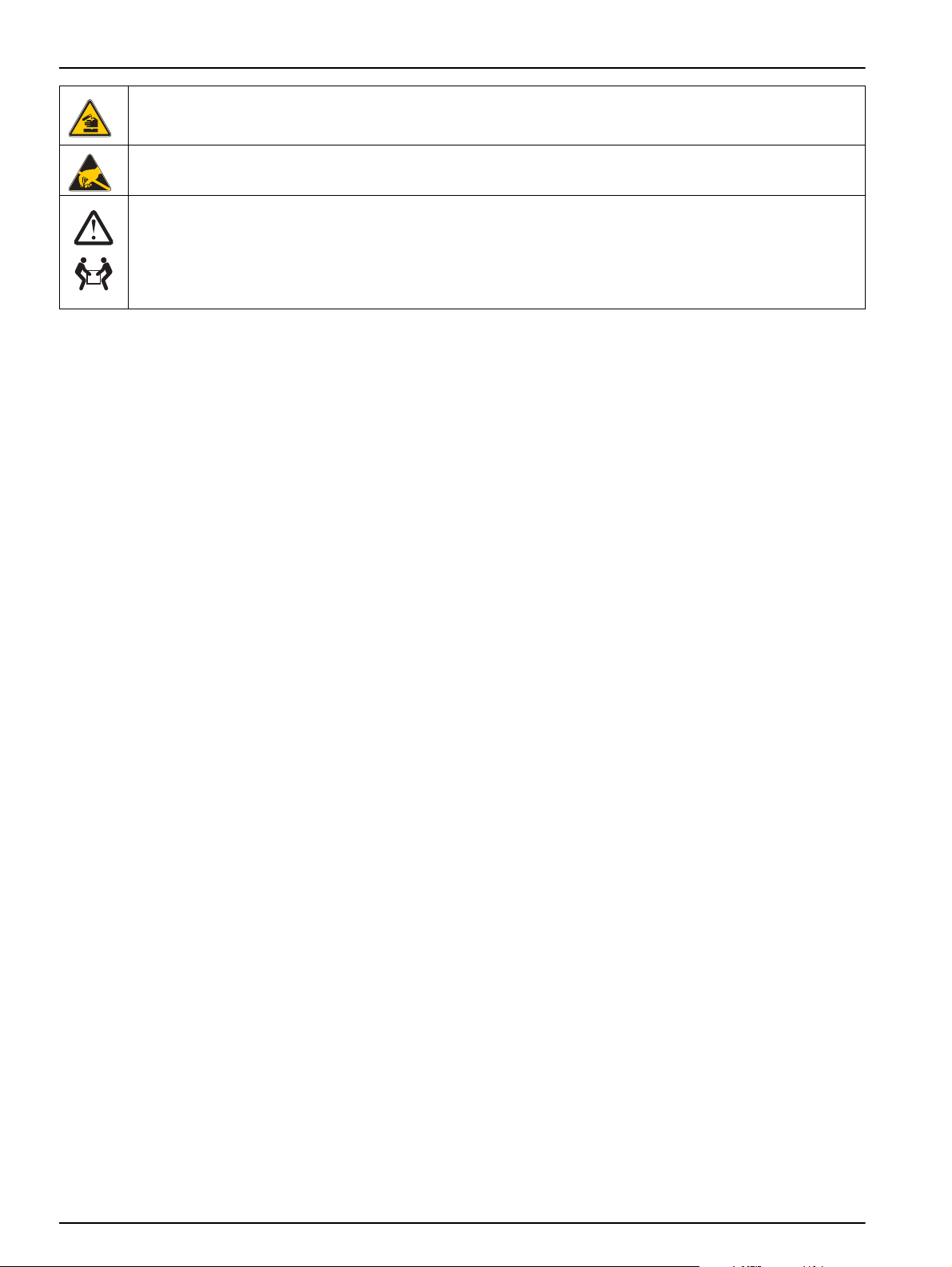
General Information
18-32 kg (39.7-70.5 lbs)
This symbol, when noted on the product, identifies a risk of chemical harm and indicates that only individuals
qualified and trained to work with chemicals should handle chemicals or perform maintenance on chemical delivery
systems associated with the equipment.
This symbol, when noted on the product, indicated the presence of devices sensitive to Electro-static Discharge
(ESD) and indicated that care must be taken to prevent damage with the equipment.
When carrying or transporting the instrument/instrument components and if the total weight is more than 18 kg,
make sure that suitable lifting equipment is used and/or that the instrument/instrument components are carried by
2 people.
2.1.3 Change instrument labels
2.2 Product overview
Several safety labels (3 in the analytical section) are applied to the
instrument. If necessary, apply the correct language label over the
existing safety labels.
The AMTAX sc (Figure 3, Figure 4) measures the ammonium ions
present in treated aqueous solutions (waste water, process water
and surface water). The measured value is displayed in mg/L
NH
-N on the controller. The AMTAX sc must be used in
4
combination with the sc1000 controller. The sc1000 controller is
used to configure, power and output the measured values.
Conversion formula: NH
-N : NH
4
+
= 1 : 1.288
4
The AMTAX sc can operate using single or dual channel modes.
Operation with the Filter Probe sc is single channel only. The sc
analyzer can be converted from a single channel operation to dual
channel operation. Contact the manufacturer for more information.
10
Page 11
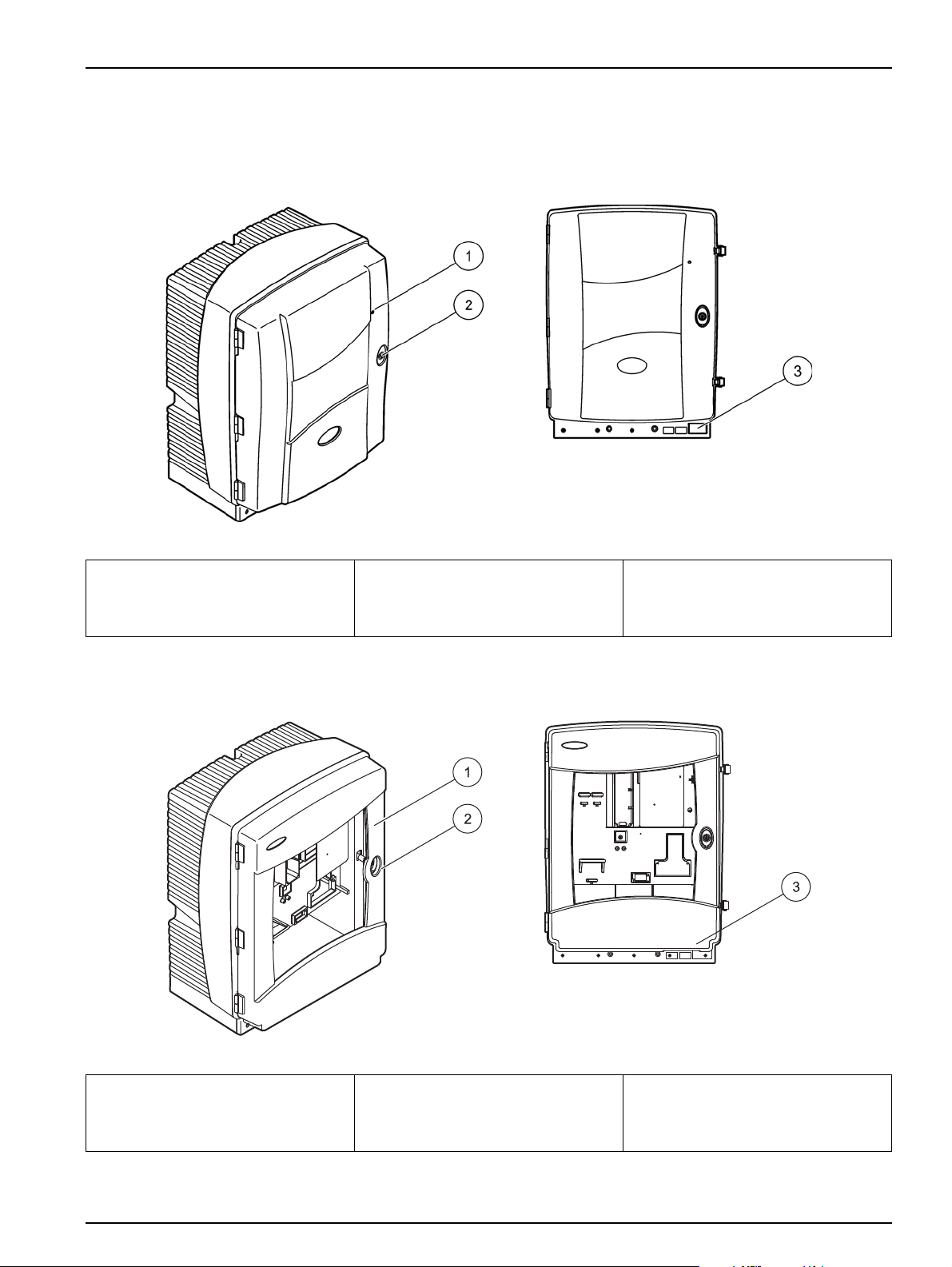
General Information
Dual channel operation is only possible with continuous sample
preparation, e.g. FILTRAX or Ultrafiltration. Sample preparation and
filtration must be provided before installing the analysis instrument.
1 LED for operating state. Refer to
Table 9, page 57 for more
information.
Figure 3 AMTAX sc enclosure
2 Door lock 3 Rating plate with model number,
serial number, voltage and
frequency information and power
consumption information
1 LED for operating state. Refer to
Table 9, page 57 for more
information.
Figure 4 AMTAX indoor sc enclosure
2 Door lock 3 Rating plate with model number,
serial number, voltage and
frequency information and power
consumption information
11
Page 12

General Information
12
Page 13

Section 3 Installation
DANGER
Only qualified personnel should conduct the tasks described
in this section of the manual.
CAUTION
The enclosure may tip forwards if it has not been fixed in
place. Only open the enclosure if the enclosure is properly
mounted.
DANGER
Potential danger in the event of contact with
chemical/biological materials. Handling chemical samples,
standards and reagents can be dangerous. Familiarize
yourself with the necessary safety procedur es and t he corr ect
handling of the chemicals before the work and r ead and fo llow
all relevant safety data sheets.
Normal operation of this instrument may involve the use of
hazardous chemicals or biologically harmful samples.
• Observe all cautionary information printed on the original
solution containers and safety data sheet prior to their
use.
3.1 Basic installation overview
• Dispose of all consumed solutions in accordance with
national regulations and laws.
• Select the type of protective equipment suitable to the
concentration and quantity of the dangerous material at
the respective work place.
1. Unpack the instrument (section 3.2).
2. Mount the instrument (section 3.3, page 14).
3. Remove any transport locks (section 3.4.2, page 19).
4. Install the collecting tray and the humidity sensor (section 3.4.3,
page 21 and section 3.4.4, page 22).
5. Determine the appropriate installation option (section 3.4.5,
page 23).
6. Mount the Filter Probe sc or Filtrax, if necessary. Refer to the
appropriate manual for more information.
7. Connect the Filter Probe sc or Filtrax to the AMTAX sc, if
necessary. Refer to section 3.5.3, page 26 for the Filter Probe
sc. Refer to the Filtrax manual for more information.
8. Connect the Drain Heating Connection, if necessary.
9. Make all plumbing connections (Appendix A Plumbing and
Connection Options, page 77).
10. Install the reagents and prepare the Electrode and Electrolyte
(section 3.6, page 29 and section 3.7.1, page 31).
11. Connect the AMTAX sc to the sc1000 controller to supply
power to the system (section 3.8, page 33).
12. Connect the data network (section 3.9, page 34).
13
Page 14
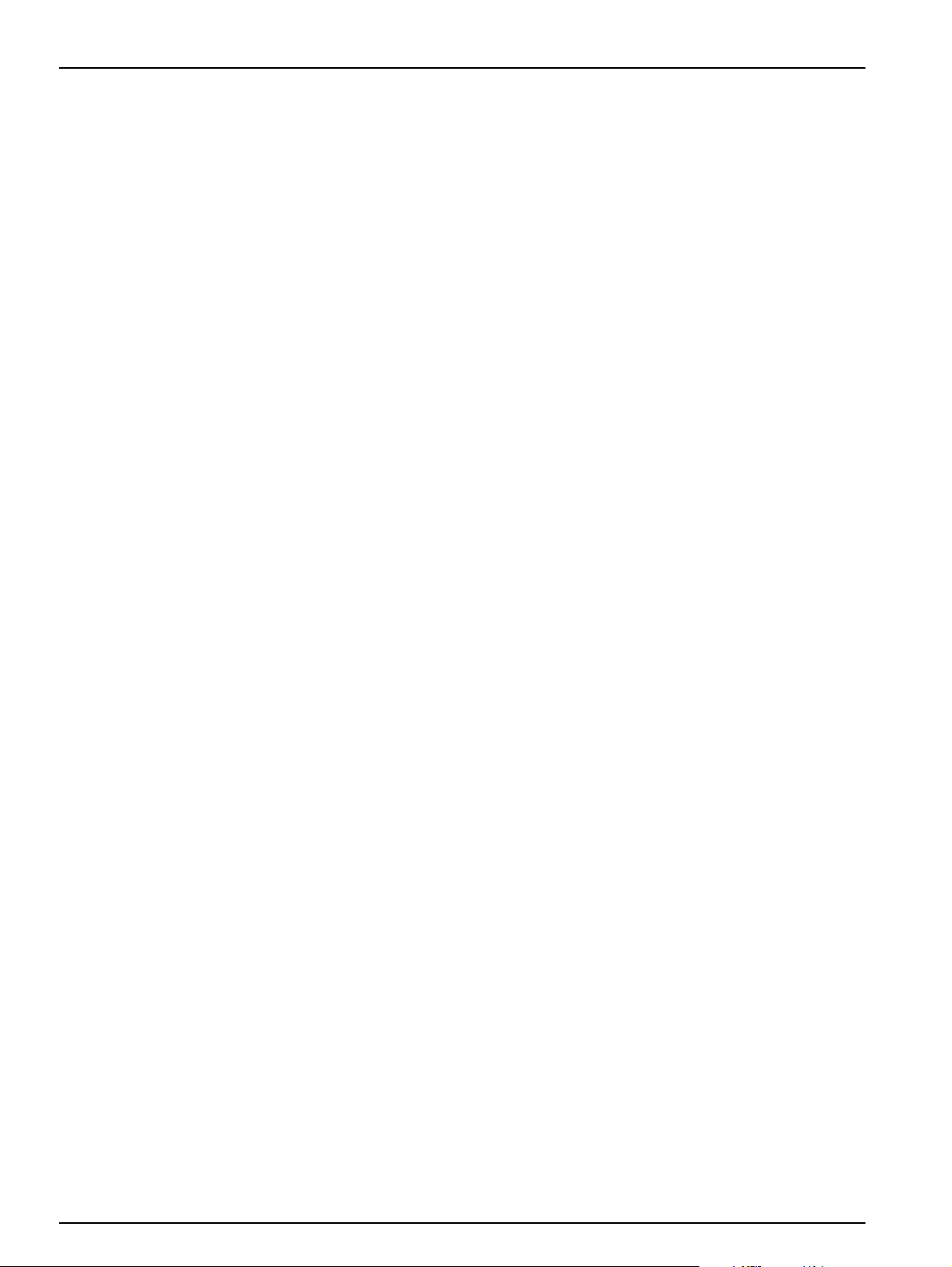
Installation
3.2 Unpack the instrument
3.3 Mechanical installation
CAUTION
Pay attention to the weight (approximately 31 kg) of the
instrument. Do not try to carry the instrument without
assistance. Use only suitable lifting tackle for transport.
Open the shipping container while it is on its end and then slide the
analyzer out of the cardboard. The items supplied will vary
depending on the order. Standard items supplied for a minimal
configuration include:
• AMTAX sc and user manual
• Collecting tray
• Initial set of reagent and cleaning solutions
2 standard solutions and electrolyte / membrane caps
• Fastening bracket and angle bracket
• Accessories for tubing and flow-through variant
• Plug set
3.3.1 Mount the instrument
Select a suitable place to install the instrument. Plan the
mechanical installation before positioning posts or drilling holes.
Refer to Figure 1, page 7, Figure 2, page 8 for instrument
dimensions.
Make sure that the fastening has sufficient load bearing capacity
(approximately 160 kg). The wall plugs must be selected and
approved to suit the properties of the wall.
Plan cable and tubing routes to avoid sharp bends and tripping
hazards.
When connecting two analyzers (e. g. for measuring two
parameters with a FILTRAX or Ultrafiltration), plan where the
instruments are to be installed and consider the length of the
heated drain tubing (2 m).
The AMTAX sc can be mounted in three different ways:
• Wall Mount (section 3.3.1.1),
• Rail Mount; refer to the instruction sheet supplied with the
Rail Mounting Hardware.
• Stand Mount; refer to the instruction sheet supplied with the
Rail Mounting Hardware.
3.3.1.1 Wall mount
14
Refer to Figure 5, Figure 6 and following instructions to mount the
analyzer to a wall.
1. Align and install the fastening bracket to the wall.
2. Attach the angle bracket to the instrument using the
supplied screws.
3. Slide the bottom of the enclosure onto the fastening bracket.
Page 15
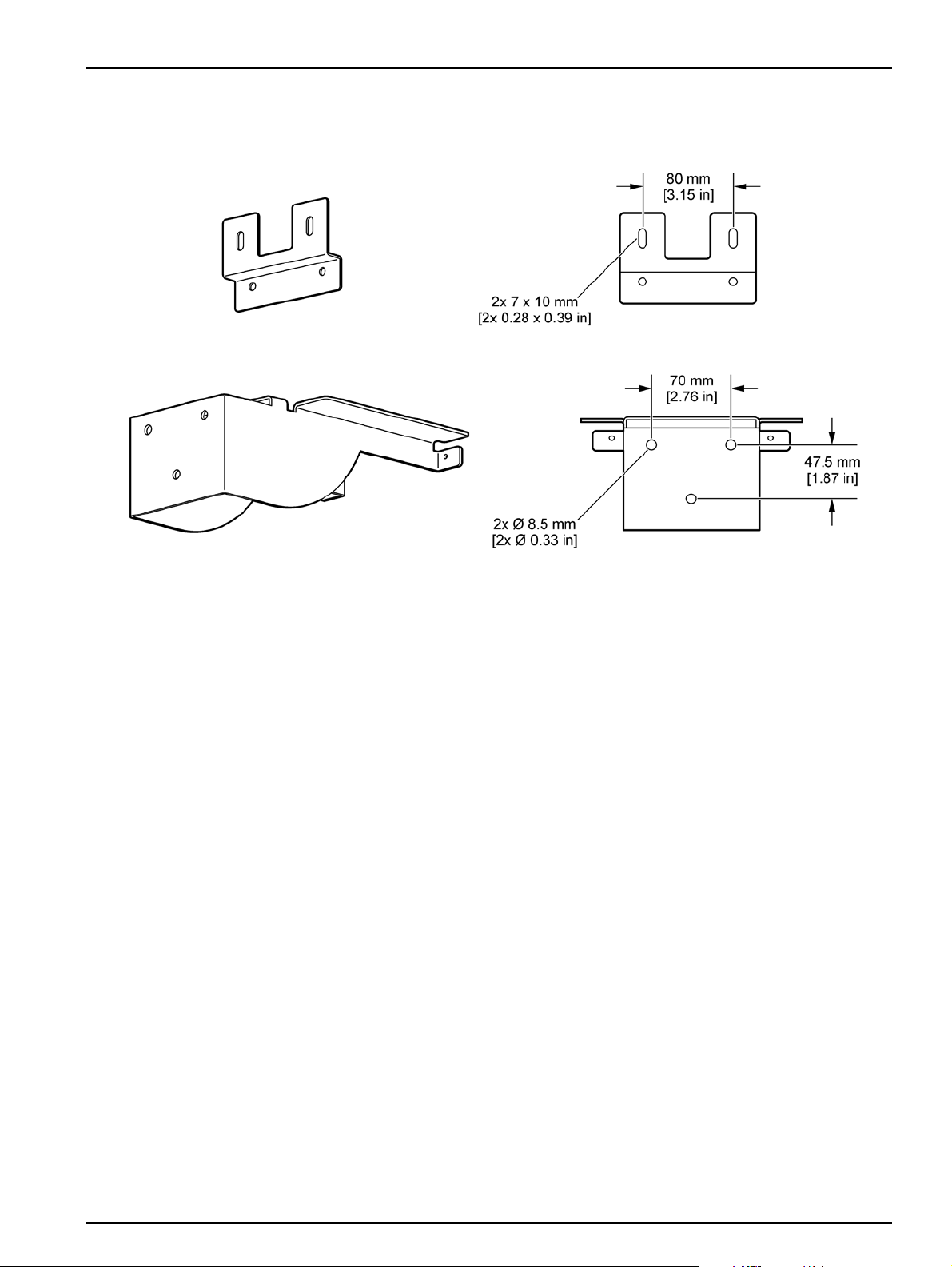
Installation
4. Attach the enclosure to the fastening bracket.
5. Attach the angle bracket on the enclosure to the wall.
Figure 5 Bracket dimensions for wall mounting
15
Page 16
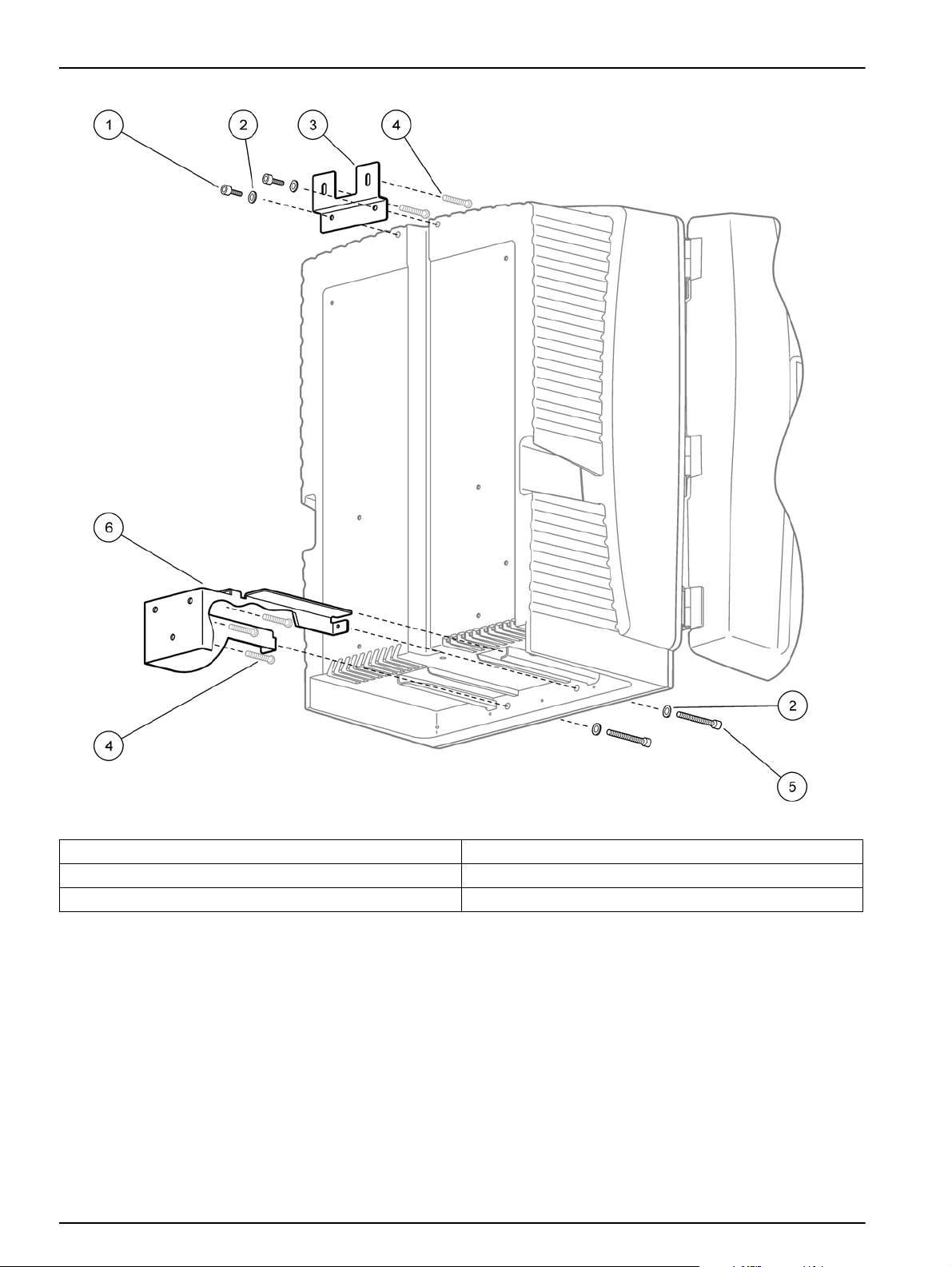
Installation
Figure 6 Wall mounting the analyzer
1 Socket head cap screw, M5 X 8 (2X) 4 Screw, customer supplied
2 Washer, M5 (4X) 5 Socket head cap screw, M5 X 40 (2X)
3 Angle bracket 6 Fastening bracket
16
Page 17
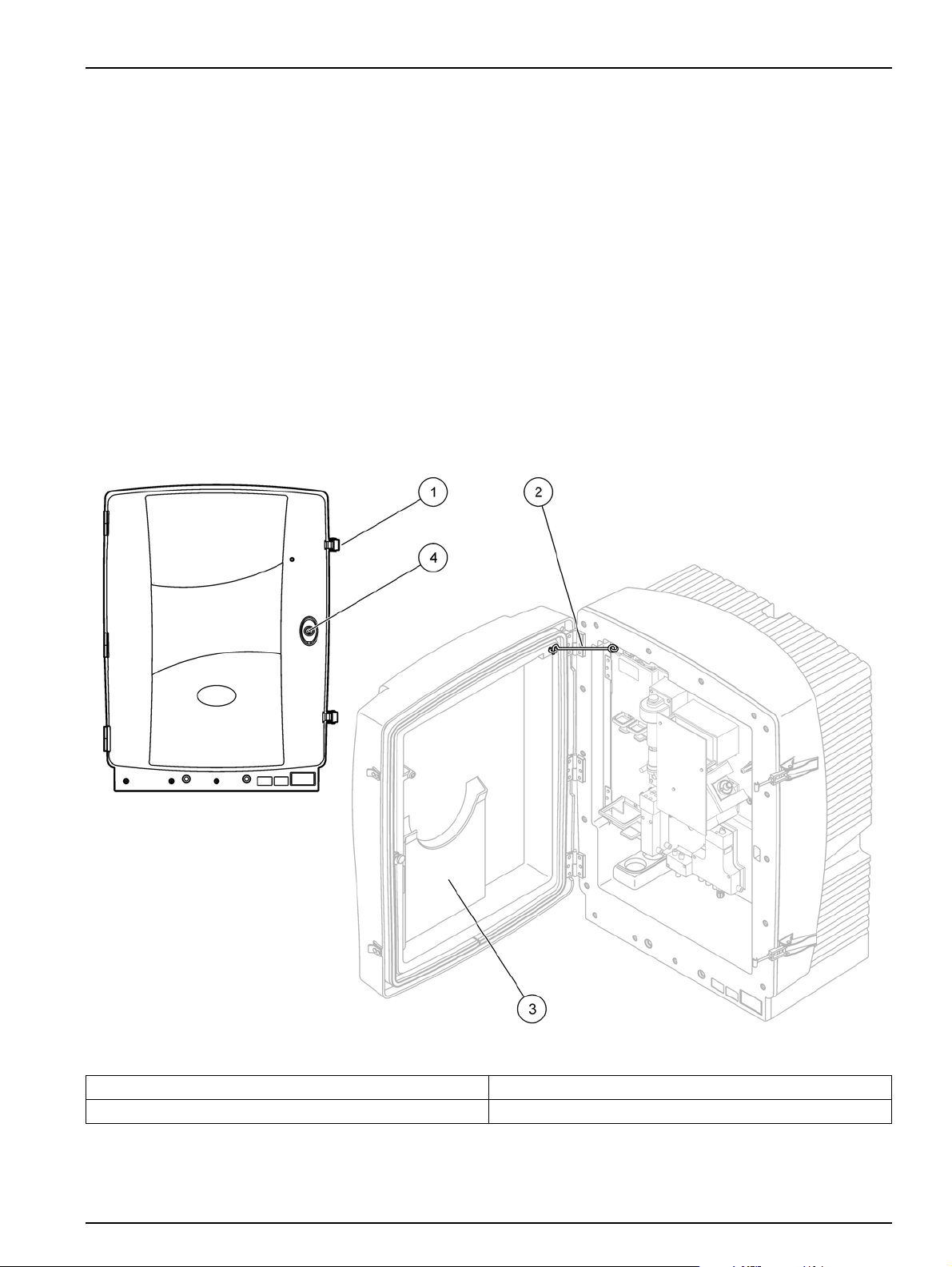
3.4 Initial instrument setup
3.4.1 Open the enclosure
Installation
DANGER
To reduce the risk of electrica l shock, mak e sure tha t no water
can enter the enclosure or come into contact with circuit
boards.
CAUTION
The enclosure may tip forwards if it has not been fixed in
place. Only open the enclosure if the enclosure is properly
mounted.
1. Unlock the instrument (item 4, Figure 7, item 3, Figure 8).
2. Open the side latches and release the door catch.
3. Open the door and secure the door using the hook or
completely remove the door.
Figure 7 Open the enclosure AMTAX sc
1 Latches 3 Pocket for user manual
2 Door hook 4 Lock with key
17
Page 18
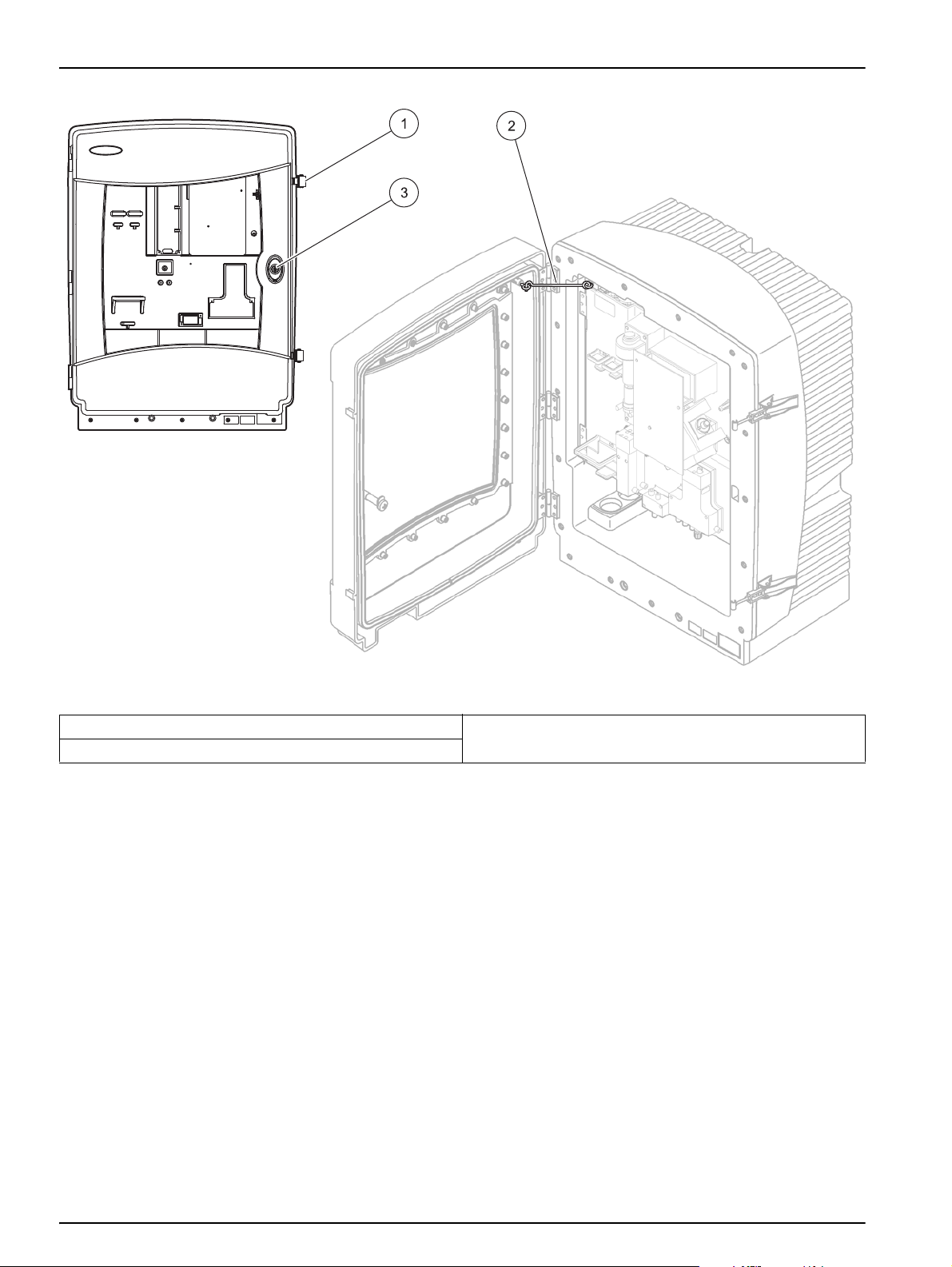
Installation
Figure 8 Open the enclosure AMTAX indoor sc
1 Latches 3 Lock with key
2 Door hook
18
Page 19
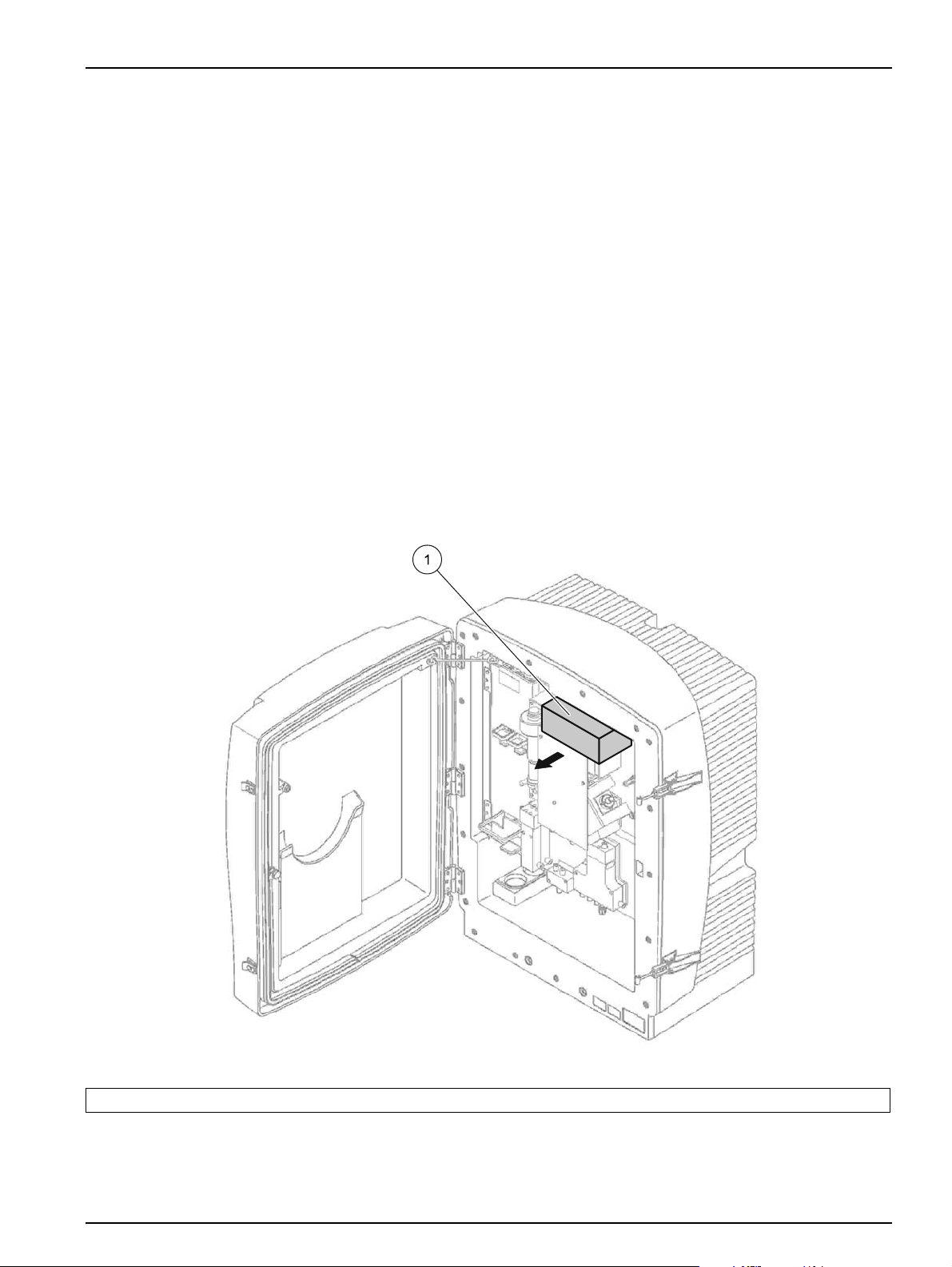
3.4.2 Remove the shipping transport locks
Prior to system start-up, the shipping transport locks must be
removed from the sc analyzer.
CAUTION
The enclosure may tip forwards if it has not been fixed in
place. Only open the enclosure if the enclosure is properly
mounted.
Important note: The electrode insulation for the measuring unit is
NOT a transport lock. Do NOT remove the cover on the measuring
unit.
1. Open the enclosure door and secure with the door hook.
2. Remove the transport lock on the analyzer panel (Figure 9).
Note: If the instrument is operated with a Filter Probe sc, it is equipped
with an internal compressor.
3. Remove the cable tie and pull out the compressor transport
lock to the left (Figure 10).
Note: Keep the transport locks for transporting and storage.
Installation
1 Transport lock
Figure 9 Remove the analyzer panel transport locks
19
Page 20
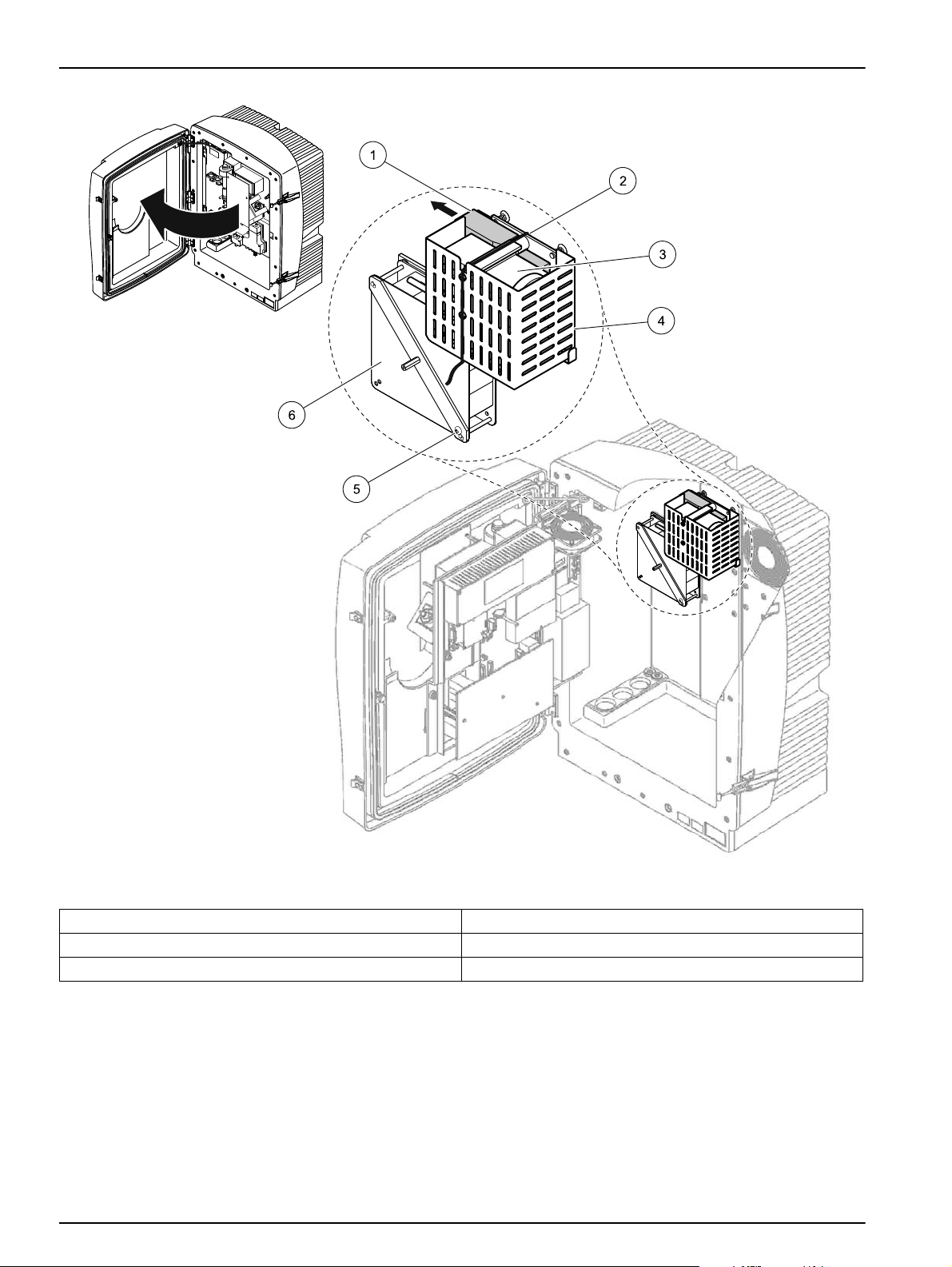
Installation
Figure 10 Compressor transport lock removal
1 Compressor transport lock 4 Protective cover for compressor
2 Cable tie 5 Fan locking screw
3 Compressor 6 Fan
1
The compressor, compressor transport lock and cable tie only apply to sc analyzers that operate using the Filter Probe sc.
1
20
Page 21
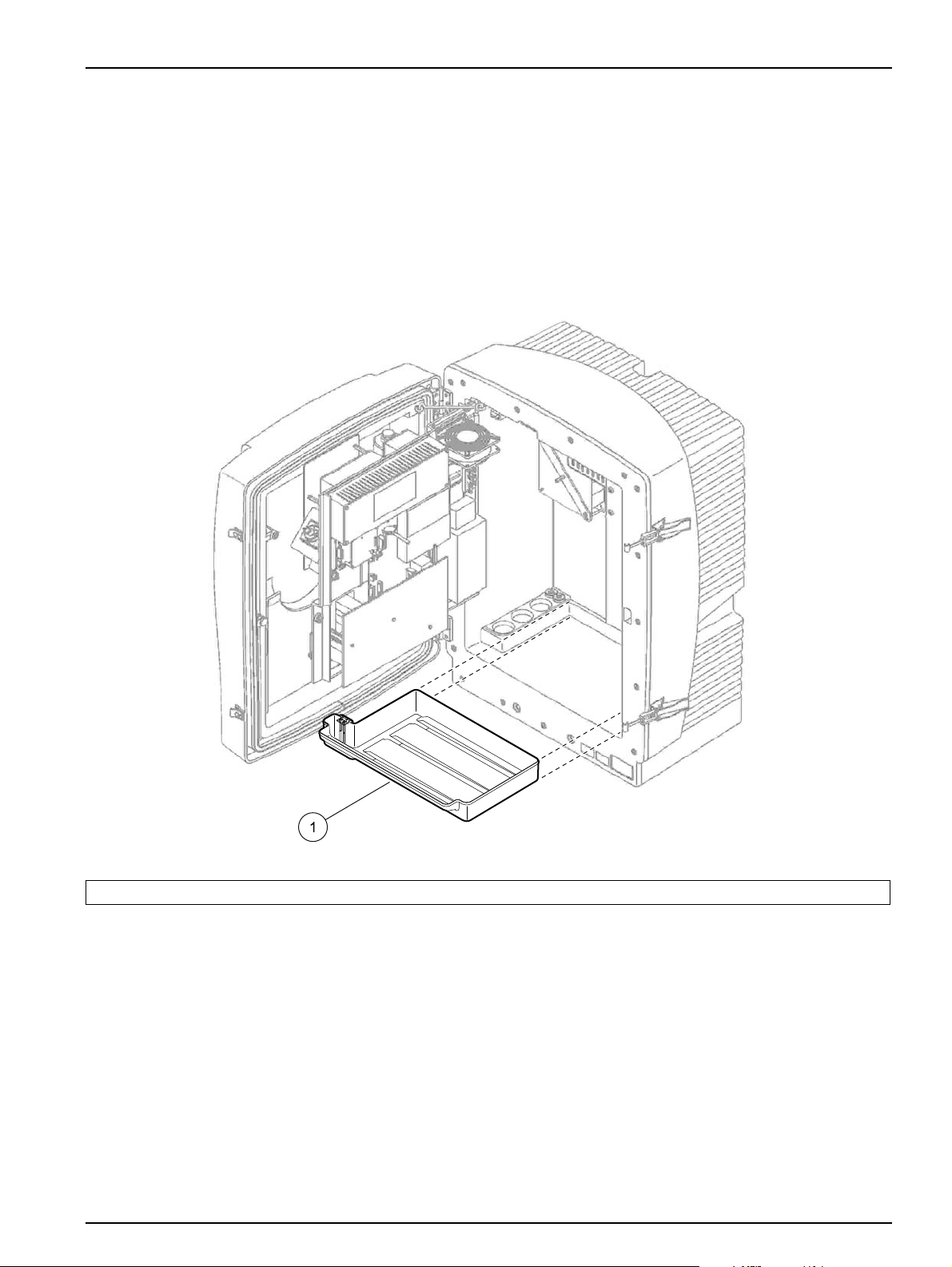
3.4.3 Installation of the collecting tray
CAUTION
The enclosure may tip forwards if it has not been fixed in
place. Only open the enclosure if the enclosure is properly
mounted.
1. Open the enclosure door and secure with the door hook.
2. Slide the collecting tray into the bottom of the enclosure
Installation
(Figure 11).
1 Collecting tray
Figure 11 Installation of the collecting tray
21
Page 22
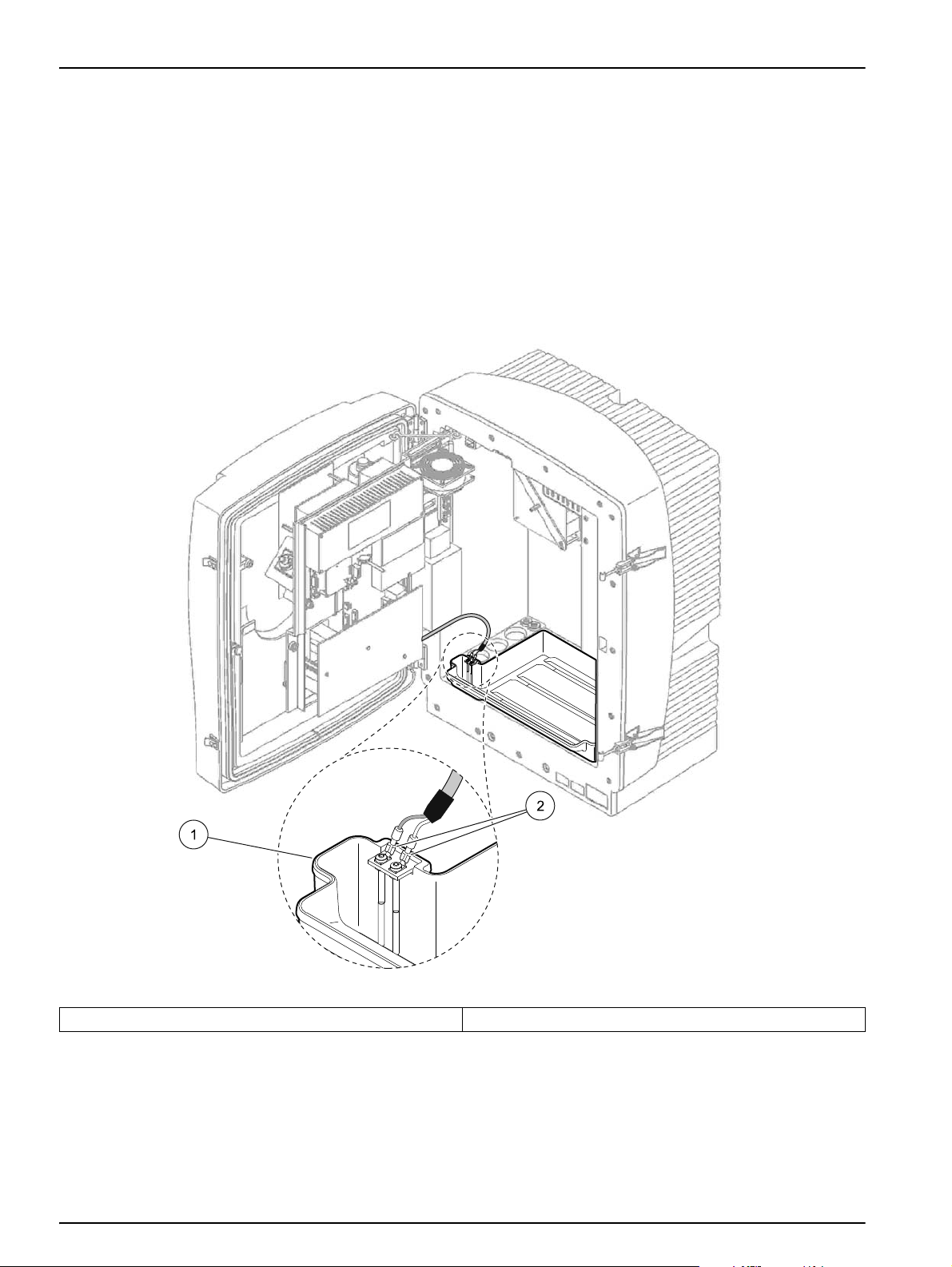
Installation
3.4.4 Connect the humidity sensor
CAUTION
The enclosure may tip forwards if it has not been fixed in
place. Only open the enclosure if the enclosure is properly
mounted.
1. Remove power from the instrument.
2. Open the enclosure door and secure with the door hook.
3. Connect the humidity sensor wires to the terminal screws on
the collecting tray (Figure 12).
Figure 12 Connect the humidity sensor
1 Collecting tray 2 Humidity sensor connections
22
Page 23
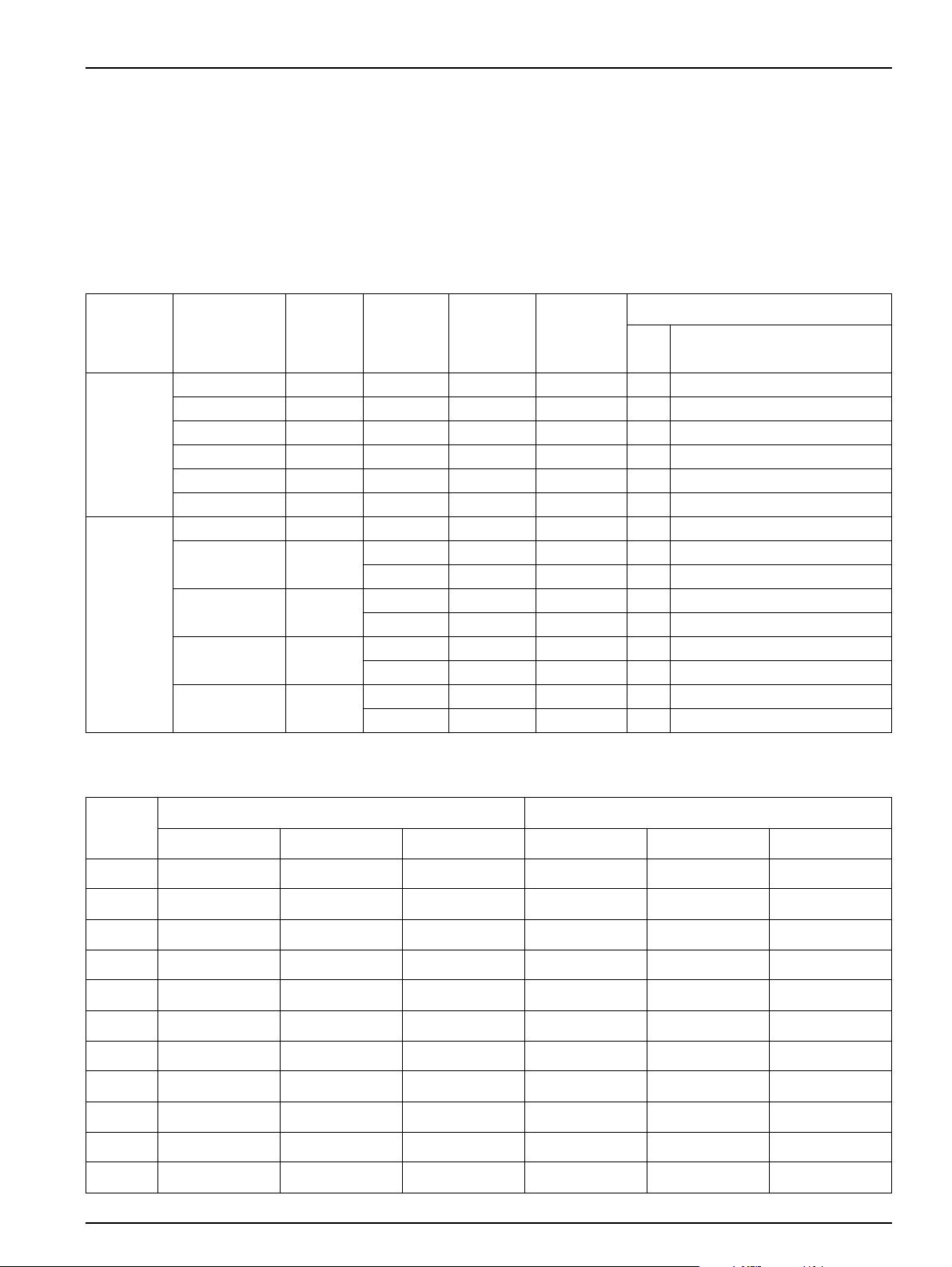
3.4.5 Determine the appropriate installation option
Before connecting tubing or cables, determine the option number
that corresponds the system configuration. Refer to Table 1. Based
on the option number, determine the sealing plug that will be used
to seal the enclosure openings, refer Table 2.
When the option number is determined, refer to Appendix A
Plumbing and Connection Options, page 77 for installation
information.
Table 1 System configuration options
Installation
Location Filtration Drain
Filter Probe sc Any 1 1 1 1 A.5 , page 80
Filter Probe sc Heated 1 1 1 2 A.6 , page 82
OUTDOOR
INDOOR
1
For 2-parameter options, refer to Connect a 2-parameter option, page 78.
FILTRAX Heated 1 1 1 3 A.7 , page 84
FILTRAX 2 heated 2 1 2 4 A.8 , page 86
2 FILTRAX Heated 1 2 1 5 A.9 , page 88
2 FILTRAX 2 heated 2 2 2 6 A.10 , page 90
Filter Probe sc Unheated 1 1 1 7 A.11 , page 92
FILTRAX Unheated
2 FILTRAX Unheated
Continuous
sample feed
2 continuous
sample feeds
Unheated
Unheated
Number of
analyzers
11 18 aA.12 , page 94
21 28 bA.13 , page 96
12 19 aA.14 , page 98
22 29 bA.15 , page 100
11 110 aA.16 , page 102
22 210 bA.17 , page 104
12 111 aA.18 , page 106
22 211 bA.19 , page 108
Sample
lines
(Ch1, Ch2)
Number of
parameter
Option
1
Refer to the following section
#
for more information:
Table 2 Sealing plug types
Analysis instrument 1 Analysis instrument 2
Option
Opening 1 Opening 2 Opening 3 Opening 1 Opening 2 Opening 3
1 Plug 2 Plug 3 Plug 3 — — —
2 Plug 2 Plug 1 Plug 3 — — —
3 Plug 1 Plug 1 Plug 3 — — —
4 Plug 1 Plug 1 Plug 3 Plug 1 Plug 1 Plug 3
5 Plug 1 Plug 1 Plug 1 — — —
6 Plug 1 Plug 1 Plug 1 Plug 1 Plug 1 Plug 3
7 Plug 2 Plug 3 Plug 3 — — —
8 Plug 1 Plug 3 Plug 3 Plug 3 Plug 3 Plug 3
9 Plug 1 Plug 1 Plug 3 Plug 3 Plug 3 Plug 3
10 Plug 3 Plug 3 Plug 3 Plug 3 Plug 3 Plug 3
11 Plug 3 Plug 3 Plug 3 Plug 3 Plug 3 Plug 3
23
Page 24
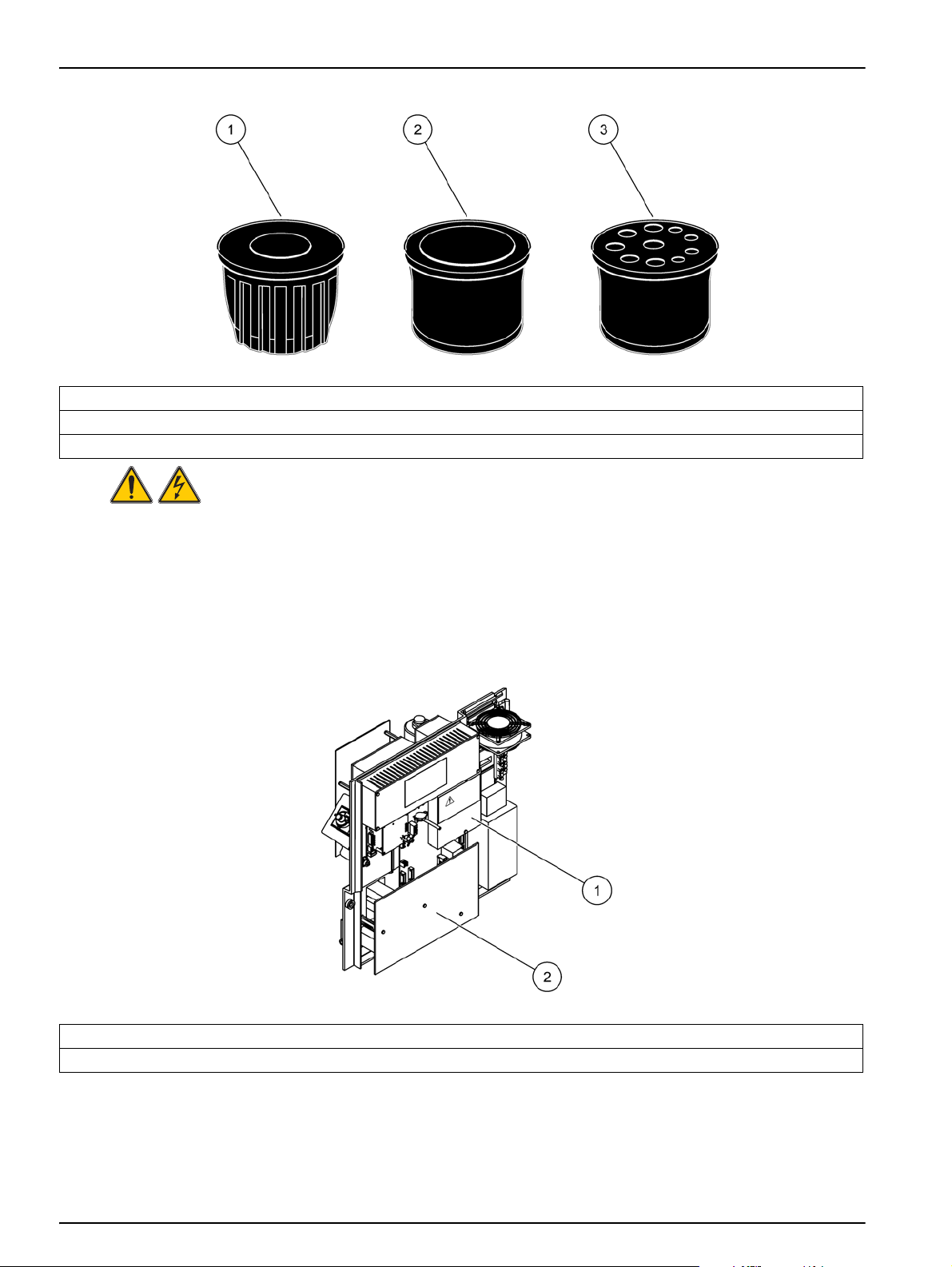
Installation
Figure 13 Sealing plug types
1 Sealing plug type 1
2 Sealing plug type 2
3 Sealing plug type 3
3.5 Electrical installation
DANGER
High voltage wiring connections are present under the
protective cover. The protective cover must remain in place
unless a qualified installation technician is installing wiring for
the Filter Probe sc or the heated drain.
See Figure 14 for protective cover removal.
Figure 14 Remove the protective covers
1 Protective cover for AC mains circuits (Back view)
2 Protective cover for main PCB
24
Page 25
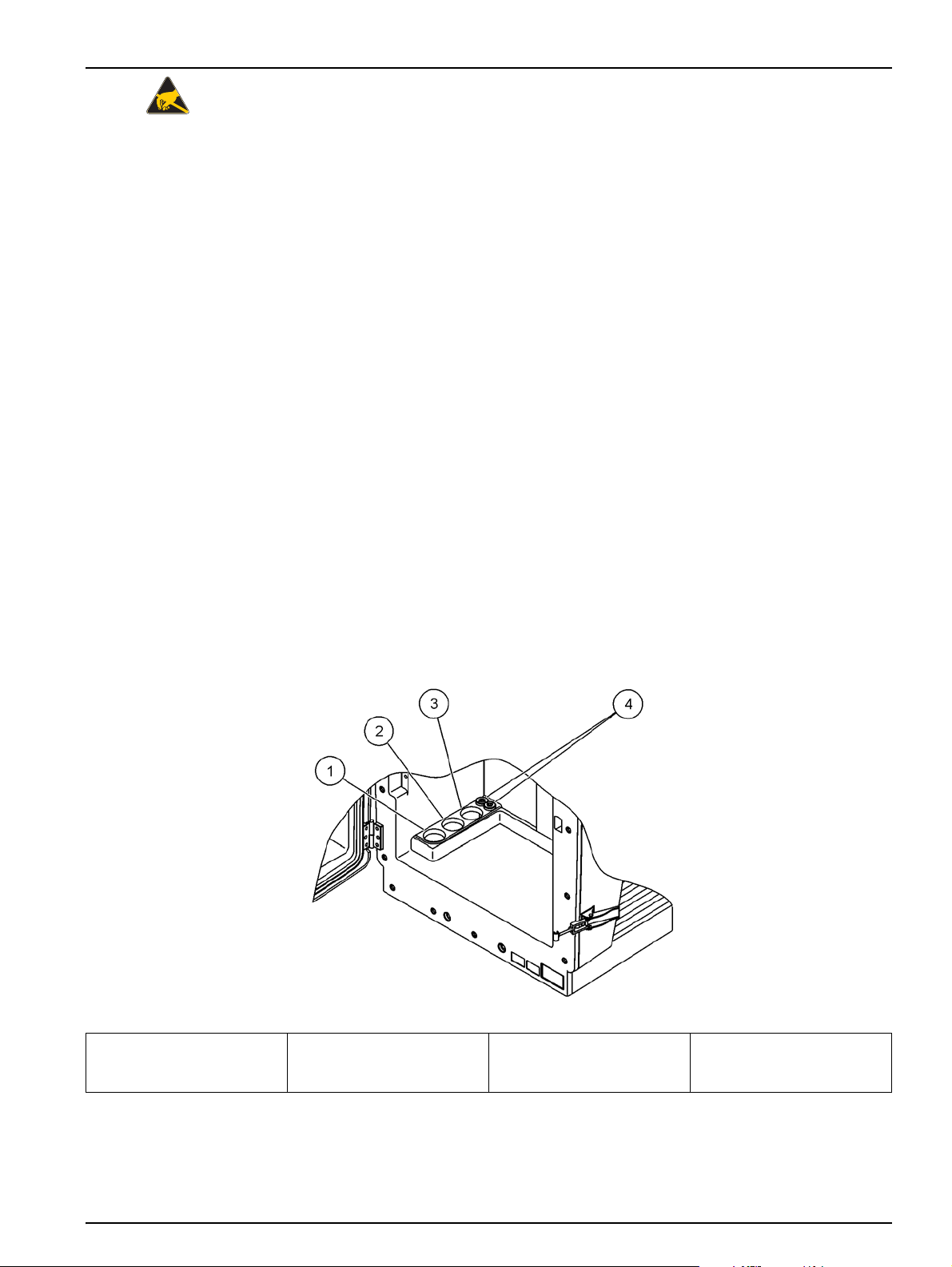
3.5.1 Electrostatic Discharge (ESD) Considerations
Important Note: To minimize hazards an d ESD risks, maintenance
procedures not requiring power to the analyzer should be
performed with power removed.
Delicate internal electronic components can be damaged by static
electricity, resulting in degraded instrument performance or
eventual failure.
The manufacturer recommends taking the following steps to
prevent ESD damage to the instrument:
• Before touching any instrument electronic components (such
as printed circuit cards and the components on them)
discharge static electricity. This can be accomplished by
touching an earth-grounded metal surface such as the chassis
of an instrument or pipe or a metal conduit.
• To reduce static build-up, avoid excessive movement.
Transport static-sensitive components in anti-static containers
or packaging.
• To discharge static electricity and keep it discharged, wear a
wrist strap connected by a wire to earth ground.
Installation
3.5.2 Enclosure breakouts
• Handle all static-sensitive components in a static-safe area. If
possible, use anti-static floor pads and work bench pads.
There are four main enclosure openings to insert tubing and cables
(Figure 15).
1 Sample feed or refer to
Table 1, page 23 for
tubing options.
Figure 15 Enclosure breakouts
2 Refer to Table 1,
page 23 for tubing
options.
3 Refer to Table 1,
page 23 for tubing
options.
4 Power and data cables
25
Page 26
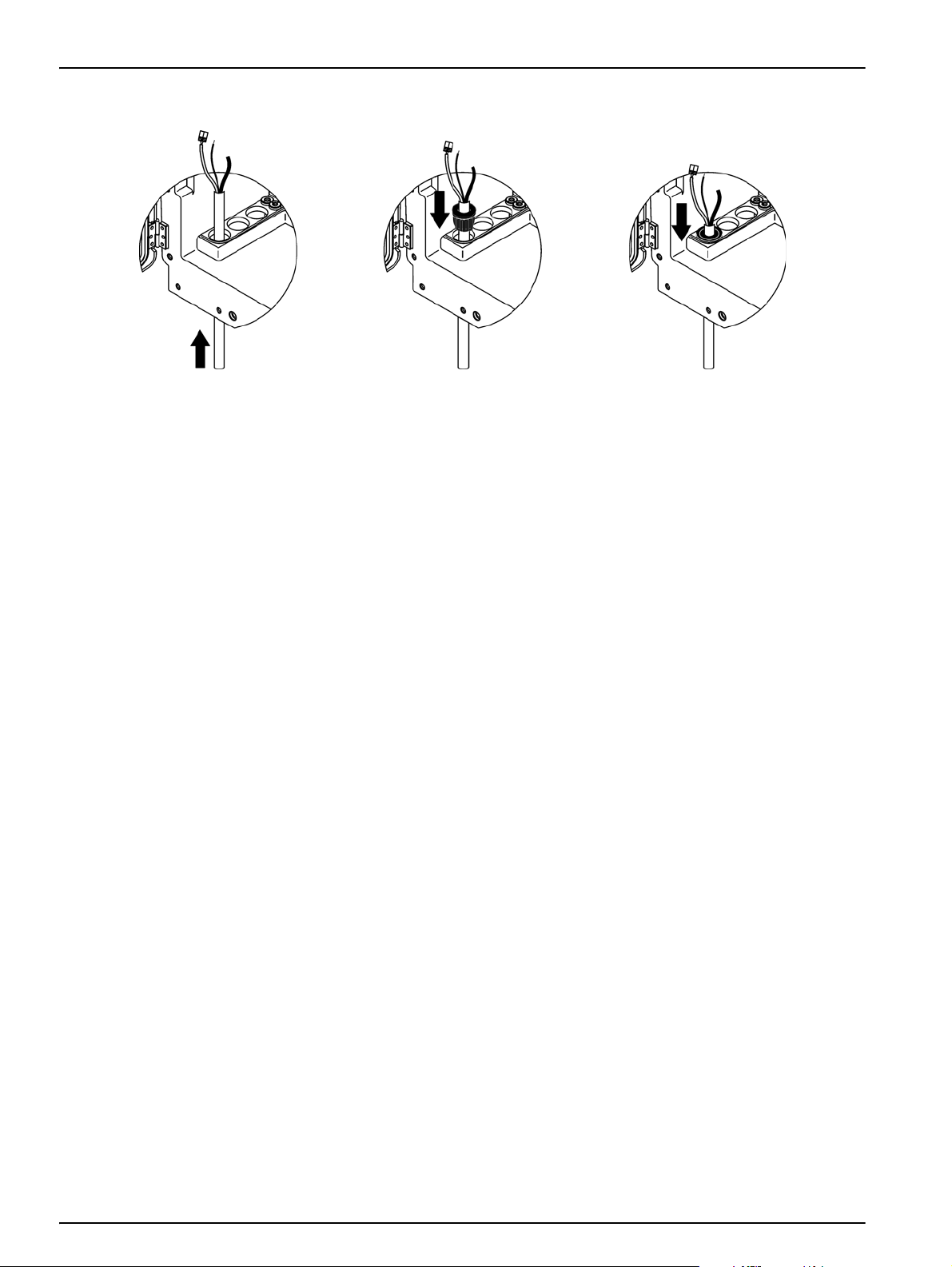
Installation
3.5.3 Insert tubing and/or cables
1 Guide the tubing or cables through
the enclosure openings
(Figure 15).
2 Push the plug from the top onto the
tubing or onto the cable.
3.5.4 Connect the Filter Probe to the analyzer
CAUTION
The enclosure may tip forwards if it has not been fixed in
place. Only open the enclosure if the enclosure is properly
mounted.
DANGER
Disconnect power from the sc analyzer at the sc1000 before
removing the protective covers in the an aly ze r.
Important Note: Make sure that for the use of a filter probe, the
level of the water in which the filtration probe is submersed, is
below the level of the analyzer.
1. Open the enclosure door and secure with the door hook.
2. Open the analyzer panel.
3. Remove the two screws from the protective cover and remove
the cover (item 1, Figure 14, page 24).
4. Connect the earth ground (green/yellow) wire (item 9,
Figure 16, page 28) from the Filter Probe sc to the ground
terminal (item 5, Figure 16, page 28).
3 Pull down the plug with the tubing
or the cables. Seal any unused
entry with Plug #3.
26
5. Connect the power connector to the appropriate terminal
connection (items 4 and 11, Figure 16, page 28).
6. Remove the three screws securing the bottom panel cover.
(item 2, Figure 14, page 24). Remove the panel.
7. Connect the data connector (item 10, Figure 16, page 28) to
the main board (item 12, Figure 16, page 28).
8. Install all covers and panels.
9. Connect the white air tubing (item 8, Figure 16, page 28) from
the Filter Probe sc to the air tubing connection on the analyzer
(Figure 16, page 28).
10. For sample and drain line connections refer to A.4, page79.
Page 27

3.5.5 Connect the optional heated drain
CAUTION
The enclosure may tip forwards if it has not been fixed in
place. Only open the enclosure if the enclosure is properly
mounted.
DANGER
Disconnect power from the sc analyzer at the sc1000 before
removing the protective covers in the analyzer.
Refer to Figure 16 and the following procedure to connect the
heated drain.
1. Open the enclosure door and secure if necessary.
2. Open the analyzer panel.
3. Remove the protective cover (Figure 14, page 24).
4. Connect the earth ground wire (green/yellow) to the ground
5. Connect the cables for the heated drain (item 6, Figure 16,
6. Connect the drain tube as described in the appropriate Option
Installation
wire terminal strip.
page 28) to the terminal block (item 3, Figure 16, page 28).
Configuration, refer to sectionA.5, page80 for more
information.
7. Place the drain tube to the appropriate drain or basin.
8. Install all covers and panels.
27
Page 28
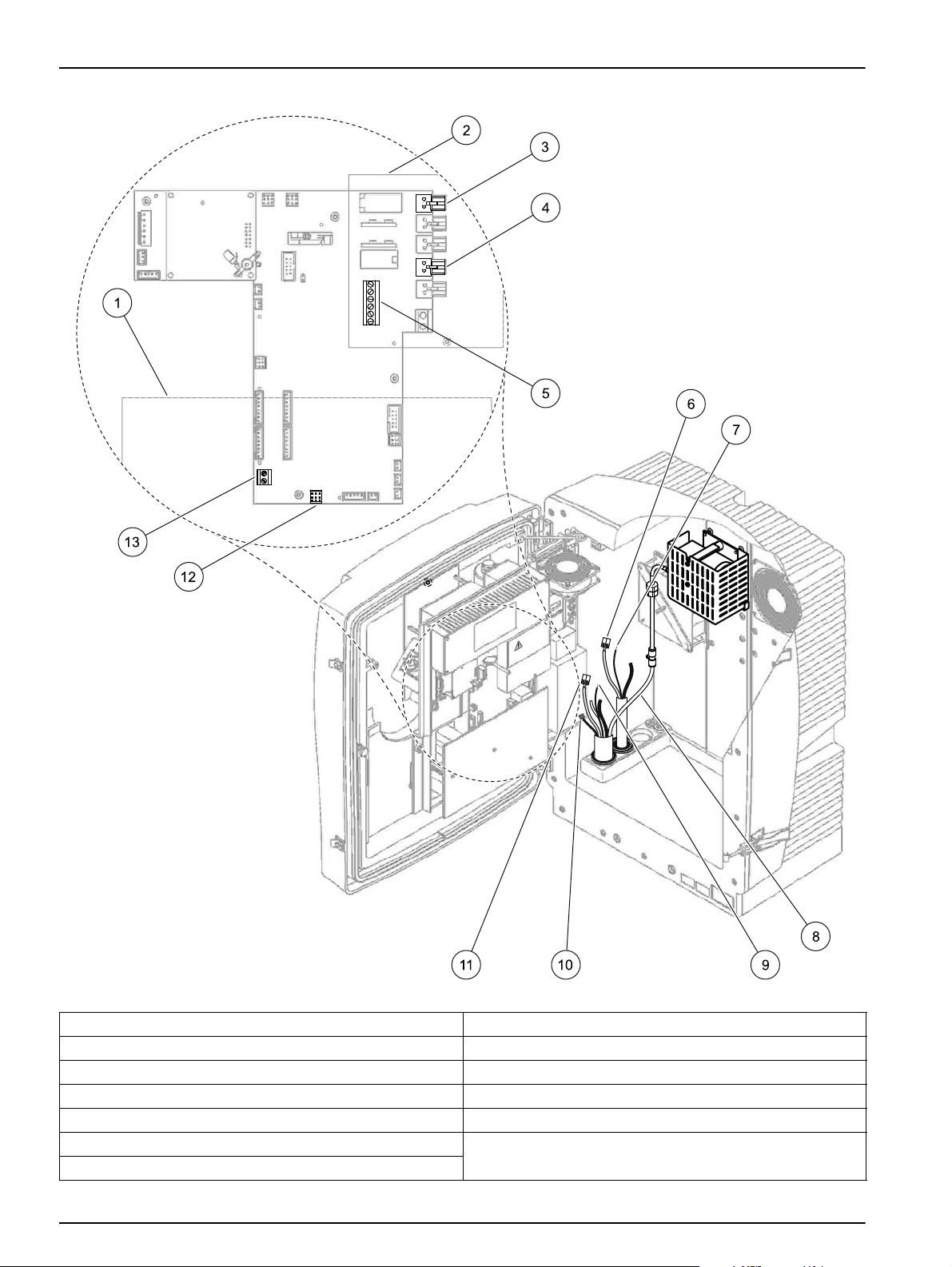
Installation
Figure 16 Connect the Filter Probe sc and optional heated drain
1 Bottom panel cover 8 Filter Probe sc air tube (white)
2 Protective cover 9 Filter Probe sc ground wire
3 Heated drain (optional) power connector 10 Filter Probe sc data cable connector
4 Filter Probe sc power connector 11 Filter Probe sc power cable connector
5 Ground wire terminal strip 12 Filter Probe sc data connector
6 Heated drain power cable connector 13 Remote control input (15–30 V DC) (Refer to
7 Heated drain ground wire
section B.3 , page 112)
28
Page 29

3.6 Installation of reagents
Installation
DANGER
Potential danger in the event of contact with
chemical/biological materials. Handling chemical samples,
standards and reagents can be dangerous. Familiarize
yourself with the necessary safety procedur es and t he corr ect
handling of the chemicals before the work and r ead and fo llow
all relevant safety data sheets.
Normal operation of this instrument may involve the use of
hazardous chemicals or biologically harmful samples.
• Observe all cautionary information printed on the original
solution containers and safety data sheet prior to their
use.
• Dispose of all consumed solutions in accordance with
national regulations and laws.
• Select the type of protective equipment suitable to the
concentration and quantity of the dangerous material at
the respective work place.
CAUTION
Avoid unnecessary contact with sample flows of unknown
concentration. This can produce hazards due to trace
chemicals, radiation or biological effects.
CAUTION
The enclosure may tip forwards if it has not been fixed in
place. Only open the enclosure if the enclosure is properly
mounted.
Important Note: Always lay the drain tubing so that there is a
continuous fall (minimum 3°), the outlet is clear (not pressurized)
and the drain tubing is not longer than 2 meters. For more
information refer to Appendix A, page 77.
Important Note: Incorrect use of the reagents can damage the
instrument. Carefully read the labels on the containers to make
sure that there are no mistakes.
The reagents and chemicals supplied are ready to use. The
reagents need to be placed in the analysis instrument and tubings
connected. Refer to Table 3 to determine the correct standards.
29
Page 30
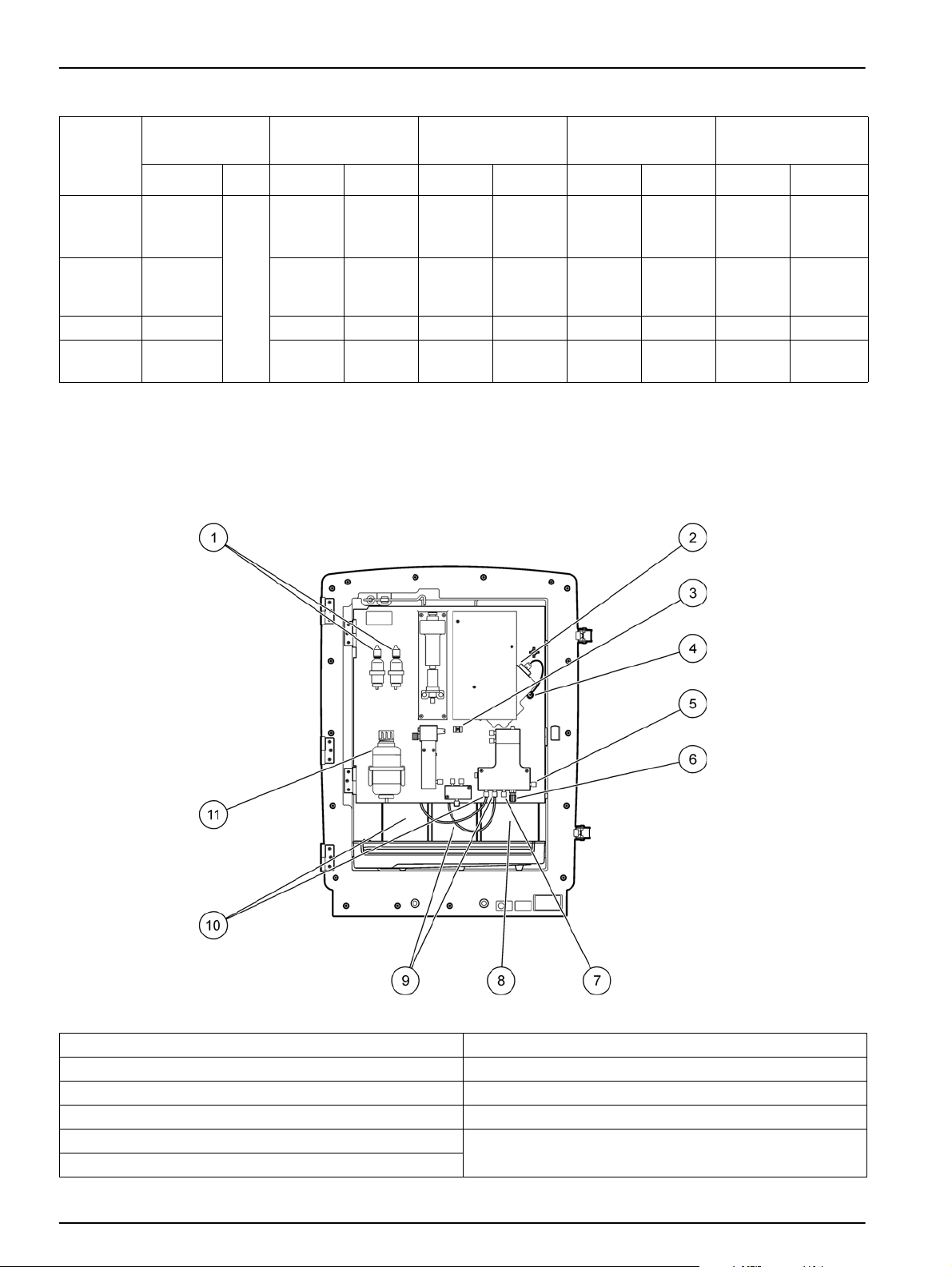
Installation
Table 3 Reagents and measuring ranges
Reagent
CAL 1:
Standard 1
(low)
CAL 2:
Standard 2
(high)
Reagent orange BCF1009 28944-52 BCF1009 28944-52 BCF1009 28944-52 BCF1009 28944-52
Cleaning
solution
Lid color
EU US
transparent
light blue BCF1149 25147-54 BCF1011
gray LCW867 28942-46 LCW867 28942-46 LCW867 28942-46 LCW867 28942-46
gray
Measuring range 1
0.02–5 mg/L
EU US EU US EU US EU US
BCF1148 25146-54 BCF1010
Measuring range 2
0.05–20 mg/L
28941-54
(1 mg/L)
28943-54
(10 mg/L)
Measuring range 3
1–100 mg/L
BCF1020
BCF1021
28943-54
(10 mg/L)
58958-54
(50 mg/L)
Measuring range 4
10–1000 mg/L
BCF1012
BCF1013
28258-54
(50 mg/L)
28259-54
(500 mg/L)
1. Place the reagent containers in the instrument (Figure 17).
2. Insert the tubing in the reagent containers.
3. Screw the reagents to the supplied caps.
Figure 17 Chemicals and reagents in the AMTAX sc (Refer to Table 3, page 30 for more information)
1 Electrolyte solution replacement bottles 7 Sample line
2 Electrode assembly 8 Reagent
3 Fastener for membrane cap 9 Standard solution: High standard
4 Electrode panel connector 10 Standard solution: Low standard
5 Connection to cuvette 11 Cleaning solution
6 Drain
30
Page 31

3.7 Gas-sensitive electrode
Important Note: Before using the AMTAX sc for the first time, the
electrode has to be filled with the supplied electrolyte, see
section 3.7.1.1.
The ammonium in the sample is converted into (dissolved)
ammonia gas by adding sodium hydroxide solution. This dissolved
ammonia gas content will be converted into a measurable pH shift
in the electrode.
3.7.1 Installation of the electrode and electrolyte
The electrode body and the glass electrode are sold as a unit
(Refer to section 8.4, page 66). Use the electrode only in the
supplied enclosure. To prevent inaccurate readings or instrument
malfunction, do not use a different enclosure than that supplied by
the manufacturer.
3.7.1.1 Fill the electrode with electrolyte
CAUTION
Review all SDS/MSDS information and use recommended
safety measures to prevent exposure to potential chem ical
hazards.
Installation
Important Note: Never lubricate the membrane cap or the
electrode with grease, silicone oil or Vaseline. This will cause
damage to the Teflon membrane which will cause poor
performance.
Pre-requisites:
• The items required to fill the electrode are located in the bag
attached to the base of the enclosure.
• Before the electrolyte can be added to the electrode, open the
instrument enclosure and disconnect the electrode cable from
the analyzer panel.
31
Page 32

Installation
To fill the electrode with electrolyte:
Note: Use the electrolyte kit (see section 8.1, page 65) which contains a
bottle with the correct amount of electrolyte.
1 Pull the electrode plug.
Carefully slide the
electrode key (refer to
section 8.2, page 65)
under the electrode
assembly and pull to
remove. Do not apply
excessive pressure.
5 Carefully insert the
electrode into the body,
making sure the
electrode tip is not bent.
2 Carefully pull the
electrode straight out of
the electrode body.
Do not touch the
electrode with fingers.
6 Tighten the sealing cap. 7 Slide the electrode back
3 Secure the electrode in
the fastening clamp on
the front of the panel. Be
careful not to touch the
membrane.
into the cell, towards the
resistance of the o-ring
of the measuring
chamber, until it snaps
into place and reconnect
the electrode cable to
the panel.
4 Remove the cap from
the electrolyte and fill
the body with an entire
bottle of electrolyte
(11 mL). Gently tap the
side of the body to
remove any air bubbles.
Note: To prevent inaccurate
results, the electrolyte
volume should be between
4 mL and 11 mL. during
operation.
8 Place the bottles of
electrolyte into the
brackets on the analyzer
panel.
Close the enclosure
door.
Note: The electrode is
temperature sensitive. Keep
the enclosure door closed
during calibration and
measurements. Otherwise,
fluctuations in temperature
may cause measurement
errors.
32
Page 33

Figure 18 Electrode assembly
1 Electrode assembly 3 Sealing cap 5 Electrode body
2 Connector 4 Electrode 6 Membrane cap
Installation
3.8 Supply power to the analyzer
DANGER
Only connect the AMTAX sc to the sc1000 power supply
when the instrument is completely wired internally and it is
correctly earthed.
DANGER
Always connect a ground fault interrupt circuit (GFIC) or a
residual current circuit breaker (trigger current maximum at
30 mA) between the main power supply and the sc1000.
DANGER
Do not use the controller power sockets as general
mains sockets. They are only designed to provide power
for the analyzers.
Important Note: The power plug serves in addition to the power
supply to isolate the device quickly from the mains where
necessary.
Therefore make sure that socket to which the device is connected
is easy to reach by each user at all times.
Important Note: Unless the sc1000 that connects to the AMT AX sc
analyzer is already fitted with ac mains overvoltage (surge)
protection device, surge protection must be provided between the
mains connection of the sc1000 and the AMTAX sc analyzer if it is
demanded by the local regulation.
Only supply power to the instrument after all plumbing connections,
reagent installations and system start-up procedures have been
completed.
sc1000 power sockets can only be connected if a wide range
115/230 V power supply is built into the sc1000 controller. This
33
Page 34

Installation
does not work with 24 V versions of the sc1000 because it does not
provide the appropriate connectors for the analyzers.
Refer to the sc1000 manual for more information on
connecting power.
Please note the input voltage of the device. The device is available
in two non-adjustable voltage variants (115 V or 230 V).
The output voltage supplied by the controller at the outlets
corresponds to the mains voltage that is customary in the country in
question and to which the controller is connected.
A device designed for 115 V must not be connected to a controller
with a higher mains voltage.
1. Remove the power socket from the sc controller.
2. Connect the plug from the AMTAX sc to the power socket on
the sc controller.
Figure 19 Connect the AMTAX sc to the sc1000 power supply
1 Data connector
2 Power connectors
3.9 Connect the data network
34
Refer to the sc1000 controller user manual for more information on
connecting the data network (item 1, Figure 19).
Page 35

Section 4 System Start Up
4.1 Initializing the instrument
Important note: The instrument only can work correctly if it is at
operating temperature. Let the instrument warm up for a minimum
of an hour so the inside of the enclosure, chemicals and electrode
are at operating temperature.
1. Make sure the AMTAX sc is registered in the sc1000 system. If
necessary, initiate the controller to search for the analyzer.
Refer to the sc1000 user manual for more information.
When the analyzer is switched on for the first time, a menu for
the correct measurement range opens automatically.
Important Note: Use the correct standard solutions for the
selected range (Table 3 on page 30).
2. Configure the analyzer in the SENSOR SETUP menu and note
the settings. Refer to section 5.2 on page 37 for more
information. The factory settings (default setting) are
appropriate for most typical applications.
3. From SENSOR SETUP, select
AMTAX sc>MAINTENANCE>TEST/MAIN.
4. Select the PREPUMP ALL function and confirm.
5. Wait until the analyzer returns to the service state (displayed in
TEST/MAIN.>PROCESS) after the prepumping sequence is
completed.
6. Select REPLACE ELECTRO. from the maintenance menu to
activate the electrode and to start the calibration.
7. Confirm all menu points. The date for the electrode
maintenance counter will be updated automatically. The
instrument warms up the electrode and calibrate two times.
Then the analyzer starts the standard operation.
Important Note: After inserting a new electrode or restarting the
instrument, the values for the standard calibration change greatly,
but after approximately two days the mV-values for the standards
should increase slight with the evaporation of the elctrolyte. The
slope remains constant while both standard values increase
parallel.
35
Page 36

System Start Up
36
Page 37

Section 5 Operation
The AMTAX sc can only be operated with an sc1000 controller. For
further information, see the sc1000 User Manual.
An LED on the door indicates the current operating state. Refer to
the sc1000 User Manual and section 7.2.1, page 57.
Instrument, chemicals and electrode are temperature-sensitive. To
prevent incorrect measurements, only operate the instrument with
the door closed.
5.1 Sensor diagnostics menu
SELECT AMTAX sc (if more than one sensor or analyzer is attached)
AMTAX sc
ERROR LIST Displays all errors currently present in the sensor
WARNING LIST Displays all warnings currently present in the sensor
5.2 Sensor setup menu
SELECT AMTAX sc (if more than one sensor or analyzer is attached)
CALIBRATION (see 5.3, page 42)
CORR. FACTOR Displays the correction factor
LOCATION 1 Displays location1 which is adjusted in the CONFIGURE menu
GAIN CORR Adjusts the correction factor for channel 1
LOCATION2 Available with the 2-channel version.
GAIN CORR Available with the 2-channel version.
CALIBRATE Triggers an automatic calibration, then measuring mode
CAL.-CLEAN Triggers an automatic calibration with subsequent automatic cleaning, then measuring mode.
SETTINGS
SET OUTMODE
AUTOCAL
SET INTERVAL Time interval between two calibrations
START
DISCHARGE Number of measured values that are discarded after a calibration.
SEL ADJ METHOD Select the calibration method
ADVANCED
CONVENTIONAL
DEFAULT SETUP Resets to factory default settings.
CONFIGURE
LOCATION 1 Settings for location 1
EDIT NAME Enter the name for the measuring location as required.
SET PARAMETER Select output: ammonium or ammonium nitrogen
SELECT UNITS Select output: mg/L or ppm
QUANTITY CH 1
Value that is output during a calibration and the following discarded values.
HOLD = last measured value, SET TRANSFER = value to be entered.
Start time for the calibration (In case of more than one calibration per day: Enter start time for
the first calibration.)
Default calibration method for software version ≥ 1.60 (For best accuracy with lowest
measuring values.)
Calibration method for software version < 1.60 is available for compatiblility reasons (Not
selectable in the measuring range 0.02–5 mg/L.).
Number of measurements in succession ( = measurements on channel 1 +
DISCHARGE VAL 1 channel 1). Available with the 2-channel version.
37
Page 38

Operation
5.2 Sensor setup menu (continued)
CONFIGURE (continued)
DISCHARGE VAL 1
LOCATION 2 Settings for location 2
EDIT NAME Enter the name for the measuring location as required. Available with the 2-channel version.
SET PARAMETER Select output: ammonium or ammonium nitrogen. Available with the 2-channel version.
SELECT UNITS Select output: mg/L or ppm. Available with the 2-channel version.
QUANTITY CH 2
DISCHARGE VAL 2
MEASURING
SET INTERVAL
START BY BUS:
START BY BUS:
NUMBER OF MEAS.: Number of measurements after a bus activation.
DISCHARGE: Number of discharged values that precede the measurements.
AVERAGE: Number of measurements that are averaged. (Affects only the bus triggered measurements)
CLEANING
SET INTERVAL Number of hours between the cleanings
START
DISCHARGE Number of measured values that are discarded after a cleaning operation.
SET OUTMODE
CUVETTE TEMP.
TUBE HEATING
ON
OFF
REAG. WARNING
REAG. WARNING
WARNING Determines the level below which the reagent must drop to trigger the warning.
STAT. MODUL.WAR.
40 %, 30 %, 15 %
STATUS MODUL.ERR
14 %,10 %,8 %, OFF
Number of discarded values after switching from channel 1 to channel 2. Available with the
2-channel version.
Number of measurements in succession ( = measurements on channel 2 +
DISCHARGE VAL 2 channel 2). Available with the 2-channel version.
Number of discarded values after switching from channel 2 to channel 1. Available with the
2-channel version.
Enter measurement interval (Time interval between two measurements). ATTENTION with
filtration probe and 5 min operation: increased pump speed in the filtration probe, annual
filtration probe maintenance is necessary.
YES/NO; option whether the instrument is measuring continuously or measurements are
triggered by field-bus. "Fieldbus" must be activated under "TEST/MAINT". Instrument will
switch to 5 min interval when activated.
Start time for the cleaning (In case of more than one cleaning per day: Enter start time for the
first cleaning.)
Value that is output during a cleaning operation and the following discarded values.
HOLD = last measured value, SET TRANSFER = value to be entered.
Temperature for cuvette and electrode
Recommended: Select 45 °C at air temperature: up to 35 °C, 50 °C at air temperature: up to
40 °C, 55 °C at air temperature: up to 45 °C, at 55 °C reduced accuracy and shortened
electrode service life may occur.
Probe tube heating switches on at the start of the selected month when using the Filter
Probe sc.
Probe tube heating switches off at the end of the selected month when using the Filter
Probe sc.
On/Off
When On is selected: determines the warning output if the reagent levels are low
Warning is released: when a filter probe is installed and the status of filtration modules fall
below level
An error is generated: when a filter probe is installed and the status of filtration modules fall
below level. When switched to OFF, a deactivated sample detection will be switched to
"warning".
38
Page 39

5.2 Sensor setup menu (continued)
CONFIGURE (continued)
SAMPLE DETECTION
Determines instruments reaction when amount of available sample is too low. When
OFF/WARNING/ERROR
EXHAUST CONTROL
ON/OFF Determines instrument reaction when drain is blocked
ELECTROLYTE
WARNING/OFF
FALSE ELEC DATA
ERROR/OFF
DEFAULT SETUP Resets factor and settings to factory settings.
LAST CHANGE Indication of the last change of a setting in the configuration menu.
MAINTENANCE
INFORMATION
LOCATION 1 Indication of measuring location 1
LOCATION 2 Indication of measuring location 2 on two-channel version
TYPE Indication of instrument type
SENSOR NAME Indication of instrument name
SERIAL NUMBER Indication of serial number
RANGE Indication of measuring range
OPTION Indication of instrument option (filtration probe/1-channel/2-channel)
SOFTWARE PROBE Filtration probe software
SOFTW. AMTAX Instrument software
LOADER Detailed information on the software in the instrument
APPL Detailed information on the software in the instrument
STRUCTURE Detailed information on the software in the instrument
FIRMWARE Detailed information on the software in the instrument
CONTENT Detailed information on the software in the instrument
LANGUAGE List of languages that are supported by the installed language package.
CALIB. DATA
LOCATION1 Indication of measuring location 1
GAIN CORR Indicates the correction factor set for correcting the measured values at measuring location 1.
DATE Indicates the date of the last change to the correction factor.
LOCATION2 Available with the 2-channel version.
GAIN CORR Indicates the correction factor set for correcting the measured values at measuring location 2.
DATE Indicates the date of the last change to the correction factor.
mV ZERO Electrode signal at the zero point
mV STANDARD 1 Electrode signal with standard 1
mV STANDARD 2 Electrode signal with standard 2
mV SLOPE Electrode signal change per decade
LAST CALIBRAT. Time of the last calibration
mV ACTIVE Current electrode potential
instrument is in filter probe mode, deactivating the sample detection will switch a deactivated
"STATUS MODUL.ERR" to 14 %
Determines whether a warning is initiated when electrolyte level is low/ last change of
membrane is more than 90 days ago.
Determines whether an error is initiated when the mV-Zero value of the electrode is not within
a certain range (see list of errors)
Operation
39
Page 40

Operation
5.2 Sensor setup menu (continued)
MAINTENANCE (continued)
PROCESS Information what instrument is currently doing (measurement, calibration etc.)
REMAINING TIME Remaining time for current process, counting down to zero
LIST OF VALUES List of the last 10 measured values
MAINT. COUNTER Counter for reagent and consumables
OPERATING HOURS Indicates the instrument's operating hours.
REAGENT Displays the current level of the reagent.
CLEANING SOL. Displays the current level of the cleaning solution.
STANDARD SOL. Displays the current level of the standard.
REPLACE ELECTRO. Date of the last electrode change
CHANGE MEMBRAN Last electrode membrane and electrolyte change.
AIR FILTER PADS Days left until the next air filter change/clean.
PISTON PUMP Days left until the next pump piston and cylinder replacement (AMTAX piston pump)
REAGENT PUMP Number of pump strokes performed by the reagent metering pump
CLEANING PUMP Number of pump strokes performed by the cleaning metering pump
STATUS MODULES Only if filtration probe is registered: indicates the state of the modules.
CLEANING MODULS Only if filtration probe is registered: last filter module cleaning.
NEW MODULES Only if filtration probe is registered: last filter module replacement.
PUMP MEMBRANE
COMPRESSOR Only if filtration probe is registered: days left until the replacement of the air compressor.
ELECTROLYTE
TEST/MAINT Maintenance processes
SIGNALS
PROCESS Indication of what the instrument is doing.
REMAINING TIME Indication of the time left for the currently ongoing process
mV ACTIVE Current electrode potential (For electrode data ranges refer to Table 10, page 62).
CUVETTE TEMP. Current measuring cell temperature
ENCLOSURE TEMP Current temperature in the instrument
COOLING Current speed of the enclosure fan in %
HEATING Current enclosure heating power
PRESSURE ANALY Current pressure in the metering system of the valve block in mbar
HUMIDITY ANALY Indication of whether there is liquid in the collecting tray
STATUS MODULES Only if filtration probe is registered: shows status of filtration modules (0–100 %)
PRESSURE P. MIN
PRESSURE PROBE Only if filtration probe is registered: shows the actual minimum pressure at the filter modules
PROBE HEATING Only if filtration probe is registered: indication of switching state of sample tubing heating
HUMIDITY PROBE
DRAIN HEATING only in 1 or 2 channel mode: shows status of drain heating
PROCESS Indication of what the instrument is doing.
REMAINING TIME Indication of the time left for the currently ongoing process
SERVICE MODE
Only if filtration probe is registered: date of the last pump membrane replacement (filtration
probe sample pump).
counts down from 90 days. Negative values indicate that electrolyte change is overdue. Reset
by "CHANGE MEMBRANE" or "CHANGE ELECTRODE" process
Only if filtration probe is registered :shows the averaged minimum pressure at the filter
modules
Only if filtration probe is registered: indication of whether there is moisture in the probe
enclosure
Instrument can be adjusted to service mode (system free of liquids, thermal management and
compressor for filter probe (if installed) active
40
Page 41

5.2 Sensor setup menu (continued)
MAINTENANCE (continued)
Operation
SET OUTMODE
START Leave service mode, start measurement
REAGENT Resets the maintenance counter after reagent change
CLEANING SOLU. Resets the maintenance counter after changing the cleaning solution.
STANDARD SOL. Resets the maintenance counter after changing the standards.
AIR FILTER PADS Menu-based process for changing the air filter pads, resetting the maintenance counter
CHANGE MEMBRAN
REPLACE ELECTRODE Menu-based process for electrode change, sets new date in the maintenance counter
PISTON PUMP
REAGENT PUMP
CLEANING PUMP
PREPUMPING
PREPUMP ALL All liquids are pre-pumped in succession.
PREPUMP REAG. The reagent is pre-pumped.
PREPUMP CLEAN. The cleaning solution is pre-pumped.
PREPUMP
STANDARD
PREPUMPING
PROBE
PREPUMP SAMPLE Only if filtration probe is registered: sample is pumped from the filtration probe for 1 minute
MODULE CLEAN.
NEW MODULES Only if filtration probe is registered: last filter module replacement.
PUMP MEMBRANE
COMPRESSOR
CLEANING Trigger an automatic cleaning, then start measurement
FLUSHING
RESET ERROR Reset all error messages
CHANGE RANGE
UPDATE PROBE Enables the filtration probe software to be updated.
Elec. Type Change Not used at the moment
FIELDBUS
OPTION
VAL IDATION
Value that is output in the service state. HOLD = last measured value,
SET TRANSFER = Transfer value that is programmed on SC controller
Menu-based process for membrane-cap change of the electrode, sets new date in the
maintenance counter and resets electrolyte counter
Days left until the next pump piston and cylinder replacement (AMTAX piston pump), reset
after replacement of the pump
Number of pump strokes performed by the reagent metering pump, reset after replacement of
the pump
Number of pump strokes performed by the cleaning metering pump, reset after replacement
of the pump
The standards are pre-pumped.
Only if filtration probe is registered: The filtration probe and modules are bled and
pre-pumped.
Menu-based process for cleaning the filter modules, automatically resetting the maintenance
counter. With filtration probe.
Only if filtration probe is registered: shows the days left until the next change of pump
membrane (Filter Probe sc sample pump), Rest of the counter.
Only if filtration probe is registered: days left until the replacement of the air compressor.
Reset of the counter.
Pumps all liquids in succession. Put all tubings that go to reagents, standards and cleaning
solutions into deionised water and start FLUSHING prior to taking instrument out of operation
Software changes to another measuring range: ATTENTION, the appropriate standards must
be used!
ENABLED/DISABLED: Enable external control of instrument by Fieldbus. NOTE: When
instrument is put into SERVICE MODE by menu, the Fieldbus control is temporarily disabled.
Sets the instrument to filter-probe/ 1channel/ 2channel mode. Switching the options needs
modification of hardware!
Menu based process to measure external samples. When "Modification required" is
displayed: Disconnect sample tubing from overflow vessel, plug overflow vessel and put
sample tubing into external sample. After process: Unplug overflow vessel and reconnect
sample tube.
41
Page 42

Operation
5.2.1 System setup menu
5.3 Calibration process
For more information on System Setup (current outputs, relays and
network interfaces), refer to the sc1000 user manual.
Note: Make sure that all solutions are available to avoid incorrect
measurements.
1. To start an automatically calibration select
CALIBRATION>CALIBRATE>AUTOCAL>SET INTERVAL.
OR
1. To start a calibration manually select
CALIBRATION>CALIBRATE.
Note: Press START to confirm and start the calibration process.
After the next measurement and the 5 minutes waiting time, the
calibration will automatically start and proceed with all
necessary standards.
5.4 Cleaning process
Depending on the number of standards requiring calibration, a
cycle may take up to 40 minutes. After a successful calibration, the
instrument automatically returns to the measurements.
Note: When the instrument detects and displays a warning, the
measurement process will continue. Refer to section 7.2.3, pa ge 60 to
troubleshoot the warning.
Note: When the instrument detects and displays an error, the instrument
stops measuring. Refer to section 7.2.2, page 57 to troubleshoot the error.
For information about the cleaning interval refer to Table 4,
page 46.
Note: Make sure that the cleaning solution is available that the instrument
can work properly.
1. To configure an automatical cleaning interval select
CONFIGURE>CLEANING>SET INTERVAL.
OR
1. To start a manual cleaning cycle select
MAINTENANCE>CLEANING.
42
Note: Press START to confirm and start the cleaning process.
A cleaning cycle may take up to 10 minutes and then the
instrument returns automatically to the measuring mode.
Page 43

5.5 Measurement process
Operation
Note: Make sure that all solutions are available to avoid incorrect
measurements.
After start up, the instrument needs to warm up to automatically
initalize the measurment process. This process takes
approximately 15 minutes when the instrument temperature is
>15 °C (>59 °F).
Note: Lower instrument temperatures prolong the warming-up phase.
Note: From the service mode press START to confirm the inquiry to start
the measurement.
Note: The instrument calibrates before starting the measurment when the
last calibration is at least one day old.
An optimal measurement cycle may take 5 minutes.
43
Page 44

Operation
44
Page 45

Section 6 Maintenance
DANGER
Only qualified personnel should conduct the tasks described
in this section of the manual.
DANGER
Potential danger in the event of contact with
chemical/biological materials. Handling chemical samples,
standards and reagents can be dangerous. Familiarize
yourself with the necessary safety procedur es and t he corr ect
handling of the chemicals before the work and r ead and fo llow
all relevant safety data sheets.
Normal operation of this instrument may involve the use of
hazardous chemicals or biologically harmful samples.
• Observe all cautionary information printed on the original
• Dispose of all consumed solutions in accordance with
• Select the type of protective equipment suitable to the
solution containers and safety data sheet prior to their
use.
national regulations and laws.
concentration and quantity of the dangerous material at
the respective work place.
6.1 General maintenance
6.1.1 Clean the analyzer
CAUTION
The enclosure may tip forwards if it has not been fixed in
place. Only open the enclosure if the enclosure is properly
mounted.
• Regularly check the entire system for mechanical damage.
• Regularly check all connections for leaks and corrosion.
• Regularly check all cables for mechanical damage.
Clean the system with a soft, damp cloth. Use a commercially
available cleaning agent for stubborn soiling.
45
Page 46

Maintenance
6.1.1.1 Cleaning interval
The cleaning interval (Refer to section 5.2, page 37 for more
information.) is based on the hardness of the water in the sample
(see Table 4).
Note: The drain can block if the cleaning interval is too long for the
hardness of the sample.
Table 4 Cleaning interval
Water hardness Cleaning interval
ppm as CaCO
≤ 270 ≤ 15 ≤ 2.685 24 80
≤ 360 ≤ 20 ≤ 3.58 12 150
≤ 450 ≤ 25 ≤ 4.475 8 (pre-set) 220
≤ 540 ≤ 30 ≤ 5.37 6 290
≤ 630 ≤ 35 ≤ 6.265 3 570
>720 > 35 > 6.265 1 1700
3
in °dH
6.1.2 Replace the fan filter
in mMol/L
(alkaline earth ions)
The filter air pads must be cleaned or replaced regulary. Refer to
section 6.3, page 48 for more information.
The cooling fan must be stopped before completing any filter
maintenance.
To stop the cooling fan:
1. From the MENU select SENSOR SETUP>AMTAX SC and
press ENTER.
in hours
(or more often)
Consumption of cleaning
solution (includes calibration)
in mL/month
2. Select MAINTENANCE>TEST/MAINT>AIR FILTER PADS and
press ENTER.
3. Select START and press ENTER.
The process is started and the cooling fan stops.
Important Note: Open the instrument door to prevent overheating.
CAUTION
Avoid injury. Keep hands clear. Although the fan is stopped,
work carefully to avoid injury in case of failure.
To change the fan filter:
1. Open the analyzer enclosure and the analysis panel.
2. Press ENTER.
The instrument counts the remaining time in seconds down to
zero and goes to SERVICE STATE.
3. Change the air filter pads as described on the controller.
46
Page 47

6.1.3 Fuse replacement
Maintenance
4. Remove the fan locking screw and slide the retaining strap to
the top and remove (Figure 10, page 20). If necessary, press
the fan down to remove the retaining strap.
5. Slide the fan from the holding screws.
6. Clean the filter with soap and water and reposition.
7. Press ENTER.
8. Replace the fan. Make sure that the fan opening is positioned
downward. Attach the retaining strap (hold down the fan) and
install the fan locking screw.
9. Close the analyzer enclosure and the analysis panel.
10. Press ENTER.
The instrument will reset the maintenance counter and will start the
analyzer again.
The fuses for the power supply are found in the sc1000 controller.
Refer to the sc1000 User Manual for fuse replacement information.
6.2 Reagent replacement
The chemicals must be changed or renewed at regular intervals.
Refer to Table 5 for information on the life of the chemicals.
Table 5 Chemicals for the AMTAX sc
Chemical (section 8.1,
page 65)
Reagent 2500 mL for 3 month 2500 mL for 3 months 2500 mL for 2 months 2500 mL for 2 months
Standards (2 liters):
Cleaning and calibration
Electrolyte and
membrane cap
Measuring range 1
(0.02–5 mg/L)
0.5 and 2.5 mg/L for
2 month on daily
calibration
250 mL for 1 month on 3 cleanings and calibrations per day (default)
11 mL
Electrolyte for
1–1.5 months;
Membrane cap:
2–3 months
(depending on the
membrane soiling)
Measuring range 2
(0.05–20 mg/L)
1 and 10 mg/L for
3 months on daily
calibration
250 mL for 3 months on daily cleaning and calibration
11 mL
Replace with
membrane every
2–3 months
(depending on the
membrane soiling)
Measuring range 3
(1–100 mg/L)
10 and 50 mg/L for
3 months on daily
calibration
11 mL
Replace with
membrane every
2–3 months
(depending on the
membrane soiling)
Measuring range 4
(10–1000 mg/L)
50 and 500 mg/L for
3 months on daily
calibration
11 mL
Replace with
membrane every
2–3 months
(depending on the
membrane soiling)
47
Page 48

Maintenance
6.3 Routine maintenance schedule
The maintenance schedule is given for standard applications.
Deviant applications may cause different maintenance intervals.
Table 6 Routine maintenance schedule
3 months
Description
(Customer
task)
Visual check analytical compartment, manual cleaning if
necessary.
Check filter pads, clean/ replace if necessary, particularly on
fan side.
Check reagents, replace if necessary. X
Check cleaning solution, replace if necessary. X
Check maintenance counters. X
Check standard solutions, replace if necessary. X
Visual check of electrode, replace membrane cap and
electrolyte if necessary
1
X
1
X
1
1
1
1
1
X
6 months
(Service
task)
X
X
X
X
X
X
X
12 months
(Service
task)
24 months
(Service
task)
Check system for air impermeability. X
Function check of both fans. X
Function check heating for analyser enclosure. X
General function check. X
Read out and analyse event log. Read out and check data log
if necessary.
Check electrode (slope with intact membrane cap: –55mV to
–67mV), check every 6 months after 12 months of use.
(X)
X
2
X
Replace pump head for air pump. X
Check magnetic stir bar, replace if necessary. X
Replace reagent pump. X
Check cleaning pump and replace if necessary (check every
6 months after 12 months of use)
(X)
2
X
Check stirring motor, replace if necessary. X
1
Recommended maintenance interval, especially for reagents. The actual reagent and electrolyte (AMTAX sc) exchange
intervals depend on configuration.
2
Maintenance cycles are given for standard applications. Deviant applications may cause different maintenance intervals.
48
Page 49

Maintenance
6.4 Scheduled maintenance
Table 7 lists items, except the electrode, that need to be maintained
by service personnel ONLY. Contact the manufacturer for more
information.
Table 7 Repair maintenance items
Description When to replace Warranty
Reagent pump for sc analyzer (Valve pumps) 1 year 1 year
Pump head piston pump 10 mL
(Pre-greased cylinder and piston)
Switchable Compressor 115/230V 2 years recommended 2 years
Solenoid stirring bar 1 year 1 year
Check continuously after 1 year.
Electrode is OK, when slope
Electrode
with new membrane cap and
electrolyte is in the range of
–57 to –67 mV after 24 h of
membrane cap replacement.
1year 1year
1year
6.5 Replace the membrane cap, electrolyte and electrode
Important Note: Never lubricate the membrane cap or the
electrode with grease, silicone oil or Vaseline. This will cause
damage to the Teflon membrane which will cause poor
performance.
Note: The service life of the Teflon membrane will be reduced by tensides
or organic solvents in the waste water.
For optimal performace, replace the the membrane cap, electrolyte
and electrode regularly (refer to Table 6, page 48).
While operating the instrument, the amount of electrolyte should be
between 4 mL and 11 mL. With less amount of electrolyte, the
accuracy will be reduced for low measured values in the related
measuring range. To determine how much electrolyte remains in
the electrode body, refer to Figure 20.
Figure 20 Determine the electrolyte volume in the electrode body with a measuring tape
49
Page 50

Maintenance
To replace the membrane cap and the electrolyte and/or
electrode:
1. Select
MAINTENANCE>TEST/MAINT.>CHANGE MEMBRANE.
OR
1. Select
MAINTENANCE>TEST/MAINT.>REPLACE ELECTRODE.
1 Pull the electrode plug.
Carefully slide the
electrode key under the
electrode assembly and
pull to remove. Do not
apply excessive
pressure.
2 Carefully pull the
electrode straight out of
the electrode body.
Do not touch the
electrode with fingers.
Rinse the glass
electrode and the
electrode body with
distilled water to remove
any crystallation that
may have occurred,
because of complete
evaporation.
3 Secure the electrode to
the clamp on the
analyzer panel. Do not
touch the membrane.
4 Drain the electrolyte
from the electrode body.
Important Note: Never
add new electrolyte on top
of old electrolyte. Always
empty the electrode body
completely and use a new
bottle of electrolyte,
otherwise the
concentration of the
electrolyte will increase
and the measuring
accuracy will be reduced.
5 Unscrew and discard the
membrane cap.
50
6 Place the membrane
cap on the electrode
body. Do not touch the
membrane! To prevent
the electrolyte from
leaking, hand-tighten the
electrode cap.
7 Remove the cap from
the electrolyte and fill
the body with an entire
bottle of electrolyte,
(11 mL). Gently tap the
side of the body to
remove any air bubbles.
8 Carefully insert the
electrode into the body
making sure the tip is
not bent.
Page 51

9 Tighten the sealing cap. 10 Slide the electrode back
into the cell, towards the
resistance of the o-ring
of the measuring
chamber, until it snaps
into place and reconnect
the electrode cable to
the panel.
Close the enclosure
door.
Maintenance
Membrane cap and electrolyte replacement:
Note: After the membrane cap and electrolyte are replaced, it takes up to
6 hours before optimum performance is achieved.
The instrument calibrates for the first time after warming up the
sample and reagent in the measuring chamber for 5 minutes. After
a second calibration one hour later, the instrument changes to the
adjusted calibration cycle.
Electrode replacement:
Note: After inserting a new electrode the instrument needs up to 12 hours
(one night) to achieve the optimum performance.
The instrument calibrates two times after warming up the sample
and reagent in the measuring chamber for 5 minutes. After two
hours operating time in the measuring mode the next calibration
follows and after four hours it calibrates for the last time. Then the
instrument changes to the adjusted calibration cycle.
Note: There is no warning concerning the electrode slope during the
membrane and electrode replacement process. If there is an electrode
slope outside the range from –50 mV to –67 mV, an error message may
occur.
Important Note: After inserting a new electrode or restarting the
instrument, the values for the standard calibration change greatly,
but after approximately two days the mV-values for the standards
should increase slight with the evaporation of the electrolyte. The
slope remains constant while both standard values increase
parallel.
51
Page 52

Maintenance
(Discharge value + measurement value) 5 minutes = remaining time/sec×
6.6 Validation (Analytical quality assurance)
Regular validation checks of the complete instrument must be
completed to make sure the analysis results are reliable.
Required parts:
• Blind plug LZY193 (Plugging set LZY007)
• Beaker (for example 150 mL)
• Standard solution for validation
Follow the internal menu steps for the validation.
1. From the MENU select SENSOR SETUP>AMTAX SC and
press ENTER.
2. Select MAINTENANCE>TEST/MAINT>VALIDATION>
DISCHARGE.
3. Enter the number of measurements which should be
discharged before starting the measurements of the validation.
(Default value: 3; value range: 2 to 5)
4. Select NUMBER OF MEAS..
5. Enter the number of measurements which should be used for
the validation measurements.
(Default value: 3; value range: 2 to 10)
6. Select START after adjusting both parameters and the analyzer
is going into the service state. The remaining time is displayed
in seconds.
The OUTMODE is set to HOLD.
7. Select ENTER to modify the analyzer (Figure 21, page 53):
a. Unscrew the fitting (item 2) of the sample tube (item 5)
which connects the overflow vessel (item 1) and the valve
block (item 4) at the overflow vessel.
b. Screw in the blind plug (item 3) in the thread of the overflow
vessel (item 1) and insert the sample tube in a beaker (for
example 150 mL) with standard solution for the validation.
Note: To receive stable measurement values, close the door of the
analyzer.
8. Press ENTER to start the validation.
Note: The remaining time is displayed in seconds:
52
9. Press ENTER to escape.
The results are displayed to note down.
• The discharge value and the Conc value are counted down
to zero.
Page 53

Maintenance
• The validation is finished when the process shows the
service mode and the remaining time is 0 seconds.
• For the adjusted number of validation measurements, the
values are listed and the calculated average of this value is
displayed.
Note: The event log records the validation values and average value from
the analyzer.
10. Press ENTER to proceed.
Note: Press START to confirm the inquiry to return to the
measurement process or to the service mode.
11. Select ENTER and modify the instrument to the original
analyzer configuration.
12. Start the measurement mode or hold the service mode.
Figure 21 Modification of AMTAX sc
1 Overflow vessel 4 Valve block
2 Fitting of sample tube 5 Sample tube
3 Blind plug
53
Page 54

Maintenance
6.7 Shut the analyzer down
No special measures are necessary for taking out of operation for a
short period (up to a week in frost-free ambient conditions).
Important note: If the power supply to the controller is interrupted,
frost damage may occur. Make sure that the instrument and tubing
cannot freeze.
1. Interrupt the measurement and switch the instrument to the
service state (MAINTENANCE>TEST/MAINT.>SERVICE
MODE).
2. Disconnect the AMTAX sc from the controller.
6.7.1 Shut the analyzer down for an extended period
Important note: Always wear safety equipment when
handling chemicals.
Use the following procedure if the instrument is to be taken out of
operation for an extended period or in the case of frost.
1. Immerse the tubing for reagent, cleaning and both standard
solutions in distilled water.
2. On the controller TEST/MAINT menu, start a cleaning cycle
with distilled water using the FLUSHING function.
3. Clean the canister lid with distilled water.
4. Take the tubing out of the water and start the FLUSHING
function to pump the tubing and the analysis instrument empty.
5. Wipe the canister lids dry and seal the canisters with the
corresponding lids (Table 3, page 30).
6. Remove the canisters and store them in a frost-free place and
in accordance with local regulations.
7. Remove power from the instrument and data network.
8. Pull the electrode connector off the analyzer panel.
CAUTION
The electrode body is very hot (up to 60 °C [140 °F]). Let the
enclosure cool down before touching.
9. Pull the electrode carefully and straight out of the electrode
body (section 3.7.1, page 31).
10. Drain the electrode body as per the applicable regulations.
11. Rinse the electrode body and the electrode with distilled water.
12. Insert the electrode in the rinsed enclosure and then insert the
electrode body in the electrode cell on the AMTAX sc.
54
13. Reconnect the electrode cable to the analyzer panel.
14. When using a Filter Probe sc, refer to the Filter Probe sc User
Manual for storage information.
15. Install all transport locks (Figure 9, page 19).
Page 55

Maintenance
16. Depending on the duration, remove the system from its
mounting and wrap the system in a protective film or dry cloth.
Store the system in a dry place.
6.8 Modify from single channel to dual channel
The sc analyzer can be converted from single channel to dual
channel operation and/or continuous sampling. Contact the
manufacturer for more information. Refer to Table 8 for
configuration options.
Table 8 Conversions
From To With Conversion kit
1-channel operation 2-channel operation AMTAX sc, PHOSPHAX sc LZY170
Filter Probe sc Continuous sampling AMTAX sc, PHOSPHAX sc LZY241
Continuous sampling Filter Probe sc AMTAX sc, PHOSPHAX sc LZY242
55
Page 56

Maintenance
56
Page 57

Section 7 Troubleshooting
7.1 Troubleshooting the controller
If entries are only implemented with a delay or are not accepted for
a short time, the delay may be caused by a busy data network.
Refer to the troubleshooting section in the sc1000 User Manual.
If, in normal operation, problems occur that are apparently caused
by the controller, restart the system.
After a software update, a system expansion or after an interruption
in the power supply, it may be necessary to set the system
parameters again.
Note all the values that are changed or entered so all the necessary
data can be used to configure the parameters again.
1. Save all important data.
2. Isolate the supply of power and wait for 5 seconds.
3. Reapply power to the controller.
4. Check all relevant settings.
5. If the problem still occurs, contact Technical Support.
7.2 Troubleshooting the analyzer
If the complete analysis instrument is not working, check whether
the humidity sensor has tripped. Fix the damage, dry the humidity
sensor and restart the system.
If the problems still occurs, contact Technical Support.
7.2.1 LED status
Table 9 LED status and definition
LED status Definition
green LED No errors of warnings
red LED Error
orange LED Warning
LED flashing No communication with controller
7.2.2 Error messages
Error displayed Instrument reaction Cause Solution Reset error
Check whether
instrument is frozen
(Cleaning solution/
sample/reagent/
TEMP. < 0 °C/ 32 °F?
Warms up and goes
into the service state
Instrument was below
4 °C (39 °F) on power
up
standards/electrode).
If necessary use
pre-warmed reagents.
Thaw electrode, delete
error. Instrument will
then continue to warm
up and start
Reset error manually
TEST/MAINT>RESET
ERROR
57
Page 58

Troubleshooting
7.2.2 Error messages (continued)
Error displayed Instrument reaction Cause Solution Reset error
ANALYZ. TO COLD
NO HEAT UP
COOLING FAILED
HUMIDITY ANALY Service state
HUMIDITY PROBE
PROBE MISSING
TEMPSENS DEFECT
CUVSENSOR
DEFECT
CUVHEAT DEFECT
Instrument goes into
the service state
Instrument goes into
the service state
Service state, starts
automatically after
cooling down
Service state, the
filtration probe sc is
isolated from the mains
Service state, the
filtration probe sc is
isolated from the mains
Service state, fan
running, heating off
Service state, cuvette
heating off
Continued
measurement
Instrument interior has
been below 4 °C
(39 °F) for more than
5 minutes
Instrument cannot heat
interior adequately.
(internal temperature
<20°C (68°F) for
30 min)
Instrument interior is
too warm (> 47 °C
(117 °F) with electrode
temp. 45 °C (113 °F)
> 52 °C (126 °F) with
electrode temp. 50 °C
(122 °F) or >57 °C
(135 °F) with electrode
temp. 55 °C (130 °F) )
There is liquid in the
collecting tray
There is liquid in the
filtration probe
enclosure
The filtration probe sc
is faulty or not
connected
The temperature
sensor for the internal
instrument temperature
is faulty
The temperature
sensor for the cuvette
is faulty
The cuvette is not
being heated
adequately
Close instrument,
check heating
Close instrument,
check heating
Check air filter and
clean/replace,
check fan.
Identify cause and
rectify
Immediately take
filtration probe sc out of
operation and contact
service. Take the
filtration probe sc out of
the tank and store the
filter modules so that
they remain moist.
(See operating
instructions for the
filtration probe sc).
Immediately take
filtration probe sc out of
operation and contact
service. Take the
filtration probe sc out of
the tank and store the
filter modules so that
they remain moist.
(See operating
instructions for the
filtration probe sc).
Immediately switch off
instrument, contact
service, replace main
circuit board
Contact service,
replace cuvette/sensor
Close instrument door
and wait 10 minutes if
error accurs again,
contact service
Reset error manually
TEST/MAINT>RESET
ERROR
Reset error manually
Manual reset or when
temperature falls 2 °C
(3.6 °F) below limit
Reset error manually
Reset error manually
Reset error manually
Reset error manually
Reset error manually
Reset error manually
58
Page 59

Troubleshooting
7.2.2 Error messages (continued)
Error displayed Instrument reaction Cause Solution Reset error
Check if incoming
sample is in the
specified range and
increase the cuvette
CUV TOO HOT
ELECTRODE SLOPE Service state
FALSE ELEC DATA Service state
MODULES CONTAM.
DRAIN BLOCKED Service state
SAMPLE1 / SAMPLE2
Service state, cuvette
heating off!
Continued
measurement
Continued
measurement
The cuvette/sample is
over-heated.
The error occurs if the
electrode slope is not
in the range of -50mV
to -70mV
The mV value for Zero
related to Standard 1 is
not within the allowed
range.
Allowed range for
(Uzero-UStandard1)
depending on
measurement range:
Low (0.05 to 20 mg):
5mV to 200mV
Medium (1 to 100 mg):
20mV to 265mV
High (10 to 1000 mg):
50mV to 315mV
Filter modules heavily
soiled
Drain is blocked
(lime?)
the amount of sample
is not sufficient
(channel1 / channel2)
This occurs as error if
SAMPLE DETECTION
is set to ERROR
temperature setpoint
(CONFIGURE>
CUVETTE TEMP.)
Use lowest possible
cuvette temperature.
Call service if error
continue
Change membrane
and electrolyte, if there
is still a problem, check
standards,
measurement range
and chemistry, check
flow rate. If all OK, but
error still present, fit
new electrode
Check cleaning
solution (level and
delivery) and sample
delivery, check
Standard 1 (level and if
correct for
measurement range),
change membrane and
elektrolyte. Error may
occure when sample
has very unusual
properties. In this case
the error can be
switched to "OFF" in
the configuration
menue.
Clean filter modules
immediately
Check drain line. Adapt
cleaning interval to
water hardness.
Check sample delivery,
make sure that sample
line has no negative
pressure, check
tightness of piston
pump, check overflow
and air valve, check
tightness of system.
Reset error manually
Reset error manually
Manual or
automatically when the
CHANGE MEMBRANE
or REPLACE
ELCTRODE pocess is
started
Reset error manually
Reset error manually
Automatic reset when
enough sample is
available or manuell
reset
59
Page 60

Troubleshooting
7.2.3 Warnings
Warning displayed Instrument reaction Cause Solution Reset warning
As far as possible, wait
until end of the
warm-up phase
(except if certain there
is no frost), to cancel
place instrument in
service state and start
the measurement
again
Wait until instrument
has cooled down
enough
Close instrument door,
if necessary check
heating
Change/clean air filter,
check air ducts for
blockage, check
enclosure fan, is
ambient temperature
allowed? If necessary
increase electrode
temperature
Close instrument door,
check/fit cuvette
insulation. Attention: If
this warning occurs
during the calibration,
there is a risk of
incorrect
measurements, for this
reason close door
during calibration!
Change membrane
and electrolyte, if there
is still a problem, check
standards and
chemistry, check flow
rate. If all OK, but
warning still present, fit
new electrode
Clean filter modules
soon
–
Automatic
Reset, automatically as
soon as cool
Reset, automatically as
soon as warmer
Reset, automatically as
soon as cool
Automatic
Automatic
Automatic
Automatic when the
service state is left
Instrument is warming
WARMUP PHASE
COOLING DOWN
ANALYZER TO COLD Measurement
ANALYZER TO WARM
CUV TOO COOL
ELECTRODE SLOPE
MODULES CONTAM.
SERVICE MODE Service state
up sample tubing after
start (de-frosting)
Fan 100 % , standstill
until cool enough
Measurement, but no
more air cleaning
Continued
measurement
Continued
measurement
Continued
measurement
If there is a risk that the
sample tubes are
frozen, a warning is
displayed
Instrument is cooling
down after start using
ventilation, if it was
heated excessively
Interior of instrument is
cooler than 15 °C
(59 °F)
At very high internal
temperature, the air
cleaning of the filter
modules is disabled so
as to generate less
heat. internal temp =
target temp of cuvette
The cuvette is not
being heated
adequately 2 min after
sample change:
temp. = ((target temp.
of cuvette) –1 °C
(34 °F))
The warning occurs if
the electrode slope is
not in the range of
–55mV to –67mV
Filter modules soiled
The instrument is in the
service state or is
switching to this state
60
Page 61

Troubleshooting
7.2.3 Warnings (continued)
Warning displayed Instrument reaction Cause Solution Reset warning
Check reagent level
and replace if
necessary, then reset
REAGENT LEVEL
CLEAN SOLU LEVEL
STANDARDS LEVEL
ELECTROLYTE
SAMPLE1 / SAMPLE2
Continued
measurement
Continued
measurement
Continued
measurement
Continued
measurement
Continued
measurement
Amount of reagent has
dropped below warning
level set
Amount of cleaning
solution has dropped
below warning level set
Amount of standard
solution has dropped
below warning level set
Elektrolyte level may
be to low or last
CHANGE MEMBRANE
has been more than
90 days ago.
the amount of sample
is not sufficient
(channel1 / channel2)
This occurs as warning
if SAMPLE
DETECTION is set to
WARNING
reagent level. The level
is indicated
mathematically and
can only function
reliably if the counter is
only reset when the
solution is changed
Check cleaning
solution level and
replace if necessary,
then reset cleaning
solution level. The
level is indicated
mathematically and
can only function
reliably if the counter is
only reset when the
solution is changed
Check standard level
and replace if
necessary, then reset
standard level. The
level is indicated
mathematically and
can only function
reliably if the counter is
only reset when the
solution is changed
Check amount of
electrolyte, exchange
electrolyte completely if
level is low. Use
process CHANGE
MEMBRANE . DO
NOT add new
electrolyte to old
electrolyte.
Check sample delivery,
make shure that
sample line has no
negative pressure,
check tightness of
piston pump, check
overflow and air valve
On the menu
MAINTENANCE/
TEST/MAINT./
REAGENT
On the menu
MAINTENANCE/
MAINT. COUNTER/
CLEANING SOLU.
On the menu
MAINTENANCE/
MAINT. COUNTER/
STANDARD
Reset warning
manually or automatic
reset after use of
CHANGE
MEMBRANE,
CHANGE
ELECTRODE or
CHANGE
MEASUREMENT
RANGE in menue
TEST/MAINT.
Automatic reset when
enough sample is
available or manuell
reset
61
Page 62

Troubleshooting
7.3 Troubleshooting the Electrode
The electrode data are saved in the AMTAX sc CALIB. DATA menu
or in the event logger.
Typical electrode values (note sign):
Table 10 contains typical electrode data for a new inserted
electrode with new electrolyte and membrane cap.
The zero value is always the most positive value and the standard 2
value is always the most negative value in a calibration. The
standard 1 is always between the zero value and the standard 2
value.
When starting up an electrode, the slope increases to the final
value (ideal between –58 and –63 mV) and remains there with
minor fluctuations.
Table 10 Typical electrode values
Description
Slope –55 to –67 mV
Slope warning –50 to –55 mV or –67 to –70 mV
Slope error 0 to –50 mV or –70 to –150 mV
mV zero –205 to +5 mV 20 to 120 mV 20 to 120 mV 20 to 120 mV
mV standard 1 –200 to –140 mV –30 to 30 mV –25 to –85 mV –70 to –130 mV
mV standard 2 –240 to –180 mV –30 to –90 mV –70 to –130 mV –130 to –190 mV
(0.02–5 mg/L NH4–N)
MR 1
(0.05–20 mg/L NH4–N)
MR 2
MR 3
(1–100 mg/L NH4–N)
MR 4
(10–1000 mg/L
NH4–N)
The error descriptions for the electrode in Table 11 and Table 12
are related to the error/warning "electrode slope" or "false elec.
data".
Table 11 Error messages
Error description Diagnostics Solution
The calibration values for the standards
are both above the mV zero value.
The calibration values for the two
standards and the mV zero value are all
indicating very similar values.
Only the mV standard 1 value is above
the mV zero value.
Only the mV standard 2 value is above
the mV zero value.
The mV zero value is in the negative
range.
- Reagent empty
- Reagent pump faulty
- Fittings leaking
- Electrode faulty
- Electrolyte empty
- Standard 1 empty
- Piston pump leaking
- Standard 2 empty
- Piston pump leaking
- Cleaning solution empty
- Cleaning pump faulty
- Fittings leaking
- New reagent
- Replace reagent pump
- Tighten fittings
- Re-new electrolyte
- Insert new electrode
- New standard 1
- Replace piston & cylinder (piston
pump)
- New standard 2
- Replace piston & cylinder (piston
pump)
- New cleaning solution
- Replace cleaning pump
- Tighten fittings
62
Page 63

Table 11 Error messages (continued)
Error description Diagnostics Solution
The electrode slope is between –60 and
–65 mV and the 3 calibration values are
all significantly offset to the positive
range.
All mV values for the calibration data
only differ in the figures after decimal
separator (almost constant).
- The electrolyte is almost empty
- electrode body leaking
- Membrane cap leaking
- Amplifier board faulty - Fit new amplifier board
- Electrolyte almost completely
evaporated after extended operation
- Tighten membrane cap
- Leaking electrode body: order new
electrode
Refer to Table 12 for additional errors messages.
Table 12 Additional error messages
Error description Diagnostics Solution
The calibration values
excessively
The slope is between –40 and –45 mV
after the calibration
The slope decreases, the membrane
can be damaged. The values of the
electrode slope can decrease after
1–2 weeks to –40 mV and –50 mV.
A large continuous drift is on the
measured values (up to 2 mg in 24 h).
Fluctuations of measured values and
interference of the calibration in the
lower measuring range.
All three electrode values increase
within 24 h over 8 mV to positive values.
fluctuate
- Electrode faulty
- The measuring range 0.05–20 mg/L
NH4–N is adjusted and the wrong
standard solutions 10 and 50 mg/L
NH4–N are used.
- Membrane is damaged (for example
with silicone oil).
- Electrode cap is damaged. The
electrolyte crystallize on the cover/cap
and evaporate very quickly.
Insufficient sample when sample is
-
required for the determination of the
zero value
- The ectrolyte level dropped out below
4mL.
- Replace electrolyte and membrane
cap
- Insert the right standard solutions and
complete the procedure for changing the
measuring range in the service menu.
- Remove the measurement chamber
completley
- Clean it thoroughly
- Re-new electrolyte
- Insert new electrode
- Make sure that sufficient sample is
available
- Empty the electrode body, rinse it with
distilled water and fill it with new
electrolyte.
Troubleshooting
63
Page 64

Troubleshooting
64
Page 65

Section 8 Replacement Parts and Accessorie
8.1 Standards and reagents
Description
Set of reagents AMTAX sc with standard solution
(Measurement range 1: 0.02–5 mg/L NH4–N)
Reagent AMTAX sc (2.5 L) for all measuring ranges
CAL1: Standard 0.5 mg/L NH4–
CAL2: Standard 2.5 mg/L NH4–
Set of reagents AMTAX sc with standard solution
(Measurement range 2: 0.05–20 mg/L NH
Reagent AMTAX sc (2.5 L) for all measuring ranges BCF1009 28944-52
CAL1: Standard 1 mg/L NH4–N (2 L) (Measurement range 2: 0.05–20 mg/L NH4–N) BCF1010 28941-54
CAL2: Standard 10 mg/L NH4–N (2 L) (Measurement range 2: 0.05–20 mg/L NH4–
Set of reagents AMTAX sc with standard solution
(Measurement range 3: 1–100 mg/L NH4–N)
Reagent AMTAX sc (2.5 L) for all measurement ranges BCF1009 28944-52
CAL1: Standard 10 mg/L NH4–N (2 L) (Measurement range 3: 1–100 mg/L NH4–N) BCF1020 28943-54
CAL2: Standard 50 mg/L NH
Set of reagents AMTAX sc with standard solution
(Measurement range 4: 10–1000 mg/L NH
Reagent AMTAX sc (2.5 L) for all measurement ranges BCF1009 28944-52
CAL1: Standard 50 mg/L NH4–N (2 L) (Measurement range 4: 10–1000 mg/L NH4–
CAL2: Standard 500 mg/L NH4–N (2 L) (Measurement range 4: 10–1000 mg/L NH4–
Cleaning solution AMTAX sc (250 mL) LCW867 28942-46
Set of electrolyte and membrane caps (3 electrolyte and 3 membrane caps) for
measurement ranges 2, 3 and 4
Set of electrolyte (3 electrolyte) for measuring range 2, 3 and 4 LCW882 –
Set of electrolyte and membrane caps (3 electrolyte and 3 membrane caps) for
measurement range 1
Set of electrolyte (3 electrolyte solutions) for measuring range 1: 0.02–5 mg/L NH4–N LCW890 –
One bottle of electrolyte for measuring range 1: 0.02–5 mg/L NH
N (2 L) (Measurment range 1: 0.02–5 mg/L NH4–
N (2 L) (Measurment range 1: 0.02–5 mg/L NH4–
–N)
4
–N (2 L) (Measurement range 3: 1–100 mg/L NH4–N) BCF1021 28958-54
4
–N)
4
–N – 25148-36
4
N)
N)
N)
N)
N)
Cat. No.
EU customer
LCW889 –
BCF1009 28944-52
BCF1148 25146-54
BCF1149 25147-54
LCW865 –
BCF1011 28943-54
LCW871 –
LCW866 –
BCF1012 28258-54
BCF1013 28259-54
LCW868 61825-00
LCW891 29553-00
Cat. No.
US customer
8.2 Analyzer accessories
Description Cat. No.
Accessories for AMTAX/PHOSPHAXsc for continuous sampling (1 or 2 channel) LZY189
Cutter for tubing LZY201
Heated drain hose, 230 V LZY302
Heated drain hose, 115 V LZY303
Set of connectors for sc analyzers LZY190
Set of sealing plugs (rubber) for sc analyzer, type 1 (3), type 2 (1), type 3 (3) LZY007
Set of screws for sc analyzer, M3x6 (4), M3x25 (2); M3x50 (2) LZY191
Electrode key, AMTAX sc LZY330
65
Page 66

Replacement Parts and Accessorie
8.3 Mounting hardware and accessories
Description Cat. No.
Wall mount kit, includes 4 wood screws 5 X 60 plus 4 wall plugs LZX355
Mounting Kit for sc analyzer, includes fastening, angle bracket and screws LZY044
Set of screws for fastening and angle bracket LZY216
Set of screws for sc analyzer LZY223
Set of screws for Rail Mounting LZY285 and LZY316 LZY220
Rail mounting, analyzer with controller LZY285
Rail mounting, analyzer without controller LZY316
Stand mounting, sc analyzer with controller LZY286
Stand mounting, sc analyzer without controller LZY287
8.4 Replacement parts
(Refer to Figure 22, page 68–Figure 26, page 72)
Item Description Cat. No.
1 Door for sc analyzer enclosure, includes 4 instrument labels LZY143
1 Door for sc analyzer enclosure (indoor), includes 4 instrument labels LZY682
1 Instrument labels LZY144
2 Door hook LZY148
3 Enclosure for sc analyzer without door LZY145
4 Set of filter pads (2 pieces) LZY154
5 Clamping lock for sc analyzer LZY147
6 Fence, includes screws M3 x 6 LZY157
7 Compressor switchable 115V/230V LZY149
8 Fan for incoming air LZY152
9 Air tubing for compressor, includes non-return valve, fitting, LZY151
10 Collecting tray for sc analyzer LZY146
11 Hinge, includes screws LZY155
12 Gasket for sc analyzer door LZY187
13 Door lock, sc analyzer LZY188
14 Mounting plate for sc analyzer LZY161
15 Analyzer panel of AMTAX sc for all ranges LZY162
16 Solenoid stirring stick (8x3 mm) LZP365
17 Special electrode with one membrane cap AMTAX sc LZY069
17
18 Measuring cell AMTAX sc all ranges, includes sealing LZY184
18 Set of seals for measuring cell AMTAX sc (3 O-rings) LZY196
19 Stirrer motor AMTAX sc LZY182
20 Valve block for AMTAX sc, includes valves for all ranges LZY169
21 Valve block for AMTAX sc, all ranges LZY173
22 Upper part of valve block LZY174
23 Upper part of valve block with valve LZY175
24 Valve 2/2 ways LZY168
25 Tubing, 3.2 mm (2 m), sc analyzer LZY195
Special electrode AMTAX sc including electrolyte and membrane cap set for
measurement range 1, 2 and 3
LZY070
66
Page 67

Replacement Parts and Accessorie
8.4 Replacement parts
(Refer to Figure 22, page 68–Figure 26, page 72)
Item Description Cat. No.
26 Set of fittings, 3.2 mm, (4 pieces) LZY111
27 Fitting for tubing 4/6mm LZY134
28 Blind plug LZY193
29 Valve block 2-channel switch, includes valve for sc analyzer LZY267
29 and 39 Conversion kit from 1-channel into 2-channel sc analyzer LZY170
30 Valve block 2-channel switch for sc analyzer LZY172
31 Valve 3/2 ways LZY171
32 Conversion kit from 1-channel > Filter Probe sc analyzer, AMTAX sc/PHOSPHAX sc LZY242
33 Bottom part of overflow vessel LZY165
34 Upper part of overflow vessel LZY166
35 Upper part of overflow vessel, includes valve LZY167
36 Locking screw LZY150
37 Conversion kit from Filter Probe sc> 1-channel sc analyzer, AMTAX sc/PHOSPHAX sc LZY241
38 Upper part of overflow vessel for 1 or 2-channel instrument LZY268
39 Overflow vessel for 2-channel instrument LZY269
40 Safety plate for sc analyzer LZY179
41 Insulation cover for GSE AMTAX sc, all ranges LZY224
42 Holder for piston pump LZY180
43 Pump head for air pump, 10 mL LZY181
44 Piston pump for sc analyzer LZY177
45 Cover for reagent pump LZY178
46 Set of fittings 1.6 mm, (4 pieces) LZY192
47 Tubing 1.6 mm (2 m), sc analyzer LZY194
48 Reagent pump for sc analyzer (valve pump) LZY176
49 Fan for air recirculation for sc analyzer LZY153
50 Heating for analyzer enclosure, includes connectors LZY156
51 Cover LZY270
52 Cover for processor card LZY159
53 Cover for power supply LZY158
54 Power supply, 100–240 VAC YAB039
55 Amplifier card for AMTAX sc YAB044
56 Processor card for sc analyzer YAB099
57 Sealing for valve block LZY199
58 Sealing for overflow vessel LZY198
59 Card with temperature sensor, AMTAX sc/PHOSPHAX sc YAB089
60 Air filter/silencer for compressor LZY332
61 Air filter LZY493
62 Check valve LZY470
63 T-fitting LZY133
64 Protective cover for compressor HAH041
67
Page 68

Replacement Parts and Accessorie
Exploded view drawings
68
Figure 22 Analyzer enclosure AMTAX sc
Page 69

Replacement Parts and Accessorie
Figure 23 Analyzer enclosure AMTAX indoor sc
69
Page 70

Replacement Parts and Accessorie
70
Figure 24 Analyzer panel overview
Page 71

Replacement Parts and Accessorie
Figure 25 Analyzer panel front view details
71
Page 72

Replacement Parts and Accessorie
72
Figure 26 Analyzer panel back view details
Page 73

Section 9 Contact Information
HACH Company
World Headquarters
P.O. Box 389
Loveland, Colorado
80539-0389 U.S.A.
Tel (800) 227-HACH
(800) -227-4224
(U.S.A. only)
Fax (970) 669-2932
orders@hach.com
www.hach.com
HACH LANGE GMBH
Willstätterstraße 11
D-40549 Düsseldorf
Tel. +49 (0)2 11 52 88-320
Fax +49 (0)2 11 52 88-210
info@hach-lange.de
www.hach-lange.de
HACH LANGE GMBH
Rorschacherstrasse 30a
CH-9424 Rheineck
Tel. +41 (0)848 55 66 99
Fax +41 (0)71 886 91 66
info@hach-lange.ch
www.hach-lange.ch
Repair Service in the
United States:
HACH Company
Ames Service
100 Dayton Avenue
Ames, Iowa 50010
Tel (800) 227-4224
(U.S.A. only)
Fax (515) 232-3835
HACH LANGE LTD
Pacific Way
Salford
GB-Manchester, M50 1DL
Tel. +44 (0)161 872 14 87
Fax +44 (0)161 848 73 24
info@hach-lange.co.uk
www.hach-lange.co.uk
HACH LANGE FRANCE
S.A.S.
8, mail Barthélémy Thimonnier
Lognes
F-77437 Marne-La-Vallée
cedex 2
Tél. +33 (0) 820 20 14 14
Fax +33 (0)1 69 67 34 99
info@hach-lange.fr
www.hach-lange.fr
Repair Service in Canada:
Hach Sales & Service
Canada Ltd.
1313 Border Street, Unit 34
Winnipeg, Manitoba
R3H 0X4
Tel (800) 665-7635
(Canada only)
Tel (204) 632-5598
Fax (204) 694-5134
canada@hach.com
HACH LANGE LTD
Unit 1, Chestnut Road
Western Industrial Estate
IRL-Dublin 12
Tel. +353(0)1 460 2522
Fax +353(0)1 450 9337
info@hach-lange.ie
www.hach-lange.ie
HACH LANGE NV/SA
Motstraat 54
B-2800 Mechelen
Tel. +32 (0)15 42 35 00
Fax +32 (0)15 41 61 20
info@hach-lange.be
www.hach-lange.be
Repair Service in
Latin America, the
Caribbean, the Far East,
Indian Subcontinent, Africa,
Europe, or the Middle East:
Hach Company World
Headquarters,
P.O. Box 389
Loveland, Colorado,
80539-0389 U.S.A.
Tel +001 (970) 669-3050
Fax +001 (970) 669-2932
intl@hach.com
HACH LANGE GMBH
Hütteldorfer Str. 299/Top 6
A-1140 Wien
Tel. +43 (0)1 912 16 92
Fax +43 (0)1 912 16 92-99
info@hach-lange.at
www.hach-lange.at
DR. LANGE NEDERLAND
B.V.
Laan van Westroijen 2a
NL-4003 AZ Tiel
Tel. +31(0)344 63 11 30
Fax +31(0)344 63 11 50
info@hach-lange.nl
www.hach-lange.nl
HACH LANGE APS
Åkandevej 21
DK-2700 Brønshøj
Tel. +45 36 77 29 11
Fax +45 36 77 49 11
info@hach-lange.dk
www.hach-lange.dk
HACH LANGE LDA
Av. do Forte nº8
Fracção M
P-2790-072 Carnaxide
Tel. +351 214 253 420
Fax +351 214 253 429
info@hach-lange.pt
www.hach-lange.pt
HACH LANGE KFT.
Vöröskereszt utca. 8-10.
H-1222 Budapest XXII. ker.
Tel. +36 1 225 7783
Fax +36 1 225 7784
info@hach-lange.hu
www.hach-lange.hu
HACH LANGE AB
Vinthundsvägen 159A
SE-128 62 Sköndal
Tel. +46 (0)8 7 98 05 00
Fax +46 (0)8 7 98 05 30
info@hach-lange.se
www.hach-lange.se
HACH LANGE SP. ZO.O.
ul. Krakowska 119
PL-50-428 Wrocław
Tel. +48 801 022 442
Zamówienia: +48 717 177 707
Doradztwo: +48 717 177 777
Fax +48 717 177 778
info@hach-lange.pl
www.hach-lange.pl
HACH LANGE S.R.L.
Str. Căminului nr. 3,
et. 1, ap. 1, Sector 2
RO-021741 Bucureşti
Tel. +40 (0) 21 205 30 03
Fax +40 (0) 21 205 30 17
info@hach-lange.ro
www.hach-lange.ro
HACH LANGE S.R.L.
Via Rossini, 1/A
I-20020 Lainate (MI)
Tel. +39 02 93 575 400
Fax +39 02 93 575 401
info@hach-lange.it
www.hach-lange.it
HACH LANGE S.R.O.
Zastrčená 1278/8
CZ-141 00 Praha 4 - Chodov
Tel. +420 272 12 45 45
Fax +420 272 12 45 46
info@hach-lange.cz
www.hach-lange.cz
HACH LANGE
8, Kr. Sarafov str.
BG-1164 Sofia
Tel. +359 (0)2 963 44 54
Fax +359 (0)2 866 15 26
info@hach-lange.bg
www.hach-lange.bg
HACH LANGE S.L.U.
Edificio Seminario
C/Larrauri, 1C- 2ª Pl.
E-48160 Derio/Vizcaya
Tel. +34 94 657 33 88
Fax +34 94 657 33 97
info@hach-lange.es
www.hach-lange.es
HACH LANGE S.R.O.
Roľnícka 21
SK-831 07 Bratislava –
Vaj nory
Tel. +421 (0)2 4820 9091
Fax +421 (0)2 4820 9093
info@hach-lange.sk
www.hach-lange.sk
HACH LANGE SU
ANALİZ SİSTEMLERİ
LTD.ŞTİ.
Ilkbahar mah. Galip Erdem
Cad. 616 Sok. No:9
TR-Oran-Çankaya/ANKARA
Tel. +90312 490 83 00
Fax +90312 491 99 03
bilgi@hach-lange.com.tr
www.hach-lange.com.tr
73
Page 74

Contact Information
HACH LANGE D.O.O.
Fajfarjeva 15
SI-1230 Domžale
Tel. +386 (0)59 051 000
Fax +386 (0)59 051 010
info@hach-lange.si
www.hach-lange.si
HACH LANGE OOO
Finlyandsky prospekt, 4A
Business Zentrum “Petrovsky
fort”, R.803
RU-194044, Sankt-Petersburg
Tel. +7 (812) 458 56 00
Fax. +7 (812) 458 56 00
info.russia@hach-lange.com
www.hach-lange.com
ΗΑCH LANGE E.Π.Ε.
Αυλίδος 27
GR-115 27 Αθήνα
Τηλ . +30 210 7777038
Fax +30 210 7777976
info@hach-lange.gr
www.hach-lange.gr
HACH LANGE D.O.O.
Ivana Severa bb
HR-42 000 Varaždin
Tel. +385 (0) 42 305 086
Fax +385 (0) 42 305 087
info@hach-lange.hr
www.hach-lange.hr
HACH LANGE MAROC
SARLAU
Villa 14 – Rue 2 Casa
Plaisance
Quartier Racine Extension
MA-Casablanca 20000
Tél. +212 (0)522 97 95 75
Fax +212 (0)522 36 89 34
info-maroc@hach-lange.com
www.hach-lange.ma
74
Page 75

Section 10 Warranty and liability
The manufacturer warrants that the product supplied is free of
material and manufacturing defects and undertakes the obligation
to repair or replace any defective parts at zero cost.
The warranty period for instruments is 24 months. If a service
contract is taken out within 6 months of purchase, the warranty
period is extended to 60 months.
With the exclusion of the further claims, the supplier is liable for
defects including the lack of assured properties as follows: all those
parts that, within the warranty period calculated from the day of the
transfer of risk, can be demonstrated to have become unusable or
that can only be used with significant limitations due to a situation
present prior to the transfer of risk, in particular due to incorrect
design, poor materials or inadequate finish will be improved or
replaced, at the supplier's discretion. The identification of such
defects must be notified to the supplier in writing without delay,
however at the latest 7 days after the identification of the fault. If the
customer fails to notify the supplier, the product is considered
approved despite the defect. Further liability for any direct or
indirect damages is not accepted.
If instrument-specific maintenance and servicing work defined by
the supplier is to be performed within the warranty period by the
customer (maintenance) or by the supplier (servicing) and these
requirements are not met, claims for damages due to the failure to
comply with the requirements are rendered void.
Any further claims, in particular claims for consequential damages
cannot be made.
Consumables and damage caused by improper handling, poor
installation or incorrect use are excluded from this clause.
The manufacturer process instruments are of proven reliability in
many applications and are therefore often used in automatic control
loops to provide the most economical possible operation of the
related process.
To avoid or limit consequential damage, it is therefore
recommended to design the control loop such that a malfunction in
an instrument results in an automatic change over to the backup
control system; this is the safest operating state for the environment
and the process.
75
Page 76

Warranty and liability
76
Page 77

Appendix A Plumbing and Connection Options
A.1 Safety information
When making any plumbing or wiring connections, the following
warnings must be adhered to, as well as any warnings and notes
found throughout the individual sections. For more safety
information, refer to Safety information, page 9.
DANGER
Always disconnect power to the instrument when making any
electrical connections.
CAUTION
The enclosure may tip forwards if it has not been fixed in
place. Only open the enclosure if the enclosure is properly
mounted.
A.1.1 Electrostatic Discharge (ESD) Considerations
Important Note: To minimize hazards an d ESD risks, maintenance
procedures not requiring power to the analyzer should be
performed with power removed.
Delicate internal electronic components can be damaged by static
electricity, resulting in degraded instrument performance or
eventual failure.
The manufacturer recommends taking the following steps to
prevent ESD damage to the instrument:
• Before touching any instrument electronic components (such
as printed circuit cards and the components on them)
discharge static electricity. This can be accomplished by
touching an earth-grounded metal surface such as the chassis
of an instrument or a metal conduit or pipe.
• To reduce static build-up, avoid excessive movement.
Transport static-sensitive components in anti-static containers
or packaging.
• To discharge static electricity and keep it discharged, wear a
wrist strap connected by a wire to earth ground.
• Handle all static-sensitive components in a static-safe area. If
possible, use anti-static floor pads and work bench pads.
77
Page 78

Plumbing and Connection Options
A.2 Connect a 2-parameter option
The 2-parameter configuration is required for Options 4, 6, 8b, 9b,
10b and 11b.
When using a continuous sample the AMTAX sc can measure one
parameter: NH
continuous sample (i.e. phosphate measured by the
PHOSPHAX sc) the sample line must be connected to the overflow
vessel of the first instrument in the row. For this purpose, the first
instrument must be modified to the 2-parameter variant.
Note: The 2-parameter configuration applies to outdoor and indoor options
and to one and two-channel options (Ch1 + Ch2).
Refer to Figure 27 and following instructions to connect a
2-parameter configuration.
1. Remove the small blind plug (item 1, Figure 27) from the top
2. Slide the small fitting (union and ferrule, item 3) over the tubing
–N. To operate a second parameter with the same
4
hole on the overflow vessel. Remove the large fitting (item 2)
from the bottom hole on the overflow vessel. Discard the plug
and fitting.
(item 5). Cut the tubing flush with the ferrule.
3. Install the small fitting to the top hole on the overflow vessel to
take the sample to the second analyzer.
4. Close the bottom hole with the large blind plug and sealing
washer (item 4).
Note: Always connect the front overflow vessel for the first instrument
to the front overflow vessel for the second instrument.
Figure 27 2-parameter option configuration
1 Small plug 4 Large plug LZY193
2 Large fitting 5 Tubing LZY195
3 Small fitting and ferrule LZY111 6 To second analyzer
78
Page 79

A.2.1 Remove the T-fitting
Plumbing and Connection Options
When using the 2-parameter configuration, the T-fitting from the
first analyzer drain tube must be removed and reused to connect
the drain tube from the first analyzer to the second analyzer.
The T-fitting is used to connect the drain tube. To remove the
T-fitting refer to Figure 28 and the following steps:
1. Remove the drain tube from both ends of the T-fitting.
2. Remove the drain tube assembly.
3. Reconnect the T-fitting as described in Options 4, 6, 8b, 9b,
10b and 11b.
Figure 28 Removing the T-fitting
1 T-fitting to be removed
A.3 Drain line considerations
A.4 Tubing considerations
Always place the drain tubing so that there is a continuous fall (min.
3 degrees) and the outlet is clear (not pressurized). Make sure the
drain tubing is no longer than 2 meters.
The AMTAX sc uses four different tubing types for plumbing
connections. The type of tubing used depends on the system
configuration option:
• Ø 3.2 mm: sample line tubing
• Ø 6 mm: unheated drain tubing
• Ø 22 mm: heated drain tubing
• Ø 32 mm: tubing for the Filter Probe sc
79
Page 80

Plumbing and Connection Options
A.5 Option 1 plumbing and connections
Option 1 is used with an sc analyzer and the Filter Probe sc. The
waste from the analyzer is discharged back into the basin using the
Filtration Kit. Use the drain tube inside the Filter Probe sc or the
optional heated drain tube to discharge the waste stream from the
sc analyzer.
Refer to Figure 29 and the following instructions for Option 1:
1. Install the Filter Probe sc into the sample stream. Refer to the
Filter Probe sc User Manual for more information.
2. Feed the Filter Probe sc hose (sample lines, electrical cables
and drain tube) through the analyzer opening (item 5,
Figure 29). Use Seal Plug #2 to secure.
3. Seal the unused openings with Seal Plug #3.
4. Connect the Filter Probe sc data cable and power connections.
Refer to section 3.5.4, page 26 and Figure 16, page 28.
5. Connect the air tube to the compressor (item 3). Refer to
section 3.5.5, page 27.
6. Connect the drain tube to the Filter Probe sc (Figure 29,
page 81).
7. Connect the sample line to the sample inlet on the overflow
vessel using the fittings.
80
Page 81

Plumbing and Connection Options
Figure 29 Option 1 setup
1 AMTAX sc analyzer 5 Filter Probe sc hose
2 PHOSPHAX sc analyzer 6 Seal plug #2
3 Air tube 7 Sample line to overflow vessel
4 Seal plug #3 8 Drain tube
81
Page 82

Plumbing and Connection Options
A.6 Option 2 plumbing and cable connections
Option 2 uses an sc analyzer with the Filter Probe sc. The waste
from the analyzer is discharged back into the drain through the
optional heated drain hose LZY302 (230V) or LZY303 (115V).
Refer to Figure 30 and the following instructions for Option 2:
1. Install the Filter Probe sc into the sample stream. Refer to the
Filter Probe sc User Manual for more information.
2. Feed the Filter Probe sc hose (sample lines, electrical cables,
drain tube) through the analyzer opening (item 9, Figure 30).
Use Seal Plug #2 to secure.
Note: The drain tube from the Filter Probe sc is not used .
3. Feed the heated drain hose through the analyzer opening
(item 7). Use Seal Plug #1 to secure.
Note: The two samples lines of the heated drain hose are not used.
4. Seal the remaining opening with Seal Plug #3.
5. Connect the Filter Probe sc data cable and power connections.
Refer to section 3.5.3, page 26.
6. Connect the heated drain power connections. Refer to
section 3.5.5, page 27.
7. Connect the air tube to the compressor (item 5).
8. Connect the Filter Probe sc heated drain tube to the sample
outlet T-fitting.
9. Connect the sample line to the sample inlet on the overflow
vessel using the fittings.
82
Page 83

Plumbing and Connection Options
Figure 30 Option 2 setup
1 AMTAX sc analyzer 7 Heated drain tube
2 PHOSPHAX sc analyzer 8 Seal plug #1
3 Unused heated drain sample lines 9 Filter Probe sc hose
4 Unused Filter Probe sc drain tube 10 Seal plug #2
5 Air tube 11 Filter Probe sc sample line
6 Seal plug #3 12 Heated drain
83
Page 84

Plumbing and Connection Options
A.7 Option 3 plumbing and connections
Option 3 uses an sc analyzer with the FILTRAX. The waste from
the analyzer is discharged back into the drain through the optional
heated drain hose LZY302 (230 V) or LZY303 (115 V).
Refer to Figure 31 and the following instructions for Option 3:
1. Install the FILTRAX into the sample stream. Refer to the
FILTRAX User Manual for more information.
2. Feed the heated hose from the FILTRAX through the analyzer
opening (Figure 31, item 5). Use Seal Plug #1 to secure.
3. Feed the heated drain hose through the analyzer opening
(item 3). Use Seal Plug #1 to secure.
Note: The two samples lines of the heated drain hose are not used.
4. Seal the remaining opening with Seal Plug #3.
5. Connect the heated drain power connections. Refer to
section 3.5.5, page 27.
6. Connect the heated drain tube to the sample outlet T-fitting.
84
Page 85

Plumbing and Connection Options
Figure 31 Option 3 setup
1 Unused heated drain sample lines 5 FILTRAX heated hose
2 Seal plug #3 6 Seal plug #1
3 Heated drain hose 7 FILTRAX sample line
4 Seal plug #1 8 Heated drain tube
85
Page 86

Plumbing and Connection Options
A.8 Option 4 plumbing and connections
Option 4 uses two sc analyzers with the FILTRAX. The sample from
the FILTRAX goes to the first analyzer which needs to change to a
2-parameter configuration (see Connect a 2-parameter option,
page 78). The heated drain hose connects both sc analyzers.The
waste from both analyzers is discharged back into a drain through
the second heated drain hose.
Refer to Figure 32 and the following instructions for Option 4:
1. Install the FILTRAX into the sample stream. Refer to the
FILTRAX User Manual for more information.
2. Install the first sc analyzer (Analyzer 1):
a. Feed the heated hose from the FILTRAX through the
analyzer opening (Figure 32, item 15). Use Seal Plug #1
to secure.
b. Feed the heated drain hose though the analyzer opening
(item 17). Use Seal Plug #1 to secure.
c. Seal the remaining opening with Seal Plug #3.
d. Connect the heated drain power connections. Refer to
section 3.5.5, page 27.
e. Remove the pre-installed drain tube attached to the valve
block and remove the T-fitting from the drain tube (item 7).
Retain for reuse with Analyzer 2.
f. Connect the heated drain tube to the valve block connector.
g. Connect the sample line from the FILTRAX to the bottom
inlet on the overflow vessel using the fittings.
h. Change the analyzer to the 2 parameter configuration.
Refer to Connect a 2-parameter option, page 78.
i. Connect one of the sample lines from the heated drain to
the overflow vessel.
3. Install the second sc analyzer (Analyzer 2):
a. Feed the heated drain hose from Analyzer 1 through
Analyzer 2 (item 12). Use Seal Plug #1 to secure.
b. Feed the second heated drain hose through Analyzer 2
(item 11). Use Seal Plug #1 to secure.
c. Seal the remaining opening with Seal Plug #3.
d. Connect the heated drain power connections. Refer to
section 3.5.5, page 27.
e. Cut 25 mm from the drain tube that was removed from
Analyzer 1. Connect the 25 mm piece of tubing to the
T-fitting on Analyzer 2. Connect the other end of the tubing
to the T-fitting that was removed from Analyzer 1. Refer to
Figure 28, page 79 for T-fitting removal.
f. Connect the drain tube from Analyzer 1 and the drain tube
from Analyzer 2 to the T-fitting.
86
4. Connect the sample line from Analyzer 1 to the bottom inlet on
the overflow vessel.
Page 87

Plumbing and Connection Options
Figure 32 Option 4 setup
1 AMTAX sc analyzer 8 Heated drain tube 15 FILTRAX heated hose
2 PHOSPHAX sc analyzer 9 Heated drain tube from analyzer 1 16 Seal plug #1
3 Seal plug #1 10 Sample line from analyzer 1 17 Heated drain hose
4 Seal plug #3 11 Heated drain hose 18 Seal plug #3
5 Unused heated drain sample lines 12 Heated drain hose from analyzer 1 19 Unused heated drain sample line
6 Drain tube cut from analyzer 1 13 Heated drain tube 20 Heated drain sample line
7 T-fitting from analyzer 1 14 FILTRAX sample line
87
Page 88

Plumbing and Connection Options
A.9 Option 5 plumbing and connections
Option 5 uses an sc analyzer as a 2-channel analyzer with two
FILTRAX (FILTRAX 1 and FILTRAX 2), supplying two continuous
sample streams. The waste from the analyzer and both FILTRAX is
discharged back into the drain through the optional heated drain
hose LZY302 (230V) or LZY303 (115V).
Refer to Figure 33 and the following instructions for Option 5:
1. Install both FILTRAX into the sample stream. Refer to the
FILTRAX User Manual for more information.
2. Feed the heated hose from FILTRAX 1 through the analyzer
opening (Figure 33, item 7). Use Seal Plug #1 to secure.
3. Feed the heated hose from FILTRAX 2 through the analyzer
opening (item 6). Use Seal Plug #1 to secure.
4. Feed the heated drain hose through the analyzer (item 5). Use
Seal Plug #1 to secure.
Note: The two samples lines of the heated drain hose are not used.
5. Connect the heated drain power connections. Refer to
section 3.5.5, page 27.
6. Connect the heated drain tube to the T-fitting (item 8).
7. Connect the sample line from FILTRAX 1 to the bottom inlet on
Overflow Vessel 1 using the fittings (item 11).
8. Connect the sample line from FILTRAX 2 to the bottom inlet on
Overflow Vessel 2 using the fittings (item 12).
88
Page 89

Plumbing and Connection Options
Figure 33 Option 5 setup
1 FILTRAX 1 7 FILTRAX heated hose 1
2 FILTRAX 2 8 Heated drain hose tube
3 Seal plug #1 9 FILTRAX 2 sample line
4 Unused heated drain sample lines 10 FILTRAX 1 sample line
5 Heated drain hose 11 Overflow vessel 1
6 FILTRAX heated hose 2 12 Overflow vessel 2
89
Page 90

Plumbing and Connection Options
A.10 Option 6 plumbing and connections
Option 6 uses two sc analyzers with two FILTRAX (FILTRAX 1 and
FILTRAX 2). Samples from both FILTRAX are going into Analyzer 1
using the 2-parameter configuration. The heated drain hose
connects both sc analyzers. The waste from both analyzers is
discharged into a drain through the heated drain hose.
Refer to Figure 34 and the following instructions for Option 6:
1. Install both FILTRAX into the sample stream. Refer to the
FILTRAX User Manual for more information.
2. Install the first sc analyzer (Analyzer 1):
a. Feed the heated hose from FILTRAX 1 through the
analyzer (Figure 34, item 25). Use Seal Plug #1 to secure.
b. Feed the heated hose from FILTRAX 2 through the
analyzer (item 27). Use Seal Plug #1 to secure.
c. Feed the heated drain hose through the analyzer (item 28).
Use Seal Plug #1 to secure. Connect the heated drain
power connections. Refer to section 3.5.5, page 27.
d. Remove the pre-installed drain tube attached to the valve
block and remove the T-fitting from the drain tube. Retain
for reuse with Analyzer 2.
e. Connect the heated drain tube to the valve block connector.
f. Connect the sample line from FILTRAX 1 to the bottom inlet
on Overflow Vessel 1 using the fittings (item 20).
g. Connect the sample line from FILTRAX 2 to the bottom inlet
on Overflow Vessel 2 using the fittings (item 19).
h. Change the analyzer to the 2-parameter configuration.
Refer to Connect a 2-parameter option, page 78.
i. Connect Sample Line 1 from the heated drain to Overflow
Vessel 1. Connect Sample Line 2 from the heated drain to
Overflow Vessel 2.
3. Install the second sc analyzer (Analyzer 2)
a. Feed the heated drain hose from Analyzer 1 through
Analyzer 2 (item 13). Use Seal Plug #1 to secure.
b. Feed the heated drain hose through the analyzer (item 8).
Use Seal Plug #1 to secure. Connect the heated drain
power connections. Refer to section 3.5.5, page 27.
c. Seal the remaining opening with Seal Plug #3.
d. Cut 25 mm from the drain tube that was removed from
Analyzer 1. Connect the 25 mm piece of tubing to the
T-fitting on Analyzer 2. Connect the other end of the tubing
to the T-fitting that was removed from Analyzer 1. Refer to
Figure 28, page 79 for T-fitting removal.
90
e. Connect the drain tube from Analyzer 1 and the drain tube
from Analyzer 2 to the T-fitting.
4. Connect Sample Line 1 from Analyzer 1 to Overflow Vessel 1
using the fittings (item 16). Connect Sample Line 2 from
Analyzer 1 to Overflow Vessel 2 using the fittings (item 17).
Page 91

Plumbing and Connection Options
Figure 34 Option 6 setup
1 FILTRAX 1 11 Heated drain tube 21 Overflow vessel 1
2 AMTAX sc analyzer 12 Heated drain hose from analyzer 1 22 Overflow vessel 2
3 PHOSPHAX sc analyzer 13 Heated drain hose from analyzer 1 23 Heated drain 1 sample line
4 FILTRAX 2 14 Heated drain sample 2 from analyzer 1 24 Heated drain 2 sample line
5 Seal plug #1 15 Heated drain sample 1 from analyzer 1 25 FILTRAX 1 heated hose
6 Seal plug #3 16 Overflow vessel 1 26 Seal plug #1
7 Unused heated drain sample lines 17 Overflow vessel 2 27 FILTRAX 2 heated hose
8 Heated drain hose 18 Heated drain tube 28 Heated drain hose
9 Drain tube cut from analyzer 1 19 FILTRAX 2 sample line
10 T-fitting from analyzer 1 20 FILTRAX 1 sample line
91
Page 92

Plumbing and Connection Options
A.11 Option 7 plumbing and connections
Option 7 is used with an sc analyzer and the Filter Probe sc. The
waste from the analyzer is discharged back into the basin using the
Filtration Kit. Use the drain tube inside the Filter Probe sc or the
optional heated drain tube to discharge the waste stream from the
sc analyzer.
Refer to Figure 35 and the following instructions for Option 7:
1. Install the Filter Probe sc into the sample stream. Refer to the
Filter Probe sc User Manual for more information.
2. Feed the Filter Probe sc hose (sample lines, electrical cables,
drain tube) through the analyzer opening (Figure 35, item 6).
Use Seal Plug #2 to secure.
3. Seal the unused openings with Seal Plug #3.
4. Connect the Filter Probe sc data cable and power connections.
Refer to section 3.5.5, page 27.
5. Connect the air tube to the compressor (item 4).
6. Connect the drain tube and feed it out the analyzer through
Seal Plug #3 to a drain.
7. Connect the sample line to the sample inlet on the overflow
vessel using the fittings (item 8).
92
Page 93

Plumbing and Connection Options
Figure 35 Option 7 setup
1 AMTAX sc analyzer 6 Filter Probe sc hose
2 PHOSPHAX sc analyzer 7 Seal plug #2
3 Unused Filter Probe sc drain tube 8 Sample line to overflow vessel
4 Air tube 9 Drain tube
5 Seal plug #3
93
Page 94

Plumbing and Connection Options
A.12 Option 8a plumbing and connections
Option 8a uses an sc analyzer with the FILTRAX. The waste of the
analyzer is discharged back into an open drain.
Refer to Figure 36 and the following instructions for Option 8a:
1. Install the FILTRAX into the sample stream. Refer to the
FILTRAX User Manual for more information.
2. Feed the heated hose from the FILTRAX through the analyzer
opening (Figure 36, item 3). Use Seal Plug #1 to secure.
3. Feed the drain tube through the analyzer opening (item 5).
Use Seal Plug #3 to secure.
Note: Tubes can be pushed through prepared holes on Seal Plug #3.
4. Connect the drain tube to the T-fitting.
5. Connect the FILTRAX sample line to the bottom inlet on the
overflow vessel using the fittings (item 4).
6. Feed the drain tube to a lower drain (maximum 2 m/6.5 ft).
94
Page 95

Plumbing and Connection Options
Figure 36 Option 8a Setup
1 Seal plug #3
2 Seal plug #1
3 FILTRAX heated hose
4 FILTRAX sample line
5 Drain tube: Feed to a lower drain (maximum. 2 m/6.5 ft)
95
Page 96

Plumbing and Connection Options
A.13 Option 8b plumbing and connections
Option 8b uses two sc analyzers with the FILTRAX. The sample of
the FILTRAX goes to the first sc analyzer. This analyzer must use
the 2-parameter configuration (see Connect a 2-parameter option,
page 78). Each sc analyzer discharges waste into an open drain.
Refer to Figure 37 and the following instructions for Option 8b:
1. Install the FILTRAX into the sample stream. Refer to the
FILTRAX User Manual for more information.
2. Install the first sc analyzer (Analyzer 1):
a. Feed the heated hose from the FILTRAX through the
analyzer opening (Figure 37, item 8). Use Seal Plug #1
to secure.
b. Feed the drain tube through the analyzer opening (item 6)
and to an open drain below Analyzer 1. Use Seal Plug #3
to secure.
c. Change the analyzer to the 2-parameter configuration.
Refer to Connect a 2-parameter option, page 78.
d. Connect the reworked overflow of the overflow vessel to
deliver the sample to Analyzer 2.
e. Feed the overflow vessel tubing (item 11) through
Analyzer 1 to Analyzer 2. Use Seal Plug #3 to secure.
f. Remove the drain tube with the T-fitting from the valve
block connector. This drain tube is not used.
g. Connect the drain tube to the valve block connector
(item 6).
h. Connect the FILTRAX sample line to the bottom inlet on the
overflow vessel using the fittings (item 7).
3. Install the second sc analyzer (Analyzer 2):
a. Feed the sample line from Analyzer 1 through Analyzer 2
(item 4). Use Seal Plug #3 to secure.
b. Feed the drain tube through Analyzer 2 to an open drain
below. Use Seal Plug #3 to secure.
c. Use Seal Plug #3 to seal any unused openings.
d. Connect the drain tube to the T-fitting (item 5).
e. Connect the sample line from Analyzer 1 to the bottom inlet
on the overflow vessel using the fittings.
96
Page 97

Plumbing and Connection Options
Figure 37 Option 8b setup
1 AMTAX sc analyzer 7 FILTRAX sample line
2 PHOSPHAX sc analyzer 8 FILTRAX heated hose
3 Seal plug #3 9 Seal plug #1
4 Sample line from analyzer 1 (maximum. 2 m/6.5 ft) 10 Seal plug #3
5 Drain tube: Feed to a lower drain (maximum. 2 m/6.5 ft) 11 Overflow vessel tube
6 Drain tube: Feed to a lower drain (maximum. 2 m/6.5 ft)
97
Page 98

Plumbing and Connection Options
A.14 Option 9a plumbing and connections
Option 9a uses an sc analyzer as a 2-channel analyzer with two
FILTRAX (FILTRAX 1 and FILTRAX 2). The waste of the analyzer
and both FILTRAX is discharged into an open drain.
Refer to Figure 38 and the following instructions for Option 9a:
1. Install both FILTRAX into the sample stream. Refer to the
FILTRAX User Manual for more information.
2. Feed the heated hose from FILTRAX 1 through the analyzer
(Figure 38, item 6). Use Seal Plug #1 to secure.
3. Feed the heated hose from FILTRAX 2 through the analyzer
(item 5). Use Seal Plug #1 to secure.
4. Feed the drain tube through the analyzer (item 7). Use Seal
Plug #3 to secure.
5. Connect the drain tube to the T-fitting.
6. Connect the sample line from FILTRAX 1 to Overflow Vessel 1
using the fittings. Connect the sample line from FILTRAX 2 to
Overflow Vessel 2 using the fittings.
98
Page 99

Plumbing and Connection Options
Figure 38 Option 9a setup
1 FILTRAX 1 5 FILTRAX 2 heated hose 9 FILTRAX 1 sample line
2 FILTRAX 2 6 FILTRAX 1 heated hose 10 Overflow vessel 1
3 Seal plug #1 7 Drain tube: Feed to a physically
lower drain (maximum. 2 m/6.5 ft)
4 Seal plug #3 8 FILTRAX 2 sample tube
11 Overflow vessel 2
99
Page 100

Plumbing and Connection Options
A.15 Option 9b plumbing and connections
Option 9b uses two sc analyzers with two FILTRAX (FILTRAX 1
and FILTRAX 2). The samples of both FILTRAX go into the first
sc analyzer. This analyzer must change to the 2-parameter
configuration (see Connect a 2-parameter option, page 78). Two
sample lines are going to both sc analyzers. Each sc analyzer is
discharging waste to an open drain.
Refer to Figure 39 and the following instructions for Option 9b:
1. Install both FILTRAX into the sample stream. Refer to the
FILTRAX User Manual for more information.
2. Install the first sc analyzer (Analyzer 1):
a. Feed the heated hose from FILTRAX 1 through the
analyzer (Figure 39, item 18). Use Seal Plug #1 to secure.
b. Feed the heated hose from FILTRAX 2 through the
analyzer (item 20). Use Seal Plug #1 to secure.
c. Feed two sample lines and one drain tube through the
analyzer. Use Seal Plug #3 to secure.
d. Remove the drain tube with the T-fitting from the valve
block connector.
e. Connect the drain tube to the valve block connector.
f. Connect the sample line from FILTRAX 1 to the bottom inlet
on Overflow Vessel 1 using the fittings (item 13).
g. Connect the sample line from FILTRAX 2 to the bottom inlet
on Overflow Vessel 2 using the fittings (item 12).
h. Change the analyzer to the 2-parameter configuration.
Refer to Connect a 2-parameter option, page 78.
i. Connect Sample Line 1 to the reworked overflow of
Overflow Vessel 1. Connect Sample Line 2 to the reworked
overflow of Overflow Vessel 2.
3. Install the second sc analyzer (Analyzer 2):
a. Feed the two sample lines from the two overflow vessels of
Analyzer 1 through Analyzer 2. Use Seal Plug #3 to secure.
b. Feed the drain tube though Analyzer 2 (item 6). Use Seal
Plug #3 to secure.
c. Use Seal Plug #3 to seal the unused opening.
d. Connect the drain tube to the T-fitting.
e. Connect Sample Line 1 from Analyzer 1 to the bottom inlet
on Overflow Vessel 1 using the fittings.
f. Connect Sample Line 2 from Analyzer 1 to the bottom inlet
on Overflow Vessel 2 using the fittings.
100
