Gyration GPT6105, GYT8105 Start Here Manual
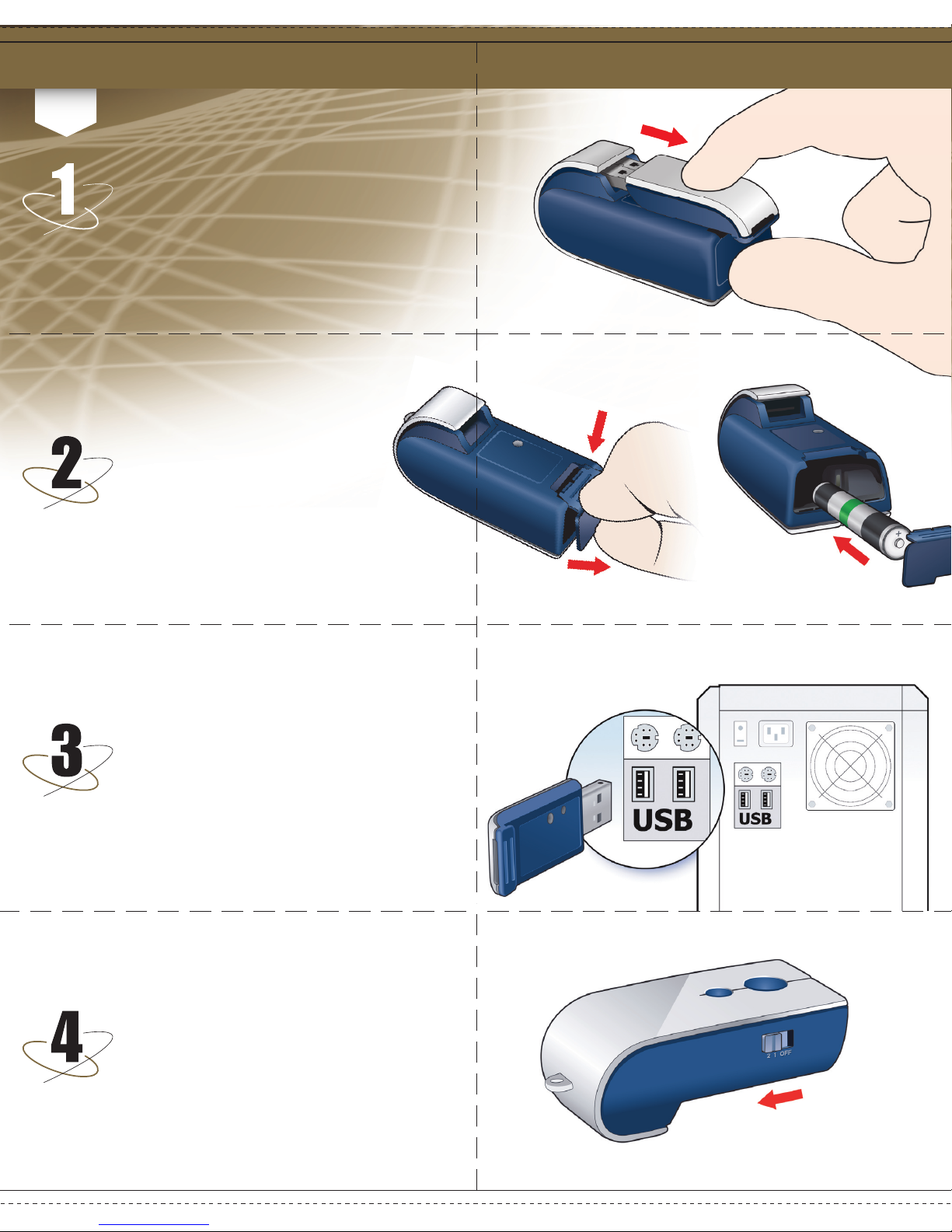
SETTING UP THE GYROTRANSPORT
START
HERE
Remove the RF Receiver/Flash Drive from
the bottom of the GYROTRANSPORT Air Mouse.
To open the battery compartment
on the front bottom of the
GYROTRANSPORT Air Mouse,
push down then pull to release
the compartment door. (Use the tip
of your finger to open the door.)
Insert the included AAA battery.
Close the battery compartment.
Connect the RF Receiver/Flash Drive
into an available USB port on your
computer. Your operating system
should detect and install the RF
Receiver/Flash Drive. (Check system
requirements for more information on
supported operating systems.)
Turn the GYROTRANSPORT Air Mouse
to profile 1 or 2 to turn on.
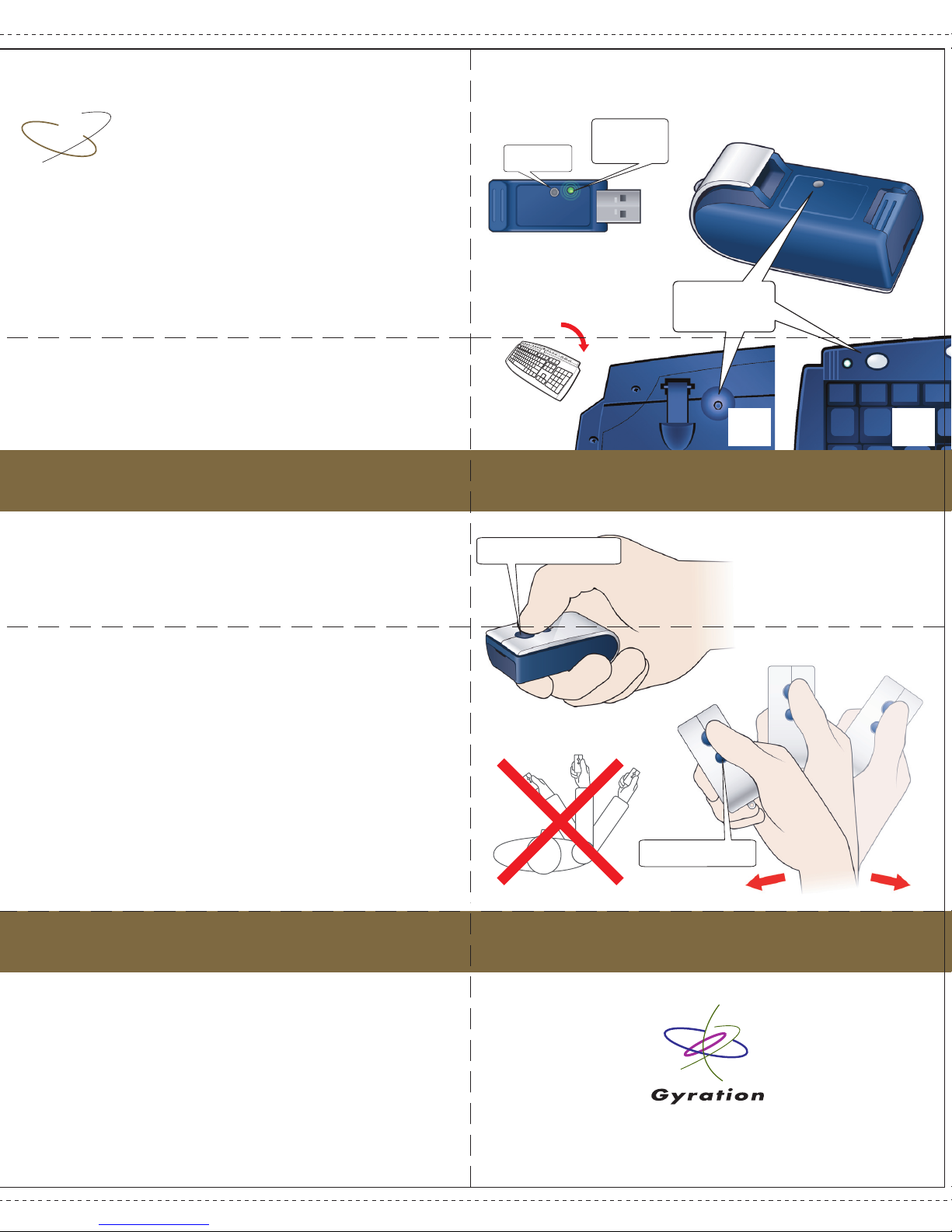
5
1) Press and release the Connect button
on the RF Receiver/Flash Drive. The Status
Light on the Receiver will begin to flash
rapidly, indicating the receiver is in
“Connect Mode.”
2) Press the Connect button located on the
bottom of the GYROTRANSPORT Air Mouse.
The Status Light on the receiver will stop
blinking indicating that a successful
connection has been made. (Connect Mode
will automatically time out after one minute.)
3) Repeat steps 1 and 2 for GO 2.4 GHz
keyboard or any other GO 2.4GHz products.
Connect
RF Receiver/Flash Drive
Flip Over
Status
Light
Note: The GYROTRANSPORT and RF Receiver/Flash Drive connect
buttons are countersunk and require use of the tip of a pen or
paperclip (or similar) to press.
Connect
PROPER USAGE IN THE AIR
1) Press and hold the Activation Button with
your thumb and flex your wrist up, down
and sideways (in a manner similar to using
a flashlight). The mouse cursor tracks the
motions of your hand. Remember, it is not
necessary to point the mouse at your
computer, receiver or monitor.
2) Use your thumb to press the left or right
mouse buttons.
3) Double click the Activation Button to keep
the cursor continuously active. To stop the
continuous activation, click the Activation
Button once.
TIP : If your cursor is drifting, simply set
the GYROTRANSPORT down on the desk
for 5 seconds and then proceed.
Activation Button
Swipes Button
Back of
full-size
keyboard
Front of
compact
keyboard
ADDITIONAL GYROTRANSPORT AIR MOUSE INFORMATION
1) Please visit www.gyration.com
2) Your GYROTRANSPORT Air Mouse includes
a 1 GB** RF Receiver/Flash Drive that is
preloaded with GyroTools™ Media Control
Software PRESENTATION EDITION with the
Help File and Instruction Booklet.
3) Please call 1-888-340-0033
** Actual available storage space varies depending upon system requirements
and other factors.
© 2006 THOMSON INC. ALL RIGHTS RESERVED GPT65NAQSGREV.A
www.gyration.com
