Gyration GYM1100NA User Manual

Air Mouse GO Plus
Quick Start Guide
www.gyration.com
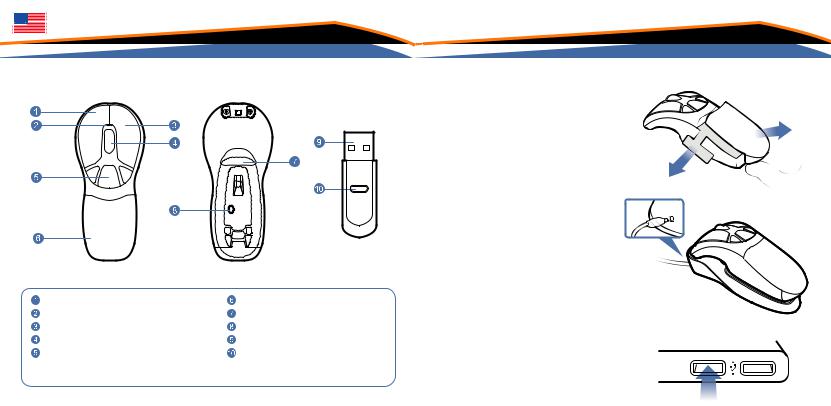
Overview
Left Mouse Button |
Lithium-ion Battery |
LED light |
In-Air Activation Trigger |
Right Mouse Button |
Mouse Connect Button |
Scroll Wheel |
2.4 GHz USB Receiver |
Programmable Mouse Buttons (3) |
USB Receiver Connect Button |
Getting Started
1Remove Insulator tab.
Press the release button on the bottom of the mouse and remove battery pack. Remove and discard the plastic insulator tab. Replace battery.
2Plug one end of the included USB charging cable into the desktop charger and the other end into an available USB port. Place the mouse on the charging cradle and charge for 8 hours. The blue LED will flash while charging.
3Insert the USB receiver into an available USB port on your computer.
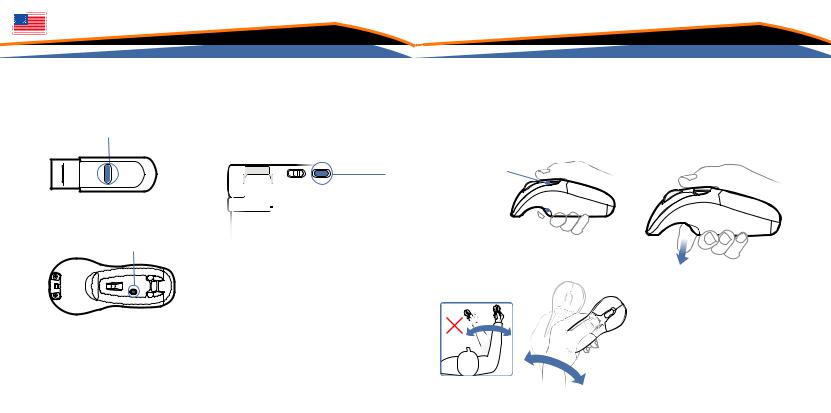
4Press the connect button on the USB receiver.
5Press the connect button on the bottom of the mouse.
6If the product includes a keyboard, turn the keyboard over and insert the 2 AAA batteries. Repeat step 4 then press the connect button on the back of the keyboard.
7The computer will automatically detect and configure the Air Mouse.
8Visit www.gyration.com/Motiontools to download the MotionTools software (Mac and PC) and enjoy gesture recognition for your favorite applications.
In-Air Operation
9Hold the mouse using a comfortable handshake position. Use your index finger to access the in-air activation trigger and your thumb to access the top mouse buttons.
Top Buttons
Trigger 


10 Press and hold the in-air activation trigger and move the cursor by flexing only your wrist while keeping your arm and body stationary.
11Click and hold the in-air activation trigger then move the cursor over a target and release the trigger before clicking. This parks the cursor over the target and allows you to click more accurately.
12Double-clicking the in-air activation trigger puts the Air Mouse in motion mode so you can move the cursor without holding the trigger.
Gyration – www.gyration.com
Regulatory Information
Notice to Users:
This equipment has been tested and found to comply with the limits for Class B digital device, pursuant to Part 15 of the FCC rules. These limits are designed to provide reasonable protection against harmful
interference in a residential installation. This equipment generates, uses and can radiate radio frequency energy and, if not installed and used in accordance with the instructions, may cause harmful interference to radio communications. However, there is no guarantee that interference will not occur in a particular installation. If the equipment does cause harmful interference to radio or television reception, which can be determined
by turning the equipment off and on, the user is encouraged to try to correct the interference by one or more of the following measures:
•Reorient or relocate the receiving antenna.
•Increase the separation between the equipment and the receiver.
•Connect the equipment into an outlet on a circuit different from that which the receiver is connected.
•Consult the dealer or an experienced radio/TC technician for help.
The user is cautioned that changes and modifications made to the equipment without the approval of manufacturer could void the user’s authority to operate this equipment.
FCC Statement:
This device complies with part 15 of the FCC Rules. Operation is subject to the following two conditions: (1) This device may not cause harmful interference, and (2) this device must accept any interference received, including interference that may cause undesired operation. Changes
or modifications not expressly approved by the party responsible for compliance could void the user’s authority to operate the equipment.
The antenna(s) used for this transmitter must not be co-located or operating in conjunction with any other antenna or transmitter.
CE
This equipment has been tested and found to comply with the limits of the European Council Directive on the approximation of the law of the member states relating to electromagnetic compatibility (89/336/EEC) according to EN 55022 Class B.
Industry Canada Equipment Notice
Under Industry Canada regulations, this radio transmitter may only operate using an antenna of a type and maximum (or lesser) gain approved for the transmitter by Industry Canada. To reduce potential radio interference to other users, the antenna type and its gain should be so chosen that the equivalent isotropically radiated power (e.i.r.p.) is not more than that necessary for successful communication.
This device complies with Industry Canada licence-exempt RSS standard(s).
Operation is subject to the following two conditions: (1) this device may not cause interference, and (2) this device must accept any interference, including interference that may cause undesired operation of the device.
Warranty Information
LIMITED TWO YEAR WARRANTY
We warrant to the original purchaser that this product (hardware or software) shall be free from defects in material and workmanship for a period of two years from the date of purchase (“warranty period”). Proof of purchase in the form of a legible sales receipt indicating that the product is within the warranty period must be presented for warranty service. If this product
is determined to be defective during the warranty period, we will either repair or replace the product with a current equivalent, at our option.
For further information contact:
Gyration
www.gyration.com
North America: 1 888 340-0033
This repair/replacement is our sole obligation under this warranty. We will not be responsible for any incidental or consequential damages or for any loss arising in connection with the use or inability to use this product. Some states/provinces do not allow the exclusion or limitation of incidental or consequential damages, so the above limitation or exclusion may not apply to you. This warranty excludes defects or damage due to misuse, abuse, or neglect. This warranty gives you specific legal rights, and you may also have other rights, which vary from state to state/province to province.

Class 1 Laser Product
This optical device complies with International Standard IEC 60825-1 (also known as EN 60825-1:2001) Class 1 Laser Product Invisible and also complies with 21 CFR 1040 Laser Notice 50. Low risk to eyes, no risk to skin.
Class 1 products are defined to be safe under all conditions including optical instruments.
Caution: Use of controls or adjustments or performance of procedures other than those herein specified may result in hazardous radiation exposure.
Air Mouse GO Plus
Guide de démarrage rapide
www.gyration.com
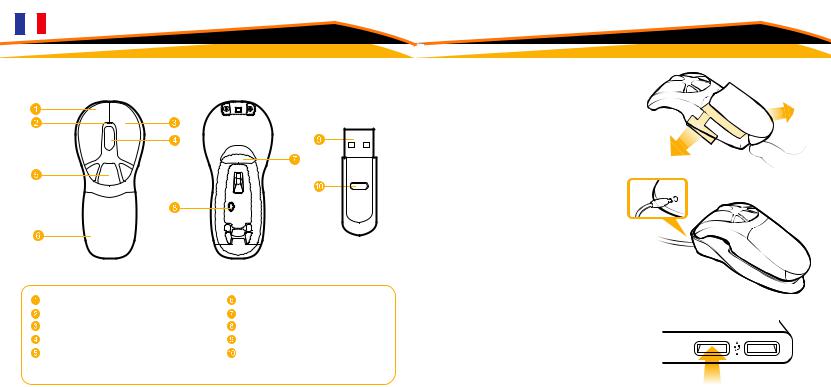
Vue générale
Bouton gauche de la souris |
Batterie lithium-ion |
LED |
Déclencheur du contrôle en l’air |
Bouton droit de la souris |
Bouton de connexion de la souris |
Roulette de défilement |
Récepteur USB 2.4 GHz |
Boutons programmables (3) |
Bouton de connexion du récepteur |
|
USB |
Utiliser votre souris
1Retirez le plastique de protection entre la batterie et la souris.
Pressez le bouton au bas de la souris pour retirer la batterie. Retirez le plastique de protection. Replacez la batterie.
2Reliez le câble USB inclus à la base de chargement et à l’un des ports USB libres. Placez la souris sur
la base de chargement et laissez charger pendant 8 heures. Le témoin de charge de la batterie clignotera pendant le chargement.
3Insérez le récepteur USB dans un port USB disponible sur votre ordinateur.
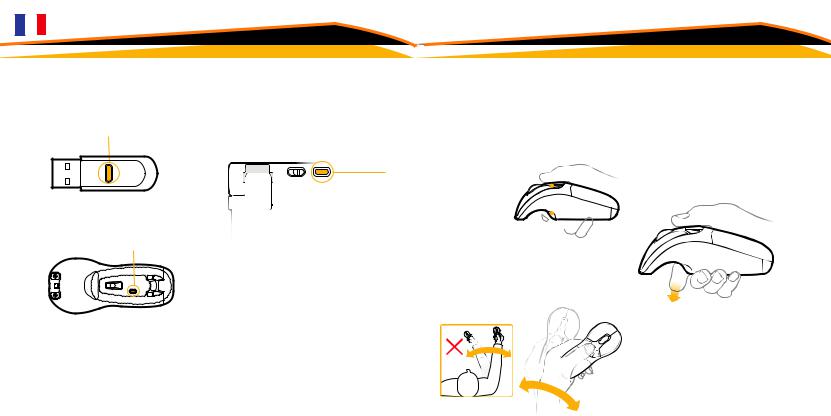
4Pressez le bouton de connexion sur le récepteur USB.
5Pressez le bouton de connexion au bas de la souris.
6Si le produit comprend un clavier, veuillez retourner le clavier pour insérer les deux piles AAA. Refaites l’étape 4, puis appuyez sur le bouton de connexion au dos du clavier.
7L’ordinateur détectera l’Air Mouse et se configurera automatiquement.
8Visitez www.gyration.com/ motiontools pour télécharger la dernière version de MotionTools pour Mac et profiter de la reconnaissance de gestes pour commander vos applications favorites.
Fonctionnement dans l’espace
9Prenez la souris dans votre main. Utilisez votre index pour déclencher le contrôle en l’air et votre pouce pour accéder aux boutons gauche et droit.
Boutons supérieurs 
Déclencheur 


10Appuyez et maintenez le déclencheur du contrôle en l’air et faites naviguer le curseur en un mouvement de poignet sans même bouger votre bras.
11Conseil: Appuyez et maintenez le déclencheur du contrôle en l’air et faites naviguer le curseur
jusqu’à votre cible, puis relâchez le déclencheur avant de cliquer. Cela permet de conserver le curseur sur la cible et de pouvoir cliquer plus facilement.
12Un double clic sur le déclencheur permet à l’Air Mouse de conserver le mode de contrôle en l’air afin de faire naviguer le curseur sans avoir à maintenir le déclencheur du contrôle en l’air enclenché.
Gyration – www.gyration.com
Informations réglementaires
Avis aux utilisateurs :
Cet équipement a été testé, et sa conformité a été établie, par rapport aux limites applicables à un dispositif de classe B, conformément
à l’alinéa 15 de la réglementation FCC. Ces limites sont conçues pour offrir une protection suffisante contre les interférences nuisibles d’une installation résidentielle. Cet équipement génère, utilise et peut émettre une énergie de radiofréquence et, s’il n’est pas installé et utilisé conformément aux instructions, peut causer des interférences néfastes aux communications radio. Il n’existe cependant aucune garantie que de telles interférences ne se produiront pas dans le cadre d’une installation particulière. Si cet équipement provoque effectivement des interférences néfastes à la réception radio
ou télévisée, ce qui peut être établi en allumant et en éteignant l’équipement, nous encourageons l’utilisateur à tenter de corriger cette interférence grâce à une ou plusieurs des mesures suivantes :
•Réorienter ou repositionner l’antenne réceptrice.
•Augmenter la distance entre l’équipement et le récepteur.
•Brancher l’équipement dans une prise appartenant à un circuit différent de celui sur lequel le récepteur est branché.
•Consulter le revendeur ou un technicien en radio et / ou télécommunications expérimenté pour obtenir de l’aide. Ce produit fonctionne à l’aide d’une radiofréquence de sorte que son utilisation dans un avion peut faire l’objet de restrictions suite aux interférences.
Déclaration de la FCC :
Cet appareil est conforme à l’alinéa 15 des réglementations de la FCC. Son fonctionnement est sujet aux deux conditions suivantes
: (1) Cet appareil ne doit pas causer d’interférences dangereuses et (2) cet appareil doit accepter toutes interférences reçues, y compris celles capables de causer son mal fonctionnement. Les changements ou modifications non explicitement approuvés par le parti en charge de la conformité peuvent annuler les droits d’utilisateur associés à l’équipement. Les antennes destinées
à ce transmetteur ne peuvent pas être placées ou fonctionner en conjonction avec tout autre transmetteur ou antenne.
CE
Cet équipement a fait l’objet de tests ayant établi sa conformité aux limites de la directive du Conseil européen portant sur l’approximation de la législation des États-membres relative à la compatibilité électromagnétique (89/336/CEE) conforme à la norme EN 55022 applicable aux dispositifs de classe B.
Avis relatif à la certification de l’équipement par Industrie Canada
Conformément à la réglementation d’Industrie Canada, le présent émetteur radio peut fonctionner avec une antenne d’un type et d’un gain maximal (ou inférieur) approuvé pour l’émetteur par Industrie Canada. Dans le
but de réduire les risques de brouillage radioélectrique à l’intention des autres utilisateurs, il faut choisir le type d’antenne et son gain de sorte que la puissance isotrope rayonnée équivalente (p.i.r.e.) ne dépasse pas
