GymnaUniphy Duo 500 User manual
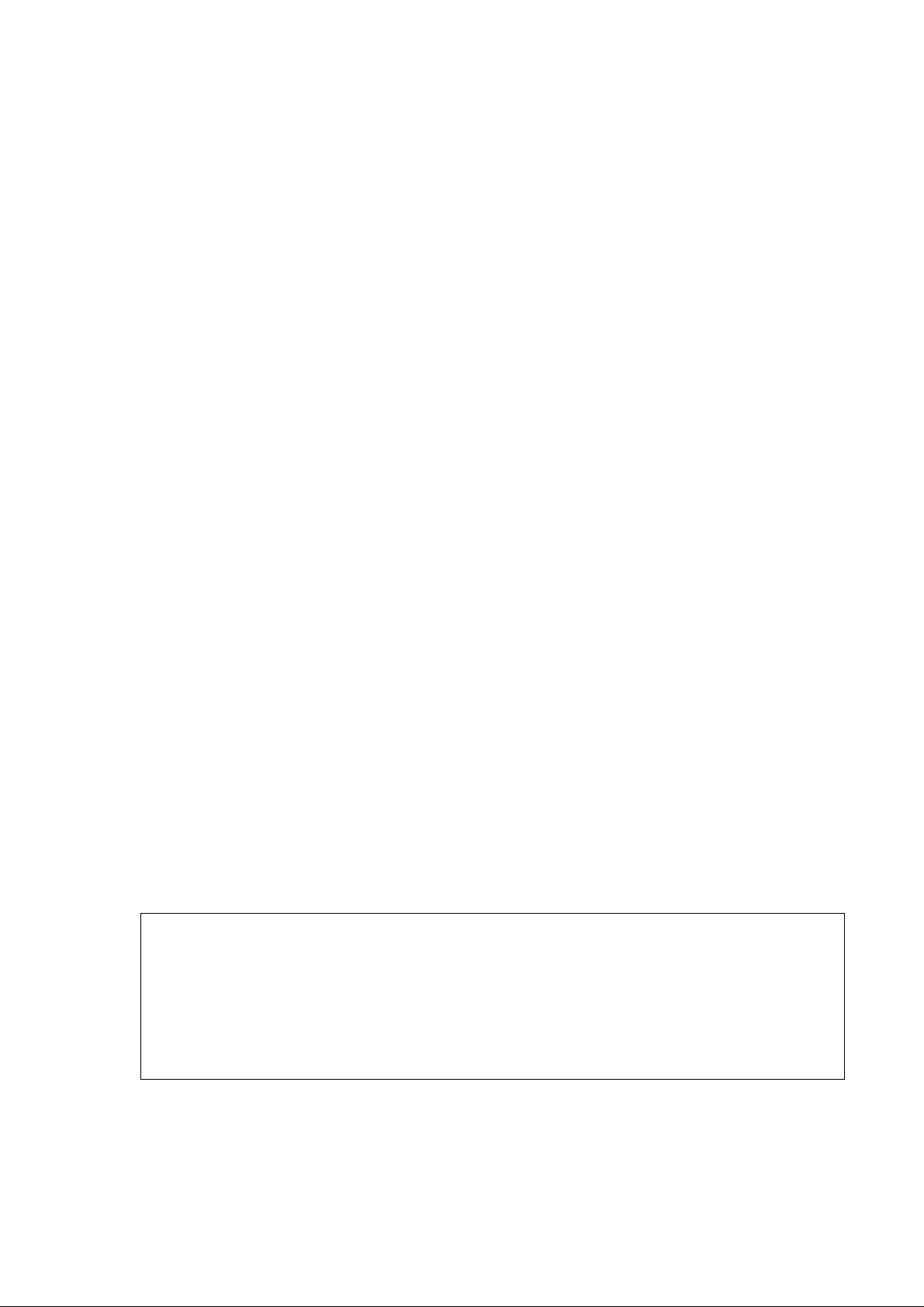
DUO 500
ELECTROTHERAPY UNIT
OPERATING INSTRUCTIONS
Your supplier is:
The DUO 500 is made in Belgium by GymnaUniphy
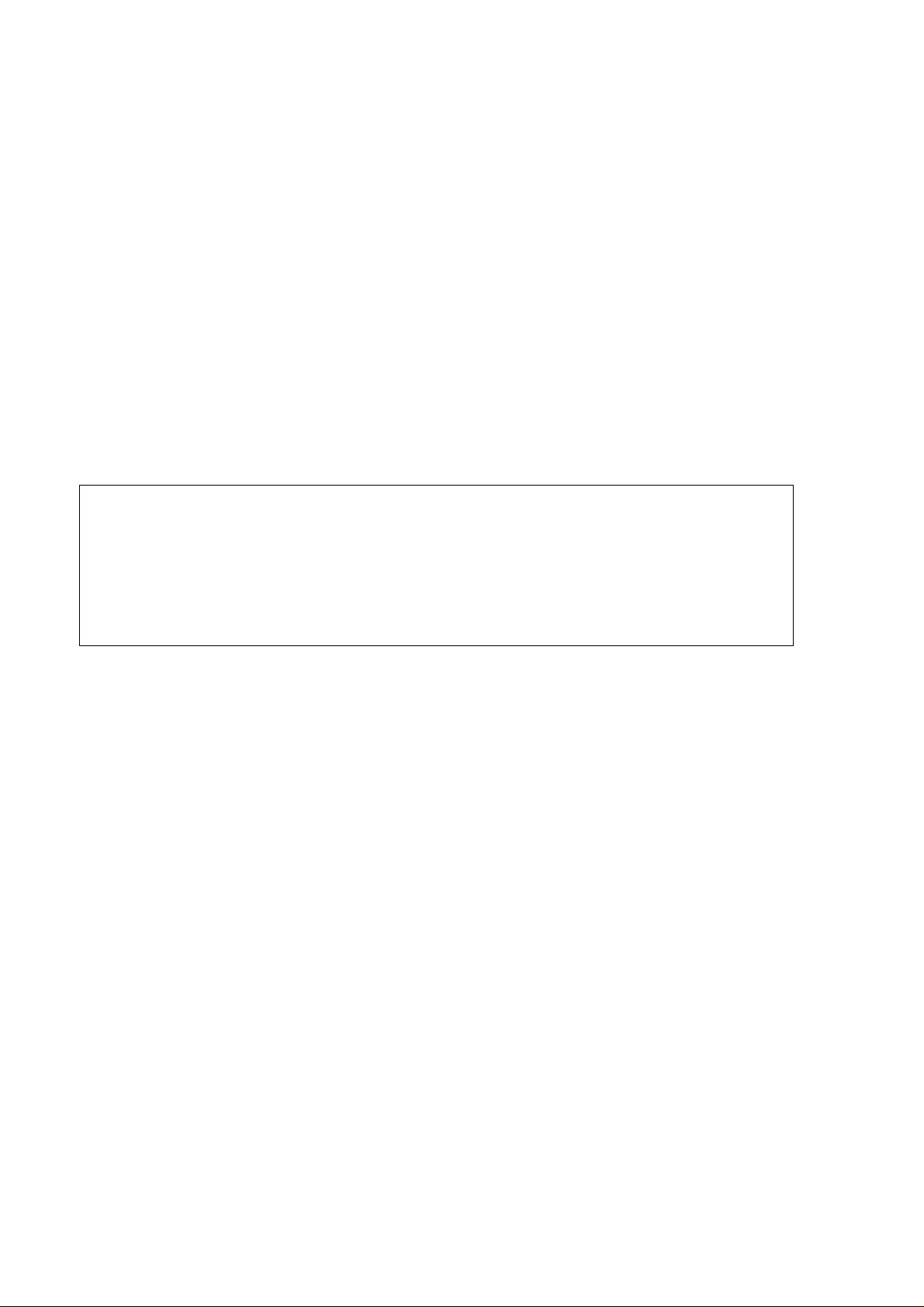
At the beginning of these Operating Instructions you will find an exploded view of
the Duo 500 and its accessories.
The numbers on the drawings correspond to the numbers
in these Operating Instructions.
We advise you to go through these Operating Instructions,
while you get familiar with your new Duo 500.
2 DUO 500 – Operating Instructions - version 1.0 - 12/2001
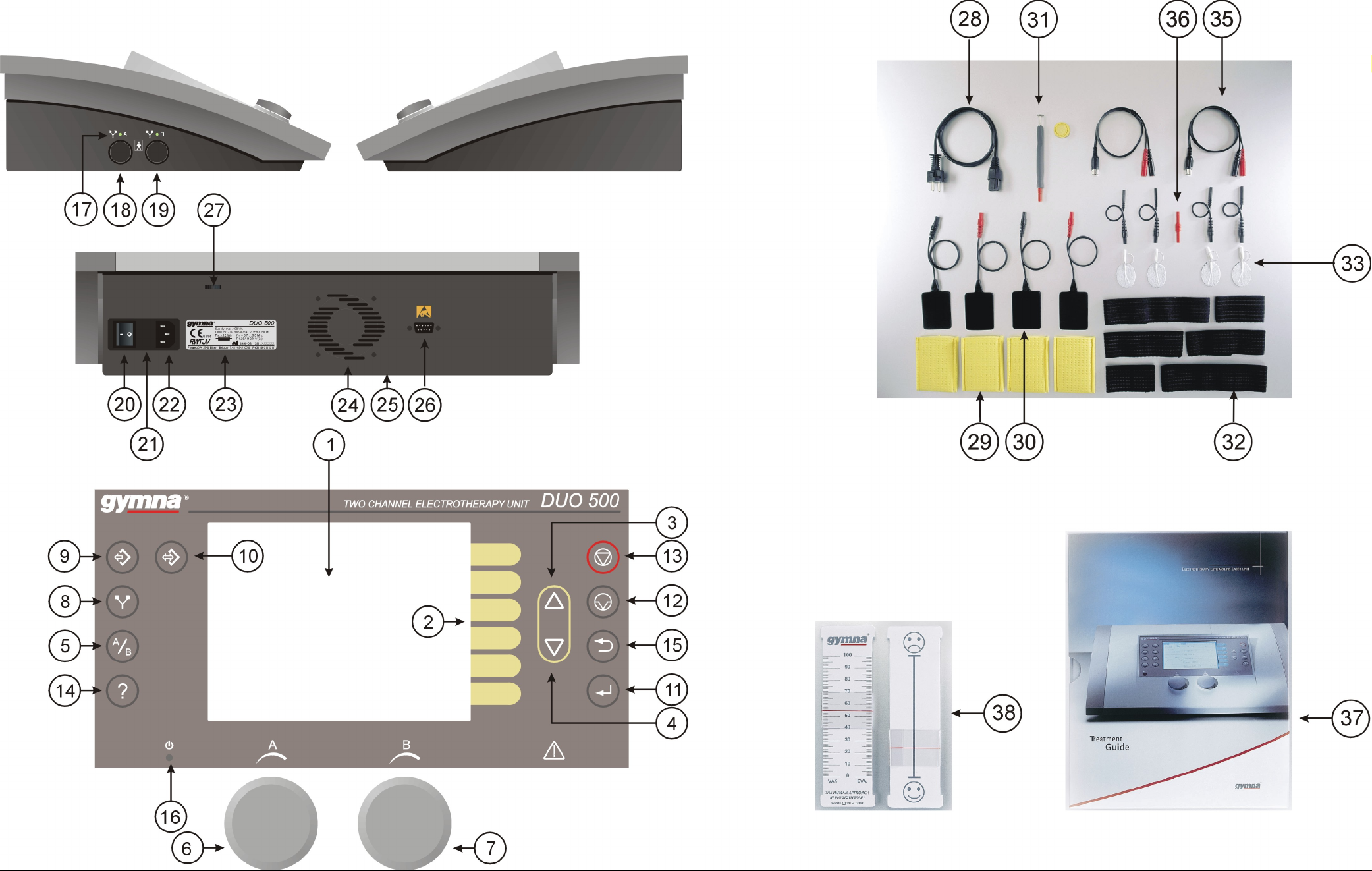

1 TABLE OF CONTENTS
1 TABLE OF CONTENTS........................................................................................ 3
2 SAFETY REGULATIONS...................................................................................... 9
2.1 Electrical safety.................................................................................................... 9
2.2 Explosion prevention........................................................................................... 9
2.3 Operational safety................................................................................................ 9
2.3.1 Operational safety - Generalities ........................................................................... 9
2.4 Transportation and storage............................................................................... 10
2.5 Use of the Duo 500............................................................................................. 10
2.6 Medical Device Directive ................................................................................... 10
2.7 Technical Control............................................................................................... 10
2.7.1 Inspection interval................................................................................................ 11
2.7.2 Inspection results................................................................................................. 11
3 INSTALLATION................................................................................................... 12
3.1 Introduction ........................................................................................................ 12
3.2 On receipt of your Duo 500 unit........................................................................ 12
3.3 Connecting and starting.................................................................................... 12
3.4 Language selection............................................................................................ 12
3.5 Hooking up accessories on the connectors.................................................... 13
3.5.1 Electrotherapy-connectors
3.5.1.1 Vaginal, anal or rectal stimulating probes..................................................... 13
3.6 Functional test.................................................................................................... 14
3.7 New owner .......................................................................................................... 14
3.8 Liquidation.......................................................................................................... 14
4 CONTROLS......................................................................................................... 15
4.1 Introduction ........................................................................................................ 15
18 19
............................................................................ 13
4.2 Controls, connectors, standard accessories................................................... 15
DUO 500 – Operating instructions - version 1.0 - 12/2001
3
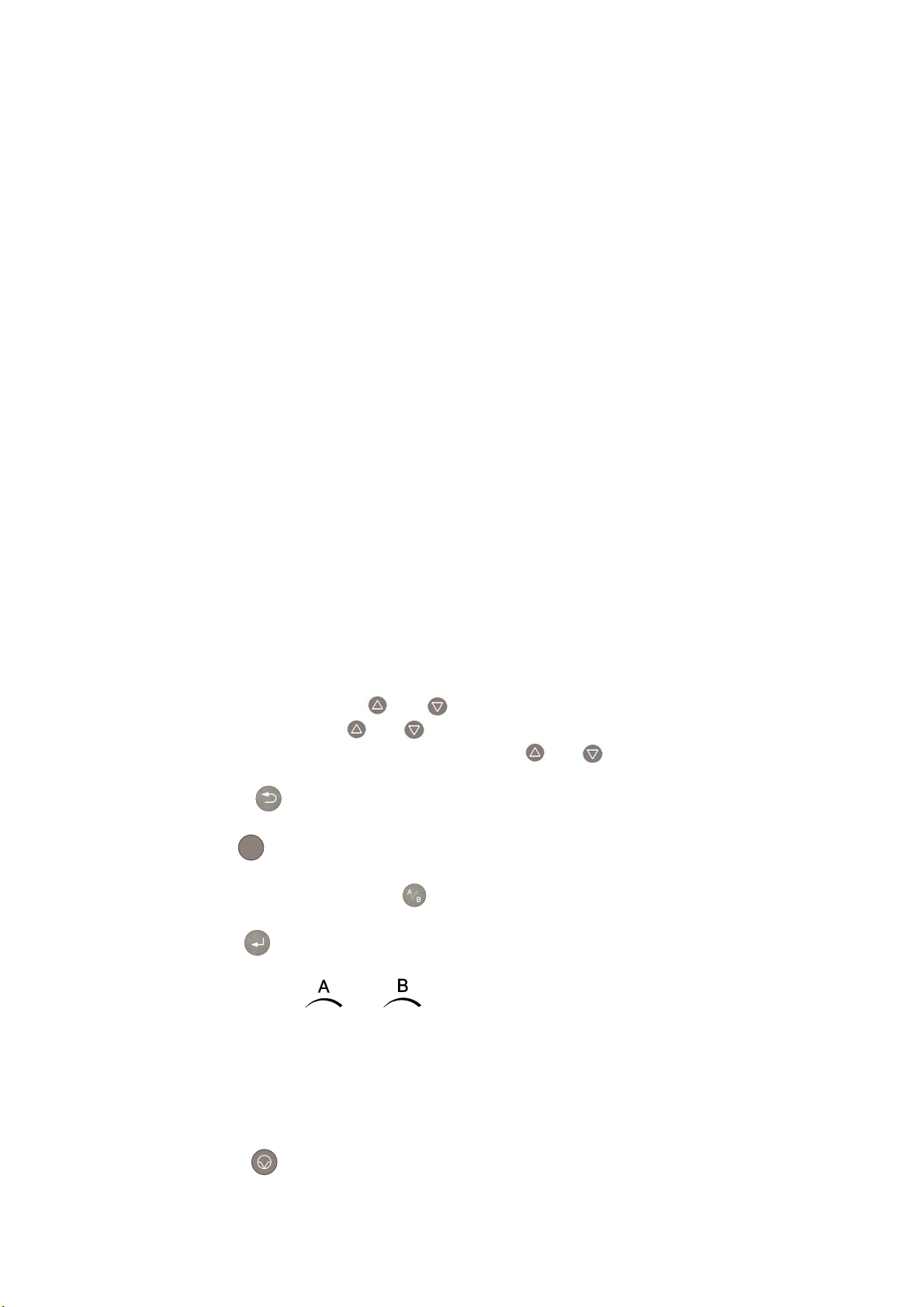
5 SELECTION OF A TREATMENT ........................................................................16
5.1 Different therapeutic possibilities - generalities..............................................16
5.2 Start menu............................................................................................................16
5.3 Therapeutic keys.................................................................................................16
5.4 Selection of a treatment method by means of OBJECTIVES..........................17
5.4.1 Objective Electrotherapy, example of a selection.................................................17
5.4.2 Objective ET Iontophoresis, example of a selection.............................................19
5.5 Selecting a treatment method through INDICATION LIST...............................19
5.6 Selecting a treatment method through a PROGRAM-NUMBER......................21
5.7 Selecting programs for DIAGNOSTICS.............................................................22
5.8 Direct selection of a CURRENT SHAPE ............................................................24
5.9 Selection of a treatment out of the MEMORY...................................................25
6 GENERAL OPERATING INSTRUCTIONS..........................................................26
6.1 Introduction .........................................................................................................26
6.2 Electrotherapy – Display ....................................................................................26
6.3 Yellow keys – select menu or select parameter / modify................................27
6.4 The UP- and DOWN-keys and ..................................................................28
6.4.1 Browsing with the keys and .......................................................................28
6.4.2 Modifying parameters with the help of the keys and ..................................28
6.5 Return key .....................................................................................................29
6.6 Help key ? - Request detailed explanation....................................................29
6.7 Channel selection key A or B .......................................................................30
6.8 Enter key - call intensity display.................................................................31
6.9 Intensity buttons and - content of the channel windows..............33
6.9.1 Electrotherapy 4-poles – adjust intensity.............................................................33
6.9.2 Bursts – adjust intensity........................................................................................33
6.9.3 Alternating channels - adjust intensity..................................................................34
6.9.4 Iontophoresis – adjust intensity ............................................................................34
6.9.5 Sequential programs – adjust intensity.................................................................35
6.9.6 Intensity - end of treatment, content of the channel windows...............................35
6.10 Pause key - interrupt the treatment temporarily........................................35
4 DUO 500 – Operating Instructions - version 1.0 - 12/2001
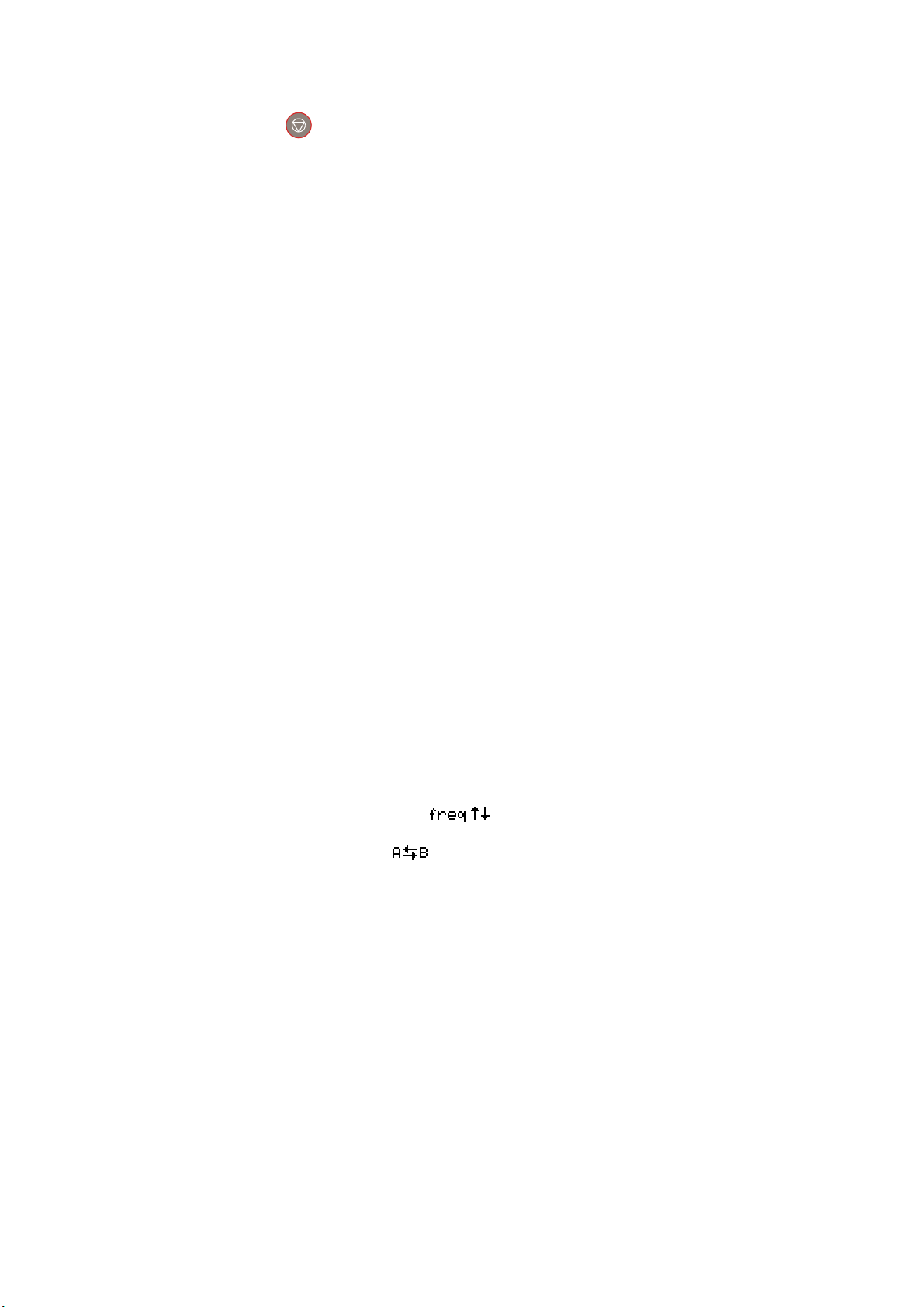
6.11 Stop key - interrupt the treatment immediately ......................................... 36
6.12 Starting up the unit out of STAND-BY.............................................................. 37
7 SOME PARTICULAR THERAPEUTICAL AND PARAMETER POSSIBILITIES 38
7.1 Introduction ........................................................................................................ 38
7.2 CONTRA-INDICATIONS on the display ............................................................ 38
7.3 The option INFORMATION................................................................................. 39
7.4 Electrode placement .......................................................................................... 39
7.5 Iontophoresis...................................................................................................... 42
7.6 Sequential current shapes................................................................................. 44
7.6.1 Sequential current shapes – advantages............................................................ 44
7.6.2 Sequential current shapes – intensity.................................................................. 44
7.6.3 Sequential current shapes – selection................................................................. 45
7.7 Constant Current - Constant Voltage............................................................... 47
7.7.1 Generalities..........................................................................................................47
7.7.2 Pelvic re-education .............................................................................................. 47
7.8 Setting different current or therapy forms per channel (A + B).................... 47
7.9 Both channels (A + B) – automatic copying of the same current shape ...... 48
7.10 Modify Standard programs................................................................................ 49
7.11 Expert Mode & Expert Times............................................................................. 50
7.11.1 NMES-currents – special mode....................................................................... 50
7.11.1.1 Active rest (REST).................................................................................... 51
7.11.1.2 Use of the second ON period (ON2)......................................................... 51
7.11.1.3 Frequency variation ( ) .................................................................. 51
7.12 Alternating channels ( )............................................................................... 51
7.13 NMES-currents and 4-pole interferential currents - graphical representation
of the current
8 DIAGNOSTIC PROGRAMS ................................................................................ 53
8.1 Introduction ........................................................................................................ 53
8.2 Determine Rheobase and Chronaxie................................................................ 53
...................................................................................................... 52
8.3 Determine Rheobase and Accommodation Quotient ..................................... 55
8.4 Record S-D curve ............................................................................................... 56
8.4.1 S-D curve – Adjust intensity.................................................................................57
8.5 Storing data in the memory............................................................................... 58
DUO 500 – Operating instructions - version 1.0 - 12/2001
5

8.6 Pain points...........................................................................................................58
9 TREATMENT MEMORY ......................................................................................59
9.1 Introduction .........................................................................................................59
9.2 Save Therapy program / Diagnostic program ..................................................59
9.3 Open saved programs ........................................................................................61
9.3.1 Opening through a list of names...........................................................................61
9.3.2 Opening through a number...................................................................................63
9.4 Erasing data.........................................................................................................63
9.4.1 Erasing through list of names...............................................................................64
10 SYSTEM SETTINGS AND BASIC SETTINGS....................................................65
10.1 Introduction .........................................................................................................65
10.2 Language selection.............................................................................................65
10.3 Sound...................................................................................................................65
10.3.1 Acoustic signal at the end of treatment .............................................................65
10.3.2 Acoustic signal when pressing a key.................................................................66
10.3.3 Sound during ET Stimulation.............................................................................66
10.3.4 Sound volume ...................................................................................................66
10.3.5 Beep ET (Electrotherapy) contact .....................................................................66
10.4 ‘Stand-by’ time.....................................................................................................66
10.5 Starting window text...........................................................................................66
10.6 Copying parameters into another channel.......................................................67
10.7 System information............................................................................................. 68
10.8 Testing Electrode cables and electrodes..........................................................68
10.8.1 Testing Electrode cables...................................................................................68
10.8.2 Testing Electrodes.............................................................................................69
10.9 Error history.........................................................................................................69
10.10 Working hours.....................................................................................................70
10.11 Reset working hours...........................................................................................70
10.12 Restoring standard programs............................................................................71
11 INDICATIONS AND CONTRA-INDICATIONS.....................................................72
11.1 Electrotherapy - indications...............................................................................72
11.2 Electrotherapy - contra-indications...................................................................75
11.2.1 Electrotherapy monophasic pulses / iontophoresis - contra-indications............75
6 DUO 500 – Operating Instructions - version 1.0 - 12/2001

11.2.2 Electrotherapy biphasic pulses - contra-indications ......................................... 75
12 INTERFERENCES, WARRANTY, LIABILITY, SERVICE ................................... 77
12.1 Interferences....................................................................................................... 77
12.2 Warranty and Liability........................................................................................ 77
12.2.1 Guarantee conditions ....................................................................................... 77
12.2.2 Liability.............................................................................................................. 78
12.3 Service................................................................................................................. 78
13 MAINTENANCE AND CLEANING...................................................................... 80
13.1 Cleaning the device............................................................................................ 80
13.2 Cleaning electrodes and sponges.................................................................... 80
13.3 Cleaning the incontinence treatment probes .................................................. 81
14 SPECIFICATIONS............................................................................................... 82
14.1 Rectified currents............................................................................................... 82
14.2 Diadynamic currents.......................................................................................... 82
14.3 TENS currents .................................................................................................... 83
14.4 NMES currents.................................................................................................... 83
14.5 Interferential currents ........................................................................................ 85
14.6 Diagnostic programs ......................................................................................... 86
14.7 Generalities......................................................................................................... 87
15 TECHNICAL SPECIFICATIONS......................................................................... 88
15.1 Appliance ............................................................................................................ 88
15.2 Specifications safety.......................................................................................... 89
15.2.1 Appliance.......................................................................................................... 89
16 ACCESSORIES................................................................................................... 90
16.1 Standard accessories ........................................................................................ 90
16.2 Optional accessories ......................................................................................... 90
17 EXPLANATION OF THE SYMBOLS .................................................................. 91
17.1 Symbols at the front side of the appliance...................................................... 91
DUO 500 – Operating instructions - version 1.0 - 12/2001
7

17.2 Symbols on the side and back of the appliance ..............................................92
17.3 General symbols .................................................................................................92
17.4 Symbols groups of current shapes...................................................................93
17.5 Symbols current shapes.....................................................................................93
17.6 Parameter symbols.............................................................................................94
17.7 Drawings of the current shapes.........................................................................96
18 INDEX...................................................................................................................98
8 DUO 500 – Operating Instructions - version 1.0 - 12/2001
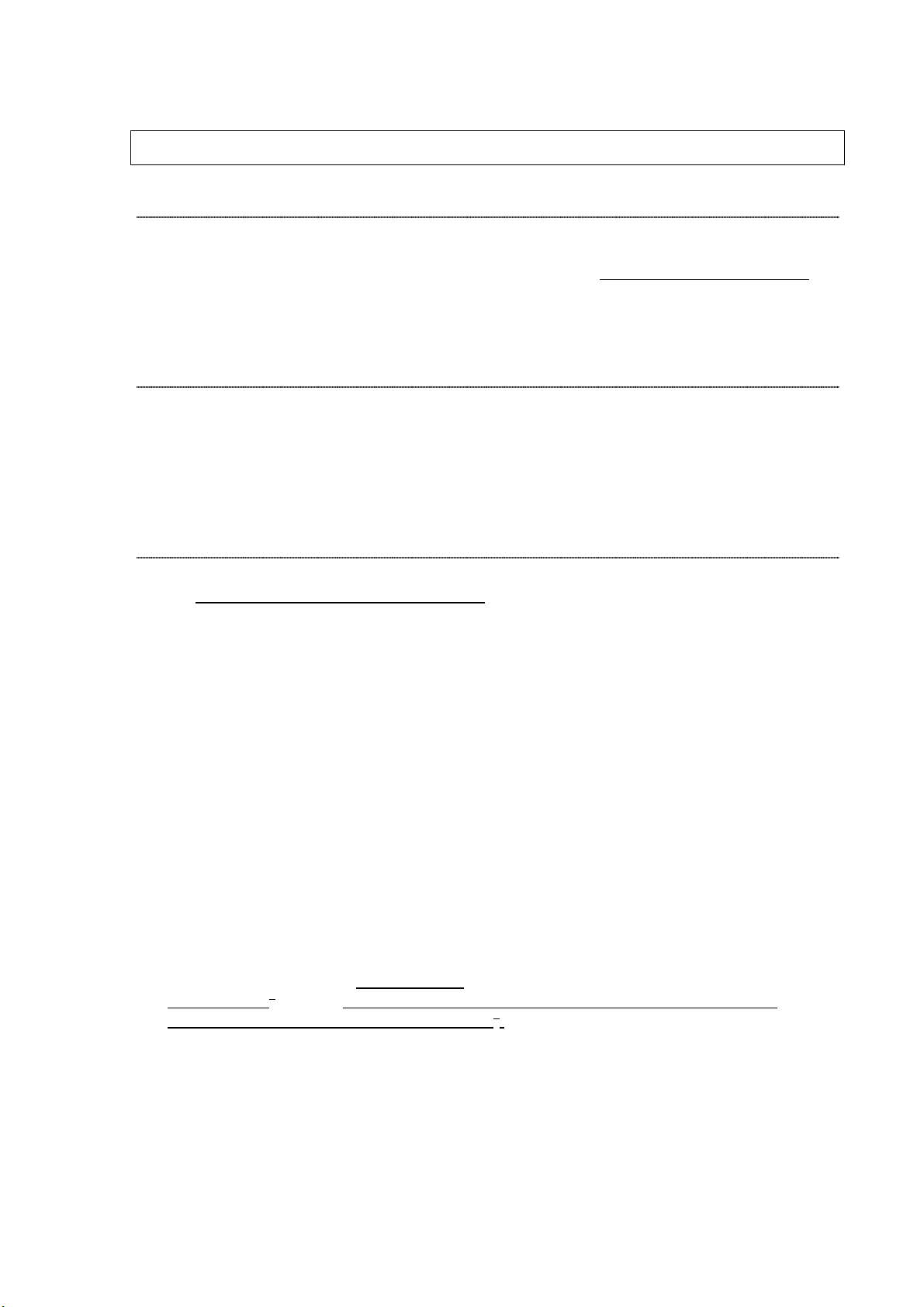
2 SAFETY REGULATIONS
2.1 Electrical safety
The Duo 500 may only be used in a room equipped with conveniences meeting the legal
requirements in force. The Duo 500 must be connected to a
that meets the locally applicable requirements for medical rooms.
2.2 Explosion prevention
Do not operate the Duo 500 in a room where inflammable gases or fumes might be present.
Switch off the device before starting to disinfect or decontaminate the room where it is
placed, for instance.
2.3 Operational safety
2.3.1 Operational safety - Generalities
− The Duo 500 is suitable for continuous use.
− Using the Duo 500 together with a short wave or microwave appliance might have an
influence on the output of the Duo 500.
− Using the Duo 500 simultaneously with a high-frequency surgery apparatus might lead
to burns under the electro-stimulating electrodes.
− Patients with electrical implants (e.g. pacemaker) may only be treated after gaining
medical advice.
− Do not operate the Duo 500 in a wet room.
− Do not disinfect or sterilize the Duo 500.
− Regularly check if the insulation of the electrode cables and the electrodes themselves
is still intact. If this is not the case, replace the wiring and/or the electrodes.
− An appropriate and safe use of the Duo 500 is only guaranteed if one uses the standard
and/or optional accessories, mentioned in these Operating Instructions (
ACCESSORIES)
− In order to warrant the safety of the Duo 500 for a longer period of time, we advise you
to have the unit itself and the accessories checked at least once a year during a safety
and technical control (
− The safety standards for
2.0 mArms/cm2. During iontophoresis treatments, however, we recommend not to
exceed the current density of 0.2 mArms/cm2. Overstepping might cause skin irritation
and burns.
− An optimal treatment starts with an examination of the patient. Based upon these
findings a treatment plan and treatment objectives can be established. One has to
control these plans and objectives very thoroughly during the treatment itself. In that
way, possible risks linked to the treatment can be minimized.
− Always keep these Operating Instructions in the vicinity of the appliance.
refer also to paragraph 2.7).
electrotherapy recommend not exceeding the current density of
properly grounded wall plug
see Chapter 16:
DUO 500 – Operating instructions - version 1.0 - 12/2001
9

2.4 Transportation and storage
The way it is packed up in its original wrapping, the Duo 500 unit is suitable for
transportation and storage (for a maximum period of 15 weeks) within the following limits:
- Temperature from –20 °C to +60 °C;
- Relative humidity from 10 % - 100 %, inclusive condensation;
- atmospheric pressure from 500 hPa - 1060 hPa.
2.5 Use of the Duo 500
The Duo 500 was exclusively designed to administer the electrotherapy. The use of the unit
is strictly limited to authorised and expert personnel (trained in the application of the therapy
mentioned above). It is mandatory to follow the directives in these Operating Instructions as
closely as possible.
NOTE:
The ambient temperature for operating the Duo 500 is between +10
ºC and +40 ºC.
2.6 Medical Device Directive
The Duo 500 meets the most recent adapted essential requirements of the Medical Device
Directive of the European Commission (93/42/CEE).
See Chapter 12 INTERFERENCES, WARRANTY, LIABILITY, SERVICE concerning the liability of
the manufacturer.
2.7 Technical Control
The Medical Device Directive of the European Commission (93/42/CEE) makes it
mandatory for the user of the Duo 500 to have the unit checked during a safety and
technical control at least once a year, and especially after all repairs. This is in accordance
with the directive mentioned above.
This safety and technical control consists of:
1. a visual control,
2. a safety check,
3. the examination of all the operating functions and the measurement of the output
signals,
4. the control of the alarm functions,
5. the measurement of the over current protective device,
6. the measurement of the ground leakage current and the patient leakage current, in
accordance with the EN 60601 safety standard,
10 DUO 500 – Operating Instructions - version 1.0 - 12/2001
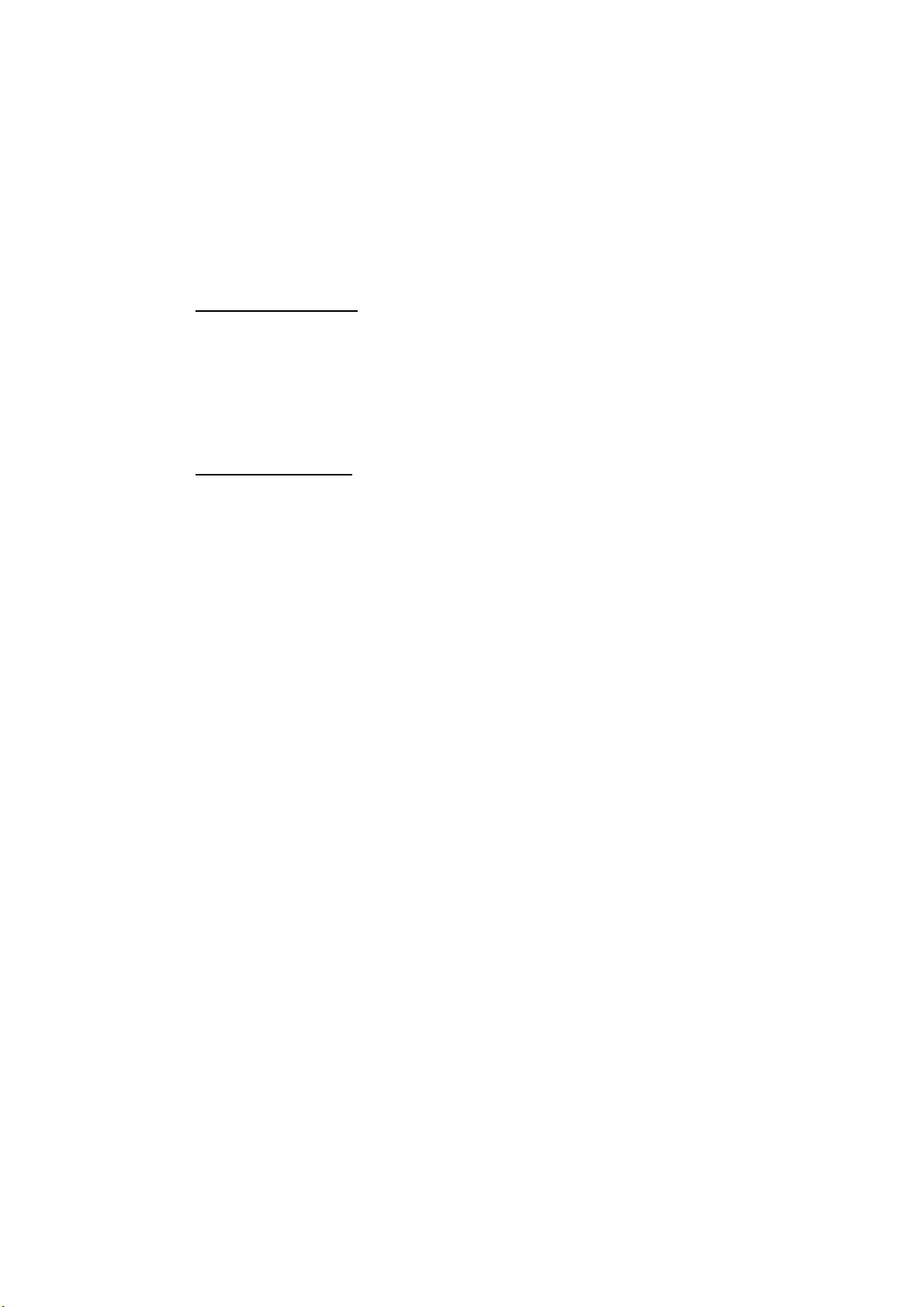
The results of these checks must be recorded in the service logbook.
The service logbook can be found in the back of the “Treatment Guide” under the tab
SERVICE.
NOTE:
Safety and technical inspections may only be conducted by a recognized safety inspection body or by a
technician approved and qualified as thus by GymnaUniphy.
2.7.1 Inspection interval
The unit is designed in such a way that an annual inspection is sufficient. In the event that
the local legislation in the user’s country (or his insurer) imposes shorter intervals, one has
to comply with them.
2.7.2 Inspection results
The inspection has been carried out completely when al the topics of the annexed
inspection report (see tab SERVICE in the Treatment Guide) have been checked.
Abnormalities have to be adjusted (or repaired if necessary) before using the unit again.
The intention is that the user makes a certain number of copies of the inspection report, so
that there are a sufficient number of copies available for several controls.
NOTE:
Technicians authorized to do so by GymnaUniphy may only carry out r epairs. Contact your local G ymna dealer
to know their addresses.
DUO 500 – Operating instructions - version 1.0 - 12/2001
11
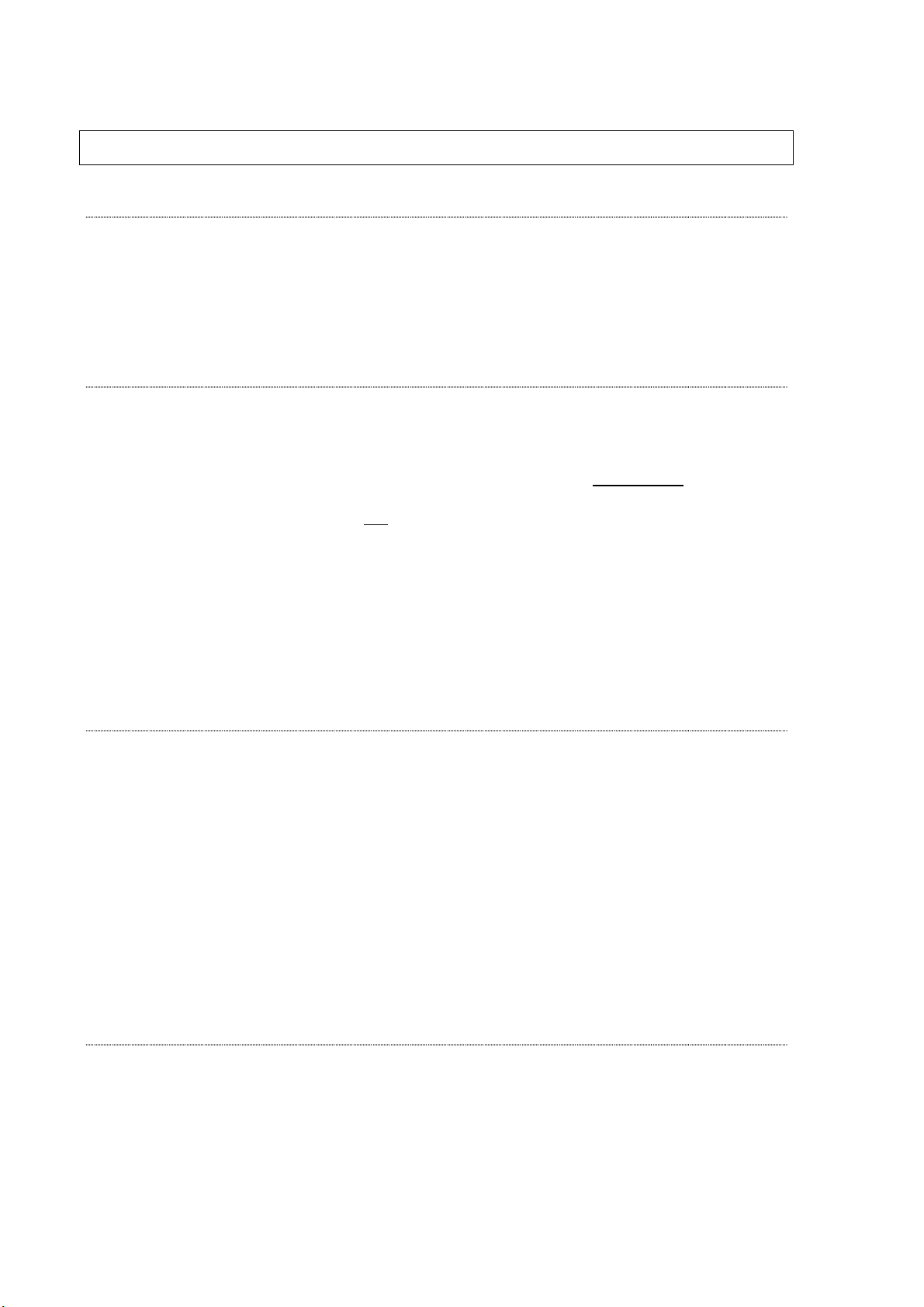
3 INSTALLATION
3.1 Introduction
At the beginning of these Operating Instructions you will find an exploded view of the Duo
500 and its accessories. The numbers in these Operating Instructions correspond to the
numbers on the drawings.
3.2 On receipt of your Duo 500 unit
Check if the Duo 500 was not damaged during the shipment.
Also check if the accessories are intact and complete.
(See Chapter 16: ACCESSORIES).
In the event of any damage and/or malfunction notify your supplier
working days after the delivery) by means of telephone, fax, e-mail or letter.
In the case of damage, the unit may
Mains voltage:
The Duo 500 is suitable for a rated mains voltage of 110, 115, 127, 220, 230 or 240 Volt AC
/ 50-60 Hz. Check if the mains voltage matches the voltage on your own circuitry and
electricity supply system. The mains voltage of the unit can be easily adjusted by means of
a coin through the mains voltage selector switch
not be operated.
25
(on the bottom of the unit).
immediately (= within 3
3.3 Connecting and starting
− Carefully check the mains voltage
power point (input mains
− Place the Duo 500 horizontally and stable.
− The ventilation opening
− No objects may be put on the Duo 500.
− Do not let any liquid drop over the Duo 500.
− Do not put the Duo 500 in direct sunlight and do not put it above a heat source.
If there is no text on the display after switching it on, adjust the contrast by slightly turning
the contrast control
27
(at the backside of the unit).
22
at the backside of the appliance).
24
may not be covered.
(see paragraph 3.2) before connecting the plug to the
3.4 Language selection
− There is a choice between four languages: English, German, French and Dutch.
− The setting of a language is only possible if there is no treatment in progress.
12 DUO 500 – Operating Instructions - version 1.0 - 12/2001
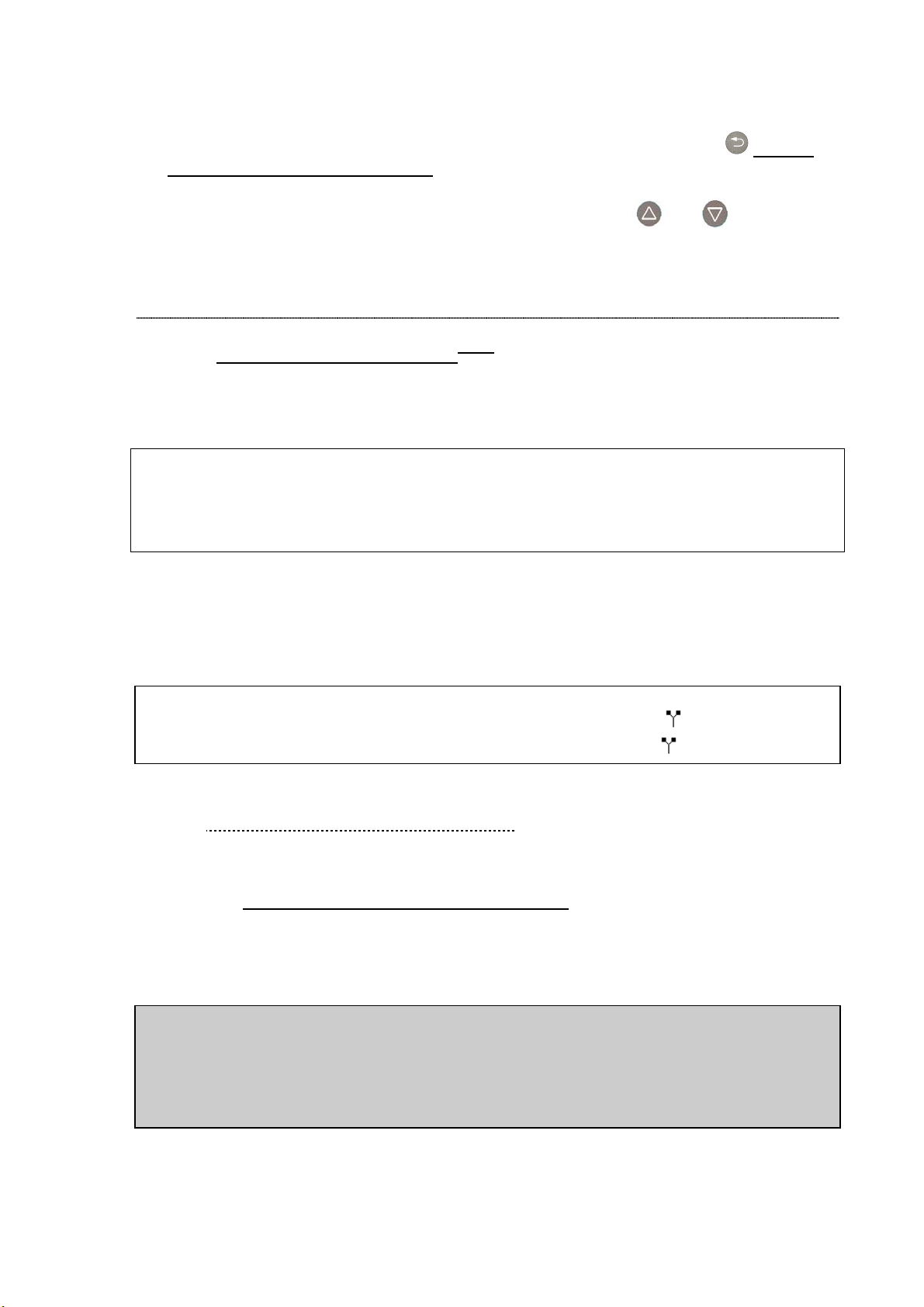
− One has to proceed as follows: on the display Start menu, the key Return
must be
pressed and held during 3 seconds.
− Select the language (Yellow Keys).
− A selected language can be changed with the aid of the keys and .
3.5 Hooking up accessories on the connectors
3.5.1 Electrotherapy-connectors
1) The double-wired electrode cable
adhering electrode
ATTENTION:
• When using currents with a galvanic component, such as galvanic and diadynamic
currents, pulsating rectangular and triangular currents, the application of adhering
electrodes is strongly discouraged because of the danger of cauterisation and etching
effects (see also Chapter 14: SPECIFICATIONS)
2) One vaginal or anal stimulating probe, to be coupled directly to the electrotherapy
connectors
18 19
3) One rectal stimulating probe, to be connected through one cable of the double-wired
electrode cable
ATTENTION:
• Electrotherapy on the display at channel A = Output signal on the A output
• Electrotherapy on the display at channel B = Output signal on the B output
33
(the latter have to be connected by means of an adaptor 34).
.
35
.
18 19
35
has at each output a rubber electrode 30 or an
19
18
.
.
3.5.1.1 Vaginal, anal or rectal stimulating probes
For the treatment of e.g. several incontinence problems.
The Duo 500
recognizes the vaginal and the anal probes (= probes equipped with a DINconnector). As soon as one of these probes is connected, the unit will only select
alternating currents (TENS, NMES, and bipolar interferential currents) with a Constant
Voltage (CV) setting. All other current shapes may not be selected at that time
Chapter 14: SPECIFICATIONS.)
. (See also
WARNING:
The Duo 500 DOES NOT RECOGNIZE THE RECTAL PROBE and thus allows in principle
the use of all sorts of current shapes whenever connected.
In order to avoid unpleasant sensations and cauterisation or etching we advice to utilize
exclusively selected Constant Voltage settings (TENS, NMES, and bipolar intermediate
frequency currents) when using a rectal probe
See paragraph 7.7 for more information about the Constant Voltage.
DUO 500 – Operating instructions - version 1.0 - 12/2001
13
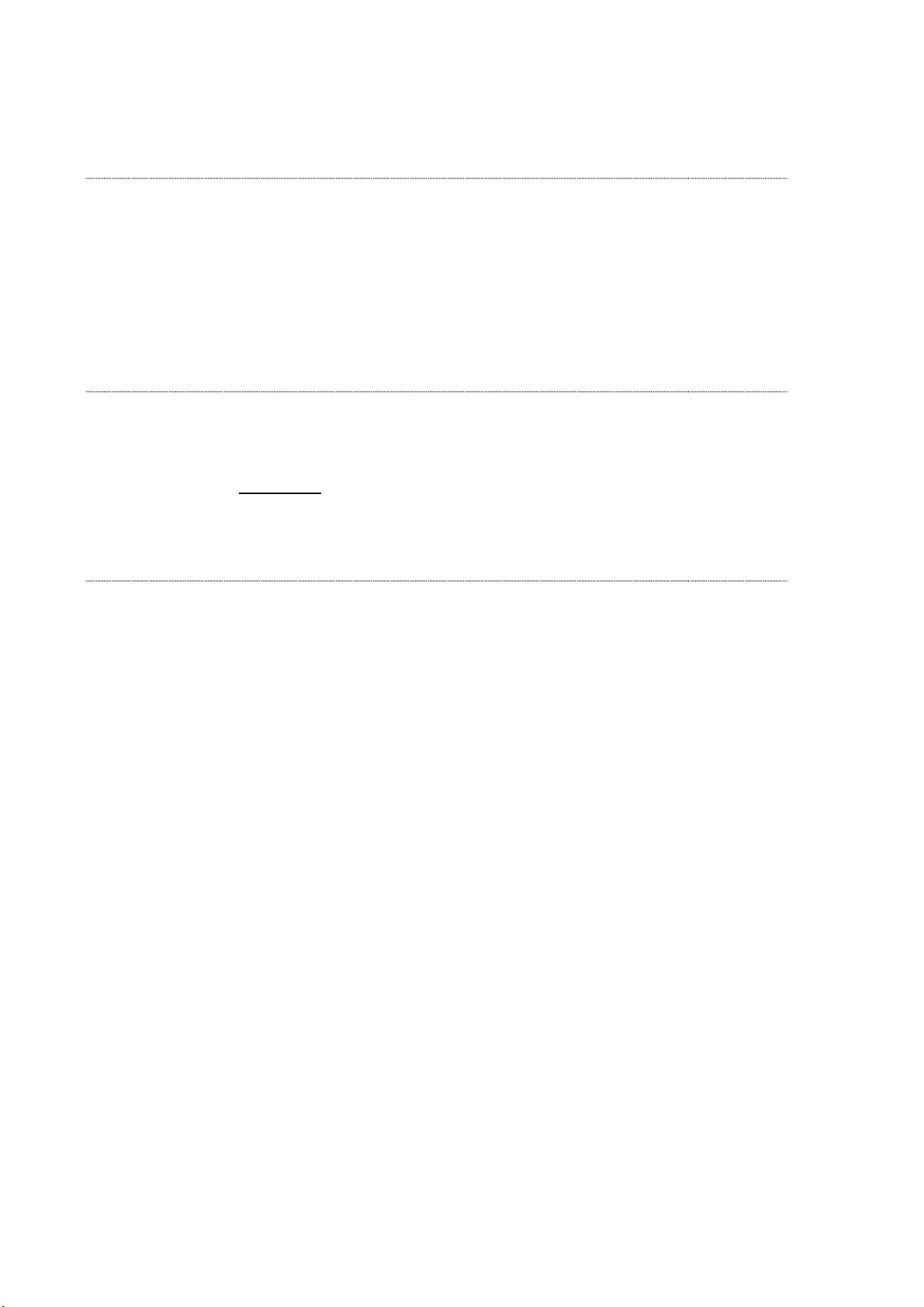
3.6 Functional test
− During production the Duo 500 is thoroughly checked for electrical safety.
− When switching on the Duo 500, the microprocessor is performing an extensive test In
order to verify the correct functioning of the unit.
− Check if the display is functioning properly. If this is not the case, do not continue to use
the device and inform the repair services of your local Gymna dealer.
3.7 New owner
The ‘Medical Device Directive’ of the European Commission (93/42/CEE) prescribes that
this type of medical equipment should be traceable. That is why we are kindly requesting
every (new) owner to urgently give to the local Gymna dealer the name, address and other
relevant data of the
new owner.
3.8 Liquidation
Turn in the Duo 500 and all its accessories to a company specialised in the liquidation and
recycling of electronic products and components. In those countries where there is a “take
back” option in force, please contact your local Gymna dealer.
In the event that the owner is willing to destroy the unit himself or if he is willing to take the
responsibility for doing this, the following information concerning environmental
consequences might be interesting.
The parts of the Duo 500 can be classified into three categories:
1) The basic units, wiring, electrodes and the Treatment Guide are to be considered as
electronic or as small chemical waste. They consist of, amongst others, lead, tin,
copper, iron, a diversity of other metals and several man-made materials. In most of
the countries this waste is classified as “small chemical waste”. Refer to the national
regulations in force in your country for that matter.
2) Sponges, sponge sachets only hold organic material and therefore do not need any
special attention.
3) Packaging materials and the Operating instructions can be recycled. Depending on
the local organization of the waste disposal, they have to be turned in at dedicated
collecting points or they have to be evacuated with the regular dustman/ garbage
man.
NOTE:
In most of the countries it is not allowed any more to dispose off these kinds of appliances through the regular
garbage disposal channels (because of the man-made plastics and of the electronic components).
14 DUO 500 – Operating Instructions - version 1.0 - 12/2001
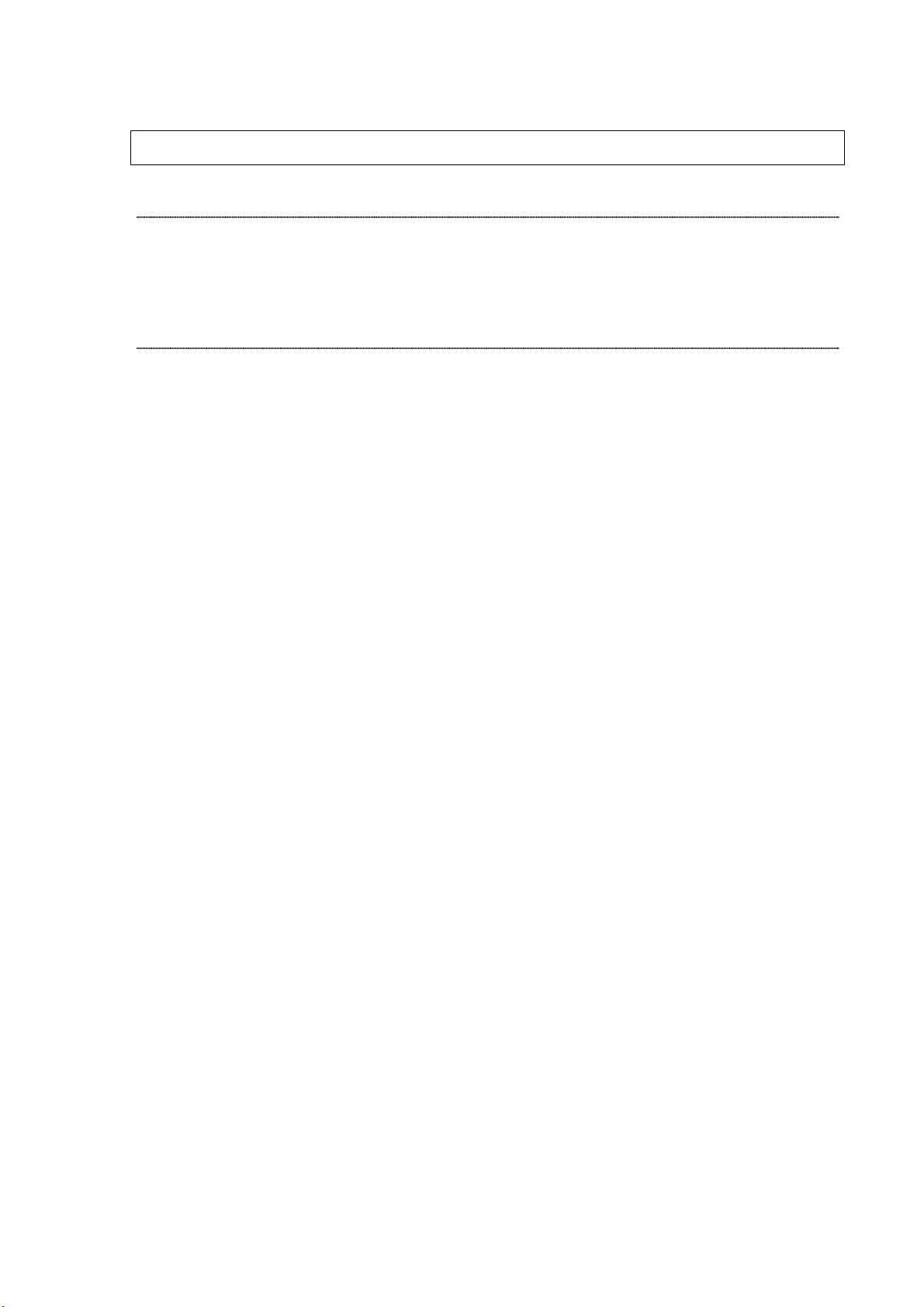
4 CONTROLS
4.1 Introduction
At the beginning of these Operating Instructions you will find an exploded view of the unit
and its standard accessories. The figures below correspond to those on that plan.
4.2 Controls, connectors, standard accessories
1. Display, screen.
2. Selecting a Menu or a Parameter (yellow keys).
3. Increasing and setting of a Parameter; browsing in the lists.
4. Decreasing and setting of a Parameter; browsing in the lists.
5. Key for the Channel selection between A or B.
6. Intensity control for Channel A.
7. Intensity control for Channel B.
8. Key Menu Electrotherapy.
9. Key Start Menu.
10. Key Memory.
11. Key Enter
12. Key Pause.
13. Key Stop.
14. Key Help.
15. Key Return.
16. Indicator light Stand-by (yellow).
17. Indicator lights (yellow) Current passage per channel.
18. Connector Electrotherapy - Channel A.
19. Connector Electrotherapy – Channel B.
20. Mains voltage switch.
21. Fuse holder.
22. Input mains voltage.
23. Label with data of the unit.
24. Ventilation opening.
25. Selection Mains voltage (at the bottom of the unit).
26. Connector RS 232 for service purposes.
27. Contrast adjustment of the screen.
28. Mains voltage cable.
29. Electrode sachets, alvose.
30. Rubber electrodes.
31. Stimulating electrode with sponge.
32. Elastic fixations.
33. Adhering electrodes.
34. Adapter cables 4 mm to 2 mm to connect adhering electrodes.
35. Two-wire electrode cable.
36. Test plug V/V - 4mm.
37. Treatment Guide with Operating Instructions.
RECOMMENDATION:
CAREFULLY preserve the parts you do not use immediately.
DUO 500 – Operating instructions - version 1.0 - 12/2001
15
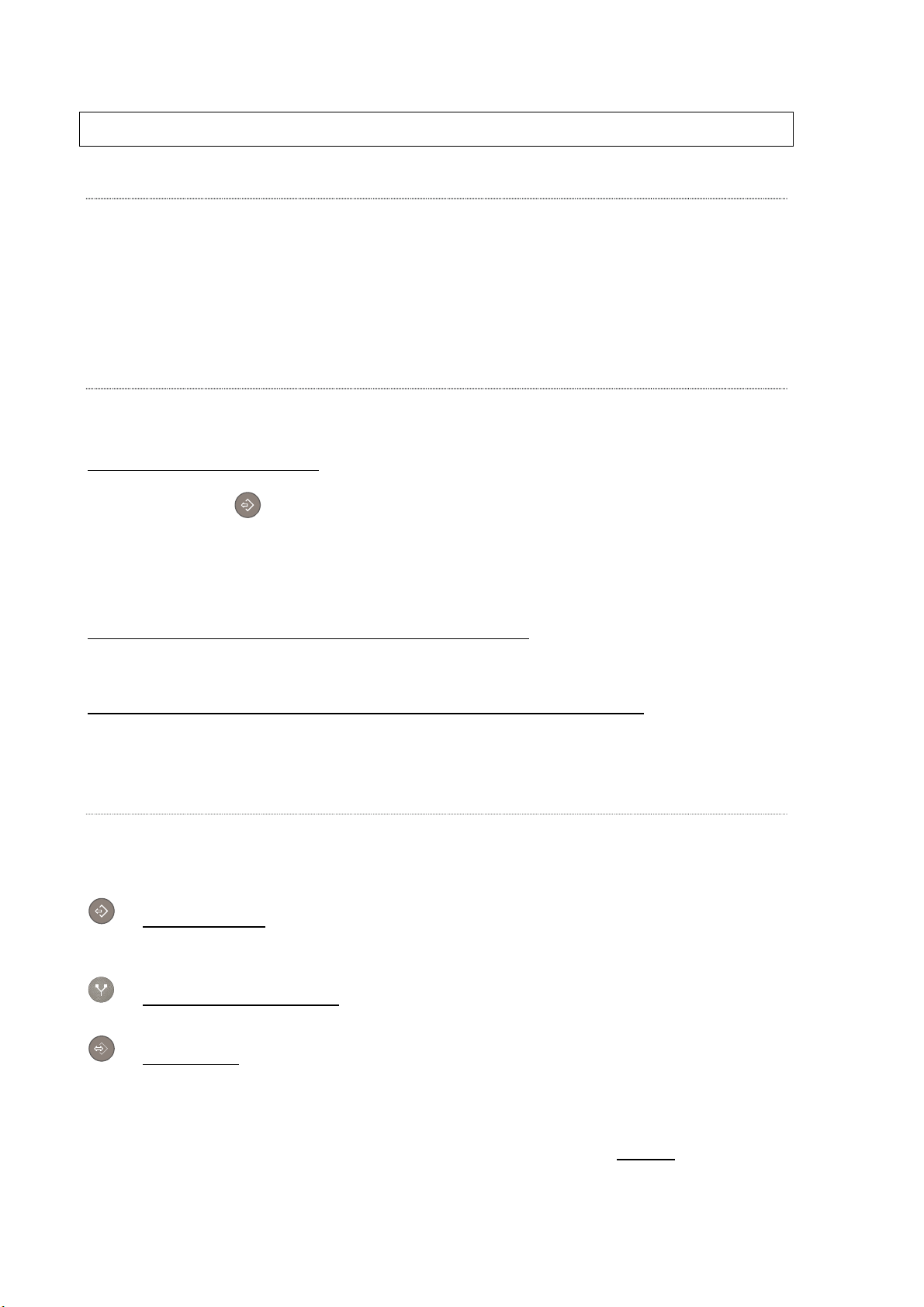
5 SELECTION OF A TREATMENT
5.1 Different therapeutic possibilities - generalities
The Duo 500 is equipped with two channels separated from each other and serving for
electrotherapeutic purposes.
These channels can be adjusted independently from each other, this means that one can
treat two different indications simultaneously and administer two different therapies.
5.2 Start menu.
There are three different methods to adjust the unit.
1. By means of the Start menu
Via the Start menu
the treatment possibilities are represented step by step.
These possibilities are the following: Objectives
Indication list
Program number
Diagnostic programs
2. By means of direct selection of the Therapeutic method.
See paragraph 5.3.
3. Recall the own designed programs by means of the treatment memory.
See Chapter 9 : TREATMENT MEMORY.
5.3 Therapeutic keys
The Therapeutic keys are at the left hand side of the screen and they constitute a rapid
way to come to a treatment method.
Key Start menu
Objectives, Indication list, Program number, Diagnostic programs and the list with
Contra-indications are now available.
Key Menu Electrotherapy
The current shapes can be directly selected.
Key Memory
Store the program, open it or erase it.
The different possibilities are described in detail in the following paragraphs.
See Chapter 6: GENERAL OPERATING INSTRUCTIONS for more details about the operation of the Duo 500
unit.
16 DUO 500 – Operating Instructions - version 1.0 - 12/2001
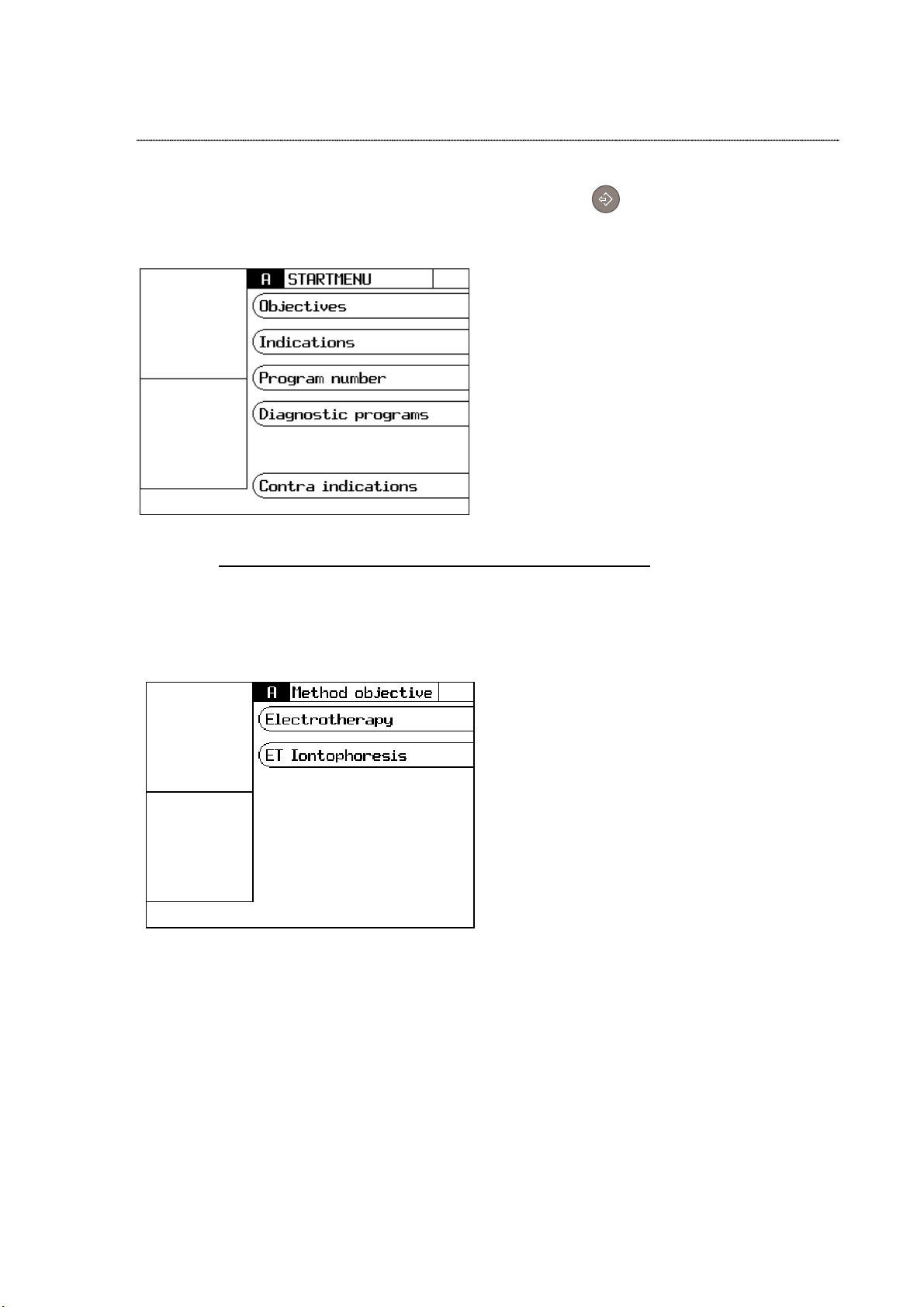
5.4 Selection of a treatment method by means of OBJECTIVES
The Start menu appears automatically the moment the unit is switched on.
The Start menu also appears when pushing the Start menu
key.
In the Start menu select Objectives in order to select a specific therapy method.
Select Objectives
5.4.1 Objective Electrotherapy, example of a selection
Due to the fact that the objectives of the two proposed therapeutic methods Electrotherapy
and Iontophoresis often are essentially different from each other, one gets the choice
between those two methods.
Select Electrotherapy
Subsequently a list with Objectives for Electrotherapy follows.
DUO 500 – Operating instructions - version 1.0 - 12/2001
17
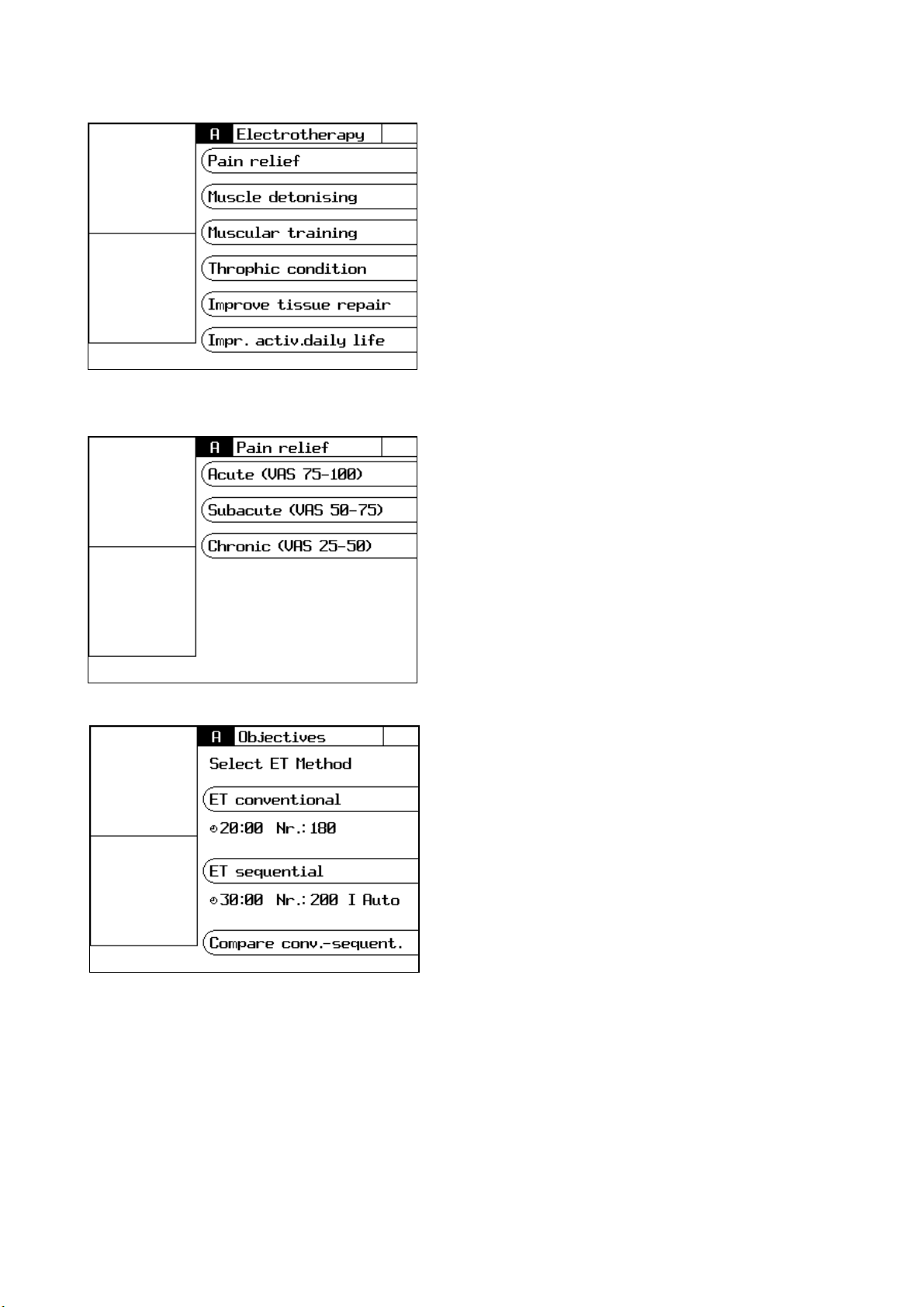
Select Pain relief
Followed by a list of specifications
Select Acute
Select ET Conventional
See paragraph 7.6 for more information about the difference between ET Conventional and ET Sequential.
18 DUO 500 – Operating Instructions - version 1.0 - 12/2001
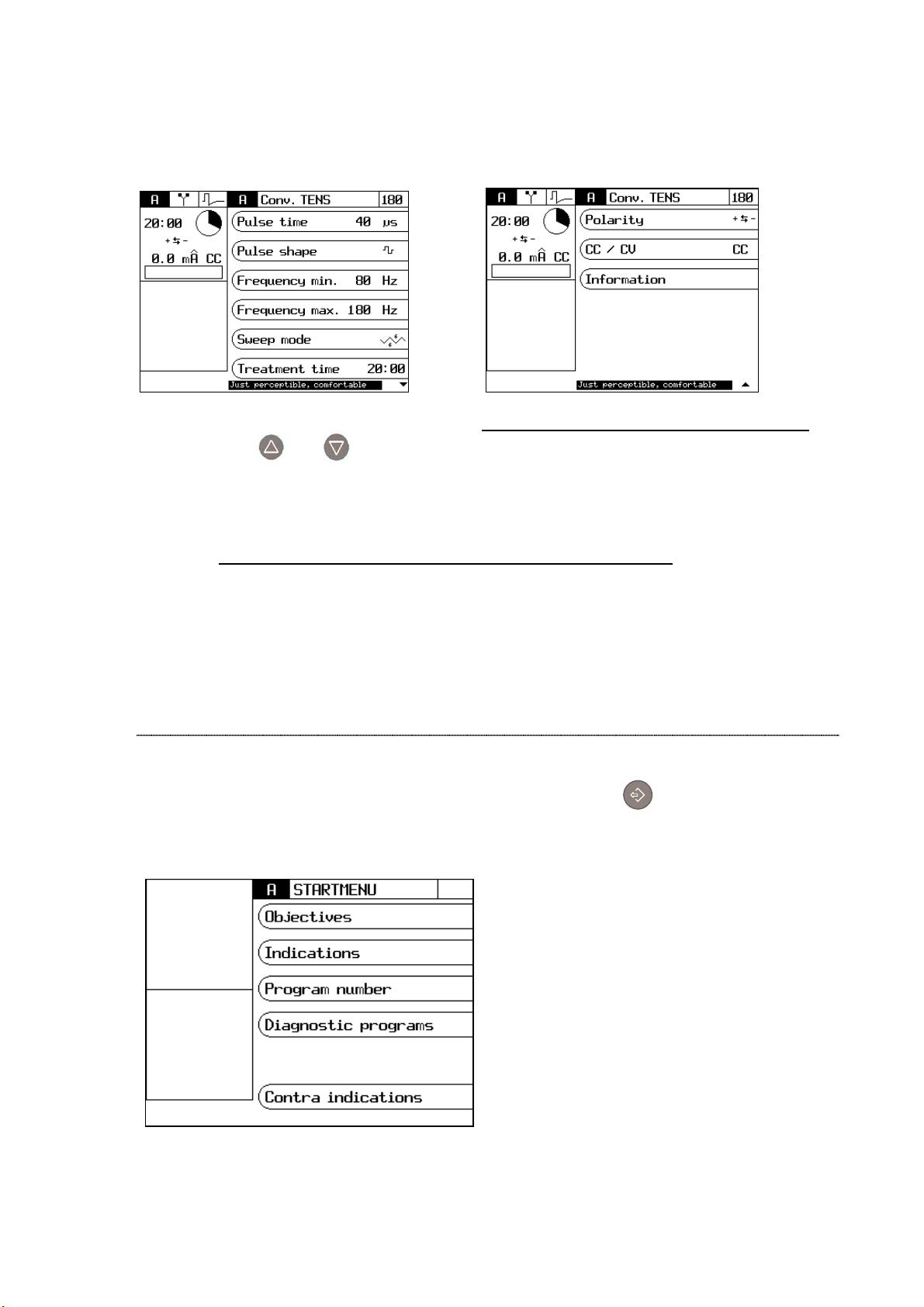
Subsequently a window appears with the recommended Therapy method
screen)
(lower line of the screen).
, together with the parameters (see both displays below) and the advice for the intensity
When a parameter is selected, one is able to
modify the value of the selected parameter by
(upper line on the
using the keys
and . The advice about the intensity disappears for a while and
instead one sees the adjusting range of the selected parameter.
5.4.2 Objective ET Iontophoresis, example of a selection
In order to select the treatment method ET Iontophoresis through Objectives, one can
proceed in the same manner as was done in the representations above ‘Objectives >
Electrotherapy'
(see paragraph 5.4.1).
5.5 Selecting a treatment method through INDICATION LIST
The Start menu appears automatically when the unit is switched on.
The Start menu also appears when pushing the key Start menu
Out of the Start menu, one selects Indication list
(see below).
Select Indications
An alphabetical list is displayed showing all the Indications on screen.
.
DUO 500 – Operating instructions - version 1.0 - 12/2001
19
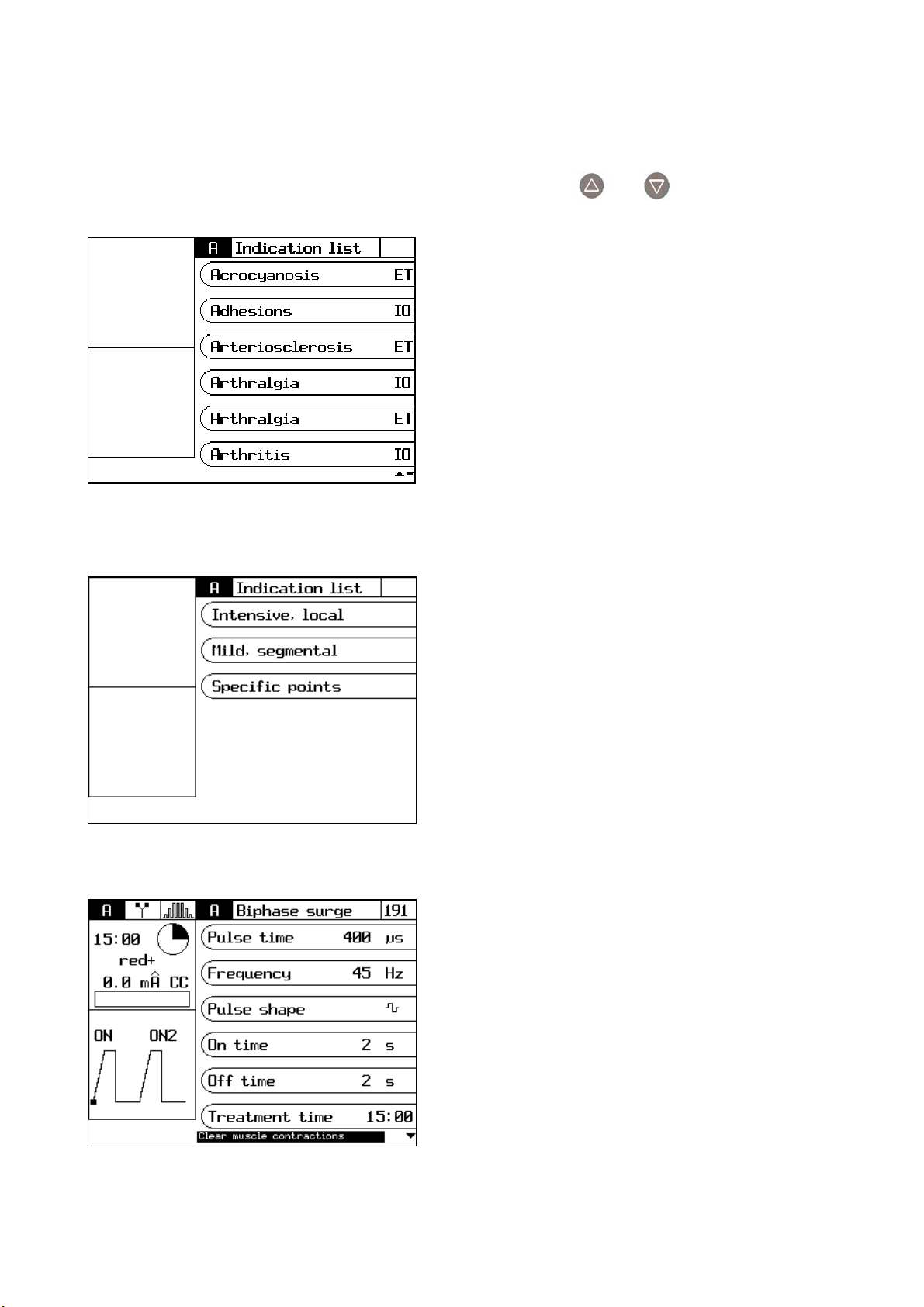
Behind a specific Indication, there is an abbreviation of the advised Therapy method,
That is to say ET = Electrotherapy and IO = Iontophoresis.
It is possible to browse through the indications by using the keys
and .
Select Arteriosclerosis
After having selected one of the Indications one can either further specify it (e.g. acute), or
choose from the desired therapy methods
(see below).
Select Intensive, local
The display shows the recommended Therapy method, together with the parameters and
the advice for the intensity, where both are tailored to the Indication.
See paragraph 6.3 for more explanation about the modification of a parameter.
20 DUO 500 – Operating Instructions - version 1.0 - 12/2001
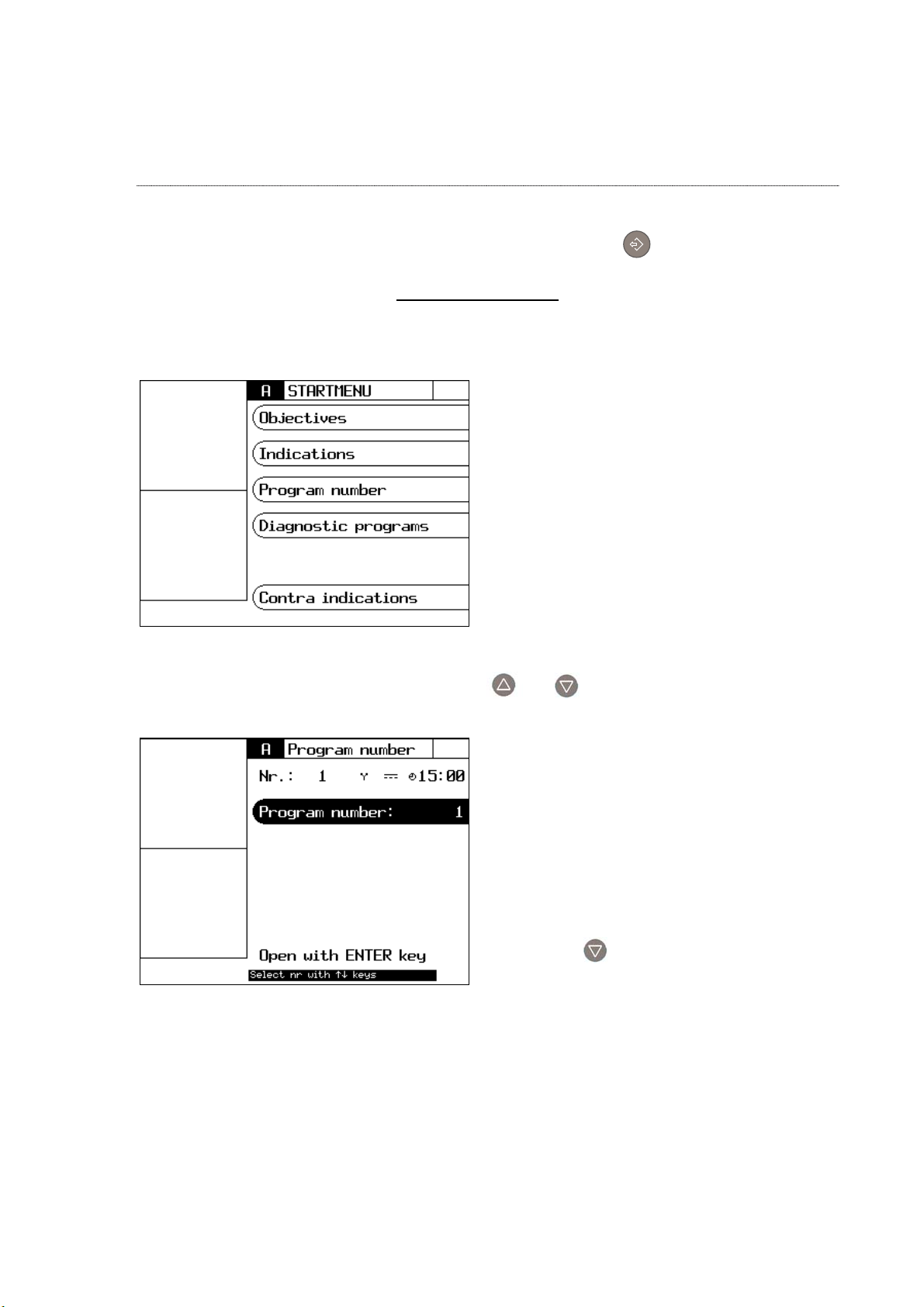
5.6 Selecting a treatment method through a PROGRAMNUMBER
The Start menu appears automatically when the unit is switched on.
The Start menu also appears when pushing the key Start menu
All treatment programs have their
Out of the Start menu one selects a Program number
This is the quickest way to enter into the desired program.
The second line (
the correct program number through the keys
see below) gives concise information about the selected program. Select
own program number.
(see below).
Select Program number
and
Push the key
DUO 500 – Operating instructions - version 1.0 - 12/2001
21
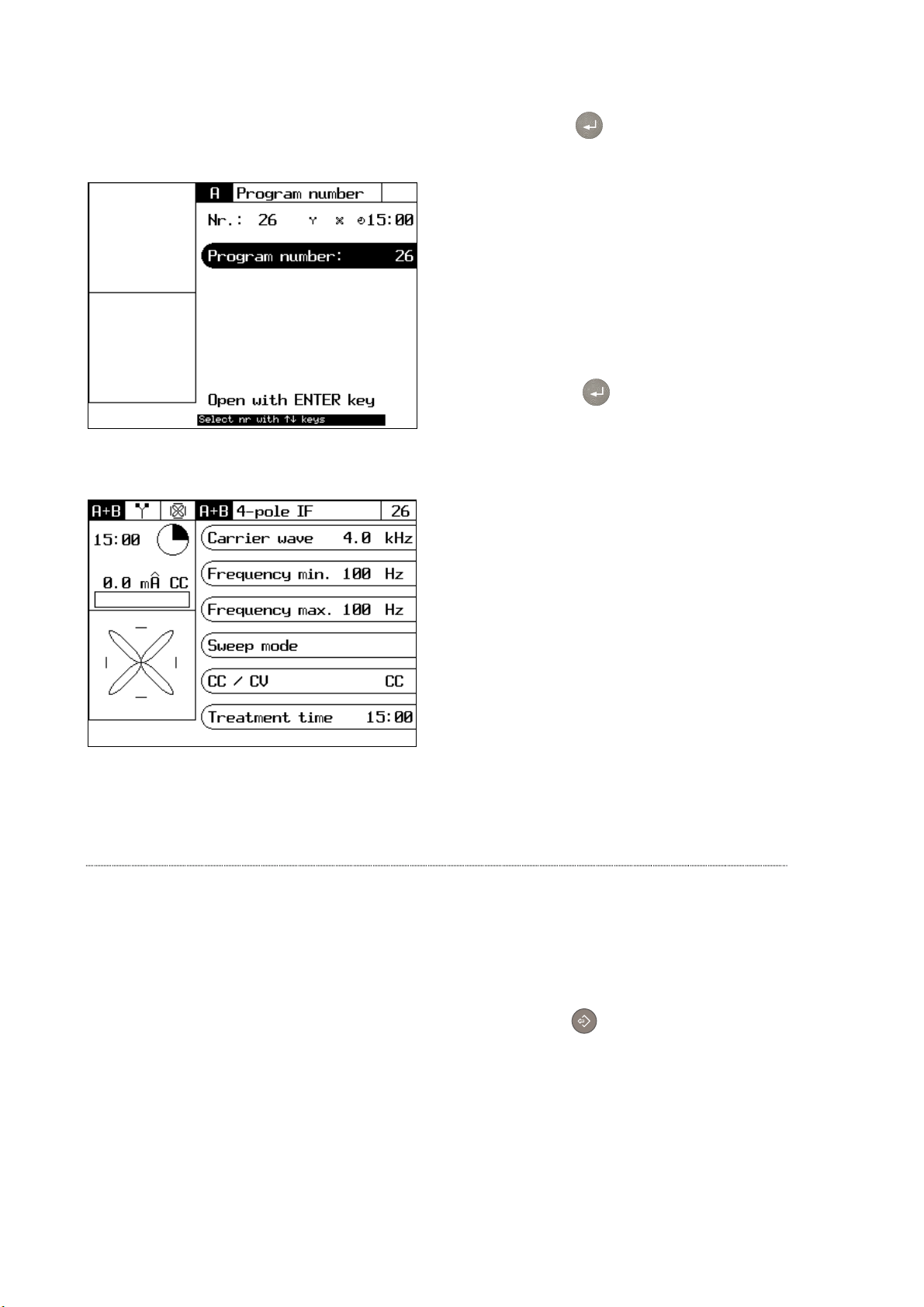
When the desired number is reached, one pushes the key Enter
Press the Enter key
The parameter display appears immediately.
See paragraph 6.3 for more explanation about the modification of a parameter.
5.7 Selecting programs for DIAGNOSTICS
A certain number of current shapes can be applied diagnostically.
Hereby different possibilities are opened enabling the therapists to determine in a simple
way the Rheobase and the Chronaxie or dressing up an S-D curve.
Through a certain number of programs one can localize and treat pain points.
The Start menu appears automatically when the unit is switched on.
The Start menu also appears when pushing the key Start menu
22 DUO 500 – Operating Instructions - version 1.0 - 12/2001
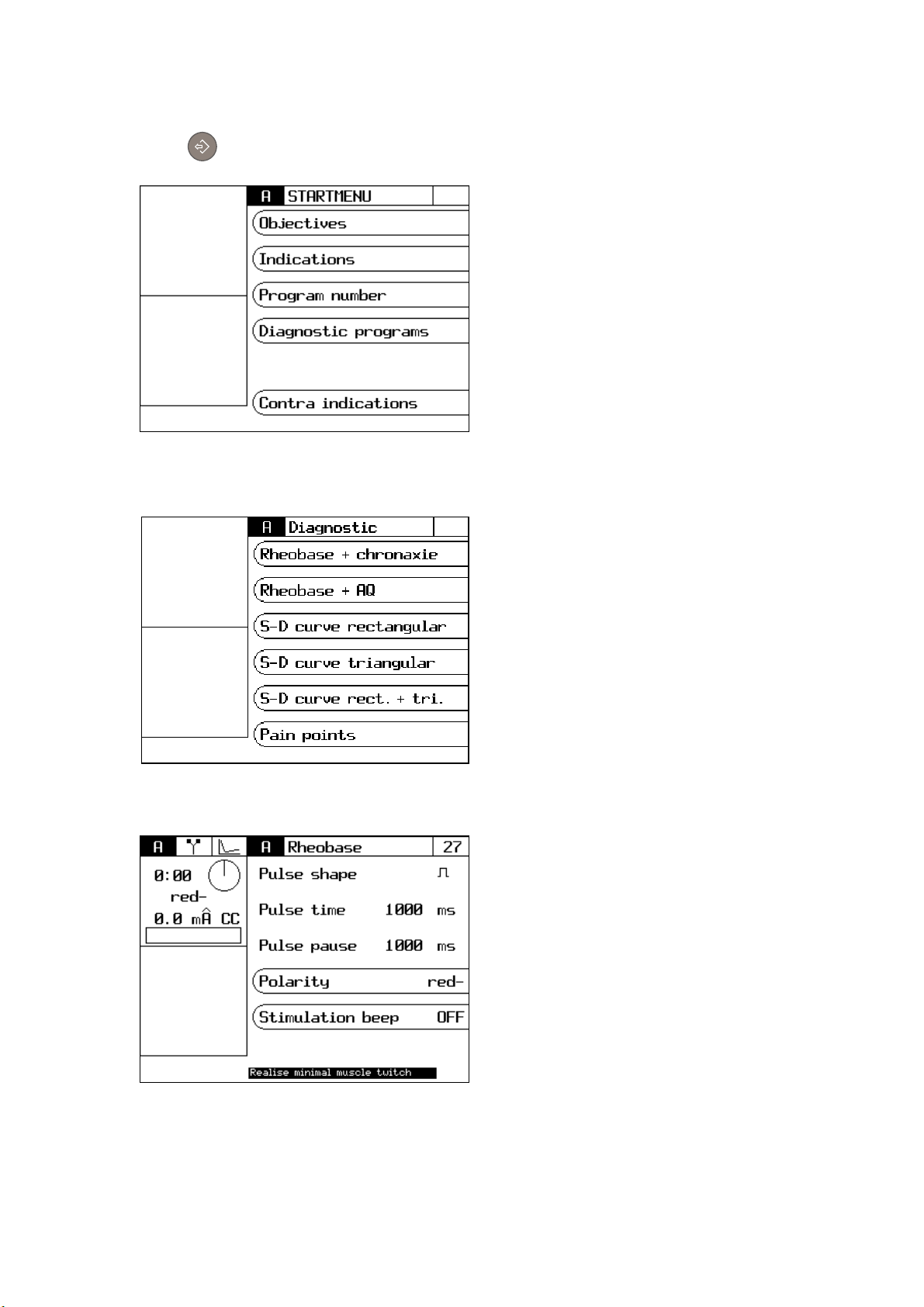
In order to determine for instance the Rheobase and the Chronaxie, one starts in the Start
menu
and one chooses Diagnostic programs.
Select Diagnostic programs
The display shows a list with program options for Diagnostics
.
Select Rheobase and Chronaxie
Subsequently the parameter window Rheobase is displayed.
See Chapter 8: DIAGNOSTIC PROGRAMS for detailed information about the diagnostic possibilities of the Duo
500 unit and paragraph 6.3 for more information on how to adjust the parameters.
DUO 500 – Operating instructions - version 1.0 - 12/2001
23
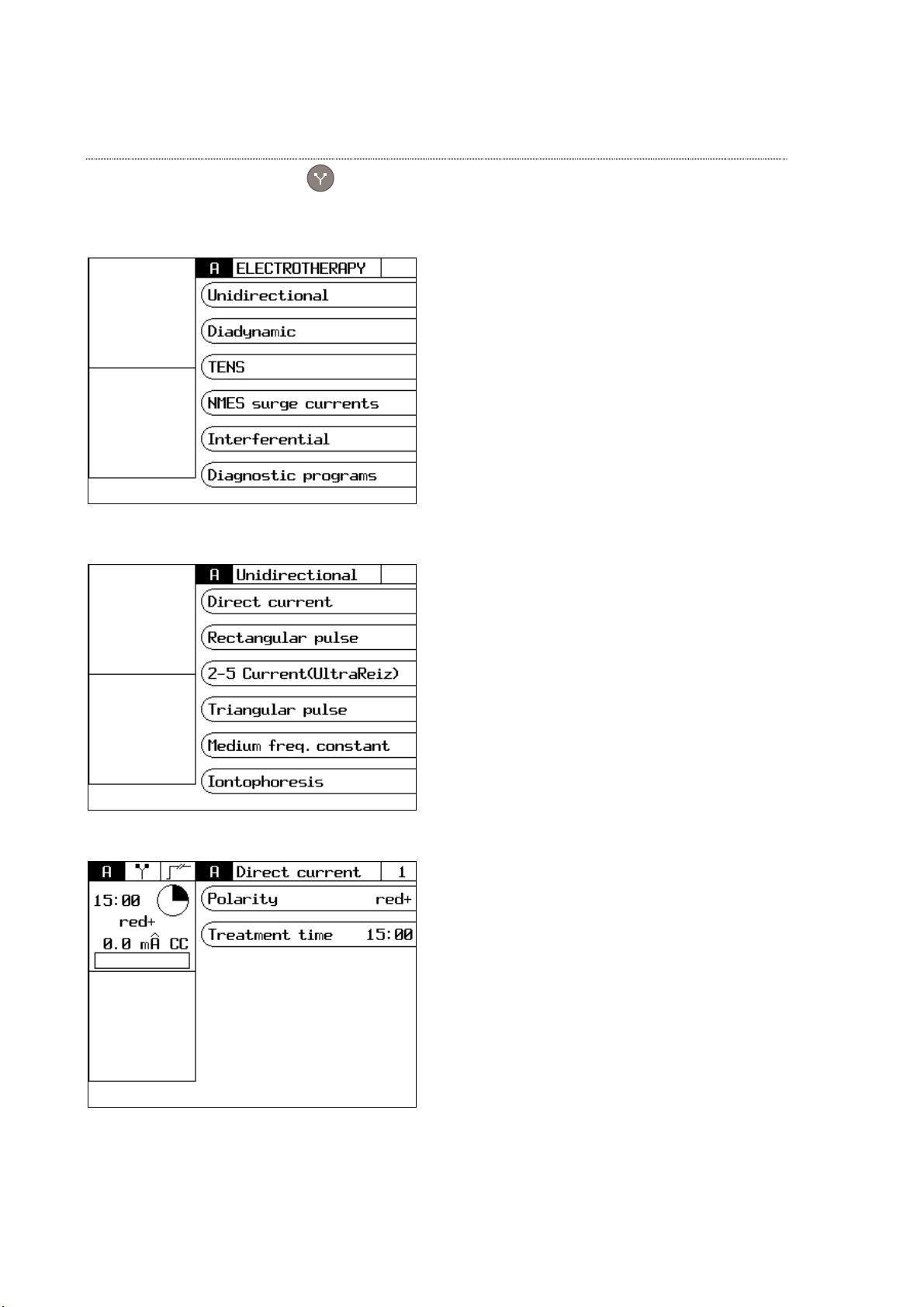
5.8 Direct selection of a CURRENT SHAPE
Push the key Electrotherapy
The display shows several main groups of the current shapes
In this manner one finds and selects the desired current shape very quickly.
Select Unidirectional
The display shows a list of current shapes from which one can choose.
Select Direct current
The display immediately shows the parameters of the selected current shape.
See Chapter 14: SPECIFICATIONS for an overview of the current shapes and their parameters and paragraph
6.3 for more information on how to adjust the parameters.
(see below).
24 DUO 500 – Operating Instructions - version 1.0 - 12/2001

5.9 Selection of a treatment out of the MEMORY
One can store treatments in the memory and recall the stored treatments.
See Chapter 9: TREATMENT MEMORY for a detailed discussion about this principle.
DUO 500 – Operating instructions - version 1.0 - 12/2001
25
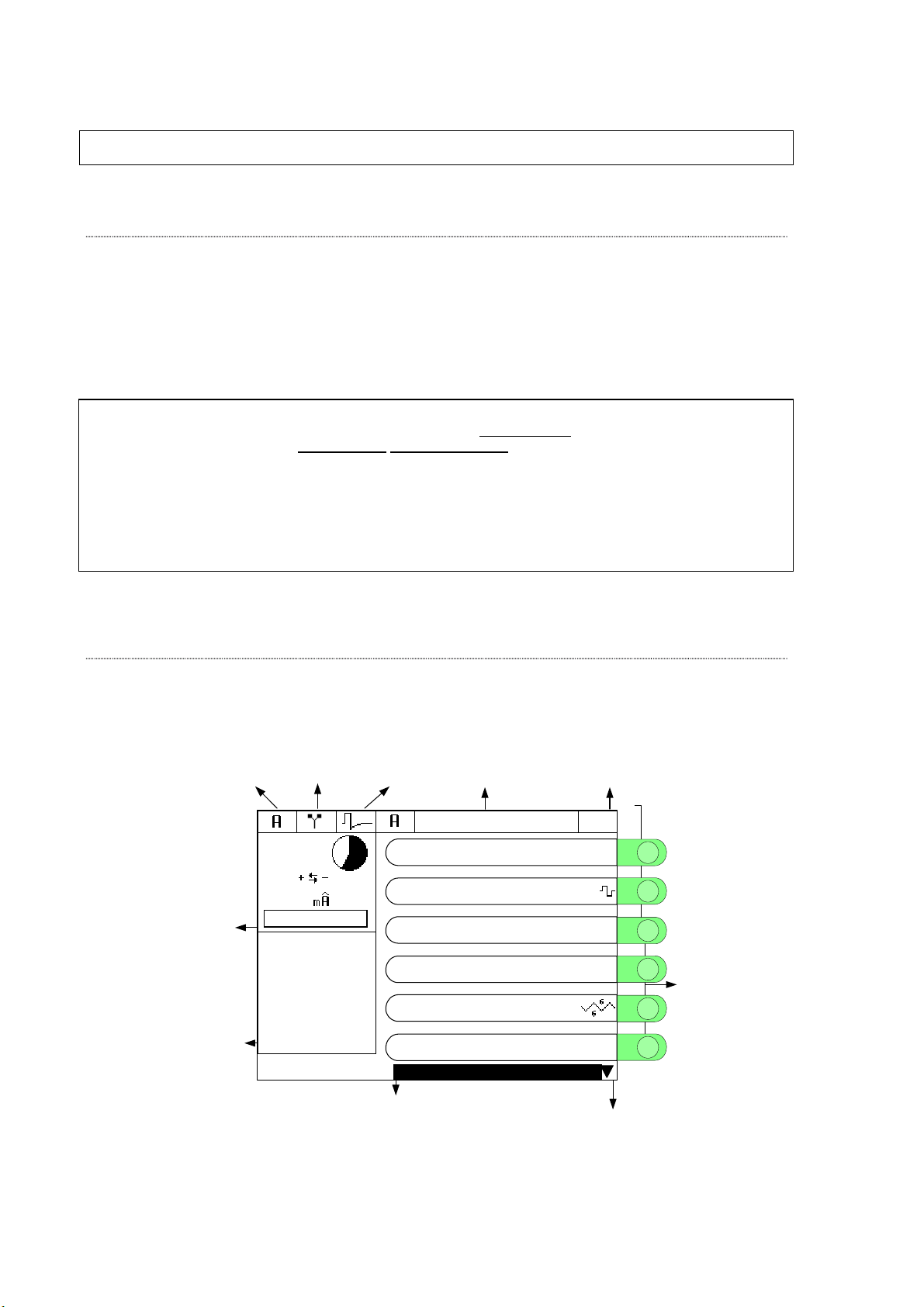
6 GENERAL OPERATING INSTRUCTIONS
6.1 Introduction
The Duo 500 offers numerous possibilities and still remains very easy to operate. The
operating principle is logical and consistent. As soon as one gets acquainted with the
functions of the various keys and controls, the operational use of the unit is self-explanatory.
In this chapter, the functions of the keys and controls not yet treated previously will be
discussed.
See Chapter 4: CONTROLS for a short and concise description of the controls, the numbers of these controls
correspond to the numbers of the exploded view of the Duo 500 unit and its accessories in the beginning of
these Operating Instructions.
See Chapter 7: SOME PARTICULAR THERAPEUTICAL AND PARAMETER POSSIBILITIES.
See Chapter 18: INDEX for the alphabetical index. Here one can quickly find out on what pages of the Operating
Instructions the specifically searched reference is discussed.
6.2 Electrotherapy – Display
CC0
Symbol selected
current shape
Pulse time
Pulse shape
Min. frequency Hz50
Max. frequency Hz150
Sweep mode
Treatment time 35:00
Perceptible, comfortable
Channel Title screen
Channel window A with
data about:
y
Remaining
treatment time
y
Polarity
y
Intensity setting
y
Momentary
intensity
(bar graph)
y
CC / CV
Channel window B:
empty here, because
channel B is not
activated. Also used
for the graphic
representation of a
current shape
35:00
Symbol therapy
method
Programme number
180Conv. TENS
µ
s40
Parameters
selected channel
By means of the
yellow keys
besides the
screen, the
desired option
can be selected
Intensity
recommendation
(Programmes out of the
series Objectives /
Indication list)
Arrow pointing downwards indicates
that one can browse through list by
pressing the arrow sign
26 DUO 500 – Operating Instructions - version 1.0 - 12/2001
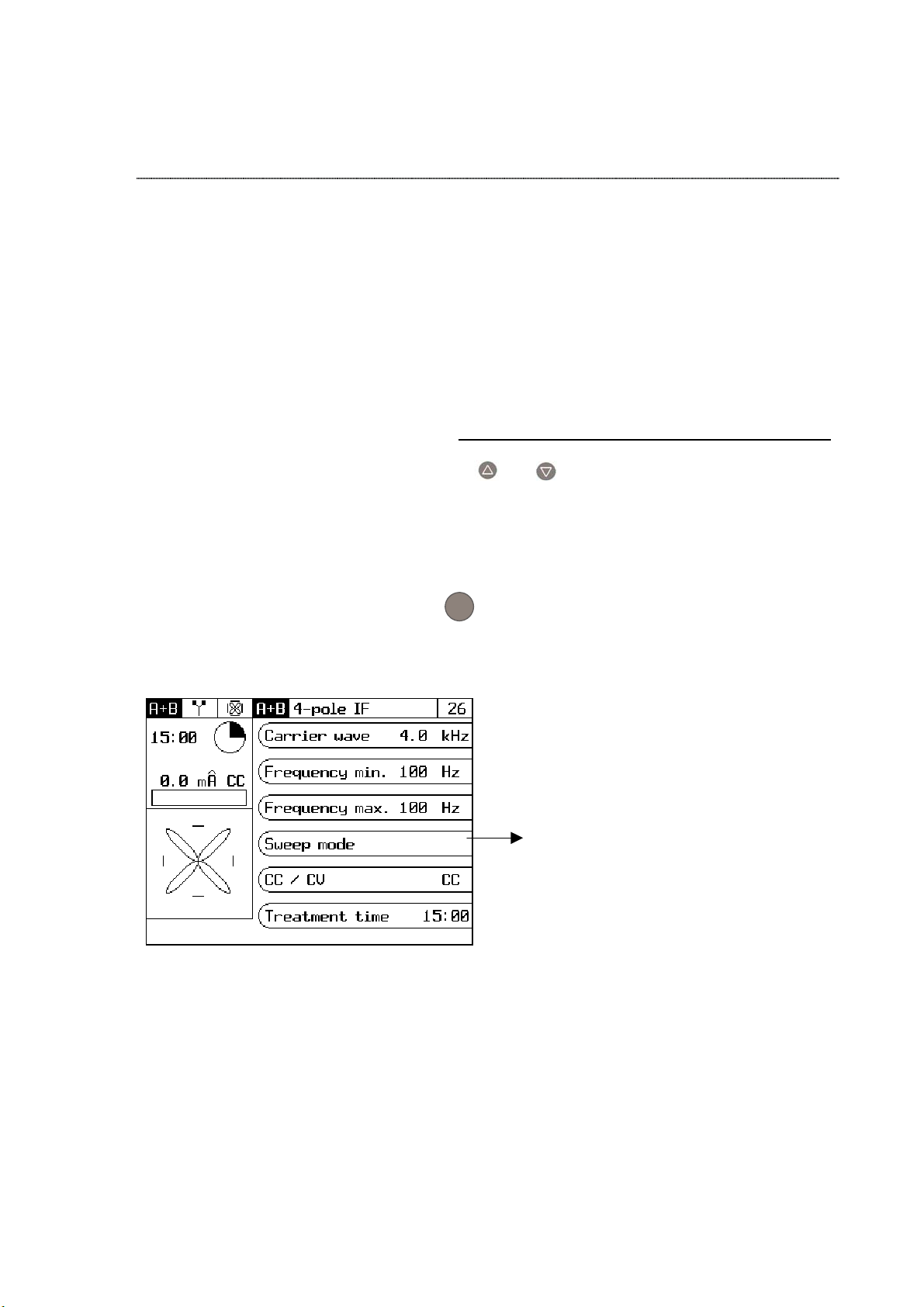
6.3 Yellow keys – select menu or select parameter / modify
The function of the yellow keys is different from program to program and from menu to
menu. This function corresponds to the item next to the yellow key.
Through these keys:
a) one selects a menu;
After this selection one is automatically guided into the next display.
That way, one is guided step by step to a program display/treatment display.
b) one selects a parameter;
c) one modifies the selected parameter;
In order to modify the selected parameter one proceeds as follows:
• parameters subject to modifications are outlined.
• A selected parameter remains
As long as the parameter remains in this reverse image, one can modify the
parameter by means of the keys
NOTE:
At the lower side of the screen one can see the setting range of the selected parameter (in 'reverse/ negative
image').
Specific parameters are outlined and cannot be modified anyhow. Such a parameter can be
selected however for the function HELP
If in the event of Interference
frequency, the modulation time is not relevant, and it cannot be modified either.
Parameters that cannot be selected (and that cannot be modified) are not outlined
(exception is the Electrode Placement).
during 3 seconds into ‘reverse or negative image’.
and
?
(see below), the minimum frequency is equal to the maximum
Parameter that can be
selected but that cannot be
adjusted now because of the
actual parameter setting
DUO 500 – Operating instructions - version 1.0 - 12/2001
27
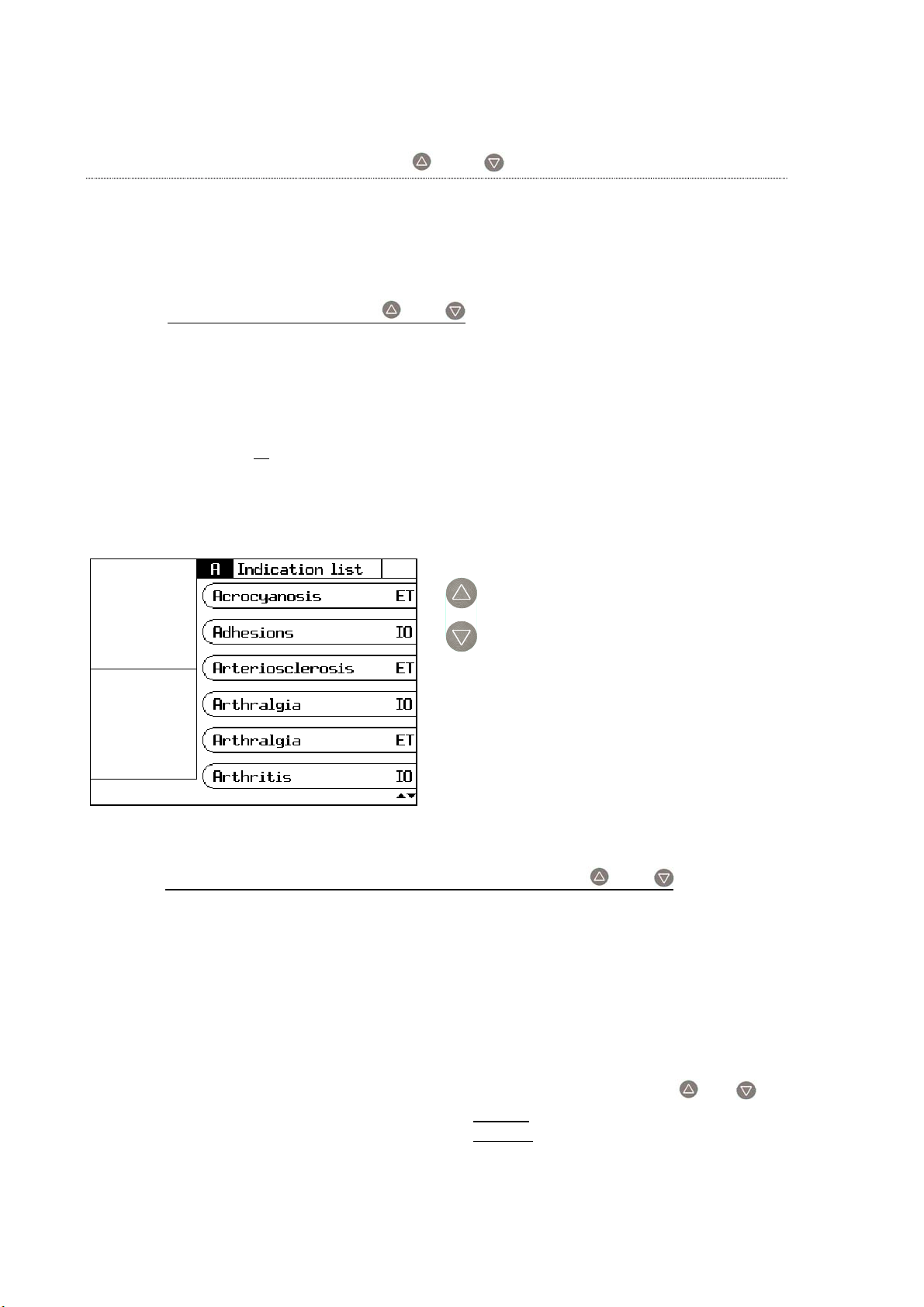
6.4 The UP- and DOWN-keys and
These keys have a double function:
1) they allow browsing through a list,
2) they make it possible to modify the value of parameters.
6.4.1 Browsing with the keys and
In the event that the screen shows more than 6 menus or parameters to make a selection,
one can be transferred into different menus or parameters with the help of these keys. The
browsing direction is indicated in the lower right corner of the display.
NOTE:
This is only possible when
Browsing can be done up or down. The browsing direction is visualised by the signs
V and W in the lower right corner of the display
no menu or parameter has been selected.
(see below).
6.4.2 Modifying parameters with the help of the keys and
One can modify the value of a selected parameter with the help of these keys.
The longer one presses the key, the quicker the values modify.
NOTE
When releasing a key and subsequently pressing the key again, the values will modify very slowly again. When
pushing the key even longer, the modifications will be carried out at a higher speed a gain.
The lower line of the display gives the setting range of the selected parameter.
The parameter TREATMENT TIME
- press 1 x the Yellow Key: time modifies by the
- press 2 x the Yellow Key: time modifies by the
(see below) can be modified using the keys and
minute.
second.
28 DUO 500 – Operating Instructions - version 1.0 - 12/2001
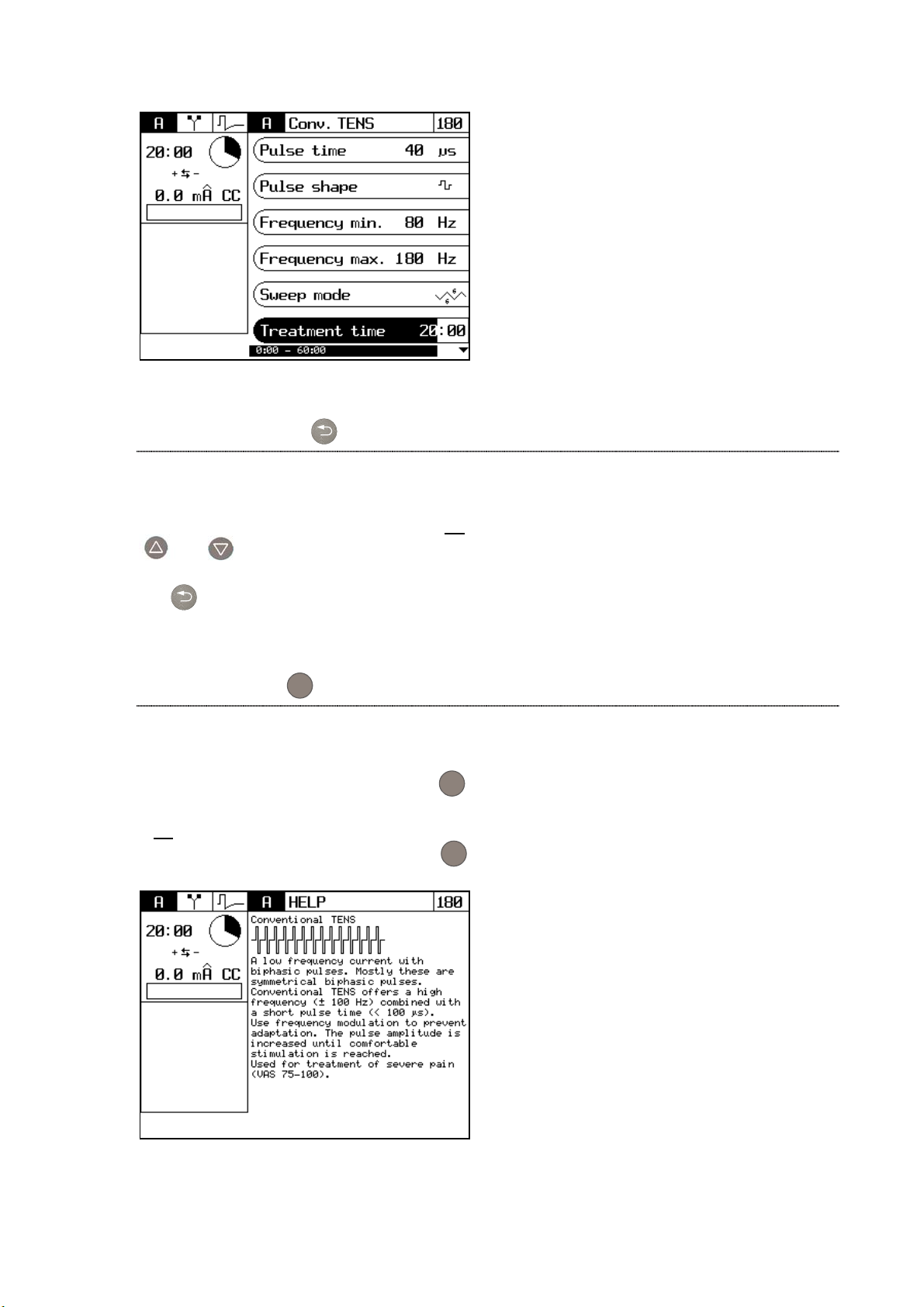
6.5 Return key
This key allows you to return to the previous window.
EXCEPTION : one can browse through a list (e.g. an Indication list) by using the keys
and .
If one is inside a list, one can always go back to the previous menu by pressing the Return
key
6.6 Help key ? - Request detailed explanation
The Duo 500 assists to the maximum extent possible when setting up therapeutic treatment.
Depending on the menu one is working in, it is possible to request some background
information with the aid of the Help key
If
no parameter is selected (see below), one receives background information concerning the
current shape by pressing the Help key
?
?
DUO 500 – Operating instructions - version 1.0 - 12/2001
29
